从web of science下载数据并用bibexcel分析
- 格式:pdf
- 大小:3.01 MB
- 文档页数:13

如何从检索结果中快速找到某个学科的相关文献?您可能经常遇到检索结果太多但又不是您需要的资料的情况,怎样可以改变这种状况呢?其实利用Web of Science提供强大的精确检索功能(Refine),您可以简便快速的从检索结果中锁定您所关心的学科领域的文献。
1.访问Web of Science数据库检索课题请访问:, 进入ISI Web of Knowledge平台;选择Web of Science数据库,(以下图示为WOK4.0版新界面)。
如:我们想快速了解2007年诺贝尔物理奖获奖课题“巨磁电阻效应-Giant Magnetoresistance”在材料科学-MATERIALS SCIENCE领域的全貌。
2.精确检索-Refine在检索结果界面上,通过左侧的精确检索-Refine功能您可以快速的了解该课题的学科、文献类型、作者、机构、国家等,甚至通过Subject Areas选项锁定某一学科的相关文献。
结论:通过Web of Science提供的强大的精确检索-Refine功能,您可以在Subject Areas 选项下进行选择,立即从众多的检索结果中锁定您关注学科的文献。
帮助您在检索时更加精准,从而提高您的科研效率。
应用技巧(四):怎样找到某个研究中的高影响力论文?当我们查询文献时,往往会面临海量的检索结果。
在这些检索结果中,有哪些文章是高影响力的文献?有哪些文献是研究中的经典论文?有哪些研究论文最经常被同行们写作时引用?其实不难,通过统计每篇文章在Web of Science范围内的被引用次数,您就可以直观看到一篇论文的被引用情况。
而通过对Time Cited进行排序,您可以简便快速的从检索结果中锁定高影响力的论文。
如:我们想快速了解2007年诺贝尔物理奖获奖课题“巨磁电阻效应-Giant Magnetoresistance” 中的高影响力论文,您可以这样操作:1.访问Web of Science数据库检索课题请访问:, 进入ISI Web of Knowledge平台;选择Web of Science数据库,(以下图示为WOK4.0版新界面)。

基于文献计量分析的国内外园艺疗法研究综述周亚强,吴 焱,席亚斐(长安大学建筑学院,陕西西安 710000)摘要:文章以Web of Science (WOS)和中国知网(CNKI)为数据源,运用Bibexcel 和Pajek 工具对1994—2020年的736篇中英文文献进行可视化分析,总结归纳当前国内外园艺疗法研究的整体概况、研究主体、研究热点及研究方向。
最后针对研究现状对未来研究提出展望,为进一步促进我国园艺疗法的发展提供参考。
关键词:园艺疗法;文献计量;Bibexcel ;Pajek ;可视化分析[中图分类号]S6 [文献标识码]A DOI :10.19892/ki.csjz.2021.35.54Literature Review on Horticultural Therapy at Home and Abroad Based on Bibliometric AnalysisZhou Yaqiang, Wu Yan, Xi Yafei(School of Architecture, Chang ’an University, Xi ’an Shaanxi 710000, China)Abstract: Taking the Web of Science (WOS) and CNKI as data sources, this paper makes a visual analysis on 736 Chinese and English documents from 1994 to 2020 by using Bibexcel and Pajek software, and summarizes the overall situation, research subjects, research hotspots and research directions of horticultural therapy research at home and abroad. Finally, according to the research status, this paper puts forward the prospect of future research, so as to provide a reference for further promoting the development of horticultural therapy in China.Key words: horticultural therapy; Bibliometrics; Bibexcel; Pajek; visual analysis健康是促进人全面发展的必然要求,也是经济社会发展的基础条件。

webofscience导出文章参考文献
在使用WebofScience导出文章参考文献时,通常有几种方法可以实现这一目标。
以下是一些基本步骤,但请注意,具体的操作可能会根据您使用的WebofScience版本或界面略有不同:
1.搜索文献:
首先,在WebofScience中进行搜索,找到您感兴趣的文章。
2.查看文章详情:
点击文章标题,进入文章的详细页面。
3.导出参考文献:
在文章详情页面,通常会有一个“Export”或“导出”按钮,点击该按钮。
在弹出的选项中,选择“参考文献”(References)或类似的选项,以导出文章的参考文献列表。
4.选择导出格式:
在导出选项中,您可以选择所需的引用格式,如EndNote、RefWorks、BibTeX等。
5.保存参考文献:
按照指示保存或下载参考文献文件到您的计算机。
如果您需要将参考文献导入到文献管理软件中,确保您选择的格式与您使用的软件兼容。
例如,如果您使用的是EndNote或Zotero,您可能需要选择相应的导出格式。
如果您在使用过程中遇到任何问题,可以查看WebofScience的
帮助文档,或联系其客户服务获取进一步的帮助。

web of science引用格式导出在学术界进行研究时,引用文章的格式是一项相当重要的任务。
为了方便学者们进行引文,Web of Science提供了引用格式导出功能,让引用文章格式规范化,同时也进一步提高研究的可信度。
在这篇文章里,我们将从步骤阐述角度来详细讲解Web of Science引用格式导出的操作方法。
第一步,我们需要在Web of Science账号里登录并搜索想要引用的文章。
一般在文章的详细信息页面,页面的最右侧有着其他选项栏,找到栏目中的“导出”按钮,点击打开导出菜单。
第二步,打开导出菜单后,应该可以看到许多不同的引用格式(如APA、MLA、Chicago等)和若干总结文章详细信息的格式(如Excel、Tab Separated等)。
用户可以根据自己的要求,选择需要导出的引文格式进行下载导出。
第三步,根据需要填写导出选项。
用户可以勾选是否导出摘要、关键词等信息,填写是否需要分号分隔符等等。
此外,用户还可以选择“导出记录文件”选项,这将创建一个记录你导出的信息的.txt文件,方便你参考使用。
第四步,一旦选择了所需的选项,用户可以在菜单中选择“导出到文件”选项,然后单击下载按钮,即可下载生成的的引用文章格式。
通过以上四个步骤,我们就可以成功地导出Web of Science中的引用文章格式了。
如果我们需要导出多个文章的引用,可以通过多个选择框和保存按钮轻松实现批量导出。
这些功能不仅可以让学者更迅速和更方便地引用文章,同时也提高了他们研究的可信度。
Web of Science引用格式导出的这些简单功能,成为了学者们学术研究中不可或缺的一部分。
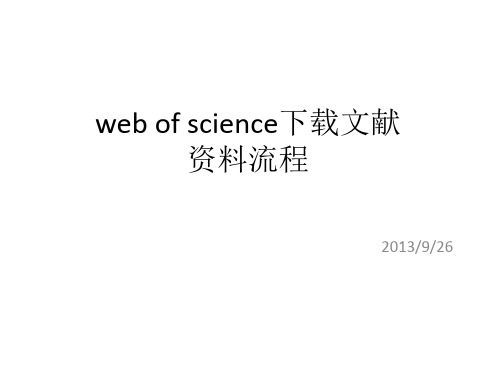
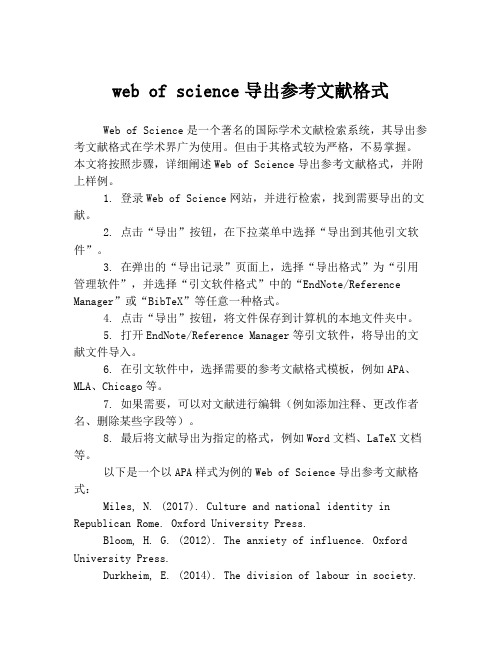
web of science导出参考文献格式Web of Science是一个著名的国际学术文献检索系统,其导出参考文献格式在学术界广为使用。
但由于其格式较为严格,不易掌握。
本文将按照步骤,详细阐述Web of Science导出参考文献格式,并附上样例。
1. 登录Web of Science网站,并进行检索,找到需要导出的文献。
2. 点击“导出”按钮,在下拉菜单中选择“导出到其他引文软件”。
3. 在弹出的“导出记录”页面上,选择“导出格式”为“引用管理软件”,并选择“引文软件格式”中的“EndNote/Reference Manager”或“BibTeX”等任意一种格式。
4. 点击“导出”按钮,将文件保存到计算机的本地文件夹中。
5. 打开EndNote/Reference Manager等引文软件,将导出的文献文件导入。
6. 在引文软件中,选择需要的参考文献格式模板,例如APA、MLA、Chicago等。
7. 如果需要,可以对文献进行编辑(例如添加注释、更改作者名、删除某些字段等)。
8. 最后将文献导出为指定的格式,例如Word文档、LaTeX文档等。
以下是一个以APA样式为例的Web of Science导出参考文献格式:Miles, N. (2017). Culture and national identity in Republican Rome. Oxford University Press.Bloom, H. G. (2012). The anxiety of influence. Oxford University Press.Durkheim, E. (2014). The division of labour in society.Simon and Schuster.通过上述步骤,我们就可以轻松地利用Web of Science导出格式规范的参考文献,为我们的学术写作提供便利。
BibExcel-共词分析指南(英⽂)Bibexcel – co-word analysis Data that is collected from i.e. Web of Science, WinSpirs/Silverplatter or Endnote must be converted before it can be analyzed. Picture 1 below shows a bibliographic description in such a format that BibExcel can read it. Every field must end with a ”spike” and the last field must end in a ”double spike”. Field tags are given with two letters, followed by a – and a space.FN- DIALOG(R)File 7:Social SciSearch(R)|CZ- (c) 1999 Inst. for Sci Info. All rts. reserv.|AZ- 03282328|GA- 160PZ|TI- Collaboration and author productivity: A paper with a new variable inLotka's law|AV- ABSTRACT AVAILABLE|LA- English|AU- Gupta BM (REPRINT); Karisiddippa CR|CS- NATL INST SCI TECHNOL & DEV STUDIES,SCIENTOMETR & INFORMETR GRP/NEW DELHI 110012//INDIA/ (REPRINT); KARNATAK UNIV,DEPT LIB & INFORMAT SCI/DHARWAD 580003/KARNATAKA/INDIA/|GL- INDIA|JN- SCIENTOMETRICS, 1999, V44, N1, P129-134PU- ELSEVIER SCIENCE BV, PO BOX 211, 1000 AE AMSTERDAM, NETHERLANDS| SN- 0138-9130|PY- 1999|NR- 8|SF- CC SOCS--Current Contents, Social & Behavioral Sciences|SC- INFORMATION SCIENCE & LIBRARY SCIENCE|AB- The paper explores the possibility of using a new variablerepresented by the number of collaborators per author as a substitute for the number of papers in Lotka's distribution to predict the productivity strata.On the basis of a case paper in theoretical population genetics it is concluded|CR- FELSENSTEIN J, 1981, BIBLIO THEORETICAL P When you save a file from WoS it is automaticly named as S avedrex in txt type. The file is in other words saved as a text file.You then need to re-save the file. Open it in Microsoft Word, or some other similar program. Save it as a plain text file. In the next small window that opens, mark the box “Insert line breaks ” and make sure CR/LF is chosen. This is a good time to change the name, so that the original file will not get messed up even by an accident.Next you need to open this new file in BibExcel and convert it to Dialog format. 1. Mark directory, in this case drive C:\ 2. In Select file here , open the folder the file is located in and choose the file from the right. 3. Go to Miscellaneous (Misc) and select Convert to Dialog-format and mark Convert from Web of Science . Click OK and the file is converted to Dialog format 4 and saved as a .doc file. The original file is left untouched.You can view these two files by marking them from the space above ”View file” button, and clicking on ”View file”. You can see the file in “The list”. You can compare the before and after converting files, and see how the delimiters, spikes and dubble spikes are inserted.3Co-word analysis1. Open your data file in BibExcel (.txt). Choose “View file” to open it in The List.2. From ”Frequency distribution”-box, choose from the drop-down menu ”Whole string” check the checkbox labeled ”Make new out-file” and write in Old tag-field DE (Descriptors or what ever label you use). This will create a new file, a .oux -file.3. Choose the .oux -file and open it to The List by clicking on “View file”. Then, from the “Select field to be analysed…” -box, choose from the drop-down menu”Any; separated field” press on the Prep-button. This will create a new .out -file, where all the keywords are listed by cases.4. Open the .out -file in to The List. Choose from the Analyze-menu, ”Frequencies, using outfile-type”. This will create a .frg -file where the keywords are listed with their frequencies (how many times the keyword has appeared in all the cases).5. Copy these by clicking on Copy and move them to Excel. In Excel sort the keywords descending by their frequency. Then copy the most frequent keywords and their frequencies back to BibExcel.If you choose too many keywords, the maps will be too big to draw or to interpret the results properly. If you choose too few keywords, you probably will not get any interesting results. So choose wisely. Also make sure to choose some meaningful frequencies. If for example the ten most frequent keywords all have a frequency over 50 and the rest of the keywords have only appeared a couple of times each, then it is probably meaningful to take only the ten most frequent keywords to further analysis. Around 40-50 keywords makes still quite nice maps. A maximum is perhaps around 80-90 keywords.Clear The List by clicking on Clear. Paste keywords into BibExcel and to The List by clicking on Paste button.6. Now mark the .out -file from the file list and choose Analyze Co-occurrence Make pairs via listbox. Answer NO to the first question and OK to the second. This will create a .coc -file.7. Continue with the .coc -file and choose Analyze List units in pairs.This will result in a .ccc -file.8. Open the .ccc -file into The List and mark the .coc -file from the filelist. Choose Analyze ”Make a matrix” and answer the question in a way that suits your research. Probably, OK to the first question, YES to Lower left matrix, YES to sort the columns, NO to sort them numerically and finally OK.9. Then choose Analyze Make a map/Systat... and answer OK to all the questions.10. In the opening window write ”Submit map”. Then back in BibExcel choose Analyze Show map.11. Choose colors as you please and return to BibExcel by double-clicking on the map.12. Open the .lab –file into The List by clicking on View File. Then click on ”Show map”.13. In the map click on Labels.14. Return to BibExcel by double-clicking on the map. Clear The List and Paste the frequencies that you copied earlier from Excel.15. Return to the map, click Show map, check the checkbox Zoom+ and click on Circle size. This will change the circle sizes to match their frequencies.。
Bibexcel进行文献计量分析和引文分析快速指南Alan Pilkington 【a.】概述与安装本人使用Bibexcel业已多年,一直向大家推荐这个工具。
但是,总是被人们问及如何上手使用,每次拿它进行分析的时候,总是要回头再次读一读自己手写的笔记。
所以,我感到有必要就如何利用Bibexcel进行文献计量分析写出一个介绍性的东西,希望能给大家提供有用的信息。
如果有任何建议或者发现任何错误,请通知我。
Bibexcel是一个用于文献计量分析、特别是引文分析的完美工具。
用户可以在网站上获得最新版本。
其安装也十分简单,只需要把文件拷贝到硬盘的目录下即可,记住要把帮助文档也放在一个目录下。
如果本指南不能满足你的需求请到该网站上浏览网页。
利用Bibexcel进行引文分析第一步要有用于分析的来源数据。
在引文分析中,来源数据就是从《科学引文索引》、《社会科学引文索引》中检索到来源文献。
这两个数据库是商业数据库,是Web of Science或者ISI数据服务的组成部分,你所在的大学可能已经订购了它们。
《科学引文索引》和《社会科学引文索引》的使用和平时一样,使用WOS/ISI检索功能检索到来源文献。
在开始下载文献之前,必须了解你研究的内容。
如果是对一种期刊的文章内容进行分析,其来源文献很容易确认下来。
比较复杂的研究有可能是针对某一作者或者大学的某个系的文献记录。
无论你的计划是什么,如果你是要从《科学引文索引》和《社会科学引文索引》中下载数据,下载和准备数据的步骤都是一样的:在WOS,下载前需要对要下载的记录进行标记。
然后开始下载所选择的论文,保证下载项目中包括论文的引文。
可以通过“download for future analysis (为进一步分析而下载)”或者通过电子邮件发给自己,两种方式都生成纯文本文件。
如果下载的文献记录过多,下载中有的时候会导致数据传输超时。
可以打开已经得到的文件查看(可以用Bibexcel中左上角的窗口找到文件,在左下角的窗口中可以看到文件的内容,也可以使用文本编辑器),找到文件的最后几行,看看是否存在HTML格式错误,如果有错误就表明下载中出现了超时。
如何从web of science下载数据并用bibexcel分析
文献计量分析中,经常会用到web of science的检索数据,然后用bibexcel进行相关分析,现就这两个最初步骤做一个入门级的教程
首先进入web of science,一般是从高校的代理进入(以武大图书馆为例):
好了,进入web of science了:
你也可以多加两个搜索框
或者更改限制时间和其他设置选项
好,先举个例子,检索肿瘤相关的文献,我用cancer或carcinoma作为检索策略,年限为2014年:
点击检索,就出来结果了
左上是搜出来的所有文献的数量,如果我只想要统计article,那么我就点击左边的“精炼”,左边有很多精炼项,自己看着选
精炼出来了
这个默认每页显示10条,这样太少了,我们改成50条
欧了
接下来我们准备导出数据,首先选中你要导出的条目,我们就全选吧
勾选以后点击“添加到标记结果列表”
右上角标记结果列表多了个50,然后下一页
或者勾选以后直接点下一页,也可以添加进入结果列表
变成100了
继续,一直到500,因为标记结果的导出只支持500个,所以只能到500了,点击标记结果列表就进入这样一个页面,选择你需要的条目,各个大学购买的条目数量不等,这里显示的比较少
然后点击下拉菜单,选保存为其他文件格式
选择“纯文本”
点发送
保存下来就行了,然后点击清除标记结果列表
返回检索列表
继续下一个500条结果的导出。
好,现在我们得到了一系列的txt文档:
打开就是这个样儿
然后我们把这些个txt合成为一个,就是简单的复制粘贴,把所有的这些txt复制到一个txt 里面,然后删掉多余的“FN Thomson Reuters Web of Science™”和“EF”,只留一头一尾,这样就把这些导出的数据全部汇总了。
然后可以打开bibexcel分析数据了,分析之前,要先转换格式,将txt转为tx2,再转为doc,操作如下:
现在就得到了可以用来作分析的doc文件,尽量不要用word打开它,有可能会改变它的设置而使其不能被bibexcel分析,转换成doc的中途,所有都选“是”。
本人只是略懂皮毛,发个教程助大家入门,希望有使用bibexcel的大神能够发个进阶版的教程给大家参考,比如如何做共词分析,如何统计某一段时间内某个杂志一个主题的文章的总被引频次之类的,在此先谢谢了。