Factory CAD使用说明
- 格式:doc
- 大小:335.00 KB
- 文档页数:8
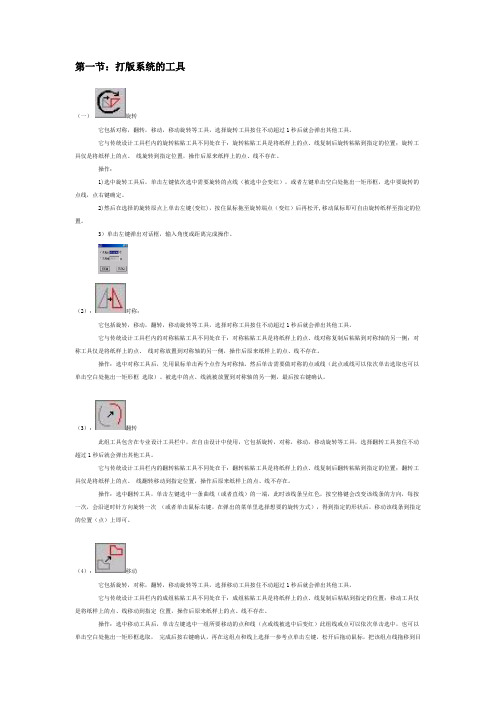
第一节:打版系统的工具(一)旋转它包括对称,翻转,移动,移动旋转等工具,选择旋转工具按住不动超过1秒后就会弹出其他工具。
它与传统设计工具栏内的旋转粘贴工具不同处在于:旋转粘贴工具是将纸样上的点、线复制后旋转粘贴到指定的位置;旋转工具仅是将纸样上的点、线旋转到指定位置,操作后原来纸样上的点、线不存在。
操作:1)选中旋转工具后,单击左键依次选中需要旋转的点线(被选中会变红),或者左键单击空白处拖出一矩形框,选中要旋转的点线,点右键确定。
2)然后在选择的旋转原点上单击左键(变红),按住鼠标拖至旋转端点(变红)后再松开,移动鼠标即可自由旋转纸样至指定的位置。
3)单击左键弹出对话框,输入角度或距离完成操作。
(2):对称:它包括旋转,移动,翻转,移动旋转等工具,选择对称工具按住不动超过1秒后就会弹出其他工具。
它与传统设计工具栏内的对称粘贴工具不同处在于:对称粘贴工具是将纸样上的点、线对称复制后粘贴到对称轴的另一侧;对称工具仅是将纸样上的点、线对称放置到对称轴的另一侧,操作后原来纸样上的点、线不存在。
操作:选中对称工具后,先用鼠标单击两个点作为对称轴。
然后单击需要做对称的点或线(此点或线可以依次单击选取也可以单击空白处拖出一矩形框选取)。
被选中的点、线就被放置到对称轴的另一侧,最后按右键确认。
(3):翻转此组工具包含在专业设计工具栏中,在自由设计中使用,它包括旋转,对称,移动,移动旋转等工具,选择翻转工具按住不动超过1秒后就会弹出其他工具。
它与传统设计工具栏内的翻转粘贴工具不同处在于:翻转粘贴工具是将纸样上的点、线复制后翻转粘贴到指定的位置;翻转工具仅是将纸样上的点、线翻转移动到指定位置,操作后原来纸样上的点、线不存在。
操作:选中翻转工具,单击左键选中一条曲线(或者直线)的一端,此时该线条呈红色,按空格键会改变该线条的方向,每按一次,会沿逆时针方向旋转一次(或者单击鼠标右键,在弹出的菜单里选择想要的旋转方式),得到指定的形状后,移动该线条到指定的位置(点)上即可。
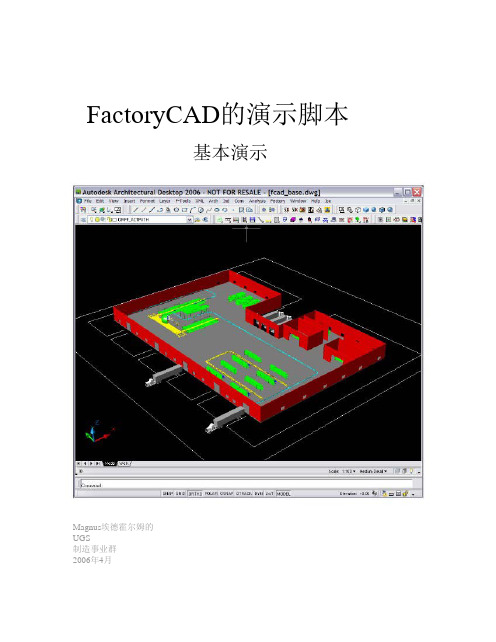
FactoryCAD的演示脚本基本演示Magnus埃德霍尔姆的UGS制造事业群2006年4月Demoscript基本FactoryCAD的演示1。
公开建筑桌面或AutoCAD2。
打开文件Fcad_base.dwg的- 谈论绘图...了。
植物与墙壁,窗户,门,卡车和道路...二。
在演示中,你将填充的植物与FactoryCAD的对象Fcad_base.dwg图纸。
3。
插入汽车输送了。
菜单:CONV - 汽车传送带- 汽车防滑输送机...4。
从列表中,选择“传送带”防滑链“ - 确保您有选项“尾头”选择- 这是需要的FactorySimulation演示5。
位置从“防滑链”,例如,在下面的图片所示右传送带拖动到左边。
6。
插入一个汽车输送机- 这一次选择输送名为“撬交叉过道转移”7。
打开选项(如果它开启)“对象捕捉”,是可以找到在较低部分的AutoCAD / ADT窗口;此选项允许工厂对象赞同已经定位的地板输送机的连接器方向8。
插入一个汽车输送机- 选择“撬输送产业链“ - 确保您可以选择”尾头“选择-这样做构建系统时,你可以看到,流向箭头是被发现在输送机都指向相同的方向。
9。
为了显示您的演示观众,你已经创建了一个系统,由出三个输送机,现在你会改变长度上水平“防滑链”输送。
了。
通过点击它与您的选择上防滑链输送机光标二。
选择的蓝色握最远的左- 点击LMB拖动鼠标的左侧- 系统长度和变化其它两个输送机传送带的移动后你正在改变。
FCAd的对象上的连接器允许建立系统的技术包输送机,电缆桥架,如果你还对进口对象创建连接器。
10。
插入平台以及防滑链输送机-下拉菜单选择平台/夹层-平台-这开辟了一个对话框,您可以设置各种参数,为您的平台选择“指定点”按钮,你可以选择起点和终点您的平台- 最好在防滑链输送机的外端。
其他选项,可以从该对话框控制;楼梯-中和/或在端部平台和/或台阶,扶手,参数平台和从中心线的距离,对于演示-选择选项“扶手平台“ 选项“扶手楼梯“11,定位平台-点击按钮“指定点”,将采取你回来到您的FactoryCAD的场景- 选择您的出发点上的权利防滑链输送机的中心线- 正确的五星级酒店位于-终点位于左侧星级应该在哪里- 确保您有“邻”的开启,让你得到一条直线。

机械制造行业中的CAD软件使用方法随着科技的不断发展,计算机辅助设计(Computer-Aided Design,简称CAD)已经成为机械制造行业中不可或缺的工具之一。
CAD软件的快速发展和广泛应用使得机械行业的设计工作得以更高效地完成。
本文将介绍机械制造行业中CAD软件的使用方法,包括基础操作、设计流程和常用功能等方面。
一、CAD软件的基础操作1. 界面介绍:打开CAD软件后,会出现一个包含多个工具栏和菜单的界面。
主要的工具栏包括绘图工具栏、修改工具栏、显示工具栏等,通过这些工具栏可以进行各种操作。
菜单栏包含文件、编辑、绘图、布局和查看等选项,通过菜单栏可以进行更为细致的操作。
2. 绘图:利用绘图工具栏中的线段、圆弧、矩形等工具绘制基本图形。
根据要绘制的对象具体形状,选择不同的绘图工具并使用鼠标在绘图区域中点击和拖拽,即可完成基本图形的绘制。
3. 修改:修改工具栏中的命令可以对已绘制的图形进行编辑。
例如,移动命令可将图形在平面内沿着直线路径移动;缩放命令可对图形进行放大或缩小;旋转命令可将图形围绕某一点旋转等。
4. 在三维空间中操作:对于涉及到三维物体的设计,CAD软件提供了相应的三维绘图工具,可以在三维空间中进行设计。
在绘制三维图形时,需要确定坐标系、角度和尺寸等参数。
二、机械设计流程与CAD软件的应用机械设计的流程通常包括产品概念设计、详细设计和制造准备三个阶段。
CAD软件在这些阶段中起到了至关重要的作用。
1. 产品概念设计:在这个阶段,设计师通过CAD软件制作草图和简单的模型,用于展示和传达设计意图。
CAD软件提供了各种绘图和渲染工具,可以创建逼真的模型,给客户一个直观的印象。
2. 详细设计:在产品概念设计阶段确定了设计方向后,设计师开始进行详细设计。
CAD软件提供了多种功能,可用于创建复杂的零件和装配体模型,快速生成工程图纸,并进行各项技术计算和材料选择。
设计师可以使用CAD软件的元件库,插入标准零件,以节省时间和提高设计质量。

Autodesk®Factory Design Suite 2013Questions and AnswersAutodesk® Factory Design Suite enhances the power of AutoCAD®software with the benefits of Digital Prototyping so you spend less time drafting and more time optimizing and visually communicating factory layouts. It includes design, analysis, and presentation software built to help you design and communicate the most efficient layout before any equipment is installed.Contents1. General Product Information (3)1.1 What is Autodesk Factory Design Suite 2013? (3)1.2 What are the benefits of Autodesk Factory Design Suite? (3)1.3 What products are in Autodesk Factory Design Suite? (3)1.4 When will the Autodesk Factory Design Suite be available? (4)1.5 Can I upgrade from stand-alone products to the Factory Design Suite? (4)1.6 How do I know which Factory Design Suite is right for me? (4)1.7 What is the cost of the Factory Design Suites and how do I buy? (4)2. Technology (4)2.1 What are the key capabilities of the Factory Design Suites? (4)2.2 What are the system requirements for Factory Design Suite? (5)2.3 Is Factory Design Suite supported on Microsoft® Windows® 7? (5)3. Installation, Configuration, and Licensing (5)3.1 Is the Factory Design Suite available as a stand-alone and network license? (5)3.2 Do all products in the Factory Design Suite need to be used on the same workstation? (5)3.3 How do I activate my software? (5)3.4 What if I have more than one computer? Can I use my software on multiple machines? (5)3.5 Where can I find more information about software activation? (5)4. Compatibility and Interoperability (5)4.1 How do the products in the Factory Design Suites work together? (5)4.2 What is Autodesk® 360? (6)5. Training and Support (6)5.1 How do I obtain technical support? (6)5.2 Is technical support available through Autodesk® Subscription? (6)5.3 How can I get training and learn more about Factory Design Suite? (7)5.4 Can I try Factory Design Suite before I buy it? (7)6. Subscription (7)6.1 Is Subscription available for purchase with Factory Design Suite? (7)6.2 What benefits does Subscription offer? (7)6.3 What is the benefit of Gold support? (8)6.4 How can I access my Subscription benefits? (8)1. General Product Information1.1 What is Autodesk Factory Design Suite 2013?Autodesk® Factory Design Suite is built specifically for the layout design of machine lines and manufacturing facilities before equipment is installed and commissioned on the factory floor. It includes design, analysis, and presentation software to help you discover and communicate the most efficient layout solution by creating a digital model of your factory. It enhances AutoCAD and Autodesk® Inventor® software with exclusive access to interoperable product workflows and factory-specific content that help improve design efficiency, accuracy, and communication when responding to changing business requirements.1.2 What are the benefits of Autodesk Factory Design Suite?Autodesk Factory Design Suite can help machine and equipment builders, engineering service providers, and manufacturers to better design, optimize, and visualize layouts of machine lines and manufacturing facilities in order to:•Win more business—Help decision makers visualize layout proposals in 3D instead of 2D drawings that can be difficult to interpret.•Meet compressed project schedules—Move from 2D conceptual layout, to factory model, to creating a 3D virtual fly-through in less time than traditional 2D layout methods.•Optimize the factory layout process—A layout solution with interoperable workflows built specifically to help you to transform facility layout liabilities into profit-generating assets and takeadvantage of modern laser scanning workflows.•Collaborate more effectively with suppliers and partners—Reduce installation risks by analyzing the digital factory model for clashes and space constraints digitally, before they become problems on-site.1.3 What products are in Autodesk Factory Design Suite?Autodesk Factory Design Suite is available in three editions: Standard, Premium, and Ultimate. Each edition builds on the previous one with additional products for specialized workflows.Included Software Products AutodeskFactory DesignSuite Standard2013AutodeskFactory DesignSuite Premium2013AutodeskFactory DesignSuite Ultimate2013AutoCAD® 2013 √√√AutoCAD® Architecture 2013 √√√AutoCAD® Mechanical 2013√√√Autodesk® Showcase® 2013 √√√Autodesk® Vault 2013 √√√Autodesk® Factory Design Suite Utilities √√√Autodesk® Inventor® 2013√√Autodesk® 3ds Max® Design 2013√√Autodesk® Navisworks® Simulate 2013√√√Autodesk® Inventor® Professional 2013√Autodesk® Navisworks® Manage 20131.4 When will the Autodesk Factory Design Suite be available?The Factory Design Suites 2013 are scheduled to ship on or after April 12, 2012.1.5 Can I upgrade from stand-alone products to the Factory Design Suite?There are a variety of upgrades available from a stand-alone product such as AutoCAD and Inventor, to the Factory Design Suite. Contact your reseller for details. Visit /reseller to find a reseller near you.1.6 How do I know which Factory Design Suite is right for me?The Factory Design Suite is available in three editions, providing the flexibility for manufacturers and systems integrators to choose the one that best suits their needs. To choose which edition is right for you, visit /factorydesignsuite for more detailed information.1.7 What is the cost of the Factory Design Suites and how do I buy?All editions of the Autodesk Factory Design Suite are sold through an Autodesk Authorized Resellers. Our resellers are certified to provide the highest level of customer service, including product training, implementation services, and support. Visit /reseller to find a reseller near you.2. Technology2.1 What are the key capabilities of the Factory Design Suites?Factory Design Suites help users spend more time innovating and less time drafting with the following key features:•2D and 3D visual layout environment—Easily try what-if scenarios by dragging 3D models of machine and facilities content onto your 2D floor plan. With bidirectional associativity, 2D drawings and the 3D factory layout model automatically update whenever the layout design changes.•Large library of factory assets—Access out-of-the-box 2D, and 3D parametric, factory content such as conveyors, material handling equipment, and facility equipment that can be resized andreused.•Factory asset builder—Use Autodesk Inventor software to create 3D CAD models of factory equipment, or easily import factory assets from suppliers to include in your layout.•Factory design efficiency—Improve your digital factory design efficiency by automating repetitive manual tasks such as creation of plan views and section views of the layout, and save time on tape measurements by using laser scanning in your layout workflows.•3D factory visualization and analysis—Collaborate better with immersive, high-quality renderings and visualizations and explore digital factory layouts with interactive 3D virtual walk-throughs and fly-throughs.•Autodesk 360—With Autodesk® 360, Factory Design Suite users can manage their assets, collaborate, and share layout designs with various stakeholders online via the DWF™ file format.Both public and private sharing capabilities make it easy to collaborate internally or share withexternal stakeholders.For more information about the capabilities of Factory Design Suite visit/factorydesignsuite.2.2 What are the system requirements for Factory Design Suite?For a complete list of system requirements for Autodesk Factory Design Suite visit/systemrequirements-suites.2.3 Is Factory Design Suite supported on Microsoft® Windows® 7?Yes. For a complete list of system requirements for Autodesk Factory Design Suite visit/systemrequirements-suites.3. Installation, Configuration, and Licensing3.1 Is the Factory Design Suite available as a stand-alone and network license?Yes, Autodesk Factory Design Suite is available for both stand-alone and network licensing. Licensing is handled through standard Autodesk licensing processes using Autodesk Licensing Manager (ADLM). Customers who purchase multiple network licenses for suites that have common products and are only able to access a subset of prior version copies can get their full prior version entitlement by contacting their reseller or visiting https:// to have the licenses reissued.3.2 Do all products in the Factory Design Suite need to be used on the same workstation?Yes, the software applications within an Autodesk Factory Design Suite license can only be installed on a single computer. They cannot be split across multiple workstations.3.3 How do I activate my software?Through the activation and registration interface, you can activate 24 hours a day, seven days a week, over the Internet or via email. Either option takes only a few steps to complete and requires your serial number and registration information.3.4 What if I have more than one computer? Can I use my software on multiple machines? Autodesk recognizes that some users may need to operate the software when they are away from their usual work location. To accommodate this need, the product activation technology allows an employee to install the software on a second computer owned by the employee’s company, provided it is for use away from the employee’s usual work location, the software is used only by that employee and no other, and only one of the two copies of the software is ever in use at any one time. Consult the Autodesk Software License Agreement for details about using the software on a second computer.3.5 Where can I find more information about software activation?More information on product activation can be found at /activation.4. Compatibility and Interoperability4.1 How do the products in the Factory Design Suites work together?Factory Design Suite includes the Autodesk® Factory Design Suite Utilities that adds factory-specific functionality to AutoCAD, Inventor, and Navisworks and combines them with powerful visualization tools like 3ds Max Design and Showcase so you can experience your factory before it gets built.Autodesk Factory Design Suite Utilities adds the following factory-specific functionality in AutoCAD:•Material Flow Analysis•Large library of factory content•Interoperable 2D-3D layout workflows with bidirectional associativity•Parametric asset variantsAutodesk Factory Design Suite Utilities adds the following factory-specific functionality in Inventor:•Interoperable 2D-3D layout workflows with bidirectional associativity•Ability to create accurate factory models with a predefined floor•Ability to drag 3D CAD models of factory assets onto your 2D floor plan•Large library of 3D parametric factory content•Ability to add smart connection points and landing surface definitions on the asset•Ability to automatically convert 2D drawings into 3D layoutsAutodesk Factory Design Suite Utilities adds the following factory-specific functionality in Navisworks:•Floor plane for layout workflows•Purpose built repositioning commands for quickly laying out machines and other equipment•Switchback with Inventor4.2 What is Autodesk 360?Autodesk® 360 is a cloud computing platform for delivering web-based products and services to Factory Design Suite customers. With Autodesk 360, customers gain a workflow advantage by connecting products on the desktop to secure and ubiquitous computing in the cloud, helping them rapidly design, visualize, simulate and share their ideas anywhere, anytime and from any device. Customers using the Building Design Suite have access to broader cloud-based capabilities and capacity than they would with individual products alone.•Autodesk 360 enables customers to work wherever their jobs take them by connecting their workflow with software on the desktop to services in the cloud and mobile devices for design,analysis, and optimization.•Cloud computing connects extended team members with each other effectively and efficiently, fostering better collaboration.With Autodesk® Subscription, Building Design Suite customers have access to more cloud computing capabilities and capacity. For more information visit /subscription5. Training and Support5.1 How do I obtain technical support?Direct technical support is available from both Autodesk and Autodesk Authorized Resellers.In addition, Autodesk Subscription is a comprehensive software, support, and training package that simplifies your technology upgrades and boosts your design productivity. Purchase of Autodesk Subscription includes web support from Autodesk technical experts for all your installation, configuration, and troubleshooting questions.To learn more about Autodesk Subscription, contact your Autodesk Account Executive or your Autodesk Authorized Reseller or visit /subscription.5.2 Is technical support available through Autodesk Subscription?When you enroll your Autodesk Factory Design Suite software licenses in Autodesk Subscription, you are entitled to direct technical support via the web. Your Autodesk Distributor, Autodesk Authorized Reseller, or Autodesk Retailer can provide you with Autodesk Subscription enrollment rules, terms, and conditions, and program and pricing details for your location. For more information about Autodesk Subscription, visit /subscription.5.3 How can I get training and learn more about Factory Design Suite?There are multiple ways you can get additional information and training on Factory Design Suite:•Visit the Autodesk Services and Support page for more information regarding training tools and resources as well as finding an Autodesk Authorized Training center near you.•Visit /community to connect with your peers as well as with Autodesk to learn, exchange information, and contribute to the conversation.•Check out the factory overview and demonstration videos on YouTube, using “Autodesk Factory Design Suite” as the search keyword.•Watch videos, engage in discussions, and learn tips and tricks on , a site focused on collaborative learning community for users.5.4 Can I try Factory Design Suite before I buy it?Yes, a fully functioning version of Autodesk Factory Design Suite is available as a free* 30-day trial at /factorydesignsuite.6. Subscription6.1 Is Subscription available for purchase with Factory Design Suite?Autodesk® Subscription is available for purchase with all editions of the Factory Design Suite. For more information about the availability of Subscription with Gold Support, contact your reseller.6.2 What benefits does Subscription offer?Autodesk Subscription gives Factory Design Suite customers a workflow advantage with more cloud computing capabilities and capacity for Autodesk 360 services, upgrades to the latest software releases and workflows, online technical support, and flexible licensing** privileges.•The Latest Software Releases and Suites WorkflowsAutodesk design suite customers receive the latest software product releases included with theirsuite, which may feature valuable new workflow functionality unique to suites. This helps ensurecustomers always have access to the most up-to-date toolset that gives them the competitive edge they need to respond to changing business requirements.•More Cloud Computing Capabilities and CapacityAutodesk design suite customers on Subscription have greater cloud computing capabilities andmore storage capacity with Autodesk 360. As a result, they can better connect their workflows byviewing and sharing more design files on web or mobile devices, simulating and visualizing moredesign options, and improving project results with web-based collaboration.•Online Technical SupportOnline technical support enables Subscription customers to quickly resolve issues and get back to work. Subscription customers also have the option to purchase higher levels of Autodesk technical support if needed.•Flexible Licensing PrivilegesSubscription customers have flexible licensing privileges that enable them to use both previous and current versions of their software, install the software on both home and office computers, and use it at multiple locations.6.3 What is the benefit of Gold support?Gold support provides all standard Autodesk Subscription benefits plus the following:▪Phone support for up to four authorized callers▪More aggressive initial response target▪API (application programming interface) support6.4 How can I access my Subscription benefits?Simply log in to the Subscription Center at /subscriptionlogin to begin accessing your Subscription services.* Free products are subject to the terms and conditions of the end-user license agreement that accompanies download of the software.** All Subscription benefits are not available for all products in all geographies. Pease consult your Autodesk reseller or sales representative for more information.Autodesk, AutoCAD, Autodesk Inventor, DWF, Inventor, Navisworks, Showcase, and 3ds Max are registered trademarks or trademarks of Autodesk, Inc., and/or its subsidiaries and/or affiliates in the USA and/or other countries. All other brand names, product names, or trademarks belong to their respective holders. Autodesk reserves the right to alter product and services offerings, and specifications and pricing at any time without notice, and is not responsible for typographical or graphical errors that may appear in this document.© 2012 Autodesk, Inc. All rights reserved.。

数字化工厂设计、物流分析仿真软件VisFactory北京赛四达科技有限公司EAI产品部2002.1数字化虚拟工厂设计、分析、仿真系统正如产品设计需要参数化一样,工厂布局设计也需要一种可视化、参数化的设计手段。
EAI公司的VisFactory就是这样的一种工具。
EAI的数字化工厂布局设计方案提供了解决整个工厂范围内所有布局设计的问题,如活动区域的分析、空间安排、材料存放系统、拥塞程度分析、设备安装、布局成本考核、设备标识和使用情况等。
VisFactory可以大幅缩短产品的设计及投产周期。
它利用灵巧设计和智能工厂对象技术实现了整个工厂的并行工程设计,而不仅仅只是局部的优化。
它可以迅速简便地建立,分析和展示可视化的工厂模型。
V isFactory具有把握/控制大型工厂模型所需图形和逻辑细节的空前能力。
同时,它又为使用普通计算机的工程师及绘图员提供了简单的界面及小型模型尺寸。
软件基于AutoCAD2000平台开发。
扩展模块:●FactoryCAD:用智能工厂对象高效建立智能2D&3D工厂模型。
使用它可以根据设计者意图,通过拖放,连接等方式方便地建立模型,建立后模型的尺寸比非面向对象的几何模型小十倍。
●FactoryFLOW:在物流方面分析,比较,改进布置方案的模块。
●FactoryPLAN/OPT:区域的设计优化。
●FactoryVIEW :使设计组的任何人都能从任意角度观看3D模型而无需CAD经验及专门软件,比CAD模型观看器更迅速地观看具有大型设备的复杂布置且不用担心改变原CAD文件。
FactoryVIEW还可以使用智能工厂对象中的信息产生仿真数据让用户供观看运动中的模型。
●FactoryBrowse:为可视化并行工程而设计,使设计组的成员用Netscape或IE浏览器得到2D模型;让企业中的工程师们在intranet或internet中观看并考虑放置于工厂布置图中的设备;让他们在设计过程中保持接触并讨论方案未来的改进意见。

Autodesk®Factory Design SuiteThe flexibility to innovate,in one cost-effective package.Rendering of factory interiorwith DWG™ underlay. Autodesk®Factory Design Suite andAutodesk® 3ds Max® Designsoftware products were used inthe design process.Extend the Benefits of Digital Prototyping to the Factory FloorAutodesk Factory Design Suite combines the power of AutoCAD with the benefits of Digital Prototyping—so you spend less time drafting, and more time optimizing and visually communicating factory layouts.Autodesk® Factory Design Suite is an integrated2D and 3D factory layout and optimization solution that can help you create more efficient factory layouts by developing a digital model of your factory. The solution complements AutoCAD®and Autodesk® Inventor® software with workflows that enhance accuracy, design efficiency, and communication.Win More BusinessCreate factory layout models that help you quickly evaluate multiple what-if layout scenarios, so you can determine the best solution before any equipment is installed. Use factory-specific visualization tools to impress potential clients with immersive and interactive layout proposals in 3D rather than difficult-to-interpret multilayered 2D drawings.Optimize Your Factory Layout ProcessUse Factory Design Suite to create layout designsmuch faster than you could with traditional factorylayout workflows. Analyze existing 2D layouts formore efficient material flow and transform layoutliabilities into profit-generating assets. IncorporatePoint Cloud scans to capture the as-built stateof your factory, drastically reducing manualmeasurement. Perform engineering reviews andexplore factory layouts with interactive 3D virtualwalk-throughs. And because Factory Design Suitesupports the DWG™ file format, you can continueto use valuable legacy data and improve yourfamiliar AutoCAD workflow without making drasticworkflow changes.Meet Tight Project SchedulesWork faster with automated workflows and afactory-centric work environment in both AutoCADand Autodesk Inventor software. Automaticallyconvert 2D drawings into 3D layout models.Then integrate reusable 3D machine and factorycomponent models to find the most optimal layoutsolution.Collaborate More Effectively with Suppliers andPartnersDevelop immersive, high-quality 3D animations andvisualizations to improve communication. Includemodels from suppliers—regardless of CAD format—in your layout, shrink-wrapping and stripping themof unwanted details. Reduce installation risks byanalyzing the digital factory model for clashesand space constraints before they become on-siteproblems.Autodesk Factory Design Suite Standard • AutoCAD ® Architecture• AutoCAD ® Mechanical• Autodesk ® Vault• Autodesk ® Showcase ®• Autodesk ® Factory Design Suite Utilities Autodesk Factory Design Suite Premium • Autodesk ® Inventor ®• Autodesk ® Navisworks ® Simulate • Autodesk ® 3ds Max ® Design • AutoCAD ® Architecture• AutoCAD ® Mechanical• Autodesk ® Vault• Autodesk ® Showcase ®• Autodesk ® Factory Design Suite Utilities Autodesk Factory Design Suite Ultimate • Autodesk ® Inventor ® Professional • Autodesk ® Navisworks ® Manage • Autodesk ® 3ds Max ® Design • AutoCAD ® Architecture • AutoCAD ® Mechanical • Autodesk ® Vault • Autodesk ® Showcase ®• Autodesk ® Factory Design Suite UtilitiesAutodesk Factory Design Suite offers:• 2D and 3D visual layout environment . Test what-if scenarios by dragging anddropping 3D models of machine andfacilities content onto your 2D floor plan.• Large library of factory assets .Access, resize, and reuse out-of-the-box 2D and 3D parametric factory content such as conveyors, material handling equipment, and facility equipment.• Factory asset builder .Use Autodesk Inventor software to create 3D models of factory equipment, or tomore easily import suppliers’ factory assets into your layout.• Factory design efficiency .Automate repetitive manual tasks,automatically convert 2D drawings into 3D layouts, and save time on measurements by using laser scanning.• 3D factory visualization and analysis . Collaborate better with immersive high-quality renderings and visualizations.Reduce installation risks by exploring digital factory models with interactive 3D virtual walk-throughs and fly-throughs.Learn how Autodesk Factory Design Suite can accelerate your factory layout process at /factorydesignsuite .Build Your Digital Factory Autodesk Factory Design Suite adds factory-specific functionality to AutoCAD, Autodesk Inventor, and Autodesk ® Navisworks ® software. It combines this functionality with powerful visualization software—Autodesk ® 3ds Max ® Design and Autodesk ® Showcase ®—to help manufacturers improve innovation, collaboration, and flexibility as they respond to changing business requirements.Autodesk Factory Design Suite adds the following factory-specific functionality in AutoCAD:• Optimize 2D layout for material flow efficiency • Access large library of factory content Autodesk Factory Design Suite adds the following factory-specific functionality in Autodesk Inventor:• Convert 2D drawings into 3D layouts automatically, and build accurate factory models • Drag and drop 3D models of factory assets on top of your 2D floor plan • Access large library of 3D parametric factory content • Add smart connection points and landing surface definitions on an asset Autodesk Factory Design Suite adds the following factory-specific functionality in Autodesk Navisworks:• Benefit from the introduction of factory floor concept • Get associative updates with Autodesk Inventor• Use factory-specific layout toolsAutoCAD ArchitectureAutoCAD ® Architecture is AutoCAD software for architects that combines architectural drafting tools with a familiar AutoCAD software-based working environment to increase design productivity and improve collaboration.Autodesk InventorCreate accurate digital models of factory layouts and equipment in a factory-specific parametric work environment, so you can make better layout decisions before equipment is installed.Autodesk Inventor Professional Design, visualize, and simulate factory equipment under real-world conditions with advanced software for 3D mechanical design, product simulation, routed systems design, and tooling creation.AutoCAD Mechanical Create and revise mechanical drawings quickly, using all the functionality of world-class AutoCAD software plus a complete set of features designed to boost the productivity of your mechanical design.Autodesk 3ds Max Design Use award-winning software to create near photorealistic renderings and cinema-quality 3D animations with the push of a button. Demonstrate the operation of layout designs in real-world settings to improve communication and accelerate your path to new business.Autodesk Showcase Transform CAD data into compelling imagery, movies, and interactive presentations to improve the design review process, secure internal buy-in, and win competitive bids. Realistic environments, lighting, and materials let stakeholders and prospects experience your ideas before they’re real.Autodesk Navisworks Use this project review software to integrate 3D models and multiformat data, reduce construction risks, and validate design accuracy by detecting space constraints and equipment collisions early in the design process.Autodesk Vault Use Autodesk ® Vault software to manage the process of designing, optimizing, and documenting factory layouts—and gain more control over yourdesign data.。
Autodesk®Factory Design SuiteThe flexibility to innovate and accelerate new business.Rendering of Packaging Automation layout.Autodesk® Inventor®, AutoCAD®, and Autodesk®3ds Max® Design software products, included inAutodesk® Factory Design Suite, were used in thedesign process. Packaging Automation layoutprovided by Barry-Wehmiller Design Group, Inc.Extend the Benefits of Digital Prototyping to the Factory FloorAutodesk ® Factory Design Suite enhances the power ofAutoCAD ®software with the benefits of Digital Prototyping—so you spend less time drafting and more time optimizing and visually communicating factory layouts.Autodesk ® Factory Design Suite is an interoperable 2D and 3D factory layout and optimization solution built specifically to help you design and communicate the most efficient layout by creating a digital model of your factory. It enhances AutoCAD ® and Autodesk ® Inventor ® software with exclusive access to interoperable layout workflows and factory-specific content to help improve your design efficiency, accuracy, and communication.Win More BusinessFactory Design Suite helps you quickly evaluate multiple what-if layout scenarios to determine the best solution before any equipment is installed. It provides factory-specific visualization tools to help impress potential clients with immersive layout proposals in 3D instead of multilayered 2D drawings that can be difficult to interpret.Meet Compressed Project SchedulesComplete layout projects on time and within budget with automated workflows and a factory-centric work environment in AutoCAD and Inventor. Move from 2D conceptual layout to manipulating a 3D factory model with a library of parametric factory content instead of sketching it all by hand. It supports the DWG™ file format, so you can build on top of existing data to boost your efficiency. Optimize Your Factory Layout ProcessThis factory-focused solution can help you create layout designs much faster than traditional layout workflows. Analyze existing 2D layouts for more efficient material flow, and transform layout liabilities into profit-generating assets. Incorporate point cloud scans to capture the as-built state of your factory, drastically reducing time spent on manual measurement.Collaborate More Effectively with Suppliers and PartnersBring the factory to life and improve communica-tion using immersive, high-quality 3D renderings and visualizations. Include models from suppliers in your layout regardless of CAD format, shrink-wrapping and stripping them of unwanted details. Reduce installation risks by analyzing the digital factory model for clashes and space constraints, before they become problems on-site.Take Advantage of Cloud-based 3D Asset Publishing, Sharing, and StorageWith Autodesk ® 360, Factory Design Suite users can manage their assets, collaborate, and share layout designs with various stakeholders online via the DWF™ file format. Both public and private sharing capabilities make it easy to collaborate internally or share with external stakeholders.Conceptual Factory Layout3D Visualization & Analysis3D Visual LayoutFactory Asset CreationAutodesk ® 3ds Max ® DesignDemonstrate the operation of layout designs in real-world settings for visual validation and improved communication.Autodesk ® Navisworks ®Integrate 3D models and multiformat data, coordinate designs, and resolve conflicts.AutoCAD ®Efficiently design, document, and share factory layout drawings in the DWG™ file format.Unique factory-specific functionality in AutoCAD:• Material flow analysis• Large library of factory content • I nteroperable 2D-3D layout workflows with bidirectional associativity • Parametric asset variantsAutodesk ® Showcase ®Transform your designs into immersive, interactive presentations.Autodesk ® VaultGain more control over your design data with software for managing design creation, simulation, and documentation processes.Autodesk ® Inventor ®Create accurate digital models of factory equipment with easy-to-use 3D mechanical design software.Autodesk ® Inventor ®Create accurate digital models of factory layouts to easily try different what-if scenarios.Unique factory-specific functionality in Inventor: • I nteroperable 2D-3D layout workflows with bidirectional associativity • A bility to create accurate factory models with a predefined floor • A bility to drag 3D models of factory assets onto your 2D floor plan • L arge library of 3D parametric factory content • A bility to add smart connection points and landing surface definitions on the assetAutodesk Factory Design Suite Standard • AutoCAD ®• AutoCAD ® Architecture • AutoCAD ® Mechanical • Autodesk ® Vault• Autodesk ® Showcase ®• Autodesk ® Factory Design Suite UtilitiesAutodesk Factory Design Suite Premium • AutoCAD ®• Autodesk ® Inventor ®• Autodesk ® Navisworks ® Simulate • AutoCAD ® Architecture • AutoCAD ® Mechanical • Autodesk ® Vault• Autodesk ® Showcase ®• Autodesk ® Factory Design Suite Utilities Autodesk Factory Design Suite Ultimate • AutoCAD ®• Autodesk ® Inventor ® Professional • Autodesk ® Navisworks ® Manage • AutoCAD ® Architecture • AutoCAD ® Mechanical • Autodesk ® Vault• Autodesk ® Showcase ®• Autodesk ® Factory Design Suite UtilitiesAutodesk Factory Design Suite offers:• 2D and 3D visual layout environment Easily try what-if scenarios by dragging models of machine and facilities content on top of your 2D floor plan. With bidirectional associativity, 2D drawings and the 3D factory layout model automatically update whenever the layout design changes.• Large library of factory assetsAccess out-of-the-box 2D and 3D parametric factory content such as conveyors, material handling equipment, and facility equipment that can be resized and reused.• Factory asset builderUse Autodesk Inventor software to create 3D models of factory equipment, or easily import factory assets from suppliers to include in your layout.• Factory cloud-based servicesPublish, share, and manage assets with both public and private sharing capabilities that make it easy to collaborate internally or share with external stakeholders. Collaborate and share layout designs with various stakeholders in the DWF file format on mobile devices or online. • Factory design efficiencyImprove your digital factory design efficiency by automating repetitive manual tasks such as creation of plan views and section views of the layout, and save time on tape measurements by using laser scanning in your layout workflows.• 3D factory visualization and analysis Collaborate better with immersive, high-quality renderings and visualizations, and reduce installation risks by exploring digital factory models with interactive 3D virtual walk-throughs and fly-throughs.Learn how Autodesk Factory Design Suite can accelerate your factory layout process at /factorydesignsuite .Build Your Digital FactoryOnly Autodesk Factory Design Suite adds factory-specific functionality to AutoCAD, AutodeskInventor, and Autodesk ® Navisworks ® software and combines them with powerful visualization tools such as Autodesk ® 3ds Max ® Design and Autodesk ® Showcase ® software to help manufacturers improve innovation, collaboration, and flexibility when responding to changing business requirements.Autodesk Factory Design Suite adds the following factory-specific functionality in AutoCAD:• Material flow analysis• Large library of factory content• Interoperable 2D-3D layout workflows with bidirectional associativity • Parametric asset variantsAutodesk Factory Design Suite adds the following factory-specific functionality in Inventor:• Interoperable 2D-3D layout workflows with bidirectional associativity• Ability to create accurate factory models with a predefined floor• Ability to drag 3D models of factory assets onto your 2D floor plan• Large library of 3D parametric factory content • Ability to add smart connection points and landing surface definitions on the asset• Automatic conversion of 2D drawings into 3D layouts Autodesk Factory Design Suite adds the following factory-specific functionality in Navisworks:• Floor plane for layout workflows• Repositioning commands specifically built for quickly laying out machines and other equipment • Switchback with InventorAutoCAD ArchitectureAutoCAD ® Architecture is AutoCAD software for architects, combining architectural drafting tools with a familiar AutoCAD software−based working environment to increase design productivity and improve collaboration.Autodesk InventorCreate accurate digital models of factory layouts and equipment with a factory-specific parametric work environment that helps you to make better layout decisions before any equipment is installed.Autodesk Inventor ProfessionalDesign, visualize, and simulate factory equipment under real-world conditions with advanced 3D mechanical design, product simulation, routed systems design, and tooling creation software.AutoCAD MechanicalCreate and revise mechanical drawings quickly using all the functionality of world-class AutoCAD software, plus a complete set of features designed to boost mechanical design productivity.Autodesk 3ds Max DesignCreate photorealistic renderings and cinema-quality 3D animations with award-winning software. Demonstrate the operation of layout designs in real-world settings to improve communication and accelerate your path to new business.Autodesk ShowcaseTransform CAD data into compelling imagery, movies, and interactive presentations to improve the design review process, secure internal buy-in, and win competitive bids. Realistic environments, lighting, and materials let stakeholders and prospects experience your designs before any equipment is installed.Autodesk NavisworksWith Autodesk ® Navisworks ® software you can integrate 3D models and multiformat data, reduce construction risks, and validate design accuracy by detecting space constraints and equipment collisions early in the design process with project review software.Autodesk VaultGain more control over your design data with software for managing the factory layout designcreation, optimization, and documentation processes.。
AutoCAD 2008 用户手册>词汇表“正交”模式一种设置,将定点设备的输入限制为水平或垂直(与当前捕捉角度和用户坐标系有关)。
请参见捕捉角度和用户坐标系 (UCS)。
Alpha 通道Alpha 是一种数据类型(存在于 32 位的位图文件中),用于指定图像中像素的透明度。
24 位真彩色文件包含三种颜色信息通道:红、绿和蓝(或 RGB)。
真彩色位图文件的每一个通道都通过 8 位定义,提供 256 个强度等级。
每一个通道的强度可以确定图像中像素的颜色。
因而,RGB 文件是 24 位文件,红、绿和蓝均具有 256 个等级。
通过添加第四个通道(Alpha 通道),文件可以指定每个像素的透明度或不透明度。
Alpha 值为 0 时,像素透明;Alpha 值为 255 时,像素不透明;值介于两者之间时,像素半透明。
RGBA 文件(红、绿、蓝、Alpha)是 32 位文件,Alpha 的其余 8 位提供透明度的 256 个等级。
要输出具有 Alpha 通道的渲染图像,可以使用与 Alpha 兼容的格式(例如 PNG、TIFF 或 Targa)进行保存。
AutoCAD 窗口绘图区域、该区域周围的菜单以及命令行。
AutoCAD 库搜索路径查找支持文件的顺序为:当前目录、图形目录、支持路径中指定的目录和包含可执行文件acad.exe的目录。
B 样条曲线趋近一系列给定控制点的合成分段多项式曲线。
请参见Bezier 曲线。
(SPLINE)Bezier 曲线由一系列控制点定义的多项式曲线,表示其阶数比所用点数少 1。
Bezier 曲线是 B 样条曲线的特例。
请参见B 样条曲线。
CMYKcyan, magenta, yellow, and key color(青、洋红、黄和关键色)的缩写形式。
通过指定青、洋红、黄和关键色(典型情况下为黑)的百分比来定义颜色的系统。
CTB 文件颜色相关打印样式表。
DGN 参考底图请参见参考底图。
Use the Industry’s Best Design ToolsAutodesk ® Factory Design Suite includes a comprehensiveset of compatible 2D and 3D design tools that are among theindustry’s most respected and widely used, including AutoCAD ®and Autodesk ® Inventor ® software. The interoperable softwarein the suite automatically converts 2D drawings into 3D layoutmodels and lets users integrate reusable 3D models of machineand factory components, making it easier to try different layoutscenarios digitally and find the optimal layout solution. Thiscost-effective suite gives machine and equipment builders,engineering service providers, and manufacturers everythingthey need to design, visualize, and communicate highly efficient factories before they are built.Enhance Your Existing AutoCAD WorkflowAutoCAD and Autodesk Inventor software, included in AutodeskFactory Design Suite, provide exclusive factory-specificfunctionality that helps you create layout designs much morequickly than with traditional AutoCAD workflows. AutodeskFactory Design Suite supports the DWG™ file format and makesit easy to move from your familiar AutoCAD 2D environment andexperience the benefits of 3D CAD . That means you can continueto use valuable legacy data and improve your workflow without making drastic workflow changes.Speed the Factory Layout Design ProcessAutodesk Factory Design Suite includes factory-specificcommands and a focused environment for rapidly designingfactory layouts optimized for efficiency, quality, and flexibility.Smart facility objects—such as walls, doors, windows, andcolumn grids—make it easy to resize and edit each modelbased on your layout requirements. Incorporate point cloudscans to capture the as-built state of your factory, drasticallyreducing time spent on manual measurement. Quickly access alarge library of parametric factory content—conveyors, materialhandling equipment, robots, electrical equipment, and more—instead of creating them manually. Or create accurate digitalprototypes of custom assets with built-in intelligence, such asconnectors and a landing surface that allow for easy placementin your layout environment. You can even include models fromsuppliers in your layout regardless of CAD format, shrink-wrapping and stripping them of unwanted details.Go Lean by Optimizing Factory DesignGet leaner manufacturing operations by using Factory DesignSuite to improve the efficiency of your factory design. Analyzeyour layout for efficient material flow, machine utilization,and energy consumption in the early stages of layout design.Identify non-value-added costs incurred by transportingmaterial within the factory, and quickly consider multiple what-if scenarios to optimize your layout. Improve manufacturingflexibility and efficiency by designing factory layouts that helpreduce waste in all forms.Top Reasons to Buy Autodesk FactoryDesign Suite*Value represents total MSRP of most closely matched products, as licensed for stand-alone use. Applicable design suites are licensed for installation and use of each component by one user to deliver additional workflow and functionality value as compared to the stand-alone individual products.**All Subscription benefits are not available for all products in all geographies. Please consult your Autodesk reseller or sales representative for more information.Autodesk, AutoCAD, Autodesk Inventor, DWF, DWG, and Inventor are registered trademarks or trademarks of Autodesk, Inc., and/or its subsidiaries and/or affiliates in the USA and/or other countries. All other brand names, product names, or trademarks belong to their respective holders. Autodesk reserves the right to alter product and services offerings, and specifications and pricing at any time without notice, and is not responsible for typographical or graphical errors that may appear in this document. © 2012 Autodesk, Inc. All rights reserved. Identify Potential Issues Before CommissioningManage and aggregate a multitude of disparate data from different equipment providers into one model so that you can optimize factory layouts and manufacturing operations. Validate and qualify manufacturing equipment, conduct clash analysis, and check for clearances digitally before you make any expensive capital equipment commitments.Spend More Time Innovating and Less Time Drafting with Bidirectional AssociativityWith Autodesk Factory Design Suite, you can create installation drawings directly from a validated and optimized digital factory model and decrease the time you now spend manually creating and updating installation drawings. Change it once, change it everywhere. Because drawings and 3D factory layout models are associative, they automatically update whenever layout design changes. With comprehensive tools for generating accurate engineering and installation documentation directly from the 3D model, Factory Design Suite can help you spend more time innovating and less time drawing.Use Powerful Visualization Tools to Win More BusinessInstead of delivering 2D drawings to win bids, impress potential clients and stakeholders with 3D layout models that they can easily and securely view from their mobile device or online. Autodesk Factory Design Suite makes it easy for nontechnical stakeholders to view and understand your layout design intent with immersive, interactive animations and stunning photorealistic renderings of 3D layouts so you can profitably win more bids.Take Advantage of Autodesk 360 for 3D Asset Publishing, Sharing, and StorageView a factory layout anytime, anywhere, using Autodesk ® 360 on your mobile device or online. With Autodesk 360, Factory Design Suite users can manage their assets, collaborate, and share layout designs with various stakeholders online via the DWF™ file format. Both public and private sharing capabilities make it easy to collaborate internally or share with external stakeholders.Get Exceptional Value and Reduce the Burden on Your IT DepartmentThe MSRP* of Autodesk Factory Design Suite represents a significant value, and by rolling out a singlestandard suite of factory design tools instead of individual products, your IT department saves significant time on software installation, deployment, and management.Extend Value with Autodesk SubscriptionAutodesk ® Subscription gives you an advantage with powerful cloud-based services, upgrades to the latest software releases, online technical support, and flexible licensing privileges.** Learn more at /subscription.。
1、桌面打开AutoCAD2010,之后调整界面右下角“初始设置工作空间”,切换
成“AutoCAD经典”模式。
在上面工具栏中“Factory”中选择Factory CAD,点击确定进行加载。
2、加载过后,有八个如下工具栏:
①Architectural工具栏
②Package Conveyor工具栏
③Industrial Objects工具栏
④Automotive Conveyor工具栏
⑤Automotive Skid Conveyor工具栏
⑥Power and Free Conveyor工具栏
⑦Ford Skid Conveyor工具栏
⑧Managers工具栏
3、以上8中工具栏为常用插件,若深入学习,有所需要,可以在以上插件上右
键单击选择所需插件或从CIMFCAD选择。
4、注:在三维图形和二维图形之间的切换:二维——三维,用orbit命令;三维
—二维,使用plan命令选C(当前UCS)。
当视图过大或过小时,使用zoom —e命令。
一、建立厂址平面图
1、在Architectural插件上选取Column 按钮,会出现Column 对话框。
2、可以选取按钮,指定行列数(试将将厂区分为10行10列)。
3、点击“pick corners”,在平面上画出矩形厂区。
(也可以在已知厂区面积的情况下,设置X,Y的坐标直接画)
二、添加机器模块
1、在已有插件上点击右键,选取“Block Utilities”插件。
2、选取Block Management按钮,
点击Chlib 按钮,从以下路径调入Machine1 图形。
可以在Scale:中选择放大的比例
C:\PROGRAM FILES\SIEMENS PLM SOFTWARE\FACTORY PROGRAMS
14.0\BAKTUTOR\FACTORYCAD\FTINCH\TUTOR3。
5、点击“确定”后,在厂区图上将该机器放置在合适的位置上。
6、在出现Asset number:时,我们可以输入数字进行标记该机器,然后确定。
(可以在机器上显示的参数上看到。
)
三、添加凹槽
1、在插件中选取PIT按钮,可以看到。
试下每个按钮的效果。
2、我们可以把上面已画出的机器放入凹槽里。
点击“Draw a Rectangular Pit”按钮,将机器放入安全凹槽里。
3、可以试下每个按钮的绘图方式。
可以查看HELP。
四、添加护栏
1、在Industrial Objects工具栏中找到GUARD Rail。
2、我们可以在凹槽周围使用护栏,起到保护的作用。
如图所示。
可以调试护栏的高度,单个护栏的宽度等。
五、添加地面
地板对象表示地板的厚度,可以包含坑,以及对所给的图纸提供了有益的参考框架。
1、通过zoom使整个厂区图调试在可视范围内。
2、在Architectural menu 工具栏中选择Floor按钮。
3、可以选取已有边框,或者选取DREW floor boundary 进行绘制。
可以参考HELP。
六、添加容器
容器在工厂里面是非常常见的物体,在Factory CAD中,包括各式的容器。
1、在Industrial工具栏中选取Containers按钮,会出现Containers对话框。
2、试在Container Text中选取Waste。
可以画出废料箱。
3、要指定旋转角度,拖动光标,然后按一下,或键入一个值,然后按下回
车键。
Factory CAD就插入了容器对象。
4、调整容器的大小
1、单击对象,四个角落会出现可以拉伸或缩小的蓝色控制点。
2、可以点击任何一个,控制点会变成红色
3、可以拖动控制,容器的长度和宽度会在屏幕上出现。
4、当你拖动到理想的位置时,单击,容器的标注文字也会随即更新。
七、添加货架
1、先安装Material Handling toolbar,在该工具栏中选择Rack按钮。
2、在“分隔间的数量框”Number of Bays Wide(NW)里,可以选择数字例如2。
3、在“隔间跨度”Bay Span(BS)框里填入数字。
4、在厂区图上就可以插入该货架。
我们可以改变数据画不同类型的货架。
5、我们可以在已经画好的货架上另外添加货架:A、单击货架,在货架周围会出现控制点。
B、可以拉伸货架的控制点,当拉伸长度足够单个货架的宽度时,就会自动增加一个货架。
八、添加安全护栏
安全围栏,是设备周围的一个普通的要求。
我们可以使用安全围栏轻松的创建对象的安全围栏的配置范围,还包括各式各样的门。
1、在Industrial工具栏中选取Safety Fence. 会出现一个对话框。
2、可以调整安全护栏的高度,以及单格的宽度。
3、参考help。
在安全护栏上添加门
1、选取安全护栏,右击。
2、选择Factory子菜单”add door”。
3、选择要添加的门,并从门的样式下拉列表中选择推拉门。
4、点击确定,需要选择安全护栏的位置。
可以在护栏的周围拖动,直到门
出现在理想的位置。
点击确定,就会出现一个推拉门。
九、添加阁楼货架
1、在Industrial 工具栏中,点击Mezzanine按钮,出现Mezzanine对话框。
2、可以选择矩形模式或用折线画出货架的形状。
3、对话框中的各种默认数据可以根据实际情况进行改变。
修改该货架
1、选取该物块,右键选取modify 修改参数
2、对货架增加梯子,选取ADD stairs(可以选择stairs的宽度,阶数)
3、若货架高,可以在增加Landing模块。
4、在增加landing块后,增加第二个阶梯的时候注意下,梯子是否到达地面。
我们可以选择梯子,右键进行修改,在ending中填入0(代表地面)。
实验要求:
1.画一个长50 m 宽30m 的车间图。
以10m为单位分为3行5列。
2.在车间内布置:包括机器(如多个则进行标号),pit,Rack(货架),floor,Mezzanine(包含stairs及landing),行车,办公地点,station,
栅栏(包含门),过道(aisle)等车间内基本设施。
可以自行添加。
3. 注意各种设施的大小,尺寸。
4. 将所画图纸调整为3D模式(将图纸完全出现在视图中),点击文件—输出,在输出类型选位图模式,然后全选画图,点击enter即可。
作为实验报告上交。