H3C S5500-SI 02-组播VLAN命令
- 格式:pdf
- 大小:88.19 KB
- 文档页数:5

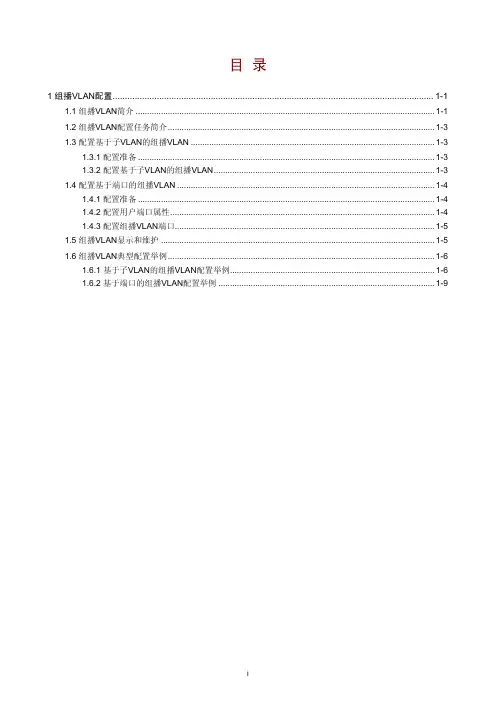
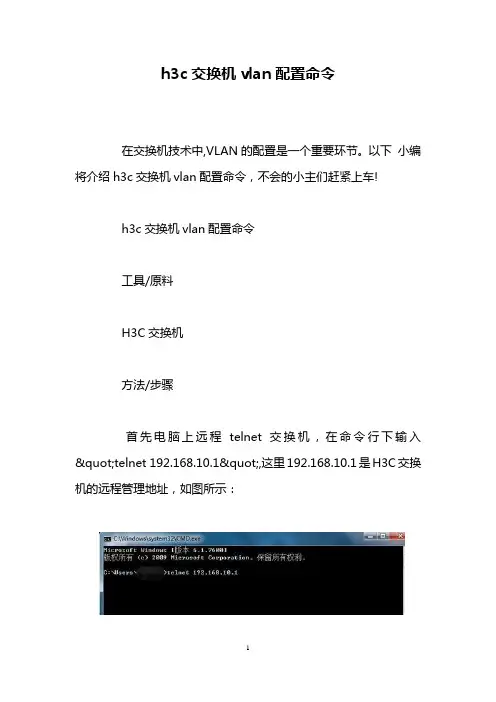
h3c交换机vlan配置命令
在交换机技术中,VLAN的配置是一个重要环节。
以下小编将介绍h3c交换机vlan配置命令,不会的小主们赶紧上车!
h3c交换机vlan配置命令
工具/原料
H3C交换机
方法/步骤
首先电脑上远程telnet交换机,在命令行下输入"telnet 192.168.10.1",这里192.168.10.1是H3C交换机的远程管理地址,如图所示:
连接后,输入用户名和密码,进入到““,即用户视图模式,如图所示:
输入“sys",进入系统视图模式,如图所示:
在系统视图模式下,建立VLAN,输入”vlan 220“,并回车,如图所示:
输入”quit ",返回到系统视图模式,然后输入“interface vlan-interface 220",进入VLAN接口,并配置VLAN接口的IP地址,输入”ip address 192.168.220.1 255.255.255.0",如图所示:。
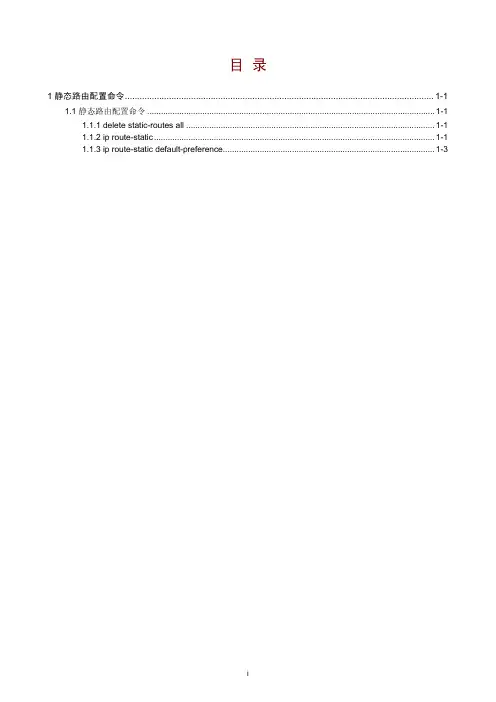
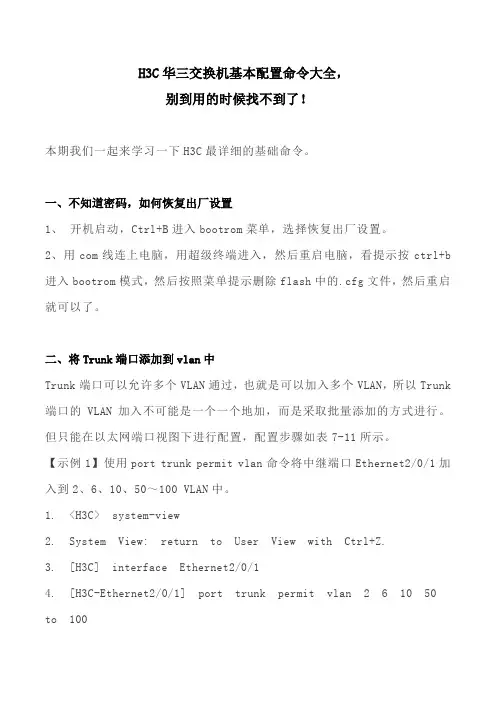
H3C华三交换机基本配置命令大全,别到用的时候找不到了!本期我们一起来学习一下H3C最详细的基础命令。
一、不知道密码,如何恢复出厂设置1、开机启动,Ctrl+B进入bootrom菜单,选择恢复出厂设置。
2、用com线连上电脑,用超级终端进入,然后重启电脑,看提示按ctrl+b 进入bootrom模式,然后按照菜单提示删除flash中的.cfg文件,然后重启就可以了。
二、将Trunk端口添加到vlan中Trunk端口可以允许多个VLAN通过,也就是可以加入多个VLAN,所以Trunk 端口的VLAN加入不可能是一个一个地加,而是采取批量添加的方式进行。
但只能在以太网端口视图下进行配置,配置步骤如表7-11所示。
【示例1】使用port trunk permit vlan命令将中继端口Ethernet2/0/1加入到2、6、10、50~100 VLAN中。
1. <H3C> system-view2. System View: return to User View with Ctrl+Z.3. [H3C] interface Ethernet2/0/14. [H3C-Ethernet2/0/1] port trunk permit vlan 2 6 10 50 to 100【示例2】使用undo port trunk permit vlan命令将中继端口Ethernet2/0/1从VLAN 1中删除。
三、H3C交换机基础配置说明1、以太网端口的链路类型Access link:只能允许某一个vlan的untagged数据流通过。
Trunk link:允许多个vlan的tagged数据流和某一个vlan的untagged数据流通过。
Hybrid link:允许多个vlan的tagged数据流和多个vlan的untagged数据流通过。
hybrid link端口可以允许多个vlan的报文发送时不携带标签,而Trunk端口只允许缺省vlan的报文发送时不携带标签。
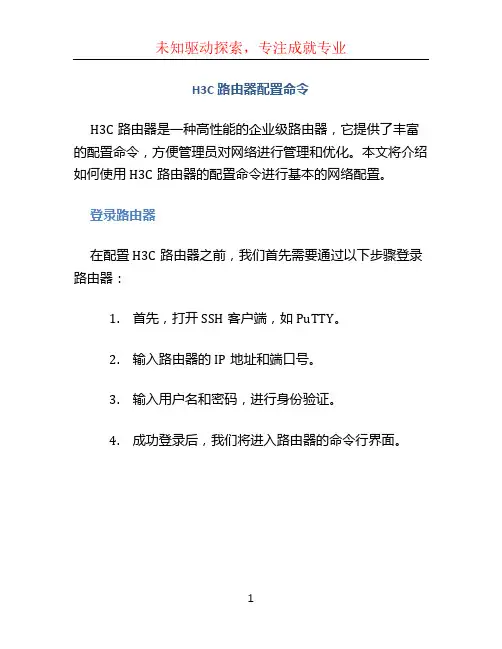
H3C路由器配置命令H3C路由器是一种高性能的企业级路由器,它提供了丰富的配置命令,方便管理员对网络进行管理和优化。
本文将介绍如何使用H3C路由器的配置命令进行基本的网络配置。
登录路由器在配置H3C路由器之前,我们首先需要通过以下步骤登录路由器:1.首先,打开SSH客户端,如PuTTY。
2.输入路由器的IP地址和端口号。
3.输入用户名和密码,进行身份验证。
4.成功登录后,我们将进入路由器的命令行界面。
基本配置命令配置主机名在H3C路由器上配置主机名可以方便我们标识和管理设备。
使用以下命令可以配置主机名:[Router]system-view[Router]interface vlan-interface 1[Router-Vlan-interface1]description Management VL AN[Router-Vlan-interface1]ip address 192.168.0.1 25 5.255.255.0[Router-Vlan-interface1]quit[Router]quit配置路由配置路由是H3C路由器的核心功能之一。
使用以下命令可以配置静态路由:[Router]system-view[Router]interface gigabitethernet 0/0/1[Router-GigabitEthernet0/0/1]ip address 192.168.1.1 255.255.255.0[Router-GigabitEthernet0/0/1]quit[Router]ip route-static 0.0.0.0 0.0.0.0 192.168.1. 254配置接口H3C路由器支持多种接口类型,如以太网接口、VLAN接口等。
以下是配置以太网接口的示例命令:[Router]system-view[Router]interface gigabitethernet 0/0/1[Router-GigabitEthernet0/0/1]port link-type acces s[Router-GigabitEthernet0/0/1]port default vlan 10 [Router-GigabitEthernet0/0/1]quit配置ACL配置访问控制列表(Access Control List,ACL)可以限制网络流量。
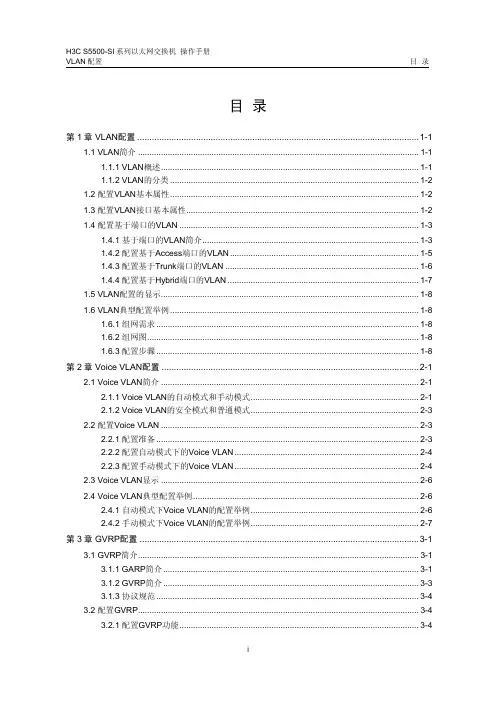
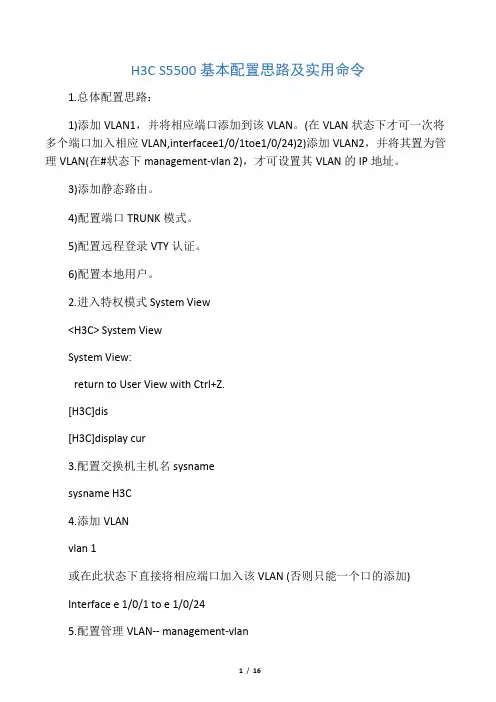
H3C S5500基本配置思路及实用命令1.总体配置思路:1)添加VLAN1,并将相应端口添加到该VLAN。
(在VLAN状态下才可一次将多个端口加入相应VLAN,interfacee1/0/1toe1/0/24)2)添加VLAN2,并将其置为管理VLAN(在#状态下management-vlan 2),才可设置其VLAN的IP地址。
3)添加静态路由。
4)配置端口TRUNK模式。
5)配置远程登录VTY认证。
6)配置本地用户。
2.进入特权模式System View<H3C> System ViewSystem View:return to User View with Ctrl+Z.[H3C]dis[H3C]display cur3.配置交换机主机名sysnamesysname H3C4.添加VLANvlan 1或在此状态下直接将相应端口加入该VLAN (否则只能一个口的添加)Interface e 1/0/1 to e 1/0/245.配置管理VLAN-- management-vlanmanagement-vlan 26.给管理VLAN添加IP地址interface Vlan-interface1 ip address10."10."40."176255."255."255."07.添加端口到VLAN:port access vlan 1port access vlan 18.远程登录配置及3A认证模式user-interface vty 0 4authentication-mode scheme9.配置3A认证本地用户及属性local-user testpassword simple testpwdauthorization-attribute level 3可能的配置local-user testpassword simple test level 310."将端口配置为Trunk口port link-type trunkport trunk permit vlan all 11."添加静态路由ip route-static0."0.0."00."0.0."010."10."40."112."查看路由表display ip routing-table[H3C]display ip routing-tableRouting Tables:PublicDestinations :7 Routes :7Destination/Mask Proto Pre Cost NextHop Interface0.0."0.0/0 Static 60 010."10."40."1 Vlan210."10."40."0/24 Direct 0 010."10."40."180 Vlan210."40."180/32 Direct 0 0 127."0.0."1 InLoop0127."0.0."0/8 Direct 0 0 127."0.0."1 InLoop0127."0.0."1/32 Direct 0 0 127."0.0."1 InLoop019168."76."0/24 Direct 0 0192."168."76."3 Vlan76192."168."76."3/32 Direct 0 0127."0.0."1 InLoop013."显示当前配置display current-configuration[H3C]display current-configuration14."查看端口及VLAN的up/down状态display brief interface[H3C]display brief interfaceThe brief information of interface(s) under route mode:Interface Link Protocol-link Protocol type Main IPNULL0 UP UP(spoofing) NULL --Vlan1 UP UP ETHERNET192."168."76."3Vlan2 UP UP ETHERNET10."10."40."180The brief information of interface(s) under bridge mode:Interface Link Speed Duplex Link-type PVIDGE1/0/1 UP 1G(a) full(a) access 1GE1/0/2 DOWN auto auto access 1GE1/0/3 DOWN auto auto access 1The brief information of interface(s) under bridge mode:Interface Link Speed Duplex Link-type PVIDGE1/0/1 UP 1G(a) full(a) access 1display brief interface Vlan-interface 1[H3C]display brief interface Vlan-interface 1The brief information of interface(s) under route mode:Interface Link Protocol-link Protocol type Main IPVlan1 UP UP ETHERNET192."168."76."315."查看MAC地址缓存表display mac-address[H3C]display mac-address16."查看某一端口的MAC地址缓存表17."查看ARP缓存表display arp[H3C]display arpType:S-Static D-DynamicIP Address MAC Address VLAN ID Interface Aging Type192."168."76."56 0016-eca2-d69d 1 GE1/0/1 20 D192."168."76."131 0016-3642-e888 1 GE1/0/1 19 D192."168."76."171 0024-1d6e-6fbe 1 GE1/0/1 13 D10."10."40."1 0018-742d-4fc0 2 GE1/0/19 14 D192."168."76."1 0018-742d-4fc0 1 GE1/0/19 10 D18."Tftp备份配置1)查看配置文件名及所在文件夹-dir配置文件名可能为startup.cfg或config.cfg配置文件可能在flash:/或unit1>flash:/目录下<jyzx-px-zhongxin>dir flash:/Directory of flash:/0 -rw- Aug 11 2010 16:27:52 s5500tpsi-cmw520-r2202p11."bin1 -rw- 2365 Apr 26 2000 12:13:58startup.cfg(配置文件名)31496 KB total (23460 KB free)<jyzx-bg-3-d>dirDirectory of unit1>flash:/1 -rw- 3146 Jan 01 2004 00:00:00 config.def2 (*) -rw- Mar 25 2011 16:51:52 s31si_e-cmw310-r2211p07."bin3 (*) -rw- 886025 Jan 01 2004 00:00:00 h3c-http3."1.9-0019."web4 (*) -rw- 2834 Apr 03 2000 01:20:33config.cfg(配置文件名)7239 KB total (2739 KB free)(*) -with main attribute (b) -with backup attribute(*b) -with both main and backup attribute<jyzx-bg-4-x>tftp172."16."8.91 put unit1>flash:/config.cfg10."10."40."185."txtFile will be transferred in binary mode.Sending file to remote tftp server. Please wait... |TFTP:2979 bytes sent in 0 second(s).File uploaded successfully.<jyzx-bg-4-x>dirDirectory ofunit1>flash:/1 -rw- 3146 Jan 01 2004 00:00:00 config.def2 (*) -rw- Mar 25 2011 16:51:52 s31si_e-cmw310-r2211p07."bin3 (*) -rw- 886025 Jan 01 2004 00:00:00 h3c-http3."1.9-0019."web4 (*) -rw- 2979 Apr 02 2000 07:17:02config.cfg7239 KB total (2739 KB free)(*) -with main attribute (b) -with backup attribute(*b) -with both main and backup attribute2)配置可以使用tftp的ACLacl number 2000rule permit source172."16."8.91 0[jyzx-px-zhongxin]acl number 2000[jyzx-px-zhongxin-acl-basic-2000]rule permit source172."18.91 ?0 Wildcard bits :0."0.0."0 ( a host )X.X.X.X Wildcard of source[jyzx-px-zhongxin-acl-basic-2000]rule permit source172."16."8.91 03)配置tftp服务器- tftp-server acl 2000tftp-server acl 2000[jyzx-px-zhongxin]tftp-server acl 2000The ACL number does not exist or contains no rule. Continue? [Y/N]:y(如果还没有配置ACL,则会有此提示)[jyzx-px-zhongxin]tftp client source ip172."16."8.914)备份配置文件到tftp软件所在目录下(在用户视图下,即“>”状态下)172."16."8.91 put flash:/startup.cfg (无目标文件名则表示与源文件名同名)tftp172."16."8.91 put flash:/startup.cfg startup.txt(将配置文件保存为txt文件)<jyzx-px-zhongxin>tftp 172."16."8.91 put flash:/startup.cfgFile will be transferred in binary modeSending file to remote TFTP server. Please wait... \TFTP:2365 bytes sent in 0 second(s).File uploaded successfully.<jyzx-px-zhongxin>tftp172."16."8.91 put flash:/startup.cfg10."10."40."177."txtFile will be transferred in binary modeSending file to remote TFTP server. Please wait... \ TFTP:2365 bytes sent in 0 second(s).File uploaded successfully.5)小结过程在特权状态下配置ACL和Tftp-server信息acl number 2000rule permit source172."16."8.91 0quittftp-server acl 2000save在用户视图下备份配置tftp172."16."8.91 put flash:/startup.cfg10."10."40."177."txt19."关闭实时信息-undo info-center enable[jyzx-bg-4-x]undo info-center enable% Information center is disabled20."21."问题1:无法用system-view命令进入特权模式问题2:无法配置VLAN的IP地址原因:因为local-user中用户认证属性设置不对,level 3必须设置。
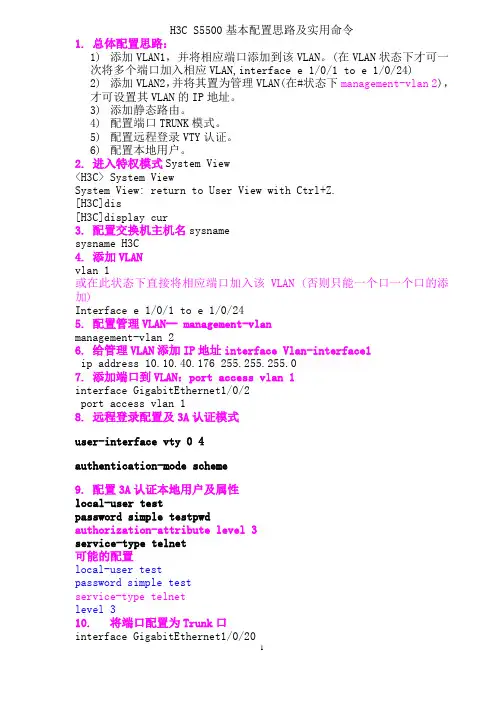
H3C S5500基本配置思路及实用命令1.总体配置思路:1)添加VLAN1,并将相应端口添加到该VLAN。
(在VLAN状态下才可一次将多个端口加入相应VLAN,interface e 1/0/1 to e 1/0/24)2)添加VLAN2,并将其置为管理VLAN(在#状态下management-vlan 2),才可设置其VLAN的IP地址。
3)添加静态路由。
4)配置端口TRUNK模式。
5)配置远程登录VTY认证。
6)配置本地用户。
2.进入特权模式System View<H3C> System ViewSystem View: return to User View with Ctrl+Z.[H3C]dis[H3C]display cur3.配置交换机主机名sysnamesysname H3C4.添加VLANvlan 1或在此状态下直接将相应端口加入该VLAN (否则只能一个口一个口的添加)Interface e 1/0/1 to e 1/0/245.配置管理VLAN-- management-vlanmanagement-vlan 26.给管理VLAN添加IP地址interface Vlan-interface1ip address 10.10.40.176 255.255.255.07.添加端口到VLAN:port access vlan 1interface GigabitEthernet1/0/2port access vlan 18.远程登录配置及3A认证模式user-interface vty 0 4authentication-mode scheme9.配置3A认证本地用户及属性local-user testpassword simple testpwdauthorization-attribute level 3service-type telnet可能的配置local-user testpassword simple testservice-type telnetlevel 310.将端口配置为Trunk口interface GigabitEthernet1/0/20port link-type trunkport trunk permit vlan all11.添加静态路由ip route-static 0.0.0.0 0.0.0.0 10.10.40.112.查看路由表display ip routing-table[H3C]display ip routing-tableRouting Tables: PublicDestinations : 7 Routes : 7Destination/Mask Proto Pre Cost NextHop Interface0.0.0.0/0 Static 60 0 10.10.40.1 Vlan210.10.40.0/24 Direct 0 0 10.10.40.180Vlan210.10.40.180/32 Direct 0 0 127.0.0.1 InLoop0127.0.0.0/8 Direct 0 0 127.0.0.1 InLoop0127.0.0.1/32 Direct 0 0 127.0.0.1 InLoop0192.168.76.0/24 Direct 0 0 192.168.76.3Vlan76192.168.76.3/32 Direct 0 0 127.0.0.1 InLoop013.显示当前配置display current-configuration[H3C]display current-configuration14.查看端口及VLAN的up/down状态display brief interface[H3C]display brief interfaceThe brief information of interface(s) under route mode:Interface Link Protocol-link Protocol type Main IPNULL0 UP UP(spoofing) NULL --Vlan1 UP UP ETHERNET 192.168.76.3Vlan2 UP UP ETHERNET 10.10.40.180The brief information of interface(s) under bridge mode:Interface Link Speed Duplex Link-typePVIDGE1/0/1 UP 1G(a) full(a) access1GE1/0/2 DOWN auto auto access1GE1/0/3 DOWN auto auto access1GE1/0/9 DOWN auto auto access1GE1/0/10 DOWN auto auto access1display brief interface GigabitEthernet 1/0/1[H3C]display brief interface GigabitEthernet 1/0/1The brief information of interface(s) under bridge mode:Interface Link Speed Duplex Link-typePVIDGE1/0/1 UP 1G(a) full(a) access1display brief interface Vlan-interface 1[H3C]display brief interface Vlan-interface 1The brief information of interface(s) under route mode:Interface Link Protocol-link Protocol type Main IPVlan1 UP UP ETHERNET 192.168.76.315.查看MAC地址缓存表display mac-address[H3C]display mac-addressMAC ADDR VLAN ID STATE PORT INDEX AGING TIME(s)0000-e7a7-2374 1 Learned GigabitEthernet1/0/19 AGING0000-e8f1-6952 1 Learned GigabitEthernet1/0/19 AGING0001-6c41-9cee 1 Learned GigabitEthernet1/0/19 AGING000c-2919-0d6c 1 Learned GigabitEthernet1/0/19 AGING000c-2961-d8ea 1 Learned GigabitEthernet1/0/19 AGING16.查看某一端口的MAC地址缓存表display mac-address interface GigabitEthernet 1/0/1[H3C]display mac-address interface GigabitEthernet 1/0/1MAC ADDR VLAN ID STATE PORT INDEX AGING TIME(s)0016-3642-e888 1 Learned GigabitEthernet1/0/1 AGING0016-eca2-d69d 1 Learned GigabitEthernet1/0/1AGING001c-25d8-77b6 1 Learned GigabitEthernet1/0/1 AGING0024-1d6e-6fbe 1 Learned GigabitEthernet1/0/1 AGING17.查看ARP缓存表display arp[H3C]display arpType: S-Static D-DynamicIP Address MAC Address VLAN ID Interface Aging Type192.168.76.56 0016-eca2-d69d 1 GE1/0/1 20D192.168.76.131 0016-3642-e888 1 GE1/0/1 19D192.168.76.171 0024-1d6e-6fbe 1 GE1/0/1 13D10.10.40.1 0018-742d-4fc0 2 GE1/0/19 14D192.168.76.1 0018-742d-4fc0 1 GE1/0/19 10D18.Tftp备份配置1)查看配置文件名及所在文件夹-dir配置文件名可能为startup.cfg或config.cfg配置文件可能在flash:/或unit1>flash:/目录下<jyzx-px-zhongxin>dir flash:/Directory of flash:/0 -rw- 8221183 Aug 11 2010 16:27:52s5500tpsi-cmw520-r2202p11.bin1 -rw- 2365 Apr 26 2000 12:13:58 startup.cfg(配置文件名)31496 KB total (23460 KB free)<jyzx-bg-3-d>dirDirectory of unit1>flash:/1 -rw- 3146 Jan 01 2004 00:00:00 config.def2 (*) -rw- 3711222 Mar 25 2011 16:51:52s31si_e-cmw310-r2211p07.bin3 (*) -rw- 886025 Jan 01 2004 00:00:00h3c-http3.1.9-0019.web4 (*) -rw- 2834 Apr 03 2000 01:20:33 config.cfg(配置文件名)7239 KB total (2739 KB free)(*) -with main attribute (b) -with backup attribute(*b) -with both main and backup attribute<jyzx-bg-4-x>tftp 172.16.8.91 put unit1>flash:/config.cfg 10.10.40.185.txtFile will be transferred in binary mode.Sending file to remote tftp server. Please wait... |TFTP: 2979 bytes sent in 0 second(s).File uploaded successfully.<jyzx-bg-4-x>dirDirectory of unit1>flash:/1 -rw- 3146 Jan 01 2004 00:00:00 config.def2 (*) -rw- 3711222 Mar 25 2011 16:51:52 s31si_e-cmw310-r2211p07.bin3 (*) -rw- 886025 Jan 01 2004 00:00:00 h3c-http3.1.9-0019.web4 (*) -rw- 2979 Apr 02 2000 07:17:02 config.cfg7239 KB total (2739 KB free)(*) -with main attribute (b) -with backup attribute(*b) -with both main and backup attribute2)配置可以使用tftp的ACLacl number 2000rule permit source 172.16.8.91 0[jyzx-px-zhongxin]acl number 2000[jyzx-px-zhongxin-acl-basic-2000]rule permit source 172.16.8.91 ?0 Wildcard bits : 0.0.0.0 ( a host )X.X.X.X Wildcard of source[jyzx-px-zhongxin-acl-basic-2000]rule permit source 172.16.8.91 03)配置tftp服务器- tftp-server acl 2000tftp-server acl 2000[jyzx-px-zhongxin]tftp-server acl 2000The ACL number does not exist or contains no rule. Continue? [Y/N]:y(如果还没有配置ACL,则会有此提示)[jyzx-px-zhongxin]tftp client source ip 172.16.8.914)备份配置文件到tftp软件所在目录下(在用户视图下,即“>”状态下)tftp 172.16.8.91 put flash:/startup.cfg (无目标文件名则表示与源文件名同名)tftp 172.16.8.91 put flash:/startup.cfg startup.txt(将配置文件保存为txt文件)<jyzx-px-zhongxin>tftp 172.16.8.91 put flash:/startup.cfgFile will be transferred in binary modeSending file to remote TFTP server. Please wait... \TFTP: 2365 bytes sent in 0 second(s).File uploaded successfully.<jyzx-px-zhongxin>tftp 172.16.8.91 put flash:/startup.cfg 10.10.40.177.txtFile will be transferred in binary modeSending file to remote TFTP server. Please wait... \TFTP: 2365 bytes sent in 0 second(s).File uploaded successfully.5)小结过程在特权状态下配置ACL和Tftp-server信息acl number 2000rule permit source 172.16.8.91 0quittftp-server acl 2000save在用户视图下备份配置tftp 172.16.8.91 put flash:/startup.cfg 10.10.40.177.txt19.关闭实时信息- undo info-center enable[jyzx-bg-4-x]undo info-center enable% Information center is disabled20.问题1:无法用system-view命令进入特权模式原因:因为local-user中用户认证属性设置不对,level 3必须设置。
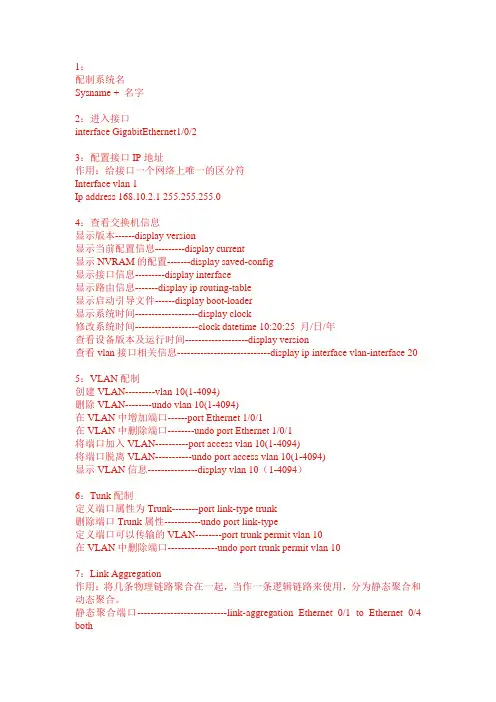
1:配制系统名Sysname + 名字2:进入接口interface GigabitEthernet1/0/23:配置接口IP地址作用:给接口一个网络上唯一的区分符Interface vlan 1Ip address 168.10.2.1 255.255.255.04:查看交换机信息显示版本------display version显示当前配置信息---------display current显示NVRAM的配置-------display saved-config显示接口信息---------display interface显示路由信息-------display ip routing-table显示启动引导文件------display boot-loader显示系统时间-------------------display clock修改系统时间-------------------clock datetime 10:20:25 月/日/年查看设备版本及运行时间-------------------display version查看vlan接口相关信息----------------------------display ip interface vlan-interface 20 5:VLAN配制创建VLAN---------vlan 10(1-4094)删除VLAN--------undo vlan 10(1-4094)在VLAN中增加端口------port Ethernet 1/0/1在VLAN中删除端口--------undo port Ethernet 1/0/1将端口加入VLAN----------port access vlan 10(1-4094)将端口脱离VLAN-----------undo port access vlan 10(1-4094)显示VLAN信息---------------display vlan 10(1-4094)6:Tunk配制定义端口属性为Trunk--------port link-type trunk删除端口Trunk属性-----------undo port link-type定义端口可以传输的VLAN--------port trunk permit vlan 10在VLAN中删除端口---------------undo port trunk permit vlan 107:Link Aggregation作用:将几条物理链路聚合在一起,当作一条逻辑链路来使用,分为静态聚合和动态聚合。
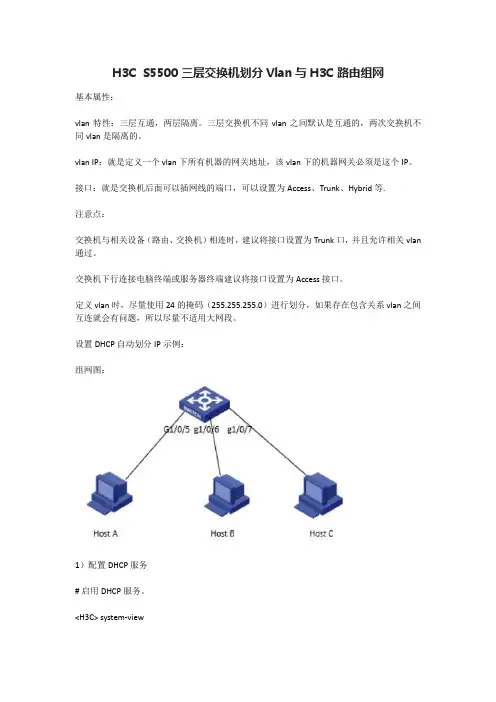
H3C S5500三层交换机划分Vlan与H3C路由组网基本属性:vlan特性:三层互通,两层隔离。
三层交换机不同vlan之间默认是互通的,两次交换机不同vlan是隔离的。
vlan IP:就是定义一个vlan下所有机器的网关地址,该vlan下的机器网关必须是这个IP。
接口:就是交换机后面可以插网线的端口,可以设置为Access、Trunk、Hybrid等.注意点:交换机与相关设备(路由、交换机)相连时,建议将接口设置为Trunk口,并且允许相关vlan 通过。
交换机下行连接电脑终端或服务器终端建议将接口设置为Access接口。
定义vlan时,尽量使用24的掩码(255.255.255.0)进行划分,如果存在包含关系vlan之间互连就会有问题,所以尽量不适用大网段。
设置DHCP自动划分IP示例:组网图:1)配置DHCP服务#启用DHCP服务。
<H3C> system-view[H3C] dhcp enable2)配置端口所属VLAN和对应VLAN接口的IP地址,IP地址即是对应VLAN的网关地址[H3C]vlan 5[H3C-vlan5]port GigabitEthernet 1/0/5[H3C-vlan5]quit[H3C]vlan 6[H3C-vlan6]port GigabitEthernet 1/0/6[H3C-vlan6]quit[H3C]vlan 7[H3C-vlan7]port GigabitEthernet 1/0/7[H3C-vlan7]quit[H3C]interface vlan 5[H3C-Vlan-interface5]ip address 192.168.5.254 255.255.255.0[H3C-Vlan-interface5]quit[H3C]interface vlan 6[H3C-Vlan-interface6]ip address 192.168.6.254 255.255.255.0[H3C-Vlan-interface6]quit[H3C]interface vlan 7[H3C-Vlan-interface7]ip address 192.168.7.254 255.255.255.0[H3C-Vlan-interface7]quit3)配置不参与自动分配的IP地址(DNS服务器等,此步为选配)[H3C] dhcp server forbidden-ip 192.168.5.100[H3C] dhcp server forbidden-ip 192.168.6.100[H3C] dhcp server forbidden-ip 192.168.7.1004)配置DHCP地址池5,用来为192.168.5.0/24网段内的客户端分配IP地址。
H3C交换机配置命令关于H3C交换机配置命令大全H3C交换机从核心骨干到边缘接入,10多个系列上百款产品,全部通过中国信息产业部、Tolly Group、MetroEthernet论坛以及IPv6 Ready等权威部门的测]试和认证,下面YJBYS店铺为大家整理了关于H3C交换机配置命令大全,希望对你有所帮助。
一.用户配置:system-view[H3C]super password H3C 设置用户分级密码[H3C]undo super password 删除用户分级密码[H3C]localuser bigheap 123456 1 Web网管用户设置,1(缺省)为管理级用户,缺省admin,admin[H3C]undo localuser bigheap 删除Web网管用户[H3C]user-interface aux 0 只支持0[H3C-Aux]idle-timeout 2 50 设置超时为2分50秒,若为0则表示不超时,默认为5分钟[H3C-Aux]undo idle-timeout 恢复默认值[H3C]user-interface vty 0 只支持0和1[H3C-vty]idle-timeout 2 50 设置超时为2分50秒,若为0则表示不超时,默认为5分钟[H3C-vty]undo idle-timeout 恢复默认值[H3C-vty]set authentication password 123456 设置telnet密码,必须设置[H3C-vty]undo set authentication password 取消密码[H3C]display users 显示用户[H3C]display user-interface 显示用户界面状态二.系统IP配置:[H3C]vlan 20[H3C]management-vlan 20[H3C]interface vlan-interface 20 创建并进入管理VLAN[H3C]undo interface vlan-interface 20 删除管理VLAN接口[H3C-Vlan-interface20]ip address 192.168.1.2 255.255.255.0 配置管理VLAN接口静态IP地址(缺省为192.168.0.234) [H3C-Vlan-interface20]undo ip address 删除IP地址[H3C-Vlan-interface20]ip gateway 192.168.1.1 指定缺省网关(默认无网关地址)[H3C-Vlan-interface20]undo ip gateway[H3C-Vlan-interface20]shutdown 关闭接口[H3C-Vlan-interface20]undo shutdown 开启[H3C]display ip 显示管理VLAN接口IP的相关信息[H3C]display interface vlan-interface 20 查看管理VLAN的接口信息debugging ip 开启IP调试功能undo debugging ip三.DHCP客户端配置:[H3C-Vlan-interface20]ip address dhcp-alloc 管理VLAN接口通过DHCP方式获取IP地址[H3C-Vlan-interface20]undo ip address dhcp-alloc 取消[H3C]display dhcp 显示DHCP客户信息debugging dhcp-alloc 开启DHCP调试功能undo debugging dhcp-alloc四.端口配置:[H3C]interface Ethernet0/3[H3C-Ethernet0/3]shutdown[H3C-Ethernet0/3]speed 100 速率,可为10,100,1000和auto(缺省)[H3C-Ethernet0/3]duplex full 双工,可为half,full和auto(缺省) 光口和汇聚后不能配置[H3C-Ethernet0/3]flow-control 开启流控,默认为关闭[H3C-Ethernet0/3]broadcast-suppression 20 设置抑制广播百分比为20%,可取5,10,20,100,缺省为100,同时组播和未知单播也受此影响[H3C-Ethernet0/3]loopback internal 内环测试[H3C-Ethernet0/3]loopback external 外环测试,需插接自环头,必须为全双工或者自协商模式[H3C-Ethernet0/3]port link-type trunk 设置链路的类型为trunk,可为access(缺省),trunk[H3C-Ethernet0/3]port trunk pvid vlan 20 设置20为该trunk 的缺省VLAN,默认为1(trunk线路两端的PVID必须一致)[H3C-Ethernet0/3]port access vlan 20 将当前access端口加入指定的VLAN[H3C-Ethernet0/3]port trunk permit vlan all 允许所有的VLAN 通过当前的trunk端口,可多次使用该命令[H3C-Ethernet0/3]mdi auto 设置以太端口为自动监测,normal(缺省)为直通线,across为交叉线[H3C]link-aggregation Ethernet 0/1 to Ethernet 0/4 将1-4口加入汇聚组,1为主端口,两端需要同时配置,设置了端口镜像以及端口隔离的端口无法汇聚[H3C]undo link-aggregation Ethernet 0/1 删除该汇聚组[H3C]link-aggregation mode egress 配置端口汇聚模式为根据目的MAC地址进行负荷分担,可选为ingress,egress和both,缺省为both[H3C]monitor-port Ethernet 0/2 将该端口设置为镜像端口,必须先设置镜像端口,删除时必须先删除被镜像端口,而且它们不能同在一个端口,该端口不能在汇聚组中,设置新镜像端口时,新取代旧,被镜像不变[H3C]mirroring-port Ethernet 0/3 to Ethernet 0/4 both 将端口3和4设置为被镜像端口,both为同时监控接收和发送的报文,inbound表示仅监控接收的报文,outbound表示仅监控发送的报文[H3C]display mirror[H3C]display interface Ethernet 0/3reset counters 清除所有端口的统计信息[H3C]display link-aggregation Ethernet 0/3 显示端口汇聚信息[H3C-Ethernet0/3]virtual-cable-test 诊断该端口的电路状况五.VLAN配置:[H3C]vlan 2[H3C]undo vlan all 删除除缺省VLAN外的所有VLAN,缺省VLAN不能被删除[H3C-vlan2]port Ethernet 0/4 to Ethernet 0/7 将4到7号端口加入到VLAN2中,此命令只能用来加access端口,不能用来增加trunk 或者hybrid端口[H3C-vlan2]port-isolate enable 打开VLAN内端口隔离特性,不能二层转发,默认不启用该功能[H3C-Ethernet0/4]port-isolate uplink-port vlan 2 设置4为VLAN2的隔离上行端口,用于转发二层数据,只能配置一个上行端口,若为trunk,则建议允许所有VLAN通过,隔离不能与汇聚同时配置[H3C]display vlan all 显示所有VLAN的详细信息S1550E支持基于端口的VLAN,通过创建不同的user-group来实现,一个端口可以属于多个user-group,不属于同一个user-group的端口不能互相通信,最多支持50个user-group[H3C]user-group 20 创建user-group 20,默认只存在user-group 1[H3C-UserGroup20]port Ethernet 0/4 to Ethernet 0/7 将4到7号端口加入到VLAN20中,初始时都属于user-group 1中[H3C]display user-group 20 显示user-group 20的相关信息六.集群配置:S2100只能作为成员交换机加入集群中,加入后系统名改为"集群名_成员编号.原系统名"的格式.即插即用功能通过两个功能实现: 集群管理协议MAC组播地址协商和管理VLAN协商[H3C]cluster enable 启用群集功能,缺省为启用[H3C]cluster 进入群集视图[H3C-cluster]administrator-address H-H-H name switch H-H-H为命令交换机的MAC,加入switch集群[switch_1.H3C-cluster]undo administrator-address 退出集群[H3C]display cluster 显示集群信息[H3C]management-vlan 2 集群报文只能在管理VLAN中转发,同一集群需在同一个管理VLAN中,需在建立集群之前指定管理VLAN debugging cluster下载文档。
BRIDGE ,网桥,是一个网络设备或软件,用于两个或多个网络之间的互连,对帧进行转发。
与路由器的区别在于它工作于数据链路层。
进入系统视图<h3c>sys[h3c]退出系统视图[h3c]quit或Ctrl+Z<h3c>查看当前设置[h3c]或<h3c>dis cur创建Vlan,指定端口和IP地址:[h3c]Vlan3[h3c-vlan3] port GigabitEthernet 1/0/X[h3c-vlan3]quit[h3c]int vlan 3[H3C-Vlan-interface3]ip add X.X.X.X X.X.X.X为端口指定工作模式,并允许指定Vlan通过:恢复端口模式为缺省undo port link-mode[h3c]interface e1/0/1[h3c-Ethernet1/0/1]port link-type trunk[h3c-Ethernet1/0/1]port trunk permit vlan all作互访策略[H3C-]acl number 3000 创建策略名称[H3C-acl-adv-3000]rule deny ip source 192.168.0.00.0.255.255 destination 192.168.0.0 0.0.255.255禁止源ip地址192.168.0.00.0.255.255访问192.168.0.00.0.255.255。
此命令只对不同网段的ip进行访问,不会影响到同网段。
[H3C-acl-adv-3000]rule permit ip source 192.168.0.00.0.255.255 destination 172.168.0.0 0.0.255.255允许源IP地址192.168.0.00.0.255.255访问172.168.0.0 0.0.255.255应用到端口:应用到端口和Vlan的区别在于,通过策略端口下方的数据都受此策略影响,应用Vlan只针对Vlan网段生效[H3C-]int e 1/0/1[H3C-]packet-filter 3000 inbound应用到VLAN[H3C-]Inter vlan 2[H3C-]packet-filter 3000 inbounds5500交换机vlan配置Sys创建vlan和配置vlan地址[h3c]Vlan3[h3c-vlan3] port GigabitEthernet 1/0/X[h3c-vlan3]quit[h3c]int vlan 3[H3C-Vlan-interface3]ip add X.X.X.X X.X.X.X配置vlan间互通[h3c]interface GigabitEthernet 1/0/x[h3c- GigabitEthernet 1/0/X]port link-type access[h3c- GigabitEthernet 1/0/X]port access vlan 3这种交换机,不是家用的,没有reset这种恢复的方法.你需要找条console线,连接到超级终端,进入交换机, 然后.ctr+B,清除密码... 然后再重启, 然后再重新设置, 最好保存. 就行了.以下是华为S2000端口操作的常用命令:interface interface-name 进入以太网端口视图shutdown / undo shutdown 关闭或打开以太网端口description text / undo description 设置以太网端口描述/删除描述duplex { auto | full | half } 设置以太网端口状态undo duplex 恢复以太网端口的双工状态为缺省值speed { 10 | 100 | auto } 设置百兆以太网口速率speed { 10 | 100 | 1000 | auto }设置千兆网的速率undo speed 恢复以太网端口为缺省mdi { across | auto | normal } 设置以太网端口连接的网线类型,其中across为交叉线。
h3c交换机vlan配置命令h3c交换机vlan配置命令H3C每年将销售额的15%以上用于研发投入,在中国的北京、杭州和深圳设有研发机构,在北京和杭州设有可靠性试验室以及产品鉴定测试中心。
下面是店铺整理的关于h3c交换机vlan配置命令,希望大家认真阅读!1、配置文件相关命令[Quidway]display current-configuration ;显示当前生效的配置[Quidway]display saved-configuration ;显示flash中配置文件,即下次上电启动时所用的配置文件reset saved-configuration ;檫除旧的配置文件reboot ;交换机重启display version ;显示系统版本信息2、基本配置[Quidway]super password ;修改特权用户密码[Quidway]sysname ;交换机命名[Quidway]interface ethernet 0/1 ;进入接口视图[Quidway]interface vlan x ;进入接口视图[Quidway-Vlan-interfacex]ip address 10.65.1.1 255.255.0.0 ;配置VLAN的IP地址[Quidway]ip route-static 0.0.0.0 0.0.0.0 10.65.1.2 ;静态路由=网关3、telnet配置[Quidway]user-interface vty 0 4 ;进入虚拟终端[S3026-ui-vty0-4]authentication-mode password ;设置口令模式[S3026-ui-vty0-4]set authentication-mode password simple 222 ;设置口令[S3026-ui-vty0-4]user privilege level 3 ;用户级别4、端口配置[Quidway-Ethernet0/1]duplex {half|full|auto} ;配置端口工作状态[Quidway-Ethernet0/1]speed {10|100|auto} ;配置端口工作速率[Quidway-Ethernet0/1]flow-control ;配置端口流控[Quidway-Ethernet0/1]mdi {across|auto|normal} ;配置端口平接扭接[Quidway-Ethernet0/1]port link-type {trunk|access|hybrid} ;设置端口工作模式[Quidway-Ethernet0/1]undo shutdown ;激活端口[Quidway-Ethernet0/2]quit ;退出系统视图5、链路聚合配置[DeviceA] link-aggregation group 1 mode manual ;创建手工聚合组1[DeviceA] interface ethernet 1/0/1 ;将以太网端口Ethernet1/0/1加入聚合组1[DeviceA-Ethernet1/0/1] port link-aggregation group 1[DeviceA-Ethernet1/0/1] interface ethernet 1/0/2 ;将以太网端口Ethernet1/0/1加入聚合组1[DeviceA-Ethernet1/0/2] port link-aggregation group 1[DeviceA] link-aggregation group 1 service-type tunnel # 在手工聚合组的基础上创建Tunnel业务环回组。