eSpace IVS 智能视频监控平台
- 格式:pdf
- 大小:549.25 KB
- 文档页数:1
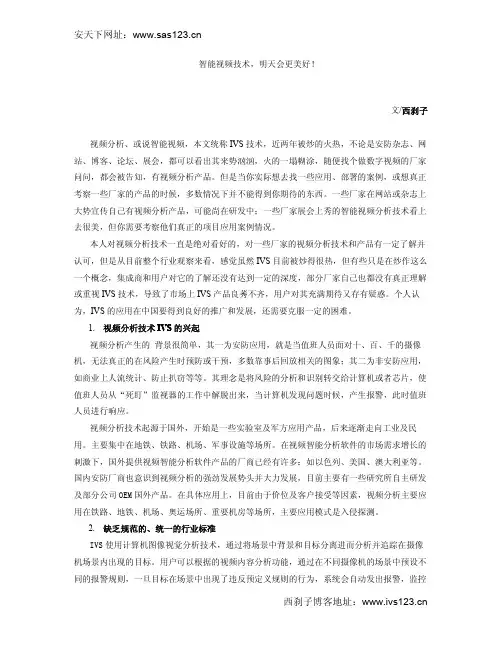


Huawei Intelligent Video Surveillance CloudIVS Business OverviewHuawei Video Surveillance Solution Sales DepartmentContentSuccess Cases Around the WorldVideo Surveillance Challenges and Trends123Huawei IVS Overview and CloudIVS SolutionChallenge 1: Video Big DataLondonPopulation 14 Million Area 8,382 km 2GDP US $531 Billion (2017)500,000Cameras43 PBVideo files per day1,200,000Movies per dayHow can the police find Valuable Data from massive amounts of video and make good use of it?London Metro Bombings56Killed2 weeksRecordingsManual Check4ArrestedIf this slide refers to the 2005 bombings, a total of seven people werearrested in connection with these acts, but that detail is of no consequence.Huawei had nothing to do with solving these crimes and will be seen as tasteless and deplorable for trying to leverage these terrible events to sell products. Please change this slide to a generic example of a terrorist attack on a major city that has 500,000 cameras. Delete the photos. Delete the number killed and the number arrested.Challenge 2: Network Security of Video SurveillanceForeign IPs ControlCase 1: In 2015, police in one Chinaprovince issued a notice to a surveillance system vendor demanding that system vulnerabilities be fixed.Case 2: In October 2016, hackers used millions of networked cameras and video recorder devices tolaunch a DDoS attack on an Internet DNS server, bringing down nearly half of the Internet in the United States.Level 3 Threat Research LabsSome of the devices were cameras and DVRs, but the devices also included printers, residential gateways, and baby monitors. Rather than being an example of surveillance system vulnerability, this is an example of the Vulnerability of Everything.Major Trends in Video Surveillance200820122016Analog →Digital IntelligentSD →HD NVR/DVRNetworkingVideo cloud20002020Digital eraNetwork eraAI eraVideo cloud technologies reduce Total Cost of Ownership (TCO) and protect existing CCTV investment .Video cloud supports multiple AI technologies to help find valuable data to prevent and solve crimes efficiently.1,0002,0003,0004,0005,0006,0007,0002015201620172018201920201,760.002,250.002,880.003,690.004,740.006,160.00Video Cloud Service is Growing Rapidly0.0500.01,000.01,500.02,000.02,500.03,000.020182019202020212022387.6655.31,075.41,702.22,627.1Deep-learning-enabled recorders and serversVideo cloud service and deep learning analytics market will reach US$7 Billion in 2020.The network security situation is getting more and more severe.Unit: US$MSource: TECHNAVIOCAGR 62.7%Unit: US$MSource: IHS ReportCAGR 28%Future of Video Surveillance Platform: Cloud-based + Deep Learning Artificial IntelligenceContentSuccess Cases Around the WorldVideo Surveillance Challenges and Trends123Huawei IVS Overview and SolutionInternational organizations Technical strengthInnovative chipset: Huawei-developed core technologyGlobal market share: 70% Innovation⚫Member of 123standards organizations, holding 148keypositions; has submitted 23,000+ standards proposals.⚫One of the eight OpenStack Platinum Members in cloudcomputing domain. Contributed2.7 million lines of code.⚫Standards: ITU, MPEG, 3GPP, CWPAN, AVS, and ONVIF⚫Chair of the HEVC video coding standard: Submitted100+accepted proposals. An H.265 main contributor.⚫Originator of the IETF network video storage standard.⚫Innovative video technologies: four major innovationsand 350+ video patents.Why Huawei Intelligent Video Surveillance?Most Secure: World’s first camera vendor to passinternational EAL3+ security certificationHuawei Builds Technology Leadership Based on Global R&D CentersMunichSan DiegoSilicon ValleyDallasOttawaParisMoscowBeijingShanghai Chengdu XianNanjingBangaloreHangzhouWuhanTurkey New JerseyChicagoUSA San Diego USA Dallas Russia MoscowIndia BangaloreGermany Munich Sweden Stockholm France Paris Italy MilanThe only company in the video surveillance industry with end-to-end core technology:chipset, algorithms, hardware, network, analytics, and cloud computingSwedenWireless and networkMilan Machine learningAudio and video algorithmProduct centerSolution centerVideo analyticsChipset designISP image processingHuawei Intelligent Video Surveillance Solution OverviewOpen PlatformUnified Resource SchedulingMatrix Intelligent Huawei Video Cloud and Global Partners Carrier Operator Government Health CampusEnergyPublic Safety Transportation Finance …Big Data AnalysisMedia AnalyticsMedia ManagementHuawei Software-Defined Camera…Person/vehicle checkpointPublic security videoSocial videoWi-Fi Huawei CloudIVS Video Cloud Platform Offers a Comprehensive Set of Capabilities Based on Four Key TechnologiesComputing PoolStorage PoolNetwork PoolCloudIVS SuperIoTVideo Image MetadataResource Sharing Service CoordinationVideo big dataVideo sharing Video analysis Service Agility3D MapDimensional cloud-based security applicationDynamic portrait checkpointMulti-dimensional data correlation analysisValued videocase association analysisAll CloudVersatile Networking•Cloud-based coordination for high efficiency and reliability •Hyper-converged cloud node•Multi-dimensional data connections•Shows real-time status of terminalsOpen Ecosystem•Agile enterprise integration gets ISVs online quickly•Multiple algorithms for many scenarios•Allows engine uploads to meet specific requirementsMatrix IntelligenceCloudIVS LiteVideo ManagementVideo AnalysisVideo RetrievalScenario-basedCloudIVS Lite Video Management Video Analysis Video RetrievalHuawei CloudIVS Lite: Quick-Start Coverage at Edge, Do More with LESSContentSuccess Cases Around the WorldVideo Surveillance Challenges and Trends123Huawei IVS Overview and SolutionSuccess Case 1: Huawei CloudIVS Assists City with Face-Recognition Big Data ApplicationsDeployed incity toprotect 14 million populationCloudOpen architecture to accesstens of thousandsof future camerasVideo CloudThousands offacial recognition algorithmsfrom multiple vendorsOpen EcosystemOpen SDK forsystem integratorto develop facebig data serviceCaseSolving Rate20%Success Case 2: Huawei CloudIVS Realizes Terminal, Edge, and Cloud Coordination for CityAll Cloud Distributed and coordinated architectureFront-EndStructuringThousands of vehiclestructure camerasand facial capturecamerasVideo CloudHundreds ofvehicle, facial, andhuman body recognitionalgorithmsDeployed ina cityand five towns to protect4 million populationCrime Rate30%“vehicle structured cameras” isn’tcorrect. Is it vehicle structure(recognizing) or vehicle-mounted?Success Case 3: Country’s CloudIVS Connects Public Video CamerasDeployed incity toprotect5 million populationCloudbased on OpenStackconnects nearly10,000camerasVideo CloudHuman body searchalgorithms and more infutureOpen EcosystemOpen SDK for integrationwith local servicesPublicSatisfaction40%Success Case 4: CloudIVS Unifies Management of Company’s Four CampusesAll CloudHQ + N divisions architectureDivision AutonomyThousands of cameras with local managementat division;video share to HQVideo Cloud EdgeHundreds ofvehicle and facial recognition algorithms for each campusDeployed infour citiesto protect 2 million m 2campus areaMember ofGlobal Fortune 500Cost15%Huawei Intelligent Video Surveillance solutions have servedpeople in countries and regionsGlobal Footprint of Huawei’s Intelligent Video Surveillance SolutionsGhanaNanjingEgyptChinaMexicoMongoliaPakistanAngolaEcuadorLaosTrinidad and TobagoIndonesiaKenyaEgyptMexicoRussiaGuangzhouShanghaiHefeiSerbia UKItalyVenezuela UgandaBrazilSingaporeTHANK YOUCopyright?All logos and images displayed in this document are the sole property of their respective copyright holders. No endorsement, partnership, or affiliation is suggested or implied.。
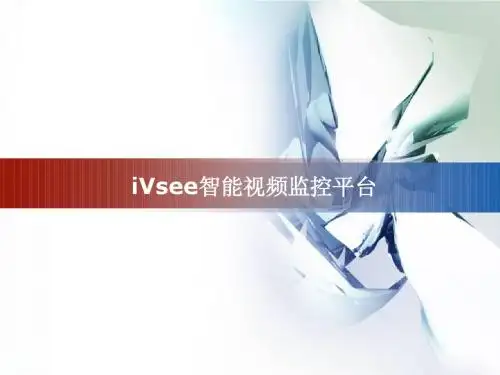
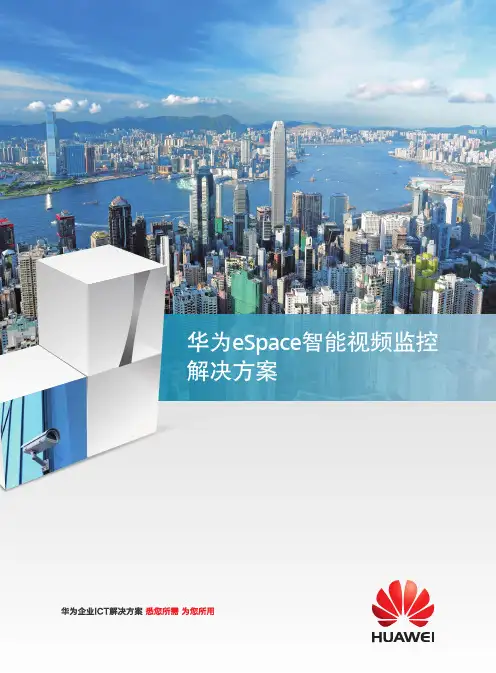
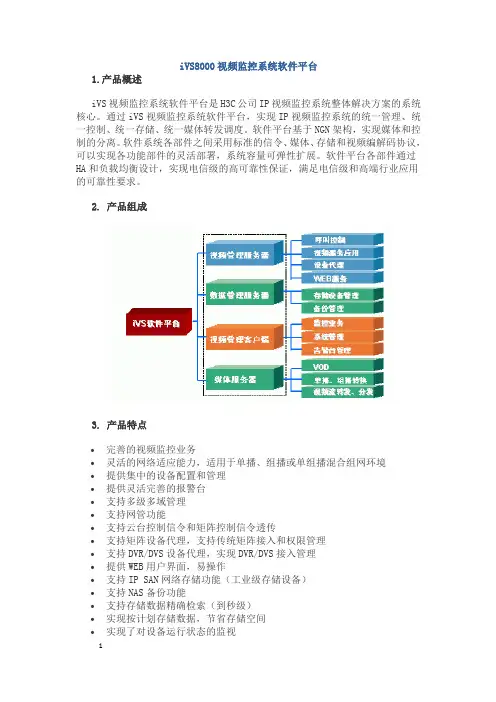
iVS8000视频监控系统软件平台1.产品概述iVS视频监控系统软件平台是H3C公司IP视频监控系统整体解决方案的系统核心。
通过iVS视频监控系统软件平台,实现IP视频监控系统的统一管理、统一控制、统一存储、统一媒体转发调度。
软件平台基于NGN架构,实现媒体和控制的分离。
软件系统各部件之间采用标准的信令、媒体、存储和视频编解码协议,可以实现各功能部件的灵活部署,系统容量可弹性扩展。
软件平台各部件通过HA和负载均衡设计,实现电信级的高可靠性保证,满足电信级和高端行业应用的可靠性要求。
2. 产品组成3. 产品特点∙完善的视频监控业务∙灵活的网络适应能力,适用于单播、组播或单组播混合组网环境∙提供集中的设备配置和管理∙提供灵活完善的报警台∙支持多级多域管理∙支持网管功能∙支持云台控制信令和矩阵控制信令透传∙支持矩阵设备代理,支持传统矩阵接入和权限管理∙支持DVR/DVS设备代理,实现DVR/DVS接入管理∙提供WEB用户界面,易操作∙支持IP SAN网络存储功能(工业级存储设备)∙支持NAS备份功能∙支持存储数据精确检索(到秒级)∙实现按计划存储数据,节省存储空间∙实现了对设备运行状态的监视∙支持访问权限控制,保证安全性∙支持故障设备更换功能∙支持设备状态管理∙实时音视频流转发、分发∙历史音视频流VOD点播∙支持系统日志记录∙管理服务器的高可靠设计∙媒体交换服务器的负载均衡设计∙全网时钟同步4. 产品概貌产品图片5. 产品功能视频管理客户端(VC)∙视频监控业务:实时视频播放、点播回放、轮切控制、远程云台控制、图片抓拍、录像下载、GIS电子地图操作、矩阵控制、双向语音对讲。
∙系统管理:设备管理、用户管理、系统信息统计。
∙报警台:系统实时报警显示、历史信息、报警图像弹出、报警时抓拍、报警声音提示、报警短消息、报警邮件视频管理服务器(VM)∙呼叫控制模块:用于进行呼叫控制和控制信令转发。
∙视频监控应用模块:用于进行用户管理和设备管理、实现各项控制功能、同步系统数据、实现NTP和DHCP功能。

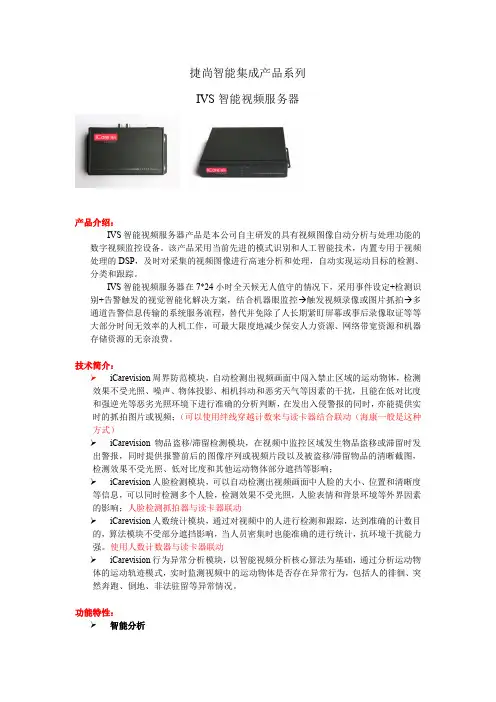
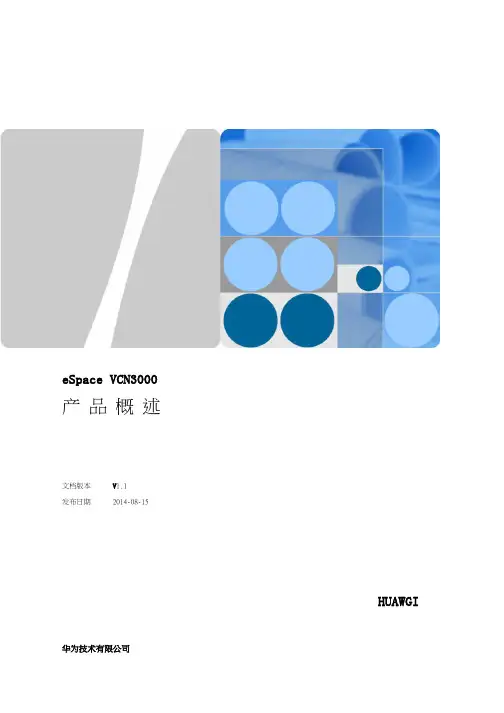
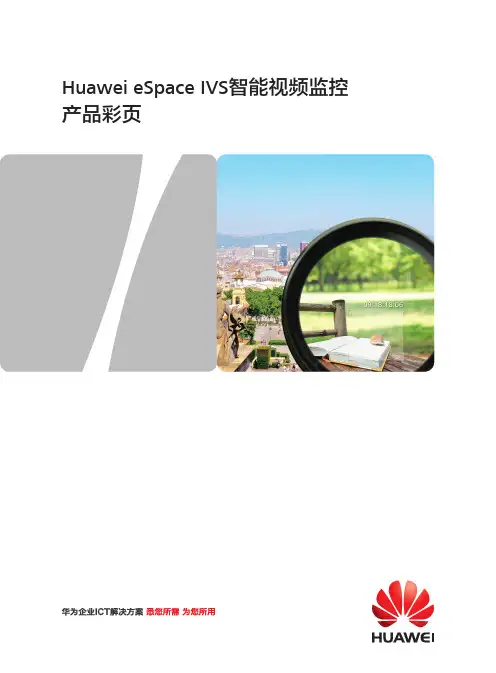
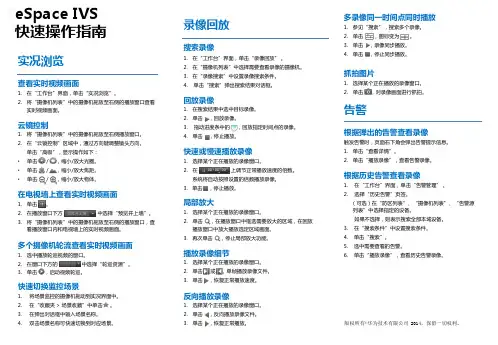
视频会议eSpace使用手册eSpace视频会议使用手册1:视频会议简介1.1 什么是视频会议1.2 视频会议的优势1.3 视频会议的应用场景2:准备工作2.1 硬件设备要求2.2 软件安装2.3 注册eSpace账号3:登录与退出3.1 登录eSpace视频会议应用3.2 退出eSpace视频会议应用4:创建会议4.1 即时会议4.1.1 设置会议主题4.1.2 邀请参会人员4.1.3 选择会议开始时间4.1.4 设置会议持续时间4.1.5 添加会议4.2 预约会议4.2.1 设置会议主题4.2.2 邀请参会人员4.2.3 选择会议开始时间和持续时间4.2.4 添加会议4.2.5 发送会议邀请5:加入会议5.1 通过会议号加入会议5.2 通过会议邀请加入会议5.3 通过会议邀请邮件加入会议6:会议功能6.1 视频控制6.1.1 打开/关闭摄像头6.1.2 调整视频质量6.1.3 切换视频布局6.2 音频控制6.2.1 打开/关闭麦克风6.2.2 调整音频输入输出设备6.3 屏幕共享6.3.1 共享整个屏幕6.3.2 共享指定应用窗口6.4 文档共享6.4.1 共享当前文件6.4.2 共享白板6.5 会议记录6.5.1 开启会议录制6.5.2 保存会议记录7:管理会议7.1 主持会议7.1.1 设置主持人7.1.2 设置会议密码7.1.3 允许/拒绝参会人员加入会议7.2 结束会议7.3 锁定会议室7.4 允许/禁止参会人员语音视频8:其他功能8.1 聊天功能8.2 更改个人信息8.3 查看会议记录8.4 查看会议统计信息8.5 退出会议室9:附件本文档附带以下附件:- 视频会议设备要求表格- eSpace视频会议安装指南10:法律名词及注释在本文档中涉及的法律名词及其注释:- 视频会议:通过网络技术,利用音视频通信进行远程多方会议的一种形式。
注:视频会议可能受到国家相关法律法规的限制。
- eSpace:一种基于云平台的音视频会议应用,由华为公司开发并维护的软件产品。
网络监控平台软件功能介绍手册V2.0目录1.1登录 ....................................................1.2实时监控 ................................................1.2.1预览画面切换.........................................1.2.2实时音视频预览 (1)1.2.3预览时本地抓图.......................................1.2.4云台控制.............................................1.2.5报警信息显示.........................................1.2.6预置点设置...........................................1.2.7视频参数调整.........................................1.2.8语音对讲.............................................1.2.9模糊检索功能.........................................1.3录像回放 ................................................1.3.1设备录像回放.........................................1.3.2中心存储录像回放.....................................1.3.3备份录像回放.........................................1.4系统信息 ................................................1.4.1设备信息.............................................1.4.2服务器信息...........................................1.5本地配置 ................................................1.6远程配置 ................................................1.6.1版本信息.............................................1.6.2设备基本信息.........................................1.6.3设备网络信息.........................................1.6.4设备通道信息.........................................1.6.5串口参数.............................................1.6.6报警参数.............................................1.6.7异常参数.............................................1.6.8远程升级.............................................1.6.9重启设备.............................................1.7设备日志 ................................................1.7.1按报警类型查询日志...................................1.7.2按异常类型查询日志...................................1.7.3按操作类型查询日志...................................1.8历史报警 ................................................1.9电子地图 ................................................1.9.1地图显示设备信息.....................................1.9.2地图与视频联动.......................................1.10抓拍查询............................................... 2CS客户端 ..................................................2.1平台登录 ................................................2.2视频预览 ................................................2.2.1实时音视频预览.......................................2.2.2播放分组轮巡.........................................2.2.3系统管理.............................................2.2.4视图管理.............................................2.2.5分组预览.............................................2.2.6画面分割.............................................2.2.7多画面全屏...........................................2.2.8截图功能.............................................2.2.9模糊检索功能 (29)视频预览时录像功能...................................云台控制.............................................图像参数调节.........................................预置点设置...........................................流量统计.............................................2.2.15限时播放.............................................语音对讲.............................................取流方式选择.........................................设备短信上下线功能...................................设备相关信息显示.....................................弹出地图显示 (32)2.3录像管理 ................................................2.3.1前端录像管理.........................................2.3.2中心录像管理.........................................2.3.3本地录像管理.........................................2.4日志查询 ................................................2.4.1本地日志查询.........................................2.4.2报警日志查询.........................................2.4.3远程日志查询.........................................2.5电子地图 ................................................2.5.1地图操作.............................................2.5.2设备信息显示.........................................2.5.3地图联动播放视频.....................................2.6轨迹回放 ................................................2.7系统配置 ................................................2.7.1本地配置.............................................2.7.2告警联动.............................................2.7.3告警订阅.............................................2.7.4解码配置.............................................2.8报警信息 ................................................2.9解码上墙 ................................................ 3手机客户端.................................................3.1登录平台 ................................................3.2设备列表 ................................................3.3实时预览 ................................................ 4管理中心...................................................4.1登录页面 ................................................4.1.1管理员信息显示.......................................4.1.2区域和用户显示.......................................4.1.3模糊检索功能 (48)4.2区域账户管理 ............................................4.2.1添加区域账户.........................................4.2.2删除修改区域账户.....................................4.3服务器管理 ..............................................4.3.1添加服务器...........................................4.3.2修改删除服务器.......................................4.4设备管理 ................................................4.4.1添加设备.............................................4.4.2修改删除设备.........................................4.5解码器管理 ..............................................4.5.1添加解码器...........................................4.5.2修改删除解码器.......................................4.6用户管理 ................................................4.6.1添加用户.............................................4.6.2修改删除用户.........................................4.7权限管理 ................................................4.8日志查询 ................................................4.9短信报警 ................................................4.10数据库导入与导出.......................................4.11修改密码...............................................电信e家平台是一个基于互联网的监控平台,按照使用功能,可以分为三个方面:BS客户端,CS客户端,手机客户端,管理中心。