GoPubMed简介与使用指南
- 格式:ppt
- 大小:5.54 MB
- 文档页数:50
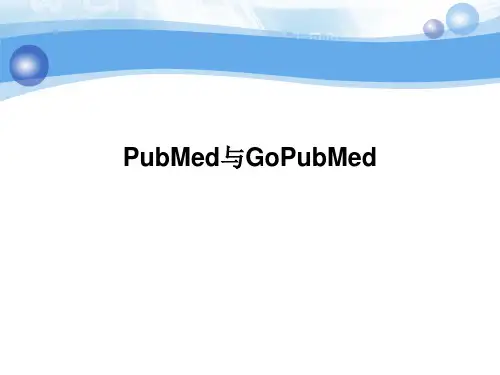
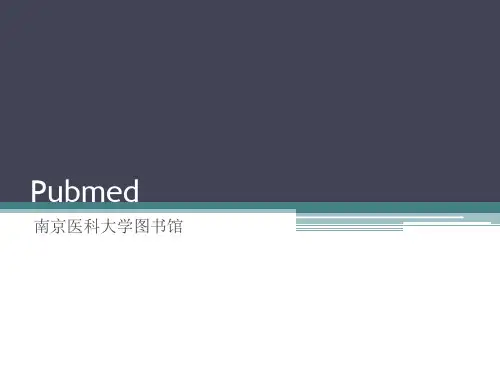
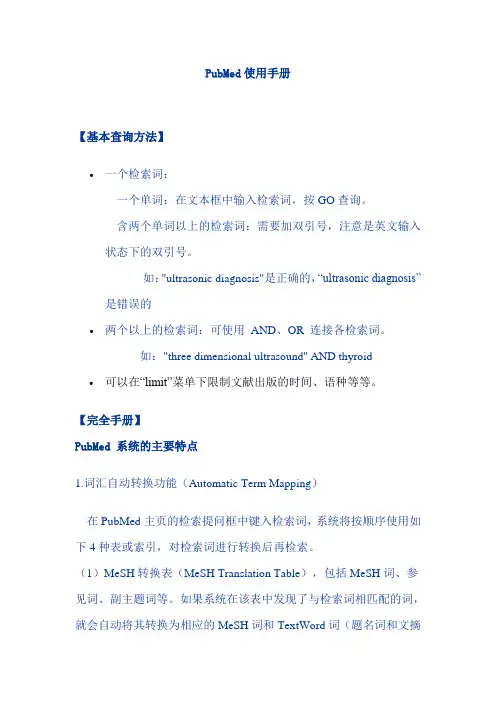
PubMed使用手册【基本查询方法】•一个检索词:一个单词:在文本框中输入检索词,按GO查询。
含两个单词以上的检索词:需要加双引号,注意是英文输入状态下的双引号。
如:"ultrasonic diagnosis"是正确的,“ultrasonic diagnosis”是错误的•两个以上的检索词:可使用AND、OR 连接各检索词。
如:"three dimensional ultrasound" AND thyroid •可以在“limit”菜单下限制文献出版的时间、语种等等。
【完全手册】PubMed 系统的主要特点1.词汇自动转换功能(Automatic Term Mapping)在PubMed主页的检索提问框中键入检索词,系统将按顺序使用如下4种表或索引,对检索词进行转换后再检索。
(1)MeSH转换表(MeSH Translation Table),包括MeSH词、参见词、副主题词等。
如果系统在该表中发现了与检索词相匹配的词,就会自动将其转换为相应的MeSH词和TextWord词(题名词和文摘词)进行检索。
例如:键入"Vitamin h",系统将其转换成"Biotin [MeSH Tems] OR Vitamin h [Textword]"后进行检索。
(2)刊名转换表(Journal Tanslation Table),包括刊名全称、MEDLINE 形式的缩写和ISSN号。
该转换表能把键入的刊名全称转换为"MEDLINE缩写[Journal Name]"后进行检索。
如:在检索提问框中键入:"new england journal of medicine", PubMed将其转换为"N Engl J Med [Journal Name]"后进行检索。
(3)短语表(Phrase list)。
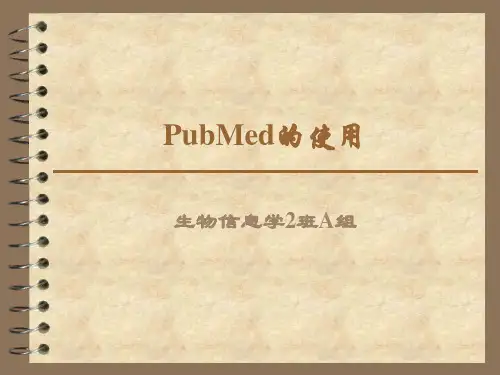
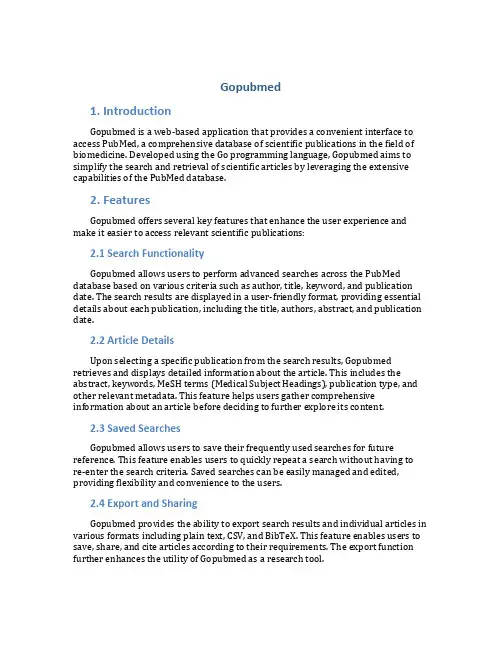
Gopubmed1. IntroductionGopubmed is a web-based application that provides a convenient interface to access PubMed, a comprehensive database of scientific publications in the field of biomedicine. Developed using the Go programming language, Gopubmed aims to simplify the search and retrieval of scientific articles by leveraging the extensive capabilities of the PubMed database.2. FeaturesGopubmed offers several key features that enhance the user experience and make it easier to access relevant scientific publications:2.1 Search FunctionalityGopubmed allows users to perform advanced searches across the PubMed database based on various criteria such as author, title, keyword, and publication date. The search results are displayed in a user-friendly format, providing essential details about each publication, including the title, authors, abstract, and publication date.2.2 Article DetailsUpon selecting a specific publication from the search results, Gopubmed retrieves and displays detailed information about the article. This includes the abstract, keywords, MeSH terms (Medical Subject Headings), publication type, and other relevant metadata. This feature helps users gather comprehensive information about an article before deciding to further explore its content.2.3 Saved SearchesGopubmed allows users to save their frequently used searches for future reference. This feature enables users to quickly repeat a search without having tore-enter the search criteria. Saved searches can be easily managed and edited, providing flexibility and convenience to the users.2.4 Export and SharingGopubmed provides the ability to export search results and individual articles in various formats including plain text, CSV, and BibTeX. This feature enables users to save, share, and cite articles according to their requirements. The export function further enhances the utility of Gopubmed as a research tool.2.5 User ManagementGopubmed offers user management capabilities, allowing users to create accounts, log in, and personalize their experience. The user accounts enable features such as saving searches, managing preferences, and organizing collections of articles. This functionality adds a level of customization and personalization to the Gopubmed experience.3. BenefitsGopubmed offers several benefits to users in the scientific community:3.1 Easy Access to PubMedPubMed is a vast and well-respected repository of scientific articles, but navigating and searching through the database can be challenging. Gopubmed simplifies the process by providing a user-friendly interface and advanced search options, making it easier for researchers to access the information they need.3.2 Efficient Retrieval of Relevant ArticlesBy leveraging the advanced search capabilities of the PubMed database, Gopubmed enables users to retrieve the most relevant scientific articles based on their specific criteria. This saves time and effort by filtering out irrelevant publications and delivering focused results.3.3 Enhanced Organization and CollaborationWith features such as saved searches, export options, and user accounts, Gopubmed allows users to efficiently organize their research, collaborate with colleagues, and share findings. This promotes knowledge sharing and facilitates collaboration within the scientific community.3.4 Customization and PersonalizationThrough user accounts, Gopubmed enables users to personalize their search experience, save preferences, and create collections of articles. This customization feature enhances usability and tailors the application to the specific needs and interests of individual users.4. ConclusionGopubmed is a powerful web application designed to simplify access to the PubMed database, offering advanced search options, article details, and export capabilities. With its user-friendly interface and personalized features, Gopubmed aims to enhance the research workflow, enabling users to efficiently find and retrieve relevant scientific publications. Whether you are an academic researcher,medical professional, or science enthusiast, Gopubmed can be a valuable tool in your journey for knowledge discovery.Note: This document is a fictional representation and does not describe an actual product or service.。
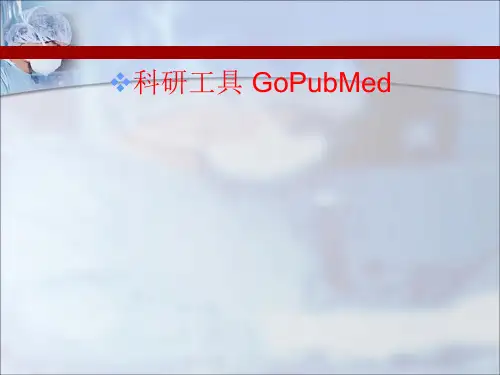

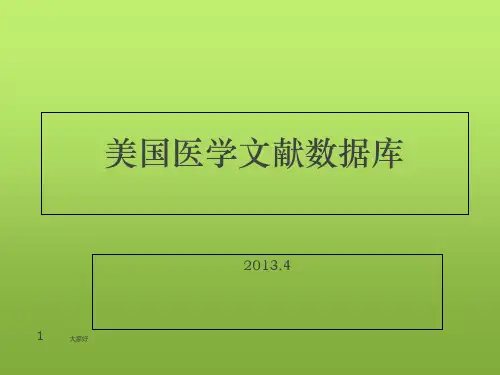
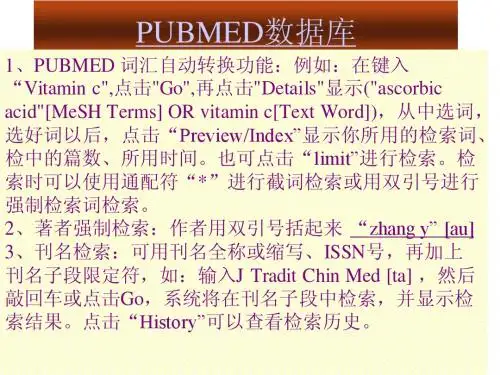

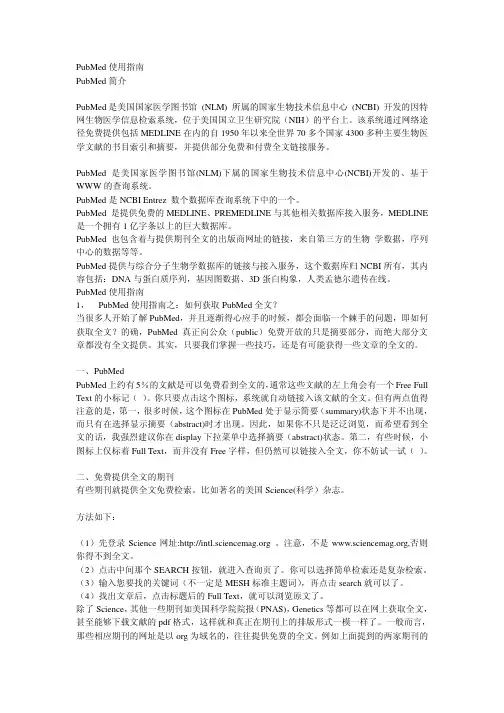
PubMed使用指南PubMed简介PubMed是美国国家医学图书馆(NLM) 所属的国家生物技术信息中心(NCBI) 开发的因特网生物医学信息检索系统,位于美国国立卫生研究院(NIH)的平台上。
该系统通过网络途径免费提供包括MEDLINE在内的自1950年以来全世界70多个国家4300多种主要生物医学文献的书目索引和摘要,并提供部分免费和付费全文链接服务。
PubMed是美国家医学图书馆(NLM)下属的国家生物技术信息中心(NCBI)开发的、基于WWW的查询系统。
PubMed是NCBI Entrez 数个数据库查询系统下中的一个。
PubMed 是提供免费的MEDLINE、PREMEDLINE与其他相关数据库接入服务,MEDLINE 是一个拥有1亿字条以上的巨大数据库。
PubMed也包含着与提供期刊全文的出版商网址的链接,来自第三方的生物学数据,序列中心的数据等等。
PubMed提供与综合分子生物学数据库的链接与接入服务,这个数据库归NCBI所有,其内容包括:DNA与蛋白质序列,基因图数据、3D蛋白构象,人类孟德尔遗传在线。
PubMed使用指南1,PubMed使用指南之:如何获取PubMed全文?当很多人开始了解PubMed,并且逐渐得心应手的时候,都会面临一个棘手的问题,即如何获取全文?的确,PubMed真正向公众(public)免费开放的只是摘要部分,而绝大部分文章都没有全文提供。
其实,只要我们掌握一些技巧,还是有可能获得一些文章的全文的。
一、PubMedPubMed上约有5%的文献是可以免费看到全文的,通常这些文献的左上角会有一个Free Full Text的小标记()。
你只要点击这个图标,系统就自动链接入该文献的全文。
但有两点值得注意的是,第一,很多时候,这个图标在PubMed处于显示简要(summary)状态下并不出现,而只有在选择显示摘要(abstract)时才出现。
因此,如果你不只是泛泛浏览,而希望看到全文的话,我强烈建议你在display下拉菜单中选择摘要(abstract)状态。
PubMed检索系统简介PubMed系统是由美国国立生物技术信息中心(NCBI)开发的用于检索MEDLINE、PreMED-LINE 数据库的网上检索系统。
MEDLINE是美国国立医学图书馆(U.S.National Library of Medicine)最重要的书目文摘数据库,内容涉及医学、护理学、牙科学、兽医学、卫生保健和基础医学。
收录了全世界70多个国家和地区的4000余种生物医学期刊,现有书目文摘条目1000万余条,时间起自1966年。
PreMEDLINE是一个临时性医学文献数据库。
它每天都在不断地接受新数据,可为用户提供基本的文献条目和文摘,其文献条目在标引和加工后每周向MEDLINE移加一次。
PubMed还通过电子通讯方式接受出版商提供的文献条目数据,这种条目带有[MEDLINE record in process]的说明,并标有[Record as supplied by publisher]的标识。
这种条目每天都在不停地向PreMEDLINE数据库中传送,但其中有些条目由于超出了MEDLARS数据库的收录范围,将永远不会被PreMEDLINE或MEDLINE条目所取代,例如在综合性的科学杂志(Science 或Nature)上发表的地理学文章等。
PubMed 系统的主要特点1.词汇自动转换功能(Automatic Term Mapping)在PubMed主页的检索提问框中键入检索词,系统将按顺序使用如下4种表或索引,对检索词进行转换后再检索。
(1)MeSH转换表(MeSH Translation Table),包括MeSH词、参见词、副主题词等。
如果系统在该表中发现了与检索词相匹配的词,就会自动将其转换为相应的MeSH词和TextWord 词(题名词和文摘词)进行检索。
例如:键入“Vitamin h",系统将其转换成"Biotin [MeSH Tems] OR Vitamin h [Textword]"后进行检索。
PubMed简介及使用说明壹、简介PubMed为美国国家医学图书馆的美国国家生技资讯中心(NCBI)所制作之生物医学相关文献的书目索引摘要型资料库,目前收录1950年以来约1400多万笔生物医学相关书目资料,并提供部分免费及付费全文连结服务,需要收费的全文,读者可自行与出版社接洽。
较之于MEDLINE资料以生物医学、生命科学、生化学、行为科学为主,PubMed 资料库范围更涵盖了如下内容:1. 对于超出学科范围(如:资讯科学、航太科学) 的特定生命科学、医学、化学相关之期刊文章都会收录于本资料库中;2. 收录即将出版的医学论文;3. 已由NLM审核通过并已由PubMed Central典藏的全文文献亦收录之。
美国国家生技资讯中心(NCBI)制作了一系列的生物医学资料库如下:1.PubMed:生物医学文献书目索引摘要资料库。
2.Nucleotide:包含GenBank、RefSeq、PDB资料库中的人类基因序列资料。
3.Protein:整合了SwissProt、PIR、PRF、PDB、GenBank及RefSeq资料库中的资料,并可参照Taxonomy资料库,了解特定种类的蛋白质的在资料库中分类状况的相关说明。
4.Structure:分子构造资料库。
5.Genome:基因组合序列资料库。
6.PopSet:可查询某族群的基因序列,了解该族群演进之相关资料。
7.OMIM:遗传学资料库。
8.Taxonomy:在NCBI基因资料库中提及的微生物的核酸或蛋白质序列的分类状况之相关说明。
9.Books:收录C. elegans II.、Introduction to Genetic Analysis. 7th ed.、ModernGenetic Analysis.、Molecular Biology of the Cell. 3rd ed.、Molecular Cell Biology. 4th ed.、Retroviruses.等六本书。
PubMed使用指南PubMed使用指南介绍PubMed是一个免费的生物医学文献数据库,由美国国立卫生研究院(NIH)的国家医学图书馆(NLM)开发和维护。
本文档旨在为用户提供对PubMed的全面指南,以帮助他们更有效地搜索和浏览相关文献。
1. 注册和登录1.1 注册PubMed账户1.1.1 访问PubMed官方网站()。
1.1.2 页面右上角的“Sign In”按钮。
1.1.3 在弹出的对话框中选择“Create an Account”选项。
1.1.4 填写所需信息,如姓名、电子邮件地址和密码,并完成注册流程。
1.2 登录PubMed账户1.2.1 访问PubMed官方网站。
1.2.2 页面右上角的“Sign In”按钮。
1.2.3 输入您在注册过程中设置的电子邮件地址和密码,然后“Sign In”。
2. 搜索和过滤2.1 基本搜索2.1.1 在PubMed主页的搜索栏中输入关键词或短语,并“Search”按钮。
2.1.2 在搜索结果页面上,您可以浏览与搜索词相关的文献列表。
2.2 高级搜索2.2.1 PubMed主页搜索栏右侧的“Advanced”。
2.2.2 在高级搜索页面上,您可以输入更多的搜索条件来限定您的搜索结果。
2.2.3 “Search”按钮进行搜索。
3. 浏览和筛选结果3.1 结果列表3.1.1 在搜索结果页面上,您可以看到搜索词相关的文献标题和作者信息。
3.1.2 文献标题可查看文献的详细信息。
3.2 结果过滤3.2.1 使用左侧的过滤器栏来筛选搜索结果,如出版日期、文献类型、作者、免费全文等。
3.2.2 过滤器栏下方的“Show additional filters”以展开更多过滤选项。
4. 查看文献详细信息4.1 摘要信息4.1.1 在文献详细信息页中,您可以查看该文献的摘要信息,包括背景、目的、方法、结果和结论。
4.1.2 “Abstract”标签以查看完整的摘要内容。
PubMed完全攻略第一章进入PubMed魔法学校--PubMed 概述有位退休的老教授不止一次的向我感叹:"你们现在真是幸福,我们那时候要查一篇相关的文献,要到图书馆一本一本目录去检索。
尤其是做一些别人不太做的课题时,要搜集几篇有用的文献,竟要花上3,4个月时间,而你们现在……。
"趁他打顿的时候,我告诉他,"快的话,可能只要3秒钟"。
从他两个厚厚的酒瓶底后面露出一丝羡慕的眼神。
我可以想见他当时在一大堆期刊中埋头查阅的情形,但对于现在的医学工作者来说,我已经无法想像,如果我们失去PubMed,世界将会怎样。
尽管在因特网上,类似于PubMed的医学文献检索系统并不少,但就其信息量,使用的方便程度,更新速度等多方面因素而言,PubMed都首屈一指。
还有非常重要的一点,正如它的名字(PubMed=Public+Medicine)所暗示的, PubMed是免费向公众开放的。
无论何时何地,你只要在浏览器地址栏中输入:/pubmed/就可以立刻进入PubMed的界面并开始享受PubMed 所给你带来的无穷便利。
俗话说,喝水不忘掘井人。
PubMed是美国国家医学图书馆(NLM)所属的国家生物技术信息中心(NCBI)开发的因特网生物医学信息检索系统,位于美国国立卫生研究院(NIH)的平台上。
有不少西方人有在饭前祈祷感恩的习惯,不知道我们是否也有必要每次使用PubMed 前都感谢NCBI呢?PubMed覆盖了全世界70多个国家4300多种主要生物医学期刊的摘要和部分全文。
其覆盖的时间段也非常长,早的可以追溯到20世纪60年代,通常而言,这已经足够早了,很少有人会需要查阅在此之前的文献。
当然,研究生物医学史的工作者可能是个例外。
而最新的文献几乎就在此时此刻。
与PubMed挂钩的出版商会自动向PubMed提供最新的文献摘要,而往往在这个时候文献还没有正式出版。
所以尽管生物医学的文章从被期刊接受到出版往往要好几个月的时间,但借助于PubMed,我们仍旧可以随时掌握最新的动向,从而大大有利于自己的临床和研究工作。