录音电子书使用说明书V1.00.doc
- 格式:doc
- 大小:3.22 MB
- 文档页数:10

If you are playing a CD ,use the CHbutton to skip to the beginning of the next track.You will see the CD and track number in the display.Three controls for the audio system are mounted in the steering wheel hub.These let you control basic functions without removing your hand from the wheel.The middle button adjusts the volume.Press the top or bottom of the button and hold it until the desired volume is reached,then release it.The CH button has three functions,depending on whether you arelistening to the radio,playing a tape,or CD.The MODE button changes theaudio mode between FM1,FM2,AM,CD,and DVD/AUX (if a disc is inserted).Remote Audio Controls122If your vehicle’s battery is discon-nected or goes dead,the audio system will disable itself.If thishappens,you will see ‘‘CODE’’in the frequency display the next time you turn on the e the preset buttons to enter the five-digit code.The code is on the radio code card included in your Owner’s Manual kit.When it is entered correctly,the radio will start playing.If you make a mistake entering the code,do not start over;complete the five-digit sequence,then enter the correct code.You have ten tries to enter the correct code.If you are unsuccessful in ten attempts,you must then leave the system on for 1hour before trying again.If the code card is lost,a dealer can access your code with the your radio’s serial number.To access the serial number,turn the radio on.It must display ‘‘CODE’’,then turn the radio off.Push the preset 1,preset 6,and power buttons at the same time,then quickly release.If you lose the card,you must obtain the code number from a dealer.To do this,you will need the system’s serial number.You will have to store your favorite stations in the preset buttons after the system begins working.Your original settings were lost when the power was disconnected.Your vehicle’s audio system will disable itself if it is disconnected from electrical power for any reason.To make it work again,you must enter a specific five-digit code in the preset buttons.Because there are hundreds of number combinations possible from five-digits,making the system work without knowing the exact code is nearly impossible.You should have received a card that lists your audio system code number and serial number.It is best to store this card in a safe place at home.In addition,you should write the audio system’s serial number in this owner’s manual.Radio Theft ProtectionFeatures123On EX,and EX-LmodelsPress and hold the CLOCK (SCAN/RPT)button.Change the hours by pressing the H (preset 4)button until the numbers advance to the desired time.Change the minutes by pressing the M (preset 5)button until the numbers advance to the desired time.When you are finished,release the CLOCK button.If your vehicle’s battery isdisconnected or goes dead,you will need to set the clock.You can quickly set the time to the nearest hour.If the displayed time is before the half hour,pressing and holding the clock button,then pressing the RESET (preset 6)button sets the clock back to the previous hour.If the displayed time is after the half hour,the clock sets forward to the beginning of the next hour.For example:1:06will reset to 1:001:52will reset to 2:00The right display shows the time when the ignition is in theACCESSORY (I)or ON (II)position.Press and hold the SET (TUNE)button until the numbers flash.Change the hours by pressing the H ()button until the numbers advance to the desired time.Change the minutes by pressing the M ()button until the numbers advance to the desired time.When you arefinished,press the SET button again.LX modelSetting the Clock124EX,and EX-Lmodels。

语音播报器说明书V1.0(型号:LX04)(低电平版)秦皇岛千目电子有限公司电话:************传真:************/1.产品特性 (2)2.产品图片、接口介绍 (2)2.1产品外形和接口图片 (2)2.2接口介绍 (3)3.音频信息下载 (3)3.1准备音频文件 (3)3.1.1软件合成音频文件 (3)3.1.2音频文件转换MP3格式 (3)3.2下载语音 (4)3.2.1USB口连接PC (4)3.2.2产生U盘 (4)3.2.3格式化U盘 (5)3.2.4复制文件夹 (5)3.2.5下载完成 (5)4.控制方式 (5)5.参数设置 (6)6.高低电平转换 (6)7.技术支持及联系方式 (6)语音播报器说明书(型号:LX04)LX04语音播报器千目电子推出的一款新型语音产品。
具有价格低、稳定可靠、可更换语音等特点。
可广泛应用于工业控制、安防报警、语音提示等场合。
1.产品特性●MP3格式语音存储,可播放提示语音和音乐,音质更好。
●板载FLASH存储器,成本低、可靠性更好。
●USB口直接下载语音信息,操作方便。
●4路光耦隔离输入控制信号,可以控制4路语音播放。
●性能参数工作电源电压:直流12-24V工作温度:-20~85℃喇叭参数:8欧10W2.产品图片、接口介绍2.1产品外形和接口图片图1播放器整体图2.2接口介绍◆电源接口V+、G:接12-24V直流电源。
G接电源负极、V+接电源正极。
◆Vo+、Vo-:外接报警灯。
Vo+外接报警灯正极、Vo-外接报警灯负极。
◆输入1-4:为4路输入信号。
与G短接就可以触发对应的语音播放。
◆USB:USB接口,下载MP3格式的音频文件到模块。
◆指示灯:绿色电源指示灯,上电常亮;红色状态指示灯,有语音播放常亮。
◆音量:调节模块输出音量大小。
◆控制4、5:二进制组合选择播放控制方式(队列播放、抢先播放和播放不采样)。
◆信号方式1-3:通过二进制组合选择模块的信号输入方式(见第4节控制方式)。
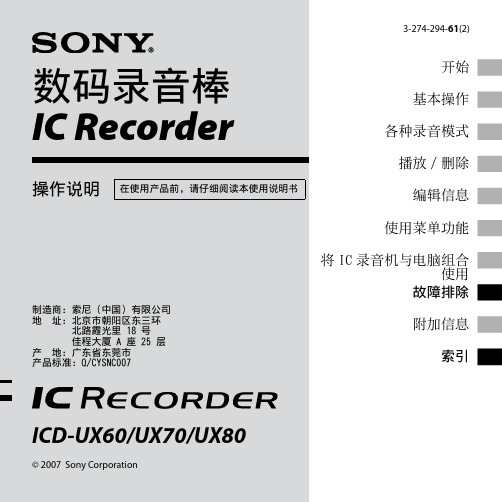
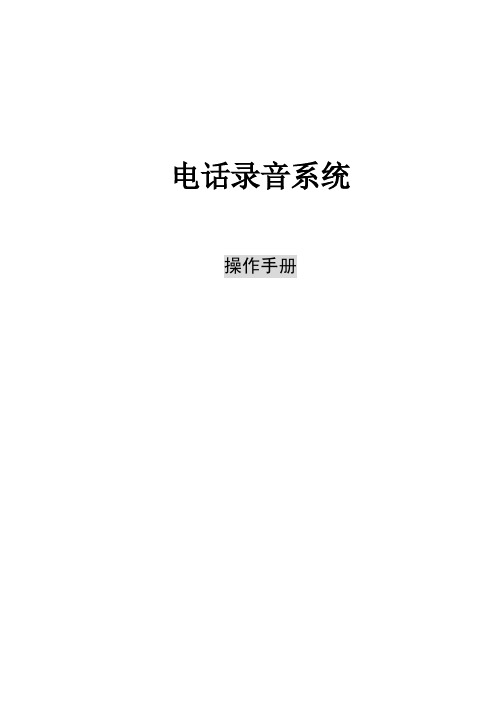

广州唯创电子有限公司MP3录音芯片WT2605XB04-R模块使用说明书V1.032020-08-31 Note:WAYTRONIC ELECTRONIC CO.,LTD.reserves the right to change this document without prior rmation provided by WAYTRONIC is believed to be accurate and reliable.However,WAYTRONIC makes no warranty for any errors which may appear in this document.Contact WAYTRONIC to obtain the latest version of device specifications before placing your orders.No responsibility is assumed by WAYTRONIC for any infringement of patent or other rights of third parties which may result from its use.In addition,WAYTRONIC products are not authorized for use as critical components in life support devices/systems or aviation devices/systems,where a malfunction or failure of the product may reasonably be expected to result in significant injury to the user,without the express written approval ofWAYTRONIC.目录1.产品概述 (2)2.产品应用领域 (2)3.模块特点 (3)4.功能框图简介 (3)5.管脚介绍 (4)6.芯片功能详解 (5)6.1.串口控制部分 (5)6.1.1协议命令格式 (5)6.1.2写操作指令 (8)6.2.录音指令 (8)6.3.控制指令 (9)6.4.播放指令 (10)6.5.删除指令 (12)6.6.查询指令 (13)6.7.功能指令 (16)6.8.操作视频 (19)7.相关参数 (19)7.1.音频播放参数 (19)7.2.电气参数 (19)7.3.温度范围 (19)8.应用电路图 (20)8.1.直接驱动喇叭的应用电路 (20)8.2.外接功放电路 (20)8.3.TF卡/U盘原理图 (21)8.4.按键原理图 (21)8.5.线路录音/MIC电路图 (22)9.特别注意 (23)10.芯片尺寸图 (23)11.版本信息 (23)1.产品概述WT2605XB04-R音频录音模块是深圳唯创知音电子自主研发的智能型音频数据传输、录音、MP3音频播放产品,是低成本高效率的录音方案,具有集成度高,体积小,低功耗,传输稳定等特点,只需在模块外围加上少许的元器件就可以实现高品质音频的播放。

广州唯创电子有限公司MP3录音模块WT2000B04时间录音模块使用说明书V1.072020-08-29WT2000B04模块使用说明书V1.07模块简介WT2000B04是一款功能强大的新型高品质MP3录音模块,从多方位满足客户的要求。
它可以使用文件夹分类,指定文件名播放和指定索引序号播放两种播放方式,可以更灵活组织你的音频文件,并内置时钟芯片,可以读取录音时间并生成对应文件名。
同样也可以在指定文件夹内按照文件名录音或者按照索引序号录音和播放,并且可以指定删除任何一个文件。
具有读取存储器状态和存储器容量查询等功能,让你随时知道你的存储器状态,使用更灵活。
产品简介Array录音功能1.支持TF卡、U盘录音2.内置时钟芯片,支持时间录音3.支持索引录音和文件名录音4.支持MIC录音、LINE-IN录音、AUX录音音频文件类型1.支持WAV、WMA、MP3高品质音频格式播放2.支持采样率8K-48KHz,比特率32~128Kbps的MP3音频文件存储方式1.支持外挂TF卡(最大32G)和U盘(最大32G)2.128kbps比特率下,32GTF卡和32GU盘分别可存大概25小时的语音语音更换方式1.TF卡:可通过USB接口自由更换TF卡内的音频内容(XP系统、WIN7系统、WIN8系统)播放方式1.可外接耳机播放2.可外接功放芯片再推动喇叭时间设置1.可通过发指令设置时钟芯片的时间2.可通过TM.txt文件设置时钟芯片的时间目录1.产品概述 (5)2.产品特性 (5)3.技术规格 (6)4.电气特性 (6)5.模块管脚介绍 (7)6.功能介绍 (8)6.1.ADC按键控制功能 (8)6.2.串口通信控制指令 (8)6.3.控制协议 (9)6.4.播放类写操作指令 (10)6.4.1.写操作指令返回码格式 (10)6.4.2.指定文件索引播放命令 (10)注意:指定播放时,如果指定的曲目不存在时,停止播放。
便携式音频录音设备使用手册一、简介便携式音频录音设备是一种小巧便携的数字录音设备,旨在提供便捷的声音记录和回放功能。
该设备可以广泛应用于会议记录、音乐演出、采访等场合。
二、功能特点1. 高质量录音:该设备采用先进的声音采集技术,能够以高质量录音并还原声音细节。
2. 大容量存储:设备内置大容量存储芯片,可存储数小时的录音内容。
3. 多种文件格式支持:支持常见的音频文件格式,如MP3、WAV 等。
4. 多种录音模式:提供不同的录音模式选择,包括普通模式、会议模式、采访模式等,以满足各种场景的需求。
5. 蓝牙连接:支持蓝牙连接,方便数据传输和与其他设备的配对。
三、使用步骤1. 打开电源:长按电源键,直到设备开机并显示开机画面。
2. 设置录音模式:通过菜单按钮进入设置界面,在录音设置中选择所需的录音模式。
3. 调节音量:通过音量加减键,调节录音设备的音量大小。
4. 开始录音:在所选择的录音模式下,按下录音按钮开始录音,设备将自动开始录制声音。
5. 停止录音:再次按下录音按钮停止录音,设备将自动保存录音文件并停止录音。
6. 回放录音:通过主菜单中的回放选项,可以找到并播放设备中保存的录音文件。
7. 数据传输:打开蓝牙连接功能,将设备与其他蓝牙设备配对,以便无线传输录音文件。
四、注意事项1. 请注意保存电量,在低电量时及时充电,以免录音中断或数据丢失。
2. 使用设备时,请避免与强烈磁场或电磁干扰源靠近,以防止影响录音效果。
3. 存储空间有限,请及时将录音文件传输至计算机或其他存储介质,并删除设备中的重要录音文件,以释放存储空间。
4. 请妥善保管设备,避免丢失或损坏,以免造成不必要的损失。
五、故障排除1. 无法开机:请检查电池电量是否耗尽,如是,请及时充电。
2. 录音质量差:请确认设备与录音源之间的距离是否合适,以及是否有外界干扰。
3. 录音文件无法回放:请确认录音文件是否存储完好,如有损坏,请尝试使用数据恢复软件进行修复。
广州唯创电子有限公司MP3录音模块WT588FM01使用说明书(按键版本)V1.042021-07-02Note:WAYTRONIC ELECTRONIC CO.,LTD.reserves the right to change this document without prior rmation provided by WAYTRONIC is believed to be accurate and reliable.However,WAYTRONIC makes no warranty for any errors which may appear in this document.Contact WAYTRONIC to obtain the latest version of device specifications before placing your orders.No responsibility isWT588FM01(按键版本)使用说明书V1.02模块简介WT588FM01是一款高性能录音模块,录音距离远,音质好,可直接推动8ohm/0.5W喇叭输出,播放音质清晰,音量大,使用方便,通过按键控制,可实现长按录音功能、除此之外,还具有循环播放、电平保持可循环播放、短按播放等功能。
目录1.产品特点 (3)2.开发定制功能 (3)3.引脚描述 (3)4.电气参数 (4)5.按键控制功能 (4)6.应用电路 (5)7.说明书版本记录 (6)1.产品特点工作电压:2.0V~5.5V;不工作时自动进入休眠模式;按键功能具有长按录音、短按短按键播放、长按短按键循环播放、长按保持不可循环播放等功能; 功放直推喇叭,音量大、高传真、省电,0.5W/8ohm;具有录音和播放提示功能,可接LED显示;取样频率16KHz、码率支持12kbps、16kbps(标准按键程序默认)、24kbps;单模块即可录音,12kbps码率下最长录音70S;16kbps码率下最长录音50S;24kbps码率下最长录音30S;2.开发定制功能如果模块的标准功能不能满足客户的需求,该模块可以进行开发定制一些功能。
Pocket Memo Voice Recorder DigitalPush-button operationTwo microphones SpeechExec softwareNo 1 in SPS global customer satisfaction survey 09/2015.offer extended recording time and easy charging through a standard USB connection.Superior audio quality and design• Two microphones for superior stereo audio recordings• Convenient push-button for professional recording control• Robust stainless steel casing for extra durabilityEnhance your productivity• SpeechExec workflow software for efficient data management• Large color display and intuitive user interface for easy, convenient operation• Light sensor and Li-ion battery for extended useDesigned for professionals• Priority setting for getting urgent jobs processed first• High recording quality in DSS and MP3 format• Optional docking station and foot pedal for hands-free dictation and transcription even without a computerSuperior audio qualityThe built-in microphones deliver superior stereo audio recordings. The crystal clear recordings are perfectly suitable for speech recognition.Professional recording controlThe recorder is designed for single-handed operation of all recording and playback functions, allowing easy and quick file editing (insert, overwrite, append) via convenient push-button operation.Robust and ergonomic designThe asymmetrical and ergonomic shape fits perfectly into your hand. Its slim and lightweight design maximizes comfort, even when working over longer periods of time. The stainless steel creates a robust and highly durable protective shell around the device. The device is shockproof according to US military standard 516.6.SpeechExec workflow softwareThe SpeechExec Dictate software organizes the workflow of dictation files and resulting documents between author and transcriptionist, and allows you to monitor the status of your work.Large color displayThe large full-color display offers sharp images, making it easier to see everything at first glance. The clear user interface is optimized for easy, intuitive operation.Extended battery lifeThe high-capacity Li-ion battery can be easily charged through a standard micro USB jack. The integrated light sensor guarantees extended battery life, up to 50% longer than competition. The smart technology adjusts the brightness of the display, ensuring that your recorder will always be ready to work when you are.Priority settingsWith the included priority setting option, urgent recordings can be processed first. This makes sure important recordings are not overseen and helps you and your transcriptionists manage your workloads better.DSS and MP3 recordingThe DSS format was developed for the use in digital voice recorders, achieving a high compression ratio with little loss of quality. The DSS format also allows you to store additional information in the file header, which facilitates the organization and the transcription of dictation files. The MP3 format is the common audio format for consumer audio storage, as well as a de facto standard encoding for the transfer and playback on digital audio players.Optional docking stationThe stable and practical Docking Station provides speedy charging and automatic transfer of your recordings to your computer. With the optional foot pedal connected, the docking station even enables hands-free recording and transcription without a computer.HighlightsConnectivityHeadphones: 3.5 mm Microphone: 3.5 mm USB: micro USB 2.0 Docking connector Memory card slot Display Type: color TFTDiagonal screen size: 2.4 inches / 6.1 cm Resolution: 320 × 240 pixels Storage mediaExchangeable memory cardMemory card types: SD/SDHC, up to 32 GB Mass storage class compliantData transfer speed: 6.75 MB/s read speed, 5.0 MB/s write speed Audio recordingRecording format: DSS (Digital Speech Standard), MP3, PCMBuilt-in microphones: 2 omnidirectional microphones for stereo recordingRecording modes: DSS QP (.ds2/mono), DSS SP (.dss/mono), MP3 (.mp3/stereo), PCM Voice (.wav/mono), PCM Stereo (.wav/stereo)Bit rate: 13.7 kbit/s (DSS SP), 28 kbit/s (DSS QP), 192 kbit/s (MP3), 353 kbit/s (PCM Voice), 705 kbit/s (PCM Stereo)Edit modes: insert (DSS), overwrite (DSS, MP3, PCM), append (DSS, MP3, PCM)Recording time (4 GB memory card): 700 hours (SP), 350 hours (QP), 50 hours (MP3), 27 hours (PCM Voice), 13 hours (PCM Stereo)Sample rate: 44.1 kHz (MP3), 22.05 kHz (PCM), 16 kHz (DSS QP), 12 kHz (DSS SP) SoundSpeaker type: built-in round, dynamic speakerSpeaker diameter: 28 mmAcoustic frequency response: 300 – 7500 Hz Speaker output power: > 200 mWSpecificationsPowerBattery type: Philips rechargeable Li-ion battery ACC8100Battery capacity: 1000mAhBattery lifetime: up to 30 hours of recording (DSS mode)Standby time: more than 200 days Charging time (full charge): 3 hoursSystem requirements for Philips SpeechExec softwareProcessor: Intel dual core or equivalent AMD processor, 1 GHz or faster processor RAM: 4 GB (64 bit)Hard-disk space: 100 MB for SpeechExec software, 4.5 GB for Microsoft .NET FrameworkOperating system: Windows 11 Pro, Windows 10 Pro/Enterprise (64 bit)Graphics: DirectX-compliant graphics card with hardware acceleration recommended Sound: Windows-compatible sound device Free USB port Internet connection Green specificationsCompliant to 2011/65/EU (RoHS)Lead-free soldered productOperation conditionsTemperature: -5° – 45° C/23° – 113° F Humidity: 10 % – 90 %, noncondensing DimensionsProduct dimensions (W × D × H): 53 × 123 × 15 mm / 2.1 × 4.8 × 0.6 inches Weight: 117 g/4.1 oz including battery and memory cardPackage contentsPocketMemo digital Voice Recorder Memory cardRechargeable battery USB cable PouchSpeechExec Basic Dictation Software (2-year subscription included)Quick start guide Issue date 2022-01-04Version 1.0/dictation© 2022 Speech Processing Solutions GmbH. All rights reserved.Specifications are subject to change without notice. Philips and the Philips shield emblem are registered trademarks of Koninklijke Philips N.V. and are used by Speech Processing Solutions GmbH underlicense from Koninklijke Philips N.V. All trademarks are the property of their respective owners.Available accessoriesPhilips Rechargeable Li-ion Battery ACC8100Philips SDHC Memory Card ACC9008Philips Telephone Pickup Microphone LFH9162Philips Meeting Microphone LFH9172Philips Docking Station ACC8120Philips Foot Pedal LFH2210。
录音电子书使用说明书
目录
1.产品特性 (1)
2.电气参数 (1)
3.产品实照跟连接图 (1)
4.产品操作说明 (3)
4.1通电操作 (3)
4.2现场录音操作 (3)
4.3电子书锁定操作 (3)
4.4电子书朗读操作 (4)
4.5电子书休眠操作 (4)
录音电子书简介
“录音电子书”是一款可听型的电子书刊,能够在读者翻阅的过程当中,配上相应的语音朗读,图声结合,有效地提高阅读质量,增强用户的阅读乐趣,有效缓解常规阅读造成的眼力疲劳。
有声阅读,带领您走进一个阅读新天地。
我司是致力于开发和生产语音板块的专业厂家,拥有实力超群的研发团队和研制语音板块的扎实基础,以保证我们所发行产品的稳定性、优越性和专业性。
不断更新的技术支持与优良的售后服务是我司一直屹立在语音板块市场上的主要因素之一。
我司为客户提供优质可靠的售后跟踪服务和技术支持,让顾客对我司产品的应用更为从容不迫得心应手。
为了使您更好的使用我们的产品,请您务必在使用之前详读说明书。
1.产品特性
➢供电方式:纽扣电池供电
➢休眠电流低至2uA,
➢全自动语音播放,即翻即读;
➢支持6段语音,一页对应一段,实现一对一朗读;
➢内置8M-Bit 容量的SPI-Flash,一共可以录制206S的语音;
➢内置功放,可以直接驱动1/8W/32Ω的喇叭,无需外加器件即可满足一般音频输出功率要求;
➢可多次更新语音,支持内置麦克风录音;
➢重复擦除刷新语音可达5万次;
➢支持锁定功能,避免误操作删除语音;
2.电气参数
3.产品实照跟连接图
产品实物整体视图
产品实物面板视图
实物接口说明
1
2
6 4
5
3
7
8 9 10
11
4.产品操作说明
4.1通电操作
拨动电源开关到ON处,电子书发出“哔”声,表示电子书已经通过自检,上电成功。
4.2现场录音操作
在我们使用录音电子书进行朗读之前,先要进行录音电子书的录音存储。
翻开电子书第一页,拨动锁定开关到“未锁定(Unlock)”位置,然后短按一下【录音键】,电子书指示灯亮,表示进入录音状态,电子书开始录制现场的声音。
录音状态下再短按一次【录音键】或【停止键】,电子书指示灯灭,表示提示现场录音完毕。
此时,可以按【播放键】进行试听,试听过程中可以随时按【停止键】停止播放。
如果不满意录音,可以再次短按一下【录音键】,表示重新录音,新的录音将覆盖旧的录音。
第一页录音完成之后,翻开电子书第二页,按照刚才第一页的操作方法,录制第二页的语音内容,其他页面的操作方法类似。
4.3电子书锁定操作
为了避免客户在收听电子书的内容的时候错误地按到了录音键,将原来的录音内容覆盖,我们设计了锁定开关。
电子书录音完成之后,请将锁定开关拨至“锁定状态(Lock)”,在该状态下【录音键】无效。
4.4电子书朗读操作
拨动电源开关到ON处,确定锁定开关拨至“锁定状态(Lock)”。
翻开第一页,电子书将自动开始播放在第一页录制的语音内容,同时指示灯亮,表示录音电子书正在进行朗读语音;翻开第二页,则自动播放在第二页录制的语音内容,其他页面也是类似的,所有页面均可实现“即翻即读”的功能。
在朗读过程当中,可以通过短按【停止键】来停止当前正在朗读的语音。
4.5电子书休眠操作
使用录音电子书完毕之后,合上录音电子书,录音电子书将自动进入休眠状态。
注意事项:长时间不使用产品时,请将电源开关拨至“OFF”位置。
免责声明
广州唯创电子有限公司保留在未通知客户的情况下修改使用资料的权利。
新型产品规格将以最新版本的使用资料为准。
说明书版本
.。