zyzl遥控飞机说明书
- 格式:docx
- 大小:13.14 KB
- 文档页数:2

儿童无人机说明书
1.将四旋翼飞行器的开关调至ON,将遥控器的开关调至ON。
2.把遥控器的摇杆,上下左右摇杆推拉一下,进行配对,如果遥控器鸣一声,则视为配对成功。
3.推动摇杆,进行四旋翼飞行器的控制。
4.拉杆推动练习,将左摇杆推上即为飞机往上向上飞,如果将左摇杆向下推则为下降,右摇杆则为控制左右前进方向。
5.降落,缓缓地将摇杆向下拉,右右摇杆不要动左摇杆慢慢的向下拉直至降落成功。
玩具机遥控器一般都是美国手,都是左边油门,右边方向。
然后图二左边的应该是开灯键,右边的应该是翻滚键。
至于那些小按键,一般都是调飞机起飞后会自动偏移的按键,你可以多试一下。
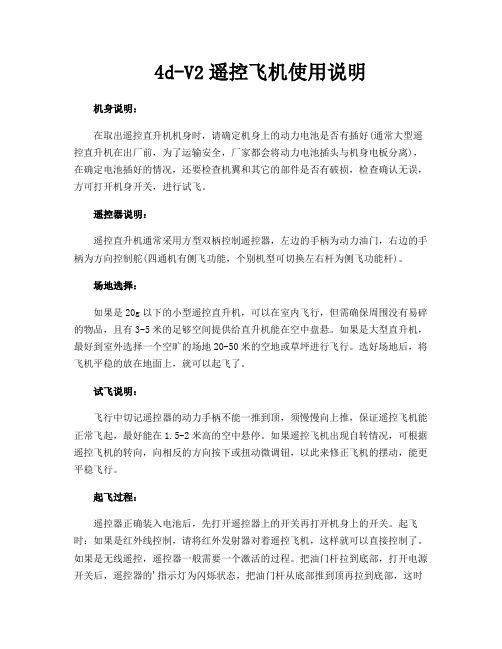
4d-V2遥控飞机使用说明机身说明:在取出遥控直升机机身时,请确定机身上的动力电池是否有插好(通常大型遥控直升机在出厂前,为了运输安全,厂家都会将动力电池插头与机身电板分离),在确定电池插好的情况,还要检查机翼和其它的部件是否有破损,检查确认无误,方可打开机身开关,进行试飞。
遥控器说明:遥控直升机通常采用方型双柄控制遥控器,左边的手柄为动力油门,右边的手柄为方向控制舵(四通机有侧飞功能,个别机型可切换左右杆为侧飞功能杆)。
场地选择:如果是20g以下的小型遥控直升机,可以在室内飞行,但需确保周围没有易碎的物品,且有3-5米的足够空间提供给直升机能在空中盘悬。
如果是大型直升机,最好到室外选择一个空旷的场地20-50米的空地或草坪进行飞行。
选好场地后,将飞机平稳的放在地面上,就可以起飞了。
试飞说明:飞行中切记遥控器的动力手柄不能一推到顶,须慢慢向上推,保证遥控飞机能正常飞起,最好能在1.5-2米高的空中悬停。
如果遥控飞机出现自转情况,可根据遥控飞机的转向,向相反的方向按下或扭动微调钮,以此来修正飞机的摆动,能更平稳飞行。
起飞过程:遥控器正确装入电池后,先打开遥控器上的开关再打开机身上的开关。
起飞时:如果是红外线控制,请将红外发射器对着遥控飞机,这样就可以直接控制了。
如果是无线遥控,遥控器一般需要一个激活的过程。
把油门杆拉到底部,打开电源开关后,遥控器的'指示灯为闪烁状态,把油门杆从底部推到顶再拉到底部,这时指示灯为长亮状态,个别遥控器还会发出“嘀”一声,说明遥控器已激活,可和飞机进行对频控制(自动对频可直接控制,个别机型需多推一来回对频后才能控制)。
降落:需要停止飞行时,不可马上松开手柄,需将动力手柄慢慢向下拉,选择合适的场地,让飞机缓缓降落。
虽然飞机设计时,具有一定的抗摔性能,但多次或高距离跌落,同样会对飞机功能操成较大影响。
充电说明:在对遥控飞机进行充电时,务必仔细阅读操作说明书,千万不可对电池进行反充或过充,充电时,请不要保持电池无人看管。

remote gain control which plugs into an openaux channel on your receiver.INSTALLATIONThe IGyro only includes a two page quick startguide and for most users, that is all that willbe required to get the IGyro flying successfully.Without restating much of what I alreadywrote in the May issue, select a location that isconvenient to your receiver, perfectly flat andas free of vibration as possible. Mounting ator near the CG isn’t important, making surethe gyro is perfectly parallel to all three axes is.The direction of flight is indicated in the guideand must be adhered to unless you access thegyro via the terminal program. If you botch amounting pad or change your mind, 1” wide3M VHB mounting tape works perfectly.Once the gyro is mounted you connectthe gain cable to an open channel on yourtransmitter. Initial flight testing should bedone with the gain assigned to a dial or slider.Once you have the settings nailed down thiscan go on a three position switch. The elevatorservo or servos are connected, the aileron servoor servos connected and finally the rudderservo is connected. The IGyro receives powerthrough the receiver bus and only drawsabout 40 mA and is rated for up to 20 amps.I’ve included some screen shots, but unlessyour plane can’t physically accommodate thedefault mounting you’re not going to have toplay with the terminal software.I installed the IGyro on my Habu 32X, notbecause it needs a gyro, but because I put closeto 50 flights on it in course of a month so I wasvery familiar with its flying characteristics. Ilocated the gyro on the floor of the jet next tothe receiver and under the battery tray. I tookcare when building the Habu to balance themotor/fan combo so vibration won’t be anissue. I sanded any imperfections on thebottom of the plane and cleaned the dustaway. I cleaned the bottom of the gyro withalcohol and used the double sided pad tomount the gyro to the bottom of the plane.I tested it for security and neatened up thewiring.RADIO AND GYROCONFIGURATIONThere’s really not that much to do here. AsI said above, pick a channel and assign aknob. My DX-18 beeps as you’re passingcenter which is extremely helpful duringthe flight test phase because it tells you whenthe gyro is off.The gain channel will be at 0 gain when theknob is centered and as you move the knobor slider off center it enters either normal orhold mode depending on which direction youmove, while increasing the gain the furtheryou get from center.Once you have thegain squared away, youare supposed to turnthe gain all the way upin normal mode to setthe gyro direction. BE SURE BEFORE YOUSTART THAT THE RADIO IS PROPERLYCONFIGURED AND EVERYTHING ISGOING THE RIGHT DIRECTION! THENCHECK AGAIN. I actually prefer to use holdmode for the direction test because the surfacewill stay put.Tilt the nose up and make sure the gyro ReviewBY ANDREW GRIFFITH ***************A lot of background information can befound in a two part series on aircraft gyrosin the May 2015 RC Jets column as wellas the Jet Colum in this month’s issue and if you’recontemplating installing your first gyro I encourageyou to read both columns.Power Box Systems has a number of highlyinnovative products built specifically for theRC modeler. Known best for their powerdistribution systems, Power Box Systems has alineup of gyros designed specifically for fixedwing model aircraft. The top of the food chainis the IGyro SRS which is a high tech unit thatstabilizes three axes and has a GPS sensor toadjust the optimum gain on the gyro basedon the current ground speed of the model andit fully integrates withtheir Power Distributionproducts. At the economyend of the spectrum isthe soon to be releasedIGyro 1E that stabilizes asingle flight axis. This isprobably ideal for thoselooking to tame an unrulytail dragger model byusing a small gyro on theyaw axis. In the middleis the IGyro 3E which isthe subject of our review.The 3E is a triple axisgyro, without some of thefancy features of the SRS,but at a more attractiveprice point that is likelyto appeal to a wideraudience. Don’t let thelower price fool you, theIGyro 3E is packed witha number of high endfeatures such as selectableheading or rate mode, fiveservo outputs as well asdelta and V-Tail mixing.The IGyro 3E featuresa triple axis MEMS sensorgyro that is enclosed ina nicely machined two-piece aluminum case.There are five servo inputsand outputs (2 each aileron andelevator and one for rudder), a remotegain control lead and a MISC port that will beused for future expansion. A set of status areLED’s provided on top of the gyro as well asa programming button. A diagram to showthe signal, power and ground orientation ofthe connectors is printed on the bottom of thegyro. There is also a USB port for connectingyour IGyro to a laptop or other device. Aterminal program can be downloaded forfree from the Power Box website that can beused for advanced configuration as well asupdating the firmware on thegyro when new software isreleased. It’s a cool featureand if you’re a techno-geek like me, it will behard to resist playingwith it, but most folkswill be able to configurethe gyro without everhaving to connect it to acomputer.The IGyro 3E has twomodes; heading modeand normal. Normal,also called rate mode,is used to dampenunwanted movementssuch as wind gusts.What makes the IGyrounique is the holdmode and the way theydesigned and included it specifically for fixedwing aircraft. In hold mode with the sticks atneutral, hold mode is engaged on the aileronand elevator axis, but when the sticks aremoved, hold mode disengages and the gyroreverts to rate mode with progressively lessgain as the stick is moved further from center.Flying a fixed wing plane in hold mode takesa little getting used to, but the way the IGyroimplements it works very well.Also included with the gyro are six patchcables to go from your receiver to the gyrofor the channels you’re stabilizing and twodouble side adhesive mounting pads. One ofthose male to male servo cables serves as yourSPECSOPERATING VOLTAGE: 4.0V – 9.0VCURRENT DRAIN: 40 mAMAXIMUM CURRENT LOAD: 20 ASERVO OUTPUTS: 5SERVO SIGNAL RESOLUTION: 0.5 usGYRO MODES: Heading Mode and Normal (rate) modeSENSOR TYPE: MEMSSENSOR AXES: 3 (Roll/Pitch/Yaw)DIMENSIONS: 43mm x 30mm x 15 mmTEMPERATURE RANGE: -30C to 75CKEY FEATURES• Extremely accurate triple-axis MEMS sensor.• Control algorithm designed specifically for fixed wing model aircraft.• Input for in-flight gain adjustment.• 16-bit processor for fast, high-resolution signal processing.• Includes six patch cables and two double sided mounting pads.PROS• Easy to install and configure even without a laptop connection•• Nice anodized aluminum finish• In flight adjustable gainCONS•mounting tape rendering it not visible after installation.•Turn off the wind!NEED TO KNOWMANUFACTURER:DISTRIBUTOR:TYPE:FOR:PRICE:MINIMUM FL YING AREA:NEEDED TO COMPLETE:POWERBOX SYSTEMSIGyro 3e Top of the IGyro showing the servo connections, LED’s, and programming button.Shot of the bottom of the IGyro 3E, the wire pin-out is unfortunately covered by the double sidemounting tape.This diagram shows how the gyro isincorporated to your RC system betweenthe receiver and servos.USB programming cableis available to access theadvanced configurationfunctions and can be used toupdate the firmware as newfeatures become available.The terminal program accesses several advanced configuration optionsto optimize your IGyro including individual channel gains and Delta Wingmixing.gives down elevator. Roll right and make sure the gyro inputs left aileron, nose left and you should see right rudder. The rudder will return to center because it doesn’t use hold mode. If anything is backwards simply press the setup button until all the lights go out. At that point Aileron A will be lit, if that servo is correcting backwards tap the button otherwise hold it and it will move to the next servo. Any servos that need reversed should be and that setting is saved immediately.Perform a full control and gyro direction test again. Then do it with a friend watching to double check. I may sound redundant, but if the gyro is correcting backwards for aileron, for example, and the plane starts rolling right, the gyro will make it roll harder; not correct it. The result will either be having the presence of mind to zero the gain, landing and changing your pants or retrieving the model with a Dust Buster. I’ve seen backwards tail rotor gyros a lot and have done it myself during late night building sessions so I speak from learning the hard way here.FLIGHT TESTINGI couldn’t have asked for a betterday to test the IGyro. The wind wasblowing at 8 to 10mph right downour primary runway, but it was alsoa 90 degree cross wind to our secondrunway that is generally used bythe helicopter and foamie crowd.With the gain set at 0, I advancedthe throttle and took off and nothinghappened. So far so good! With afew mistakes between my Habu andthe ground and about 60-percentpower I advanced the gain until I could see some oscillations which occurred first on the aileron axis. I brought the jet down low at full throttle now that I had my confidence up and tweaked the gain as high as I could get in normal mode at full speed without getting any shimmy. A few laps at both high and low speed gave me the impression that the Habu was flying exactly as before, the difference being that it seemed utterly unperturbed by the wind gusts. I set up for landing and the approach was rock solid right to the ground. I brought the end point down on the normal side so that I could move the lever all the way to the end and swapped a fresh pack in to play with hold mode. I took off again with the gyro in normal mode and the slider all the way forward. Since it doesn’t control the nose wheel I didn’t notice any effect on the ground, but it climbedsmoothly away. I performedthe same procedure as above, slowly raisingthe gain until it oscillated, flying low and fast.Hold mode is really something. Roll invertedin normal and it will slowly arch toward theground, but if you roll inverted in Hold andestablish your line, the plane remains leveland rock solid. Point rolls stop when youlet go and only minor rudder correction isneeded for knife edge where the pitch androll stay put. Flying in Hold mode takes alittle getting used to, but before my timer wastelling me to land I was in a groove.This time I setup my approach on thehelicopter runway with a stiff crosswind.Leaving the gyro in Hold mode, the Habulanded just like I was landing into the wind,albeit with a slightly higher ground speed. Iflew in Hold mode almost exclusively afterthat flight though I did spend a little timedecreasing the end pointand getting the mostgain I could without oscillation. At the end ofthe day I setup the gainon a switch and addeda mix to my gear switch that kicked up the gainby 5 percent when the wheels are down.CONCLUSIONIn calm winds on a good flying plane you mightthink that you wasted your money on a gyro. If the plane is a handful though, you might think you are flying a completely different and well behaved plane.When the wind picks up, however, the plane keeps right on flying the same way … like it’s on rails. Cross wind landing? No problem. A gyro won’t add power when you’re going to stall and it won’t overcome something the airplane isn’t aerodynamically capable of doing. What it will do is make minor corrections at a rate that no human pilot is capable of. How many times do you go to an event and weather is less than ideal? Depending on the distance and the event, that might be a significant investment in time and money. You’ll still be flying with your IGyro at a much higher comfort and enjoyment level. Flying a twin and an engine goes out and you need enough time to get your wits about you? The IGyro will be correcting the rudder before you know you have a problem. Note that I used the IGyro in a ducted fan jet because it tied in nicely with my Jets column, but the IGyro is appropriate in any fixed wing aircraft and I plan on flying it on a few different airframes. To the naysayers that talk about cheating or about the gyro flying the plane, enjoy listening to your 8 track on the way to the field. Flying an IGyro will increase your enjoyment, making you fly more, whichin the end will make you a better pilot. b CONTACTS CHIEF AIRCRAFT ,(800) 447-3408E-FLITE RC , (217) 352-1913SPEKTRUM (217) 352-1913POWER BOX SYTESMS For more information, please see our source guide on page 97.POWERBOX SYSTEMS IGYRO 3EPopup hints explain the various settings and functions.IGyro 3E mounted next to the receiver in my Habu 32x. Before I cleanedup the wiring!The Habu 32X made a great test bed and flew extremely well when the windkicked up. On a calm day it wasn’t even noticiable.。

遥控电动模型飞机的安装调试飞行简介—塞斯纳182像真机为了使初入模界的朋友对遥控航模有一个初步了解,少走弯路,减少炸机的不愉快和资金的损失,在此本文以塞斯纳182像真机为模本介绍遥控模型飞机的组成、安装调试、飞行、故障解决等分为几个部分进行简要介绍,有的章节引用模型论坛模友的链接和图片,对他们的辛苦付出在此表示感谢。
编辑如有误差和不足之处,请大家批评指正。
在此建议大家多用论坛的“搜索”功能,把想了解的关键词输入,就可以较快的查询到结果,避免在论坛重复提问而造成资源的浪费。
简介根据当前的设备,机型和模型活动情况进行简单的介绍,如有新的内容再行更新。
一、遥控模型飞机的组成模型包括1.遥控器、2.动力系统、3.控制部分、4.模型飞机本身等几大部分1.遥控器就是用来控制飞机飞行的设备也称作无线电控制器,包括发射机和接收机各一,配套有相应频率的晶体一对,分别装在发射机和接收机上面,商家一般是配套出售的。
由于空模是在空中运动,安全性比较重要,所以要选择可靠的设备尤为重要。
遥控器的频率分为几个频段,有的27、35、40、72兆赫等几个频段,而配套的晶体也分别为几个频段的专用频率,在一个频段中,晶体又分为好多的频点,以防止多架模型同时使用时相互干扰(如72.130 72.210 72.490 72.810等等)。
遥控器的控制方式分为开关式、比例式,顾名思义开关式就是早期的遥控只控制模型上的相关通道的开与关(如现在的玩具遥控车控制方式),这样控制就比较机械:如用在方向上如果转弯,遥控器方向舵打开后就会一次性转到左边或者右边,这样模型的动作相应就会很剧烈和很机械。
而现在的比例式控制就是遥控器摇杆动多大的角度那么对应飞机上的舵面也就转多大的角度,因此称为比例式控制方式,这样的好处不言而喻:可以使模型很听话在你温柔的控制下做出完美的动作。
遥控器的控制通道从2通道到十四通道,又分为枪式和板式遥控,枪式基本用在车船,而板式就用在飞机上了。

遥控飞机说明书遥控飞机说明书1. 引言遥控飞机是一种受遥控器操控的飞行器,它以自由的姿态在空中飞行。
本说明书将为您提供有关遥控飞机的基本信息以及操作指南。
在使用遥控飞机前,请仔细阅读本说明书,并按照指南操作遥控飞机,以确保安全和正常的飞行体验。
2. 遥控飞机的组成遥控飞机的主要组成部分包括:- 机身:飞机的主体结构,承载各个零部件。
- 机翼:提供升力,使飞机能够在空中飞行。
- 机尾:稳定飞机的姿态,控制飞机的方向。
- 遥控器:用于操控遥控飞机的设备,包括摇杆、按钮等控制元件。
- 电池:提供遥控飞机所需的电力。
- 电机和螺旋桨:提供飞机的推力,使其能够飞行。
3. 操作指南3.1 充电电池在使用遥控飞机之前,需要确保电池已经充满电。
使用正确的充电器连接电池,并按照电池说明书的指引进行充电。
一般情况下,充电时间约为1至2个小时。
3.2 连接遥控器在飞行之前,需要将遥控器与飞机进行连接。
首先,打开遥控器电源开关,然后按照飞机说明书中的指引,将遥控器与飞机进行配对。
一般情况下,配对的操作包括按下特定的按钮或者在特定的时间段内进行操作。
在成功连接后,遥控器的指示灯将亮起。
3.3 起飞和降落在飞行前,请选择一个开阔的场地,远离人群和建筑物。
首先,将遥控器的油门控制杆拉至最低位置,然后对准风向,推动油门控制杆将飞机加速至适当的速度。
当飞机获得足够的升力时,拉动升降杆使飞机起飞。
要降落飞机,先减速并拉下油门控制杆,使飞机的高度逐渐减低。
同时,使用升降杆控制飞机的姿态,使其缓慢下降。
当飞机接近地面时,拉下升降杆,使飞机着陆。
3.4 飞行操作- 油门控制:使用油门控制杆调整飞机的速度。
将油门控制杆推向前方,飞机将加速;将其拉向后方,飞机将减速。
- 方向控制:使用方向控制杆控制飞机的左右移动。
将方向控制杆向左移动,飞机将向左转弯;将其向右移动,飞机将向右转弯。
- 姿态控制:使用升降杆和副翼控制飞机的姿态。
将升降杆推向前方,飞机将向上倾斜;将其拉向后方,飞机将向下倾斜。

•This helicopter is the first in the industry that can be turned in the right and left direc-tions with simple operation of the transmitter.•Rigid structural design and materials are used.•The power is automatically shut off gradually when the helicopter is out of the radio wave range to prevent the helicopter from dropping suddenly.BEFORE USING THE PRODUCT Thank you for purchasing this TAIYO product.Please read this owner’s manual thoroughly to get the most use from the helicopter and to learn how to operate it safely.Also, keep this manual with you when using the helicopter.Be sure to read the following.If the 7.2 V Ni-MH battery pack is used incorrectly, it may over-heat, explode, or start a fire. Pay attention to the following items.•Be sure to follow the charging instructions in this manual.•Do not try to charge any battery pack other than the included 7.2 V Ni-MH battery pack.•After playing with the helicopter, be sure to turn off the switch.•If the battery pack is short-circuited, a large current will flow and this is a dangerous situation. Do not ever short-circuit the battery pack.•Never drop the battery pack into water, throw it into a fire or disassemble it.•Do not use, charge, or store the battery pack near a fire or in any place where exposed to high temperatures or high humidity.•When using the 7.2 V Ni-MH battery pack for the first time, be sure to charge it. Even if the 7.2 V Ni-MH battery pack is not used, it will self-discharge over time. If the battery pack has not been used for about six months, be sure to charge the battery pack before using the product. Once the battery pack is charged, make sure to use it until it is completely dead be-fore recharging it.•Even when the battery pack has been charged correctly, if the flying time is noticeably reduced, the 7.2 V Ni-MH battery pack may have reached the limit of its useful life.•If the 7.2 V Ni-MH battery pack is still warm after use, do not recharge it.•Do not recharge the battery pack within reach of infants or children.•Do not recharge the 7.2 V Ni-MH battery pack once it is al-ready recharged. The battery pack may become very warm.•Use the dedicated charger to recharge the 7.2 V Ni-MH bat-tery.If you use a cigarette lighter inside the car to recharge the 7.2 V Ni-MH battery pack, pay attention to the following items.•Do not recharge the power pack while you are driving.•The inside of the cigarette lighter socket becomes hot after you use it to light the cigarette. Use the cigarette lighter socket after it becomes sufficiently cool.•Do not pull the cable to remove the cigarette lighter plug. Do-ing so may break the cable.•In some cars, recharging can be performed after removing the key from the car. Remove the cigarette lighter plug from the socket and stop recharging when you leave the car.•Soon after playing with the helicopter, the included 7.2 V Ni-MH power pack becomes hot. Be sure to cool down the in-cluded 7.2 V Ni-MH power pack before recharging it again. In recharging, the cigarette lighter plug, charger body and the included 7.2 V Ni-MH power pack will have a little heat, but this phenomenon is not an indication of trouble.•Do not get the 7.2 V Ni-MH power pack or the charger body wet. Doing so may cause malfunction. In addition, never throw the included power pack into a fire, disassemble it or short-circuit it.•Leave the engine running while recharging the 7.2 V Ni-MH power pack.•When a child recharges the 7.2 V Ni-MH power pack, an adult with a valid driver’s license should be with the child until the battery is charged and the power pack is disconnected. Also, do not recharge the power pack within reach of infants or young children.•Do not recharge or leave the battery pack in any place where exposed to strong direct sunlight.•Be sure to remove the charger from the car when the battery is not used.•The cigarette lighter plug is for exclusive use with cars that have a 12 V cigarette lighter (accessory socket). This plug cannot be used in cars with a 24 V or 100 V cigarette lighter. If the batteries for the charger (D alkaline batteries / TAIYO 9.6 V Power Pack) and transmitter (006P-9 V battery) are used in-correctly, they may overheat, explode, start a fire, or let electro-lyte leak. Pay attention to the following items.•Never use the charger as a DC power source for any other purpose. Never recharge the power pack using any other charger.•Use eight D alkaline batteries for the charger.•Use a 006P-9 V battery for the transmitter.•Never use a rechargeable battery such as a Ni-Cd battery.•Do not use a combination of new and old batteries or different kinds of batteries.•Turn off power to the charger before replacing the batteries.•Set the batteries so that the and are correctly positioned.•Be sure to remove the batteries after use.•Never short-circuit the batteries, charge them, heat them, throw them into a fire, or disassemble them.•I f any electrolyte from the battery is splashed into an eye, immediately flush it with clean water and consult a physician. If the electrolyte gets on your skin or clothes, wash it off with water.•When you use the TAIYO 9.6 V Power Pack to recharge the batteries, follow the instructions on the manual of the charger set.Precautions when playing with the helicopter•After use, never store the helicopter within reach of the chil-dren under 3 years of age.•Incorrect use of the helicopter may cause an accident. Do not let children 15 years old or younger operate the helicopter. Children should operate the helicopter only under the super-vision of an adult.•Play with the helicopter in a wide-open, safe location with no obstacles nearby. Do not fly the helicopter in a place where other people or animals are nearby.•Do not launch the helicopter toward another person. Some one may be injured.•Never store the helicopter in any place where exposed to high temperatures, such as in a closed car in summer. Do not put it in front of a heater which blows hot air.•Do not fly the helicopter on windy days or when there is light-ning.•Never fly the helicopter on the road, a railroad, near power lines, any place where there are lots of people, or in narrow areas.•If the helicopter gets caught in a tree, on a building or in power lines, it is dangerous. Do not try to recover it. Notify the owner of the property. (If the helicopter gets caught in power lines, contact the electric power company.)•Keep face and hands away from the rotating rotor. Wear gog-gles for safety. It is dangerous if the rotor should come nearyour face.2•When the helicopter is broken, disfigured and unrecoverable, do not use it.•Do not take your eyes off the helicopter while it is flying.•Do not touch the helicopter or the charging terminal of the charger (metal part) with your hands.•Do not operate the helicopter indoors. It can be used only out-doors.•Do not point the transmitter antenna at people or animals. It may cause an accident. Do not bend the antenna.•Do not look steadily at the flashing LED on the charger. You may feel sick.•Do not disassemble or modify the helicopter.•Do not bend or pull the parts with force.•Do not operate the helicopter with the main rotor locked.•Do not drop the helicopter or subject it to shock.•Do not subject the helicopter to shock while charging. It may cause damage to the charging port.•After charging is complete, turn off the power switch of the charger.•Before playing with the helicopter, be sure to check that no one operates an R/C model using the same frequency with you.Before flying the helicopter, be sure to read the following.The conditions of the location where the helicopter is operated, or incorrect operation by the operator may cause injury to another person, damage property or result in unexpected accident. In such case, the operator may be responsible for the trouble. It is recom-mended to have liability insurance when playing with the helicopter.7.2 V Ni-MH battery service lifeThe included 7.2 V Ni-MH battery can be charged and discharged about 200 times in ordinary use.This product uses a recyclable 7.2 V Ni-MH battery. The spent 7.2 V Ni-MH battery is reused as a valuable resource. When you dispose the battery, observe local waste regulations or bring it to a cooperating battery recycle shop. Do not disassem-ble the battery when you dispose it.CONTENTSBEFORE USING THE PRODUCT (2)PRODUCT DETAILS (4)Components / Specifications (4)NAMES OF PARTS (5)HOW TO ASSEMBLE THE HELICOPTER (7)1. How to Install the Flap Wing (7)2. How to Install and Remove the Antenna (7)3. How to Load the Batteries into the Transmitter (8)4. How to Load the Batteries into the Charger (8)HOW TO CHARGE THE HELICOPTER (9)1. Using the Eight D Alkaline Batteries (9)2. Using the TAIYO 9.6 V Power Pack (9)3. Using the Cigarette Lighter Socket of a Car (12 V) (10)LOCATIONS AND CONDITIONS FOR FLYING THE HELICOPTER (11)Flying Conditions (11)How to Take Off (11)HOW TO FLY THE HELICOPTER (13)1. Before Flying (13)2. Transmitter Functions (Ascend / Descend) (13)3. Transmitter Functions (Right / Left Turning) (14)4. After Playing with the Helicopter (14)5. Let’s Fly (14)HELICOPTER MAINTENANCE (15)AFTER-SALES SERVICE....................................................................................................................................153PRODUCT DETAILSSPECIFICATIO N SFuselage length: 510 mmOverall width:240 mmWeight:Approx. 160 gSwitch-ON time of motor:Approx. 1 minuteOperational Distance:Approx. 30 m or less, outdoorsBatteries and ChargerHelicopter:7.2V Ni-MH battery pack <included>Transmitter:One 006P 9V battery <not included>Charger:Eight D alkaline batteries <not included>One TAIYO 9.6 V Power Pack <optional set that includes a charger >Charged from car cigarette socket lighter (12 V)Charging condition:Charging time / Approx. 4 minutes(However, the alkaline batteries in the transmitter must have sufficient charge.)4NAMES OF THE PARTS HelicopterTransmitter5Charger6HOW TO ASSEMBLE THE HELICOPTER1.How to Install the Flap Wing(1)As the basic installation, insert the included flap wings vertically into both sides of the fuselage as shown in the figure below.2.How to Install and Remove the Antenna73.How to Load the Batteries into the TransmitterThis transmitter uses a 006P-9V battery (option).(1) Slide the battery cover forward until detached.(2) Pay attention to the and directions of the battery when inserting it.(3) Reattach the battery cover in the opposite order from which it was detached.4.How to Load the Batteries into the Charger (When D alkaline batteries are used)This charger requires eight D alkaline batteries (option).(1) Loosen the screws of the battery cover with a Philips screwdriver.(2) Slide the battery cover until detached.(3) Match the and marks at both ends of each battery with the and marks in the battery case and insert the eight Dalkaline batteries.89HOW TO CHARGE THE HELICOPTER(There are 3 charging methods as shown below.)The rechargeable battery is built in the fuselage of the helicopter. This battery should be charged before you play with the helicopter.Important:Before using the helicopter the first time after purchase, charge the included battery twice in order to fully charge it. After that, if you use the helicopter throughout the day, charge the battery only once before each use. Charge the battery twice every first time of the day before using the helicopter.ing the Eight D Alkaline BatteriesThe alkaline batteries can be recharged 25 to 30 times, in normal use.(1)Set the power switch of the helicopter to OFF and put the helicopter on the charger. Unless the power switch is set to OFF, the charging nozzle cannot be inserted.(2)Insert the charging plug of the charger into the helicopter charging port till it stops.(3)Switch over the charging type selector switch to “Dx8” and press the charging start button of the charger. The red LED blinks while charging is in progress.(4)The helicopter will be charged completely in about 4 minutes. The red LED stops blinking and goes out, when charging is complete. Remove the charging plug from the helicopter charging port.ing the TAIYO 9.6 V Power PackThe fully-charged TAIYO 9.6 V power pack can be recharged about 5 times. The TAIYO 9.6 V power pack / charger set is an option.(1)Charge the TAIYO 9.6 V power pack. For the recharging method, read the instruction manual of the “TAIYO 9.6 V Power Pack / Charger Set ”.(2)Insert the TAIYO 9.6 V power pack into the charger socket.(3)Perform steps 1-(1) to 1-(4).10ing the Cigarette Lighter Socket of a Car (12 V)Be sure to recharge the battery with an adult who has a valid driver ’s license.(1)Connect the cigarette lighter cable to the car cigarette lighter socket and the charger.(2)Check that the car is 12 V and start the engine.(3)Insert the plug into the car cigarette lighter socket securely till it stops.(4)Perform steps 1-(1) to 1-(4).(5)After recharging the battery, remove the plug from the cigarette lighter socket.Important:•Be sure to use alkaline batteries when you charge the battery using D batteries. An off-quality alkaline battery or manganese battery cannot perform 100% charging, therefore the helicopter cannot fly due to insufficient power.•If you feel the flying time becomes a little shorter than usual or if you feel the propeller does not turn with full power regardless of the full-power setting of the helicopter, the capacity of the alkaline battery or the TAIYO 9.6 V power pack is insufficient. In such case,100% recharging cannot be performed and the helicopter cannot fly due to insufficient power. (The power LED also lights darker than when a new battery is used.) If you use the alkaline batteries, replace all 8 alkaline batteries with new ones. And, if you use the TAIYO9.6 V power pack, recharge it. After that, start recharging the helicopter.•When you recharge the helicopter from a car cigarette lighter socket, be sure to confirm that the car runs on 12 V . You cannot recharge the helicopter with a car of other than 12 V . Recharge the helicopter with the engine running. In addition, be sure to recharge the helicopter with an adult who has a valid driver ’s license.•Be sure to recharge the helicopter just before flying it. If you don ’t play with the helicopter just after recharging the helicopter, the charger is discharged and the helicopter cannot fly due to insufficient power.•When battery temperature reaches a specified high value, the circuit will automatically shut off and the helicopter or charger will stop to protect the receiving circuit and the battery. In such case, it is recommended to cool down the helicopter before recharging or playing with it.•If a rechargeable battery is repeated charged without the battery being sufficiently discharged first, the fully rechargeable capacitygradually lowers (memory effect of the battery). This is a characteristic of rechargeable batteries. Be sure to start recharging afteroperating the main rotor until it nearly stops.LOCATIONS AND CONDITIONS FOR FLYING THE HELICOPTER1112HOW TO FLY THE HELICOPTER Before Flying~Let’s Fly1.Before Flying(1)Extend the antenna of the transmitter as much as possible.(2)Set the power switch of the transmitter in the ON position. The red LED comes on.(3)Set the power switch of the helicopter in the ON position and put the helicopter on the ground. Adjust the main rotor so that it ispositioned in a straight line.(4)Be sure to keep stay 5 m or more away from the helicopter before ascent with the helicopter.2.Transmitter Functions (Ascend / Descend)133.Transmitter Functions (Right / Left Turning)4.5.The manufacturer is not responsible for any radio or TV interference caused by unauthorized modifications to this equipment. Such modifications could void the user's authority to operate the equipment.1415HELICOPTER MAINTENANCEAFTER-SALES SERVICEA403-English。
goodfaith型号遥控飞机使用说明Goodfaith型号遥控飞机使用说明一、产品简介Goodfaith型号遥控飞机是一款高性能的遥控飞行器,由优质材料制成,具有稳定的飞行性能和精准的控制能力。
它适用于飞行爱好者、遥控飞机爱好者以及科研机构等,为用户带来全新的飞行体验。
二、安全注意事项1. 在操作飞机前,请确保周围环境开阔且没有障碍物,以免发生碰撞事故。
2. 飞行过程中,请远离高压电线、建筑物和人群密集区,以确保飞行安全。
3. 飞行时请注意风速和天气状况,避免飞行在恶劣的天气条件下。
4. 使用遥控器前,请确保电池电量充足,并正确安装好电池。
5. 飞行结束后,请及时关闭电源并将遥控器电池取出,以免电池漏液损坏设备。
6. 飞行过程中请注意保持适当的高度和速度,避免因飞行过高或过快而造成意外损坏。
三、组装和调试1. 打开包装箱,取出飞机主体、遥控器、螺旋桨等配件。
2. 将螺旋桨安装到飞机主体上,并确保螺旋桨安装牢固。
3. 将飞机主体和遥控器配对,按照说明书中的步骤进行操作。
4. 在室外空旷的地方,打开飞机电源开关,并将遥控器的油门推至最低,等待飞机自检完成。
5. 当遥控器和飞机连接成功后,进行基本的姿态校准,确保飞机可以平稳起飞和降落。
四、基本操作指南1. 起飞:将遥控器的油门推至适当高度,飞机将自动起飞。
起飞后,请保持适当高度,并注意飞机的姿态。
2. 飞行:使用遥控器的摇杆控制飞机的前进、后退、左转、右转等动作。
操作时需轻柔,避免突然变动造成飞机失控。
3. 悬停:通过调整油门和姿态,可以让飞机在空中悬停。
悬停时请注意保持平稳,防止飞机晃动。
4. 降落:将遥控器的油门推至最低,飞机将自动降落。
在降落过程中,需注意保持平稳,避免硬着陆。
5. 紧急停机:在遇到紧急情况时,可以按下遥控器上的紧急停机按钮,飞机将立即停止运行。
五、常见问题解答1. 飞机无法起飞:请检查飞机电池电量是否充足,遥控器和飞机是否连接成功,并进行姿态校准。
新手操作需知:虽然本款直升机容易操作,稳定性好,但这终究是一架复杂的航空器,要认真琢磨操控技术,直升机的巨大乐趣在于摸索中不断熟悉,驾驭和飞行的乐趣尽在于此。
虽然是14岁以上的孩子使用,但是更多的成人爱不释手,是工作之余减压放松的一个很好的活动。
您在试飞前一定要仔细阅读附随的说明书,不要着急实际操作,若要交由孩子操控玩耍,您一定要事先充分掌握相关的操作要领并给孩子及时的帮助和知道,并在场监督,以免发生意外。
飞行要领初飞时以低于(3米以内)为主,轻推操纵杆至一半即可,感受操纵手感。
要使直升飞机飞高不难,但要飞到能在中低空静止悬停,前后左右自如转向并精确定点降落,那才是了不起的操控技术,俗称:高手是也。
操控遥控直升飞机最大乐趣也是在此,但要达到这种程度,通常需要5-6次航次(充一次电为一个航次),不可心急。
电池需知您的直升机已经安装了锂电池,第一次使用前不能对直升机充电---简单飞行几分钟,当电量减弱时降落直升机,最飞机进行充电。
每次充电请按照说明书指示的时间充足,在使用时则要耗尽,如此重复三至五次,将使电池处于最佳性能状态。
新手入门我选择怎样的飞机?严格来说,遥控飞机是14岁以上孩子的玩具,因为其操作性,趣味性,成人也非常热衷,但不管什么年龄,飞机属于易耗损的玩具,为了趣味性和可玩性,我们建议还是选择体积小,质量轻的飞机,品质好,因为这样的飞机相对损耗几率低很多。
飞行时间长吗几乎所有充电类的遥控飞机,时间都在10-15之间,只有极少数的遥控飞机在20分钟左右,但价格也非常昂贵。
飞机是不是耐摔此款飞机,用的是目前遥控飞机上市场上最好的材料,采用ABS无毒环保塑料,但是有一点需要声明的是,耐摔不等于摔不坏,最重要还是靠玩家正确理性的操作,正确的操作方法能大大降低飞机损耗。
螺旋仪是一种能在高速旋转下保持方向的仪器,有了螺旋仪,能更方便的保持飞机稳定性,操控性,大大增加了飞机的娱乐性和操作性。
而且能大大降低飞行中一些操作不当失去平衡的情况发生。
IMPORTANTRead beforeflying!Operation ManualContents01 Meet IRIS03 Parts04 Charging the Battery06 Attaching Propellers07 Safety and Failsafes08 Learn to Fly11 Flight Modes13 Return to Launch13 Geofence14 First Flight19 Planning Missions20 Flying Missions21 Specifications and Resources22 Learn More and SupportMeet IRIS+.Thank you for purchasing IRIS+.IRIS is a personal aerial imaging platform powered by open-source hardware, software, and firmware. Please read this manual carefully before your first flight and pay close attention to safety information. Happy flying!Important note: When using a GoPro with IRIS, alwaysensure that the WiFi on the GoPro is turned OFF.01Frontantennasafety button front arms (blue)Rearstatus LEDcompartmentrear arms (black)0203PartsControlleryour direct link to IRISGround station radiowith USB and Android adaptersSlide out the leg to remove it, and replace with the tall leg. Tighten the set screw until it sits flush with the surface. Do not tighten the screw beyond this point.Use the small (1.5 mm) hex key to loosen the set screw in the bottom of the leg.Battery kitbattery, guard bag, and charger with international travel adaptersPropellers and tool kitfour propellers with propeller tool and small, medium, and large hex keys (1.5 mm, 2 mm, and 3 mm)Tall legsSwitch to tall legs to use IRIS with the TarotGimbal or for extra clearance on landing.04Charging the BatteryIRIS is powered by a rechargeable lithium polymer (LiPo) battery. Store the battery at half charge then charge fully before flying. Batteries must ship at half charge, so please charge before your first flight. Each full battery provides up to 22 minutes of flight time without a gimbal and up to 16 minutes when using a Tarot Gimbal.*Connect charger to the power adapter cable and a wall outlet.Connect the red cable to the + port and the black cable to the - port.Set the charger to LiPo and 3A .Connect the whiteconnector to the 3S port. Join the two yellow connectors together.12+–3S305Battery SafetySecure battery inside the guard bag while charging. Charge until the statusindicator displays green.Charging Complete4Protect the battery from extreme heat, extreme cold, puncturing, and flammable surfaces. Always transport, charge, and store the battery in the guard bag.Charge the battery using a designated LiPo balance charger only. Always monitor the battery while charging.Flying with a low battery is a safety risk and can render the battery unusable. Always discontinue use when you receive a low battery notification, and always fly with a fully charged battery.Inspect the battery for damage before takeoff and after landing. If you observe any swelling of the package or the battery ceases to function, locate your local battery recycling center to dispose of the battery. In the US and Canada, visit to finda location. Do not dispose of the battery in the trash.*Flight time varies with payload, wind conditions, altitude,temperature, humidity, flying style, and pilot skill. See the Flight Checklist for instructions on managing battery levels during flight.For propellers with black nuts:Spin clockwise to attach.Spin counterclockwiseto remove.For propellers with silver nuts:Spin counterclockwiseto attach.Spin clockwise toremove.Each propeller has locking and unlocking direction symbols. To attach, spin the propeller in the direction of the locking symbol. The propellers will automatically tighten onto the motors when you arm IRIS before takeoff.To remove, hold the motor in place withthe propeller tool, and spin the propellerin the direction of the unlocking symbol.06Maneuver IRIS in flight usingthe controller sticks.left stick:throttle right stick:pitch & rollLearn to FlyLeft Stick Left Stickhover ft Yawhover ft YawPitch and RollThe right stick allows you to control IRIS’ position in the air. Move the right stick to tell IRIS to move in that direction: forward (toward the blue arms), back (toward the black arms), left (toward the left arms), or right (towardsStandard (altitude hold mode)STD fly manuallyStart your flight in standard to select altitude hold mode, and fly IRIS manually using the controller.Loiter modeLTR hoverSelect loiter to set IRIS to hover in place automatically. Use the controller to adjust IRIS’ position then release the sticks to hold that position. Loiter is a great way for beginners to learn how to fly! If you’re new to flying, start your first flight in loiter instead of standard.Flight ModesIRIS includes three flight modes: manual flight (STD-altitude hold), hover mode (LTR-loiter), and mission flight (AUTO). Use the switch on the right side of the controller to select a flight mode.To avoid sudden changes in altitude, set the throttle stick to center position before switching modes, including in the event of a GPS failsafe.Advanced Operator Note produce unexpected behavior.Select auto mode to fly an autonomous mission. IRIS willGimbal controlTILTConnect a Tarot Gimbal (sold separately), and use the TILT knob to/iris/info forSet the CH 7 switch to ON to end your flight and land IRIS at its current position. Once you activate land, set the throttle stick fully down, and IRIS will automatically disarm after landing. IRIS will notSet the RTL switch to ON to end your flight and return115 meters1A safety fence restricts IRIS to within 300 meters (980 feet) of the launch point and under 100 meters (320 feet) in altitude. If IRIS reaches the edge of the geofence, it will initiate an automatic return to launch.launch point100 m300 m GeofenceFirst FlightSelect an open area for flying, away from people and buildings, and remember to bring the Flight Checklist and a fully charged battery. Determine the boundaries of your flying area before takeoff, and select a level, unobstructed space as a launch point. Follow these preflight and postflight steps in the order shown here and on the Flight Checklist every time you fly.1PreflightCheck IRIS.Ensure that the RTL switch 23Connect battery.Press the sides of the battery compartment together and rotate the door down.Insert battery, and attach the yellow connectors. To close, squeeze the door, and rotate up until it clicks into place, ensuring that the battery cables do not interfere with the LED cables.Place IRIS at the launch point with the black arms facing towards you and the blue arms facing away from you.Connect the radio to your ground station, and select Connect.A ground station (recommended) lets you view live data in flight and unlock IRIS’ advanced autonomous features. To download a ground station app for you laptop or Android device, visit /iris/info.Press and hold the DN button on the controller to view flight data from IRIS. See the Flight Checklist for more information about controller flight data.Keep IRIS still and level while it powers on and initializes the sensors.Autopilot ready, GPS lockedAcquiring GPS, please wait.Initializing, please wait. 5Check LED.Check the LED to view the status of IRIS. Wait to proceed until you see the blinking green light indicating that IRIS has acquired GPS lock.Pre-arm safety check failure. Connect to a ground station and see the trouble-shooting guide at /iris/info.6To activate the motors,hold the left stick down-right until the motors spin. Now you’re ready for takeoff!Arm motors.IRIS will spin its propellers when armed. Ensure that the launch point is clear ofobstructions before arming. Always disarm the motors before approaching IRIS.Motors inactive, safe to handleMotors active, deactivate before handlingGPS lock requires a clear view of the sky. IRIS may take a few minutes to acquire GPS lock depending on your flying location. Always fly in an open area to improve GPS signal strength, and review the GPS failsafe information on page 7.Left StickTake off and gain altitude by raising the left stick slightly above center.Left StickFly forward, backward, left, or right by moving the right stick in the direction you want to fly.Left Stick Release the right stick to level IRIS.Left StickLower the left stick below center to descend.Set the left stick to center to maintain the current altitude.Rotate counter-clockwise and clockwise by moving the left stick left and right.IRIS is a powerful and agile flier. Move the sticks in small increments until you feel comfortable with how IRIS responds to controls.Left StickSet the left stick fully down to land once IRIS is a few inches above the ground.!Postflight1Disarm motors.3Disconnect battery.4Power off controller.Your first flight is now complete!Follow the steps shown here and on the Flight Checklist every time you fly.Planning Missions1Power IRIS, connect the radio to your laptopor Android device, and select Connect.2Configure waypoints.To plan a mission, download a ground station application from/iris/info, and install onto your laptop or Android device.DroidPlanner 2 for AndroidMission Planner for WindowsWhen flying missions, we recommend changing the GPSfailsafe behavior to set IRIS to land in the event of a loss ofGPS signal. For instructions, visit /iris/info.Connect the blue end of theAndroid adapter to your deviceand the black end to the radio.Select Connect.Select Edit and tap to addwaypoints, or select the brushtool and draw a path for IRISto follow.Select Flight Plan, and click toadd waypoints. Select the greenarrows at the bottom of thescreen to configure altitude andchange waypoint types.3Save the mission to IRIS.Select Write WPs.Select the option menu inthe top-right corner, andselect Send Mission.Connect the USB adapter to theradio and your laptop. SelectAUTO, 57600, and Connect.APM Planner for OS X193AUTO.4before disarming.2in standard.SpecificationsAutopilot: Pixhawk v2.4.5Firmware: ArduCopter 3.2GPS: 3DR uBlox GPS with Compass (LEA-6H module, 5 Hz update) Telemetry radio: 3DR Radio Telemetry v2 (915 mHz or 433 mHz)Motors: 920 kVFrame type: VPropellers: 9.5 x 4.5 T-Motor multirotor self-tightening counterclockwise (2)9.5 x 4.5 T-Motor multirotor self-tightening clockwise (2)Battery: 3S 5.1 Ah 8C lithium polymerLow battery voltage: 10.5 VMaximum voltage: 12.6 VBattery cell limit: 3SIRIS is compatible with 3S lithium polymer batteries only.Using a 4S battery can cause permanent damage to the gimbal electronics and will void the warranty.Payload capacity: 400 g (.8 lbs)Radio range: up to 1 km (.6 miles)Flight time: 16-22 minutes**Flight time varies with payload, wind conditions, elevation, temperature,humidity, flying style, and pilot skill. Listed flight time applies to elevationsless than 2,000 ft above sea level.ResourcesHardware: /iris/infoFirmware: Software: and 3DR Store: Community: Happy flying!21SupportLearn MoreVisit /iris/info to learn about: »3PV™ Follow Me and DroidPlanner »Opening the shell »Replacing the arms and motors »Installing software »Planning a mission »Updating firmware »LED meanings and tonesVisit to learn about: »Additional flight modes »Configuring parameters, including yaw behavior during autonomous flight, descent speed during RTL, and more Visit (Mission Planner) and (APM Planner) to learn about: »Planning a mission with waypoints and events »Using a ground station to command IRIS in flight »Downloading and analyzing flight logs Join the community and share your experience at .Follow us on Facebook and Twitter @3drobotics .For customer support, contact us at ************ or call our support line at +1 (858) 225-1414 Monday through Friday, from 8 am to 5 pm, PST.IRIS+ Operation Manual vF | ©3D Robotics, Inc. | 11 December 2014。
智能遥控飞机产品说明书一、产品概述智能遥控飞机是一款采用先进技术和智能系统的航空模型产品。
通过遥控器实现对飞机的控制,具备高度稳定性、灵敏的操作性和多样化的功能。
本产品适合航模爱好者、科研机构以及教育机构等使用。
二、产品特点1. 高度稳定性:智能遥控飞机采用先进的姿态控制技术,能够自动保持飞行平稳,减少不受控制的晃动和颠簸。
2. 灵敏操作:采用高精度遥控器,操作简便,具备高度灵敏性,能够对飞机进行精确控制,实现多种飞行动作。
3. 智能系统:内置智能芯片,具备自动悬浮、高度保持等功能,让初学者轻松上手,享受稳定的飞行体验。
4. 高清摄像功能:部分型号配置高清摄像头,能够实现空中拍摄、实时传输等功能,满足用户对航拍的需求。
5. 多种飞行模式:智能遥控飞机具备多种飞行模式,包括自由飞行、航线飞行、环绕飞行等,满足不同场景和需求。
三、产品规格1. 尺寸:根据产品型号不同而异,常见型号尺寸约为30cm×30cm×10cm。
2. 重量:根据产品型号不同而异,常见型号重量约为500g。
3. 电池容量:采用可充电锂电池,容量为2000mAh。
4. 遥控距离:一般遥控距离为100米,部分高端型号可达300米。
5. 充电时间:电池充电时间为约2小时。
四、使用方法1. 准备工作:确认飞行环境安全,避免人群密集区域,确保飞机背后无障碍物。
2. 组装飞机:按照说明书组装飞机各部件,确保安装正确牢固。
3. 充电:将电池插入飞机电池槽中,将充电器插入电源并连接飞机电池槽,等待充电完成。
4. 遥控器绑定:开启遥控器电源,按照说明书操作将飞机与遥控器进行绑定。
5. 起飞与降落:将遥控器油门推到最低位置,然后将油门推到最高位置,可以让飞机起飞;同样将油门拉至最低位置可以让飞机降落。
6. 操作方式:根据遥控器上的控制杆操作飞机的前进、后退、转向等动作。
7. 功能操作:根据使用说明书操作飞机的其他功能如自动悬浮、翻滚、定点悬停等。
zyzl遥控飞机说明书
1、zyzl遥控器说明:遥控直升机通常采用方型双柄控制遥控器,左边的手柄为动力油门,右边的手柄为方向控制舵(四通机有侧飞功能,个别机型可切换左右杆为侧飞功能杆)
2、zyzl机身说明:在取出遥控直升机机身时,请确定机身上的动力电池是否有插好(通常大型遥控直升机在出厂前,为了运输安全,厂家都会将动力电池插头与机身电板分离),在确定电池插好的情况,还要检查机翼和其它的部件是否有破损,检查确认无误,方可打开机身开关,进行试飞。
3、zyzl起飞过程:遥控器正确装入电池后,先打开遥控器上的开关,再打开机身上的开关。
起飞时:如果是红外线控制,请将红外发射器对着遥控飞机,这样就可以直接控制了。
如果是无线遥控,遥控器一般需要一个激活的过程。
把油门杆拉到底部,打开电源开关后,遥控器的指示灯为闪烁状态,把油门杆从底部推到顶再拉到底部,这时指示灯为长亮状态,个别遥控器还会发出“嘀”一声,说明遥控器已激活,可和飞机进行对频控制(自动对频可直接控制,个别机型需多推一来回对频后才能控制)。
4、zyzl试飞说明:飞行中切记遥控器的动力手柄不能一推到顶,须慢慢向上推,保证遥控飞机能正常飞起,最好能在1.5-2米高的空中悬停。
如果遥控飞机出现自转情况,可根据遥控飞机的转向,向相反的方向按下或扭动微调钮,以此来修正飞机的摆动,能更平稳飞行。
5、zyzl场地选择可以在室内飞行,但需确保周围没有易碎的物品,且有3-5米的足够空间提供给直升机能在空中盘悬。
6、zyzl降落:需要停止飞行时,不可马上松开手柄,需将动力手柄慢慢向下拉,选择合适的场地,让飞机缓缓降落。
虽然飞机设计时,具有一定的抗摔性能,但多次或高距离跌落,同样会对飞机功能操成较大影响。
7、zyzl充电说明:在对遥控飞机进行充电时,务必仔细阅读操作说明书,千万不可对电池进行反充或过充,充电时,请不要保持电池无人看管。