digital image processing projects 数字图像处理 冈萨雷斯 第三章所有程序和报告
- 格式:docx
- 大小:949.58 KB
- 文档页数:23

数字图象处理基本概念基本概念数字图像处理(DigitalImageProcessing)是通过计算机对图像进行去除噪声、增强、复原、分割、提取特征等处理的方法和技术。
数字图像处理的产生和迅速发展主要受三个因素的影响:一是计算机的发展;二是数学的发展(特别是离散数学理论的创立和完善);三是广泛的农牧业、林业、环境、军事、工业和医学等方面的应用需求的增长。
20世纪20年代,图像处理首次应用于改善伦敦和纽约之间海底电缆发送的图片质量。
到20世纪50年代,数字计算机发展到一定的水平后,数字图像处理才真正引起人们的兴趣。
1964年美国喷气推进实验室用计算机对“徘徊者七号”太空船发回的大批月球照片进行处理,收到明显的效果。
20世纪60年代末,数字图像处理具备了比较完整的体系,形成了一门新兴的学科。
20世纪70年代,数字图像处理技术得到迅猛的发展,理论和方法进一步完善,应用范围更加广泛。
在这一时期,图像处理主要和模式识别及图像理解系统的研究相联系,如文字识别、医学图像处理、遥感图像的处理等。
20世纪70年代后期到现在,各个应用领域对数字图像处理提出越来越高的要求,促进了这门学科向更高级的方向发展。
特别是在景物理解和计算机视觉(即机器视觉)方面,图像处理已由二维处理发展到三维理解或解释。
近年来,随着计算机和其它各有关领域的迅速发展,例如在图像表现、科学计算可视化、多媒体计算技术等方面的发展,数字图像处理已从一个专门的研究领域变成了科学研究和人机界面中的一种普遍应用的工具。
图像处理工具箱提供一套全方位的参照标准算法和图形工具,用于进行图像处理、分析、可视化和算法开发。
可用其对有噪图像或退化图像进行去噪或还原、增强图像以获得更高清晰度、提取特征、分析形状和纹理以及对两个图像进行匹配。
工具箱中大部分函数均以开放式MATLAB 语言编写。
这意味着可以检查算法、修改源代码和创建自定义函数。
图像处理工具箱在生物测定学、遥感、监控、基因表达、显微镜技术、半导体测试、图像传感器设计、颜色科学及材料科学等领域为工程师和科学家提供支持。

Digital Image Processing, 2nd ed(数字图像处理(第2版))数据摘要:DIGITAL IMAGE PROCESSING has been the world-wide leading textbook in its field for more than 30 years. As the 1977 and 1987 editions by Gonzalez and Wintz, and the 1992 edition by Gonzalez and Woods, the present edition was prepared with students and instructors in mind. The material is timely, highly readable, and illustrated with numerous examples of practical significance. All mainstream areas of image processing are covered, including a totally revised introduction and discussion of image fundamentals, image enhancement in the spatial and frequency domains, restoration, color image processing, wavelets, image compression, morphology, segmentation, and image description. Coverage concludes with a discussion on the fundamentals of object recognition.Although the book is completely self-contained, this companion web site provides additional support in the form of review material, answers to selected problems, laboratory project suggestions, and a score of other features. A supplementary instructor's manual is available to instructors who have adopted the book for classroom use.中文关键词:数字图像处理,图像基础,图像在空间和频率域的增强,图像压缩,图像描述,英文关键词:digital image processing,image fundamentals,image compression,image description,数据格式:IMAGE数据用途:DIGITAL IMAGE PROCESSING数据详细介绍:Digital Image Processing, 2nd editionAbout the BookBasic InformationISBN number 020*******.Publisher: Prentice Hall12 chapters.793 pages.© 2002.DIGITAL IMAGE PROCESSING has been the world-wide leading textbook in its field for more than 30 years. As the 1977 and 1987 editions by Gonzalez and Wintz, and the 1992 edition by Gonzalez and Woods, the present edition was prepared with students and instructors in mind. The material is timely, highly readable, and illustrated with numerous examples of practical significance. All mainstream areas of image processing are covered, including a totally revised introduction and discussion of image fundamentals, image enhancement in the spatial and frequency domains, restoration, color image processing, wavelets, image compression, morphology, segmentation, and image description. Coverage concludes with a discussion on the fundamentals of object recognition.Although the book is completely self-contained, this companion web site provides additional support in the form of review material, answers to selected problems, laboratory project suggestions, and a score of other features. A supplementary instructor's manual is available to instructors who have adopted the book for classroom use.Partial list of institutions that use the book.NEW FEATURESNew chapters on wavelets, image morphology, and color image processing.A revision and update of all chapters, including topics such as segmentation by watersheds.More than 500 new images and over 200 new line drawings and tables.A reorganization that allows the reader to get to the material on actual image processing much sooner than before.A more intuitive development of traditional topics such as image transforms and image restoration.Numerous new examples with processed images of higher resolution. Updated image compression standards and a new section on compression using wavelets.Updated bibliography.Differences Between the DIP and DIPUM BooksDigital Image Processing is a book on fundamentals.Digital Image Processing Using MATLAB is a book on the software implementation of those fundamentals.The key difference between the books is that Digital Image Processing (DIP) deals primarily with the theoretical foundation of digital image processing, while Digital Image Processing Using MATLAB (DIPUM) is a book whose main focus is the use of MATLAB for image processing. The DIPUM book covers essentially the same topics as DIP, but the theoretical treatment is not asdetailed. Some instructors prefer to fill in the theoretical details in class in favor of having available a book with a strong emphasis on implementation.© 2002 by Prentice-Hall, Inc.Upper Saddle River, New Jersey 07458All rights reserved. No part of this book may be reproduced, in any form or by any means, without permission in writing from the publisher.The author and publisher of this book have used their best efforts in preparing this book.These efforts include the development, research, and testing of the theories and programs to determine their effectiveness.The author and publisher make no warranty of any kind, expressed or implied, with regard to these programs or the documentation contained in this book.The author and publisher shall not be liable in any event for incidental or consequential damages in connection with, or arising out of, the furnishing, performance, or use of these programs.数据预览:点此下载完整数据集。

数字图像处理学数字图像处理(digital image processing)是通过计算机对图像进行去除噪声、增强、复原、分割、提取特征等处理的方法和技术。
数字图像处理的产生和迅速发展主要受三个因素的影响:一是计算机的发展;二就是数学的发展(特别就是离散数学理论的创办和健全);三是广泛的农牧业、林业、环境、军事、工业和医学等方面的应用需求的增长。
一、实验内容:主要是图像的几何变换的编程实现,具体包括图像的读取、改写,图像平移,图像的镜像,图像的转置,比例缩放,旋转变换等,具体要求如下:1、编程同时实现图像位移,建议位移后的图像大小维持不变;2、编程实现图像的镜像;3、编程同时实现图像的单位矩阵;4、编程实现图像的比例缩放,要求分别用双线性插值和最近邻插值两种方法来实现,并比较两种方法的缩放效果;5、编程同时实现以任一角度对图像展开旋转变换,建议分别用双线性插值和最近邻插值两种方法去同时实现,并比较两种方法的转动效果。
二、实验目的和意义:本实验的目的就是并使学生熟识并掌控图像处理编程环境,掌控图像位移、镜像、单位矩阵和转动等几何变换的方法,并能够通过程序设计同时实现图像文件的读、写下操作方式,及图像位移、镜像、单位矩阵和转动等几何变换的程序实现。
三、实验原理与主要框架:3.1实验所用编程环境:visualc++(简称vc)是微软公司提供的基于c/c++的应用程序集成开发工具、vc拥有丰富的功能和大量的扩展库,使用它能有效的创建高性能的windows应用程序和web应用程序。
vc除了提供更多高效率的c/c++编译器外,还提供更多了大量的可以器重类和组件,包含知名的谷歌基础类库(mfc)和活动模板类库(atl),因此它就是软件开发人员不可多得的开发工具。
vc丰富的功能和大量的扩展库,类的重用特性以及它对函数库、dll库的支持能使程序更好的模块化,并且通过向导程序大大简化了库资源的使用和应用程序的开发,正由于vc具有明显的优势,因而我选择了它来作为数字图像几何变换的开发工具。
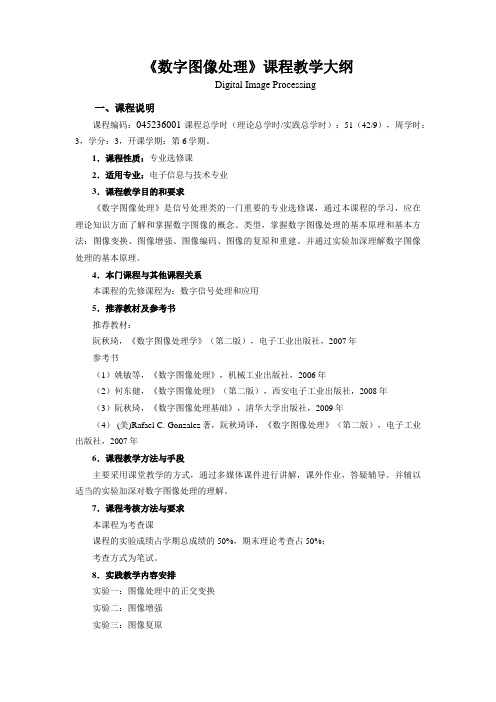
《数字图像处理》课程教学大纲Digital Image Processing一、课程说明课程编码:045236001 课程总学时(理论总学时/实践总学时):51(42/9),周学时:3,学分:3,开课学期:第6学期。
1.课程性质:专业选修课2.适用专业:电子信息与技术专业3.课程教学目的和要求《数字图像处理》是信号处理类的一门重要的专业选修课,通过本课程的学习,应在理论知识方面了解和掌握数字图像的概念、类型,掌握数字图像处理的基本原理和基本方法:图像变换、图像增强、图像编码、图像的复原和重建。
并通过实验加深理解数字图像处理的基本原理。
4.本门课程与其他课程关系本课程的先修课程为:数字信号处理和应用5.推荐教材及参考书推荐教材:阮秋琦,《数字图像处理学》(第二版),电子工业出版社,2007年参考书(1)姚敏等,《数字图像处理》,机械工业出版社,2006年(2)何东健,《数字图像处理》(第二版),西安电子工业出版社,2008年(3)阮秋琦,《数字图像处理基础》,清华大学出版社,2009年(4) (美)Rafael C. Gonzalez著,阮秋琦译,《数字图像处理》(第二版),电子工业出版社,2007年6.课程教学方法与手段主要采用课堂教学的方式,通过多媒体课件进行讲解,课外作业,答疑辅导。
并辅以适当的实验加深对数字图像处理的理解。
7.课程考核方法与要求本课程为考查课课程的实验成绩占学期总成绩的50%,期末理论考查占50%;考查方式为笔试。
8.实践教学内容安排实验一:图像处理中的正交变换实验二:图像增强实验三:图像复原详见实验大纲。
二、教学内容纲要与学时分配(一)数字图像处理基础(3课时)1.主要内容:图像处理技术的分类,数字图像处理的特点,数字图像处理的主要方法及主要内容,数字图像处理的硬件设备,数字图像处理的应用,数字图像处理领域的发展动向2.基本要求:了解图像处理技术的分类和特点,数字图像处理的主要方法及主要内容,熟悉数字图像处理的硬件设备。


数字图像处理Digital Image Processing版权所有:Mao Y.B & Xiang W.BOutline of Lecture 2•取样与量化•图像灰度直方图•光度学•色度学与彩色模型•人眼视觉特性•噪声与图像质量评价•应用举例采样与量化取样与量化•采样是指将在空间上连续的图像转换成离散的采样点(即像素)集的操作。
由于图像是二维分布的信息,所以采样是在x轴和y轴两个方向上进行。
一般情况下,x轴方向与y轴方向的采样间隔相同取样与量化采样时注意:采样间隔的选取,以及采样保持方式的选取。
•采样间隔太小,则增大数据量;太大,则会发生频率的混叠现象。
•采样保持,一般不做特殊说明都是采用0阶保持的方式,即一个像素的值是其局部区域亮度(颜色)的均值。
采样间隔太大分辨率分辨率是指映射到图像平面上的单个像素的景物元素的尺寸。
单位:像素/英寸,像素/厘米(如:扫描仪的指标300dpi)或者是指要精确测量和再现一定尺寸的图像所必需的像素个数。
单位:像素*像素(如:数码相机指标30万像素(640*480))以多大的采样间隔进行采样为好?取样与量化•点阵采样的数学描述∑∑+∞−∞=+∞−∞=∆−∆−δ=i j )y j y ,x i x ()y ,x (S ∑∑+∞∞−+∞−∞=∆−∆−δ=⋅=j I I P )y j y ,x i x ()y ,x (f )y ,x (S )y ,x (f )y ,x (f ∑∑+∞∞−+∞−∞=∆−∆−δ⋅∆∆=j )y j y ,x i x ()y j ,x i (fc c量化过程取样与量化•量化是将各个像素所含的明暗信息离散化后,用数字来表示。
一般的量化值为整数。
•充分考虑到人眼的识别能力之后,目前非特殊用途的图像均为8bit量化,即用[0 255]描述“从黑到白”。
•量化阶太低,会出现假轮廓现象。
取样与量化量化不足,出现假轮廓取样与量化量化可分为均匀量化和非均匀量化。
数字图像处理的理论基础及发展方向一、数字图像处理的起源及发展数字图像处理Digital Image Processing 将图像信号转换成数字信号并利用计算机对其进行处理,起源于20 世纪20年代,目前已广泛地应用于科学研究、工农业生产、生物医学工程、航空航天、军事、工业检测、机器人视觉、公安司法、军事制导、文化艺术等,已成为一门引人注目、前景远大的新型学科,发挥着越来越大的作用; 数字图像处理作为一门学科形成于20 世纪60 年代初期,早期的图像处理的目的是改善图像的质量,以人为对象,以改善人的视觉效果为目的,首次获得实际成功应用的是美国喷气推进实验室J PL并对航天探测器徘徊者7 号在1964 年发回的几千张月球照片使用了图像处理技术,并考虑了太阳位置和月球环境的影响,由计算机成功地绘制出月球表面地图,随后又对探测飞船发回的近十万张照片进行了更为复杂的图像处理,以致获得了月球的地形图、彩色图及全景镶嵌图,为人类登月创举奠定了坚实的基础,也推动了数字图像处理这门学科的诞生; 数字图像处理取得的另一个巨大成就是在医学上获得的成果,1972 年英国EMI 公司工程师Ho usfield 发明了用于头颅诊断的X射线计算机断层摄影装置即CTComputer Tomograph ; 1975 年EMI 公司又成功研制出全身用的CT 装置,获得了人体各个部位鲜明清晰的断层图像; 1979 年这项无损伤诊断技术获得了诺贝尔奖,说明它对人类作出了划时代的贡献; 随着图像处理技术的深入发展,从70年代中期开始,随着计算机技术和人工智能、思维科学研究的迅速发展,数字图像处理向更高、更深层次发展; 人们已开始研究如何用计算机系统解释图像,实现类似人类视觉系统理解外部世界; 很多国家,特别是发达国家投入更多的人力、物力到这项研究,取得了不少重要的研究成果; 其中代表性的成果是70 年代末MIT 的Ma rr 提出的视觉计算理论,这个理论成为计算机视觉领域其后多年的主导思想;图像理解虽然在理论方法研究上已取得不小的进展,但它本身是一个比较难的研究领域,存在不少困难,因人类本身对自己的视觉过程还了解甚少,因此计算机视觉是一个有待人们进一步探索的新领域; 正因为如此,图像处理理论和技术受到各界的广泛重视,当前图像处理面临的主要任务是研究新的处理方法,构造新的处理系统,开拓更广泛的应用领域;二、数字图像处理的研究内容数字图象处理,就是采用计算机对图象进行信息加工;图象处理的主要内容有:图像的采集、增强、复原、变换、编码、重建、分割、配准、嵌拼、融合、特征提取、模式识别和图象理解;对图像进行处理或加工、分析的主要目的有三个方面:1提高图像的视感质量,如进行图像的亮度、彩色变换,增强、抑制某些成分,对图像进行几何变换等,以改善图像的质量;2提取图像中所包含的某些特征或特殊信息,这些被提取的特征或信息往往为计算机分析图像提供便利;提取特征或信息的过程是模式识别或计算机视觉的预处理;提取的特征可以包括很多方面,如频域特征、灰度或颜色特征、边界特征、区域特征、纹理特征、形状特征、拓扑特征和关系结构等;3图像数据的变换、编码和压缩,以便于图像的存储和传输;不管是何种目的的图像处理,都需要由计算机和图像专用设备组成的图像处理系统对图像数据进行输入、加工和输出;三、数字图像处理和分析模块的基本构成一个基本的图像可由五部分表示:这五部分分别是:采集、显示、存储、通信、处理和分析;1图像采集模块为采集数字图像,需要两种装置;一种是对某个电磁能量谱段如X 射线、可见光、红外线等敏感的物理器件,它能产生与所接受到的电磁能量成正比的模拟电信号;另一种称为数字化器,他能将上述电信号转化为数字形式,所有采集数字图像的设备都需要这两种装置;2图像显示模块对于图像处理来说,最终的目的是要显示给人看的;对于图像分析来说,分析的结果也可以借助计算机图形学技术转换为图像形式直观的显示;所以图像的显示对其处理和分析系统是非常重要的;常用的图像处理和分析系统主要显示设备是显示器,输入显示图像也可拷贝到照片或透明胶片上,除了显示器,还有投影仪和各种打印设备可以用于图像输出显示;3图像存储模块图像包含有大量的信息因而存储图像也需要大量空间;用于数字处理和图像分析的数字存储器可分为三类:a,处理和分析过程中使用的快速存储器;计算机内存就是一种提供快速存储功能的存储器,在图像处理中大量的运算所产生的缓存数据可以存储在里面,方便随时调用数据进行图像处理运算;b,用于比较快速的重新调用的在线或联机存储器;c,不经常使用的数据库存储器;这种存储器的特点是要求非常大的容量,但对数据读取不太频繁,常用于对数字图像的保存;4图像通信模块随着网络发展的进步,图像的通信传输也得到极大关注;图像传输可使不同的系统共享图像数据资源,极大地推动了图像在各个领域的应用;5图像处理和分析模块对图像的处理和分析一般可用算法来描述,而大多数算法可通过软件来实现,在为了提高速度和克服通用计算机的缺陷时才应用专用的硬件实现;90年代后,各种工业标准的订立也促进了图像处理分析软件的发展,使图像处理变得更加方便快捷;四、图像处理的常用方法1图像变换由于图像阵列很大,直接在空间域中进行处理,涉及计算量很大;因此,往往采用各种图像变换的方法,如傅立叶变换、沃尔什变换、离散余弦变换等间接处理技术,将空间域的处理转换为变换域处理,不仅可减少计算量,而且可获得更有效的处理如傅立叶变换可在频域中进行数字滤波处理;目前新兴研究的小波变换在时域和频域中都具有良好的局部化特性,它在图像处理中也有着广泛而有效的应用;2图像的增强图像的增强用于调整图像的对比度,突出图像中的重要细节,改善视觉质量;通常采用灰度直方图修改技术进行图像增强;图像的灰度直方图是表示一幅图像灰度分布情况的统计特性图表,与对比度紧密相连;如果获得一幅图像的直方图效果不理想,可以通过直方图均衡化处理技术作适当修改,即把一幅已知灰度概率分布图像中的像素灰度作某种映射变换,使它变成具有均匀灰度概率分布的新图像,使图像清晰;3图像的平滑图像的平滑处理即图像的去噪声处理,主要是为了去除实际成像过程中,因成像设备和环境所造成的图像失真,提取有用信息;实际获得的图像在形成、传输、接收和处理过程中,不可避免地存在外部干扰和内部干扰,如光电转换过程中敏感元件灵敏度的不均匀性、数字化过程的量化噪声、传输过程中的误差以及人为因素等,均会使图像变质;因此,去除噪声恢复原始图像是图像处理中的一个重要内容;4边缘锐化图像边缘锐化处理主要是加强图像中的轮廓边缘和细节,形成完整的物体边界,达到将物体从图像中分离出来或将表示同一物体表面的区域检测出来的目的;锐化的作用是要使灰度反差增强,因为边缘和轮廓都位于灰度突变的地方;所以锐化算法的实现是基于微分作用;它是早期视觉理论和算法中的基本问题;5图像的分割图像分割是将图像分成若干部分,每一部分对应于某一物体表面,在进行分割时,每一部分的灰度或纹理符合某一种均匀测度度量;其本质是将像素进行分类;分类依据是像素的灰度值、颜色、频谱特性、空间特性或纹理特性等;图像分割是图像处理技术的基本方法之一,应用于诸如染色体分类、景物理解系统、机器视觉等方面;五、数字图像处理现今存在的问题和未来的方向图像提取技术得到了越来越多学者的关注,产生了很多的研究成果,但是仍存在以下点不足和有待解决的问题:1缺乏统一的评价标准;2缺乏先验知识来支持系统;3最终提取边界很大程度上依赖于T;4图像提取系统的计算量都比较大;图像提取技术研究作为图像处理中一个重要研究分支,引人大量概率统计理论,目前图像提取技术领域的研究依然非常活跃; 如华盛顿大学专门成立了图形图像实验室 GRAIL,由SONY等企业联合一些大学也进行了相关的研究,Microsoft 在其亚洲微软研究院MRA专门设有图形图像处理技术研究所和交互可视媒体研究组,北京大学、浙江大学等都相继成立了从事数字图像处理技术研究的国家重点实验室;天津大学从研制数字电视及电影制作设备如切换台等的角度,也对图像提取技术进行了较深人的研究; 笔者认为:前景与背景间交界区域估计模型仍是该领域研究的一个重点;小波变换图像压缩编码有待解决的主要问题:尽管小波变换图像压缩编码算法具有结构简单、无需任何训练、支持多码率、压缩比较大、图象复原质量较理想等特点,但在不同程度上存在压缩/ 解压缩速度慢、图像复原质量不理想等问题,为了进一步改善此算法的工作效率,需要解决以下2 个主要问题:正交小波基的选择问题;数据向量量化编码算法的选择问题; 纹理的理论和应用研究取得了丰富的成果,但也有一些与之相关的概念和理论尚未取得一致的看法,纹理研究方法多从信号处理、模式识别理论发展而来,并且处在不断的发展之中;经过近90 年的发展,特别是第3 代数字计算机问世后,数字图像处理技术出现了空前的发展,但存在一定的问题,具体体现在以下5 个方面:1在提高精度的同时着重解决处理速度的问题,巨大的信息量和数据量和处理速度仍然是一对主要矛盾;2加强软件的研究和开发新的处理方法,重点是移植其他学科的技术和研究成果;3边缘学科的研究如人的视觉特性、心理学特性的研究的突破促进图像处理技术的发展;4理论研究已逐步形成图像处理科学自身的理论体系;5建立图像信息库和标准子程序,统一存放格式和检索;图像信息量和数据量大,若没有图像处理领域的标准化,图像信息的建立、检索和交流将是一个极严重的问题,交流和使用极不便,造成资源共享的严重障碍;图像处理技术未来发展大致体现在在以下4个方面:1朝高速、高分辨率、立体化、多媒体、智能化和标准化方向发展; 具体表现:1提高硬件速度;这不仅仅要提高计算机的速度,而且A/ D 和D/ A 的速度要实时化;2提高分辨率;主要是提高采集分辨率和显示分辨率,其主要困难是显像管的制造和图像图形刷新存取速度;3立体化;图像是二维信息,信息量更大的三维图像将随意计算图形学及虚拟现实技术的发展将得到广泛应用;4多媒体化;20世纪90 年代出现的多媒体技术,其关键技术就是图像数据的压缩,目前数据压缩的国际标准有多个,而且还在发展,它将朝着人类接收和处理信息最自然的方式发展;5智能化;力争使计算机识别和理解能够按照人的认识和思维方式工作,能够考虑到主观概率和非逻辑思维;6标准化; 从整体上看,图像处理技术目前还没有国际标准;2图像和图形相结合朝着三维成像或多维成像的方向发展;3硬件芯片的开发研究;目前结合多媒体的研究,硬件芯片越来越多,如Thomson 公司ST13220 采用Systolic结构设计了运动预测器,把图像处理的众多功能固化在芯片上,为实践服务;4新理论和新算法的研究;图像处理科学经过初创造期、发展期、普及期和广泛应用期,近年来引入了一些新的理论并提出了一些新的算法,如:Wavele t、Fr ac tal、Mor2phology、遗传算法和神经网络等,其中Fractal 广泛应用图像处理、图形处理、纹理分析,同时还用于物理、数学、生物、神经和音乐等方面;。