信锐千兆系列POE交换机
- 格式:pdf
- 大小:469.32 KB
- 文档页数:4
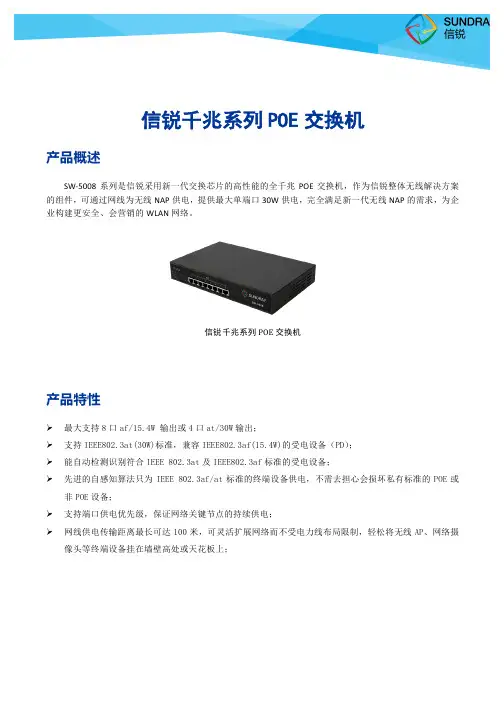
信锐千兆系列POE交换机产品概述SW-5008系列是信锐采用新一代交换芯片的高性能的全千兆POE交换机,作为信锐整体无线解决方案的组件,可通过网线为无线NAP供电,提供最大单端口30W供电,完全满足新一代无线NAP的需求,为企业构建更安全、会营销的WLAN网络。
信锐 千兆系列POE交换机产品特性Ø最大支持8口af/15.4W 输出或4口at/30W输出;Ø支持IEEE802.3at(30W)标准,兼容IEEE802.3af(15.4W)的受电设备(PD);Ø能自动检测识别符合IEEE 802.3at及IEEE802.3af标准的受电设备;Ø先进的自感知算法只为IEEE 802.3af/at标准的终端设备供电,不需去担心会损坏私有标准的POE或非POE设备;Ø支持端口供电优先级,保证网络关键节点的持续供电;Ø网线供电传输距离最长可达100米,可灵活扩展网络而不受电力线布局限制,轻松将无线AP、网络摄像头等终端设备挂在墙壁高处或天花板上;产品规格SW-5008规格信锐千兆POE交换机规格书 项目 SW-5008固定端口 8个10/100M/1000M电口(8个POE口) 供电标准 IEEE802.3af/at单端口最高输出功率 30W整机最高POE输出功率 124WPOE供电脚位 1,2(+) / 3,6(-)转发模式 全线速存储转发转发速率 10M:14881pps/port 100M:148810pps/port 1000M:1488095pps/port工作温度 0℃~40℃ (32℉~104℉)存储温度 -40℃~70℃ (-40℉~158℉)工作湿度 10%~90%无凝结存储湿度 5%~95%无凝结外观尺寸 294(L)*180(W)*44(H)mm输入电源 100-240VAC, 50/60Hz整机重量 <2KgLED指示灯 Power,Link/Act,1000Mnps,POE Status,PoE MAX 节能环保 符合国际“EEE”环保节能标准支持协议标准 IEEE 802.3af,以太网供电POE标准; IEEE 802.3at,以太网供电POE+标准; IEEE 802.3u,快速以太网标准;IEEE 802.3ab,千兆以太网标准;IEEE 802.3x,全双工以太网数据链路层流控; IEEE 802.3az,EEE高效节能以太网标准;MAC地址 支持8K MAC地址表;支持自动更新,双向学习;端口流控 半双工基于背压式控制; 全双工基于PAUSE帧;巨型帧 最大支持9216Byte物理介质 10/100Base-TX:3/4/5类双绞线,支持最大传输距离100m1000Base-T:5类双绞线,支持最大传输距离100m网线线序 支持Auto-MDIX功能,自动识别直通网线和交叉网线协商模式 端口支持自动协商功能(自协商传输速率和双工模式)订购信息Sundray 千兆系列POE交换机型号备注规格 SW-5008 8千兆电口PoE交换机,支持802.3af/at 必选。
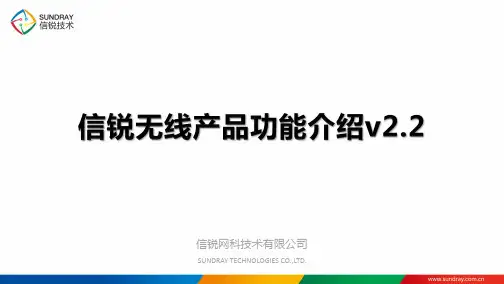
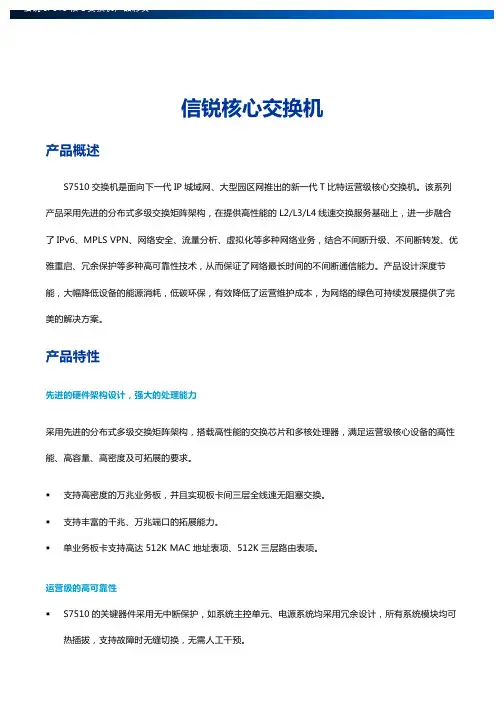
信锐核心交换机产品概述S7510交换机是面向下一代IP城域网、大型园区网推出的新一代T比特运营级核心交换机。
该系列产品采用先进的分布式多级交换矩阵架构,在提供高性能的L2/L3/L4线速交换服务基础上,进一步融合了IPv6、MPLS VPN、网络安全、流量分析、虚拟化等多种网络业务,结合不间断升级、不间断转发、优雅重启、冗余保护等多种高可靠性技术,从而保证了网络最长时间的不间断通信能力。
产品设计深度节能,大幅降低设备的能源消耗,低碳环保,有效降低了运营维护成本,为网络的绿色可持续发展提供了完美的解决方案。
产品特性先进的硬件架构设计,强大的处理能力采用先进的分布式多级交换矩阵架构,搭载高性能的交换芯片和多核处理器,满足运营级核心设备的高性能、高容量、高密度及可拓展的要求。
■支持高密度的万兆业务板,并且实现板卡间三层全线速无阻塞交换。
■支持丰富的千兆、万兆端口的拓展能力。
■单业务板卡支持高达512K MAC地址表项、512K三层路由表项。
运营级的高可靠性■S7510的关键器件采用无中断保护,如系统主控单元、电源系统均采用冗余设计,所有系统模块均可热插拔,支持故障时无缝切换,无需人工干预。
■S7510支持STP/RSTP/MSTP协议,支持VRRP协议,同时支持环网保护,双上行主备链路保护,LACP链路聚合等简单高效的冗余保护机制。
■支持ISSU(In-Service Software Upgrade)业务不中断系统升级,及GR(Graceful Restart)优雅重启for OSPF/BGP等路由协议,保证系统升级及主控切换时用户数据的不间断转发。
■超高精度的BFD双向链路检测机制,通过和二、三层协议的联动,实现毫秒级的故障检测及业务恢复,极大程度地提高了网络系统的可靠性。
■完善的以太网OAM机制,支持802.3ah、802.1ag和ITU-Y.1731,通过对网络运行状态的实时监控,实现对故障的快速检测与定位。
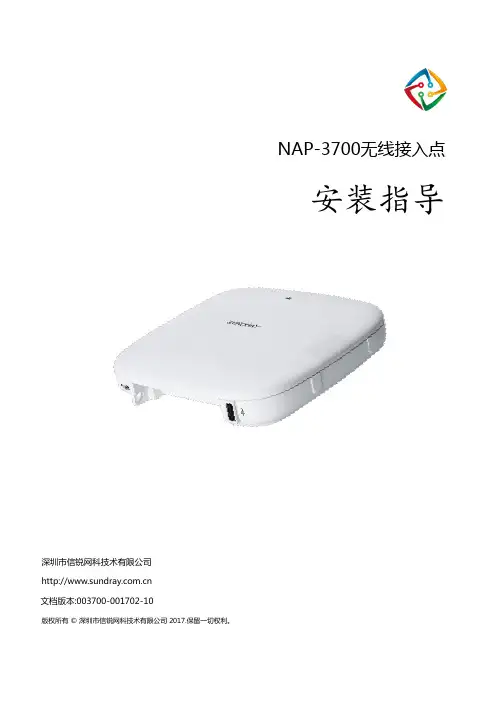
NAP-3700无线接入点 安装指导深圳市信锐网科技术有限公司文档版本:003700-001702-10版权所有 © 深圳市信锐网科技术有限公司 2017.保留一切权利。
1产品概述信锐NAP-3700无线接入点是信锐自主研发的新一代802.11ac wave2高性能无线接入点。
NAP-3700支持MU-MIMO,内置矩阵式智能天线,支持11ac/a/n和11b/g/n双频并发,整机最高速率可达1267Mbps,可提供更快的无线上网和更大的无线覆盖范围。
产品高达1.267Gbps的最大传输速率能够轻松满足各种无线业务的承载使用,如视频、语音等多媒体业务,并提供智能射频、服务质量保证、无缝漫游等。
设备采用千兆以太网口上行链路,突破了百兆上行速率的限制,保证无线高速传输;支持本地供电与PoE远程供电,可根据客户现场供电环境进行灵活选择。
配合信锐NAC系列控制器,为用户带来前所未有的快速体验和更安全的业务接入。
信锐NAP-3700产品外观美观大方,安装方便,适用于吸顶、壁挂以及桌面放装。
1.1产品外观信锐NAP-3700包含1个10/100/1000Mbps支持PoE的以太网口,1个Console口,1个12V 本地电源接口,1个USB接口,1个reset复位孔。
图 1-1产品正面图图 1-2产品侧面接口图1.2产品参数2安装准备2.1 安全注意事项NAP-3700为室内型,必须在室内使用,为保证AP设备长期处于良好的运行状态,保证设备能正常工作及延长使用寿命,必须使系统处于规定的运行环境之中。
警告:为了避免对人和设备造成伤害,请在安装设备之前仔细阅读本书的安全建议。
请在专业的工程人员指导下安装设备,以下安全建议并不涉及所有可能出现的危险情况。
2.1.1安装选址✓选址不宜在温度高、有害气体、易燃易爆、易受电磁干扰(大型雷达站、发射电台、变电站)及电压不稳的环境中;应避开经常有大震动或强噪声且远离各种污染源的地方。
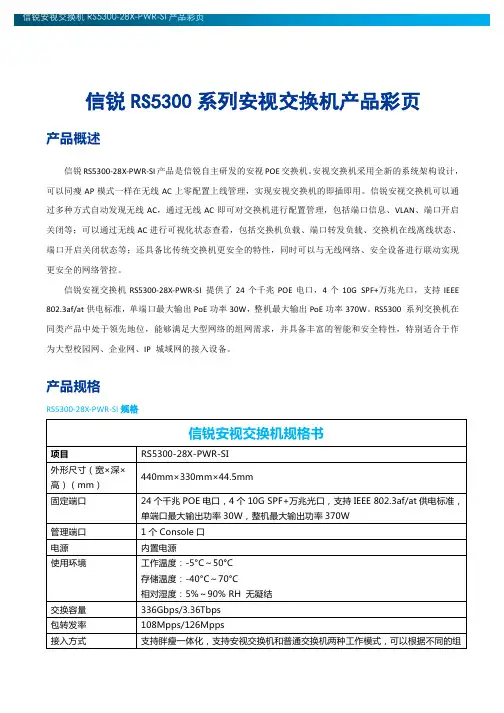
信锐RS5300系列安视交换机产品彩页产品概述信锐RS5300-28X-PWR-SI产品是信锐自主研发的安视POE交换机。
安视交换机采用全新的系统架构设计,可以同瘦AP模式一样在无线AC上零配置上线管理,实现安视交换机的即插即用。
信锐安视交换机可以通过多种方式自动发现无线AC,通过无线AC即可对交换机进行配置管理,包括端口信息、VLAN、端口开启关闭等;可以通过无线AC进行可视化状态查看,包括交换机负载、端口转发负载、交换机在线离线状态、端口开启关闭状态等;还具备比传统交换机更安全的特性,同时可以与无线网络、安全设备进行联动实现更安全的网络管控。
信锐安视交换机RS5300-28X-PWR-SI 提供了24个千兆POE电口,4个10G SPF+万兆光口,支持IEEE 802.3af/at供电标准,单端口最大输出PoE功率30W,整机最大输出PoE功率370W。
RS5300 系列交换机在同类产品中处于领先地位,能够满足大型网络的组网需求,并具备丰富的智能和安全特性,特别适合于作为大型校园网、企业网、IP 城域网的接入设备。
产品规格RS5300-28X-PWR-SI规格信锐安视交换机规格书项目 RS5300-28X-PWR-SI外形尺寸(宽×深×440mm×330mm×44.5mm高)(mm)固定端口 24个千兆POE电口,4个10G SPF+万兆光口,支持IEEE 802.3af/at供电标准,单端口最大输出功率30W,整机最大输出功率370W管理端口 1个Console口电源 内置电源使用环境 工作温度:-5°C~50°C存储温度:-40°C~70°C相对湿度:5%~90% RH 无凝结交换容量 336Gbps/3.36Tbps包转发率 108Mpps/126Mpps接入方式 支持胖瘦一体化,支持安视交换机和普通交换机两种工作模式,可以根据不同的组网需要,随时灵活的进行切换交换机零配置上线方式 二层广播自动发现控制器配置静态IP地址三层发现控制器 DHCP Option43方式发现控制器 DNS域名发现控制器一键替换 通过控制器一键替换“按钮”即可完成故障设备替换 生成树 支持STP、RSTP、MSTP协议组播 支持IGMP v1/v2/v3 SnoopingVLAN 支持4K个VLANEEE 支持IEEE 802.3az 标准的 EEE节能技术:当EEE使能时,从而大幅度的减小端口在该阶段的功耗,达到了节能的目的。
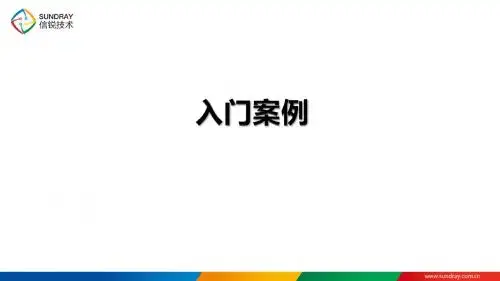
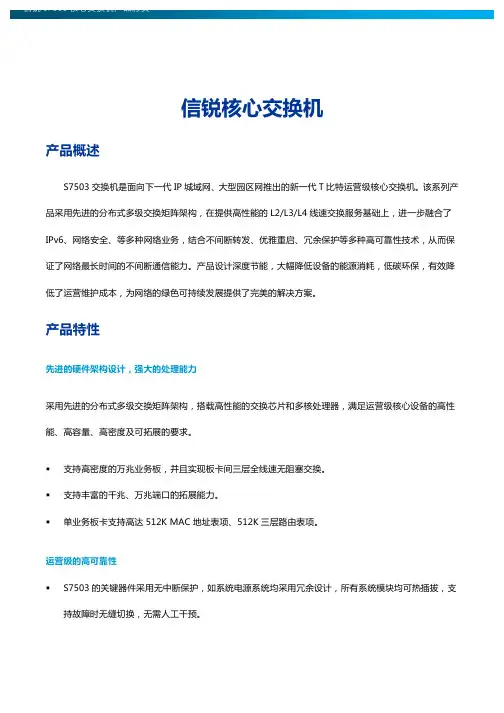
信锐核心交换机产品概述S7503交换机是面向下一代IP城域网、大型园区网推出的新一代T比特运营级核心交换机。
该系列产品采用先进的分布式多级交换矩阵架构,在提供高性能的L2/L3/L4线速交换服务基础上,进一步融合了IPv6、网络安全、等多种网络业务,结合不间断转发、优雅重启、冗余保护等多种高可靠性技术,从而保证了网络最长时间的不间断通信能力。
产品设计深度节能,大幅降低设备的能源消耗,低碳环保,有效降低了运营维护成本,为网络的绿色可持续发展提供了完美的解决方案。
产品特性先进的硬件架构设计,强大的处理能力采用先进的分布式多级交换矩阵架构,搭载高性能的交换芯片和多核处理器,满足运营级核心设备的高性能、高容量、高密度及可拓展的要求。
■支持高密度的万兆业务板,并且实现板卡间三层全线速无阻塞交换。
■支持丰富的千兆、万兆端口的拓展能力。
■单业务板卡支持高达512K MAC地址表项、512K三层路由表项。
运营级的高可靠性■S7503的关键器件采用无中断保护,如系统电源系统均采用冗余设计,所有系统模块均可热插拔,支持故障时无缝切换,无需人工干预。
■S7503支持STP/RSTP/MSTP协议,支持VRRP协议,同时支持环网保护,双上行主备链路保护,LACP 链路聚合等简单高效的冗余保护机制。
■超高精度的BFD双向链路检测机制,通过和二、三层协议的联动,实现毫秒级的故障检测及业务恢复,极大程度地提高了网络系统的可靠性。
■完善的以太网OAM机制,支持802.3ah、802.1ag和ITU-Y.1731,通过对网络运行状态的实时监控,实现对故障的快速检测与定位。
■S7503软硬件的高可靠性设计,满足电信级业务50ms的故障恢复时间要求,真正做到了运营级核心设备5个9(99.999%)的高可靠性。
创新的虚拟化集群交换技术■S7503交换机支持虚拟化集群交换技术,可以将多台物理设备虚拟化为逻辑上的一台设备,其虚拟系统的性能、可靠性、灵活性及管理相比于独立的物理设备具有无与伦比的优越性。
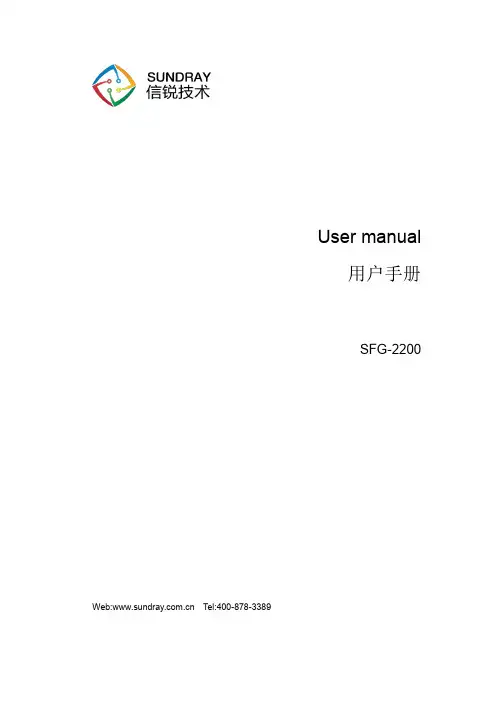
User manual用户手册SFG-2200 Web: Tel:400-878-3389序号名称数量1主机1 2电源线1 3用户手册1 4螺丝包1 5安装标识贴1 6合格证1技术支持说明为了让您在安装,调试、配置、维护和学习SUNDRAY设备时,能及时、快速、有效的获得技术支持服务,我们建议您:1.参考本快速安装手册图文指导,帮助你快速的完成部署、安装SUNDRAY设备。
如果快速安装手册不能满足您的需要,您可以到SUNDRAY技术论坛或官网获得电子版的完整版用户手册或者其他技术资料,以便您获得更详尽的信息。
2.致电您的产品销售商(合同签约商),寻求技术支持。
为了更快速响应您的服务要求并保证服务质量,您所在地SUNDRAY的产品销售商配备有经过厂家认证的技术工程师,会向您提供快捷的电话咨询、远程调试及必要的上门调试服务。
3.在非紧急情况下,您可以访问SUNDRAY技术论坛,寻求技术问题的解决方案和办法。
4.致电SUNDRAY客服中心,确认最适合您的服务方式和服务提供方,客服中心会在您的技术问题得到解决后,帮助您获得有效的服务信息和服务途径,以便您在后续的产品使用和维护中最有效的享受技术支持服务,及时、有效的解决产品使用中的问题。
公司网址:技术支持服务热线:400-878-3389(手机、固话均可拨打)邮箱:*******************目录目录 (v)声明 (vi)前言 (vii)手册内容 (vii)本书约定 (vii)图形界面格式约定 (vii)各类标志 (vii)技术支持 (viii)致谢 (viii)第1章安装指南 (1)1.1.环境要求 (1)1.2.电源 (1)1.3.产品外观/指示灯 (2)1.4.安装准备 (3)1.4.1.安全注意事项 (3)1.4.2.安装工具 (4)1.4.3.物料准备 (4)1.5.产品安装 (4)1.5.1.安装流程 (4)1.5.2.安装前检查 (5)1.5.3.设备安装 (5)1.6.设备供电及状态检查 (9)1.7.将网关连接到网络 (9)第2章SFG-2200控制台的使用 (11)2.1.登录WebUI配置界面 (11)第3章XAP介绍 (11)3.1.外观 (12)3.2.部署 (13)第4章常见部署模式 (14)4.1.网关模式 (14)4.2.旁路模式 (15)第5章部署案例 (16)5.1.案例需求 (16)5.2.部署方案 (16)5.3.具体配置 (17)5.3.1.WEB开局 (17)5.3.2.“小信云联”小程序开局 (20)声明Copyright©2014-2021深圳市信锐网科技术有限公司及其许可者版权所有,保留一切权利。
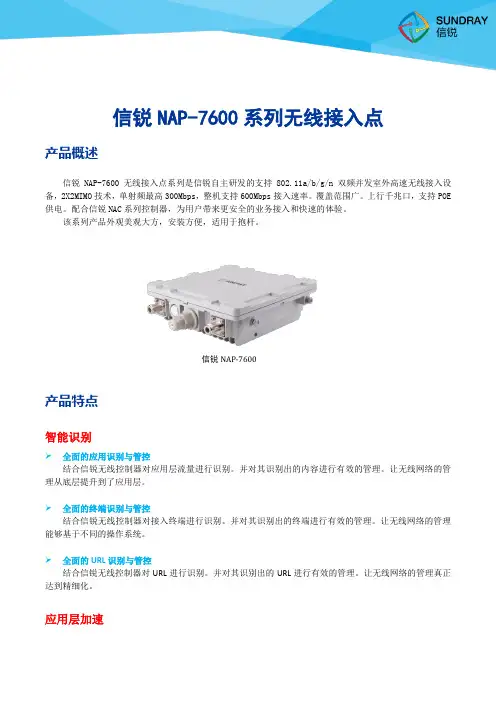
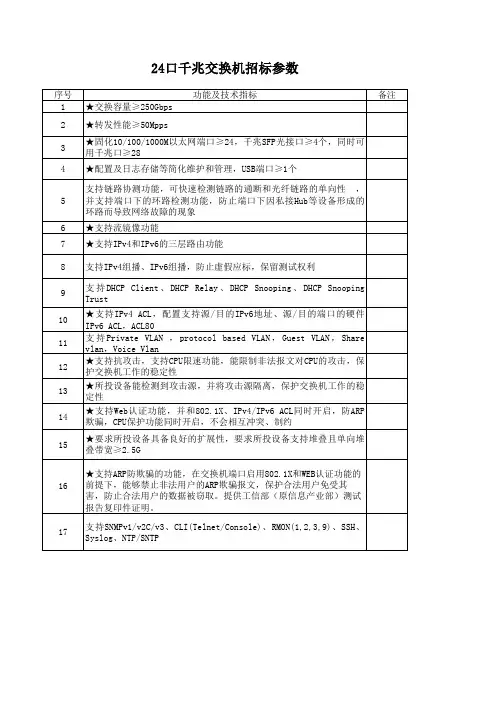
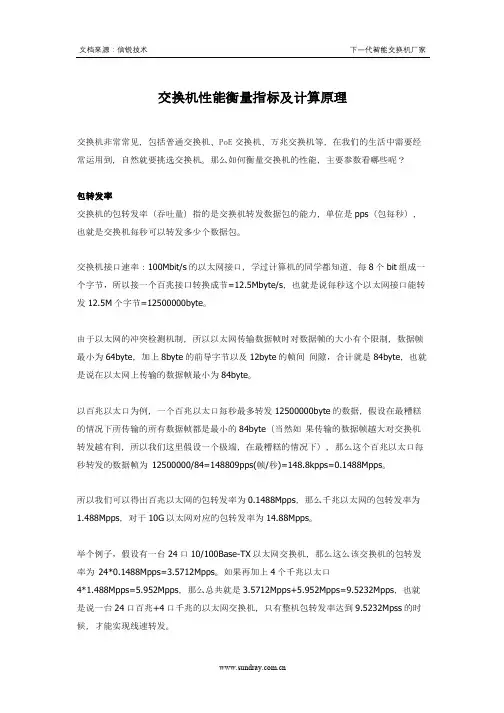
交换机性能衡量指标及计算原理交换机非常常见,包括普通交换机、PoE交换机、万兆交换机等,在我们的生活中需要经常运用到,自然就要挑选交换机。
那么如何衡量交换机的性能,主要参数看哪些呢?包转发率交换机的包转发率(吞吐量)指的是交换机转发数据包的能力,单位是pps(包每秒),也就是交换机每秒可以转发多少个数据包。
交换机接口速率:100Mbit/s的以太网接口,学过计算机的同学都知道,每8个bit组成一个字节,所以接一个百兆接口转换成节=12.5Mbyte/s,也就是说每秒这个以太网接口能转发12.5M个字节=12500000byte。
由于以太网的冲突检测机制,所以以太网传输数据帧时对数据帧的大小有个限制,数据帧最小为64byte,加上8byte的前导字节以及12byte的帧间间隙,合计就是84byte,也就是说在以太网上传输的数据帧最小为84byte。
以百兆以太口为例,一个百兆以太口每秒最多转发12500000byte的数据,假设在最糟糕的情况下所传输的所有数据帧都是最小的84byte(当然如果传输的数据帧越大对交换机转发越有利,所以我们这里假设一个极端,在最糟糕的情况下),那么这个百兆以太口每秒转发的数据帧为12500000/84=148809pps(帧/秒)=148.8kpps=0.1488Mpps。
所以我们可以得出百兆以太网的包转发率为0.1488Mpps,那么千兆以太网的包转发率为1.488Mpps,对于10G以太网对应的包转发率为14.88Mpps。
举个例子,假设有一台24口10/100Base-TX以太网交换机,那么这么该交换机的包转发率为24*0.1488Mpps=3.5712Mpps。
如果再加上4个千兆以太口4*1.488Mpps=5.952Mpps,那么总共就是3.5712Mpps+5.952Mpps=9.5232Mpps,也就是说一台24口百兆+4口千兆的以太网交换机,只有整机包转发率达到9.5232Mpss的时候,才能实现线速转发。
技术文件技术文件名称:Juniper交换机配置指南技术文件编号:版本:<V1.1>共49 页拟制戴翔审核[单击此处键入审核者]会签[单击此处键入会签者1][单击此处键入会签者2][单击此处键入会签者3][单击此处键入会签者4]标准化[单击此处键入标准化者]批准[单击此处键入批准者]修改记录目录1 引言 (5)1.1编写目的 (5)1.2内容简介 (5)1.3预期的读者和阅读建议 (5)2 术语、定义和缩略语 (5)2.1术语、定义 (5)2.2约定 (5)2.3缩略语 (6)3 认识EX4200 (7)3.1EX4200在组网中的位置 (7)3.2EX4200主要功能 (7)3.3交换机面板、指示灯 (8)3.3.1前后面板 (8)3.3.2LCD面板按键 (9)3.3.3指示灯 (10)4 认识JUNOS (12)4.1J UNOS简介 (12)4.2配置模式 (12)4.3配置结构 (13)5 开局配置指南 (14)5.1准备配置脚本 (14)5.2串口连接 (15)5.3堆叠配置 (16)5.4导入交换机脚本 (17)5.5修改基本配置 (18)5.6基本测试 (18)6 交换机配置命令 (19)6.1用户模式配置 (19)6.2系统参数配置 (20)6.2.1配置主机名 (20)6.2.2配置时区 (20)6.2.3配置root用户密码 (20)6.2.4配置用户 (21)6.2.5配置telnet/ftp/ssh服务 (21)6.2.6配置syslog (21)6.2.7配置NTP (22)6.2.8配置PoE (22)6.3端口配置 (22)6.3.1配置端口二层属性 (23)6.3.2配置端口三层属性 (23)6.3.3配置端口速率和工作模式 (23)6.4聚合组配置 (23)6.4.1配置聚合组数量 (24)6.4.2配置聚合组端口 (24)6.4.3配置聚合组属性 (24)6.4.4配置负荷分担算法 (25)6.5V LAN配置 (25)6.5.1配置Vlan端口 (25)6.5.2配置Vlan属性 (25)6.6路由配置 (25)6.6.1配置静态路由 (25)6.7安全配置 (26)6.7.1配置广播风暴选项 (26)6.7.2配置访问控制列表 (26)6.8生成树协议配置 (26)6.9其他选项配置 (26)6.9.1配置BFD (26)6.9.2配置VRRP (26)7 常用操作技巧 (27)7.1修改和删除命令 (27)7.2问号的使用 (27)7.3T AB、空格键的使用 (28)7.4S HOW命令的使用 (28)7.5管道符号的使用 (29)7.6将配置转换为SET形式 (30)7.7保存和回滚命令 (30)8 常用操作维护 (31)8.1管理口连接登陆 (31)8.2重启和关闭交换机 (32)8.3密码恢复 (33)8.4恢复出厂设置 (33)8.5配置备份 (34)8.6端口镜像 (35)9 脚本模板解析 (36)1 引言1.1 编写目的本文通过详细描述Juniper交换机(EX4200)的主要功能、操作使用和配置命令、配置规范,以及在NGHLR组网中的配置指南,指导用服现场工程实施。
User ManualAI6016G 16port Gigabit AI PoE SwitchInstruction manual《User Manual》mainly introduce AI6016G hardware feature,installment method and attention items.Including these section:The first section:product introduction.Mainly introduce PoE switchfunction,feature and appearance.The second section:product installment.Guide PoE switchhardware installment method and attention items.The third section:hardware connection.Guide PoE switchconnection with other device and attention items.The forth section:technical specification.Delare:In order to avoid device is damaged and personal injury,please carefullyread user manual correlation content.AppointmentPart pictures are diagrammatic drawing,the picture can exsit difference with product.The icon remind the attention items,if the incorrect operation can cause the device isdamagedThe first section Product Introduction1.1Product ProfileAI6016G is gigabit AI PoE switch,witch designed for securitytransmission and WiFi coverage,support the management of Apollocloud..AI6016G can carry power to IP camera,wireless AP,wirelessbridge,IP phone.AI6016G is with4working mode,In AI VLAN mode,1-14ports are isolated from each other,which can effectively restrain network stormsand improve network performance.In AI Extend mode,the effective transmissiondistance of1-8ports can reach250meters,which is suitable for remotemonitoring and power supply.In the AI power supply mode,the switchautomatically detects the working status of the PD device and finds that thedevice abnormal automatically restarts the device.In AI QoS mode:the videodata will be processed preferentially when the device is congested to make thevideo smoother AI6016G support IEEE802.3af/at,auto identification powerdevice,so don’t worry it will destroy the private standard PoE or non-PoE device.1.2Package contentOpening packing box,please carefully check the following contentContent Quantity DeclarationPoE switch One piece\Power cord One piece Supply powerBracket Two piece Rack mountedUser manual One piece Install guide1.3Product Appearance⏹Front panelIncluding indicator light,RJ45port,DIP switch,the picture is as follow:Indicator lightAI6016G indicator light working information is as follow:LED Name Color WorkingstatesDeclaration POWER Power LED Red ONpower normally Off Don’t have power 、power switchdon’t turn on,power abnormal✧RJ45PortAI6016G support 16port 10/100/1000Mbps ,IEEE802.3af,IEEE802.3at standard PoE supply power.When working mode is Extend mode,port1-port 8can support 250m supply power✧Uplink PortThe 15and 16ports of AI6016G are uplink ports.In VLAN mode,ports 1-14are isolated from each other and communicate normally with ports 15and 16.✧Working mode key AI Extend :1-8port supports 250M meters long distance power supply (recommended cat 5or above)AI VLAN:Isolating ports 1-16from each other,restrain network storms effectively and improve network performanceAI QoS :Prioritize the identified video data to make video transmission smoother AI PoE :Automatic detection power of port,power off and restart the device if find⏹Rear panelIncluding:Power socket、ground terminal✧Power socketConnection power cord to PoE switch AI6016G power supply is AC100-240V~50/60Hz.✧Ground terminalPlease use guide line ground connection,in case lighting stroke.In order toavoid the product sustain lighting stroke and extend using lifetime.The second section product install1.1Install attention itemsAttention:Avoid incorrect using caused device is damaged and personal injure, please carefully read the following of attention items⏹The install safety attention items●During install make sure power supply keep turn off states,put on anti-static wrist,guarantee the anti-static wrist have good touch with skin,avoiding the potential safety loophole;●PoE switch can work normally under the correct power supply,pleaseconfirm the supply power voltage is correspond with the markedvoltage;●Before PoE switch supply power,please confirm it won’t cause powersupply circuit overload,for fear that affecting PoE switch work normally,even cause unnecessary destroy;●Avoiding electric shock dangerous,please don’t open the casing whenPoE switch work,even if without power condition,don’t open thecasing too;Before clean PoE switch,should pull out power plug,please don’t use wet cloth scrub,please don’t use liquid cleaning;✧Temperature HumidityIn order to insure PoE switch long-term steady operation,extend usinglifetime,please maintenance a certain temperature and humidity.toohigh or too low过environment humidity easier to cause insulationmaterial electric leakage,variant,even metal parts rusting,hightemperature speed up insulation material aging processing,seriouslyaffect device use lifetime.The PoE switch working temperature andstorage temperature/humidity is as follow:EnvironmentDescriptionTemperature relative humidityWorking environment 0℃~40℃10%~90%RHnon condensingStorage environment -40℃~70℃5%~90%RHnon condensingElevationThe product is with this icon just only use for the less than elevation2000m area safety using.✧DustproofDust fall over PoE switch surface can cause electrostatic adsorption,make metal connection point poor touch.Although the product make acertain measure of anti static,when static electricity exceed a certainstrength,still destroy component parts of the PCB,in order to avoidstatic electricity affect product work normally,please pay attention tothe items as follow:regularly clean dust,keep indoor air cleaning;insure device ground good,guarantee static electricity transfersmoothly✧Electromagnetic interferenceElectromagnetic interference can affect the device internal capacitance,inductance,in order to reduce electromagnetic interference factorcause adverse effect,please pay attention to the following of items:Supply power system adopt necessary anti power grid interferencemeasure;PoE switch should be far away from high frequency power,highcurrent device,such as wireless launch pad;If necessary,please make electromagnetic shielding measure✧Lighting protection requirementWhen lighting strike,in the moment will have a strong current,the airon the discharge path will be instantly heated to20000celsius degrees,in the moment high current enough to cause fatal damage to electronicequipment.In order to reach better lightning protection effect,please not thefollowing:Make sure the rack is in good touch with the ground;Make sure the power socket is in good touch with the ground;Reasonable wiring to avoid internal lightning;Outdoor wiring,it is recommended to use signal lightning protector;✧Installation platform requirmentPoE switch is installed in a rack or on another horizontal workbench,Please note the following:Make sure rack or workbench smooth and steady,secure,it can bear5.5kg weight at least;Make sure the rack has a good cooling system,or keep indoor well-ventilated;Make sure the rack is well grounded,power socket and PoE switchdon’t exceed1.5meter✧Installation tools readyDuring installation,may be used screwdrivers,antistatic wrist strap,network cable,fiber tools,please the user self-prepare;2.2Product Installation1.AI6016G is designed according to the standard19-inch rack size,you can easilyinstall to the rack,the specific installation steps are as follows:2.check the rack grounding and stability;3.two pieces L type bracket differentiate install to the two sides of PoEswitch panel and fix with screw4.Put PoE switch on the appropriate location of the rack,crutch bybracket;using the L-shaped bracket to fix the two sides of rack withscrew,make sure PoE switch is installed on the rack smooth andsteady.5.Attention:Rack has well grounded is the important guarantee of anti-static,anti-leakage,lightning protection,anti-interference,so make sure the rackground wired is properly installed;Rack-mounted device generally from down to up,avoid overloadinstallation;Don’t put heavy things on the PoE switch,in case happen accident;Make sure cooling and air ventilationThe third section hardware connection3.1Connection RJ45portUsing Ethernet cable connect PoE switch to the RJ45port of the opposite endnetwork device,default the PoE switch’s downlink port already open PoE powerfunction,it can send power to IP camera,wireless AP,wireless bridge.Attention:When PoE switch is connected to a workstation,server,router,or otherEthernet device,the Ethernet cable length can not more than100meter;The Ethernet RJ45port Auto-MDI/MDIX function default open,when adoptCat.5cable to connect Ethernet network,both standard Ethernet cable andcrossover Ethernet cable can be used;Don’t use RJ45port to connect telephone cable.3.2Inspection Before poweredPlease check if power socket supply power is correspond the specification ornot;Please check if power supply,PoE switch,rack already grounded correctly ornot;Please check if PoE switch normally connect with other network equipmentor not;3.3Device initializationAfter powered after turn on power,PoE switch will automatically initialization.Indicator light will appear the following of situation;After powered,the power indicator light always keep ON,the other indicatorlight OFF.After around two second,except power indicator light,the other indicator lightON around two second,then OFF;Each port indicator light indicates the connection status of each port,it showPoE switch start work normally.The forth section product hardware specification4.1hardware specification。
信锐千兆系列POE交换机
产品概述
SW-5010系列是信锐采用新一代交换芯片的高性能的全千兆POE交换机,作为信锐整体无线解决方案的组件,可通过网线为无线AP供电,提供最大单端口30W供电,完全满足新一代无线AP的需求,为企业构建更安全、更快速、可增值的WLAN网络。
信锐千兆系列POE交换机
产品特性
最大支持8口af/15.4W输出或4口at/30W输出;
支持IEEE802.3at(30W)标准,兼容IEEE802.3af(15.4W)的受电设备(PD);
打破传统方式,通过网线不仅仅能传输数据还可以传输电力;
能自动检测识别符合IEEE802.3at及IEEE802.3af标准的受电设备;
先进的自感知算法只为IEEE802.3af/at标准的终端设备供电,不需去担心会损坏私有标准的POE或非POE设备;
支持端口供电优先级,保证网络关键节点的持续供电;
网线供电传输距离最长可达100米,可灵活扩展网络而不受电力线布局限制,轻松将无线AP、网络摄像头等终端设备挂在墙壁高处或天花板上;
产品规格
SW-5010规格
信锐千兆POE交换机规格书项目SW-5010
固定端口8个10/100/1000M电口(8个POE口)2个千兆SFP光口
供电标准IEEE802.3af/at
单端口最高输出功率30W
整机最高POE输出功率120W
POE供电脚位1/2(+),3/6(-);可定制4/5(+),7/8(-)转发模式全线速存储转发
转发速率10M:14880pps/port 100M:148809pps/port 1000M:1488095pps/port
工作温度-20~50°C
存储温度-40~70°C
工作湿度10%~90%无凝结
存储湿度5%~90%无凝结
重量<2Kg
输入电源交流:90-264V~50-60Hz/450W 物理尺寸(L×W×H)440mm×285mm×44.5mm
LED指示灯Power,Link/Act,POE Status 节能环保符合国际“EEE”环保节能标准
支持协议标准IEEE802.3af,以太网供电POE标准;IEEE802.3at,以太网供电POE+标准;IEEE802.3u,快速以太网标准;
IEEE802.3ab,千兆以太网标准;
IEEE802.3z,千兆以太网光纤标准;
IEEE802.3ad,链路聚合协议;
IEEE802.3x,全双工以太网数据链路层流控;IEEE802.3az,EEE高效节能以太网标准;IEEE802.1q,VLAN标准;
IEEE802.1p,QoS/CoS服务质量;
IEEE802.1d,STP生成树协议;
IEEE802.1w,RSTP快速生成树协议;
MAC地址支持16K MAC地址表支持自动更新,双向学习
VLAN 最多支持4096个VLAN;支持基于端口的VLAN;支持802.1Q标准VLAN;
生成树支持STP生成树协议;
支持RSTP快速生成树协议;
端口汇聚支持8组汇聚,每组最多支持4个端口
端口镜像支持收发双向的端口镜像;
环路保护支持环路保护功能,实时监测、迅速报警、精准定位、智能阻塞、自动恢复端口隔离支持下行端口相互隔离,同时都能与上行口通信
端口流控支持半双工基于背压式控制;支持全双工基于PAUSE帧;
端口限速支持基于端口的输入/输出带宽管理
巨型帧最大支持9216Byte
组播控制支持IGMP SNOOPING
风暴抑制所有端口上支持基于包转发速率的广播风暴抑制
安全特性支持基于端口的MAC绑定;
支持基于端口的MAC地址数量的安全限制;
QOS SP(Strict Priorty),严格优先级轮转算法;
WFQ(Weighted Fair Queuing)加权公平排队;
WRR(Weighted Round Robin),加权优先级轮转算法;802.1p端口队列优先级算法;
Differentiated Service,区分式服务;
物理介质10Base-T:2对3、4、5类非屏蔽双绞线EIA/TIA-568标准(≤100M);100Base-TX:2对或4对5类非屏蔽双绞线EIA/TIA-568标准(≤100M);1000Base-T:4对超5类(推荐使用6类)非屏蔽双绞线EIA/TIA-568标准(≤100M);
网线线序支持Auto-MDIX功能,自动识别直通网线和交叉网线协商模式端口支持自动协商功能(自协商传输速率和双工模式)PHY检测支持网线联通性检测
系统维护支持配置文件上传/下载;
支持升级包上传;
支持WEB恢复出厂配置;支持端口短接恢复出厂配置;
网络管理支持WEB界面管理
订购信息
Sundray千兆系列POE交换机
型号规格备注
SW-50108千兆电口+2个光口PoE交换机,支持802.3af/at
必选
OM-SFP-千兆-多模千兆SFP多模光纤模块,550m可选OM-SFP-千兆-单模-10千兆SFP单模光纤模块,10km可选OM-SFP-千兆-单模-20千兆SFP单模光纤模块,20km可选OM-SFP-千兆-单模-40千兆SFP单模光纤模块,40km可选OM-SFP-千兆-单模-80千兆SFP单模光纤模块,80km可选O/E-SFP千兆SFP光电转换模块可选。