ANUSPLIN41用户指南解析
- 格式:doc
- 大小:176.00 KB
- 文档页数:18
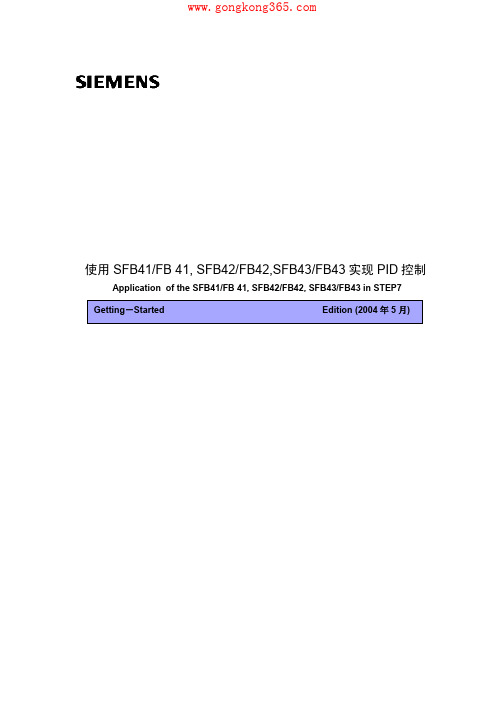
使用SFB41/FB 41, SFB42/FB42,SFB43/FB43实现PID控制Application of the SFB41/FB 41, SFB42/FB42, SFB43/FB43 in STEP7摘要本文介绍了用于PID控制的功能块SFB41/FB41,SFB42/FB42,SFB43/FB43的使用,各个功能块中参数的含义以及使用该功能块的注意事项。
关键词PID 控制;PID;FB41;FB42;FB43;SFB41;SFB42;SFB43;连续调节;步进控制;脉冲宽度调节;串级控制,混合控制器;Key WordsPID control;PID;FB41;FB42;FB43;SFB41;SFB42;SFB43;continuous controller;Step controler;Pulse generator;A&D Service & Support Page 2-54目录使用SFB41/FB 41, SFB42/FB42,SFB43/FB43实现PID控制 (1)1 概述 (5)1.1 应用 (5)1.2 控制系统分析 (5)2 PID系统控制器的选择 (9)2.1 连续控制器、开关控制器 (10)2.2 固定值控制器 (10)2.3 级联控制器 (10)2.4 混合控制器 (10)2.5 比例控制器 (11)2.5.1 单循环比例控制器 (11)2.5.2 多循环比例控制器 (11)2.6 二级控制器 (12)2.7 三级控制器 (12)3 布线 (12)3.1 布线规则 (12)3.1.1 连接电缆 (12)3.1.2 屏蔽端接元件 (12)3.1.3 警告 (12)3.1.4 其它信息 (12)4 参数赋值工具介绍 (13)4.1 调试PID参数的用户界面 (13)4.2 获取在线帮助的途径 (14)5 在用户程序中实现 (14)5.1 调用功能块 (14)5.2 背景数据块 (15)5.3 程序结构 (15)6 功能块介绍 (15)6.1 连续调节功能SFB 41/FB 41 “CONT_C” (15)6.1.1 简介 (15)6.1.2 应用程序 (16)6.1.3 说明 (16)6.1.3.1 设定点操作 (16)6.1.3.2 实际数值操作 (17)6.1.3.3 负偏差计算 (17)6.1.3.4 PID算法 (17)6.1.3.5 手动模式 (17)6.1.3.6 受控数值的处理 (18)6.1.3.7 前馈控制 (18)6.1.3.8 初始化 (18)6.1.3.9 出错信息 (18)6.1.3.10 SFB/FB“CONT_C”(连续调节控制器)块图 (19)6.1.3.11 输入参数 (20)A&D Service & Support Page 3-546.1.3.12 输出参数 (27)6.2 步进控制功能SFB 42/FB 42“CONT_S” (28)6.2.1 简介 (28)6.2.2 应用程序 (29)6.2.3 说明 (29)6.2.3.1 设定点操作 (29)6.2.3.2 实际数值操作 (29)6.2.3.3 负偏差计算 (30)6.2.3.4 PI步进算法 (30)6.2.3.5 前馈控制 (30)6.2.3.6 初始化操作 (30)6.2.3.7 出错信息 (30)6.2.3.8 SFB/FB“CONT_S”(步进控制器)块图 (31)6.2.3.9 输入参数 (32)6.2.3.10 输出参数 (38)6.3 脉冲宽度调制器SFB 43/FB 43“PULSEGEN” (39)6.3.1 简介 (39)6.3.2 应用程序 (39)6.3.3 说明 (40)6.3.3.1 脉冲宽度调制 (40)6.3.3.2 SFB/FB“PULSEGEN”块图 (40)6.3.3.3 受控数值的精度 (41)6.3.3.4 自动同步 (41)6.3.3.5 PID控制器输出工作模式 (42)6.3.3.6 初始化 (47)6.3.3.7 出错信息 (47)6.3.3.8 输入参数 (47)6.3.3.9输出参数 (52)7 功能块举例 (53)附录-推荐网址 (54)A&D Service & Support Page 4-541 概述本文中所讨论的功能块(SFB41/FB41,SFB42/FB42,SFB43/FB43)仅仅是使用于S7和C7的CPU中的循环中断程序中。

M-105U 6-Digit AlphanumericDisplay U C onfigurable ViaFront-Panel Pushbuttonsor RS232/RS485 CommunicationsU 8 Built-In Time BasesU Resolution to 0.01 SecondU Count Up or Down ModesU 4 Isolated Open-Collector Outputs U 5 Controller Output ModesU Time or Day ClockU Battery Backup—OptionalU NEMA 4 Front BezelURoHS 2 Compliant1⁄8 DIN Very-High- Performance Process Timer Controller The PTC41 multipurpose panel meter functions as a clock/timer controller or stopwatch. The unit features 8 different time bases along with a built-in date function. Five controller output modes enable the user to program the unit for virtually any timer control application.The PTC41 is perfectly suited for life cycle testing, turning 4 loads on and off based on timing cycle. The clock time base is derived from the 50 or 60 Hz power line and from the internal crystal oscillator.Front-panel pushbuttons allow configuration and access to the meter’s many features. These features can also be accessed through RS232 or RS485 serial communications. The front panel displays values and messages with six 14-segment LEDs.SpecificationsAccuracy: Maximum error, ±50 ppmover full temp range; warm-up to rated accuracy, 55 minutes Display: 6-digit, 14-segment LED, 14.2 mm H (0.56"); 4 LED outputs to indicate ON or ACTIVE mode Display Modes: 12-hour clock, 24-hour clock, 99-day, 99-hour, 99-minute, 999999-hour, 9999.99-hour, 9999.99-minute, 9999.99-second TTL Outputs: 4, standard; rated 150 mA at 1V sink: 30V open Relay Outputs (Optional): Dual relays, form “C”, 7 A at 30 Vdc or 230 Vac Four-Relay Board: Dual 7 A plus dual 1 A form “C” relays Power: 115 or optional 230 Vac ±10%, 49 to 440 Hz (to 440 Hz with 110 or 220V minimum)Input Threshold: 1 to 3.5V Protection Level: 24 Vdc Connection: Two 3-socket input plugs Input Resistance: 30 k Ω pull-up resistor to 5V Operating Temp Range: 0 to 50°C (32 to 122°F)Relative Humidity: 90% at 40°C (104°F), non-condensing Dimensions: 48 H x 96 W x 156 mm D (1.89 x 3.78 x 6.13")Panel Cutout: 45 H x 96 mm W (1.772 x 3.622"); 1⁄8 DIN Ordering Example: PTC41-BB1, programmable timer with battery backup, andDP40-S24, RS232C communications.PTC41PTC41 shown smaller than actual size.。

No. 4131V106-CN自此序列号始:191041001产品手册 4131通用开关放大器安全栅 | 通讯接口 | 多功能 | 隔离器 | 数显表CommunicationDisplayI.S. InterfaceIsolationMultifunctionTemperature我们基于微处理器技术开发的 6 mm 隔离器小巧精致、响应迅速、品质一流,可在非常低的功耗下表现出优异的性能, EMC 抗干扰能力强,适用于多种应用。
水平或垂直安装皆可保证贴合紧密。
我们采用最严格的安全标准来检验产品,力保提供最安全的信号。
秉承着创新精神,我们已经在 SIL 2 全面评估 I.S. 接口方面取得了领先地位。
种类齐全的模拟量和数字量本质安全栅,为现场提供了多种输入输出可能性。
在大型项目安装过程中,新的背板方案则能大大简化安装和布线,且能与标准 DCS 系统无缝集成。
我们的显示仪表系列以其灵活性和稳定性著称。
该设备系列几乎满足过程信号读数显示的所有需求并具备通用型输入和供电能力。
无论哪种行业,无论环境条件何其苛刻,该设备均能实时测量过程值并提供用户友好型界面和值得信赖的继电器信号。
我们提供经济实惠且使用方便的通讯接口,以便您与 PR 产品通讯。
所有接口均可拆卸,并带有屏幕和按钮,可以显示过程值/诊断值和对参数进行配置。
产品特定功能包括通过 Modbus 和蓝牙进行通讯,以及使用我们的过程主管 (PPS) 应用进行远程访问,可用于 iOS 和 Android 等终端。
我们的多功能系列产品,单个产品可以涵盖大量的现场应用,可轻松按照您的现场标准进行配置。
如此一款产品可适配多种应用的方式,即节省了安装和培训时间,也大大简化了库存备件管理。
我们的产品长期稳定性佳,功耗低、抗电气干扰性能优异,且设置简单。
我们的温度变送器和温度传感器系列产品,可以提供从温度测量点开始的一站式信号解决方案,最大程度保证信号的完整性。

ANUSPLIN操作说明书ANUSPLIN操作说明书ANUSPLIN作为一个气象插值软件,网上有很多人找我问这些问题。
该软件与传统的界面式操作软件不同,所以刚开始接触的时候很多人感觉束手无策。
在此我写个说明文档,希望对刚开始接触学习的人有所帮助!如果仍有问题欢迎加QQ群466083085 进行交流。
数据的准备工作就不多了,气象数据利用SPSS整理成固定ASCII 格式,栅格数据在arcgis下面转换为ASCII格式。
具体操作可百度。
因个人水平有限,文档中有什么错误望指正!数据不论是地理坐标还是投影坐标都能运行,但是你的实验需要什么数据类型自行决定!软件的使用主要是调用splina.exe和lapgrd.exe两个程序。
接下来我先介绍splina的脚本如何编写这是一个完整的cmd文件示例。
下面我来解释一下每一行都代表什么东西。
图中可能说的不是很清楚,1000就是转换数据的转换系数后面还有验证文件输入名称,一般情况没有验证文件可以添加空格行保存后就可使用。
接下来我说说lapgrd的脚本编写,下面是一个输出单个表面的完整脚本样例下面是一个输出三个表面的脚本样例接下来解释一下每个参数的意义在做实验的时候必须注意的问题是splina的范围一定要比lapgrd 的范围略大原因在与栅格数据和矢量数据不能完全吻合,会产生误差,第一个命令设定好的范围栅格数据不能确保在范围之内执行命令就会报错。
软件运行其实很简单,你只要写好cmd脚本文件就可以调用你的软件了。
Win+R键打开运行输入cmd 即可打开命令提示符窗口这其实是个DOS界面,首先你要进入你cmd文件、数据文件、exe程序的路径。
如图所示,我进入了文件的所在路径。
然后输入splina<气温.cmd>temp.log 后按回车即可运行splina.exe程序。
splina代表你的splina.exe程序气温.cmd代表写的cmd脚本名称temp.log是日志文件,你在哪出错了或者你每一步输入的命令是做什么的你都可以在这里面进行查看。
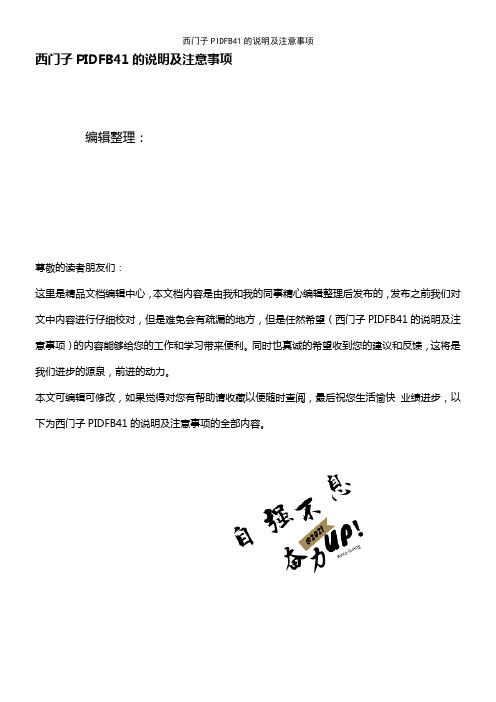
西门子PIDFB41的说明及注意事项编辑整理:尊敬的读者朋友们:这里是精品文档编辑中心,本文档内容是由我和我的同事精心编辑整理后发布的,发布之前我们对文中内容进行仔细校对,但是难免会有疏漏的地方,但是任然希望(西门子PIDFB41的说明及注意事项)的内容能够给您的工作和学习带来便利。
同时也真诚的希望收到您的建议和反馈,这将是我们进步的源泉,前进的动力。
本文可编辑可修改,如果觉得对您有帮助请收藏以便随时查阅,最后祝您生活愉快业绩进步,以下为西门子PIDFB41的说明及注意事项的全部内容。
西门子PID FB41的说明及注意事项A:所有的输入参数:COM_RST: BOOL:重新启动 PID:当该位TURE时:PID执行重启动功能,复位PID内部参数到默认值;通常在系统重启动时执行一个扫描周期,或在PID进入饱和状态需要退出时用这个位;PEPER_ON: BOOL:过程变量外围值ON:过程变量即反馈量,此PID可直接使用过程变量PIW(不推荐),也可使用 PIW规格化后的值(常用),因此,这个位为FALSE;这个很重要哦,有的时候你看到PID模块不起作用,你就可以把这位置为false就ok啦。
P_SEL: BOOL:比例选择位:该位ON时,选择P(比例)控制有效;一般选择有效;I_SEL: BOOL:积分选择位;该位ON时,选择I(积分)控制有效;一般选择有效;D_SEL : BOOL:微分选择位,该位ON时,选择 D(微分)控制有效;一般的控制系统不用;INT_HOLD BOOL:积分保持,不去设置它;I_ITL_ON BOOL:积分初值有效,I-ITLVAL(积分初值)变量和这个位对应,当此位ON时,则使用I—ITLVAL变量积分初值。
一般当发现PID功能的积分值增长比较慢或系统反应不够时可以考虑使用积分初值;CYCLE : TIME:PID采样周期,一般设为200MS;MAN_ON: BOOL:手动值ON;当该位为TURE时,PID功能块直接将MAN的值输出到LMN,这可以在 PID框图中看到;也就是说,这个位是PID的手动/自动切换位;SP_INT: REAL:PID的给定值;PV_IN : REAL:PID的反馈值(也称过程变量);PV_PER: WORD:未经规格化的反馈值,由PVPER—ON选择有效;(不推荐)MAN : REAL:手动值,由MAN- ON选择有效;GAIN : REAL:比例增益;TI : TIME:积分时间;TD : TIME:微分时间;TM_LAG: TIME:我也不知道,没用过它,和微分有关;DEADB_W: REAL:死区宽度;如果输出在平衡点附近微小幅度振荡,可以考虑用死区来降低灵敏度;LMN_HLM: REAL:PID上极限,一般是100%;LMN_LLM: REAL:PID下极限;一般为0%,如果需要双极性调节,则需设置为—100%;(正负10V输出就是典型的双极性输出,此时需要设置-100%);PV_FAC: REAL:过程变量比例因子PV_OFF: REAL:过程变量偏置值(OFFSET)LMN_FAC: REAL:PID输出值比例因子;LMN_OFF: REAL:PID输出值偏置值(OFFSET);I_ITLVAL:REAL:PID的积分初值;有I-ITL-ON选择有效;DISV :REAL:允许的扰动量,前馈控制加入,一般不设置;B:部分输出参数说明:LMN_PER :REAL:PID输出;LMN_P :REAL:PID输出中P的分量;(可用于在调试过程中观察效果)LMN_I :REAL:PID输出中I的分量;(可用于在调试过程中观察效果)LMN_D :REAL:PID输出中D的分量;(可用于在调试过程中观察效果)。

SX1941型数字式微欧计(原SX1931型数字式微欧计)执行标准 Q/320500 GQB 1030-2008使用说明书本企业已通过ISO9001:2000质量体系认证苏州市百神科技有限公司苏州电讯仪器厂目录1、概述……………………………………………………2、技术参数……………………………………………3、工作原理……………………………………………4、结构特征……………………………………………5、使用和维护………………………………………6、产品成套性……………………………………欢迎使用SX1941型数字式微欧计!由衷地感谢您加入本公司的用户队伍。
一、概述SX1941型数字式微欧计运用四端测量技术,有效地消除了接触电阻和引线电阻对测量结果的影响,因而可以精确测量低电阻。
例如,本仪器可测量开关、接插件、继电器、炭刷、铝排母线的接触电阻:小型电机、变压器的绕组电阻,金属焊接电阻、铆接电阻,印制板孔金属化电阻,灯丝电阻,表头动圈电阻,200k Ω以下固定电阻器的电阻等。
本仪器的电压测量部分,可作为微伏计,测量0~2V之间的微小直流电压,最高分辨力为1μV,具有输入阻抗高,零漂小,抗干扰能力强,能长时间连续工作等特点,是测量μV、mV级直流电压的理想数字电压表。
本仪器还可作为高精度恒流源使用。
本仪器工作环境条件符合电子工业部SJ2075-82《电子测量仪器环境试验总纲》中Ⅱ组仪器的规定。
二、技术参数1、显示:四位半LED显示,满码(19999),小数点、单位随量程自动变换,过载时显示闪烁。
2、采样速度:2.5次/S3、工作条件:环境温度:0~40℃相对湿度:小于80%RH电源:交流220V±10%频率:50Hz±2Hz保证准确度温度:20±10℃无强外电磁场干扰4、电阻测量(四端测量):表一量程20mΩ200mΩ2000mΩ20Ω200Ω2000Ω20kΩ200kΩ分辨力1μΩ10μΩ100μΩ1mΩ10mΩ100mΩ1Ω10Ω通过被测量电阻1A 100mA 1mA 10μA 的电流对应电压量程20mV 200mV 2V 200mV 2V 200mV 2V第二工作误差≤±0.1%读数±2个字(10~30℃)工作误差≤±0.2%读数±2个字(0~40℃)自检电阻值190.0mΩ±0.5mΩ- 2 -5、电压测量(二黑端测量)表二量 程 20mV 200mV 2V 分 辨 力1μV10μV100μV第二工作误差(10~30℃) ≤±0.1%读数±2个字 工 作 误 差(0~40℃)≤±0.2%读数±2个字输入阻抗(Ω)>107 >108 >109 极 性自动转换6、恒定电流输出(二红端输出)表三量 程1A100mA1mA10μA第二工作误差(10~30℃) ≤±0.1%量值 工 作 误 差(0~40℃)≤±0.2%量值开 路 电 压≤10V7、零点漂移:±5字/h8、耐压:外壳与交流电源线间1350V (直流或交流有效值),一分钟无击穿或飞弧。
Agilent L4421A40-Channel Armature MultiplexerData Sheet• LXI compliance includes built-in Ethernet connectivity • Fully-featured graphical web interface • 40 2-wire latching armature relays • Thermocouple reference junction for temperature measurements (requires external DMM)• Relay counter • Scan up to 100 ch/s• 300 V, 1 A switch; 2 A carry current • Software drivers for most common programming environments40-channel multiplexer offers high-performance signal switching wher-ever your application needs it The Agilent L4421A is a high-perfor-mance 40-channel armature multiplexer that is LXI Class C compliant. With its small size and Ethernet connectivi-ty, this switch can be placed wherever your application needs it.The L4421A is a versatile multiplexer for general purpose scanning or, when using the module in a non-scan-ning mode, you can close as many channels as you wish. The low ther-mal offset characteristics and built-in thermocouple reference on the terminal block, make it ideal for temperature measurements when used with an external DMM. The dense, multi-func-tion switching with 100 channel/ sec-ond scan rates addresses a broadspectrum of data acquisition, design verification and functional test appli-cations. The Ethernet connection also simplifies distributed data acquisition so that you can collect data from mul-tiple locations.Four additional fused inputs (channels 41- 44) can route up to 1 A of current to an external DMM, allowing for AC and DC current measurements without the need for external shunt resistors. Using this LXI instrument, you’ll get all the benefits of an Ethernet connection, instrument web interface, standard soft-ware drivers and more. The LXI standard is supported by multiple vendors,enabling lower cost of test with acceler-ated test integration and development.Figure 1. L4421A 40-channel armature multiplexer with low thermal offset (bank 2).Switch features for flexible and reliable connectionsConnect one of many different points to a single point or create your own custom configuration with multiple switch closures. When configured as a multiplexer, the L4421A features "break before make" connections to ensure that no two signals are connected to each other during a scan.The sequence feature defines switch sequences and controls complex signal routing to ensure the order of switch closures. Assign a sequence, give it a name and then execute it with the custom name you created.External trigger capabilities make it easy for you to time and synchronize measurements and other events. The external trigger can be used to deter-mine the beginning or end of data to be acquired.The L4421A also includes a relay coun-ter to monitor and help predict when relays are nearing their end of life.Easily route signals to an external DMMThe L4421A switches support signals up to 300 V and 1 A so that no external signal conditioning is required. The 34921T features a built-in thermocouple reference that allows for scanningtemperature measurements with an ex-ternal DMM. The analog bus connector can be used to easily route your multi-plexed signals to an external DMM.Hardware handshake with an external DMM is supported through a channel closed trigger output and a channel advance trigger input.System connections you can trust The L4421A comes with 2 heavy duty 50-pin Dsub connectors that allow for simple, reliable connections. Each con-nector uses 30 micro-inches of gold to ensure a repeatable, accurate measure-ment. Other connection options include:• Detachable terminal blocks with strain relief • Low-cost, standard 50-pin Dsub connec-tor kits and cables • Mass interconnect solutionsEthernet connectivity enables simple connection to the network and remote access to measurementsThe Ethernet interface offers high-speed connections that allow for remote access and control. You canset up a private network to filter out unwanted LAN traffic and speed up the I/O throughput, or take advantage of the remote capabilities and distribute your tests worldwide. Monitor, trou-bleshoot, or debug your application remotely. Ethernet communication also can be used with the support of LAN sockets connections.The optional GPIB interface has many years of proven reliability and can be used for easy integration into existing applications. The L4421A ships with the Agilent E2094N I/O Libraries Suite making it easy for you to configure and integrate instruments into your system — even if your system includes instruments from multiple vendors.Figure 2. The web interface makes it easy to set up, troubleshoot and maintain your test remotely.Fully-featured graphical webinterface makes it easy to set-up and troubleshoot your tests from any-where in the worldThe built-in web interface provides remote access and control of theinstrument via a Java-enabled browser such as Internet Explorer. Using the web interface, you can set up, trouble-shoot, and monitor your instrument from remote locations.• View and modify instrument setup • Open or close switches • Send, receive and view SCPI commands• Define and execute switchsequences • View error queue• Get status reports on relay counts, firmware revisions, and more Additionally, since the web interface is built into the instrument, you can access it from any operating system that supports the web browser without having to install any special software. Password protection and LAN lockout are also provided to limit access for additional security.Software for most popular programming environmentsFull support for standard programming environments ensures compatibility and efficiency. You can use direct I/O with the software you already have, or use standard IVI and LabVIEW software drivers that provide compatibility with the most popular programming environments:• Agilent T&M Toolkit for Microsoft Visual and Agilent VEE Pro • National Instruments LabVIEW, LabWindows/CVI, TestStand, andSwitch Manager • Microsoft C/C++ and Visual BasicHigh-performance switching wherever your application needs itPower buttonStatus LEDsExternal trigger to synchronize events Optional GPIB Built-in EthernetAnalog bus for connection to other devices Easy connection options with terminal blocks, standard 50-pin cables or connector kitsProduct Specifications10 V, 100 mA Rated load =10 M 100 kScanning speeds 5100 ch/sOpen /close time, typical 4 ms/4 msAnalog bus connection Yes1 DC or AC RMS voltage, channel-to-channel or channel-to-earth2 At analog bus connector3 50 Ohm source, 50 Ohm load, differential measurements verified with 4-port network analyzer (Sdd21)4 Limited to 6 W of channel resistance power loss per module5 Speeds are with an external DMM with 4-1/2 digits, delay 0, display off, autozero off, and within bank6 Includes 0.5°C error temperature reference sensor and 0.3°C terminal block isothermal gradient error. See User’s Guide for information on supported external reference sensors.7 Channel resistance is typically <1.5 Ω but can go as high as 50 Ω if a channel is used in a measurement application with <10 mA load current. Increased relay channel resistance for measurements with load currents below 10 mA can occur on cards that have been out of service or following relay inactivity for periods of greater than 1 week. Switching relays for 2 K cycles prior to use may reduce the variation in channel resistance. Agilent recommends the use of 4-wire Ohms for resistance measurements. For high accuracy voltage measurements, select the DMM input resistance setting of >10 GΩ to minimize the impact of relay contact resistance.8 DC or Peak AC currentMeasurement Accuracy For accuracy measurement specification, combine the DMM offset with the switch offset.Bandwidth of the switch may offset the accuracy of the AC measurement.Power line frequency50 Hz to 60 Hz ±10% automatically sensed Power consumption15VAOperating environment Full accuracy for 0°C to 55°CFull accuracy to 80% R.H. at 40 °CPollution degree 1 of IEC 61010-1 Storage environment-40°C to 70°CDimensions (H x W x L)40.9 x 212.3 x 379.3 mm1.61 x 8.36 x 14.93 inWeight 3.8 kg, 8.4 lbsSafety conforms to CSA, UL/IEC/EN 61010-1EMC conforms to IEC/EN 61326-1, CISPR 11Warranty 3 yearsLabVIEWCompatible with programming tools and environmentsAgilent VEE ProNational Instruments TestStandMeasurement StudioLabWindows/CVILabVIEWSwitch ExecutiveMicrosoft Visual C/C++Visual Basic 61 Load I/O Libraries Version M for Windows NT support or version 14.0 for Windows 98 SE supportOrdering informationL4421A 40-chan armature multiplexer Includes User’s guide on CD, power cord, and Quick Start package Option -GPIBAdds GPIB interfaceOption 0B0Deletes printed manual set, full docu-mentation included on CD ROM Option ABAEnglish printed manual set Connection OptionsSelect terminal block for discrete wir-ing, cables or connector kits. Cables and connector kits require 2 per instrument.34921TTerminal block with temp reference for 34921A and L4421A 40-Ch Multiplexer Y1135A1.5 m 50-pin Dsub, M/F twisted pair with outer shield cable – 300 VY1136A3 m 50-pin Dsub, M/F twisted pair with outer shield cable – 300 VY1139ASolder cup connector kit with female 50-pin Dsub Other accessoriesY1160ARack mount kit for L4400 series instru-ments racks 2 instruments side-by-side on sliding trayNote: When using the L4400 SeriesRack Mount Kit, use the Y1139A sol-der cup connector rather than the34921T terminal block.34307A10-pack of J-type thermocouples34308A5-pack of 10 k thermistorsRelated literatureData sheets5988-6302EN, Agilent VEE Pro5989-1441EN, Agilent W1140A-TKTT&M T oolkit 2.0 with T est Automation5989-1439EN, Agilent E2094NI/O Libraries Suite 14Agilent Channel PartnersFor more information on AgilentTechnologies’ products, applications or services, please contact your local Agilent office. The complete list is available at:/find/contactusAmericas Canada (877) 894 4414 Brazil (11) 4197 3600Mexico 01800 5064 800 United States (800) 829 4444 Asia Pacific Australia 1 800 629 485China 800 810 0189Hong Kong 800 938 693India 1 800 112 929Japan 0120 (421) 345Korea 080 769 0800Malaysia 1 800 888 848Singapore 180****8100Taiwan 0800 047 866Other AP Countries (65) 375 8100 Europe & Middle East Belgium 32 (0) 2 404 93 40 Denmark 45 45 80 12 15Finland 358 (0) 10 855 2100France 0825 010 700* *0.125 €/minute Germany 49 (0) 7031 464 6333 Ireland 1890 924 204Israel 972-3-9288-504/544Italy 39 02 92 60 8484Netherlands 31 (0) 20 547 2111Spain 34 (91) 631 3300Sweden 0200-88 22 55United Kingdom 44 (0) 118 927 6201For other unlisted countries:/find/contactus(BP-7-22-13)Product specifications and descriptions in this document subject to change without notice.© Agilent Technologies, Inc. 2013Published in USA, September 24, 20135989-4825EN/find/L4421A/quality/find/myagilentA personalized view into the information most relevant to you.myAgilentmy /find/AdvantageServicesAccurate measurements throughout the life of your instruments.Agilent Advantage ServicesThree-Year Warranty/find/ThreeYearWarrantyAgilent’s combination of product reliability and three-year warranty coverage is another way we help you achieve your business goals: increased confidence in uptime, reduced cost of ownership and greater convenience.Agilent Electronic Measurement Group DEKRA Certified ISO 9001:2008 Quality Management System/find/channelpartnersGet the best of both worlds: Agilent’s measurement expertise and product breadth, combined with channel partner convenience.LAN eXtensions for Instruments puts the power of Ethernet and the Web inside your test systems. Agilent is a founding member of the LXI consortium.。
23···分段存储器DSO/MSO 离线分析电源管理 硬件加速的串行解码I 2C 、SPI CAN/LIN ··矢量信号分析内核辅助FPGA 调试安全环境RS-232/UARTFlexRay ·····4您的设计中有模拟、数字和串行信号…示波器是否也应该能够处理这些信号呢?MegaZoom III 技术。
MegaZoom III 深存储器可捕获长时间内不重复的信号,并保持高采样率,可快速放大您关注的区域。
采样率和存储器深度联系紧密。
示波器的深存储器可在长时间内保持高采样率。
快速发现偶发错误。
硬件加速解码增加了捕获到疑难事件的概率。
在间歇性故障遭到客户抱怨或关系到产品质量之前,安捷伦示波器可帮助您捕获到这些问题。
混合信号触发器。
可同时触发任意组合的模拟和数字信号。
一台仪器中包含精确的模拟测量和准确的数字内容,且它们之间有时间关联。
数字通道的应用。
使用Altera 或XilinxFPGA 进行设计?使用FPGA 动态探头进行快速的内部FPGA 测量。
使用I2C 、SPI 或RS-232?使用4通道型号的模拟或数字信号来采集和解码这些串行总线。
InfiniiVision 7000系列示波器通道可更快地确定疑难问题。
创新的高分辨率显示。
InfiniiVision 7000系列示波器具有XGA显示和256级的亮度,可精确表述您正在测试的信号的模拟特征。
配备有业内最快速的更新速率,可达100000波形/秒,您可捕获关键的信号细节,察看偶发事件,而这些在传统的示波器上可能被漏掉。
模拟信号:高达1 GHz 带宽和4 GSa/s采样率数字信号:具有混合信号触发的16位定时通道捕获模拟或数字的混合信号。
比较数字信号的多个周期和较慢的模拟信号。
具有高达2 GSa/s 深存储器的16位高速定时通道。
使用定时通道来评测控制信号关系。
ANUSPLIN41用户指南ANUSPLIN是提供实用的转换分析和对多变量数据采用薄盘光滑样条插值进行插值的工具。
它提供了完整的统计分析、数据诊断以及空间分布标准误。
同样也支持多种数据输入和表面查询功能。
薄盘光滑样条表面拟合法最早由Wahba提出(1979),然后由Bates和Wahba (1982),Elden(1984),Hutchinson(1984)和de Hoog(1985)对其进行了改进以适用于大数据集。
Bates et al.(1987)将其扩展为局部样条法,这样就可以把参数线性亚模型(或协变量)添加插值中,而不像以前只能考虑独立样条变量(即自变量)。
这为这些因变量提供由这些自因变量决定的参数form提供了一种极好的方式。
在没有独立样条变量的情况下(当前不允许),将进行简单的多变量线性回归。
薄盘光滑样条插值事实上可以被看作广义的标准多变量线性回归,但是参数模型由一个适用的光滑非参数函数所替代。
拟合函数的光滑度,或者与之相对的复杂度通常会根据数据拟合表面的最小预测误差通过GCV(广义交叉验证)自动计算。
GCV对数据模拟结果的验证由Craven和Wahba(1979)年提出并完成。
Wahba(1990)对薄盘光滑样条技术各种模块进行了全面介绍。
Hutchinson(1991a)对月平均气象要素空间插值的基本理论和应用进行了简要的概述,Hutchinson (1993)和HutchinsonGessler(1994)对运算和相关的统计分析进行了更全面的讨论和与Kriging进行了对比。
Hutchinson(1995,1998ab)对该方法运用到了年和日降水数据的插值上。
同时模拟多个表面非常方便,尤其是对气象数据而言。
ANUSPLIN现在允许任意多的这样的表面和“表面独立变量”,以便独立变量在各表面间做系统地改变。
ANUSPLIN允许系统查询这些表面及其标准误,点文件或者grid文件都行。
ANUSPLIN同样允许对独立变量和依从变量进行转换。
下边将对ANUSPLIN的9个组件进行简要概述。
SPLINA:适用于<2000个要素的点文件。
允许一个或多个独立变量的任意数量的(局部)薄盘光滑样条函数。
光滑系数通常由GCV决定。
SPLINB:与SPLINA大致相同,但是它允许<10000个要素的点文件,可以用selnot/delnot模块先从大数据集中设置<2000个knots,同时还可用addnot对knots进行编辑。
AVGCVA:根据一系列不同的光滑系数,计算出由SPLINA生成的各表面与光滑系数对应的GCV和平均GCV值,计算结果将写成一个文件为进一步的制图服务。
AVGCVB:为SPLINB服务,功能与AVGCVA类似。
LAPPNT:进行局部薄盘光滑样条表面估值并计算贝叶斯标准误,并生成一个点文件。
LAPGRD:功能与LAPPNT类似,只是最后结果将是一个规则的矩形栅格文件。
-----------------------------------这个程序最好通过一个command-line shell(即cmd文件)提取.。
在Unix 系统,使用终端仿真窗口显示一个shell prompt。
在微软的Windows系统中,启动一个MS-DOS shell,如输入:Splina<job.cmd>job.log其中,job.cmd是一个输入的命令文件,而job.log则是程序执行后将输出的日志文件。
程序需录入项:(program inputs)包括独立样条变量和协变量的个数,每个独立变量的上下限,每个变量的可选的转换试方式以及最低样条次数(决定不同的函数式),要模拟的表面数,以及各表面用以计算光滑系数的方法。
输入输出文件的指定,在SPLINB中还包括knots索引文件名。
位于独立变量界限外的点数据将予以排除。
这个界限有利于在不用切割点文件的情况下指定模拟的表面的范围。
界限值(相当于mask)允许留出一定的边距便于各表面间有重叠部分,对于极大的数据集来说可能需要这样做。
用户指定的界限将会对指定的数据格式和独立变量的样条次数进行了简单的检查。
如果选择的点数过少会出现错误提示。
通过与标准Fortran90的结合,ANUSPLIN4。
1可以为更多的数据和数组动态分配内存。
同时,SPLINA和SPLINB都适用以任意点数来模拟任意数量的表面。
然而,最好还是不要让SPLINA的点数>2000,SPLINB的点数>10000.SPLIN适用于设置的knot少于2000的情况。
SPLINA的主要存储空间是点文件所含的点数的平方,处理时间则是点数量的立方。
SPLINB则与knot相关。
需要注意的是,SPLINA目前(4。
1版式本)并不允许点文件中出现坐标重叠的点。
SPLINB中可以出现重坐标的点,但不允许有重坐标的knot。
-----------------------------------计算函数略.大致为:Zi=f(xi)+bTyi+ei(i=1....N)其中Zi为预估值,xi是一个d维的样条独立变量矩阵,f()是xi的未知光滑函数,yi是一个p维的协变量矩阵,b是yi的未知p维系数矩阵,ei是各独立变量,均值为0,.........(其中涉及到多个讨厌的参数,不想写了,)上式中T为b 的上标.1):当P=0时,即没有协变量时,该函数式就是一个普通的薄盘样条模型,即简单的多变量线性回归.而如果f(xi)为0,即没有独立样条变量时,ANUSPLIN不可用.2):光滑参数P(不是P,应该是密度那个符号)是一个正数.它越趋近于0,则拟合函数越接近精确值,反之,若越趋向无穷,则拟合函数越接近最小二乘多项式(理解得有点怪),其阶数由d和xi及m的阶数决定.光滑参数通常根据GCV计算拟合表面的最小预测误差决定.(即可自动计算)---------------依从变量(因变量)转换ANUSPLIN目前允许对自变量进行开平方或者求自然对数转换.在用SPLIN或SPLINB进行拟合前,可选用其中任意一种方式对变量进行转换.变量转换可以使其更符合正态分布,前提是变量的值是正数或非负数.该转换会自动传达给拟合表面的系数,因而LAPPNT和LAPGRD可以选择性的输出转换后的表面值或不经转换的表面值.不经转换的表面估值可用依从变量的逆转换(求平方值或者指数)得到.Hutchinson(1998a) 指出,在用薄盘光滑样条法进行拟合前,对依从变量日降水数据进行开平方转换,可减少近10%的插值误差.如果选择输出未经转换的表面估值,LAPPNT和LAPGRD将同时计算其标准差.开平方转换公式的适用性由Hutchinson(1998a)进行了求证...(以下是一大堆公式,略去)拟合气候表面最早的拟合程序通常需要至少两个独立样条变量,(即f(xi)中i为2维矩阵),通常是经度、纬度,以度为单位。
但是在拟合温度或降水量时,可增加第三个独立变量,即海平面以上的高程(海拔)。
在把海拔作为第三个独立样条变量时,可以把它的单位转换为千米,即海拔值除以1000。
稍稍把海拔值缩放一下(此处指转换单位由米到千米)可略微改进拟合结果。
该改动最初由Hutchinson和Bischof(1983)提出,并由Hutchinson(1995,1998b)对此进行了论证.在某些区域(restricted areas),把海拔作为协变量而非独立样条变量时,拟合效果更佳。
在拟合一个温度表面时,作为协变量的海拔的系数将被作为一个先验的温度递减率(Hutchinson,1991a)看待。
其它影响气象变量的因素,如地形效应(topographic effects)而非海拔,可以作为额外的协变量引入,如果可以求算出合适的参数并且相关数据可用的前提下.Hutchinson et al.(1984ab,1996a)和Hutchinson(1989am1991ab)对其它的气象插值软件进行了介绍.Hutchinson et al.(1992,1996b)介绍了以样条法拟合气象表面应用于农业气象分类以及生物多样性评估的其它软件.在拟合多变量气象表面时,只需要知道样点处的独立变量的值就可以了.因此,气象站点的坐标和海拔信息必须准确.坐标错误的点会在输出的最大残差日志里反映出来,即以降序排列的残差文件中,排在首位的几个极大的残差值对应的站点.最近又出了可检验引入由不同水平分辨率的DEM求算海拔,坡度和坡向进行插值的效用的软件(Hutchinson 1995,1998b).LAPGRD可用来估算气象要素和标准误,并生成一个规则的栅格图.provided a regular grid of values of each independent variable, additional to longitude and latitude,is supplied.也就是说通常一个规则/标准的DEM栅格数据(是说DEM数据必须是一个规则的栅格?并且以什么投影呢?)是必须的.Hutchinson(1988,1989b,1996,1997)介绍了DEM的获取方法.SPLINA和SPLINB用户指定项:双击SPLINA.exe,打开一个基于DOS的界面框,根据屏幕的提示操作,解说如下:title of fitted surfaces:(最大可输入60个字符):surfaces文件的头信息,即对要输出的栅格表面命名surface value units(输入0-8间的数字):拟合变量的单位,如降水为mm,温度为degree,输入对应的数字即可,number of independent spline variables:(输入非负整数)独立样条变量的个数。
不可以大于指定的数量(当前可输入最大数为10)number of independent covariates:(输入非负整数)独立协变量的个数。
受样条自变量个数的限制.number of surface independent spline variables:(输入非负整数)表面独立样条变量的个数。
为各拟合表面输入不同的独立变量时需要填写,若所有表面采用的独立变量都相同,则该项输入0.number of surface independent covariates:同上,是各表面的各自的协变量个数.independent variable lower and upper limits,transformation code, units code, optional margins:(输入2个实数,两个非负整(0-8),各独立变量的两个实数.)独立变量的上下界限,转换代码,单位代码,可选边界 (margins).(上下界相当于mask,输入的范围可与DEM的范围一致.为左上角,右下角的XY读值,有四个数,以空格隔开)先输入下端界限值,再输入上端界限值,位于上下界范围之外的点,虽然在边界内,也会被忽略掉.一到两个,边界可能会被遗漏掉(data points outside these limits,augmented by margins,are ignored. one or both margins may be omitted. if one margin is supplied it is used as the common lower and upper margin.if both margins are omitted the transformation code and units code may also be omitted. units code as for surface value units code.)[这段里边,由于对margin的理解不通,整段翻译出错]如果两个margins被遗漏,则转换码和单位码将同时被忽略.单位码与表面值的单位一致.transformation parameters:(输入一到两个实数)转换参数.根据提示选择需要的转换类型.dependent variable transformation:(输入0-2之间的数)因变量转换。