微软官方2013年PPT图表大全600张(一)(整理自锐普ppt论坛)
- 格式:pptx
- 大小:14.47 MB
- 文档页数:60
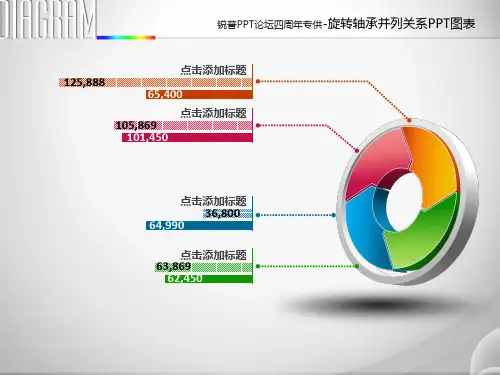
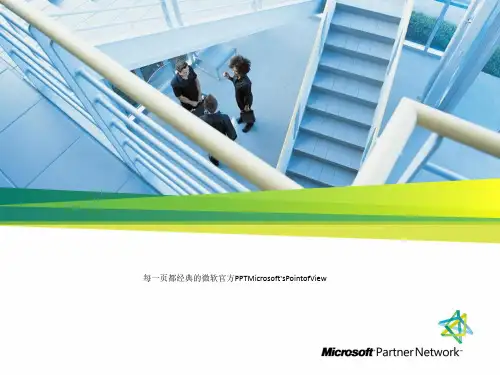
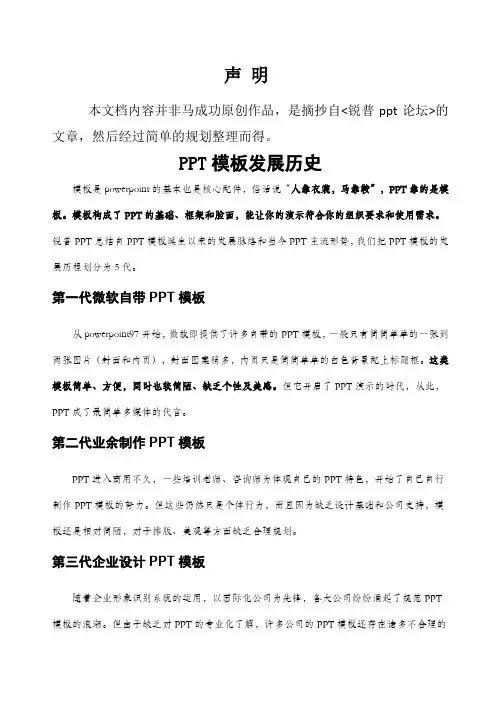
声明本文档内容并非马成功原创作品,是摘抄自<锐普ppt论坛>的文章,然后经过简单的规划整理而得。
PPT模板发展历史模板是powerpoint的基本也是核心配件,俗话说“人靠衣裳,马靠鞍”,PPT靠的是模板。
模板构成了PPT的基础、框架和脸面,能让你的演示符合你的组织要求和使用需求。
锐普PPT总结自PPT模板诞生以来的发展脉络和当今PPT主流形势,我们把PPT模板的发展历程划分为5代。
第一代微软自带PPT模板从powerpoint97开始,微软即提供了许多自带的PPT模板,一般只有简简单单的一张到两张图片(封面和内页),封面图案稍多,内页只是简简单单的白色背景配上标题框。
这类模板简单、方便,同时也较简陋、缺乏个性及美感。
但它开启了PPT演示的时代,从此,PPT成了最简单多媒体的代言。
第二代业余制作PPT模板PPT进入商用不久,一些培训老师、咨询师为体现自己的PPT特色,开始了自己自行制作PPT模板的努力。
但这些仍然只是个体行为,而且因为缺乏设计基础和公司支持,模板还是相对简陋,对于排版、美观等方面缺乏合理规划。
第三代企业设计PPT模板随着企业形象识别系统的运用,以国际化公司为先锋,各大公司纷纷涌起了规范PPT 模板的浪潮。
但由于缺乏对PPT的专业化了解,许多公司的PPT模板还存在诸多不合理的成分,导致投影时、演示时出现不少问题。
比如有的模板颜色过浅,长期观看后容易疲惫;有的模板颜色过深,在投影中无法显示;有的模板元素较多,加上内容后画面喧宾夺主,让人眼花缭乱。
第四代专业通用PPT模板人们不满足业余水平的PPT制作,很快,以韩国themegallery、美国animationfactory等公司为代表的国外PPT公司制作了大量的专业通用PPT模板,图表开始被应用,并迅速在国际上普及;同时,以锐普PPT为代表的国内专业PPT公司也迅速崛起,并设计了大量有国际水平、中国特色、动画标准的通用PPT模板。

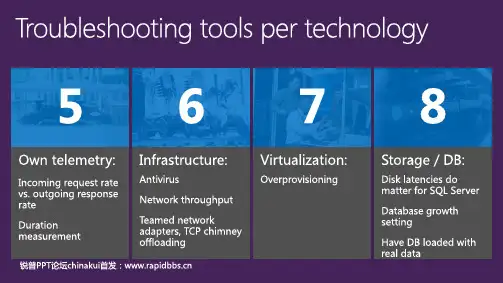


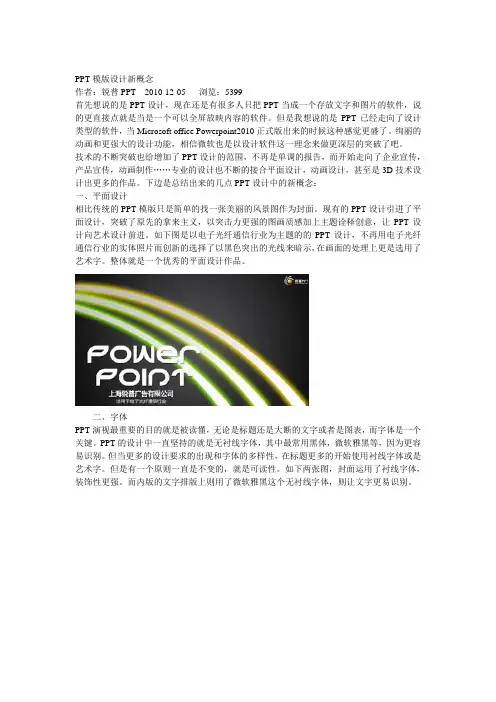
PPT模版设计新概念作者:锐普PPT2010-12-05 浏览:5399首先想说的是PPT设计,现在还是有很多人只把PPT当成一个存放文字和图片的软件,说的更直接点就是当是一个可以全屏放映内容的软件。
但是我想说的是PPT已经走向了设计类型的软件,当Microsoft office Powerpoint2010正式版出来的时候这种感觉更盛了。
绚丽的动画和更强大的设计功能,相信微软也是以设计软件这一理念来做更深层的突破了吧。
技术的不断突破也给增加了PPT设计的范围,不再是单调的报告,而开始走向了企业宣传,产品宣传,动画制作……专业的设计也不断的接合平面设计,动画设计,甚至是3D技术设计出更多的作品。
下边是总结出来的几点PPT设计中的新概念:一、平面设计相比传统的PPT模版只是简单的找一张美丽的风景图作为封面。
现有的PPT设计引进了平面设计,突破了原先的拿来主义,以突击力更强的图画质感加上主题诠释创意,让PPT设计向艺术设计前进。
如下图是以电子光纤通信行业为主题的的PPT设计,不再用电子光纤通信行业的实体照片而创新的选择了以黑色突出的光线来暗示,在画面的处理上更是选用了艺术字。
整体就是一个优秀的平面设计作品。
二、字体PPT演视最重要的目的就是被读懂,无论是标题还是大断的文字或者是图表,而字体是一个关键。
PPT的设计中一直坚持的就是无衬线字体,其中最常用黑体,微软雅黑等,因为更容易识别。
但当更多的设计要求的出现和字体的多样性,在标题更多的开始使用衬线字体或是艺术字。
但是有一个原则一直是不变的,就是可读性。
如下两张图,封面运用了衬线字体,装饰性更强。
而内版的文字排版上则用了微软雅黑这个无衬线字体,则让文字更易识别。
三、运用大标题PPT的设计师们一直强调的就是使用大标题,让标题来引起观众的注意。
或者说是用大的字体来展现内容,这样既增加了可读性也增强了视觉的冲击力。
想下如果你看到一个屏幕上都是一样大小的字,那么你还知道什么才是重点吗?大标题意味着更高的关注和更清晰的意图。
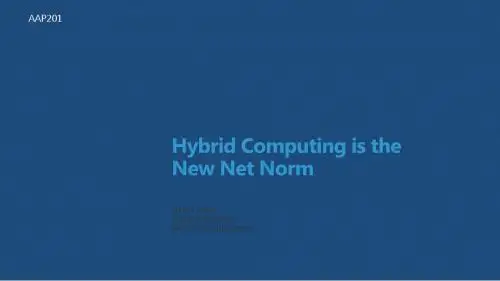


L/O/G/OT heme G allery P ower T emplateClick to add TitleClick to add TitleClick to add TitleContentsThemeGallery is a Design Digital Content & Contents malldeveloped by Guild Design Inc.234Click to add Title1Hot Tip●How do I incorporate my logo to a slidethat will apply to all the other slides?–On the [View]menu, point to [Master],and then click [Slide Master]or [Notes Master].Change images to theone you like, then it will apply to all the other slides.[ Image information in product ]▪Image : CD_Happy Families (BananaStock), ▪Note to customers : This image has been licensed to be used within this PowerPoint template only.You may not extract the image for any other use.ThemeGallery is a Design Digital Content & Contents malldeveloped by Guild Design Inc.Description of the contentsDescription of the contentsDescription of the contentsM1M2M4M3Description of the contentsText in here Text in here Text in hereTitle in hereThemeGallery is a Design Digital Content & Contents mall developed byGuild Design Inc.1. Description of the contents2. Description of the contents3. Description of the contents“ThemeGallery is a Design Digital Content & Contents mall developed by Guild Design Inc.”Content 03Content 02Content 01●ThemeGallery is a Design Digital Content & Contents malldeveloped by Guild Design Inc.•Description of the contentsThemeGallery is a Design DigitalContent & Contents mall developed by Guild Design Inc.•Description of the contents•Description of the contents•Description of the contents•Description of the contentsText in hereText in hereText inhere Text inhereTitle inhereDescription of the contents Description of the contentsDescription of the contents Description of the contentsText in here Text inhereText inhereThemeGallery is a Design Digital Content & Contents mall developed by Guild Design Inc.ThemeGallery is a Design Digital Content &Contents mall developed by Guild Design Inc.Description of the contentsTitle in hereTitle in hereTitle in here Title in hereAdd Your TextAdd Your TextAdd Your TextAdd Your TextThemeGallery is a Design Digital Content & Contents mall developed by Guild Design Inc.Your text inhereYour text in here Your text in hereAdd your text in here•Your text in here •Your text in here •Your text in hereAdd your text in here•Your text in here •Your text in here •Your text in hereAdd your text in here•Your text in here •Your text in here •Your text in hereAdd your title in hereThemeGallery is a Design Digital Content & Contents mall developed by Guild Design Inc.Add your title in hereThemeGallery is a Design Digital Content & Contents mall developed by Guild Design Inc.Add your title in hereThemeGallery is a Design Digital Content & Contents mall developed by Guild Design Inc.ThemeGallery is a Design Digital Content & Contents malldeveloped by Guild Design Inc.Text in hereTitle in here Text in here Text in here 2005200620072008•Description of the contents •Description of the contents •Description ofthe contents•Description ofthe contents•Description ofthe contents•Description ofthe contents•Description ofthe contents•Description ofthe contentsThemeGallery is a Design Digital Content & Contents mall developed byGuild Design Inc.Describe a vision of company or strategic contents.Describe a vision of company or strategic contents.Describe a vision of company or strategic contents.Describe a vision of company or strategic contents.70%50%83%90%65%75%50%65%ThemeGallery is a Design Digital Content & Contents mall developed by Guild Design Inc.ContentsContentsContentsContentsThemeGallery is a Design DigitalContent & Contents mall developed by Guild Design Inc.-Click to add Text -Click to add Text -Click to add Text -Click to add TextThemeGallery is a Design DigitalContent & Contents mall developed by Guild Design Inc.-Click to add Text -Click to add Text -Click to add TextThemeGallery is a Design Digital Content & Contents mall developedby Guild Design Inc.Text TextText TextText4. Description of thebusiness5. Description of thebusiness1. Description ofthe business2. Description ofthe business3. Description ofthe business ThemeGallery is a Design DigitalContent & Contents malldeveloped by Guild Design Inc.01 02 03 04 05 06 07 0850%70%160%230%100%150%380%300%Text in here (unit: %)Year▪Click to add Text ▪Click to add Text ▪Click to add Text▪Click to add Text ▪Click to add Text ▪Click to add TextDescription of the contentsLevel 1Level 2Level 3Level 4Level 5Description of the contentsDescription of the contentsDescription of thecontentsDescription of thecontentsDescription of thecontents2005.10 Add Your Text 2005.10 Add Your Text 2005.10 Add Your Text2006.10 Add Your Text 2006.10 Add Your Text 2006.10 Add Your Text2007.10 Add Your Text 2007.10 Add Your Text 2007.10 Add Your Text2008.10 Add Your Text 2008.10 Add Your Text 2008.10 Add Your Text2005200620072008CEOSub DepartmentSub Department Sub DepartmentSub 01 DepartmentSub 01DepartmentSub DepartmentSub 01DepartmentSub 01DepartmentSub 01DepartmentSub 01DepartmentDepartmentL/O/G/OThank You!Your company slogan in here。