三星 S3370 手机 参考资料手册
- 格式:pdf
- 大小:64.10 KB
- 文档页数:5


Samsung Galaxy S III (S3)GT-I9300使用说明书目录安装 (11)配件介绍 (11)设备部位图 (12)按键 (14)插入 SIM 或 USIM 卡和电池 (15)电池充电 (17)插入存储卡 (选配) (20)入门指南 (22)开机和关机 (22)使用触摸屏 (23)使用动作 (26)锁定或解锁触摸屏和按键 (30)逐步了解主屏 (31)访问应用程序 (36)启动多个应用程序 (38)自定义设备 (39)输入文本 (45)通讯 (48)通话 (48)信息 (59)谷歌邮箱 (61)电子邮件 (63)Google Talk (65)ChatON (66)碰头 (67)Google+ (67)娱乐 (68)照相机 (68)视频播放器 (78)相册 (80)音乐播放器 (84)音乐圈 (87)FM 收音机 (88)个人信息 (91)联系人 (91)日历 (94)S 备忘录 (96)录音机 (99)基于网络和 GPS 的服务 (101)互联网 (101)Flipboard (105)Game Hub (105)谷歌纵横 (106)地图 (106)更多服务 (108)导航 (108)本地搜索 (109)Play Books (109)Play Movies (110)Play 商店 (110)Samsung Apps (111)应用精品 (111)YouTube (111)Video Hub (113)连接能力 (114)USB 连接 (114)WLAN (116)WLAN直连 (119)AllShare Cast (120)AllShare Play (121)移动网络共享 (124)蓝牙 (126)GPS (128)VPN 连接 (130)工具 (132)计算器 (132)时钟 (132)下载列表 (135)Dropbox (135)我的文件 (136)NFC (138)搜索 (140)SIM 工具包 (141)S Voice (141)设定 (142)访问设定选项 (142)WLAN (142)蓝牙 (142)数据使用 (142)更多设定 (143)声音 (145)显示 (146)墙纸 (147)LED 指示灯 (147)动作 (148)省电模式 (149)存储 (149)电池 (150)应用程序管理器 (150)帐户和同步 (150)定位服务 (150)安全 (151)语言和输入 (153)备份并重置 (158)底座设置 (158)日期和时间 (158)辅助功能 (159)开发者选项 (160)关于设备 (161)故障排除 (162)安全预防措施 (168)安装配件介绍检查产品包装盒内是否有下列物品:移动设备●电池●快速入门指南●只可使用经过三星认可的软件。

29使用基本功能在传输音乐文件到手机或存储卡后,1.在功能表模式下,点击音乐播放器。
2.选择一个音乐目录 → 音乐文件。
3.用下列虚拟按键控制播放:浏览网页学会访问以及对收藏网页标记书签。
浏览网页1.在待机模式下,按下[]登陆服务提供商的主页。
2.在屏幕上点击操作浏览网页或使用按键:按键功能暂停播放开始播放调节音量高或低返回上一个文件;快退浏览文件(点住)跳到下一个文件;快进浏览文件(点住)按键功能导航键向上或向下滚动到一个网页选择一个项目后退返回到先前的网页选项访问浏览器的选项列表使用高级功能学会如何执行高级操作并使用手机附加功能。
使用高级通话功能了解手机附加通话功能。
查看和拨打未接电话手机会在显示屏上显示未接电话。
要拨打未接电话号码,1.点击通话或查看。
2.滚动到欲拨打的未接电话。
3.按下[]拨打。
呼叫最近已拨电话1.在待机模式下,按下[]进入通话记录。
2.滚动到所需电话号码并按下[]拨打。
3031使用高级功能通话的同时拨打另一个电话如果网络支持该项功能,可以在通话时拨打另外一个号码:1.按下[]将第一个通话保持。
2.输入第二个号码,并按下[]。
3.按下[]切换这两个电话。
4.要结束当前通话,按下[]。
应答第二个来电如果网络支持该项功能,可以在通话中接听另外一个来电:1.按下[]接听第二个电话。
第一个电话自动保持。
2.点击[]切换这两个电话。
多方通话(电话会议)1.呼叫多方通话中欲添加的第一方。
2.连接到第一方后,呼叫第二方。
3.第一方自动保持通话。
4.连接到第二方后,点击选项 → 电话会议。
5.重复上述步骤添加更多通话方(如有必要)。
6.要结束多方通话,按下[]。
呼叫国际长途1.在待机模式下,点击[0]并选择国际通话代码。
2.输入要拨打的完整号码(国家代码、区号和电话号码),然后按下[]拨打。
最多可添加5个通话方(能否实现此功能随网络服务提供商而异)。
使用高级功能利用联系人拨打电话可以使用存储的联系人条目直接拨打号码。


SM-S9010SM-S9060SM-S9080HongKong China. 02/2022. Rev.1.0/hk目錄新手上路4 裝置結構圖與功能10 為電池充電15 SIM 或 USIM 卡 (nano-SIM 卡)17 開啟與關閉裝置18 初始設定19 三星帳戶20 從之前的裝置傳輸數據 (SmartSwitch)22 瞭解螢幕30 通知面板32 螢幕截圖與螢幕錄製33 輸入文字應用程式與功能36 安裝或解除安裝應用程式37 S Pen (Galaxy S22 Ultra)52 電話55 聯絡人57 訊息58 瀏覽器59 相機76 媒體瀏覽器80 AR 區域86 Bixby88 Bixby Vision 89 Bixby Routines91 多重視窗94 Samsung Pay96 Samsung Health97 Samsung Notes102 Samsung Members102 Samsung Kids103 Samsung Global Goals 103 Galaxy Shop103 Galaxy Wearable104 PENUP (Galaxy S22 Ultra) 104 日曆105 提醒106 錄音機107 我的檔案107 時鐘108 計算機108 遊戲中心109 Game Booster110 SmartThings110 分享內容112 音樂共享113 Smart View114 連結至 Windows115 Samsung DeX121 Google 應用程式目錄149 Google 150 進階功能151 動作與手勢152 視像通話效果153 Dual Messenger 154 數位健康與家長監護154 電池與裝置維護154 優化裝置155 電量155 儲存位置156 記憶體156 裝置保護156 軟件更新156 診斷156 應用程式157 一般管理158 協助工具158 軟件更新159 關於手機使用須知160 使用裝置的注意事項162 關於包裝內容與配件的說明163 抗水和防塵164 裝置過熱情況與解決方案附錄167 協助工具181 故障排除設定122 簡介122 三星帳戶122 連接124 Wi-Fi 125 藍牙126 NFC 與感應式付款128 數據節省器128 僅使用流動數據的應用程式128 流動熱點129 更多連接設定130 聲音和震動131 音質與音效131 分離應用程式聲音132 通知132 顯示133 動作流暢度134 變更螢幕模式或調整顯示色彩135 螢幕牆紙與樣式135 主題135 主螢幕135 鎖定螢幕136 Smart Lock 136 Always On Display 137 生物特徵與安全性138 臉部識別140 指紋識別142 Samsung Pass 144 安全資料夾147 私隱147 位置148 安全與緊急情況148 帳戶與備份149 三星雲端新手上路裝置結構圖與功能► Galaxy S22 Ultra:前置相機音量鍵側鍵SIM 卡匣揚聲器指紋識別感應器側鍵音量鍵觸控屏側屏幕側屏幕前置相機S PenSIM 卡匣話筒測距/光源感應器耳機插孔/多用途插孔 (USB Type-C)後置相機後置相機GPS 天線雷射 AF 感應器閃光燈主天線揚聲器話筒NFC 天線 / 無線充電線圈► Galaxy S22+, Galaxy S22:前置相機音量鍵側鍵SIM 卡匣揚聲器指紋識別感應器側鍵音量鍵觸控屏前置相機SIM 卡匣話筒耳機插孔/多用途插孔 (USB Type-C)測距/光源感應器後置相機後置相機閃光燈主天線話筒揚聲器GPS 天線NFC 天線 / 無線充電線圈•使用揚聲器時,比如播放媒體檔案或使用免提時,請勿將裝置放置於耳朵附近。
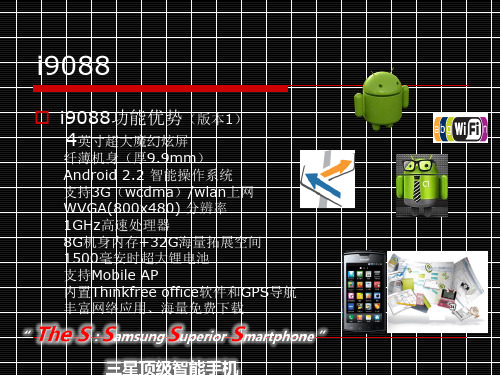
PORTABLE DRIVEData SheetStyle meets storage. Sleek, easy backup for your PC, Mac andmobile devices.The Seagate® Backup Plus Ultra Slim Portable Drive is among the thinnest andmost eye-catching portable hard drives. Available in stunning gold and platinumcolors, style meets storage and easily slips into your backpack along with yourother essentials. At 9.6mm thin, capacity is not sacrificed with 1TB and 2TBoptions—bring your most important files and head out the door.High-speed USB 3.0 and 2.0 connectivity offers plug-and-play functionality onyour PC without the need of an external power supply. The drive is formatted forWindows computers–install the provided NTFS driver for Mac® driver on your Maccomputer, and you can use the drive interchangeably between Windows and Maccomputers without reformatting.Via the downloadable Seagate Dashboard software, you are provided with toolsfor local, mobile, cloud and social media backup. Run a one-click backup orschedule an automatic backup plan to protect your files in your Backup Plusportable drive at your convenience. Install the free Seagate Mobile Backup app onan iOS or Android mobile device to back up all of the pictures and videos from thedevice to your external drive or the cloud.The Backup Plus Ultra Slim portable drive includes 200GB of cloud storage withOneDrive® for 2 years for added protection and on-the-go access for your mostimportant files.1 Back up to the cloud using the OneDrive client or SeagateDashboard. Additional cloud connectivity is available for Google Drive andDropbox, as well as social media backup for your Facebook and Flickr accounts.1 OneDrive service available for2 years after activation. Must be activated by June 30, 2017. May not beavailable in all countries.PORTABLE DRIVESpecificationsRetail Packaging Product Dimensions Master Carton Dimensions Pallet Dimensions Length (in/mm) 4.47/113.540.00/1016 Width (in/mm) 2.99/7647.99/1219 Depth (in/mm)0.38/9.644.29/1125 Weight (lb/kg)0.30/0.135756.76/343.26 QuantitiesBoxes per Master Carton4Master Cartons per Pallet320Pallet Layers8System RequirementsMac OS® X 10.7 or higher, or Windows® 7 or higher operating system1,2SuperSpeed USB 3.0 port (required for USB 3.0 transfer speeds or backwardscompatible with USB 2.0 ports at USB 2.0 transfer speeds)2Seagate Mobile Backup app system requirements: iOS 7 or higher, Android 2.3or higherLyve software requirements: Mac OS X 10.9 or higher, Android 4.1 or higherfor 2 years (Must activate by June 30, 2017. May not be available in all countries)3Region Model Number Capacity UPC Code Multi-Pack UPCAPAC STEH1000301 1 TB76364908958310763649089580 APAC STEH1000300 1 TB76364907339110763649073398 APAC STEH2000301 2 TB76364908957610763649089573 APAC STEH2000300 2 TB763649073421107636490734281 Reformatting for Mac may be required2 Compatibility may vary depending on user’s hardware configuration and operating system3 Requires Internet connectionAMERICAS Seagate Technology LLC 10200 South De Anza Boulevard, Cupertino, California 95014, United States, 408-658-1000ASIA/PACIFIC Seagate Singapore International Headquarters Pte. Ltd. 7000 Ang Mo Kio Avenue 5, Singapore 569877, 65-6485-3888 EUROPE, MIDDLE EAST AND AFRICA Seagate Technology SAS 16-18, rue du Dôme, 92100 Boulogne-Billancourt, France, 33 1-4186 10 00© 2015 Seagate Technology LLC. All rights reserved. Seagate, Seagate Technology and the Spiral logo are trademarks or registered trademarks of Seagate Technology LLC or one of its affiliated companies in the United States and/or other countries. All other trademarks or registered trademarks are the property of their respective owners. When referring to drive capacity, one gigabyte, or GB, equals one billion bytes and one terabyte, or TB, equals one thousand billion bytes. Your computer’s operating system may use a different standard of measurement and report a lower capacity. In addition, some of the listed capacity is used for formatting and other functions and will not be available for data storage. Complying with all applicable copyright laws is the responsibility of the user. Seagate reserves the right to change, without notice, product offerings or specifications. DS1873.1 1511APAC。
Volume ButtonsApps*HomeSIM CardSlot FrontCameraHeadsetJackPower/Lock ButtonRear CameraUSB/Charger PortGet to Know Y our PhonePara la versión en español, visite /support.Setting Up Y our PhoneAbout Y our Phone NOTE: Devices and software are constantly evolving—the screen images and icons you see here are for reference only.Y our phone comes with the SIM card pre-installed.Charge the PhoneBefore turning on your phone, charge it fully. Y our phone comes with an Adaptive Fast Charging charger and a USB cable. Plug the smaller end of the cable into the USB/Charger port on your phone and the other end into the charger. Then plug the charger into an electrical outlet to charge the phone.WARNING! Please use only an approved charging accessory to charge your phone. Improper handling of the charging port, as well as the use of an incompatible charger, may cause damage to your device and void the warranty.NOTE: For fastest charging times, use the Adaptive Fast Charging charger that came with your phone. This charger provides faster charging only when connected to devices that have Adaptive Fast Charging.Turning Y our Phone On / OffTo turn your phone on, press and hold the Power/Lock button.To turn your phone off, press and hold thePower/Lock button and follow the instructions.Locking / Unlocking the ScreenTo turn on your screen, press the Power/Lock button. Then swipe your finger across the screen to unlock it.To turn off your screen and prevent accidental key presses, press the Power/Lock button.Using Y our Phone*Recent Apps and Back light up when navigating through thedevice.Home Screen ModeY ou can select one of the two modes: Easy and Standard. Instructions in this guide are written based on Standard mode.Standard mode—Standard experience for users who are familiar with AndroidEasy mode—Simplified and easier experience for the first time smartphone user1.g g From the Home screen, tap Apps g Settings g Easy mode .2. Choose the mode you want to use and tapDone .Easy modeStandard mode GH68-44435_REV_1.1Advanced CallingYou can make High-Definition Voice and Video Calls, and surf the web while you talk on the phone, when you add Advanced Calling to your line. To learn how, visit/AdvancedCalling .Copying Content from Y our Old PhoneFor help transferring contacts, photos and other content from your old phone, visit /cloud .From your computer, visit /support .Download a User Guide from /support or call (888) 987-HELP (4357) to order a copy.Managing Y our AccountYour Wireless Device and Third-Party ServicesVerizon Wireless is the mobile carrier associated with this wireless device, but many services and features offered through this wireless device are provided by or in conjunction with third parties. Verizon Wireless is not responsible for your use of this wireless device or any non–Verizon Wireless applications, services and products, including any personal information you choose to use, submit or share with others. Specific third-party terms and conditions, terms of use, and privacy policies shall apply. Please review carefully all applicable terms and conditions and policies prior to using this wireless device and any associated application, product or service.Hearing Aid Compatibility InformationThis phone has been tested and rated for use with hearing aids for some of the wireless technologies that it uses. However, there may be some newer wireless technologies used in this phone that have not been tested yet for use with hearing aids. It is important to try the different features of this phone thoroughly and in different locations, using your hearing aid or cochlear implant, to determine if you hear any interfering noise. Consult your service provider or the manufacturer of this phone for information on hearing aid compatibility. If you have questions about return or exchange policies, consult your service provider or phone retailer.Additional InformationMy Verizon Mobile AppManage your account, track your usage, edit account information, pay your bill and more.Customer ServiceCall (800) 922-0204.Follow us @VZWSupport .International TravelFor features and rates when traveling outside the US, visit /international .Edge ScreenThe Edge screen delivers always-on access to text, email, notifications, news and more. gg To customize the position of your Edge screen and the information and notifications it displays, from the Home screen, tap Apps g Settings g Edge screen .Swipe left or right to scroll through news feeds.Swipe up and down to view news feeds.Learning MoreT he Help app gives you tips, videos and other information on how to use your phone, including:aking Calls oice Mail S ending TextsG etting Apps T aking PhotosA ccessibility Settings ©2016 Verizon Wireless. All Rights Reserved. Samsung and Galaxy S are trademarks of Samsung Electronics Co., Ltd. Android, Google, the Google logo and Google Play are trademarks of Google Inc. Screen images simulated. Appearance of device may vary.Printed in KoreaUsing Y our Phone。
本机暗码指令大全1、*#06#查IMEI、*#00#查版本2、*3370#开启EFR,增强型全速率编码功能,#3370#则关闭3、*4720#开启HR,增强型半速率编码功能,#4720#则关闭4、*##是查看生产日期,查看通话时间等5、*#5#就关闭了SIM卡的时钟,进入睡眠状态,这可以省电30%!解除方法:打开时钟重设即可!6、*#2820#查看xx芯片地址。
7、*#7370#恢复出厂设置(软格机,C盘内容将全部会清空,后启新写入系统信息)。
8、*#7780#恢复出厂设置(此不同于格机,执行后改变了显示和设置,不会清除C盘文件)9、硬格机,操作步骤:先关机,在关机状态下按拨号键* 3键,记住这三个键同时按住不放,再按开机,直到屏幕出显Formatimg即可。
10、*#38#可以使电子钱包密码初始化,这时重设密码就可以了。
11、#PW901#查看是否锁频,#PW902#查看是否锁国码,#PW903#查看是否锁国家码,#PW904#查看是否锁SIM卡。
(特别说明:P和W和在待机状态下按*就可切换出来)。
12、0000原始保密码13/电量现实还是三星的老手机方法*#0228#,就可以看了。
14/看通话时间*##串号*#06#日期和型号*#00#15/*#0228#→返回→返回→返回→2version infomation里面包含所有的版本信息~树型目录,可以测试屏幕,声音,按键,震动,网络等等所有的功能~本贴来自xx在线产品论坛:<a href='http:<aN86实用暗码大全都比较常见实用的N86实用暗码大全都比较常见实用的暗码用途备注*#06#查询IMEI号码所有手机通用*#7370#xx手机*#7780#恢复出厂设置*#00#查询当前软件版本号*#7760#查询生产线号码*#2820#查询xx设备地址*3370#激活EFR#3370#关闭EFR*4720#激活HFR#4720#关闭HFR*##查询总通话时间*##进入数据模式*#38#为手机上锁一、*#06#:显示IMEI码二、*#00#:显示软件版本Series 60手机专用Series 60和Series 40手机通用所有手机通用Series 40手机专用Series 60和Series 40手机通用部分型号的手机可用部分型号的手机可用部分型号的手机可用部分型号的手机可用仅限6630Series 40手机专用Series 60手机专用(部分型号如果不起作用,可按*#型号代码#,如*#6110#) 第一行--软件版本;第二行--软件发布日期;第三行--手机型号三、*##:显示序列号和IMEI码,带滚动菜单第一屏表示-手机出厂时间:1197(月月年年);第二屏表示-串号和IMEI;第三屏表示-购买时间:1197(月月年年)可以更改一次(但一经输入就不能再作更改,日期会被永久记录)第四屏表示-最后修理时间:00(月月年年)维修时设置。