网康互联网控制网关NI7000-70介绍
- 格式:doc
- 大小:329.00 KB
- 文档页数:2
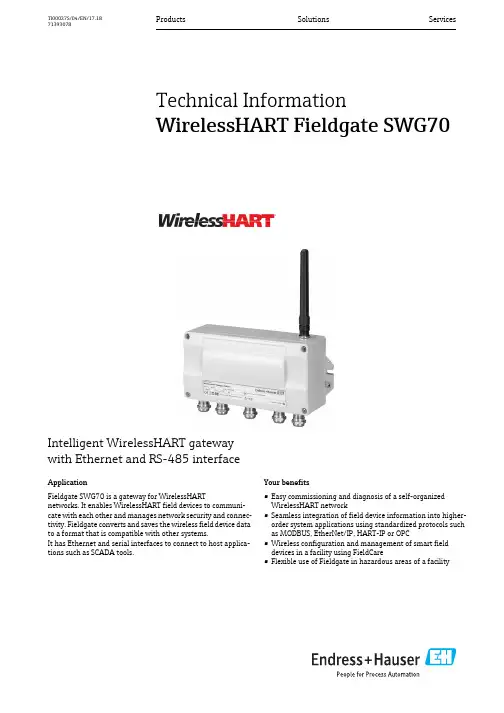
Products Solutions ServicesTI00027S/04/EN/17.1871393078Technical InformationWirelessHART Fieldgate SWG70Intelligent WirelessHART gatewaywith Ethernet and RS-485 interfaceApplicationFieldgate SWG70 is a gateway for WirelessHARTnetworks. It enables WirelessHART field devices to communi-cate with each other and manages network security and connec-tivity. Fieldgate converts and saves the wireless field device data to a format that is compatible with other systems.It has Ethernet and serial interfaces to connect to host applica-tions such as SCADA tools.Your benefits•Easy commissioning and diagnosis of a self-organized WirelessHART network•Seamless integration of field device information into higher-order system applications using standardized protocols such as MODBUS, EtherNet/IP, HART-IP or OPC•Wireless configuration and management of smart field devices in a facility using FieldCare•Flexible use of Fieldgate in hazardous areas of a facilityWirelessHART Fieldgate SWG702Function and system designWirelessHART WirelessHART adds wireless capabilities to the HART protocol, while guaranteeing compatibility withexisting HART devices, commands and tools.A WirelessHART network comprises:•WirelessHART field devices•Wired field devices with a connected WirelessHART Adapter•FieldgateThe WirelessHART protocol may not be used to replace the wiring in the case of safety applicationswith a control function.WirelessHART Fieldgate SWG70The WirelessHART Fieldgate SWG70 acts as an interface between the WirelessHART network and a system that has an Ethernet or RS-485 connection.The WirelessHART Fieldgate SWG70 supports the following functions:•Wireless network configuration and management•Acquisition of data from the field devices and presentation to connected systems •MODBUS, HART, HART-IP, OPC and EtherNet/IP support for system integration •Configuration of network, Fieldgate and field devices via Web interface or FDT/DTM.Fieldgate is designed for installation in hazardous areas Zone 2. You can mount the antenna directly on the Fieldgate or remotely depending on the requirements of the application.System design The WirelessHART Fieldgate stores information received from the WirelessHART Adapter SWA70or other WirelessHART field devices in a buffer which can be accessed by a host application via anEthernet or RS-485 connection. The figure shows a Fieldgate operating in a typical meshed Wire-lessHART network architecture.1Host application 2Ethernet 3WirelessHART Fieldgate4Field devices with WirelessHARTWirelessHART Fieldgate SWG703InputCommunication interface WirelessHART communication interface (IEC 62591)Transmission rate Nominal 250 kbits/s Transmission range 2.4 GHz (ISM band)RangeUp to 250 m outdoors, up to 50 m indoorsTransmission power Configurable to 0 dBm or 10 dBm, for adapting to national regulations Input variables•Process variables according to HART standard are sent to the network by the field devices in the burst mode.•Up to 250 WirelessHART-based devices can be connected.OutputOverview of versions and protocolsAll Fieldgate SWG70 versions feature an Ethernet interface and a serial interface. Depending on the device version, this interface can support different protocols.1)For OPC, there is an OPC DA server. The software is included in the scope of delivery and must be installed ona Windows PC.Ethernet (via MODBUS-TCP or OPC)Communication interfaces Configurable for HART-IP and MODBUS-TCP communication Protocols HART-IP, MODBUS-TCP and also OPC serverPhysical layer Ethernet 10 BASE-T/100 BASE-TX, complete galvanic isolation Transmission rate 100 Mbit/s (max. cable length 100 m at 25 °C ambient temperature)Type of protection NoneMaximum bus length 100 m (110 yds) depending upon cableConnection facilities•7-port terminal block•Screw terminals: 0.2 mm 2 to 4 mm 2 for solid wire and 0.2 mm 2 to 2.5 mm 2 for stranded wiresFieldgateSWG70 version Interface Protocol MODBUS EtherNet/IP HART-IP AMS SWG70-xx-1ModbusEthernet X –X X Serial (RS-485)X –X –SWG70-xx-2MODBUS + OPC 1)Ethernet X –X X Serial (RS-485)X –X –SWG70-xx-3EtherNet/IPEthernet –X X X Serial (RS-485)––X–WirelessHART Fieldgate SWG704Ethernet (via EtherNet/IP)Communication interfaces Configurable for HART-IP and EtherNet/IP communicationProtocols HART-IP and EtherNet/IPPhysical layer Ethernet 10 BASE-T/100 BASE-TX, complete galvanic isolationTransmission rate100 Mbit/s (max. cable length 100 m at 25 °C ambient temperature)Type of protection NoneMaximum bus length100 m (110 yds) depending upon cableConnection facilities M12 connectorRS-485 serial interfaceCommunication interfaces Configurable for HART Version 7.0 or MODBUS RTU communicationTransmission rate Hardware or software configurable between 1200 Bit/s to 115200 Bit/sType of protection NoneGalvanic isolation Fully isolated from all other circuitsMaximum bus length1200 m (1230 yds), depending upon cable and transmission rateTerminal resistor Integrated, settable by hardware (DIP-switch) or softwareConnection facilities•Two 3-port terminal blocks, allowing series connection of several Fieldgates•Screw terminals: 0.2 mm2 to 4 mm2 for solid wire and 0.2 mm2 to 2.5 mm2 for stranded wiresPower supplyPower supply20 VDC to 30 VDC SELV / PELVPower<5 WConnection facilities•Two 2-port terminal blocks, 2nd port for redundant power supply•Screw terminals: 0.2 mm2 to 4 mm2 for solid wire, 0.2 mm2 to 2.5 mm2 for stranded wiresWirelessHART Fieldgate SWG705Operating conditionsApplication rangeThe Fieldgate SWG70 serves as a gateway for WirelessHART networks.The WirelessHART protocol may not be used to replace the wiring in the case of safety applications with a control function.Installation conditionsInstallation instructionsEnvironmentAmbient temperature range –20°C to +60°C (–4°F to 140°F)Storage temperature –40°C to +85°C (–40°F to +185°F)Relative humidity 5% to 95%, non-condensingVibration resistance EN 60068-2-6: 10 Hz ≤ f ≤ 150 Hz/1g Shock resistance EN 60068-2-27: 15 g, 11 msElectromagnetic compatibilityThe WirelessHART Fieldgate meets EU Directive 2004/108/EC "Electromagnetic compatibility"•EN 61326:– Interference immunity: EN 61326-1, 2006, Industry – Interference emission: EN 61326-1, 2006, Class ALocation:Avoid mounting the WirelessHART Fieldgate near a pipe or high-voltage equipment wherever possible.Where possible, the WirelessHART Fieldgate should be in radio contact with at least 20% of all wireless field devices or adapters.Under typical conditions, the maximum spacing is 250m outdoors and 50m indoors.Installation: A remote antenna can be mounted outside a cabinet.Orientation:With vertical antenna.Protection against lightning:If there is a risk of lightning, install suitable antenna accessories. See “Accessories” on page 7.Connect the protective ground to the protective ground connection of the Fieldgate housing. The minimum cross-section of the protective ground is 2.5mm 2.Hazardous area:Fieldgates with the appropriate certification (see ordering information) can be mounted in Zone 2.The housing cover can be removed in Zone 2 to view the LEDs. It is not permitted to operate any switches in an explosive atmosphere.WirelessHART Fieldgate SWG706Mechanical ConstructionOverall dimensionsWeight Approx. 1.6 kgHousing•Material: Painted aluminum•Color: Light gray, RAL 7035Degree of protection IP 66 / IP 67Antenna•Omnidirectional dipole antenna•Remote antennas: See “Accessories” on page7.OperationConfiguration•Web browser via Ethernet•FieldCare via Ethernet (HART IP CommDTM) or RS-485 (serial CommDTM)Operating elements•2x Pushbuttons within housing for selecting operating mode during local configuration•5x LEDs within housing for indicating current operating mode during local configuration•1x 8-position DIP switch for HART device address (1 to 4),baudrate of RS485 interface (5 to 6), terminating resistor (7) and security mode (8)hardware settings can be overwritten by software settings.IP address•Configurable via Web browser or DTM, default 192.168.1.1•The EtherNet/IP version of Fieldgate uses DHCP to assign the IP addressConfigurable functions•Wireless network•HART, MODBUS and Ethernet communication interfacesWirelessHART Fieldgate SWG707Diagnosis•Display of wireless field device list with process values of selected field device•Display of wireless field device list with burst message identification of selected field device •Network monitoring of wireless communication events •Diagnostic functionAccessoriesAntenna accessoriesNote the following when selecting accessories for the antenna:•The Ex approval for Fieldgate SWG70 is only valid for the 2dBi antenna supplied.•The antenna must comply with the rules for the usage of 2.4GHz equipment that apply in the country of installation. In case of doubt, please contact a regional expert for radio approvals.•The gain is calculated from the difference in the antenna gain and the losses of the individual components such as the cables and surge arrester. The gain may not exceed the 2dBi limit.•The WirelessHART range of the Fieldgate SWG70 depends on the coaxial cable used (attenuation) between the Fieldgate and the antenna.Fig.1: Calculating the maximum gain of a remote antenna1Antenna2Coaxial adapter3RF coaxial cable with connectors4Surge arrester, λ/4, without mechanical fixing 5Fieldgate SWG70Order No.Description Fig. No.Antenna gain (Gain)Loss (attenuation)71131503Remote panel antenna Kit incl. coaxial adapter and mounting bracket 1 and 28.5 dBi –71131502Remote dipole antenna Kit incl. coaxial adapter 1 and 2 6.0 dBi –71131504Remote cabinet antenna Kit incl. coaxial adapter 1 and 2 6.0 dBi –71131509Coaxial cable 2.5 m 3–0.5 dB 71131508Coaxial cable 5 m 3– 1.1 dB 71131507Coaxial cable 10 m 3– 2.1 dB 71131506Coaxial cable 15 m3– 3.2 dB 71131505Surge arrester (protection against lightning) 4–0.2 dBWirelessHART Fieldgate SWG708Ordering informationProduct structureDetailed information about the product structure is available:•On the Endress+Hauser website: /SWG70•From your Endress+Hauser Sales Center: Accessories•Remote antennas and antenna accessories: See “Accessories” on page 7.•Additional accessories on requestDocumentationWirelessHART Fieldgate SWG70Certificates and ApprovalsCE MarkThe WirelessHART Fieldgate SWG70 meets the legal requirements of the relevant EU directives. Endress+Hauser confirms successful testing of the WirelessHART Fieldgate SWG70 by affixing to it the CE mark.Hazardous area approvalsSee the "Documentation" section.IT securityEthernet interfaceThe Fieldgate SWG70 is equipped with security mechanisms to protect it against any inadvertent changes to the device settings. Additional IT security measures in line with operators' security stan-dards and designed to provide additional protection for the device and device data transfer must be implemented by the operators themselves.If network firewalls are used, the following TCP/IP ports must be specifically open:❑WirelessHART Fieldgate SWG70Operating Instructions BA00064S/04/en ❑Wireless Adapter and FieldgateCompetence Brochure CP00013S/04/en ❑WirelessHART Fieldgate SWG70Safety Instructions ATEX /IECEx XA00001S/04/a3❑WirelessHART Adapter SWA70Operating Instructions BA00061S/04/en❑WirelessHART-Fieldgate SWG70Control Drawing XA01565S/04/enPort Service UseAccess to67/UDP,68/UDP Client IP address assignment via DHCP Fieldgate IP address (write)53/UDP,53/TCP Client DNS: name resolution 443/TCPServerHTTPS over SSL: Web server – Fieldgate configurationFieldgate (read and write),AES-128-bit-SSL-encrypted, additionally password-protected 502/TCP Server System integration via MODBUS/TCPProcess values (read only)5094/TCP 5094/UDP Server Operation via DTM and OPC server system integration via HART-IP Fieldgate and WirelessHART devices (read and write)33333Server AMS system integrationFieldgate and WirelessHART devices(read and write)44818/TCP,2222/UDPServerSystem integration via EtherNet/IPFieldgate and WirelessHART devices (read and write)WirelessHART Fieldgate SWG709WirelessHART interface Security is implemented with end-to-end sessions utilizing industry standard AES-128-bit encryption For more information see: /hcp/tech/wihart/wihart_security.htmlRadio approvalsTelecommunication approvals•Europe: Radio Equipment Directive•USA and Canada: FCC Part 15.247 for wireless applications in the 2.4 GHz frequency band •Brazil: ANATEL UL-BR 15.0983 (EAN Number: 7898994191414) •China: CMIIT ID (SRRC)•Japan: Ministry of internal affairs and communication •Mexico: COFETEL RCEPNSW12-0651•Other national certificates are available on request.Additional national guidelines to be observed:Europe This device complies with the requirements of the EC Radio Equipment Directive 2014/53/EU.•ETSI EN 300 328: V1.8.1:2012USA and Canada This device complies with part 15 of the FCC Rules.This device complies with CFR 47, Part 15 of the FCC Rules. The operation of this device is subject to the following two conditions:(1) This device may not cause harmful interference, and (2) this device must accept any interference received, including interference that may cause undesired operation.Country GuidelineBulgaria General authorization required for outdoor use and public service Italy If used outside of own premises, general authorization is required.Norway May be restricted in the geographical area within a 20 km radius from the center of Ny-Alesund.Romania Use on a secondary basis. Individual license requiredLatviaThe outdoor usage of the 2.4 GHz band requires an authorization from the Electronic Communications Office.WirelessHART Fieldgate SWG7010BrazilANATEL UL-BR 15.0983 (EAN Number: 7898994191414)“Este produto está homologado pela ANATEL, de acordo com os procedimentos regulamentados pela Resolução 242/2000, e atende aos requisitos técnicos aplicados.”Para maiores informações, consulte o site da ANATEL .brChineseThis device has been granted a type approval by the SRRC (State Radio Regulatory Commission of P. R. China): CMIIT ID 2011DJ5309JapaneseThis device has been granted a designation number by the Japanese Ministry of Internal Affairs andCommunications according to the Ordinance concerning Technical Regulations Conformity Certifica-tion etc. of Specified Radio Equipment ( )•Article 2 clause 1 item 19•Approval n°: 202WW09117712This device should not be modified (otherwise the granted designation number will be invalid).MexicoCOFETEL Approval No.: RCPENSW12-0651La operación de este equipo está sujeta a las siguientes dos condiciones:(1) es posible que este equipo o dispositivo no cause interferencia perjudicial y (2) este equipo o dis-positivo debe aceptar cualquier interferencia, incluyendo la que pueda causar su operación no deseada.WirelessHART Fieldgate SWG7011WirelessHART Fieldgate SWG70 。
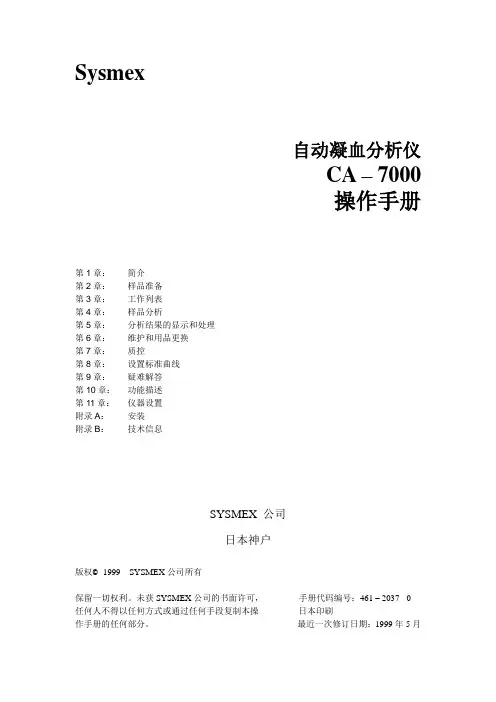
Sysmex自动凝血分析仪CA – 7000操作手册第1章:简介第2章:样品准备第3章:工作列表第4章:样品分析第5章:分析结果的显示和处理第6章:维护和用品更换第7章:质控第8章:设置标准曲线第9章:疑难解答第10章:功能描述第11章:仪器设置附录A:安装附录B:技术信息SYSMEX 公司日本神户版权© 1999 SYSMEX公司所有保留一切权利。
未获SYSMEX公司的书面许可,手册代码编号:461 – 2037 - 0任何人不得以任何方式或通过任何手段复制本操日本印刷作手册的任何部分。
最近一次修订日期:1999年5月●Sysmex 是SYSMEX公司的注册商标。
●CA CLEAN I和CA CLEAN II是SYSMEX公司的注册商标。
●Dade,Actin,Ci-Trol和Innovin是Dade国际公司的注册商标。
●Dade是Dade Behring公司的注册商标。
●Pathromtin和Thromborel是Behring Diagnostics Gmbh的注册商标。
●Canon是佳能公司的注册商标。
●Cubitainer是Hedwin公司的注册商标。
●Deskjet和LaserJet是Hewlett-Packard公司的注册商标。
●EPSON是Seiko Epson公司的注册商标。
●BJC是佳能公司的注册商标。
●MS-DOS是微软公司的注册商标。
●Teflon是E.I.du Pont de Numours &Co.,Inc.的注册商标。
●V ACUTAINER是Becton Dickinson and Company的注册商标。
●V ACUETTE是C.A.GREINER und Söhne GmbH的注册商标。
●LIP-VAC是LIP (EQUIPMENT AND SERVICES)LTD.的注册商标。
●MONOVETTE是SARSTEDT的注册商标。
●VENOJECT是SARSTEDT的注册商标。
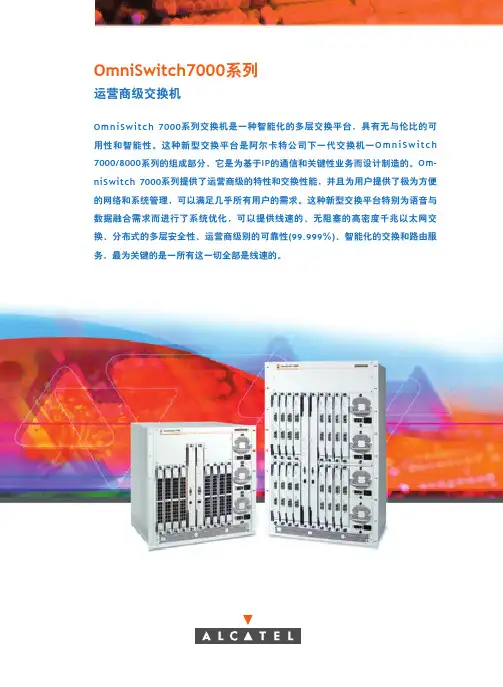
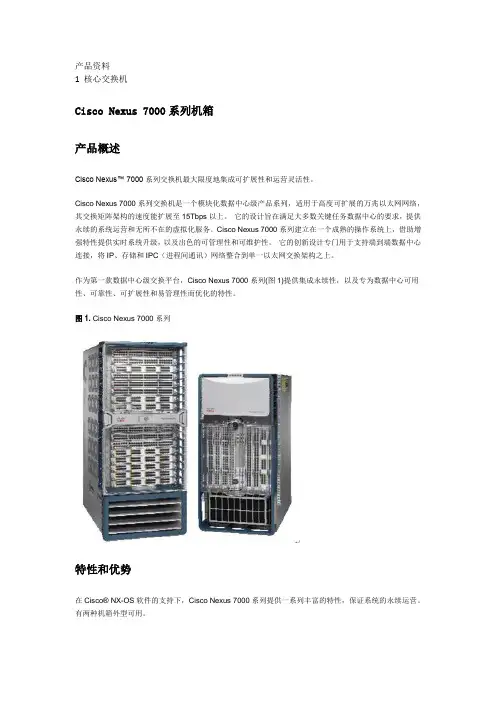
产品资料1 核心交换机Cisco Nexus 7000系列机箱产品概述Cisco Nexus™ 7000系列交换机最大限度地集成可扩展性和运营灵活性。
Cisco Nexus 7000系列交换机是一个模块化数据中心级产品系列,适用于高度可扩展的万兆以太网网络,其交换矩阵架构的速度能扩展至15Tbps以上。
它的设计旨在满足大多数关键任务数据中心的要求,提供永续的系统运营和无所不在的虚拟化服务。
Cisco Nexus 7000系列建立在一个成熟的操作系统上,借助增强特性提供实时系统升级,以及出色的可管理性和可维护性。
它的创新设计专门用于支持端到端数据中心连接,将IP、存储和IPC(进程间通讯)网络整合到单一以太网交换架构之上。
作为第一款数据中心级交换平台,Cisco Nexus 7000系列(图1)提供集成永续性,以及专为数据中心可用性、可靠性、可扩展性和易管理性而优化的特性。
图1. Cisco Nexus 7000系列特性和优势在Cisco® NX-OS软件的支持下,Cisco Nexus 7000系列提供一系列丰富的特性,保证系统的永续运营。
有两种机箱外型可用。
∙前后通风,带10个前面板接入的垂直模块插槽和一个集成电缆管理系统,能够支持新老设施中的安装、运营和冷却。
∙18个前操作模块插槽,具有端到端通风能力,紧凑水平的外型,以及特别设计的集成线缆系统,方便操作并降低复杂性。
∙面向数据中心的高可靠性和最高可用性设计,所有接口和控制引擎模块都采取前面板接入,冗余电源、风扇和交换矩阵模块则完全采用后端接入,以确保维护过程中布线不受影响。
∙系统采用两个专用控制引擎模块;可扩展、完全分布式的交换矩阵架构最多能容纳5个后端安装的交换矩阵模块,配合机箱背板设计,整个系统能提供每插槽最高230 Gbps带宽,使10插槽外型机箱可提供7 Tbps转发能力,18插槽外型机箱可提供15 Tbps转发能力。
∙中板平面设计支持随您的需求变化进行灵活的技术升级,以及提供持续的投资保护。

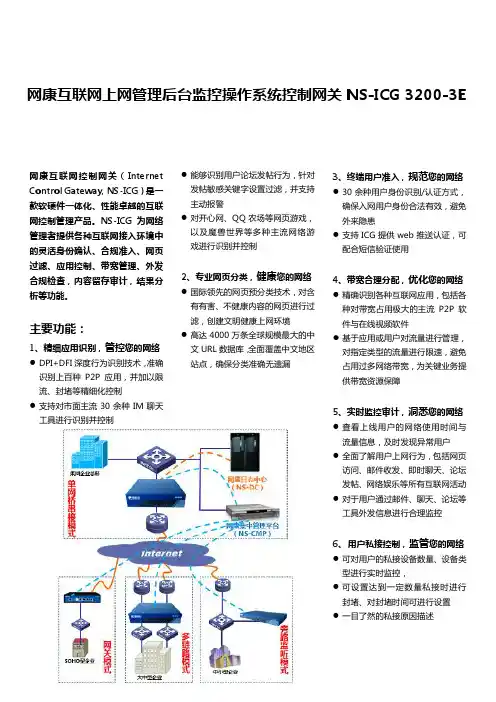
网康互联网控制网关(Internet Control Gateway, NS-ICG)是一款软硬件一体化、性能卓越的互联网控制管理产品。
NS-ICG为网络管理者提供各种互联网接入环境中的灵活身份确认、合规准入、网页过滤、应用控制、带宽管理、外发合规检查,内容留存审计,结果分析等功能。
主要功能:1、精细应用识别,管控您的网络●DPI+DFI深度行为识别技术,准确识别上百种P2P应用,并加以限流、封堵等精细化控制●支持对市面主流30余种IM聊天工具进行识别并控制●能够识别用户论坛发帖行为,针对发帖敏感关键字设置过滤,并支持主动报警●对开心网、QQ农场等网页游戏,以及魔兽世界等多种主流网络游戏进行识别并控制2、专业网页分类,健康您的网络●国际领先的网页预分类技术,对含有有害、不健康内容的网页进行过滤,创建文明健康上网环境●高达4000万条全球规模最大的中文URL数据库,全面覆盖中文地区站点,确保分类准确无遗漏3、终端用户准入,规范您的网络●30余种用户身份识别/认证方式,确保入网用户身份合法有效,避免外来隐患●支持ICG提供web推送认证,可配合短信验证使用4、带宽合理分配,优化您的网络●精确识别各种互联网应用,包括各种对带宽占用极大的主流P2P软件与在线视频软件●基于应用或用户对流量进行管理,对指定类型的流量进行限速,避免占用过多网络带宽,为关键业务提供带宽资源保障5、实时监控审计,洞悉您的网络●查看上线用户的网络使用时间与流量信息,及时发现异常用户●全面了解用户上网行为,包括网页访问、邮件收发、即时聊天、论坛发帖、网络娱乐等所有互联网活动●对于用户通过邮件、聊天、论坛等工具外发信息进行合理监控6、用户私接控制,监管您的网络●可对用户的私接设备数量、设备类型进行实时监控,●可设置达到一定数量私接时进行封堵、对封堵时间可进行设置●一目了然的私接原因描述网康互联网上网管理后台监控操作系统控制网关NS-ICG 3200-3E。
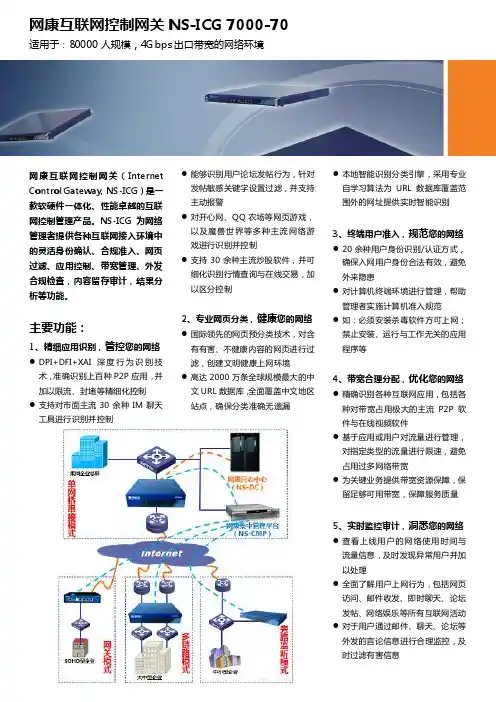
网康互联网控制网关(Internet Control Gateway, NS-ICG)是一款软硬件一体化、性能卓越的互联网控制管理产品。
NS-ICG为网络管理者提供各种互联网接入环境中的灵活身份确认、合规准入、网页过滤、应用控制、带宽管理、外发合规检查,内容留存审计,结果分析等功能。
主要功能:1、精细应用识别,管控您的网络●DPI+DFI+XAI深度行为识别技术,准确识别上百种P2P应用,并加以限流、封堵等精细化控制●支持对市面主流30余种IM聊天工具进行识别并控制●能够识别用户论坛发帖行为,针对发帖敏感关键字设置过滤,并支持主动报警●对开心网、QQ农场等网页游戏,以及魔兽世界等多种主流网络游戏进行识别并控制●支持30余种主流炒股软件,并可细化识别行情查询与在线交易,加以区分控制2、专业网页分类,健康您的网络●国际领先的网页预分类技术,对含有有害、不健康内容的网页进行过滤,创建文明健康上网环境●高达2000万条全球规模最大的中文URL数据库,全面覆盖中文地区站点,确保分类准确无遗漏●本地智能识别分类引擎,采用专业自学习算法为URL数据库覆盖范围外的网址提供实时智能识别3、终端用户准入,规范您的网络●20余种用户身份识别/认证方式,确保入网用户身份合法有效,避免外来隐患●对计算机终端环境进行管理,帮助管理者实施计算机准入规范●如:必须安装杀毒软件方可上网;禁止安装、运行与工作无关的应用程序等4、带宽合理分配,优化您的网络●精确识别各种互联网应用,包括各种对带宽占用极大的主流P2P软件与在线视频软件●基于应用或用户对流量进行管理,对指定类型的流量进行限速,避免占用过多网络带宽●为关键业务提供带宽资源保障,保留足够可用带宽,保障服务质量5、实时监控审计,洞悉您的网络●查看上线用户的网络使用时间与流量信息,及时发现异常用户并加以处理●全面了解用户上网行为,包括网页访问、邮件收发、即时聊天、论坛发帖、网络娱乐等所有互联网活动●对于用户通过邮件、聊天、论坛等外发的言论信息进行合理监控,及时过滤有害信息网康互联网控制网关NS-ICG 7000-70 适用于:80000人规模,4Gbps出口带宽的网络环境参数规格:NS-ICG7000-70产品规格参数见下表:下面是赠送的几篇网络励志文章需要的便宜可以好好阅读下,不需要的朋友可以下载后编辑删除!!谢谢!!出路出路,走出去才有路“出路出路,走出去才有路。

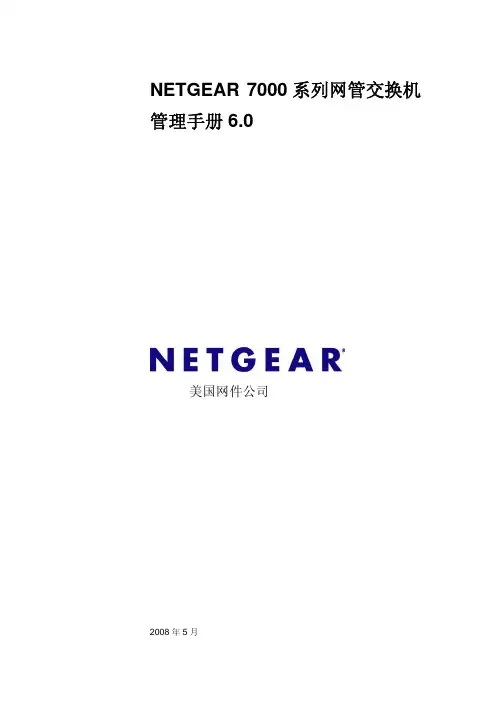
NETGEAR 7000系列网管交换机管理手册6.0美国网件公司2008年5月目录NETGEAR 7000系列网管交换机管理手册6.0 (1)目录 (2)关于这本手册 (7)惯例、格式和范围 (7)如何使用这本手册 (8)如何打印这本手册 (8)修订资料 (8)第一章介绍 (9)文档组织结构 (9)读者 (10)命令行界面文档 (10)相关的文档 (10)第二章开启交换机 (11)In-band和Out-of-band连接 (11)配置In-band连接 (11)使用BootP或者DHCP (11)使用EIA-232端口 (11)配置Out-of-Band连接 (12)开启交换机 (13)初始化配置 (13)初始配置程序 (13)软件安装 (14)快速启动网络设备 (14)系统信息和系统设置 (14)第三章使用Ezconfig设置交换机 (17)更改密码 (17)设置交换机的IP地址 (17)设置交换机名称和位置信息 (18)保存配置 (18)第四章使用Web图形用户界面 (19)配置Web接口访问 (19)开始Web接口访问 (19)网页的版面 (20)配置SNMPv3用户模版 (20)命令按钮 (20)第五章虚拟局域网(Virtual LANs) (21)VLAN配置示例 (21)命令行界面示例 (22)示例#1:创建两个VLANs (22)示例#2:分配端口到VLAN 2 (22)示例#3:分配端口到VLAN 3 (22)示例#4:指派VLAN 3作为默认VLAN (22)图形用户接口 (23)第六章链路聚合(Link Aggregation) (24)命令行界面示例 (24)示例#1:创建两个LAGs: (25)示例#2:添加端口到LAGs: (25)示例#3:启用两边的LAGs: (25)第七章 IP路由服务 (26)端口路由 (26)端口路由配置 (26)命令行界面示例 (27)示例#1:为交换机启用路由功能 (27)示例#2:在交换机上为端口启用路由功能 (27)VLAN路由 (28)VLAN路由配置 (28)命令行界面示例 (28)示例#1:创建两个VLANs (29)示例#2:为交换机和VLAN配置VLAN路由 (29)VLAN路由RIP配置 (30)命令行界面示例 (30)VLAN路由OSPF配置 (32)命令行界面示例 (32)路由信息协议 (33)RIP配置 (34)命令行界面示例 (34)示例#1:为交换机启用路由功能 (34)示例#2:为端口启用路由功能 (35)示例#3:为交换机启用RIP (35)示例#4:为端口1/0/2和1/0/3启用RIP (35)OSPF (35)命令行界面示例 (36)示例#1:配置一个区域间路由器 (36)示例#2:在一个边界路由器上配置OSPF (37)代理地址解析协议(Proxy ARP) (38)概述 (38)命令行界面示例 (38)示例#1:show ip interface (39)示例#2:ip proxy-arp (39)第八章虚拟路由器冗余协议(VRRP) (40)命令行界面示例 (40)第九章访问控制列表(ACLs) (42)概述 (42)限制 (42)MAC ACLs (42)配置IP ACLs (43)步骤 (43)IP ACL命令行界面示例 (43)MAC ACL命令行界面示例 (44)示例#1:mac access list (45)示例#2:permit any (45)示例#3:配置mac access-group (46)示例#4:permit (46)示例#5:show mac access-lists (47)第十章服务类别(CoS)队列 (48)概述 (48)CoS队列映射 (48)信任端口 (48)不信任的端口 (48)CoS队列配置 (49)端口外出队列配置 (49)丢弃优先权配置(每个队列) (49)基于每个端口 (49)命令行界面示例 (50)示例#1:show classofservice trust (50)示例#2:set classofservice trust mode (50)示例#3:show classofservice ip-precedence-mapping (51)示例#4:配置Cos-queue Min-bandwidth和Strict Priority Scheduler Mode (51)示例#5:配置接口CoS Trust Mode (52)流量整形 (52)命令行界面示例 (52)示例#1:traffic-shape (52)第十一章差异化服务(Differentiated Services) (53)命令行界面示例: (53)DiffServ设置VoIP的示例 (56)第十二章 IGMP侦听(IGMP Snooping) (59)概述 (59)命令行界面示例 (59)示例#1: Enable IGMP Snooping (59)示例#2: show igmpsnooping (59)示例#3: show mac-address-table igmpsnooping (60)第十三章端口安全(Port Security) (61)概述 (61)作用 (61)命令行界面示例 (61)示例#1: show port security (62)示例#2: show port security on a specific interface (62)示例#3: (Config) port security (62)示例#4: (Interface) port security 0 (62)第十四章路由跟踪 (Traceroute) (63)命令行界面示例 (63)第十五章配置脚本(Configuration Scripting ) (65)概述 (65)要点 (65)命令行界面示例 (65)示例#1: script (65)示例#2: script list and script delete (66)示例#3: script apply running-config.scr (66)示例#4: Creating a Configuration Script (66)示例#5: Upload a Configuration Script (66)第十六章出站TELNET(Outbound Telnet) (68)概述 (68)命令行界面示例 (68)示例#1: show network (68)示例#2: show telnet (69)示例#3: transport output telnet (69)示例#4: session-limit and session-timeout (69)第十七章端口镜像(Port Mirroring) (70)概述 (70)命令行界面示例 (70)示例#1: show monitor session (70)示例#2: show port all (70)示例#3: show port interface (71)示例#4: (Config) monitor session 1 mode (71)示例#5: (Config) monitor session 1 source interface (72)第十八章简单网络时间协议 (SNTP) (73)概述 (73)命令行界面示例 (73)示例#1: show sntp (73)示例#2: show sntp client (73)示例#3: show sntp server (74)示例#4: Configure SNTP (74)示例#5: Setting Time Zone (75)示例#6: Setting Named SNTP Server (75)第十九章交换机堆叠管理(Managing Switch Stacks) (77)理解交换机堆叠 (77)交换机堆叠成员 (78)堆叠电缆(FSM73xxS) (79)主交换机选举和重新选举 (80)堆叠成员号 (80)堆叠成员优先值 (80)交换机堆叠脱机配置 (80)增加一个做了预配置的交换机到交换机堆叠的结果 (81)在交换机堆叠里更换预配置的交换机的结果 (81)从交换机移除一台预配置的交换机的结果 (81)交换机堆叠软件兼容建议 (82)不兼容软件及堆叠成员固件升级 (82)交换机堆叠配置文件 (82)连接交换机堆叠的管理 (82)通过Console口连接交换机堆叠 (82)通过Telnet连接交换机堆叠 (82)交换机堆叠配置情形 (82)堆叠建议 (83)常规操作 (84)初始化安装及打开交换机堆叠的电源 (84)从交换机堆叠移除一台设备 (84)增加一台设备到正在运行的交换机堆叠 (84)用新的设备替代交换机堆叠里的主交换机 (85)重新设置堆叠成员号 (85)转移主交换机到交换机堆叠里的另一个设备 (86)从运行中的交换机堆叠里移除主交换机 (86)合并两个正在运行的交换机堆叠 (86)预配置 (86)软件升级 (87)软件升级后的配置移植 (87)软件不匹配 (87)第二十章登录公告(Pre-Login Banner) (88)概述 (88)命令行界面示例 (88)第二十一章系统日志(Syslog) (89)概述 (89)稳定的日志文件 (89)日志文件说明 (89)命令行界面示例 (90)示例#1: show logging (90)示例#2: show logging buffered (90)示例#3: show logging traplogs (90)示例#4: show logging hosts (91)示例#5: logging port configuration (91)第二十二章 IGMP查询器(IGMP Querier) (93)命令行界面示例 (93)示例#1: Enable IGMP Querier (93)示例#2 Show IGMP Querier Status (94)关于这本手册这个参考手册描述了如何安装、配置和故障排除7000系列全网管交换机。

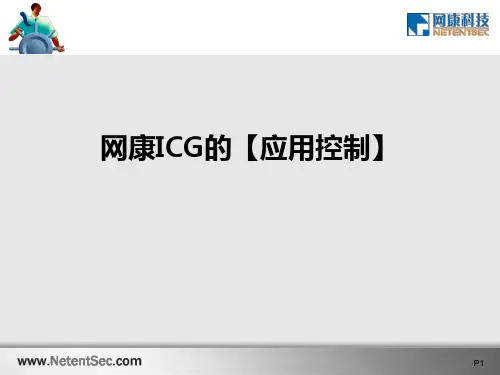
NA-710NA-720NA-730NA-740Note! AC-DC adapter is not supplied. Please prepare it by yourself referring page 1.This document includes the features for the ROM version NA-700-01-G. For the features for the later ROM versions, please refer to the ROM information.You can download the ROM information from our home page at For Distributor.May. 20, 2004 Uniwell NA-700 NA-710 NA-720 NA-730 NA-740 specification ManualCONTENTSI. GENERAL SPECIFICATIONS (1)II. INTRODUCTION (2)1. NA-710 (for 1 peripheral) (3)2. NA-730 (for 3 peripherals) (3)Reference samples on how to connect peripherals using NA-710/730 (4)3. NA-720 (for PC/modem) (5)a. Protocol Converter Mode (5)Reference samples on how to connect peripherals using NA-720 (6)b. Level Converter Mode (7)Reference samples on how to connect peripherals using NA-720 (8)4. NA-740 (used as multiplexer) (9)Reference samples on how to connect peripherals using NA-740 (10)III. SPECIFICATIONS FOR EACH MODEL (11)1. NA-710 (for one external printer) (11)2. NA-730 (for three external printers) (11)a. Appearance (11)b. Interface Information (12)c. Cable Connection Between NA-710/730 and CBM-231 (12)d. Dip Switch Settings (13)Only for NA-730 (13)3. NA-720 (for PC/modem) (14)a. Appearance (14)b. Interface Information (15)c. Recommended Cable Connections (15)d. Dip Switch Settings of Protocol Converter Mode (16)e. Dip Switch Settings of Level Converter Mode (17)f. Time Chart of RXD Control Mode (SW3-1 = ON) for Level Converter Mode (18)g. Time Chart of DCD/RTS Control Mode (SW3-1 = OFF) for Level Converter Mode (19)4. NA-740 (multiplexer) (20)a. Appearance (20)b. Interface Information (21)c. NA-740 Internal Connection (21)d. Dip Switch Settings (22)e. Time Charts (23)e-1. Communication Started by Master (23)Time Chart of RXD Selection Mode (23)Time Chart of CTS Selection Mode (25)Time Chart of Enhanced CTS Selection Mode (27)Time Chart of Enhanced Broadcast Mode (29)e-2. Communication Started by Slave (31)Time Chart of CTS Polling Mode (31)Time Chart of Channel Scan Mode (33)f. Configuration Samples (35)f-1. UX-60/70-05 (ch-B) with Thermal Slip Printer and 2 PCs (35)f-2. PC with 3 ECRs (36)f-3. UX-60-05 (ch-C) with 2 Scanners and Journal Data Monitor (37)This is a “Table of Contents preview” for quality assuranceThe full manual can be found at /estore/catalog/ We also offer free downloads, a free keyboard layout designer, cable diagrams, free help andsupport. : the biggest supplier of cash register and scale manuals on the net。
网康互联网控制网关(Internet Control Gateway, NS-ICG)是一款软硬件一体化、性能卓越的互联网控制管理产品。
NS-ICG为网络管理者提供各种互联网接入环境中的灵活身份确认、合规准入、网页过滤、应用控制、带宽管理、外发合规检查,内容留存审计,结果分析等功能。
主要功能:1、精细应用识别,管控您的网络●DPI+DFI+XAI深度行为识别技术,准确识别上百种P2P应用,并加以限流、封堵等精细化控制●支持对市面主流30余种IM聊天工具进行识别并控制●能够识别用户论坛发帖行为,针对发帖敏感关键字设置过滤,并支持主动报警●对开心网、QQ农场等网页游戏,以及魔兽世界等多种主流网络游戏进行识别并控制●支持30余种主流炒股软件,并可细化识别行情查询与在线交易,加以区分控制2、专业网页分类,健康您的网络●国际领先的网页预分类技术,对含有有害、不健康内容的网页进行过滤,创建文明健康上网环境●高达2000万条全球规模最大的中文URL数据库,全面覆盖中文地区站点,确保分类准确无遗漏●本地智能识别分类引擎,采用专业自学习算法为URL数据库覆盖范围外的网址提供实时智能识别3、终端用户准入,规范您的网络●20余种用户身份识别/认证方式,确保入网用户身份合法有效,避免外来隐患●对计算机终端环境进行管理,帮助管理者实施计算机准入规范●如:必须安装杀毒软件方可上网;禁止安装、运行与工作无关的应用程序等4、带宽合理分配,优化您的网络●精确识别各种互联网应用,包括各种对带宽占用极大的主流P2P软件与在线视频软件●基于应用或用户对流量进行管理,对指定类型的流量进行限速,避免占用过多网络带宽●为关键业务提供带宽资源保障,保留足够可用带宽,保障服务质量5、实时监控审计,洞悉您的网络●查看上线用户的网络使用时间与流量信息,及时发现异常用户并加以处理●全面了解用户上网行为,包括网页访问、邮件收发、即时聊天、论坛发帖、网络娱乐等所有互联网活动●对于用户通过邮件、聊天、论坛等外发的言论信息进行合理监控,及时过滤有害信息网康互联网控制网关NS-ICG 5000-50/50F系列适用于:5000人规模,800M出口带宽的网络环境参数规格:NS-ICG 5000-50/50F系列产品规格参数见下表:。
Nexus 7000系列交换机ERSPAN配置示例目录简介先决条件要求使用的组件规则背景信息关于ERSPAN配置网络图配置验证相关信息简介本文档介绍如何在Nexus 7000系列交换机上配置封装的远程交换端口分析器(ERSPAN)会话,该会话监控两个不同Nexus 7000系列交换机上以太网端口之间的流量。
先决条件要求尝试进行此配置之前,请确保满足以下要求:具有 Nexus 7000 系列交换机的配置基础知识q具备ERSPAN的基本知识q使用的组件本文档中的信息基于Cisco NX-OS软件版本5.1(3)上的Nexus 7018系列交换机。
本文档中的信息都是基于特定实验室环境中的设备编写的。
本文档中使用的所有设备最初均采用原始(默认)配置。
如果您使用的是真实网络,请确保您已经了解所有命令的潜在影响。
规则有关文档约定的更多信息,请参考 Cisco 技术提示约定。
背景信息关于ERSPANERSPAN支持远程监控网络中的多台交换机。
qERSPAN将镜像流量从不同交换机的源端口传输到网络分析器连接的目的端口。
q流量在源交换机上封装,并传输到目的交换机,在目的交换机上解封数据包,然后发送到目的q端口。
ERSPAN包括ERSPAN源会话、可路由的ERSPAN通用路由封装(GRE)封装流量和ERSPAN目q标会话。
您可以在不同的交换机上单独配置ERSPAN源会话和目标会话。
qERSPAN不监控管理引擎生成的任何数据包,无论其来源如何。
qERSPAN源可监控流量的接口称为ERSPAN源。
q您可以监控源端口的所有数据包,这些数据包接收(入口)、传输(出口)或双向(两者)。
qERSPAN源包括源端口、源VLAN或源VSAN。
当VLAN指定为ERSPAN源时,VLAN中所有支q持的接口都是ERSPAN源。
ERSPAN目标目的端口从ERSPAN源接收复制的流量。
q目的端口是连接到设备(如SwitchProbe设备或其他远程监控(RMON)探测或安全设备)的端口q,可以从单个或多个源端口接收和分析复制的数据包。
网康互联网控制网关(Internet Control Gateway, NS-ICG)是一款软硬件一体化、性能卓越的互联网控制管理产品。
NS-ICG为网络管理者提供各种互联网接入环境中的灵活身份确认、合规准入、网页过滤、应用控制、带宽管理、外发合规检查,内容留存审计,结果分析等功能。
主要功能:
1、精细应用识别,管控您的网络
●DPI+DFI+XAI深度行为识别技术,准确识别上百种P2P应用,并加以限流、封堵等精细化控制
●支持对市面主流30余种IM聊天工具进行识别并控制●能够识别用户论坛发帖行为,针对
发帖敏感关键字设置过滤,并支持
主动报警
●对开心网、QQ农场等网页游戏,
以及魔兽世界等多种主流网络游
戏进行识别并控制
●支持30余种主流炒股软件,并可
细化识别行情查询与在线交易,加
以区分控制
2、专业网页分类,健康您的网络
●国际领先的网页预分类技术,对含
有有害、不健康内容的网页进行过
滤,创建文明健康上网环境
●高达2000万条全球规模最大的中
文URL数据库,全面覆盖中文地区
站点,确保分类准确无遗漏
●本地智能识别分类引擎,采用专业
自学习算法为URL数据库覆盖范
围外的网址提供实时智能识别
3、终端用户准入,规范您的网络
●20余种用户身份识别/认证方式,
确保入网用户身份合法有效,避免
外来隐患
●对计算机终端环境进行管理,帮助
管理者实施计算机准入规范
●如:必须安装杀毒软件方可上网;
禁止安装、运行与工作无关的应用
程序等
4、带宽合理分配,优化您的网络
●精确识别各种互联网应用,包括各
种对带宽占用极大的主流P2P软
件与在线视频软件
●基于应用或用户对流量进行管理,
对指定类型的流量进行限速,避免
占用过多网络带宽
●为关键业务提供带宽资源保障,保
留足够可用带宽,保障服务质量
5、实时监控审计,洞悉您的网络
●查看上线用户的网络使用时间与
流量信息,及时发现异常用户并加
以处理
●全面了解用户上网行为,包括网页
访问、邮件收发、即时聊天、论坛
发帖、网络娱乐等所有互联网活动
●对于用户通过邮件、聊天、论坛等
外发的言论信息进行合理监控,及
时过滤有害信息
网康互联网控制网关NS-ICG 7000-70 适用于:80000人规模,4Gbps出口带宽的网络环境
参数规格:
NS-ICG7000-70产品规格参数见下表:。