PP+如何利用SAP权限设定在CS01,CS02中change+number为必输
- 格式:pdf
- 大小:691.38 KB
- 文档页数:9


济南分公司SAP系统权限设置
和修改操作流程
1.概述
1.1目的
规范SAP用户权限设置和修改的操作流程,加强SAP用户权限的管理,保证SAP系统的安全、稳定运行。
1.2读者
SAP系统的最终用户和SAP系统的用户、权限管理员。
2.用户权限设置和修改操作流程
2.1用户权限的设置
权限管理员根据“中国石化济南分公司ERP最终用户申请表”相关栏目的内容,对用户管理员所创建的用户ID赋予相应的权限。
2.2用户权限的修改
ERP最终用户由于岗位或者业务范围的调整,需要对其权限进行修改(增加或者减少权限)时,必须填写“中国石化济南分公司ERP最终用户权限修改申请表”(请参见附表三),经所在单位的主要领导审核批准后,交信息中心。
经信息中心领导审核后,权限管理员在SAP系统中,手工对相应用户ID进行权限的修改,并通知用户本人。
附表三
中国石化济南分公司
2、“功能模块”指用户使用SAP中的功能模块,其中有:FI/CO—
财务/成本管理,PP—生产计划, SD—销售/分销,MRO—物料采
购管理,MM—物料管理,PM—设备维护,HR—人力资源。
单位(部门)负责人(签章):
年月日
信息中心审核:
年月日
2。

Wirthwein China SAP rollout project Blueprint document – ProductionFreudenberg IT (Suzhou) Co., Ltd.Unit A1, Floor 5, Phase IIIInternational Science ParkJinjihu Avenue 328, SIP215021 Suzhou, ChinaPhone China +86 (0) 512 6262 1999Document revision historyVersion Person Action Date ContentsJin Creation 2009.2.20 Complete 1.0 KarenLi Approval 2009.2.20 Approved 1.0 BenJin Creation 2009.2.23 Complete 1.1 KarenLi Approval 2009.2.23 Approved 1.1 BenBlueprint document sign offCompany Name Sign off Date FIT ProjectManager WIRTHWEIN Project ManagerIndex Legend (6)Abbreviation (7)0Process list (8)1PRD100 BOM maintenance (9)1.1Business process overview (9)1.2Business process flow (10)1.3Step description (11)1.4Form and report requirement (11)2PRD110 Work center maintenance (12)2.1Business process overview (12)2.2Business process flow (13)2.3Step description (14)2.4Form and report requirement (14)3PRD120 Routing maintenance (15)3.1Business process overview (15)3.2Business process flow (16)3.3Step description (17)3.4Form and report requirement (17)4PRD200 MRP Process (18)4.1Business process overview (18)4.2Business process flow (19)4.3Step description (20)4.4Form and report requirement (20)5PRD300 Production order creation (21)5.1Business process overview (21)5.2Business process flow (22)5.3Step description (23)5.4Form and report requirement (23)6PRD310 Production order execution (24)6.1Business process overview (24)6.2Business process flow (25)6.3Step description (26)6.4Form and report requirement (26)7PRD320 Rework process (27)7.1Business process overview (27)7.2Business process flow (28)7.3Step description (29)7.4Form and report requirement (29)Legendstep stepdecision SAPdecision Non-SAPLegacy system stepAbbreviationAbbreviation Full NameManagementMM MaterialsBBP BusinessBlueprintPlanning MRP MaterialRequirementPro. Order Production OrderOrderPO PurchaseRICEF Report Interface Conversion Enhancement Form HQ HeadquarterPR Purchase Request0 Process listProcess ID Process NameOrganizational structurestructureCRS000 OrganizationalMaster data maintenanceCRS100 Material master maintenancePRD100 Production BOM maintenancemaintenancecenterPRD110 WorkmaintenancePRD120 RoutingPlanningPRD200 MRPProduction ordersPRD300 Production order creationPRD310 Production order executionPRD320 ReworksubcontractingCRS440 Cross-companyMiscmanagementCRS500 Batch*For cross-function process flows, please refer to document “WW China Blueprint Document - Cross-Function_V1.0.doc”.1 PRD100 BOM maintenance1.1 Business process overviewA formally structured list of the components that make up a product or assembly contains the object number of each component, together with the quantity and unit of measure.WW China use BOM in such activity such as:•Material requirements planning (MRP) department explodes bills of material on a certain date to calculate cost-effective order quantities for materials.•A work scheduling department uses bills of material as a basis for operation planning and production control.•A production order management department uses bills of material to plan the provision of materials. •Reservation and goods issue•Product costing. To calculate the costs of materials required for a specific product1.2 Business process flowin system?1.3 Step descriptionStep Department TCode Description10 ProductionChina N/A Apply for new BOM.When WW china needs to maintain BOM, they will send the request to WW Germany.20 WWGermany CS03 BOM exist or not in system?WW Germany receive the request, then they will check whether the BOM exist or not in the system.30 WWGermany NA Collect BOM items information.If the BOM does not exist, WW Germany collects the item information and provides it to WW China.40 WWGermany CS03CS09Find existent BOM in other plants to reference.If the BOM exists in another plant, WW china could copy it.50 ProductionChina CS01CS02Maintain BOM.WW China will maintain the BOM. If there is template to reference,we maintain BOM use copy method.60 ProductionChina CS02 Need to modify?Check whether the BOM is totally right.1.4 Form and report requirement •Display BOM level by level (TCode: CS11)•Display multilevel BOM (TCode: CS12)2 PRD110 Work center maintenance2.1 Business process overviewWork center is one of the most important master data in the R/3 production planning and control system. Work centers are used in task list operations and production orders.In the R/3 System work centers are business objects that can represent the following real work centers, For example:•Machines, machine groups• Production lines• Assembly work centers•Employees, groups of employees2.2 Business process flow2.3 Step descriptionStep Department TCode Description10 ProductionChina N/A Apply for new work center.When WW china needs to maintain a new work center, they will send the request to WW Germany.20 WWGermany N/A Collect work center information.WW Germany collects the items information and provides it to WW China.30 ProductionChina N/A Whether could refer to a template.Check whether there is standard template or not in WFS and WHA?40 ProductionChina CR01CR02Maintain work center.WW China will maintain the work center.50 ProductionChina N/A Maintain work center refer to a template.WW China will maintain the work center refer to a Chinese template.60 ProductionChina CR02CR03Need to modify?Check whether the work center is totally right.2.4 Form and report requirement •Work center information system (TCode: CR60) •Work center list (TCode: CR05)3 PRD120 Routing maintenance3.1 Business process overviewRoutings enable you to plan the production of materials (products). Therefore, routings are used as a template for production orders and run schedules as well as a basis for product costing. A routing is a description of which operations (process steps) have to be carried out and in which order to produce a material (product). As well as information about the operations and the order in which they are carried out, a routing also contains details about the work centers. Standard values for the execution of individual operations are also saved in routings.3.2 Business process flowNeed to modify?3.3 Step descriptionStep Department TCode Description10 ProductionChina N/A Apply for new Routing.When WW china need to maintain new routing , they will send the request to WW Germany.20 WWGermany N/A Collect routing information.Global will collect the item information and provide it to WW China30 ProductionChina CA01CA02Maintain routing.WW China maintains routing information.40 ProductionChina N/A Maintain equipment.WW Germany maintains equipment (PRT) and gives information of equipment structure to WFS/WHA.50 ProductionChina CA03 Need to modify?Check whether the routing is totally right.3.4 Form and report requirement N/A4 PRD200 MRP Process4.1 Business process overview•This procedure aims to evaluate the MRP result.•It may include two parts. One is checking everyday MRP result by buyer as well as planner and the other is checking the situation of finished products after online running by planner.•Planner and buyer will change the procurement proposal according to the exception message provided by the system and will determine the final plan.•Check the MRP result and reschedule the procurement proposal according to the exception message in the MRP list or Stock/Requirement list•Planner sometimes may create new production orders if necessary.4.2 Business process flow4.3 Step descriptionStep Department TCode Description10 Sales VA01ME38SAL200/SAL500.Please refer to process SAL200/SAL500 in SD.20 ProductionChina MD02 Run MRP.Run MRP for each material.30 Production China MD04 In-house production or purchase.It is defined as procurement type in material master data.40 Production China N/A Is stock available?Check if the stock is available.50 Production China MD02 Generate planned order.System will generate planned order according to sales requirement by MRP.60 Production China MD02 Generate reservation.System will make material reservation when the stock is available.70 Purchasing MD02 Generate PR.System will generate purchase requirements when we have material shortage.4.4 Form and report requirement •Stock /requirements list (TCode: MD04)5 PRD300 Production order creation5.1 Business process overviewPlanner will transfer the planned order to production order as production initial or create manually Production order has its own execution, including release, issue material, confirmation.5.2 Business process flowConvert plannedCreate producion5.3 Step descriptionStep Department TCode Description10 Production China N/A Does production order create by manual or not?You can choose to create a production order manually or convert from planned orders.20 Production China N/A Convert individually or collectively?When create production order, you can choose to convert planned order to production order individually or collectively.30 Production China CO40 Convert planned order to production order individually.Convert planned order to production order individually with normal production order type ZP01.40 ProductionChina CO41 Convert planned order to production order collectively.Convert planned orders to production order collectively with normal production order type ZP01.50 Production China CO01 Create production order directly by manual. Select an order type.5.4 Form and report requirement N/A6 PRD310 Production order execution6.1 Business process overview•The process aims to execute the production.•Production order may be created by conversion of planned order or creation manually.•Planner does ATP check and release production orders in the system after all the material for the production order is ready.•Warehouse does goods receipt for the order after confirming production order in system.•Planner will close the production order manually using “TECO” if the execution of an order has to be stopped prematurely or if the order could not be executed in the required manner and open requirements for the order (reservations, capacities) should be deleted.6.2 Business process flow6.3 Step descriptionStep Department TCode Description10 Production China N/AProduction Order creation.Please refer to process PRD 300.20 Production China CO02Check and update production order.Check whether the production order is totally right.30 ProductionChina CO02Release production order.If production order is ready to product, change production orderstatus to release, and then you can print production order.40 ProductionChina N/AManufacturing.Physical manufacturing.50 ProductionChina CO11NProduction Order confirmation and backflush.Confirm actual operation time and actual production quantity.When backflush, consume raw material and purchasing partsAnd print label for product with raw material batch numberIf we have missing documents, post corrections every day(MIGO).60 Production ChinaMIGOMB31Finish-Goods receipt.70 Production China CO02Technically close production order.If the execution of an order has to be stopped prematurely or if theorder could not be executed in the required manner and openrequirements for the order (reservations, capacities) should bedeleted, then we do this step to stop production.80 ProductionChina N/AProduction order settlement.Done by finance department.6.4 Form and report requirement•Missing parts info system (TCode: CO24)•Order information system (TCode: COOIS)• Production order print•Label print•Report of label information7 PRD320 Rework process7.1 Business process overviewProduction will create the rework order based on rework requirement.The master data of rework will be created manually in system for rework production order, including BOM, Routing, costing object for collection.Rework order has it own execution, including release, issue material, confirmation.Financial will finally close and settle the production order and cost to related financial element.7.2 Business process flowInput required7.3 Step descriptionStep Department TCode Description10 Production China CO01Create rework production order.Create rework production order with order type ZP03.20 ProductionChinaCO01CO02Input required operation and components.Input required operation and components which are used inrework.30 ProductionChinaCO01CO02Input settlement rule.Input parent production order as settlement rule.40 Production China CO02Release production order.If rework order is ready to product, change production order statusto release, and then print rework production order.50 ProductionChina CO11NConfirm pro.order and backflush material.Confirm actual operation time and actual production quantity.When backflush, consume components and print label for product.Post corrections every day (MIGO).60 Production China CO02Technically close production order.If the execution of an order has to be stopped prematurely or if theorder could not be executed in the required manner and openrequirements for the order (reservations, capacities) should bedeleted, then we do this step to stop production.70 Production ChinaProduction order settlement.Done by finance department.7.4 Form and report requirementN/A。
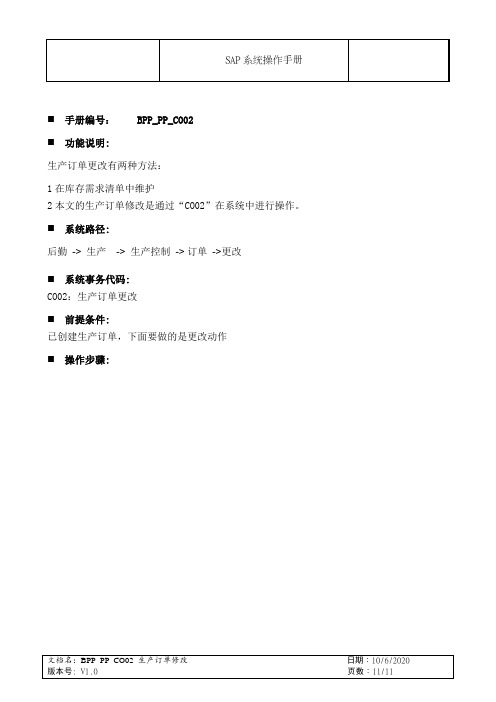
⏹手册编号:BPP_PP_CO02⏹功能说明:生产订单更改有两种方法:1在库存需求清单中维护2本文的生产订单修改是通过“CO02”在系统中进行操作。
⏹系统路径:后勤->生产->生产控制-> 订单->更改⏹系统事务代码:CO02:生产订单更改⏹前提条件:已创建生产订单,下面要做的是更改动作⏹操作步骤:1初始屏幕字段名类型字段用途及说明订单必选要更改操作的生产订单号码(订单内部流水号码)生产订单号码范围:SMT保税工厂PP01订单号码范围:10000000-19999999;SMT非保税工厂PP02订单号码范围:20000000-29999999;显示保税工厂PP03订单号码范围:30000000-39999999显示非保税工厂PP04订单号码范围:40000000-49999999;返工订单 PP05号码范围:90000000-91999999显示研发订单PP06号码范围:92000000-92999999显示OEM订单PP07号码范围:93000000-93999999操作结果回车或进入生产订单表头屏幕(第2屏幕)字段名类型字段用途及说明总数量可更改生产订单的数量完成的基本日期可更改生产订单完成日期开始基本日期可更改生产订单开始日期,操作结果点击“收货”按钮转到收货视图屏幕(第3屏幕)字段名类型字段用途及说明容差-发货不足可更改不足发货的容差容差-过量交货可更改过量交货的容差收货-库存地点可更改选择收货的库存地点操作结果点击“分配”按钮显示分配视图屏幕(第4屏幕)操作结果点击“组件清单”按钮进入组件清单屏幕(第5屏幕)。

如何利用SAP权限设定在CS01,CS02中change number为必输经常玩在QQ, 工作在MSN中,难免有些朋友问一些关于SAP的问题,而这个对create BOM 及change BOM,就有很多朋友问过相同的问题,即如果限制SAP一定要让我输入change number呢,就是传说中的下面红色的FIELD: Change Number当然这个办法其实是有几个的,一是你可以用SHD0去更改这个Screen,让这个栏位必输,那肯定也没问题,另一就是用SAP标准的功能,即利用权限与配置的方法去设定,现在这里我就step by step 记录下来,供各位参考.1.建立一个single role, Transaction Code: PFCG,如下图起名ZCS01,选择Create Role输入所谓的描述及利用Transaction 按钮加入Transaction Code: CS01, CS02,再click Authorizations View此时SAP会询问你的宝贵意见,是否存盘,我想这个问题很明显,必须YES再CLICK SAP中经典小铅笔change authorization Data在出现此画面之前,SAP需要你输入相应的organization plant在这个画面中你只需要注意红色FIELD,此OBJECT就是控制是否需要change number点红色中的小铅笔可以看到,有NO与YES.NO就是表示一定需要change numberYES就是表示不需要change number我这里选择了YES,在你用CS01或CS02去看的时候,画面如下如你我所想,change number中optional但是如果把以上OBJECT改为NO此时,如果你兴冲冲地去看CS01或CS02,有可能你会大失所望,因为显示的画面中change number仍然是optional,此时你可千万不要怀疑SAP的功能性,以及大骂SAP是个骗子,其实呢,SAP在某些方便还是挺善良的,只是咱们没有看到他的真实一面,如果你预先对SAP有这种好感的话,那么就会想,肯定在某个角落里还有”鬼怪”,因此,我们就按破解密码之穷举法,一个个去看,很不巧,你在以下路径会发现有此字眼进入后台TCODE: SPROSPRO-> Production-> Basic Data-> Bill of Material-> Control Data for Bills of Material-> Define Modification Parameters有一个history reqmt的check box, 如果你把此选中,我们再去看看效果,HEHE,有没成就感?针对这个画面,我就再啰嗦多一点.⏹History reqmt:历史需求。
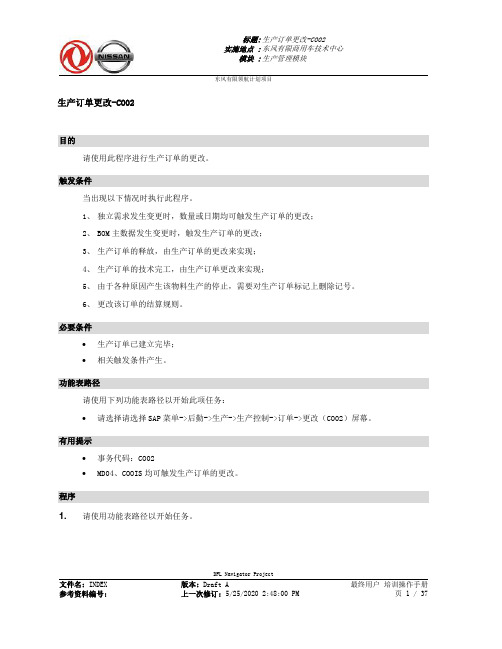
东风有限领航计划项目生产订单更改-CO02目的请使用此程序进行生产订单的更改。
触发条件当出现以下情况时执行此程序。
1、独立需求发生变更时,数量或日期均可触发生产订单的更改;2、BOM主数据发生变更时,触发生产订单的更改;3、生产订单的释放,由生产订单的更改来实现;4、生产订单的技术完工,由生产订单更改来实现;5、由于各种原因产生该物料生产的停止,需要对生产订单标记上删除记号。
6、更改该订单的结算规则。
必要条件•生产订单已建立完毕;•相关触发条件产生。
功能表路径请使用下列功能表路径以开始此项任务:•请选择请选择SAP菜单->后勤->生产->生产控制->订单->更改(CO02)屏幕。
有用提示•事务代码:CO02•MD04、COOIS均可触发生产订单的更改。
程序1.请使用功能表路径以开始任务。
DFL Navigator Project文件名: INDEX 版本: Draft A 最终用户培训操作手册东风有限领航计划项目SAP 轻松访问2.请单击。
3.请单击。
4.请单击。
5.请单击。
6.请双击。
DFL Navigator Project文件名: INDEX 版本: Draft A 最终用户培训操作手册东风有限领航计划项目生产订单更改: 初始屏幕7.请按要求完成/查看以下字段:字段名称R/O/C 描述订单R 订单的描述。
示例:030001000087DFL Navigator Project文件名: INDEX 版本: Draft A 最终用户培训操作手册东风有限领航计划项目生产订单更改: 抬头8.请按要求完成/查看以下字段:字段名称R/O/C 描述总数量R 总数量的描述。
独立需求发生变更,数量由此2变为1。
示例: 1.0009.请单击。
DFL Navigator Project文件名: INDEX 版本: Draft A 最终用户培训操作手册东风有限领航计划项目日历10.请单击。
目录1.1工作中心通用数据 (3)1.1.1定义工作中心类别 (3)1.1.2定义字段选择 (4)1.1.3定义任务清单用途 (10)1.1.4标准值 (12)1.1.4.1定义参数 (12)1.1.4.2定义标准值码 (13)1.1.5确定负责人 (14)1.1.6定义默认的工作中心 (15)1.2工作中心中工艺路线数据 (17)1.2.1定义控制码 (17)1.3工作中心能力计划 (18)1.3.1定义能力类别 (18)1.3.2定义能力计划员 (18)1.3.3工作中心公式 (19)1.3.3.1定义工作中心公式参数 (19)1.3.3.2定义工作中心公式 (20)2.1 BOM控制数据 (22)2.1.1定义修正参数 (22)2.1.2定义缺省值 (22)2.2 BOM通用数据 (23)2.2.1BOM用途 (23)2.2.1.1 定义BOM用途 (23)2.2.1.2定义项目状态的缺省值 (24)2.2.1.3定义项目状态的复制缺省值 (25)2.2.2定义BOM表头的允许物料类型 (26)2.2.3定义BOM状态 (27)2.3 BOM项目数据 (28)2.3.1定义项目类别 (28)2.3.2定义对象类型 (29)2.3.3定义BOM项目的许可物料类型 (30)3.1工艺路线控制数据 (32)3.1.1为工艺路线定义编号范围 (32)3.1.2定义带缺省值的参数文件 (35)3.2工艺路线通用数据 (41)3.2.1定义物料类型分配 (41)3.2.2定义工艺路线状态 (41)3.2.3配置计划员组 (42)3.3工艺路线中工序数据 (43)3.3.1定义控制码 (43)4.1设定工厂参数 (46)4.1.1执行工厂参数总体维护 (46)4.2定义MRP组 (47)4.3定义号码范围 (48)4.4 MRP主数据 (51)4.4.1定义MRP控制者 (51)4.4.2定义MRP类型 (53)4.4.3定义特殊采购类型 (56)4.4计划 (57)4.4.1定义总计划执行的计划范围 (57)4.4.2定义计划参数 (61)5.1重复制造交叉处理设置 (63)5.1.1定义修正参数 (63)5.2定义重复制造参数文件 (64)5.3为计划订单定义计划参数 (67)5.4计划表 (69)5.4.1维护输入项参数 (69)5.4.2维护行选择 (70)5.5定义分段运输下拉列表的控制数据 (71)1.1工作中心通用数据1.1.1定义工作中心类别菜单路径: 生产->基本数据->工作中心->通用数据->定义工作中心类别交易代码: OP40注:定义工作中心类别,我们公司用类别0007(生产线)。
如果利用 SAP权限设定在 CS01,CS02中 change number为必输经常玩在 QQ, 工作在 MSN 中,难免有些朋友问一些关于 SAP 的问题,而这个对 create BOM 及 change BOM,就有很多朋友问过相同的问题,即如果限制 SAP 一定要让我输入 change number 呢,就是传说中的下面红色的 FIELD: Change Number当然这个办法其实是有几个的,一是你可以用SHD0去更改这个Screen,让这个栏位必输,那肯 定也没问题,另一就是用 SAP 标准的功能,即利用权限与配置的方法去设定,现在这里我就 step by step 记录下来,供各位参考.1. 建立一个 single role, Transaction Code: PFCG,如下图起名 ZCS01,选择 Create Role输入所谓的描述及利用 Transaction 按钮加入 Transaction Code: CS01, CS02,再 click Authorizations View此时 SAP 会询问你的宝贵意见,是否存盘,我想这个问题很明显,必须 YES再 CLICK SAP 中经典小铅笔 change authorization Data在出现此画面之前,SAP 需要你输入相应的 organization plant在这个画面中你只需要注意 红色 FIELD,此 OBJECT就是控制是否需要 change number点红色中的小铅笔可以看到,有NO与 YES.NO 就是表示一定需要 change numberYES 就是表示不需要 change number我这里选择了 YES,在你用 CS01 或 CS02 去看的时候,画面如下如你我所想,change number 中 optional但是如果把以上 OBJECT改为NO此时,如果你兴冲冲地去看 CS01 或 CS02,有可能你会大失所望,因为显示的画面中 change number 仍然是 optional,此时你可千万不要怀疑 SAP 的功能性,以及大骂 SAP 是个骗子,其实 呢,SAP 在某些方便还是挺善良的,只是咱们没有看到他的真实一面,如果你预先对 SAP 有这 种好感的话,那么就会想,肯定在某个角落里还有”鬼怪”,因此,我们就按破解密码之穷举法,一 个个去看,很不巧,你在以下路径会发现有此字眼进入后台 TCODE: SPROSPRO> Production> Basic Data> Bill of Material> Control Data for Bills of Material> Define Modification Parameters有一个 history reqmt 的 check box, 如果你把此选中,我们再去看看效果,HEHE,有没成就感?针对这个画面,我就再啰嗦多一点.n History reqmt:历史需求。
基本操作1.创建物料输入t-code mm01,输入数据如下一下是通过复制其它物料的方法建立,选择视图界面选择下方的组织级别,选择从哪个工厂、库存地点、销售组织、分销渠道复制:点击enter输入数据如下图点击保存物料创建完成。
2.创建物料清单输入t-code cs01,Enter输入物料数据点击保存。
3.创建工作中心输入t-code cr01,输入数据如下Enter输入数据如下云云点击保存。
4.创建工艺路线输入t-code ca01,Enter点击上方的工序输入工作中心点击组件分配选择物料点击新分配,输入数据如图在为每个工序分配好物料之后点击保存。
5.虚拟键的建立输入t-code mm02,输入物料1910(半成品)查看mrp2视图发现,采购类型和特殊采购类性已经改为E 50 为虚拟键作用为在工艺路线上的组件分配中可以看到所有层次的物料在工艺路线之中。
PP计划管理SOP流程1.创建产品组输入t-code MC84 ,输入基本数据之后Enter输入物料3021,3260以及相关数据之后单击保存。
附:输入mm02,输入产品组pp0022.创建产品组计划输入t-code MC81,Enter√先输入销售计划数据选择得到如下页面输入目标库存水平,选择目标库存水平得到如下结果输入目标日供应量,选择目标日供应量,得到200/22*3=27.2727272.3.产品组计划的分解输入t-code,mc76选择未激活版本√√显示粗能力计划如下图自己定义粗能力计划;若前边定义如下图√看到粗能力计划如下图销售总量按照产品组比例进行了划分;若前边定义如下图√看到的粗能力计划如图将生产按照产品组比例进行分配;对里边数据进行具体设置点击保存(mc88 具体更改物料MC85产品组显示)。
附:一.输入MC74 将计划传输到需求管理输入物料号之后按照如下屏幕数据进行输入点击现在转移得到以下的页面√版本中选择80 enter进入后进行保存;二.将产品组传送到计划输入mc75点击现在转移点击保存结束。
如何利用 SAP权限设定在 CS01,CS02中 change number为必输
经常玩在 QQ, 工作在 MSN 中,难免有些朋友问一些关于 SAP 的问题,而这个对 create BOM 及 change BOM,就有很多朋友问过相同的问题,即如果限制 SAP 一定要让我输入 change number 呢,就是传说中的下面红色的 FIELD: Change Number
当然这个办法其实是有几个的,一是你可以用SHD0去更改这个Screen,让这个栏位必输,那肯 定也没问题,另一就是用 SAP 标准的功能,即利用权限与配置的方法去设定,现在这里我就 step by step 记录下来,供各位参考.
1. 建立一个 single role, Transaction Code: PFCG,如下图
起名 ZCS01,选择 Create Role
输入所谓的描述及利用 Transaction 按钮加入 Transaction Code: CS01, CS02,再 click Authorizations View
此时 SAP 会询问你的宝贵意见,是否存盘,我想这个问题很明显,必须 YES
再 CLICK SAP 中经典小铅笔 change authorization Data
在出现此画面之前,SAP 需要你输入相应的 organization plant
在这个画面中你只需要注意 红色 FIELD,此 OBJECT就是控制是否需要 change number
点红色中的小铅笔可以看到,有NO与 YES.
NO 就是表示一定需要 change number
YES 就是表示不需要 change number
我这里选择了 YES,在你用 CS01 或 CS02 去看的时候,画面如下
如你我所想,change number 中 optional
但是如果把以上 OBJECT改为NO
此时,如果你兴冲冲地去看 CS01 或 CS02,有可能你会大失所望,因为显示的画面中 change number 仍然是 optional,此时你可千万不要怀疑 SAP 的功能性,以及大骂 SAP 是个骗子,其实 呢,SAP 在某些方便还是挺善良的,只是咱们没有看到他的真实一面,如果你预先对 SAP 有这 种好感的话,那么就会想,肯定在某个角落里还有”鬼怪”,因此,我们就按破解密码之穷举法,一 个个去看,很不巧,你在以下路径会发现有此字眼
进入后台 TCODE: SPRO
SPRO> Production> Basic Data> Bill of Material> Control Data for Bills of Material> Define Modification Parameters
有一个 history reqmt 的 check box, 如果你把此选中,我们再去看看效果,
HEHE,有没成就感?
针对这个画面,我就再啰嗦多一点.
n History reqmt:历史需求。
如果你选中, 则在建立任何BOM的时候 (第一次或建立alternative BOM), 都会给出以下信息
如果不选,则检查history requirement variant的设定
n History Requirement Variant: 表示在建立 BOM的时候(指已经存在BOM,需要再建立一个相同或 不同的USAGE的BOM),是否需要存在提示
如果为空白,则需要在使用BOM GROUP的时候,并且用过CHANGE NUMBER更改过原来的BOM时, 才会有提示
如果为 1,则是配合 BOM Status 来决定是否需要给出提示(在后面有设定,PATH=Production> Basic Data> Bill of Material> General Data> Configure History Requirement for BOMs)
如果我们设定如下:
并且 Production> Basic Data> Bill of Material> General Data> Configure History Requirement for BOMs设定如下:
当你用 CS02 的时候.
这里没有必输,但是,你回车看看
此时才会告诉你需要输入 change number
注: 当你 SA VE 此 role后,需把此 ROLE Assign to user
做完后,别忘了点击 user comparison按钮。