VNX及友商中端产品技术参数速查手册-正式版V1.1 0407 修改HS参数
- 格式:xlsx
- 大小:39.40 KB
- 文档页数:2
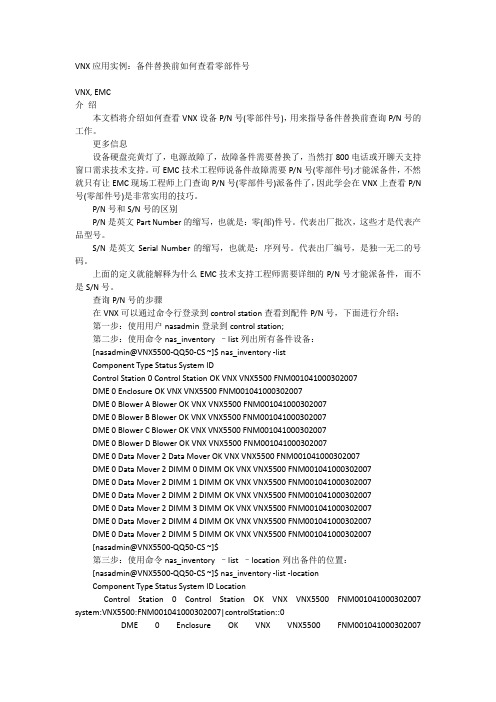
VNX应用实例:备件替换前如何查看零部件号VNX, EMC介绍本文档将介绍如何查看VNX设备P/N号(零部件号),用来指导备件替换前查询P/N号的工作。
更多信息设备硬盘亮黄灯了,电源故障了,故障备件需要替换了,当然打800电话或开聊天支持窗口需求技术支持。
可EMC技术工程师说备件故障需要P/N号(零部件号)才能派备件,不然就只有让EMC现场工程师上门查询P/N号(零部件号)派备件了,因此学会在VNX上查看P/N 号(零部件号)是非常实用的技巧。
P/N号和S/N号的区别P/N是英文Part Number的缩写,也就是:零(部)件号。
代表出厂批次,这些才是代表产品型号。
S/N是英文Serial Number的缩写,也就是:序列号。
代表出厂编号,是独一无二的号码。
上面的定义就能解释为什么EMC技术支持工程师需要详细的P/N号才能派备件,而不是S/N号。
查询P/N号的步骤在VNX可以通过命令行登录到control station查看到配件P/N号,下面进行介绍:第一步:使用用户nasadmin登录到control station;第二步:使用命令nas_inventory–list列出所有备件设备:[nasadmin@VNX5500-QQ50-CS ~]$ nas_inventory -listComponent Type Status System IDControl Station 0 Control Station OK VNX VNX5500 FNM001041000302007DME 0 Enclosure OK VNX VNX5500 FNM001041000302007DME 0 Blower A Blower OK VNX VNX5500 FNM001041000302007DME 0 Blower B Blower OK VNX VNX5500 FNM001041000302007DME 0 Blower C Blower OK VNX VNX5500 FNM001041000302007DME 0 Blower D Blower OK VNX VNX5500 FNM001041000302007DME 0 Data Mover 2 Data Mover OK VNX VNX5500 FNM001041000302007DME 0 Data Mover 2 DIMM 0 DIMM OK VNX VNX5500 FNM001041000302007DME 0 Data Mover 2 DIMM 1 DIMM OK VNX VNX5500 FNM001041000302007DME 0 Data Mover 2 DIMM 2 DIMM OK VNX VNX5500 FNM001041000302007DME 0 Data Mover 2 DIMM 3 DIMM OK VNX VNX5500 FNM001041000302007DME 0 Data Mover 2 DIMM 4 DIMM OK VNX VNX5500 FNM001041000302007DME 0 Data Mover 2 DIMM 5 DIMM OK VNX VNX5500 FNM001041000302007[nasadmin@VNX5500-QQ50-CS ~]$第三步:使用命令nas_inventory–list –location列出备件的位置:[nasadmin@VNX5500-QQ50-CS ~]$ nas_inventory -list -locationComponent Type Status System ID LocationControl Station 0 Control Station OK VNX VNX5500 FNM001041000302007 system:VNX5500:FNM001041000302007|controlStation::0DME 0 Enclosure OK VNX VNX5500 FNM001041000302007 system:VNX5500:FNM001041000302007|enclosure:xpe:0DME 0 Blower A Blower OK VNX VNX5500 FNM001041000302007 system:VNX5500:FNM001041000302007|enclosure:xpe:0|Blower::ADME 0 Blower B Blower OK VNX VNX5500 FNM001041000302007 system:VNX5500:FNM001041000302007|enclosure:xpe:0|Blower::BDME 0 Blower C Blower OK VNX VNX5500 FNM001041000302007 system:VNX5500:FNM001041000302007|enclosure:xpe:0|Blower::CDME 0 Blower D Blower OK VNX VNX5500 FNM001041000302007 system:VNX5500:FNM001041000302007|enclosure:xpe:0|Blower:DME 0 Data Mover 2 Data Mover OK VNX VNX5500 FNM001041000302007 system:VNX5500:FNM001041000302007|enclosure:xpe:0|mover:VNX5500:2DME 0 Data Mover 2 DIMM 0 DIMM OK VNX VNX5500 FNM001041000302007 system:VNX5500:FNM001041000302007|enclosure:xpe:0|mover:VNX5500:2|dimm::0 DME 0 Data Mover 2 DIMM 1 DIMM OK VNX VNX5500 FNM001041000302007 system:VNX5500:FNM001041000302007|enclosure:xpe:0|mover:VNX5500:2|dimm::1 DME 0 Data Mover 2 DIMM 2 DIMM OK VNX VNX5500 FNM001041000302007 system:VNX5500:FNM001041000302007|enclosure:xpe:0|mover:VNX5500:2|dimm::2 DME 0 Data Mover 2 DIMM 3 DIMM OK VNX VNX5500 FNM001041000302007 system:VNX5500:FNM001041000302007|enclosure:xpe:0|mover:VNX5500:2|dimm::3 DME 0 Data Mover 2 DIMM 4 DIMM OK VNX VNX5500 FNM001041000302007 system:VNX5500:FNM001041000302007|enclosure:xpe:0|mover:VNX5500:2|dimm::4 DME 0 Data Mover 2 DIMM 5 DIMM OK VNX VNX5500 FNM001041000302007 system:VNX5500:FNM001041000302007|enclosure:xpe:0|mover:VNX5500:2|dimm::5 [nasadmin@VNX5500-QQ50-CS ~]$第四步:使用命令nas_inventory -info { -all | }查看具体备件的PN号。


VNX5700巡检参考手册Ver 1.0目录1 检查识别VNX5700设备 (3)2 巡检检查表格: (5)3 VNX5700各指示灯详细位置介绍 (6)3.1 DPE指示灯 (6)3.2 控制台指示灯 (6)3.3 DME(Data Mover Enclosure)设备 (10)3.4 SPS指示灯说明 (13)3.5 DPE后视图指示灯 (14)3.6 磁盘阵列模块(DAE)视图及LED (21)1检查识别VNX5700设备VNX5700外观注意:上图仅显示了VNX5700 平台组件。
DAE 未予显示。
注意:上图仅显示了VNX5700 平台组件。
DAE 未予显示。
2巡检检查表格:根据实际需求,表格内为重要指示灯的检查项目,详细的指示灯位置及说明,请参考文档第三部分。
以上指示灯如果巡检与正常状态不一致,则可能出现设备故障,应及时通过管理界面查看设备告警信息。
也可以通过第三章内容确认故障点,并及时联系EMC售后。
EMC售后电话:400-670-0009。
3VNX5700各指示灯详细位置介绍3.1SPE指示灯DPE前视图外观:SPE指示灯状态详情:CPU指示灯:电源/风扇模块LEDLED状态:3.2控制台指示灯VNX5700控制台控制台LED描述:3.3DME(Data Mover Enclosure)设备DME前视图DME指示灯描述:DME CPU指示灯:电源/风扇模块LEDLED状态:3.4SPS指示灯说明LED灯说明:3.5DPE后视图指示灯电源模块及LEDSP LEDDataMover管理模块光纤模块LED:6Gb SAS I/O模块LED3.6磁盘阵列模块(DAE)视图及LEDLED灯状态后视图:DEA电源交流模块:电源/冷却模块LED。

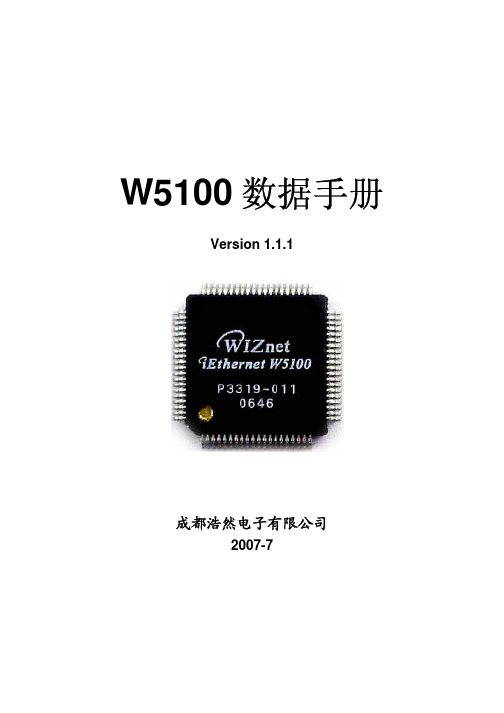

EMC VNX系列统一维护手册易安信电脑系统(中国)有限公司xxxx年xx月xx日文档信息文档维护记录版权说明本文件中出现的任何文字叙述、文档格式、插图、照片、方法、过程等内容,除另有特别注明,版权均属XXX客户公司和EMC公司所有,受到有关产权及版权法保护。
任何个人、机构未经XXX客户公司和EMC公司的书面授权许可,不得复制、引用或传播本文件的任何片断,无论通过电子形式或非电子形式。
目录第一章VNX系统及外联设备 (3)1.1硬件信息列表 (3)1.2VNX配置信息 (3)第二章EMC 24*7 保修流程 (4)第三章EMC VNX日常维护 (5)3.1U NISPHERE 检查存储状态 (5)3.2SPC OLLECT日志收集: (7)3.3检查各组件状态灯 (9)3.3.1Series Standby Power Supply (SPS) (9)3.3.2Disk Array Enclosure (DAE)-后视图 (9)3.3.3Disk Array Enclocure (DAE)-前视图 (10)第四章EMC VNX存储开关机 (11)4.1基本顺序: (11)4.2开机前注意事项: (11)4.3开机步骤: (11)4.4关机前注意事项 (12)4.5磁盘阵列关机步骤 (12)第五章常用配置 (14)5.1现有主机扩容 (14)5.1.1创建RAID Group (14)5.1.2创建LUN (20)5.1.3将新建的LUN加入Storage Group (23)5.2连接新的主机到VNX (23)5.3主机扫盘方法 (25)5.3.1Windows主机 (25)第一章VNX系统及外联设备1.1 硬件信息列表1.2 VNX配置信息第二章EMC 24*7 保修流程1. 拨打EMC全球服务热线电话座机:8008190009 转2转1手机:4006700009转2转12. 参考第一张表一内容告知SN号,说明故障情况3. 准备连接Webex 会议,并将下表给人家看第三章EMC VNX日常维护3.1 Unisphere 检查存储状态登陆Unisphere管理界面,选中存储后,Dashboard页面中的System Alerts 和System Information中看是否有报错:System Information区域的Status中说明阵列是否有报错信息,点击进入列表,如下图:双击某一具体报错,会有详细描述:3.2 SPCollect日志收集:登陆VNX管理界面选择存储后点击System框,在页面右侧菜单中,分别在SP A、SP B处点击,Generate Diagnostic Files,生产日志文件:选择Get Diagnostic Files,可以把相应Spcollect日志传输到本地,通过该日志可全面检查VNX存储健康状况及所有配置信息。
MPIO CHOICES The two primary forms of server MPIO are network-based and storage-based. Network-based MPIO (teaming or trunking) offers failover and rudimentary load balancing; performance is limited because only a single physical link can be used for any single TCP/IP connection at one time. Network-based MPIO supports software initiators with NICs or TOEs, but not HBAs, and special network setup is required. Network and switch configurations are restricted, and certain network management features must be disabled. Since these solutions load balance using random I/O distribution with no awareness of link status, network operations can be less efficient.Storage-based MPIO offers a more powerful, flexible, and efficient solution, and works with any mix of NICs, TOEs, and HBAs. This method requires no special network hardware setup or network configuration — a host can leverage multiple connections to any number of storage devices. It does require that servers be configured so that each host connection can use all available paths. This solution also supports a rich variety of load balancing algorithms, including active-active, minimum queue, active-passive, fastest response time, etc.SAN PATH BALANCING – AN MPIO IMPLEMENTATION CHALLENGE In SAN configurations, many connections from host to switches feed into fewer connections from switches to storage. It is common for 10 hosts to be connected to a single storage array through the SAN; this can be a natural bottleneck. But with MPIO, you can manage the paths in both halves of your architecture — from server to switch and from switch to storage —eliminating the congestion.For optimal operation, all network paths between the host and the storage must be balanced. Multi-path software on the hosthandles the host-to-switch connection,but how are the switch-to-storage connections balanced? In many solutions this is a manual task, which typically increases the administrative burden and decreases operational efficiency. It is also a job that is never-ending, as workloads change constantly.DELL ™ EQUALLOGIC ™ PS SERIES ARRAYS ADD AUTOMATION FOR MPIO ENVIRONMENTSPS Series arrays simplify multi-path management by automatically monitoring and load balancing I/O across multiple host and storage connections — online, continuously, without disrupting servers. Intelligent SAN balancing can significantly improve the quality of load balancing, as path activity levels can be monitored and I/O loads shifted from heavily trafficked to less congested paths. In addition, EqualLogic arrays include automated host connection management, simplifying the host setup while ensuring that each server can use all available paths. The potential result: optimal performance automatically throughout the entire data path; improved performance for all applications; and easy management. As you add arrays, automatic load balancing extends across all arrays for outstanding performance.MPIO – HELPING YOU GET THE MOST OUT OF YOUR SANMulti-path I/O lets you enhance the performance and availability of your infrastructure in an iSCSI SAN. PS Series arrays provide a redundant and hot swappable architecture, automatic monitoring and load balancing, and the ability to scale on demand.S I M PL I F YY O URS T O R A GEA T© 2009 Dell Inc.CB107_USA_020108_071409Network-based MPIO delivers some failover and load balancing, but is more complex to set up and manage. Storage-based MPIO offers more advanced functionality with fewer restrictions.。