不同vlan之间通信的三种方式
- 格式:doc
- 大小:319.50 KB
- 文档页数:16

三层交换机实现VLAN间通信在企业网络中,通常会使用VLAN来划分不同部门或用户群的网络,以提高网络安全性和管理性。
但是由于VLAN之间默认是隔离的,所以需要通过三层交换机实现VLAN间通信。
本文将介绍三层交换机实现VLAN间通信的具体步骤。
一、VLAN的基本概念VLAN是一种虚拟局域网技术,可以将一个物理局域网划分成多个逻辑局域网,使得不同VLAN之间相互隔离。
在一个VLAN内的主机可以互相通信,而不同VLAN内的主机不能直接通信。
二、三层交换机的基本概念三层交换机是基于硬件的路由器和交换机的结合体,具有交换机的高速转发能力和路由器的多协议转发能力。
三层交换机可以实现不同VLAN之间的通信,提高网络性能和安全性。
三层交换机实现VLAN间通信的基本原理是:将VLAN映射到不同的端口或子接口上,在不同的端口或子接口上配置不同的IP地址,然后通过路由表进行路由选择,最终实现VLAN间的通信。
1. 配置VLAN在三层交换机上创建VLAN,并将端口或子接口映射到VLAN上。
例如,创建VLAN 10和VLAN 20,并将端口1、2和子接口10映射到VLAN 10上,将端口3和子接口20映射到VLAN 20上,具体配置命令如下:switch(config)# vlan10switch(config-vlan)# exitswitch(config)# vlan20switch(config-vlan)# exitswitch(config)# interface gigabitethernet 1/1switch(config-if)# switchport mode accessswitch(config-if)# switchport access vlan 10switch(config-if)# exitswitch(config)# interface gigabitethernet 1/2switch(config-if)# switchport mode accessswitch(config-if)# switchport access vlan 10switch(config-if)# exitswitch(config)# interface gigabitethernet 1/3switch(config-if)# switchport mode accessswitch(config-if)# switchport access vlan 20switch(config-if)# exitswitch(config)# interface gigabitethernet 1/10switch(config-if)# encapsulation dot1Q 10switch(config-if)# ip address 192.168.10.1 255.255.255.0switch(config-if)# exitswitch(config)# interface gigabitethernet 1/20switch(config-if)# encapsulation dot1Q 20switch(config-if)# ip address 192.168.20.1 255.255.255.0switch(config-if)# exit2. 配置路由在三层交换机上配置路由表,使不同VLAN之间可以进行路由选择和通信。
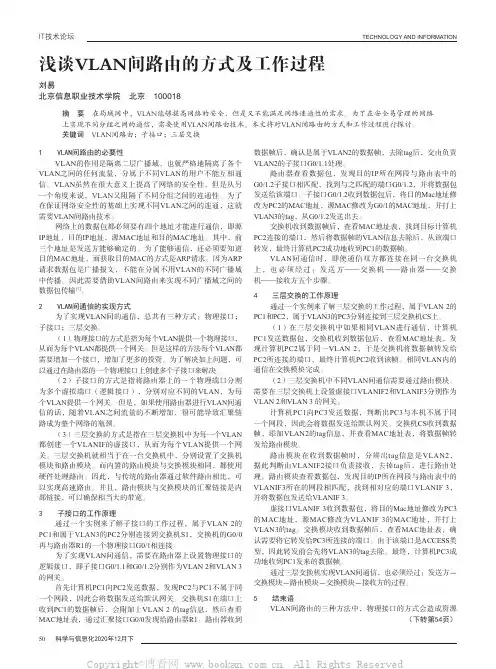
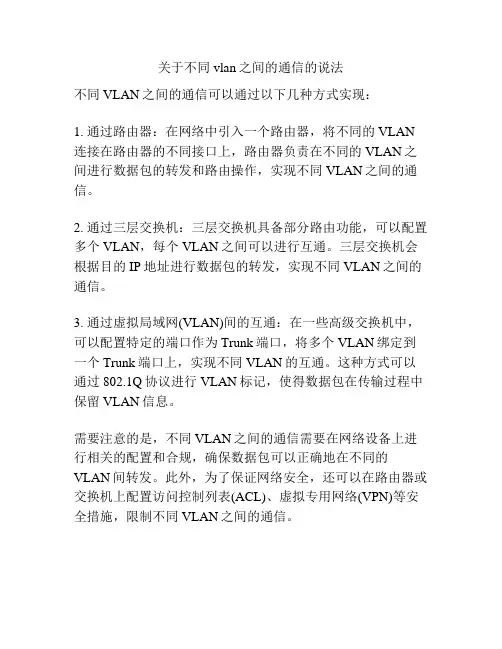
关于不同vlan之间的通信的说法
不同VLAN之间的通信可以通过以下几种方式实现:
1. 通过路由器:在网络中引入一个路由器,将不同的VLAN 连接在路由器的不同接口上,路由器负责在不同的VLAN之间进行数据包的转发和路由操作,实现不同VLAN之间的通信。
2. 通过三层交换机:三层交换机具备部分路由功能,可以配置多个VLAN,每个VLAN之间可以进行互通。
三层交换机会根据目的IP地址进行数据包的转发,实现不同VLAN之间的通信。
3. 通过虚拟局域网(VLAN)间的互通:在一些高级交换机中,可以配置特定的端口作为Trunk端口,将多个VLAN绑定到一个Trunk端口上,实现不同VLAN的互通。
这种方式可以通过802.1Q协议进行VLAN标记,使得数据包在传输过程中保留VLAN信息。
需要注意的是,不同VLAN之间的通信需要在网络设备上进行相关的配置和合规,确保数据包可以正确地在不同的VLAN间转发。
此外,为了保证网络安全,还可以在路由器或交换机上配置访问控制列表(ACL)、虚拟专用网络(VPN)等安全措施,限制不同VLAN之间的通信。
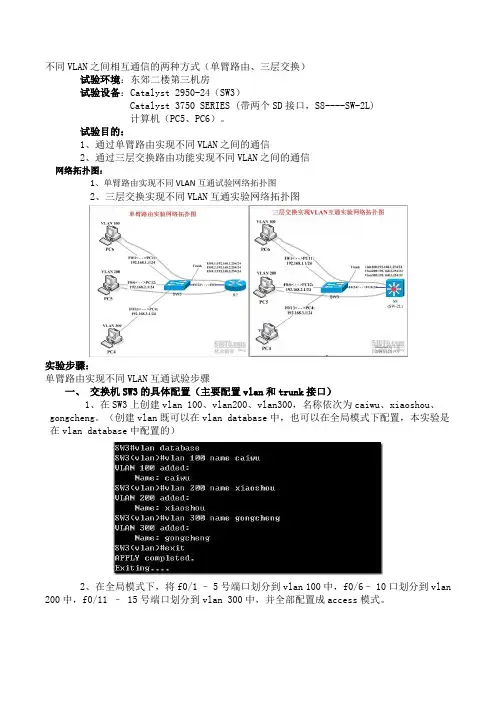
不同VLAN之间相互通信的两种方式(单臂路由、三层交换)试验环境:东郊二楼第三机房试验设备:Catalyst 2950-24(SW3)Catalyst 3750 SERIES (带两个SD接口,S8----SW-2L)计算机(PC5、PC6)。
试验目的:1、通过单臂路由实现不同VLAN之间的通信2、通过三层交换路由功能实现不同VLAN之间的通信网络拓扑图:1、单臂路由实现不同VLAN互通试验网络拓扑图2、三层交换实现不同VLAN互通实验网络拓扑图实验步骤:单臂路由实现不同VLAN互通试验步骤一、交换机SW3的具体配置(主要配置vlan和trunk接口)1、在SW3上创建vlan 100、vlan200、vlan300,名称依次为caiwu、xiaoshou、gongcheng。
(创建vlan既可以在vlan database中,也可以在全局模式下配置,本实验是在vlan database中配置的)2、在全局模式下,将f0/1 –5号端口划分到vlan 100中,f0/6–10口划分到vlan 200中,f0/11 – 15号端口划分到vlan 300中,并全部配置成access模式。
3、使用show vlan显示SW3的vlan配置信息,可以看出配置正确)4、交换机如果通过路由器实现VLAN之间的通信,需要将连接交换机的端口配置成trunk 模式,只有trunk线路才能使vlan通过。
二、路由器R2的具体配置(通过配置路由器子接口封装之后作为每一个vlan的网关)1、在路由器(R2)与交换机(SW3)的端口上配置子接口,每个子接口的IP地址是每个VLAN的网关地址(也可以理解为下一跳地址),并在子接口上封装802.1Q协议(交换机通用封装模式)。
也可以封装ISL协议(cisco专用协议,不兼容802.1Q)。
2、将PC5和PC6分别连接到交换机SW3的f0/6和f0/1上,然后配置PC5的IP地址为192.168.2.1/24,网关为192.168.2.254。
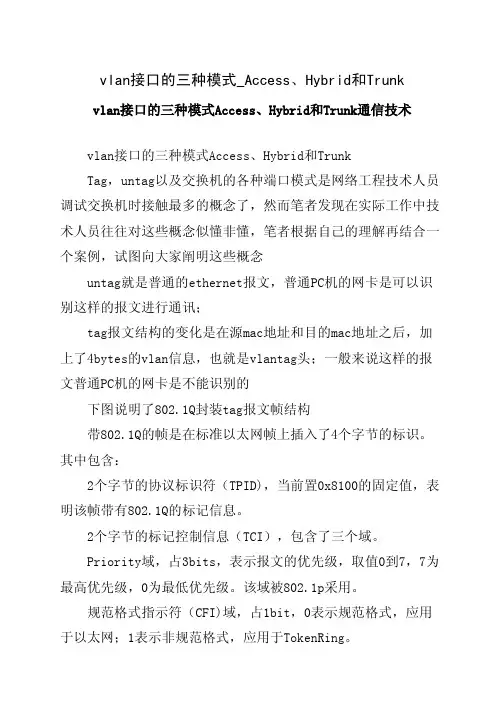
vlan接口的三种模式_Access、Hybrid和Trunkvlan接口的三种模式Access、Hybrid和Trunk通信技术vlan接口的三种模式Access、Hybrid和TrunkTag,untag以及交换机的各种端口模式是网络工程技术人员调试交换机时接触最多的概念了,然而笔者发现在实际工作中技术人员往往对这些概念似懂非懂,笔者根据自己的理解再结合一个案例,试图向大家阐明这些概念untag就是普通的ethernet报文,普通PC机的网卡是可以识别这样的报文进行通讯;tag报文结构的变化是在源mac地址和目的mac地址之后,加上了4bytes的vlan信息,也就是vlantag头;一般来说这样的报文普通PC机的网卡是不能识别的下图说明了802.1Q封装tag报文帧结构带802.1Q的帧是在标准以太网帧上插入了4个字节的标识。
其中包含:2个字节的协议标识符(TPID),当前置0x8100的固定值,表明该帧带有802.1Q的标记信息。
2个字节的标记控制信息(TCI),包含了三个域。
Priority域,占3bits,表示报文的优先级,取值0到7,7为最高优先级,0为最低优先级。
该域被802.1p采用。
规范格式指示符(CFI)域,占1bit,0表示规范格式,应用于以太网;1表示非规范格式,应用于TokenRing。
VLANID域,占12bit,用于标示VLAN的归属。
以太网端口有三种链路类型:Access、Hybrid和Trunk。
Access类型的端口只能属于1个VLAN,一般用于连接计算机的端口;Trunk类型的端口可以允许多个VLAN通过,可以接收和发送多个VLAN的报文,一般用于交换机之间连接的端口;Hybrid类型的端口可以允许多个VLAN通过,可以接收和发送多个VLAN的报文,可以用于交换机之间连接,也可以用于连接用户的计算机。
Hybrid端口和Trunk端口在接收数据时,处理方法是一样的,唯一不同之处在于发送数据时:Hybrid端口可以允许多个VLAN的报文发送时不打标签,而Trunk端口只允许缺省VLAN的报文发送时不打标签。

三层交换机实现VLAN间通信1. 引言1.1 三层交换机实现VLAN间通信三层交换机是现代网络中的重要设备,可以实现不同VLAN之间的通信。
在传统的二层交换机中,不同VLAN之间是无法直接通信的,需要通过路由器进行通信,这样会增加网络的复杂度和延迟。
而三层交换机则可以在同一设备内实现不同VLAN之间的通信,提高了网络的效率和性能。
三层交换机实现VLAN间通信具有重要意义,可以提高网络的灵活性和效率,简化网络管理和维护。
随着网络规模的不断扩大和复杂度的增加,三层交换机将在未来的网络中扮演更加重要的角色,成为网络架构中不可或缺的一部分。
2. 正文2.1 介绍三层交换机的基本原理三层交换机是一种网络设备,它结合了交换机和路由器的功能。
在传统的网络环境中,二层交换机只能在同一个VLAN内进行通信,无法实现不同VLAN之间的通信。
而三层交换机则可以通过具备路由功能的接口,实现不同VLAN之间的通信。
三层交换机的基本原理是利用IP地址进行数据包的转发和路由。
当数据包从一个VLAN的主机发送到另一个VLAN的主机时,三层交换机会根据数据包中的目标IP地址,将数据包进行路由转发到目标VLAN内的主机。
这样就实现了不同VLAN之间的通信。
与二层交换机相比,三层交换机具有更高级的功能和更复杂的工作原理。
它可以实现更加灵活的网络拓扑结构,并且可以支持更多的网络服务和功能。
三层交换机还可以配合路由器使用,实现更加复杂和高效的网络管理和数据传输。
三层交换机的基本原理是通过结合交换机和路由器的功能,利用IP地址进行数据包的转发和路由,实现不同VLAN之间的通信。
这种技术在现代网络环境中起着至关重要的作用,为网络管理员提供了更多的选择和灵活性。
2.2 讨论VLAN的概念和作用VLAN即虚拟局域网,是一种将局域网络虚拟化的技术。
通过VLAN,可以将同一台交换机上的不同端口分割成不同的逻辑网络,实现不同VLAN之间的隔离和通信。

三层交换机实现vlan间通信工作原理
三层交换机实现VLAN间通信的工作原理如下:
1. 利用三层交换机的路由功能,通过识别数据包的IP地址,查找路由表进行选路转发。
2. 三层交换机给接口配置IP地址,采用SVI(交换虚拟接口)的方式实现VLAN间互连。
SVI是指为交换机中的VLAN创建虚拟接口,并且配置IP 地址。
3. 三层交换机通过直连路由实现不同VLAN之间的互相访问。
为三层设备的接口配置IP地址,并且激活该端口,三层设备会自动产生该接口IP所在网段的直连路由信息。
4. 在交换网络中,通过VLAN对一个物理网络进行了逻辑划分,不同的VLAN之间是无法直接访问的,必须通过三层的路由设备进行连接。
一般利用路由器或三层交换机来实现不同VLAN之间的互相访问。
以上是三层交换机实现vlan间通信的工作原理,仅供参考,建议咨询专业人士获取更多信息。

三层交换机实现VLAN间通信随着网络规模的不断扩大和网络安全的日益重视,虚拟局域网(VLAN)技术在企业网络中得到了广泛的应用。
VLAN技术可以将不同的用户组织成不同的虚拟局域网,使得不同VLAN的用户之间无法直接通信,从而增强了网络的安全性。
在实际应用中,有时候不同的VLAN之间需要进行通信和数据共享,这就需要三层交换机来实现VLAN间的通信。
一、三层交换机的作用三层交换机是一种集路由和交换功能于一体的网络设备,能够在不同的VLAN之间进行路由转发,从而实现不同VLAN之间的通信。
在传统的网络结构中,通常使用路由器来实现不同VLAN之间的通信,但是使用路由器进行VLAN间的通信需要在路由器上配置多个子接口,管理起来较为繁琐,而且性能会有一定的影响。
而三层交换机则可以更加高效地实现VLAN间的通信,提供更快速的数据传输服务。
三层交换机通过在交换机硬件中集成路由功能,可以对不同VLAN的数据包进行路由转发处理。
当一个VLAN中的主机需要和另一个VLAN中的主机进行通信时,数据包首先到达三层交换机,交换机会根据数据包中的目的IP地址进行路由转发,将数据包发送到目标VLAN中的主机。
三层交换机在进行路由转发时,可以根据预设的路由表来确定不同VLAN间的路径,实现不同VLAN之间的通信。
1. 创建VLAN:首先在三层交换机上创建需要通信的VLAN,使用vlan命令创建VLAN,并为每个VLAN分配一个唯一的VLAN ID。
2. 配置端口:对于需要加入VLAN的端口,使用switchport access命令将端口划分到相应的VLAN中。
3. 配置三层接口:使用接口命令在三层交换机上创建三层接口,并将接口与相应的VLAN关联。
4. 配置路由:在三层交换机上配置路由,使得不同VLAN之间可以进行路由转发。
可以使用静态路由或动态路由协议来实现路由功能。
5. 验证配置:在配置完成后,可以通过ping命令或者traceroute命令来验证不同VLAN之间的通信是否正常。
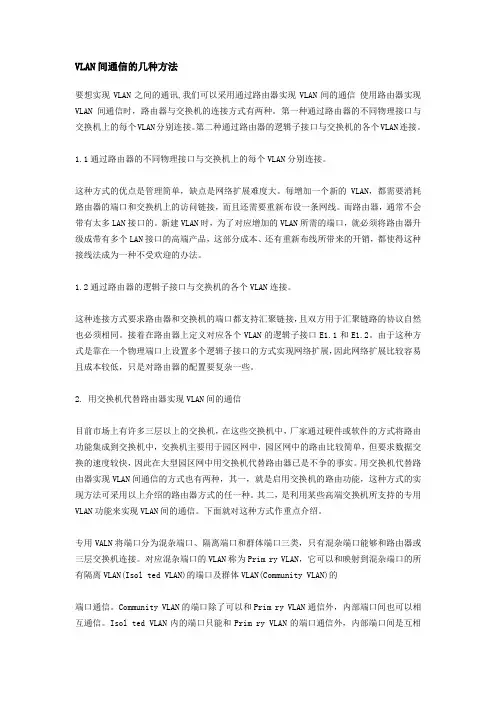
VLAN间通信的几种方法要想实现VLAN之间的通讯,我们可以采用通过路由器实现VLAN间的通信使用路由器实现VLAN间通信时,路由器与交换机的连接方式有两种。
第一种通过路由器的不同物理接口与交换机上的每个VLAN分别连接。
第二种通过路由器的逻辑子接口与交换机的各个VLAN连接。
1.1通过路由器的不同物理接口与交换机上的每个VLAN分别连接。
这种方式的优点是管理简单,缺点是网络扩展难度大。
每增加一个新的VLAN,都需要消耗路由器的端口和交换机上的访问链接,而且还需要重新布设一条网线。
而路由器,通常不会带有太多LAN接口的。
新建VLAN时,为了对应增加的VLAN所需的端口,就必须将路由器升级成带有多个LAN接口的高端产品,这部分成本、还有重新布线所带来的开销,都使得这种接线法成为一种不受欢迎的办法。
1.2通过路由器的逻辑子接口与交换机的各个VLAN连接。
这种连接方式要求路由器和交换机的端口都支持汇聚链接,且双方用于汇聚链路的协议自然也必须相同。
接着在路由器上定义对应各个VLAN的逻辑子接口E1.1和E1.2。
由于这种方式是靠在一个物理端口上设置多个逻辑子接口的方式实现网络扩展,因此网络扩展比较容易且成本较低,只是对路由器的配置要复杂一些。
2. 用交换机代替路由器实现VLAN间的通信目前市场上有许多三层以上的交换机,在这些交换机中,厂家通过硬件或软件的方式将路由功能集成到交换机中,交换机主要用于园区网中,园区网中的路由比较简单,但要求数据交换的速度较快,因此在大型园区网中用交换机代替路由器已是不争的事实。
用交换机代替路由器实现VLAN间通信的方式也有两种,其一,就是启用交换机的路由功能,这种方式的实现方法可采用以上介绍的路由器方式的任一种。
其二,是利用某些高端交换机所支持的专用VLAN功能来实现VLAN间的通信。
下面就对这种方式作重点介绍。
专用VALN将端口分为混杂端口、隔离端口和群体端口三类,只有混杂端口能够和路由器或三层交换机连接。
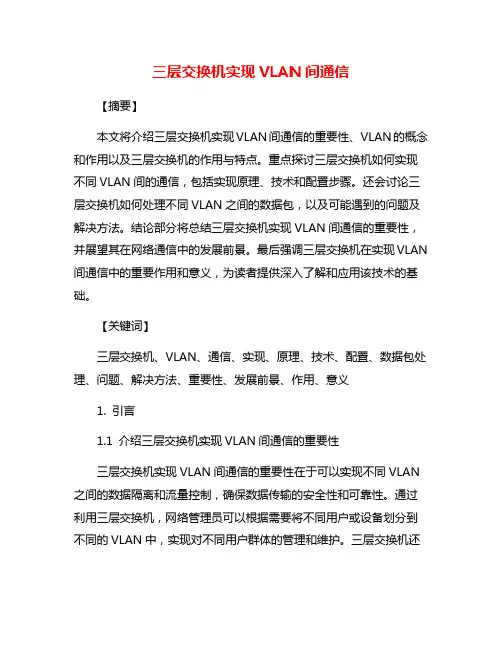
三层交换机实现VLAN间通信【摘要】本文将介绍三层交换机实现VLAN间通信的重要性、VLAN的概念和作用以及三层交换机的作用与特点。
重点探讨三层交换机如何实现不同VLAN间的通信,包括实现原理、技术和配置步骤。
还会讨论三层交换机如何处理不同VLAN之间的数据包,以及可能遇到的问题及解决方法。
结论部分将总结三层交换机实现VLAN间通信的重要性,并展望其在网络通信中的发展前景。
最后强调三层交换机在实现VLAN 间通信中的重要作用和意义,为读者提供深入了解和应用该技术的基础。
【关键词】三层交换机、VLAN、通信、实现、原理、技术、配置、数据包处理、问题、解决方法、重要性、发展前景、作用、意义1. 引言1.1 介绍三层交换机实现VLAN间通信的重要性三层交换机实现VLAN间通信的重要性在于可以实现不同VLAN 之间的数据隔离和流量控制,确保数据传输的安全性和可靠性。
通过利用三层交换机,网络管理员可以根据需要将不同用户或设备划分到不同的VLAN中,实现对不同用户群体的管理和维护。
三层交换机还可以帮助网络管理员实现更加灵活的网络拓扑结构,提高网络的可扩展性和可管理性。
1.2 说明VLAN的概念和作用虚拟局域网(Virtual Local Area Network,VLAN)是一种将局域网内的设备逻辑上分组的技术。
通过VLAN,可以实现将一个物理网络划分为多个逻辑网络,不同VLAN内的设备之间可以进行通信,而不同VLAN之间的设备则无法直接通信。
VLAN的作用在于提高网络安全性和管理效率。
通过将网络划分为不同的VLAN,可以实现对不同用户或设备的隔离,从而增强网络安全性。
将公司的管理人员、销售人员和技术人员分别放在不同的VLAN中,可以避免他们之间的直接通信,从而减少潜在的安全风险。
VLAN还可以提高网络管理效率,因为管理员可以更容易地对不同VLAN内的设备进行管理和配置。
VLAN是一种重要的网络技术,可以帮助组织提高网络安全性和管理效率。
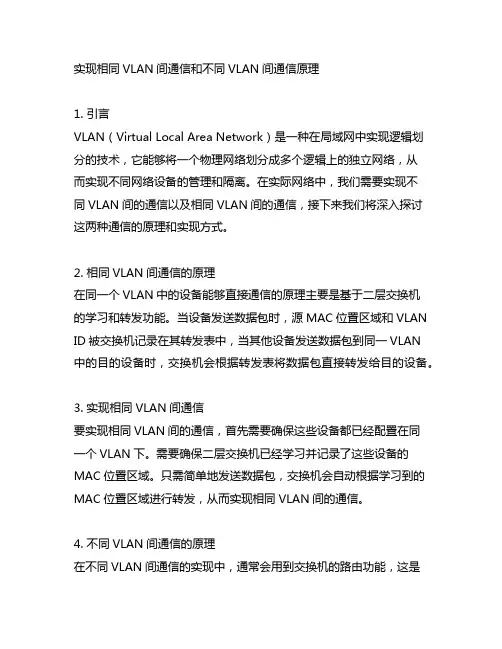
实现相同VLAN间通信和不同VLAN间通信原理1. 引言VLAN(Virtual Local Area Network)是一种在局域网中实现逻辑划分的技术,它能够将一个物理网络划分成多个逻辑上的独立网络,从而实现不同网络设备的管理和隔离。
在实际网络中,我们需要实现不同VLAN间的通信以及相同VLAN间的通信,接下来我们将深入探讨这两种通信的原理和实现方式。
2. 相同VLAN间通信的原理在同一个VLAN中的设备能够直接通信的原理主要是基于二层交换机的学习和转发功能。
当设备发送数据包时,源MAC位置区域和VLAN ID被交换机记录在其转发表中,当其他设备发送数据包到同一VLAN中的目的设备时,交换机会根据转发表将数据包直接转发给目的设备。
3. 实现相同VLAN间通信要实现相同VLAN间的通信,首先需要确保这些设备都已经配置在同一个VLAN下。
需要确保二层交换机已经学习并记录了这些设备的MAC位置区域。
只需简单地发送数据包,交换机会自动根据学习到的MAC位置区域进行转发,从而实现相同VLAN间的通信。
4. 不同VLAN间通信的原理在不同VLAN间通信的实现中,通常会用到交换机的路由功能,这是因为不同VLAN之间是隔离的,需要通过路由器进行通信。
路由器能够实现不同VLAN间的通信是因为路由器具有三层转发功能,它能够根据IP位置区域对数据包进行转发,而不是像二层交换机一样只能根据MAC位置区域进行转发。
5. 实现不同VLAN间通信要实现不同VLAN间的通信,首先需要在路由器上创建不同的子接口,并为每个子接口分配一个IP位置区域,这些IP位置区域分别属于不同的子网。
接着需要在交换机上配置端口的Trunk模式,以便将多个VLAN的数据包传输到路由器上。
需要在路由器上配置VLAN间的路由策略,使得不同VLAN之间的数据包可以互相转发。
这样就能够实现不同VLAN间的通信了。
6. 总结与回顾通过本文的讨论,我们了解了相同VLAN间通信和不同VLAN间通信的原理和实现方式。
单臂路由实现不同vlan间通信实验小结单臂路由是一种常用的网络架构,它可以实现不同VLAN间的通信。
在这篇文章中,我们将深入探讨单臂路由实现不同VLAN间通信的实验,并逐步解答其中的关键问题。
一、单臂路由及其原理单臂路由是一种将路由器的接口连接到交换机的一种方式,通过配置交换机的VLAN和路由器的子接口,可以实现不同VLAN间的通信。
其原理是将交换机的端口划分为不同的VLAN,每个VLAN有不同的IP地址,而路由器通过子接口连接到交换机的每个VLAN,实现数据的路由。
二、实验准备在实验开始之前,我们需要准备以下设备和环境:1. 交换机:用于划分不同的VLAN,并将其连接到路由器。
2. 路由器:用于配置子接口和路由参数。
3. 主机:用于测试不同VLAN间的通信。
三、实验步骤1. VLAN划分:在交换机上创建不同的VLAN,并为每个VLAN分配一个唯一的VLAN ID。
可以使用命令行界面或GUI配置交换机。
2. 路由器配置:在路由器上配置子接口,并为每个子接口分配与对应VLAN相匹配的IP地址。
同时,配置路由表,使其能够正确地路由数据包。
3. 主机配置:为每个主机设置IP地址,并设置默认网关为所在VLAN的子接口IP地址。
4. 通信测试:使用ping命令测试不同VLAN间的通信。
在源主机上执行ping 命令,并指定目标主机的IP地址。
如果能够成功收到回复,表示通信正常。
四、实验结果分析1. 通信成功:如果ping命令执行成功并成功收到回复,表示不同VLAN间的通信成功。
同时,在路由器的日志中可以看到数据包的转发记录。
2. 通信失败:如果ping命令执行失败或超时,表示不同VLAN间的通信失败。
这可能是由于配置错误、路由表错误或网络故障等原因导致。
可以通过检查配置和日志来判断问题所在。
五、实验注意事项在进行单臂路由实验时,需要注意以下几点:1. 配置准确性:确保交换机和路由器的配置准确无误,包括VLAN划分、IP地址、子接口配置和路由表配置等。
网络规划中实现跨网段通信的几种方法随着互联网的迅猛发展,各种设备互相连接成网,网络规划变得越来越复杂。
在网络规划中,实现跨网段通信是一个重要的问题。
本文将介绍几种方法来解决这个问题。
第一种方法是使用虚拟局域网(VLAN)。
VLAN能够将一个物理局域网划分成多个逻辑子网,实现不同网段之间的互通。
通过VLAN的配置,可以将不同网段的设备分配到不同的VLAN中,使得它们能够跨网段进行通信。
VLAN的划分可以根据不同的需求和策略进行,比如将同一部门或者同一楼层的设备划分到同一个VLAN中,实现局部的跨网段通信。
VLAN的配置相对简单,可以通过交换机来实现。
第二种方法是使用路由器。
路由器是实现不同网段之间通信的关键设备。
它能够根据不同的IP地址和子网掩码进行路由选择,将数据包从源网段发送到目的网段。
在网络规划中,合理地配置路由器的路由表,能够实现跨网段通信。
比如,通过在路由表中添加静态路由或者使用动态路由协议,路由器能够自动更新和选择最优的路径,将数据包转发到正确的目的地。
路由器的配置较为复杂,需要考虑到路由表规划、路由策略等因素。
第三种方法是使用物理隧道。
物理隧道是一种在网络中建立起虚拟的“隧道”,通过该隧道将数据包从一个网段传输到另一个网段。
物理隧道的建立依靠隧道协议,比如IPSec、GRE等。
在建立隧道时,需要指定隧道的起始点和终点,以及隧道的参数和安全机制。
物理隧道适用于跨越不同物理网段的通信,比如跨越公共互联网进行远程办公的场景。
物理隧道的配置相对复杂,需要考虑到安全性和性能的问题。
第四种方法是使用虚拟专网(VPN)。
VPN是一种通过公共互联网建立起私密的通信通道,实现数据传输的加密和隧道化。
在网络规划中,可以通过建立VPN连接,实现不同网段之间的跨网段通信。
VPN的建立依靠VPN协议和加密技术,比如PPTP、L2TP、IPSec等。
通过建立VPN 连接,可以快速、安全地传输数据包,实现两个网段之间的互通。
vlan之间通信的方法
VLAN是一种虚拟局域网技术,它可以将一个班级的电脑分成不同的网络,使得不同的网络互不干扰。
但是,有时候我们需要不同的VLAN间进行通信,比如在一个大型企业内不同部门之间需要通信。
这时候,我们可以采取以下几种方法:
1. 隧道技术
隧道技术是通过在VLAN之间建立隧道来实现通信的方法。
建立隧道需要在网络设备上配置一些参数,比如隧道协议、隧道终点。
隧道技术可以将不同的VLAN之间的通信路由起来,使得它们可以互相通信。
2. 路由器
路由器是一种网络设备,它可以将不同的子网连接起来,实现不同VLAN之间通信的目的。
在进行路由器配置时,需要设置路由器的IP地址、子网掩码、网关等参数,以及每个VLAN的IP地址、子网掩码等参数,从而实现不同VLAN之间的通信。
3. 三层交换机
三层交换机是一种可以支持路由功能的交换机,它可以直接实现不同VLAN之间的通信。
当数据包在网络中传输时,通过三层交换机的路由功能,可以将数据包转发到目标VLAN,从而实现不同VLAN之间的通信。
总之,以上三种方法都可以实现不同VLAN之间的通信。
在使用时,需要根据实际情况选择合适的方法,并进行相应的配置。
三层交换机的不同vlan间通信的原理
三层交换机通过路由功能实现不同VLAN间的通信。
在三层交换机中,每个VLAN都有自己的IP地址子网,不同VLAN之间的通信需要经过该交换机路由器功能的支持。
当需要进行跨VLAN通信时,三层交换机需要首先将数据包从源端口转发到路由接口,然后再根据路由表将数据包转发到目标端口。
如果源和目标在同一个VLAN中,数据包将直接转发到目标端口。
如果源和目标不在同一个VLAN中,数据包将被转发到路由接口,然后通过路由表进行转发。
因此,三层交换机需要配置路由器功能,并在不同VLAN之间添加路由条目来实现不同VLAN之间的通信。
华为相同VLAN、不同VLAN交换机之间通信
华为定义:
华为交换机默认所有端⼝都是hybrid 类型。
hybrid(杂合接⼝)包含access、trunk接⼝的特性,能⽤于下级级联接⼝,需要单独使⽤。
可以⼿动更改是否针对流量数据是否打标。
PVID(端⼝VLAN标识符)代表了指定接⼝连接哪个vlan
access(接⼝接收数据)如果带有vlan标记的帧,先查看vlan标记是否是pvid的vlan标记,是则接受,不是则丢弃。
如果不带pvid标记,直接认为是来⾃pvid vlan的,打上对应的标记,再作进⼀步转发,对于数据发送:通过这个接⼝只能发送pvid vlan流量,这个标记会去除,以默认帧的形式通过这个接⼝发⾛。
trunk中的pvid相当于接⼝的本征vlan。
将四台pc静态地址设置好,两台交换机相连接的端⼝设置为trunk,允许通过vlan10 、vlan20,交换机链接pc的端⼝设置为access类型,将12.1.1.1和12.1.1.2链接交换机的端⼝设置为vlan10,将13.1.1.1和13.1.1.2链接交换机的端⼝划分到vlan20
vlan10之间可以互通
不同vlan之间⽆法互通。
不同vlan间的通信简单配置1.单臂路由(图)环境:一台路由器,一台二层交换机,两台pc机二层交换机的配置一般模式:Switch>输入enable进入特权模式:Switch>enable输入configure terminal进入全局配置模式:Switch#configure terminalEnter configuration commands, one per line. End with CNTL/Z. 创建vlan 10 和vlan 20:Switch(config)#vlan 10Switch(config-vlan)#vlan 20Switch(config-vlan)# exit进入接口配置模式:Switch(config)#interface fastEthernet 0/1把0/1变成trunk口(默认是access口)Switch(config-if)#switchport mode trunk%LINEPROTO-5-UPDOWN: Line protocol on Interface FastEthernet0/1, changed state to down%LINEPROTO-5-UPDOWN: Line protocol on Interface FastEthernet0/1, changed state to upSwitch(config-if)#exit进入接口配置模式分别把对应的接口,加入对应的vlan:Switch(config)#interface fastEthernet 1/1Switch(config-if)#switchport mode accessSwitch(config-if)#switchport access vlan 10Switch(config-if)#interface fastEthernet 2/1Switch(config-if)#switchport mode accessSwitch(config-if)#switchport access vlan 20到此二层交换机配置完毕!路由器的配置:Router>Router>enableRouter#configure terminalEnter configuration commands, one per line. End with CNTL/Z.Router(config)#inter fas 0/0Router(config-if)#no ip addressRouter(config-if)#no shutdown注意:单臂路由的配置父接口一定要no shutdown%LINK-5-CHANGED: Interface FastEthernet0/0, changed state to up%LINEPROTO-5-UPDOWN: Line protocol on Interface FastEthernet0/0, changed state to upRouter(config-if)#exitRouter(config)#int fas 0/0.10%LINK-5-CHANGED: Interface FastEthernet0/0.10, changed state to up%LINEPROTO-5-UPDOWN: Line protocol on Interface FastEthernet0/0.10, changed state to upRouter(config-subif)#encapsulation dot1Q 10注意:在配置ip时一定要先封装802.1q协议Router(config-subif)#ip address 192.168.10.1 255.255.255.0Router(config-subif)#no shutdownRouter(config-subif)#int fas 0/0.20%LINK-5-CHANGED: Interface FastEthernet0/0.20, changed state to up%LINEPROTO-5-UPDOWN: Line protocol on Interface FastEthernet0/0.20, changed state to upRouter(config-subif)#ip address 192.168.20.1 255.255.255.0% Configuring IP routing on a LAN subinterface is only allowed if that subinterface is already configured as part of an IEEE 802.10, IEEE 802.1Q,or ISL vLAN.Router(config-subif)#encapsulation dot1Q 20Router(config-subif)#ip address 192.168.20.1 255.255.255.0Router(config-subif)#no shutdownRouter(config-subif)#查看路由表:Router#show ip routeCodes: C - connected, S - static, I - IGRP, R - RIP, M - mobile, B - BGPD - EIGRP, EX - EIGRP external, O - OSPF, IA - OSPF inter areaN1 - OSPF NSSA external type 1, N2 - OSPF NSSA external type 2 E1 - OSPF external type 1, E2 - OSPF external type 2, E - EGPi - IS-IS, L1 - IS-IS level-1, L2 - IS-IS level-2, ia - IS-IS inter area* - candidate default, U - per-user static route, o - ODRP - periodic downloaded static routeGateway of last resort is not setC 192.168.10.0/24 is directly connected, FastEthernet0/0.10C 192.168.20.0/24 is directly connected, FastEthernet0/0.20 Router#PC0的配置:ip 192.168.10.10netmask 255.255.255.0gateway 192.168.10.1PC1的配置:ip 192.168.20.20netmask 255.255.255.0gateway 192.168.20.12.使用SVI实现VLAN间的通信(图)环境:一台三层交换机,两台pc机三层交换机的配置:Switch>enableSwitch#configure terminalEnter configuration commands, one per line. End with CNTL/Z. 创建vlan 10 20Switch(config)#vlan 10Switch(config-vlan)#vlan 20Switch(config-vlan)#exit配置SVI接口ipSwitch(config)#interface vlan 10%LINK-5-CHANGED: Interface Vlan10, changed state to upSwitch(config-if)#ip address 192.168.10.1 255.255.255.0Switch(config-if)#no shutdownSwitch(config-if)#interface vlan 20%LINK-5-CHANGED: Interface Vlan20, changed state to upSwitch(config-if)#ip address 192.168.20.1 255.255.255.0Switch(config-if)#no shutdownSwitch(config-if)#exit改变接口模式并加入vlanSwitch(config)#interface fastEthernet 0/1Switch(config-if)#switchport mode accessSwitch(config-if)#switchport access vlan 10%LINEPROTO-5-UPDOWN: Line protocol on Interface Vlan10, changed state to up Switch(config-if)#interface fastEthernet 0/2Switch(config-if)#switchport mode accessSwitch(config-if)#switchport access vlan 20%LINEPROTO-5-UPDOWN: Line protocol on Interface Vlan20, changed state to up Switch(config-if)#看三层交换机的路由表:Switch#show ip routeCodes: C - connected, S - static, I - IGRP, R - RIP, M - mobile, B - BGPD - EIGRP, EX - EIGRP external, O - OSPF, IA - OSPF inter areaN1 - OSPF NSSA external type 1, N2 - OSPF NSSA external type 2E1 - OSPF external type 1, E2 - OSPF external type 2, E - EGPi - IS-IS, L1 - IS-IS level-1, L2 - IS-IS level-2, ia - IS-IS inter area* - candidate default, U - per-user static route, o - ODRP - periodic downloaded static routeGateway of last resort is not setC 192.168.10.0/24 is directly connected, Vlan10C 192.168.20.0/24 is directly connected, Vlan20Switch#两主机的配置与单臂路由中两主机的配置一样3.跨交换机实现VLAN间的通信(图)环境:一台三层交换机,两台二层交换机,两台pc机三层交换机的配置(SW3)Switch>enableSwitch#configure terminalEnter configuration commands, one per line. End with CNTL/Z. 创建vlan 10 、 20 并设置ipSwitch(config)#vlan 10Switch(config-vlan)#vlan 20Switch(config-vlan)#exitSwitch(config)#interface vlan 10%LINK-5-CHANGED: Interface Vlan10, changed state to up Switch(config-if)#ip address 192.168.10.1 255.255.255.0Switch(config-if)#no shutdownSwitch(config-if)#interface vlan 20%LINK-5-CHANGED: Interface Vlan20, changed state to upSwitch(config-if)#ip address 192.168.20.1 255.255.255.0Switch(config-if)#no shutdownSwitch(config-if)#exit设置接口模式并加入相应的vlan(注意trunk口的设置)Switch(config)#interface fastEthernet 0/1Switch(config-if)#switchport mode trunkSwitch(config-if)#interface fastEthernet 0/1Switch(config-if)#switchport access vlan 10%LINEPROTO-5-UPDOWN: Line protocol on Interface Vlan10, changed state to up Switch(config)#interface fastEthernet 0/2Switch(config-if)#switchport mode trunkSwitch(config-if)#interface fastEthernet 0/2Switch(config-if)#switchport access vlan 20%LINEPROTO-5-UPDOWN: Line protocol on Interface Vlan20, changed state to up Switch#SW21的配置Switch>enableSwitch#configure terminalEnter configuration commands, one per line. End with CNTL/Z.Switch(config)#vlan 10Switch(config-vlan)#exitSwitch(config)#interface fastEthernet 0/1Switch(config-if)#switchport mode trunk%LINEPROTO-5-UPDOWN: Line protocol on Interface FastEthernet0/1, changed state to down%LINEPROTO-5-UPDOWN: Line protocol on Interface FastEthernet0/1, changed state to upSwitch(config-if)#interface fastEthernet 1/1Switch(config-if)#switchport mode accessSwitch(config-if)#switchport access vlan 10Switch(config-if)#exitSwitch(config)#SW22的配置Switch>Switch>enSwitch#Switch#configure terEnter configuration commands, one per line. End with CNTL/Z.Switch(config-if)#inter fas 2/1Switch(config-if)#switchport mode trunk%LINEPROTO-5-UPDOWN: Line protocol on Interface FastEthernet2/1, changed state to down%LINEPROTO-5-UPDOWN: Line protocol on Interface FastEthernet2/1, changed state to upSwitch(config-if)#exitSwitch(config)#vlan 20Switch(config-vlan)#inter fas 1/1Switch(config-if)#switchport access vlan 20Switch(config-if)#注意:两交换机之间的是trunk链路4.以上配置在模拟器上都可实现在模拟器上配置其中pc图片上述三种方式pc机的配置都一样验证:。