索尼绿色伙伴计划文件SONY GP4
- 格式:ppt
- 大小:596.50 KB
- 文档页数:17

SONYGP索尼SONYGP(Green partner)介绍Gp是Green partner 的缩写 , 是SONY对其环境关联管制物质评鉴合格的供应商的专有名词, 协力商需通过体系的确认(各阶段二阶文件的补强), 及法规的确认(SS-00259) 两者均通过后会取得SONY的认证证书 ,其将合格的供应商登录在Green partner的名单中 ,GP的代称就由此而来,但如果我们说要符合GP时一般泛指该企业符合GP的系统并符合SS-00259的要求1. 什么是GP认证?GP(Green Partner)认证是为『绿色伙伴』认证,是一个以产品为依归的环境管理系统地。
不单是符合WEEE 和RoHS要求的最合适对应,更是达成客户环境要求、满足不断推陈出新的环境要求、维护组织对产品方面的环境要求和承诺、和推出更多更新环境关注产品系列的最佳伙伴。
绿色产品管理体系是确保产品从采购到生产及交付过程各环节得到系统控制,将各种环保物质引入产品的风险降至最低,增强客户产品持续满足环保物质标准要求的信息。
最常见的是Sony 公司对供应商的GP认证,是依据Sony 公司的SS-00259技术标准。
2. GP环保体系管理重点(一)环境质量体系审核1.1 环境管理体系1.2环境方针1.3环境信息管理1.4教育培训的实施(包括教育手册)1.5内部监查(监察规定、实施情况、纠正报告等)(二)设计试产过程2.1新供应商的选择2.2新原材料、零件/部件选择2.3对供应商的环境要求2.4对顾客的环境保证2.5采购的回收利用材料2.6数据的管理2.7现有元件/材料的验证2.8包装规格(三)批量生产过程控制3.1原材料入库检验标准3.2检验实施记录3.3检验设备的管理和有效性3.4生产过程中有害受限制物质的控制(尤其是镉最被SONY注意)3.5防止混入、泄露、污染措施‘3.6二次分包商的环境要求3.7产品出厂检验措施3.8仓库的管理(材料表格)3.9长期存放品的监察3.10是否按要求对应的变更所采取的措施(四)异常情况处理4.1发现异常向负责人报告(步骤、应对)4.2对象处理明确4.3不合格品的处置和其他防范措施4.4对策水平的展开4.5向上追溯(包括来料和出货)(五)变更管理5.1变更管理规定书5.2环境管理物质的监管5.3变更的批准程序5.4二次分包元件/材料商的变更控制方法5.5内部变更申请与通知3. GP认证的作用1)建立,推行及维护一个管理系统以保证:a. 维持产品环境品质的一致性b. 持续符合相关环保要求c. 持续符合有关的宣称2) 提供一个持续改善产品环保品质的管理系统3) 促进环保型产品开发和生产4) 提升产品的环保品质5) 保证产品符合不断推出的环保标准。
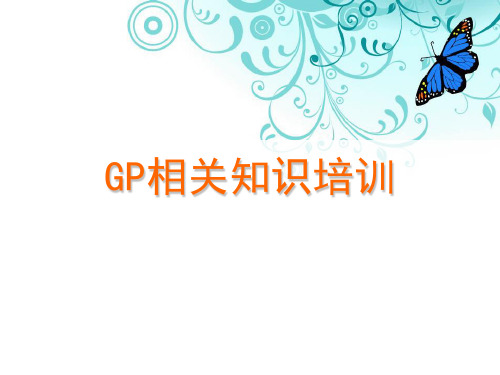

ZEISS eXtended Data workflowwith SONY Venice cameraVersion 4_4Table of contentsIntroduction (1)P re-requisites (1)Overview of the workflow (1)Record ZEISS eXtended Data into X-OCN or XAVC video files (2)Setup camera (2)Attach lens and verify that the lens is recognized (3)Record ZEISS eXtended Data within video files (3)P repare recorded media for post-production (4)EXR files sequences with embedded ZEISS eXtended Data (4)Extract ZEISS eXtended Data out of the X-OCN files and export EXR sequences with embedded ZEISS eXtended Data using the Sony RAW Viewer (4)Any video file format with ZEISS eXtended Data as side car files (6)Extract ZEISS eXtended Data out of the X-OCN or XAVC files and generate .zlcf files using Pomfort Silverstack (6)Use ZEISS eXtended Data in post-production (10)IntroductionZEISS eXtended Data technology provides frame accurate lens characteristics (distortion and vignetting or shading) for use in VFX. Lens characteristics can be recorded in the video files and passed to the post-production – this replaces the standard grids and grey card workflow that are both time consuming and inaccurate.In this guide, you will learn how to record ZEISS eXtended Data on a SONY Venice camera and how to prepare the recorded footage for using ZEISS eXtended Data in post-production.NoteThe following guide is not a user manual, but an optional support document from ZEISS to improve your user experience and to show you possible uses and combinations of our product and ZEISS eXtended Data technology. Please always observe separate specific user manuals for equipment from SONY (https://www.sony.de/) and software from Pomfort (https:///).ZEISS is not the manufacturer of the SONY cameras and Pomfort Silverstack. If you have any questions, please contact the manufacturer of your respective technical equipment, components and software.We do not claim to declare the use of third party equipment (third party means all companies except ZEISS), nor do we accept any liability for damage resulting from misuse contrary to the instructions of the respective manufacturer. Pre-requisitesIn order to use this workflow following equipment is needed:▪ A ZEISS cinema lens featuring ZEISS eXtended Data with PL mount (Supreme Prime, Supreme Prime Radiance or CP.3 XD).▪ A SONY Venice camera featuring FW version 4.0 or higher.▪Optional: An Apple iMac, MacBook or MacBook Pro (is called Mac in the following pages) with Pomfort Silverstack.▪Optional: ZEISS eXtended Data injection software (zeiss-xdcp).▪Optional: SONY RAW Viewer applicationOverview of the workflowUsing SONY Venice camera, the workflow is simple:1.Record ZEISS eXtended Data into X-OCN or XAVC video files.2.Prepare video files and ZEISS eXtended Data for use in post-production.e ZEISS eXtended Data in post-production.1Record ZEISS eXtended Data into X-OCN or XAVC video filesSONY Venice camera can read ZEISS eXtended Data (distortion and vigneting) through lens mount and record the data to X-OCN or XAVC (.mxf ) video files.Note: ZEISS eXtended Data is only recorded in X-OCN or XAVC file format and not other file formats (ProRes, MPEG,…).Use the following steps to check that your ZEISS eXtended Data lens is recognized by the camera:Setup cameraIn order ensure that camera will recognize the lenses, following setup must be made: Press and hold MENU button for two seconds to enter setup menu.①+② E nter Lens Configuration menu.③+④ Setting up Top or Side according to the used lens contacts position of camera mount.Attach lens and verify that the lens is recognized▪Attach the lens to the camera.▪Lens information are displayed on ”Lens” Tap (①+②+③+④).Record ZEISS eXtended Data within video filesZEISS eXtended Data will be recorded whenever video files are recorded. Note: Ensure that recording file format is X-OCN or XAVC.3Prepare recorded media for post-productionThere are two ways to provide recorded ZEISS eXtended Data to VFX:▪Provide EXR file sequences with embedded ZEISS eXtended Data.▪Provide video files of any format with ZEISS eXtended Data side car files.The choice of the video file format is made by the VFX department.In both cases the ZEISS eXtended Data must be extracted from the X-OCN or XAVC files and either injected into the EXR sequence or saved as side car files.EXR files sequences with embedded ZEISS eXtended DataIn case the VFX department works with EXR file sequences, it is possible to read the ZEISS eXtended Data out of the X-OCN or XAVC files and inject them into the EXR file sequences.As of today, only the SONY RAW Viewer application can automatically inject ZEISS eXtended Data into exported EXR file sequences.Extract ZEISS eXtended Data out of the X-OCN files and export EXR sequences with embedded ZEISS eXtended Data using the Sony RAW ViewerWhat is the Sony RAW Viewer?RAW Viewer is a viewer application that can handle Sony RAW / X-OCN files recorded by VENICE/F65/F55/F5/NEX-FS700 with SR-R4/AXS-R5/R7. Users can check and playback the files, control images and generate several video formats.Prepare the Sony RAW Viewer▪Download Sony RAW Viewer from the Sony website and follow installation instructions(https:///download/rawviewer?lang=ENU).Load video files in the Sony RAW Viewer①Select the media with the video files in the root directory.Transcode video files to EXR files①Click on Export to get to the Export Menu.②Select a Bin where you want your files to be placed in.③Go to “Format” and select OpenEXR (Inject Meta).④C hoose Submit.EXR frame sequences exported from X-OCN files will contain ZEISS eXtended Data. There is no requirement to use the ZEISS eXtended Data injection software (zeiss-xdcp) command line tool.Send the EXR files with injected ZEISS eXtended Data to the post-production.5Any video file format with ZEISS eXtended Data as side car filesIn case the VFX department works with another file formats than EXR, they will need for each video clip one side car file with the recorded ZEISS eXtended Data.Side car files with extension .zlcf (ZEISS Lens Correction File) will be generated using Pomfort Silverstack. These files contain recorded ZEISS eXtended Data and all information needed by VFX.Workflow descriptionFollowing two steps are needed:▪Optional: Transcode X-OCN or XAVC files into desired file format.▪Use Pomfort Silverstack to extract ZEISS eXtended Data out of the X-OCN or XAVC files and generate.zlcf files.Extract ZEISS eXtended Data out of the X-OCN or XAVC files and generate .zlcf files using Pomfort SilverstackWhat is Pomfort Silverstack?Silverstack is a Mac software, developed by Pomfort GmbH, for on-set data management in all kinds of professional film productions. A broad set of features including copying, playback and reporting enables the user to backup, preview and prepare movie data right on the film set.Silverstack XT or Silverstack Lab allows to read the corresponding ZEISS eXtended Data from each SONY X-OCN or XAVC clip and generate ZEISS Lens Correction Files (.zlcf) for each clip. Always use the latest version of Silverstack. Prepare Pomfort Silverstack▪Download Silverstack from Pomfort website and follow installation instructions(/silverstack/download/).▪Choose a license and install it using instructions from Pomfort website.Load video files in the Silverstack library①+②Select the media with the video files.③Choose a destination path where the video files will be saved, then Offload.④All clips will be listed in ‘Library’.7Extract ZEISS eXtended Data from SONY X-OCN or XAVC video filesZEISS eXtended Data are recorded into X-OCN or XAVC video files as dynamic metadata. They must be extracted using Silverstack and saved into .zlcf files.①Select the Bin that contains the X-OCN or XAVC files.②Open the “Dynamic Metadata” section.③+④Extract dynamic metadata (Extract for Bin).After successful extraction, the dynamic metadata panel reveals the extracted dynamic lens and camera metadata. The metadata can now be inspected during playback or while scrubbing through a clip.Generate ZEISS Lens Correction Files (.zlcf)Now that the ZEISS eXtended Data has been extracted from the video files, ZEISS Lens Correction Files (.zlcf) can be generated.①+②Open the Export function by selecting Export + ZEISS Lens Correction Files (ZLCF).③Choose all video files for which you want to generate a .zlcf file.④Go to the next step by choosing Export.②①①+②+③Choose a folder in which the .zlcf files will be saved.9Send the ZEISS Lens Correction Files together with the video files to the post-production.Save the .zlcf files in a folder within the same directory that contains the X-OCN or XAVC video files folder.Use ZEISS eXtended Data in post-productionFor introduction on how to use ZEISS eXtended Data in post-production, please read the ZEISS eXtended Data plug-in Quick Guide. It can be found on the ZEISS website https:///cine/xd.Carl Zeiss AGConsumer Products73446 OberkochenGermany/cine。

GP程序文件清单序号文件编号文件名称制作日期制作人1GP-Q-001GP环境质量手册2018-12-282GP-S-001GP文件与记录管理作业标准2018-12-283GP-S-002GP教育训练作业标准2018-12-284GP-S-003GP质量目标管理作业标准2018-12-285GP-S-004GP内部品质/环境稽核作业标准2018-12-286GP-S-005GP管理评审作业标准2018-12-287GP-S-006GP产品试产作业标准2018-12-288GP-S-007GP产品来料检验作业标准2018-12-289GP-S-008GP产品制程检验作业标准2018-12-2810GP-S-009GP出货成品检验作业标准2018-12-2811GP-S-010GP部品和物料中环境相关物质标准规定2018-12-2812GP-S-011GP采购与供应商管理作业标准2018-12-2813GP-S-012GP产品样品管理作业标准2018-12-2814GP-S-013GP不合格品控制作业标准2018-12-2815GP-S-014GP产品生产过程控制作业标准2018-12-2816GP-S-015GP产品工程变更作业标准2018-12-2817GP-S-016GP产品4M变更作业标准2018-12-2818GP-S-017GP特采处理作业标准2018-12-2819GP-S-018GP部品标识和追溯性作业标准2018-12-2820GP-S-019GP产品追溯及召回控制作业标准2018-12-2821GP-S-020GP信息交流管理作业标准2018-12-2822GP-S-021GP检验,量测与测试设备管理作业标准2018-12-2823GP-S-022GP部品&成品存储作业标准2018-12-2824GP-S-023GP产品客户投诉作业标准2018-12-2825GP-S-024GP产品可靠性测试作业标准2018-12-2826GP-S-025GP返修品控制作业标准2018-12-2827GP-S-026GP数据分析运用与持续改善作业标准2018-12-2828GP-S-027GP纠正措施作业标准2018-12-28修订履历修订号修订内容摘要发行日期A.0首次发布2018-12-29起草者:日期:2018/12/29核对者:日期:2018/12/29批准者:日期:2018/12/29文件名称文 号GP-S-001管制印章GP文件与记录管理作业标准版 本 A.0日 期2018/12/29文件类别■ 程序书 □ 作业指引第 1 页共 5 页GP文件与记录管理作业标准1.目的1.1 本文件旨在建立本公司GP环境品质体系文件与其相关资料(以下简称品质/环境文件)之管理作业事项,并促使且维持本公司内各单位的品质/环境品质文件管理作业推行顺畅。
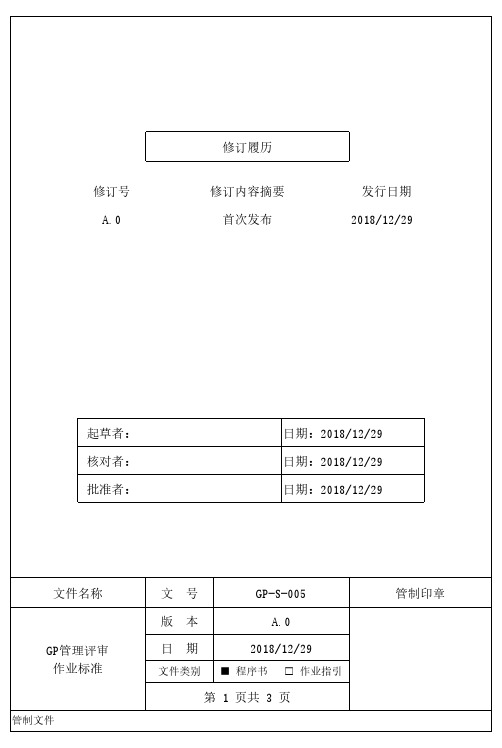
修订履历修订号修订内容摘要发行日期A.0首次发布2018/12/29起草者:日期:2018/12/29核对者:日期:2018/12/29批准者:日期:2018/12/29文件名称文 号GP-S-005管制印章GP管理评审作业标准版 本 A.0日 期2018/12/29文件类别■ 程序书 □ 作业指引GP管理评审作业标准1.目的本文件目的在确保GP环境品质体系能经由适当周期的管理与审查作业;检讨与评估所实施的GP环境品质体系,以确保其持续的适切性与有效性。
2.范围2.1 公司对GP环境品质系统的定期与非定期评估、检讨与结论建议以及改善跟催事宜;3.职责3.1 GP管理者代表负责制订GP管理评审计划,收集评审输入资料,并对评审的输出进行跟踪改进;3.2 各部门负责本部门GP管理评审相关资料的提供及纠正预防措施的实施.3.3 总经理负责主持管理评审会议,并对评审的结论进行决议.4.定义无5.程序5.1 GP管理评审频率5.1.1 GP管理审查由总经理主持,其成员包括GP管理代表、部门经理以及受审查活动的部门责任人. 每年在内审之后进行一次管理评审活动,但在下列情况下,总经理可临时召开管理评审会议:5.1.1.1 重大与GP体系有关客诉事件发生.5.1.1.2 公司组织架构发生重大变异.5.1.1.3 重大生产工艺流程变更(可能导致污染产生).5.1.1.4 SONY公司SS00259环境限定物质发生变动时(可能导致污染产生).5.2 GP管理评审的输入除ISO9001:2008质量管理体系《管理评审程序》中的输入内容外,下列内容必须评审:5.2.1 内容品质/环境品质系统稽查所发现的待决事项。
5.2.2 所有内容品质/环境品质系统稽查,所建议应纠正与预防措施的执行成效。
5.2.3 品质部报告之重大品质/环境品质问题与客户抱怨事项。
5.2.4 所有现行作业、品质/环境文件的适用性与修订要求。
5.2.5 纠正与预防措施执行状况。
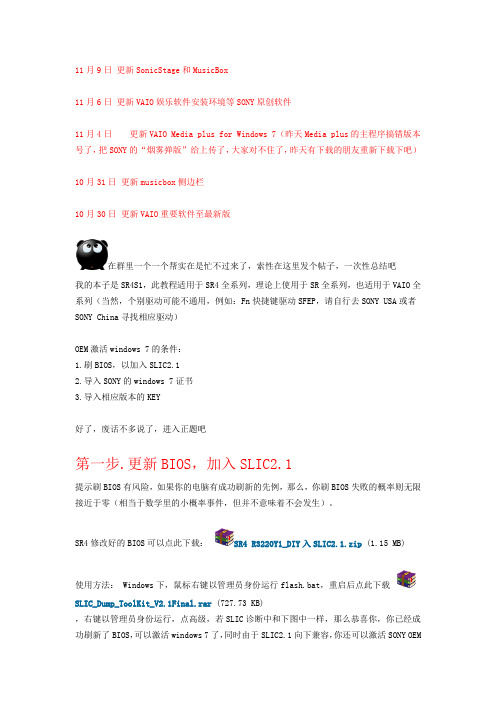
11月9日更新SonicStage和MusicBox11月6日更新VAIO娱乐软件安装环境等SONY原创软件11月4日更新VAIO Media plus for Windows 7(昨天Media plus的主程序搞错版本号了,把SONY的“烟雾弹版”给上传了,大家对不住了,昨天有下载的朋友重新下载下吧)10月31日更新musicbox侧边栏10月30日更新VAIO重要软件至最新版在群里一个一个帮实在是忙不过来了,索性在这里发个帖子,一次性总结吧我的本子是SR4S1,此教程适用于SR4全系列,理论上使用于SR全系列,也适用于VAIO全系列(当然,个别驱动可能不通用,例如:Fn快捷键驱动SFEP,请自行去SONY USA或者SONY China寻找相应驱动)OEM激活windows 7的条件:1.刷BIOS,以加入SLIC2.12.导入SONY的windows 7证书3.导入相应版本的KEY好了,废话不多说了,进入正题吧第一步.更新BIOS,加入SLIC2.1提示刷BIOS有风险,如果你的电脑有成功刷新的先例,那么,你刷BIOS失败的概率则无限接近于零(相当于数学里的小概率事件,但并不意味着不会发生)。
SR4修改好的BIOS可以点此下载:SR4 R3220Y1_DIY入SLIC2.1.zip (1.15 MB)使用方法: Windows下,鼠标右键以管理员身份运行flash.bat,重启后点此下载SLIC_Dump_ToolKit_V2.1Final.rar (727.73 KB),右键以管理员身份运行,点高级,若SLIC诊断中和下图中一样,那么恭喜你,你已经成功刷新了BIOS,可以激活windows 7了,同时由于SLIC2.1向下兼容,你还可以激活SONY OEM版的Vista和XP(PS:其他机型可以在本论坛或者BIOS之家寻找自己型号的BIOS修改rom,或者发帖求助)(PS2:此版本的BIOS开启了VT,开机按F2,在advance里把Virtualization Technology 设为Enable即可,这样就可以使用Windows 7的XP Mode了)第二步.安装Windows7我想这一步也没有什么好说的了1.关于windows 7镜像的下载远景多得是,在此我只提供一个Share MSDN的web版网页/,那里有简体中文版的所有ED2K下载即电驴下载,用迅雷下载即可,速度很快,几乎满速2.关于版本选择Professional和Ultimate版都支持XP Mode,至于32位和64位自己斟酌吧,内存4G以上的上64位的,几乎没有什么兼容性问题3.关于镜像烧录推荐使用Alcohol 120% V1.9.8.7612游侠破解版,下载地址:/showpatch/5372.html,安装、汉化、破解都很详细了,我也就不赘述了第三步.激活Windows 7下载Win7_OEM证书序列号导入工具v2.2.zip (101.63 KB)这个软件很傻瓜了,鼠标右键以管理员身份运行先导入SONY的Windows 7证书,会有导入成功的提示然后导入任意品牌的KEY,如果你安装的是windows 7 ultimate版,则导入ultimate版的key,依此类推(key不分32位和64位)。
环境品质保证的相关指导〔指定原材料/零部件/OEM伙伴用〕第5版制定 2002年7月实施 2003年10月 9 日改版实施 2011年11月14日索尼株式会社采购本部采购业务推进部门采购涉外部目录1目的 (2)2定义 (2)3产品化学物质管理的要求事项 (4)3.1方针 (4)3.2制定计划 (4)3.2.1 管理标准的明确化 (4)3.2.2 管理范围的明确化 (4)3.2.3 目标的制定和实施的规划 (4)3.2.4 组织体制、责任和权限的明确化 (5)3.3 实施和运作 (5)3.3.1设计开发 (5)3.3.2 购买管理 (6)3.3.3 进料检查 (6)3.3.4 工程管理 (7)3.3.5 出货确认 (7)3.3.6 追溯 (7)3.3.7 变更管理 (8)3.3.8 不合格品的对应 (8)3.4 人力资源、文件和信息的管理 (8)3.4.1教育和训练 (8)3.4.2文件和记录的管理 (8)3.4.3 信息的传达 (9)3.5 实施状况的评价和改善 (9)3.6 管理评审 (9)3.7 XRF测试(仅OEM伙伴) (9)3.7.1确认测定对象 (10)3.7.2测试装置和测试标准 (10)3.7.3XRF测试的记录 (10)3.7.4测试数据的有效性 (10)流程图 (11)前言索尼公司所推广的绿色伙伴认证制度一直以来从事索尼产品中的化学物质管理。
如今,环境不仅要求对化学物质进行管理,而且对气候变化,资源的循环利用,生物多样性等诸多方面提出要求。
作为企业自身(营业活动和产品),致力于环境负担的减少的制度是不可或缺的。
索尼,从采购、制造、分销、客户使用以及废弃等产品整个生命周期,从以下方面推进环保活动。
特别从四个重要环境方面,设定目标,并未实现目标而积极采取行动。
<气候变化>减少企业活动以及产品和服务上所消耗的能源,进而达成温室气体排放量为零的目标。
<资源循环>为了实现企业活动方面新投入资源量的最小化,锁定重要资源,力求实现新材料零利用量。
sony环保标准-回复Sony环保标准是Sony Corporation于2000年制定的一项旨在促进环境可持续发展的政策和标准。
它是Sony公司在全球范围内履行其社会责任的具体措施之一。
Sony环保标准旨在通过减少环境影响,改进产品设计和生产过程,推动资源循环利用,确保公司在整个价值链上的可持续性。
Sony环保标准覆盖了Sony产品的整个生命周期,包括设计、开发、生产、分销、使用和回收等过程。
该标准鼓励Sony员工积极采用环保措施,并鼓励更广泛的社会采取行动,以减少碳排放、资源浪费和对环境的负面影响。
首先,Sony环保标准强调产品设计的可持续性。
这意味着Sony产品必须符合一系列环境性能要求,包括低能耗、低污染、易于拆卸和回收等。
Sony致力于开发和生产符合能源效率标准的产品,以减少用户使用过程中的能源消耗。
例如,Sony电视和电子设备与能源标准和指南相匹配,以确保其能效达到国际标准。
其次,在生产过程中,Sony环保标准致力于减少废弃物产生和资源消耗。
Sony要求其供应商合规地采购原材料,并确保在生产过程中尽量减少废弃物和有害物质的排放。
此外,Sony还鼓励供应商采取循环经济模式,促进资源的回收和再利用。
此外,Sony环保标准还涉及产品包装和分销环节。
Sony要求产品包装材料必须符合环境友好标准,如可回收性、可降解性等。
在分销环节,Sony 鼓励使用环保物流和运输方式,以减少碳排放。
在使用和维护阶段,Sony环保标准鼓励用户采取节能措施,例如在不使用产品时关闭电源。
此外,Sony还提供有关产品使用和维护的环保指南,以帮助用户最大程度地减少能源消耗和环境影响。
最后,Sony环保标准还关注废弃产品的回收和处理。
Sony提供回收计划,确保废弃产品的环保处理。
无论是通过回收材料还是重新利用产品,Sony 都在努力减少废弃物对环境的影响。
此外,Sony还积极参与电子废弃物管理计划,并确保其全球回收网点的合规性。
SONY-GP索尼绿⾊伙伴验⼚Sony绿⾊伙伴简介 ⼀、何为G P: GP:Green Partner的简称,中⽂指“绿⾊伙伴”(SONY要求)。
指向SONY提供符合«SS-00259»要求的产品的供应商。
从这⼀点讲,它是客户要求。
⽽ROHS是法令要求。
⼆、何为«SS-00259»:这是SONY⼀份产品的⼯程技术标准,规定向SONY提交的产品的所含各种有害的环境管理物资的标准。
三、SONY的«SS-00259»⼯程技术标准订⽴依据: SONY收集了欧盟的ROHS指令,欧盟的其它指令,⽇本的化学元素限制规定。
美国包装材料的重⾦属规定,等⼀系列法律要求,综合⽽成SONY的⼯程技术标准:«SS-00259»。
故从以上所述:SONY-GP远⽐ROHS严格。
◆RICOH理光CMS客户验⼚咨询1.1 理光集团-化学物质管理体系准则1.2 理光集团-化学物质管理体系准则/附件1.3 理光集团-绿⾊采购标准/附件1.4 理光集团-绿⾊采购标准1.5 材料成分表1.6 有害化学物质测试报告关于理光:1936年,理光在⽇本东京成⽴。
时⾄今⽇,理光已在全球150个国家和地区拥有分⽀机构,共有员⼯约75000⼈,年营业额超过170亿美元。
作为全球的数字办公设备解决⽅案领导者,理光⼀直致⼒于世界各地的业务发展。
·在⽇本市场,理光复印机和传真机拥有超过20年的市场领先地位。
·作为最早探索数字图像输出技术的⼚家之⼀,理光在美国,欧洲和⽇本处于市场领先地位。
在成⽴⾄今的70年⾥,理光⼀直致⼒于帮助客户提⾼⽣产⼒。
通过⾼质量的产品和优良的服务,理光协助客户公司实⾏有序、有效的运转。
理光当前拥有的产品涵盖了复印机、打印机、传真机、光盘驱动、数码相机和电⼦设备等。
⾃1994年以来,理光集团实现了净利润的稳步增长,回报了全球投资者⼀直以来的衷⼼⽀持。