美国企业孵化器(Business Incubators)
- 格式:ppt
- 大小:66.00 KB
- 文档页数:12

何为企业孵化器
企业孵化器(Business Incubator/Innovation Center),也称高新技术创业服务中心
企业孵化器也称高新技术创业服务中心,简称创业中心,国际上一般称之为企业孵化器(Business Incubator或Innovation Center),是一种新型的社会经济组织。
孵化器,英文为incubator,本义指人工孵化禽蛋的专门设备。
后来引入经济领域,是指通过提供研发、生产、经营的场地,通讯、网络与办公等方面的共享设施,系统的培训和咨询,政策、融资、法律和市场推广等方面的支持,降低创业企业的创业风险和创业成本,提高企业的成活率和成功率。
国家企业孵化器是以促进科技成果转化、培养高新技术企业和企业家为宗旨的科技创业服务载体。
孵化器是国家创新体系的重要组成部分,是创新创业人才培养的基地,是区域创新体系的重要内容。
孵化器的主要功能是以科技型创业企业(以下简称在孵企业)为服务对象,通过开展创业培训、辅导、咨询,提供研发、试制、经营的场地和共享设施,以及政策、法律、财务、投融资、企业管理、人力资源、市场推广和加速成长等方面的服务,以降低创业风险和创业成本,提高企业的成活率和成长性,培养成功的科技企业和企业家(比如北京龙观集团旗下的创新产业园区和孵化器,有效地为各地政府加快实施创新驱动发展战略)。

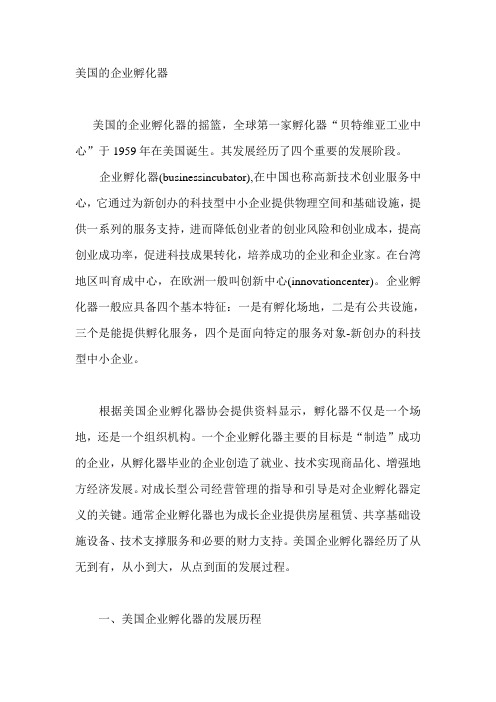
美国的企业孵化器美国的企业孵化器的摇篮,全球第一家孵化器“贝特维亚工业中心”于1959年在美国诞生。
其发展经历了四个重要的发展阶段。
企业孵化器(businessincubator),在中国也称高新技术创业服务中心,它通过为新创办的科技型中小企业提供物理空间和基础设施,提供一系列的服务支持,进而降低创业者的创业风险和创业成本,提高创业成功率,促进科技成果转化,培养成功的企业和企业家。
在台湾地区叫育成中心,在欧洲一般叫创新中心(innovationcenter)。
企业孵化器一般应具备四个基本特征:一是有孵化场地,二是有公共设施,三个是能提供孵化服务,四个是面向特定的服务对象-新创办的科技型中小企业。
根据美国企业孵化器协会提供资料显示,孵化器不仅是一个场地,还是一个组织机构。
一个企业孵化器主要的目标是“制造”成功的企业,从孵化器毕业的企业创造了就业、技术实现商品化、增强地方经济发展。
对成长型公司经营管理的指导和引导是对企业孵化器定义的关键。
通常企业孵化器也为成长企业提供房屋租赁、共享基础设施设备、技术支撑服务和必要的财力支持。
美国企业孵化器经历了从无到有,从小到大,从点到面的发展过程。
一、美国企业孵化器的发展历程美国的企业孵化器的摇篮,全球第一家孵化器“贝特维亚工业中心”于1959年在美国诞生。
其发展经历了四个重要的发展阶段。
第一阶段:从1959年贝特维亚工业中心诞生开始到80年代初,是美国孵化器发展的初期阶段。
主要目标是为了缓解社区的高失业率的状况,主要功能集中在场所和基本设施的提供、基本企业管理职能的配备以及代理部分政府职能(如一些政府优惠政策的诠释和代办);第二阶段:80年代中后期,美国孵化器进入第二个发展阶段,孵化器作为一种有利于经济开发的新型工具得到政府的强力推广,专业技术孵化器是美国政府对企业孵化支持系统化的一个重要方面,虚拟孵化器是美国企业孵化支持日趋系统化的另一个标志;第三阶段:90年代上半期,风险资本的触角伸入孵化器中,孵化器进入第三个发展阶段,呈现企业化运作趋势,其主要表现是服务对象向外扩张和服务形式多样化,孵化经营重心由孵化新创企业转向涵盖市场机会的识别以创建企业本身;第四阶段:90年代后期到现在,伴着创业孵化集团的出现美国孵化器进入第四个发展阶段,创业孵化集团的革命性在于其解决了传统孵化器的两个基本问题:一是具备了独立的投资功能,二是解决了传统孵化器难以吸引高素质的管理人才的问题。

全球十大最具影响力孵化器盘点:未来科技领域发展趋势丨前沿分析引言随着全球科技的迅速发展,科技应用不断深入到人们日常生活的方方面面。
而科技创新的核心是创业和创新,新兴科技公司在孵化器中获得资助和支持,使其有足够的机会在市场中站稳脚跟。
在全球范围内,孵化器的数量居高不下,但是其中有一些孵化器的影响力远远超越其他孵化器。
本文将为您盘点全球十大最具影响力孵化器,分析未来科技领域的发展趋势。
一、Y Combinator(美国)Y Combinator是全球最有名、最成功的创业孵化器之一。
自2005年成立以来,该公司已孵化了超过2000家公司,其中包括Dropbox、Airbnb、Reddit等知名公司。
Y Combinator提供了3个月的创业加速计划,为初创企业提供资金、培训、导师和资源等支持。
在孵化结束后,Y Combinator将投资未来成功的公司,并为其提供资金和人力资源等支持。
未来发展趋势:随着社交媒体、大数据和人工智能等技术的不断发展,Y Combinator将继续关注这些领域的创新。
此外,在亚洲和欧洲等地的投资将增加,以加速全球领先的技术公司的成长。
二、创新工场(中国)创新工场是中国最具实力的孵化器之一,由前谷歌中国CEO李开复创办。
该公司已资助了超过200家公司,包括小米、美团点评、大疆等知名公司。
创新工场为初创企业提供资金、导师、资源和服务等支持,并定期举办活动以提高企业的知名度。
未来发展趋势:近年来,创新工场的重点是在机器人、人工智能、电子商务和互联网教育等领域进行投资。
未来,创新工场将继续关注这些领域,并进一步扩大全球影响力。
三、Seedcamp(英国)Seedcamp是英国最著名的创业孵化器之一,成立于2007年。
该公司为初创企业提供资金、导师、资源和活动等支持,以帮助其成功发展。
其中孵化的公司包括TransferWise、Property Partner等。
Seedcamp还定期举办活动,以便初创企业与导师和投资者沟通。
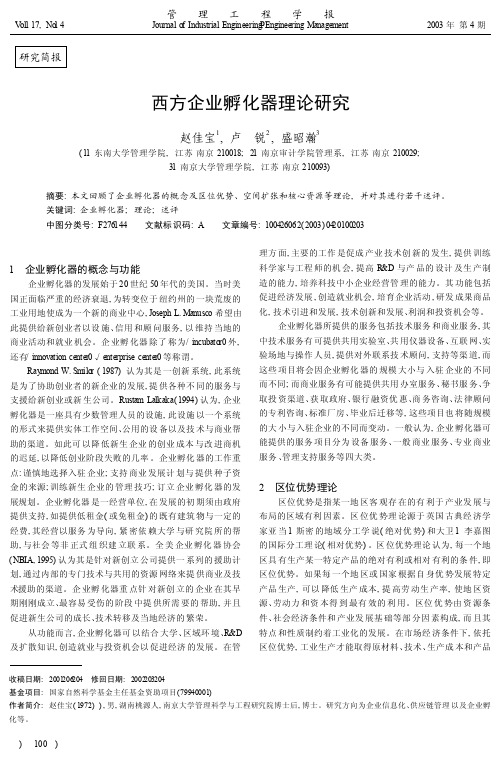

国外中小企业科技创新的成功经验中小企业是指那些经营规模比较小,作业人员比较少,资本额和销售额都不大的企业。
从近几年来的进展来看,不管是美国、俄罗斯、英国、东欧,依旧东南亚各国,中小企业科技创新的进展已成为抑制这些国家经济衰退,坚持社会经济均衡进展的重要保证。
他们的一系列成功体会,值得我国中小企业借鉴。
一、美国:完善立法,援助中小企业科技开发及成果转化在市场竞争结构安排上,美国一直鼓舞竞争,是世界上执行《反垄断法》最坚决的国家。
自1890年以来,美国政府颁布了一系列反垄断法和小企业法规,为小企业的生存和进展提供法律上的依据,并做了大量务实的工作,如成立各种小企业领导和治理机构,为小企业提供资金援助、贷款担保、市场信息和各种技术与治理知识等。
同时,美国政府专门重视中小企业的科技创新。
它要紧通过立法,如《中小企业创新进展法》,引导和促进中小企业科技创新,硬性规定政府各有关部门必须按一定比例向中小企业创新进展打算提供资金,用于援助中小企业开展科技开发和成果转化,要紧是资助具有技术专长和发明制造的科技人员创建高科技企业,以促进他们的专利发明转化为生产力。
因此,中小企业在运算机、程控仪器、电子元件、工程和科学仪器等行业占有专门大比例。
二、德国:政府资助,以社会力量为主导,加强对职工的技能培训德国政府对中小企业的创新支持表达在对职工技术教育方面的关心,各地都有政府部门开办的为当地中小企业培训学徒工、对中小企业职工进行知识更新改行培训的职业技术教育中心,经费由政府拨款。
政府也关心一些中小企业就近到有条件的大企业培训职工,甚至在必要时提供资助。
德国政府还规定企业必须从销售收入总额中,提取一定经费用于对技术工人的培训和后续教育。
职工就业前必须通过培训并取得一定的职业技能认证,方能从事本职工作。
三、葡萄牙:政企共同出资设立风险投资基金,促进中小企业技术创新葡萄牙政府设立了一种名为PMEIAPMEI的中小企业风险投资基金,共计3亿多欧元。
国内外企业孵化器运行情况分析中经未来产业研究院根据国家科技部的定义,企业孵化器就是对高新技术企业进行培育和帮助的服务机构。
它通过向初创办的科技型的中小企业提供必要的基础设施和资源,并且为其提供一系列的服务,以降低创业的风险和减少创业的成本,从而提升创业的成功率,进而推进科技成果的转化,成功培育出高新技术企业和企业家。
孵化器能够提供给在孵企业的关键资源主要是为创新企业发展提供支持,从第一代传统孵化器发展至第三代网络孵化器,孵化器的资源集聚能力逐渐增强,网络化的发展使孵化器与越来越多的创新市场中介服务机构建立联盟,孵化器所代表的巨大创新企业服务需求也吸引了大批中介服务机构入驻孵化器,希望能够在创新市场获取利益分成。
一、美国企业孵化器运行情况分析(一)美国企业孵化器的发展历程随着环境的变化和对孵化器本身认知的不断调整,美国孵化器的经营主体、服务内容、收入来源等都在不断的发生变化,发展过程大致可分为以下四个阶段:1、初创阶段(20世纪50年代末至80年代初期)这一阶段的孵化器大多是由政府和社区合作建立,以非营利性机构的形式存在,主要的宗旨是缓解社区高失业率的状况。
孵化器提供的服务集中在场地和基本设施的提供,以及代理部分的政府职能,提供的其它孵化服务很少。
孵化器的资金来源主要是房租费、物业费以及政府补贴。
2、系统化阶段(20世纪80年代中后期)随着新创企业对孵化器孵化服务需求的增加,政府主导的企业孵化项目效果不尽如人意,因此,政府开始重新定位其在企业孵化过程中所担任的角色,从政府主导转向政府和教育科研机构以及社会团体的协同运作,孵化器的运作主体开始趋于多元化。
孵化器所提供的服务不仅是经营场地以及物业服务,还包括了创业教育、.管理咨询培训、吸引风险投资等融资手段的提供、专业技术的支持等方面。
孵化器的收入来源除了政府财政支助、房屋租金、物业管理费之外,增加了对企业提供增值服务的收入。
3、企业化运作阶段(20世纪90年代前期)1992年普华大学发表的一份研究报告认为美国孵化器面临着产业危机,随着孵化器的发展,政府主导的孵化器逐渐显露弊端,很多孵化器财务上出现困难,管理上也差强人意,这一状况使人们认识到孵化器的中心任务是帮助创业者开创和发展企业,其本身不应该只是一个准政府机构,而应该是一个企业,孵化器开始向企业化运作发展。
link on the right hand side of the home page to qualify for your free 3 year- 4 5 6 910111214151718191 SETTING UP YOUR INCUBATORUNPACKING Your incubator has been supplied in protective packaging. Please remove all tape, strapping and packing from the incubator and parts. Retain the carton and packing materials to enable the unit to be repacked.1: Remove the packaging and lift off the top of the incubator.2: Remove the card packing inserts and elastic bands from inside the incubator.3: Check that the electrical supply matches the machine’s requirements (marked on the technical label inside the clear top).1. 2.1 42 1 SETTING UP YOUR INCUBATORPART QUANTITIESThe diagram shows all the parts that have been supplied to you. Ensure you havethe correctquantities of each part. If there are any parts damaged or missing please contact your retailer or Brinsea Products (at the address at the end of the document). Damaged appliances must not be used. 1: Top 2: Egg Carriers (8) 3: Link 4: Water Pan Covers (2) 5: Base 35AG45 US Issue 011 SETTING UP YOUR INCUBATOR ASSEMBLY 1: Place the water pan covers into their positions in the base. See section 6 for advice on humidity. 2: Fit the link into its slots ensuring the smooth side is facing inwards.1. 2.Link slots1 SETTING UP YOUR INCUBATORASSEMBLY3: Fit the egg carriers into the supports. The pegs must fit in the sockets.3. Detail A Detail BDetail ADetail B4. 1 SETTING UP YOUR INCUBATORASSEMBLY 4: Place the top onto the base in the correct orientation. The egg turning motor must sit over the link. Check the top fits flush all the way around the base edge.AG45 US Issue 011 SETTING UP YOUR INCUBATOR LOCATION AND INSTALLATIONYour incubator will give best results in a heatedroom free from wide temperature variations and with generous ventilation – particularly if severalincubators are running at the same time. Ensure that the room temperature cannot drop on a cold night. Ideally thermostatically control the room at between 68 and 77°F (20 and 25°C). Never allow the room temperature to drop below 63°F (17°C). Make sure that the incubator cannot be exposed to direct sunlight and is used on a flat, level surfaced worktop or table, not on the floor. Please ensure the incubator is used on a water resistant surface. Connect the mains cable to theincubator lid. Ensure the connector is pushed fully home in its socket. 1.2.AG45 US Issue 01 `2 PRODUCT INTRODUCTIONFUNCTIONAL FEATURES1: Digital Display 2: Control Buttons 3: Adjustable air vent 4: Egg Carriers (8)2 13411AG45 US Issue 013 SETTINGS CONTROL MENU The diagram on the right illustrates how to navigate through the control menu. Look at the key below to understand what each button does when pressed. Press both buttons to unlock the menu.Select the option / return to the menu. Go forward one screen /increase the value / display in Celsius.Go back one screen / decrease the value/ display in Fahrenheit.INCUBATION TEMPERATURERange 20.0 – 40.0°C (68.0 – 104.0°F). Default 37.5°C (99.5°F). See section 5. HIGH TEMPERATURE ALARMRange 1.0 – 5.0°C (1.8 – 9.0°F) above set incubation temperature. Default 2.0°C (3.6°F). See section 4.LOW TEMPERATURE ALARMRange 1.0 – 5.0°C (1.8 – 9.0°F) below set incubation temperature. Default 3.0°C (5.4°F). See section 4.CELSIUS / FAHRENHEIT DISPLAYSwitches all temperature figures between °C and °F. Default °C. See section 5.SAVEAll changes are saved. Return to normal operation screen. CANCELAll changes are ignored. Return to normal operation screen.TURNING MODESwitches the turning system on or off. Default ON.TURNING INTERVALSets the delay between turns. Range 15 – 180 minutes. Default 45 minutes.37.5COK - + TEMPOK ← → T-MODE OK ← →TURN INT OK ← →ALARM HI OK ← →ALARM LO OK ← → C/FOK ← →SAVEOK ← →CANCEL OK ← →TURN ON OK 0 1MINS 45 OK - +HI 2.0C OK - + LOW 3.0C OK - + DISP C OK C F12AG45 US Issue 014 DISPLAYDIGITAL CONTROL SYSTEMThe Ovation Eco control system utilises a highly accurate, individually calibrated sensor for temperature. Be cautious of low cost analogue or digital thermometers when comparing them with the incubator display reading.(FIG 1)Normal Operation – Temperature, relative humidity and turn system status are continuously displayed. ∙ The asterisk “*” adjacent to the temperature reading shows when the heater power is on. When warming the asterisk will be continuously on, once warmed up the asterisk will slowly flash as the heater is pulsed to maintain the correct temperature. When reducing the temperature setting the asterisk may go off, this is normal. ∙ If turning is switched off an “O” flashes at the corner of the display. ∙ If turning is switched on a line “/” symbol rotates at the corner of the display.Changing Settings – The Control Menu allows the various settings to be modified and saved. All settings are retained in the event of a power cut. ∙ To access the Control Menu press the + and – buttons simultaneously to unlock the display. For full details of menu settings please refer to the contents on page 3 and view the relevant sections. Power Loss Display (FIG 1) -- If power has been interrupt ed due to a power cut (or when first switching on) a “P” is shown flashing in the corner of the display. Press OK for 2 or more seconds to clear the indicator. If the reason for the power loss is not known check the power cable connections are secure.∙ Onc e the “P” indicator has been cleared, it is advisable to candle eggs a number of times to check for losses.T*37.5CT*37.5C P/ Example settings for poultry:Temperature: 99.5°F (37.5°C)Humidity: Fill one water pan and set vent to minimumTurning interval: 45 minutes (turn off from day 19 and remove egg carriers)134 DISPLAY(FIG 2)(FIG 3)(FIG 4)(FIG 5)T*32.1C L/High Temperature Alarm Display (FIG 2) – If the measured temperature inside the incubator goes up by more than thefigure in the ALARM HI screen, the alarm will sound immediately and “H” will be displayed. Press OK to silence the alarm for 30 minutes.∙If the high temperature problem rectifies itself the “H” remains on the display to show this has happened. Press OK to clear the indicator. Check the incubator is not (and has not been) in direct sunlight or too near a heat source such as a room heater. It is advisable to candle eggs a number of times after this event to check for losses.Low Temperature Alarm Display (FIG 3) – If the measured temperature inside the incubator goes down by more thanthe figure in the ALARM LO screen, after 60 minutes “L” will be displayed and the alarm will sound. Press OK to silence the a larm for 30 minutes.∙If the low temperature problem rectifies itself the “L” remains on the display to show this has happened. Press OK to clear the indicator. Check the incubator is not (and has not been) in a cold draught and that the room temperature has not dropped significantly. It is advisable to candle eggs a number of times after this event to check for losses.Low Room Temperature Alarm (FIG 4) – If the calculated room temperature remains too low for optimum results formore than 1 hour a warning is d isplayed “-RM” and an alarm will sound. Press OK to silence the alarm for 30 minutes.∙ If the low temperature problem rectifies itself the “-RM” remains on the display to show this has happened. Press OK to clearthe indicator.∙ Check the incubator is not (and has not been) in a cold draught and that the room temperature has not dropped significantly.It is advisable to candle eggs a number of times after this event to check for losses.High Room Temperature Alarm (FIG 5) – If the calculated room temperature remains too high for optimum results formore than 1 hour a warning is displayed “+RM” and an alarm will sound. Press OK to silence the alarm for 30 minutes.∙ If the high temperature problem rectifies itself the “+RM” remains on the display to show this has happened. Press OK to clearthe indicator.∙ Check the incubator is not (and has not been) in direct sunlight or too near a heat source such as a room heater. The eggsthemselves create significant metabolic heating at later stages of incubation and may contribute to this if room temperature is high. It is advisable to candle eggs a number of times after this event to check for losses.T*37.5C -RM /T*37.5C +RM /T*39.8C H/145 TEMPERATURESETTING THE TEMPERATURE1. Press the - and + buttonssimultaneously to unlock the Main Menu. 2. Press OK to select thetemperature screen and adjust as necessary using the + and – buttons. 3. Press OK to return to theMain Menu and then scroll down to SAVE. Press OK to save the changes.When reducing temperature the asterisk may go out while the incubator cools – this is normal. Adjust temperature with care – small differences have large effects on hatching performance.CHANGING TO FAHRENHEIT1. Press the - and + buttonssimultaneously to unlock the Main Menu. 2. Scroll to the C/F option andpress OK to select the C/F display screen. 3. Press the + button to select°F or the – button to select °C. 4. Press OK to return to theMain Menu and then scroll down to save. Press OK to save the changes.Please Note: Your incubator will be factory set for hen eggs, you may wish to adjust the temperature in the menu to suit the types of eggs you are incubating. As the incubator warms up and approaches its control setting the ‘heater on ’ asterisk “*” will change from continuously on to flashing. Allow the incubator to stabilise for at least an hour before adjusting the temperature.Recommended temperatures: Typical incubation period:Hens 99.3 – 99.6°F 37.4 – 37.6°C 21 daysPheasant 99.6 – 100.0°F 37.6 – 37.8°C 23-27 days Quail 99.6 – 100.0°F 37.6 – 37.8°C 16-23 daysDucks 99.3 – 99.6°F 37.4 – 37.6°C 28 daysParrots:Amazons 98.3 – 98.6°F 36.8 – 37.0°C 24-29 days Macaws 98.3 – 98.6°F36.8 – 37.0°C 26-28 days Love birds 98.3 – 98.6°F 36.8 – 37.0°C 22-24 days African Grey 98.3 – 98.6°F36.8 – 37.0°C 28 daysEclectus 98.3 – 98.6°F36.8 – 37.0°C 28 days∙ Developing embryos are fairly tolerant of short term temperature drops and the user need not be concerned about cooling that occurs when inspecting eggs. Temperatures above ideal can quickly have a serious detrimental effect on hatch rates and must be avoided.∙ The Ovation Eco has a built-in temperature alarm which warns of high or low temperatures. See section 4 for details.15CONTROLLING HUMIDITYTwo factors affect incubation humidity: water evaporation within the cabinet (from eggs as well as from additional water) and levels of ventilation. The water content of the air being drawn through the incubator will also have an effect. There are two methods available to bird breeders to achieve correct humidity levels:1: As a general guide for poultry/game/waterfowl, maintain water in one of the two water pans with the vent set tominimum from the time eggs are set until 2 days before hatching is due - the depth of water doesn’t matter. If the incubator is full of parrot (and parrot like species) eggs the incubator may be run without water for some of the early incubation period.For all species fill both pans and set the vent to minimum for the last two days of incubation. Higher humidity levels are needed for hatching to prevent membranes drying too quickly. Ensure the water pan covers are fitted to prevent chicks drowning.The above guidelines make no provision for different ambient conditions and are necessarily rather generalised but they are simple and often effective.2: Monitor egg weight loss (which varies as a direct result of humidity) and correct them against published weight lossfigures for the species. This is the most reliable method and is recommended – particularly where poor hatch rates are experienced or if eggs of high value are being incubated.Eggs lose moisture through their shells and the rate of evaporation depends on the humidity levels around the eggs and the shell porosity. During incubation eggs need to lose a fixed amount of water which corresponds to a loss in weight of around 13-16% depending on species. By weighing eggs periodically during incubation it is possible to monitor and, if necessary, correct humidity levels to achieve the correct weight loss.For more detailed information on all aspects of egg incubation including helpful advice on getting best results please visit our website at /brochures/BrinseaIncubationHandbook2016.pdf6 HUMIDITY AND VENTILATIONUNDERSTANDING HUMIDITYShort term variations in humidity are not important. The average humidity over the incubation period needs to be near optimum to achieve the ideal weight loss.High humidity for the day or two of hatching is also important. Beware chronic, excessive humidity.T ypical Humidity:Generally accepted incubation RH levels for species groups:During incubation: Poultry 40-50% RHWaterfowl 45-55% RHParrots 35-45% RHHatching: All species 65% RH or moreTypical Weight Loss:Typical ideal weight losses for species groups:Poultry 13%Waterfowl 14%Parrots 16%For more specific information on particular species’ requirements check the relevant literature.16 AG45 US Issue 016 HUMIDITY AND VENTILATIONADJUSTING THE RELATIVE HUMIDITY LEVEL There are two ways to change the humidity.1:Opening and closing the vent: Close the vent to increase humidity or open the vent to decrease humidity.2:Adding water into the water pans: If you want to decrease humidity don’t add water to either of the pans, if you want to increase humidity add water to 1 or both of the pans. To fill the water pans take the lid off. Carefully pour water into the fill points ensuring you do not fill beyond the “MAX” (as shown indiagram 2).Humidity levels may be further increased by placing strips of evaporating card or cloth into one or more of the water channels. Evaporating card is available from Brinsea Products.HATCHINGIn all cases the humidity for hatching needs to be high. Because of the short duration involved water/weight loss will not be significantly affected. High humidity is necessary to prevent membranes drying and hardening before the hatch fully emerges. Humidity will naturally increase as the first eggs begin to hatch and internal membranes begin to dry. This effect is in addition to the increased area of water evaporation from the water channels.During hatching the high humidity levels will fall dramatically when the lid is opened and will take some time to build up. Resist the temptation to lift the lid frequently – leave for at least 6 hours between inspections. In practice the minimum and maximum levels of humidity achievable in an incubator depend upon several factors including the ambient conditions in the incubation room. You may need to allow 24 hours for humidity to fully stabilise after making changes.If you cannot achieve the relative humidity level required consider these notes:Humidity will not go low enough∙Open the vent fully to help.∙ A lower limit will be determined by the moisture content of the ambient air, particularly in warm humid conditions. This can only be countered by dehumidification of the room air outside the incubator with a proprietary dehumidifier but is rarely a problem in practice.Humidity will not go high enough∙Close the vent to its minimum setting to help. Fit evaporating card strips available from Brinsea or your stockist. CondensationIt is normal for some condensation to occur on the cooler exposed parts of the clear top. This natural phenomenon is not a hazard or a problem for incubation but may indicate the room is cooler than optimum.1. 2.Fill up hereOPENCLOSE17AG45 US Issue 017 EGGSSETTING THE TURNING OPTIONS1. Press the - and + buttonssimultaneously to unlock the Main Menu.2. Press + to scroll to the TURN0/1 option.3. Press OK to select theturning mode screen and use the + and – buttons to set to ON or OFF as required.4. Press OK to return to theMain Menu. The TURN INT option will now be displayed. Press OK to select the turn interval screen and use the + and – buttons to set the delay between turns in minutes as required.5. Press OK to return to theMain Menu and then scroll down to SAVE. Press OK to save the changes.STORING, SETTING AND TURNING EGGSEnsure that you store eggs in cool, damp conditions. Most species may be safely stored for up to 14 days before serious reductions in hatch rates are likely. Daily turning of stored eggs also helps maintain hatchability.Discard cracked, mis-shaped and heavily soiled eggs (if possible). Only wash soiled eggs using a branded egg wash solution such as Brinsea Incubation Disinfectant Concentrate following the manufacturer’s instructions. It is essential to wash eggs in soluti on which is significantly warmer than the egg. Bear in mind that all solutions will remove the outer cuticle from the egg as well as the dirt and may leave the egg at greater risk from bacterial contamination in the future.The Ovation 56 Eco is designed to accommodate eggs of different sizes from pheasant to duck eggs or larger/ smaller eggs using the alternative egg carrier.Before setting eggs ensure that the incubator has been running for several hours and has stabilised at the correct temperature. Set the eggs in the egg carriers provided. The eggs need to be set lying flat or with their pointed ends facing down. Switch the turning system on. A revolving line symbol “/” should be shown in the corner of the display.Check the water level every 2 days or so and temperature daily. Candle the eggs after 1/3rd of the incubation period has elapsed to reject clear, infertile eggs. Remember to stop the turning 2 days before the eggs are due to hatch.Pointed ends of eggs facing downEggs lying flat188 HATCHING & CLEANING UPHATCHING1: If hatching in the Ovation 56, remove the top,take out the egg carriers and their link two days before the hatch is due. Lay the eggs directly in the base.2: Put the top back on.3: Turning must be switched to OFF in the controlmenu.Hatching humidity levels need to be high (see section 6 above).When most eggs have hatched (12 to 48 hours after the first egg hatches) remove the hatchlings to a brooder. The Brinsea EcoGlow 20 and 50 are ideal for poultry and waterfowl etc. The Brinsea TLC-40 and TLC-50 Brooders are recommended for exotics. During hatching the high humidity levels will fall dramatically when the lid is lifted and will take some time to build up. Resist the temptation to open the incubator frequently – leave for at least 6 hours between inspections.CLEANING UPIMPORTANT:DISCONNECT THE INCUBATOR FROM THE MAINS POWER SUPPLY DURING CLEANING. ENSURE THAT ALL ELECTRICAL PARTS ARE KEPT DRY. DO NOT IMMERSE THE INCUBATOR TOP.NEVER WASH THE BASE, EGG CARRIERS, COVERS OR CABINET PARTS IN LIQUIDS OVER 120°F (50°C). DO NOT USE A DISHWASHER TO CLEAN ANY PARTS OF THE INCUBATOR.Following each hatch in the Ovation 56 Eco remove and wash the egg carriers, link and base in Brinsea Incubation Disinfectant Solution and then rinse thoroughly. Use a vacuum cleaner and soft brush to remove dust from the fan guard. Wipe all other internal surfaces with a cloth made damp with the solution and then wipe off with a cloth made damp with clean water. Ensure that the instructions supplied with the fluid are followed.If a separate hatcher is used the procedure above should still be followed every two months.The exterior of the incubator may be cleaned with a damp cloth. Avoid allowing any moisture to get inside electrical housings.If after extended use more thorough cleaning within the top of the appliance is required, please visit for information on how this may be safely performed.ALWAYS CLEAN THE INCUBATOR BEFORE STORAGE AND ENSURE THAT THE UNIT IS TOTALLY DRY INSIDE AND OUT. ALLOW IT TO RUN FOR 24 HOURS WITH NO WATER IN TO ENSURE IT IS THOROUGHLY DRY.TROUBLE-SHOOTING AND CALIBRATIONIn case of failure first check that the mains power supply is working and that the mains cable connector is fully engaged in the socket on the control enclosure.The digital temperature and humidity display is individually calibrated during manufacture but may be re-calibrated if required. In the unlikely event that your hatching success makes you doubt the temperature or humidity calibration of your machine please contact your *****************************************************************************.199 SPECIFICATIONSOVATION 56 MAXIMUM SETTING CAPACITIES:Egg size Typical capacityQuail 110 Pheasant 96 Hen 56 Duck 56 Goose 15Dimensions: 22.6” x 16.6” x 8.8” 583mm x 421mm x 223mmWeight: 10lb 3oz (4.618 Kg)Power Consumption:Incubator maximum 115 Watts (typical average) 60 WattsElectrical Supply: 230v 50Hz or 115V 60Hz(as ordered)7 hen eggs in hen egg carrier 7 duck eggs in hen egg carrier 22 quail eggs in optional large egg carrier19 pheasant eggs in optional large egg carrier The large egg carriers are available from or your local stockist (product code AG011).Brinsea Products Inc., 704 N Dixie Ave., Titusville, FL 32796-2017 USA. Phone (321) 267-7009 Toll Free 1-888-667-7009 Fax (321) 267-6090 ***********************website 。
美国企业孵化器发展的成功经验和启示2013.3.19(广东省科学技术情报研究所,广州市,510033)李威摘要:美国是企业孵化器诞生的摇篮,也是孵化器最发达的国家。
自1959年创办世界上第一件企业孵化器后,美国企业孵化器经历了初创、推广、成长和变革四个阶段的发展,业已成熟并形成了一定规模的产业,并积累了一些企业孵化器发展的成功经验,对我国企业孵化器的发展具有重要的借鉴意义。
关键词:美国;企业;孵化器;启示企业孵化器(Business Incubators)是指为初创企业提供必要的共性服务和基础设施,如提供办公场地、技术和管理方面的培训和咨询、信息支持及协助企业融资等的一种经济组织。
在我国企业孵化器又被称为创业服务中心,旨在对高新技术成果、科技型企业和创业企业进行孵化,以推动其做大做强。
1美国企业孵化器发展历程美国既是企业孵化器的发源地,也是企业孵化器产业发展最为成熟的国家。
美国企业孵化器从1959年发展至今,已有半个多世纪了,大致经历四个发展阶段:(一)初创阶段(1959年至20世纪80年代初)美国企业孵化器产生的时代背景是越南战争以后美国经济衰退,各地政府将发展目标定位于发展高新技术企业。
1959年,美国人约瑟夫·曼库索在美国纽约的贝特维亚收购了一座建筑,并把它分成不同的单位出租给高新技术企业,并提供一定的服务,这就是世界上第一家企业孵化器“贝特维亚工业中心”。
自此以后,美国企业孵化器得到了初步发展,到1980年已发展了12个企业孵化器。
该阶段企业孵化器主要通过建立新的企业组织来缓解区域高失业率的状况,主要功能集中在提供基本设施、企业管理职能配套服务及代理部分政府职能。
(二)推广阶段(20世纪80年代中后期至20世纪90年代初)20世纪80年代中后期,美国大多数州通过了有关建立企业孵化器的法律,政府还给企业提供部分资金和优惠政策,引导建立一些专门提供种子资金和启动资金的机构,以解决初创企业资金短缺问题。