20120508 Data package of AZ SLD-2530(39cP)
- 格式:pdf
- 大小:1.06 MB
- 文档页数:8
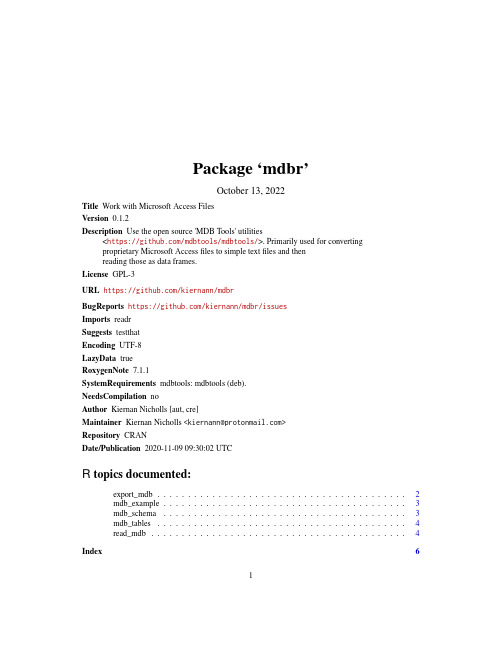
Package‘mdbr’October13,2022Title Work with Microsoft Access FilesVersion0.1.2Description Use the open source'MDB Tools'utilities<https:///mdbtools/mdbtools/>.Primarily used for convertingproprietary Microsoft Accessfiles to simple textfiles and thenreading those as data frames.License GPL-3URL https:///kiernann/mdbrBugReports https:///kiernann/mdbr/issuesImports readrSuggests testthatEncoding UTF-8LazyData trueRoxygenNote7.1.1SystemRequirements mdbtools:mdbtools(deb).NeedsCompilation noAuthor Kiernan Nicholls[aut,cre]Maintainer Kiernan Nicholls<***********************>Repository CRANDate/Publication2020-11-0909:30:02UTCR topics documented:export_mdb (2)mdb_example (3)mdb_schema (3)mdb_tables (4)read_mdb (4)Index612export_mdb export_mdb Save a table as a textfileDescriptionWrite a Microsoft Access table directly to a textfile.Usageexport_mdb(file,table=NULL,path="",delim=",",quote="\"",quote_escape="\"",col_names=TRUE,date_format="%Y-%m-%d%H:%M:%S")Argumentsfile Path to the Microsoft Accessfile.table Name of the table,use mdb_tables().path Path or connection to write to.Empty string prints to console.delim Single character used to separatefields within a record.quote Single character used to quote strings.Defaults to".quote_escape A single character(or empty string)to escape double quotes with text columns.Defaults to doubling although backslashes are also used.col_names Whether or not to suppress column names from the table.date_format The format in which date columns are converted.MDB Tools uses the strftime(3) format,similar to readr::parse_date().No need to specify whole string.De-faults to ISO8601.ValueInvisibly,the path of the newfile written.Examples##Not run:export_mdb(mdb_example(),"Airlines",path=TRUE)##End(Not run)mdb_example3 mdb_example Get path to mdbr exampleDescriptionmdbr comes bundled with a samplefile from the nycflights13package in its inst/extdata directory.This function make it easy to access.Usagemdb_example(path="nycflights13.mdb")Argumentspath path to the Microsoft Accessfile.mdb_schema Create a cols()spec from schemaDescriptionUsed to determine the column types for read_mdb().Usagemdb_schema(file,table=NULL,condense=FALSE)Argumentsfile Path to the Microsoft Accessfile.table Name of the table,use mdb_tables().condense Should readr::cols_condense()be called on the spec?ValueA readr cols specification list.Examples##Not run:mdb_schema(mdb_example(),"Flights",condense=TRUE)##End(Not run)mdb_tables List tables in a databasefileDescriptionUsed tofind table names for read_mdb().Usagemdb_tables(file)Argumentsfile Path to the Microsoft Accessfile.ValueA character vector of table names.read_mdb Read a table as data frameDescriptionConvert a table to a temporary textfile pass to readr::read_delim().Usageread_mdb(file,table=NULL,stdout=tempfile(),delim=",",quote="\"",quote_escape="\"",col_names=TRUE,date_format="%Y-%m-%d%H:%M:%S",col_types=mdb_schema(file,table),...)Argumentsfile Path to the Microsoft Accessfile.table Name of the table,use mdb_tables().stdout Where to save the exported text;accepted options are TRUE,which creates acharacter vector in memory,or afile path to write(defaults to tempfile()).delim Single character used to separatefields within a record.quote Single character used to quote strings.Defaults to".quote_escape A single character(or empty string)to escape double quotes with text columns.Defaults to doubling although backslashes are also used.col_names Whether or not to suppress column names from the table.date_format The format in which date columns are converted.MDB Tools uses the strftime(3)format,similar to readr::parse_date().No need to specify whole string.De-faults to ISO8601.col_types One of NULL,a readr::cols()specification,or a string.See vignette("readr")for more details.A generic readr::cols()specification can be made by mdb_schema()via the mdb-schema utility....Additional arguments passed to readr::read_delim().ValueA data frame.Examples##Not run:read_mdb(mdb_example(),"Flights")##End(Not run)Indexexport_mdb,2mdb_example,3mdb_schema,3mdb_schema(),5mdb_tables,4mdb_tables(),3read_mdb,4read_mdb(),3readr::cols(),5readr::cols_condense(),3readr::parse_date(),2,5readr::read_delim(),4,5tempfile(),56。

Package‘o2plsda’October14,2022Type PackageTitle Multiomics Data IntegrationVersion0.0.18Description Provides functions to do'O2PLS-DA'analysis for multiple omics data integration.The algorithm came from``O2-PLS,a two-block(X±Y)latent variable regression(LVR)method with an integral OSCfilter''which published by Johan Trygg and Svante Wold at2003<doi:10.1002/cem.775>.'O2PLS'is a bidirectional multivariate regression method that aims to separate the covariance be-tweentwo data sets(it was recently extended to multiple data sets)(Löfst-edt and Trygg,2011<doi:10.1002/cem.1388>;Löfst-edt et al.,2012<doi:10.1016/j.aca.2013.06.026>)from the systematic sources of variance being specific for each data set separately.License GPL-3Imports Rcpp(>=1.0.7),dplyr,magrittr,parallel,ggplot2,ggrepel,methods,statsDependsEncoding UTF-8Suggests knitr,markdown,rmarkdownVignetteBuilder knitrLinkingTo Rcpp,RcppArmadilloRoxygenNote7.1.2NeedsCompilation yesRepository CRANAuthor Kai Guo[aut,cre],Junguk Hur[aut],Eva Feldman[aut]Maintainer Kai Guo<*****************>Date/Publication2022-08-1207:10:02UTC12loadings R topics documented:loadings (2)loadings.o2plsda (3)loadings.plsda (3)o2cv (4)o2pls (5)O2pls-class (7)oplsda (7)plot.O2pls (8)plot.o2plsda (10)plot.plsda (11)plsda (12)print.O2pls (14)print.plsda (14)scores (15)scores.O2pls (15)scores.o2plsda (16)scores.plsda (16)summary.O2pls (17)summary.plsda (18)vip (18)Index20 loadings Extract the loadings from an O2PLSfitDescriptionThis function extracts loading parameters from an O2PLSfitThis function extracts loading parameters from an O2PLSfitUsageloadings(x,...)##S3method for class O2plsloadings(x,loading=c("Xjoint","Yjoint","Xorth","Yorth"),...)Argumentsx Object of class O2pls...For consistencyloading the loadings for one of"Xjoint","Yjoint","Xorth","Yorth"loadings.o2plsda3 ValueLoading matrixLoading matrixloadings.o2plsda extract the loading value from the O2PLSDA analysisDescriptionextract the loading value from the O2PLSDA analysisUsage##S3method for class o2plsdaloadings(x,loading="Xloading",...)Argumentsx Object of class o2plsdaloading the loadings for one of"Xjoint","Yjoint","Xorth","Yorth"...For consistencyloadings.plsda extract the loading value from the PLSDA analysisDescriptionextract the loading value from the PLSDA analysisUsage##S3method for class plsdaloadings(x,...)Argumentsx Object of class plsda...For consistency4o2cv o2cv Cross validation for O2PLSDescriptionCross validation for O2PLSUsageo2cv(X,Y,nc,nx,ny,group=NULL,nr_folds=5,ncores=1,scale=FALSE,center=FALSE)ArgumentsX a Numeric matrix(input)Y a Numeric matrix(input)nc Integer.Number of joint PLS components.nx Integer.Number of orthogonal components in Xny Integer.Number of orthogonal components in Ygroup a vector to indicate the group for Ynr_folds Integer to indicate the folds for cross validationncores Integer.Number of CPUs to use for cross validationscale boolean values determining if data should be scaled or notcenter boolean values determining if data should be centered or notValuea data frame with the Q and RMSE valuesAuthor(s)Kai GuoExamplesset.seed(123)X=matrix(rnorm(500),50,10)Y=matrix(rnorm(500),50,10)X=scale(X,scale=TRUE)Y=scale(Y,scale=TRUE)#group factor could be omitted if you don t have any groupgroup<-rep(c("Ctrl","Treat"),each=25)cv<-o2cv(X,Y,1:2,1:2,1:2,group=group,nr_folds=2,ncores=1)o2plsfit O2PLS model with best nc,nx,nyDescriptionfit O2PLS model with best nc,nx,nyUsageo2pls(X,Y,nc,nx,ny,scale=FALSE,center=FALSE) ArgumentsX a Numeric matrix(input)Y a Numeric matrix(input)nc Integer.Number of joint PLS components.nx Integer.Number of orthogonal components in Xny Integer.Number of orthogonal components in Yscale boolean values determining if data should be scaled or not center boolean values determining if data should be centered or not ValueAn object containingXscore Joint X scoresXloading Joint X loadingsYscore Joint Y scoresYloading Joint Y loadingsTYosc Orthogonal X scoresPYosc Orthogonal X loadingsWYosc Orthogonal X weightsUXosc Orthogonal Y scoresPXosc Orthogonal Y loadingsCXosc Orthogonal Y weightsBU Regression coefficient in Tt~UBT Regression coefficient in U~TtR2Xhat Prediction of X with YR2Yhat Prediction of Y with XR2X Variation of the modeled part in X(defined by Joint+Orthogonal variation)as proportion of total variation in XR2Y Variation of the modeled part in Y(defined by Joint+Orthogonal variation)as proportion of total variation in YR2Xcorr Variation of the joint part in XR2Ycorr Variation of the joint part in YR2Xo Variation of the orthogonal part in X as proportion of variation in XR2Yo Variation of the orthogonal part in Y as proportion of variation in YR2Xp Variation in X joint part predicted by Y Joint partR2Yp Variation in Y joint part predicted by X Joint partvarXj Variation in each Latent Variable(LV)in X Joint partvarYj Variation in each Latent Variable(LV)in Y Joint partvarXorth Variation in each Latent Variable(LV)in X Orthogonal partvarYorth Variation in each Latent Variable(LV)in Y Orthogonal partExy Residuals in XFxy Residuals in YAuthor(s)Kai GuoExamplesset.seed(123)X=matrix(rnorm(500),50,10)Y=matrix(rnorm(500),50,10)X=scale(X,scale=TRUE)Y=scale(Y,scale=TRUE)fit<-o2pls(X,Y,1,2,2)summary(fit)O2pls-class7 O2pls-class Class"O2pls"This class represents the Annotation informationDescriptionClass"O2pls"This class represents the Annotation informationSlotsX a Numeric matrix(input)Y a Numeric matrix(input)params paramaters ysed in o2pls analysisresults list of o2pls resultsAuthor(s)Kai Guooplsda Orthogonal partial least squares discriminant analysisDescriptionComputes orthogonal scores partial least squares regressions with the NIPALS algorithm.It returna comprehensive set of pls outputs(e.g.scores and vip).Usageoplsda(X,Y,nc,scale=FALSE,center=TRUE,maxiter=100,tol=1e-05)ArgumentsX a O2pls object or a matrix of predictor variables.Y a single vector indicate the groupnc the number of pls components(the one joint components+number of orthogo-nal components).scale logical indicating whether X must be scaled(suggest TRUE).center boolean values determining if data should be centered or notmaxiter maximum number of iterations.tol limit for convergence of the algorithm in the nipals algorithm.Valuea list containing the following elements:•nc the number of components used(one joint components+number of orthogonal components •scores a matrix of scores corresponding to the observations in X,The components retrieved correspond to the ones optimized or specified.•Xloadings a matrix of loadings corresponding to the explanatory variables.The components retrieved correspond to the ones optimized or specified.•Yloadings a matrix of partial least squares loadings corresponding to Y•vip the VIP matrix.•xvar a matrix indicating the standard deviation of each component(sd),the variance ex-plained by each single component(explained_var)and the cumulative explained variance(cu-mulative_explained_var).These values are computed based on the data used to create the projection matrices.•projection_matrix the matrix of projection matrix•weight a matrix of partial least squares("pls")weights.Author(s)Kai GuoExamplesX<-matrix(rnorm(50),10,5)Y<-matrix(rnorm(50),10,5)fit<-o2pls(X,Y,2,1,1)yy<-rep(c(0,1),5)fit0<-oplsda(fit,yy,2)plot.O2pls Score or loading plot for the O2PLS resultsDescriptionScore or loading plot for the O2PLS resultsUsage##S3method for class O2plsplot(x,type="score",var="Xjoint",group=NULL,ind=c(1,2),color=NULL,top=20,ellipse=TRUE,order=FALSE,pt.size=3,label=TRUE,label.size=4,repel=TRUE,rotation=FALSE,...)Argumentsx an O2pls objecttype score or loadingvar specify Xjointgroup color used for score plotind which components to be used for score plot or loading plot color color used for score or loading plottop the number of largest loading value to plotellipse TRUE/FALSEorder order by the value or notpt.size point sizelabel plot label or not(TRUE/FALSE)label.size label sizerepel use ggrepel to show the label or notrotationflip thefigure or not(TRUE/FALSE)...For consistencyValuea ggplot2objectAuthor(s)Kai GuoExamplesX<-matrix(rnorm(50),10,5)Y<-matrix(rnorm(50),10,5)fit<-o2pls(X,Y,2,1,1)plot(fit,type="score")plot.o2plsda Score,VIP or loading plot for the O2PLS resultsDescriptionScore,VIP or loading plot for the O2PLS resultsUsage##S3method for class o2plsdaplot(x,type="score",var="Xjoint",group=NULL,ind=c(1,2),color=NULL,top=20,ellipse=TRUE,order=FALSE,pt.size=3,label=TRUE,label.size=4,repel=FALSE,rotation=FALSE,...)Argumentsx an o2plsda objecttype score,vip or loadingvar specify Xjointgroup color used for score plotind which components to be used for score plot or loading plot color color used for score or loading plottop the number of largest loading value to plotellipse TRUE/FALSEorder order by the value or notpt.size point sizelabel plot label or not(TRUE/FALSE)label.size label sizerepel use ggrepel to show the label or notrotationflip thefigure or not(TRUE/FALSE)...For consistencyplot.plsda11 Valuea ggplot2objectAuthor(s)Kai GuoExamplesX<-matrix(rnorm(50),10,5)Y<-matrix(rnorm(50),10,5)fit<-o2pls(X,Y,2,1,1)yy<-rep(c(0,1),5)fit0<-oplsda(fit,yy,2)plot(fit0,type="score",group=factor(yy))plot.plsda Score,VIP or loading plot for the plsda resultsDescriptionScore,VIP or loading plot for the plsda resultsUsage##S3method for class plsdaplot(x,type="score",group=NULL,ind=c(1,2),color=NULL,top=20,ellipse=TRUE,order=FALSE,pt.size=3,label=TRUE,label.size=4,repel=FALSE,rotation=FALSE,...)Argumentsx an plsda objecttype score,vip or loadinggroup color used for score plotind which components to be used for score plot or loading plotcolor color used for score or loading plottop the number of largest loading value to plotellipse TRUE/FALSEorder order by the value or notpt.size point sizelabel plot label or not(TRUE/FALSE)label.size label sizerepel use ggrepel to show the label or notrotationflip thefigure or not(TRUE/FALSE)...For consistencyValuea ggplot2objectAuthor(s)Kai GuoExamplesX<-matrix(rnorm(500),10,50)Y<-rep(c("a","b"),each=5)fit0<-plsda(X,Y,2)plot(fit0,type="score",group=factor(Y))plsda Partial least squares discriminant analysisDescriptionPerform a PLS discriminant analysisUsageplsda(X,Y,nc,scale=TRUE,center=TRUE,cv=TRUE,nr_folds=5)ArgumentsX a matrix of predictor variables.Y a single vector indicate the groupnc the number of pls components(the one joint components+number of orthogo-nal components).scale logical indicating whether X must be scaled(suggest TRUE).center logical indicating whether X must be centered(suggest TRUE).cv logical indicating whether cross-validation will be performed or not(suggest TRUE).nr_folds nr_folds Integer to indicate the folds for cross validation.Valuea list containing the following elements:•nc the number of components used(one joint components+number of orthogonal components •scores a matrix of scores corresponding to the observations in X,The components retrieved correspond to the ones optimized or specified.•Xloadings a matrix of loadings corresponding to the explanatory variables.The components retrieved correspond to the ones optimized or specified.•vip the VIP matrix.•xvar variance explained of X by each single component.•R2Y variance explained of Y by each single component.•codePRESSThe residual sum of squares for the samples which were not used tofit the model •codeQ2quality of cross-validationAuthor(s)Kai GuoExamplesX<-matrix(rnorm(500),10,50)Y<-rep(c("a","b"),each=5)fit<-plsda(X,Y,2)14print.plsda print.O2pls Print the summary of O2PLS results.DescriptionPrint the summary of O2PLS results.Usage##S3method for class O2plsprint(x,...)Argumentsx An O2pls object...For consistencyAuthor(s)Kai GuoExamplesX<-matrix(rnorm(50),10,5)Y<-matrix(rnorm(50),10,5)object<-o2pls(X,Y,1,1,1)print(object)print.plsda Print the summary of plsda results.DescriptionPrint the summary of plsda results.Usage##S3method for class plsdaprint(x,...)Argumentsx An plsda object...For consistencyscores15Author(s)Kai GuoExamplesX<-matrix(rnorm(500),10,50)Y<-rep(c("a","b"),each=5)fit<-plsda(X,Y,2)print(fit)scores Extract the scores from an O2PLSfitDescriptionThis function extracts score matrices from an O2PLSfitUsagescores(x,...)Argumentsx Object of class O2pls...For consistencyValueScores matrixscores.O2pls Extract the scores from an O2PLSfitDescriptionThis function extracts scores parameters from an O2PLSfitUsage##S3method for class O2plsscores(x,score=c("Xjoint","Yjoint","Xorth","Yorth"),...)Argumentsx Object of class O2plsscore the scores matrix for one of"Xjoint","Yjoint","Xorth","Yorth"...Other arguments16scores.plsdaValuescore matrixscores.o2plsda Extract the scores from an O2PLS DA analysisDescriptionExtract the scores from an O2PLS DA analysisUsage##S3method for class o2plsdascores(x,...)Argumentsx Object of class o2plsda...Other argumentsValuescore matrixAuthor(s)Kai Guoscores.plsda Extract the scores PLSDA analysisDescriptionExtract the scores PLSDA analysisUsage##S3method for class plsdascores(x,...)Argumentsx Object of class plsda...Other argumentssummary.O2pls17 Valuescore matrixAuthor(s)Kai Guosummary.O2pls Summary of an O2PLS objectDescriptionSummary of an O2PLS objectUsage##S3method for class O2plssummary(object,...)Argumentsobject a O2pls object...For consistencyValueDetail of O2PLS resultsAuthor(s)Kai GuoExamplesX<-matrix(rnorm(50),10,5)Y<-matrix(rnorm(50),10,5)object<-o2pls(X,Y,1,1,1)summary(object)18vip summary.plsda Summary of an plsda objectDescriptionSummary of an plsda objectUsage##S3method for class plsdasummary(object,...)Argumentsobject a plsda object...For consistencyValueDetail of plsda resultsAuthor(s)Kai GuoExamplesX<-matrix(rnorm(500),10,50)Y<-rep(c("a","b"),each=5)fit<-plsda(X,Y,2)summary(fit)vip Extract the VIP values from the O2PLS-DA objectDescriptionExtract the VIP values from the O2PLS-DA objectUsagevip(x)Argumentsx the o2plsda object or plsda objectvip19Valuea data frameIndex∗classesO2pls-class,7loadings,2loadings.o2plsda,3loadings.plsda,3o2cv,4o2pls,5O2pls-class,7oplsda,7plot.O2pls,8plot.o2plsda,10plot.plsda,11plsda,12print.O2pls,14print.plsda,14scores,15scores.O2pls,15scores.o2plsda,16scores.plsda,16summary.O2pls,17summary.plsda,18vip,1820。

HF Cobalt CNT 使用手册电源需求:电源:电源供应: 10~30VDC功率 9.6W(400mA@24V)安装环境:操作温度-20℃~50℃存储温度-40℃~85℃湿度: 100%保护等级: IP66抗冲击等级:经过IEC68-2-27测试,EA 30克,11ms,每相3次冲击抗震等级:经过IEC68-2-6测试,FC 1.5mm,10-55Hz,每相2小时安装要点:1.本品为电磁发送接收设备,大面积金属对其正常工作影响比较大,因此必须保证天线的15厘米范围内无大面积金属物品2.本产品连接电缆应远离裸露电缆和高压电缆。
交叉电缆必须垂直通过,控制器和电缆远离电动机和变频器3.避免靠近EMI设备和高ESD发生设备4.如本产品处于一个受影响的电磁场范围内,通常表现为读写距离下降。
请移动本设备到另一个影响小的地方5.现场测试本产品时尽量保证连接最少的设备。
6.本产品设计为可承受8KV直接电压冲击和15KV的空气电压冲击,但在本产品并不适合这种经常产生冲击的输送线使用。
安装:本产品分为两个部分,一个是控制器;另一个是天线。
两个使用M5的内六角螺钉连结。
控制器下部有两个接口:左边借口为5针的标准DeviceNet接口右边为标准RS232串口DeviceNet接口针脚定义:定义1 接地GND2 电源正V+3 电源负V-4 CAN_H5 CAN_LRS232串口针脚定义定义1~5 未使用6 RX(连接计算机TX)7 TX(连接计算机RX)8 SGND(信号地)RS232连结图:配置:使用DeveceNet接口供应24V电压,读写器上电至自检完毕使用标准RS232电缆连接DNT的232口,并设置计算机的串口参数如下:设置值波特率(Baud) 9600字长(Data Bits) 8停止字符(Stop bit) 1Parity None握手(Handshaking) None使用EMS公司提供的配置软件Dashboard连接本读写器读写器模块网络状态指示灯:状态指示灯表示意义如下描述熄灭模块未在线或未上电常绿模块正常,DeviceNet网络正常绿色闪烁网络已经连接,但是需要PLC重新配置输入输出缓冲区红色闪烁可恢复性错误或网络连接超时常红不可恢复错误(通常为节点冲突)连接后界面如下本产品的默认DeveceNet配置如下=63=125K可在上图的右下角位置修改这两个选项PLC连接安装EDS文件004E00000BD60204.eds当DeviceNet模块扫描到DNT模块后,需要手动配置输入输出缓冲区。

Figure 1. Mount-head part description.Figure 2. Mount-head part description (cont.).1.1. Knowing your mount.1- Telescope fixing knob; 6- Altitude axis;2- Telescope platform; 7- Azimuth axis;3- Azimuth fine movements shaft; 8- Aximuth fixing knob;4- Azimuth handle; 9- Handle thumbscrews;5- Altitude fine movements shaft; 10- Altitude handle;1.2. Tripod main parts. The mount includesthe pre-assembled aluminium tripod, which isdivided into the following parts.A- Tripod aluminium leg;B- Mount head;C- Ear thumbscrew;D- Leg extension fixing hand knob;E- Accessory tray;Figure 3. Tripod main parts.2. Getting started.Please remove the AZ-3 mountfrom the supplied cardbox. Set the tripod as shown in figure 4 – set the 3-legged central stand horizontal. Next, place the supplied accessory tray and fasten it securely with the three ear thumbscrews (figure 4). Adjust the mount height by extending the tripod legs. Fix in place by tightening the three tripod fixing knobs (figure 5). Place the two handles in both the azimuth and altitude axis (figure 6). Fix the handles to the mount axis by tightening the two small thumbscrews as shown in figure 7.Figure 4. Setting up the central stand. Figure 5. Place the accessory tray.Figure 6. Adjust the mount height and fix it.Figure 8. Tighten the two handle thumbscrews firmly.Figure 7. Place both axis handles.Figure 9. Altitude coarse adjustment.Figure 10. Altitude axis rotate.Figure 11. Azimuth coarse adjustment.Figure 12. Azimuth axis rotate.2.1. Coarse adjustments. The mount moves in twoaxis; the altitude (up and down) and the azimuthaxis (left and right). Coarse adjustment: Push thetelescope platform up vertically (figure 9). You mayneed to apply some strength to move it. Themount will turn around the altitude axis (figure 10).This is called the altitude coarse adjustmentmovement. The azimuth coarse adjustmentmovement is done similarly. Apply some pressureto the mount as shown in figure 11. The mount willmove along the azimuth axis (figure 12). Azimuth Figure 13. Use the azimuth brake to fix the mount’sposition.2.2. Fine Adjustments. The azimuth and altitude handles are used to make small precisionadjustments in both axis – please check figure 14 and 15. Rotating the handles clockwise makes the mount turn clockwise on both axis. Telescope placement. A small telescope tube can be used with the AZ-3 mount. Short catadioptrics or a refractor can be used. The telescope must have a ¼”-20 female thread on its base. The telescope fixing knob is used to fix the telescope on the telescope platform. Rotate the knob clockwise to tighten firmly.Figure 14. Precision adjustment for the altitude axis. Figure 17. Telescope must be threaded ¼”-20.Figure 16. Use the fixing knob to fix the telescope. Figure 15. Precision adjustment for the azimuth axis.Figure 16. Telescope is ready to use.Figure 17. Balancing the telescope. Figure 18. Maintenance.4. Annotations。

Package‘RNGforGPD’October12,2022Type PackageTitle Random Number Generation for Generalized Poisson DistributionVersion1.1.0Date2020-11-17Author Hesen Li,Ruizhe Chen,Hai Nguyen,Yu-Che Chung,Ran Gao,Hakan Demirtas Maintainer Ruizhe Chen<***************>Description Generation of univariate and multivariate data that follow the generalized Poisson distribution.The details of the univariate part are explained inDemirtas(2017)<doi:10.1080/03610918.2014.968725>,and the multivariate part isan extension of the correlated Poisson data generation routine that was introduced inYahav and Shmueli(2012)<doi:10.1002/asmb.901>.License GPL-2|GPL-3Encoding UTF-8LazyData trueRoxygenNote7.1.1Depends R(>=3.5.0)Imports corpcor,mvtnorm,MatrixSuggests knitr,rmarkdownVignetteBuilder knitrNeedsCompilation noRepository CRANDate/Publication2020-11-1813:10:03UTCR topics documented:RNGforGPD-package (2)CmatStarGpois (3)ComputeCorrGpois (4)CorrNNGpois (5)GenMVGpois (6)12RNGforGPD-package GenUniGpois (7)QuantileGpois (8)ValidCorrGpois (9)Index11 RNGforGPD-package Generates Univariate and Multivariate Generalized Poisson VariablesDescriptionThis package is about generating univariate and multivariate data that follow the generalized Pois-son distribution.There are seven functions in the package:GenUniGpois and GenMVGpois are the data generation functions that simulate univariate and multivariate Poisson variables,respectively;ValidCorrGpois checks the validity of the values of pairwise correlations;ComputeCorrGpois computes the lower and upper correlation bounds of a pairwise correlation between a pair of gener-alized Poisson variables;CorrNNGpois adjusts the target correlation for a pair of generalized Pois-son variables;QuantileGpois computes the quantile of a given generalized Poisson distribution;CmatStarGpois computes an intermediate correlation matrix.To learn more about this package please refer to both the reference manual and the vignettefile.DetailsPackage:RNGforGPDType:PackageVersion: 1.1.0Date:2020-11-17License:GPL-2|GPL-3Author(s)Hesen Li,Ruizhe Chen,Hai Nguyen,Yu-Che Chung,Ran Gao,Hakan DemirtasMaintainer:Ruizhe Chen<***************>ReferencesAmatya,A.and Demirtas,H.(2015).Simultaneous generation of multivariate mixed data with Poisson and normal marginals.Journal of Statistical Computation and Simulation,85(15),3129-3139.Amatya,A.and Demirtas,H.(2017).PoisNor:An R package for generation of multivariate data with Poisson and normal munications in Statistics-Simulation and Computation, 46(3),2241-2253.Demirtas,H.(2017).On accurate and precise generation of generalized Poisson mu-nications in Statistics-Simulation and Computation,46(1),489-499.CmatStarGpois3 Demirtas,H.and Hedeker,D.(2011).A practical way for computing approximate lower and upper correlation bounds.The American Statistician,65(2),104-109.Yahav,I.and Shmueli,G.(2012).On generating multivariate Poisson data in management science applications.Applied Stochastic Models in Business and Industry,28(1),91-102.CmatStarGpois Computes Intermediate Correlation MatrixDescriptionCmatStarGpois computes an intermediate correlation matrix that will be used to obtain the target correlation matrix using the inverse CDF transformation method in GenMVGpois.If the intermediate correlation matrix is not positive definite,the nearest positive definite matrix is used.UsageCmatStarGpois(corMat,theta.vec,lambda.vec,verbose=TRUE)ArgumentscorMat target correlation matrix.theta.vec rate parameters in the generalized Poisson distribution.It is assumed that the length of the vector is at least two,and each value has to be a positive number.lambda.vec dispersion parameters in the generalized Poisson distribution.It is assumed that the length of the vector is at least two.All lambda values have to be less than1.For lambda<0,lambda must be greater than or equal to-theta/4.verbose logical variable that determines whether to display the traces.Default is set to TRUE.ValueIntermediate correlation matrix.ReferencesYahav,I.and Shmueli,G.(2012).On generating multivariate Poisson data in management science applications.Applied Stochastic Models in Business and Industry,28(1),91-102.Exampleslambda.vec=c(-0.2,0.2,-0.3)theta.vec=c(1,3,4)M=c(0.352,0.265,0.342)N=diag(3)N[lower.tri(N)]=MTV=N+t(N)4ComputeCorrGpois diag(TV)=1cstar=CmatStarGpois(TV,theta.vec,lambda.vec,verbose=TRUE)cstarComputeCorrGpois Computes the Lower and Upper Correlation BoundsDescriptionComputeCorrGpois computes the lower and upper correlation bounds of pairwise correlations be-tween any pair of generalized Poisson variables using the Generate,Sort,and Correlate(GSC) algorithm described in Demirtas and Hedeker(2011).UsageComputeCorrGpois(theta.vec,lambda.vec,verbose=TRUE)Argumentstheta.vec rate parameters in the generalized Poisson distribution.It is assumed that the length of the vector is at least two,and each value has to be a positive number.lambda.vec dispersion parameters in the generalized Poisson distribution.It is assumed that the length of the vector is at least two.All lambda values have to be less than1.For lambda<0,lambda must be greater than or equal to-theta/4.verbose logical variable that determines whether to display the traces.Default is set to TRUE.ValueLower and upper correlation bounds.ReferencesDemirtas,H.and Hedeker,D.(2011).A practical way for computing approximate lower and upper correlation bounds.The American Statistician,65(2),104-109.ExamplesComputeCorrGpois(c(3,2,5,4),c(0.3,0.2,0.5,0.6),verbose=TRUE)ComputeCorrGpois(c(4,5),c(-0.45,-0.11),verbose=TRUE)CorrNNGpois5 CorrNNGpois Adjusts the Target CorrelationDescriptionCorrNNGpois adjusts the actual/realized correlation to the target correlation bounds for a pair of generalized Poisson variables.UsageCorrNNGpois(theta.vec,lambda.vec,r)Argumentstheta.vec rate parameters in the generalized Poisson distribution.It is assumed that the length of the vector is at least two,and each value has to be a positive number.lambda.vec dispersion parameters in the generalized Poisson distribution.It is assumed that the length of the vector is at least two.All lambda values have to be less than1.For lambda<0,lambda must be greater than or equal to-theta/4.r desired target correlation.ValueThe adjusted target correlation.ReferencesYahav,I.and Shmueli,G.(2012),On generating multivariate Poisson data in management science applications.Applied Stochastic Models in Business and Industry,28(1),91-102.ExamplesCorrNNGpois(c(0.1,10),c(0.1,0.2),0.5)CorrNNGpois(c(0.1,10),c(-0.01,-0.02),0.5)CorrNNGpois(c(4,2.3),c(-0.32,-0.3),0.7)CorrNNGpois(c(14,10),c(-0.8,-0.3),0.9)6GenMVGpois GenMVGpois Generates Data from Multivariate Generalized Poisson DistributionDescriptionGenMVGpois simulates a sample of size sample.size from a set of multivariate generalized Poisson variables with correlation matrix cmat.star and pre-specified marginals.UsageGenMVGpois(sample.size,no.gpois,cmat.star,theta.vec,lambda.vec,details=TRUE)Argumentssample.size desired sample size(number of rows)for the multivariate generalized Poisson datano.gpois dimension of the multivariate generalized Poisson distribution.cmat.star intermediate correlation matrix.theta.vec rate parameters in the generalized Poisson distribution.It is assumed that the length of the vector is at least two,and each value has to be a positive number.lambda.vec dispersion parameters in the generalized Poisson distribution.It is assumed that the length of the vector is at least two.All lambda values have to be less than1.For lambda<0,lambda must be greater than or equal to-theta/4.details index of whether to display the specified and empirical values of parameters.Default is set to TRUE.ValueData that follow multivariate generalized Poisson distribution.ReferencesAmatya,A.and Demirtas,H.(2015).Simultaneous generation of multivariate mixed data with Poisson and normal marginals.Journal of Statistical Computation and Simulation,85(15),3129-3139.Amatya,A.and Demirtas,H.(2017).PoisNor:An R package for generation of multivariate data with Poisson and normal munications in Statistics-Simulation and Computation, 46(3),2241-2253.GenUniGpois7 Demirtas,H.(2017).On accurate and precise generation of generalized Poisson mu-nications in Statistics-Simulation and Computation,46(1),489-499.Yahav,I.and Shmueli,G.(2012).On generating multivariate Poisson data in management science applications.Applied Stochastic Models in Business and Industry,28(1),91-102.Examplessample.size=10000;no.gpois=3lambda.vec=c(-0.2,0.2,-0.3);theta.vec=c(1,3,4)M=c(0.352,0.265,0.342);N=diag(3);N[lower.tri(N)]=MTV=N+t(N);diag(TV)=1cstar=CmatStarGpois(TV,theta.vec,lambda.vec,verbose=TRUE)data=GenMVGpois(sample.size,no.gpois,cstar,theta.vec,lambda.vec,details=FALSE) apply(data,2,mean)#empirical meanstheta.vec/(1-lambda.vec)#theoretical meansapply(data,2,var)#empirical variancestheta.vec/(1-lambda.vec)^3#theoretical variancescor(data)#empirical correlation matrixTV#specified correlation matrixGenUniGpois Generates Univariate Generalized Poisson VariatesDescriptionGenUniGpois generates univariate random variables from the generalized Poisson distribution using one of thefive methods including Inversion,Branching,Normal-Approximation,Build-Up,and Chop-Down.UsageGenUniGpois(theta,lambda,n,details=TRUE,method)Argumentstheta the rate parameter in the generalized Poisson distribution.It has to be a positivenumber.lambda the dispersion parameter in the generalized Poisson distribution.It has to be lessthan1.For lambda<0,lambda must be greater than or equal to-theta/4.n number of data points that is to be generated.details index to indicate whether to print out the estimates of parameters.Default is setto TRUE.method index to specify one of thefive methods for generating univariate GPD variable:"Inversion","Branching","Normal-Approximation","Build-Up"or"Chop-Down".8QuantileGpois DetailsAllfive methods come from Demirtas(2017).When lambda equals to0,it is the ordinary Poisson distribution,so there is no need to specify the method."Branching"only works when lambda is positive.When theta is less than10,the"Normal-Approximation"may not be reliable.ValueA list that includes generated data,specified and empirical values of theta and lambda,and thespecified method.ReferencesDemirtas,H.(2017).On accurate and precise generation of generalized Poisson mu-nications in Statistics-Simulation and Computation,46(1),489-499.ExamplesGenUniGpois(5,-0.4,100,method="Inversion")GenUniGpois(2,0.9,100,method="Branching")GenUniGpois(12,0.5,100,method="Normal-Approximation")data<-GenUniGpois(3,0.9,10000,method="Build-Up",details=FALSE)data<-GenUniGpois(10,0.4,10,method="Chop-Down",details=FALSE)QuantileGpois Computes QuantilesDescriptionQuantileGpois computes the quantile for the generalized Poisson distribution for specified values of percentile,rate,and dispersion parameters.UsageQuantileGpois(p,theta,lambda,details=FALSE)Argumentsp percentile of the generalized Poisson distribution,p should be between0and1.theta the rate parameter in the generalized Poisson distribution.It has to be a positive number.lambda the dispersion parameter in the generalized Poisson distribution.It has to be less than1.For lambda<0,lambda must be greater than or equal to-theta/4.details index of whether to display the probabilities and cumulative probabilities.De-fault is set to FALSE.ValueQuantile of the specified distribution if the parameter details is set to FALSE,detailed information of probabilities and cumulative probabilities otherwise.ReferencesDemirtas,H.(2017).On accurate and precise generation of generalized Poisson mu-nications in Statistics-Simulation and Computation,46(1),489-499.ExamplesQuantileGpois(0.98,1,-0.2,details=TRUE)QuantileGpois(0.80,2,0.025,details=FALSE)ValidCorrGpois Validates Pairwise CorrelationsDescriptionValidCorrGpois checks the validity of the values of pairwise correlations including positive defi-niteness,symmetry,and correctness of the dimensions.UsageValidCorrGpois(corMat,theta.vec,lambda.vec,verbose=TRUE)ArgumentscorMat a positive definite target correlation matrix whose entries are within the valid correlation bounds.theta.vec rate parameters in the generalized Poisson distribution.It is assumed that the length of the vector is at least two,and each value has to be a positive number.lambda.vec dispersion parameters in the generalized Poisson distribution.It is assumed that the length of the vector is at least two.All lambda values have to be less than1.For lambda<0,lambda must be greater than or equal to-theta/4.verbose logical variable that determines whether to display the traces.Default is set to TRUE.ValueTRUE or FALSE.ReferencesAmatya,A.and Demirtas,H.(2017).PoisNor:An R package for generation of multivariate data with Poisson and normal munications in Statistics-Simulation and Computation, 46(3),2241-2253.Demirtas,H.and Hedeker,D.(2011).A practical way for computing approximate lower and upper correlation bounds.The American Statistician,65(2),104-109.ExamplesValidCorrGpois(matrix(c(1,0.9,0.9,1),byrow=TRUE,nrow=2),c(0.5,0.5),c(0.1,0.105),verbose=TRUE)ValidCorrGpois(matrix(c(1,0.9,0.9,1),byrow=TRUE,nrow=2),c(3,2),c(-0.3,-0.2),verbose=TRUE)IndexCmatStarGpois,2,3ComputeCorrGpois,2,4CorrNNGpois,2,5GenMVGpois,2,6GenUniGpois,2,7QuantileGpois,2,8RNGforGPD-package,2ValidCorrGpois,2,911。

DS207 LUXEON 3030 2D Line Product Datasheet ©2021 Lumileds Holding B.V. All rights reserved.No. E507562FEaturEs anD BEnEFItsPrImary aPPlIcatIons Industry standard package enables drop-in replacement for existing 3030 packagesTroffers 1/9th micro-color binning enables tight color controlDownlights Superior luminous flux at max current for reduced LED count High Bay Hot-color targeting ensures that color is within ANSI bin at typical application conditions, 85°CLow Bay Enables 3-, 4-, 5-step MacAdam ellipse custom binning kitsFloodlights More...Table of ContentsGeneral Product Information . . . . . . . . . . . . . . . . . . . . . . . . . . . . . . . . . . . . . . . . . . . . . . . . . . . . . . . . . . . . . . . . . . . . . .2 Product Test Conditions (2)Part Number Nomenclature (2)Lumen Maintenance (2)Environmental Compliance (2)Performance Characteristics . . . . . . . . . . . . . . . . . . . . . . . . . . . . . . . . . . . . . . . . . . . . . . . . . . . . . . . . . . . . . . . . . . . . . .3 Product Selection Guide (3)Optical Characteristics (4)Electrical and Thermal Characteristics (4)Absolute Maximum Ratings . . . . . . . . . . . . . . . . . . . . . . . . . . . . . . . . . . . . . . . . . . . . . . . . . . . . . . . . . . . . . . . . . . . . . . .4 Characteristics Curves . . . . . . . . . . . . . . . . . . . . . . . . . . . . . . . . . . . . . . . . . . . . . . . . . . . . . . . . . . . . . . . . . . . . . . . . . . . .5 Spectral Power Distribution Characteristics (5)Light Output Characteristics (6)Forward Current Characteristics (7)Radiation Pattern Characteristics (8)Product Bin and Labeling Definitions . . . . . . . . . . . . . . . . . . . . . . . . . . . . . . . . . . . . . . . . . . . . . . . . . . . . . . . . . . . . . . .9 Decoding Product Bin Labeling (9)Luminous Flux Bins (9)Color Bin Definitions (10)Forward Voltage Bins (14)Mechanical Dimensions . . . . . . . . . . . . . . . . . . . . . . . . . . . . . . . . . . . . . . . . . . . . . . . . . . . . . . . . . . . . . . . . . . . . . . . . . .15 Reflow Soldering Guidelines . . . . . . . . . . . . . . . . . . . . . . . . . . . . . . . . . . . . . . . . . . . . . . . . . . . . . . . . . . . . . . . . . . . . . .16 JEDEC Moisture Sensitivity (16)Solder Pad Design (17)Packaging Information . . . . . . . . . . . . . . . . . . . . . . . . . . . . . . . . . . . . . . . . . . . . . . . . . . . . . . . . . . . . . . . . . . . . . . . . . . .18 Pocket Tape Dimensions (18)Reel Dimensions (19)DS207 LUXEON 3030 2D Line Product Datasheet 20210604 ©2021 Lumileds Holding B.V. All rights reserved. iGeneral Product InformationProduct Test ConditionsLUXEON 3030 2D Line LEDs are tested with a 20ms monopulse of 120mA at a junction temperature, Tj, of 25°C. Forward voltageand luminous flux are binned at a Tj of 25°C, while color is hot targeted at a Tjof 85°C.Part Number NomenclaturePart numbers for LUXEON 3030 2D Line follow the convention below:L 1 3 0 – A A B B 0 0 3 0 0 0 C 2 DWhere:A A– designates nominal CCT (22=2200K, 27=2700K, 30=3000K, 35=3500K, 40=4000K, 50=5000K,57=5700K, 65=6500K)B B– designates minimum CRI (70=70CRI, 80=80CRI and 90=90CRI)C– designates package type (W=Round LES, X=Square LES)D– designates Lumileds internal code (1, 2, 3, etc.=shares the same base part)Therefore, the following part number is used for a LUXEON 3030 2D (Square LES), 3000K 80CRI:L 1 3 0 – 3 0 8 0 0 0 3 0 0 0 X 2 1Lumen MaintenancePlease contact your local Sales Representative or Lumileds Technical Solutions Manager for more information about the long-term performance of this product.Environmental ComplianceLumileds LLC is committed to providing environmentally friendly products to the solid-state lighting market. LUXEON 30302D Line is compliant to the European Union directives on the restriction of hazardous substances in electronic equipment, namely the RoHS Directive 2011/65/EU and REACH Regulation (EC) 1907/2006. Lumileds LLC will not intentionally add the following restricted materials to its products: lead, mercury, cadmium, hexavalent chromium, polybrominated biphenyls (PBB) or polybrominated diphenyl ethers (PBDE).DS207 LUXEON 3030 2D Line Product Datasheet 20210604 ©2021 Lumileds Holding B.V. All rights reserved. 2Performance Characteristics Product Selection GuideLUXEON 3030 2D (Round LES)3500K7010012317170189L130-3570003000W21 4000K7010112717672195L130-4070003000W21 5000K7010112717672195L130-5070003000W21 5700K7010112517471192L130-5770003000W21 6500K7010112216970188L130-6570003000W21 2200K80809513254146L130-2280003000W21 2700K808010915162168L130-2780003000W21 3000K808511315764174L130-3080003000W21 3500K808511516066177L130-3580003000W21 4000K809012016768185L130-4080003000W21 5000K809012016768185L130-5080003000W21 5700K809011916568183L130-5780003000W21 6500K809011816467182L130-6580003000W21 2700K90729012551138L130-2790003000W21 3000K90759212852142L130-3090003000W21 3500K90759513254146L130-3590003000W21 4000K90759813656151L130-4090003000W21 5000K90759813656151L130-5090003000W21LUXEON 3030 2D (Square LES)3000K 7011012417271191L130-3070003000X21 3500K 7011112617572194L130-3570003000X21 4000K 7011713018174200L130-4070003000X21 5000K 7011713018174200L130-5070003000X21 5700K 7011712817873197L130-5770003000X21 6500K 7011112617572194L130-6570003000X21 2200K80899913856152L130-2280003000X21 2700K8010111215664172L130-2780003000X21 3000K8010211516066177L130-3080003000X21 3500K8010711716367180L130-3580003000X21 4000K8011012317170189L130-4080003000X21 5000K8011012317170189L130-5080003000X21 5700K8011012216970188L130-5780003000X21 6500K8011012116869186L130-6580003000X21 2700K90869513254146L130-2790003000X21 3000K90889813656151L130-3090003000X21 3500K909110114058155L130-3590003000X21 4000K909410414459160L130-4090003000X21 5000K909410414459160L130-5090003000X21 5700K909410414459160L130-5790003000X21 6500K909410414459160L130-6590003000X21Notes for Table 1:1. Correlated color temperature is hot targeted at Tj =85°C.2. Luminous flux and CRI are specified at Tj =25°. Typical CRI is approximately 2 points higher than the minimum CRI specified, but this is not guaranteed.3. Lumileds maintains a tolerance of ±2 on CRI and ±7.5% on luminous flux measurements.DS207 LUXEON 3030 2D Line Product Datasheet 20210604 ©2021 Lumileds Holding B.V. All rights reserved. 3DS207 LUXEON 3030 2D Line Product Datasheet 20210604 ©2021 Lumileds Holding B.V. All rights reserved. 4Optical CharacteristicsTable 2 . Optical characteristics for LUXEON 3030 2D Line at 120mA, T=25ºC .Notes for Table 2:1. Total angle at which 90% of total luminous flux is captured.2. Viewing angle is the off axis angle from lamp centerline where the luminous intensity is ½ of the peak value.Electrical and Thermal CharacteristicsNotes for Table 3:1. Lumileds maintains a tolerance of ±0.1V on forward voltage measurements.2. Measured between 25°C and 85°C.Absolute Maximum Ratings[1]Peak Pulsed Forward Current [2]300mA ESD Sensitivity (ANSI/ESDA/JEDEC JS-001-2012)Class 2LED Junction Temperature (DC & Pulse)125°C Operating Case Temperature -40°C to 105°C LED Storage Temperature -40°C to 105°C Soldering Temperature JEDEC 020D 260°CAllowable Reflow Cycles 3Reverse Voltage (V reverse ) [3]-5VNotes for Table 4:1. Residual periodic variations due to power conversion from alternating current (AC) to direct current (DC), also called “ripple”, are acceptable if the following conditions are met: – The frequency of the ripple current is 100Hz or higher– The average current for each cycle does not exceed the maximum allowable DC forward current– The maximum amplitude of the ripple does not exceed 25% of the maximum allowable DC forward current2. Pulse operation with the maximum peak pulse forward current is acceptable if the pulse on time is ≤5ms per cycle and the duty cycle is ≤50%3. At a maximum reverse current of 10µA. LUXEON 3030 2D LEDs are not designed to be driven in reverse bias.Characteristics CurvesFigure 1b. Typical normalized power vs. wavelength for L130-xx80003000x21 at 120mA, Tj =25°C .Figure 1a. Typical normalized power vs. wavelength for L130-xx70003000x21 at 120mA, Tj=25°C .DS207 LUXEON 3030 2D Line Product Datasheet 20210604 ©2021 Lumileds Holding B.V. All rights reserved. 5DS207 LUXEON 3030 2D Line Product Datasheet 20210604 ©2021 Lumileds Holding B.V. All rights reserved. 6Light Output CharacteristicsFigure 2. Typical normalized light output vs. junction temperature for L130-xxxx003000x21 at120mA .Figure 1c. Typical normalized power vs. wavelength for L130-xx90003000x21 at 120mA, T j=25°C .DS207 LUXEON 3030 2D Line Product Datasheet 20210604 ©2021 Lumileds Holding B.V. All rights reserved.753%57%85%121%154%Forward Current CharacteristicsFigure 4. Typical forward current vs. forward voltage for L130-xxxx003000x21 at T j=25°C .Figure 3. Typical normalized light output vs. forward current for L130-xxxx003000x21 at T j =25°C .DS207 LUXEON 3030 2D Line Product Datasheet 20210604 ©2021 Lumileds Holding B.V. All rights reserved. 8Figure 6. Typical polar radiation pattern for L130-xxxx003000x21 at 120mA, T j=25ºC .Radiation Pattern CharacteristicsFigure 5. Typical radiation pattern for L130-xxxx003000x21 at 120mA, T j=25ºC .Product Bin and Labeling DefinitionsDecoding Product Bin LabelingIn the manufacturing of semiconductor products, there are variations in performance around the average values given in the technical datasheet. For this reason, Lumileds bins LED components for luminous flux or radiometric power, color point, peak or dominant wavelength and forward voltage.LUXEON 3030 2D Line LEDs are labeled using a 4- or 5-digit alphanumeric CAT code following the format below.A B C D or A x B C DA– designates luminous flux bin (example: H=90 to 95 lm, M=110 to 115 lm)x– designates Lumileds internal codeB C– designates color bin (example: 7D, 7E, 7F, 7G, 7H, 7J, 7K, 7L or 7M for 3000K parts)D– designates forward voltage bin (example: G=5.8 to 6.0V, J=6.2 to 6.4V)Therefore, a LUXEON 3030 2D with a lumen range of 90 to 95 lm, color bin of 7J, and a forward voltage range of 5.8 to 6.0V has the following CAT code:H 7 J GLuminous Flux BinsTable 5 lists the standard luminous flux bins for LUXEON 3030 2D Line emitters. Although several bins are outlined, product availability in a particular bin varies by production run and by product performance. Not all bins are available in all CCTs.E7580F8085G8590H9095J95100K100105L105110M110115N115120P120125Q125130R130135S135140T140145Notes for Table 5:1. Lumileds maintains a tolerance of ±7.5% on luminous flux measurements.DS207 LUXEON 3030 2D Line Product Datasheet 20210604 ©2021 Lumileds Holding B.V. All rights reserved. 9Figure 8a . 1/9th color bin structure for LUXEON 3030 2D Line 2200K, hot-color targeted at 85°C.2200K Single 5-step MacAdam ellipse(0.5018, 0.4153)0.0143750.00662549.27°Notes for Table 6a:1. Lumileds maintains a tolerance of ±0.007 on x and y color coordinates in the CIE 1931 color space.Table 6b. 3- and 5-step MacAdam ellipse color bin definitions for L130-27xx003000x21 at test current, hot-color targeted at 85°C.nomInal cctcolor sPacEcEntEr PoInt [1](cx, cy)maJor aXIs,a mInor aXIs,b EllIPsE rotatIonAngle, Θ2700K Single 3-step MacAdam ellipse (0.4578, 0.4101)0.008100.0042053.70°2700KSingle 5-step MacAdam ellipse(0.4578, 0.4101)0.013500.0070053.70°Notes for Table 6b:1. Lumileds maintains a tolerance of ±0.007 on x and y color coordinates in the CIE 1931 color space.0.3700.3800.3900.4000.4100.4200.4300.4400.4500.430.440.450.460.470.480.49C I E 1931yCIE 1931 x8J 8K8F8H8M2580K2870K8L 8G 8D 8EFigure 8b . 1/9th color bin structure for LUXEON 3030 2D Line 2700K, hot-color targeted at 85°C.Table 6c. 3- and 5-step MacAdam ellipse color bin definitions for L130-30xx003000x21, hot-color targeted at 85°C.nomInal cctcolor sPacEcEntEr PoInt [1](cx, cy)maJor aXIs,a mInor aXIs,b EllIPsE rotatIonAngle, Θ3000K Single 3-step MacAdam ellipse (0.4338, 0.4030)0.008340.0040853.22°3000KSingle 5-step MacAdam ellipse(0.4338, 0.4030)0.013900.0068053.22°Notes for Table 6c:1. Lumileds maintains a tolerance of ±0.007 on x and y color coordinates in the CIE 1931 color space.Figure 8c . 1/9th color bin structure for LUXEON 3030 2D Line 3000K, hot-color targeted at 85°C.0.3650.3750.3850.3950.4050.4150.4250.4350.4450.4050.4100.4150.4200.4250.4300.4350.4400.4450.4500.4550.4600.465C I E 1931 yCIE 1931 x7J 7L 7K7D7H7M2870K3200K7E 7F7GTable 6d. 3- and 5-step MacAdam ellipse color bin definitions for L130-35xx003000x21, hot-color targeted at 85°C.nomInal cctcolor sPacEcEntEr PoInt [1](cx, cy)maJor aXIs,a mInor aXIs,b EllIPsE rotatIonAngle, Θ3500K Single 3-step MacAdam ellipse (0.4073, 0.3917)0.009270.0041454.00°3500KSingle 5-step MacAdam ellipse(0.4073, 0.3917)0.015450.0069054.00°Notes for Table 6d:1. Lumileds maintains a tolerance of ±0.007 on x and y color coordinates in the CIE 1931 color space.Figure 8d . 1/9thcolor bin structure for LUXEON 3030 2D Line 3500K, hot-color targeted at 85°C.Table 6e. 3- and 5-step MacAdam ellipse color bin definitions for L130-40xx003000x21, hot-color targeted at 85°C.nomInal cctcolor sPacEcEntEr PoInt [1](cx, cy)maJor aXIs,a mInor aXIs,b EllIPsE rotatIonAngle, Θ4000K Single 3-step MacAdam ellipse (0.3818, 0.3797)0.009390.0040253.72°4000KSingle 5-step MacAdam ellipse(0.3818, 0.3797)0.015650.0067053.72°Notes for Table 6e:1. Lumileds maintains a tolerance of ±0.007 on x and y color coordinates in the CIE 1931 color space.Figure 8e . 1/9th color bin structure for LUXEON 3030 2D Line 4000K, hot-color targeted at 85°C.0.3600.3700.3800.3900.4000.4100.3800.3900.4000.4100.4200.4300.440yx3750K6J 6L6K6E6D6M3250K6F6G6H0.3400.3500.3600.3700.3800.3900.4000.4100.4200.3600.3650.3700.3750.3800.3850.3900.3950.4000.4050.410C I E 1931 yCIE 1931 x3750K4250K5K 5L 5E5D 5M5J 5F5H 5GTable 6f. 3- and 5-step MacAdam ellipse color bin definitions for L130-50xx003000x21, hot-color targeted at 85°C.nomInal cctcolor sPacEcEntEr PoInt [1](cx, cy)maJor aXIs,a mInor aXIs,b EllIPsE rotatIonAngle, Θ5000K Single 3-step MacAdam ellipse (0.3447, 0.3553)0.008220.0035459.62°5000KSingle 5-step MacAdam ellipse(0.3447, 0.3553)0.013700.0059059.62°Notes for Table 6f:1. Lumileds maintains a tolerance of ±0.007 on x and y color coordinates in the CIE 1931 color space.Figure 8f . 1/9thcolor bin structure for LUXEON 3030 2D Line 5000K, hot-color targeted at 85°C.Table 6g. 3- and 5-step MacAdam ellipse color bin definitions for L130-57xx003000x21, hot-color targeted at 85°C.nomInal cctcolor sPacEcEntEr PoInt [1](cx, cy)maJor aXIs,a mInor aXIs,b EllIPsE rotatIonAngle, Θ5700K Single 3-step MacAdam ellipse (0.3287, 0.3417)0.007460.0032059.09°5700KSingle 5-step MacAdam ellipse(0.3287, 0.3417)0.012430.0053359.09°Notes for Table 6g:1. Lumileds maintains a tolerance of ±0.007 on x and y color coordinates in the CIE 1931 color space.Figure 8g . 1/9thcolor bin structure for LUXEON 3030 2D Line 5700K, hot-color targeted at 85°C.0.3200.3300.3400.3500.3600.3700.3800.3250.3300.3350.3400.3450.3500.3550.3600.365C I E 1931 yx5250K3E3L3F3D3J3H4750K3K3M 3G0.3100.3200.3300.3400.3500.3600.3700.3100.3150.3200.3250.3300.3350.3400.3450.350yx6000K2E2L2F2D2J2M 5250K2K2H2G1. Lumileds maintains a tolerance of ±0.007 on x and y color coordinates in the CIE 1931 color space.Forward Voltage BinsTable 7. Forward voltage bin definitions for LUXEON 3030 2D Line, T =25°C .H 6.0 6.2J 6.2 6.4K6.46.6Notes for Table 7:1. Lumileds maintains a tolerance of ±0.1V on forward voltage measurements.Mechanical DimensionsFigure 9a. Mechanical dimensions for LUXEON 3030 2D (Round LES).Figure 9b. Mechanical dimensions for LUXEON 3030 2D (Square LES).Notes for Figures 9a and 9b:1. Drawings are not to scale.2. All dimensions are in millimeters.3. Tolerance: ±0.10mm.smin smaxRamp-Up Rate (TL to Tp)3°C / second maximumLiquidus Temperature (TL)217°CTime Maintained Above Temperature TL (tL)60 to 150 secondsPeak / Classification Temperature (Tp)260°CTime Within 5°C of Actual Temperature (tp)20 to 40 secondsRamp-Down Rate (Tp to TL)6°C / second maximumTime 25°C to Peak Temperature8 minutes maximum Notes for Table 8:1. All temperatures refer to the application Printed Circuit Board (PCB), measured on the surface adjacent to the package body.JEDEC Moisture SensitivitySolder Pad DesignFigure 11 . Recommended PCB solder pad layout for LUXEON 3030 2D Line .Solder maskStencil Top copper1.332.302.202.300.580.481.530.050.69Package geometric center1.150.132.10Notes for Figure 11:1. Drawings are not to scale.2. All dimensions are in millimeters.Notes for Figures 12a and 12b:1. Drawings are not to scale.2. All dimensions are in millimeters.Figure 12b. Pocket tape dimensions for LUXEON 3030 2D (Square LES).Packaging InformationPocket Tape DimensionsFigure 12a. Pocket tape dimensions for LUXEON 3030 2D (Round LES).Reel DimensionsNotes for Figures 13a and 13b:1. Drawings are not to scale.2. All dimensions are in millimeters.Figure 13a. Reel dimensions for LUXEON 3030 2D (Round LES).Figure 13b. Reel dimensions for LUXEON 3030 2D (Square LES).©2021 Lumileds Holding B.V. All rights reserved.。
Package‘Ryacas’January16,2023Version1.1.5Title R Interface to the'Yacas'Computer Algebra SystemMaintainer Mikkel Meyer Andersen<*************.dk>Encoding UTF-8Description Interface to the'yacas'computer algebra system(</>). Depends R(>=3.3.0)Imports Rcpp(>=0.12.0),stats,methods,magrittrLinkingTo RcppSuggests devtools,exams,knitr,Matrix,pkgload,rmarkdown,igraph,testthat(>=2.1.0),unix,RmpfrLicense GPLSystemRequirements C++14URL https:///r-cas/ryacas,BugReports https:///r-cas/ryacas/issuesRoxygenNote7.2.3VignetteBuilder knitrNeedsCompilation yesAuthor Mikkel Meyer Andersen[aut,cre,cph],Rob Goedman[aut,cph],Gabor Grothendieck[aut,cph],Søren Højsgaard[aut,cph],Grzegorz Mazur[aut,cph],Ayal Pinkus[aut,cph],Nemanja Trifunovic[cph](UTF-8part of yacas(src/yacas/include/yacas/utf8*))Repository CRANDate/Publication2023-01-1618:30:02UTC12R topics documented: R topics documented:Ryacas-package (3)as.character.yac_symbol (3)as_r (3)as_y (4)cbind.yac_symbol (4)deriv.yac_symbol (5)det (5)diag (6)diag<- (6)Hessian (6)integrate (7)Jacobian (7)lim (8)lower.tri (8)Math.yac_symbol (9)Ops.yac_symbol (9)pow (10)prod.yac_symbol (10)rbind.yac_symbol (11)simplify (11)solve.yac_symbol (12)sum.yac_symbol (13)t (13)tex (14)tr (14)upper.tri (15)vec (15)vech (16)with_value (16)yac (17)yac_assign (17)yac_cli (18)yac_expr (19)yac_silent (19)yac_str (20)yac_symbol (20)ysym (21)ysym_ls (21)y_eval (22)y_fn (22)y_print (23)y_rmvars (24)[.yac_symbol (24)[<-.yac_symbol (25)[[.yac_symbol (25)%*% (26)Ryacas-package3 Index27 Ryacas-package R interface to yacas computer algebra packageDescriptionRyacas allows one to use the yacas computer algebra package entirely from within R.DetailsPlease read the"Getting started"vignette.as.character.yac_symbolConvert yac symbol to characterDescriptionConvert yac symbol to characterUsage##S3method for class yac_symbolas.character(x,...)Argumentsx A yac_symbol...not usedas_r Convert yacas object to RDescriptionIf x is a yacas command as string,convert to a character vector/matrix in R.If x is a yac_symbol(e.g.from ysym()),then convert it to a numeric object if there are no variables or a character typeif there are variables.Usageas_r(x)4cbind.yac_symbolArgumentsx yacas list or list of lists to convertDetailsIn yacas a vector is a list,and a matrix is a list of lists.as_y Convert R vector/matrix to yacas vector(list)or matrix(list of lists)DescriptionConvert R vector/matrix to yacas vector(list)or matrix(list of lists)Usageas_y(x)Argumentsx R vector to convertcbind.yac_symbol Combine R Objects by ColumnsDescriptionCombine R Objects by ColumnsUsage##S3method for class yac_symbolcbind(...,deparse.level=1)Arguments...Objects to binddeparse.level Not usedderiv.yac_symbol5 deriv.yac_symbol Find the derivative of yac symbolDescriptionFind the derivative of yac symbolUsage##S3method for class yac_symbolderiv(expr,...)Argumentsexpr A yac_symbol...variables as character vector to take derivate with respect todet Matrix DeterminantDescriptionFrom base::det().Usagedet(x,...)Argumentsx If yac_symbol treat as such,else call base::det()....further arguments passed to base::det()Examples(x<-matrix(1:4,ncol=2))det(x)det(ysym(x))6Hessian diag Matrix diagonalsDescriptionFrom base::diag().Usagediag(x,...)Argumentsx If yac_symbol treat as such,else call base::diag()....further arguments passed to base::diag()diag<-Matrix diagonalsDescriptionFrom base::diag().Usagediag(x)<-valueArgumentsx If yac_symbol treat as such,else call base::diag<-().value New value for diag(x)Hessian Find the Hessian matrix of yac symbolDescriptionFind the Hessian matrix of yac symbolUsageHessian(expr,...)Argumentsexpr A yac_symbol...variables as character vector to take Hessian with respect tointegrate7 integrate Integration of FunctionsDescriptionIf f is a yac_symbol,yacas’s Integrate()is used.Else,stats::integrate()is used.Usageintegrate(f,...)Argumentsf Function to integrate.See details....See details.DetailsAdditional arguments:•yac_symbol:var,lower,upper•Else(stats::integrate()):lower,upperJacobian Find the Jacobian matrix of yac symbolDescriptionFind the Jacobian matrix of yac symbolUsageJacobian(expr,...)Argumentsexpr A yac_symbol...variables as character vector to take Jacobian with respect to8lower.tri lim LimitsDescriptionIffirst argument is a yac_symbol,yacas’s Limit()is used.Usagelim(...)Arguments...See details.DetailsArguments:•yac_symbol:f,var,val,from_left,from_rightlower.tri Lower and upper triangular part of a matrixDescriptionLower and upper triangular part of a matrixUsagelower.tri(x,diag=FALSE)Argumentsx If yac_symbol treat as such,else call base::lower.tri()/base::upper.tri().diag Whether diagonal is included.Math.yac_symbol9 Math.yac_symbol Math functionsDescriptionMath functionsUsage##S3method for class yac_symbolMath(x,...)Argumentsx yac_symbol....further arguments passed to methodsOps.yac_symbol Math operatorsDescriptionMath operatorsUsage##S3method for class yac_symbolOps(e1,e2)Argumentse1A yac_symbol.e2A yac_symbol.10prod.yac_symbol pow Matrix PowerDescriptionMatrix PowerUsagepow(x,n,...)##Default S3method:pow(x,n,...)Argumentsx If yac_symbol treat as such,else call pow.default().n n th power of the square matrix....further arguments passed to pow.default()Examples(x<-matrix(c(1,2,2,3),ncol=2))pow(x,2)pow(ysym(x),2)prod.yac_symbol Product of Vector ElementsDescriptionProduct of Vector ElementsUsage##S3method for class yac_symbolprod(expr,...,na.rm=FALSE)Argumentsexpr Expression to be multiplied...Not usedna.rm Not usedrbind.yac_symbol11 rbind.yac_symbol Combine R Objects by RowsDescriptionCombine R Objects by RowsUsage##S3method for class yac_symbolrbind(...,deparse.level=1)Arguments...Objects to binddeparse.level Not usedsimplify Simplify expressionDescriptionSimplify expressionUsagesimplify(x,timeout=2)Argumentsx A yac_symboltimeout timeout in seconds before simplification is aborted;only works when package unix is available12solve.yac_symbol solve.yac_symbol Solve a system of equationsDescriptionThis generic function solves the equation$a x=b$for$x$.Usage##S3method for class yac_symbolsolve(a,b,...)Argumentsa A yac_symbolb A yac_symbol or a value,see details and examples....See details and examples.DetailsWhen a is a matrix and b not provided,thisfinds the inverse of a.When a is a matrix and a vectorb is provided,the linear system of equations is solved.Note that solving non-linear equations:•solve(a,b):find roots of a for variable b,i.e.yacas Solve(a==0,b)•solve(a,b,v):find solutions to a==b for variable v,i.e.yacas Solve(a==b,v) This also works for a system of equations(when a is a vector)ExamplesA<-outer(0:3,1:4,"-")+diag(2:5)a<-1:4B<-ysym(A)b<-ysym(a)solve(A)solve(B)solve(A,a)solve(B,b)poly<-ysym("x^2-x-6")solve(poly,"x")#Solve(poly==0,x)solve(poly,3,"x")#Solve(poly==3,x)sum.yac_symbol13 sum.yac_symbol SummationDescriptionIf only expr given:sum elements.Usage##S3method for class yac_symbolsum(expr,var,lower,upper,...,na.rm=FALSE)Argumentsexpr Expression to be summedvar Variable to sumlower Lower limitupper Upper limit...Not usedna.rm Not usedDetailsElse:sums expr by letting var taking values from lower to upper(potentially Inf)t tDescriptiontUsage##S3method for class yac_symbolt(x)Argumentsx If yac_symbol treat as such,else call base::t().14tr tex Export object to TeXDescriptionExport object to TeXUsagetex(x)Argumentsx A yac_symboltr Matrix TraceDescriptionThe trace of a square matrix is the sum of the diagonal elements.Usagetr(x,...)##Default S3method:tr(x,...)Argumentsx If yac_symbol treat as such,else call tr.default()....further arguments passed to tr.default()Examples(x<-matrix(1:4,ncol=2))tr(x)tr(ysym(x))upper.tri15 upper.tri Lower and upper triangular part of a matrixDescriptionLower and upper triangular part of a matrixUsageupper.tri(x,diag=FALSE)Argumentsx If yac_symbol treat as such,else call base::lower.tri()/base::upper.tri().diag Whether diagonal is included.vec VectorizeDescriptionVectorizeUsagevec(x,...)##Default S3method:vec(x,...)Argumentsx If yac_symbol treat as such,else call base::as.vector()....further arguments passed to base::as.vector()Examples(x<-matrix(1:9,ncol=3))vec(x)vec(ysym(x))16with_value vech Half-VectorizeDescriptionHalf-VectorizeUsagevech(x,...)##Default S3method:vech(x,...)Argumentsx If yac_symbol treat as such,else call vech.default()....further arguments passed to vech.default()ExamplesA<-mtcars[,c(1,3,4,5,6,7)]x<-cov(A)vech(x)vech(ysym(x))with_value Give a variable a valueDescriptionGive a variable a valueUsagewith_value(x,var,val)Argumentsx yac_symbolvar Variableval Valueyac17 yac Run yacas commandDescriptionRun yacas commandUsageyac(x,rettype=c("str","expr","silent"))Argumentsx yacas commandrettype str for string/character,expr for expression,silent for silentExamplesyac("D(x)x^2+4*x")yac("D(x)x^2+4*x",rettype="str")yac("D(x)x^2+4*x",rettype="expr")yac("D(x)x^2+4*x",rettype="silent")yac_assign Assign yacas variableDescriptionAssign yacas variableUsageyac_assign(value,x)Argumentsvalue Expressionx Variable name18yac_cli yac_cli yacas command line interfaceDescriptionInteractive interface to the yacasUsageyac_cli(enable_history=TRUE)Argumentsenable_history Use R history such that previous yacas commands can be used.Default is TRUE. DetailsThe user types valid yacas input and presses return.Type’quit’to return to R prompt.ValueOutput of yacas is returned.NoteNote that command will use R history()and modify it by default.Yacas is given a limited amount of time to complete,otherwise\[1\]CommandLine(1):User interrupted calculation is returned.E.g.Taylor(x,0,5)1/(1+x)will work,but Taylor(x,0,12)1/(1+x)is likely to take too long. Referenceshttps://yacas.sourceforge.io/Examples##Not run:yac_cli()(x+y)^3-(x-y)^3Simplify(%)q##End(Not run)yac_expr19 yac_expr Run yacas command returning R expressionDescriptionRun yacas command returning R expressionUsageyac_expr(x)Argumentsx yacas commandExamplesyac_expr("D(x)x^2+4*x")yac_expr("Limit(x,1)(x^2-1)/(x-1)")yac_expr("Sum(n,1,Infinity,(1/2)^n)")yac_expr("Fibonacci(10)")yac_expr("Sum(n,1,10,Fibonacci(n))")yac_silent Run yacas command silentlyDescriptionRun yacas command silentlyUsageyac_silent(x)Argumentsx yacas command20yac_symbol yac_str Run yacas command returning string/characterDescriptionRun yacas command returning string/characterUsageyac_str(x)Argumentsx yacas commandExamplesyac_str("D(x)x^2+4*x")yac_str("Limit(x,1)(x^2-1)/(x-1)")yac_str("Sum(n,1,Infinity,(1/2)^n)")yac_str("Fibonacci(10)")yac_str("Sum(n,1,10,Fibonacci(n))")yac_str("TeXForm(x^2-1)")yac_symbol Make a yacas symbolDescriptionThis is an alias for ysym().See description there.Usageyac_symbol(x)Argumentsx A vector or a matrixValueA yac_symbolysym21 ysym Make a yacas symbolDescriptionNote that this results in multiple calls to yacas and the performance may be slower than manually using e.g.yac_str().Usageysym(x)Argumentsx A vector or a matrixValueA yac_symbolysym_ls List defined yac_symbolsDescriptionList defined yac_symbolsUsageysym_ls(print_details=FALSE)Argumentsprint_details print content of symbols22y_fn y_eval Evaluate a yacas expressionDescriptionEvaluate a yacas expression by replacing variables with values as for the given list.Usagey_eval(expr,...,as.r=FALSE)Argumentsexpr a valid yacas expression...a list of assignements(see example)as.r if TRUE,then the expression is evaluated as R(if any variable to be substituted in the expression is a vector,then a vector is returned).If it is FALSE(default),a yacc expression is returned,replacing scalar variables.Examples#Evaluate as yacas objecteq<-ysym("2*y+x^2+2*x-3")y_eval(eq,x=3,y=2)#Evaluate as R expression:y_eval(eq,x=3,y=2,as.r=TRUE)#This allows to use vectors:y_eval(eq,x=1:10,y=2,as.r=TRUE)#and to plot functions:curve(y_eval(eq,x=x,y=2,as.r=TRUE),xlim=c(0,10))y_fn Prepare simple yacas callDescriptionPrepare simple yacas callUsagey_fn(x,fn,...)y_print23Argumentsx parameter to function fnfn function with parameter x...additional arguments to fnExamplesy_fn("x^2-1","TeXForm")yac_str(y_fn("x^2-1","TeXForm"))y_fn("x^2-1","Factor")yac_str(y_fn("x^2-1","Factor"))cmd<-"x^2-1==0"%>%y_fn("Solve","x")cmdsol<-yac_str(cmd)solyac_str(y_rmvars(sol))y_print Pretty print yacas stringsDescriptionPretty print yacas stringsUsagey_print(x)Argumentsx yacas string,e.g.a matrixExamplesA<-diag(4)Ayac<-as_y(A)y_print(Ayac)B<-AB[2,2]<-"-t"Byac<-as_y(B)Byacy_print(Byac)y_rmvars Remove/strip variable namesDescriptionThis only builds a yacas command.You need to also call yac_str(),yac_expr()or similar.This is the reason that it does not call yacas:it depends on how you want it returned(string,expression). Usagey_rmvars(x)Argumentsx yacas commandExamplescmd<-"{x==2,y==4}"yac_str(cmd)yac_str(y_rmvars(cmd))[.yac_symbol Extract or replace parts of an objectDescriptionExtract or replace parts of an objectUsage##S3method for class yac_symbolx[i,j]Argumentsx A yac_symbol.i row indices specifying elements to extract or replacej column indices specifying elements to extract or replace[<-.yac_symbol Extract or replace parts of an objectDescriptionExtract or replace parts of an objectUsage##S3replacement method for class yac_symbolx[i,j]<-valueArgumentsx A yac_symbol.i row indices specifying elements to extract or replacej column indices specifying elements to extract or replace value the value to replace x[i,j]by[[.yac_symbol Extract parts of an objectDescriptionExtract parts of an objectUsage##S3method for class yac_symbolx[[i]]Argumentsx A yac_symbol.i indices specifying elements to extract26%*% %*%Matrix multiplicationDescriptionMatrix multiplicationUsagex%*%yArgumentsx A yac_symboly A yac_symbolIndex∗helperas_r,3as_y,4y_eval,22y_fn,22y_print,23y_rmvars,24∗programmingRyacas-package,3∗symbolmathyac_cli,18∗yac_communicationyac,17yac_assign,17yac_cli,18yac_expr,19yac_silent,19yac_str,20∗yac_symbol%*%,26as.character.yac_symbol,3cbind.yac_symbol,4deriv.yac_symbol,5det,5diag,6diag<-,6Hessian,6integrate,7Jacobian,7lim,8lower.tri,8pow,10prod.yac_symbol,10rbind.yac_symbol,11simplify,11sum.yac_symbol,13t,13tex,14tr,14upper.tri,15vec,15vech,16with_value,16y_fn,22yac,17yac_assign,17yac_expr,19yac_silent,19yac_str,20yac_symbol,20ysym,21[.yac_symbol,24[<-.yac_symbol,25[[.yac_symbol,25%*%,26as.character.yac_symbol,3as_r,3as_y,4base::as.vector(),15base::det(),5base::diag(),6base::lower.tri(),8,15base::t(),13base::upper.tri(),8,15cbind.yac_symbol,4deriv.yac_symbol,5det,5diag,6diag<-,6Hessian,6integrate,7Jacobian,72728INDEX lim,8lower.tri,8Math.yac_symbol,9Ops.yac_symbol,9pow,10pow.default(),10prod.yac_symbol,10rbind.yac_symbol,11Ryacas-package,3simplify,11solve.yac_symbol,12stats::integrate(),7sum.yac_symbol,13t,13tex,14tr,14tr.default(),14upper.tri,15vec,15vech,16vech.default(),16with_value,16y_eval,22y_fn,22y_print,23y_rmvars,24yac,17yac_assign,17yac_cli,18yac_expr,19yac_expr(),24yac_silent,19yac_str,20yac_str(),21,24yac_symbol,7,8,20ysym,21ysym(),3,20ysym_ls,21。
Technical DataPortable Data Collector SpecificationsCatalog Number 1441-DYN25A portable data collector is designed for condition-monitoring data collection, analysis, and root cause correction in applications with rotating equipment, such as motors, pumps, fans, and gearboxes.Additional ResourcesThese documents contain additional information concerning related products from Rockwell Automation.Y ou can view or download publications at /global/literature-library/ overview.page. T o order paper copies of technical documentation, contact your local Allen-Bradley distributor or Rockwell Automation sales representative.2 Portable Data Collector SpecificationsDynamix 2500 Portable Data CollectorThe Dynamix ™ 2500 data collector is a real-time, multi-channel fast Fourier transformer (FFT) analyzer and data collector for predictive maintenance and machineryvibration diagnostics. It can measure, process, display, and store a wide range of analysis functions. It can operate as a standalone instrument or you can download yourmeasurements to your software application for program analysis.Table 1 - Technical Specifications - Dynamix 2500 Portable Data CollectorTable 1 - Technical Specifications - Dynamix 2500 Portable Data CollectorPortable Data Collector Specifications 3Dynamix 2500 AccessoriesThe portable data collector is available as a kit (catalog number 1441-DYN25-2C). The kit includes the data collector and the following accessories.Individual accessories include these items.Table 2 - Environmental Specifications - Dynamix 2500 Portable Data CollectorTable 3 - Certifications - Dynamix 2500 Portable Data Collector(1)When marked. See the Product Certification link at for Declarations of Conformity,Certificates, and other certification details.Table 1 - Technical Specifications - Dynamix 2500 Portable Data CollectorTable 4 - Accessories Included in a Dynamix 2500 KitTable 5 - Individual Dynamix 2500 Accessories4 Portable Data Collector Specifications1441-PEN25-BAT BatteryTable 6 - 1441-PEN25-BAT SpecificationsAccelerometers and SensorsFor standard accelerometers to use with the 1441-DYN25 data collector, see the 1443 Series Accelerometers Specifications T echnical Data, publication 1443-TD001.Portable Data Collector Specifications5Important User InformationSolid-state equipment has operational characteristics differing from those of electromechanical equipment. Safety Guidelines for the Application, Installation, and Maintenance of Solid State Controls (publication SGI-1.1 available from your local Rockwell Automation Sales Office or online at /literature/) describes some important differences between solid-state equipment and hard-wired electromechanical devices. Because of this difference, and also because of the wide variety of uses for solid-state equipment, all persons responsible for applying this equipment must satisfy themselves that each intended application of this equipment is acceptable.In no event will Rockwell Automation, Inc. be responsible or liable for indirect or consequential damages resulting from the use or application of this equipment.The examples and diagrams in this manual are included solely for illustrative purposes. Because of the many variables and requirements that are associated with any particular installation, Rockwell Automation, Inc. cannot assume responsibility or liability for actual use based on the examples and diagrams.No patent liability is assumed by Rockwell Automation, Inc. with respect to use of information, circuits, equipment, or software described in this manual.Reproduction of the contents of this manual, in whole or in part, without written permission of Rockwell Automation, Inc., is prohibited.Rockwell Automation maintains current product environmental information on its website at /rockwellautomation/about-us/sustainability-ethics/product-environmental-compliance.page.Allen-Bradley, Dynamix, Rockwell Automation, Rockwell Software, and LISTEN. THINK. SOLVE are trademarks of Rockwell Automation, Inc.Trademarks not belonging to Rockwell Automation are property of their respective companies.Rockwell Otomasyon Ticaret A.Ş., Kar Plaza İş Merkezi E Blok Kat:6 34752 İçerenköy, İstanbul, T el: +90 (216) 5698400Publication 1441-TD001B-EN-P - June 2016。
Package‘SunsVoc’October12,2022Type PackageTitle Constructing Suns-V oc from Outdoor Time-Series I-V CurvesVersion0.1.2Maintainer Tyler J.Burleyson<***************>Description Suns-V oc(or Isc-V oc)curves can provide the current-voltage(I-V)characteristics of the diode of photovoltaic cells without the effect of series resistance.Here,Suns-V oc curves can be constructed with outdoor time-series I-Vcurves[1,2,3]of full-size photovoltaic(PV)modules instead of having to be measured in the lab.Time series of four different power loss modes can be calculated based on obtained Isc-V oc curves.This material is based upon work supported by the U.S.Department ofEnergy's Office of Energy Efficiency and Renewable Energy(EERE)underSolar Energy Technologies Office(SETO)Agreement Number DE-EE0008172.Jennifer L.Braid is supported by the U.S.Department of Energy(DOE)Office ofEnergy Efficiency and Renewable Energy administered by the Oak RidgeInstitute for Science and Education(ORISE)for the DOE.ORISE is managed by Oak Ridge Associated Universities(ORAU)under DOEcontract number DE-SC0014664.[1]Wang,M.et al,2018.<doi:10.1109/PVSC.2018.8547772>.[2]Walters et al,2018<doi:10.1109/PVSC.2018.8548187>.[3]Guo,S.et al,2016.<doi:10.1117/12.2236939>.License BSD_3_clause+file LICENSEEncoding UTF-8LazyData trueLazyDataCompression xzRoxygenNote7.1.1Depends R(>=3.5.0)Imports ddiv,magrittr,stringr,dplyr,purrr,data.table,rlangSuggests testthat(>=2.1.0),knitr,rmarkdown,ggplot2VignetteBuilder knitr12char_to_dfNeedsCompilation noAuthor Menghong Wang[aut](<https:///0000-0001-7349-699X>), Tyler J.Burleyson[aut,cre](<https:///0000-0002-6356-5354>),Jiqi Liu[aut](<https:///0000-0003-2016-4160>),Alan J.Curran[aut](<https:///0000-0002-4505-8359>),Abdulkerim Gok[aut,ctb](<https:///0000-0003-3433-7106>),Eric J.Schneller[aut](<https:///0000-0002-2104-0066>),Kristopher O.Davis[aut](<https:///0000-0002-5772-6254>),Jennifer L.Braid[aut](<https:///0000-0002-0677-7756>),Roger H.French[aut,cph](<https:///0000-0002-6162-0532>)Repository CRANDate/Publication2021-04-3009:30:06UTCR topics documented:char_to_df (2)df2chr (3)df_wbw (3)isc.1sun (4)IVXbyX (5)median_temp (5)power_loss_phys (6)power_loss_phys_bat (7)p_iv.week (8)read_df_raw (9)select_init_df (9)voc.corr (10)Index12 char_to_df Convert From Hbase Char String to DataframeDescriptionThis function parses the I-V curve string and creates an additional dataframe with current and voltage columns from it.Usagechar_to_df(str)Argumentsstr The character string to be converted to a Dataframe.df2chr3ValueDataframe containing IV curve data.Exampleschar_to_df(df_wbw$ivdf[1])df2chr Convert From Dataframe to Hbase Char StringDescriptionThe companion function to this one,char_to_df,parses this string and creates an additional dataframe from it.This function works the other way,converting that dataframe back to a char-acter string.Usagedf2chr(df)Argumentsdf The dataframe,typically named"ivdf",to be converted.ValueReturns a character string representing an IV curve.Examplesdf2chr(char_to_df(df_wbw$ivdf[1]))df_wbw1Year of raw outdoor IV curve data.DescriptionThis dataframe contains1year of anonymous raw outdoor time-series IV curve data.Usagedf_wbw4isc.1sun FormatDataframe with4140objects in10variables:tmst A local PosixCT Timestampivdf IV Dataframemodt Module Temperaturepoa Plane of array(POA)irradianceisc Extracted Short Circuit Current by ddivvoc Extracted Open Current V oltage by ddivrs Extracted Rs(series resistance)by ddivpmp Extracted Maximum Power by ddivimp Extracted Current at Maximum Power Pointvmp Extracted V oltage at Maximum Power Pointisc.1sun Obtain1-sun Isc ValueDescriptionThis function is used internally by IVxbyx and others for the calculation of1-sun Isc values based on Isc and Irradiance measurements.Usageisc.1sun(isc,Irrad)Argumentsisc Isc valuesIrrad Irradiance valuesValueReturns a calculated Isc value at1-sun Irradiance.Examplesisc_1sun<-isc.1sun(df_wbw$isc,df_wbw$poa)IVXbyX5 IVXbyX Create x-by-x Psuedo-IV CurvesDescriptionThis function moves through IV curve data x-by-x,generating psuedo IV curves and binding them together into the output.UsageIVXbyX(df,corr_temp="median",N_c)Argumentsdf Dataframe containing IV data.Typically,a raw dataframe afterfiltering by cur-rent accuracy based on plot of irradiance vs.temperature.Within this packageenvironment,use read_df_raw tofilter the dataset and generate period index.corr_temp The temperature for all I-V features to standardize to.Pass the string"median"in order for the function to automatically calculate the median module temperatureat1sun irradiance and use it,or input a number directly,the temperature unitshould be Celsius.N_c Number of cells in series;the total number of cells in the system.ValuePsuedo-IV Curve data with features extracted and evaluation parameters offitting grouped by time periods of set length.Examplesdf<-read_df_raw(df_wbw,0.02,7)df_full<-IVXbyX(df,corr_temp="median",60)median_temp Calculate Median TemperatureDescriptionThis function calculates the median module temperature throughout the data to be used in correc-tions.Usagemedian_temp(df)Argumentsdf Dataframe containing timeseries irradiance(column name must be poa)and module temperature(column name must be modt)in unit of Celsius.ValueReturns an integer value of median reported module temperature of the data.ExamplesT_corr<-median_temp(df_wbw)power_loss_phys Physical Model Power Loss Modes of Single periodDescriptionThis function decouples power loss to different loss modes,specifically current mismatch,recom-bination,uniform current loss,and Rs loss,from the changes in IV features for a given period,used internally for power_loss_phys_bat function.Usagepower_loss_phys(init_piv,init_isc1sun,init_prs,degr_row)Argumentsinit_piv Dataframe containing current andvolatge psuedo-IV curves of initial period,cal-culated from the the result of p_iv.week function applied to timeseries dataframeof initial period.init_isc1sun1sun isc generated from the p_iv.week output from the initial period dataframe.init_prs extracted rs from the psuedo-IV curve of the initial period.degr_row one row of output from IVXbyX function.Valuedataframe containing information about power loss due to various power loss modes for one given periodExamplesdf<-read_df_raw(df_wbw,0.02,7)df_init<-select_init_df(df,days=21)init<-p_iv.week(df_init,temp=30,N_c=60)init_piv<-data.frame(V=init$voc_corr,I=init$isc_1sun-init$isc)init_piv<-dplyr::arrange(init_piv,.data$V)init_pivf<-ddiv::IVfeature(I=init_piv$I,V=init_piv$V,crtvalb=0.06)init_prs<-init_pivf$Rsinit_isc1sun<-init$isc_1sundf_full<-IVXbyX(df,corr_temp=30,60)power_loss_phys(init_piv,init_isc1sun,init_prs,df_full[1,])power_loss_phys_bat Physical Model Power Loss ModesDescriptionThis function decouples power loss to different loss modes,specifically current mismatch,recom-bination,uniform current loss,and Rs loss,from the changes in IV features.Usagepower_loss_phys_bat(df_iv,init_df,corr_T=40,N_c,ddiv_param=0.06) Argumentsdf_iv Dataframe containing psuedo-IV curves.Generate with IVXbyX.init_df Dataframe containingfirst several weeks of real-world IV data.Generate with select_init_dfcorr_T The temperature from which to create the correction factor.Pass only numeric values.N_c Number of cells in series;The total number of cells in the system.ddiv_param Parameter passed to ddiv::IVfeature for’crtvalb’Valuedataframe containing information about power loss due to various power loss modesExamplesdf<-read_df_raw(df_wbw,0.02,7)df_init<-select_init_df(df,days=21)df_full<-IVXbyX(df,corr_temp=30,60)res<-power_loss_phys_bat(df_full,df_init,corr_T=30,N_c=60)8p_iv.week p_iv.week Obtain Psuedo IV Curve and other predicted IV features at referenceconditions for a given week,used internally in IVxbyx function.DescriptionObtain Psuedo IV Curve and other predicted IV features at reference conditions for a given week, used internally in IVxbyx function.Usagep_iv.week(df,temp,N_c,isc_1sun=NULL)Argumentsdf A dataframe containing timeseries I-V features of one period.temp The reference module temperature to correct the Psuedo IV curve to be,unit of the temperature should be Celsius.N_c Number of cells in series.Equal to the total number of cells in the system.isc_1sun(optional)Input an Isc1-Sun value manually.Leave NULL to have one gener-ated from the dataframe.ValuePsuedo-IV Curve data with features extracted and evaluation parameters offitting grouped for a single,given period.Examplesdf<-read_df_raw(df_wbw,0.02,7)df_slice<-dplyr::filter(df,df$n_period==1)#Check that this has enough data!needs more than10rows to be meaningfulnrow(df_slice)#needs median temperaturetemp<-median_temp(df_wbw)res<-p_iv.week(df_slice,temp=temp,N_c=60)read_df_raw9 read_df_raw Read in Raw Data from DataframeDescriptionGiven an imported datafram of Hbase-Formatted IV curve data,this function reads in the data,filters missing temperature data,and checks for a nonzero maximum power point,in case of power loss.It resets the timestamps based on the minimum timestamp,andfilters Isc values for the tracer’s accuracy.Finally,a n_period counter is added to the dataframe.Usageread_df_raw(df,tracer_accuracy,t_period)Argumentsdf dataframe;the IV curve data to befilteredtracer_accuracyThe accuracy of the IV tracer used.See the device’s manual tofind the exactvalue at which Isc readings are no longer accurate.t_period Data period for the Psuedo-IV curves.Addded as a column to the dataframe based on the e units of days,i.e.daily periods should havet_period1,weekly periods should have t_period7,etc.Valuedf_raw,a dataframe containing the raw IV curve dataExamplesdf_test<-read_df_raw(df_wbw,1,7)#Weekly periodsdf_test<-read_df_raw(df_wbw,1,1)#Daily periodsselect_init_df Generate Initial Dataframe for power_loss_batDescriptionThe power_loss_bat function makes use of a dataframe containing thefirst several days of psuedo-IV curves.This function creates that dataframe for the user from the raw dataframe containing IV Curve measurement data.Usageselect_init_df(df_raw,days=21)10voc.corr Argumentsdf_raw The raw dataframe containing request input columns the same as the exam-ple df_wbw dataset and the column of day,which starts from1and column ofn_period,which is the index of the period,decided by how many days to begrouped as one period,the column of day and n_period can be generated fromthe function read_df_rawdays The number of initial days to subsample.Default:21ValueSubset of input dataframe within thefirst several days decided by the input parameter"days".Examplesdf<-read_df_raw(df_wbw,1,7)df_init<-select_init_df(df,days=21)voc.corr Correct Voc to certain reference conditions,used internally inpiv_iv_week function.DescriptionThis method uses a physical model to correct V oc to certain reference conditions.Since indoor Suns-V oc is conducted at a steady25C,a correction on the outdoor readings is necessary for mean-ingful comparison.Usagevoc.corr(df)Argumentsdf A dataframe time series data with columns of voc,lnSun and modt,the dataframe is converted from the request input dataframe like df_wbw by the piv_iv_weekfunction before using voc_corr function.Valuereturns a list object of V oc model.voc.corr11Examplesdf<-read_df_raw(df_wbw,0.02,7)#subset data to first perioddf_slice<-dplyr::filter(df,df$n_period==1)N_c<-60#true of the example data.N_c is the number of cells in seriesdf_slice<-dplyr::mutate(df_slice,T_K=.data$modt+273.15,lnSun=1.38e-23/1.6e-19*N_c*.data$T_K*log(.data$isc),isc2=.data$isc^2,T_lnIsc2=.data$T_K*.data$lnSun*log(.data$isc),rs=as.numeric(.data$rs),expVoc=exp(-.data$voc/.data$T_K)/.data$isc,I0=(N_c*1.38e-23*.data$T_K)/(1.6e-19*.data$isc))voc_mod<-voc.corr(df_slice)Index∗datasetsdf_wbw,3char_to_df,2,3df2chr,3df_wbw,3isc.1sun,4IVXbyX,5,7median_temp,5p_iv.week,8power_loss_phys,6power_loss_phys_bat,7read_df_raw,5,9select_init_df,7,9voc.corr,1012。