DVU 5000 DTMB激励器-中文版操作手册
- 格式:pdf
- 大小:1.88 MB
- 文档页数:50

WORD下载可编辑CAV/5U分米波电视激励器用户手册技术资料精心整理WORD下载可编辑技术资料精心整理WORD下载可编辑目录目录。
3 警告。
5 保修。
6 介绍。
7 手册内容。
7 触电救护。
9第一章产品介绍。
13 1.1 简介。
14 1.2 技术指标。
16 1.3 方框图。
18第二章安装。
19 2.1 设备安装。
20 2.2 初装要点。
20 2.3 测试接口。
21 2.4 RS232接口。
21 2.5 操作显示菜单介绍。
22 2.6 保护门限,告警及其设置。
24 2.7 改频步骤。
24 2.8 预防措施。
25 前面板。
26 后面板。
27第三章图表。
29 ATP150A CAV/5U 接线图。
30技术资料精心整理WORD下载可编辑MTF0096AR0 放大模块元件清单。
31 ATP150A CAV/5U 元件清单。
32 SCH0291AR0(主板)。
33- 音频处理电路。
34 - 视频处理电路。
35 - 视频予校正电路。
36 - 音/视频调制电路。
37 - 中频载频振荡电路。
38 - 中频予校正电路。
39 - 中频校正电路。
40 - 上变频电路。
41 - 电源电路。
42 - 校正调试点。
48 - 外部AGC 设置。
58SCH0123AR1(控制板和显示)。
59-调试要点。
62 SCH0136AR0(IV-V波段 VCO器)。
63-调试要点。
63 MTG0050AR0(40Ddb UHF 滤波器)。
66-调试步骤。
66 SCH0300AR0(接口板)。
69 SCA0302AR0(5W 放大模块)。
71 SCA0311AR0(2W 放大模块)。
72E0004 (S-150-24 开关电源)。
73 技术资料精心整理WORD下载可编辑提示本手册所描述的产品在设计和生产中都采用了对用户的保护措施。
在安装,维护和调试时需要关机。
使用者须采取的预防措施为避免高压伤害,操作时请穿着专用衣服,戴保护手套。
注意事项零件清单附在相关电原理图后面,标明每一项的参数、说明以及常用类型。

手柄操作说明书一、任意状态下点击“F4”表示退出程序“T”会出现“Are you sure you want to leave?”你确信你要退出吗?如果要退出:选择“Y”或者“YES”会出现“Do you want to keep the receiver ON?”你想保持接收机在开机状态吗?选择“Y”或“N”。
不退出:选择“N”或者“NO、DEL”二、任意状态点击“F1”是进入帮助三、当最上一栏有1/3或1/2时,可以用”PgDn”、“PgUp”进行翻页四、当菜单中有“右箭头”时,可以用“右箭头”查看。
五、图标1 operation内容说明:1、stake out 放样2、logging采集点3、reference point输入参考点4、trajecto轨迹测量5、logging with offset坐标几何计算6、profile断面测量stake out如果没有设计点会显示:There is no point in the file.文件中没有设计点供放样?“F1”的帮助里:yes Guidance 导航O stake out with offset坐标几何计算放样S search 搜索、查找V view 查看点的坐标C creat a point 新创造一个点L creat a line 新创造一条线D distance 计算距离N next point 下一个点P configure next point定义下一个点G Geocode display显示地理码(代码)M view 2D查看平面视图Esc abadon 放弃F4 quit 退出Logging在Name中请输入采集点的名字Geocode(1)、(2)等等是输入地理码(代码)的位置Average 采集点的平均定位时间(一般1秒就可以了)Antenna 天线高Comment 备注栏“F1”帮助里F3 logging 采集记录# uncertainty display 显示精度限制阀值Esc Abandon 放弃F4 quit退出Refrence pointF1帮助中yes Guidance 导航O stake out with offset坐标几何计算放样S search 搜索、查找V view 查看点的坐标C creat a point 新创造一个点L creat a line 新创造一条线D distance 计算距离N next point 下一个点P configure next point定义下一个点G Geocode display显示地理码(代码)M view 2D查看平面视图Esc abadon 放弃F4 quit 退出Trajecto Time 按时间采集轨迹Distance 按距离采集轨迹如选择Time在Name中请输入采集点的名字Geocode(1)、(2)等等是输入地理码(代码)的位置Time 时间Antenna 天线高Comment 备注栏F 1帮助里:F3 start 开始轨迹测量# uncertainty display 显示精度限制阀值Esc Abandon 放弃F4 quit退出如选择Distance在Name中请输入采集点的名字Geocode(1)、(2)等等是输入地理码(代码)的位置Distance 距离Antenna 天线高Comment 备注栏F 1帮助里:F3 start 开始轨迹测量# uncertainty display 显示精度限制阀值Esc Abandon 放弃F4 quit退出Logging with offsetLinear 直线延长法Lateral 前方交会法Intersection 两直线相交法F1帮助里Yes Accept 接受V view 查看Del Delete 删除Clr Delete All 删除所有Esc Abandon 放弃F4 quit退出Profile 断面测量Yes Guidance 导航I Insert a point 插入一点F Insert points 插入多个点Del Delete a point 删除点Clr Delete all point删除所有点S search 搜索查找V view 查看点坐标N next point下一个点P configure next point定义下一个点G Geocode display 显示地理码M View 2D查看平面视图Esc Abandon放弃F4 quit退出图标 2 UHF receiver1、configure2、positionconfigurel里:Number 1 站号(要求参考站和流动站一致)Frequency 414.55MHz 频率(要求参考站和流动站一致)Baud rate 4800波特率Station battery 12.0V 参考站电压Level 30dB电台信号强度(0----74)Age 1S 电台数据更新率(0、1、2基本正常,逐渐增大说明电台信号丢失)Position里:Number 1 站号Easting: 500000m 东坐标Northing: 3456000m 北坐标Altitude: 3m 大地高Distance: 1798m 距离参考站距离图标 3 Files1、choose a job 选择工作项目(包含坐标转换参数及参考点refrence point和设计点target及结果点result坐标)2、choose a file 选择一个工作文件3、result point结果点4、memory查看内存5、raw data原始数据采集6、notes记事本choose a job中的帮助yes select 选择箭头所指的工作项目V view 查看C creat a job创造一个新的工作项目Esc Abandon放弃F4 quit 退出choose a file中的帮助yes select 选择箭头所指的工作文件V view 查看C creat a new file创造一个新的工作文件Esc Abandon放弃F4 quit 退出Result point 查看采集的结果点和轨迹帮助类似reference point 和target point的帮助memory 查看容量PCMICIA PC卡的容量情况Total memory 8Mb 共计Free memory 99% 7785Kb 剩余容量PALM TOP 手柄的容量情况Total memory 1912Kb 共计Free memory 44% 848Kb 剩余容量F1 帮助F List of files 文件列表Esc Abandon 放弃F 4 quit 退出RAW data 静态原始记录Status stopped 状态:停止stopped、记录recording File 11210846 文件名Period 10S 采样间隔10 S一次Antenna 3m 天线高帮助里:R Start recording 开始记录S stop recording 停止记录Esc Abandon 放弃F4 quit 退出Notes 记事本帮助里:yes Edit a note 编辑记事本C Create a note新建记事本Del Delete a note删除记事本Clr Delete all notes删除所有记事本T Transfer notes传送记事本Esc Abandon放弃F4 quit 退出图标4 SV1、oprating mode 工作模式2、position 流动站位置3、satellites 卫星状况4、sv deselection 删除卫星oprating mode 工作模式:operating mode OTF /STATIC/ZFIXED/POINT/EDGPS/GPS OTF:(on the fly)在移动中初始化(解算整周模糊度)STATIC:静态初始化(保持GPS天线不动)ZFIXED:固定Z的初始化POINT:按给定的已知点初始化EDGPS:增强型DGPSGPS:单点定位Initialization time 03:04 初始化时间Number of solution 3 解算出模糊度的个数Age of the last 00:30最后一个解出来后距现在的时间PDOP 1.8 空间精度因子Easting 500000m东坐标Northing 3456000m北坐标Altitude 4m大地高Antenna 3 m天线高帮助中F Get a point from file 从文件中得到点C Get current point 取当前点Yes Accept 重新初始化Esc Abandon 放弃F4 quit退出PositionNumber of sv’s 8 卫星数Mode LRK 状态Geodesy shcj/shcj 地理坐标系统Easting 500000m 东坐标Northing 3456000m 北坐标Altitude 3m 大地高Antenna 3m 天线高Uncertainty 容许范围Horizontal 平面精度V ertical 高程精度Max Horizontal 最大容许平面精度Max Vertical 最大容许高程精度Satellites卫星状况Sv El Azi1 34 3553 66 454 33 156卫星号高度角方位角信噪比SV Deselection 删除卫星帮助:Del select/unselect Sv 选择或不选择卫星Yes Accept selection 接受选择Esc Abandon 放弃F4 quit退出图标5 Geodesy 坐标系统1、Datum 7参数2、Projection 投影参数3、Change to WGS84 切换到WGS84大地坐标4、Local grid平面转换参数5、Height correction高程改正Datum:Name : shcj 7参数文件名A 6378245.000M 椭球长半轴1/F 298.3000000000 扁率的倒数S 0.99999814 比例因子Dx -170.076 X方向平移Dy -154.924 Y方向平移Dz -97.308 Z方向平移A x 1.666408”饶X轴旋转角度Ay 0.072624 饶Y轴旋转角度Az -8.648183 饶Z轴旋转角度ProjectionUtm shcj 投影名字Lori 0’00’00.0000’N 中央纬度Gori 121’28’01.7702’E 中央经度Eori 0.000m 东方向加常数Nori -3457140.000m 北方向加常数Ko 1.00000000000 投影比例Change to WGS84会出现:”The current geodesy will be lostThe current job will be lostAre you sure?”当前的坐标参数和工作文件会失去,切换到WGS84大地经纬度,你确定吗?Local grid平面转换参数Datum shcj 7参数名Projection shcj 投影名Grid YES 使用平面转换NO 不使用Height correction高程改Ellipsoid shcj 椭球名STANAG NOGeoid no 不使用高程模型YES 使用高程改正模型Correction yes 使用高程改正Antenna 3m 天线高图标6 tools 工具1、Area 面积计算2、Time 时间3、Geocode 地理码4、Configuration参数5、Unit单位6、Release版本Area里:F1帮助:Yes Compute计算I Insert a point插入点F Insert points插入多个点Del Delete a point删除点Clr Delete all points删除所有点S Search搜索V View查看N Next point下一个点P Configure next point配置下一个点G Geocode display显示地理码M View 2D查看平面视图Esc Abandon放弃F4 Quit退出Time里:Offset时区中国是东八区+08:00Local time当地时间Date日期UTC time格林尼治时间F1 帮助里:O Set offset设置时区T Set time设置时间D Set date设置日期Esc Abandon放弃F4 Quit退出Geocode里:F1帮助中:A Add a new geocode增加新的地理码M Modify a geocode编辑地理码Del Delete a geocote删除地理码Esc Abandon放弃F4 Quit退出Configuration里:UncertaintiesHorizontal 0.25m 平面经度范围Vertical 0.35m 高程精度范围Display Horizontal:显示精度平面Acceptance circle 0.50m 接受圈Battery alarm 11.5V电池警告电压Unit里:Length Meters: 长度单位米Angle Degrees: 角度单位度Release里:25/10/99 TOV20204TD00 RUHFV10300 RUHF表示接收电台模块10300是版本号EUHF表示参考站的电台发射模块CM08 CMPYV0020513 CM表示GPS接收模块,后边是版本号CM08 CMBLV0010109UC01 UCBNV30304 UC表示主板模块,后边是版本号UC01 UCBLV100000UC01 UCBSV200000。
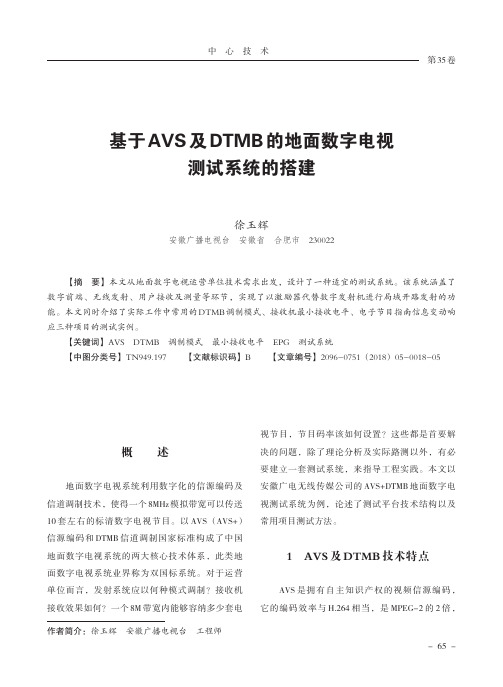
作者简介:徐玉辉安徽广播电视台工程师基于AVS 及DTMB 的地面数字电视测试系统的搭建徐玉辉安徽广播电视台安徽省合肥市230022【摘要】本文从地面数字电视运营单位技术需求出发,设计了一种适宜的测试系统。
该系统涵盖了数字前端、无线发射、用户接收及测量等环节,实现了以激励器代替数字发射机进行局域开路发射的功能。
本文同时介绍了实际工作中常用的DTMB 调制模式、接收机最小接收电平、电子节目指南信息变动响应三种项目的测试实例。
【关键词】AVS DTMB 调制模式最小接收电平EPG测试系统【中图分类号】TN949.197【文献标识码】B【文章编号】2096-0751(2018)05-0018-05概述地面数字电视系统利用数字化的信源编码及信道调制技术,使得一个8MHz 模拟带宽可以传送10套左右的标清数字电视节目。
以AVS (AVS+)信源编码和DTMB 信道调制国家标准构成了中国地面数字电视系统的两大核心技术体系,此类地面数字电视系统业界称为双国标系统。
对于运营单位而言,发射系统应以何种模式调制?接收机接收效果如何?一个8M 带宽内能够容纳多少套电视节目,节目码率该如何设置?这些都是首要解决的问题,除了理论分析及实际路测以外,有必要建立一套测试系统,来指导工程实践。
本文以安徽广电无线传媒公司的AVS+DTMB 地面数字电视测试系统为例,论述了测试平台技术结构以及常用项目测试方法。
1AVS 及DTMB 技术特点AVS 是拥有自主知识产权的视频信源编码,它的编码效率与H.264相当,是MPEG-2的2倍,--65是中国视频编码的推荐标准(GB/T20090)。
AVS 结合了当前视频编码先进技术,具有特征性的核心技术包括8×8整数变换、量化、帧内预测、1/4精度像素插值、特殊的帧间预测运动补偿、二维熵编码、去块效应环内滤波等。
AVS标准编码效率可以达到MPEG-2标准的2~3倍,AVS编码技术具有自主知识产权,专利授权模式简单,费用较H.264大幅降低[1]等特点。
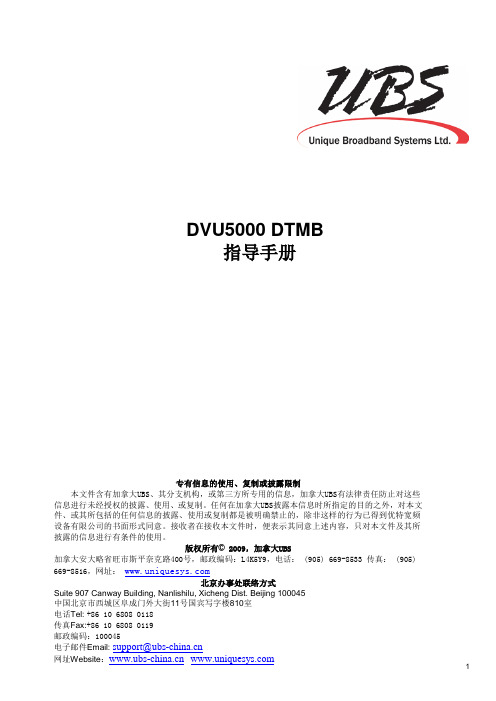

数据定时发生器DTG5078 DTG5274 DTG5334主要特点和优点多功能平台,把数据发生器、脉冲发生器和DC 电源的功能融为一身高达3.4Gb/s 的数据速率1- 96条数据通道 (主/从模式)同类仪器中领先的延迟分辨率:0.2ps (DTG5274/DTG5334), 1 ps (DTG5078), 总延迟最高600 ns 模块化结构,帮助保护投资,仪器可以随需求增长进行扩容对信号参数进行高级控制,满足最新的测试需求,包括生成极限眼图-外置抖动注入(DTGM31, DTGM32 模块)-电平控制,5 mV 分辨率易学易用,缩短测试周期- 简便地配置插入式模块- 直观的Windows 用户界面- 台式机- 集成式PC,支持网络集成和内置光驱、LAN、软驱、USB 端口每条通道高达64 Mb的码型深度,支持复杂的数据码型应用半导体器件功能测试和检定- 支持从TTL到LVDS的半导体技术- 前期验证和调试、全方位检定、制 造和质量控制根据新兴标准进行一致性和互通测试- PCI-Express Gen1: 2.5 Gbps - 串行ATA Gen1/2: 1.5 Gbps/ 3 Gbps- InfiniBand: 2.5 Gbps - XAUI: 3.125 Gbps - HDMI Version 1.3/DVI磁性和光学存储设计- 研究、开发和测试下一代磁性和光学存储设备(硬盘、光盘/DVD/Blue-ray)数据转换设备设计- 检定和测试下一代数模转换器抖动传递和抖动容限测试随着不断扩大的网络和无所不在的计算,需要不断重新定义前沿技术,出现了新的串行数据标准。
设计工程师面临着怎样在不影响性能的情况下节约成本的巨大挑战。
DTG5000 系列数据定时发生器在一个通用的台式设备中,同时提供了数据发生器和脉冲发生器的功能,缩短了复杂测试程序的时间,简化了产生多个通道中低抖动、高精度时钟信号,并行或串行数据信号的工作。

警告感谢您购买了本公司的VICTOR5000电能质量分析仪,为了更好地使用本产品,请一定:——详细阅读本用户手册。
——严格遵守本手册所列出的安全规则及注意事项。
◆违规使用仪器可能导致触电、爆炸或火灾。
★任何情况下,使用本仪器应特别注意安全。
★注意仪器面板及背板的标贴文字及符号。
★使用、拆卸、维修本仪表,必须由有授权资格的人员操作。
★由于仪器原因,继续使用会带来危险时,应立即停止使用,并马上封存,由有授权资格的机构处理。
★仪表及手册上的“”危险标志,使用者必须依照指示进行安全操作。
★★当移除或更换电池或SD卡时,请确保断开测量导线、电流钳、电源适配器并关闭电源。
★电流钳必须与仪表对应连接,否则测试误差可能增大。
★如果电池或SD卡插槽缺失、被破坏或未正确安装,请勿使用仪器。
★任何与本仪器无关的系统安全问题,由该系统的建立、运营商负责。
★出于您的安全考虑,请仅使用随设备所附带的导线和配套附件(符合IEC61010-031(2002)标准)。
当低电压等级的传感器或附件连接至设备时,该低电压等级传感器或附件必须适用于该系统。
★使用前请经常检查测试导线、电流钳和附件处于最佳状况。
任一导线、电流钳或附件,如果绝缘受损(甚至只是部分受损),都必须维修或报废。
★遵从环境状况。
(参阅15.3.1)★若环境需要,请使用个人安全保护设备。
★该仪器必须使用在对地交/直流电压不大于600V的第IV类装置设备(IEC61010-1标准),或使用在电压不大于1000V的第Ⅲ类装置设备。
禁止在更高的电压网络或类型下使用。
★仅使用生产商所提供的电源适配器或电池组,它们具有特定安全等级。
★遵循附件或电流钳的安全级别限制,避免和未使用的终端连接。
★危险电压下某些电流钳不能从暴露的导体上安装或移除。
◆使用和连接步骤:★开启仪器。
★根据所需结果并参照网络类型设置仪器相关参数。
★连接电压测试导线和电流钳到仪器上。
★将地线和(或)中性线的电压测试导线连接到电网的地线和(或)中性线。
数字电视激励器液晶前面板使用说明书液晶前面板是数字电视激励器参数设置和工作状态显示的主要部分。
激励器所有可能的设置的参数均可以根据用户的需要通过前面板的按键更改,一些用户不可设置,但关系到激励器正常工作的参数也可以在液晶面板上显示。
下面的章节我们将分别介绍如何从液晶面板上读取工作参数,如何使用按键来设置参数。
1、状态显示菜单激励器菜单系统分为两大部分,一个子系统叫状态显示菜单系统专用于显示激励器工作状态(包括用户可设参数和不可设参数),另一个子系统叫参数设置系统专用于设置和更改激励器工作参数。
本章我们首先介绍状态显示菜单的使用方法。
1.1 机初始化界面型号3DC22A的激励器没有安装硬件电源开关,一旦接通电源插头激励器就可以正常工作。
上电后用户在前面板液晶屏幕上看到的第一个画面如图.1,它显示了生产厂家和激励器型号。
图.1 开机画面大约3秒后液晶屏幕将指示激励器进入初始化状态(图.2)在这期间,激励器将完成自检以及恢复上次关机时状态的工作。
在液晶面板显示初始化的过程中,用户将不能对激励器进行任何设置动作。
图.2 上电初始化界面1.2 状态显示菜单结构.当激励器完成初始化后,激励器菜单系统自动进入状态显示菜单。
状态显示菜单内容分成6类:模式及时间、ASI输入、调制参数、射频信息、报警信息和电压、温度等重要检测量。
它们分别用小写字母”a-e”来表示,示于状态显示菜单第二行的倒数第二个字符。
由于同一类菜单所需显示的信息在一页上显示不下,因此我们将同一类的状态显示菜单又分成了若干页,用阿拉伯数字表示,示于状态显示菜单第二行的倒数第一个字符。
例如我们当前所处的状态显示菜单索引为”b1”(图.3),它表示当前所显示的页面是用于显示ASI输入状态的第一页。
图.3 状态显示菜单“b1”页面在图.3中除了索引号外,我们还可以看见“▲”、“▼”、“◄”、“►”、“E”、“R”等符号,它们分别表示用户当前可以使用前面板上的【上】、【下】、【左】、【右】、【确认】和【退出】键来浏览状态显示各页面的内容。
GME3111/3011D型全固态电视发射机激励器说明书目录1 概述 (3)1.1 激励器方框原理图 (3)1.2 技术指标 (4)2 激励器控制部分操作说明 (6)2.1 前面板布局 (6)2.2 后面板布局 (7)2.3 几种工作状态 (8)2.4 故障的自动处理 (9)2.5 其它操作 (11)2.6 操作规程 (11)2.7 注意事项 (12)3 校正量调整部分操作说明 (12)3.1 概述 (12)3.2 调整方法.......................................................... 一三4 伴音中频调制器.......................................................... 一五4.1 工作原理.......................................................... 一五4.2 技术指标 (16)5 图像中频调制器 (17)5.1 工作原理 (17)5.2 技术指标.......................................................... 一八6 微分增益校正器 (19)6.1 工作原理 (19)6.2 技术指标 (20)7 群时延校正器 (21)7.1 工作原理 (21)7.2 技术指标 (22)8 微分相位校正器 (23)8.1 工作原理 (23)8.2 技术指标 (25)9 互调校正器 (26)9.1 工作原理 (26)9.2 技术指标 (27)10 上变频器 (28)10.1 工作原理 (28)10.2 技术指标 (30)11 本地振荡器 (31)11.1 工作原理 (31)11.2 技术指标 (32)12 电视激励器功放 (33)12.1 概述 (33)12.2 UHF激励功放 (33)12.3 VHF-III波段激励功放 (34)12.4 VHF-I波段激励功放 (35)一三切换小盒 (36)一三.1 概述(原理图见PB11A01) (36)一三.2 工作原理 (36)一三.3 技术指标 (37)附图:1. 激励器总框图2. PB01A05伴音中频调制器原理图3. PB02A04图像中频调制器原理图4. PB03A01群时延校正器原理图5. PB04B02微分相位校正器原理图6. PB05A02互调校正器原理图7. UU00E UHF上变频器原理图8. PB07A01 VHF 上变频器原理图9. PB06A03本地振荡器原理图10. PB16A04微分增益校正器原理图11. PA1003A UHF激励功放原理图12. PA0010B2 VHF-III激励功放原理图一三. PA0010VI1 VHF-I 激励功放原理图14. PB11A02切换小盒原理图一五. PS00D电源板原理图16. LEDM10D数显表头原理图17. PB一八A01数据采集板原理图一八. PB一五A01校正量调整板原理图19. EXC124控制显示板原理图1概述GME3111(UHF)/3011(VHF)D型电视激励器是北京吉兆公司研制开发的单通道激励器。
Release NotesPowerMonitor 5000 Unit, Firmware Revision 4.010Catalog Numbers 1426-M5E, 1426-M5E-DNT, 1426-M5E-CNT, 1426-COMM-DNT, 1426-COMM-CNT, 1426-M6E, 1426-M6E-DNT, 1426-M6E-CNT, 1426-M8E, 1426-M8E-DNT, 1426-M8E-CNTEnhancements This firmware revision includes new features.Firmware Revision 4.010Introduced support for the PowerMonitor™ 5000 Add-on Profile (AOP) for usewith Studio 5000 Logix Designer® application.Firmware Revision 3.030There are currently no new enhancements in this firmware revision.Firmware Revision 3.028•Introduced the PowerMonitor 5000 M8 unit with advanced power qualitycapabilities, including the following:–Flicker measurement–Sub-cycle transient capture–Harmonic magnitude and angle up to the 127th order–Interharmonics, harmonic and interharmonic groups up to the 50thorder.Firmware Revision 2.050•Introduced optional ControNet™ network communication card for theM5 and M6 units.•Introduced the PowerMonitor 5000 M6 unit with additional capabilities, including power quality measurements.IMPORTANT The PowerMonitor 5000 Add-on Profile is not included in the firmware update and must be downloaded separately for installation in Logix Designer application.2 PowerMonitor 5000 Unit, Firmware Revision 4.010Firmware Revision 2.045•Introduced optional DeviceNet™ network communication card.•Changed the maximum length of the General System Configuration tablefrom 224 bytes to 200 bytes to be compatible with the DeviceNet networkmaximum connection size.•Increased the maximum internal I/O connection rate from 100 msto 10 ms.Corrected Anomalies This firmware revision includes corrected anomalies from the previous revision.Firmware Revision 4.010•CORRECTED: When 30 or more parameters are configured in the DataLog, DataLog_Parameter_31 displays the configured parameter value anddata that is associated with DataLog_Parameter_21 when read via CIPcommunication or FactoryTalk® EnergyMetrix™ software.•CORRECTED: When the Data Log interval is configured to a numberthat is not evenly divisible into 3600, the Data Log records are not loggedat the configured interval.•CORRECTED: The Metering Data Snapshot Parameter List for Group 2shows L1 through L3 VA rather than kVA. The parameter index range is16834…18636. Data are correctly presented in kVA.•CORRECTED: After executing a Restore Factory Defaults command,transient waveforms are occasionally captured without a correspondingevent in the Power Quality Log.•CORRECTED: The CIP Electrical Energy Object returns dataincorrectly in response to a Get_Attributes_All service request. Bytes 0 (5)are swapped with bytes 10…15.Firmware Revision 3.030•CORRECTED: The PowerMonitor 5000 timeout and reset issue thatoccurred 49 days after continuous, uninterrupted operation.•CORRECTED: Default setting for Relative_Setpoint_Intvl_m waschanged from 1 to 60.•CORRECTED: Configuration.T riggerData_Log: T riggerData_Parameter_1 no longer accepts a value of ‘0’.•CORRECTED: Data Log and T rigger Data Log files that are created withfirmware revisions before 3.28 could not be read via CIP.•CORRECTED: Large Data and Energy Log files were generated when3600 was not evenly divisible by the logging interval.PowerMonitor 5000 Unit, Firmware Revision 4.010 3 Firmware Revision 3.028•CORRECTED: In the Status.Alarms data table, reserved elements 3 and4 were removed. The entire table shifts up by two words, for example,changing element 5 to element 3. This affects the data values when reading from FactoryTalk® EnergyMetrix™ software version 2.0 or from a controller.•CORRECTED: In the Status.Alarms data table, Bit #6 ofMetering_Status (element 3) indicated that wiring diagnostics was always active.•CORRECTED: Alarm Codes in the Alarm Log .csv file sometimes incorrectly appeared as large numbers, for example, 4.3 E+09.•CORRECTED: Logic Gate input status was incorrectly reported as a large number (for example, 4.294967E+09) in theLoggingResults.T riggerData_Header data table if the Logic Gate inputwas inverted.•CORRECTED: In the Home web page, the tag ‘Upgrade_Options’ was changed to ‘Original_Catalog_Number’.•CORRECTED: Clearing a log file while reading it by using CIP communication caused a fatal error. Now, clearing a log file is notpermitted until the file read is completed.•CORRECTED: Occasional NaN values appeared in energy counter values.•CORRECTED: Active setpoint and logic gate outputs remained active after disabling the setpoint or logic gate.•CORRECTED: Default threshold values of user-configurable sags and swells were changed to 0 for sag and 200% for swell.•CHANGED: Changed the format of date and time parameters in the ScheduledData.Input table.•CHANGED: Added Metering Iteration to ScheduledData.Input table. Firmware Revision 2.050•CORRECTED: When the virtual wiring correction was cleared, on occasion, the light did not go out until the PowerMonitor 5000 unit was power cycled.•CORRECTED: Net Energy Counter (kWh_Net) is not calculated correctly when there are Forward (kWh_Fwd) and Reverse Energy(kWh_Rev) values. This also applies to kVARh_Fwd, kVARh_Rev, andkVARh_Net.•CORRECTED: Power Factor issue where 100.001 was recorded in the min and max value.Firmware Revision 2.045•CORRECTED: Demo metering mode has inconsistent behavior.•CORRECTED: Half cycle sag swell timestamp.4 PowerMonitor 5000 Unit, Firmware Revision 4.010Known Anomalies These are known anomalies in the current product revision.•There are compatibility problems with the NDIS driver and Windows 8.1and Windows Server 12.•If a value of 0 is configured for the PT or CT configuration parameters,incorrect metering values are displayed.•Occasionally, when external power source outputs are turned off, theMeteringResults.RealTime_VIF_Power table returns small, non-zerovalues on the order of 3.39772E-10.•When a PowerMonitor 5000 unit is upgraded to an M8 model, Voltageand Current TID thresholds are incorrectly initialized. T o avoid spuriouspower quality events being written to the Power Quality log, you have tochange the values of these parameters in the Configuration.Power_Qualitytable or web page to the correct defaults as follows:–IEEE1159_Voltage_TID_Limit_% = 5–IEEE1159_Current_TID_Limit_% = 10Download FirmwareThe latest PowerMonitor 5000 firmware is found at the following website: /Pages/MultiProductDownload.aspx.From the Category pull-down menu, choose Energy Monitoring.Additional ResourcesThese documents contain additional information concerning related products from Rockwell Automation.You can view or download publications at /literature/. T o order paper copies oftechnical documentation, contact your local Allen-Bradley distributor orRockwell Automation sales representative.Resource DescriptionUpdating the Firmware Revision for PowerMonitor 5000 Units Installation Instructions, publication 1426-IN004This document provides instructions on how to update your firmware revision.PowerMonitor 5000 Unit Catalog Number Upgrade Installation Instructions, publication 1426-IN005This document provides instructions on how to upgrade your catalog number.PowerMonitor 5000 Unit Optional Communication Modules Installation Instructions, publication 1426-IN002This document provides instructions on how to install or replace an optional communication module on a PowerMonitor 5000 unit.PowerMonitor 5000 Unit User Manual, publication 1426-UM001Provides installation instructions, wiring diagrams, configuration, and specifications for PowerMonitor 5000 units.ControlFLASH Firmware Upgrade Software User Manual, publication 1756-UM105This manual describes how to use the ControlFLASH® software to upgrade device firmware.Industrial Automation Wiring and Grounding Guidelines, publication 1770-4.1Provides general guidelines for installing a Rockwell Automation® industrial system.Product Certifications website, Provides declarations of conformity, certificates, and other certification details.PowerMonitor 5000 Unit, Firmware Revision 4.010 5 Notes:Publication 1426-RN001D-EN-P - September 2015Supersedes Publication 1426-RN001B-EN-P - September 2013Copyright © 2015 Rockwell Automation, Inc. All rights reserved. Printed in the U.S.A.Rockwell Automation SupportRockwell Automation provides technical information on the W eb to assist you in using its products.At /support you can find technical and application notes, sample code, and links to software service packs. You can also visit our Support Center at https:/// for software updates, support chats and forums, technical information, FAQs, and to sign up for product notification updates.In addition, we offer multiple support programs for installation, configuration, and troubleshooting. For more information, contact your local distributor or Rockwell Automation representative, or visit /services/online-phone .Installation AssistanceIf you experience a problem within the first 24 hours of installation, review the information that is contained in this manual. Y ou can contact Customer Support for initial help in getting your product up and running.New Product Satisfaction ReturnRockwell Automation tests all of its products to help ensure that they are fully operational when shipped from the manufacturing facility. However, if your product is not functioning and needs to be returned, follow these procedures.Documentation FeedbackYour comments will help us serve your documentation needs better. If you have any suggestions on how to improve this document, complete this form, publication RA-DU002, available at /literature/.United States or Canada1.440.646.3434Outside United States or Canada Use the Worldwide Locator at /rockwellautomation/support/overview.page , or contact your local Rockwell Automation representative.United StatesContact your distributor. You must provide a Customer Support case number (call the phone number above to obtain one) to your distributor to complete the return process.Outside United States Please contact your local Rockwell Automation representative for the return procedure.Allen-Bradley, Rockwell Software, Rockwell Automation, ControlFLASH, FactoryTalk EnergyMetrix, and PowerMonitor are trademarks of Rockwell Automation, Inc.ControlNet and DeviceNet are trademarks of ODVA, Inc. Trademarks not belonging to Rockwell Automation are property of their respective companies.Rockwell Otomasyon Ticaret A.Ş., Kar Plaza İş Merkezi E Blok Kat:6 34752 İçerenköy, İstanbul, T el: +90 (216) 5698400Rockwell Automation maintains current product environmental information on its website at/rockwellautomation/about-us/sustainability-ethics/product-environmental-compliance.page .。