NKK 开关 cn_Illuminated
- 格式:pdf
- 大小:103.54 KB
- 文档页数:1

Key Switches Product Selection GuideED /EDM 12.7 x 11.3 x 1.2SPST momentary 100 V / 100 mA 2.4 N to 6.5 N KS 12.4 x 12.4 x 9.9SPST SPDT Digitast 17.1x12.3 x 14.3 24 V/10 mA SPDT momentary or push-on/push off D612 x 11.4 x 14.5SPST momentary 12 x 11.6 x 9.1SPST / DPST K12K12S MD / MDP 12.7 x 12.8 x 4.7SPST momentary 30 V / 100 mA 12 x 12 x 11SPST momentary 2 x SPSTD–3Dimensions are shown: mmSpecifications and dimensions subject to changeK12S Series High Performance SMT Key Switches (Cold White)Features/Benefits• H arsh environment applications• Compatible with SMT lead freesoldering process •I lluminated •Excellent tactile feel •High reliability / long life •Detect versions available •R oHS compliant Typical Applications • Automotive • Joysticks • Off-road transportation • Motorcycles • Industrial • Medical* Please contact technical support for this configuration 1.5 1.5 mmOperating Force 3N 3N (detect - no tactile)5N 5N 6N 6N 9N 9N 12N 12N Contact Arrangement O Normally open C Normally closed OO 2 Normally open (DPST)CC* 2 Normally closed (DPST)OC* 1 Normally open1 Normally closed (DPST)L LED version (SPST)S SPST version D DPST version *LFTW Translucent lens reel 900pcs LFTZ Translucent lens reel 300pcs23 Jun 22N E WWith PegK12S Series High Performance SMT Key Switches (Cold White)K12SJ / K12SL IP40 with peg / IP40 without pegK12SK / K12SM IP67 with peg / IP67 without peg(Ventilation hole)(Ventilation hole)N E WK12S SeriesHigh Performance SMT Key Switches (Cold White)1.5 1.5 mmLED COLORTRAVELOPERATING FORCEO Normally open (SPST and LED versions)C Normally closed (SPST and LED versions)OPTIONCODELED COLORWH0WhiteN E WK e y S w i t c h e s D–6Dimensions are shown: mmSpecifications and dimensions subject to change K12S Series High Performance SMT Key SwitchesFeatures/Benefits • H arsh environment applications - IP67• Compatible with SMT lead free soldering process •I lluminated • Excellent tactile feel • High reliability / long life •DPST and detect versions available • RoHS compliantTypical Applications• Automotive• Joysticks• Off-road transportation • Motorcycles • Industrial • Medical 1.5 mm Operating Force 3N 3 N (detect - no tactile)5N 5 N 6N 6 N 9N 9 N 4/8N 4/8 N DPST (double step actuation)6/12N 6/12 N DPST (double step actuation)12N 12 N Contact Arrangement O Normally open (SPST)C Normally closed (SPST)OO 2 Normally open (DPST)CC * 2 Normally closed (DPST)OC * 1 Normally open 1 Normally closed (DPST)* Please contact technical support for this configurationOption S SPST version L LED version (SPST)D DPST version LFTX Lead free, RoHS terminals tin plated Translucent button 30 Jun 22N E WK12S SeriesHigh Performance SMT Key Switches K12SA/K12SC IP40 with peg / IP40 without pegK12SB / K12SD IP67 with peg / IP67 without pegN E WOPTIONCODE OPERATING FORCE3N3N (detect - no tactile)5N5N6N6N9N9N4/8N4/8N (double step actuation)6/12N6/12N (double step actuation)SwitchesK12S SeriesHigh Performance SMT Key SwitchesOPERATING FORCECONTACT ARRANGEMENTO Normally open (SPST and LED versions)C Normally closed (SPST and LED versions)OO 2 Normally open (DPST version)CC* 2 Normally closed (DPST version)OC* 1 Normally open/ 1 Normally closed (DPST)* Please contact technical support for this configurationN E WD–9Dimensions are shown: mm Specifications and dimensions subject to changeK12 Series High Performance Key SwitchesFeatures/Benefits• Excellent tactile feel• W ide choice of LED colors,travel and actuator forces• High reliability / long life• Sealed version available• Designed for low-level switching• Double stroke version available• Detector version available1 1 mm (0.039)1.5 1.5 mm (0.059)2 2 mm (0.079)Operating Force***1.5N OD 1.5 N withoutsnap-point2.5N 2.5 N3.5N 3.5 N 5N 5 N 3.5/7N 3.5/7 N**6/12N 6/12 N*** K 12C – 1mm MAXK12 with LED – 1.5 mm MAX** K12G & K12GO version only*** Additional operating force: 7N, 9N available on requestNONE version with LED, version C BK Black cap – No LED YE Yellow cap - No LED RD Red cap – No LED GY Gray cap – No LED Typical Applications • Automotive • Off-road transportation • Industrial electronics • Computers & network equipment • Joysticks Arrangement NONE SPST NO (STD)1R S PST NC (Special request)14 Jan 22K e y S w i t c h e s D–10Specifications and dimensions subject to change K12 Series High Performance Key SwitchesK12A without snap inK12ALtotal travel 1 or 1.5mmøTerminal Section Description with LED Without Surface Hole Sn switch LED 2x center hole ±0,05Sn 2x 2x 2x 2x ø0,5 (.020)0,7x0,2 (.028x.081)0,91,1+0,05C12A 3,62,52,54x 0,9±0,052x 1,1+0,05 07,52,50,22,6ELECTRICAL GRAPHA 12A C 1C A 2PCB LAYOUT, MOUNTING SIDE 14 Jan 22K12 SeriesHigh Performance Key SwitchesK12P with snap inSurfaceK e y S w i t c h e sD–12Specifications and dimensions subject to changeK12 SeriesHigh Performance Key Switches7,5(.295)2,3(.090)2,5(.098)2,5(.098)0,2(.0078)K12C SEALED CONTACT WITH RUBBER CAP (IP 67)PCB LAYOUT, MOUNTING SIDEtotal travel 1,014 Jan 22Dimensions are shown: mmSpecifications and dimensions subject to change K12 SeriesHigh Performance Key Switches1/12/12/21/27,553,752,60,29,6(0.197)(0.295)(0.0078)(0.148)(0.103)(0.278)K12GOPCB LAYOUT, MOUNTING SIDEKey SwitchesD–13K e y S w i t c h e sD–14Specifications and dimensions subject to change OPTIONCODE COLOR NONE Version with LED BK Black - no LED YE Yellow - no LED RD Red - no LEDGYGray - no LEDK12 SeriesHigh Performance Key Switches1 1 mm 1.5 1.5 mm2 2 mmSTANDARD LED CODE COLORNONE Models without LEDLV306 Green LV327 Yellow LV315 Orange LV352 RedLV302 WhiteOPTIONCODECOLOR NONE Models without LEDGN Green YE Yellow OG Orange RD RedWH WhiteOPTION CODEOPERATING FORCE1.5N OD 1.5 N,150g without snap-point2.5N 2.5 N, 250g3.5N 3.5 N, 350g5N 5 N, 500g 3.5/7N 3.5/7 N, 350/700g6/12N6/12 N, 600-1200gCONTACT ARRANGEMENT OPTION1R SPST NC (SPECIAL REQUEST FOR NORMALLY CLOSED OPTION)14 Jan 22Key SwitchesD–15Dimensions are shown: mmSpecifications and dimensions subject to change D6 SeriesSPST Momentary Key Switches21 Feb 22Features/Benefits • E asy X, Y coding on singleside PCB • Positive/ smooth tactile feedback • High temperature• Wide variety of colors & styles • Illuminated versions available • R oHS compliant and compatibleTypical Applications• Video• Electronic games • Appliances ConstructionFUNCTION: momentaryCONTACT ARRANGEMENT: 1 make contact (SPST), NODISTANCE BETWEEN BUTTON CENTERS, MIN.: 12,7 (0.500) TERMINALS: PC pinsElectricalMechanicalEnvironmentalProcessSOLDERABILITY: Wave soldering, compatible with lead free soldering profileHand soldering, 350˚C for 3 secondsPackagingThe D6 switches are delivered in boxes containing 10 trays with 250 pieces each: Total 2,500 pieces per box.The D6 buttons are delivered in bulk with 2500 pieces per box.Non-Illuminated Illuminated SWITCHING POWER MAX.: 3 VA 0.35 VA SWITCHING VOLTAGE MAX.:32 V DC 35 V DC SWITCHING CURRENT MAX.:100 mA DC10 mA DCOPERATING LIFEwith max. switching power:Version F1: 250 000 operations Version F2: 100 000 operations Version F1: 100 000 operations Version F2: 30 000 operations CONTACT RESISTANCE:≤100 mΩ≤200 mΩDIELECTRIC STRENGTH (50 Hz / 1 min):250 V INSULATION RESISTANCE:≥108 ΩBOUNCE TIME: ≤10 msNon-IlluminatedIlluminatedSWITCHING TRAVEL:Version F1: 0.2 mm ≤ Te ≤ 1.0 mm Version F2: 0.3 mm ≤ Te ≤ 1.1 mm 0.4 mm ≤ Te ≤ 0.8 mm OPERATING FORCE:Version F1: 0.8N ≤ Fa ≤1.8N Version F2: 2.0N ≤ Fa ≤ 3.5NVersion F1: 0.8N ≤ Fa ≤1.8N Version F2: 1.5N ≤ Fa ≤ 2.5NSEALING:IP40Non-Illuminated Illuminated OPERATING TEMPERATURE:-20˚C to 85˚C-20˚C to 60˚CK e y S w i t c h e sD–16Dimensions are shown: mmSpecifications and dimensions subject to changeButtonButtons can be ordered separately Shipped in bulkD6 button for use with D6C onlyD6 SeriesSPST Momentary Key Switches21 Feb 22SwitchHow To OrderOur easy build-a-switch concept allows you to mix and match options to create the switch you need. To order, select desired option from each category and place it in the appropriate box.NON-ILLUMINATEDILLUMINATED* Please contact technical support for these configurationsD–17Specifications and dimensions subject to change21 Feb 22D6 Series SPST Momentary Key SwitchesK e y S w i t c h e sD–18Dimensions are shown: mmSpecifications and dimensions subject to changeBTND6 Buttons must be ordered separately. Shipped in bulk.NOTE: D6 SeriesSPST Momentary Key Switches12,4BUTTON AVAILABLE21 Feb 22P.C.B LAYOUT ELECTRICAL SCHEMATICK e y S w i t c h e sD–20Dimensions are shown: mmSpecifications and dimensions subject to changeKS SeriesSingle Pole Key SwitchesHow To OrderOur easy build-a-switch concept allows you to mix and match options to create the switch you need. To order, selectdesired option from each category and place it in the appropriate box.SpecificationsCONTACT RATING: Q contact material: 25mA @50V AC .or DC max.ELECTRICAL LIFE: 100,000 actuations.CONTACT RESISTANCE: Below 100 mΩ initial @ 2-4 V DC, 100 mAINSULATION RESISTANCE: 109 Ω min.DIELECTRIC STRENGTH: 1,000 Vrms min. @ sea level. OPERATING TEMPERATURE: -30˚C to 65˚C.SOLDERABILITY: Per MIL-STD-202F method 208D, or EIA RS-186E method 9 (1 hour steam aging).Note : Specifications and materials listed above are for switches with standard options.For information on specific and custom switches, consult Customer Service Center.Features/Benefits • Positive tactile feel • Variety of cap colors• SPST and SPDT configurations • RoHS compliantTypical Applications • Telecommunications • Industrial• InstrumentationMaterialsCASE: Glass filled nylon (UL 94V-0).ACTUATOR: ABS, matte finish, black standard.MOVABLE CONTACT: Q contact material: Stainless steel, silver plat-ed. STATIONARY CONTACTS AND TERMINALS: Q contact material:copper alloy, silver plated.TERMINAL SEAL: EpoxyKey SwitchesD–21Dimensions are shown: mmSpecifications and dimensions subject to changeR2 CAP WITH ROUND DEPRESSIONKS SeriesSingle Pole Key SwitchesOPTION CODE CAP COLOR2 BLACK 1 WHITE3 RE D9 GRAYK e y S w i t c h e sD NO EPOXY SEALE EPOXY SEALKS SeriesSingle Pole Key SwitchesOPTION CONTACT TERMINAL CODE MATERIALPLATINGRATINGSQ SILVER SILVERPOWER25 mA MAX. @ 50 V AC OR DC MAX.B GOLD GOL DLOW LEVEL/DRY CIRCUIT0.4 VA MAX. @ 20 V AC OR DC MAX.1) MOVABLE CONTACT: Stainless steel, with gold plate over nickel plate.S TATIONARY CONTACTS & ALL TERMINALS: Copper alloy, with gold plate over nickel plate.2) MOVABLE CONTACT: Stainless steel, silver plated.STATIONARY CONTACTS & ALL TERMINALS: Copper alloy, silver plated.EPOXYNOTE: Any models supplied with Q or B contact material are RoHS compliant.DIGITAST SeriesMicrominiature SPDT, Key Switches•RoHS compliant and compatibleElectricalSWITCHING POWER MAX.: 240 mW DCSWITCHING VOLTAGE MAX.: 24 V DC SWITCHING CURRENT MAX.: 10 mA DCCARRYING CURRENT AT 20˚C (push-push version): 100 mA DIELECTRIC STRENGTH (50 Hz, 1 min): 500 VOPERATING LIFE with or without max. switching power Momentary: ≥ 5 x 106 operations Push-push: ≥ 5 x 105 operations CONTACT RESISTANCE: Initial ≤ 50 mΩ After 5 x 106 operations: ≤ 100 mΩ INSULATION RESISTANCE: ≥ 1010 ΩCAPACITANCE at f= 10 kHz: ≤ 0.8pF BOUNCE TIME: ≤ 2.5 ms Operating speed 400 mm/s (15.75/s)EnvironmentalOPERATING TEMPERATURE: -25˚C to 85˚C.ConstructionFUNCTION: momentary or push-pushCONTACT ARRANGEMENT: 1 change over contact SPDT, NO MODE OF SWITCHING: Non-shortingDISTANCE BETWEEN BUTTON CENTERS: HORIZONTAL MINIMUM: 12,7 (0.500) or 17,78 (0.700) VERTICAL MINIMUM: 17,78 (0.700)TERMINALS: PC pinsMOUNTING: Soldering, centering pinsMechanicalTOTAL TRAVEL: ≤ 3 (.0018)SWITCHING TRAVEL: 1,5 (0.0591)LATCHING TRAVEL: 1,8 (0.0709)OPERATING FORCE: 1.5 +/- 0.5 N (150 +/- 50 grams)ProcessSOLDERABILITY: Wave soldering, compatible with lead free soldering profile For use with momentary switch With “EE” staple for latching * LED spacing only applies when 1 LED requested** Additional button colors available by request*** Additional LED colors available by request including Bi color configurationsButtonReference SRK BKK e y S w i t c h e s3 (0.118)Total travel 3 (0.118)Switching travel 1.5 (0.0591)DIGITAST SeriesMicrominiature SPDT, Key SwitchesSER NARROW BUTTONSET WIDE BUTTONSERU NO BUTTON[0.787][0.177][0.0197][0.311][0.0276][0.015][0.0394][0.3][0.484][0.2][0.6][0.681]22121ø0.57.97.6212.315.245.0817.34.50.70.4Key SwitchesOPTIONCODE MATERIALAU GoldOPTION CODE COLORSCHEMATICOA MomentaryEE Push-Push0000BK BLACK GY GRAYOther button colors available by request [red (RD), green (GN), white (WH), yellow (YE) , blue (BU) , orange (OG)].OPTIONCODE COLORNONE Models without LED RD Red GN GreenYE YellowDIGITAST SeriesMicrominiature SPDT, Key SwitchesK e y S w i t c h e sSpecificationED: Disc elementEDM: Disc element and double dome FUNCTION: Momentary actionCONTACT TYPE: Normally open - SPSTTERMINALS: Through hole PCB terminations or Tabs OPERATING LIFE: 1,000,000 cyclesPackagingTrays 50 piecesHow To OrderOur easy build-a-switch concept allows you to mix and match options to create the switch you need. To order, select desired option from each category and place it in the appropriate box.ED & EDM SeriesSilverGold OPERATING TEMPERATURE -25˚C to 65˚C-55˚C to 85˚CMAXIMUM POWER 1 VA 0.2 VA MAXIMUM VOLTAGE 100 VDC 100 VDC MINIMUM VOLTAGE20m VDC 20m VDC MIN/MAX CURRENT 1 mA to 100 mA50 µA to 50 mADIELECTRIC STRENGTH ≥ 250 Vrms CONTACT RESISTANCE ≤ 100 mΩINSULATION RESISTANCE (between terminals)Initial measurement: ≥ 1 GΩAfter damp heat: ≥ 10 MΩBOUNCE TIME ≤ 3 ms SIMULTANEITY≤ 0.05 mmEnvironmental & ElectricalMechanicalType Operating force N (grams)Tactile feelingΔ%Return forceNTravel mm EDXXXX LFX 2.4 (240) ± 25%≥ 30%≥ 0.4 0,3 ± 0,15EDM450XXX LFX 4.5 (450) ± 25%≥ 25%≥ 10,5 ± 0,15EDM650XXX LFX6.5 (650) ± 25%≥ 25%≥ 1.60,6 ± 0,15ED & EDM SeriesUpper DiaphragmLower DiaphragmPressureInsulating washer Circular contact areaSwitch in resting position Switch in active positionED/EDM SC ED/EDMRECOMMENDED PCB LAYOUTK e y S w i t c h e sFeatures • Short travel• Good tactile feedback • Self cleaning • 2 actuator materials •RoHSTypical Applications • A ircraft • I nstrument • P anels• R adio equipmentElectricalSilver GoldMAXIMUM POWER: 1.0 VA 0.2 VA MAXIMUM VOLTAGE: 100 VDC 100 VDC MINIMUM VOLTAGE: 20m VDC 20m VDC MIN/MAX CURRENT: 1.0 mA - 100 mA 50µA - 50 mA DIELECTRIC STRENGTH: ≥ 250 Vrms CONTACT RESISTANCE: ≤ 100 mΩINSULATION RESISTANCE: I nitial measurement: ≥ 1 GΩ(between terminals) After damp heat: ≥ 10 MΩBOUNCE TIME: ≤ 3 msEnvironmental SilverGoldOPERATING TEMPERATURE:-25˚C to 70˚C-55˚C to 85˚CSpecificationFUNCTION: Momentary actionCONTACT TYPE: Normally open - SPSTTERMINALS: Through hole PCB terminationsMechanicalHow To OrderOur easy build-a-switch concept allows you to mix and match options to create the switch you need. To order, selectdesired option from each category and place it in the appropriate box.Color 00 White 10 Dark grey 20 Light grey 30 Yellow 40 Red 50 Green 60 Blue MD & MDP SeriesMD (Soft Actuator)MDP (Hard Actuator)Operating force (N)Tactile feeling (∆%)Operatinglife Travel (mm)MD 2,4 N ± 25%≥ 15%1,000,0000.95 mm ± 0.35MDP2,6 N ± 25%≥ 25%200,0000.4 mm ± 0.25Key SwitchesMD & MDP SeriesMDMDPMDP button( 4,1 )12123,21,52,5990,352,8。
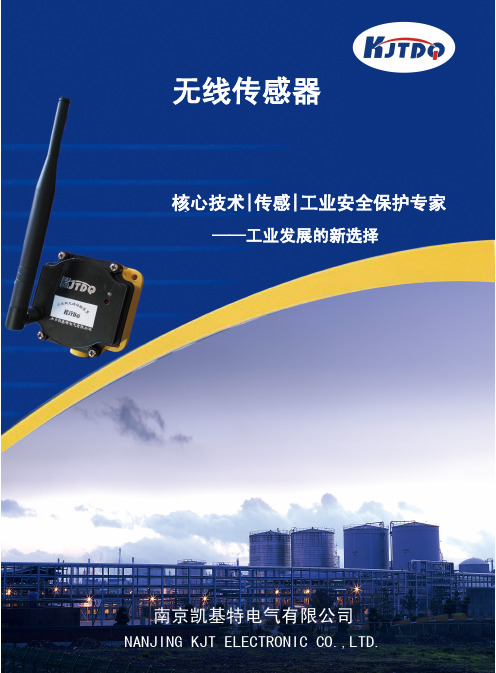

Logitech® Illuminated Living-Room Keyboard K830Setup GuideGuide d’installationLogitech Illuminated Living-Room Keyboard K830English 3Français 11 /support 192Logitech Illuminated Living-Room Keyboard K830English 3Know your product1. Left mouse click2. Micro-USB charging port3. On/off power switch4. Function keys5. Automatic light sensor6. Battery indicator7. Hot keys8. Touchpad9. Mouse click buttons 10. Product documentation 11. Unifying receiver 12. USB extender cable13. Micro-USB charging cableLogitech Illuminated Living-Room Keyboard K8304 EnglishSetting up your keyboard1. Plug in the Unifying receiver into your laptop or desktop computer. You can usethe USB extender cable provided to position the Unifying receiver away from metallic objects or devices that may cause interference.Note: You can also use your keyboard to control a TV. Refer to the documentation supplied by your TV manufacturer for compatibility information and further connection details.Software for your keyboardDownload and install the Logitech software for your keyboard to:• Customize the function keys.• Adjust your touchpad experience. You canmodify the pointer speed, adjust scrolling, and disable touchpad tap.• Connect additional devices toyour Unifying receiver.• View videos explaining gestures and providing information aboutyour keyboard’s behavior.• Reverse the requirement to press the Fn key when using function keys.Go to /support/k830.Logitech Illuminated Living-Room Keyboard K830English 5• When your battery charge level is low, backlighting turns off automatically to conserve battery power.• Automatic backlight control is restored automatically if the keyboard is idle for 30 minutes or more, or after turning the keyboard off and back on.Touchpad gesturesTo point, scroll and click:1. Point and slide one finger anywhere on the touchpad to move the screen pointer.2. Scroll with two fingers, up or down.3. Press for left mouse click.*4. Press for right mouse click.*You can also tap the touchpad surface to perform a click.Note: To disable gestures and touchpad tap, press the Fn key plus the left mouse click button. To re-enable gestures and touchpad tap, press the Fn key plus the left mouse click button again.Logitech Illuminated Living-Room Keyboard K8306 EnglishRecharging your keyboardYour keyboard is rechargeable. There are no batteries to be replaced.A three-hour charge provides up to 10 days of use when you type about two hours a day with backlight on, or about one year without backlight.Note: The use you get between charges may vary depending on your usage pattern.Note: If the battery power is low (indicator blinking red), the keyboard backlight is disabled.Logitech Illuminated Living-Room Keyboard K830English 7Function keysAdjust backlight intensityMinimize windowMaximize windowClose windowSwitch screenFor example, show laptop displayon TV screenShow / Hide desktopWindows searchLaunch Web browserLaunch media playerPrevious trackPlay/pause trackNext trackFn + ins: Switch applicationsFn + del: Sleep mode Fn + backspace: Print screenNote:• For keys F1 to F12:• Press just the key to select the feature: ‘Adjust backlight intensity’, ‘Minimize window’...• Press both Fn and the key to select the function key: F1, F2...• For all other function keys, press both Fn and the key to select the feature.• You can use the Logitech software to reverse the requirement to press the Fn key.Hot keysMute Volume downVolume upYour new Logitech product ships witha Unifying receiver. Did you know you can add a compatible Logitech wireless device that uses the same receiver as your current Logitech Unifying product?Are you Unifying-ready?If you have a Logitech wireless device that’s Unifying-ready, you can pair it with additional Unifying devices. Just lookfor the orange Unifying logo on the new device or its packaging. Build your ideal combo. Add something. Replace something. It’s easy, and you’ll use only one USB portfor up to six devices.8 EnglishLogitech Illuminated Living-Room Keyboard K830English 9Visit Product CentralThere’s more information and support online for your product. Take a moment to visitProduct Central to learn more about your new keyboard.Browse online articles for setup help, usage tips, or information about additional features. If your keyboard has optional software, learn about its benefits and how it can help you customize your product.Connect with other users in our Community Forums to get advice, ask questions, and share solutions.At Product Central, you’ll find a wide selection of content:• Tutorials• Troubleshooting • Support community • Software downloads • Online documentation • Warranty information• Spare parts (when available)Go to /support/k830.T roubleshootingKeyboard not working• Check your is keyboard powered on.• Restart the keyboard by turning it off then back on.• If the battery indicator flashes red,recharge the batteries. See “Recharging your keyboard.”• Check the Unifying receiver connection. • Use the USB extender cable provided to position the Unifying receiver as close as possible to your keyboard, and remove any metallic objects between the receiver and keyboard.• Try plugging the Unifying receiver into a different port.• If the Unifying receiver is plugged into a USB hub, try plugging it directly into your computer.What do you think?Please take a minute to tell us. Thank you for purchasing our product./ithinkLogitech Illuminated Living-Room Keyboard K83010 EnglishBattery disposal at product end of life51. Remove the four feet and eight screws from the keyboard bottom.2. Separate the top and bottom cases.3. Disconnect the flat and battery cables from the main circuit board.4. Remove the battery from the bottom case.5. Dispose of the battery and product according to local laws.。

USER MANUAL OF SMART CONTROLLER Read themanual carefully before installing or connecting your Smart Kit (Wireless Module). Make sure to save this manual for future reference.IMPORTANT NOTE:QR CODEDECLARATION OF CONFORMITYHereby, we declare that this AC is in compliance with the essential requirements and other relevant provisions of Directive 2014/53/EU.A copy of the full DOC is attached.1.Model: EU-OSK103Standard: IEEE 802. 11b/g/nAntenna Type: Printed PCB Antenna Frequency: WLAN 2400~2483.5 MHz Operation Temperature: 0ºC~45ºC/32ºF~113ºF Operation Humidity: 10%~85%Power Input: DC 5V/300mAMaximum Transmitted Power: 19.8dBm Max∙Applicable system: iOS, Android.(iOS 8.0 or above, Android 6.0 or above)-Please keep your APP up to date with thelatest version.-Due to some situations, we affirm: Not allAndroid and iOS systems are compatiblewith the APP. We will not be liable for anyissue as a result of the incompatibility.∙Wireless Safety StrategySmart kit only supports WPA-PSK/WPA2-PSKencryption and none encryption.WPA-PSK/WPA2-PSK encryption isrecommended.Due to different network situation, control process may time-out in some occasions. If this situation occurs, the display between board and APP may not be the same, please don’t get confused.Smart phone camera needs to be 5 million pixels or above to scan the QRcode sufficiently.Request time-out could happen due to different network situation. Hence,it is mandatory to do networkconfiguration once again.The APP system is subject to update without prior notice due to someproduct function improvement. Theactual network configuration processmay slightly be different from themanual, so, the actual process shallprevail.Wi-Fi signal must be strong in order for the Air-conditioning unit to workproperly. If Wi-Fi signal is weak in theroom wherein the AC unit is placed,usage of repeater is advised.3.The following QR code is only available for DOWNLOADING the app.Android iOS∙For Android Phone users: scan Android QR code or go to google play then search“NetHome Plus” app and download it.∙For iOS users:scan iOS QR code or go to App Store then search “NetHome Plus”app and download it.1.Remove the protective cap of the SmartKit (wireless module)2.Open the front panel and insert the SmartKit (wireless module) into the reservedinterface.3.The QR code packed with Smart Kit(wireless module) is attached to the sidepanel of the machine to ensure that it willbe scanned by the mobile phone. Otheroption is to take the picture of the QRcode and save it to their phone. It is alsoavailable on the front page of the usermanual.This interface is only compatible with Smart Kit (Wireless Module) provided by the manufacturer.5. USER REGISTRATIONPlease ensure your mobile device is connected to the Wi-Fi router. The wirelessrouter must be connected to the internet before doing the registration and network configuration.It is better to log-in your email on the box and activate your account by clicking the link in case you forget your password. You can also log in using the Third Party applications (Facebook & Twitter)NOTE:For iOS users, you will receive a verification e-mail with the attached link in your registered e-mail address while for Android users, you can already log in after registration.6.∙It is necessary to forget any other network which is around the premises and make sure your device is connected to the wireless network you want to configure.∙Make sure your device’s wireless function works well and can be connected back to your original wireless network automatically.֍Using Android device to do networkconfiguration1.Make sure your mobile device hasalready been connected to thewireless network which you wish to use.Also, you need to forget other irrelevantwireless network in case it influencesyour configuration process.2.Disconnect the power supply of AC.3.Connect the power supply of AC andcontinuously press the “LED DISPLAY” or“DO NOT DISTURB” button seven timesin 10 seconds.4.When the AC displays “AP”, it meansthat the AC wireless has alreadyentered into “AP” mode.Some type of AC does not need step 2 to be in AP mode.NOTE:The user must finish all the steps within 8 minutes after powering on the AC or else you will have to reset and go back again to step 1.(SCAN THE QR CODE METHOD)(MANUAL SETUP METHOD)1. Make sure yourmobile device isalready connected to the wireless network you want to use. Also, you need to forget all irrelevant wireless networks in case it influences you configuration process.2. Disconnect the power supply of AC (some units).3. Connect the power supply of AC and continuously press the “LED DISPLAY” button or “DO NOT DISTURB” button seven times in 10 seconds.4. When the AC displays “AP”, it means the AC wireless has already entered into “AP” mode.The user must finish all the steps within 8 minutes after powering on the AC or else you will have to reset and go back again to step 1.֍ Using iOS device to do network configuration(SCAN THE QR CODE METHOD)(MANUAL SETUP METHOD)When finishing network configuration, app will display success cue words on thescreen.Due to different internet environment, it is possible that the device status still displays“offline”. If this situation occurs, it isneeded to pull and refresh the device liston the app and make sure the devicestatus becomes “online”. Alternatively,user can turn off the AC power and turn iton again and then the status will become“online” after a few minutes.Please ensure both your mobile device and air conditioner is connected to the internet before using the app to control the air conditioner via internet.Not all function of the app is available on air conditioner. Example: ECO, Turbo, Swing function. Please check the user manual for more information.It Includes: Timer on, Timer off, 8ºC Heat, Sleep, Check and 4 way air direction.If the air conditioner does not support the above function, it will not be shown on the function list.Weekly, the user can make an appointment to turn on or turn off AC on a specific time. User can also choose circulation to keep the AC under schedule control every week.The user can let the AC run under 8ºC heat by one click. When people go outside, this function can protect your furniture from frost damage. (NOTE: THIS FUNCTION MAY NOT BE AVAILABLE TO ALL UNITS)Theuser can customize their comfortable sleep by setting target temperature.The user can simply check the AC running status with this function. When running this procedure, it can detect the normal items, abnormal items and detailed information.The air conditioner can be controlled by multi-users at the same time by “Share device” function.IC: 1 257 5A-MD NA 15This device complies with Part 15 of the FCC rules and industry Canada’s license-exempt RSS’s.Operation is subject to the following two conditions:1.This device may not cause interference;and2.This device must accept any interference,including interference that may causeundesired operation of the device.Only operate the device in accordance with the instructions supplied.Changes or modification to this unit not expressly approved by the party responsible for compliance could void the user’s authority to operate the equipment.This device complies with FCC radiation exposure limits set forth for an uncontrolled environment. In order to avoid the possibility of exceeding the FCC radio frequency exposure limits, human proximity to the antenna shall not be less than 20 cm (8 inches) during normal operation.This equipment has been tested and found to comply with the limits for a Class B digital device, pursuant to part 15 of the FCC rules. These limits are designed to provide reasonable protection against harmful interference in a residential installation. This equipment generates uses and can radiate radio frequency energy and if not installed and used in accordance with the instructions, it may cause harmful interference to radio communications. However, there is no guarantee that interference will not occur in a particular installation. If this equipment does not cause harmful interference to radio or television reception, which can be determined by turning the equipment off and on, the user is encouraged to try to correct the interference by one or more of the following measures:--Reorient or relocate the receiving antenna.--Increase the separation between the equipment and receiver.--Connect the equipment into an outlet on a circuit different from that to which the receiver is connected.--Consult the dealer or an experienced radio/TV technician for help.Company will not be liable for any issues and problems caused by internet, wireless router and smart devices. Please contact the original provider to get further help.CS374U-APP-(OSK103)-B16110800000329KPII20190731。

The Logitech® MK520 ADVANCED puts convenience and control comfortably at your fingertips thanks to its sleek, full-size keyboard with concave keys and hand-friendly, contoured mouse.PRODUCT BENEFITS• 3 year warranty• Logitech® Unifying USB receiver - Pair up to 6 products on one tiny receiver• Logitech® Advanced 2.4 GHz wireless connectivity fora reliable connection up to 10 metres away. Fast datatransmission, virtually no delays or dropouts.• Auto-sleep and on/off switch on each device SPECIFICATIONSCertification**Certified across multiple countries worldwide.List available upon request.• CE• FCC• CBCompatibility Windows (XP, Vista, 7, 8, 10 andlater), Chrome OSSpill Resistant YESWarranty 3 yearsService Life10 million key operations per key Key Print (Durability)Tampo + UV coating Connectivity USB UnifyingProfile LowTilt Legs YESTilt Angles0° flat and 8° tiltKeyboard Layout Standard / Full sizePalm Rest YESBattery Life36 months (KB)18 months (M)Media Hot Keys 6 Separate Hot Keys Illuminated Keys NOIlluminated Caps Lock YES (on key)Illuminated Num Lock NONumber of Keys107 + 6 Hot KeysWireless Length10 m (2,4GHz)Mouse Tracking OpticalMouse Scrolling Ratchet Wheel Ambidextrous Design YESDPI1000Product Weight760 g (KB)76 g (M)Dimensions (W x D x H)450 x 191 x 22 mm (KB)71 x 109 x 42 mm (M)Total Weight (with packaging)1430 gPackaging Dimensions469.9 x 207.98 x 73.2 mm Storage Temperature-40°C to 60°COperating Temperature0°C to 40°CReliabilityMTTF* > 150,000 hours*Mean Time To Failure of electricalcomponentsLayoutDEU, CH, ITA, RUS, US INT’L, PAN-NORDIC, TUR, UK, ESP, HRV-SLV,HUN, FRA, HEB, CZE, NLBPackaging Unit Master package: 4Pallet: 45Colours BlackKey Technology PlungerOperating Instructions Detailed instructions includedWORLD LEADER INMICE AND KEYBOARDSMK520 ADVANCED920-0025545099206022522German BlackMK520 ADVANCED920-0025975099206022546Swiss BlackMK520 ADVANCED920-0025995099206022560Italian BlackMK520 ADVANCED920-0026005099206022577Russian BlackMK520 ADVANCED920-0026015099206022584US International(NSEA packaging)Black MK520 ADVANCED920-0026025099206022591Pan Nordic BlackMK520 ADVANCED920-0026045099206022614Turkish BlackMK520 ADVANCED920-0026065099206022638UK English BlackMK520 ADVANCED920-0026075099206022645Spanish BlackMK520 ADVANCED920-0026085099206022652Croatian-Slovene BlackMK520 ADVANCED920-0026105099206022676Hungarian BlackMK520 ADVANCED920-0026125099206022690French BlackMK520 ADVANCED920-0026135099206022706US International(EER packaging)Black MK520 ADVANCED920-0026175099206022744Hebrew BlackMK520 ADVANCED920-0026205099206022775Czech BlackMK520 ADVANCED920-0026225099206022799Belgian Black© 2016 Logitech. Logitech, Logi and other Logitech marks are owned by Logitech and may be registered. Microsoft, Windows and the Windows logo are trademarks of the Microsoft group of companies. Linux is a registered trademark of Linus Torvalds. All other trademarks are the property of their respective owners.。

DataOrdering dataProduct type descriptionAZM 170SK-12/00ZRK-2197 24 VAC/DC Article number (order number)101183013EAN (European Article Number)4030661318660eCl@ss number, Version 9.027-27-26-03CertificationsCertificates CEcULusCCC EACGeneral dataProduct nameAZM 170Standards EN 60947-5-1BG-GS-ET-19LowActive principleelectromechanical Enclosure materialPlastic, glass-fibre reinforced thermoplastic, self-extinguishing Material of the contacts, electricalSilver Gross weight 357 g AZM170SK-12/00ZRK-2197-24VAC/DCLong lifeCompact designDouble-insulatedHigh holding force90 mm x 84 mm x 30 mmCut clamp terminationThermoplastic enclosure1 Cable entry M 20 x 1.5Manual release from side Interlock with protection against incorrect locking.General data - FeaturesPower to unlock YesManual release YesNumber of actuating directions2Number of auxiliary contacts1Number of safety contacts2Safety appraisalStandards ISO 13849-1Mission Time20 Year(s)Safety appraisal - Safety outputsB10d Normally-closed contact (NC)2,000,000 Operations Mechanical dataMechanical life, minimum1,000,000 Operations Clamping force in accordance with1,000 NISO14119 F zhLatching force30 Npositive break travel11 mmPositive break force, minimum8.5 NActuating speed, maximum 2 m/sMechanical data - Connection techniqueTerminal Connector Screw terminals Cable section, minimum 1 x 0.25 mm²Cable section, maximum 1 x 1.5 mm², flexible Mechanical data - DimensionsHeight of sensor100.5 mmLength of sensor30 mmWidth of sensor108 mmAmbient conditionsProtection class IP 67 to IEC/EN 60529 Ambient temperature, minimum-25 °CAmbient temperature, maximum+60 °CAmbient conditions - Insulation valueRated impulse withstand voltage 4 kVElectrical dataThermal test current 6 A24 VAC/DCRequired rated short-circuit current toEN 60947-5-11,000 AElectrical power consumption,maximum10 WSwitching element NO contact, NC contactNote (Switching element)Change-over contact with double break, type Zb or 2 NC contacts, with galvanically separated contact bridgesSwitching principle Creep circuit element Switching frequency1,000 /hOther dataNote (applications)sliding safety guard removable guard hinged safety guardScope of deliveryIncluded in delivery Actuators must be ordered separately. NotesNote (General)Individual coding available on requestNote (Manual release)rightFor manual release using M5 triangular key, available as accessory Additional manual release on sideOrdering codeProduct type description:AZM 170(1)-(2)Z(3)K(4)-(5)-(6)-(7)(1)without IDC method of termination SK Screw connection(2)11 1 NO contacts/1 NC contact 02 2 NC contactwithout Latching force 5 NR Latching force 30 NI Individual coding(4)without Power to unlockA Power to lock(5)without cable glandST M12 x 1 connectorST-2431Connector M12 x 1, individual solenoid monitoring(6)24VAC/DC Us 24 VAC/DC110VAC Us 110 VAC230VAC Us 230 VAC(7)without Manual release2197Manual release from side (Power to unlock)1637Gold-plated contacts(1)11/11 1 NO contact, 1 NC contact / 1 NO contact 1, NC contact 11/02 1 NO contact, 1 NC contact / 2 NC contacts12/00 1 NO contact, 2 NC contacts / -12/11 1 NO contact, 2 NC contact / 1 NO contact 1, NC contact 12/02 1 NO contact, 2 NC contact / 2 NC contacts02/01 2 NC contacts / 1 NC contact02/10 2 NC contacts, - / 1 NO contact(2)without Latching force 5 NR Latching force 30 N(3)without Power to unlockA Power to lock1637Gold-plated contacts(5)2197Manual release for Power to unlockPicturesProduct picture (catalogue individual photo)ID: kazm1f10| 50,6 kB | .png | 74.083 x 69.85 mm - 210 x 198 Pixel- 72 dpi| 78,9 kB | .jpg | 26.649 x 25.067 mm - 320 x 301 Pixel- 305 dpi| 491,5 kB | .jpg | 243.769 x 229.658 mm - 691 x 651Pixel - 72 dpiDimensional drawing basic componentID: 1azm1g07| 32,7 kB | .jpg | 112.889 x 78.317 mm - 320 x 222Pixel - 72 dpi| 126,8 kB | .jpg | 352.778 x 245.181 mm - 1000 x 695Pixel - 72 dpi| 44,4 kB | .cdr || 10,1 kB | .png | 74.083 x 51.506 mm - 210 x 146Pixel - 72 dpiDiagramID: kazm1k83| 26,4 kB | .jpg | 112.889 x 81.844 mm - 320 x 232Pixel - 72 dpiK.A. Schmersal GmbH & Co. KG, Möddinghofe 3, D-42279 WuppertalThe details and data referred to have been carefully checked. Images may diverge from original. Further technical data can be found in the manual. Technical amendments and errors possible.Generated on 08.07.2020 18:59:01。
Short Form Switch GuideTogglesNKK SWITCHES - The difference is in the switch.Switch silhouettes shown actual size unless noted.EC: Electrical Capacity IR: Insulation Resistance DS: Dielectric Strength (for 1 minute min) OTR: Operational Temperature Range2Series M2100Series M IP68Series S IP68Series TL IP65Series WT IP67Series G3T SMTOur commitment to excellence ensures each of our 3.5 million switch options are designed with superior quality. A reliable, tactile feel to each switch solidifies your experience – a switch you can trust. Explore the widest range of electromechanical switches in the industry with free online 3D CAD models, more than 500,000 product variations, and custom products for specific applications.PushbuttonsIP RatingSurface Mount SMTIP68IP65IP67IP64UL, cUL, CSA versions available. See 3Series GB Series GBIlluminatedSeries DBSeries GB2Series GP01SMTPushbuttons4Series JP Series MB2400Series SB Series HB Illuminated & Series HB2IlluminatedSeries KPIlluminatedSeries NP01Illuminated & Series UBIlluminated & Series G3B Alternating Legends Series SB4011EC: Electrical Capacity IR: Insulation Resistance DS: Dielectric Strength (for 1 minute min) OTR: Operational Temperature RangeSeries UB2 Illuminated & Nonilluminated Series WBIP60IP67Series YBIlluminated &NonilluminatedIP65Alternating LegendsSeries YB2Illuminated &NonilluminatedIP65 IP Rating Surface MountSMTIP68IP65IP67IP64UL, cUL, CSA versions available. See 5Rockers6Series ASeries CWSASeries CWSBSeries GWSeries G Series GW Series SW Series MLWIlluminated & NonilluminatedSeries WR IP67Series CBSeries CB3SMTNeon LampEC: Electrical Capacity IR: Insulation Resistance DS: Dielectric Strength (for 1 minute min) OTR: Operational Temperature RangeTactiles7Series MSeries JWSIlluminated & Series LW Illuminated Window is translucent redSeries JW Series HP02Series JF Series JB Series HP03SMTSeries JFIlluminatedSeries JLIlluminatedIP RatingSurface Mount SMTIP68IP65IP67IP64UL, cUL, CSA versions available. See Series JBIlluminatedSeries M2100IlluminatedProgrammable OLED & LCDSockets for Programmable OLED & LCD Keylocks8Series ISFrameless OLED PushbuttonSeries ISOLED PushbuttonSeries ISLCD 64x32 PushbuttonSeries ISOLED DisplaySeries IS OLED RockerAT9704-02YCSocket for LCD 36 x 24Single & Bicolor PushbuttonBase: Glass fiber reinforced PBT Terminals: Brass / beryllium copper Series: ISAT9704-085KSocket for LCD 64 x 32 PushbuttonBase: Glass fiber reinforced PBT Terminals: Brass / beryllium copper Series: ISSocket for LCD 36 x 24RGB PushbuttonBase: Glass fiber reinforced PBT Terminals: Brass / beryllium copper Series: ISAT9704-085MSocket for OLED 52 x 36 DisplayBase: Glass fiber reinforced PBT Terminals: Brass / beryllium copper Series: ISAT9704-065FSocket for LCD 36 x 24Compact PushbuttonBase: Glass fiber reinforced PBT Terminals: Brass / beryllium copper Series: ISAT9704-085LSocket for OLED 64 x 48 PushbuttonBase: Glass fiber reinforced PBT Terminals: Brass / beryllium copper Series: ISSeries CKSeries SKEC: Electrical Capacity IR: Insulation Resistance DS: Dielectric Strength (for 1 minute min) OTR: Operational Temperature RangeMembranes & Touch ScreensTilt Switches9Series ISLCD 64x32 PushbuttonSeries ISLCD 64x32 DisplaySeries ISLCD 64x32 Compact PushbuttonSeries ISLCD 36x24 Compact PushbuttonSeries ISLCD 36x24 PushbuttonSeries ISLCD 36x24 DisplaySeries DSA TypeSeries DSB TypeSeries FM Series FT IP RatingSurface Mount SMTIP68IP65IP67IP64UL, cUL, CSA versions available. See Series TP01SlidesRotaries10Series ASSeries CSSeries FSSeries JS01Series JS03Series JS02Series FR01Series MR Half-Inch Diameter Series FR02SMTEC: Electrical Capacity IR: Insulation Resistance DS: Dielectric Strength (for 1 minute min) OTR: Operational Temperature RangeSeries MRPower LevelEC For MRT: 10A @ 125V AC11Series MS Series SMSeries MSIlluminatedSeries SS Illuminated & NonilluminatedSeries JS04Series SS3Series MRB Series ND Series NR01Series ND3SMT IP RatingSurface Mount SMTIP68IP65IP67IP64UL, cUL, CSA versions available. See Indicators12Series ASeries GSeries HBSeries LBSeries UB Series UB2Series YB IP65Alternating LegendsAlternating Legends EC: Electrical Capacity IR: Insulation Resistance DS: Dielectric Strength (for 1 minute min) OTR: Operational Temperature RangeBarriersDust CoversKeys13AT217BarrierPolyamideColors: Black, White, GraySeries: JWMAT4001Square Dust CoverLid: Polyvinyl chloride Gasket: PolyethyleneSeries: LB UBAT4145Square Dust CoverLid: PVCGasket: PolyethyleneSeries: UB2AT4002Round Dust CoverLid: Polyvinyl chloride Gasket: PolyethyleneSeries: LBAT4115Rectangular Dust CoverLid: Polyvinyl chloride Base: PolyamideSeries: YB(4.8).189(2.5).098(24.0)AT4011Rectangular Dust CoverLid: Polyvinyl chloride Gasket: PolyethyleneSeries: LB UBAT4126Rectangular Dust CoverLid: Polyvinyl chloride Base: Polyamide Color: BlackSeries: JWLAT218BarrierPolyamideColors: Black, White, GraySeries: JWLAT219BarrierPolyamide Color: BlackSeries: JWSAT4079Actuator KeyBrass alloy withbright nickel platingSeries: SKAT4082Actuator KeyZinc alloywith chrome platingSeries: SKAT4080Actuator KeyBrass alloy withbright nickel platingAntistatic ABS resin handle Color: BlackSeries: SKAT4094Actuator KeyPolyacetal Color: BlackSeries: SKAT4081Actuator KeyZinc alloywith chrome platingSeries: SKAT4124Actuator KeyBrasswith nickel plating Series: SKKeysProtective Guards14AT4057Protective GuardPolycarbonateSeries: LBAT4072Protective GuardLid: Polycarbonate Base: Glass fiberreinforced polycarbonateSeries: YB(8.0)AT499Protective Guardfor SquareCover: Polycarbonate Base: PolyamideSeries: LBAT4141Protective GuardCover: Polycarbonate Base: GFR polyamideSeries: UB2AT4142Spring Loaded Protective GuardCover: Polycarbonate Base: GFR polyamideCoil spring: Stainless steelSeries: UB2AT4170Spring Loaded Protective GuardCover: Polycarbonate Base: PolyamideCoil spring: Stainless steelSeries: UB2AT4146Tubular KeyBrass withnickel plating ABS handle Color: BlackSeries: CKMAT4171Spring Loaded Protective GuardCover: Polycarbonate Base: PolyamideSeries: LB UBAT4172Spring Loaded Protective GuardCover: PolycarbonateBase: PolyamideSeries: LB UBAT4175Spring Loaded Protective GuardCover: PolycarbonateBase: Glass fiber reinforced polyamide Coil spring: Stainless steelSeries: YBAT4173Spring Loaded Protective GuardCover: Polycarbonate Base: PolyamideCoil spring: Stainless steelSeries: UBAT4153Flat KeyBrass withchrome platingSeries: CKLAT4174Spring Loaded Protective GuardCover: Polycarbonate Base: PolyamideCoil spring: Stainless steelSeries: UBAT4147Flat KeyBrass with nickel plating ABS handle Color: BlackSeries: CKMAT4152Tubular KeyBrass with nickel plating Series: CKLRotary KnobsAT4103Small Color Tipped KnobPolyester with polyamide tip Base Color: BlackTip Colors: Black, White, Red, Yellow, Green, Blue, GraySeries: FR01 MRAT4104Large Color Tipped KnobPolyester with polyamide tip Base Color: BlackTip Colors: Black, White, Red, Yellow, Green, Blue, GraySeries: FR01 MRAT433Knob for Miniature RotariesPolyacetal Color: BlackSeries: FR01 MRAT3008Knob Without FlangeGlass fiber reinforced polyamide Colors: Black, Red, Gray Series: NR01AT3009Knob With FlangeGlass fiber reinforced polyamide Colors: Black, Red, Gray Series: NR01Splashproof Rubber Boots15AT401A/H/SSplashproof Boot AssemblyHex Nut Material & Finish:Nickel plated brass O-ring Material:Nitrile butadiene rubberSeries: M S WTAT401P O-ringNitrile butadiene rubber Color: BlackSeries: M MB20 TL WB WTAT428(M-metric H-inch)Splashproof BootSilicone rubber Color: BlackSeries: D2 MAT4043Splashproof BootBlack silicone rubber Series: MB SB WB(21.5) Dia .846(8.0) Dia .315M12 P1(12.1) Dia .476(17.5) Dia .689AT4181Splashproof Boot AssemblyBoot Material: Black silicon rubber Hex Nut Material & Finish:Nickel plated brass O-ring Material:Nitrile butadiene rubberSeries: M S WTAT402Splashproof BootSilicon rubber for Black, Red, Yellow, GreenEthylene propylene rubber for Gray Colors: Black, Red, Yellow, Green, GraySeries: M SAT4041(M-metric H-inch)Splashproof Bootfor MomentaryBlack silicone rubberSeries: MBAT4042(M-metric H-inch)Splashproof Bootfor AlternateBlack silicone rubberSeries: MBAT402SSplashproof BootSilicon rubber Color: Black Series: MAT401A for Oil ResistanceBoot Material: Black nitrile butadiene rubberAT401H for Dust & Ozone ResistanceBoot Material: Gray ethylene propylene rubberAT401S for Flexibility, Resilience, and T ensile Strength over Wide T emperature RangeBoot Material: Black silicone rubberValue Added ServicesIn addition to the exceptional craftsmanship represented in the switch products, NKK Switches provides custom assembly services of the same caliber. NKK partners with customers to understand their challenges, requirements and objectives, then presents viable solutions.Value Added Services include multiple types of cost-competitive assembly: electronic, electro-mechanical (cable and wireharnesses), and mechanical. NKK's Arizona facility is ISO 9001 certified and has experienced, certified operators handling the machining of parts, sheet metal work, and various coatings.Printing services are offered in three categories for printing requirements on plastic or metal. Screen printing is available in a wide selection of colors, has outstanding opacity and is excellent for flat surfaces. Pad printing is perfect for irregular surfaces and suitable for volume runs. Laser etching is preferred for its permanence, versatility of etching front or back of a part, and ideal for high volume capacity.Broadcast MedicalIndustrial AutomationConstruction TransportationAvailable WorldwideOver 65 Years of Engineering and Manufacturing Excellence11.2019NKK Switches of America, Inc.7850 East Gelding Drive, Scottsdale, AZ 85260Tel: 877-2-BUY-NKK or 480-991-0942 / Fax: 480-998-1435E-mail:*******************************Corporate Headquarters:715-1, Unane, Takatsu-ku, Kawasaki-shi, 213-8553 Japan Tel: +81 44-813-8001 / Fax: +81 44 813 8031www.nkkswitches.co.jpE-mail:**************************.jpInnovation Driving QualityChina: NKK SWITCHES CHINA CO., LTD. (Shanghai, PR China)Asia: NKK SWITCHES HONG KONG CO., LTD. (Hong Kong, PR China)InternationalEurope: NKK SWITCHES CO., LTD. (Frankfurt, Germany)。
LT-0610K智能开关控制器用户手册北京星光莱特电子有限公司BEIJING STARLIGHT ELECTRONICS CO.,LTD 北京市大兴区西红门镇星光巷7号 100076 交货-拆包安全知识操作电缆注意事项主要功能产品特性产品安装和要求控制器的安装和环境控制器安装尺寸要求控制器的固定和安装电源线的连接主供电网络形式供电电缆接线要求接线端口星形系统单相变换输出连接控制信号的连接方式及走线要求协议简介:DMX512/1990协议简介:LT-NET控制电缆连接标准工作状态及方式的选择各类检测、保护及恢复方法交货-拆包当您收到LIGHTSPACE®的产品时,请确认包装尚未拆卸,并仔细检查设备是否完好;所有设备经严格检验,并确认完好才允许出厂的;如果发现设备有任何损坏,请及时联系相关人员,并记录在案。
核对您收到的产品和系列产品规格和清单上的是否一致;检查您收到的设备型号、数量与交付单上的是否一致的;一旦发现出错,立即与发货方联系,说明情况直到收到满意答复。
确认无误后,把产品放回包装,安放在符合存储条件的位置,等候最后的安装。
安全知识LT-0610K是专业智能开关控制器符合欧洲安全标准EN60439,EN60950,它属于Ⅰ类设备,按EN 60439设计生产,按当地规格强制安全接地。
为防止任何触电事故,请不要打开外壳和防护措施,正常操作无需了解设备内部情况。
如设备有损坏必须由专业人员检查和维修,在检查和维修之前请确认电源已切断。
警告!!!内有致命电压!注意您的安全!安装调试和维修服务应由专业人员操作!任何人员使用前务必仔细阅读此手册,并按照要求使用。
操作电缆注意事项供电电缆和连接器是设备安全的重要组成部分。
z电缆供电端必须有主断路器、保险器等,用于切断电源,并且不能触碰到电缆;z确保电缆和连接器无任何损坏,安装和平时检查都要确认电缆无损坏;z电缆和信号线不能合于一处。
主要功能z6个开关量输出,每个通道10Az每个通道有一个10A小型断路器和一个旁路直通开关z应用于分布式智能灯光控制系统z可接收LT-NET信号,DALI信号及DMX-512信号z系统输出一组12V直流电压,供给控制系统使用z三相电源LED指示及一个通讯指示LEDz可预置场景128个z可分区域128个z渐变时间:1~100秒z可以控制节能灯及日光灯,气体放电灯产品特性电子控制:全数字、微处理器控制额定功率:控制器连续工作额定负荷:6 x 2 kWLT-0610K 最大整机负荷为12 kW工作温度范围:0℃到 40℃,25℃时相对湿度不大于90%,大气压力小于106kP。
NRX 系列Kirk Key 联锁装置的操作说明NRX 系列NF 类型壳架ANSI, UL1066, UL489 / IEC, IZMX16, IZM91NRX 系列RF 类型壳架IEC, IZMX40本手册适用于:警告(1) 只有具备电气资格的人员才能操作此设备。
(2) 如断路器不能被搬移至安全的工作地点,则务必始终断开一次和二次回路电源。
(3) 抽出式断路器需摇至断开位置。
(4) 所有断路器均需处于分闸状态,机械弹簧需释能。
若违反此说明手册中的这些程序,会导致人员伤亡或财产损失。
ƽ 警告应遵守本操作说明书及产品标签上规定的操作说明。
请注意以下五点安全规则:– 断电;– 确保装置不能意外重启;– 确保与电源隔离;– 接地及短路;和– 遮盖或为临近带电部件提供屏障断开设备电源。
在设备维修期间,仅可使用正规渠道获得的备件。
在维修和更换时,必须严格遵守规定的维修间隔及说明,以避免人身伤害及开关板损坏。
20211220116操作说明书2021年12月版NRX 系列Kirk Key 联锁装置的操作说明2伊顿公司 /electrical第1部分:基本信息钥匙联锁装置可将断路器固定在“OFF ”位置。
该装置安装在断路器的上部,并可通过前盖看到,钥匙锁由客户提供。
该装置具有以下安全功能:1. 没有钥匙时,断路器处于“断开”状态,不可合闸。
2. 钥匙在“ON ”位置(钥匙在锁芯内)且转动时,断路器可提供全部功能。
3. 断路器在“ON ”(闭合)状态时,钥匙不可拔出。
注:如要取下钥匙,首先按下断路器“OFF ”按钮,然后将钥匙逆时针旋转90度。
装置部件标识请参阅图1来直观识别下列部件:(A) 外保护环 (自粘式) (1个)(B) Kirk Keylock #KC40.10 (不提供Kirk Keylock) (C) 支撑垫圈 (1)个)(D) 金属安装支架 (1个) (E) 纤维保护垫圈 (2个)(F) M3 x 5mm 安装螺丝 (2个)(G) 大锁紧螺母 (1个) (不是装置的一部分,随钥匙锁提供)注:Kirk Keys 可能会一个Kirk Key 配两个大锁紧螺母。