How to Make a Presentation
- 格式:ppt
- 大小:209.50 KB
- 文档页数:81

At some time or other, most of us will have to give a presentation. The idea of speaking in public can be frightening enough if you're a native English speaker, but it's even more so if English is your second language.In this first article on presentation skills, we show you how to take the stress out of giving presentations with eight tips to help you plan a perfect presentation.1. Know your audienceTo give an effective presentation, you need to know something about your audience. How good is their English? How much do they know about the subject of your talk? Why will they be interested in listening to you? It’s a good idea to find out who is attending your presentation so that you can make the information relevant and interesting to them. For example, a presentation on your company’s financial results to financial analysts will focus on results, reasons and analysis. A presentation on new auditing software will focus on the benefits and features of the software.Also ask yourself what you want to achieve from your presentation. Sales presentations are different from information-giving presentations, for example. It’s always a good idea to work out what you want your audience to think or do at the end of your talk, as this will help you focus on the language and content of your presentation.2. Use a strong opening statement or question to interest your audienceThe first minute of your presentation is crucial. In this time you should interest your audience and give them a reason to listen to you. What you say in the first minute depends on your audience and their interests, but it must mean something important to them. Perhaps it is a problem that you know how to solve, or a fact or statistic that they need to know.3. Don’t forget the physical detailsYou’ll need to make sure the room is big enough for the number of people attending, and that you have all the equipment you need. Find out when you are giving your presentation – your audience may be less attentive if it’s right before lunch or at the end of the week and you’ll need to make especially sure that the presentation is interesting if it’s at a difficult time.4. Plan the content of your presentationPlanning helps you focus on your presentation goals, and minimises the chances of anything going wrong.If you know who you are talking to and why you are talking to them, you can put yourself in your audience's position. You can decide what information to include and how to order it.Aim to speak for no longer than 30 minutes, and leave time for questions and answers at the end. Remember that it’s difficult to absorb lots of new information, so don’t aim to include too much.Many presentations are divided into five areas:a) The introduction (Get someone else to introduce you to the audience. This gives you credibility as a speaker and means that you don't have to waste time telling people who you are and why you are there)b) The overviewc) The main body of the presentationd) Your summarye) A question and answer sessionMake brief notes about all the points you want to make in your presentation and make a plan. Organise your presentation into main points and supporting evidence.During the presentation, remember that it is a good idea to refer back to your opening statement and remind your audience why they are listening to you.5. Use index cardsPut your points on individual index cards to help you during the presentation. If you put the key words onto cards (1 card for 1 key word or point) you can refer to them at any time if you forget where you are in the presentation.Use your index cards for any words that you might find difficult to remember, or words that are difficult to pronounce.You can also use the index cards to write the links between points, such as:“this brings me to…”“now I’d like to move on to..”“Right…”6. Keep visuals simpleDon't put too much information in visuals and only use them to illustrate information that would otherwise take too long to explain.Simple graphic visuals such as pie charts and bar graphs work better than visuals with lots of labelling or words. Use colour and different fonts to help information stand out.7. Practice makes perfect!Practise your presentation as often as you can using your index cards. By practising, you will know how long it will take, and where the difficult areas are in your talk. The more you practise, the more confident you will feel!8. Prepare questions and answersYou're likely to have questions at the end of your presentation, so try to think of some in advance, as well as possible answers. The more you prepare these, the better you'll feel able to deal with them.。
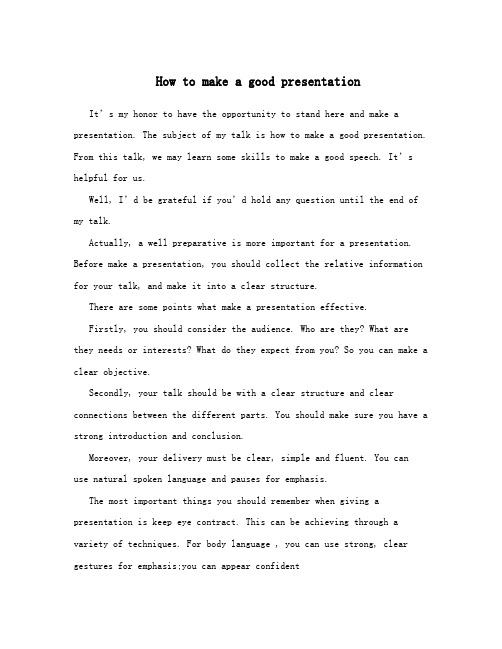
How to make a good presentation It’s my honor to have the opportunity to stand here and make a presentation. The subject of my talk is how to make a good presentation. From this talk, we may learn some skills to make a good speech. It’s helpful for us.We ll, I’d be grateful if you’d hold any question until the end of my talk.Actually, a well preparative is more important for a presentation. Before make a presentation, you should collect the relative information for your talk, and make it into a clear structure.There are some points what make a presentation effective.Firstly, you should consider the audience. Who are they? What are they needs or interests? What do they expect from you? So you can make a clear objective.Secondly, your talk should be with a clear structure and clear connections between the different parts. You should make sure you have a strong introduction and conclusion.Moreover, your delivery must be clear, simple and fluent. You canuse natural spoken language and pauses for emphasis.The most important things you should remember when giving a presentation is keep eye contract. This can be achieving through a variety of techniques. For body language , you can use strong, clear gestures for emphasis;you can appear confidentand positive.Finally, in order to make you understood easily, you can use visuals to support your talk, such as PPT.At the end of a presentation, you must express your thanks andinvite questions.That covers all I wanted to say today. Thank you for listeni ng. I’d be glad to tryand answer any questions. So, any questions,。




Good afternoon and thank you for coming today. My name is Daphne Fu, and I'm the Project Manager in Taipei for Jackson&Wang. I'm here today to present our firm's marketing plan, which is designed to introduce EarthSound's products to the wealthy Taiwan market. Our research shows that there are big profits waiting in Taiwan, so we're excited at the opportunities we see for EarthSound. I hope that some of our excitement will rub off on all of you。
I'll start with a few facts and figures about the health and beauty products market in Taiwan. Next, I'll go over the standard types of advertising that have been successful for these products in Taiwan. Finally, I'll analyze current opportunities and give a few recommendations. A booklet of the marketing plan will be handed out after the presentation, and it will give you all the details. Because we all have tight schedules, I'd like to introduce the first point, the current state of Taiwan's health and beauty market...Since you're new to the team, I hope some of my confidence will rub off on you.Let's go over some ways to make our office more efficient. 让我们很快地讨论几个使办公室更有效率的办法。
Tips on How to Make a PresentationImagine the audience is wearing nothing but their underwear. Start with something funny. Anyone who has ever had to make a presentation -- and been nervous about it -- has probably heard these and other tips from well-meaning friends and family. But a compelling presentation requires more than visualization techniques, and not every topic lends itself to humor. However, even the most apprehensive public speaker can make an effective presentation.PracticePerhaps the most important part of making any presentation is to prepare and practice. Going into the presentation hoping to "wing it" is a good way to go over or under your allotted time, forget to make important points and generally make a fool of yourself. Break down your presentation into key parts: introduction, overview, key points, summary and question and answer (Q and A). Make the presentation to a willing listener, and ask for feedback. If another person isn't available, just practicing out loud -- even to a pet -- can help you identify areas where you stumble or need to add or subtract information. Write out your talk, memorize it and then prepare notes with the key points to help keep you on track.Prepare the RoomArrive at the room where you'll be presenting well in advance of the presentation, if possible. Get a feel for the layout. Knowing where the audience will be sitting can help you adjust where you'll be standing. Test all of the audio-visual equipment ahead of time.Visual AidsIncorporating visual aids can help keep your audience engaged in the presentation. A PowerPoint presentation, flip chart or poster can help you present your points. However, use visual aids wisely. The information you present visually should support or reinforce what you're saying, not detract from it. Clever animations and detailed charts may look impressive, but they can distract your audience. Y our aids shouldn't directly repeat what you're saying. Use slides or charts to present bullet points and key points, and then expand on them in your talk.Work the RoomPay attention to your mannerisms when you make a presentation. Y ou might generally talk with your hands, but overly emphatic gestures during your presentation can be distracting. Show enthusiasm and engage your audience by making eye contact and acting naturally, not jumping around. Don't hide behind the lectern. If you're presenting to a large audience, use a handheld or lapel microphone, and move around a little bit. Speak clearly and slowly. If you tend to speak fast in general, practice slowing down. V ary the tone of your voice -- no one wants to listen to a monotone speaker. Pay attention to the audience's reactions as you speak. If you notice that they seem to be distracted or disengaged, make a change. Move to the other side of the room, change the visual aid or pause for a second longer than usual. If you are making a longer presentation, incorporate interactive activities or pause for questions at regular intervals to keep the audience engaged.Post-PresentationAlways leave time for questions at the end of your presentation. If you've done your research, chances are you can answer any question that comes up. If you can't answer a question, don't try to bluff your way through. State that you don't know the answer and offer to find the information for the questioner. Leave handouts for the audience, especially if you are one of several presenters.Highlight the key points of your presentation, and provide your contact information for further questions and information. If the handouts aren'tPowerPoint Presentation TipsA dynamic and helpful PowerPoint presentation can turn a dull speech into an informative and engaging lecture and discussion. It is easy to get the most out of a PowerPoint, but many people do too much or too little, resulting in a visual aid that detracts from the presentation. For a successful PowerPoint presentation, remember that simple and clear is often more powerful than an overload of text, color and graphics.Microsoft PowerPoint is a presentation program that people often use to give graphic-filled presentations in meetings or at conferences. PowerPoint is a good tool to get your message across, but you can lose your audience if you don't use it effectively. Keep in mind these 10 tips if you want to get the most out of the software.Create an OutlineCreate a general outline for your presentation first, first on paper and then in the program. This helps you organize your thoughts and create a structure to your presentation that will allow people to follow it easily.Use the Masters and LayoutsTake advantage of the program's masters and layouts, which will save you time and give you a more professional look than you could get if you did it on your own.Choose a ThemeSelect a theme, which is a set of fonts, colors and graphics. A theme helps your presentation look visually more organized and polished.Make NotesPut some notes in the presentation to help guide you along. PowerPoint has a "Notes" pane where you can write notes to yourself.Limit the File SizeKeep the size of the file small. Don't load it up with too much stuff or the presentation won't flow smoothly when you need it to.Use Video and AudioUse video and audio to spice up your presentation a little. A bit of dynamic content c an go a long way in waking up your audience and getting its attention.Use GraphicsCreate graphics to illustrate your points. People don't want to look at some boring numbers, they want to see a colorful pie chart that lays out information simply.Use Animations and T ransitions WiselyBe careful how you use animations and transitions. Having text or graphics suddenly appear on the screen can help illustrate your point, but it may also distract if you do it too much.Choose the Right T ypefaceChoose the right typeface. A sans serif typeface,(选择合适的字体。