NEC投影机控制代码
- 格式:xlsx
- 大小:180.35 KB
- 文档页数:5
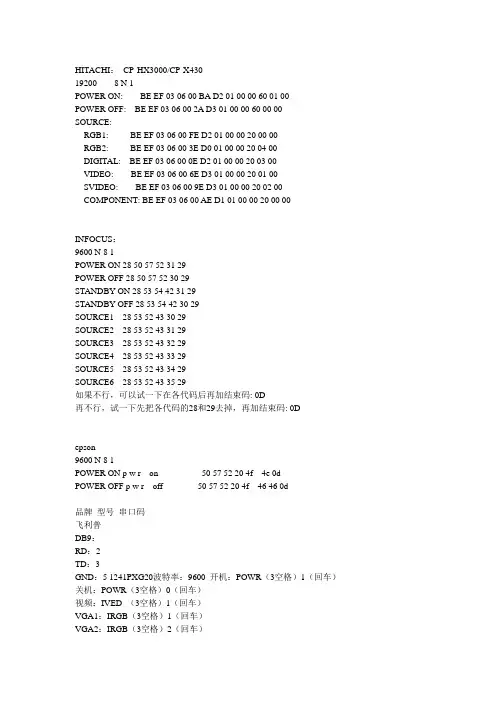
HITACHI:CP-HX3000/CP-X43019200 8 N 1POWER ON: BE EF 03 06 00 BA D2 01 00 00 60 01 00POWER OFF: BE EF 03 06 00 2A D3 01 00 00 60 00 00SOURCE:RGB1: BE EF 03 06 00 FE D2 01 00 00 20 00 00RGB2: BE EF 03 06 00 3E D0 01 00 00 20 04 00DIGITAL: BE EF 03 06 00 0E D2 01 00 00 20 03 00VIDEO: BE EF 03 06 00 6E D3 01 00 00 20 01 00SVIDEO: BE EF 03 06 00 9E D3 01 00 00 20 02 00 COMPONENT: BE EF 03 06 00 AE D1 01 00 00 20 00 00INFOCUS:9600 N 8 1POWER ON 28 50 57 52 31 29POWER OFF 28 50 57 52 30 29STANDBY ON 28 53 54 42 31 29STANDBY OFF 28 53 54 42 30 29SOURCE1 28 53 52 43 30 29SOURCE2 28 53 52 43 31 29SOURCE3 28 53 52 43 32 29SOURCE4 28 53 52 43 33 29SOURCE5 28 53 52 43 34 29SOURCE6 28 53 52 43 35 29如果不行,可以试一下在各代码后再加结束码: 0D再不行,试一下先把各代码的28和29去掉,再加结束码: 0Depson9600 N 8 1POWER ON p w r on 50 57 52 20 4f 4e 0dPOWER OFF p w r off 50 57 52 20 4f 46 46 0d品牌型号串口码飞利普DB9:RD:2TD:3GND:5 1241PXG20波特率:9600 开机:POWR(3空格)1(回车)关机:POWR(3空格)0(回车)视频:IVED (3空格)1(回车)VGA1:IRGB(3空格)1(回车)VGA2:IRGB(3空格)2(回车)NECDIN-8PRD:1GND:4TD:7 440波特率38400VT650波特率:19200 开机:02H,00H,00H,00H,00H,02H 关机:02H,01H,00H,00H,00H,03HRGB:02H,03H,00H,00H,02H,01H,01H,09H视频:02H,03H,00H,00H,02H,01H,06H,0EHS-视频:02H,03H,00H,00H,02H,01H,0BH,13HEPSONDB9:RD:2GND:5TD:35600和7700的投影机的6脚要接高电平810/600/800/820波特率:9600 开机:PWR(空格)ON(回车)关机:PWR(空格)OFF(回车)RGB1(ANALOG):SOURCE(空格)11(回车)RGB1(DIGITAL):SOURCE(空格)12(回车)RGB1(RGB-VIDEO):SOURCE(空格)13(回车)RGB2(ANALOG):SOURCE(空格)21(回车)RGB2(RGB-VIDEO):SOURCE(空格)22(回车)RGB2(YCBCR):SOURCE(空格)23(回车)RGB2(YPBPR):SOURCE(空格)24(回车)视1:SOURCE(空格)41(回车)S视:SOURCE(空格)42(回车)5600/7600/5300/7350/7250开机:1BH,07H,01H,00H,03H,01H,F4H关机:1BH,07H,01H,00H,03H,00H,F5HVGA1:1BH,07H,01H,01H,00H,10H,EFHVGA2:1BH,07H,01H,01H,00H,11H,E8HS-VIDEO:1BH,07H,01H,01H,00H,22H,D7H VIDEO:1BH,07H,01H,01H,00H,21H,D7H7700 开机:0x1d,0x00,0x09,0x01,0x01,0x00,0x03,0x01,0xf1关机:0x1d,0x00,0x09,0x01,0x01,0x00,0x03,0x00,0xf2视频:0x1d,0x00,0x09,0x01,0x01,0x01,0x00,0x21,0xd3S: 0x1d,0x00,0x09,0x01,0x01,0x01,0x00,0x22,0xd2V AG1: 0x1d,0x00,0x09,0x01,0x01,0x01,0x00,0x10,0Xe4BNC_RGB: 0x1d,0x00,0x09,0x01,0x01,0x01,0x00,0x30,0xc4BNC_YcrCb: 0x1d,0x00,0x09,0x01,0x01,0x01,0x00,0x40,0xb4DVI: 0x1d,0x00,0x09,0x01,0x01,0x01,0x00,0x50,0xa48000波特率:9600 开机:PWR;1(回车)关机:PWR;0(回车)VGA1:SRC;0(回车)视频:SRC;2(回车)ASKDIN-8PRD:6TD:4GND:8 C90/C100波特率:9600 开机:BEH,EFH,80H,06H,00H,00H,00H,01H,00H,01H,00H,00H,00H 关机:BEH,EFH,80H,06H,00H,00H,00H,01H,00H,00H,00H,00H,00H VGA1:BEH,EFH,80H,06H,00H,00H,00H,01H,00H ,32H, 00H, 00H,00HDVI1:BEH,EFH,80H,06H,00H,00H,00H,01H,00H ,32H, 00H, 01H,00HS1:BEH,EFH,80H,06H,00H,00H,00H,01H,00H ,32H, 00H, 02H,00HV1:BEH,EFH,80H,06H,00H,00H,00H,01H,00H ,32H, 00H, 03H,00HVGA2:BEH,EFH,80H,06H,00H,00H,00H,01H,00H ,32H, 00H, 04H,00HDVI2:BEH,EFH,80H,06H,00H,00H,00H,01H,00H ,32H, 00H, 05H,00HS2:BEH,EFH,80H,06H,00H,00H,00H,01H,00H ,32H, 00H, 06H,00HV2:BEH,EFH,80H,06H,00H,00H,00H,01H,00H ,32H, 00H, 07H,00HPROXIMA 5150/5155/6150/6155/6100日立DB15公头RD:13GND:10 TECHNICAL波特率:19200开机:BEH,EFH,03H,06H,00H,2AH,D3H,01H,00H,00H,60H,00H,00H关机:BEH,EFH,03H,06H,00H,BAH,D2H,01H,00H,00H,60H,01H,00HRGB1:BEH,EFH,03H,06H,00H,FEH,D2H,01H,00H,00H,20H,00H,00HRGB2:BEH,EFH,03H,06H,00H,3EH,D0H,01H,00H,00H,20H,04H,00H视频:BEH,EFH,03H,06H,00H,6EH,D3H,01H,00H,00H,20H,01H,00HS-VIDEO:BEH,EFH,03H,06H,00H,9EH,D3H,01H,00H,00H,20H,02H,00H DVI:BEH,EFH,03H,06H,00H,0EH,D2H,01H,00H,00H,20H,03H,00H3M 8775/8675波特率:19200松下开机:02H,PON,03H关机:02H,POF,03H视频:02H,IIS,“:”,VID,03HS视频:02H,IIS,“:”,SVD,03HRGB1:02H,IIS,“:”,RG1,03HRGB2:02H,IIS,“:”,RG2,03H东芝DIN-8PRD:1TD:7GND:4 开机:02H,PON,03H关机:02H,POF,03H (有确认信息)关机:02H,PSD,03H (没有确认信息)VGA1:02H,IN1,03HVGA2:02H,IN2,03H视频:02H,IN3,03HS-VIDEO:02H,IN4,03HCAMERA:02H,IN6,03HDIN-8PRD:1GND:4 所有系列波特率:19200 开机:C00(回车)关机:C01(回车)关机:C02(回车)有确认信息SLOT1 SELECT:C05(回车)SLOT2 SELECT:C06(回车)SLOT3 SELECT:C07(回车)SLOT4 SELECT:C08(回车)品牌:Mitsubish/Yokogawa型号:X500U全系列波特率:9600开机:30 30 21 0D关机:30 30 22 0D视频:30 30 5F 72 31 0D电脑:30 30 5F 76 31 0D品牌:Sanyo/Eiki型号:XP40L/XP45L波特率:19200开机:43 30 30 0D关机:43 30 32 0D视频:43 30 37 0D电脑:43 30 35 0D品牌:Epson型号:EMP-7600/7500/5600波特率:9600开机:1B 07 01 00 03 01 F4关机:1B 07 01 00 03 00 F4视频:1B 07 01 01 00 21 D6电脑:1B 07 01 01 00 10 E7品牌:Epson型号:EMP-810/811波特率:9600开机:50 57 52 20 4F 4E 0D关机:50 57 52 20 4F 46 46 0D视频:53 4F 55 52 43 45 20 34 31 0D电脑:53 4F 55 52 43 45 20 32 31 0D品牌:NEC型号:850波特率:38400开机:02 00 00 00 00 02关机:02 01 00 00 00 03视频:02 03 00 00 02 01 06 0E电脑:02 03 00 00 02 01 01 09品牌:Panasonic型号:1000波特率:9600开机:02 50 4F 4E 03关机:02 50 4F 46 03视频:02 49 49 53 3A 56 49 44 03电脑:02 49 49 53 3A 52 47 31 03品牌:松下PT-557E 232POWER ON:02H50H4FH4EH03HPOWER OFF :02H50H4FH46H03HVIDEO:02H49H49H53H3AH56H49H44H03H S VIDEO:02H49H49H53H3AH53H56H44H03H RGB1 :02H49H49H53H3AH52H47H31H03H RGB2 :02H49H49H53H3AH52H47H32H03H 232::::::::RD---------------------3TD--------------------2GND-------------------5DIN-8PRD-=------------------1TD-----------------------7GND----------------==4品牌:SANYO CONTROL CODEBAUD:19200POWER ON: C0043 30 30 0DPOWER OFF: C0143 30 31 0D"usually"C02 "ower Off?" will dispear on screen43 30 32 0DComputer : C0543 30 35 0DSOURCE2: C0643 30 36 0DVideo: C0743 30 37 0DSOURCE4: C0843 30 38 0D品牌:SANYO/EIKI/PROXIMABAUD:19200 N 8 1POWER ON: C0043 30 30 0D 0APOWER OFF: C0143 30 31 0D 0AC02 "ower Off?" will dispear on screen43 30 32 0D 0AVGA 1: C0543 30 33 0D 0AVGA 2: C0643 30 36 0D 0AVIDEO 1: C0743 30 37 0D 0AVIDEO 2: C0843 30 38 0D 0A------------------------------------------------------------------------ 品牌:EPSON (EMP-7600/7500/5600/)BAUD: 9600POWER ON: 1B 07 01 00 03 01 F4POWER OFF: 1B 07 01 00 03 00 F5VGA 1: 1B 07 01 01 00 10 E7VGA 2: 1B 07 01 01 00 11 E6VIDEO 1: 1B 07 01 01 00 21 D6VIDEO 2: 1B 07 01 01 00 22 D5BNC(RGB): 1B 07 01 01 00 30 C7BNC(YCrCb): 1B 07 01 01 00 40 B7------------------------------------------------------------------------ 品牌:EPSON (EMP-810/811)BAUD: 9600POWER ON: PWR ON 50 57 52 20 4F 4E 0D POWER OFF: PWR OFF 50 57 52 20 4F 46 46 0D VGA: SOURCE 21 53 4F 55 52 43 45 20 32 31 0D VIDEO: SOURCE 41 53 4F 55 52 43 45 20 34 31 0D ------------------------------------------------------------------------ 品牌:ASK (C100/85/95/105/C300 & proxima 6150/6155) BAUD: 9600 N 8 1POWER ON: BE EF 80 06 00 00 00 01 00 01 00 01 00 POWER OFF: BE EF 80 06 00 00 00 01 00 01 00 00 00 VGA 1: BE EF 80 06 00 00 00 01 00 32 00 00 00DVI1 BE EF 80 06 00 00 00 01 00 32 00 01 00S-VIDEO1(ASK C300)S-VIDEO1 BE EF 80 06 00 00 00 01 00 32 00 02 00 CVBS1(ASK C300)CVBS1 BE EF 80 06 00 00 00 01 00 32 00 03 00VGA 2(ASK C300)VGA 2: BE EF 80 06 00 00 00 01 00 32 00 04 00S-VIDEO2(ASK C300)DVI2 BE EF 80 06 00 00 00 01 00 32 00 05 00CVBS2(ASK C300)SVIDEO2 BE EF 80 06 00 00 00 01 00 32 00 06 00DVI1(ASK C300)CVBS2 BE EF 80 06 00 00 00 01 00 32 00 07 00DVI2(ASK C300)BNC1(ASK C300) BE EF 80 06 00 00 00 01 00 32 00 08 00BNC2(ASK C300) BE EF 80 06 00 00 00 01 00 32 00 09 00DB9 1 2 3 4 5 6 7 8 9Pin-outs N/C RxD TxD N/C GND N/C N/C N/C N/C------------------------------------------------------------------------ 品牌:PROXIMA DP6860BAUD: 9600POWER ON BE EF 03 06 00 BA D3 01 00 00 60 00 00 POWER OFF BE EF 03 06 00 2A D2 01 00 00 60 01 00 RGB 1 BE EF 03 06 00 FE D2 01 00 00 20 00 00RGB 2 BE EF 03 06 00 3E D0 01 00 00 20 04 00VIDEO BE EF 03 06 00 6E D3 01 00 00 20 01 00S-VIDEO BE EF 03 06 00 9E D3 01 00 00 20 02 00DB9 1 2 3 4 5 6 7 8 9Pin-outs N/C RxD TxD N/C GND N/C N/C N/C N/C------------------------------------------------------------------------ 品牌:NEC(850)BAUD: 38400POWER ON: 02 00 00 00 00 02POWER OFF: 02 01 00 00 00 03VGA 1: 02 03 00 00 02 01 01 09VGA 2: 02 03 00 00 02 01 02 0AVIDEO 1: 02 03 00 00 02 01 06 0EVIDEO 2: 02 03 00 00 02 01 07 0FS-VIDED: 02 03 00 00 02 01 0B 13------------------------------------------------------------------------ 品牌:TOSHIBABAUD: 9600 N 8 1PWR ON: 02 50 4F 4E 03PWR OFF: 02 50 53 44 03RGB: 02 49 4E 31 03VIDEO: 02 49 4E 33 03PWR ON: 02 50 4F 4E 03PWR OFF: 02 50 4F 46 03RGB 02 49 4E 31 0303 49 49 53 3A02 50 4F 4E(34 34)03------------------------------------------------------------------------ 品牌:MITSUBISHI/YOKOGAWABAUD: 9600POWER ON: 00!\r 30 30 21 0DPOWER OFF: 00\x22\r 30 30 22 0DVGA 1: 00_r1\r 30 30 5F 72 31 0DVGA 2: 00_r2\r 30 30 5F 72 32 0DVIDEO 1: 00_v1\r 30 30 5F 76 31 0DVIDEO 2: 00_v2\r 30 30 5F 76 32 0D------------------------------------------------------------------------ 品牌:JVCBAUD: 9600POWER ON: !1 U0F 1\x0DPOWER OFF: !1 U0F 0\x0DS-VIDEO: !1 U1A 0\x0DVIDEO: !1 U1A 1\x0DCOMPONENT: !1 U1A 2\x0DVGA 1: !1 U1A 3\x0DVGA 2: !1 U1A 4\x0D------------------------------------------------------------------------品牌:PANASONICBAUD: 9600POWER ON: 02 50 4F 4E 03POWER OFF: 02 50 4F 46 03VIDEO: 02 49 49 53 3A 56 49 44 03VGA 1: 02 49 49 53 3A 52 47 31 03VGA 2: 02 49 49 53 3A 52 47 32 03----------------------------------------------------------------------品牌:SONYpx20 px30 38400 8 1 EPOWER ON:A5 01 00 01 00 01 03 00 01 00 01 17 00 90 0B 00 09 40 54 2E 00 00 00 00 00 00 BD 5A POWER OFF:A5 01 00 01 00 01 03 00 01 00 01 17 00 90 0B 00 09 40 54 2F 00 00 00 00 00 00 BC 5A VGAA5 01 00 01 00 01 03 00 01 00 01 00 00 90 0B 00 09 00 01 02 00 02 00 00 00 00 91 5AVIDEOA5 01 00 01 00 01 03 00 01 00 01 00 00 90 0B 00 09 00 01 02 00 00 00 00 00 00 93 5A S-VIDEOA5 01 00 01 00 01 03 00 01 00 01 00 00 90 0B 00 09 00 01 02 00 01 00 00 00 00 92 5A rm-pjm50 vpl-fx5038400 8 1 Evideo A9 00 01 00 00 00 01 9AINPUTA A9 00 01 00 00 02 03 9AINPUTB A9 00 01 00 00 03 03 9AINPUTC A9 00 01 00 00 04 05 9APOWER ON A9 01 02 03 00 00 03 9APOWER OFF A9 01 02 00 00 00 02 9A------------------------------------------------------------------------SHARP xgp10xPOWER ON 50 4F 57 52 20 20 20 31 0DPOWER OFF 50 4F 57 52 20 20 20 30 0DVIDEO 49 56 45 44 20 20 20 31 0DRGB1 49 52 47 42 20 20 20 31 0DRGB2 49 52 47 42 20 20 20 32 0D------------------------------------------------------------------------ 品牌:PHILIPS ProScreen PXG20 (LC1241)BAUD: 9600 N 8 1Power On: POWR 150 4F 57 52 20 20 20 31 0DPower Off: POWR 050 4F 57 52 20 20 20 30 0DVIDEO: IVED 149 56 45 44 20 20 20 31 0DRGB1: IRGB 149 52 47 42 20 20 20 31 0DRGB2: IRGB 249 52 47 42 20 20 20 32 0D------------------------------------------------------------------------ 品牌:PANASONIC(双灯泡)9600 n 8 1RGB02 41 44 30 31 3A 49 49 53 3A 52 47 32 0302 41 44 30 32 3A 49 49 53 3A 52 47 32 0302 41 44 30 33 3A 49 49 53 3A 52 47 32 03VGA02 41 44 30 31 3A 49 49 53 3A 52 47 31 0302 41 44 30 32 3A 49 49 53 3A 52 47 31 0302 41 44 30 33 3A 49 49 53 3A 52 47 31 03ON02 41 44 30 31 3A 50 4F 4E 0302 41 44 30 32 3A 50 4F 4E 0302 41 44 30 33 3A 50 4F 4E 03OFF02 41 44 30 31 3A 50 4F 46 0302 41 44 30 32 3A 50 4F 46 0302 41 44 30 33 3A 50 4F 46 03------------------------------------------------------------------------ 品牌:FUJITSU LPF-B2xxBAUD: 19200 N 8 1POWER ON 21 50 51 4D 00 01 0DPOWER OFF 21 50 51 4D 00 02 0DVIDEO 21 50 51 4D 05 79 0DRGB1 21 50 51 4D 78 08 0DRGB2 21 50 51 4D 78 09 0D------------------------------------------------------------------------ 品牌:HITACHI CP-HX3000/CP-X43019200 8 N 1POWER ON: BE EF 03 06 00 BA D2 01 00 00 60 01 00 POWER OFF: BE EF 03 06 00 2A D3 01 00 00 60 00 00SOURCE:RGB1: BE EF 03 06 00 FE D2 01 00 00 20 00 00 RGB2: BE EF 03 06 00 3E D0 01 00 00 20 04 00 DIGITAL: BE EF 03 06 00 0E D2 01 00 00 20 03 00 VIDEO: BE EF 03 06 00 6E D3 01 00 00 20 01 00 SVIDEO: BE EF 03 06 00 9E D3 01 00 00 20 02 00 COMPONENT: BE EF 03 06 00 AE D1 01 00 00 20 00 00DISPLAY:16:9 : BE EF 03 06 00 0E D1 01 00 08 20 01 004:3 : BE EF 03 06 00 9E D0 01 00 08 20 00 00CONNECT:PRJ(DB15) COMPUTER(DB9)6/7/10(GND) 5(GND)13 3(TXD)14 2(RXD)------------------------------------------------------------------------ 品牌:SightMaxPOWER ON 55 20 50 20 3e 0D 0Apower off 55 20 50 20 36 0D 0AVIDEO 55 20 53 20 33 0D 0Acomputer 55 20 53 20 3f 0D 0A------------------------------------------------------------------------VGA4X2 9同步切换OUT-1S 0 1 < 0 1 / r53 30 31 3C 30 31 72 0D 153 30 31 3C 30 32 72 0D 253 30 31 3C 30 33 72 0D 353 30 31 3C 30 34 72 0D 4OUT-253 30 32 3C 30 31 72 0D 153 30 32 3C 30 32 72 0D 253 30 32 3C 30 33 72 0D 353 30 32 3C 30 34 72 0D 4V A12X12OUT-156 30 31 3C 30 31 72 0D 156 30 31 3C 30 32 72 0D 256 30 31 3C 30 33 72 0D 356 30 31 3C 30 34 72 0D 456 30 31 3C 30 35 72 0D 556 30 31 3C 30 36 72 0D 656 30 31 3C 30 37 72 0D 756 30 31 3C 30 38 72 0D 856 30 31 3C 30 39 72 0D 956 30 31 3C 31 30 72 0D 1056 30 31 3C 31 31 72 0D 1156 30 31 3C 31 32 72 0D 12(31~39) (31~39)31 (30~1)品牌:RILI 9600POWER ON 3F \x20\x11\x31\x11\x3F POWER OFF 3E \x20\x11\x31\x11\x3E VIDEO 11 \x20\x11\x31\x21\x11\x40\x21 RGB1 21 \x20\x11\x31\x21\x21\x40\x21 RGB2 22 \x20\x11\x31\x21\x22\x40\x21品牌:SANYO XP45的投影机232控制代码:波特率:19200On 43 30 30 0dOff 43 30 31 0dVideo 43 30 37 0dRgb1 43 30 35 0d品牌SONY CX8038400bps投影机串口的接口一般有3种形式,一是9针的标准接口,一个是8针的圆接口,另一个是15针的标准接口。
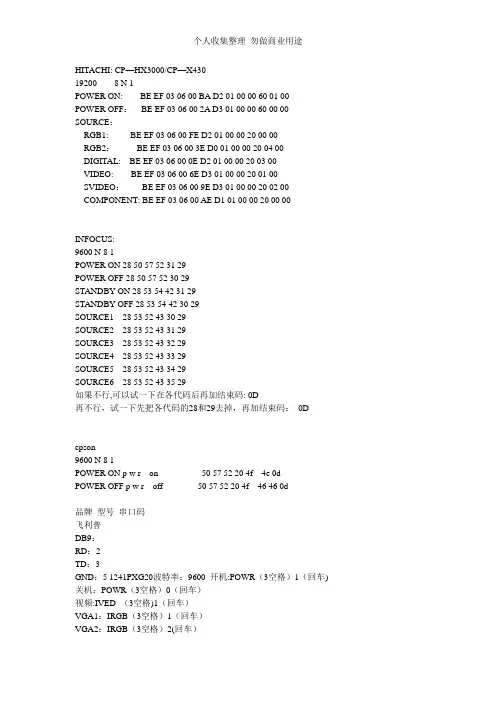
HITACHI: CP—HX3000/CP—X43019200 8 N 1POWER ON: BE EF 03 06 00 BA D2 01 00 00 60 01 00 POWER OFF:BE EF 03 06 00 2A D3 01 00 00 60 00 00 SOURCE:RGB1: BE EF 03 06 00 FE D2 01 00 00 20 00 00RGB2:BE EF 03 06 00 3E D0 01 00 00 20 04 00 DIGITAL: BE EF 03 06 00 0E D2 01 00 00 20 03 00VIDEO: BE EF 03 06 00 6E D3 01 00 00 20 01 00SVIDEO:BE EF 03 06 00 9E D3 01 00 00 20 02 00 COMPONENT: BE EF 03 06 00 AE D1 01 00 00 20 00 00INFOCUS:9600 N 8 1POWER ON 28 50 57 52 31 29POWER OFF 28 50 57 52 30 29STANDBY ON 28 53 54 42 31 29STANDBY OFF 28 53 54 42 30 29SOURCE1 28 53 52 43 30 29SOURCE2 28 53 52 43 31 29SOURCE3 28 53 52 43 32 29SOURCE4 28 53 52 43 33 29SOURCE5 28 53 52 43 34 29SOURCE6 28 53 52 43 35 29如果不行,可以试一下在各代码后再加结束码: 0D再不行,试一下先把各代码的28和29去掉,再加结束码:0Depson9600 N 8 1POWER ON p w r on 50 57 52 20 4f 4e 0dPOWER OFF p w r off 50 57 52 20 4f 46 46 0d品牌型号串口码飞利普DB9:RD:2TD:3GND:5 1241PXG20波特率:9600 开机:POWR(3空格)1(回车) 关机:POWR(3空格)0(回车)视频:IVED (3空格)1(回车)VGA1:IRGB(3空格)1(回车)VGA2:IRGB(3空格)2(回车)NECDIN-8PRD:1GND:4TD:7 440波特率38400VT650波特率:19200 开机:02H,00H,00H,00H,00H,02H 关机:02H,01H,00H,00H,00H,03HRGB:02H,03H,00H,00H,02H,01H,01H,09H视频:02H,03H,00H,00H,02H,01H,06H,0EHS-视频:02H,03H,00H,00H,02H,01H,0BH,13HEPSONDB9:RD:2GND:5TD:35600和7700的投影机的6脚要接高电平810/600/800/820 波特率:9600 开机:PWR(空格)ON(回车)关机:PWR(空格)OFF(回车)RGB1(ANALOG):SOURCE(空格)11(回车)RGB1(DIGITAL):SOURCE(空格)12(回车)RGB1(RGB—VIDEO):SOURCE(空格)13(回车) RGB2(ANALOG):SOURCE(空格)21(回车)RGB2(RGB—VIDEO):SOURCE(空格)22(回车)RGB2(YCBCR):SOURCE(空格)23(回车)RGB2(YPBPR):SOURCE(空格)24(回车)视1:SOURCE(空格)41(回车)S视:SOURCE(空格)42(回车)5600/7600/5300/7350/7250开机:1BH,07H,01H,00H,03H,01H,F4H关机:1BH,07H,01H,00H,03H,00H,F5HVGA1:1BH,07H,01H,01H,00H,10H,EFH VGA2:1BH,07H,01H,01H,00H,11H,E8H S—VIDEO:1BH,07H,01H,01H,00H,22H,D7H VIDEO:1BH,07H,01H,01H,00H,21H,D7H7700 开机:0x1d,0x00,0x09,0x01,0x01,0x00,0x03,0x01,0xf1关机:0x1d,0x00,0x09,0x01,0x01,0x00,0x03,0x00,0xf2视频:0x1d,0x00,0x09,0x01,0x01,0x01,0x00,0x21,0xd3S: 0x1d,0x00,0x09,0x01,0x01,0x01,0x00,0x22,0xd2V AG1:0x1d,0x00,0x09,0x01,0x01,0x01,0x00,0x10,0Xe4BNC_RGB: 0x1d,0x00,0x09,0x01,0x01,0x01,0x00,0x30,0xc4BNC_YcrCb: 0x1d,0x00,0x09,0x01,0x01,0x01,0x00,0x40,0xb4DVI:0x1d,0x00,0x09,0x01,0x01,0x01,0x00,0x50,0xa48000波特率:9600 开机:PWR;1(回车)关机:PWR;0(回车)VGA1:SRC;0(回车)视频:SRC;2(回车)ASKDIN—8PRD:6TD:4GND:8 C90/C100波特率:9600 开机:BEH,EFH,80H,06H,00H,00H,00H,01H,00H,01H,00H,00H,00H 关机:BEH,EFH,80H,06H,00H,00H,00H,01H,00H,00H,00H,00H,00H VGA1:BEH,EFH,80H,06H,00H,00H,00H,01H,00H ,32H, 00H, 00H,00H DVI1:BEH,EFH,80H,06H,00H,00H,00H,01H,00H ,32H, 00H, 01H,00HS1:BEH,EFH,80H,06H,00H,00H,00H,01H,00H ,32H,00H, 02H,00HV1:BEH,EFH,80H,06H,00H,00H,00H,01H,00H ,32H,00H,03H,00H VGA2:BEH,EFH,80H,06H,00H,00H,00H,01H,00H ,32H, 00H, 04H,00HDVI2:BEH,EFH,80H,06H,00H,00H,00H,01H,00H ,32H,00H,05H,00H S2:BEH,EFH,80H,06H,00H,00H,00H,01H,00H ,32H,00H,06H,00H V2:BEH,EFH,80H,06H,00H,00H,00H,01H,00H ,32H,00H, 07H,00HPROXIMA 5150/5155/6150/6155/6100日立DB15公头RD:13GND:10 TECHNICAL波特率:19200开机:BEH,EFH,03H,06H,00H,2AH,D3H,01H,00H, 00H,60H,00H,00H关机:BEH,EFH,03H,06H,00H,BAH,D2H,01H,00H,00H,60H,01H,00HRGB1:BEH,EFH,03H,06H,00H,FEH,D2H,01H,00H,00H,20H,00H,00HRGB2:BEH,EFH,03H,06H,00H,3EH,D0H,01H,00H,00H,20H,04H,00H视频:BEH,EFH,03H,06H,00H,6EH,D3H,01H,00H,00H,20H,01H,00HS-VIDEO:BEH,EFH,03H,06H,00H,9EH,D3H,01H,00H,00H,20H,02H,00H DVI:BEH,EFH,03H,06H,00H,0EH,D2H,01H,00H,00H,20H,03H,00H3M 8775/8675波特率:19200松下开机:02H,PON,03H关机:02H,POF,03H视频:02H,IIS,“:”,VID,03HS视频:02H,IIS,“:”,SVD,03HRGB1:02H,IIS,“:",RG1,03HRGB2:02H,IIS,“:",RG2,03H东芝DIN-8PRD:1TD:7GND:4 开机:02H,PON,03H关机:02H,POF,03H (有确认信息)关机:02H,PSD,03H (没有确认信息)VGA1:02H,IN1,03HVGA2:02H,IN2,03H视频:02H,IN3,03HS—VIDEO:02H,IN4,03HCAMERA:02H,IN6,03HDIN—8PRD:1GND:4 所有系列波特率:19200 开机:C00(回车)关机:C01(回车)关机:C02(回车)有确认信息SLOT1 SELECT:C05(回车)SLOT2 SELECT:C06(回车) SLOT3 SELECT:C07(回车)SLOT4 SELECT:C08(回车)品牌:Mitsubish/Yokogawa型号:X500U全系列波特率:9600开机:30 30 21 0D关机:30 30 22 0D视频:30 30 5F 72 31 0D电脑:30 30 5F 76 31 0D品牌:Sanyo/Eiki型号:XP40L/XP45L波特率:19200开机:43 30 30 0D关机:43 30 32 0D视频:43 30 37 0D电脑:43 30 35 0D品牌:Epson型号:EMP-7600/7500/5600波特率:9600开机:1B 07 01 00 03 01 F4关机:1B 07 01 00 03 00 F4视频:1B 07 01 01 00 21 D6电脑:1B 07 01 01 00 10 E7品牌:Epson型号:EMP—810/811波特率:9600开机:50 57 52 20 4F 4E 0D关机:50 57 52 20 4F 46 46 0D视频:53 4F 55 52 43 45 20 34 31 0D电脑:53 4F 55 52 43 45 20 32 31 0D品牌:NEC型号:850波特率:38400开机:02 00 00 00 00 02关机:02 01 00 00 00 03视频:02 03 00 00 02 01 06 0E电脑:02 03 00 00 02 01 01 09品牌:Panasonic型号:1000波特率:9600开机:02 50 4F 4E 03关机:02 50 4F 46 03视频:02 49 49 53 3A 56 49 44 03电脑:02 49 49 53 3A 52 47 31 03品牌:松下PT-557E 232POWER ON:02H50H4FH4EH03HPOWER OFF :02H50H4FH46H03HVIDEO:02H49H49H53H3AH56H49H44H03H S VIDEO:02H49H49H53H3AH53H56H44H03H RGB1 :02H49H49H53H3AH52H47H31H03H RGB2 :02H49H49H53H3AH52H47H32H03H 232::::::::RD--——-—-—--—-—-—---—--3TD--——-—--—--———-—————2 GND—-——-—————————-——--5DIN-8PRD-=—-—---———---—-----1TD-—-————-—-—-—-—-—------7GND-——--—-——-—-—---==4品牌:SANYO CONTROL CODEBAUD:19200POWER ON: C0043 30 30 0DPOWER OFF: C0143 30 31 0D”usually”C02 ”ower Off?” will dispear on screen43 30 32 0DComputer : C0543 30 35 0DSOURCE2:C0643 30 36 0DVideo: C0743 30 37 0DSOURCE4:C0843 30 38 0D品牌:SANYO/EIKI/PROXIMABAUD:19200 N 8 1POWER ON:C0043 30 30 0D 0APOWER OFF:C0143 30 31 0D 0AC02 ”ower Off?" will dispear on screen43 30 32 0D 0AVGA 1: C0543 30 33 0D 0AVGA 2: C0643 30 36 0D 0AVIDEO 1: C0743 30 37 0D 0AVIDEO 2: C0843 30 38 0D 0A—--—————---——--——-------—---—--——-—-—--—---——————-——-—-—--—---———--—————品牌:EPSON (EMP—7600/7500/5600/)BAUD: 9600POWER ON:1B 07 01 00 03 01 F4POWER OFF:1B 07 01 00 03 00 F5VGA 1:1B 07 01 01 00 10 E7VGA 2: 1B 07 01 01 00 11 E6VIDEO 1:1B 07 01 01 00 21 D6VIDEO 2: 1B 07 01 01 00 22 D5BNC(RGB): 1B 07 01 01 00 30 C7BNC(YCrCb):1B 07 01 01 00 40 B7—-———---——-—-——-—--—---—---—————-——-—--———-———--—-—-—---—-——-—-—-—----—-品牌:EPSON (EMP—810/811)BAUD:9600POWER ON:PWR ON 50 57 52 20 4F 4E 0DPOWER OFF: PWR OFF 50 57 52 20 4F 46 46 0DVGA: SOURCE 21 53 4F 55 52 43 45 20 32 31 0DVIDEO: SOURCE 41 53 4F 55 52 43 45 20 34 31 0D————--—--—-—---———-----——--—-——---—--—--—-----—-———--——---—---—————--———品牌:ASK (C100/85/95/105/C300 & proxima 6150/6155)BAUD: 9600 N 8 1POWER ON: BE EF 80 06 00 00 00 01 00 01 00 01 00POWER OFF: BE EF 80 06 00 00 00 01 00 01 00 00 00VGA 1:BE EF 80 06 00 00 00 01 00 32 00 00 00DVI1 BE EF 80 06 00 00 00 01 00 32 00 01 00S—VIDEO1(ASK C300)S-VIDEO1 BE EF 80 06 00 00 00 01 00 32 00 02 00CVBS1(ASK C300)CVBS1 BE EF 80 06 00 00 00 01 00 32 00 03 00VGA 2(ASK C300)VGA 2:BE EF 80 06 00 00 00 01 00 32 00 04 00S-VIDEO2(ASK C300)DVI2 BE EF 80 06 00 00 00 01 00 32 00 05 00CVBS2(ASK C300)SVIDEO2 BE EF 80 06 00 00 00 01 00 32 00 06 00DVI1(ASK C300)CVBS2 BE EF 80 06 00 00 00 01 00 32 00 07 00DVI2(ASK C300)BNC1(ASK C300) BE EF 80 06 00 00 00 01 00 32 00 08 00BNC2(ASK C300)BE EF 80 06 00 00 00 01 00 32 00 09 00DB9 1 2 3 4 5 6 7 8 9Pin-outs N/C RxD TxD N/C GND N/C N/C N/C N/C-—--—---—-—----———-—---————-—-—-———-—---—----------—---——-—---——-——————-品牌:PROXIMA DP6860BAUD: 9600POWER ON BE EF 03 06 00 BA D3 01 00 00 60 00 00POWER OFF BE EF 03 06 00 2A D2 01 00 00 60 01 00RGB 1 BE EF 03 06 00 FE D2 01 00 00 20 00 00RGB 2 BE EF 03 06 00 3E D0 01 00 00 20 04 00VIDEO BE EF 03 06 00 6E D3 01 00 00 20 01 00S-VIDEO BE EF 03 06 00 9E D3 01 00 00 20 02 00DB9 1 2 3 4 5 6 7 8 9Pin-outs N/C RxD TxD N/C GND N/C N/C N/C N/C—-——--—--—-——---——--—-———-—---———--———--—-———-——-——-——-———-—————-—-—-———品牌:NEC(850)BAUD: 38400POWER ON: 02 00 00 00 00 02POWER OFF:02 01 00 00 00 03VGA 1: 02 03 00 00 02 01 01 09VGA 2:02 03 00 00 02 01 02 0AVIDEO 1: 02 03 00 00 02 01 06 0EVIDEO 2:02 03 00 00 02 01 07 0FS-VIDED: 02 03 00 00 02 01 0B 13——-——-—-—---———————--—----——--———-——----—-----——---—-—--—-—-—---—--—-—-—品牌:TOSHIBABAUD: 9600 N 8 1PWR ON: 02 50 4F 4E 03PWR OFF:02 50 53 44 03RGB:02 49 4E 31 03VIDEO:02 49 4E 33 03PWR ON:02 50 4F 4E 03PWR OFF: 02 50 4F 46 03RGB 02 49 4E 31 0303 49 49 53 3A02 50 4F 4E(34 34) 03--—-——--—--——————--——-———--—---——-————--—--—----—-—-—------——--—--—-—-——品牌:MITSUBISHI/YOKOGAWABAUD:9600POWER ON:00!\r 30 30 21 0DPOWER OFF:00\x22\r 30 30 22 0DVGA 1:00_r1\r 30 30 5F 72 31 0DVGA 2: 00_r2\r 30 30 5F 72 32 0DVIDEO 1: 00_v1\r 30 30 5F 76 31 0DVIDEO 2:00_v2\r 30 30 5F 76 32 0D-——----———-———-—-—------—--—-——-—---——----———————-———--——-—-——-----—--——品牌:JVCBAUD: 9600POWER ON:!1 U0F 1\x0DPOWER OFF: !1 U0F 0\x0DS—VIDEO: !1 U1A 0\x0DVIDEO: !1 U1A 1\x0DCOMPONENT:!1 U1A 2\x0DVGA 1:!1 U1A 3\x0DVGA 2:!1 U1A 4\x0D——--———-—--—--——-——--——-—-—-—-—-—-————-—-—-—--————--———--—-----——------—品牌:PANASONICBAUD: 9600POWER ON: 02 50 4F 4E 03POWER OFF:02 50 4F 46 03VIDEO: 02 49 49 53 3A 56 49 44 03VGA 1:02 49 49 53 3A 52 47 31 03VGA 2: 02 49 49 53 3A 52 47 32 03—-—---—-----—-——---—-—--—-----———----——--—--——-------——---——-—--———--—品牌:SONYpx20 px30 38400 8 1 EPOWER ON:A5 01 00 01 00 01 03 00 01 00 01 17 00 90 0B 00 09 40 54 2E 00 00 00 00 00 00 BD 5APOWER OFF:A5 01 00 01 00 01 03 00 01 00 01 17 00 90 0B 00 09 40 54 2F 00 00 00 00 00 00 BC 5AVGAA5 01 00 01 00 01 03 00 01 00 01 00 00 90 0B 00 09 00 01 02 00 02 00 00 00 00 91 5AVIDEOA5 01 00 01 00 01 03 00 01 00 01 00 00 90 0B 00 09 00 01 02 00 00 00 00 00 00 93 5AS—VIDEOA5 01 00 01 00 01 03 00 01 00 01 00 00 90 0B 00 09 00 01 02 00 01 00 00 00 00 92 5Arm-pjm50 vpl—fx5038400 8 1 Evideo A9 00 01 00 00 00 01 9AINPUTA A9 00 01 00 00 02 03 9AINPUTB A9 00 01 00 00 03 03 9AINPUTC A9 00 01 00 00 04 05 9APOWER ON A9 01 02 03 00 00 03 9APOWER OFF A9 01 02 00 00 00 02 9A————--—-——-——-——-———---—--——--———-—-—-——-——-—---—------——-—-——-—-—--—--—SHARP xgp10xPOWER ON 50 4F 57 52 20 20 20 31 0DPOWER OFF 50 4F 57 52 20 20 20 30 0DVIDEO 49 56 45 44 20 20 20 31 0DRGB1 49 52 47 42 20 20 20 31 0DRGB2 49 52 47 42 20 20 20 32 0D—-—-———----—-————————-———---—-———-—-——-———-———--——-—-——--—-—-—-—---——---品牌:PHILIPS ProScreen PXG20 (LC1241)BAUD:9600 N 8 1Power On: POWR 150 4F 57 52 20 20 20 31 0DPower Off: POWR 050 4F 57 52 20 20 20 30 0DVIDEO:IVED 149 56 45 44 20 20 20 31 0DRGB1:IRGB 149 52 47 42 20 20 20 31 0DRGB2:IRGB 249 52 47 42 20 20 20 32 0D—--——------——-—-———-————--—-—-—-———-—--——————---——————--——-———--—————---品牌:PANASONIC(双灯泡)9600 n 8 1RGB02 41 44 30 31 3A 49 49 53 3A 52 47 32 0302 41 44 30 32 3A 49 49 53 3A 52 47 32 0302 41 44 30 33 3A 49 49 53 3A 52 47 32 03VGA02 41 44 30 31 3A 49 49 53 3A 52 47 31 0302 41 44 30 32 3A 49 49 53 3A 52 47 31 0302 41 44 30 33 3A 49 49 53 3A 52 47 31 03ON02 41 44 30 31 3A 50 4F 4E 0302 41 44 30 32 3A 50 4F 4E 0302 41 44 30 33 3A 50 4F 4E 03OFF02 41 44 30 31 3A 50 4F 46 0302 41 44 30 32 3A 50 4F 46 0302 41 44 30 33 3A 50 4F 46 03——-——---——-—-——-—--—————---—-—————--————-—--—--————————--——-----—-—--———品牌:FUJITSU LPF-B2xxBAUD:19200 N 8 1POWER ON 21 50 51 4D 00 01 0DPOWER OFF 21 50 51 4D 00 02 0DVIDEO 21 50 51 4D 05 79 0DRGB1 21 50 51 4D 78 08 0DRGB2 21 50 51 4D 78 09 0D--———--——---—------——---———-——-——-—-————--———---——-—-—--—-——---—-—-—-——-品牌:HITACHI CP—HX3000/CP-X43019200 8 N 1POWER ON: BE EF 03 06 00 BA D2 01 00 00 60 01 00POWER OFF: BE EF 03 06 00 2A D3 01 00 00 60 00 00SOURCE:RGB1:BE EF 03 06 00 FE D2 01 00 00 20 00 00RGB2: BE EF 03 06 00 3E D0 01 00 00 20 04 00DIGITAL:BE EF 03 06 00 0E D2 01 00 00 20 03 00VIDEO: BE EF 03 06 00 6E D3 01 00 00 20 01 00SVIDEO: BE EF 03 06 00 9E D3 01 00 00 20 02 00COMPONENT: BE EF 03 06 00 AE D1 01 00 00 20 00 00DISPLAY:16:9 : BE EF 03 06 00 0E D1 01 00 08 20 01 004:3 :BE EF 03 06 00 9E D0 01 00 08 20 00 00CONNECT:PRJ(DB15)COMPUTER(DB9)6/7/10(GND) 5(GND)13 3(TXD)14 2(RXD)-———--—-—--—---—--——-—————--—---—-—--—-——--—--—--—-—---—-——-—---—---————品牌:SightMaxPOWER ON 55 20 50 20 3e 0D 0Apower off 55 20 50 20 36 0D 0AVIDEO 55 20 53 20 33 0D 0Acomputer 55 20 53 20 3f 0D 0A--—-—-——--—--—-—---—--—-----—-————-———-—---—----——-—-—--————--——-—————-—VGA4X2 9同步切换OUT—1S 0 1 &lt;0 1 / r53 30 31 3C 30 31 72 0D 153 30 31 3C 30 32 72 0D 253 30 31 3C 30 33 72 0D 353 30 31 3C 30 34 72 0D 4OUT—253 30 32 3C 30 31 72 0D 153 30 32 3C 30 32 72 0D 253 30 32 3C 30 33 72 0D 353 30 32 3C 30 34 72 0D 4V A12X12OUT—156 30 31 3C 30 31 72 0D 156 30 31 3C 30 32 72 0D 256 30 31 3C 30 33 72 0D 356 30 31 3C 30 34 72 0D 456 30 31 3C 30 35 72 0D 556 30 31 3C 30 36 72 0D 656 30 31 3C 30 37 72 0D 756 30 31 3C 30 38 72 0D 856 30 31 3C 30 39 72 0D 956 30 31 3C 31 30 72 0D 1056 30 31 3C 31 31 72 0D 1156 30 31 3C 31 32 72 0D 12(31~39) (31~39)31 (30~1)品牌:RILI 9600POWER ON 3F \x20\x11\x31\x11\x3FPOWER OFF 3E \x20\x11\x31\x11\x3EVIDEO 11 \x20\x11\x31\x21\x11\x40\x21RGB1 21 \x20\x11\x31\x21\x21\x40\x21RGB2 22 \x20\x11\x31\x21\x22\x40\x21品牌:SANYO XP45的投影机232控制代码:波特率:19200On 43 30 30 0dOff 43 30 31 0dVideo 43 30 37 0dRgb1 43 30 35 0d品牌SONY CX8038400bps投影机串口的接口一般有3种形式,一是9针的标准接口,一个是8针的圆接口,另一个是15针的标准接口。
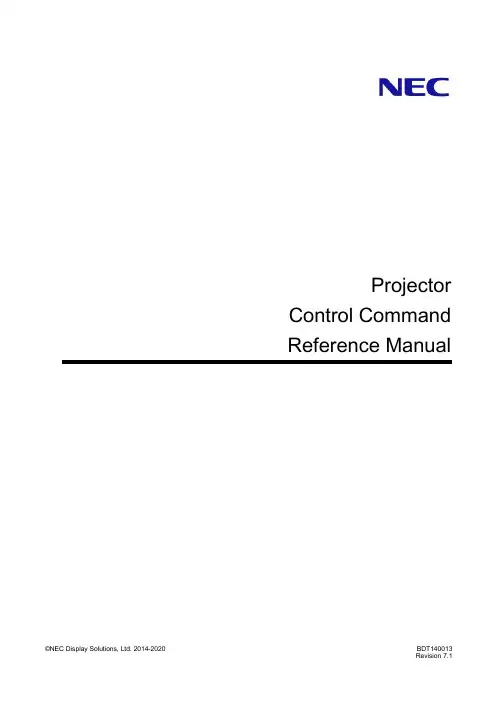
Projector Control Command Reference ManualIntroductionThis manual describes the commands used to control an NEC-made projector from a PC or other external device. A projector can be controlled by exchanging commands with an external device connected via a serial port or network.The manual assumes basic knowledge of projectors. For information about the functions of the model in use and how to adjust the device, see the operation manual of the projector .For information about the connection between the projector and an external device, see "1 Connecting an External Device" (page 5). Connect an external device as appropriate for the usage environment of the projector.Models for which the control commands are availableSee the Appendix "Connecting an External Device".ConventionsFor information about how commands and responses are expressed in this manual, see "2.1 Understanding command details" (page 10).NOTES1. The acts of disclosure, duplication, and modification of part or whole contents in this reference manual withoutpermission are prohibited.2. The contents of this reference manual are subject to change without notice.3. Great care has been taken in the preparation of this reference manual; however, should you notice anyquestionable points, errors or omissions, please contact us.4. Notwithstanding article 3. NEC will not be responsible for any claims on loss of profit or other matters deemed toresult from using this reference manual.ContentsProjector Control Command Reference Manual (1)Introduction (2)Contents (3)1.Connecting an External Device (5)1.1Connection interface (5)1.2Communication conditions (7)mand List (8)2.1Understanding command details (10)2.2Parameters (10)2.3Responses (11)2.4Error code list (12)mand details (13)3.1[ 009. ERROR STATUS REQUEST ] (13)3.2[ 015. POWER ON ] (15)3.3[ 016. POWER OFF ] (16)3.4[ 018. INPUT SW CHANGE ] (17)3.5[ 020. PICTURE MUTE ON ] (19)3.6[ 021. PICTURE MUTE OFF ] (20)3.7[ 022. SOUND MUTE ON ] (21)3.8[ 023. SOUND MUTE OFF ] (22)3.9[ 024. ONSCREEN MUTE ON ] (23)3.10[ 025. ONSCREEN MUTE OFF ] (24)3.11[ 030-1. PICTURE ADJUST ] (25)3.12[ 030-2. VOLUME ADJUST ] (27)3.13[ 030-12. ASPECT ADJUST ] (29)3.14[ 030-15. OTHER ADJUST ] (30)3.15[ 037. INFORMATION REQUEST ] (32)3.16[ 037-3. FILTER USAGE INFORMATION REQUEST ] (33)3.17[ 037-4. LAMP INFORMATION REQUEST 3 ] (34)3.18[ 037-6. CARBON SAVINGS INFORMATION REQUEST ] (36)3.19[ 050. REMOTE KEY CODE ] (38)3.20[ 051. SHUTTER CLOSE ] (40)3.21[ 052. SHUTTER OPEN ] (41)3.22[ 053. LENS CONTROL ] (42)3.23[ 053-1. LENS CONTROL REQUEST ] (44)3.24[ 053-2. LENS CONTROL 2 ] (46)3.25[ 053-3. LENS MEMORY CONTROL ] (48)3.26[ 053-4. REFERENCE LENS MEMORY CONTROL ] (50)3.27[ 053-5. LENS MEMORY OPTION REQUEST ] (52)3.28[ 053-6. LENS MEMORY OPTION SET ] (53)3.29[ 053-7. LENS INFORMATION REQUEST ] (55)3.30[ 053-10. LENS PROFILE SET ] (56)3.31[ 053-11. LENS PROFILE REQUEST ] (57)3.32[ 060-1. GAIN PARAMETER REQUEST 3 ] (58)3.33[ 078-1. SETTING REQUEST ] (60)3.34[ 078-2. RUNNING STATUS REQUEST ] (61)3.35[ 078-3. INPUT STATUS REQUEST ] (62)3.36[ 078-4. MUTE STATUS REQUEST ] (64)3.37[ 078-5. MODEL NAME REQUEST ] (66)3.38[ 078-6. COVER STATUS REQUEST ] (67)3.39[ 079. FREEZE CONTROL ] (68)3.40[ 084. INFORMATION STRING REQUEST ] (69)3.41[ 097-8. ECO MODE REQUEST ] (70)3.42[ 097-45. LAN PROJECTOR NAME REQUEST ] (71)3.43[ 097-155. LAN MAC ADDRESS STATUS REQUEST2 ] (72)3.44[ 097-198. PIP/PICTURE BY PICTURE REQUEST ] (73)3.45[ 097-243-1. EDGE BLENDING MODE REQUEST ] (75)3.46[ 098-8. ECO MODE SET ] (76)3.47[ 098-45. LAN PROJECTOR NAME SET ] (77)3.48[ 098-198. PIP/PICTURE BY PICTURE SET ] (78)3.49[ 098-243-1. EDGE BLENDING MODE SET ] (80)3.50[ 305-1. BASE MODEL TYPE REQUEST ] (81)3.51[ 305-2. SERIAL NUMBER REQUEST ] (82)3.52[ 305-3. BASIC INFORMATION REQUEST ] (83)3.53[ 319-10. AUDIO SELECT SET ] (85)4.Revision History (87)1. Connecting an External DeviceThis chapter describes how to connect the projector to an external device and communication conditions.1.1The projector can be connected to a PC or other external device using the methods mentioned below.For information about the connection method supported by the model in use, see the Appendix "Connecting an External Device".・Connection using a serial port・Connection via a networkConnection using a serial portThis method connects a PC and the projector using a serial cable (cross cable).Connect the serial cable to the PC CONTROL port of the projector. The pin assignment of the serial cable is shown below.<Connection between the PC CONTROL port (D-SUB 9P) and external device>Pin number Projector External device1 (Not used) (Not used)2 RxD TxD3 TxD RxD4 (Not used) (Not used)5 GND GND6 (Not used) (Not used)7 RTS CTS8 CTS RTS9 (Not used) (Not used)Connection via a networkInformation・Before connecting an external device via a network, check with the network administrator.・Some models cannot receive commands in standby mode. See Appendix "Standby Mode setting for receiving commands".Connection using a wired LANThis method connects a PC and the projector using a LAN cable. For information about the type of LAN cable to be used (straight or cross), contact the network administrator. The pin assignment of the LAN port is shown below.<LAN port (RJ-45 8-pin connector)>Pin number Function Description1 TD+ Transmit Data (+)2 TD- Transmit Data (-)3 RD+ Receive Data (+)4 -Not used5 -Not used6 RD- Receive Data (-)7 -Not used8 -Not usedConnection using a wireless LANThis method connects a PC via a wireless LAN by connecting a wireless LAN unit to the projector. For information about the available wireless LAN units, see the operation manual of the model in use.1.2For information about the connection methods available for the model in use, see the Appendix "Connecting an External Device".Serial connectionThe RS-232C-compliant communication method is supported. Specify the communication settings of the software used to send and receive commands, as shown below.Item DetailBaud rate 115200/38400/19200/9600/4800 bpsData length 8 bitsParity bit NoneStop bit 1 bitCommunication mode Full duplexLAN connectionWired LANItem DetailData rate Auto switchable (10/100 Mbps)Supported standard IEEE802.3 (10BASE-T)IEEE802.3u (100BASE-TX, Auto-Negotiation)Wireless LANSee the operation manual of the wireless LAN unit to be used.Port numberUse TCP port number "7142" for sending and receiving commands.2. Command ListCommand Description Page tosee 009. ERROR STATUS REQUEST Gets information about errors occurring in the projector. 13 015. POWER ON Turns on the power of the projector. 15 016. POWER OFF Turns off the power of the projector. 16 018. INPUT SW CHANGE Switches the input terminal or entry list. 17 020. PICTURE MUTE ON Turns the picture mute on. 19 021. PICTURE MUTE OFF Turns the picture mute off. 20 022. SOUND MUTE ON Turns the sound mute on. 21 023. SOUND MUTE OFF Turns the sound mute off. 22 024. ONSCREEN MUTE ON Turns the onscreen mute on. 23 025. ONSCREEN MUTE OFF Turns the onscreen mute off. 24 030-1. PICTURE ADJUST Adjusts the picture. 25 030-2. VOLUME ADJUST Adjusts the sound volume. 27 030-12. ASPECT ADJUST Adjusts the aspect. 29 030-15. OTHER ADJUST Adjusts the various gains. 30 037. INFORMATION REQUEST Gets the information of the projector. 32 037-3. FILTER USAGE INFORMATION REQUEST Gets filter usage information such as usage time. 33 037-4. LAMP INFORMATION REQUEST 3 Gets lamp information such as usage time and remaining life. 34 037-6. CARBON SAVINGS INFORMATION REQUEST Gets the Carbon Saving values on the projector. 36 050. REMOTE KEY CODE Sends the key code for remote control. 38 051. SHUTTER CLOSE Closes the lens shutter. 40 052. SHUTTER OPEN Opens the lens shutter. 41 053. LENS CONTROL Adjusts the lens position. 42 053-1. LENS CONTROL REQUEST Gets adjusted values of the lens position. 44 053-2. LENS CONTROL 2 Adjusts the lens position. 46 053-3. LENS MEMORY CONTROL Controls the lens memory. 48 053-4. REFERENCE LENS MEMORY CONTROL Controls the reference lens memory. 50 053-5. LENS MEMORY OPTION REQUEST Gets the value set for the lens memory. 52 053-6. LENS MEMORY OPTION SET Sets the lens memory. 53 053-7. LENS INFORMATION REQUEST Gets information about the lens of the projector. 55 053-10. LENS PROFILE SET Selects the profile number of the reference lens memory. 56 053-11. LENS PROFILE REQUEST Gets the selected profile number of the reference lens57memory.060-1. GAIN PARAMETER REQUEST 3 Gets adjusted values of the picture, volume, and backlight. 58Command Description Page tosee 078-1. SETTING REQUEST Gets information of the projector. 60078-2. RUNNING STATUS REQUEST Gets the information about the operation status of the61projector.078-3. INPUT STATUS REQUEST Gets the information about the input signal status of the62projector.078-4. MUTE STATUS REQUEST Gets the mute status of the projector. 64 078-5. MODEL NAME REQUEST Gets the model name of the projector. 66 078-6. COVER STATUS REQUEST Gets the status of the mirror cover or lens cover. 67 079. FREEZE CONTROL Controls whether to turn the freeze function on or off. 68 084. INFORMATION STRING REQUEST Gets information strings (English) displayed on the projector. 69 097-8. ECO MODE REQUEST Gets the value set for the eco mode. 70 097-45. LAN PROJECTOR NAME REQUEST Gets the projector name. 71 097-155. LAN MAC ADDRESS STATUS REQUEST2 Gets the MAC address of the projector. 72097-198. PIP/PICTURE BY PICTURE REQUEST Gets the value set for the picture in picture and picture by73picture.097-243-1. EDGE BLENDING MODE REQUEST Gets the value set for the edge blending. 75 098-8. ECO MODE SET Sets the eco mode. 76 098-45. LAN PROJECTOR NAME SET Sets the projector name. 77 098-198. PIP/PICTURE BY PICTURE SET Sets the picture in picture or picture by picture. 78 098-243-1. EDGE BLENDING MODE SET Sets the edge blending. 80 305-1. BASE MODEL TYPE REQUEST Gets the base model type of the projector. 81 305-2. SERIAL NUMBER REQUEST Gets the serial number of the projector. 82 305-3. BASIC INFORMATION REQUEST Gets the operation status of the projector. 83 319-10. AUDIO SELECT SET Sets the audio select. 852.1In this manual, commands and responses are expressed as follows.20h 88h <ID1><ID2> 0Ch <DATA01> - <DATA12><CKS>Command/response A series of strings enclosed in a frame represents a command or response (inhexadecimal notation).Parameter A character string in italic enclosed in brackets represents a parameter.For information about the parameters that are common to the control commands(ID1, ID2, CKS, LEN, ERR1, and ERR2), see "2.2 Parameters" (page 10). Forinformation about those parameters whose content varies from command tocommand (DATA), see the description of the relevant command.2.2The parameters that are used in the control commands are listed below.Parameter name DescriptionID1 Control ID The value of the "control ID" set for the projector is used.ID2 Model code This varies depending on the model in use.CKS Checksum The checksum is calculated as follows.①Add all preceding bytes of data.②Use the value of the low-order one byte (eight bits) of the additionresult obtained in ①as the checksum.LEN Data length This indicates the data length of the data part (DATA??) following LEN (inbytes).DATA?? Variable length data This varies depending on the character string stored.ERR1 ERR2 Response error The cause of an error is represented by a combination of error codes.For information about error codes, see "2.4 Error code list" (page 12).Example of checksum calculation20h 81h 01h 60h 01h 00h <CKS>①Add all the data preceding the checksum."20h + 81h + 01h + 60h + 01h + 00h = 103h"②Use the low-order one byte "03h" of the addition result obtained in ①as the checksum.After a command is sent to the projector, its result is returned as a response. How a response is returned differs depending on the execution result of the command.When the execution of a command succeedsWhen the command does not request data, a response is returned with no data part.When the command requests data, a response is returned with data added to data parts.When the execution of a command failsA response is returned with the cause of the failed command execution indicated in <ERR1> and <ERR2>.(Example) POWER ONCommand02h 00h 00h 00h 00h 02hResponseA2h 00h <ID1><ID2> 02h <ERR1><ERR2><CKS>The following table lists the combinations of error codes (ERR1 and ERR2) and describes the error indicated by each combination.ERR1 ERR2 Error description00h 00h The command cannot be recognized.00h 01h The command is not supported by the model in use.01h 00h The specified value is invalid.01h 01h The specified input terminal is invalid.01h 02h The specified language is invalid.02h 00h Memory allocation error02h 02h Memory in use02h 03h The specified value cannot be set.02h 04h Forced onscreen mute on02h 06h Viewer error02h 07h No signal02h 08h A test pattern or filer is displayed.02h 09h No PC card is inserted.02h 0Ah Memory operation error02h 0Ch An entry list is displayed.02h 0Dh The command cannot be accepted because the power is off.02h 0Eh The command execution failed.02h 0Fh There is no authority necessary for the operation.03h 00h The specified gain number is incorrect.03h 01h The specified gain is invalid.03h 02h Adjustment failed.3. Command details3.1Gets information about errors occurring in the projector.Command00h 88h 00h 00h 00h 88hResponseWhen the command succeeds20h 88h <ID1><ID2> 0Ch <DATA01> - <DATA12><CKS>When the command failsA0h 88h <ID1><ID2> 02h <ERR1><ERR2><CKS>Data partDATA1 - DATA12 .............. E rror information is provided. A bit set to "0" indicates that the data is normal, and a bitset to "1" indicates an error. For an error information list, see the next page.<Error information list>Item DescriptionDATA01 Error status (1)Bit0 Cover error Bit4 Fan errorBit1 Temperature error (bi-metallicstrip)Bit5 Power errorBit2 None (fixed to 0) Bit6 Lamp (or lamp 1) offor backlight offBit3 Fan error Bit7 Lamp (or lamp 1) in a replacementmoratoriumDATA02 Error status (2)Bit0 Lamp (or lamp 1) usage timeexceeded the limitBit4 None (fixed to 0)Bit1 Formatter error Bit5 None (fixed to 0)Bit2 Lamp 2 off Bit6 None (fixed to 0)Bit3 None (fixed to 0) Bit7 Refer to the extend status.DATA03 Error status (3)Bit0 None (fixed to 0) Bit4 Lamp (or lamp 1) data errorBit1 FPGA error Bit5 Mirror cover errorBit2 Temperature error (temperature sensor) Bit6 Lamp 2 in a replacement moratoriumBit3 Lamp (or lamp 1) not present Bit7 Lamp 2 usage time exceeded thelimitDATA04 Error status (4)Bit0 Lamp 2 not present Bit4 None (fixed to 0)Bit1 Lamp 2 data error Bit5 Ballast communication errorBit2 Temperature error due to dust Bit6 Iris calibration errorBit3 Foreign matter sensor error Bit7 The lens is not installed properly. DATA05 - 08 Reserved for the systemDATA09 Extended statusBit0 The portrait cover side is up Bit4 None (fixed to 0)Bit1 The interlock switch is open. Bit5 None (fixed to 0)Bit2 System error has occurred.(Slave CPU)Bit6 None (fixed to 0)Bit3 System error has occurred(Formatter)Bit7 None (fixed to 0)DATA10 - 12 Reserved for the systemTurns on the power of the projector.InformationWhile this command is turning on the power, no other command can be accepted. Command02h 00h 00h 00h 00h 02hResponseWhen the command succeeds22h 00h <ID1><ID2> 00h <CKS>When the command failsA2h 00h <ID1><ID2> 02h <ERR1><ERR2><CKS>Turns off the power of the projector.InformationWhile this command is turning off the power (including the cooling time), no other command can be accepted. Command02h 01h 00h 00h 00h 03hResponseWhen the command succeeds22h 01h <ID1><ID2> 00h <CKS>When the command failsA2h 01h <ID1><ID2> 02h <ERR1><ERR2><CKS>Switches the input terminal or entry list.Command02h 03h 00h 00h 02h 01h <DATA01><CKS>Data partItem DescriptionDATA01 Input terminalInformationFor the values of input terminal, see the Appendix "Supplementary Information by Command". Command exampleThe following command switches the input terminal to a video port (DATA01: 06h).02h 03h 00h 00h 02h 01h 06h 0EhResponseWhen the command succeeds22h 03h <ID1><ID2> 01h <DATA01><CKS>Data partItem DescriptionDATA01 Execution result00h Ended successfully.FFh Ended with an error (no signal switch is made). When the command failsA2h 03h <ID1><ID2> 02h <ERR1><ERR2><CKS>Turns the picture mute on.InformationIf any of the following operations is done, the picture mute is turned off.・Input terminal switch・Video signal switchCommand02h 10h 00h 00h 00h 12hResponseWhen the command succeeds22h 10h <ID1><ID2> 00h <CKS>When the command failsA2h 10h <ID1><ID2> 02h <ERR1><ERR2><CKS>Turns the picture mute off.Command02h 11h 00h 00h 00h 13hResponseWhen the command succeeds22h 11h <ID1><ID2> 00h <CKS>When the command failsA2h 11h <ID1><ID2> 02h <ERR1><ERR2><CKS>Turns the sound mute on.InformationIf any of the following operations is done, the sound mute is turned off.・Input terminal switch・Video signal switch・Sound volume adjustmentCommand02h 12h 00h 00h 00h 14hResponseWhen the command succeeds22h 12h <ID1><ID2> 00h <CKS>When the command failsA2h 12h <ID1><ID2> 02h <ERR1><ERR2><CKS>Turns the sound mute off.Command02h 13h 00h 00h 00h 15hResponseWhen the command succeeds22h 13h <ID1><ID2> 00h <CKS>When the command failsA2h 13h <ID1><ID2> 02h <ERR1><ERR2><CKS>Turns the onscreen mute on.InformationIf any of the following operations is done, the onscreen mute is turned off.・Input terminal switch・Video signal switchCommand02h 14h 00h 00h 00h 16hResponseWhen the command succeeds22h 14h <ID1><ID2> 00h <CKS>When the command failsA2h 14h <ID1><ID2> 02h <ERR1><ERR2><CKS>Turns the onscreen mute off.Command02h 15h 00h 00h 00h 17hResponseWhen the command succeeds22h 15h <ID1><ID2> 00h <CKS>When the command failsA2h 15h <ID1><ID2> 02h <ERR1><ERR2><CKS>Adjusts the picture.Command03h 10h 00h 00h 05h <DATA01>FFh <DATA02> - <DATA04><CKS> Data partItem DescriptionDATA01 Adjustment target00h Brightness01h Contrast02h Color03h Hue04h SharpnessDATA02 Adjustment mode00h Specify an absolute value01h Specify a relative valueDATA03 Adjustment value (low-order 8 bits)DATA04 Adjustment value (high-order 8 bits)Command example①The following command sets brightness to "10".03h 10h 00h 00h 05h 00h FFh 00h 0Ah 00h 21h②The following command sets brightness to "-10".03h 10h 00h 00h 05h 00h FFh 00h F6h FFh 0ChResponseWhen the command succeeds23h 10h <ID1><ID2> 02h <DATA01><DATA02><CKS> Data partItem DescriptionDATA01 DATA02 Execution result0000h Ended successfully. Other than 0000h Ended with an error.When the command failsA3h 10h <ID1><ID2> 02h <ERR1><ERR2><CKS>3.12Adjusts the sound volume.Command03h 10h 00h 00h 05h 05h 00h <DATA01> - <DATA03><CKS> Data partItem DescriptionDATA01 Adjustment mode00h Specify an absolute value01h Specify a relative valueDATA02 Adjustment value (low-order 8 bits)DATA03 Adjustment value (high-order 8 bits)Command exampleThe following command set the sound volume to "10".03h 10h 00h 00h 05h 05h 00h 00h 0Ah 00h 27hResponseWhen the command succeeds23h 10h <ID1><ID2> 02h <DATA01><DATA02><CKS> Data partItem DescriptionDATA01 DATA02 Execution result0000h Ended successfully. Other than 0000h Ended with an error.When the command failsA3h 10h <ID1><ID2> 02h <ERR1><ERR2><CKS>Adjusts the aspect.Command03h 10h 00h 00h 05h 18h 00h 00h <DATA01> 00h <CKS>Data partItem DescriptionDATA01 Value set for the aspectInformationFor information about the values set for the aspect, see the Appendix "Supplementary Information by Command".ResponseWhen the command succeeds23h 10h <ID1><ID2> 02h <DATA01><DATA02><CKS>Data partItem DescriptionDATA01 DATA02 Execution result0000h Ended successfully. Other than 0000h Ended with an error.When the command failsA3h 10h <ID1><ID2> 02h <ERR1><ERR2><CKS>Adjusts the various gains.Command03h 10h 00h 00h 05h <DATA01> - <DATA05><CKS> Data partItem DescriptionDATA01 DATA02 DATA01 DATA02 Adjustment target96h FFh LAMP ADJUST / LIGHT ADJUSTDATA03 Adjustment mode00h Specify an absolute value01h Specify a relative value DATA04 Adjustment value (low-order 8 bits)DATA05 Adjustment value (high-order 8 bits)ResponseWhen the command succeeds23h 10h <ID1><ID2> 02h <DATA01><DATA02><CKS> Data partItem DescriptionDATA01 DATA02 Execution result0000h Ended successfully. Other than 0000h Ended with an error.When the command failsA3h 10h <ID1><ID2> 02h <ERR1><ERR2><CKS>Gets the information of the projector.Command03h 8Ah 00h 00h 00h 8DhResponseWhen the command succeeds23h 8Ah <ID1><ID2> 62h <DATA01> - <DATA98><CKS>Data partItem DescriptionDATA01 - 49 Projector name (NUL: termination character string).DATA50 - 82 Reserved for the systemDATA83 - 86 Lamp usage time (seconds)DATA87 - 90 Filter usage time (seconds)DATA91 - 98 Reserved for the systemWhen the command failsA3h 8Ah <ID1><ID2> 02h <ERR1><ERR2><CKS>Response exampleWhen the lamp usage time is18000 seconds (5 hours)23h 8Ah <ID1><ID2> 62h <DATA01>- <DATA82> 50h 46h 00h 00h <DATA87> - <DATA98> <CKS>Lamp usage time (DATA83 – DATA86) = 18000 / 3600 = 5 hoursInformationWhile the usage time can be obtained in one-second units, the information is updated at one-minute intervals.Gets filter usage information such as usage time.Command03h 95h 00h 00h 00h 98hResponseWhen the command succeeds23h 95h <ID1><ID2> 08h <DATA01> - <DATA08><CKS> Data partItem Description DATA01 - 04 Filter usage time (seconds)DATA05 - 08 Filter alarm start time (seconds)InformationIf no time is defined, "-1" is returned.When the command failsA3h 95h <ID1><ID2> 02h <ERR1><ERR2><CKS>Gets lamp usage information such as usage time or remaining life. When the eco mode is enabled, the values in the obtained information reflect the eco mode.Command03h 96h 00h 00h 02h <DATA01><DATA02><CKS>Data partItem DescriptionDATA01 Target00h Lamp 101h Lamp 2DATA02 Content01h Lamp usage time (seconds)04h Lamp remaining life (%)Information"01h" (Lamp 2) in DATA01 is effective only for two-lamp projector models.Command exampleThe following command gets the lamp usage time.03h 96h 00h 00h 02h 00h 01h 9ChResponseWhen the command succeeds23h 96h <ID1><ID2> 06h <DATA01> - <DATA06><CKS>Data partItem DescriptionDATA01 Target00h Lamp 101h Lamp 2DATA02 Content01h Lamp usage time (seconds)04h Lamp remaining life (%)DATA03 - 06 Obtained informationWhen the command failsA3h 96h <ID1><ID2> 02h <ERR1><ERR2><CKS>Response exampleWhen the lamp usage time is18000 seconds (5 hours)23h 96h <ID1><ID2> 06h 00h 01h 50h 46h 00h 00h <CKS>Lamp usage time (DATA03 - DATA06) = 18000 / 3600 = 5 hoursInformation・While the lamp usage time can be obtained in one-second units, the information is updated at one-minute intervals.・If the lamp replacement deadline is exceeded, a negative value is returned as the lamp remaining life (%).3.18Gets the Carbon Saving values on the projector.Command03h 9Ah 00h 00h 01h <DATA01><CKS>Data partItem Description DATA01 Target00h Total Carbon Savings01h Carbon Savings during operationResponseWhen the command succeeds23h 9Ah <ID1><ID2> 09h <DATA01> - <DATA09><CKS>Data partItem DescriptionDATA01 Target00h Total Carbon Savings01h Carbon Savings during operationDATA02 - 05 Carbon Savings (Kilogram Maximum: 99999[kg])DATA06 - 09 Carbon Savings (Milligram Maximum:999999[mg])When the command failsA3h 9Ah <ID1><ID2> 02h <ERR1><ERR2><CKS>Response exampleWhen the Carbon Savings value is 2460.06375[kg].23h 9Ah <ID1><ID2> 09h 00h 9Ch 90h 00h 00h 06h F9h 00h 00h <CKS>3.19Sends the key code for remote control.Command02h 0Fh 00h 00h 02h <DATA01><DATA02><CKS> Data partItem DescriptionDATA01 DATA02 Key code (WORD type)For the combinations of key codes, see Table "Key code list".<Key code list>Key code DATA01 DATA02 Key name2 02h 00h POWER ON3 03h 00h POWER OFF5 05h 00h AUTO6 06h 00h MENU7 07h 00h UP8 08h 00h DOWN9 09h 00h RIGHT10 0Ah 00h LEFT11 0Bh 00h ENTER12 0Ch 00h EXIT13 0Dh 00h HELP15 0Fh 00h MAGNIFY UP16 10h 00h MAGNIFY DOWN19 13h 00h MUTE41 29h 00h PICTURE75 4Bh 00h COMPUTER176 4Ch 00h COMPUTER279 4Fh 00h VIDEO181 51h 00h S-VIDEO1132 84h 00h VOLUME UP133 85h 00h VOLUME DOWN138 8Ah 00h FREEZE163 A3h 00h ASPECTKey code DATA01 DATA02 Key name 215 D7h 00h SOURCE238 EEh 00h LAMP MODE/ECOCommand exampleThe following command sends the key code "AUTO".02h 0Fh 00h 00h 02h 05h 00h 18hResponseWhen the command succeeds22h 0Fh <ID1><ID2> 01h <DATA01><CKS>Data partItem Description DATA01 Execution result00h Ended successfully.FFh Ended with an error.When the command failsA2h 0Fh <ID1><ID2> 02h <ERR1><ERR2><CKS>。
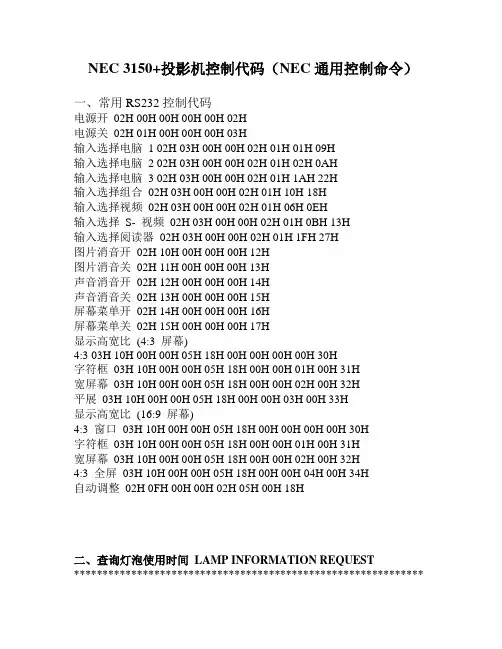
NEC 3150+投影机控制代码(NEC通用控制命令)一、常用RS232控制代码电源开02H 00H 00H 00H 00H 02H电源关02H 01H 00H 00H 00H 03H输入选择电脑1 02H 03H 00H 00H 02H 01H 01H 09H输入选择电脑2 02H 03H 00H 00H 02H 01H 02H 0AH输入选择电脑3 02H 03H 00H 00H 02H 01H 1AH 22H输入选择组合02H 03H 00H 00H 02H 01H 10H 18H输入选择视频02H 03H 00H 00H 02H 01H 06H 0EH输入选择S- 视频02H 03H 00H 00H 02H 01H 0BH 13H输入选择阅读器02H 03H 00H 00H 02H 01H 1FH 27H图片消音开02H 10H 00H 00H 00H 12H图片消音关02H 11H 00H 00H 00H 13H声音消音开02H 12H 00H 00H 00H 14H声音消音关02H 13H 00H 00H 00H 15H屏幕菜单开02H 14H 00H 00H 00H 16H屏幕菜单关02H 15H 00H 00H 00H 17H显示高宽比(4:3 屏幕)4:3 03H 10H 00H 00H 05H 18H 00H 00H 00H 00H 30H字符框03H 10H 00H 00H 05H 18H 00H 00H 01H 00H 31H宽屏幕03H 10H 00H 00H 05H 18H 00H 00H 02H 00H 32H平展03H 10H 00H 00H 05H 18H 00H 00H 03H 00H 33H显示高宽比(16:9 屏幕)4:3 窗口03H 10H 00H 00H 05H 18H 00H 00H 00H 00H 30H字符框03H 10H 00H 00H 05H 18H 00H 00H 01H 00H 31H宽屏幕03H 10H 00H 00H 05H 18H 00H 00H 02H 00H 32H4:3 全屏03H 10H 00H 00H 05H 18H 00H 00H 04H 00H 34H自动调整02H 0FH 00H 00H 02H 05H 00H 18H二、查询灯泡使用时间LAMP INFORMATION REQUEST*************************************************************Function:This command acquires the lamp information (in terms of Normal modevalues) of projector.Command(控制代码):03H 8CH 00H 00H 00H 8FHResponse: At the time of a success23H 8CH 01H xxH 10H DATA01 ... DATA16 CKSData Portion Contents---------------------------------------------------------------------------DATA01 ... 04 Lamp Hour Meter(Normal mode) (second)读出的DATA01---DATA04,在计算时其位置是倒过来的。
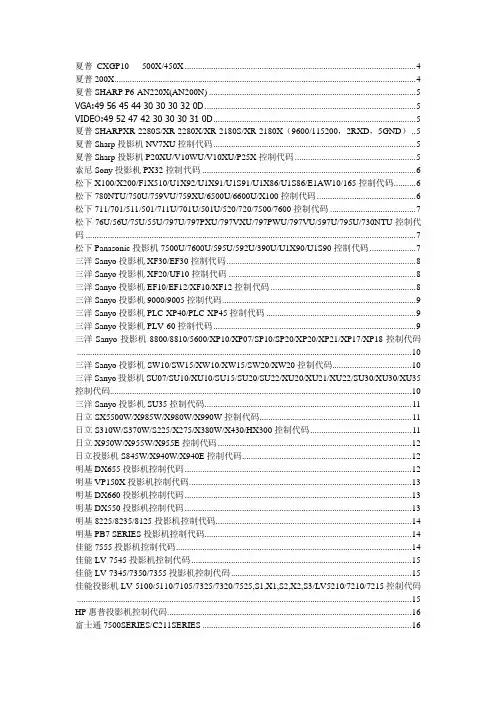
夏普CXGP10 500X/450X (4)夏普200X (4)夏普SHARP P6-AN220X(AN200N) (5)VGA:49 56 45 44 30 30 30 32 0D (5)VIDEO:49 52 47 42 30 30 30 31 0D (5)夏普SHARPXR-2280S/XR-2280X/XR-2180S/XR-2180X(9600/115200,2RXD,5GND) .. 5夏普Sharp投影机NV7XU控制代码 (5)夏普Sharp投影机P20XU/V10WU/V10XU/P25X控制代码 (5)索尼Sony投影机PX32控制代码 (6)松下X100/X200/F1X510/U1X92/U1X91/U1S91/U1X86/U1S86/E1AW10/165控制代码 (6)松下780NTU/750U/759VU/759XU/6500U/6600U/X100控制代码 (6)松下711/701/511/501/711U/701U/501U/520/720/7500/7600控制代码 (7)松下76U/56U/75U/55U/797U/797PXU/797VXU/797PWU/797VU/597U/795U/730NTU控制代码 (7)松下Panasonic投影机7500U/7600U/595U/592U/390U/U1X90/U1S90控制代码 (7)三洋Sanyo投影机XF30/EF30控制代码 (8)三洋Sanyo投影机XF20/UF10控制代码 (8)三洋Sanyo投影机EF10/EF12/XF10/XF12控制代码 (8)三洋Sanyo投影机9000/9005控制代码 (9)三洋Sanyo投影机PLC-XP40/PLC-XP45控制代码 (9)三洋Sanyo投影机PLV-60控制代码 (9)三洋Sanyo投影机8800/8810/5600/XP10/XP07/SP10/SP20/XP20/XP21/XP17/XP18控制代码 (10)三洋Sanyo投影机SW10/SW15/XW10/XW15/SW20/XW20控制代码 (10)三洋Sanyo投影机SU07/SU10/XU10/SU15/SU20/SU22/XU20/XU21/XU22/SU30/XU30/XU35控制代码 (10)三洋Sanyo投影机SU35控制代码 (11)日立SX5500W/X985W/X980W/X990W控制代码 (11)日立S310W/S370W/S225/X275/X380W/X430/HX300控制代码 (11)日立X950W/X955W/X955E控制代码 (12)日立投影机S845W/X940W/X940E控制代码 (12)明基DX655投影机控制代码 (12)明基VP150X投影机控制代码 (13)明基DX660投影机控制代码 (13)明基DX550投影机控制代码 (13)明基8225/8235/8125投影机控制代码 (14)明基PB7 SERIES投影机控制代码 (14)佳能7555投影机控制代码 (14)佳能LV-7545投影机控制代码 (15)佳能LV-7345/7350/7355投影机控制代码 (15)佳能投影机LV-5100/5110/7105/7325/7320/7525,S1,X1,S2,X2,S3/LV5210/7210/7215控制代码 (15)HP惠普投影机控制代码 (16)富士通7500SERIES/C211SERIES (16)Philips投影机控制代码 (17)东芝型号 (17)X2000: (17)RGB: 02 49 4e 33 03 (17)Toshiba东芝投影机T70M控制代码 (17)Toshiba东芝投影机T3/S3控制代码 (18)D V I:28 41 53 43 31 29 0D (18)Toshiba东芝投影机T720/T721/T620/T621/T520/T521/T520E/T521E/S220/S221代码 (18)Toshiba东芝投影机S30/T50/T50M/T700/T701/T600/T601/T500/T501/T400/T401/S200/S201代码 (18)Toshiba东芝投影机B2 ultra S U控制代码 (19)Toshiba东芝投影机680/681/450U/451U/650U/651U/650A/651A/470U/471U/670U/671U代码 (19)Toshiba东芝投影机380/381/780/781/X10U/X11U/X20U/X21U/790/791控制代码 (19)Toshiba东芝投影机250/251/440/551/D1/D2控制代码 (20)EPSON EMP-7600/ 7500/5600 9600 无 (20)Epson爱普生投影机500/550/600/700控制代码 (21)Epson爱普生投影机3650/3800/3850/3880控制代码 (21)Epson爱普生投影机2800/2900/2950/3300/3350/3600控制代码 (21)Epson爱普生投影机EMP-7700/7600/5600控制代码 (22)Epson爱普生投影机EMP-8150控制代码 (22)Epson爱普生投影机EMP-8100/9100控制代码 (22)Epson爱普生投影机EMP/ELP-5500/7500/8000/9000控制代码 (23)Epson爱普生投影机EMP/ELP-5300/7300/7350/7250/5350控制代码 (23)Epson爱普生投影机EMP-7000/7100控制代码 (23)Epson爱普生投影机EMP/ELP-5000/5100控制代码 (24)Epson爱普生投影机EMP/ELP-3500控制代码 (24)Epson爱普生投影机8300/7800控制代码 (24)Epson爱普生投影机735控制代码 (25)Epson爱普生投影机720/730/520/30/52/73/53/S1控制代码 (25)Epson爱普生投影机821/61/81控制代码 (25)Epson爱普生投影机810/800/600/TS10控制代码 (25)VIEWSONIC投影机控制代码 (26)PROXIMA投影机9270/9290控制代码 (26)PROXIMA投影机6155/S540/X540控制代码 (26)PROXIMA投影机9500/9550/9295控制代码 (27)PROXIMA投影机9350控制代码 (27)PROXIMA投影机9240/9260/9260+/9280/9400/9400+/941控制代码 (27)PROXIMA投影机8000/6500控制代码 (28)PROXIMA投影机6860/6870控制代码 (28)PROXIMA投影机6800/6810控制代码 (28)PROXIMA投影机DP8200X/8400X/8500X控制代码 (29)PLUS投影机控制代码 (29)OPTOMA投影机757控制代码 (30)OPTOMA投影机755/753/750/H55控制代码 (30)NEC投影机84/140控制代码 (30)NEC投影机820/1020/100/80/81/1035/830/1030/600控制代码 (31)NEC投影机1055/155/850/220/240/260/150/154/156/157/158/440/540/840/1040/1045/850/1050/1055代码 31 MITSUBISHI投影机X500U控制代码 (31)MITSUBISHI投影机SL1U/XD200/X300U/X400BU/XD350/XL30/XL25/SL25/X390U/SD200/XD300/XL1U代码. 32 MITSUBISHI投影机50/70/SA51/X120/S120控制代码 (32)LUMENS投影机95/136 Series控制代码 (32)LG投影机RL-JA20控制代码 (33)LENOVO投影机TL500/TL510控制代码 (33)InFocus 富可视LP-540/640/ LP840/850 19200 8 1 N D-Sub9针凸2RX、3T、5G (33)LP820 19200 8 1 N (34)INFOCUS投影机820/840/850/1000控制代码 (34)INFOCUS投影机RP10S/RP10X/2800/2900控制代码 (34)INFOCUS投影机110控制代码 (35)INFOCUS投影机790控制代码 (35)INFOCUS投影机810控制代码 (35)D V I:43 30 35 0D (35)INFOCUS投影机800控制代码 (36)INFOCUS投影机740控制代码 (36)INFOCUS投影机630控制代码 (36)INFOCUS投影机530/500控制代码 (37)INFOCUS投影机225/350/340/435z/425z/425/420/400控制代码 (37)INFOCUS投影机640/540控制代码 (37)INFOCUS投影机770控制代码 (38)INFOCUS投影机1200控制代码 (38)EIKI投影机XT1/XT2/XT3/UXT1/UXT3/X4/X5/SX4控制代码 (38)EIKI投影机LC-XNB3&W&S/NB3W&E&E控制代码 (39)EIKI投影机LC-X4&L/LC-SX4L/B SERIES/LX-XB25/XB20/SB20代码 (39)EIKI投影机LC-SX3/2/1*/LC-X3/21A*/LC-X1*/X50控制代码 (39)EIKI投影机LC-XNB4M&S/LC-XNB4&S/LC-NB4&S控制代码 (40)EIKI投影机XG200/XG100/XG110/XG210控制代码 (40)EIKI投影机LC-SM2/1/XM1控制代码 (40)EIKI投影机XC1/XM2/SM3/NB1/NB2/XNB1/XNB2控制代码 (41)EIKI投影机LC-X999/984/990/983/980U/980E/982U/870U/970U/970E/860代码 (41)EIKI投影机SD10控制代码 (41)Christie科视投影机Mirage/Vista/Roadster X&S Series代码 (42)Christie科视投影机EPS 1024控制代码 (42)Christie科视投影机DS-30控制代码 (42)BARCO巴可投影机IQ SERIES0控制代码 (43)ASK投影机C300控制代码 (43)ASK C100 9600 无D-Sub9针凸2RX、3T、5G (44)ASK投影机C85/C95/C105/C90/C100控制代码 (44)ASK投影机1280/A8+/A9+/A10+控制代码 (44)ASK投影机C160/C180控制代码 (45)3M X5D/X6D 9600 8 1 N 6针圆口母2RX6TX3GND (45)型号:8635/8670/8745/8770 (45)3M 8775/8675波特率:19200 (46)3M投影机8765/8790/X65控制代码 (46)3M投影机8660/8780控制代码 (46)3M投影机8635/8670/8745/8770控制代码 (47)3M投影机8625/8725/8730/8740控制代码 (47)3M投影机7640/7650/7740/7750/8649/8746/8747/8749/8795/8640/S10/S40/X40/S50/X50控制代码 (47)Hitachi CP-HX1085 CP-HX1095 CP-HX2060a CP-HX3000 CP-X430 CP-HX3080 CP-HS2050 CP-HS1060 19200 8 n 1 D-Sub9针凸2RX、3T、5G (48)HITACHI日立CP-HX3000/CP-X430投影机控制代码 (48)ASEE 澳视ATP-3850 19200 8 1 N mini8针母8RX、2GND (48)Sony VPL-CX80/ PX40/PX35/px41 38400 8 1 E(偶) D-Sub9针凹2RX、3T、5G 100”4M 150”6.5M49sony px40 38400 (49)夏普CXGP10 500X/450X开:50 4F 57 52 20 20 20 31 0D关:50 4F 57 52 20 20 20 30 0D (2接收,5接地)VIDEO:49 56 45 44 20 20 20 31 0DVGA:49 52 47 42 20 20 20 31 0D夏普200X开:50 4F 57 52 30 30 30 31 0D关:50 4F 57 52 30 30 30 30 0DVIDEO:49 56 45 44 30 30 32 0DVGA:49 52 47 42 30 30 30 31 0D夏普SHARP P6-AN220X(AN200N)9600 8 1 N开:50 4F 57 52 30 30 30 31 0D关:50 4F 57 52 30 30 30 30 0D (九针的:2接接收线;5接地线)VGA:49 56 45 44 30 30 30 32 0DVIDEO:49 52 47 42 30 30 30 31 0D夏普SHARPXR-2280S/XR-2280X/XR-2180S/XR-2180X(9600/115200,2RXD,5GND)开:50 4F 57 52 5F 5F 5F 31 0D关:50 4F 57 52 5F 5F 5F 30 0DRGB1:49 52 47 42 5F 5F 5F 31 0DRGB2:49 52 47 42 5F 5F 5F 32 0DVIDEO1:49 56 45 44 5F 5F 5F 31 ODVIDEO2:49 56 45 44 5F 5F 5F 32 0D夏普Sharp投影机NV7XU控制代码波特率:9600数据位:8停止位:1奇偶校验:0投影机开:50 4F 57 52 20 20 20 31 0D投影机关:50 4F 57 52 20 20 20 30 0D电脑:49 52 47 42 20 20 20 31 0D视频:49 56 45 44 20 20 20 32 0DS 视频:49 56 45 44 20 20 20 31 0DD V I:49 52 47 42 20 20 20 32 0D夏普Sharp投影机P20XU/V10WU/V10XU/P25X控制代码波特率:9600数据位:8停止位:1奇偶校验:0投影机开:50 4F 57 52 20 20 20 31 0D投影机关:50 4F 57 52 20 20 20 30 0D电脑:49 52 47 42 20 20 20 31 0D视频:49 56 45 44 20 20 20 31 0DS 视频:49 56 45 44 20 20 20 32 0DD V I:49 52 47 42 20 20 20 33 0D索尼Sony投影机PX32控制代码波特率:38400数据位:停止位:1奇偶校验:2投影机开:A5 01 00 01 00 01 03 00 01 00 01 17 00 80 08 00 06 40 54 2E 00 00 00 A1 5A投影机关:A5 01 00 01 00 01 03 00 01 00 01 17 00 80 08 00 06 40 54 2F 00 00 00 A0 5A电脑:A5 01 00 01 00 01 03 00 01 00 01 17 00 80 08 00 06 40 54 2B 00 00 00 A4 5A视频:A5 01 00 01 00 01 03 00 01 00 01 17 00 80 08 00 06 40 54 2A 00 00 00 A5 5A松下X100/X200/F1X510/U1X92/U1X91/U1S91/U1X86/U1S86/E1AW10/165控制代码波特率:9600数据位:8停止位:1奇偶校验:0投影机开:02 50 4F 4E 03投影机关:02 50 4F 46 03电脑:02 49 49 53 3A 52 47 31 03视频:02 49 49 53 3A 56 49 44 03S 视频:02 49 49 53 3A 53 56 44 03松下780NTU/750U/759VU/759XU/6500U/6600U/X100控制代码波特率:9600数据位:8停止位:1奇偶校验:0投影机开:02 50 4F 4E 03投影机关:02 50 4F 46 03电脑:02 49 49 53 3A 52 47 31 03视频:02 49 49 53 3A 56 49 44 03S 视频:02 49 49 53 3A 53 56 44 03D V I:02 49 49 53 3A 44 56 49 03松下711/701/511/501/711U/701U/501U/520/720/7500/7600控制代码波特率:9600数据位:8停止位:1奇偶校验:0投影机开:02 50 4F 4E 03投影机关:02 50 4F 46 03电脑:02 94 95 33 A5 24 73 103视频:02 49 49 53 3A 56 49 44 03S 视频:02 49 49 53 3A 53 56 44 03松下76U/56U/75U/55U/797U/797PXU/797VXU/797PWU/797VU/597U/795U/730NTU控制代码波特率:9600数据位:8停止位:1奇偶校验:0投影机开:02 50 4F 4E 03投影机关:02 50 4F 46 03电脑:02 49 49 53 3A 52 47 31 03视频:02 49 49 53 3A 56 49 44 03S 视频:02 49 49 53 3A 53 56 44 03松下Panasonic投影机7500U/7600U/595U/592U/390U/U1X90/U1S90控制代码波特率:9600数据位:8停止位:1奇偶校验:0投影机开:02 50 4F 4E 03投影机关:02 50 4F 46 03电脑:02 49 49 53 3A 52 47 31 03视频:02 49 49 53 3A 56 49 44 03S 视频:02 49 49 53 3A 53 56 44 03三洋Sanyo投影机XF30/EF30控制代码波特率:19200数据位:8停止位:1奇偶校验:0投影机开:43 30 30 0D投影机关:43 30 31 0D电脑:43 30 36 0D视频:43 30 37 0DS 视频:43 32 37 0DD V I:43 30 35 0D三洋Sanyo投影机XF20/UF10控制代码波特率:19200数据位:8停止位:1奇偶校验:0投影机开:43 30 30 0D投影机关:43 30 31 0D电脑:43 30 38 0D视频:43 30 37 0DS 视频:43 30 37 0DD V I:43 30 35 0D三洋Sanyo投影机EF10/EF12/XF10/XF12控制代码波特率:19200数据位:8停止位:1奇偶校验:0投影机开:43 30 30 0D投影机关:43 30 31 0D电脑:43 30 35 0D视频:43 30 37 0DS 视频:43 30 38 0DD V I:43 30 35 0D三洋Sanyo投影机9000/9005控制代码波特率:19200数据位:8停止位:1奇偶校验:0投影机开:43 30 30 0D投影机关:43 30 31 0D电脑:43 30 36 0D视频:43 30 37 0DS 视频:43 30 38 0D三洋Sanyo投影机PLC-XP40/PLC-XP45控制代码波特率:19200数据位:8停止位:1奇偶校验:0投影机开:43 30 30 0D投影机关:43 30 31 0D电脑:43 30 35 0D视频:43 30 38 0DS 视频:43 32 34 0DD V I:43 32 32 0D三洋Sanyo投影机PLV-60控制代码波特率:19200数据位:8停止位:1奇偶校验:0投影机开:43 30 30 0D投影机关:43 30 31 0D电脑:43 30 35 0D视频:43 30 38 0DS 视频:4332330D三洋Sanyo投影机8800/8810/5600/XP10/XP07/SP10/SP20/XP20/XP21/XP17/XP18控制代码波特率:19200数据位:8停止位:1奇偶校验:0投影机开:43 30 30 0D投影机关:43 30 31 0D电脑:43 30 35 0D视频:43 30 37 0DS 视频:43 30 37 0D三洋Sanyo投影机SW10/SW15/XW10/XW15/SW20/XW20控制代码波特率:19200数据位:8停止位:1奇偶校验:0投影机开:43 30 30 0D投影机关:43 30 31 0D电脑:43 30 35 0D视频:43 30 37 0DS 视频:43 30 37 0D三洋Sanyo投影机SU07/SU10/XU10/SU15/SU20/SU22/XU20/XU21/XU22/SU30/XU30/XU35控制代码波特率:19200数据位:8停止位:1奇偶校验:0投影机开:43 30 30 0D投影机关:43 30 31 0D电脑:43 30 35 0D视频:43 30 37 0DS 视频:43 30 37 0D三洋Sanyo投影机SU35控制代码波特率:19200数据位:8停止位:1奇偶校验:0投影机开:43 30 30 0D投影机关:43 30 32 0D电脑:43 30 35 0D视频:43 30 36 0DS 视频:43 30 36 0D日立SX5500W/X985W/X980W/X990W控制代码波特率:19200数据位:8停止位:1奇偶校验:0投影机开:BE EF 03 06 00 BA D2 01 00 00 60 01 00投影机关:BE EF 03 06 00 2A D3 01 00 00 60 00 00电脑:BE EF 03 06 00 FE D2 01 00 00 20 00 00视频:BE EF 03 06 00 6E D3 01 00 00 20 01 00S 视频:BE EF 03 06 00 9E D3 01 00 00 20 02 00D V I:BE EF 03 06 00 0E D2 01 00 00 20 03 00日立S310W/S370W/S225/X275/X380W/X430/HX300控制代码波特率:19200数据位:8停止位:1奇偶校验:0投影机开:BE EF 03 06 00 BA D2 01 00 00 60 01 00投影机关:BE EF 03 06 00 2A D3 01 00 00 60 00 00电脑:BE EF 03 06 00 FE D2 01 00 00 20 00 00视频:BE EF 03 06 00 6E D3 01 00 00 20 01 00S 视频:BE EF 03 06 00 9E D3 01 00 00 20 02 00日立X950W/X955W/X955E控制代码波特率:9600数据位:8停止位:1奇偶校验:0投影机开:31 11 1F投影机关:31 11 1E电脑:31 21 21视频:31 21 11S 视频:31 21 12日立投影机S845W/X940W/X940E控制代码波特率:9600数据位:8停止位:1奇偶校验:0投影机开:31 11 3F投影机关:31 11 3E电脑:31 21 21视频:31 21 11S 视频:31 21 11明基DX655投影机控制代码波特率:19200数据位:8停止位:1奇偶校验:0投影机开:BE EF 02 06 00 13 CE AA 00 00 00 00 00 投影机关:BE EF 02 06 00 13 CE AA 00 00 00 00 00 电脑:BE EF 02 06 00 C4 C8 8D 00 00 00 00 00视频:BE EF 02 06 00 C4 C8 8D 00 00 00 00 00S 视频:BE EF 02 06 00 C4 C8 8D 00 00 00 00 00明基VP150X投影机控制代码波特率:115200数据位:8停止位:1奇偶校验:0投影机开:BE EF 02 04 00 57 48 01 00 01 00投影机关:BE EF 02 04 00 57 48 01 00 01 00电脑:BE EF 03 06 00 40 D2 01 00 07 00 00 00视频:BE EF 03 06 00 D0 D3 01 00 07 00 01 00S 视频:BE EF 03 06 00 20 D3 01 00 07 00 02 00明基DX660投影机控制代码波特率:19200数据位:8停止位:1奇偶校验:0投影机开:BE EF 02 06 00 13 CE AA 00 00 00 00 00投影机关:BE EF 02 06 00 13 CE AA 00 00 00 00 00电脑:BE EF 03 19 00 C8 4B 01 DA 02 CC CC 00 00 00 00 00 00 00 00 CC CC CC CC CC CC CC CC CC CC CC CC 视频:BE EF 03 19 00 0B 49 01 DA 02 CC CC 00 00 00 00 04 00 00 00 CC CC CC CC CC CC CC CC CC CC CC CC S 视频:BE EF 03 19 00 39 0B 01 DA 02 CC CC 00 00 00 00 03 00 00 00 CC CC CC CC CC CC CC CC CC CC CC CC 明基DX550投影机控制代码波特率:19200数据位:8停止位:1奇偶校验:0投影机开:BE EF 02 04 00 57 48 01 00 01 00投影机关:BE EF 02 04 00 57 48 01 00 01 00电脑:BE EF 03 06 00 40 D2 01 00 07 00 00 00视频:BE EF 03 06 00 D0 D3 01 00 07 00 01 00S 视频:BE EF 03 06 00 20 D3 01 00 07 00 02 00明基8225/8235/8125投影机控制代码波特率:19200数据位:8停止位:1奇偶校验:0投影机开:BE EF 02 06 00 13 CE AA 00 00 00 00 00投影机关:BE EF 02 06 00 3E C4 D7 00 00 00 00 00电脑:BE EF 02 06 00 AE C6 C7 00 00 00 00 00视频:BE EF 02 06 00 51 C6 C8 00 00 00 00 00S 视频:BE EF 02 06 00 80 C7 C9 00 00 00 00 00明基PB7 SERIES投影机控制代码波特率:19200数据位:8停止位:1奇偶校验:0投影机开:BE EF 02 06 00 83 CC BA 00 00 00 00 00投影机关:BE EF 02 06 00 31 C1 E8 00 00 00 00 00电脑:BE EF 03 19 00 C8 4B 01 DA 02 CC CC 00 00 00 00 00 00 00 00 CC CC CC CC CC CC CC CC CC CC CC CC 视频:BE EF 03 19 00 9B 88 01 DA 02 CC CC 00 00 00 00 05 00 00 00 CC CC CC CC CC CC CC CC CC CC CC CC S 视频:BE EF 03 19 00 9B 88 01 DA 02 CC CC 00 00 00 00 05 00 00 00 CC CC CC CC CC CC CC CC CC CC CC CC 佳能7555投影机控制代码波特率:19200数据位:8停止位:1奇偶校验:0投影机开:43 30 30 0D投影机关:43 30 31 0D电脑:43 35 30 0D视频:43 33 33 0DS 视频:43 33 34 0DD V I:43 35 32 0D佳能LV-7545投影机控制代码波特率:9600数据位:8停止位:1奇偶校验:0投影机开:43 30 30 0D投影机关:43 30 31 0D电脑:43 30 36 0D视频:43 30 38 0DS 视频:43 32 34 0DD V I:43 32 32 0D佳能LV-7345/7350/7355投影机控制代码波特率:19200数据位:8停止位:1奇偶校验:0投影机开:43 30 30 0D投影机关:43 30 31 0D电脑:43 30 35 0D视频:43 30 36 0DS 视频:43 30 36 0DD V I:43 30 38 0D佳能投影机LV-5100/5110/7105/7325/7320/7525,S1,X1,S2,X2,S3/LV5210/7210/7215控制代码波特率:19200数据位:8停止位:1奇偶校验:0投影机开:43 30 30 0D投影机关:43 30 31 0D电脑:43 30 35 0D视频:43 30 37 0DS 视频:43 30 37 0DHP惠普投影机控制代码波特率:600数据位:8停止位:1奇偶校验:0投影机开:2A 57 0D投影机关:2A 53 48 44 4E 0D电脑:2A 53 52 43 3D 31 0D视频:2A 53 52 43 3D 33 0DS 视频:2A 53 52 43 3D 34 0D富士通7500SERIES/C211SERIES波特率:19200数据位:8停止位:1奇偶校验:0投影机开:21 50 52 4D 30 31 0D投影机关:21 50 52 4D 30 32 0D电脑:21 50 52 4D 37 38 0D视频:21 50 52 4D 30 35 0DS 视频:21 50 52 4D 30 44 0DD V I:21 50 52 4D 30 36 0D富士通投影机7000SERIES控制代码波特率:19200数据位:8停止位:1奇偶校验:0投影机开:21 50 52 4D 30 30 0D投影机关:21 50 52 4D 30 30 0D电脑:21 50 52 4D 37 38 0D视频:21 50 52 4D 30 35 0DS 视频:21 50 52 4D 30 44 0DD V I:21 50 52 4D 30 36 0DPhilips投影机控制代码波特率:9600数据位:8停止位:1奇偶校验:0投影机开:50 4F 57 52 20 20 20 31 0D投影机关:50 4F 57 52 20 20 20 30 0D电脑:49 52 47 42 20 20 20 31 0D视频:49 56 45 44 20 20 20 31 0DS 视频:49 56 45 44 20 20 20 31 0D东芝型号9600 8 in 1power on : 02 50 4f 4e 03power off : 02 50 4f 46 03直接关机:PSD:02 50 53 44 03source:rgb1:in1 : 02 49 4E 31 03rgb2:in2 : 02 49 4E 31 03vidio:in3 :02 49 4E 33 03s-vidio:in4:02 49 4E 35 03或:VIDIO:02 49 4e 34 03 (T100/95:VIDIO:02 49 4e 39 03) S-IDIO:02 49 4e 46 03 (T100/95:S-IDIO:02 49 4e 41 03) X2000:RGB: 02 49 4e 33 03VIDIO: 02 49 4e 39 03S-IDIO:02 49 4e 41 03Toshiba东芝投影机T70M控制代码波特率:9600数据位:8停止位:1奇偶校验:0投影机开:02 50 4F 4E 03 ( 02504F4E03 )投影机关:02 50 4F 46 03 ( 02504F4603 )电脑1:03 49 4E 01 02 ( 02494E3103 )电脑2:03 49 4E 02 02视频:03 49 4E 03 02 ( 02494E3303 )S 视频:03 49 4E 04 02 ( 02494E3503 )Toshiba东芝投影机T3/S3控制代码波特率:19200数据位:8停止位:1奇偶校验:0投影机开:28 50 57 52 31 29 0D投影机关:28 50 57 52 30 29 0D电脑:28 41 53 43 31 29 0D视频:28 41 53 43 31 29 0DS 视频:28 41 53 43 31 29 0DD V I:28 41 53 43 31 29 0DToshiba东芝投影机T720/T721/T620/T621/T520/T521/T520E/T521E/S220/S221代码波特率:9600数据位:8停止位:1奇偶校验:0投影机开:02 50 4F 4E 03投影机关:02 50 4F 46 03电脑:02 49 4E 31 03视频:02 49 4E 35 03S 视频:02 49 4E 36 03Toshiba东芝投影机S30/T50/T50M/T700/T701/T600/T601/T500/T501/T400/T401/S200/S201代码波特率:9600数据位:8停止位:1奇偶校验:0投影机开:02 50 4F 4E 03投影机关:02 50 4F 46 03电脑:02 49 4E 31 03视频:02 49 4E 33 03S 视频:02 49 4E 35 03Toshiba东芝投影机B2 ultra S U控制代码波特率:9600数据位:8停止位:1奇偶校验:0投影机开:02 50 4F 4E 03投影机关:02 50 4F 46 03电脑:02 49 4E 31 03视频:02 49 4E 30 03S 视频:02 49 4E 30 03Toshiba东芝投影机680/681/450U/451U/650U/651U/650A/651A/470U/471U/670U/671U代码波特率:9600数据位:8停止位:1奇偶校验:0投影机开:02 50 4F 4E 03投影机关:02 50 4F 46 03电脑:02 49 4E 31 03视频:02 49 4E 33 03S 视频:02 49 4E 32 03Toshiba东芝投影机380/381/780/781/X10U/X11U/X20U/X21U/790/791控制代码波特率:9600数据位:8停止位:1奇偶校验:0投影机开:02 50 4F 4E 03投影机关:02 50 4F 46 03电脑:02 49 4E 31 03视频:02 49 4E 33 03S 视频:02 49 4E 34 03D V I:02 49 4E 32 03Toshiba东芝投影机250/251/440/551/D1/D2控制代码波特率:9600数据位:8停止位:1奇偶校验:0投影机开:02 50 4F 4E 03投影机关:02 50 4F 46 03电脑:02 49 4E 31 03视频:02 49 4E 33 03S 视频:02 49 4E 34 03EPSON EMP-7600/ 7500/5600 9600 无ON:1B 07 01 00 03 01 F4OFF:1B 07 01 00 03 00 F4 (或F5)VIDEO1:1B 07 01 01 00 21 D6PC1:1B 07 01 01 00 10 E7VIDEO2:1B 07 01 01 00 22 D5PC2:1B 07 01 01 00 11 E6BNC(RGB):1B 07 01 01 00 30 C7BNC(YCrCb):1B 07 01 01 00 40 B7EMP-810 /811/820/6100/6000/830/835 9600 8 1 N D-Sub9针凸2RX、3T、5G ON:50 57 52 20 4F 4E 0DOFF:50 57 52 20 4F 46 46 0DVIDEO:53 4F 55 52 43 45 20 34 31 0DPC:53 4F 55 52 43 45 20 32 31 0DDVI(ANALOG):53 4F 55 52 43 45 20 31 31 0DDVI(DIGITAL ):53 4F 55 52 43 45 20 31 32 0DS-VIDEO:53 4F 55 52 43 45 20 34 32 ODEMP-7900/ 7800 9600 无D-Sub9针凸2RX、3T、5GON:50 57 52 20 4F 4E 0DOFF:50 57 52 20 4F 46 46 0DVIDEO:53 4F 55 52 43 45 20 34 31 0DPC:53 4F 55 52 43 45 20 31 30 0DEpson爱普生投影机500/550/600/700控制代码波特率:19200数据位:8停止位:1奇偶校验:0投影机开:BE EF 10 05 00 38 8B 25 00 01 00 08投影机关:BE EF 10 05 00 38 8B 25 00 01 00 08电脑:BE EF 10 05 00 FE CE 26 00 01 00 00视频:BE EF 10 05 00 C2 CE 26 00 01 00 50S 视频:BE EF 10 05 00 C2 CE 26 00 01 00 50 19 83 02 26Epson爱普生投影机3650/3800/3850/3880控制代码波特率:19200数据位:8停止位:1奇偶校验:0投影机开:BE EF 10 05 00 38 8B 25 00 01 00 08投影机关:BE EF 10 05 00 38 8B 25 00 01 00 08电脑:BE EF 10 05 00 FE CE 26 00 01 00 00视频:BE EF 10 05 00 C2 CE 26 00 01 00 50S 视频:BE EF 10 05 00 0E CF 26 00 01 00 40D V I:BE EF 10 05 00 32 CF 26 00 01 00 10Epson爱普生投影机2800/2900/2950/3300/3350/3600控制代码波特率:19200数据位:8停止位:1奇偶校验:0投影机开:BE EF 02 06 00 01 CA 98 00 00 00 00 00投影机关:BE EF 02 06 00 01 CA 98 00 00 00 00 00电脑:BE EF 03 19 00 65 63 01 39 02 CC CC 00 00 00 00 00 00 00 00 CC CC CC CC CC CC CC CC CC CC CC CC 视频:BE EF 03 19 00 04 E2 01 39 02 CC CC 00 00 00 00 02 00 00 00 CC CC CC CC CC CC CC CC CC CC CC CC S 视频:BE EF 03 19 00 04 E2 01 39 02 CC CC 00 00 00 00 02 00 00 00 CC CC CC CC CC CC CC CC CC CC CC CCEpson爱普生投影机EMP-7700/7600/5600控制代码波特率:9600数据位:8停止位:1奇偶校验:0投影机开:1D 00 09 01 01 00 03 01 F1投影机关:1D 00 09 01 01 00 03 00 F2电脑:1D 00 09 01 01 01 00 10 E4视频:1D 00 09 01 01 01 00 21 D3S 视频:1D 00 09 01 01 01 00 22 D2D V I:1D 00 09 01 01 01 00 50 A4Epson爱普生投影机EMP-8150控制代码波特率:9600数据位:8停止位:1奇偶校验:0投影机开:1D 00 09 01 01 00 03 01 F1投影机关:1D 00 09 01 01 00 03 00 F2电脑:1D 00 09 01 01 01 00 10 E4视频:1D 00 09 01 01 01 00 21 D3S 视频:1D 00 09 01 01 01 00 22 D2D V I:1D 00 09 01 01 01 00 50 A4Epson爱普生投影机EMP-8100/9100控制代码数据位:8停止位:1奇偶校验:0投影机开:1D 00 09 01 01 00 03 01 F1投影机关:1D 00 09 01 01 00 03 00 F2电脑:1D 00 09 01 01 01 00 10 E4视频:1D 00 09 01 01 01 00 21 D3S 视频:1D 00 09 01 01 01 00 22 D2D V I:1D 00 09 01 01 01 00 50 A4Epson爱普生投影机EMP/ELP-5500/7500/8000/9000控制代码波特率:9600数据位:8停止位:1奇偶校验:0投影机开:1B 07 01 00 03 01 F4投影机关:1B 07 01 00 03 00 F5电脑:1B 07 01 01 00 10 E7视频:1B 07 01 01 00 21 D6S 视频:1B 07 01 01 00 22 D5Epson爱普生投影机EMP/ELP-5300/7300/7350/7250/5350控制代码波特率:9600数据位:8停止位:1奇偶校验:0投影机开:1B 07 01 00 03 01 F4投影机关:1B 07 01 00 03 00 F5电脑:1B 07 01 01 00 10 E7视频:1B 07 01 01 00 21 D6S 视频:1B 07 01 01 00 22 D5Epson爱普生投影机EMP-7000/7100控制代码波特率:9600数据位:8停止位:1奇偶校验:0投影机开:1B 07 01 00 03 01 F4投影机关:1B 07 01 00 03 00 F5电脑:1B 07 01 01 00 10 E7视频:1B 07 01 01 00 20 D7S 视频:1B 07 01 01 00 20 D7Epson爱普生投影机EMP/ELP-5000/5100控制代码波特率:9600数据位:停止位:1奇偶校验:0投影机开:1B 07 01 00 03 01 F4投影机关:1B 07 01 00 03 00 F5电脑:1B 07 01 01 00 10 E7视频:1B 07 01 01 00 20 D7S 视频:1B 07 01 01 00 20 D7Epson爱普生投影机EMP/ELP-3500控制代码波特率:9600数据位:8停止位:1奇偶校验:0投影机开:1B 07 01 00 03 01 F4投影机关:1B 07 01 00 03 00 F5电脑:1B 07 01 01 00 10 E7视频:1B 07 01 01 00 20 D7S 视频:1B 07 01 01 00 20 D7Epson爱普生投影机8300/7800控制代码波特率:9600数据位:8停止位:1奇偶校验:0投影机开:50 57 52 20 4F 4E 0D投影机关:50 57 52 20 4F 46 46 0D电脑:53 4F 55 52 43 45 20 32 30 0D视频:53 4F 55 52 43 45 20 34 31 0DS 视频:53 4F 55 52 43 45 20 34 32 0DD V I:53 4F 55 52 43 45 20 33 30 0DEpson爱普生投影机735控制代码波特率:9600数据位:8停止位:1奇偶校验:0投影机开:50 57 52 20 4F 4E 0D投影机关:50 57 52 20 4F 46 46 0D电脑:53 4F 55 52 43 45 20 31 31 0D视频:53 4F 55 52 43 45 20 34 31 0DS 视频:53 4F 55 52 43 45 20 34 32 0DEpson爱普生投影机720/730/520/30/52/73/53/S1控制代码波特率:9600数据位:8停止位:1奇偶校验:0投影机开:50 57 52 20 4F 4E 0D投影机关:50 57 52 20 4F 46 46 0D电脑:53 4F 55 52 43 45 20 31 31 0D视频:53 4F 55 52 43 45 20 34 31 0DS 视频:53 4F 55 52 43 45 20 34 32 0DEpson爱普生投影机821/61/81控制代码波特率:9600 DB9公头开机:50 57 52 20 4F 4E 0D关机:50 57 52 20 4F 46 46 0D电脑1:53 4F 55 52 43 45 20 31 31 0D电脑2:53 4F 55 52 43 45 20 32 31 0D视频:53 4F 55 52 43 45 20 34 31 0DEpson爱普生投影机810/800/600/TS10控制代码波特率:9600数据位:8奇偶校验:0投影机开:50 57 52 20 4F 4E 0D投影机关:50 57 52 20 4F 46 46 0D电脑:53 4F 55 52 43 45 20 32 31 0D视频:53 4F 55 52 43 45 20 34 31 0DS 视频:53 4F 55 52 43 45 20 34 32 0DD V I:53 4F 55 52 43 45 20 31 32 0DVIEWSONIC投影机控制代码波特率:19200数据位:8停止位:1奇偶校验:0投影机开:BE EF 03 06 00 2A D3 01 00 00 60 00 00 投影机关:BE EF 03 06 00 BA D2 01 00 00 60 01 00 电脑:BE EF 03 06 00 FE D2 01 00 00 20 00 00视频:BE EF 03 06 00 6E D3 01 00 00 20 01 00S 视频:BE EF 03 06 00 9E D3 01 00 00 20 02 00 D V I:BE EF 03 06 00 0E D2 01 00 00 20 03 00PROXIMA投影机9270/9290控制代码波特率:19200数据位:8停止位:1奇偶校验:0投影机开:43 30 30 0D投影机关:43 30 32 0D电脑:43 30 36 0D视频:43 30 37 0DS 视频:43 32 34 0DD V I:43 32 32 0DPROXIMA投影机6155/S540/X540控制代码波特率:9600数据位:8停止位:1投影机开:BE EF 80 06 00 00 00 01 00 01 00 01 00投影机关:BE EF 80 06 00 00 00 01 00 01 00 00 00电脑:BE EF 80 06 00 00 00 01 00 32 00 00 00视频:BE EF 80 06 00 00 00 01 00 32 00 03 00S 视频:BE EF 80 06 00 00 00 01 00 32 00 02 00D V I:BE EF 80 06 00 00 00 01 00 32 00 01 00PROXIMA投影机9500/9550/9295控制代码波特率:19200数据位:8停止位:1奇偶校验:0投影机开:43 30 30 0D投影机关:43 30 32 0D电脑:43 30 35 0D视频:43 30 37 0DS 视频:43 30 37 0DPROXIMA投影机9350控制代码波特率:19200数据位:8停止位:1奇偶校验:0投影机开:43 30 30 0D 0A投影机关:43 30 32 0D 0A电脑:43 30 35 0D 0A视频:43 30 38 0D 0AS 视频:43 30 37 0D 0APROXIMA投影机9240/9260/9260+/9280/9400/9400+/941控制代码波特率:19200数据位:8停止位:1奇偶校验:0投影机开:43 30 30 0D 0A投影机关:43 30 32 0D 0A电脑:43 30 35 0D 0A视频:43 32 33 0D 0AS 视频:43 32 34 0D 0APROXIMA投影机8000/6500控制代码波特率:9600数据位:8停止位:1奇偶校验:0投影机开:50 57 52 3B 31 0D投影机关:50 57 52 3B 30 0D电脑:53 52 43 3B 30 0D视频:53 52 43 3B 32 0DS 视频:53 52 43 3B 31 0DD V I:53 52 43 3B 36 0DPROXIMA投影机6860/6870控制代码波特率:192008数据位:1停止位:0奇偶校验:BE EF 03 06 00 BA D2 01 00 00 60 01 00 投影机开:BE EF 03 06 00 2A D3 01 00 00 60 00 00 投影机关:BE EF 03 06 00 FE D2 01 00 00 20 00 00 电脑:BE EF 03 06 00 6E D3 01 00 00 20 01 00视频:BE EF 03 06 00 9E D3 01 00 00 20 02 00S 视频:BE EF 03 06 00 0E D2 01 00 00 20 03 00 PROXIMA投影机6800/6810控制代码波特率:1200数据位:7停止位:1奇偶校验:0投影机开:31 11 1F投影机关:31 11 1E电脑:31 21 21视频:31 21 11S 视频:31 21 12PROXIMA投影机DP8200X/8400X/8500X控制代码波特率:19200数据位:8停止位:1奇偶校验:0投影机开:28 50 57 52 31 29投影机关:28 50 57 52 30 29电脑:28 53 52 43 31 29视频:28 53 52 43 34 29S 视频:28 53 52 43 33 29D V I:28 53 52 43 30 29PROJECTION DESIGN投影机控制代码波特率:19200数据位:8停止位:1奇偶校验:0投影机开:BE EF 03 19 00 12 D5 01 9C 02 00 00 00 01 00 00 投影机关:BE EF 03 19 00 82 14 01 9C 02 00 00 00 00 00 00 电脑:BE EF 03 19 00 EA E9 01 01 44 00 00 00 00 00 00视频:BE EF 03 19 00 B9 2A 01 01 44 00 00 00 05 00 00S 视频:BE EF 03 19 00 29 EB 01 01 44 00 00 00 04 00 00 D V I:BE EF 03 19 00 8B 68 01 01 44 00 00 00 02 00 00PLUS投影机控制代码波特率:19200数据位:8停止位:1奇偶校验:0投影机开:BE EF 02 06 00 79 C0 E0 00 00 00 00 00投影机关:BE EF 02 06 00 A8 C1 E1 00 00 00 00 00电脑:BE EF 02 06 00 0D C4 D4 00 00 00 00 00视频:BE EF 02 06 00 DC C5 D5 00 00 00 00 00 OPTOMA投影机OTHERS控制代码波特率:57600数据位:8停止位:1奇偶校验:0投影机开:2A 20 30 20 49 52 20 30 30 31 0D投影机关:2A 20 30 20 49 52 20 30 30 32 0D电脑:2A 20 30 20 49 52 20 30 30 33 0D视频:2A 20 30 20 49 52 20 30 31 39 0DS 视频:2A 20 30 20 49 52 20 30 31 38 0DD V I:2A 20 30 20 49 52 20 30 31 36 0D OPTOMA投影机757控制代码波特率:9600数据位:8停止位:1奇偶校验:0投影机开:2A 20 30 20 49 52 20 30 30 31 0D投影机关:2A 20 30 20 49 52 20 30 30 32 0D电脑:2A 20 30 20 49 52 20 30 30 33 0D视频:2A 20 30 20 49 52 20 30 31 39 0DS 视频:2A 20 30 20 49 52 20 30 31 38 0DD V I:2A 20 30 20 49 52 20 30 31 36 0D OPTOMA投影机755/753/750/H55控制代码波特率:57600数据位:8停止位:1奇偶校验:0投影机开:50 4F 57 45 52 3D 31 0D投影机关:50 4F 57 45 52 3D 30 0D电脑:49 4E 50 55 54 3D 31 0D视频:49 4E 50 55 54 3D 34 0DS 视频:49 4E 50 55 54 3D 32 0DD V I:49 4E 50 55 54 3D 31 31 0DNEC投影机84/140控制代码波特率:9600数据位:8停止位:1奇偶校验:投影机开:02 00 00 00 00 02投影机关:02 01 00 00 00 03电脑:02 03 00 00 02 01 01 09视频:02 03 00 00 02 01 06 0ES 视频:02 03 00 00 02 01 0B 13NEC投影机820/1020/100/80/81/1035/830/1030/600控制代码波特率:9600数据位:8停止位:1奇偶校验:0投影机开:08投影机关:14电脑:04视频:03S 视频:C6NEC投影机1055/155/850/220/240/260/150/154/156/157/158/440/540/840/1040/1045/850/1050/1055代码波特率:38400数据位:8停止位:1奇偶校验:0投影机开:02 00 00 00 00 02投影机关:02 01 00 00 00 03电脑:02 03 00 00 02 01 01 09视频:02 03 00 00 02 01 06 0ES 视频:02 03 00 00 02 01 0B 13MITSUBISHI投影机X500U控制代码波特率:9600数据位:8停止位:1奇偶校验:0投影机开:30 30 21 0D电脑:30 30 5F 72 32 0D视频:30 30 5F 76 31 0DS 视频:30 30 5F 76 32 0DD V I:30 30 5F 72 21 0DMITSUBISHI投影机SL1U/XD200/X300U/X400BU/XD350/XL30/XL25/SL25/X390U/SD200/XD300/XL1U代码波特率:9600数据位:8停止位:1奇偶校验:0投影机开:30 30 21 0D投影机关:30 30 22 0D电脑:30 30 5F 72 31 0D视频:30 30 5F 76 31 0DS 视频:30 30 5F 76 32 0DMITSUBISHI投影机50/70/SA51/X120/S120控制代码波特率:9600数据位:8停止位:1奇偶校验:0投影机开:30 30 21 0D投影机关:30 30 22 0D电脑:30 30 5F 72 31 0D视频:30 30 5F 76 31 0DS 视频:30 30 5F 76 31 0DLUMENS投影机95/136 Series控制代码波特率:9600数据位:8停止位:1奇偶校验:0投影机开:55 20 50 20 4E电脑:55 20 53 20 54视频:55 20 53 20 43S 视频:55 20 53 20 53LG投影机RL-JA20控制代码波特率:19200数据位:8停止位:1奇偶校验:0投影机开:4B 30 30 30 20 01 0D投影机关:4B 30 30 30 20 00 0D电脑:4B 30 31 30 20 02 0D视频:4B 30 31 30 20 03 0DS 视频:4B 30 31 30 20 04 0DLENOVO投影机TL500/TL510控制代码波特率:9600数据位:8停止位:1奇偶校验:0投影机开:50 4F 57 52 20 20 20 31 0D投影机关:50 4F 57 52 20 20 20 30 0D电脑:49 52 47 42 20 20 20 31 0D视频:49 56 45 44 20 20 20 31 0DS 视频:49 56 45 44 20 20 20 32 0DInFocus 富可视LP-540/640/ LP840/850 19200 8 1 N D-Sub9针凸2RX、3T、5G ON:28 50 57 52 31 29OFF:28 50 57 52 30 29 (通道码30-35间)VIDEO:28 53 52 43 34 29DVI(PC1):28 53 52 43 30 29PC2:28 53 52 43 31 29S-VIDEO:28 53 52 43 33 29IFOCUS LP840/850/500/53019200 8 1 NVIDEO1 (SRC 2)28 53 52 43 20 62 29VIDEO2 (SRC 3)28 53 52 43 20 63 29。
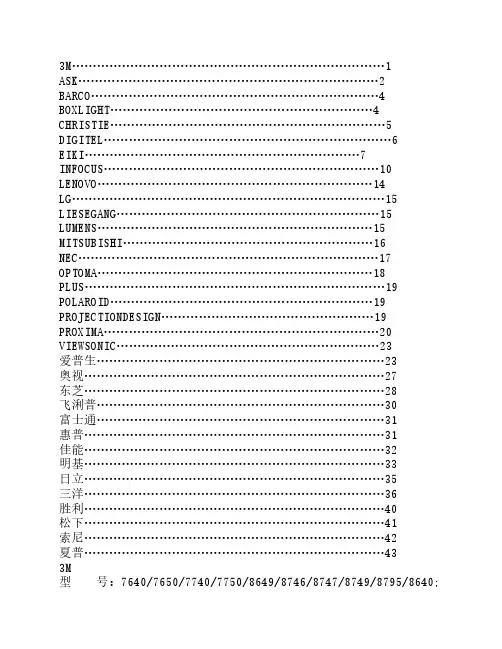
3M (1)ASK (2)BARCO (4)BOXLIGHT (4)CHRISTIE (5)DIGITEL (6)EIKI (7)INFOCUS (10)LENOVO (14)LG (15)LIESEGANG (15)LUMENS (15)MITSUBISHI (16)NEC (17)OPTOMA (18)PLUS (19)POLAROID (19)PROJECTIONDESIGN (19)PROXIMA (20)VIEWSONIC (23)爱普生 (23)奥视 (27)东芝 (28)飞浰普 (30)富士通 (31)惠普 (31)佳能 (32)明基 (33)日立 (35)三洋 (36)胜利 (40)松下 (41)索尼 (42)夏普 (43)3M型 号:7640/7650/7740/7750/8649/8746/8747/8749/8795/8640;S10/S40/X40/S50/X50波 特 率:19200数 据 位:8停 止 位:1奇偶校验:0投影机开:BEEF030600BAD2010000600100投影机关:BEEF0306002AD3010000600000电 脑:BEEF030600FED2010000200000视 频:BEEF0306006ED3010000200100 S 视 频:BEEF0306009ED3010000200200 D V I:型 号:8625/8725/8730/8740波 特 率:9600数 据 位:8停 止 位:1奇偶校验:0投影机开:31111F投影机关:31111E电 脑:312121视 频:312111S 视 频:312112D V I:型 号:8635/8670/8745/8770波 特 率:9600数 据 位:8停 止 位:1奇偶校验:0投影机开:31113F投影机关:31113E电 脑:312121视 频:312111S 视 频:312111D V I:型 号:8660/8780波 特 率:19200数 据 位:8停 止 位:1奇偶校验:0投影机开:4430305730300D投影机关:4430305730310D电 脑:4430325730310D视 频:4430325731310DS 视 频:4430325731320DD V I:型 号:8765/8790; X65波 特 率:19200数 据 位:8停 止 位:1奇偶校验:0投影机开:BEEF030600BAD2010000600100投影机关:BEEF0306002AD3010000600000电 脑:BEEF030600FED2010000200000视 频:BEEF0306006ED3010000200100 S 视 频:BEEF0306009ED3010000200200 D V I:BEEF0306000ED2010000200300 ASK型 号:C160/C180波 特 率:19200数 据 位:8停 止 位:1奇偶校验:0投影机开:285057523129投影机关:285057523029电 脑:285352433129视 频:285352433429S 视 频:285352433329D V I:285352433029型 号:1280; A8+/A9+/A10+波 特 率:1200数 据 位:7停 止 位:1奇偶校验:0投影机开:5057523B310D投影机关:5057523B300D电 脑:5352433B300D视 频:5352433B320DS 视 频:5352433B310DD V I:型 号:C85/C95/C105/C90/C100波 特 率:9600数 据 位:8停 止 位:1奇偶校验:0投影机开:BEEF8006000000010001000100投影机关:BEEF8006000000010001000000电 脑:BEEF8006000000010032000000视 频:BEEF8006000000010032000300 S 视 频:BEEF8006000000010032000200 D V I:BEEF8006000000010032000500型 号:C300波 特 率:9600数 据 位:8停 止 位:1奇偶校验:0投影机开:5057523B310D投影机关:5057523B300D电 脑:5352433B300D视 频:5352433B310DS 视 频:5352433B310DD V I:BARCO型 号:ALL BUT NOT IQ SERIES波 特 率:9600数 据 位:8停 止 位:1奇偶校验:0投影机开:FE016566FF投影机关:FE016667FF电 脑:FE01310536FF视 频:FE01310133FFS 视 频:FE01310234FFD V I:FE01310738FF型 号:IQ SERIES波 特 率:9600数 据 位:8停 止 位:1奇偶校验:0投影机开:FE016566FF投影机关:FE016667FF电 脑:FE0138023BFF视 频:FE0138033CFFS 视 频:FE0138043DFFD V I:FE0138053EFFBOXLIGHT型 号:CP322I/CP731I波 特 率:19200数 据 位:8停 止 位:1奇偶校验:0投影机开:BEEF030600BAD2010000600100投影机关:BEEF0306002AD3010000600000电 脑:BEEF030600FED2010000200000视 频:BEEF0306006ED3010000200100 S 视 频:BEEF0306009ED3010000200200 D V I:型 号:MP650I/MP86I/MP93I波 特 率:19200数 据 位:8停 止 位:1奇偶校验:0投影机开:31113F投影机关:31113E电 脑:312121视 频:312111S 视 频:312111D V I:型 号:MP83I波 特 率:19200数 据 位:8停 止 位:1奇偶校验:0投影机开:31111F投影机关:31111E电 脑:312121视 频:312111S 视 频:312111D V I:CHRISTIE型 号:DS-30波 特 率:19200数 据 位:8停 止 位:1奇偶校验:0投影机开:BEEF03190012D5019C02000000010000投影机关:BEEF0319008214019C02000000000000电 脑:BEEF031900EAE9010144000000000000视 频:BEEF031900B92A010144000000050000 S 视 频:BEEF03190029EB010144000000040000 D V I:BEEF0319008B68010144000000020000型 号:EPS 1024波 特 率:4800数 据 位:8停 止 位:1奇偶校验:0投影机开:2150524D30310D投影机关:2150524D30320D电 脑:2150524D30380D视 频:2150524D30350DS 视 频:2150524D30440DD V I:型 号:Mirage&Vista&Roadster X&S series, Roadie (not S12 or X10)波 特 率:9600数 据 位:8停 止 位:1奇偶校验:0投影机开:28505752203129投影机关:28505752203029电 脑:2853494E2030203129视 频:2853494E2030203329S 视 频:2853494E2030203329D V I:DIGITEL型 号:ALL波 特 率:9600数 据 位:8停 止 位:1奇偶校验:0投影机开:BEEF0306002AD3010000600000投影机关:BEEF030600BAD2010000600100电 脑:BEEF020600D3C0EA0000000000视 频:BEEF020600E0C0E90000000000S 视 频:BEEF0306009ED3010000200200D V I:BEEF0306000ED2010000200300EIKI型 号:SD10波 特 率:19200数 据 位:8停 止 位:1奇偶校验:0投影机开:4330300D0A投影机关:4330310D0A电 脑:4330350D0A视 频:4333330D0AS 视 频:4333340D0AD V I:型 号:LC-X999/984/990/983/980U/980E/982U/870U/970U/970E/860/波 特 率:19200数 据 位:8停 止 位:1奇偶校验:0投影机开:4330300D0A投影机关:4330320D0A电 脑:4330350D0A视 频:4330370D0AS 视 频:4330370D0AD V I:型 号:XC1/XM2/SM3/NB1/NB2/XNB1/XNB2波 特 率:19200数 据 位:8停 止 位:1奇偶校验:0投影机开:4330300D0A投影机关:4330320D0A电 脑:4330350D0A视 频:4330370D0AS 视 频:4330370D0AD V I:型 号:LC-SM2/1, XM1波 特 率:19200数 据 位:8停 止 位:1奇偶校验:0投影机开:4330300D0A投影机关:4330320D0A电 脑:4330350D0A视 频:4330370D0AS 视 频:4330370D0AD V I:型 号:XG200/XG100/XG110/XG210波 特 率:19200数 据 位:8停 止 位:1奇偶校验:0投影机开:4330300D0A投影机关:4330320D0A电 脑:434620494E50555420310D0A视 频:434620494E50555420330D0AS 视 频:434620494E50555420330D0AD V I:434620494E50555420320D0A型 号:LC-XNB4M&S, LC-XNB4&S, LC-NB4&S波 特 率:19200数 据 位:8停 止 位:1奇偶校验:0投影机开:4330300D0A投影机关:4330320D0A电 脑:4330350D0A视 频:4330360D0AS 视 频:4330360D0AD V I:型 号:LC-SX3/2/1* & LC-X3/21A* LC-X1*/X50波 特 率:19200数 据 位:8停 止 位:1奇偶校验:0投影机开:4330300D0A投影机关:4330320D0A电 脑:4330350D0A视 频:4330370D0AS 视 频:4330380D0AD V I:型 号:LC-X4&L & LC-SX4L; B SERIES LX-XB25/XB20/SB20波 特 率:19200数 据 位:8停 止 位:1奇偶校验:0投影机开:4330300D0A投影机关:4330310D0A电 脑:4330360D0A视 频:4330370D0AS 视 频:4330370D0AD V I:4330350D0A型 号:LC-XNB3&W&S & NB3W&E&E波 特 率:19200数 据 位:8停 止 位:1奇偶校验:0投影机开:4330300D0A投影机关:4330320D0A电 脑:4330350D0A视 频:4330360D0AS 视 频:4330360D0AD V I:4330380D0A型 号:XT1/XT2/XT3/UXT1/UXT3/X4/X5/SX4波 特 率:19200数 据 位:8停 止 位:1奇偶校验:0投影机开:4330300D0A投影机关:4330320D0A电 脑:4330380D0A视 频:4330360D0AS 视 频:4330370D0AD V I:4330350D0AINFOCUS型 号:1200波 特 率:9600数 据 位:8停 止 位:1奇偶校验:0投影机开:3030210D投影机关:3030220D电 脑:30305F72310D视 频:30305F76310DS 视 频:30305F76310DD V I:型 号:770波 特 率:9600数 据 位:7停 止 位:1奇偶校验:0投影机开:3030210D投影机关:3030220D电 脑:30305F72310D视 频:30305F76320DS 视 频:30305F76310DD V I:型 号:640/540波 特 率:19200数 据 位:8停 止 位:1奇偶校验:0投影机开:285057523129投影机关:285057523029电 脑:285352433129视 频:285352433429S 视 频:285352433329D V I:285352433029型 号:225/350/340/435z/425z/425/420/400波 特 率:19200数 据 位:8停 止 位:1奇偶校验:0投影机开:285057523129投影机关:285057523029电 脑:285352433029视 频:285352433129S 视 频:285352433129D V I:型 号:530/500波 特 率:19200数 据 位:8停 止 位:1奇偶校验:0投影机开:2850575231290D 投影机关:2850575230290D 电 脑:2853524332290D 视 频:2853524335290D S 视 频:2853524334290D D V I:2853524331290D型 号:630波 特 率:19200数 据 位:8停 止 位:1奇偶校验:0投影机开:285057523129投影机关:285057523029电 脑:285352433029视 频:285352433429S 视 频:285352433529D V I:285352433229型 号:740波 特 率:19200数 据 位:8停 止 位:1奇偶校验:0投影机开:285057523129投影机关:285057523029电 脑:285352433029视 频:285352433129S 视 频:285352433229D V I:型 号:800波 特 率:19200数 据 位:8停 止 位:1奇偶校验:0投影机开:BEEF030600BAD2010000600100投影机关:BEEF0306002AD3010000600000电 脑:BEEF030600FED2010000200000视 频:BEEF0306006ED3010000200100 S 视 频:BEEF0306009ED3010000200200 D V I:BEEF0306000ED2010000200300型 号:810波 特 率:19200数 据 位:8停 止 位:1奇偶校验:0投影机开:4330300D投影机关:4330320D电 脑:4330350D视 频:4330360DS 视 频:4330370DD V I:4330350D型 号:790波 特 率:9600数 据 位:8停 止 位:1奇偶校验:0投影机开:5057523B310D投影机关:5057523B300D电 脑:5352433B300D视 频:5352433B320DS 视 频:5352433B310DD V I:5352433B360D型 号:110波 特 率:19200数 据 位:8停 止 位:1奇偶校验:0投影机开:285057523129投影机关:285057523029电 脑:285352433729视 频:285352433529S 视 频:285352433429D V I:285352433129型 号:RP10S/RP10X/2800/2900波 特 率:9600数 据 位:8停 止 位:1奇偶校验:0投影机开:BEEF8006000000010001000100投影机关:BEEF8006000000010001000000电 脑:BEEF8006000000010032000100视 频:BEEF8006000000010032000300 S 视 频:BEEF8006000000010032000200 D V I:型 号:820/840/850/1000波 特 率:19200数 据 位:8停 止 位:1奇偶校验:0投影机开:285057523129投影机关:285057523029电 脑:285352433129视 频:285352433429S 视 频:285352433329D V I:285352433029LENOVO型 号:TL500/TL510波 特 率:9600停 止 位:1奇偶校验:0投影机开:504F5752202020310D 投影机关:504F5752202020300D 电 脑:49524742202020310D 视 频:49564544202020310D S 视 频:49564544202020320D D V I:LG型 号:RL-JA20波 特 率:19200数 据 位:8停 止 位:1奇偶校验:0投影机开:4B30303020010D投影机关:4B30303020000D电 脑:4B30313020020D视 频:4B30313020030DS 视 频:4B30313020040DD V I:LIESEGANG型 号:ALL波 特 率:2400数 据 位:8停 止 位:1奇偶校验:0投影机开:2E50573221投影机关:2E50573021电 脑:2E5650313121视 频:2E5650323121S 视 频:2E5650323321D V I:LUMENS型 号:95 and 136 Series 波 特 率:9600停 止 位:1奇偶校验:0投影机开:552050204E投影机关:5520502046电 脑:5520532054视 频:5520532043S 视 频:5520532053D V I:MITSUBISHI型 号:50/70/SA51/X120/S120波 特 率:9600数 据 位:8停 止 位:1奇偶校验:0投影机开:3030210D投影机关:3030220D电 脑:30305F72310D视 频:30305F76310DS 视 频:30305F76310DD V I:型 号:SL1U/XD200/X300U/X400BU/XD350/XL30/XL25/SL25/X390U/SD200/XD300/XL1U 波 特 率:9600数 据 位:8停 止 位:1奇偶校验:0投影机开:3030210D投影机关:3030220D电 脑:30305F72310D视 频:30305F76310DS 视 频:30305F76320DD V I:型 号:X500U波 特 率:9600数 据 位:8奇偶校验:0投影机开:3030210D投影机关:3030220D电 脑:30305F72320D视 频:30305F76310DS 视 频:30305F76320DD V I:30305F72210DNEC型 号:1055/155/850/220/240/260/150/154/156/157/158/440/540/840/1040/1045/850波 特 率:38400数 据 位:8停 止 位:1奇偶校验:0投影机开:020*********投影机关:020*********电 脑:0203000002010109视 频:020300000201060ES 视 频:0203000002010B13D V I:型 号:820/1020/100/80/81/1035/830/1030/600/波 特 率:9600数 据 位:8停 止 位:1奇偶校验:0投影机开:08投影机关:14电 脑:04视 频:03S 视 频:C6D V I:型 号:84/140波 特 率:9600数 据 位:8停 止 位:1奇偶校验:投影机开:020*********投影机关:020*********电 脑:0203000002010109视 频:020300000201060ES 视 频:0203000002010B13D V I:OPTOMA型 号:755/753/750/H55波 特 率:57600数 据 位:8停 止 位:1奇偶校验:0投影机开:504F5745523D310D投影机关:504F5745523D300D电 脑:494E5055543D310D视 频:494E5055543D340DS 视 频:494E5055543D320DD V I:494E5055543D31310D型 号:757波 特 率:96008数 据 位:8停 止 位:1奇偶校验:0投影机开:2A2030204952203030310D 投影机关:2A2030204952203030320D 电 脑:2A2030204952203030330D 视 频:2A2030204952203031390D S 视 频:2A2030204952203031380D D V I:2A2030204952203031360D型 号:OTHERS波 特 率:57600数 据 位:8停 止 位:1奇偶校验:0投影机开:2A2030204952203030310D投影机关:2A2030204952203030320D电 脑:2A2030204952203030330D视 频:2A2030204952203031390DS 视 频:2A2030204952203031380DD V I:2A2030204952203031360DPLUS型 号:All波 特 率:19200数 据 位:8停 止 位:1奇偶校验:0投影机开:BEEF02060079C0E00000000000投影机关:BEEF020600A8C1E10000000000电 脑:BEEF0206000DC4D40000000000视 频:BEEF020600DCC5D50000000000S 视 频:D V I:POLAROID型 号:360波 特 率:19200数 据 位:8停 止 位:1奇偶校验:0投影机开:31113F投影机关:31113E电 脑:312121视 频:312111S 视 频:312111D V I:PROJECTIONDESIGN型 号:ALL波 特 率:19200数 据 位:8停 止 位:1奇偶校验:0投影机开:BEEF03190012D5019C02000000010000投影机关:BEEF0319008214019C02000000000000电 脑:BEEF031900EAE9010144000000000000视 频:BEEF031900B92A010144000000050000 S 视 频:BEEF03190029EB010144000000040000 D V I:BEEF0319008B68010144000000020000 PROXIMA型 号:DP8200X/8400X/8500X波 特 率:19200数 据 位:8停 止 位:1奇偶校验:0投影机开:285057523129投影机关:285057523029电 脑:285352433129视 频:285352433429S 视 频:285352433329D V I:285352433029型 号:6800/6810波 特 率:1200数 据 位:7停 止 位:1奇偶校验:0投影机开:31111F投影机关:31111E电 脑:312121视 频:312111S 视 频:312112D V I:型 号:6860/6870波 特 率:192008数 据 位:1停 止 位:0奇偶校验:BEEF030600BAD2010000600100投影机开:BEEF0306002AD3010000600000投影机关:BEEF030600FED2010000200000电 脑:BEEF0306006ED3010000200100视 频:BEEF0306009ED3010000200200S 视 频:BEEF0306000ED2010000200300D V I:型 号:8000/6500波 特 率:9600数 据 位:8停 止 位:1奇偶校验:0投影机开:5057523B310D投影机关:5057523B300D电 脑:5352433B300D视 频:5352433B320DS 视 频:5352433B310DD V I:5352433B360D型 号:9240/9260/9260+/9280/9400/9400+/941波 特 率:19200数 据 位:8停 止 位:1奇偶校验:0投影机开:4330300D0A投影机关:4330320D0A电 脑:4330350D0A视 频:4332330D0AS 视 频:4332340D0AD V I:型 号:9350波 特 率:19200数 据 位:8停 止 位:1奇偶校验:0投影机开:4330300D0A投影机关:4330320D0A电 脑:4330350D0A视 频:4330380D0AS 视 频:4330370D0AD V I:型 号:9500/9550/9295波 特 率:19200数 据 位:8停 止 位:1奇偶校验:0投影机开:4330300D投影机关:4330320D电 脑:4330350D视 频:4330370DS 视 频:4330370DD V I:型 号:6155/S540/X540波 特 率:9600数 据 位:8停 止 位:1奇偶校验:0投影机开:BEEF8006000000010001000100投影机关:BEEF8006000000010001000000电 脑:BEEF8006000000010032000000视 频:BEEF8006000000010032000300 S 视 频:BEEF8006000000010032000200 D V I:BEEF8006000000010032000100型 号:9270/9290波 特 率:19200数 据 位:8停 止 位:1奇偶校验:0投影机开:4330300D投影机关:4330320D电 脑:4330360D视 频:4330370DS 视 频:4332340DD V I:4332320DVIEWSONIC型 号:All波 特 率:19200数 据 位:8停 止 位:1奇偶校验:0投影机开:BEEF0306002AD3010000600000投影机关:BEEF030600BAD2010000600100电 脑:BEEF030600FED2010000200000视 频:BEEF0306006ED3010000200100 S 视 频:BEEF0306009ED3010000200200 D V I:BEEF0306000ED2010000200300。
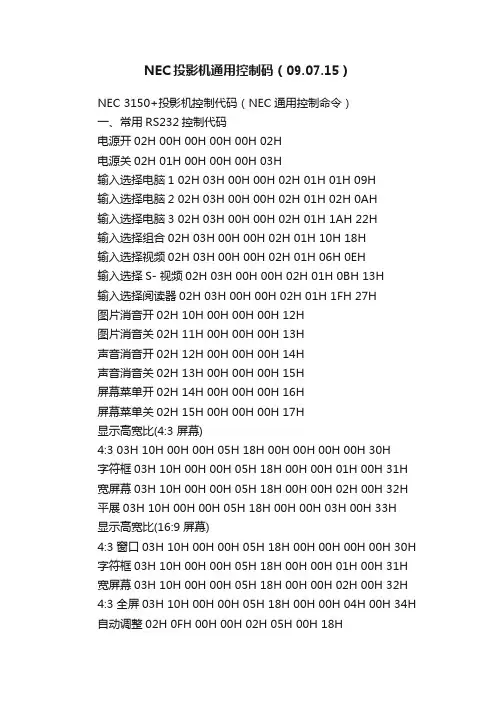
NEC投影机通用控制码(09.07.15)NEC 3150+投影机控制代码(NEC通用控制命令)一、常用RS232控制代码电源开02H 00H 00H 00H 00H 02H电源关02H 01H 00H 00H 00H 03H输入选择电脑1 02H 03H 00H 00H 02H 01H 01H 09H输入选择电脑2 02H 03H 00H 00H 02H 01H 02H 0AH输入选择电脑3 02H 03H 00H 00H 02H 01H 1AH 22H输入选择组合02H 03H 00H 00H 02H 01H 10H 18H输入选择视频02H 03H 00H 00H 02H 01H 06H 0EH输入选择S- 视频02H 03H 00H 00H 02H 01H 0BH 13H输入选择阅读器02H 03H 00H 00H 02H 01H 1FH 27H图片消音开02H 10H 00H 00H 00H 12H图片消音关02H 11H 00H 00H 00H 13H声音消音开02H 12H 00H 00H 00H 14H声音消音关02H 13H 00H 00H 00H 15H屏幕菜单开02H 14H 00H 00H 00H 16H屏幕菜单关02H 15H 00H 00H 00H 17H显示高宽比(4:3 屏幕)4:3 03H 10H 00H 00H 05H 18H 00H 00H 00H 00H 30H字符框03H 10H 00H 00H 05H 18H 00H 00H 01H 00H 31H 宽屏幕03H 10H 00H 00H 05H 18H 00H 00H 02H 00H 32H 平展03H 10H 00H 00H 05H 18H 00H 00H 03H 00H 33H显示高宽比(16:9 屏幕)4:3 窗口03H 10H 00H 00H 05H 18H 00H 00H 00H 00H 30H 字符框03H 10H 00H 00H 05H 18H 00H 00H 01H 00H 31H 宽屏幕03H 10H 00H 00H 05H 18H 00H 00H 02H 00H 32H 4:3 全屏03H 10H 00H 00H 05H 18H 00H 00H 04H 00H 34H 自动调整02H 0FH 00H 00H 02H 05H 00H 18H二、查询灯泡使用时间LAMP INFORMATION REQUEST************************************************************* Function:This command acquires the lamp information (in terms of Normal modevalues) of projector.Command(控制代码):03H 8CH 00H 00H 00H 8FHResponse: At the time of a success23H 8CH 01H xxH 10H DATA01 ... DATA16 CKSData Portion Contents---------------------------------------------------------------------------DATA01 ... 04 Lamp Hour Meter(Normal mode) (second)读出的DATA01---DATA04,在计算时其位置是倒过来的。
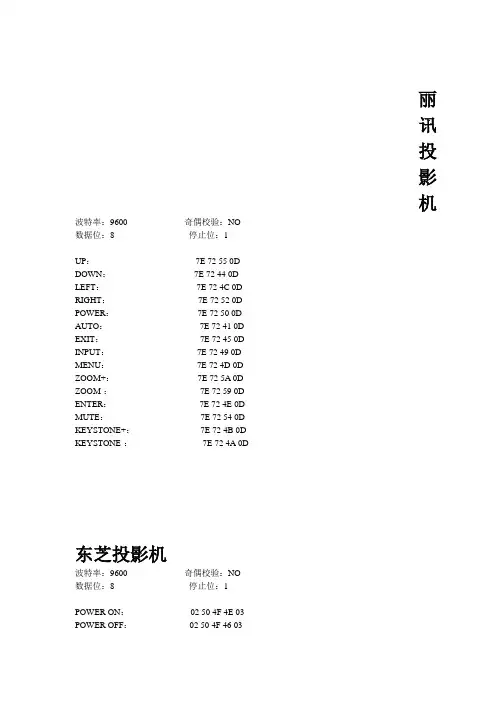
丽讯投影机波特率:9600 奇偶校验:NO数据位:8 停止位:1UP:7E 72 55 0DDOWN:7E 72 44 0DLEFT:7E 72 4C 0DRIGHT:7E 72 52 0DPOWER:7E 72 50 0DAUTO:7E 72 41 0DEXIT:7E 72 45 0DINPUT:7E 72 49 0DMENU:7E 72 4D 0DZOOM+:7E 72 5A 0DZOOM-:7E 72 59 0DENTER:7E 72 4E 0DMUTE:7E 72 54 0DKEYSTONE+:7E 72 4B 0DKEYSTONE-:7E 72 4A 0D东芝投影机波特率:9600 奇偶校验:NO数据位:8 停止位:1POWER ON:02 50 4F 4E 03POWER OFF:02 50 4F 46 03RGB 1:02 494E 31 03RGB 2:02 49 4E 32 03VIDIO:02 49 4E 33 03S-VIDIO:02 49 4E 35 03或:VIDIO:03 49 4E 04 02S-VIDIO:03 49 4E 06 02如果不行,可以试一个在各代码后再加结束码:0D在不行,试一下先把各代码的28和29去掉,再加结束码:0D NEC投影机NEC1065+波特率:38400 bps奇偶校验:NO数据位:8 停止位:1计算机控制编码(vt670+/vt470+)1.nec投影机38400bt/s 接线:1-3,4-5. 8位020********* on020********* off020300000201060e video0203000002010109 rgb2.ASK美投神投影机C100,C90) 9600 接线:6-3,8-5. 8位power on :BEEF8006000000010001000100power OFF:BEEF8006000000010001000000VGA :BEEF8006000000010032000000VIDEO :BEEF8006000000010032000300ASK美投神投影机C180,160,640,540) 19200 2-3,5-5power on:285057523129power OFF:285057523029VIDEO:285352433429VGA2:285352433129VGA3:2853524332293.HITACHI日立投影机(S860,S960) 9600 接线:13-3,10-5. 8位power on :31113Fpower OFF:31113EVGA :312121VIDEO :312111‘、19200 接线:2-3,3-2.5-5. 8位CP-HX2080A/cp-hs1060/cp-hx1095power on :BEEF030600BAD2010000600100power OFF:BEEF0306002AD3010000600000VGA :BEEF030600FED2010000200000VIDEO :BEEF0306006ED30100002001004.SHARP夏普投影机9600 接线:2-3,5-5. 8位power on :504F5752202020310Dpower OFF:504F5752202020300DVGA :49524742202020310DVIDEO :49564544202020310D5.东芝投影机9600 接线:1-3,4-5 8位POWER ON :02504F4E03POWER OFF:025*******VIDEO :02494E3303RGB :02494E3103S-VIDEO :02494E34036.明基BENQ1).PB8系列19200 接线:7-3,4-5 8位POWER ON :BEEF02060013CEAA0000000000POWER OFF:BEEF0206003EC4D70000000000VIDEO :BEEF02060051C6C80000000000RGB :BEEF020600AEC6C70000000000S-VIDEO :BEEF02060080C7C900000000002).PB7系列19200 接线:7-3,4-5 8位POWER ON :BEEF02060083CCBA0000000000POWER OFF:BEEF02060031C1E80000000000VIDEO :BEEF0319009B8801DA02CCCC0000000005000000CCCCCCCCCCCCCCCCCCCCCCCC RGB :BEEF031900C84B01DA02CCCC0000000000000000CCCCCCCCCCCCCCCCCCCCCCCC7爱普生EPSON9600POWER ON :505752204f4e0dPOWER OFF:505752204f46460dVIDEO :534f555243452034310dRGB :534f555243452031460d8.三洋投影机SANYO 19200 2-2.3-3 5-5POWER ON :4330300dPOWER OFF:4330310dVIDEO :4330360dRGB :4330350dSONY PX40bt 38400power on: \xA9\x17\x2E\x00\x00\x00\x3F\x9Apower off: \xA9\x17\x2F\x00\x00\x00\x3F\x9Avga : \xA9\x00\x01\x00\x00\x02\x03\x9Avideo : \xA9\x00\x01\x00\x00\x00\x01\x9AFX51CX80 38400bps偶校验:1DB9:RD:2TD:3GND:5 开机:A9H 17H 2EH 00H 00H 00H 3FH 9AH 关机:A9H 17H 2FH 00H 00H 00H 3FH 9AHVGA1:A9H 17H 2BH 00H 00H 00H 3FH 9AHVGA2:A9H 17H 2CH 00H 00H 00H 3FH 9AH视频:A9H 17H 2AH 00H 00H 00H 3FH 9AHVGA:A9H 17H 60H 00H 00H 00H 3FH 9AH松下PT-557E 9600 2-2.3-3 5-5POWER ON 02504F4E03POWER OFF 02504F4603VIDEO 024949533A56494403S VIDEO 02H49H49H53H3AH53H56H44H03HRGB1 024949533A52473103RGB2 02H49H49H53H3AH52H47H32H03H 232::::::::RD---------------------3TD--------------------2GND-------------------5DIN-8PRD-=------------------1TD-----------------------7GND----------------==4proxima6860power onBE EF 03 06 00 BA D2 01 00 00 60 01 00PRO OFFBE EF 03 06 00 2A D3 01 00 00 60 00 00RGB1BE EF 03 06 00 FE D2 01 00 00 20 00 00 RGB2BE EF 03 06 00 3E D0 01 00 00 20 04 00 VIDEOBE EF 03 06 00 6E D3 01 00 00 20 01 00 S-VIDEOBE EF 03 06 00 9E D3 01 00 00 20 02 00 sony px51Baud:38400,Parit:E,Data:8,Stop:1P1-RGB1\xA9\x00\x01\x00\x00\x02\x03\x9AP1-RGB2\xA9\x00\x01\x00\x00\x04\x05\x9AP1-VIDEO\xA9\x00\x01\x00\x00\x00\x01\x9AP1-ON\xA9\x01\x02\x00\x00\x00\x03\x9AP1-OFF\xA9\x01\x02\x00\x00\x00\x02\x9AP2-ON\x02\x02\x50\x4F\x4E\x03P2-OFF\x02\x02\x50\x4F\x46\x03P2-RGB1\x02\x30\x32\x49\x4E\x31\x03P2-RGB2\x02\x30\x32\x49\x4E\x32\x03p2-video\x02\x30\x32\x49\x4E\x34\x03P3-ON\x02\x03\x50\x4F\x4E\x03P3-OFF\x02\x03\x50\x4F\x46\x03P3-RGB1\x02\x30\x33\x49\x4E\x31\x03 P3-RGB2\x02\x30\x33\x49\x4E\x32\x03 P3-VIDEO\x02\x30\x33\x49\x4E\x34\x03 P4-ON\x02\x04\x50\x4F\x4E\x03P4-OFF\x02\x04\x50\x4F\x46\x03P4-RGB1\x02\x30\x34\x49\x4E\x31\x03 P4-RGB2\x02\x30\x34\x49\x4E\x32\x03 P4-VIDEO\x02\x30\x34\x49\x4E\x34\x03 P5-ON\x02\x05\x50\x4F\x4E\x03P5-OFF\x02\x05\x50\x4F\x46\x03P5-RGB1\x02\x30\x35\x49\x4E\x31\x03 P5-RGB2\x02\x30\x35\x49\x4E\x32\x03 P5-VIDEO\x02\x30\x35\x49\x4E\x34\x03 P6-ON\x02\x06\x50\x4F\x4E\x03P6-OFF\x02\x06\x50\x4F\x46\x03P6-RGB1\x02\x30\x36\x49\x4E\x31\x03 P6-RGB2\x02\x30\x36\x49\x4E\x32\x03 P6-VIDEO\x02\x30\x36\x49\x4E\x34\x03 P7-ON\x02\x07\x50\x4F\x4E\x03P7-OFF\x02\x07\x50\x4F\x46\x03P7-RGB1\x02\x30\x37\x49\x4E\x31\x03 P7-RGB2\x02\x30\x37\x49\x4E\x32\x03 P7-VIDEO\x02\x30\x37\x49\x4E\x34\x03 P8-ON\x02\x08\x50\x4F\x4E\x03P8-OFF\x02\x08\x50\x4F\x46\x03P8-RGB1\x02\x30\x38\x49\x4E\x31\x03 P8-RGB2\x02\x30\x38\x49\x4E\x32\x03 P8-VIDEO\x02\x30\x38\x49\x4E\x34\x03。
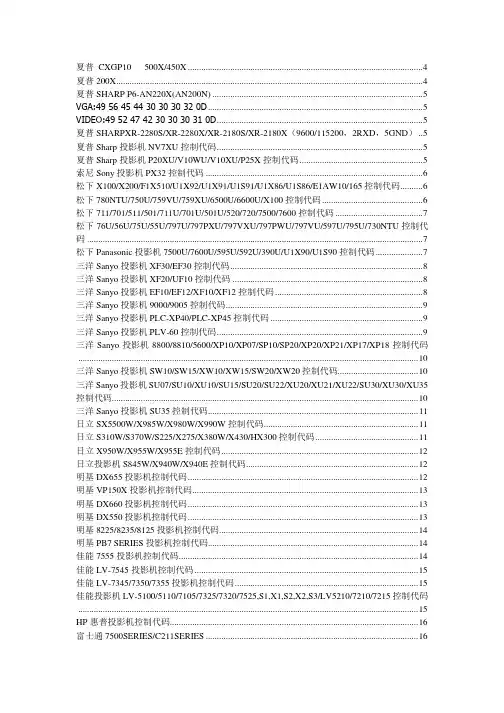
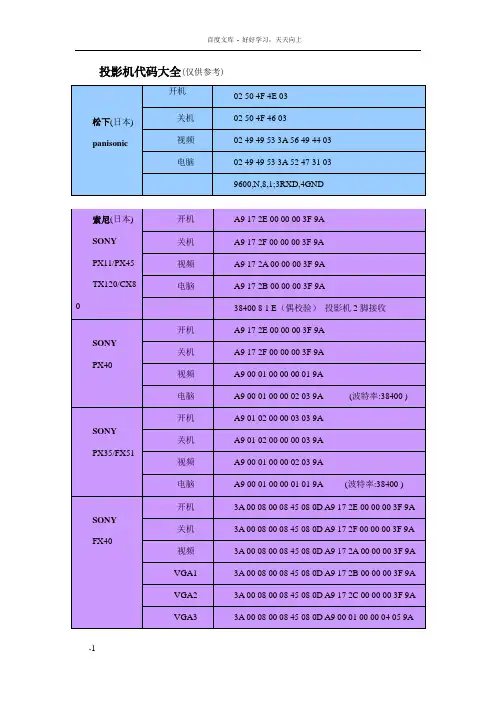
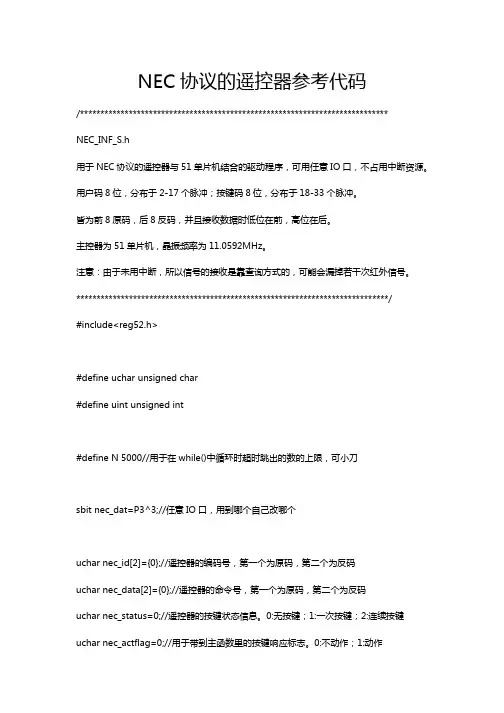
Error Code of Series 2Error code Error message Description Checking point1Lamp Door Open Lamp door (cover) is open.1. Vefrify if the lamp door is closed and locked propely.2. 2. Is there any physical damage in the switch?3. Check the connection between POCO on COVER PWB and POCN3 on PJDIV PWB.2Lamp mp temperature is abnormal.1. Check the ambient temperature. It should be 35 degC or lower.2. Check if there is any problem on suction air and exhasut air.3. Check the air filter clogging.4. Check if the ventilation system is operated with required specification.5. Check the connection between Thermostud and POCN5 on PJDIV PWB.4GPSU(12V) Fail Power supply(12V) is abnormal.1. Check the DC power supply voltage.2. Check the connection between GPSU and POPSM on PJDIV PWB.5Lamp Unlit Lamp doesn’t light up.1. Check if the current bulb usage time is over limit. If yes, replace the bulb.2. Check loose screw connections on the igniter and cathode cable on the lamp holder.3. Check if the electric blackout was occured.4. Check if the operation to off the LPSU was occured.5. Check the connection between POCN2 on PJDIV PWB and PEDE-A PWB.6House OverTime Lamp house cumulative time is over. 1. Replace the reflector and reset lamp house usage hours.8LPSU OverTemp.Temperature (lamp power inside temperature) isabnormal.1. Check the ambient temperature. It should be 35 degC or lower.2. Check if there is any problem on suction air and exhasut air.3. Check the air filter clogging.4. Check if the ventilation system is operated with required specification.5. Replace the LPSU.12E2PROM R Fail(SYS:Param1 KEY:Param2DIV:Param3)E2PROM data read error is detected.Param 1/2/3:I2C: I2C errorCRC : CRC error1. Check CPU PWB/ PJDIV PWB/KEY I/O PWB.2. Check the cable between POIF on PJDIV PWB and KEY IO PWB.13Interlock Fail Interlock error is detected.1. Is there any problem in external control? (There is occasionally2. Check the connection between POIL on PEDE-A PWB and INTER PWB.3. Check the connection between POCI on PEDE-A PWB and POCN2 on PJDIV PWB.15E2PROM W Fail(SYS:Param1 KEY:Param2DIV:Param3)E2PROM data write error is detected.Param 1/2/3:I2C: I2C errorVfy : Verify error1. Check CPU PWB/ PJDIV PWB/KEY I/O PWB.2. Check the cable between POIF on PJDIV PWB and KEY IO PWB.17Pump Stop(Param1)Stopped for pump error.Param1: Rotating Speed(Decimal)1. Check the connection between POCN5 on PJDIV PWB and the pump.2. Check the 12v voltage to control the pump.3. Check the coolant unit.120DLP Ack Fail(Param1, Param2)ICP board failed the operation.Param1: 2nd portion of ICP command.Param2: 3rd portion of ICP command.ICP failed operation to the command, “CMD1,Param1, Pram2, …”.1. Check if the ICP version is the latest2. Launce the "Macro File Tools" to check if there are any problmes on ICP configurationfiles.3. Retry the projector operation.4. Reset the ICP board and retry the projector operation.5. Check the connection between FSB and MOTHER PWB.6. Check the power supply voltage for the ICP board121Lens Fail(Param1)(Param2, Param3)Lens unit control error (NC1200/NC2000)Param1: Detailed error information as followsEEPROM R/W FailV-Sensor Read FailH-Sensor Read FailComm Send FailComm Recv FailComm TimeoutRestart(In this case, no Param2/3)Param2/3: Lens unit control parameters.1. Check the connection between POCN2 on PJDIV PWB and MOTER I/F PWB.2. Replace the MOTOR I/F PWB.123Bulb OverTime Lamp bulb cumulative time is over.1. Check the usage time of lamp bulb and replace the lamp bulb.2. Verify that New Entry Bulb Setting was set when the lamp bulb was replaced.3. Replace CPU PWB.125LPSU Fail(Param1)LPSU Fail(Param1, Param2)LPSU communication error.LPSU is on abnormal status.Param1:“No Lamp” :Never communications with LPSUafter AC-ON.“Power”: Communication fail during regularLPSU status check.Communication error with LPSU occurs.Param1:Failed LPSU command codeParam2: Error type“ErrTx”, “ErrRx”, “Tout”, “ErrCmd”LPSU Fail(No Lamp):1. Check if the LPSU is powered on.2. Check the connection of RS-232C cable between PEDE-A PWB and LPSU.3. Check the connection between POCN2 on PJDIV PWB and PEDE-A PWB.LPSU Fail(Power):1. Power-cycle the LPSU. If prolbme is not gone, replace the LPSU.LPSU Fail(Param1, Param2):1. Check if the LPSU is powered on.2. Check the connection of RS-232C cable between PEDE-A PWB and LPSU.3. Check the connection between POCN2 on PJDIV PWB and PEDE-A PWB.128OutRange(Param1, Param2, Param3, Pram4)Adjusting lamp output value has set out of range.Param1: Caused operationLamp M: Manual adjustmentLamp D: Douser operationLamp FW: FeedBack(to keep watt) processLamp FB: FeedBack(to keep illuminance)processLamp LM: Lamp memory processParam2: Lamp current tried to set by projector(in 0.1A)Param3: Lamp current get from LPSU (in A)Param4: Lamp wattage get from LPSU (in W)1. The requested lamp output adjustment is out of range.129Down Lamp Power(Param1, Param2, Param3)Down lamp power to decrease set inside temperature.Param1: Measured point(Out/Intake/Exhaust/DMD-B)Param2: Temperature(in deg)Param3: Lamp outputLamp current (in 0.1A)1. Check the ambient temperature. It should be 35 degC or lower.2. Check if there is any problem on suction air and exhasut air.3. Check the air filter clogging.4. Check if the ventilation system is operated with required specification.130MMS Comm Fail(Param1:Param2:Param3)MMS communication error is detected.Param1: Failed MMS command codeParam2: Error type (“Con”, “Tx”, “Rx”, “Tout”)Param3: Error codee.g.) MMS Comm Fail(01:Tx02)1. Check the connection between MM3000B and Mother PWB.2.Check LAN connectors and LAN cable.3. Check power on of projector ( not stand-by mode ).131MMS Fan Stop Built-in MMS fan has stopped.1. Check fan cable cnnection.2. Replace FAN.In regard to MMS Fail, there are three types of errors as shown below.The respective methods of taking measures are described below.1) FPGA***This is a configuration error of FPGA. If the associated FPGA is of an input board, try to remount the board or check the flexible cable connections or reinstall the FPGA data.In the case of the other FPGA errors, also try to reinstall the FPGA data. Ifthis check is difficult to carry out, replace the associated board as a whole.2) Default DataThe data involved some deficiency at the time of shipment from the factory. Reinstall the data.3) User DataThis error is caused by a certain deficiency in the user data. As required,copy the user data in the PC so that checks can be made to see the elimination of the problem in the state that the default signal data are used after the execution of factory default. Since part of or all of the previously copied user data have been broken, reuse of these data is not recommendable. If the data are used for the purpose of setup data checks, theyshould be cleared later.133MM Reset (Command:Param1)Executed to reset Built-in MMSParam1: When executed to reset Built-in MMS.001: Executed to reset Built-in MMS when nocommunications between projectormain system and MMS.T-001: Executed to reset Built-in MMS when nocommunication between externalprojector and MMS.1. This message shows the projector reset the MM3000B because of no responses.If MMS Comm Fail occurs, see the MM3000B service manual.140DLP CommR Fail(Param1Param2Param3:Param4)Communication failure with the ICP board.(Communication I/F is RS-232C)Param1: First portion of ICP command.Param2: Second portion of ICP command.Param3: Third portion of ICP command.Param4: Error type (“Con”, “Tx”, Rxn”, “Nack”,“Tout”)e.g.) DLP CommR Fail(010203:Nak=0001H)ICP returns “NAK” response to the command, “01,02, 03, …”.1. If ICP is being updated by ICP & Enigma Control Program without "Special Mode",this message will be shown.2. If ICP is reset by ICP & Enigma Control Program, this message will be shown.3. Retry the projector operation.4. Reset the ICP board and retry the projector operation.5. Check the connection between FSB and MOTHER PWB.6. Check the power supply voltage for the ICP board.141DLP CommE Fail(Param1Param2Param3:Param4)Communication failure with the ICP board.(Communication I/F is Ethernet)Param1: First portion of ICP command.Param2: Second portion of ICP command.Param3: Third portion of ICP command.Param4: Error type (“Con”, “Tx”, Rxn”, “Nack”,“Tout”)e.g.) DLP CommR Fail(010203:Nak=0001H)ICP returns “NAK” response to the command, “01,02, 03, …”.1. If ICP is being updated by ICP & Enigma Control Program without "Special Mode",this message will be shown.2. If ICP is reset by ICP & Enigma Control Program, this message will be shown.3. Retry the projector operation.4. Reset the ICP board and retry the projector operation.5. Check the connection between FSB and MOTHER PWB.6. Check the power supply voltage for the ICP board.145SensorFail Outside Air(Param1)Sensor (Outside Air) read error.Param1: Get/SetFailed to get/set data from/to sensor board.146SensorFail LPSU Intake(Param1)Sensor (LPSU Intake) read error.Param1: Get/SetFailed to get/set data from/to sensor board.147SensorFail Exhaust(Param1)Sensor (Exhaust) read error.Param1: Get/SetFailed to get/set data from/to sensor board.148SensorFail DMD-B(Param1)Sensor (DMD-B) read error.Param1: Get/SetFailed to get/set data from/to sensor board.150Fan0 Stop(Param1)Fan0 has stopped.Param1: Rotating Speed(Decimal)1. Check the failed fan and replace failed fan.2. Check connector POCN5 on PJDIV PWB.For fan layout, see the appendix.151Fan1 Stop(Param1)Fan1 has stopped.Param1: Rotating Speed(Decimal)1. Check the failed fan and replace failed fan.2. Check connector POCN5 on PJDIV PWB.For fan layout, see the appendix.152Fan2 Stop(Param1)Fan2 has stopped.Param1: Rotating Speed(Decimal)1. Check the failed fan and replace failed fan.2. Check connector POCN5 on PJDIV PWB.For fan layout, see the appendix.153Fan3 Stop(Param1)Fan3 has stopped.Param1: Rotating Speed(Decimal)1. Check the failed fan and replace failed fan.2. Check connector POCN5 on PJDIV PWB.For fan layout, see the appendix.154Fan4 Stop(Param1)Fan4 has stopped.Param1: Rotating Speed(Decimal)1. Check the failed fan and replace failed fan.2. Check connector POCN5 on PJDIV PWB.For fan layout, see the appendix.155Fan5 Stop(Param1)Fan5 has stopped.Param1: Rotating Speed(Decimal)1. Check the failed fan and replace failed fan.2. Check connector POCN5 on PJDIV PWB.For fan layout, see the appendix.156Fan6 Stop(Param1)Fan6 has stopped.Param1: Rotating Speed(Decimal)1. When the projector is NC3200S, refer 2 to 4 item firstly2. (NC3200S) Check the system log.3. (NC3200S) When the GPSU(24V) fail was occurred, update the firmware to releasepackage 2.31.4. (NC3200S) or temporary countermeasure is to re-start ( cold start ) the projector.5. Check the failed fan and replace failed fan.6. Check connector POCN5 on PJDIV PWB.For fan layout, see the appendix157Fan7 Stop(Param1)Fan7 has stopped. (Only for NC3200S)Param1: Rotating Speed(Decimal)1. Check the failed fan and replace failed fan.2. Check connector POCN5 on PJDIV PWB.For fan layout, see the appendix.158Fan8 Stop(Param1)Fan8 has stopped. (Only for NC3200S)Param1: Rotating Speed(Decimal)1. Check the failed fan and replace failed fan.2. Check connector POCN5 on PJDIV PWB.For fan layout, see the appendix.159Fan9 Stop(Param1)Fan9 has stopped. (Only for NC3200S)Param1: Rotating Speed(Decimal)1. Check the failed fan and replace failed fan.2. Check connector POCN5 on PJDIV PWB.For fan layout, see the appendix.160GPSU Fan Stop GPSU Fan has stopped.1. Check the connection between POPSM on PJDIV PWB and GPSU. Check the connection between AC PWB and GPSU.2. Replace GPSU Fan.3. Check GPSU.162Lamp Fan0 Stop(Param1)Lamp cooling fan0 has stopped.Param1: Rotating Speed (Decimal) or HW Prt (Hartware protection)132MMS Fail Built-in MMS internal error.1. Check the connection between T-SENSE PWB and POCN1 on PJDIV PWB.2. Check the TSENS PWB.1. Check the connection between Fan unit and POCN5 on PJDIV PWB.For fan layout, see the appendix.163Lamp Fan1 Stop(Param1)Lamp cooling fan1 has stopped.Param1: Rotating Speed (Decimal) or HW Prt (Hartware protection)164ICP Fan Stop(Param1)ICP fan has stopped.Param1: Rotating Speed(Decimal)1. Check the fan attached on CPU PWB.2. Replace fan.3. Replace CPU PWB.165GPI MACRO(n) Selection InvalidSelection of preset button (n) through GPI is invalid because metadata is enabled.n: Preset Button Number(1-8)1. When the GPI title selection is requested during the operations are not allowed, this message will be shown.166GPI Control(Param1) InvalidProjector control through GPI is invalid because projector is busy.Param1: Canceled GPI control:Lamp Off/ On , Mute Off/ On/Power On/OffSelection of preset button n (n=1..8)1. When the GPI control is requested during the projector is busy, this message will be shown.170OverTemp.Outside Air(Param1)Set inside temperature (Outside Air) is abnormal Param1: Temperature(in deg)171OverTemp.Precaution(Param1)Set inside temperature(LPSU Intake) is close to overtemperature.Param1: Precaution temperature(in deg)172OverTemp.Exhaust(Param1)Set inside temperature (Exhaust) is abnormalParam1: Temperature(in deg)173OverTemp.DMD-B(Param1)Set inside temperature (DMD-B) is abnormal Param1: Temperature(in deg)174Bulb EntryNo selection of current bulb.1. Setup the new bulb entry while the projector is in standby.177Tamper Fail(Param1)Service door tamper switch of projector is open.Param1 : Location of tampering switch.(Param1 is encrypted)LCD: Decrypted while projector is service mode or higher.Log: Decrypted to view while DCC is service mode or higher.1. Check the (Param1) which tells which switch is activated.2. Check if the side covers and lens cover are closed propely.3. Check if the tamper switch lever is broken.4. Check the connection between TAMPER PWB and POCN2/POCN7 on PJDIV PWB.5. Check TAMPER PWB.178Marriage Tamper Fail(Param1)Marriage tamper switch of projector is open.Param1 : Location of tampering switch.(Param1 is encrypted)LCD: Decrypted while projector is service mode or higher.Log: Decrypted to view while DCC is service mode or higher.If Param1=0, reseat Circuit Box.If Param1=1,1. Check if cover plate or option PWB is seated at option slot A.2. Check the connection between TAMPER PWB and PO6012 on PJDIV PWB.3. Check TAMPER PWB.4. Check if ICP PWB/SIB is seated on MOTHER PWB properly.180CPU Fail(Mem) Param1: Param2<->Param3System Test Failed.(Memory)Param1-3: Detailed Test results.1.Check the CPU PWB187GPSU(24V) Fail Power supply is abnormal.(24V)1. When the projector is NC3200S, refer 2 to 4 item firstly.2. (NC3200S) Check the system log.3. (NC3200S) When the GPSU(24V) fail was occurred, update the firmware to release package 2.31.4. (NC3200S) or temporary countermeasure is to re-start ( cold start ) the projector.5. Check the DC power supply voltage.6. Check the connection between GPSU and POPSM on PJDIV PWB.201Error Log Write Fail Failed to store logs into projector system. 1. Replace CPU PWB.210Unknown LPSU Model(Param1)Unexpected LPSU is attached.Param1: Unexpected LPSU Product Model 1. Check if the proper LPSU is used.2. Replace LPSU.211LPSU Fan Stop LPSU fan has stopped.1. Check if the LPSU is powered on.2. Replace LPSU.21312V Outside range(Param1)12V supply is out of range.Param1: Captured voltage value.LCD: invalid Log : valid1. Check the 12v line.2. Check the connection between GPSU and PO6010 on MOTHER PWB.21424V Outside range(Param1)24V supply is out of range.Param1: Captured voltage value.LCD: invalid Log : valid1. When the projector is NC3200S, refer 2 to 4 item firstly.2. (NC3200S) Check the system log.3. (NC3200S) When the GPSU(24V) fail was occurred, update the firmware to release package 2.31.4. (NC3200S) or temporary countermeasure is to re-start ( cold start ) the projector.5. Check the 24v line.6. Check the connection between GPSU and POP24 on PJDIV PWB.215Lamp Filter Time Over(Param1)The time to exchange lamp filter. (Future use)Param1: usage hours1. Change filters216Body Filter Time Over(Param1)The time to exchange body filter. (Future use)Param1: usage hours1. Change filters220AC On Fan Exchange Time The time to exchange Fan(AC On)1. Replace AC On Fan(Fan6) and clear AC On Fan usage time.221Power On Fan Exchange Time The time to exchange Fan(Power On)NC2000C/NC1200C1. Replace Power On Fan(Fan0..5 and 7) and clear Power On Fan usage time.NC3200S1. Replace Power On Fan(Fan0..5 and 7..9) and clear Power On Fan usage time.222Lamp Fan Exchange Time The time to exchange Lamp Fan1. Replace Lamp Cooling Fan 0 and 1 and clear Lamp Cooling Fan usage time.230Router Fail(Param1)Failed to control router.Param1:“Connect” : Failed to connect to router “Tx” : Transmit error “Rx” : Receive error“Tout” : Communication timeout“Msg Format” : Unexpected data received “Data”: No data to setup router “Verify”: Setting verify error 1. If the router unit is replaced to the new, execute "NewRouterSetup" for projector use.2. Power-cycle the projector.3. Check the LAN cable connection between Router unit and MOTHER PWB.4. Execute Factory Default - LAN.5. If the router firmware is Version1.3 Release01, update to Version1.4 Release01.231SensorFail OptFailed to control light sensor.1. Check the connection between POCN3 on PJDIV PWB and LSENS PWB.2. Check the LSENS PWB.232MAC Write Fail Failed to setup MAC address of CPU board.1. Replace CPU PWB.2. Chekc LED on driver PWB.3. Check the failed fan and replace the fan.1. Check the ambient temperature. It should be 35 degC or lower.2. Check if there is any problem on suction air and exhasut air.3. Check the air filter clogging.4. Check if the ventilation system is operated with required specification.5. Check the TSENS PWB233Illegal MAC Address Router WAN MAC address is illegal.1. Power-cycle the projector.2. Replace the Router unit and execute "NewRouterSetup."235Router Self Check Fail(Param1, Param2, Param3)Router health-check error.Param1 : Health check error timing“INIT”: After AC-ON“STBY”: During standby“ RUN”: During power-onParam2: Health check result“2”: Factory default“3”: No responses(Dead lock or something)“4”: Unstable status“5”: Factory default and unstable status“6”: Defective(possibly “2” to “5”)Param3: router response result(Valid when Param2 is “4” and “5”)N of4ping responses1. Check the connection of lan cable.2. Check router.240SIB Comm Fail(Param1Pram2Param3Param4)Failed to communicate with SIB.Param1:“Connect”, “Tx”, “Rx”, “Nack”, “Tout”Param2: First portion of SIBcommand.Param3: Second portion of SIB command.Param4: Third portion of SIB command.When Param1 is “Nack”, nack data is added afterParam4.e.g.) SIB Comm Fail(Nack)010203:0001H1. Check LAN cable between Router and Mother(PO6201)2. Check connection of between SIB PWB (IC1600,IC1604) and Mother PWB241SIB Error(Param1)SIB internal error.Param1: SIB internal error status“FPGA Open”: Failed to open serial I/F“FPGA Tx:nnn”: FPGA send error(nnn: failed send command)“FPGA Rx:nnn”: FPGA receive error(nnn: failed receive command)“MEM Open”: Device driver open error“MEM Read”:Device driver read error1. Check SIB PWB242SIB FPGA Reboot Executed to re-boot SIB FPGA for recovery. 1. Check SIB PWB250Fan0 Stop Precaution(Param1)Fan0 Stop PrecautionParam1: Rotating Speed(Decimal)251Fan1 Stop Precaution(Param1)Fan1 Stop PrecautionParam1: Rotating Speed(Decimal)252Fan2 Stop Precaution(Param1)Fan2 Stop PrecautionParam1: Rotating Speed(Decimal)253Fan3 Stop Precaution(Param1)Fan3 Stop PrecautionParam1: Rotating Speed(Decimal)254Fan4 Stop Precaution(Param1)Fan4 Stop PrecautionParam1: Rotating Speed(Decimal)255Fan5 Stop Precaution(Param1)Fan5 Stop PrecautionParam1: Rotating Speed(Decimal)256Fan6 Stop Precaution(Param1)Fan6 Stop PrecautionParam1: Rotating Speed(Decimal)257Fan7 Stop Precaution(Param1)Fan7 Stop PrecautionParam1: Rotating Speed(Decimal)258Fan8 Stop Precaution(Param1)Fan8 Stop PrecautionParam1: Rotating Speed(Decimal)259Fan9 Stop Precaution(Param1)Fan9 Stop PrecautionParam1: Rotating Speed(Decimal)260Lamp Fan0 Stop Precaution(Param1)Lamp Fan0 Stop Precaution Param1: Rotating Speed(Decimal)261Lamp Fan1 Stop Precaution(Param1)Lamp Fan1 Stop Precaution Param1: Rotating Speed(Decimal)262Pump Stop Precaution(Param1)Pump Stop PrecautionParam1: Rotating Speed(Decimal)263ICP Fan Stop Precaution(Param1)ICP Fan Stop Precaution270SD Tamper Terminate(Param1)Terminated service door tamper event latched by Enigmaboard.LCD: Not supportedLog: Supported1. Check tamper SW280Bulb Warranty Over Bulb warranty time over 1. Change the lamp bulb to new one.301System Error ICP board error 1. Check connection between ICP PWB and Mother PWB.2. Check connection between SIB PWB and ENIGMA PWB.3. Check Frimwarea version of both SIB PWB and ENIGMA PWB.4. Check ICP board.302Self Test Error ICP board error303Install Release Package Error ICP board error304Load Release Package Error ICP board error305Key Error ICP board error 1.Check ICP board.306Certificate Error ICP board error 1. Check connection between ICP PWB and Mother PWB.2. Check connection between SIB PWB and ENIGMA PWB.3. Check Frimwarea version of both SIB PWB and ENIGMA PWB.4. Check ICP board.317ICP Normal Configuration Error ICP board error318ICP Boot Configuration Error ICP board error 319FMT Normal Configuration Error ICP board error 320FMT Boot Configuration Error ICP board error 321FMT Satellite Configuration Error ICP board error 322 1.20V Supply out of range ICP board error 323 1.80V Supply out of range ICP board error 324 2.50V Supply out of range ICP board error Preper DC fan of error and replace to new DC fan.1. Check connection between ICP PWB and Mother PWB.2Check Frimwarea version of both SIB PWB and ENIGMA PWB1. Check connection between ICP PWB and Mother PWB.2. Check connection between SIB PWB and ENIGMA PWB.3. Check Frimwarea version of both SIB PWB and ENIGMA PWB.4. Check ICP board.325 3.30V Regulator out of range ICP board error326ICP FPGA Temperature out of range ICP board error327FMT FPGA Temperature out of range ICP board error328ICP Flash Update Error ICP board error329FMT Sequence Data File Mismatch ICP board error330FMT DMD Data File Mismatch ICP board error331FMT Flash Checksum Error - Sequence Data ICP board error332FMT Flash Checksum Error - DMD Data ICP board error333Satellite Hardware Mismatch ICP board error334FMT Flash Update Error ICP board error335Red Satellite Reports Reset Cinema board error336Red Satellite Serial Link Error Cinema board error337Red Satellite Firmware Configuration Error Cinema board error338Red DAD1000 Bias Under Voltage Error Cinema board error339Red DAD1000 Reset Under Voltage Error Cinema board error340Red DAD1000 Offset Under Voltage Error Cinema board error341Red DAD1000 Thermal Shutdown Error Cinema board error342Green Satellite Reports Reset Cinema board error343Green Satellite Serial Link Error Cinema board error344Green Satellite Firmware Configuration Error Cinema board error345Green DAD1000 Bias Under Voltage Error Cinema board error346Green DAD1000 Reset Under Voltage Error Cinema board error347Green DAD1000 Offset Under Voltage Error Cinema board error348Green DAD1000 Thermal Shutdown Error Cinema board error349Blue Satellite Reports Reset Cinema board error350Blue Satellite Serial Link Error Cinema board error351Blue Satellite Firmware Configuration Error Cinema board error352Blue DAD1000 Bias Under Voltage Error Cinema board error353Blue DAD1000 Reset Under Voltage Error Cinema board error354Blue DAD1000 Offset Under Voltage Error Cinema board error355Blue DAD1000 Thermal Shutdown Error Cinema board error356RTC Error Cinema board error 1. Check ICP PWB400Enigma Comm Fail(Param1Param2Param3:Param4)No communication with the Enigma board.Param1: First portion of Enigma command.Param2: Second portion of Enigma command.Param3: Third portion of Enigma command.Param4: Error Type“Conn=x”, “Tx”, “Rxn”, “Nack=xxxxH”,“Tout=xxxx”1. Check connection between ICP PWB and Mother PWB.2. Check connection between SIB PWB and ENIGMA PWB.3. Check LAN Connector of Moter PWB.4. Check LAN IP address of SIB PWB.5. Check Frimwarea version of both SIB PWB and ENIGMA PWB.410System Error Enigma Status error 1. Check connection between ICP PWB and Mother PWB.2. Check connection between SIB PWB and ENIGMA PWB.3. Check LAN Connector of Moter PWB.4. Check LAN IP address of SIB PWB.5. Check Frimwarea version of both SIB PWB and ENIGMA PWB.411Self Test Error Enigma Status error412Install Release Package Error Enigma Status error413Load Release Package Error Enigma Status error414TI Login List Package Error Enigma Status error415Security Officer Login List Package Error Enigma Status error419Certificate or Key Error Enigma Status error420ICP Communications Status Enigma Status error426User Loader Integrity Error Enigma is in FIPS error state.(Integrity check error) 427Main Application Integrity Error Enigma is in FIPS error state.(Integrity check error) 428RNG Hardware Integrity Error Enigma is in FIPS error state.(Integrity check error) 429DRNG Algorithm Integrity Error Enigma is in FIPS error state.(Integrity check error) 430RSA Algorithm Integrity Error Enigma is in FIPS error state.(Integrity check error) 431AES Algorithm Integrity Error Enigma is in FIPS error state.(Integrity check error) 432HMAC Algorithm Integrity Error Enigma is in FIPS error state.(Integrity check error)1. Check cable betwwn FSB and Moter PWB2. Check ICP PWB connection between ICP and Mother.3. Check ICP PWB.2. Check Frimwarea version of both SIB PWB and ENIGMA PWB.3. Check ICP board.433SHA Algorithm Integrity Error Enigma is in FIPS error state.(Integrity check error)434TLS Integrity Error Enigma is in FIPS error state.(Integrity check error)435FPGA Configuration Integrity Error Enigma is in FIPS error state.(Integrity check error)436FPGA CineLink 2 Decryption Integrity Error Enigma is in FIPS error state.(Integrity check error)437RTC Error Enigma is in FIPS error state.(Integrity check error)442FPGA Configuration Error Enigma Status error443FPGA Temperature out of range Enigma Status error446RNG Hardware Duplicate Output Error Enigma is in FIPS error state.(Integrity check error)447DRNG Algorithm Duplicate Output Error Enigma is in FIPS error state.(Integrity check error)450 1.20V Supply out of range Enigma Status error451 1.80V Supply out of range Enigma Status error452 2.50V Supply out of range Enigma Status error453 3.30V Regulator out of range Enigma Status error458SelfTest User Loader Integrity Error Enigma is in FIPS error state.(Self test result)459SelfTest Main Application Integrity Error Enigma is in FIPS error state.(Self test result)460SelfTest RNG Hardware Integrity Error Enigma is in FIPS error state.(Self test result)461SelfTest DRNG Algorithm Integrity Error Enigma is in FIPS error state.(Self test result)462SelfTest RSA Algorithm Integrity Error Enigma is in FIPS error state.(Self test result)463SelfTest AES Algorithm Integrity Error Enigma is in FIPS error state.(Self test result)464SelfTest HMAC Algorithm Integrity Error Enigma is in FIPS error state.(Self test result)465SelfTest SHA Algorithm Integrity Error Enigma is in FIPS error state.(Self test result)466SelfTest TLS Integrity Error Enigma is in FIPS error state.(Self test result)467SelfTest FPGA Configuration Integrity Error Enigma is in FIPS error state.(Self test result)468SelfTest FPGA CineLink. 2 Decryption Integrity Error Enigma is in FIPS error state.(Self test result)474Security Tamper Security tamper condition exists. 1. Replace Enigma board. 475Top Side Security Enclosure Open Security tamper condition exists. 1. Replace Enigma board. 476Bottom Side Security Enclosure Open Security tamper condition exists. 1. Replace Enigma board. 477Security Battery Event Battery tamper condition exists. 1. Replace Enigma board. 478Software Commanded Zeroization Destroyed Enigma key by software command. 1. Replace Enigma board. 481Security Enclosure Not Armed Enigma security not armed. 1. Do the Arm-Tamper.482Physical Marriage Tamper Latched physical marriage tamper condition on Enigmaboard.1. Check physical Marriage tamper.483Logical Marriage Tamper Logical marriage tamper condition exists. 1. Do re-marrage function. 484Marriage NOT Active Marriage has NOT been established (active). 1. Do re-marrage function. 486Service Door Tamper Latched service door tamper condition on Enigma board1. Check tamper SW487Security Log Error Security log is full.Security log is full.Cinema server delete the security log of projector. Confirm this issue to vender of cinema server.488Security Battery Low Warning Close to “Security Battery Low”. 1. Charge serucity battery.489Security Log Warning Close to “Security Log Error”.Security log is full.Cinema server delete the security log of projector.Confirm this issue to vender of cinema server.1. Check connection between ICP PWB and Mother PWB.2. Check connection between SIB PWB and ENIGMA PWB.3. Check LAN Connector of Moter PWB.4. Check LAN IP address of SIB PWB.5. Check Frimwarea version of both SIB PWB and ENIGMA PWB.。
Response: At the time of a failureA1H 98H 01H xxH 02H DATA01 DATA02 CKS(*1) (*2) (*4) (*3)-----------------------------------------------------------------------------------------------------------------------------------------附:NEC /NP4100+ 4100W+控制代码下表显示了PC 功能及其相关代码数据。
功能代码数据电源打开:02H 00H 00H 00H 00H 02H电源关闭:02H 01H 00H 00H 00H 03H输入选择COMPUTER 1:02H 03H 00H 00H 02H 01H 01H 09H输入选择COMPUTER 2:02H 03H 00H 00H 02H 01H 02H 0AH输入选择COMPUTER 3(DVI或HDMI):02H 03H 00H 00H 02H 01H 1AH 22H输入选择COMPONENT:02H 03H 00H 00H 02H 01H 10H 18H输入选择VIDEO:02H 03H 00H 00H 02H 01H 06H 0EH输入选择S-VIDEO:02H 03H 00H 00H 02H 01H 0BH 13H影像静音打开02H 10H 00H 00H 00H 12H影像静音关闭02H 11H 00H 00H 00H 13H声音静音打开02H 12H 00H 00H 00H 14H声音静音关闭02H 13H 00H 00H 00H 15H屏幕静音打开02H 14H 00H 00H 00H 16H屏幕静音关闭02H 15H 00H 00H 00H 17H高宽比自动:03H 10H 00H 00H 05H 18H 00H 00H 05H 00H 35H4:3 :03H 10H 00H 00H 05H 18H 00H 00H 00H 00H 30H16:9 :03H 10H 00H 00H 05H 18H 00H 00H 02H 00H 32H15:9 03H 10H 00H 00H 05H 18H 00H 00H 0DH 00H 3DH16:10 03H 10H 00H 00H 05H 18H 00H 00H 0CH 00H 3CH横向放大(仅适用于NP4100+) 03H 10H 00H 00H 05H 18H 00H 00H 03H 00H 33H字符框(仅适用于NP4100W+) 03H 10H 00H 00H 05H 18H 00H 00H 01H 00H 31H自然03H 10H 00H 00H 05H 18H 00H 00H 0EH 00H 3EHAUTO ADJUST 02H 0FH 00H 00H 02H 05H 00H 18H附:NEC RS-232串口和8针园口控制口接线示意图(NEC机型有2种波特率:19200、38400,对应说明书)增加11年机型控制命令(示例:NP-M350X+,NEC机器各控制命令一样,只是增加了LAN 和HDMI输入选择等控制命令)----------------LAN、USB。
3M 8775/8675松下开机:02 PON,03关机:02 POF,03视频:02 IIS,“:”,VID,03S视频:02 IIS,“:”,SVD,03 RGB1:02 IIS,“:”,RG1,03RGB2:02 IIS,“:”,RG2,03东芝DIN-8PRD:1TD:7GND:4开机:02 PON,03关机:02 POF,03 (有确认信息)关机:02 PSD,03 (没有确认信息)VGA1:02 IN1,03VGA2:02 IN2,03视频:02 IN3,03S-VIDEO:02 IN4,03CAMERA:02 IN6,03三洋DIN-8PRD:1GND:4 所有系列波特率:19200 开机:C00(回车)关机:C01(回车)关机:C02(回车)有确认信息SLOT1 SELECT: C05(回车)SLOT2 SELECT: C06(回车)SLOT3 SELECT: C07(回车)SLOT4 SELECT: C08(回车)品牌:Mitsubis /Yokogawa型号:X500U全系列波特率:9600开机:30 30 21 0D关机:30 30 22 0D视频:30 30 5F 72 31 0D电脑:30 30 5F 76 31 0D品牌:Sanyo/Eiki型号:XP40L/XP45L波特率:19200开机:43 30 30 0D关机:43 30 32 0D视频:43 30 37 0D电脑:43 30 35 0D品牌:Panasonic型号:1000波特率:9600开机:02 50 4F 4E 03关机:02 50 4F 46 03视频:02 49 49 53 3A 56 49 44 03电脑:02 49 49 53 3A 52 47 31 03品牌:松下PT-557E 232POWER ON 02 50 4F 4E 03POWER OFF 02 50 4F 46 03VIDEO 02 49 49 53 3A 56 49 44 03S VIDEO 02 49 49 53 3A 53 56 44 03RGB1 02 49 49 53 3A 52 47 31 03RGB2 02 49 49 53 3A 52 47 32 03 232::::::::RD---------------------3TD--------------------2GND-------------------5DIN-8PRD-=------------------1TD-----------------------7GND----------------==4品牌:SANYO CONTROL CODEBAUD:19200POWER ON: C0043 30 30 0DPOWER OFF: C0143 30 31 0D"usually"C02 "Power Off?" will dispear on screen43 30 32 0DComputer : C0543 30 35 0DSOURCE2: C0643 30 36 0DVideo: C0743 30 37 0DSOURCE4: C0843 30 38 0D品牌:SANYO/EIKI/PROXIMABAUD:19200 N 8 1POWER ON: C0043 30 30 0DPOWER OFF: C0143 30 31 0DC02 "Power Off?" will dispear on screen43 30 32 0DVGA 1: C0543 30 33 0DVGA 2: C0643 30 36 0DVIDEO 1: C0743 30 37 0DVIDEO 2: C0843 30 38 0D------------------------------------------------------------------------------------------------------------------------------------------------------------------------------------------------------------------------品牌:ASK (C100/85/95/105/C300 & proxima 6150/6155) BAUD: 9600 N 8 1POWER ON: BE EF 80 06 00 00 00 01 00 01 00 01 00POWER OFF: BE EF 80 06 00 00 00 01 00 01 00 00 00VGA 1: BE EF 80 06 00 00 00 01 00 32 00 00 00DVI1 BE EF 80 06 00 00 00 01 00 32 00 01 00S-VIDEO1(ASK C300)S-VIDEO1 BE EF 80 06 00 00 00 01 00 32 00 02 00CVBS1(ASK C300)CVBS1 BE EF 80 06 00 00 00 01 00 32 00 03 00VGA 2(ASK C300)VGA 2: BE EF 80 06 00 00 00 01 00 32 00 04 00S-VIDEO2(ASK C300)DVI2 BE EF 80 06 00 00 00 01 00 32 00 05 00CVBS2(ASK C300)SVIDEO2 BE EF 80 06 00 00 00 01 00 32 00 06 00DVI1(ASK C300)CVBS2 BE EF 80 06 00 00 00 01 00 32 00 07 00DVI2(ASK C300)BNC1(ASK C300) BE EF 80 06 00 00 00 01 00 32 00 08 00 BNC2(ASK C300) BE EF 80 06 00 00 00 01 00 32 00 09 00DB9 1 2 3 4 5 6 7 8 9 Pin-outs N/C RxD TxD N/C GND N/C N/C N/C N/C------------------------------------------------------------------------品牌:PROXIMA DP6860BAUD: 9600POWER ON BE EF 03 06 00 BA D3 01 00 00 60 00 00POWER OFF BE EF 03 06 00 2A D2 01 00 00 60 01 00RGB 1 BE EF 03 06 00 FE D2 01 00 00 20 00 00RGB 2 BE EF 03 06 00 3E D0 01 00 00 20 04 00VIDEO BE EF 03 06 00 6E D3 01 00 00 20 01 00S-VIDEO BE EF 03 06 00 9E D3 01 00 00 20 02 00DB9 1 2 3 4 5 6 7 8 9 Pin-outs N/C RxD TxD N/C GND N/C N/C N/C N/C------------------------------------------------------------------------------------------------------------------------------------------------品牌:TOS IBABAUD: 9600 N 8 1PWR ON: 02 50 4F 4E 03PWR OFF: 02 50 53 44 03RGB: 02 49 4E 31 03VIDEO: 02 49 4E 33 03PWR ON: 02 50 4F 4E 03PWR OFF: 02 50 4F 46 03RGB 02 49 4E 31 0303 49 49 53 3A02 50 4F 4E(34 34) 03------------------------------------------------------------------------品牌:MITSUBIS I/YOKOGAWABAUD: 9600POWER ON: 00!\\r 30 30 21 0DPOWER OFF: 00\\x22\\r 30 30 22 0DVGA 1: 00_r1\\r 30 30 5F 72 31 0DVGA 2: 00_r2\\r 30 30 5F 72 32 0DVIDEO 1: 00_v1\\r 30 30 5F 76 31 0DVIDEO 2: 00_v2\\r 30 30 5F 76 32 0D------------------------------------------------------------------------品牌:JVCBAUD: 9600POWER ON: !1 U0F 1\\x0D21 31 20 55 30 46 20 31 5C 5C 78 30 44POWER OFF: !1 U0F 0\\x0D21 31 20 55 30 46 20 31 5C 5C 78 30 44S-VIDEO: !1 U1A 0\\x0D21 31 20 55 31 41 20 30 5C 5C 78 30 44VIDEO: !1 U1A 1\\x0D21 31 20 55 31 41 20 31 5C 5C 78 30 44COMPONENT: !1 U1A 2\\x0D21 31 20 55 31 41 20 32 5C 5C 78 30 44VGA 1: !1 U1A 3\\x0D21 31 20 55 31 41 20 33 5C 5C 78 30 44VGA 2: !1 U1A 4\\x0D21 31 20 55 31 41 20 34 5C 5C 78 30 44------------------------------------------------------------------------品牌:PANASONICBAUD: 9600POWER ON: 02 50 4F 4E 03POWER OFF: 02 50 4F 46 03VIDEO: 02 49 49 53 3A 56 49 44 03VGA 1: 02 49 49 53 3A 52 47 31 03VGA 2: 02 49 49 53 3A 52 47 32 03----------------------------------------------------------------------品牌:SONYpx20 px30 38400 8 1 EPOWER ON:A5 01 00 01 00 01 03 00 01 00 01 17 00 90 0B 00 09 40 54 2E 00 00 00 00 00 00 BD 5APOWER OFF:A5 01 00 01 00 01 03 00 01 00 01 17 00 90 0B 00 09 40 54 2F 00 00 00 00 00 00 BC 5AVGAA5 01 00 01 00 01 03 00 01 00 01 00 00 90 0B 00 09 00 01 02 00 02 00 00 00 00 91 5AVIDEOA5 01 00 01 00 01 03 00 01 00 01 00 00 90 0B 00 09 00 01 0200 00 00 00 00 00 93 5AS-VIDEOA5 01 00 01 00 01 03 00 01 00 01 00 00 90 0B 00 09 00 01 02 00 01 00 00 00 00 92 5Arm-pjm50 vpl-fx5038400 8 1 Evideo A9 00 01 00 00 00 01 9AINPUTA A9 00 01 00 00 02 03 9AINPUTB A9 00 01 00 00 03 03 9AINPUTC A9 00 01 00 00 04 05 9APOWER ON A9 01 02 03 00 00 03 9APOWER OFF A9 01 02 00 00 00 02 9A------------------------------------------------------------------------S ARP xgp1POWER ON 50 4F 57 52 20 20 20 31 0DPOWER OFF 50 4F 57 52 20 20 20 30 0DVIDEO 49 56 45 44 20 20 20 31 0DRGB1 49 52 47 42 20 20 20 31 0DRGB2 49 52 47 42 20 20 20 32 0D------------------------------------------------------------------------品牌:P ILIPS ProScreen PXG20 (LC1241)BAUD: 9600 N 8 1Power On: POWR 150 4F 57 52 20 20 20 31 0DPower Off: POWR 050 4F 57 52 20 20 20 30 0DVIDEO: IVED 149 56 45 44 20 20 20 31 0DRGB1: IRGB 149 52 47 42 20 20 20 31 0DRGB2: IRGB 249 52 47 42 20 20 20 32 0D------------------------------------------------------------------------品牌:PANASONIC(双灯泡)9600 n 8 1RGB02 41 44 30 31 3A 49 49 53 3A 52 47 32 0302 41 44 30 32 3A 49 49 53 3A 52 47 32 0302 41 44 30 33 3A 49 49 53 3A 52 47 32 03VGA02 41 44 30 31 3A 49 49 53 3A 52 47 31 0302 41 44 30 32 3A 49 49 53 3A 52 47 31 0302 41 44 30 33 3A 49 49 53 3A 52 47 31 03ON02 41 44 30 31 3A 50 4F 4E 0302 41 44 30 32 3A 50 4F 4E 0302 41 44 30 33 3A 50 4F 4E 03OFF02 41 44 30 31 3A 50 4F 46 0302 41 44 30 32 3A 50 4F 46 0302 41 44 30 33 3A 50 4F 46 03------------------------------------------------------------------------品牌:FUJITSU LPF-B2xxBAUD: 19200 N 8 1POWER ON 21 50 51 4D 00 01 0DPOWER OFF 21 50 51 4D 00 02 0DVIDEO 21 50 51 4D 05 79 0DRGB1 21 50 51 4D 78 08 0DRGB2 21 50 51 4D 78 09 0D------------------------------------------------------------------------品牌: ITAC I CP- X3000/CP-X43019200 8 N 1POWER ON: BE EF 03 06 00 BA D2 01 00 00 60 01 00 POWER OFF: BE EF 03 06 00 2A D3 01 00 00 60 00 00SOURCE:RGB1: BE EF 03 06 00 FE D2 01 00 00 20 00 00 RGB2: BE EF 03 06 00 3E D0 01 00 00 20 04 00 DIGITAL: BE EF 03 06 00 0E D2 01 00 00 20 03 00VIDEO: BE EF 03 06 00 6E D3 01 00 00 20 01 00SVIDEO: BE EF 03 06 00 9E D3 01 00 00 20 02 00COMPONENT: BE EF 03 06 00 AE D1 01 00 00 20 00 00DISPLAY:16:9 : BE EF 03 06 00 0E D1 01 00 08 20 01 00 4:3 : BE EF 03 06 00 9E D0 01 00 08 20 00 00CONNECT:PRJ(DB15) COMPUTER(DB9)6/7/10(GND) 5(GND)13 3(TXD)14 2(RXD)------------------------------------------------------------------------品牌:Sig tMaxPOWER ON 55 20 50 20 3e 0Dpower off 55 20 50 20 36 0DVIDEO 55 20 53 20 33 0Dcomputer 55 20 53 20 3f 0D------------------------------------------------------------------------VGA4X2 9同步切换OUT-1S 0 1 < 0 1 / r53 30 31 3C 30 31 72 0D 153 30 31 3C 30 32 72 0D 253 30 31 3C 30 33 72 0D 353 30 31 3C 30 34 72 0D 4OUT-253 30 32 3C 30 31 72 0D 153 30 32 3C 30 32 72 0D 253 30 32 3C 30 33 72 0D 353 30 32 3C 30 34 72 0D 4VA12X12OUT-156 30 31 3C 30 31 72 0D 156 30 31 3C 30 32 72 0D 256 30 31 3C 30 33 72 0D 356 30 31 3C 30 34 72 0D 456 30 31 3C 30 35 72 0D 556 30 31 3C 30 36 72 0D 656 30 31 3C 30 37 72 0D 756 30 31 3C 30 38 72 0D 856 30 31 3C 30 39 72 0D 956 30 31 3C 31 30 72 0D 1056 30 31 3C 31 31 72 0D 1156 30 31 3C 31 32 72 0D 12(31~39) (31~39)31 (30~1)品牌:RILI 9600POWER ON 3F \\x20\\x11\\x31\\x11\\x3FPOWER OFF 3E \\x20\\x11\\x31\\x11\\x3EVIDEO 11 \\x20\\x11\\x31\\x21\\x11\\x40\\ x21RGB1 21 \\x20\\x11\\x31\\x21\\x21\\x40\\ x21RGB2 22 \\x20\\x11\\x31\\x21\\x22\\x40\\ x21品牌:SANYO XP45的投影机232控制代码:波特率:19200On 43 30 30 0dOff 43 30 31 0dVideo 43 30 37 0dRgb1 43 30 35 0d品牌SONY CX8038400bps投影机串口的接口一般有3种形式,一是9针的标准接口,一个是8针的圆接口,另一个是15针的标准接口。