松下高清摄像机
- 格式:xls
- 大小:576.00 KB
- 文档页数:10

6688618666886185158515852131522503815225818981897910710977357109电影伽玛电影 (V. Rec)电影 (F. Rec)视频全高清制作系统非线性编辑机高清影院影 院高清电视AJ-HD1400DVCPRO HD录像机AJ-FRC27帧频变换器AJ-GBX27高清伽玛校正器高清制作系统AJ-HDC27H高清摄录机摄像机部分:捕获多种图像以用于电影制作或广播制作。
AJ-HDC27H 摄录一体机结合了先进的数字录制技术和电影技巧——只有松下多达10个增益值,范围从-3dB (视频菜单中的-6dB )到+30dB ;可以存储3个预置值。
超级增益功能可立即将增益增加到+36dB 。
7档快门速度(1/60秒,1/100秒,1/120秒,1/250秒,1/500秒,1/1000秒,1/2000秒),加上3度到350度(0.8%-97.2%)的变动自动黑平衡(ABB)和自动白平衡(AWB)。
AWB 为每组CC 滤色镜位置(一组有4个位置)分别存储了2种值。
“Y Get ”使得寻像器上实现了点测光功能用于数值图像控制的数字设置。
简单的滑杆/旋钮及菜单驱动式操作。
由胶片用户菜单实现的简单电影设置新开发的3CCD 系统提供了F12(2000lux )灵敏度,最小照度为0.7lux12比特的A/D 转换器改进了灰度级可选的帧频(PAL 制式的60.0Hz/NTSC 制式的59.94Hz )钨灯/日光部分和胶片摄像机中的相同。
另外还标配有两个ND-CC 滤色镜轮画面增强电路: 自动拐点、细节、阴影补偿、12轴色彩校正矩阵新的高分辨率仿真模式(可切换到正常模式)侧视图侧视图前视图DVCPRO HD盒带扩展控制单元后视图帧频可从4fps 变化到60fps ,其中包括传统的“电影观感”帧频24fps 在一片SD 存储卡(松下)中最多可存储8个配置数据文件在一片SD 存储卡(松下)中最多可存储64个镜头文件以下功能可定义到USER1/USER2两个按键上: Rec SW 、Y-GET 、超级光圈、超级增益、超级黑、暗部扩展、前/后话筒输入寻像器上可选择开/关编辑控制器菜单两级斑马纹和点斑马纹寻像器屏幕上具有说明、警告显示用于电影镜头适配器的Scan Reverse (反扫描)功能两个独立的HD/SDI 输出接口:一个用于监视器(叠加字符,状态显示切换),一个用于摄像机输出(固定) 手动控制摄像机设置,录像机部分的遥控用到了AJ-EC3MC 扩展控制器高分辨率的2英寸高清寻像器(选件AJ-HVF27BMC )。

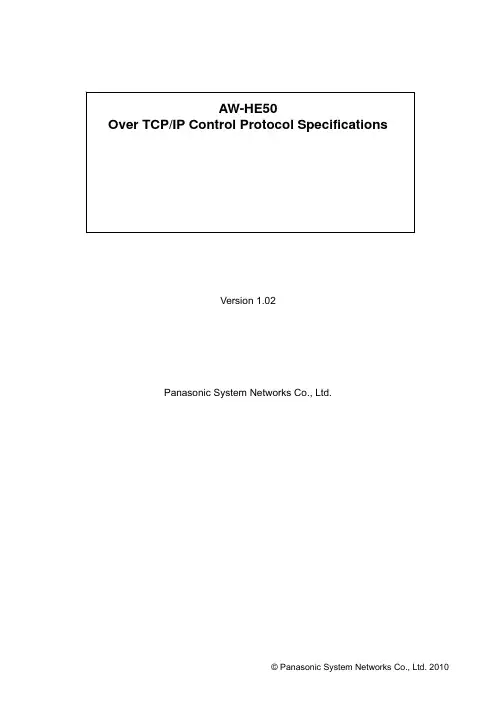
AW-HE50Over TCP/IP Control Protocol SpecificationsVersion 1.02Panasonic System Networks Co., Ltd.Change HistoryVersion Date Chapter Description Reason for change 1.00 Aug. 25, 2010 - Issued the first edition of the Specifications. -1.01 Oct. 4, 2010 5 Added a description of Camdata.html.1.02 Oct. 8, 2010 Modified the #GI command on page 17 and theOAW command on page 38, and made othermodifications.Contents1.Introduction (4)2.Configuration outline (4)3.Camera and pan-tilt head control (5)3.1.Pan-tilt head control (5)3.1.1.Power ON/OFF (8)3.1.2.Installation position (8)3.1.3.Pan/tilt (9)3.1.4.Movement range limit ON/OFF (11)3.1.5.Lens operations (14)3.1.6.Lens information notification ON/OFF (19)3.1.7.Preset (20)3.1.8.Tally (21)3.1.9.Zoom position-linked pan/tilt speed adjustment ON/OFF (22)3.2.Camera control (23)3.2.1.Lens operations (26)3.2.2.Color bar ON/OFF (32)3.2.3.Scene file setting (32)3.2.4.Shutter mode setting (33)3.2.5.Frame mix setting (35)3.2.6.Gain setting (36)3.2.7.Chroma level setting (37)3.2.8.AWB setting (38)3.2.9.Detail setting (40)3.2.10.Flesh Tone Mode setting (40)3.2.11.Digital noise reduction (DNR) setting (41)3.2.12.Pedestal setting (42)3.2.13.DRS setting (43)3.2.14.Backlight compensation setting (45)3.2.15.Genlock setting (46)3.2.16.Output setting (49)3.2.17.Preset playback range setting (51)3.2.18.Digital zoom ON/OFF setting (51)3.2.19.Camera information acquisition (52)3.2.20.OSD menu (53)4.Camera information update notification (54)4.1.Procedure for receiving the update notifications (54)4.2.Data format for update notifications (56)4.3.Setting change sequence (57)4.3.1.Changing the settings from a terminal (57)4.3.2.Initialization using OSD menu (59)4.3.3.Scene file selection (61)4.4.Special sequences (63)4.4.1.Version information notification (63)4.4.2.Error information (64)4.4.3.LPI information (lens information) (66)4.4.4.Preset playback (67)4.4.5.AWB result (68)5.Camera information batch acquisition (69)6.Error return (73)<Appendix> (75)1. IntroductionThis manual describes the over TCP/IP Control Protocol specifications which are applicable when the AW-HE50 HD integrated camera is operated using Ethernet.It consists of three main sections, namely, camera and pan-tilt head control, camera information update notifications and error return.2. Configuration outlineThis manual has the following general configuration.①Camera and pan-tilt head controlIt is possible to control the pan, tilt and white balance adjustments.It is also possible to acquire the gain and other camera information by initiating queries.The various functions are employed for the operations with the camera using HTTP which is the host protocol of TCP.For further details, refer to chapter 3.②Camera information update notificationThe local terminal is notified of the values of the gain and other settings which have been changed at another terminal or other terminals so that it can acquire the camera information.This feature is useful when one camera is controlled by a multiple number of terminals, and when the setting for enabling update notifications to be received has been established, the information which has been changed by other terminals can be acquired.For further details, refer to chapter 4.③Camera information batch acquisitionThe camera information can be acquired in batch form. Since there is no need to query each and every camera information item when this feature is used, the feature is useful when all the camera information is required such as at startup.For further details, refer to chapter 5.④ Error returnAn error — whether ER1, ER2 or ER3 — is returned when an error has been generated by a command in ① above or when the AWB result contains an error.For further details, refer to chapter 6.3. Camera and pan-tilt head controlGiven below are the external interfaces which are used when operating the AW-HE50 camera using Ethernet.This chapter presents the following details.①Pan-tilt head controlInterface which controls the pan-tilt head unit② Camera controlInterface which is related to the lens control of the camera unit and the image adjustments3.1. Pan-tilt head controlGiven below is the command format which is used to control the pan-tilt head when the AW-HE50 camera is operated and which accords with the HTTP1.0 communication specifications. For details on the HTTP messages, refer to <Appendix>.[Command format][Send]http://[IP Address]/cgi-bin/aw_ptz?cmd=[Command]&res=[Type]Where:IP Address······IP address of camera at connection destinationCommand·······Details given in “Command” column in the command tables belowType················Fixed at “1”[Receive]200 OK “Command”Where:Command·······Response value of each command; set in the HTTP message bodyExample: Pan/tilt (Stop)[Send]http://192.168.0.10/cgi-bin/aw_ptz?cmd=#PTS5050&res=1[Receive]200 OK “pTS5050”※In some cases, it may be necessary for “#” to be converted to “%23” by ASCII conversion.http://192.168.0.10/cgi-bin/aw_ptz?cmd=%23PTS5050&res=1Given below is the communication sequence which accords with the command format presented on the previous page.For the communication sequence of the errors generated in response to commands which have been sent, refer to “6. Error return”.[Sequence]“PC1” is the control terminal in the sequence below.Example: Pan/tilt (Stop) controlAW-HE50 IP Address = 192.168.0.10Command = PTS5050The control to stop the pan-tilt operation is exercised from PC1. [200 OK “pTS5050”] is returned as the response from the AW-HE50.The control command and query command are available as the pan-tilt head control commands.Given below is the command sequence.Fig. 3.1-1 Sequence of pan-tilt head controlIt must be borne in mind that communication with the camera is subject to some restrictions.These restrictions are as follows.[Restrictions]1. When using the pan-tilt head control commands, send the commands with a gap of 130 ms betweeneach command. Given below is the sequence.Fig. 3.1-2 Restrictions2. The number of sessions during which the camera can be accessed simultaneously is as follows.a) Maximum number of HTTP sessions: 72b) Number of terminals which can receive update notifications at the same time: 5When the AW-RP50 is connected, it is counted as one unit.3. Keep-Alive cannot be set with HTTP connections.Connect and disconnect are performed each time a command is sent or received.3.1.1. Power ON/OFFThese commands enable the power ON/OFF of the AW-HE50 to be controlled and the current power ON/OFF statuses to be acquired.Table 3.1.1. Power ON/OFFCommand name Category Command DatavalueSetting RemarksPower ON/OFF control command Control #O[Data]0f1nPower OFFPower OFFPower ONPower ON Response p[Data]Request #O NonePower ON/OFFquery command Response p[Data]0f12 Power OFF Power OFF Power ON Power ONExample of use) Power ON[Control] PC → AW-HE50http://192.168.0.10/cgi-bin/aw_ptz?cmd=%23O1&res=1[Response] AW-HE50 → PC200 OK “p1”3.1.2. Installation positionThese commands enable the AW-HE50 installation method (stand-alone or suspended) to be controlled and the current installation information to be acquired.Table 3.1.2. Installation positionCommand name Category Command DatavalueSetting RemarksControl #INS[Data]01 Desktop HangingInstallation positioncontrol commandResponse iNS[Data]Request #INS[Data]None Installation positionquery command Response iNS[Data]01 Desktop HangingExample of use) Installation position: Desktop[Control] PC → AW-HE50http://192.168.0.10/cgi-bin/aw_ptz?cmd=%23INS0&res=1 [Response] AW-HE50 → PC200 OK “iNS0”3.1.3. Pan/tiltThese commands enable the pan and tilt of the pan-tilt head of the AW-HE50 to be controlled and the current position information and operating speed to be acquired.Table 3.1.3. Pan/tiltCommand name Category Command DatavalueSetting RemarksPan/tiltcontrol command Control #APC[Data1][Data2][Data1]0000to8000toFFFF[Data2]0000to8000toFFFF[Data1]Pan PosccwLimitcenterwLimit[Data2]Tilt PosupLimitcenterdownLimit Response aPC[Data1][Data2]Request #APC NonePan/tilt positionquery command Response aPC[Data1][Data2][Data1]0000to8000toFFFF[Data2]0000to8000toFFFF [Data1]Pan Pos ccwLimit centerwLimit[Data2]Tilt Pos upLimitcenter downLimitSpeed (pan/tilt) control command Control #P[Data]01to495051to99Left Max. SpeedtoLeft Min. SpeedPan StopRight Min. SpeedtoRight Max. SpeedPan speed to becontrolledResponse pS[Data]Control #T[Data]01to495051to99Down Max. SpeedtoDown Min. SpeedTilt StopUP Min. SpeedtoUP Max. SpeedTilt speed to becontrolled Response tS[Data]Command name Category Command DatavalueSetting RemarksControl #PTS[Data1][Data2][Data1]01to495051to99[Data2]01to495051to99 [Data1]Left Max. SpeedtoLeft Min. SpeedPan StopRight Min. SpeedtoRight Max. Speed[Data2]Down Max. SpeedtoDown Min. SpeedTilt StopUP Min. SpeedtoUP Max. Speed[Data1]Pan speed control[Data2]Tilt speed controlResponse pTS[Data1][Data2]Example of use)・Camera control PAN = 7FFF, TILT = 7FFF (Home position)[Control] PC → AW-HE50http://192.168.0.10/cgi-bin/aw_ptz?cmd=%23APC7FFF7FFF&res=1[Response] AW-HE50 → PC200 OK “aPC7FFF7FFF”・Pan speed control, max. speed to the right[Control] PC → AW-HE50http://192.168.0.10/cgi-bin/aw_ptz?cmd=%23P99&res=1[Response] AW-HE50 → PC200 OK “pS99”・Tilt speed control, max. speed downward[Control] PC → AW-HE50http://192.168.0.10/cgi-bin/aw_ptz?cmd=%23T01&res=1[Response] AW-HE50 → PC200 OK “tS01”・Pan/tilt speed control, max. speed to the left, max. speed upward[Control] PC → AW-HE50http://192.168.0.10/cgi-bin/aw_ptz?cmd=%23PTS0199&res=1[Response] AW-HE50 → PC200 OK “pTS0199”3.1.4. Movement range limit ON/OFFThese commands enable the movement range settings (limiter settings) for the pan and tilt of the AW-HE50 and the information of the current movement range limits to be acquired. Up, down, left and right limits can be set.Table 3.1.4. Movement range limit ON/OFFCommand name Category Command DatavalueSetting RemarksMovement range limit ON/OFFcontrol command Control #LC[Data1][Data2][Data1]1234[Data2]1[Data1]UpDownLeftRight[Data2]ReleaseSetThe directions inwhich the movementrange is to be limitedare controlled, andlimit set or release iscontrolled.[Data1]Control in themovement range limitdirection[Data2]Limit set/release Response lC[Data1][Data2]Control #L[Data] 1234UpDownLeftRightThe direction in whichthe movement rangeis to be limited iscontrolled.※Operation togglesbetween set andrelease. Response l[Data]01ReleaseSetLimit set/releaseCommand name Category Command DatavalueSetting RemarksMovement range limit ON/OFFquery command Request #LC[Data] 1234UpDownLeftRightResponse lC[Data1][Data2][Data1]1234[Data2]1[Data1]UpDownLeftRight[Data2]ReleaseSet[Data1]Control in themovement range limitdirection[Data2]Limit set/releaseExample of use)・Setting the movement range limit in the upward direction [Control] PC → AW-HE50http://192.168.0.10/cgi-bin/aw_ptz?cmd=%23LC11&res=1 [Response] AW-HE50 → PC200 OK “lC11”・Releasing the movement range limit in the upward direction [Control] PC → AW-HE50http://192.168.0.10/cgi-bin/aw_ptz?cmd=%23LC10&res=1 [Response] AW-HE50 → PC200 OK “lC10”・Setting/releasing the movement range limit in the upward direction [Control] PC → AW-HE50http://192.168.0.10/cgi-bin/aw_ptz?cmd=%23L1&res=1 [Response] AW-HE50 → PC200 OK “l0”3.1.5. Lens operations3.1.5.1. ZoomThese commands control the zooming (between Wide and Tele) of the AW-HE50 lens and enable the current zoom position and zooming speed to be acquired.Commands which control the zooming are also described in section “3.2.1.1. Zoom” of “3.2. Camera control”.Table 3.1.5.1. ZoomCommand name Category Command DatavalueSetting RemarksZoom (position control)control command Control #AXZ[Data]555toFFFWidetoTele Response axz[Data]Control #AYZ[Data]001to999WidetoTele Response ayz[Data]Request #GZ NoneZoom positionquery command Response gz[Data]555toFFF“---” WidetoTele Power OFFZoom (speed control) control command Control #Z[Data]01to495051to99Wide Max. SpeedtoWide Min. SpeedZoom StopTele Min. SpeedtoTele Max. SpeedZooming speed to becontrolled Response zS[Data]Example of use)・Zoom: Tele[Control] PC → AW-HE50http://192.168.0.10/cgi-bin/aw_ptz?cmd=%23AXZFFF&res=1 [Response] AW-HE50 → PC200 OK “axzFFF”・Zoom: Tele[Control] PC → AW-HE50http://192.168.0.10/cgi-bin/aw_ptz?cmd=%23AYZ999&res=1 [Response] AW-HE50 → PC200 OK “ayz999”・Speed control, max. zooming speed in Wide direction [Control] PC → AW-HE50http://192.168.0.10/cgi-bin/aw_ptz?cmd=%23Z01&res=1 [Response] AW-HE50 → PC200 OK “zS01”3.1.5.2. FocusThese commands control the focusing (between Near and Far) of the AW-HE50 lens and enable the current focus position and focus adjustment speed to be acquired.Commands which control the focusing are also described in section “3.2.1.2. Focus” of “3.2. Camera control”.Table 3.1.5.2. FocusCommand name Category Command DatavalueSetting RemarksFocus (position control)control command Control #AXF[Data]555toFFFNeartoFar・Invalid when autofocus is ON (ER3 isreturned) Response axf[Data]Control #AYF[Data]001to999NeartoFar・Invalid when autofocus is ON (ER3 isreturned) Response ayf[Data]Request #GF NoneFocus positionquery command Response gf[Data]555toFFF“---” NeartoFarPower OFFFocus (speed control) control command Control #F[Data]01to495051to99Near Max. SpeedtoNear Min. SpeedFocus StopFar Min. SpeedtoFar Max. Speed・Focusing speed tobe controlled・Invalid when autofocus is ON (ER3 isreturned)Response fS[Data]Control #D1[Data]01OFF (Manual)ON (Auto)Auto focus ON/OFFcontrol commandResponse d1[Data]Request #D1 None Auto focus ON/OFFquery command Response d1[Data]01 OFF (Manual) ON (Auto)Example of use)・Focus: Near[Control] PC → AW-HE50http://192.168.0.10/cgi-bin/aw_ptz?cmd=%23AXF555&res=1 [Response] AW-HE50 → PC200 OK “axf555”・Focus: Near[Control] PC → AW-HE50http://192.168.0.10/cgi-bin/aw_ptz?cmd=%23AYF001&res=1 [Response] AW-HE50 → PC200 OK “axf001”・Speed control, max. focusing speed in Far direction [Control] PC → AW-HE50http://192.168.0.10/cgi-bin/aw_ptz?cmd=%23F99&res=1 [Response] AW-HE50 → PC200 OK “fS99”・Auto focus, auto focus start[Control] PC → AW-HE50http://192.168.0.10/cgi-bin/aw_ptz?cmd=%23D11&res=1 [Response] AW-HE50 → PC200 OK “d11”3.1.5.3. IrisThese commands control the iris (between Close and Open) of the AW-HE50 lens and enable the current iris position to be acquired.In addition, they enable Auto/Manual control of the iris and the current iris Auto/Manual statuses to be acquired.Commands which control the iris are also described in section “3.2.1.3. Iris” of “3.2. Camera control”.Table 3.1.5.3. IrisCommand name Category Command DatavalueSetting RemarksIris position control command Control #I[Data]01to99Iris ClosetoIris Open Response iC[Data]Control #AXI[Data]555toFFFIris ClosetoIris Open Response axi[Data]Control #AYI[Data]001to999Iris ClosetoIris Open Response axi[Data]Request #GI NoneIris positionAuto/Manual query command Response gi[Data1] [Data2][Data1]555toFFF“---”[Data2]1[Data1]Iris ClosetoIris OpenPower OFF[Data2]Manual IrisAuto Iris Control #D3[Data]01Manual IrisAuto IrisAuto iris ON/OFFcontrol commandResponse d3[Data]Request #D3 None Auto iris ON/OFFquery command Response d3[Data]01 Manual Iris Auto IrisExample of use)・Iris: Open[Control] PC → AW-HE50http://192.168.0.10/cgi-bin/aw_ptz?cmd=%23I99&res=1 [Response] AW-HE50 → PC200 OK “iC99”・Iris: Close[Control] PC → AW-HE50http://192.168.0.10/cgi-bin/aw_ptz?cmd=%23AXI555&res=1 [Response] AW-HE50 → PC200 OK “axi555”・Iris: Open[Control] PC → AW-HE50http://192.168.0.10/cgi-bin/aw_ptz?cmd=%23AYI999&res=1 [Response] AW-HE50 → PC200 OK “axi999”・Auto iris: ON[Control] PC → AW-HE50http://192.168.0.10/cgi-bin/aw_ptz?cmd=%23D31&res=1 [Response] AW-HE50 → PC200 OK “d31”3.1.6. Lens information notification ON/OFFThese commands control the ON/OFF of the AW-HE50 lens information notification and enable current lens information notification ON/OFF status to be acquired.Table 3.1.6. Lens information notification ON/OFFCommand name Category Command DatavalueSetting RemarksControl #LPC[Data]01 OFF ONLens informationnotificationcontrol command Response lPC[Data]OFF: Information isnot posted. ON: Information isposted.Request #LPC None Lens informationnotification query command Response lPC[Data]01OFFONOFF: I nformation isnot posted.ON: Information isposted.Example of use) Lens information notification: ON[Control] PC → AW-HE50http://192.168.0.10/cgi-bin/aw_ptz?cmd=%23LPC1&res=1 [Response] AW-HE50 → PC200 OK “lPC1”3.1.7. PresetThese commands register and play back the presets of the AW-HE50 and enable the preset number last played back to be acquired.Table 3.1.7. PresetCommand name Category Command DatavalueSetting RemarksPreset (register) control command Control #M[Data]00to99Preset 01toPreset 100 Response s[Data]Preset (playback) control command Control #R[Data]00to99Preset 01toPreset 100Response s[Data]Request #S None Request for presetnumber last playedbackPreset number query commandResponse s[Data]00to99 Preset 01 toPreset 100※After the presets have all been played back, the completion notification is sent in the “q**” format. For details, refer to “4.4.4. Preset playback”.Example of use)・Registering a setting in preset 08[Control] PC → AW-HE50http://192.168.0.10/cgi-bin/aw_ptz?cmd=%23M07&res=1[Response] AW-HE50 → PC200 OK “s07”・Playing back preset 12[Control] PC → AW-HE50http://192.168.0.10/cgi-bin/aw_ptz?cmd=%23R11&res=1[Response] AW-HE50 → PC200 OK “s11”3.1.8. TallyThese commands exercise enable/disable control over the tally input of the AW-HE50 and enable the current tally input enable/disable statuses to be acquired.In addition, they exercise tally ON/OFF control over the AW-HE50.Table 3.1.8. TallyCommand name Category Command DatavalueSetting RemarksControl #TAE[Data]01 Disable EnableTally inputenable/disablecontrol command Response tAE[Data]Request #TAE None Tally inputenable/disable query command Response tAE[Data]01DisableEnableTally ON/OFF control command Control #DA[Data]01Tally OFFTally ON Response dA[Data]Request #DATally ON/OFFquery command Response dA[Data]01 Tally OFF Tally ONExample of use)・Tally input (enable/disable): Enable[Control] PC → AW-HE50http://192.168.0.10/cgi-bin/aw_ptz?cmd=%23TAE1&res=1 [Response] AW-HE50 → PC200 OK “tAE1”・Tally ON[Control] PC → AW-HE50http://192.168.0.10/cgi-bin/aw_ptz?cmd=%23DA1&res=1 [Response] AW-HE50 → PC200 OK “dA1”3.1.9. Zoom position-linked pan/tilt speed adjustment ON/OFFThese commands exercise ON/OFF control over the zoom position-linked pan/tilt speed adjustments of the AW-HE50 and enable the current ON/OFF statuses to be acquired.When the lens is zoomed toward Tele, the pan/tilt movement is set to the low speed.Table 3.1.9. Zoom position-linked pan/tilt speed adjustment ON/OFFCommand name Category Command DatavalueSetting RemarksControl #SWZ[Data]01 OFF ONZoom position-linkedpan/tilt speedadjustment ON/OFFcontrol command Response sWZ[Data]Request #SWZ None Zoom position-linkedpan/tilt speed adjustment query command Response sWZ[Data]01OFFONExample of use)・Zoom position-linked pan/tilt speed adjustment: ON [Control] PC → AW-HE50http://192.168.0.10/cgi-bin/aw_ptz?cmd=%23SWZ1&res=1 [Response] AW-HE50 → PC200 OK “sWZ1”3.2. Camera controlGiven below is the command format which is used to control the camera unit when the AW-HE50 camera is operated and which accords with the HTTP1.0 communication specifications.For details on the HTTP messages, refer to <Appendix>.[Command format][Send]http://[IP Address]/cgi-bin/aw_cam?cmd=[Command]&res=[Type]Where:IP Address······IP address of camera at connection destinationCommand·······Details given in “Command” column in the command tables belowType················Fixed at “1” (and “0” for the “OWS” command)[Receive]200 OK “Command”Where:Command·······Response value of each command; described in the HTTP message body.Example: Focus setting = Auto[Send]http://192.168.0.10/cgi-bin/aw_cam?cmd=OAF:0&res=1[Receive] The response is the HTTP response.200 OK “OAF:0”Given below is the sequence used when communication has been performed in accordance with the command format described on the previous page.For the sequence when errors have been generated in response to commands, refer to “6. Error return”.[Sequence]“PC1” is the control terminal in the sequence below.Example: Focus setting = AutoAW-HE50 IP Address = 192.168.0.10Command = OAF:1Auto focus control is performed from PC1, and [200 OK “OAF:1”] is returned as the response.Both a control command and query command are available as the camera control commands.Given below is the command sequence.Fig. 3.2-1 Camera control command sequenceThe following restrictions should be noted when using these commands.These restrictions are as follows.[Restrictions]When sending the camera control commands, send the commands with a gap of 130 ms between each command.Given below is the command sequence.Fig. 3.2-2 Restrictions3.2.1. Lens operations 3.2.1.1. ZoomThese commands control the zooming (between Wide and Tele) of the AW-HE50 lens.Commands which control the zooming are also described in section “3.1.5.1. Zoom” of “3.1. Pan-tilt head control”.Table 3.2.1.1. ZoomCommand name Category Command DatavalueSetting RemarksControl HZT NoneThe lens zooms toward Tele. Control HZW NoneThe lens zooms toward Wide.Zoom control commandControl HZS NoneZoom stop control Zoom (speed-designated) control command Control LZS:[Data ] 0 to 9 SlowtoFastZooming speed to be controlled (HZT, HZW speed control) Response LZS:[Data ]Example of use) ・Zoom Tele[Control] PC → AW-HE50http://192.168.0.10/cgi-bin/aw_cam?cmd=HZT&res=1 [Response] AW-HE50 → PC 200 OK “HZT”・Maximum zoom speed [Control] PC → AW-HE50http://192.168.0.10/cgi-bin/aw_cam?cmd=LZS:9&res=1 [Response] AW-HE50 → PC 200 OK “LZS:9”3.2.1.2. FocusThese commands control the AW-HE50 focusing.They also exercise Auto/Manual control of the focusing and one-touch auto focus control.Commands which control the focusing are also described in section “3.1.5.2. Focus” of “3.1. Pan-tilt head control”.Table 3.2.1.2. FocusCommand name Category Command DatavalueSetting RemarksControl OAF:[Data]01 Manual AutoFocusAuto/Manualcontrol command Response OAF:[Data]Request QAF None FocusAuto/Manual query command Response OAF:[Data]01ManualAutoControl HFN None Control of movementtoward Near Control HFF None Control of movementtoward FarFocus (end control)control commandControl HFS None Focus adjustmentstop controlFocus (speed designated) control command Control LFS:[Data]0to9SlowtoFastFocusing speed tobe controlled(HFF, HFN speedcontrol) Response LFS:[Data]Control OSE:69:[Data] 1 Execute One-touch autofocus ON controlOne-touch auto focuscontrol commandResponse OSE:69:[Data] 1 ExecuteExample of use)・Focus (Auto/Manual): Auto[Control] PC → AW-HE50http://192.168.0.10/cgi-bin/aw_cam?cmd=OAF:0&res=1 [Response] AW-HE50 → PC200 OK “OAF:0”・Focus: Near[Control] PC → AW-HE50http://192.168.0.10/cgi-bin/aw_cam?cmd=HFN&res=1 [Response] AW-HE50 → PC200 OK “HFN”・Maximum focus speed[Control] PC → AW-HE50http://192.168.0.10/cgi-bin/aw_cam?cmd=LFS:9&res=1 [Response] AW-HE50 → PC200 OK “LFS:9”・Execution of one-touch auto focus control[Control] PC → AW-HE50http://192.168.0.10/cgi-bin/aw_cam?cmd=OSE:69:1&res=1 [Response] AW-HE50 → PC200 OK “OSE:69:1”3.2.1.3. IrisThese commands control the iris (between Close and Open) of the AW-HE50 lens and enable the current iris position to be acquired.They also exercise iris Auto/Manual control and check the iris Auto/Manual statuses.In addition, they enable the contrast level to be set in ten steps and the setting to be verified. Commands which control the iris are also described in section “3.1.5.3. Iris” of “3.1. Pan-tilt head control”.Table 3.2.1.3. IrisCommand name Category Command DatavalueSetting RemarksIris Auto/Manual control command Control ORS:[Data]01ManualAuto Response ORS:[Data]Request QRS NoneIris Auto/Manualquery command Response ORS:[Data]01 Manual AutoContrast level control command Control OSD:48:[Data]645A to 6350 to 5946 to 4F3C to 4532 to 3B28 to 311B to 2714 to 1A0A to 1300 to 09+5+4+3+2+1‒1‒2‒3‒4‒5・While “----” isdisplayed forContrast Level onthe OSD menu,the setting isaccepted but it isnot reflected in theimages. Thesetting is reflectedin the imageswhen the “----”display isreleased.・Contrast levelcontrol (Auto) Response OSD:48:[Data]Request QSD:48 NoneContrast levelquery command Response OSD:48:[Data]645A to 6350 to 5946 to 4F3C to 4532 to 3B28 to 311B to 2714 to 1A0A to 1300 to 09+5+4+3+2+1‒1‒2‒3‒4‒5・Contrast levelcontrol (Auto)Iris volume control command Control ORV:[Data]000to3FFClosetoOpenIris volume control(Manual) Response ORV:[Data]Request QRV None Iris volume statusrequest (Manual)Iris volume query commandResponse ORV:[Data]000to3FF Close to OpenRequest QSD:4F NoneResponse OSD:4F:[Data]00toFF ClosetoOpenIris volume statusrequest。
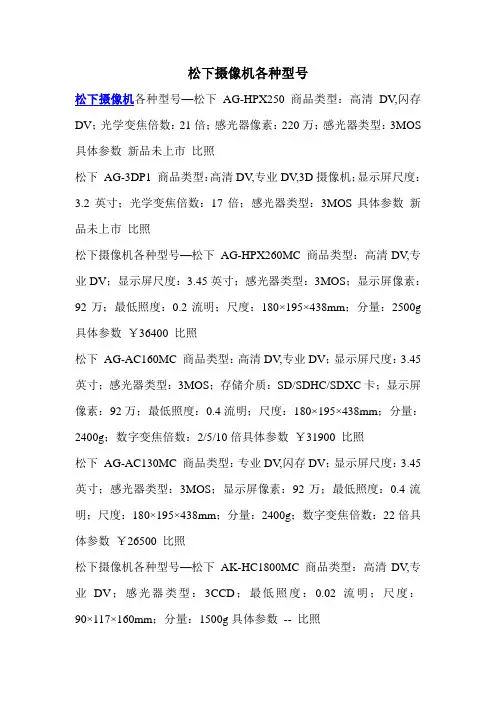
松下摄像机各种型号松下摄像机各种型号—松下AG-HPX250 商品类型:高清DV,闪存DV;光学变焦倍数:21倍;感光器像素:220万;感光器类型:3MOS 具体参数新品未上市比照松下AG-3DP1 商品类型:高清DV,专业DV,3D摄像机;显示屏尺度:3.2英寸;光学变焦倍数:17倍;感光器类型:3MOS具体参数新品未上市比照松下摄像机各种型号—松下AG-HPX260MC 商品类型:高清DV,专业DV;显示屏尺度:3.45英寸;感光器类型:3MOS;显示屏像素:92万;最低照度:0.2流明;尺度:180×195×438mm;分量:2500g 具体参数¥36400 比照松下AG-AC160MC 商品类型:高清DV,专业DV;显示屏尺度:3.45英寸;感光器类型:3MOS;存储介质:SD/SDHC/SDXC卡;显示屏像素:92万;最低照度:0.4流明;尺度:180×195×438mm;分量:2400g;数字变焦倍数:2/5/10倍具体参数¥31900 比照松下AG-AC130MC 商品类型:专业DV,闪存DV;显示屏尺度:3.45英寸;感光器类型:3MOS;显示屏像素:92万;最低照度:0.4流明;尺度:180×195×438mm;分量:2400g;数字变焦倍数:22倍具体参数¥26500 比照松下摄像机各种型号—松下AK-HC1800MC 商品类型:高清DV,专业DV;感光器类型:3CCD;最低照度:0.02流明;尺度:90×117×160mm;分量:1500g具体参数-- 比照松下HDC-SD900GK 商品类型:闪存DV;显示屏尺度:3.5英寸;光学变焦倍数:20倍;感光器类型:3MOS;存储介质:SD/SDHC/SDXC 卡;数字变焦倍数:12倍具体参数新品未上市比照松下HDC-TM25GK 显示屏尺度:2.7英寸;感光器类型:3MOS;防抖体系:POWER O.I.S图画稳定器;存储容量:8GB;显示屏像素:23万;分量:169g具体参数新品未上市比照松下HDC-TM45GK 商品类型:高清DV;显示屏尺度:2.7英寸;感光器类型:3MOS;存储容量:32GB;存储介质:SD/SDHC/SDXC 卡;显示屏像素:23万具体参数新品未上市比照松下HDC-TM85GK 商品类型:闪存DV;显示屏尺度:3英寸;感光器类型:3MOS;存储容量:32GB;显示屏像素:23万;尺度:50.5×63×118.5mm;分量:239g具体参数新品未上市比照松下AG-AF103MC 商品类型:高清DV,闪存DV;显示屏尺度:3.45英寸;感光器类型:MOS;存储介质:SD/SDHC/SDXC卡;显示屏像素:92.1万;尺度:130.5×195×290mm;分量:1300g具体参数¥39000 比照松下摄像机各种型号—松下W A10 商品类型:高清DV;显示屏尺度:2.7英寸;光学变焦倍数:5倍;感光器类型:CMOS;防抖体系:电子防抖;存储介质:SDXC卡;数字变焦倍数:12倍具体参数¥2950 比照松下DC10 商品类型:高清DV;感光器类型:CMOS具体参数新品未上市比照松下DC1 商品类型:高清DV;显示屏尺度:3英寸具体参数¥1950 比照松下HX-DC15 商品类型:高清DV,闪存DV;显示屏尺度:3英寸;感光器类型:MOS具体参数新品未上市比照松下HDC-TM600 商品类型:高清DV,闪存DV;显示屏尺度:2.7英寸;光学变焦倍数:12倍;感光器类型:3MOS;防抖体系:光学防抖;存储容量:64GB;存储介质:SD/SDHC/SDXC卡;尺度:62×66×126mm;分量:328g;数字变焦倍数:18倍具体参数¥9500 比照松下HDC-Z10000 商品类型:高清DV,闪存DV,3D摄像机,可替换镜头DV;显示屏尺度:3.5英寸;感光器类型:3MOS;防抖体系:光学防抖;显示屏像素:115.2万具体参数新品未上市比照松下SDR-T50GK 商品类型:闪存DV;显示屏尺度:2.7英寸;光学变焦倍数:70倍;存储容量:4GB;存储介质:SD/SDHC/SDXC 卡;尺度:54.9×64×107.3mm;分量:213g;数字变焦倍数:100倍具体参数¥1800 比照松下HDC-TM90GK 商品类型:高清DV,闪存DV;显示屏尺度:3英寸具体参数¥4500 比照松下HDC-TM40GK 商品类型:高清DV,闪存DV;显示屏尺度:2.7英寸;光学变焦倍数:16.8倍;分量:169g具体参数¥3150 比照松下HDC-HS900GK 商品类型:高清DV,闪存DV;显示屏尺度:3.5英寸;光学变焦倍数:12倍;数字变焦倍数:20倍具体参数¥8200比照松下HDC-SD90GK 商品类型:闪存DV;显示屏尺度:3英寸;感光器类型:CMOS具体参数¥4200 比照松下HDC-SD40GK 商品类型:闪存DV;显示屏尺度:2.7英寸;光学变焦倍数:16.8倍;感光器类型:CMOS;分量:169g具体参数¥3000 比照松下摄像机各种型号—松下SDR-H101GK 商品类型:硬盘DV,闪存DV;显示屏尺度:2.7英寸;光学变焦倍数:70倍;感光器类型:CCD;防抖体系:光学防抖;存储介质:SD/SDHC/SDXC卡;显示屏像素:12.3万;最低照度:5流明(1/25秒,低亮度场景形式),2流明(夜...具体参数¥2400 比照松下HM-TA1GK 商品类型:闪存DV;显示屏尺度:2英寸;感光器类型:CMOS;分量:93g;数字变焦倍数:4倍具体参数¥650 比照松下HDC-HS80GK 商品类型:高清DV,闪存DV;显示屏尺度:2.7英寸;光学变焦倍数:34倍;存储容量:120GB内置内存;存储介质:SD卡存储;数字变焦倍数:20倍具体参数¥4300 比照松下HDC-TM80GK 商品类型:高清DV,闪存DV;显示屏尺度:2.7英寸;光学变焦倍数:34倍;存储容量:16GB内置内存;存储介质:SD卡存储;数字变焦倍数:20倍具体参数¥3600 比照松下摄像机各种型号—松下HDC-SD80GK 商品类型:高清DV,闪存DV;显示屏尺度:2.7英寸;光学变焦倍数:34倍;存储介质:SD卡存储;数字变焦倍数:20倍具体参数¥3300 比照松下HDC-SD800GK 商品类型:高清DV,闪存DV;显示屏尺度:3.5英寸;光学变焦倍数:12倍;感光器类型:3CMOS;存储介质:SD卡存储;数字变焦倍数:20倍具体参数¥5800 比照松下HDC-TM900GK 商品类型:高清DV,闪存DV;显示屏尺度:3.5英寸;光学变焦倍数:12倍;感光器类型:3CMOS;存储容量:32GB内置内存;存储介质:SD卡存储形式;数字变焦倍数:20倍具体参数¥7150 比照松下SDR-S71GK 商品类型:高清DV,闪存DV具体参数¥1380 比照松下AG-HMC43MC 商品类型:专业DV;显示屏尺度:2.7英寸;光学变焦倍数:12倍;感光器类型:3CMOS;防抖体系:光学防抖;存储容量:最高撑持32GB;存储介质:闪存卡;显示屏像素:23万;最低照度:1流明(增益: +34dB, 慢速快门: ...具体参数¥13500 比照松下TMX1 商品类型:高清DV,闪存DV;光学变焦倍数:16.8倍;感光器类型:CMOS具体参数¥4020 比照松下摄像机各种型号—松下TMT750GK 商品类型:高清DV,闪存DV;显示屏尺度:3英寸;光学变焦倍数:12倍;感光器像素:915万;感光器类型:3MOS;夜摄功用:五颜六色夜摄功用;防抖体系:POWER O.I.S光学防抖;存储容量:32GB;存储介质:SD/SDHC/SDXC 卡...具体参数¥7000 比照松下HDC-MDH1 商品类型:高清DV,专业DV;显示屏尺度:2.7英寸;光学变焦倍数:16.8倍;感光器像素:332万;感光器类型:CMOS;夜摄功用:1lux五颜六色夜摄功用;防抖体系:HYBRID O.I.S.;存储介质:SD/SDHC卡;显示屏像素:23万;...具体参数¥7400 比照松下AG-HPX500MC 商品类型:高清DV,专业DV;显示屏尺度:3.5英寸;感光器类型:3CCD;夜摄功用:五颜六色夜摄功用;存储介质:SD/SDHC卡,P2卡;显示屏像素:21万;尺度:140×261×318mm;分量:3700g具体参数¥72500 比照松下摄像机各种型号—松下AG-HMC83MC 商品类型:高清DV,专业DV;显示屏尺度:2.7英寸;光学变焦倍数:12倍;感光器像素:102万;感光器类型:3MOS;夜摄功用:五颜六色夜摄功用;防抖体系:O.I.S印象光学图画稳定器;存储介质:SD/SDHC/SDXC卡;显示屏像...具体参数¥18400 比照松下TM35 商品类型:高清DV,闪存DV;显示屏尺度:2.7英寸;光学变焦倍数:17倍;感光器像素:332万;感光器类型:CMOS;夜摄功用:五颜六色夜摄功用;防抖体系:POWER O.I.S光学防抖;存储容量:32GB;存储介质:SD/SDHC/SDXC...具体参数¥4650 比照松下TM650 商品类型:高清DV,闪存DV;显示屏尺度:2.7英寸;光学变焦倍数:12倍;感光器像素:915万;感光器类型:3MOS;夜摄功用:五颜六色夜摄功用;防抖体系:POWER O.I.S光学防抖;存储容量:64GB;存储介质:SD/SDHC/SDXC...具体参数¥6300 比照松下TM750 商品类型:高清DV,闪存DV;显示屏尺度:3英寸;光学变焦倍数:12倍;感光器像素:915万;感光器类型:3MOS;夜摄功用:五颜六色夜摄功用;防抖体系:POWER O.I.S光学防抖;存储容量:96GB;存储介质:SD/SDHC/SDXC卡...具体参数¥7600 比照松下AG-AF100 商品类型:高清DV,专业DV;感光器类型:Live MOS 传感器;防抖体系:光学图画稳定器(OIS);存储容量:64GB具体参数¥38000 比照松下SDR-H95 商品类型:硬盘DV;显示屏尺度:2.7英寸;光学变焦倍数:70倍;感光器像素:80万;感光器类型:CCD;夜摄功用:五颜六色夜摄功用;防抖体系:O.I.S.(光学防抖);存储容量:120GB;存储介质:SDXC/SD/SDHC卡;显示屏像...具体参数¥2400 比照松下摄像机各种型号—松下SDR-S50 商品类型:闪存DV;显示屏尺度:2.7英寸;光学变焦倍数:70倍;感光器像素:80万;感光器类型:CCD;夜摄功用:五颜六色夜摄功用;防抖体系:O.I.S.(光学防抖);存储介质:SDXC/SD/SDHC卡;显示屏像素:12.3万;最低...具体参数¥2100 比照松下SDR-H85 商品类型:硬盘DV;显示屏尺度:2.7英寸;光学变焦倍数:70倍;感光器像素:80万;感光器类型:CCD;夜摄功用:五颜六色夜摄功用;防抖体系:O.I.S.(光学防抖);存储容量:80GB;存储介质:SDXC/SD/SDHC卡;显示屏像...具体参数¥2400 比照松下SDR-T55 商品类型:闪存DV;显示屏尺度:2.7英寸;光学变焦倍数:70倍;感光器像素:80万;感光器类型:CCD;夜摄功用:五颜六色夜摄功用;防抖体系:O.I.S.(光学防抖);存储容量:8GB;存储介质:SDXC/SD/SDHC卡;显示屏像素...具体参数¥2030 比照松下HDC-TM60 商品类型:高清DV,闪存DV;显示屏尺度:2.7英寸;光学变焦倍数:25倍;感光器像素:332万;感光器类型:3MOS;夜摄功用:五颜六色夜摄功用;防抖体系:O.I.S.(光学防抖);存储容量:16GB;存储介质:SD/SDHC/SDXC;显...具体参数¥3830 比照松下SDR-T50 商品类型:闪存DV;显示屏尺度:2.7英寸;光学变焦倍数:70倍;感光器像素:80万;感光器类型:CCD;夜摄功用:五颜六色夜摄功用;防抖体系:O.I.S.(光学防抖);存储容量:4GB;存储介质:SDXC/SD/SDHC卡;显示屏像素...具体参数¥1800 比照松下HDC-SD700 商品类型:高清DV,闪存DV;显示屏尺度:3英寸;光学变焦倍数:12倍;感光器像素:915万;感光器类型:3MOS;夜摄功用:五颜六色夜摄功用;防抖体系:O.I.S.(光学防抖);存储介质:SD/SDHC/SDXC;显示屏像素:23万;最...具体参数¥7300松下摄像机类型命名规矩松下摄像机各种型号—中心提示:CP为枪式摄像机CF为半球摄像机CW为室外球型摄像机CS为室内球型摄像机MC-AA-BBCCDD-EEEEMC为冠字,不变AA为设备类型,视频服务器为VSvideoserver,硬盘录像机为VRvideorecoder网络摄像机为ICipcamera枪式摄像机为GCGuncamera球机为BCBallcamera,网络球机为NBnetwo MC-CP为枪式摄像机CF为半球摄像机CW为室外球型摄像机CS为室内球型摄像机MC-AA-BBCCDD-EEEE MC为冠字,不变AA为设备类型,视频服务器为VS video server, 硬盘录像机为VR video recoder 网络摄像机为IC ip camera 枪式摄像机为GC Gun camera 球机为BC Ball camera, 网络球机为NB netwoMC-AA-BBCCDD-EEEEMC为冠字,不变AA为设备类型,视频服务器为VS video server, 硬盘录像机为VR video recoder 网络摄像机为IC ip camera 枪式摄像机为GC Gun camera 球机为BC Ball camera, 网络球机为NB network ball,半球为HB Half Ball camera 网络半球为NH network half ball, 天线为AT 存储为ST storage 电源类的PW power, 软件类的是SW softwareBB为次类型分类关于视频服务器和硬盘录像机和网络摄像机,BB的界说是. M-JPEG 编码的是10 MPEG4编码的是20 H.264编码的是30关于球机和半球,BB的界说是,匀速球10 中速球20 高速球30 松下摄像机各种型号—关于网络球机和网络半球, BB的界说是,第一个B是匀速球1 中速球2 高速球3, 第二个B是编码方法,MPEG4的是2, H.264的是3CC为类型次第号,依照同分类的次第01,02,03分配DD是功用指示关于视频服务器和硬盘录像机,DD的界说是视频的输入路数关于球机和半球和网络摄像机,该数字恒为00EEEE是扩大功用指示带红外的加IR, 带无线的加wifi, 带硬盘的加IDE或许SATA,能够次序增加多个文章来源:/New-82.html。

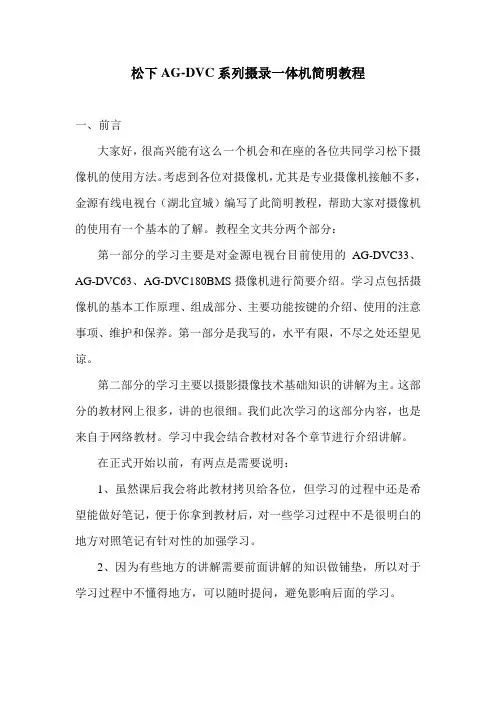
松下AG-DVC系列摄录一体机简明教程一、前言大家好,很高兴能有这么一个机会和在座的各位共同学习松下摄像机的使用方法。
考虑到各位对摄像机,尤其是专业摄像机接触不多,金源有线电视台(湖北宜城)编写了此简明教程,帮助大家对摄像机的使用有一个基本的了解。
教程全文共分两个部分:第一部分的学习主要是对金源电视台目前使用的AG-DVC33、AG-DVC63、AG-DVC180BMS摄像机进行简要介绍。
学习点包括摄像机的基本工作原理、组成部分、主要功能按键的介绍、使用的注意事项、维护和保养。
第一部分是我写的,水平有限,不尽之处还望见谅。
第二部分的学习主要以摄影摄像技术基础知识的讲解为主。
这部分的教材网上很多,讲的也很细。
我们此次学习的这部分内容,也是来自于网络教材。
学习中我会结合教材对各个章节进行介绍讲解。
在正式开始以前,有两点是需要说明:1、虽然课后我会将此教材拷贝给各位,但学习的过程中还是希望能做好笔记,便于你拿到教材后,对一些学习过程中不是很明白的地方对照笔记有针对性的加强学习。
2、因为有些地方的讲解需要前面讲解的知识做铺垫,所以对于学习过程中不懂得地方,可以随时提问,避免影响后面的学习。
第一部分:摄像机简介一、摄像机的基本原理很多没有接触过摄像机的人可能会有疑问,摄像机是如何将图像拍摄下来的?如果中学物理课你还有印象的话,那么小孔成像的实验你应该记得。
这个实验验证的就是光线投射成像的原理。
对一些技术难点进行隐藏后,摄像机的工作原理说起来其实也很简单,摄像机其实是一个光、电、磁转换存储设备。
通过镜头的光学作用将光线聚焦于感光元件(阴极摄像管、CCD)上,由感光元件将光信号转变为对应的电信号,再通过电路使电信号进一步转换为磁信号记录于磁带上即完成了整个摄像过程。
以我们使用的松下数码摄像机为例,光线通过镜头组件,投射到感光元件CCD上,CCD将光信号转变为电信号后通过摄像机磁鼓,以高速旋转扫描的方式将磁信号记录于DV数码带上。
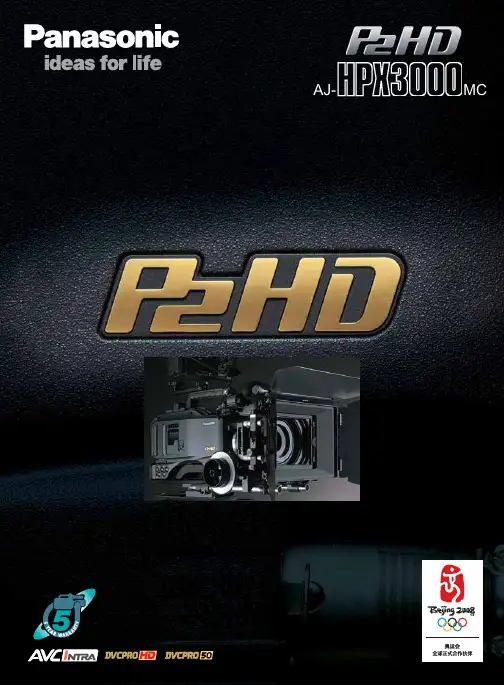

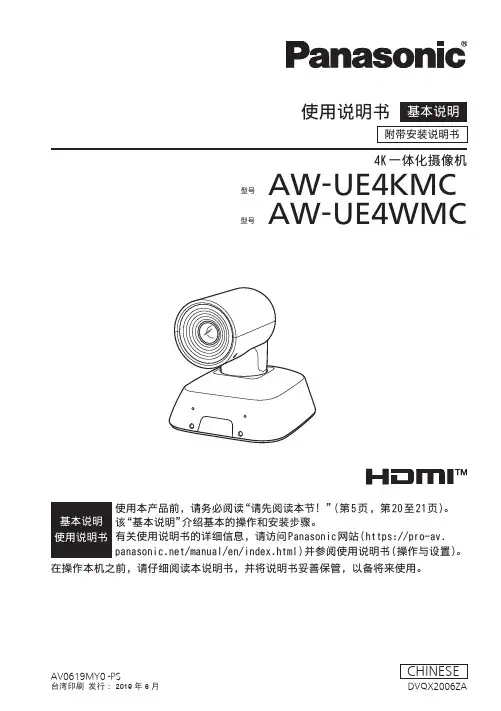
商标和注册商标●Microsoft®、Windows®、Windows® 7、Windows® 10、 Microsoft Edge、InternetExplorer®、ActiveX®和 DirectX®是Microsoft Corporation在美国和其他国家/地区的注册商标或商标。
●Apple、Mac、macOS、OS X、iPhone、iPad和Safari是Apple Inc.在美国和其他国家的注册商标。
●Android™和Chrome™浏览器是Google LLC的商标。
●Intel®和Intel® Core™是Intel公司在美国和其他国家(地区)的商标或者注册商标。
●Adobe®和Reader®是Adobe Systems Incorporated公司在美国和/或其他国家(地区)的注册商标或商标。
●HDMI、HDMI高清晰度多媒体接口以及HDMI标志是HDMI Licensing Administrator,Inc.在美国和其他国家的商标或注册商标。
●NDI®是NewTek, Inc.的注册商标。
●本使用说明书中的其他公司或者产品的名称可能是相应公司的商标或者注册商标。
关于著作权禁止将本机附带的软件转让、复制、反向汇编、反向编译、反向工程以及违反出口法令的出口行为。
缩写为便于说明,本手册对各装置的型号作了规定,如下表所示。
装置的型 手册中规定的型号AW-UE4KG,AW-UE4WGAW-UE4AW-UE4KGN,AW-UE4WGNAW-HS50N,AW-HS50E AW-HS50本手册中使用的图解和屏幕显示画面本手册中出现的图解和屏幕显示画面可能与实际情况不同。
目录请先阅读本节! (5)安装注意事项 (6)如何连接和安装设备 (9)检查安装位置 (9)准备电源 (10)使用WV-Q105A(可选附件)时 (13)单机安装(不使用安装支架时) (14)连接电缆 (15)连接HDMI监视器 (16)系统示例1(IP控制,PoE) (17)系统示例2 (IP图像传输,PoE) (18)系统示例3(USB连接) (19)请先阅读本节! (20)概述 (22)特征 (22)所需的个人电脑环境 (23)附件 (26)可选附件 (26)操作预防措施 (27)部件及其功能 (30)摄像机装置 (30)向上和向下倾斜摄像机 (31)左右平移摄像机 (32)无线遥控器 (33)无线遥控器(可选附件) (35)网络设置 (36)使用Easy IP Setup Software建立本装置的设置 (36)设置初始帐户 (38)启动Web设置屏幕 (39)启动Web设置屏幕(实时屏幕/设置屏幕) (39)如何打开和关闭电源 (42)打开电源 (42)关闭电源 (43)故障排除 (44)规格 (46)索引 (47)请先阅读本节!警告:为防止人身伤害,本设备必须按照安装说明,牢固地安装在地板或墙壁上。
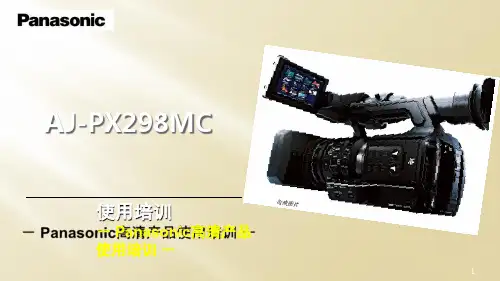

现代电视技术2019.2端以及广域互联网进行信号的直播和推送。
该演播室可以与烟台广播电视台150平米演播室、指挥中心、播出机房等互联互通,形成一个大的演播室群,为烟台广播电视台的节目制作提供一个更安全、更稳定的制作环境。
本演播室系统具备中小型新闻节目、综艺节目的实况直播和录制的各项功能,以纯高清制作系统为内核,系统设计在电视节目制作上与国际先进技术同步,具备完善的应急方案,应急操作安全快捷。
系统操作直观简易,信号调配灵活,维护管理方便。
讯道系统,并具备扩展为7讯道的能力。
全部采用高清演播室摄像机。
视频系统采用高清1080/50i 制作系统,兼顾标清下变换输出能力。
主备切换台和视频矩阵应急通道并行。
视频主通道为视频主切换台输出,视频1级备份通道为备份切换台级备份通道为矩阵选切PGM输出。
当视频主切换台故障静净切换器选切备份切换台输出,当主备切换台同1静净切换器选切视频矩阵输出,同时视频矩阵备份通道配有键控器,应急切换时具有TALLY 显示以及字幕叠阵为信号调度中心,3选1静净切换器作换;标准高清制作时系统输出为单一格式,输出端采用下变换方式兼容标清信号输出。
该视频、硬盘录像及重放功能,具有动态源名跟随指示控矩阵的输入信号包括全部高清信号源,满足高清节目的应急及录像机录制的输入选择,负责应急、录像、监看、辅助输出等信号全部信号源的高清信号均同时进入视频主切换台及视频矩阵,松下最新发布两款全新一代4K近日,松下发布基于拍摄创作与网络融合时代下的全新一代产品AJ-UPX360MC和AG-CX200MC率、10bit、HDR兼容的图像品质和多格式记录,在紧凑、轻巧、低功耗的机身中发挥极致创意。
AJ-UPX360MC是业内首款RTMP/RTSP实时流媒体功能和NDI|HX-ready记录,拓展了手持摄像机在传统新闻采集和记录应用之外的可用性,满足各种广泛的专业广播电视业务需求。
AG-CX200MC配备RTMP/RTSP播摄像机使用,拓宽了手持摄像机在传统新闻采集和记录应用之外良好平衡。
使用说明书高清摄像机型号HDC-Z10000GK 使用前,请完整阅读本说明书。
VQT3V132VQT3V13∫关于电池∫产品标识安全注意事项警告:为了减少火灾、触电或产品损坏的危险,≥请勿让本机遭受雨淋、受潮、滴上或溅上水,也不要将诸如花瓶等盛满液体的物品置于本机上。
≥请仅使用推荐的附件。
≥请勿卸下机身的前盖(或后盖);机身内没有用户可维修的部件。
需要维修时,请联系授权的维修人员。
注意!≥为了确保良好的通风条件, 请勿将本机安装或置于书柜、壁橱或其他密闭的空间里。
勿让窗帘或任何其他物体堵塞通风孔,以免因过热而造成触电或火灾危险。
≥请勿让报纸、桌布、窗帘等类似物品堵塞住本机的通风孔。
≥请勿将诸如点燃的蜡烛等明火火源置于本机上。
≥处理废弃电池时,请尽量采取不破坏环境的方式。
电源插座应安装在本设备附近,并便于连接。
电源线的电源插头应保持在随时可以使用的状态。
要从AC 电源上完全断开本设备,请从AC 插座上断开电源线插头。
警告电池有发生火灾、爆炸和灼伤的危险。
请勿拆卸。
请勿将电池加热到下列温度以上或焚烧。
钮扣型电池60o C 电池组60o C注意如果更换电池的方法不正确,会有发生爆炸的危险。
请仅用制造商推荐的相同或同等型号的电池进行更换。
请根据制造商的指导处理废弃电池。
警告请将钮扣型电池放在儿童接触不到的地方。
切勿将钮扣型电池放入口中。
如果吞食,请立即去看医生。
产品位置高清摄像机底部电池充电器底部AC 适配器底部3VQT3V13-如果看到此符号的话-∫特点本机是一体式双镜头3D 高清摄像机。
通过采用双镜头方式,可以在本机内调整汇聚点,可以录制出自然、深度感协调的3D 视频。
(l 34)∫关于录制动态影像的录制格式使用本机,可以以AVCHD 录制格式录制动态影像。
(l 31,111)≥支持AVCHD 3D 和AVCHD Progressive 。
AVCHD 3D:可以录制充满临场感的具有震撼力的3D 全高清影像。
松下AG-HPX173MC 专业摄像机∙发货地:北京市海淀区∙想了解产品详情,请∙给我留言∙或∙查看联系方式收藏此信息∙详细信息∙批发说明∙运费说明∙联系方式AG-HPX173 新装上市,作为Panasonic P2 系列摄录机中格外轻盈的产品,带来了新闻采集与影像制作的新革命。
独家的P2 存储卡记录设计,使得新款摄录机的重量只有1.9kg,保证了其出色的机动性。
AG-HPX173 的摄像部分也引入了新的设计,配备了一只28mm 广角变焦镜头——同类中最宽广的镜头——以及一款新开发的1/3 英寸16:9 逐行CCD,提供低噪音低变形的画质表现。
这些高端特征加上DVCPRO 高清编解码器的使用,以及在广播级应用方面的优秀业绩,一定可以提供出色的高清录制质量。
AG-HPX173 提供了多个先进的功能。
两个P2 卡槽可以实现热插拔,适用于录制时间长的场合。
预录制及循环录制功能可以确保不会错过重要的拍摄机会。
另外,还配有20 级可变帧频选择,HD-SDI 输出,以输出未经压缩的数字信号在液晶显示器上配有示波器/ 矢量示波显示,以便于户外录制。
由于其出色的录制质量,令人难忘的特色,以及杰出的机动性,AG-HPX173 成为当今广播及影像制作需求的一个敏捷而有力的解决方案。
让影像制作与新闻采集更便捷外形紧凑、重量轻盈、体现完美平衡1.9kg 的重量,P2 家族中十分轻盈的产品,超级紧凑的AG-HPX173 新装上市。
体积小、理想的平衡点——重心位于把手的位置,为手持录制带来更多的舒适与灵活性。
而变焦镜头则增强了拍摄的便捷程度,使AG-HPX173 在不配备传统镜头的情况下,实现更宽广的应用。
生态益处——由于采用固态存储技术,广播也可以为环保做出贡献。
因为P2 卡可以重复使用,机械部件大幅减少,所以P2 高清是一项绿色技术。
使用无磨损、防跌落存储卡的录制系统后,便不再需要使用传统录像机的磁带。
存储卡的使用可以减少在磁头,磁带驱动装置等更换时产生的浪费。