Slide_Chpt08-FEM for Plates & Shells
- 格式:ppt
- 大小:572.00 KB
- 文档页数:32

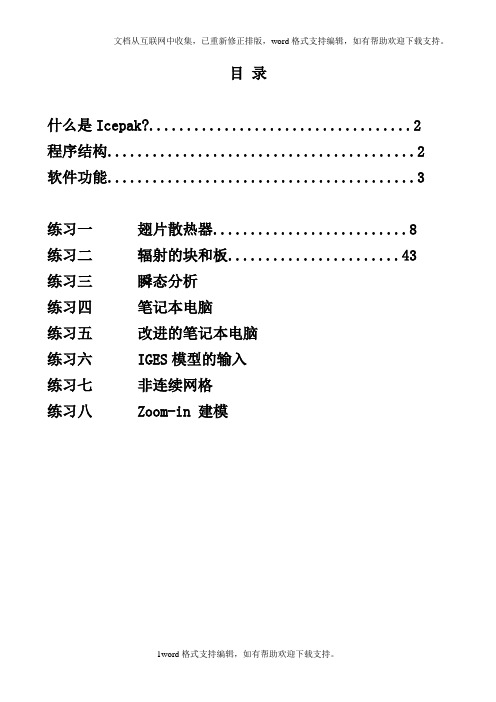
目录什么是Icepak? (2)程序结构 (2)软件功能 (3)练习一翅片散热器 (8)练习二辐射的块和板 (43)练习三瞬态分析练习四笔记本电脑练习五改进的笔记本电脑练习六 IGES模型的输入练习七非连续网格练习八 Zoom-in 建模1.1 什么是Icepak?Icepak是强大的 CAE 仿真软件工具,它能够对电子产品的传热,流动进行模拟,从而提高产品的质量,大量缩短产品的上市时间。
Icepak能够计算部件级,板级和系统级的问题。
它能够帮助工程师完成用试验不可能实现的情况,能够监控到无法测量的位置的数据。
Icepak采用的是FLUENT计算流体动力学 (CFD) 求解引擎。
该求解器能够完成灵活的网格划分,能够利用非结构化网格求解复杂几何问题。
多点离散求解算法能够加速求解时间。
Icepak提供了其它商用热分析软件不具备的特点,这些特点包括:•非矩形设备的精确模拟•接触热阻模拟•各向异性导热率•非线性风扇曲线•集中参数散热器•外部热交换器•辐射角系数的自动计算1.2 程序结构Icepak软件包包含如下内容:•Icepak, 建模,网格和后处理工具•FLUENT, 求解器图 1.2.1:软件架构Icepak本身拥有强大的建模功能。
你也可以从其它 CAD 和 CAE 软件包输入模型. Icepak 然后为你的模型做网格, 网格通过后就是进行CFD求解。
计算结果可以在Icepak中显示, 如图 1.2.1所示.1.3 软件功能所有的功能均在Icepak界面下完成。
1.3.1 总述•鼠标控制的用户界面o鼠标就能控制模型的位置,移动及改变大小o误差检查•灵活的量纲定义•几何输入IGES, STEP, IDF, 和 DXF格式•库功能•在线帮助和文档o完全的超文本在线帮助 (包括理论和练习册) •支持平台o UNIX 工作站o Windows NT 4.0/2000/XP 的PC机1.3.2 建模•基于对象的建模o cabinets 机柜o networks 网络模型o heat exchangers 热交换器o wires 线o openings 开孔o grilles 过滤网o sources 热源o printed circuit boards (PCBs) PCB板o enclosures 腔体o plates 板o walls 壁o blocks 块o fans (with hubs) 风扇o blowers 离心风机o resistances 阻尼o heat sinks 散热器o packages 封装•macros 宏o JEDEC test chambers JEDEC试验室o printed circuit board (PCB)o ducts 管道o compact models for heat sinks 简化的散热器•2D object shapes 2D模型o rectangular 矩形o circular 圆形o inclined 斜板o polygon 多边形板•complex 3D object shapes 3D模型o prisms 四面体o cylinders 圆柱o ellipsoids 椭圆柱o elliptical and concentric cylinders 椭圆柱o prisms of polygonal and varying cross-section 多面体o ducts of arbitrary cross-section 任意形状的管道1.3.3 网格•自动非结构化网格生成o六面体,四面体,五面体及混合网格•网格控制o粗网格生成o细网格生成o网格检查o非连续网格1.3.4 材料•综合的材料物性数据库•各向异性材料•属性随温度变化的材料1.3.5 物理模型•层流/湍流模型•稳态/瞬态分析•强迫对流/自然对流/混合对流•传导•流固耦合•辐射•体积阻力•混合长度方程(0-方程), 双方程(标准- 方程), RNG - , 增强双方程 (标准- 带有增强壁面处理), 或Spalart-Allmaras 湍流模型•接触阻尼•体积阻力模型•非线性风扇曲线•集中参数的fans, resistances, and grilles1.3.6 边界条件•壁和表面边界条件:热流密度, 温度, 传热系数, 辐射,和对称边界条件•开孔和过滤网•风扇•热交换器•时间相关和温度相关的热源•随时间变化的环境温度1.3.7求解引擎对于求解器FLUENT,是采用的有限体积算法。

滑动导航插件SideDeck一.滑动导航插件SideDeckSlideDeck插件的脚本文件是slidedeck.jquery.lite.pack.js。
可以从下面的网址下载SlideDeck插件二.引用SlideDeck插件的代码如下:<script src="/jquery.js"></script><scripttype="text/javascript"src="slidedeck.jquery.lite.pack.js"></script>SlideDeck插件还提供一个CSS样式文件slidedeck.skin.css,引用slidedeck.skin.css的代码如下:<link rel="stylesheet" href="slidedeck.skin.css">通常需要定义一个div元素作为滑动导航容器。
然后将其绑定到SlideDeck插件,方法如下:div元素对应的jQuery对象.slidedeck();在div元素容器中可以在重中可以使用dl列表元素定义导航栏目<div id="slidedeck_frame" class="skin-slidedeck"><dl class="slidedeck"><dt>Slide 1</dt><dd>Slide content</dd><dt>Slide 2</dt><dd>Slide content</dd><dt>Slide 3</dt><dd>Slide content</dd><dt>Slide 4</dt><dd>Slide content</dd><dt>Slide 5</dt><dd>Slide content</dd></dl></div>在网页中定义div元素容器,代码如下:<div id="slidedeck_frame" class="skin-slidedeck"> <dl class="slidedeck"><dt>栏目1</dt><dd>栏目内容</dd><dt>栏目2</dt><dd>栏目内容</dd><dt>栏目3</dt><dd>栏目内容</dd><dt>栏目4</dt><dd>栏目内容</dd><dt>栏目5</dt><dd>栏目内容</dd></dl></div><script type="text/javascript">$('.slidedeck').slidedeck();</script>。

ACTION MODULEUSER’S MANUALBefore operating your edelkrone, please watch the users manual video.TABLE OF CONTENTSWHAT’S IN THE BOX & THE BASICS.MOUNTING YOUR ACTION MODULE TO YOUR SLIDERPLUS CAUTIONS AND TIPS WIZARD MODE MACRO MODEPHOTO TIMELAPSE MODE VIDEO TIMELAPSE MODE STOP MOTION MODE1.2.3.4.5.6.7.8. 1. WHAT’S IN THE BOX & THE BASICSAction Module Control button ScreenOn/O switchShutter trigger port 1/2/3/4/5/6/7/8/9/10/DC socketAC-DC adaptor*Motion control belt Battery bracket Allen wrench11/12/13/Shutter trigger cable*Attachment screws Battery bracket screws*Shutter trigger cable sold separately.*The shape of the plug adapter varies with the country or region2. MOUNTING YOUR ACTION MODULE TO YOUR SLIDERPLUS3/Place the screws to their positionsbracket to its position & attach the screws3. CAUTIONS & TIPSAction module only assists the momentum of the movement to smoothen your shot. Do not take yourhands o your camera for the safety of your equipment.Do not slide too fast in order to prevent skipping on the belt.Do not attempt to move the slider by hand except when using wizard mode.Do not attempt to operate the slider when Action is mounted to SliderPLUS even when the unit is powered o .W hen Action is set to recording mode, do not apply excessive speed to the e fully charged batteries or ac-dc adaptor to get better results.Do not attempt to disassemble the module. This will void your warranty.4.In Wizard mode, Action Module records and repeats your slides. It will record the start and end positions and average speed of your slide instantly. Also learns your avarege speed instantly. After selecting the mode, follow these steps to record and playback your slides.speed. Push UP/DOWN to decide your speed.UP/DOWN to adjust your acceleraiton.”WIZARD MODE”5.”MACRO MODE”Macro Mode designed to perform extreme slow slides.You don’t need trigger cable for this mode. Select the mode and follow these steps. If action module is not on macro mode, turn o the device and turn it on again to be able to choose macro mode.6. ”PHOTO TIME LAPSE MODE”If you are a DSLR / mirrorless user, you could perform time lapse shots with the help of the Photo Time Lapse Mode. Attach the trigger cable, select the mode and follow these steps. If Action Module is not on Photo Time Lapse Mode, turn o the device and turn it on again to be able to choose Photo Time Lapse Mode.If you are a DSLR / mirrorless user, you could perform stop motion shots with the help of the Stop Motion Mode.Attach the trigger cable, select the mode and follow these steps. If Action Module is not on Stop Motion Mode,7. 8. 5.1. While in operation pushing LEFT/RIGHT buttons shows the amount of percent completed and continues as.it paused.”VIDEO TIME LAPSE MODE””STOP MOTION MODE”This mode is desgined for video cameras to get time lapse shots which do not have shutter trigger port to use it in Photo Time Lapse Mode. A Shutter trigger cable is not necessary for this. Select the mode and follow these steps. If Action Module is not on► Keep your electronic Motion Control Unit away from all sorts of liquids.► In order to preserve your Motion Control Unit and battery performance at their best, use exact same type of batteries with equivalent level of charge during dual-battery operation.► Do not attempt to disassemble or modify any internal parts of your Motion Control Unit. If the device appears to be malfunctioning, discontinue use immediately and contact support for quali ed service.► Never force a di erent type of connector into a port.► Never use or store your Motion Control Unit in areas subject to extreme temperatures, or high levels of vibration.► If your motion control unit becomes unresponsive, disconnect and re-connect the power source. Make sure your AC/DC adapter is plugged in or your batteries are properly charged. If the problem persists, contactour support team.► Environmental factors may a ect your Motion Control Unit’s performance. Keep your product away from environmental hazards such as dust or heavy resonance. Do not use chemical materials to clean your product.► Only use included battery plate, AC/DC adapter or equivalent power sources. Use of an inappropriate power source may permanently damage your Motion Control Unit.► If there is an impairment on the power or connector cable, stop using the Motion Control Unit immediately.► Avoid dropping or causing physical damage to your Motion Control Unit.► Do not place heavy objects on top of your Motion Control Unit.© 2016, edelkrone。

vue-awesome-swiper滑块插件使⽤⽅法详解本⽂实例为⼤家分享了vue-awesome-swiper滑块插件的使⽤⽅法,供⼤家参考,具体内容如下1.进⼊项⽬⽬录,安装swipernpm install vue-awesome-swiper --save2.引⼊资源//vue滑块import VueAwesomeSwiper from 'vue-awesome-swiper'e(VueAwesomeSwiper)3.编辑组件<template><swiper :options="swiperOption" ref="mySwiper"><!-- slides --><swiper-slide>I'm Slide 1</swiper-slide><swiper-slide>I'm Slide 2</swiper-slide><swiper-slide>I'm Slide 3</swiper-slide><swiper-slide>I'm Slide 4</swiper-slide><swiper-slide>I'm Slide 5</swiper-slide><swiper-slide>I'm Slide 6</swiper-slide><swiper-slide>I'm Slide 7</swiper-slide><!-- Optional controls --><div class="swiper-pagination" slot="pagination"></div><div class="swiper-button-prev" slot="button-prev"></div><div class="swiper-button-next" slot="button-next"></div><div class="swiper-scrollbar" slot="scrollbar"></div></swiper></template><script>import { swiper, swiperSlide } from 'vue-awesome-swiper'export default {name: 'carrousel',data() {return {swiperOption: {// NotNextTick is a component's own property, and if notNextTick is set to true, the component will not instantiate the swiper through NextTick, which means you can get the swiper object the first time (if you need to use the get swiper object to do what Things // notNextTick是⼀个组件⾃有属性,如果notNextTick设置为true,组件则不会通过NextTick来实例化swiper,也就意味着你可以在第⼀时间获取到swiper对象,假如你需要刚加载遍使⽤获取swiper对象来做什么事,那么这个属性⼀定要是truenotNextTick: true,// swiper configs 所有的配置同swiper官⽅api配置autoplay: 3000,// direction : 'vertical',effect:"coverflow",grabCursor : true,setWrapperSize :true,// autoHeight: true,// paginationType:"bullets",pagination : '.swiper-pagination',paginationClickable :true,prevButton:'.swiper-button-prev',nextButton:'.swiper-button-next',// scrollbar:'.swiper-scrollbar',mousewheelControl : true,observeParents:true,// if you need use plugins in the swiper, you can config in here like this// 如果⾃⾏设计了插件,那么插件的⼀些配置相关参数,也应该出现在这个对象中,如下debugger// debugger: true,// swiper callbacks// swiper的各种回调函数也可以出现在这个对象中,和swiper官⽅⼀样// onTransitionStart(swiper){// console.log(swiper)// },// more Swiper configs and callbacks...// ...}}},components: {swiper,swiperSlide},// you can find current swiper instance object like this, while the notNextTick property value must be true// 如果你需要得到当前的swiper对象来做⼀些事情,你可以像下⾯这样定义⼀个⽅法属性来获取当前的swiper对象,同时notNextTick必须为truecomputed: {swiper() {return this.$refs.mySwiper.swiper}},mounted() {// you can use current swiper instance object to do something(swiper methods)// 然后你就可以使⽤当前上下⽂内的swiper对象去做你想做的事了// console.log('this is current swiper instance object', this.swiper)// this.swiper.slideTo(3, 1000, false)}}</script>根据进⾏调整以上就是本⽂的全部内容,希望对⼤家的学习有所帮助,也希望⼤家多多⽀持。
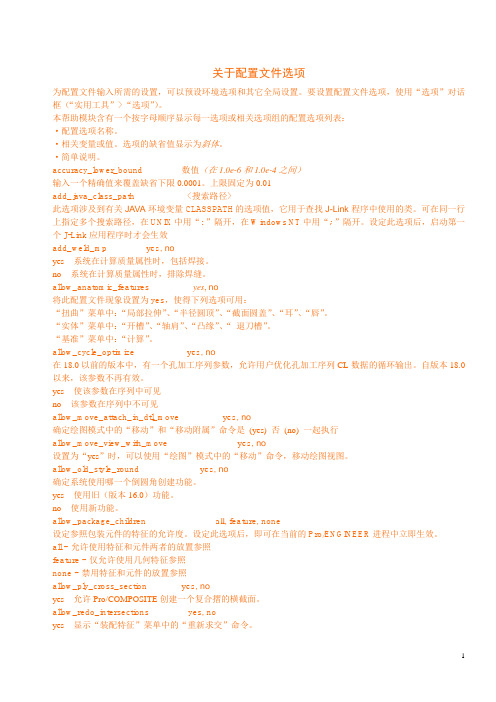
关于配置文件选项为配置文件输入所需的设置,可以预设环境选项和其它全局设置。
要设置配置文件选项,使用“选项”对话框(“实用工具”>“选项”)。
本帮助模块含有一个按字母顺序显示每一选项或相关选项组的配置选项列表:·配置选项名称。
·相关变量或值。
选项的缺省值显示为斜体。
·简单说明。
accuracy_lower_bound 数值(在1.0e-6和1.0e-4之间)输入一个精确值来覆盖缺省下限0.0001。
上限固定为0.01add_java_class_path <搜索路径>此选项涉及到有关JAVA环境变量CLASSPATH的选项值,它用于查找J-Link程序中使用的类。
可在同一行上指定多个搜索路径,在UNIX中用“:”隔开,在Windows NT中用“;”隔开。
设定此选项后,启动第一个J-Link应用程序时才会生效add_weld_mp yes, noyes - 系统在计算质量属性时,包括焊接。
no - 系统在计算质量属性时,排除焊缝。
allow_anatomic_features yes, no将此配置文件现象设置为yes,使得下列选项可用:“扭曲”菜单中:“局部拉伸”、“半径圆顶”、“截面圆盖”、“耳”、“唇”。
“实体”菜单中:“开槽”、“轴肩”、“凸缘”、“退刀槽”。
“基准”菜单中:“计算”。
allow_cycle_optimize yes, no在18.0以前的版本中,有一个孔加工序列参数,允许用户优化孔加工序列CL-数据的循环输出。
自版本18.0以来,该参数不再有效。
yes - 使该参数在序列中可见no - 该参数在序列中不可见allow_move_attach_in_dtl_move yes, no确定绘图模式中的“移动”和“移动附属”命令是(yes) 否(no) 一起执行allow_move_view_with_move yes, no设置为“yes”时,可以使用“绘图”模式中的“移动”命令,移动绘图视图。
在Simulink 中,Slider是一个用于输入模拟信号的模块。
它允许用户在运行时通过拖动滑块来调整输入信号的值。
以下是Slider模块的基本用法:
1.
添加Slider模块:在Simulink 模型中,从"Sources" 库中找到并添加"Slider" 模块。
2.
连接模块:将Slider模块的输出端口连接到你想要接收输入信号的模块。
3.
设置参数:右键单击Slider模块并选择"Properties",或者直接双击该模块,打开属性对话框。
4.
在属性对话框中,你可以设置以下参数:
5.
(1)Minimum:滑块的最小值。
(2)Maximum:滑块的最大值。
(3)Initial value:滑块的初始值。
(4)Step size:滑块每次移动的步长。
6.
运行模型:运行Simulink 模型后,你可以通过拖动Slider模块上的滑块来调整输入信号的值。
请注意,Slider模块通常用于模拟输入,而不是实际的硬件控制。
如果你需要与实际硬件设备进行交互,可以考虑使用其他Simulink 模块或外部接口。
第55章SLIDER-滑块控件本期教程讲解STemWin支持的滑块控件。
55. 1滑块控件介绍55. 2 官方DIALOG_SliderColor实例55. 3 使用官方GUIBulder建立滑块控件55. 4 总结55.1滑块控件介绍滑块控件的常见用途是:使用滑动条来修改各项数值。
滑块包含滑动条和滑动条旁边的刻度标记。
在拖动滑动条时,这些刻度标记可规定光标按指定间距移动。
设置皮肤后显示效果如下:55.1.1滑块支持的通知代码以下事件是滑块控件作为WM_NOTIFY_PARENT消息的一部分发送给其父窗口的:消息 描述WM_NOTIFICATION_CLICKED 已单击滑块小工具。
WM_NOTIFICATION_RELEASED 已释放滑块小工具。
WM_NOTIFICATION_VALUE_CHANGED 滑块控件的值可以通过移动缩略图进行更改。
55.1.2滑块支持的键盘反应如果控件具有输入焦点,则它将对下列各键做出反按键 反应GUI_KEY_RIGHT 将滑动条的当前值增加一个项目。
GUI_KEY_LEFT 将滑动条的当前值减小一个项目。
55.2官方DIALOG_SliderColor实例官方的这个实例很好的演示了slider的使用,这个例子在模拟器中的位置:源码如下(程序中进行了详细的注释,数据部分没有贴出):/*********************************************************************** Dialog resource* 对话框资源表*/static const GUI_WIDGET_CREATE_INFO _aDialogCreate[] = {{ FRAMEWIN_CreateIndirect, "Adjust color", 0, 10, 40, 300, 160, FRAMEWIN_CF_MOVEABLE}, { TEXT_CreateIndirect, "Red:" , 0, 5, 20, 35, 20, TEXT_CF_LEFT },{ TEXT_CreateIndirect, "Green:", 0, 5, 50, 35, 20, TEXT_CF_LEFT },{ TEXT_CreateIndirect, "Blue:", 0, 5, 80, 35, 20, TEXT_CF_LEFT },{ TEXT_CreateIndirect, "Preview",0, 205, 4, 81, 15, TEXT_CF_HCENTER },{ SLIDER_CreateIndirect, NULL, GUI_ID_SLIDER0, 40, 20, 100, 20 },{ SLIDER_CreateIndirect, NULL, GUI_ID_SLIDER1, 40, 50, 100, 20 },{ SLIDER_CreateIndirect, NULL, GUI_ID_SLIDER2, 40, 80, 100, 20 },{ EDIT_CreateIndirect, NULL, GUI_ID_EDIT0, 145, 20, 30, 20, 0, 3 },{ EDIT_CreateIndirect, NULL, GUI_ID_EDIT1, 145, 50, 30, 20, 0, 3 },{ EDIT_CreateIndirect, NULL, GUI_ID_EDIT2, 145, 80, 30, 20, 0, 3 },{ BUTTON_CreateIndirect, "OK", GUI_ID_OK, 10, 110, 60, 20 },{ BUTTON_CreateIndirect, "Cancel", GUI_ID_CANCEL, 230, 110, 60, 20 },};/*********************************************************************** Static data, colors************************************************************************/static U8 _aColorSep[3] = {0, 127, 255}; // Red, green and blue components/*********************************************************************** _OnPaint* 这个函数用于绘制三个小的单色矩形方框和一个大的举行方框*/static void _OnPaint(void) {//// 绘制RGB颜色方框//GUI_SetColor(_aColorSep[0]);GUI_FillRect(180, 20, 199, 39);GUI_SetColor(_aColorSep[1] << 8);GUI_FillRect(180, 50, 199, 69);GUI_SetColor(((U32)_aColorSep[2]) << 16);GUI_FillRect(180, 80, 199, 99);//// 绘制RGB三种颜色混合后的结果//GUI_SetColor(_aColorSep[0] | (((U32)_aColorSep[1]) << 8) | (((U32)_aColorSep[2]) << 16));GUI_FillRect(205, 20, 285, 99);}/*********************************************************************** _OnValueChanged*/static void _OnValueChanged(WM_HWIN hDlg, int Id) {unsigned Index;unsigned v;WM_HWIN hSlider;WM_HWIN hEdit;Index = 0;v = 0;if ((Id >= GUI_ID_SLIDER0) && (Id <= GUI_ID_SLIDER2)) {Index = Id - GUI_ID_SLIDER0;//// 滑块的数值被更改后,更新编辑框中的数值//hSlider = WM_GetDialogItem(hDlg, GUI_ID_SLIDER0 + Index);hEdit = WM_GetDialogItem(hDlg, GUI_ID_EDIT0 + Index);v = SLIDER_GetValue(hSlider);EDIT_SetValue(hEdit, v);} else if ((Id >= GUI_ID_EDIT0) && (Id <= GUI_ID_EDIT2)) {Index = Id - GUI_ID_EDIT0;//// 编辑框中的数值更改后,更新滑块的数值//hSlider = WM_GetDialogItem(hDlg, GUI_ID_SLIDER0 + Index);hEdit = WM_GetDialogItem(hDlg, GUI_ID_EDIT0 + Index);v = EDIT_GetValue(hEdit);SLIDER_SetValue(hSlider, v);}_aColorSep[Index] = v;//// 最后通过使得对话框客户端窗口无效,进而执行对话框回调函数中的WM_PAINT消息 //WM_InvalidateWindow(WM_GetClientWindow(hDlg));}/*********************************************************************** _cbBkWindow* 桌面窗口回调函数*/static void _cbBkWindow(WM_MESSAGE * pMsg) {int xPos;int yPos;xPos = LCD_GetXSize() / 2 - bmSeggerLogoBlue.XSize/2;yPos = LCD_GetYSize() / 2 - bmSeggerLogoBlue.YSize/2 ;switch (pMsg->MsgId) {case WM_PAINT:GUI_SetBkColor(GUI_BLUE);GUI_Clear();GUI_SetColor(GUI_WHITE);GUI_SetFont(&GUI_Font24_ASCII);GUI_DispStringHCenterAt("DIALOG_SliderColor - Sample", 160, 5);GUI_DrawBitmap(&bmSeggerLogoBlue, xPos, yPos );default:WM_DefaultProc(pMsg);}}/*********************************************************************** _cbCallback*/static void _cbCallback(WM_MESSAGE * pMsg) {WM_HWIN hDlg;WM_HWIN hItem;int i;int NCode;int Id;hDlg = pMsg->hWin;switch (pMsg->MsgId) {case WM_PAINT:_OnPaint();return;case WM_INIT_DIALOG:for (i = 0; i < 3; i++) {/* 初始化滑块 */hItem = WM_GetDialogItem(hDlg, GUI_ID_SLIDER0 + i);SLIDER_SetRange(hItem, 0, 255);SLIDER_SetValue(hItem, _aColorSep[i]);//// 初始化编辑框//hItem = WM_GetDialogItem(hDlg, GUI_ID_EDIT0 + i);EDIT_SetDecMode(hItem, _aColorSep[i], 0, 255, 0, 0);}break;case WM_KEY:switch (((WM_KEY_INFO*)(pMsg->Data.p))->Key) {case GUI_KEY_ESCAPE:;break;case GUI_KEY_ENTER:GUI_EndDialog(hDlg, 0);break;}break;case WM_NOTIFY_PARENT:Id = WM_GetId(pMsg->hWinSrc); // Id of widgetNCode = pMsg->Data.v; // Notification codeswitch (NCode) {case WM_NOTIFICATION_RELEASED: // React only if released if (Id == GUI_ID_OK) { // OK ButtonGUI_EndDialog(hDlg, 0);}if (Id == GUI_ID_CANCEL) { // Cancel ButtonGUI_EndDialog(hDlg, 1);}break;case WM_NOTIFICATION_VALUE_CHANGED: // Value has changed_OnValueChanged(hDlg, Id);break;}break;default:WM_DefaultProc(pMsg);}}/********************************************************************* ** Public code*********************************************************************** *//********************************************************************* ** MainTask*/void MainTask(void) {GUI_Init();GUI_CURSOR_Show();WM_SetCallback(WM_HBKWIN, _cbBkWindow);WM_SetCreateFlags(WM_CF_MEMDEV); // Use memory devices on all windows to avoid flicker while (1) {GUI_ExecDialogBox(_aDialogCreate, GUI_COUNTOF(_aDialogCreate), &_cbCallback, 0, 0, 0); GUI_Delay(1000);}}实际显示效果如下:55.3使用官方GUIBulder建立单选按钮控件这里用GUIBulder5.22建立一个如下的界面(分辨率480*272):默认建立的是水平滑块,可以通过选中滑块后,右击鼠标更改为垂直的:将生成的代码直接复制到模拟器或者开发板上面运行,实际显示效果如下(生成的代码在本期教程配套的例子中):55.4总结本期教程主要是跟大家讲解了滑块控件的基础知识。
#renishawUser guideContentsSafety information . . . . . . . . . . . . . . . . . . . . . . . . . . . . . . . . . . . . . . . . . . . . . . . . . . . . . . . . . . . . . . . . . . . . .4 Regulatory information . . . . . . . . . . . . . . . . . . . . . . . . . . . . . . . . . . . . . . . . . . . . . . . . . . . . . . . . . . . . . . . . .5 Disclaimer . . . . . . . . . . . . . . . . . . . . . . . . . . . . . . . . . . . . . . . . . . . . . . . . . . . . . . . . . . . . . . . . . . . . . .5 T rade marks . . . . . . . . . . . . . . . . . . . . . . . . . . . . . . . . . . . . . . . . . . . . . . . . . . . . . . . . . . . . . . . . . . . .5 Warranty . . . . . . . . . . . . . . . . . . . . . . . . . . . . . . . . . . . . . . . . . . . . . . . . . . . . . . . . . . . . . . . . . . . . . . .5 Disposal of waste electrical and electronic equipment . . . . . . . . . . . . . . . . . . . . . . . . . . . . . . . . . . . .5 EU declaration of conformity . . . . . . . . . . . . . . . . . . . . . . . . . . . . . . . . . . . . . . . . . . . . . . . . . . . . . . .5 REACH regulation . . . . . . . . . . . . . . . . . . . . . . . . . . . . . . . . . . . . . . . . . . . . . . . . . . . . . . . . . . . . . . .5 China RoHS . . . . . . . . . . . . . . . . . . . . . . . . . . . . . . . . . . . . . . . . . . . . . . . . . . . . . . . . . . . . . . . . . . . .5 The United States of America (USA) . . . . . . . . . . . . . . . . . . . . . . . . . . . . . . . . . . . . . . . . . . . . . . . . . 6 Introduction . . . . . . . . . . . . . . . . . . . . . . . . . . . . . . . . . . . . . . . . . . . . . . . . . . . . . . . . . . . . . . . . . . . . . . . . . .7 EQ-IO Interface Unit . . . . . . . . . . . . . . . . . . . . . . . . . . . . . . . . . . . . . . . . . . . . . . . . . . . . . . . . . . . . . . . . . . .8 Specifications . . . . . . . . . . . . . . . . . . . . . . . . . . . . . . . . . . . . . . . . . . . . . . . . . . . . . . . . . . . . . . . . . . . . . . . .9 Operating parameters . . . . . . . . . . . . . . . . . . . . . . . . . . . . . . . . . . . . . . . . . . . . . . . . . . . . . . . . . . . .9 Input stage . . . . . . . . . . . . . . . . . . . . . . . . . . . . . . . . . . . . . . . . . . . . . . . . . . . . . . . . . . . . . . . . . . . .10 Output stage . . . . . . . . . . . . . . . . . . . . . . . . . . . . . . . . . . . . . . . . . . . . . . . . . . . . . . . . . . . . . . . . . . .11 Connections configuration . . . . . . . . . . . . . . . . . . . . . . . . . . . . . . . . . . . . . . . . . . . . . . . . . . . . . . . . . . . . .12 Equivalent circuit . . . . . . . . . . . . . . . . . . . . . . . . . . . . . . . . . . . . . . . . . . . . . . . . . . . . . . . . . . . . . . . . . . . .13 Using two EQ-IO interface units . . . . . . . . . . . . . . . . . . . . . . . . . . . . . . . . . . . . . . . . . . . . . . . . . . . . . . . . .14Safety information• Essential safety measures required whilst using Equator in an automated work cell are outlined in this section .It is the responsibility of the customer to ensure that all relevant safety precautions are in place before taking this equipment into service .• It is the responsibility of the customer to arrange for training of the operator of a robot system to recognise and respond to known hazards associated with the automated system and to be aware of the recommended operating procedures for the particular application .• Persons responsible for installing the system (including the Equator, its EQ-IO interface unit and any external devices wired into it) must be competent and familiar with the recommended programming procedures for the application and the robot installation .Programming and control of externalequipment is entirely the responsibility of the customer .Good engineering practices and local,appropriate regulations/standards should be adhered to .WARNING: The EQ-IO interface unit (A-5923-0100, A-5923-0110) must never be used for Stop circuitry . Warning: The Equator must always be the cell slave, accepting commands from the master .Renishaw will not accept responsibility for incorrect use of the Equator and EQ-IO interface unit .• The EQ-IO interface unit must be unpowered during installation/cabling .• Reasonable protection must be given against ESD (ElectroStatic Discharge) .• Ensure mating connectors are plugged into their respective sockets, to prevent damage to connected equipment .• Before running the system in automatic mode, the 'Send Outputs/Receive Inputs' function in EZ-IO should be used to test individual I/O lines, preventing any wiring mistakes to cause unwanted motion .• Electrical connections and mappings of input and output signals must be designed to ensure that no motion occurs in the event of cable damage .• During installation and at regular intervals, visual checks of the Equator, EQ-IO interface unit, cell master and cables must be completed prior to operation .WARNING: Outputs should be wired so that there is no external/system motion in the open state .Inputs should be wired so that there is no Equator motion in the undriven state .Regulatory informationDisclaimerRENISHAW HAS MADE CONSIDERABLEEFFORTS TO ENSURE THE CONTENT OF THIS DOCUMENT IS CORRECT A T THE DATE OF PUBLICATION BUT MAKES NO WARRANTIES OR REPRESENT A TIONS REGARDING THE CONTENT . RENISHAW EXCLUDESLIABILITY , HOWSOEVER ARISING, FOR ANY INACCURACIES IN THIS DOCUMENT .Trade marksRENISHAW and the probe symbol used in the RENISHAW logo are registered trade marks of Renishaw plc in the United Kingdom and other countries . apply innovation and names and designations of other Renishaw products andtechnologies are trade marks of Renishaw plc or its subsidiaries .All other brand names and product names used in this document are trade names, trade marks, or registered trade marks of their respective owners .WarrantyEquipment requiring attention under warranty must be returned to your equipment supplier .Unless otherwise specifically agreed in writing between you and Renishaw, if you purchased the equipment from a Renishaw company the warranty provisions contained in Renishaw’s CONDITIONS OF SALE apply . Y ou should consult theseconditions in order to find out the details of your warranty but in summary the main exclusions from the warranty are if the equipment has been:•neglected, mishandled or inappropriately used; or•modified or altered in any way except with the prior written agreement of Renishaw .If you purchased the equipment from any other supplier, you should contact them to find out whatrepairs are covered by their warranty .Disposal of waste electrical and electronic equipmentThe use of this symbol on Renishaw products and/or accompanying documentation indicates that the product should not be mixed withgeneral household waste upon disposal . It is the responsibility of the end user to dispose of this product at a designated collection point for waste electrical and electronic equipment (WEEE) to enable reuse or recycling . Correct disposal of this product will help to save valuable resources and prevent potential negative effects on theenvironment . For more information, please contact your local waste disposal service or Renishaw distributor .EU declaration of conformityRenishaw plc hereby declares that the, EQ-IO Equator Interface Unit is in compliance with the essential requirements and other relevant provisions of the applicable EU directives . Contact Renishaw plc or visit www .renishaw .com/equatorproductguides for the full EU declaration of conformity .REACH regulationInformation required by Article 33(1) of Regulation (EC) No . 1907/2006 (“REACH”) relating to products containing substances of very high concern(SVHCs) is available at: www .renishaw .com/REACHChina RoHSFor more information on China RoHS, visit: www .renishaw .com/ChinaRoHSGAUGINGThe United States of America (USA)Information to user (FCC Section 15.105)This equipment has been tested and found to comply with the limits for a class A digital device, pursuant to part 15 of the FCC rules .These limits are designed to provide reasonable protection against harmful interference when the equipment is operated in a commercial environment .This equipment generates, uses and can radiate radio frequency energy and, if not installed and used in accordance with the installation manual, may cause harmful interference to radio communications . Operation of this equipment in a residential area is likely to cause harmful interference, in which case you will be required to correct the interference at your expense .Information to user (FCC Section 15.21)The user is cautioned that any changes or modifications not expressly approved by Renishaw plc or authorised representative could void the user’s authority to operate the equipment .IntroductionThe Equator™ automation kit consists of EQ-IO interface units and the EZ-IO software which runs on the Equator Controller .The kit is designed to provide an interface between the Equator and external equipment e .g .PLC's (Programmable Logic Controllers), machine tools, robots, loading systems, etc .The flexibility of a digital I/O connection allows the Equator to be commissioned on a variety of different types of automated work-cells .Common applications include part loading and unloading performed by a robot .In these applications, a pneumatic or electrically driven fixture is often used to ensure that the partbeing loaded is placed in the correct position and orientation in order to achieve highly repeatable measurements .Once the part has been measured, the EZ-IO software signals whether the part is inside or outside the specified tolerances. Based on this information, the robot can take different actions.If required, a PLC may be programmed to handle manual selection of operations .In this case, a button console would be used to send signals to the Equator to start the measurement cycle .As an alternative, a button console could be connected to the Equator to control component loading/unloading .EZ-IO's built in custom signal facility allows for customisation of digital I/O to allow inputs and outputs to be directly controlled from the DMIS program .This could be for switching outputs such as status lights, audible alarms etc .or inputs such as start buttons or to other devices such as PLCs or Machine Tool Controllers .Input and output signals interpreted by MODUS only, are not subject to the same signal checks that are within EZ-IO .EQ-IO Interface Unit• The hardware consists of the EQ-IO interface unit (A-5923-0110, A-5923-0100) .• A-5923-0110 is EZ-IO licensed and A-5923-0100 is unlicensed .The secondary, unlicensed unit is used to extend the number of lines available, see detailed information in the 'Using two EQ-IOinterface units' section .V .4• A 3 m USB type A to USB type B cable is supplied to connect the EQ-IO interface unit to the Equator Controller. Maximum length of the USB cable, as defined by the USB 2.0 specification, is 5 m. NOTE: It is strongly advised that USB signal repeaters are avoided, as they can suffer from interference .CAUTION: The EQ-IO – Interface unit requires one of the following versions of the Equator Software Suite: Equator Software Suite version 1 .5 .6 with 1 .5 .6 .3 patch appliedEquator Software Suite version 1 .5 .7 or laterNOTE: For Equator Software Suite versions pre 1 .5 .6, please contact your local Renishaw representative A-5923-0110 (EZ-IO licensed)A-5923-0100 (Unlicensed)V .4V .4Specifications Operating parametersInput stage• The EQ-IO input stage accepts 8-24 V logic signals, typically from a PLC or other control logic .• If a 24 V output stage is used by the host, the 0 V (ground) signals should be wired directly to the host interface as shown .• If a relay, switch, or other volt-free contact is used by the host, it will be necessary to wire the input as shown .Output stage• The EQ-IO output stage has volt-free, relay style, normally open contacts with internal pull-up resistors connected to the OUTPULL pin .*Measured to OUTCOM .• If a +3 .3 V to +24 V logic input stage is used by the connected PLC/machine, the 0 V (ground) and signals should be wired directly to the receiving interface as shown .• The output stage may also be used to switch loads such as relays or LED indicators as shown .Connections configurationEquivalent circuit• The drawings below show the internal circuits of the input and output stages .NOTE: The output stage is fitted with 100 mA self-resettable fuse. In the event of a fault, remove power, correct problem and then reconnect .The fuse requires a couple of minutes to cool down before it resets .Using two EQ-IO interface units•A secondary, unlicensed, EQ-IO interface unit (A-5923-0100), may be used to facilitate additional lines for DMIS Part Program selection . Each EQ-IO interface unit must be connected to an individual USB port .USB ports available on the Equator Controller are shown below .The Equator Software Suite version can be found in the settings screen . To open the settings screen, click on the settings button in the toolbar .Equator ControllerVersion 06Equator Controller Versions 07 & 08USB ports for keyboard andmouseUSB ports forEQ-IOTHE EQ-IO – INTERFACE UNIT (VERSION 4 OR LATER) REQUIRES ONE OF THE FOLLOWING VERSIONS OF THE EQUATOR SOFTWARE SUITE:Equator Software Suite version 1 .5 .6 with 1 .5 .6 .3 patch applied Equator Software Suite version 1 .5 .7 or laterFor Equator Software Suite versions pre 1 .5 .6, please contact your local Renishaw representative .© 2021 Renishaw plc . All rights reserved . RENISHAW® and the probe symbol are registered trade marks of Renishaw plc . Renishaw product names, designations and the mark ‘apply innovation’ are trade marks of Renishaw plc or its subsidiaries . Other brand, product or company names are trade marks of their respective owners .Renishaw plc . Registered in England and Wales . Company no: 1106260 . Registered office: New Mills, Wotton-under-Edge, Glos, GL12 8JR, UK . WHILE CONSIDERABLE EFFORT WAS MADE TO VERIFY THE ACCURACY OF THIS DOCUMENT A T PUBLICA TION, ALL WARRANTIES, CONDITIONS, REPRESENT ATIONS AND LIABILITY , HOWSOEVER ARISING, ARE EXCLUDED TO THE EXTENT PERMITTED BY LAW .+44 (0) 1453 524524***************Issued: 11 .2019Part no .: H-5923-8540-02-AORIGINAL LANGUAGE。
Position transmitters SMAT-8M, for T-slotPosition transmitters SMAT-8M, for T-slot Key featuresDesignGeneralThe SMAT-8M is a position transmitter for the contactless sensing of the piston position of drives that can be detected magnetically. It supplies a displacement-proportion-al analogue output signal in theposition measuring range.It is connected directly to analogue PLCinputs without any accessories.With its extremely compact design, theSMAT-8M is the ideal solution forgrippers, short-stroke cylinders and allapplications in which installationspace is restricted.H--NoteIt can be used with Festo drives withT-slot (profile slot 8) as well as roundcylinders and tie-rod cylinders withmounting kits. See Support Portal“The right sensor for the actuator”.Position measuring rangeThe SMAT-8M supplies a displace-ment-proportional analogue output signal of 0 ... 10 V in a position meas-uring range of up to 52 mm (depend-ing on the drive used).As a visual aid, the green LED lights up within the position measuring range (B) and the red LED lights up outside of the measuring range (A)/(C) in normaloperation.2d Internet: /catalogue/...Subject to change – 2022/10Position transmitters SMAT-8M, for T-slot Peripherals overview3 2022/10 – Subject to change d Internet: /catalogue/...Position transmitters SMAT-8M, for T-slotType codes4d Internet: /catalogue/...Subject to change – 2022/10Position transmitters SMAT-8M, for T-slot Data sheetFunctionNormal operation1)For information about the area of use, see the EC declaration of conformity at: /catalogue/SMAT-8M d Support/Downloads.If the devices are subject to usage restrictions in residential, commercial or light-industrial environments, further measures for the reduction of the emitted interference may be necessary.2)Dependent on drive/gripper used, see application information.5 2022/10 – Subject to change d Internet: /catalogue/...Position transmitters SMAT-8M, for T-slotData sheet1)Corrosion resistance class CRC 2 to Festo standard FN 940070Moderate corrosion stress. Indoor applications in which condensation can occur. External visible parts with primarily decorative surface requirements which are in direct contact with a normal industrial environment.6d Internet: /catalogue/...Subject to change – 2022/10Position transmitters SMAT-8M, for T-slot Data sheetBK = Black WH = White7 2022/10 – Subject to change d Internet: /catalogue/...Position transmitters SMAT-8M, for T-slotAccessories1)Packaging unit per frame8d Internet: /catalogue/...Subject to change – 2022/10。