Mnova使用指南
- 格式:pdf
- 大小:2.73 MB
- 文档页数:35
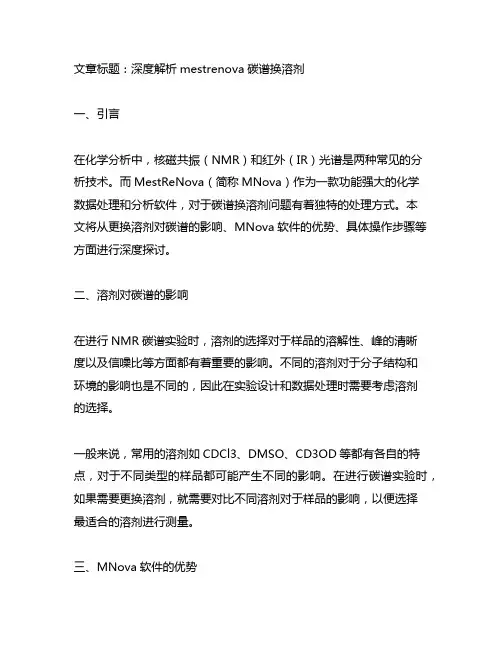
文章标题:深度解析mestrenova碳谱换溶剂一、引言在化学分析中,核磁共振(NMR)和红外(IR)光谱是两种常见的分析技术。
而MestReNova(简称MNova)作为一款功能强大的化学数据处理和分析软件,对于碳谱换溶剂问题有着独特的处理方式。
本文将从更换溶剂对碳谱的影响、MNova软件的优势、具体操作步骤等方面进行深度探讨。
二、溶剂对碳谱的影响在进行NMR碳谱实验时,溶剂的选择对于样品的溶解性、峰的清晰度以及信噪比等方面都有着重要的影响。
不同的溶剂对于分子结构和环境的影响也是不同的,因此在实验设计和数据处理时需要考虑溶剂的选择。
一般来说,常用的溶剂如CDCl3、DMSO、CD3OD等都有各自的特点,对于不同类型的样品都可能产生不同的影响。
在进行碳谱实验时,如果需要更换溶剂,就需要对比不同溶剂对于样品的影响,以便选择最适合的溶剂进行测量。
三、MNova软件的优势MNova软件作为一款专业的化学数据处理和分析软件,其在处理NMR和IR光谱数据时有着独特的优势。
在碳谱换溶剂的过程中,MNova可以快速地进行数据处理和分析,帮助用户更好地理解样品的结构和特性。
MNova还具有丰富的数据处理和展示功能,可以帮助用户进行数据处理、谱图的优化和解释等操作。
对于碳谱换溶剂的实验数据,MNova 能够更清晰地展现样品在不同溶剂中的谱图特征,帮助用户更准确地分析和判断实验结果。
四、碳谱换溶剂的操作步骤在进行碳谱换溶剂实验时,需要进行一系列的操作步骤,以确保实验结果的准确性和可靠性。
需要准备好不同的溶剂,并对比它们对样品的影响。
在具体实验操作中,需要根据样品的特性选择合适的溶剂,并进行样品的溶解和混合。
接下来,需要利用NMR谱仪对样品在不同溶剂中的碳谱进行测量,并记录实验数据。
在此过程中,还需要对测得的谱图进行初步的处理和分析,以便初步了解不同溶剂对于样品的影响。
借助MNova软件进行碳谱数据的深入处理和分析,可以更加清晰地展现不同溶剂下的谱图特征,帮助用户更好地理解样品的结构与特性。
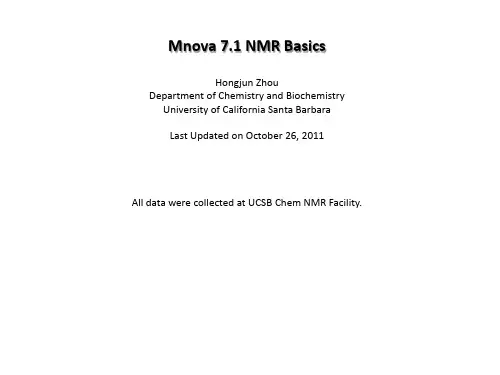
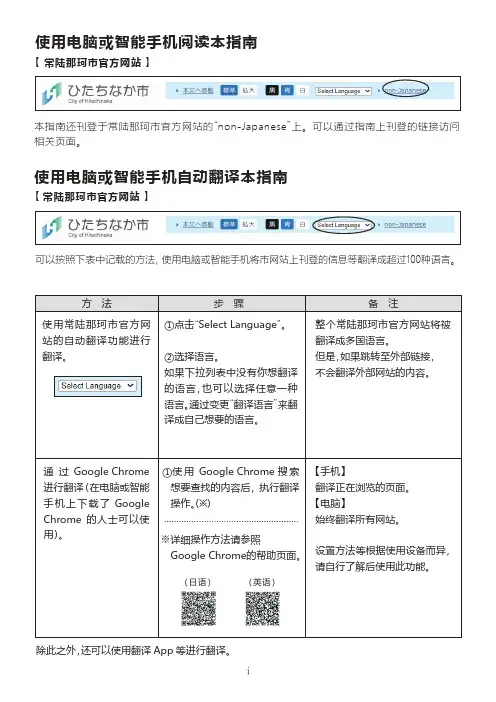

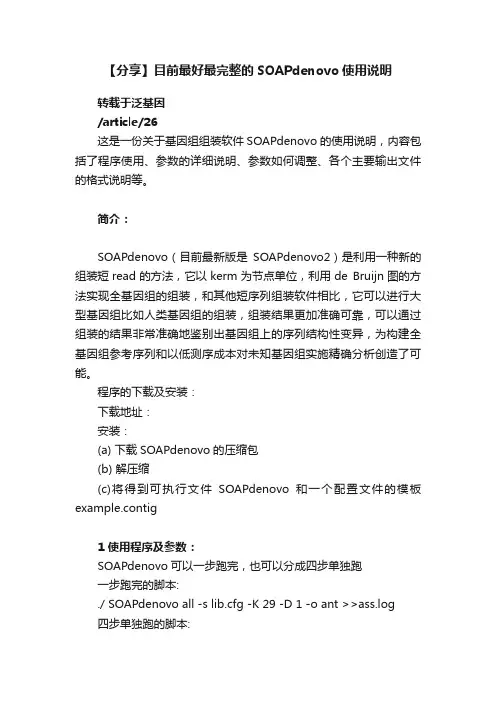
【分享】目前最好最完整的SOAPdenovo使用说明转载于泛基因/article/26这是一份关于基因组组装软件SOAPdenovo的使用说明,内容包括了程序使用、参数的详细说明、参数如何调整、各个主要输出文件的格式说明等。
简介:SOAPdenovo(目前最新版是SOAPdenovo2)是利用一种新的组装短read的方法,它以kerm为节点单位,利用de Bruijn图的方法实现全基因组的组装,和其他短序列组装软件相比,它可以进行大型基因组比如人类基因组的组装,组装结果更加准确可靠,可以通过组装的结果非常准确地鉴别出基因组上的序列结构性变异,为构建全基因组参考序列和以低测序成本对未知基因组实施精确分析创造了可能。
程序的下载及安装:下载地址:安装:(a) 下载SOAPdenovo的压缩包(b) 解压缩(c)将得到可执行文件SOAPdenovo和一个配置文件的模板example.contig1 使用程序及参数:SOAPdenovo可以一步跑完,也可以分成四步单独跑一步跑完的脚本:./ SOAPdenovo all -s lib.cfg -K 29 -D 1 -o ant >>ass.log四步单独跑的脚本:./ SOAPdenovo pregraph -s lib.cfg -d 1 -K 29 -o ant >pregraph.log./ SOAPdenovo contig -g ant -D 1 -M 3 >contig.log./ SOAPdenovo map -s lib23.cfg -g ant >map.log./ SOAPdenovo scaff -g ant -F >scaff.log2 参数说明用法:/PathToProgram/SOAPdenovo all -s configFile [-K kmer -d KmerFreqCutOff -D EdgeCovCutoff -M mergeLevel -R -u -G gapLenDiff -L minContigLen -p n_cpu] -o Output-s STR 配置文件-o STR 输出文件的文件名前缀-g STR 输入文件的文件名前缀-K INT 输入的K-mer值大小,默认值23,取值范围 13-63 -p INT 程序运行时设定的线程数,默认值8-R 利用read鉴别短的重复序列,默认值不进行此操作-d INT 去除频数不大于该值的k-mer,默认值为0-D INT 去除频数不大于该值的由k-mer连接的边,默认值为1,即该边上每个点的频数都小于等于1时才去除-M INT 连接contig时合并相似序列的等级,默认值为1,最大值3。


Increase your BIM workflow productivity and quality using Vault custom applicationsDarius ŠimkūnasBIM & Application strategist –collaboration platformsMagnus SvenssonBIM & Application strategist –Autodesk CivilAbout the speakerDarius SimkunasDarius Šimkūnas is the BIM & Application strategist at Tyréns AB. He focuses on collaboration platforms and Autodesk Civil products. Darius has over 15 years of experience with Autodesk, Inc. products, consulting and training employees. He was an Autodesk University speaker in 2013, 2014, 2015 and 2016. He has been working with AutoCAD Civil 3D software since 2005 and has a portfolio of functionalities for specific regional and company needs. He is an AutoCAD Civil 3D Certified Professional, has been a member of the Autodesk Developer Network (ADN) since 2008, and he has been working on infrastructure projects using new technology and methodology. Since 2012 Darius has been responsible for implementation of Vault software. As a project manager, he directly participates in the stages of implementation, resolution of strategic and technical issues, and product functionality enhancement according to the company's needs.About the speakerMagnus SvenssonMagnus Svensson is BIM and application strategist with focus on Autodesk civil products. He has been working on the development of functionalities and working methods in AutoCAD Civil 3D and Infraworks, holding educations and acting as BIM and application strategist and advisor in large infrastructure projects. Magnus is engaged in Swedish and international network for developing Civil 3D and Infraworks. He has special skills in parametric sections for corridor design in Civil 3D and 25 years of experience from different areas of civil design and IT management in large organizations.Agenda•About Tyréns•Introduction to a future standard of a Vault project•VDC/ICE/BIM workflow optimization –real project example •Sharing Vault outside the company network•Expanding Vault possibilities with API•Integrating Vault with other systems, ensuring project quality •Automating processes using Job servers•Automate automated processes using schedulers •QuestionsGeneral information on Tyréns Founded in 1940.One of Sweden's leading multi-disciplinary consultanciesSpecialists in urban planning and infrastructure2,700employees across Sweden, Denmark, the UK, Lithuania and Estonia Offering custom solutions for sustainable developmentPart of the international network SEEN with 6,000 expertsMost frequently used design software:•Autodesk AutoCAD, Civil 3D, MEP•Autodesk Revit•Autodesk Navisworks•Tekla•Bentley Microstation,Power Civil / Rail Track, PW•Bentley Navigator•Esri ArcGIS•Autodesk Vault Pro•…How Tyréns AB optimizes VDC/ICE/BIM processes with Vault API and integrations with other applications –a real project example!Bypass Södertörn•Vault use since early-2016•Stage–preliminary design•New road length –20 km (12.5 miles)•3+3 lanes highway• 3 main tunnels, length –over 5 km (3 miles)•Up to 100 new bridges and overpasses•About 25different disciplines involved in the project•About 400engineers from different disciplines working on the project •About 15different subcontractors using Vault live from Sweden and abroad •Customers use Vault for documents and model review.•…Bypass Södertörn statistic in Vault•~17,000 files.•~120 GB, latest versions only.•~4,000 DWG files including 2,500models.•~4,000Civil Data references includingover 2,000shared surfaces•VDC/ICE working process •ICE meetings and coordination models update once a week•Model base delivery with drawings •Classification system demands•Full team/project transparency for the client:o access to the live modelo time reportso progress stageo meeting notes, etc.•The client is part of the team with a special role.Project demandsOnce a week!Once a week!Improving BIM workflow. How to make a BIM model live?What we need to get a live BIM model? Data/Modelmanagement•Single source of data24/7Cross-discipline collaboration •Effective collaboration between disciplinesClassification system •Clear and easy to use automated controlProcess automation •Automate processes, avoid errors, ensure data relevancyCODESData management –the entire project in a single place*BIM model location –VaultBIM model*ProjectOffice 1Office 2Office 3CustomerDMZPartnersDMZSharing data with external partners and the client•ADMS server on DMZ allows sharing Vault using the https protocol for external users in a secure way•External partners work with Vault the same way as internal users•We are using Vault to share templates, configurations files, etc.•The Client can access the live model 24/7.Coordination model –Navis worksSource of informationCoordinationmodelLink to live modelAutoCovertManualCovertCoordination model is not the final result, but a live source of information to make decisions and progress•Main source of information for liveCivil 3D surfaces, alignments,corridors, pipe networks.•CAD 3D objects•CAD 2D objectsWhat we need to have a live BIM model?Datamanagement •Single source of data24/7Cross-discipline collaboration •Effective collaboration between disciplinesClassification system •Clear and easy to use automated controlProcess automation •Automate processes, avoid errors, ensure data relevancyCODESCross-discipline collaboration –Level 1 RoadsBridges Pipes Landscapes TunnelsCivil 3Dmodel filesEmpty file withSurface DrefsEmpty file withCorridor Drefs Surface DREFAlignment DREFPipe network DREFCorridor DREFBIM workflowExisting GroundsurfaceRock surfacePipe networkRoad AlignmentProfileRoad Corridor,Top, BottomsurfacesBridge Corridor,Top, Bottom surfacesRoad Corridors DREF’s fileBridge Corridors DREF’s file Road Surfaces DREF’s fileBridge SurfacesDREF’s fileCoordination modelDrawings, PDFDREFDREF DREFDREFDREFDREFDREFDREFDREF DREFDREFExport DataLive linkMain alignment file is used in 4,747files/objectsExisting Ground or Rock surface input dataLaser scanMeasuredinformationDrill, scaninformationAutomatic Civil 3Dsurface creationCivil 3D Surface Live Model collaborationCivil 3D modelsOthersoftwareprovidermodels2D CAD objects(lines, polylines)3D CAD objects(3D polylines,Mesh, solids,surfaces)XML, IFCAutomatic Civil3D models exportWhat we need to have a live BIM model?Datamanagement •Single source of data24/7Cross-discipline collaboration •Effective collaboration between disciplinesClassification system •Clear and easy to use automated controlProcess automation •Automate processes, avoid errors, ensure data relevancyCODESClassification system –CodesSQL database API engines allow integrations from different softwareAPIInput information fromdifferent sources (.csv)Classification system and ICE meetingsK-32CD--EZN1--14G-01How to explain what it is to everybody in the meeting room?Classification system and TyrEngineTyrEngine is a unique platform forvisualizing sustainable spatialplanning. By combining advancedgraphics techniques from theworld of gaming, a 3Denvironment is produced thatdemonstrates the results andimpacts of projects in spatialplanning, property and industrialdevelopments.What we need to have a live BIM model?Datamanagement •Single source of data24/7Cross-discipline collaboration •Effective collaboration between disciplinesClassification system •Clear and easy to use, automated controlProcess automation •Automate processes, avoid errors, ensure data relevancyCODESExpand Vault possibilities with APIVault API possibilities1. Vault client functionality •Additional functionalities of Vault client (properties tab, copy attribute values, etc.)2. Event handler •Automatically run functionalities on specific events(Check in, Move, delete, etc.)3.Vault + Civil3D,Excel, etc.•Vault initiates third applications and runs commands4. Job server•Run user initiated functions on a Job server(publish to PDF, Export C3D file to AutoCAD, etc.)5. Scheduledjobs •Scheduler runs jobs automatically without user inputVault client functionality•Smart properties tabo File name was encoded inCodes and values checkedo Using a special option valueswill be updated by CodesstandardVault client functionality•Update multiple file propertieso You can select one file as a baseand copy values to other fileso If the file name conforms to theClassification system standards,encoded attribute values will beupdated by CodesVault client functionality•Deleting multiple folderso You can delete more than onefolder at onceo Important! Do not give regularusers access to this function.Administrators only!o Ask for approval to deletedisplayed folders.Vault client functionality•Visual life cycle•Special thanks to DOUG REDMOND•Code example can befound athttp://justonesandzeros•New file from a templateo Select a template stored in theVaulto Create a file name by selectingvalues from the list (values from Codes database)o Attributes will by filled inautomatically•Safe deletion of files/folderso Regular users do not have the right todelete fileso Using a dedicated command files arerenamed to _delete by an admin usero If the file is used, an error messageinformation will be displayed.o_delete files are downloaded and backed up before automatically deleted fromVault.•Copying files with attribute values (taking values from a source file or a destination folder)•Getting user information about who is using your file even if you do not have access to that file •Write an e-mail directly•Creating users in Vault even you are not an administratoro Select an internal user or create an external oneo Select groups to addo Select projects to addo No possibilities to add to Admin groups and other restrictionsVault API possibilities1. Vault client functionality •Additional functions to Vault client (properties tab, copy attribute values, etc.)2. Event handler •Automatically run functions on specific event (Check in, Move, delete, etc.)3.Vault + Civil3D,Excel, etc.•Vault initiates third applications and runs commands.4. Job server•Run user initiated functions on a Job server(publish to PDF, Export C3D file to AutoCAD, etc.)5. Scheduledjobs •Scheduler runs jobs automatically without user input.•Folder creation controlo Fixed/controlled folderstructureo Regular users can createfolders only in _Tempo Illegal actions will beforbidden•Adding new fileso Set a parent folder category toa file automaticallyo Copy parent folder propertyvalues to a file automatically Folder category Properties values•Checking-in fileso Inform users that CAD filesmust be checked-in with CAD application integration.o Store illegal check-ins indatabase for administratoranalysis•There is a list of events to catch•What you need to Automate?Process automatization -Vault API1. Vault client functionality •Additional functions to Vault client (properties tab, copy attribute values, etc.)2. Event handler •Automatically run functions on specific event (Check in, Move, delete, etc.)3.Vault + Civil3D,Excel, etc.•Vault initiates third applications and runs commands.4. Job server•Run user initiated functions on a Job server(publish to PDF, Export C3D file to AutoCAD, etc.)5. Scheduledjobs •Scheduler runs jobs automatically without user input.Download thefile with all dependencies to local cache Open the filewithapplicationRuncommandAdd/update thefile in the Vault1.Make sure you can run your commands without any user input2.If the function does not exist or needs user input, write it using the software’s API3.Run function manually first4.Run function in the Vault workflow•Publish dwg to nwc.1.Download files withdependencies to C drive2.Check out nwc files3.Open files with AutoCADAccoreconsole4.Run NWCOUT5.Check in nwc files•Create Civil 3D surfaces from 3D faces •Surveyors create surface in other applications and export 3D faces.•One region can have about 500,000 3D faces. If you try to select all those 3D faces in Civil 3D it can take a very long time of crash software.•This custom application adds 3D faces in portions (100,000) using Accoreconsole and a Job server.•It takes a couple of minutes.Vault integrations with other applicationsCreate Civil 3D surface from 3D faces (514828)Create surface On Job server -7 minutes Create surface On Job server -50 minutes•Publishing Civil 3D to AutoCAD•Publishing DWG to PDF •Cleaning DWG files (Audit, Purge, Purge reg. apps., detach not found Xrefs)•Other functions depending of project needs Run Accoreconsole from Vault APIRun script -Load .dll and run command Write command with Civil 3D APIAutomated process Manual processVault integrations with other applications•Publishing nwf to nwd1.Download nwf with all dependencies to alocal drive2.Open the nwf file with Navis works3.Save the file as nwd4.Add/Check in the file to Vault nwfnwd。
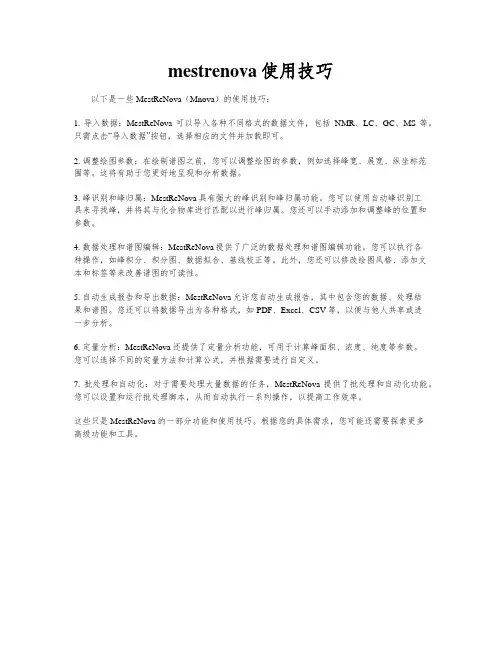
mestrenova使用技巧以下是一些MestReNova(Mnova)的使用技巧:1. 导入数据:MestReNova可以导入各种不同格式的数据文件,包括NMR、LC、GC、MS等。
只需点击“导入数据”按钮,选择相应的文件并加载即可。
2. 调整绘图参数:在绘制谱图之前,您可以调整绘图的参数,例如选择峰宽、展宽、纵坐标范围等。
这将有助于您更好地呈现和分析数据。
3. 峰识别和峰归属:MestReNova具有强大的峰识别和峰归属功能。
您可以使用自动峰识别工具来寻找峰,并将其与化合物库进行匹配以进行峰归属。
您还可以手动添加和调整峰的位置和参数。
4. 数据处理和谱图编辑:MestReNova提供了广泛的数据处理和谱图编辑功能。
您可以执行各种操作,如峰积分、积分图、数据拟合、基线校正等。
此外,您还可以修改绘图风格、添加文本和标签等来改善谱图的可读性。
5. 自动生成报告和导出数据:MestReNova允许您自动生成报告,其中包含您的数据、处理结果和谱图。
您还可以将数据导出为各种格式,如PDF、Excel、CSV等,以便与他人共享或进一步分析。
6. 定量分析:MestReNova还提供了定量分析功能,可用于计算峰面积、浓度、纯度等参数。
您可以选择不同的定量方法和计算公式,并根据需要进行自定义。
7. 批处理和自动化:对于需要处理大量数据的任务,MestReNova提供了批处理和自动化功能。
您可以设置和运行批处理脚本,从而自动执行一系列操作,以提高工作效率。
这些只是MestReNova的一部分功能和使用技巧。
根据您的具体需求,您可能还需要探索更多高级功能和工具。
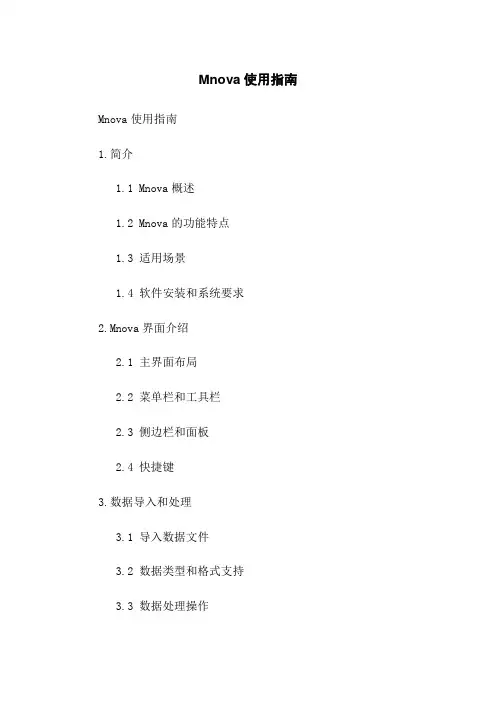
Mnova使用指南Mnova使用指南1.简介1.1 Mnova概述1.2 Mnova的功能特点1.3 适用场景1.4 软件安装和系统要求2.Mnova界面介绍2.1 主界面布局2.2 菜单栏和工具栏2.3 侧边栏和面板2.4 快捷键3.数据导入和处理3.1 导入数据文件3.2 数据类型和格式支持3.3 数据处理操作3.3.1 数据平滑和噪声去除3.3.2 峰检测和基线校正3.3.3 数据修剪和插值3.3.4 谱图重组和叠加3.4 数据分析和解释3.4.1 化学位移和耦合常数测量 3.4.2 结构筛选和解析3.4.3 反应动力学测定和拟合3.4.4 多维数据分析4.数据可视化和报告4.1 图形显示工具4.1.1 一维和二维谱图绘制4.1.2 波峰和谱图解释4.1.3 反应路径和机理分析4.2 报告和导出4.2.2 报告内容和格式编辑4.2.3 导出为常见文件格式5.数据库和资源5.1 化合物库和数据库5.2 谱图库和文献检索5.3 实验参数和参考文献6.高级功能和扩展插件6.1 高级数据处理和分析6.2 自动化脚本和批处理6.3 结构预测和模拟计算6.4 第三方插件集成和应用7.常见问题和故障排除7.1 常见问题解答7.2 常见错误和故障排查方法8.附录8.1 Mnova用户手册8.2 相关资源和参考文献-----------------------本文档涉及附件:- Mnova软件安装包- 示例数据文件本文所涉及的法律名词及注释:1.版权(Copyright): 版权是对作品创作者的权益进行保护的法律概念。
版权法规定了对作品的复制、分发、展示和修改等权利,以及作品使用时要尊重作者的权益。
2.许可证(License): 许可证是指授予他人使用某项权益或资格的书面凭证。
在软件领域,许可证规定了用户可以使用软件的条件和限制。
3.商标(Trademark): 商标是作为产品或服务来源的标识,可以是文字、图形、声音等。
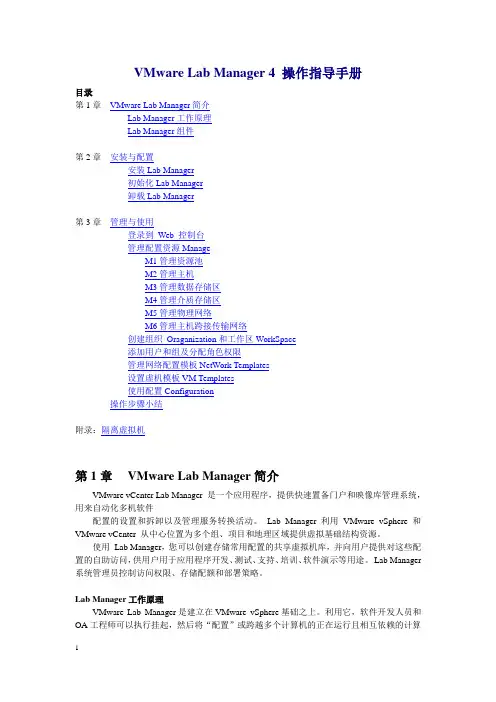
VMware Lab Manager 4 操作指导手册目录第1章VMware Lab Manager简介Lab Manager工作原理Lab Manager组件第2章安装与配置安装Lab Manager初始化Lab Manager卸载Lab Manager第3章管理与使用登录到Web 控制台管理配置资源ManageM1管理资源池M2管理主机M3管理数据存储区M4管理介质存储区M5管理物理网络M6管理主机跨接传输网络创建组织Oraganization和工作区WorkSpace添加用户和组及分配角色权限管理网络配置模板NetWork Templates设置虚机模板VM Templates使用配置Configuration操作步骤小结附录:隔离虚拟机第1章VMware Lab Manager简介VMware vCenter Lab Manager 是一个应用程序,提供快速置备门户和映像库管理系统,用来自动化多机软件配置的设置和拆卸以及管理服务转换活动。
Lab Manager 利用VMware vSphere 和VMware vCenter 从中心位置为多个组、项目和地理区域提供虚拟基础结构资源。
使用Lab Manager,您可以创建存储常用配置的共享虚拟机库,并向用户提供对这些配置的自助访问,供用户用于应用程序开发、测试、支持、培训、软件演示等用途。
Lab Manager 系统管理员控制访问权限、存储配额和部署策略。
Lab Manager工作原理VMware Lab Manager是建立在VMware vSphere基础之上。
利用它,软件开发人员和OA工程师可以执行挂起,然后将“配置”或跨越多个计算机的正在运行且相互依赖的计算机系统集合的完整状态捕获到共享存储中。
随着时间的推移,组织可以构建包括测试方案、生产环境和客户系统配置的配置库。
以后需要将库中的一个配置用于开发或测试目的时(例如,测试在客户生产环境中构建的新软件),VMware Lab Manager可以立即将整个配置部署到托管服务器池中的最佳可用资源中,该配置的状态与捕获时完全相同,可以立即使用并能正常运行。
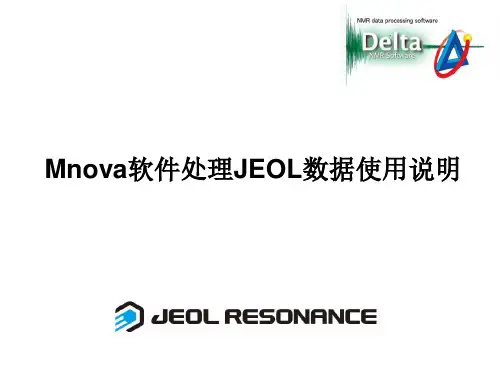
MestReNova核磁谱图处理指南1、单击Mnova图标运行Mnova。
2、进入File/Open 菜单或使用键盘快捷键 CmdO in Mac 或单击工具栏的Open按钮。
3、找到您磁盘上需要处理的实验数据打开实验数据文件夹打开名为fid的文件。
Mnova界面上将会出现在谱仪上已经经过初步处理的谱图。
4、标定化学位移。
单击工具栏的Reference按钮选择要用来定标的峰。
Pablo Monje Ph D 2 5、调整相位和基线。
单击工具栏的Phase Correction 按钮和Baseline Correction按钮。
6、粘贴参数表格在谱图上。
在菜单栏上按以下操作View/Tables/Parameters。
出现对话框之后单击Report按钮译者注如无特别需要此步骤可以不做。
建议在谱图上手动添加样品编号其操作方法是通过菜单操作Annotate/Text或按键盘T键在谱图的某一位置手动添加一个文本框加入样品编号。
7、标注各峰化学位移。
单击工具栏的Peak Picking按钮自动标注各峰化学位移。
译者补充如果您认为自动标注标出的峰太多或太少可以选择手动标注其操作方法是单击工具栏的Peak Picking按钮右边的小箭头在其中选择manual这样便可以 3能过鼠标选择区域进行标注。
8、积分。
单击工具栏的Integration按钮谱图将会被自动积分。
积分数值显示在各峰的下面。
详细的各峰区域和积分值列表可以通过菜单操作View/Tables/Integrals将其显示出来。
单击Report按钮可将其粘贴到谱图上。
译者注如无特别需要将各峰区域和积分值列表粘贴到谱图上的步骤可以不做。
4译者补充如果您认为自动积分可能会不准确可以选择手动积分其操作方法是单击工具栏的Integration按钮右边的小箭头在其中选择manual这样便可以能过鼠标选择区域进行积分。
9、您可以通过单击工具栏的Multiplet Analysis按钮自动进行多重峰分析。
WIN AMOV A Version1.55 软件使用指南WIN AMOVA 1.55 运行前的准备工作1、最好将 WINAMOVA 的所有程序文件和运算文件都拷贝在 C:\Amova155 目录下运行。
2、运行 WIN AMOVA 1.55 需要 3 种类型的文件:距离文件 (*.dis)、组文件 (*.grp)、群体文件 (*.pop)。
这些文件可采用中科院植物所张富民博士编写的软件程序 DCFA 1.1,由01 数据矩阵运算后直接生成。
,则“AMOVA155.EXE”程 特别注意:不要设定这 3种文件的属性,如果设定为“只读”序无法创建文件。
3、如无特殊需要,所有的文件名最好用传统的 8.3格式,尽量不要用 Windows的长文件名。
尽管文件扩展名不是 .txt,但所有的文件都必须是纯文本格式。
运行 WIN AMOVA 1.551、双击“AMOVA155.EXE” ,出现以下画面:2、在“File”菜单项里选“Select input files”3、出现以下画面:4、分别选择距离文件、组文件5、填写群体文件名。
注意:群体文件名仅填前边部分,数码代号部分不填,以代表一组文件。
如下例中,填“popvar”而不要填“popvar1” 。
然后点击 OK。
6、单击“Settings”菜单项,出现以下画面后,选择要进行的各项运算,在选择项前打“√” ; 在统计检验置换的运算次数 (Number of permutations) 栏中填写“1000” 。
然后点击 OK。
7、单击“Go”菜单项,程序自动开始运算。
8、自动运算过程中, “Computing distance significance”和“AMOVA - Computing nulldistributions”栏的百分数从 1%~99%自动跳转。
9、运算过程中出现以下画面时,在“Number of permutations”栏中再次填写“1000” 。
Matlab技术编程指南Matlab是一种功能强大的编程语言,广泛应用于科学计算、数据分析和工程仿真等领域。
本文将为读者提供一份Matlab技术编程指南,帮助大家更好地利用这一工具进行程序开发。
一、Matlab入门1. 安装与配置:首先,需要从MathWorks官方网站下载并安装最新版本的Matlab软件。
安装完成后,根据个人需求进行配置,包括界面语言、工作目录等。
2. 基本语法:Matlab的语法与其他编程语言有所不同。
熟悉基本语法是学习Matlab的第一步,包括变量定义、算术运算、条件判断和循环控制等。
3. 向量与矩阵操作:Matlab以矩阵为基础,对向量和矩阵的操作非常方便。
掌握向量和矩阵的创建、索引和运算等操作,对于进行科学计算非常重要。
二、Matlab程序设计1. 函数定义与调用:函数是Matlab程序设计的基本模块。
学会定义和调用函数,可以将程序分为模块化的部分,提高代码的可读性和可重用性。
2. 文件IO操作:Matlab提供了丰富的文件IO操作函数,包括数据读取、写入和格式转换等。
学会利用这些函数处理各种数据文件,是进行数据分析和实验结果存储的重要工作。
3. 图形绘制:Matlab的强大之处在于其图形绘制能力。
学会利用Matlab绘制各种类型的图形,包括散点图、线图和三维图形等,可以直观地展示数据和结果。
4. 错误处理与调试:编写程序时难免会出现错误,Matlab提供了丰富的错误处理和调试工具。
学会利用这些工具排查错误、定位bug,提高程序的鲁棒性。
三、Matlab深入应用1. 数值计算:Matlab提供了很多优秀的数值计算工具箱,如优化工具箱、信号处理工具箱等。
学会使用这些工具箱可以简化复杂的数值计算任务。
2. 数据分析:Matlab的数据分析工具非常强大。
学会利用内置的统计分析函数和数据可视化工具,可以从数据中提取有用的信息和模式,辅助决策和研究。
3. 工程仿真:Matlab可以用于各种工程仿真任务,如电路仿真、机械结构仿真等。