8018操作说明
- 格式:doc
- 大小:912.50 KB
- 文档页数:3

序言作为全球电弧焊接材料开发和生产的先驱供应商之一,伯乐焊接将在重大复杂焊接工程应用中作出突出贡献。
在油气运输日益增长和重要的今天,伯乐焊接也已积极投身于这个蓬勃发展的工业领域。
在不同气候条件和不同地形条件下得管道建设的需求激励着工程人员的创新步伐。
伯乐焊接与知名管道铺设公司一同面对挑战,并在倍受关注的纤维素焊条、药皮焊条、焊丝的强度及安全方面取得了世界领先的地位。
从陆上管道工程到驳船铺设海底曲折管道,全世界已有数万公里的管道使用伯乐焊材焊接。
选材指南伯乐焊接:管线焊材3焊材索引45管道钢材对照表伯乐焊接:管线焊材使用纤维素焊条立向下焊,阿联酋管道工程,芬兰6纤维素焊条选用指南由于纤维素药皮焊条的用量少,焊接速度快,多年来已成功地用于世界各地管道建设中的环缝焊接。
应用范围钢材等级高达API 5L X 80的全部管道材料。
这种焊条的优点使其适用于根部焊道、填充焊道和盖面焊道的焊接。
在高电流强度且大焊速进行立向下焊时,可以使用较大直径的焊条。
尽管伯乐纤维素焊条设计使焊缝具有较高的完整性和抗冲击强度,但是由于焊缝熔敷后高含氢量可能对管壁厚度和冲击强度有限制性要求。
因此,为获得最佳的焊接质量,在设计焊接工艺时,对此应给于适当的考虑。
伯乐焊接:管线焊材7根焊直流正接。
不允许重新烘干不允许重新烘干预热、层间温度及焊根焊直流正接。
不允许重新烘干89伯乐焊接:管线焊材根焊直流正接。
不允许重新烘干不允许重新烘干预热、层间温度及焊不允许重新烘干预热、层间温度及焊10(3/64 - 1/16英寸)1/16 - 5/64英寸(1/16英寸)/64英寸 ≤20 mm (≤3/4英寸)> 20 mm (> 3/4英寸)ø 2.5 mm (3/32")50 - 180 A ø 3.2 mm (1/8")80 - 100 A ø 4 mm (5/32")120 - 150 A0204060801001201401601803268104140176212248284320356焊接技术预热和层间温度为了防止氢致裂纹的产生,在管子施焊前进行预热处理并且在每层焊道之间保持一定层间温度是十分必要的。
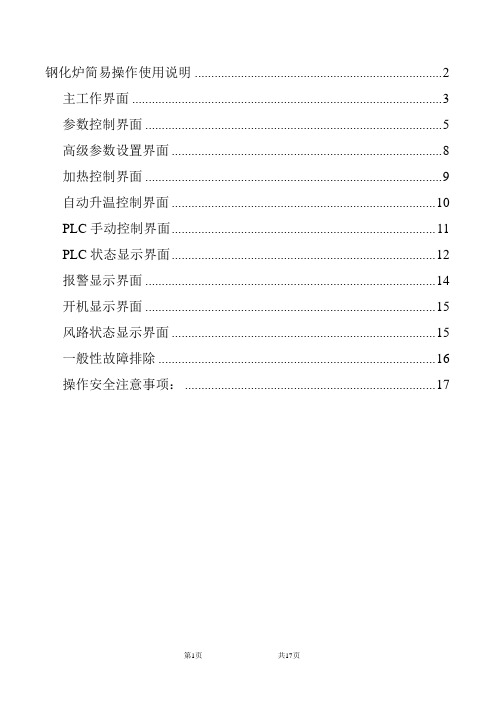
钢化炉简易操作使用说明 (2)主工作界面 (3)参数控制界面 (5)高级参数设置界面 (8)加热控制界面 (9)自动升温控制界面 (10)PLC手动控制界面 (11)PLC状态显示界面 (12)报警显示界面 (14)开机显示界面 (15)风路状态显示界面 (15)一般性故障排除 (16)操作安全注意事项: (17)钢化炉简易操作使用说明该钢化炉控制系统是由我公司参考当前行业多家最先进的钢化炉控制系统核心理念,完全自主研发的一个全新的控制操作系统,该系统的核心部分由上位机和可编程控制器组成,外加一些辅助动作器件,上位机采用研华工控机和通讯板卡组成通信控制中心,主要的人机界面在这里处理,包括温度控制,参数修改,控制显示,详细的报警显示,帮助信息提示功能。
下位机部分运动控制核心是由可编程序控制器提供,主要是依照上位机提供的参数进行钢化炉动作逻辑控制,连续的辅助控制,玻璃钢化过程中的各种辅助动作控制。
首先介绍钢化炉的控制系统特点,钢化炉控制系统主要由四部分组成;一、工作状态显示及基本控制参数显示界面,称为主工作页面;二、二级参数及基本底层状态显示界面,称为参数控制界面;三、高级参数控制界面,系统安全性、系统维护工作主要在这里控制;四、辅助工作界面分控制界面和状态显示界面,报警显示界面,启动画面,退出画面,自动升温控制界面。
主工作界面该界面主要显示钢化炉的各种工作状态,工作模式,可当场设置的对流风机的速度,各个环节的运动速度,三个工作阶段的主风机的工作速度,各个状态的时间进度,系统自动测量的玻璃长度,当前的控制温度和系统的设置温度。
用户登录状态信息及按钮,其它工作界面的切换按钮,设置温度和实际温度、开关控制状态对比指示组,三个上部空间温度,三个下部空间温度,加热1剩余时间,加热2剩余时间,加热3剩余时间,钢化剩余时间,冷却剩余时间,各个工作状态指示灯,玻璃在炉里位置。
具体如下:1#-8#速度是指炉体强制对流风机的工作速度,可以8个风机任意速度运行,建议根据工作要求进行适当调整,主要运用于L-E 玻璃的上下加热的吸热能力不均匀性的解决方法。


8 Point Digital Input - M12User GuideTrademark NoticesOther product names mentioned herein may be trademarks and/or registered trademarks of their respective owners.First Edition, September 4, 2018Copyright © 2018. Comtrol Corporation.All Rights Reserved.Comtrol Corporation makes no representations or warranties with regard to the contents of this document or to the suitability of the Comtrol product for any particular purpose. Specifications subject to change without notice. Some software or features may not be available at the time of publication. Contact your reseller for current product information.Document Number: 2000648 Rev. ATable of Contents Overview (5)IOLB-8018 Module Overview (5)8 - Digital Inputs (5)IOLB-8018 LEDs (5)IOLB-8018 Technical Specifications (6)IO-Link Basics (8)Hardware Installation (11)Mounting the IOLB-8018 (11)Connecting the IOLB-8018 (12)Comtrol IO-Link Master Diagnostic Page (13)Configuring the IOLB-8018 (15)Locating the IOLB-8018 IODD Files (15)Loading the IODD Files Onto the Comtrol IO-Link Master (15)Configuring the IOLB-8018 (19)Technical Data Overview (23)Input Debouncing and Input Signal Extension (23)Process Data Input (24)Object Descriptions (25)IOLB-8018 Parameters (25)Diagnostics Parameters (26)IOLB-8018 User Guide: 2000648 Rev. A Table of Contents - 34 - Table of Contents IOLB-8018 User Guide: 2000648 Rev. AOverviewIOLB-8018 Module OverviewThe IOLB-8018 is an IO-Link Block (Class A) with Digital Inputs that acquires binary control signals from the process level, and then transfers them (electrically isolated) to the controller. The status of the signal is displayed by LEDs and the signal connection is made through M12 connectors. The sensors are supplied from US1, which is derived from L+.The small IOLB-8018 form factor (H126 x W30 x D26.5 mm) means that they are suitable for use where space is at a premium. The small mass of the IOLB-8018 module facilitates applications with mobile I/O interface, for example, a robot arm.The robust design of the IOLB-8018 module enables them to be used directly at the machine. Control cabinets and terminal boxes are now no longer required. The module is fully sealed and therefore ideally prepared for wet, dirty or dusty conditions (IP67).Pre-assembled cables significantly simplify IO-Link and signal wiring. Very few wiring errors are made, so that commissioning is optimized. In addition to pre-assembled IO-Link, power and sensor cables, field- configurable connectors and cables are available for maximum flexibility. Sensors and actuators are connected through M12 connectors.8 - Digital InputsThe IOLB-8018 acquires the binary control signals from the process level and transmits them to the higher-level automation unit. The signals are connected using M12 connectors.The sensors are supplied from the control voltage U S1 with a maximum current of 0.5A.IOLB-8018 LEDsThis subsection provides information about the IOLB-8018 LEDs.X1 (IO-Link LED)DescriptionOff IO-Link communications not active.IOLB-8018 User Guide: 2000648 Rev. A Overview - 56 - Overview IOLB-8018 User Guide : 2000648 Rev. A IOLB-8018 Technical SpecificationsIOLB-8018 Technical SpecificationsFlashing green (1 Hz)IO-Link communications active.Lit (Red)Short circuit on C/Q line or overheating.Power Supply LEDsDescription24V (L+)OffVoltage L+ Unavailable GreenVoltage L+ Ok Red Voltage L+ Too LowIOLB-8018Technical Data CommunicationsIO-Link Data Transfer Rate230.4K Baud (COM 3)IO-Link Connection1 x M12 Connector A-coded Specification VersionIO-Link V1.1, Class A Requirements IO-Link MasterV1.1 Class A Number of Inputs8Input Connections [} 73]M12Nominal Input Voltage24VDC (-15%/+20%)Input Filter (Adjustable)3.0ms (Default), Adjustable Between 0ms and 20ms Input Signal Extension Time (Adjustable)0ms (default), Adjustable Between 0ms and 100ms "0" Signal Voltage-3 to +5V (EN 61131-2, Type 3)"1" Signal Voltage+11 to +30V (EN 61131-2, Type 3)Input CurrentTypically 3mA (EN 61131-2, Type 3)Module Electronic SupplyL+Module Electronic Current Consumption Typically 100mA from L+X1 (IO-Link LED)DescriptionIOLB-8018 Technical SpecificationsIOLB-8018Technical DataSensor Current Consumption Maximum 0.5A Total, Short-circuit ProofSensor Supply U S1 (Derived from L+)Process Image8 Input BitsOperating Ambient Temperature-25°C to +60°CStorage Ambient Temperature Storage-40°C to +85°CVibration / Shock Resistance EN 60068-2-6 / EN 60068-2-27EMC Resistance/Emission EN 61000-6-2 / EN 61000-6-4Protection Class IP65, IP66, IP67 (conforms to EN 60529)Installation Position VariableApprovals CEIOLB-8018 User Guide: 2000648 Rev. A Overview - 78 - Overview IOLB-8018 User Guide : 2000648 Rev. A IO-Link BasicsIO-Link BasicsIO-Link is a communications system for connecting intelligent sensors and actuators to an automation system in IEC 61131-9 under the name Single-drop digital communication interface for small sensors and actuators (SDCI). Both the electrical connection data and the communication protocol are standardized and in the IO-Link specification summarized.The IOLB-8018 meets the IO-Link specification 1.1. The IO-Link specification is included in the IEC standards and is accepted as IEC 61131-9 in an extended form. In this case, the new designation voltage SDCI is introduced.An IO-Link system consists of an IO-Link Master, one or more IO-Link devices and sensors or actuators. The IO-Link Master provides the interface to the higher-level controller and controls the communication with the connected IO-Link devices. The Comtrol IO-Link Master series has four or eight IO-Link ports at which each one IO-Link device can be connected. Therefore, IO-Link is not a fieldbus, but rather is a peer-to-peer connection as shown in the figure.The connected IO-Link devices have individual parameter information detected during automatic scanning with the Comtrol IO-Link Master. Refer to Configuring the IOLB-8018on Page 15 for more information.IOLB-8018 User Guide : 2000648 Rev. A Overview - 9IO-Link BasicsThe structure of the IO-Link communication is shown in the following figure. In particular, this represents the sequence in the automatic scanning of the IO-Link ports.The Pre-operate State occurs if the IO-Link device is v1.1 and if Data Storage is enabled then the deviceparameters are uploaded or downloaded.IO-Link Basics10 - Overview IOLB-8018 User Guide: 2000648 Rev. AIOLB-8018 User Guide : 2000648 Rev. A Hardware Installation - 11Hardware Installation This section provides installation information for the IOLB-8018.Mounting the IOLB-8018The following table provides information that you may require for installation.Note:While mounting the IOLB-8018, protect all connectors against contamination. All connectors must have either a cable or plug to guarantee IP67 rating.Keep the following in mind when mounting the IOLB-8018.•Mount the IOLB-8018 with two M3 bolts. •The bolts must be longer than 15 mm. The fixing holes of the modules are not threaded.•When assembling, remember that the connectors increases the overall height.IOLB-8018Housing materialPA6 (polyamide)Casting compoundPolyurethane MountingTwo fastening holes Ø 3 mm for M3Metal partsBrass, nickel-plated ContactsCuZn, gold-plated Installation positionAny Protection classIP65, IP66, IP67 (conforms to EN 60529)Dimensions (H x W x D)126 x 30 x 26.5 mm Weight 180g6.4oz12 - Hardware Installation IOLB-8018 User Guide : 2000648 Rev. A Connecting the IOLB-8018Connecting the IOLB-8018The power supply/supplies that you connect to the IOLB-8018 must meet the following requirements:•24VDC supplied by an isolating source and protected by means of a fuse (in accordance with UL248), rated maximum 4A or a 24VDC power source that satisfies NEC Class 2.•A NEC Class 2 power supply shall not be connected in series or parallel with another (Class 2) power source.•To meet the UL requirements, the IOLB-8018 must not be connected to unlimited power sources!Note:To meet the UL requirements, the IOLB-8018 must not be connected to telecommunications networks and must be operated at the ambient temperature range specified in the specifications.For additional information, see IOLB-8018 Technical Specifications on Page 6.Use the following procedure to connect the IOLB-8018 to a Class A IP67 IO-Link Master.The images in this subsection shows connecting the 8-port IP67 model. Please note that the same procedures work for the 4-port model.Note:This procedure assumes that the IO-Link Master is powered on, connected to the network and the IP address has been programmed for your environment.1.Connect the M12 male connector to the IO-Link Master IO-Link port.2.Connect the M12 female connector to the IOLB-8018 connector labeled X1.Note:If the IO-Link Master is powered on, the X1 and 24V L+ LEDs should be lit (green) on the IOLB-8018 and the IO-Link LED should be lit on the IO-Link Master. Refer to IOLB-8018 LEDs on Page 5 for additional information about the LEDs.Pin Input - Male 124V (L+) - electronics power 2Not connected3GND (L-)4IO-Link (C/Q)5GND (2M)Comtrol IO-Link Master Diagnostic Page Comtrol IO-Link Master Diagnostic PageYou can also verify IOLB-8018 operation by viewing the Comtrol IO-Link Master IO-Link Diagnostics page.1.Log into the Comtrol IO-Link Master using the IP address.2.Click Diagnostics | IO-Link.IOLB-8018 User Guide: 2000648 Rev. A Hardware Installation - 13Comtrol IO-Link Master Diagnostic Page14 - Hardware Installation IOLB-8018 User Guide: 2000648 Rev. AConfiguring the IOLB-8018This section discusses loading the IODD on the Comtrol IO-Link Master.Locating the IOLB-8018 IODD FilesThe IOLB-8018 IODD files are located on the Comtrol download site using one of these addresses:•/IO_Link_Block//IOLB_8018/IODD•ftp:///IO_Link_Block/IOLB_8018/IODDLoading the IODD Files Onto the Comtrol IO-Link MasterUse the following procedure to load the IOLB-8018 IODD file.1.If necessary, download the IOLB-8018 IODD files.2.Log into the Comtrol IO-Link Master using the IP address.3.Click Attached Devices.button.4.Click the UPLOAD FILEIOLB-8018 User Guide: 2000648 Rev. A Configuring the IOLB-8018 - 15Loading the IODD Files Onto the Comtrol IO-Link Master5.Click the CHOOSE FILE button.button.7.Click the UPLOAD16 - Configuring the IOLB-8018IOLB-8018 User Guide: 2000648 Rev. ALoading the IODD Files Onto the Comtrol IO-Link Master 8.Click the Ok button.Optionally, click the file name if you want to view the xml file.9.IOLB-8018 User Guide: 2000648 Rev. A Configuring the IOLB-8018 - 17Loading the IODD Files Onto the Comtrol IO-Link Master10.Click the SUMMARY link to verify that the correct IODD file loaded. If a file name displays in the IODDName field that means that the correct IODD file is loaded.18 - Configuring the IOLB-8018IOLB-8018 User Guide: 2000648 Rev. AIOLB-8018 User Guide : 2000648 Rev. A Configuring the IOLB-8018 - 19Configuring the IOLB-8018Configuring the IOLB-8018After loading the IODD file, you are ready to configure the points on the IOLB-8018.1.If necessary, log into the Comtrol IO-Link Master.2.Click Attached Devices | Port x, where x is the IO-Link port that you have attached the IOLB-8018.3.Click the EDIT button.Note:For information about using the Comtrol IO-Link Master, refer to the help system or appropriate UserGuide for the model.Configuring the IOLB-80184.Make the necessary changes to reflect the devices that you intend on connecting and click the SAVEbutton.20 - Configuring the IOLB-8018IOLB-8018 User Guide: 2000648 Rev. AConfiguring the IOLB-8018 After the page is saved, note that the changes have been implemented.IOLB-8018 User Guide: 2000648 Rev. A Configuring the IOLB-8018 - 21Configuring the IOLB-801822 - Configuring the IOLB-8018IOLB-8018 User Guide: 2000648 Rev. AIOLB-8018 User Guide : 2000648 Rev. A Technical Data Overview - 23Technical Data OverviewThis section provides supporting information for the IOLB-8018.Input Debouncing and Input Signal ExtensionThe IOLB-8018 supports a configurable input debouncing and a variable input signal extension for all digital inputs. This can be set through Index 2048. The set value applies for all digital inputs.The value decides the delay with which the input value is transfered to the higher-level control. Impulses that are smaller than the filter time will be ignored. In the figure below function examples are presented with a filter time of 10 ms.Input Filter: Variable Adjustable Over DeviceParameter (Index 2048 Subindex 1)ValueFilter Time [ms]0010.52331042024 - Technical Data Overview IOLB-8018 User Guide : 2000648 Rev. AProcess Data Input.When the filtered input signal transitions either off/on or on/off a minimum pulse width of the value selected in the table above will be generated to the process data.Process Data InputThe following image illustrates the PDI input byte.Input Signal Extension Time: Variable Adjustable Over Device Parameter (Index 2048 Subindex 2)ValueInput Signal Extension Time [ms]010.5233104205506100Object DescriptionsThis section provides supporting information for the IOLB-8018 object descriptions.IOLB-8018 ParametersNote:The Index and Sub-indexes are displayed as decimal numbers, which match the Comtrol IO-Link Master.Hardware and firmware versions may be different than what is displayed in this table.Index Subindex Name Meaning Data type Flags DefaultIdentification16Vendor Name Comtrol Corporation StringT64RO N/A17Vendor Text StringT64RO N/A18Product Name Comtrol IOLB-8018StringT64RO N/A20Product Text8-Ch Digital Input/ Module, M12StringT64RO N/A21Serial Number9647-XXXXXX StringT16RO N/A22Hardware Version00StringT64RO N/A23Firmware Version04StringT64RO N/A24ApplicationSpecific Tag*******************StringT32RO N/AParameter204801Input Filter 0: Off1: 0.5ms2: 3ms3: 10ms4: 20msRecordT8RW0x0020 (2dec)204802Signal Extension 0: Off1: 0.5ms2: 3ms3: 10ms4: 20ms5: 50ms6:100msRecordT8RW0x0000 (0dec) Miscellaneous Settings2StandardCommand130 - Restore factory defaults UINT8WO0x0000 (0dec)1202Data Storage Lock BOOLEAN RW0x0000 (0dec)IOLB-8018 User Guide: 2000648 Rev. A Object Descriptions - 25Diagnostics ParametersDiagnostics ParametersIndex Subindex Name Meaning Data type FlagsDiagnostics256001Overtemperature Temperature exceeded limits RecordT RO 256002Short detected Short circuit on the IO-Link C/Q line RecordT RO 256003L low Supply voltage too low (<18V)RecordT RO 2560042L low Additional power supply too low (<18V)RecordT RO 2560052L stat Additional power supply non-existent (<8V)RecordT RO26 - Object Descriptions IOLB-8018 User Guide: 2000648 Rev. A。

Voltage Regulators1查询AN8018供应商AN8018SA Voltage Regulators2Voltage Regulators AN8018SAs Absolute Maximum RatingsParameter Symbol Rating Unit Supply voltage V CC15VOff terminal allowable application voltage V OFF15VIN+1 terminal allowable application voltage *2V IN−16VIN−1 terminal allowable application voltage *2V IN−16VIN+2 terminal allowable application voltage *2V IN+26VOut1 terminal allowable application voltage V OUT15V Supply current I CC mAOut1 terminal output current I O+50mAOut2 terminal source current I SO(OUT)−50mAOut2 terminal sink current I SI(OUT)+80mA Power dissipation *1P D135mW Operating ambient temperature T opr−30 to +85°C Storage temperature T stg−55 to +150°C Note)1.Do not apply external currents or voltages to any pins not specifically mentioned.For the circuit currents, '+' denotes current flowing into the IC, and '−' denotes current flowing out of the IC.2.Except for the power dissipation, operating ambient temperature, and storage temperature, all ratings are for T a= 25°C.3.*1:T a= 85 °C. For the independent IC without a heat sink. Note that applications must observe the derating curve for therelationship between the IC power consumption and the ambient temperature.*2:V IN−1 , V IN-1 , V IN+2= V CC when V CC< 6 V.s Recommended Operating RangeParameter Symbol Range Unit Supply voltage V CC 1.8 to 14VOff control terminal application voltage V OFF0 to 14V Output source current I SO(OUT)−40 (minimum)mA Output sink current I SI(OUT)70 (maximum)mA Timing resistance R T 1 to 51kΩTiming capacitance C T100 to 10 000pF Oscillation frequency f OUT20 to 1 000kHz Short-circuit protection time constant C SCP 1 000 (minimum)pF setting capacitanceOutput current setting resistance R B180 to 15 000Ωs Electrical Characteristics at V CC= 2.4 V, C REF= 0.1 µF, T a= 25°CParameter Symbol Conditions Min Typ Max Unit Reference voltage blockReference voltage V REF I REF=− 0.1 mA 1.166 1.19 1.214V Input regulation with input fluctuation Line V CC= 1.8 V to 14 V 1530mV Load regulation Load I REF=− 0.1 mA to −1 mA−20−5 mV3AN8018SA Voltage Regulatorss Electrical Characteristics at V CC= 2.4 V, C REF= 0.1 µF, T a= 25°C (continued)Parameter Symbol Conditions Min Typ Max Unit U.V.L.O. blockCircuit operation start voltage V UON 1.59 1.67 1.75V Error amplifier 1 blockInput offset voltage V IO−6 +6mV Common-mode input voltage range V ICR0.3 0.7V Input bias current 1I B1− 0.6− 0.2 µA High-level output voltage 1V EH10.830.93 1.03V Low-level output voltage 1V EL1 0.2V Output source current 1I SO(FB)1−61−47−33µA Output sink current 1I SI(FB)1334761µA Error amplifier 2 blockInput threshold voltage V TH 1.16 1.19 1.22V Input bias current 2I B2 0.20.8µA High-level output voltage 2V EH20.830.93 1.03V Low-level output voltage 2V EL2 0.2V Output source current 2I SO(FB)2−61−47−33µA Output sink current 2I SI(FB)2334761µA Oscillator blockOutput off threshold voltage V TH(OSC)0.80.9 1.0V Output 1 blockOscillation frequency 1f OUT1R T= 12 kΩ, C T= 330 pF185205225kHz Output duty ratio 1Du1758085% Output saturation voltage V O(SAT)I O= 30 mA 0.5V Output leak current I OLE V CC= 14 V 1µA Output 2 blockOscillation frequency 2f OUT2R T= 12 kΩ, C T= 330 pF185205225kHz Output duty ratio 2Du2727782% High-level output voltage V OH I O=−10 mA, R B= 820 Ω 1.4 V Low-level output voltage V OL I O= 10 mA, R B= 820 Ω 0.2V Output source current I SO(OUT)V O= 0.7 V, R B= 820 Ω−40−30−20mA Output sink current I SI(OUT)V O= 0.7 V, R B= 820 Ω20 mA Pull-down resistance R O203040kΩPWM1 blockOutput full-off input threshold V T0-1Duty = 0% 0.280.30V voltage 1Output full-on input threshold V T100-1Duty = 100%0.650.72 V voltage 1Input current 1I DT1V DT1= 0.4 V−1.1− 0.5 µA4Voltage Regulators AN8018SAs Electrical Characteristics at V CC= 2.4 V, C REF= 0.1 µF, T a= 25°C (continued)Parameter Symbol Conditions Min Typ Max Unit PWM2 blockOutput full-off input threshold V T0-2Duty = 0%0.650.72 V voltage 2Output full-on input threshold V T100-2Duty = 100% 0.280.30V voltage 2Input current 2I DT2V DT2= 0 V−1.1− 0.5 µA Unlatch circuit 1 blockInput threshold voltage 1V THUL10.150.200.25V Unlatch circuit 2 blockInput threshold voltage 2V THUL20.80.9 1.0V Short-circuit protection circuit blockInput standby voltage V STBY 60120mV Input threshold voltage 1V THPC10.80.9 1.0V Input threshold voltage 2V THPC20.170.220.27V Input latch voltage V IN 60120mV Charge current I CHG V SCP= 0 V−1.43−1.1− 0.77µA On/off control blockInput threshold voltage V ON(TH)0.8 1.0 1.3V Whole deviceOutput off consumption current I CC(OFF)R B= 820 Ω, duty = 0% 5.78.0mA Latch mode consumption current I CC(LA)R B= 820 Ω 5.67.8mA Standby current I CC(SB) 1µA•Design reference dataNote)The characteristics listed below are theoretical values based on the IC design and are not guaranteed.Parameter Symbol Conditions Min Typ Max Unit Reference voltage blockV REF temperature characteristics V REFdT T a=−30°C to +85°C−1 +1% Over-current protection drive current I OC −11 mA U.V.L.O. blockReset voltage V R 0.8 V Error amplifier 1/2 blocksV TH temperature characteristics V THdT T a=−30°C to +85°C− 0.3 + 0.3mV/°C Open-loop gain A V 57 dB Single gain bandwidth f BW 10 MHz Output 1/2 blocksFrequency supply voltage f dV−1 +1% characteristicsFrequency temperature characteristics f dT−3 +3%5AN8018SA Voltage Regulators6Voltage Regulators AN8018SA7AN8018SA Voltage Regulators8Voltage Regulators AN8018SA9AN8018SA Voltage Regulators10。

一,常见网络游戏的端口列表1、帝国时代:在“虚拟服务器”的“端口应用”中设置进端口范围 : 2300 - 2400 出端口范围: 2300 - 2400; 进端口范围: 47624-47624 出端口范围:47624-42624 才能让对方与你成功连线。
2、星际争霸:进入“虚拟服务器”,在“内部端口范围”中填入 6112 ~ 6112 协议中选择: UDP, IP地址:192.168.16.x(您的电脑的局域网IP地址),再在下一行填入:116 ~ 118 协议中选择:TCP, IP地址:192.168.16.x(您的电脑的局域网IP地址)就可以展开游戏了!3、三国世纪:TCP端口为 6002 UDP端口为 8191 和 81924、传奇:UDP端口:7000, 7050, 7100, 7200-72105、万王之王:TCP端口为: 1234--1238,4002,4999,5002,9002 如果通过以上设置能正常登陆账号和密码,但是在输入人物ID和密码之后就停住了,请将TCP端口:5002, 9002打开再试一下。
6、三角洲部队:大地勇士3: TCP/UDP端口:174787、TCP 9999 光大证券 218.1.119.199; 202.96.172.200TCP 9999 中信证券202.108.253.154TCP 8601 光大证券天网2003-218.1.72.93TCP 8999 光大证券天网2003下单TCP 8002;8003;8013;8023;8033;8043 光大证券天网2003委托交易TCP 8888 证券之星TCP 7708-7709 国信证券-鑫网通达信证券分析交易系统TCP 8601 申银万国神网E通TCP 22221,22223,22224 大智慧,218.242.245.227,61.151.248.202TCP 5002 听歌219.142.78.75UDP 5004 听歌219.142.78.75BT常用端口 TCP6881~6889,6969,8881~8889,16881~168898、联众游戏的端口号TCP 1007 联众游戏-暗棋TCP 2000 联众游戏大厅TCP 2002 联众游戏-聊天室TCP 2005 联众游戏-麻将TCP 3000 联众游戏-围棋TCP 3001 联众游戏-俄罗斯方块TCP 3002 联众游戏-三打一TCP 3003 联众游戏-斗地主TCP 3004 联众游戏-升级TCP 3005 联众游戏-梭哈TCP 3006 联众游戏-拱猪TCP 3007 联众游戏-够级TCP 3008 联众游戏-双扣TCP 3010 联众游戏-跑得快TCP 3012 联众游戏-飞行棋TCP 3013 联众游戏-拼图TCP 3015 联众游戏-台球TCP 3016 联众游戏-原子TCP 3017 联众游戏-510kTCP 3018 联众游戏-憋7TCP 3019 联众游戏-黑白棋TCP 3020 联众游戏-锄大地TCP 3021 联众游戏-炒地皮TCP 3022 联众游戏-炸弹人TCP 3023 联众游戏-敲三家TCP 3050 联众游戏-五子棋TCP 3060 联众游戏-桥牌TCP 3100 联众游戏-跳棋TCP 3200 联众游戏-中国象棋TCP 3300 联众游戏-国际象棋TCP 3400 联众游戏-四国军棋TCP 4000~4010 联众游戏-GICQTCP 8000 上海热线游戏TCP 8003 上海热线游戏TCP 8012 上海热线游戏TCP 8013 上海热线游戏TCP 8014 上海热线游戏TCP 8015 上海热线游戏TCP 8016 上海热线游戏TCP 8017 上海热线游戏TCP 8026 上海热线游戏9、中国游戏在线:8000--8100TCP 8000 中国游戏中心-大厅TCP 8001 中国游戏中心-台球TCP 8004 中国游戏中心-麻将TCP 8011 中国游戏中心-围棋TCP 8012 中国游戏中心-军棋TCP 8018 中国游戏中心-大怪路子TCP 8032 中国游戏中心-炒地皮10、万王之王:1234--1238,4002,4999,5002,900211、游戏茶苑双扣端口号:420212、TCP 7000~7200 盛大传奇TCP 7000 盛大传奇世界TCP 7080 盛大传奇TCP 7100 盛大传奇世界TCP 7200~7205 盛大传奇世界TCP 41820 盛大疯狂坦克TCP 44405 9c奇迹MUTCP 6666 天堂2TCP 7777 天堂2TCP 8001 网上赢家TCP 2050 凯思帝国游戏在线TCP 8000 上海热线游戏频道,中国游戏中心TCP 9696 中国围棋网TCP 4000 边锋网络游戏世界TCP 8300~8400 坦克宝贝TCP 5050 浩方,通讯用TCP 1203 浩方游戏TCP 4300 天娇TCP 7000 天娇TCP 21188 梦幻西游TCP 27545 梦幻西游-下载TCP 7488 大话西游-上海专区TCP 7388 大话西游-江苏专区TCP 航海世纪TCP 3838,4848,29865 泡泡堂UDP3869 6869 29851 29853 3986 9889 9977泡泡堂TCP 6661 剑侠情缘TCP 9014 魔力宝贝UDP 6000-6004 腾讯QQ语音TCP 1863 MSNUDP 3001 UCUDP 3002 UC网易泡泡 UDP 4001QQ服务器分为三类:1、UDP 8000端口类18个:速度最快,服务器最多QQ上线会向这些服务器发送UDP数据包,选择回复速度最快的一个作为连接服务器。
QSG146: CPT212B SLEXP8018A Kit Quick-Start GuideThe CPT212B SLEXP8018A kit is designed to showcase the vari-ous touch features of the CPT212B I2C Capacitive Sense devices.The device features capacitive sensing input engine with 12 inputs, buzzer feedback, ca-pacitive proximity sensing input and other features, making it ideal for many capacitive touch applications.KIT CONTENTS•CPT212B Capacitive Sense Evaluation Board•1 x mini USB cable •1 x acrylic overlay •Getting Started card1. Getting StartedInstall Simplicity StudioSimplicity Studio is a free software suite needed to start developing your application. The various features of the device can be visual-ized using some of the inbuilt tools provided by the software. Download the latest version of Simplicity Studio from the Silicon Labs website:/simplicity-studioNote: The board comes pre-loaded with a default configuration that enables all 12 sensors to qualify touches and expects a 1/16th inch overlay on the touch surface.Set Up Your Kit1.Provide power to the board by connecting the USB connector to the PC using the provided USB cable. When a connection hasbeen established successfully, the LED (marked in the picture) lights up.2.Place the acrylic overlay on the board over the capacitive sense pads.1.Place a finger on any one of the buttons: CS00, CS01, ... , CS11.2.The CS11 button is enabled in the default configuration of the board, and the buzzer is disabled by default.Detect Your Device1.Click the [Refresh] button in the [Device] area. The board may take some time to appear due to driver installations for the debugadapter.2.Click the CPT212B device. This will verify that the installation was successful, identify the TouchXpress device on the hardware,and automatically configure the software tools for use with your device.1.Click [Capacitive Sense Profiler] under [Compatible Tools] in Simplicity Studio.Note: The User Guide for the CPT212B SLEXP8018A board contains more information about interfacing the device with other MCUs, using the [Xpress Configurator] for simple configurations, and other features.Touch and VisualizeThe [Capacitive Sense Profiler] indicates touches, raw and processed data, and noise information in a simple-to-use GUI.1.Touch and release any of the capacitive sensing buttons on the board. The profiler will display the measured raw data, touch de-tection points, and baseline.Change the Device ConfigurationBased on the performance of the device in [Capacitive Sense Profiler], change the capacitive sense input configuration using [Xpress Configurator] in the [Compatible Tools] area.Utilize the Available ResourcesThe next section includes additional resources available for the device, including software examples, documentation, and application notes.2. ResourcesXpress ConfiguratorThe capacitive sense inputs can be configured for different thresholds, debounce counter values, scan periods, gain, scanning meth-ods, touch time-outs, and touch exclusiveness by using [Xpress Configurator] in the [Compatible Tools] area.Capacitive Sense ProfilerView touch data from the device and analyze the capacitive sensing system using [Capacitive Sense Profiler] in the [Compatible Tools] area.DocumentationAll documents related to the device can be found in the [Documentation] area, including device data sheets, kit user guides, and appli-cation notes. The User's Guide will be a valuable document to reference while using the device.Community and SupportHave a question? Visit the community by clicking the [Community] link in the [Resources] area.Silicon Laboratories Inc.400 West Cesar Chavez Austin, TX 78701USASimplicity StudioOne-click access to MCU and wireless tools, documentation, software, source code libraries & more. Available for Windows, Mac and Linux!IoT Portfolio /IoTSW/HW/simplicityQuality /qualitySupport and CommunityDisclaimerSilicon Labs intends to provide customers with the latest, accurate, and in-depth documentation of all peripherals and modules available for system and software implementers using or intending to use the Silicon Labs products. Characterization data, available modules and peripherals, memory sizes and memory addresses refer to each specific device, and "Typical" parameters provided can and do vary in different applications. Application examples described herein are for illustrative purposes only. Silicon Labs reserves the right to make changes without further notice and limitation to product information, specifications, and descriptions herein, and does not give warranties as to the accuracy or completeness of the included information. Silicon Labs shall have no liability for the consequences of use of the information supplied herein. This document does not imply or express copyright licenses granted hereunder to design or fabricate any integrated circuits. The products are not designed or authorized to be used within any Life Support System without the specific written consent of Silicon Labs. A "Life Support System" is any product or system intended to support or sustain life and/or health, which, if it fails, can be reasonably expected to result in significant personal injury or death. Silicon Labs products are not designed or authorized for military applications. Silicon Labs products shall under no circumstances be used in weapons of mass destruction including (but not limited to) nuclear, biological or chemical weapons, or missiles capable of delivering such weapons.Trademark InformationSilicon Laboratories Inc.® , Silicon Laboratories®, Silicon Labs®, SiLabs® and the Silicon Labs logo®, Bluegiga®, Bluegiga Logo®, Clockbuilder®, CMEMS®, DSPLL®, EFM®, EFM32®, EFR, Ember®, Energy Micro, Energy Micro logo and combinations thereof, "the world’s most energy friendly microcontrollers", Ember®, EZLink®, EZRadio®, EZRadioPRO®, Gecko®, ISOmodem®, Micrium, Precision32®, ProSLIC®, Simplicity Studio®, SiPHY®, Telegesis, the Telegesis Logo®, USBXpress®, Zentri and others are trademarks or registered trademarks of Silicon Labs. ARM, CORTEX, Cortex-M3 and THUMB are trademarks or registered trademarks of ARM Holdings. Keil is a registered trademark of ARM Limited. All other products or brand names mentioned herein are trademarks of their respective holders.。
目次MSComm控件两种处理通讯的方式CommPort属性RThreshold 属性CTSHolding 属性SThreshold 属性CDHolding 属性DSRHolding 属性Settings 属性InputLen 属性EOFEnable 属性Handshake 常数OnComm 常数InputMode 常数错误消息MSComm 控件通过串行端口传输和接收数据,为应用程序提供串行通讯功能。
MSComm控件在串口编程时非常方便,程序员不必去花时间去了解较为复杂的API函数,而且在VC、VB、Delphi等语言中均可使用。
Microsoft Communications Control(以下简称MSComm)是Microsoft公司提供的简化Windows 下串行通信编程的ActiveX控件,它为应用程序提供了通过串行接口收发数据的简便方法。
具体的来说,它提供了两种处理通信问题的方法:一是事件驱动(Event-driven)方法,一是查询法。
1.MSComm控件两种处理通讯的方式MSComm控件提供下列两种处理通讯的方式:事件驱动方式和查询方式。
1.1 事件驱动方式事件驱动通讯是处理串行端口交互作用的一种非常有效的方法。
在许多情况下,在事件发生时需要得到通知,例如,在串口接收缓冲区中有字符,或者 Carrier Detect (CD) 或 Request To Send (RTS) 线上一个字符到达或一个变化发生时。
在这些情况下,可以利用 MSComm 控件的 OnComm 事件捕获并处理这些通讯事件。
OnComm 事件还可以检查和处理通讯错误。
所有通讯事件和通讯错误的列表,参阅 CommEvent 属性。
在编程过程中,就可以在OnComm事件处理函数中加入自己的处理代码。
这种方法的优点是程序响应及时,可靠性高。
每个MSComm 控件对应着一个串行端口。
如果应用程序需要访问多个串行端口,必须使用多个 MSComm 控件。
SBC8018 WITH 4.3"LCD SBC8018SBC8018 Evaluation BoardIntegrated with SATA, TF, OTG, Audio in/out, USB, Ethernet, LCD, CCD/COMS, Serial, JTAGinterface based on 32-bit microprocessorUser Manual2.3.14 JTAG Interface (22)4.5.1 Downloading EBOOT to NAND Flash (60)Figure 1-1 SBC8018 Evaluation Board Functional Block Diagram1.2 FeaturesSBC8018 evaluation board is based on AM1808 processor and is one compact board which integrates all functions and features of TI’s AM1808 ARM9 processor. Some of the board features are mentioned below:Mechanical Parameters●Working temperature: 0°C ~ 70°C●Humidity Range: 20% ~ 90%, non-condensable●Dimensions: 112.24mm x 82.29mmit is necessary to convert this voltage from 1.8V to 3.3V in order to connect the board to the eternalTest PointSlave data out, master data inI2C0 serial dataSATA receive data(negative)I2C0 serial clockChapter 3 Linux Operating System 3.2 Software ResourcesFeatures and functions of each part of the system are given below:Audio driver3.4.2 System CompilationTo generate the u-boot-uart-ais.bin for UART start-up Put the new u-boot file to the folder [d:\sbc8018].If an error occurs in the system when make menuconfig is input, it isFigure 3-3Select USB supportFigure 3-4The configuration of USB Gadget Support can be changed as showed in the following:Figure 3-63.4.3.2 CompilationSave the configuration made and execute the following commands to recompile the kernel: make uImagemusb_hdrc musb_hdrc: new USB bus registered, assigned bus number 3 3.5 How to Update the System ImageWindows XP -> Start -> All Programs -> Texas Instruments -> AISgen for D800K006 -> UART Boot3.5.2 How Update Images From EthernetThe SBC8018 evaluation board image can be updated through Ethernet port as well, in thi sectionfrom the CD under the folder CD\linux\tools, and click “Browse”0000080 07b6 49e5 2569 000c 0001 0102 0000 0000 3.6.1.3 Touch Screen TestingRestart the system, enter the following commands to renew the system clock 3.6.1.5 TF Card Testing。
汇兑业务操作规程一、基本规定1、定义。
汇兑是汇款人委托我行将其款项支付给收款人旳结算方式。
单位和个人旳多种款项旳结算,均可使用汇兑结算方式。
2、汇兑凭证包括信汇凭证和电汇凭证。
汇兑凭证旳委托日期应为汇款人向汇出银行提交汇兑凭证旳当日,如当地人行有尤其约定旳,从其约定。
汇兑凭证旳委托日期、收款人账号及户名、金额不得更改。
汇款旳回单只能作为汇出银行受理汇款旳根据,不能作为该笔汇款已转入收款人账户旳证明。
3、收费。
(1)在我行开立银行账户旳客户(包括单位客户和个人客户)转账办理异地汇兑业务时,应向汇款人收取电子汇划费和手续费。
电子汇划费旳收费原则为:汇划金额在1万元如下(含1万元)每笔收取5元,1万元以上至10万元每笔收取10元,10万元以上至50万元每笔收取15元,50万元以上至100万元每笔收取20元,100万元以上每笔按汇划金额旳万分之零点二收取,最高不超过200元。
根据客户书面委托(由客户在汇兑凭证“汇款用途”栏下方空白处注明“本汇款规定为2小时内到账旳加急汇划”),保证在2小时内资金到账旳加急即时业务,可以上述规定收费原则为基数加收30%。
汇划财政金库、救灾、抚恤金等款项免收电子汇划费。
汇划职工工资、退休金、养老金等,每笔收取2元。
在我行开立结算账户旳汇款人办理汇兑业务手续费旳收费原则为每笔0.5元。
向救灾专用账户捐款业务免收汇款手续费。
转账收取单位客户汇兑业务旳电子汇划费和手续费时,应由单位出具加盖预留印鉴旳收费单。
如当地人行规定汇款人无需在收费凭证上加盖预留印鉴旳,从其规定。
(2)以交存现金方式存入在异地开立旳单位账户旳现金汇兑业务,按照汇兑业务旳原则收费。
个人客户未在我行开立个人银行账户,通过交存现金方式办理现金汇兑业务旳,汇款金额在5000元如下旳,按汇款金额1%收取手续费,局限性1元收1元;5000元(含)以上收取50元,不再收取电子汇划费。
(3)办理退汇业务比照汇兑业务收取电子汇划费和手续费,其费用可以向汇款人收取现金,也可以从款项中扣收,并出具收费收据。
8018操作说明
一.安装接线
1.终端结构图
2.接线端子
3. 8018集中器带有3路485抄表口,每一路抄表口可超收64块电表总共可抄
192块电表,施工方案可参照【两层模式施工方案】
二.调试
1.掌机调试参照【376_8018掌机程序使用说明】
电脑调试参照【济南集中器调试软件使用说明】
2.调试数据线连接图
①使用掌机直接对准终端红外口设置参数即可
②电脑调试连接图
三.终端操作
1.屏幕显示说明
①.ERR为报错信息,后面循显的是抄不通电表地址的后6位,其中1表示抄不通的电表在第一路485下,如果显示2则表示不通的电表在第二路485下
②
③
④显示符号说明。