天联+异速联方案说明
- 格式:doc
- 大小:632.50 KB
- 文档页数:4
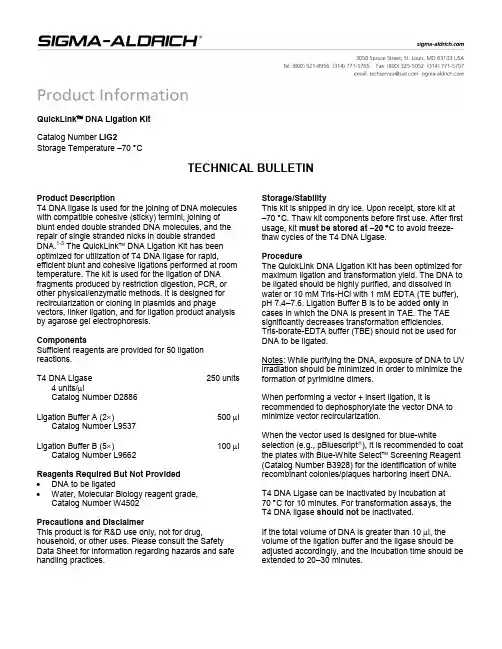
QuickLink™ DNA Ligation KitCatalog Number LIG2Storage Temperature –70 ︒CTECHNICAL BULLETINProduct DescriptionT4 DNA ligase is used for the joining of DNA molecules with compatible cohesive (sticky) termini, joining of blunt ended double stranded DNA molecules, and the repair of single stranded nicks in double stranded DNA.1-3 The QuickLink™ DNA Ligation Kit has been optimized for utilization of T4 DNA ligase for rapid, efficient blunt and cohesive ligations performed at room temperature. The kit is used for the ligation of DNA fragments produced by restriction digestion, PCR, or other physical/enzymatic methods. It is designed for recircularization or cloning in plasmids and phage vectors, linker ligation, and for ligation product analysis by agarose gel electrophoresis.ComponentsSufficient reagents are provided for 50 ligation reactions.T4 DNA Ligase 250 units4 units/μlCatalog Number D2886Ligation Buffer A (2⨯) 500 μl Catalog Number L9537Ligation Buffer B (5⨯) 100 μl Catalog Number L9662Reagents Required But Not Provided∙DNA to be ligated∙Water, Molecular Biology reagent grade,Catalog Number W4502Precautions and DisclaimerThis product is for R&D use only, not for drug, household, or other uses. Please consult the Safety Data Sheet for information regarding hazards and safe handling practices. Storage/StabilityThis kit is shipped in dry ice. Upon receipt, store kit at –70 ︒C. Thaw kit components before first use. After first usage, kit must be stored at –20 ︒C to avoid freeze-thaw cycles of the T4 DNA Ligase.ProcedureThe QuickLink DNA Ligation Kit has been optimized for maximum ligation and transformation yield. The DNA to be ligated should be highly purified, and dissolved in water or 10 mM Tris-HCl with 1 mM EDTA (TE buffer), pH 7.4–7.6. Ligation Buffer B is to be added only in cases in which the DNA is present in TAE. The TAE significantly decreases transformation efficiencies.Tris-borate-EDTA buffer (TBE) should not be used for DNA to be ligated.Notes: While purifying the DNA, exposure of DNA to UV irradiation should be minimized in order to minimize the formation of pyrimidine dimers.When performing a vector + insert ligation, it is recommended to dephosphorylate the vector DNA to minimize vector recircularization.When the vector used is designed for blue-white selection (e.g., pBluescript®), it is recommended to coat the plates with Blue-White Select™ Screening Reagent (Catalog Number B3928) for the identification of white recombinant colonies/plaques harboring insert DNA.T4 DNA Ligase can be inactivated by incubation at70 ︒C for 10 minutes. For transformation assays, theT4 DNA ligase should not be inactivated.If the total volume of DNA is greater than 10 μl, the volume of the ligation buffer and the ligase should be adjusted accordingly, and the incubation time should be extended to 20–30 minutes.21. Thaw ligation buffer(s) (Catalog Number L9537and/or L9662) on ice. Buffer solutions should bethoroughly mixed after thawing.2. If the DNA to be ligated is in water, mix 10 μl of2⨯ Ligation Buffer A (Catalog Number L9537) and10 μl of DNA for a total volume of 20 μl. If the DNAto be ligated is in Tris-acetate-EDTA (TAE) buffer,add 2 μl of 5⨯ Ligation Buffer B (Catalog NumberL9662) to 8 μl of DNA, then add 10 μl of 2⨯ Ligation Buffer A for a total volume of 20 μl. Mix by fingertapping and then centrifuge tube briefly to bringdown any droplets from the cap and sides of tube.3. Add 1 μl of T4 DNA ligase (Catalog NumberD2886) and mix thoroughly.4. Incubate for 5 minutes at room temperature.Ligation can be extended up to 30 minutes.5. Use immediately for transformation. Ligated DNAcan be stored at –20 ︒C, but storage may reducetransformation efficiency.ControlsFive control reactions are recommended, using the same amount of vector as in the ligation reaction for those controls with vector.1. Vector only control – Perform transformation of therestricted vector (not ligated) in order to verify thatall or almost all the vector is cut. The result of thetransformation should be few or no colonies.2. Insert only control –Perform transformation of therestricted insert in order to verify that the insert isnot contaminated with vector DNA. The result of the transformation should be few or no colonies.3. Vector dephosphorylation control –Perform ligationof the restricted vector after dephosphorylation and transformation of the ligation product. If therestricted vector is properly dephosphorylated, theresult should be few or no colonies. 4. Competent cells controls:∙Perform transformation of the competent cells with 5–10 ng of supercoiled plasmid, e.g.,pUC19. This would give an estimation for theefficiency of the competent cells in use. Theresult should be at least 106 CFU/μg.∙Perform transformation of competent cells with no vector. No colonies should appear,indicating that the selectable growth plate withthe antibiotic is potent and that there is nocontamination with other bacteria. Recommended amounts and ratios of DNA to be ligatedAmounts – For plasmid ligation, the maximum amount of DNA to be ligated in 5 minutes should not exceed 200 ng. For phages, the amount of DNA to be ligated should be 500–1,000 ng.Ratios – It is recommended that the ratio be optimized for each reaction. Note that higher ratios of insert DNA to vector DNA may result in multiple inserts.∙ A molar ratio of insert DNA to vector of 3:1 is recommended. This ratio can vary from 2:1 to 5:1for cohesive (sticky) end ligation and from 1:1 to10:1 for blunt end ligation.∙For Bacteriophage lambda, a molar ratio of 1:1 for insert to phage arms is recommended. This ratiocan vary from 0.125:1 to 4:1.∙ A molar ratio of linker/adapter to vector in the range of 2:1 to 100:1 is recommended.Cloning of PCR productsThere are several methods for ligation of PCR products: ∙Ligation of PCR product amplified by a polymerase leaving 3' A-overhang, to a vector specified for it(AT-vector).∙Ligation of PCR product amplified with apolymerase leaving blunt ends, to a vector withblunt ends (not dephosphorylated).∙Ligation of phosphorylated PCR products to a dephosphorylated vector.∙Ligation of a restricted PCR product to a vector with compatible ends.∙It is possible to add the PCR product to the ligation mixture as is. In this case ligation can be performed for 5–30 minutes. Using purified PCR product willincrease transformation yield.3TransformationFor transformation of competent cells produced by chemical treatment, a volume that does not exceed1/10 the volume of competent cells is recommended. An excess of ligation reaction mixture may reduce the transformation efficiency.Aliquots (1–2 l) of the ligation reaction mixture may be used directly in electroporation. Otherwise, the sample should be desalted (ethanol precipitation is recommended) and then transformed. References1. Lehman, I.R., Science, 186, 790 (1974).2. Rossi, R.,et al., Nucleic. Acids Res., 25, 2106(1997).3. Molecular Cloning, A Laboratory Manual, 2nd ed.,Sambrook, et al., eds., Cold Spring HarborLaboratory Press (Plainview, NY: 1989),pp. 1.53 – 1.59, 1.63-1.71, 2.94, 5.10-5.13, 5.61. 4. Hayashi, K. et al., Nucleic. Acids Res., 14, 7617(1986).QuickLink and Blue-White Select are trademarks of Sigma-Aldrich Co. LLC.pBluescript is a registered trademark of Stratagene.DS,MAM 11/16-14Troubleshooting guide©2016 Sigma-Aldrich Co. LLC. All rights reserved. SIGMA-ALDRICH is a trademark of Sigma-Aldrich Co. LLC, registered in the US and other countries. Sigma brand products are sold through Sigma-Aldrich, Inc. Purchaser must determine the suitability of the product(s) for their particular use. Additional terms and conditions may apply. Please see product information on the Sigma-Aldrich website at and/or on the reverse side of the invoice or packing slip.。

异速联打印流程 第一步:异速联服务安装后会有一个” Gnprinter 虚拟打印机,要把该打印机设置为默认打印机;点击开始”一打印机与传真"---_ “Gnprinter 如下图所示:KF LaEtrJet LI1005在 102.188.2.11 上0 第二步:客户端下载金万维虚拟打印驱动”并且安装第三步:客户端打印,打印过程中要选择两此打印机,第一次选择 会话N 中的Gnprinter 虚拟打印机”(一般522以后的版本是会话N 中的Gnprinter 虚拟打印机”,如果是5.2.2以前的版本那就选择“Gnprinter )”,点击确定后会再次弹出选择 打印机的对话框,这次您选择您本地的物理打印机即可实现打印功能。
注意:1、许多客户询问,怎么设置金万维虚拟打印与物理打印,只需要修改注册表即可 ,如果使用虚拟打印那么要将注 册表的“ShowMappedPriterFlag ”字段的值设置为11100,如果使用物理打印比较麻烦 ,要将客户端的所有打印驱动安装到 服务器,并且将注册表的“ShowMappedPriterFlag ”字段的值设置为11110,客户端打印时直接选择 会话中的本地物理打印 机”即可,总结一下虚拟打印选择两次打印机,物理打印选择一次打印机2、如果客户端是针式打印机,那么建议使用物理打印,如果使用虚拟打印肯呢个会造成打印格式不对的情况,激光打印 机,泼墨打印机没有关系。
v*虽河缁 GNWAT COMHli crosoft Office iJocunt^rki Innage 0M ” •I t. Lt4 ►ns*?■ ««Hr2椁曲祸幸章堆「■下■.音•用津审事厂需乩菱;囱■特・■期曲iJlRMt # OFF — 全7MJ1 Si^3-y.. if 仝竺匹逊匹聖里in 起也凹3、对于特殊纸张是可以增加纸形的, 一定要服务器端与客户端都添加相同的纸张型号才行! 印机与传真”右键单击鼠标,选择 服务器属性”如下图所示,.5i n 働眼第超Jkiiu-4、关于异速联客户端有一个 异速联客户端配置工具”客户一般是不需要设置这里的! !! 魅武 WHO [ &G 动框序[務瓠 两节¥也天⑺ g[保存稚式Q]添加步骤为,点击开始” --打。
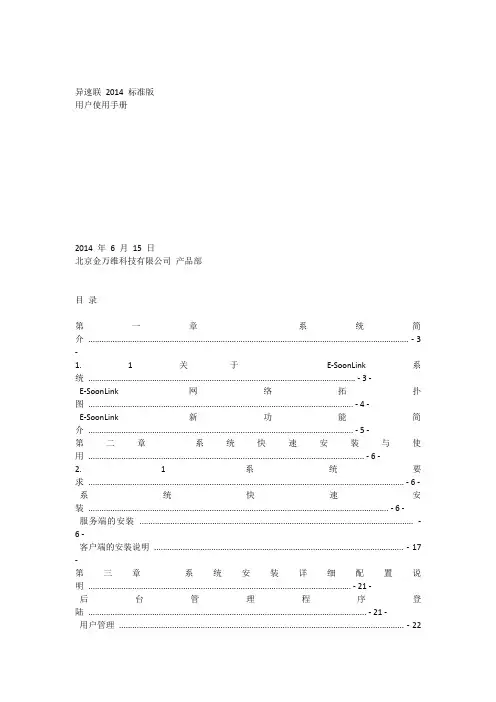
异速联2014 标准版用户使用手册2014 年6 月15 日北京金万维科技有限公司产品部目录第一章系统简介................................................................................................................................................. - 3 -1. 1 关于E-SoonLink 系统......................................................................................................................... - 3 -E-SoonLink 网络拓扑图........................................................................................................................ - 4 -E-SoonLink 新功能简介........................................................................................................................ - 5 -第二章系统快速安装与使用............................................................................................................................. - 6 -2. 1 系统要求............................................................................................................................................... - 6 - 系统快速安装........................................................................................................................................ - 6 -服务端的安装............................................................................................................................ - 6 -客户端的安装说明................................................................................................................. - 17 -第三章系统安装详细配置说明....................................................................................................................... - 21 -后台管理程序登陆.............................................................................................................................. - 21 -用户管理................................................................................................................................. - 22组管理..................................................................................................................................... - 25 -发布程序................................................................................................................................. - 26 -发布文件夹............................................................................................................................. - 28 -发布网页链接......................................................................................................................... - 29 -发布桌面................................................................................................................................. - 30 -Web 服务管理.......................................................................................................................... - 31 -许可证配置管理..................................................................................................................... - 31 -安全配置................................................................................................................................. - 32 -在线监控............................................................................................................................... - 33 - 集群配置............................................................................................................................... - 34 - 支持的负载均衡策略........................................................................................................... - 41 - 第四章客户端登陆使用E-SoonLink ............................................................................................................... - 42 -通过计算机终端访问........................................................................................................................... - 42 -通过浏览器访问(第一种方式)........................................................................................ - 42 - 通过桌面快捷方式访问(第二种方式)............................................................................ - 44 - 通过手机等移动终端访问................................................................................................................... - 49 -通过iPad/iPhone 访问......................................................................................................... - 49 -通过Windows Mobile 手机访问............................................................................................ - 53 -通过android 手机或平板访问.............................................................................................. - 55 -通过MAC 客户端访问........................................................................................................................ - 59 -第五章E-SoonLink 端口映射........................................................................................................................... - 65 -第六章动态域名(DDNS)解析..................................................................................................................... - 67 -产品部异速联2014 版用户使用手册第一章系统简介1. 1 关于E-SoonLink 系统产品简介E-SoonLink 将集中管理与远程接入完美地结合起来,使用金万维异速联可以方便、安全及时地接入到公司内部应用信息系统。
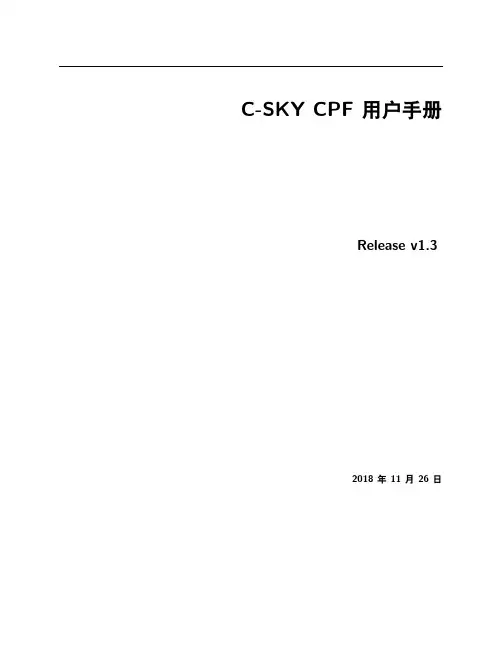
C-SKY CPF用户手册Release v1.32018年11月26日Copyright©2018杭州中天微系统有限公司,保留所有权利。
本文档的产权属于杭州中天微系统有限公司(下称中天公司)。
本文档仅能分布给:(i)拥有合法雇佣关系,并需要本文档的信息的中天微系统员工,或(ii)非中天微组织但拥有合法合作关系,并且其需要本文档的信息的合作方。
对于本文档,禁止任何在专利、版权或商业秘密过程中,授予或暗示的可以使用该文档。
在没有得到杭州中天微系统有限公司的书面许可前,不得复制本文档的任何部分,传播、转录、储存在检索系统中或翻译成任何语言或计算机语言。
商标申明杭州中天微系统的LOGO和其它所有商标归杭州中天微系统有限公司所有,所有其它产品或服务名称归其所有者拥有。
注意您购买的产品、服务或特性等应受中天公司商业合同和条款的约束,本文档中描述的全部或部分产品、服务或特性可能不在您的购买或使用范围之内。
除非合同另有约定,中天公司对本文档内容不做任何明示或默示的声明或保证。
由于产品版本升级或其他原因,本文档内容会不定期进行更新。
除非另有约定,本文档仅作为使用指导,本文档中的所有陈述、信息和建议不构成任何明示或暗示的担保。
Copyright©2018Hangzhou C-SKY MicroSystems Co.,Ltd.All rights reserved.This document is the property of Hangzhou C-SKY MicroSystems Co.,Ltd.This document may only be dis-tributed to:(i)a C-SKY party having a legitimate business need for the information contained herein,or(ii)a non-C-SKY party having a legitimate business need for the information contained herein.No license,expressed or implied,under any patent,copyright or trade secret right is granted or implied by the conveyance of this document. No part of this document may be reproduced,transmitted,transcribed,stored in a retrieval system,translated into any language or computer language,in any form or by any means,electronic,mechanical,magnetic,optical,chemical, manual,or otherwise without the prior written permission of C-SKY MicroSystems Co.,Ltd.Trademarks and PermissionsThe C-SKY Logo and all other trademarks indicated as such herein are trademarks of Hangzhou C-SKY Mi-croSystems Co.,Ltd.All other products or service names are the property of their respective owners.NoticeThe purchased products,services and features are stipulated by the contract made between C-SKY and the customer.All or part of the products,services and features described in this document may not be within the purchase scope or the usage scope.Unless otherwise specified in the contract,all statements,information,and recommendations in this document are provided”AS IS”without warranties,guarantees or representations of any kind,either express or implied.The information in this document is subject to change without notice.Every effort has been made in the preparation of this document to ensure accuracy of the contents,but all statements,information, and recommendations in this document do not constitute a warranty of any kind,express or implied.杭州中天微系统有限公司C-SKY MicroSystems Co.,LTD地址:杭州市西湖区西斗门路3号天堂软件园A座15楼邮编:310012网址:Contents:第一章C-SKY Profiling analysis utils(CPF)11.1简介 (1)1.2工具介绍 (1)1.3框架结构 (2)第二章编译32.1推荐环境 (3)2.2获取源码或可执行程序 (3)2.3从源码编译 (3)第三章快速上手43.1简易示例 (4)第四章trace:数据生成64.1trace文件内容 (6)4.2trace生成方法 (6)第五章record:trace记录85.1record选项介绍 (8)5.2record使用方法 (8)第六章top:实时分析96.1top选项介绍 (9)6.2top使用方法 (10)第七章report:离线分析127.1report选项介绍 (12)7.2report使用方法 (12)第八章stat:统计分析158.1stat选项介绍 (15)8.2stat使用方法 (15)第九章cabinet:缓存解析189.1cabinet选项介绍 (18)9.2cabinet使用方法 (19)第十章objdump:反汇编工具2110.1objdump选项介绍 (21)10.2objdump使用方法 (21)第十一章config:配置与查看配置2311.1配置与查看配置 (23)11.2可配置选项 (23)11.3默认配置 (24)11.4配置示例 (24)第十二章附录2512.1示例代码源码 (25)索引27第一章C-SKY Profiling analysis utils(CPF)1.1简介CPF(C-SKY Profiling analysis utils)是一套针对csky cpu应用程序的性能分析与调试调优工具,包含了一系列分析工具。
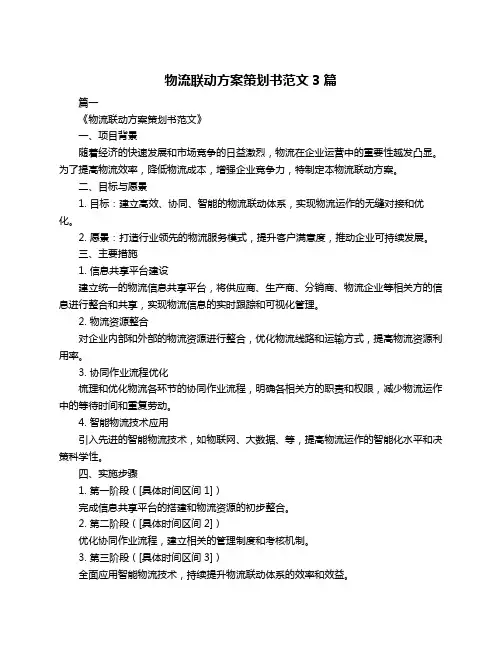
物流联动方案策划书范文3篇篇一《物流联动方案策划书范文》一、项目背景随着经济的快速发展和市场竞争的日益激烈,物流在企业运营中的重要性越发凸显。
为了提高物流效率,降低物流成本,增强企业竞争力,特制定本物流联动方案。
二、目标与愿景1. 目标:建立高效、协同、智能的物流联动体系,实现物流运作的无缝对接和优化。
2. 愿景:打造行业领先的物流服务模式,提升客户满意度,推动企业可持续发展。
三、主要措施1. 信息共享平台建设建立统一的物流信息共享平台,将供应商、生产商、分销商、物流企业等相关方的信息进行整合和共享,实现物流信息的实时跟踪和可视化管理。
2. 物流资源整合对企业内部和外部的物流资源进行整合,优化物流线路和运输方式,提高物流资源利用率。
3. 协同作业流程优化梳理和优化物流各环节的协同作业流程,明确各相关方的职责和权限,减少物流运作中的等待时间和重复劳动。
4. 智能物流技术应用引入先进的智能物流技术,如物联网、大数据、等,提高物流运作的智能化水平和决策科学性。
四、实施步骤1. 第一阶段([具体时间区间 1])完成信息共享平台的搭建和物流资源的初步整合。
2. 第二阶段([具体时间区间 2])优化协同作业流程,建立相关的管理制度和考核机制。
3. 第三阶段([具体时间区间 3])全面应用智能物流技术,持续提升物流联动体系的效率和效益。
五、风险评估与应对1. 技术风险:可能存在信息共享平台不稳定、智能物流技术应用不顺利等风险。
应对措施为加强技术研发和维护,提前进行技术测试和验证。
3. 市场风险:市场环境变化可能影响物流需求和成本。
应对措施为密切关注市场动态,及时调整物流策略。
六、预期效果七、预算分配1. 信息共享平台建设费用:[具体金额 1]2. 物流资源整合费用:[具体金额 2]3. 智能物流技术应用费用:[具体金额 3]4. 其他费用:[具体金额 4]八、项目团队成立专门的项目团队,包括项目经理、技术专家、业务骨干等,负责方案的制定、实施和监督。
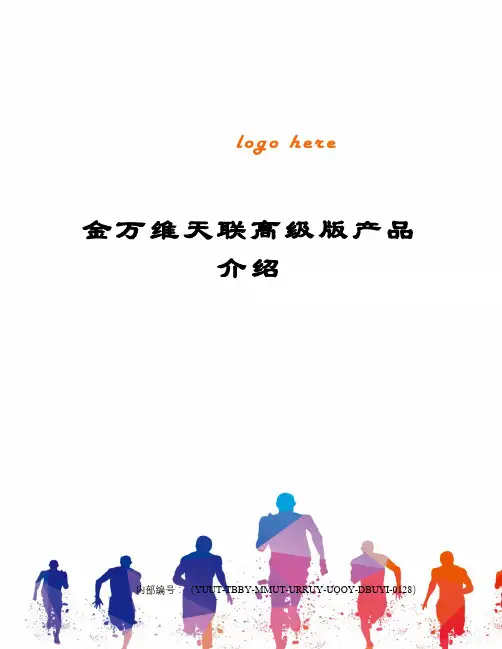
金万维天联高级版产品介绍内部编号:(YUUT-TBBY-MMUT-URRUY-UOOY-DBUYI-0128)天联高级版(TeamLink Pro)产品说明本材料的相关权力归北京金万维科技有限公司所有。
文档中的任何部分未经本公司许可,不得转印、影印或复印。
本资料将定期更新,如欲获取最新相关信息,请访问金万维网站。
北京金万维科技有限公司BeiJing GNWAY Technology CO.,LTD北京金万维科技有限公司,100070电话 (TEL) :(传真(FAX电子信箱:第一章产品简介TeamLink Pro是国内首家集VPN(Virtual Private Network)和SBC (Server Based Computing)技术于一体的远程连接平台,市场领先的天联SSLVPN和异速联远程接入解决方案无缝整合的强大功能,解决了长期困扰用户的高速应用表现与安全应用接入之间的冲突。
它使客户能够以最佳的速度、最高的安全性和最低的成本为任意用户交付各种应用。
金万维目前是国内唯一一家可以提供这种无缝应用程序连接的公司。
天联高级版无须任何硬件设备和其他设置,基本网络结构图如下图标所示:第二章应用价值及优势应用价值*将C/S架构软件转化成B/S,降低应用软件部署/维护成本*让只能在局域网内部使用的C/S架构应用实现基于互联网运行*让各类应用软件在低带宽上实现远程接入,无需改动网络环境*集成VPN功能,采用VPN加密协议保证数据传输安全性*通过用户身份认证、权限设置、访问监控等手段保证应用安全性*无需公网IP,无需固定IP,适用于任何网络环境*实现对企业各种应用程序和资源的统一部署和集中管理*实现在任何时间、任何地点、任何网络环境下的安全、快速接入产品优势数据安全所有操作都在服务器执行,客户机与服务器之间只传输键盘信息、鼠标点击和屏幕刷新等矢量信息,不进行实际的数据传输;所有数据资料全部保存到服务器主机上,任何资料不会遗留在PC里,客户端中毒死机均不影响正常使用;通过VPN安全通道对矢量信息进行加密传输,即便被截获,也是不完整的、无利用价值的信息。
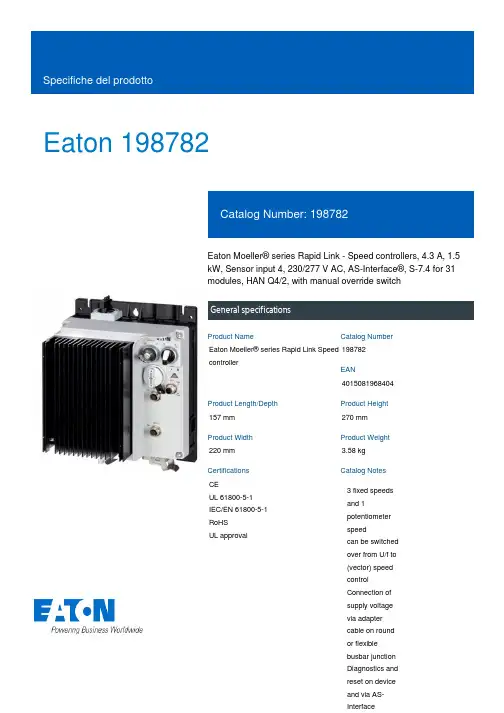
Eaton 198782Eaton Moeller® series Rapid Link - Speed controllers, 4.3 A, 1.5 kW, Sensor input 4, 230/277 V AC, AS-Interface®, S-7.4 for 31 modules, HAN Q4/2, with manual override switchGeneral specificationsEaton Moeller® series Rapid Link Speed controller1987824015081968404157 mm 270 mm 220 mm 3.58 kg CEUL 61800-5-1 IEC/EN 61800-5-1 RoHS UL approvalProduct NameCatalog NumberEANProduct Length/Depth Product Height Product Width Product Weight Certifications Catalog Notes 3 fixed speeds and 1 potentiometer speedcan be switched over from U/f to (vector) speed control Connection of supply voltage via adapter cable on round or flexible busbar junction Diagnostics and reset on device and via AS-InterfaceParameterization: drivesConnect mobile (App)Diagnostics and reset on device and via AS-Interface Parameterization: drivesConnectParameterization: FieldbusParameterization: KeypadControl unitKey switch position AUTOThermo-click with safe isolationKey switch position HANDManual override switchIGBT inverterKey switch position OFF/RESETPTC thermistor monitoringInternal DC linkPC connectionTwo sensor inputs through M12 sockets (max. 150 mA) for quick stop and interlocked manual operationSelector switch (Positions: REV - OFF - FWD)1 potentiometer speedFor actuation of motors with mechanical brake3 fixed speeds IP65NEMA 121st and 2nd environments (according to EN 61800-3)IIISpeed controllerASIAS-Interface profile cable: S-7.4 for 31 modulesC2, C3: depending on the motor cable length, the connected load, and ambient conditions. External radio interference suppression filters (optional) may be necessary.C1: for conducted emissions only2000 VAC voltageCenter-point earthed star network (TN-S network)Phase-earthed AC supply systems are not permitted.Vertical15 g, Mechanical, According to IEC/EN 60068-2-27, 11 ms, Half-sinusoidal shock 11 ms, 1000 shocks per shaftResistance: 57 Hz, Amplitude transition frequency on accelerationResistance: 6 Hz, Amplitude 0.15 mmResistance: 10 - 150 Hz, Oscillation frequencyResistance: According to IEC/EN 60068-2-6Max. 2000 mAbove 1000 m with 1 % performance reduction per 100 m -10 °C40 °C-40 °C70 °CFeatures Fitted with:Functions Degree of protectionElectromagnetic compatibility Overvoltage categoryProduct categoryProtocolRadio interference classRated impulse withstand voltage (Uimp) System configuration typeMounting position Shock resistance Vibration AltitudeAmbient operating temperature - min Ambient operating temperature - max Ambient storage temperature - min Ambient storage temperature - maxIn accordance with IEC/EN 50178 < 95 %, no condensationAdjustable, motor, main circuit 0.4 - 4.3 A, motor, main circuit < 10 ms, On-delay < 10 ms, Off-delay 98 % (η)4.1 A3.5 mA120 %Maximum of one time every 60 seconds 380 V480 V380 - 480 V (-10 %/+10 %, at 50/60 Hz)U/f control BLDC motors PM and LSPM motorsSynchronous reluctance motors Sensorless vector control (SLV)0 Hz500 HzAt 40 °CFor 60 s every 600 s6.5 AClimatic proofingCurrent limitationDelay timeEfficiency Input current ILN at 150% overload Leakage current at ground IPE - max Mains current distortion Mains switch-on frequencyMains voltage - min Mains voltage - max Mains voltage toleranceOperating mode Output frequency - min Output frequency - max Overload current Overload current IL at 150% overload45 Hz66 Hz1.5 kW400 V AC, 3-phase480 V AC, 3-phase0.1 Hz (Frequency resolution, setpoint value)200 %, IH, max. starting current (High Overload), For 2 seconds every 20 seconds, Power section50/60 Hz8 kHz, 4 - 32 kHz adjustable, fPWM, Power section, Main circuitAC voltageCenter-point earthed star network (TN-S network)Phase-earthed AC supply systems are not permitted.2 HP≤ 0.6 A (max. 6 A for 120 ms), Actuator for external motor brakeAdjustable to 100 % (I/Ie), DC - Main circuit≤ 30 % (I/Ie)230/277 V AC -15 % / +10 %, Actuator for external motor brake10 kAType 1 coordination via the power bus' feeder unit, Main circuit24 V DC (-15 %/+20 %, external via AS-Interface® plug)230/277 V AC (external brake 50/60 Hz)AS-InterfacePlug type: HAN Q4/2Number of slave addresses: 31 (AS-Interface®) Specification: S-7.4 (AS-Interface®)Max. total power consumption from AS-Interface® power supply unit (30 V): 190 mA C1 ≤ 1 m, maximum motor cable length C3 ≤ 25 m, maximum motor cable length C2 ≤ 5 m, maximum motor cable lengthMeets the product standard's requirements.Rated frequency - minRated frequency - maxRated operational power at 380/400 V, 50 Hz, 3-phase Rated operational voltageResolutionStarting current - maxSupply frequencySwitching frequencySystem configuration type Assigned motor power at 460/480 V, 60 Hz, 3-phase Braking currentBraking torqueBraking voltageRated conditional short-circuit current (Iq)Short-circuit protection (external output circuits) Rated control voltage (Uc)Communication interfaceConnectionInterfacesCable length10.2.2 Corrosion resistanceMeets the product standard's requirements.Meets the product standard's requirements.Meets the product standard's requirements.Meets the product standard's requirements.Does not apply, since the entire switchgear needs to be evaluated.Does not apply, since the entire switchgear needs to be evaluated.Meets the product standard's requirements.Does not apply, since the entire switchgear needs to be evaluated.Meets the product standard's requirements.Does not apply, since the entire switchgear needs to be evaluated.Does not apply, since the entire switchgear needs to be evaluated.Is the panel builder's responsibility.Is the panel builder's responsibility.Is the panel builder's responsibility.Is the panel builder's responsibility.Is the panel builder's responsibility.Rapid Link 5 - brochureDA-SW-drivesConnectDA-SW-USB Driver DX-COM-STICK3-KITDA-SW-drivesConnect - InstallationshilfeDA-SW-Driver DX-CBL-PC-3M0DA-SW-drivesConnect - installation helpDA-SW-USB Driver PC Cable DX-CBL-PC-1M5Material handling applications - airports, warehouses and intra-logisticseaton-bus-adapter-rapidlink-speed-controller-dimensions-005.eps eaton-bus-adapter-rapidlink-speed-controller-dimensions-004.eps eaton-bus-adapter-rapidlink-speed-controller-dimensions-003.eps eaton-bus-adapter-rapidlink-speed-controller-dimensions-002.epsETN.RASP5-4402A31-412R000S1.edzIL034085ZUrasp5_v24.stpramo5_v24.dwgGeneration change from RA-SP to RASP 4.0Generation change RAMO4 to RAMO5Generation change from RA-MO to RAMO 4.0Generation Change RASP4 to RASP5Configuration to Rockwell PLC for Rapid LinkGeneration Change RA-SP to RASP5DA-DC-00004184.pdfDA-DC-00004514.pdfDA-DC-00003964.pdfDA-DC-00004508.pdf10.2.3.1 Verification of thermal stability of enclosures10.2.3.2 Verification of resistance of insulating materials to normal heat10.2.3.3 Resist. of insul. mat. to abnormal heat/fire by internal elect. effects10.2.4 Resistance to ultra-violet (UV) radiation10.2.5 Lifting10.2.6 Mechanical impact10.2.7 Inscriptions10.3 Degree of protection of assemblies10.4 Clearances and creepage distances10.5 Protection against electric shock10.6 Incorporation of switching devices and components10.7 Internal electrical circuits and connections10.8 Connections for external conductors10.9.2 Power-frequency electric strength10.9.3 Impulse withstand voltage10.9.4 Testing of enclosures made of insulating material BrochureDisegnieCAD modelIstruzioni di installazione mCAD modelNote per l'applicazione Report di certificazioneEaton Corporation plc Eaton House30 Pembroke Road Dublin 4, Ireland © 2023 Eaton. Tutti i diritti riservati. Eaton is a registered trademark.All other trademarks areproperty of their respectiveowners./socialmediaThe panel builder is responsible for the temperature rise calculation. Eaton will provide heat dissipation data for the devices.Is the panel builder's responsibility. The specifications for the switchgear must be observed.Is the panel builder's responsibility. The specifications for the switchgear must be observed.The device meets the requirements, provided the information in the instruction leaflet (IL) is observed.10.10 Temperature rise10.11 Short-circuit rating10.12 Electromagnetic compatibility10.13 Mechanical function。
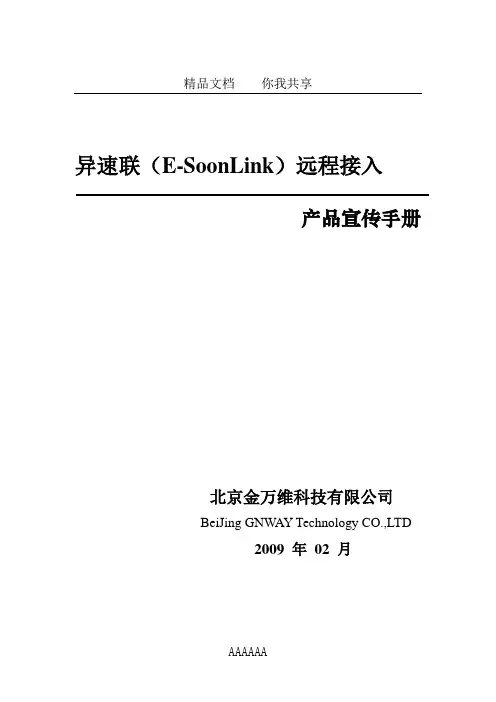
精品文档你我共享异速联(E-SoonLink)远程接入产品宣传手册北京金万维科技有限公司BeiJing GNWAY Technology CO.,LTD2009 年02 月精品文档你我共享版权声明本白皮书中的内容是E-SoonLink产品宣传手册。
本材料的相关权力归北京金万维科技有限公司所有。
白皮书中的任何部分未经本公司许可,不得转印、影印或复印。
© 2009 北京金万维科技有限公司所有All rights reserved.E-SoonLink远程接入产品宣传手册本资料将定期更新,如欲获取最新相关信息,请访问金万维网站。
精品文档你我共享北京金万维科技有限公司BeiJing GNW AY Technology CO.,LTD北京金万维科技有限公司,100070电话(TEL) :(8610)-51266543传真(FAX):(8610)-63704110-8088电子信箱:support@目录前言 ................................................................................................................................................ 4企业信息化现状..................................................................................................................... 4企业信息化的难题................................................................................................................. 4第一章异速联简介 ...................................................................................................................... 71.1异速联系统组成.............................................................................................................. 71.2工作原理.......................................................................................................................... 8第二章异速联产品应用........................................................................................................... 102.1远程访问应用.............................................................................................................. 102.1.1 C/S系统远程访问需求.................................................................................. 102.1.2 使用金万维异速联......................................................................................... 102.1.3 典型应用场景................................................................................................. 112.2集中管理应用.............................................................................................................. 12第三章异速联优势说明........................................................................................................... 153.1 技术优势...................................................................................................................... 153.2产品优势....................................................................................................................... 16第四章关于金万维 ................................................................................................................ 204.1金万维简介................................................................................................................... 204.2金万维证书................................................................................................................... 214.3金万维典型客户........................................................................................................... 24精品文档你我共享前言企业信息化现状随着信息技术的迅猛发展,经济全球化的浪潮呼啸而来,当前国内竞争日趋激烈。
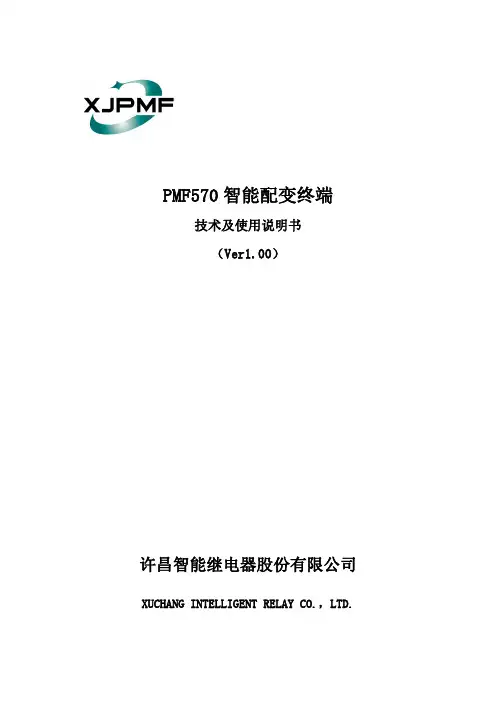
PMF570智能配变终端技术及使用说明书(Ver1.00)许昌智能继电器股份有限公司XUCHANG INTELLIGENT RELAY CO.,LTD.PMF570智能配变终端安全注意事项危险和警告本设备只能由专业人士进行安装。
对于因不遵守本说明书的说明而引起的故障,厂家将不承担任何责任。
注意事项提示在拆除此仪器包装后,设定或使用前,请先阅读此说明书的全部内容。
对于说明书中字体为斜体、加重和“注”的内容请额外予以关注。
为确保此保护设备的保护功能得到良好的使用,请用户依照本说明书的所述方式来对保护设备进行安装、设定、使用。
本说明书不包含所有细节或装置的变更,也未能提供所有与安装、运行、维护方面有关的每种可能的偶然情况。
如果想得到更进一步的有关信息或本说明书中没有充分说明的购买者所需的特殊问题时,请与本公司联系。
目录第一章概述 (1)1.1产品概述 (1)1.2执行标准 (1)第二章适用范围 (1)第三章技术参数 (2)第四章安装 (2)第五章功能说明 (3)5.1配变监测功能 (3)5.2开关量采集功能 (3)5.3配电台区设备监测功能 (4)5.4数据记录及远传功能 (4)5.5数据统计功能 (4)5.6就地指示功能 (5)5.7对时功能 (5)5.8安全防护 (5)5.9无线管理与维护功能 (5)第六章终端接口及指示灯定义 (5)6.1终端接口定义 (5)6.2终端重载连接器接口定义 (7)6.3终端指示灯定义 (8)第七章使用注意事项 (11)第八章运输贮存 (12)第九章声明 (12)第一章概述1.1产品概述PMF570系列智能配变终端主要用于监测配电变压器的运行工况,包括电压、电流、功率、频率、电量、谐波、停电事件等运行参数,以及具有无功补偿、配电变压器低压断路器、剩余电流动作保护器的控制等功能。
该产品遵循国家及电力部有关标准,参照国内外同类产品设计思想,具有可靠性高、容量大等特点。
是实现配电网络现代化的重要组成部分,是电力自动化系统中具有较高的实用价植的终端产品。
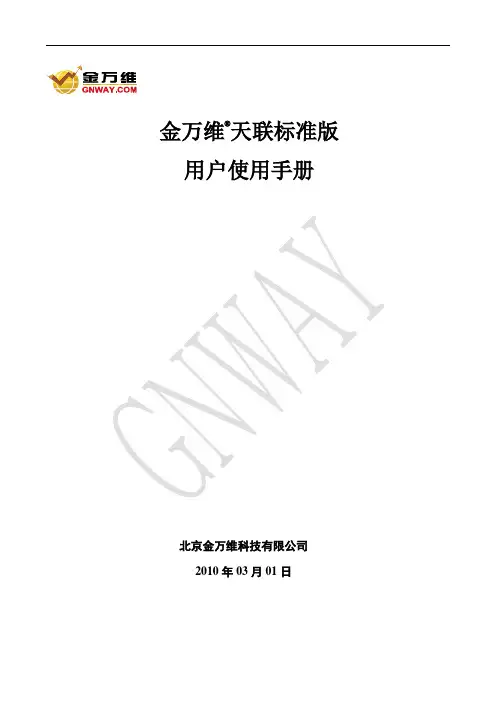
金万维®天联标准版用户使用手册北京金万维科技有限公司2010年03月01日目录天联标准版安装使用说明 ................................................................................................................................... - 3 -第一章产品安装 ................................................................................................................................................... - 3 -1.1安装环境要求 ......................................................................................................................................... - 3 -1.2安装说明 ................................................................................................................................................. - 3 -1.2.1安装步骤 ...................................................................................................................................... - 3 -1.2.2注意事项 ...................................................................................................................................... - 9 -第二章软件使用 ................................................................................................................................................. - 10 -2.1试用账号申请及使用说明 ................................................................................................................... - 10 -2.1.1客户端申请 ................................................................................................................................ - 10 -2.1.2 网站申请 ................................................................................................................................... - 13 -2.2组平台管理功能 ................................................................................................................................... - 17 -2.2.1组用户管理 ................................................................................................................................ - 17 -2.2.2组基本资料管理 ........................................................................................................................ - 19 -2.2.3组路由管理功能 ........................................................................................................................ - 20 -2.3登陆使用 ............................................................................................................................................... - 21 -2.4案例应用 ............................................................................................................................................... - 22 -2.5试用账号转正 ....................................................................................................................................... - 23 -附件天联常见问题 ........................................................................................................................................... - 25 -天联标准版安装使用说明第一章产品安装1.1安装环境要求●硬件:X86处理器、4M空闲磁盘空间、16M程序可用内存●操作系统:支持全系列Windows系列操作系统,具体包括:Windows 2000、2003 Server、XP、Vista、Server2008、Windows7。
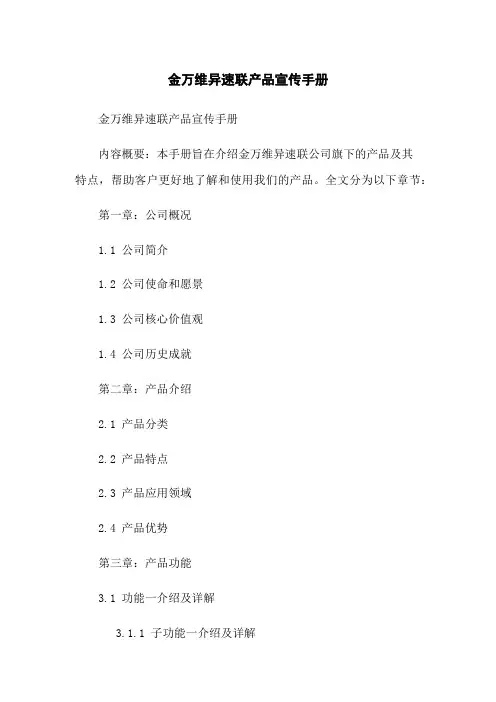
金万维异速联产品宣传手册金万维异速联产品宣传手册内容概要:本手册旨在介绍金万维异速联公司旗下的产品及其特点,帮助客户更好地了解和使用我们的产品。
全文分为以下章节:第一章:公司概况1.1 公司简介1.2 公司使命和愿景1.3 公司核心价值观1.4 公司历史成就第二章:产品介绍2.1 产品分类2.2 产品特点2.3 产品应用领域2.4 产品优势第三章:产品功能3.1 功能一介绍及详解3.1.1 子功能一介绍及详解3.1.2 子功能二介绍及详解3.2 功能二介绍及详解3.2.1 子功能一介绍及详解3.2.2 子功能二介绍及详解第四章:产品使用指南4.1 安装要求4.2 使用步骤4.3 常见问题及解决方法第五章:服务与支持5.1 售后服务政策5.2 技术支持5.3 常用联系方式第六章:案例分享6.1 案例一介绍及效果展示6.1.1 案例一具体数据及用户反馈6.2 案例二介绍及效果展示6.2.1 案例二具体数据及用户反馈第七章:合作伙伴7.1 合作伙伴一介绍及合作模式7.2 合作伙伴二介绍及合作模式第八章:未来展望8.1 公司发展规划8.2 产品研发计划附件:附件1:产品订单表格(格式示例)附件2:产品安装指南(详细步骤)附件3:常见问题解答集法律名词及注释:1. 异速联 - 异速联是金万维公司自主研发的一款高效数据通信产品,具有高速传输、稳定性强、网络负载均衡等特点。
2. 案例分享 - 案例分享是指将金万维异速联在不同行业的成功案例进行展示和介绍,用以证明产品的可行性和效果。
3. 合作伙伴 - 合作伙伴是与金万维公司建立合作关系的其他公司或组织,共同合作实现互利共赢。
本文档涉及附件,请参阅附件部分获取相关详细信息。
附件:附件1:产品订单表格(格式示例)附件2:产品安装指南(详细步骤)附件3:常见问题解答集法律名词及注释:1. 异速联 - 异速联是金万维公司自主研发的一款高效数据通信产品,具有高速传输、稳定性强、网络负载均衡等特点。
异速联基于Windows 2008 实施流程及要点1.准备工作准备一张Windows 2008 安装光盘准备最新版的异速联安装程序修改异速联服务器的IP地址为固定IP在路由器上做关于WEB端口和远程端口[5366]的映射2.细节配置a)修改关于Windows 2008 密码复杂度的设置[可选]i.打开系统组策力[开始->运行->gpedit.msc]ii.本地策略-》计算机配置-》Windows设置-》帐户策略-》密码策略密码必须符合复杂性要求禁用b)关于禁用Windows 2008 IE安全增强的设置[建议]i.右击“计算机”选择“管理”打开服务器管理器。
ii.选择右侧栏的“安全信息”一项中的“配置IE ESC”iii.选择管理员“禁用”,用户同样是“禁用”c)关于Windows 2008某此特点功能所在的位置及打开方法i.添加NT帐号1.右击“计算机”选择“管理”打开服务器管理器。
2.选择左侧的“配置”—》本地用户和组-》用户3.然后既可如同建2003帐号一样建立2008的帐号ii.禁用Windows 2008系统防火墙1.右击“计算机”选择“管理”打开服务器管理器。
2.选择左侧的“配置”—》高级安全Windows防火墙3.选择“Windows防火墙属性”4.防火墙状态“关闭”3.软件实施a)添加终端服务组件或TS网关i.右击“计算机”选择“管理”打开服务器管理器。
ii.选择左侧“角色”,然后选中右侧“添加角色”iii.先中列表中的“终端服务”及“应用程序服务器”iv.然后按提示安装既可v.注意,在安装过程中如果提示120天的话,选择120天。
vi.安装后重新启动计算机,然后检查“管理工具”-》终端服务-》终端服务配置vii.只要里面不是“用于管理的远程桌面模式”就行,而一般正确的应该如:viii.选择开始-》程序-》管理工具-》终端服务-》TS RemoteApp管理器ix.在看到“终端服务器设置更改”时,选择更改。
金万维异速联使用说明书一、运行环境操作系统:windows 2003/ windows XP软件说明:1.异速联使用的是TCP 5366端口,如果服务器在内网中,需要在路由器中映射TCP 5366端口和 WEB服务端口(默认为80)2.异速联支持自动更新,软件检测到新版本后会自动更新。
3.异速联内嵌有动态域名解析服务(DDNS),用户可以免费获得一个格式为:*****的二级域名,并可以对该域名进行动态IP绑定。
异速联不需要终端服务及授权操作。
和双核CPU的高性能服务器,可以大规模的并发应用。
异速联服务器硬件配置说明如下用户数CPU 内存带宽服务器类型(参考)备注5PIII600hz以上512100KBps普通pc机<1MADSL 10P4-1.8Ghz以上1G200KBps普通pc机<1MADSL 20P4-2.0Ghz以上2G400KBps普通pc机<2MADSL 30P4-2.6Ghz以上2G400KBps普通服务器<2MADSL 50P4-2.8Ghz以上4G1MBps DELL PowerEdge 8601M独享100P4-2.8Ghz以上8G2MBps DELL PowerEdge 19502M独享200P4-2.8Ghz以上8GX24MBps DELL PowerEdge 68504M独享500P4-2.8Ghz以上8GX410MBps DELL PowerEdge 665010M独享二、快速安装及使用说明服务器端安装第一步:金万维异速联服务器端安装设置如果您服务器所在网络没有固定IP,您可以在安装时选择使用动态域名解析选项。
点击下一步本软件默认“在当前系统用户下安装此快捷方式”,如果本机系统的所有用户都需要创建快捷方式,您可以选择“在所有系统用户下安装此快捷方式”。
点击下一步进行安装即可。
安装过程中会进入服务器web server的端口设置。
一般默认为80端口。
点击检测如果服务器上的80端口被其他程序占用,软件会自动检测默认端口是否被占用,如被占用可以更换为如:81,82,83等。
Our innovative Multiplate systemCompact and light our Multi-FF solution gives manufacturers greater design flexibility and enables the creation of even more compact, energy-efficient machines. It’s also easier to move attachments and create connectionsduring assembly, installation and maintenance.M o d u l a r a n d f l e x i b l e We’ve designed our Multi-FF system to be hugely customizable to your specific needs. There are options to include electricalconnectors, as well as specialized couplings for water or air transfer. In addition, the integrated FF couplings are available in both carbon steel and stainless steel.The system features an ergonomic handle for operator comfort, which only requires a short 130° rotation to make a connection and has distinctive start and end positions. A push button can also easily open the plates to end the connection. Additionally, thesystem requires a considerably lower force-to-connect—just 50N in a 4x10FF configuration.C l e a n l i n e s s Our Multi-FF system also greatly reduces the chance of contamination of the couplings when used in dirty environments, which can compromise the entire hydraulic circuit. An integrated sealing band between the plates prevents any contact of the couplings with dirt during operation. In addition, the fix plate features a dust cap that automatically closes to protect female couplings during disconnection.Alongside the excellent corrosion protection offered by our Guardian Seal plating, our Multi-FF patented internal mechanism is designed to withstand heavy duty cycles in the most demanding applications. This ensures the greatest possible uptime and also reduces maintenance costs.S i m p l i f i e d m a i n t e n a n c eReplacing a failed coupling can be time-consuming and expensive in some multiplate systems. Instead, we’ve made it very easy to replace a coupling in the field with standard tools, minimizing downtime. Our Multi-FF solution can also integrate our Snap-To-Connect system for couplings and hose fittings, which enables faster assembly, as well as reducing the risk of failures due to the wrong torque being used.2EATON Multiplate System E-MEQD-BB013-E August 2020• Connect under residual pressure up to 350 bar withCUP optionMulti-FF PartnumberNo. ofcouplingportsCouplingtypeCouplingbodysize PatternOperatingpressure SealNo. ofElectricalportNo. ofcontactsinelectricalconnectorEnd connectionfor couplings ## 4MFC-10CUP15LS114FFCUP**ISO 10DLM122250 bar NBR0–15L as per ISO 8434-14MFCE1-12CUP15L4FFCUP ISO 12Generic350 bar NBR13#15L as per ISO 8434-14MFC-12CUP15L4FFCUP ISO 12Generic250 bar NBR0–15L as per ISO 8434-14MFC-1015L4FF*ISO 10Generic350 bar NBR0–15L as per ISO 8434-14MFCE1-1015L4FF ISO 10Generic350 bar NBR1315L as per ISO 8434-16MFC-1015L6FF ISO 10Generic350 bar NBR0–15L as per ISO 8434-1* FF is ISO 16028 interchange flat face series coupling** FFCUP is ISO 16028 interchange flat face series coupling with connect under residual pressure capability on plug side# No. of contacts in each connector is configurable and connector can be provided with 3 to 12 number of contacts as per requirement## Other end connection styles and sizes are available. See next page for list of end connection available for configuration. Contact Eaton CSR for more information.Note: This limited list of configurations are indicative only. Eaton's Multi-FF solution is highly configurable and optimum solution can be provided to meet application requirements. Please contact Eaton CSR for more information.3EATON Multiplate System E-MEQD-BB013-E August 2020Eaton’s MLFF Series stainless steel coupling is a flat face dry breakcoupling used for hydraulic applications. The MLFF Series interchanges with all ISO 16028 profiles. Due to its stainless steel design, it is corrosion resistant and can handle aggressive environments.Eaton Gromelle™ G600 Series is a single shutoff compressed aircoupling that incherchanges with ISO 6150 B and US A-A-59439 Standards requirements. Nominal diameter is 5.5 mm. Its new revamped design and the materials used make it a rugged and long-lasting coupling, offered in a wide selection of end connections. It is used in general pneumatic applications.MLFF Series (Stainless Steel) ISO 16028 Flat Face/Dry BreakG600 SeriesISO 6150 B InterchangeEaton’s MLDB Series stainless steel coupling is a flat face/dry break coupling used for fluid transferapplications. The MLDB Series offers the ability to connect with less force, higher sealing performance and are available in multiple configurable end connections.MLDB Series (Stainless Steel) Flat Face/Dry BreakEaton's Aluminium Flat Face ADB coupling is a flat face/ dry breakcoupling used for cooling systems in electric applications with circulating water and antifreeze fluids. This coupling is providing an enhanced solution for preventing spillage of cooling agent which can causetechnical failures, system shutdowns, and difficult clean-ups.ADB Series (Aluminium) Flat Face/Dry Break4EATON Multiplate System E-MEQD-BB013-E August 2020NotesEATON Multiplate System E-MEQD-BB013-E August 20205Notes6 EATON Multiplate System E-MEQD-BB013-E August 2020NotesEATON Multiplate System E-MEQD-BB013-E August 20207© 2020 Eaton Corporation All Rights ReservedDocument No. E-MEQD-BB013-E August 2020EatonHydraulics Group USA 14615 Lone Oak Road Eden Prairie, MN 55344USATel: +1 952 937 9800Fax: +1 952 294 7722/hydraulicsEatonHydraulics Group Europe Route de la Longeraie 71110 Morges SwitzerlandTel: +41 (0) 21 811 4600Fax: +41 (0) 21 811 4601EatonHydraulics Group Asia Pacific Eaton Building4th Floor, No. 3 Lane 280 Linhong RdChangning District Shanghai 200335ChinaTel: (+86 21) 5200 0099Fax: (+86 21) 5200 0400。
WHERE DUCTLESS & TRADITIONAL SYSTEMS UNITE Introducing the Bryant Ductless Single Zone Hybrid SolutionsSay Hello to Hybrid Performance & Comfort It’s no secret that ductless and traditional HVAC systems each have their own set of advantages. So why not reap the benefits of both?You can with Bryant Ductless Single Zone Hybrid Solutions.That’s right—the quiet operation, small footprint and enhanced efficiency of ductless and the high performanceof traditional units. All in a single, uniquely hybrid system.Off-the-Shelf Combinations for Enhanced ConvenienceThere are two hybrid options. Both connect the 38MA*R DuctlessSingle Zone Outdoor Unit to a Bryant residential indoor unit via our 24 Volt Interface technology. And they’re 100% off-the-shelf, using products you already have in stock—so you won’t have to order, and wait for, new unitsand parts.Hybrid Solution with Conventional Fan CoilsUses electric—best in environments where high heatingcapabilities aren’t required.Outdoor Ductless SingleZone 24V Interface Thermostat Multi-FamilyFan CoilsConventionalFan CoilsHybrid Solution with Furnace / Cased Fan CoilsUses gas—best for colder climates where extreme heating performance is necessary.Outdoor Ductless Single Zone 24V Interface Thermostat Furnaces Piping AdaptorKitsCased CoilsAHRI FAN COILCOMPATIBILITY SINGLE ZONE HYBRID SOLUTIONS – PERFORMANCE ®SERIESNotes:* Requires 24V interface KSAIC0301230. TXV on the indoor unit or cased coil shall be removed. 24V Transformer on the 24V interface shall be removed. Consult the Installation instructions manual.Notes:† Furnaces are available in 115V. ODU is only available in 230V. Consult the Installation instructions manual.*R equires 24V interface KSAIC0301230. TXV on the indoor unit or cased coil shall be removed. 24V Transformer on the 24V interface shall be removed. Consult the Installation instructions manual.Letter indicates compatible cased coil for selected combinations.PHASED OUT NOT AVAILABLE / COMPATIBLECURRENT MODELS3300 Riverwood Parkway Suite 900 Atlanta, GA 30339 ©Carrier 2021 SAP 01-8110-1626-01 | 03/2021Have Questions?For more information about the new Bryant Ductless Single Zone Hybrid Solutions, visit today.。
提示:远程桌面不能运行该软件
qihui于2015-2-25 11:33 发表在[异速联][复制链接][打印] [上一主题] [下一主题]
本帖最后由 esoonlink 于 2020-5-11 11:30 编辑
针对某类软件在异速联(天高)发布时,会提示“远程桌面不能运行该软件”的解决方法如下:
第一步:文件夹选项,设置取消勾选隐藏已知文件扩展
名
第二步:管家婆安装目录下,找到管家婆主程序的文件名
第三步:修改异速联服务器端注册表值
32位系统
[HKEY_LOCAL_MACHINE\SOFTWARE\gnway\esoonlink\Server]
64位系统
[HKEY_LOCAL_MACHINE\SOFTWARE\Wow6432Node\gnway\esoonlink\Server]
DetourPrograms = 管家婆程序
名.exe
PretendLocalSession = 管家婆程序名.exe
第四步:重启异速联web服务后,重试。
如果以上方法不行,就在服务器进到管家婆安装目录,将管家婆的执行程序改个名字,然后再把D、P值改为现在的程序名,在安装目录下直接把程序发布出去,即可解决。
天联SSLVPN+异速联远程接入解决方案无缝整合的强大功能,解决了长期困扰用户的高速应用表现与安全应用接入之间的冲突。
它使客户能够以最佳的速度、最高的安全性和最低的成本为任意用户交付各种应用。
应用价值:
*将C/S架构软件转化成B/S,降低应用软件部署/维护成本
*让只能在局域网内部使用的C/S架构应用实现基于互联网运行
*让各类应用软件在低带宽上实现远程接入,无需改动网络环境
*集成VPN功能,采用VPN加密协议保证数据传输安全性
*通过用户身份认证、权限设置、访问监控等手段保证应用安全性*无需公网IP,无需固定IP,适用于任何网络环境
*实现对企业各种应用程序和资源的统一部署和集中管理
*实现在任何时间、任何地点、任何网络环境下的安全、快速接入
工作原理
图1 远程应用接入原理图
从上图可以看到,远程应用接入采用基于服务器计算的应用模式,应用程序的安装、配置、管理、维护以及应用的执行均集中在服务器上进行,用户通过远程客户端登录服务器操作,输入输出内容(键盘输入、鼠标移动、运行结果在屏幕上的显示输出)则通过网络传输到客户端。
由于传输内容不包括应用数据,因此可大大降低网络数据传输量,同时对于客户端设备的配置要求也大为降低。
以上谈到的只是远程应用接入的基础和核心-终端服务技术,该技术在windows操作系统中已经提供,被用于局域网中管理无盘工作站。
目前远程应用接入产品发展迅速,其重点是对服务器发布的各类应用的管理,包括:用户管理、访问、应用的操作、数据的存储等进行统一管理,所以也有一些厂商提出的接入基础架构解决方案或应用发布管理等,与VPN技术集成后,可为远程应用接入提供一个更加安全、更加完备的应用发布解决方案。
天联VPN简介
天联(TeamLink)是由北京金万维科技公司研发的第三代VPN(Virtual Private Network )产品,产品已经取得国家专利。
此款产品专门针对中小型企业和个人用户的网络安全和互联问题而设计推出的,具备简单易用、一次性投入成本小、风险低、无需专门技术人员维护等特点,是目前市场上最适合于中小型企业和个人用户需求特点的一款网络安全和接入产品。
除此而外,天联也是首款在国内推出的服务型VPN,既能做到传统VPN超强的安全、稳定,又与其在应用领域和使用环境方面有很大差别。
首先,天联接入设备包括个人PC,手机、PDA等任何可以连接Internet的设备;其次,使用环境不局限于可管理的固定设备,家里、公众场所、宾馆等任何可以上网的地方都可以使用,和网络环境无关;其三,天联的应用领域将更加广泛,使用非常方便,在需要互联的电脑上安装客户端即可,无须任何硬件设备和其他设置,基本网络架构图如图标一所示:
图表一天联基本架构
总体来说,天联把局域网上的应用扩大到互联网上。
1.2天联系统总体架构
天联的总体架构如下:
图表二天联系统总体架构。