步步高点读机说明书
- 格式:docx
- 大小:17.92 KB
- 文档页数:8

步步高点读机T200商品品牌:商品编号:产品积分:0市场价格:¥798元本站价格:¥688元节省:¥110元商品描述:智能辅导:专为家长设计,一键集成“听课,领读,测验”三大功能,模拟老师授课步骤,精听、精读、精练顺序进行,让孩子先听标准课文,再读标准对话,最后测重点难点,帮助您轻松、正确辅导孩子学习。
系统学习:音标、单词、句子、对话学习,想学哪里就点哪里,帮助孩子轻松做好课前预习,课后复习,牢固掌握课本知识。
单词听写:轻轻一按听写键,孩子即可独立完成重点单词、短语的英文、中文听写,解决孩子在家无人报听写的难题。
教材同步:与在校学生英语课本同步,能兼容不同尺寸、规格的课本教材;趣味学习,激发孩子学习英语的兴趣,解决孩子没兴趣"不愿学"的难题互动测验:针对每页重点,由专家设计5-10道互动测验题,并对测验结果进行分数评估,音效更出众,互动性更强,通过游戏、娱乐的方式,让孩子在轻松、愉快的环境中巩固课本知识和测评学习效果。
随点随读:操作简单,学习直观,且让孩子在一定范围内可以自主选择学习内容,改变了孩子在传统学习中相对被动的地位,更好地成为学习的主人。
同步翻译讲解:由专家对课文进行准确、地道的翻译,帮助孩子更好理解课文内容,降低学习难度。
标准语音,纠正孩子发音,让孩子说一口纯正、地道的英语标准发音:目前国内唯一通过“中国教育学会外语教学专业委员会”“权威语音认证”和“推荐使用鉴定”的品牌,由专业外籍教师录制,发音纯正、标准,极具模仿性,让孩子说一口纯正、地道的英语。
Mp3音质:支持Mp3音乐播放,让孩子随时享受动听音乐,劳逸结合,学习效率更高。
跟读/对比:将跟读录音与专家原声对比播放,帮助孩子纠正发音。
听力训练,帮助孩子由浅入深,由慢到快学习,轻松提高听力水平课文播放:播放课本语音内容,想从哪听,就从哪听,帮助孩子营造良好家庭英语学习环境,提高孩子听力水平。
全能变速:五级全能变速,想快就快,想慢就慢,让孩子听的更清楚,学的更地道。

还原所有设置、清除所有数据的作用和区别.还原所有设置:还原所有修改过的设置项到出厂状态。
包括网络设置,亮度调节等。
当系统设置异常时,可以使用此项恢复。
清除所有数据:会丢失手机上的所有数据(TF卡上的数据除外),包括安装的应用程序、电话本、短信息等。
(说明:当手机出现严重异常,无其它办法解决时,才使用此项,谨慎使用。
)忘记了图案锁的处理当输入错误图形5次后,需在30秒后才能重新输入,如果确实忘记了,可以点屏右下角的“忘记了图案”此时根据问题输入正确的答案即可解锁,解锁后需重新设置图形锁。
如果这个问答也忘记了,需要联系售后服务中心处理。
如何关闭屏幕解锁图案?设置->通用->安全->关闭“使用解锁图案”。
其中要求输入一次图形后关闭。
如何设置屏幕解锁图案?设置->通用->安全->设置解锁图案->按提示设置完成。
其中要求绘制两次图形及一次问答。
如何截屏?先按住“HOME”键,再按一下“电源”键,“咔”声后,截屏成功,文件保存在TF卡的“Screenshots”文件夹中。
在手机桌面新建文件夹、重命名文件夹,删除文件夹新建文件夹:长按桌面上的任意图标后,各图标进入浮动状态,把其中一个图标拖到另一个图标正上方,等下方图标出现一个文件夹的外框时松手即可;重命名文件夹:点击进入文件夹,图标在浮动状态可以修改文件夹名称;删除文件夹:把所有图标从文件夹中拖出后,文件夹消失。
怎样将手机屏幕上的图标拖动到想要放置的位置?长按桌面上的任意图标后,各图标会进入浮动状态,此时拖动图标到你想要放置的位置即可。
快速找到所有当前正在运行的程序方法在任意界面双击Home键后,界面会显示所有正在运行的程序,点击后可以直接进入该程序。
如何看在线视频可通过内置的第三方奇艺影视,优酷,如内置影视汇-> 优酷/奇艺影视或通过网上下载第三方在线播放器还可以直接通过浏览器登录网站,直接播放在线视频。
点击视频时会弹出”在线播放”和“下载”的选项,点击在线播放后会调用本地的播放器进行播放。
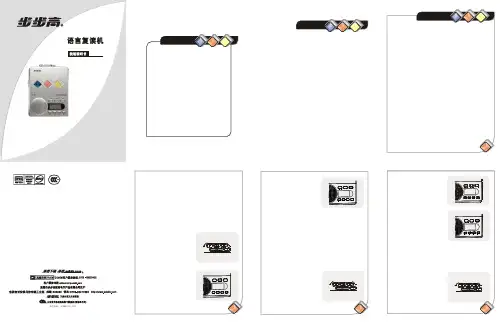
·如使用耳机聆听,请将音量调至适当大小,以免损害您的★使用本产品前,请仔细阅读本说明书。
使用之前...........................................01 ·电源...........................................01 ·注意事项.......................................01功能部件名称.......................................02操作指南...........................................03 ·安全充电.......................................03 ·放音、停止.....................................03 ·复读时间切换...................................04 ·手动复读.......................................04 ·自动复读.......................................05 ·电脑录音.......................................06 ·手动跟读对比...................................08 ·自动跟读.......................................09 ·自动跟读对比...................................11 ·追述复读.......................................13 ·母音保留、子音更新............................14 ·选段复读(复读提取)..........................15 ·磁带录音.......................................17 ·时间设置.......................................17故障排除...........................................19技术规格...........................................20售后服务...........................................20物料编码:5194577 版本号:V1.001040506BK-866执行标准:Q/BBK 800-200320.音量调节旋钮 键可结束放音,返回时间显示状态。
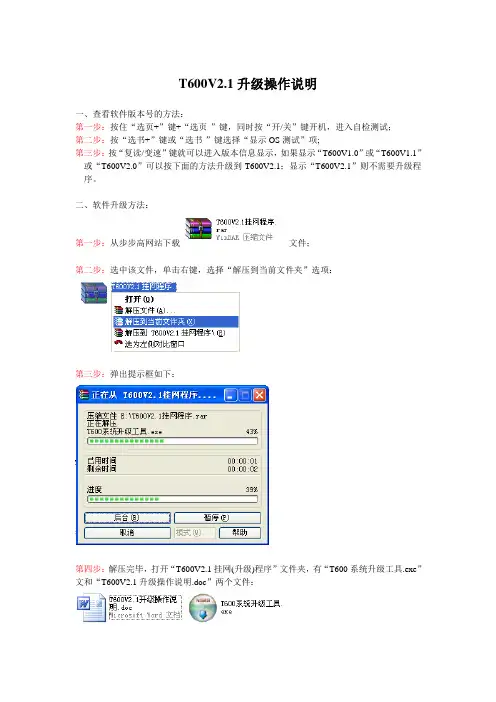
T600V2.1升级操作说明
一、查看软件版本号的方法:
第一步:按住“选页+”键+“选页-”键,同时按“开/关”键开机,进入自检测试;
第二步:按“选书+”键或“选书-”键选择“显示OS测试”项;
第三步:按“复读/变速”键就可以进入版本信息显示,如果显示“T600V1.0”或“T600V1.1”或“T600V2.0”可以按下面的方法升级到T600V2.1;显示“T600V2.1”则不需要升级程序。
二、软件升级方法:
第一步:从步步高网站下载文件;
第二步:选中该文件,单击右键,选择“解压到当前文件夹”选项:
第三步:弹出提示框如下:
第四步:解压完毕,打开“T600V2.1挂网(升级)程序”文件夹,有“T600系统升级工具.exe”文和“T600V2.1升级操作说明.doc”两个文件:
第五步:把点读机T600连接上USB,点读机显示USB连接中界面,电脑上会出现“EEBBK T600”的盘符:
第六步:选中文件,双击鼠标左键;或者单击鼠标右键,选择“打开”选项:
第七步:开始升级程序,如下图:
第八步:程序升级完毕,点击“升级完成”按钮,自动退出USB连接:
第九步:重新启动点读机T600就可以自动升级。
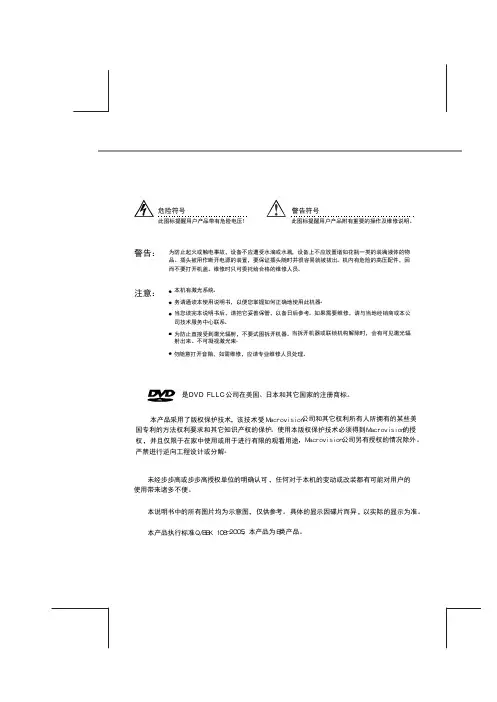
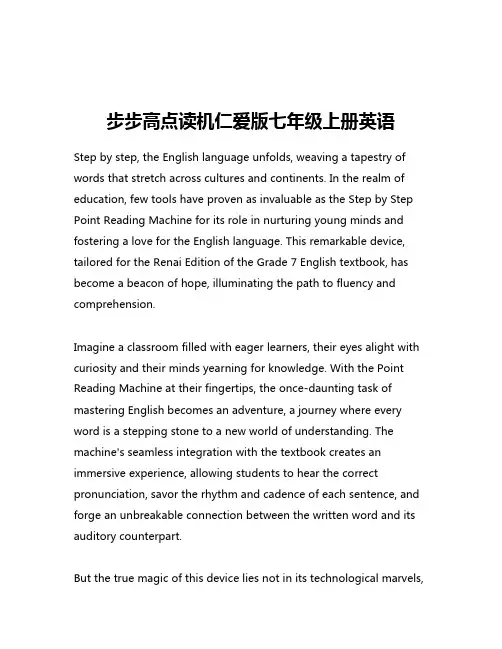
步步高点读机仁爱版七年级上册英语Step by step, the English language unfolds, weaving a tapestry of words that stretch across cultures and continents. In the realm of education, few tools have proven as invaluable as the Step by Step Point Reading Machine for its role in nurturing young minds and fostering a love for the English language. This remarkable device, tailored for the Renai Edition of the Grade 7 English textbook, has become a beacon of hope, illuminating the path to fluency and comprehension.Imagine a classroom filled with eager learners, their eyes alight with curiosity and their minds yearning for knowledge. With the Point Reading Machine at their fingertips, the once-daunting task of mastering English becomes an adventure, a journey where every word is a stepping stone to a new world of understanding. The machine's seamless integration with the textbook creates an immersive experience, allowing students to hear the correct pronunciation, savor the rhythm and cadence of each sentence, and forge an unbreakable connection between the written word and its auditory counterpart.But the true magic of this device lies not in its technological marvels,but in the way it empowers learners to take ownership of their education. As their fingers trace the lines of the textbook, the Point Reading Machine responds with a gentle, encouraging voice, patiently guiding them through the intricacies of grammar, syntax, and vocabulary. Each encounter with a new word becomes a moment of triumph, a stepping stone to a deeper understanding of the language that transcends borders and unites cultures.In the realm of language acquisition, repetition is the key that unlocks the door to mastery. The Point Reading Machine understands this fundamental principle, offering students the opportunity to revisit challenging passages, listen to them again and again, until the words become as familiar as the melodies of their favorite songs. This unwavering support fosters confidence, banishing the fear of making mistakes, and nurturing a sense of resilience that will serve them well throughout their academic journey and beyond.Yet, the true beauty of the Step by Step Point Reading Machine lies in its ability to spark a lifelong love for learning. As students progress through the textbook, they begin to see English not merely as a subject to be studied, but as a gateway to a world of endless possibilities. The stories they encounter, the characters they meet, and the themes they explore become more than just words on a page; they become windows into the rich tapestry of humanexperience, inviting them to explore new perspectives, challenge their assumptions, and cultivate empathy and understanding.In the end, the Step by Step Point Reading Machine is more than just a technological marvel; it is a beacon of hope, a catalyst for personal growth, and a reminder that the journey towards mastering a language is not a solitary endeavor, but a shared experience, where every step is a celebration of the human spirit's innate desire to learn, to grow, and to connect with the world around us.。

ContentsSafety Precautions for Use (4)Names of Parts (7)Basic Components (7)Front View (8)Top View (9)Left/Right View (10)Rear View (11)Installation and Cable Connection (12)USB Data Link Connection (12)USB Connection (12)Separating.Attaching Battery (13)Separating Battery (13)Attaching Battery (13)Inserting.Extracting USIM Card (14)Basic Operation (15)Power On/Off (15)Setting/Cancelling Hold Function (15)Volume Control (16)Mute (16)Resetting (16)Jog and Function Buttons (17)Turning On/Off the LCD Screen (18)Touch Screen (18)Virtual Keyboard (18)Set Up for villv Manager (19)Using for the First Time (20)Using for the First Time (20)Recovery Solution (AMI Rescue) Guide (22)Way to Use Recovery Solution (AMI Rescue) (22)Specifications (23)General Specifications (23)Information to UserThis equipment has been tested and found to comply with the limits for a Class B digital device, pursuant to part15 of the FCC Rules. These limits are designed to provide reasonable protection against harmful interference in a residential installation. This equipment generates, uses and can radiate radio frequency energy and, if not installed and used in accordance with the instructions, may cause harmful interference to radio communications. However, there is no guarantee that interference will not occur in a particular installation. If this equipment does cause harmful interference to radio or television reception, which can be determined by turning the equipment off and on, the user is encouraged to try to correct the interference by one or more of the following measures:- Reorient or relocate the receiving antenna.- Increase the separation between the equipment and receiver.- Connect the equipment into an outlet on a circuit different from that to which the receiver is connected.- Consult the dealer or an experienced radio/ tv technician for help.FCC RF Exposure InformationIn August 1996 the Federal Communications Commission(FCC) of the United States with its action in Report and order 96-326 adopted an updated safety standard for human exposure the ra-dio frequency electromagnetic energy emitted by FCC regulated transmitters. Those guidelines are consistent with the safety standard previously set by both U.S. and international standards bodies. The design of ‘S5’ complies with the FCC guidelines and those international standards. Use only the supplied or an approved antenna. Unauthorized antennas, modifications, or attachments could impair call quality, damage your ‘S5’, or result in violation of FCC regulations.‘S5’ was tested for typical body-wom operation using the optional belt-clip / holster placed touch(0cm) from the body. The use of non-tested accessories or other body-wom operations may not comply with FCC exposure requirements and should be avoided.Rear ViewThe figure below shows the rear side of the main body without the battery. (Refer to Page 13 for Separating/Attaching battery.)USB ConnectionSeparating BatteryInserting · Extracting USIM CardHow to Insert : L et the front of a USIM card face the USIM card slot and then push it in the arrow direction until a click sound is heard. (If, however, you push the USIMcard using too much force, the card may be damaged.)How to Extract : S ince this device adopts a one-touch method, you may gently press on the end of the USIM card to extract it automatically. (Pull out the USIM cardslightly protruded.)Power On/OffSetting/Cancelling Hold FunctionVolume ControlMuteResettingUse the Reset button if the touch screen and/or the buttons on the device do not work.Jog and Function ButtonsThe Jog key has different functions in accordance with the program functions.Turning On/Off the LCD ScreenTouch ScreenVirtual KeyboardRight-click the icon on the task bar and selectSet Up for villv Managerviliv Manager is executed by double touching vilivManager on the screen.1Wireless LAN Power Turn on/off self-powered wireless LAN function.2Bluetooth Power Turn on/off self-powered Bluetooth function.33G Modem Power (3G Model only)Turn on/off self-powered 3G Modem function.4Windows Start Option 1. OFF: Always start with OFF status.2. Last Status: Start with the last status.3. ON: Always start with ON status.5Brightness of LCD Adjust by status bar or -, + button.6Setting Vibration 1. No Use: Do not use vibration function.2. When using soft keyboard: O perate only if softkeyboard is used.3. Always Use: O perates when operating for alltouches.7Set Up for Windows Start Program 1. Set whether or not to execute Cube UI automatically.2. S et whether or not to execute viliv Managerautomatically.1423567Using for the First TimeFor each Windows installation process, the installation time may vary depending on the process. Please wait until the installation is complete.It may take a couple of minutes. Please wait for a moment.Way to Use Recovery Solution (AMI Rescue)General Specifications。
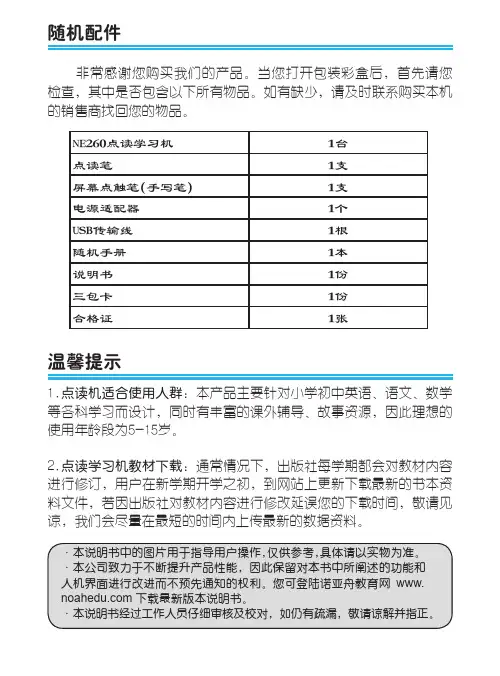
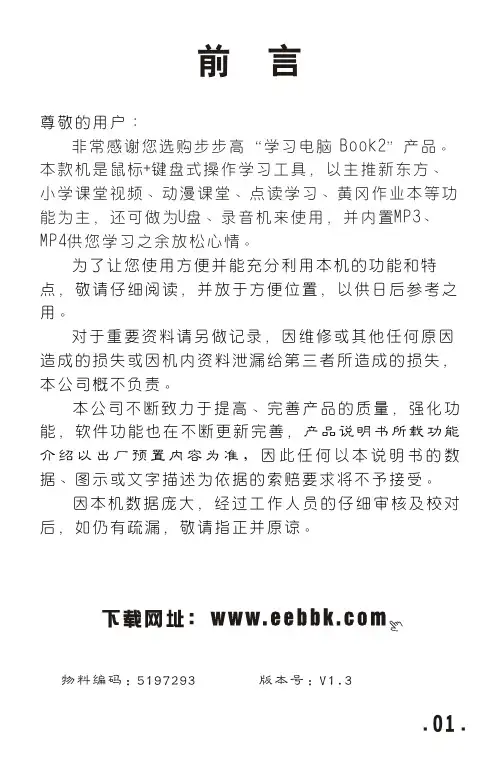
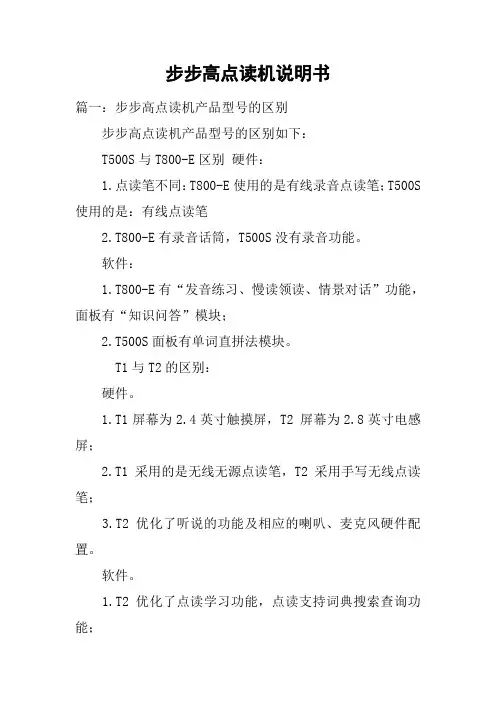
步步高点读机说明书篇一:步步高点读机产品型号的区别步步高点读机产品型号的区别如下:T500S与T800-E区别硬件:1.点读笔不同:T800-E使用的是有线录音点读笔;T500S 使用的是:有线点读笔2.T800-E有录音话筒,T500S没有录音功能。
软件:1.T800-E有“发音练习、慢读领读、情景对话”功能,面板有“知识问答”模块;2.T500S面板有单词直拼法模块。
T1与T2的区别:硬件。
1.T1屏幕为2.4英寸触摸屏,T2 屏幕为2.8英寸电感屏;2.T1采用的是无线无源点读笔,T2采用手写无线点读笔;3.T2优化了听说的功能及相应的喇叭、麦克风硬件配置。
软件。
1.T2优化了点读学习功能,点读支持词典搜索查询功能;2.T2丰富了早晚听功能。
3.T2新增“预习”,“复习”,”作业,“考试”,系统学习方法。
背单词中增加了艾宾浩斯记忆曲线记忆方法。
4.T2练字功能添加智能识别技术纠正错误的笔画笔顺。
5.T1含丰富的基础知识,通过艺术天地、听儿歌、K歌、神奇的猴子等功能提升其趣味性。
T1与T800-E的区别:1.T1优化了听说的功能及相应的喇叭、麦克风硬件配置。
2.T1使用无源无线点读笔,而T800使用有线录音点读笔。
3.T1丰富了语文、数学学科的基础知识学习,增加了学汉字、学数字等功能。
4.T1面板增加互动乐园模块,提升了学习的趣味性和互动性。
5.T1丰富的儿歌故事内容,自有版权的故事和儿歌。
篇二:步步高点读机步步高点读机步步高点读机是步步高教育电子产品有限公司生产的一种学习机,主要针对儿童学习英语使用,也可以学习语文数学等科目。
步步高点读机型号包括T300、T400、T500+、T500、T500A、T600、T800、T900,最初一款点读机型号是T300。
目前,最新产品是T900。
步步高点读机,工作电压为9V,步步高点读机配有电源适配器,将电源适配器插入插座和将另一端插入点读机电源端口,即可工作;也可使用4节15号直流电池供电,多在停电情况下使用此方法。

T2000平板电脑 售价20981.英语动漫点读2.语数随堂辅导3.新东方课堂4.pop 幼儿英语 5小学视频 6.黄冈中学7.全科辅导功能、多维学习其他:羊羊乐园、我的相册、词典、我的音乐等等点读机T900 售价1398新一代无线无源点读笔新增“听写”功能,帮助孩子自主完成老师布置的听写作业新增“早/晚听”功能,定时自动开机让孩子听英语课本点读,让学习变简单 宠物学习,让孩子学习更主动 人机对话,让学习不枯燥 帮助家长辅导孩子学习 帮助家长督促孩子学习正版教材,原版母音、美籍专家录音海量资料,覆盖全国 正版教材,售后下载有保障 售后网点多,服务更便捷点读机T800 售价998点读机T600 售价798点读机T500+ 售价598学习电脑book3 售价1898黄冈中学视频课本同步:1、无书点读 2、原声发音3、画面清晰4、点读精确5、反查方便 趣味学习:动漫课堂1、以动漫形式讲解课本2、与点点乐独家合作3、与人教版教材同步 羊羊乐园视频学习:重点小学名师讲课视频,奥数课堂,黄冈中学视频学习电脑b00k2 售价1398学习视频机H3·黄冈中学课堂 ·新东方课堂 ·精华中高考课堂·词典、视频、教辅、国 学全科搜学习视点读机T1 售价1198·新增动漫学单词 学拼音 学数字 ·汉字基础 学前600字 国学经典 ·神奇的猴子 艺术天地·英语直拼法 加强听、说、写功能 ·兴趣激励法学习电脑H6·兴趣激励法,让孩子爱上学习 ·课前预习 课堂学习 拓展提高 ·教材全解 重难点讲解 技巧点拨 ·同步练习 剖析每道典型题 ·密卷点评 精讲每套考试卷 ·黄冈内部教辅·名师指引学习目标 提前了解知识体系·新东方课堂 黄冈中学课堂视频外语通e50·同步英语 ·新东方新概念英语 ·新东方词汇课堂 ·新东方语法课堂 ·专题视频 ·词典专家视频学习机9588同步有声教材 单词背诵方法——打好英语学习的基础特级教师视频辅导模拟考场、四大考点——专门针对英语考试所设计黄冈宝典——九门课程同步学10大版权词典整体收录复读机8985级变速复读(快II 、快I 、正常、慢I 、慢II )一口气复读 ·安全充电 弱电提示 ·240秒原声复读复读时间240秒/480秒切换 ·LCD 显示手动复读 ·手动跟读对比 智能末句短复读 ·自动复读 自动跟读对比 ·选段提取 时钟功能 ·磁带录音 ·母音保留、子音更新复读机866∙复读时间:240/480秒两档复读时间切换秒∙复读性能:手动跟读,手动对比,自动跟读∙ 外形设计:简洁大方产品特性:时钟功能电脑录音磁带录音。
注 意 事 项本机由高精密元器件组成,禁止用户自行拆卸、修理、改装或重1基 本 知 识 5234678910目 录注意事项基本知识主机部件介绍按键板介绍电池安装学习卡安装操作指南准备工作开/关机音速调节课本选择页面选择音量调节学习讲解测验复读跟读/对比支持USB下载疑难解答技术规格售后服务030404040505050506060606060707物料编码:5195207 版本号:V2.0 开机后默认为学习状态,选择对应的学习页进入学习状态,然后用点读笔点击课本内容即可进行 开机后默认为学习状态,选择对应的学习页进入学习状态,然后用点读笔点击课本内容即可进行 开机后默认为学习状态,选择对应的学习页进·在讲解或测验等状态下,按“学习”键返回学习状态。
按“测验”键机器将随机抽取一些问题对使 按“讲解”键机器将自动讲解选定页面中的重点、难点等内容,讲解完后自动返回学习状用者进行测验,然后根据使用者的作答,提示答讲解或测验等状态下,按“学习”键返回学习状态。
、难点等内容,讲解完后自动返回学习状·学习状态下,需先点击课本内容才能进行复读。
按“音量+”或“音量-”键调整音量,音整范围为:1级至15级。
习状态,然后用点读笔点击课本内容即可进行互动学习。
使用点读笔点击课本内容后,按“复读”键,“咚”的一声提示音后使用者可通过麦克风录入自己的声音。
跟读后机器自动进入对比状态(母子音对比3遍)。
可登录本公司http://www.eebbk.com网站或到本公司全国支持USB下载疑难解答无法开机 详见本机保用卡的有关说明。
步步高点读机T100调整范围为:1级至15级。
学习状态,然后用点读笔点击课本内容即可进行机互动学习。
者进行测验,然后根据使用者的作答,提示答的正确与否。
测验完毕机器将显示得分。
使用点读笔点击课本内容后(称为母音),按“跟读/对比”键,机器将播放母音一遍,在听到“咚”的一声提示音后使用者可通过麦克风录入自 可登录本公司http://www.eebbk.com网站或到本公司全国各免费网点,将您所需的课本文件(.BIN)下载至电脑中。
步步高家教机s1w说明文作文
“步步高点读机,妈妈再也不用担心我的学习”这句广告,看过电视广告的小朋友都知道吧!我有一个步步高点读机,长二十六厘米,宽二十四厘米,面积是六百二十四平方厘米,它的左上角是喜羊羊和美羊羊,喜羊羊还竖起了大拇指,下面写着:点读机t九零零,右上角有一个个密密麻麻的小孔,大约有一百多个,那是传播声音的。
右侧面有话筒,是说话的地方,下侧有一个长又宽的大孔,是放点读笔的,上侧有一个洞,洞中有一根铁制的银签,可以充电, 旁边写着九符。
它的功能很多,按一下开关,就出现了灰太狼和喜洋洋,下面的绿框不断增多,最后就打开了,一个喜羊羊拿着棍子,点一下它,它就说”:哈哈哈哈,嘿,哈哈哈哈!”点一下家长助手,上面有每一天学习的情况,学习建议,还可以听写英语单词,下面的开始两字,一会儿变成黄*,一会儿变成蓝。
点面板,有英语,文,互动乐园,趣味知识,开互动乐园,牌子立刻放大,出现灰太狼一家。
开它,有一个“键盘”查英文意思的。
步步高点读机,它让我成绩不断提高,英语越来越好。
希望大家有了它,成绩会不断提高。
309.测验键10.麦克风11.变速键12.跟读/对比键音量+/-14.选书+/-15.选页+/-16.开/关键17.外响喇叭18.USB接口19.耳机插孔20.外接电源插孔21.存储卡卡槽 将机器平放于桌面后,按“开/关”键,随后为学习状态。
再按“开/关”键机器提示关机信息动 若时点击机器面板上的英汉词典键盘字母将逐个发音,点击“确 本机增加插卡功能,内存扩展,可存储更多学习资料。
请将存储卡按照机器背面图示方向插入存储卡卡槽中,并确 按“选书+”或“选书-”键进入选书列表选择课本,选中课本后提示课本信息。
显示屏上最多可显示19本书。
·本机增加插卡功能,内存扩展,可存储更多学习资料。
·在听写、测验、听课、智能辅导等状态下,按“学习”键返回学习状态。
将机器平放于桌面后,按“开/关”键,会有一段开机音乐和课本信息提示,开机后为学习状态。
再按“开/关”键机器提示关机·如果开机后未机关机。
机内装有“英汉词典”词库,则英汉词典为选书第1本;此 开机后默认为学习状态,选择对应的书本和学习页进入学习状态,然后用点读笔点击课本内容即可进行人机互动学习。
·在听写、测验、听课、智能辅导等状态下,按“学习”5.点读笔笔槽6.点读笔插孔·为避免用户操作的不便,请下载与机器面板丝印上标注的词典名称相对应·在单词信息界面按“听写”和“测验”键为上下选择单词(或点击面板丝印向上向下键头);点击面板上“退格”键为返回输入单词界面;点击“确机内装有“英汉词典”词库,则英汉词典为选书第1本;此时点击机器面板上的英汉词典键盘字母将逐个发音,点击“确认”键后进入单词解释界面且读出英文发音并解释中文意思。
要退出英汉词典功能,请按“选书+”或“选书-”键。
按“选书+”或“选书择课本,选中课本后提示最多可显示19本书。
·本机增加插卡功能,内存扩展 开机后默认为学习状态,选择对应的书本和学习页进入学习状态,然后用点读笔点击课本内容即可进行人机互动学习。
电子学习机使用手册1. 开始使用电子学习机是一款方便实用的学习辅助工具,以下是使用电子学习机的基本操作步骤:1.1. 开机与关机长按电源按钮,直到屏幕亮起,即表示电子学习机已启动成功。
要关机,同样长按电源按钮,直到屏幕关闭。
1.2. 菜单导航使用方向键可以在主菜单中进行上下左右的导航,定位到你需要的功能,然后按下“确认”键即可进入对应的菜单界面。
2. 基本功能2.1. 学习模式选择在主菜单中选择“学习模式”,可以进入学习模式选择页面。
根据自己的需求选择相应的学习模式,例如语文、数学、英语等。
2.2. 学习内容选择在所选学习模式下,可以继续选择具体的学习内容,如课文、习题、知识点讲解等。
2.3. 答题功能学习机配备了一套完善的答题功能,用户可以根据具体需求进行选择,包括单选题、多选题、填空题等。
2.4. 学习进度管理学习机能够记录用户的学习进度,可通过菜单中的“学习进度”功能查看已学习的内容和未完成的部分。
3. 设置功能3.1. 个人设置学习机允许用户进行个人设置,如语言选择、字体大小、背光亮度等。
进入设置菜单后,按照界面提示进行设置。
3.2. 声音设置如果需要调整学习机的声音大小,可以在设置菜单中找到“声音设置”。
按照提示进行操作即可。
3.3. 存储管理学习机内置了一定的存储空间,可以通过存储管理来查看和管理已下载的学习资源。
4. 常见问题解答4.1. 学习机无法启动怎么办?请检查电子学习机是否已经电量耗尽,如是,请充电后再试。
如果仍然无法启动,请联系售后服务中心。
4.2. 如何下载新的学习资源?在主菜单中找到“资源下载”功能,按照界面提示进行下载和安装。
4.3. 学习机操作复杂怎么办?学习机的操作和功能较多,初次接触可能会有一定难度。
请仔细阅读本使用手册,并按照界面提示进行操作。
5. 技术支持与售后服务若在使用过程中遇到任何问题或需要进一步的技术支持,请联系学习机的售后服务中心。
提供详细的问题描述和联系方式,以便工作人员更好地协助解决问题。
步步高点读机说明书
篇一:步步高点读机产品型号的区别
步步高点读机产品型号的区别如下:
T500S与T800-E区别硬件:
1.点读笔不同:T800-E使用的是有线录音点读笔;T500S 使用的是:有线点读笔
2.T800-E有录音话筒,T500S没有录音功能。
软件:
1.T800-E有“发音练习、慢读领读、情景对话”功能,面板有“知识问答”模块;
2.T500S面板有单词直拼法模块。
T1与T2的区别:
硬件。
1.T1屏幕为
2.4英寸触摸屏,T2 屏幕为2.8英寸电感屏;
2.T1采用的是无线无源点读笔,T2采用手写无线点读笔;
3.T2优化了听说的功能及相应的喇叭、麦克风硬件配置。
软件。
1.T2优化了点读学习功能,点读支持词典搜索查询功能;
2.T2丰富了早晚听功能。
3.T2新增“预习”,“复习”,”作业,“考试”,系统学习方法。
背单词中增加了艾宾浩斯记忆曲线记忆方法。
4.T2练字功能添加智能识别技术纠正错误的笔画笔顺。
5.T1含丰富的基础知识,通过艺术天地、听儿歌、K歌、神奇的猴子等功能提升其趣味性。
T1与T800-E的区别:
1.T1优化了听说的功能及相应的喇叭、麦克风硬件配置。
2.T1使用无源无线点读笔,而T800使用有线录音点读笔。
3.T1丰富了语文、数学学科的基础知识学习,增加了学汉字、学数字等功能。
4.T1面板增加互动乐园模块,提升了学习的趣味性和互动性。
5.T1丰富的儿歌故事内容,自有版权的故事和儿歌。
篇二:步步高点读机
步步高点读机
步步高点读机是步步高教育电子产品有限公司生产的一种学习机,主要针对儿童学习英语使用,也可以学习语文数学等科目。
步步高点读机型号包括T300、T400、T500+、T500、T500A、T600、T800、T900,最初一款点读机型号是T300。
目前,最新产品是T900。
步步高点读机,工作电压为9V,
步步高点读机配有电源适配器,将电源适配器插入插座和将另一端插入点读机电源端口,即可工作;也可使用4节15号直流电池供电,多在停电情况下使用此方法。
简介
一体式童趣外观
根据人体工程学原理,为孩子量身设计一体式外观,使用更舒适、方便。
还有趣味面板学习,配合彩屏显示,让孩子爱不释手。
课本点读,让学习变简单
课本一点就讲,单词一点就读,习题一点就做,哪里不会点哪里,让孩子学习更轻松。
宠物学习,让孩子学习更主动
步步高与知名动画品牌喜羊羊合作,将“喜羊羊与灰太狼”的故事与学习相结合,用孩子喜爱的动画人物和情节来激发学习兴趣,让孩子学习更主动。
人机对话,让学习不枯燥
步步高点读机采用先进的语音识别技术,通过人机对话功能,鼓励孩子大胆开口,让学习不枯燥。
互动测验,让学习更加有趣
根据课文重点,由专家设计5-10道测验题,在互动游戏中让孩子完成测验,并给出分数和激励评价语。
在巩固知
识的同时,让孩子感受到自己的进步和学习的乐趣。
正版教材,原版母音
步步高点读机采用人教、外研、牛津、北师大等各大出版社原版母音(即磁带母音),发音标准清晰,家长再也不用担心自己发音不准而误导孩子。
权威语音认证,发音标准可信赖
步步高点读机通过中国教育学会外语教学专业委员会权威语音认证,发音标准可信赖,适合孩子模仿练习。
音标学习
英语元音、辅音音标学习,并配有真人发音及口型指导图,帮孩子打好口语基础。
发音练习,纠正孩子发音
步步高点读机采用先进的语音识别技术,独创发音练习功能,结合趣味性的激励评价,鼓励孩子大胆开口说英语,纠正孩子发音。
超级变速,让孩子听的清楚,模仿更准确
孩子发音不标准主要是由于听不清造成的.步步高点读机独家采用SBEK-I 语音变速技术,可以将单词、句子放慢到适合孩子模仿的语速,变速不变调,让孩子听的清楚,模仿更准确。
纯净音质,完美展现
步步高点读机采用双磁路全频喇叭,进口功放芯片和内置式独立音腔,音质清晰,音色纯净,对英语发音中的连读、爆破都能完美无暇地展现出来。
智能辅导
专为家长设计,模拟老师授课,对每课重点难点进行讲解,帮助家长轻松、正确辅导孩子学习。
课外辅导动漫学习、趣味学习、视频辅导、知识问答、诗/词/故事,让孩子增长课外知识,尽享快乐学习之旅。
单词背诵
专门为孩子单词听写练习设计,轻轻一按“背单词”键,孩子即可独立完成重点单词、短语的背诵和听写,机器自动判断对错,解决孩子在家无人报听写的难题。
课文播放
想从哪里听就从哪里听,避免传统点读机只能听一句或一页的限制。
帮助营造家庭英语学习环境,提高孩子听力水平。
英汉词典
根据国家《英语课程标准》的要求,收录小学至高中常用词汇,更有中英文彩屏显示,操作更加方便、直观。
帮助孩子轻松查单词,背单词。
复读机功能
原声复读、跟读对比、全能变速,提高学(转载自:小草范文网:步步高点读机说明书)习效率,口语学习更轻松。
T1
篇三:步步高点读机帮你搞定《一年级》
步步高点读机,帮你搞定《一年级》学生!
看了湖南卫视《一年级》,步步真的要被这群可爱的熊孩子们萌翻了。
你们呢?西蒙子学写名字,笔画顺序不对崩溃大哭;陈学冬塑料普通话;小花老师各种抓狂……步步也是醉了。
面对一年级小学生的各种神问题,想要轻松搞定他们,还真不是易事。
不过有神器——步步高点读机,一切就简单多啦!
(一)名字不会写?笔画顺序写不对?妈妈别着急。
每个一年级小朋友开学的时候都要学写自己的名字,但连很多父母都容易混淆的正确笔画顺序,对孩子来说更是难上加难。
这不,西蒙子自己不会写,爸爸做的示范也是错的,该肿么办?
步步高点读机四项原笔技术创新,汉字笔顺笔画智能纠错技术严格遵守国家《现代汉语
通用字笔顺序规范》,科学建模6000个小学生常用汉字,实现“字形、笔顺、笔画”智能判断。
帮助孩子纠正笔画、
笔顺错误,规范字形,配合原笔直接在机器上进行书写,一笔一画,一横一捺,手把手教孩子正确的书写顺序和规范。
学写字,没问题。
(二)陈学冬老师的塑料普通话,小朋友可不要学呦!
看了一年级,虽然小编也深深陶醉在陈老师充满磁性的塑料普通话里,但小朋友们千万不能向陈老师学习哦!这样不利于拼音的学习,会导致小朋友口语表达不畅、普通话不标准等一系列问题。
步步向东东老师推荐步步高点读机。
可以读写结合,让拼音学习更加立体。
同时强调
正确的声调拼读。
写出不会拼的拼音,点读机将自动讲解拼读规则。
帮孩子打牢语文基础,
学拼音当然省时又省力啦!
(三)睡前故事帮小花老师搞定调皮小学生。
《一年级》中,小花老师哄孩子们睡觉可是下足了功夫。
有的小朋友因为第一晚住校不习惯睡不着,有的小朋友想妈妈而哭闹,还有的小朋友自带了童话书想让老师睡前念给自己。
崩溃了的小花老师,一个人真是分身乏术呀!
步步支招儿:小花老师用点读机给小朋友们放个睡前故事吧!精选的儿童睡前故事大家都爱听~
(四)陈老师,给你备好英语教案啦!
除了给小朋友用的点读机外,步步高点读机还有专门针对老师教学的教师机。
丰富的听读教学功能,标准的发音,特有高保真双喇叭设计,超大的音量让教室的每个学生都能听得清楚。
是不是很心动?那还等什么?速速来台神奇吧!。