步步高6101m电话机说明书pdf
- 格式:pdf
- 大小:468.88 KB
- 文档页数:2
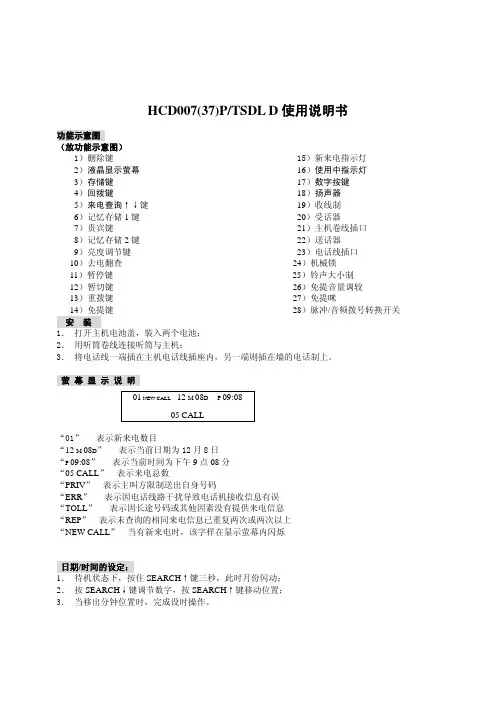
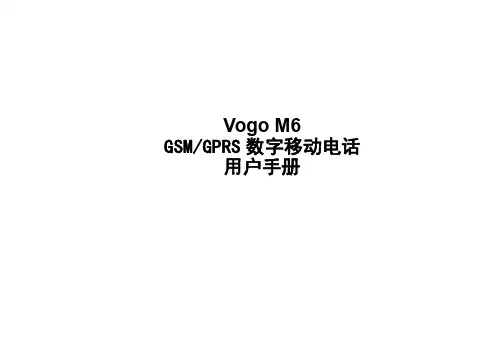
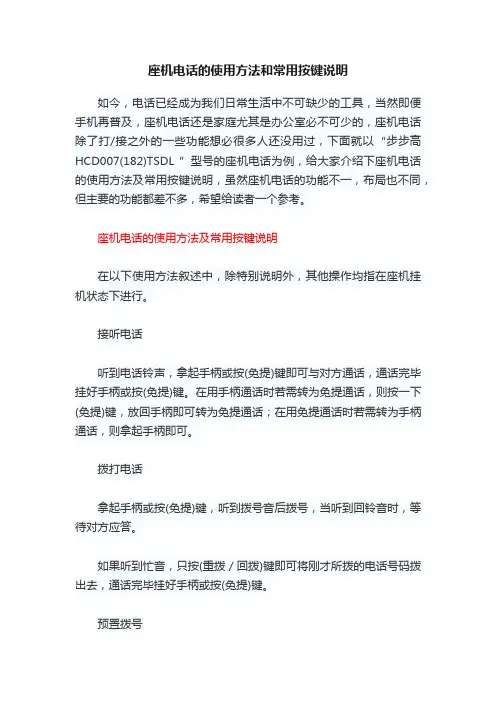
座机电话的使用方法和常用按键说明如今,电话已经成为我们日常生活中不可缺少的工具,当然即便手机再普及,座机电话还是家庭尤其是办公室必不可少的,座机电话除了打/接之外的一些功能想必很多人还没用过,下面就以“步步高HCD007(182)TSDL ”型号的座机电话为例,给大家介绍下座机电话的使用方法及常用按键说明,虽然座机电话的功能不一,布局也不同,但主要的功能都差不多,希望给读者一个参考。
座机电话的使用方法及常用按键说明在以下使用方法叙述中,除特别说明外,其他操作均指在座机挂机状态下进行。
接听电话听到电话铃声,拿起手柄或按(免提)键即可与对方通话,通话完毕挂好手柄或按(免提)键。
在用手柄通话时若需转为免提通话,则按一下(免提)键,放回手柄即可转为免提通话;在用免提通话时若需转为手柄通话,则拿起手柄即可。
拨打电话拿起手柄或按(免提)键,听到拨号音后拨号,当听到回铃音时,等待对方应答。
如果听到忙音,只按(重拨/回拨)键即可将刚才所拨的电话号码拨出去,通话完毕挂好手柄或按(免提)键。
预置拨号预拨电话号码,如果输入错误,可按匠删除/刚键删除再重新输入。
待确认无误,按(重拨/回拨)键即可拨出。
重拨键拨出电话号码,听到忙音时,可以收线后再摘机,听到拨号音后,再按(重拨/回拨)键;或无须收线直接按(重拨/回拨)键,本机就会自动拨出您前次输入的号码。
闪断键(闪断)键又称快速收线键。
在摘机状态下按(闪断/铃声)键,可实现与按下收线开关同样的效果,当您连续拨打几个电话时,该键就显得尤其方便、快捷。
该键作用时间可作更改,具体操作请见后述第四页中的“设置闪断时间”。
暂停键拨号时,若两组号码之间需要暂停,可按(暂停/闹钟)键。
该键尤适用于内线分机拨打外线时使用。
铃声选择本机提供6种和弦音乐铃声。
4种特效铃声及1种普通铃声供选择。
您可在待机状态下按住(闪断/铃声,键大约2秒后,待显示屏显示“ring”或“song xx”字样时松开(“xx”为当前铃声种类,本机出厂时默认响普通铃声),再连续按(闪断/铃声)键循环选择您所喜爱的和弦音乐铃声。

感谢您购买步步高产品!为了使用方便,确保您能充分利用本机的功能和特点,在使用本产品前,敬请仔细阅读本机使用说明书。
本机支持MP3/WMA/WAV格式文件播放,支持ID3信息显示及歌词同步显示。
FM调频收音/校园频道收音,可存多个电台,并可录制您喜爱的电台节目内容。
支持BM3文件播放,全屏同步可视口语、听力学习并可进行A-B段复读、跟读、对比等功能。
支持TXT格式的电子书阅读,提供4行8列全屏显示并可边听音乐边看电子书。
重要资料请您另做备份或进行记录,如因操作不当、维修或其它原因造成的机内资料损失,本公司将不承担责任,敬请谅解。
如果您在使用过程中有什么意见及建议,欢迎您与本公司客户服务部联系。
--地址/电话见“售后服务”信息东莞市步步高教育电子产品有限公司电子词典模块支持词典格式文件(.DCT),能实现单词查询、发音(需装入音库),屏幕取词翻译,自建生词本等功能。
支持RCT格式的背诵文件,实现单词查询、发音,屏幕取词翻译,自建生词本等功能。
01...使用之前 01--注意事项 04--主机外观图介绍 05--连接耳机 06--充电介绍07...开/关机 07--开启电源 07--关闭电源08...主菜单介绍09...锁定功能10...与计算机连接 10--推荐计算机配置 11--安装驱动及固件升级软件 14--与计算机连接 15--安全退出连接16...电子移动硬盘18...下载软件介绍 18--启动程序 19-软件界面介绍 22--下载文件 22--上传文件 23--删除文件24...音乐播放 24--界面介绍 25--音乐设置介绍 26--播放、暂停、停止 26--音量调节 26--上一曲、下一曲选择 27--A-B段重复 28--目录浏览 29--收藏夹浏览 30--同声跟唱 31--8种音效模式选择 32--用户音效编辑 33--高低音 34--5种播放模式选择 35--10秒浏览 36--2种歌词显示方式选择37...收音功能 37--手动搜索电台 38--收音设置介绍 39--电台浏览 40--自动搜索电台 41--存储电台 43--选择频道 44--编码格式选择 45--采样频率选择 46--FM录音47...录音功能 47--录音播放 48--录音设置介绍 49--A-B段重复 50--目录浏览 51--编码格式选择 52--采样频率选择 53--MIC录音54...口语训练 54--口语播放 55--口语设置介绍 56--目录浏览 57--同声跟读 58--子音同步 59--A-B段复读 60--跟读对比61...听力训练 61--A-B段复读 63--列表浏览64...电子书65...背诵 65--列表介绍 66--单词发音 67--返回列表 68--添加生词 69--生词设置 70--单词查询 71--屏幕取词72...电子词典 72--列表介绍 73--单词发音 74--返回列表 75--添加生词 76--生词设置 77--单词查询 78--屏幕取词79... 系统设置 79--界面介绍 80--语言 81--屏保时间 81--定时关机 82--待机关机 83--开机画面 83--屏保画面 84--删除所有 85--恢复默认值 86--关于 86--退出87... 删除文件88... 格式化89... 疑难解答92... 技术规格93... 售后服务94... 功能菜单树OLED显示屏USB接口复位键耳机延长线 电池充满后本机OLED显示屏上电池电量进度条不滚动,且电池电量图标显示“ ”。

USER MANUALPlug & Play with built-in OGMsPermanent memories: no tape,no battery14 minutes memory capacityCuckoo new-messageaudio reminderOne-touch Do Not Disturb functionRecordable ringerBuilt-in selectable ringing melodiesDo Not Disturb Ringer Light IndicatorDigital Receiver Volume Control3 Direct Memories and 10 Indirectphone memoriesApproved useThis telephone is approved for connection to direct exchange lines of the Public Switched Telephone Network (PSTN) and compatible PBXs (please ask your supplier for an up-to-date list) but not for connection in the following manner: • as an extension to a payphone• on a shared service line or 1 + 1 carrier system.This apparatus has been approved for the use of the following facilities:• Call screening/intercept • Memo recording• Audible and visual indication of messages • Power/message indicator • Remote accessAny other usage will invalidate the approval of the apparatus if as a result it then ceases to conform to the standards against which the approval was granted. It cannot be guaranteed that this apparatus will operate correctly under all possible conditions of connection to compatible PBXs. Any cases of difficulty should be referred in the first instance to your supplier. This apparatus is suitable for connection to PBXs that return secondary proceed indication.Please note that when connection is made to any PBX, the last number redial facility must not be used.While listening to the message playback, you can do the following:Press [7] to repeat a messagePress [8] to play/stop message playback Press [9] to skip forward to next message Press [7] [7] to play previous messagePress [0] to erase the message being played Press [1] to select Mailbox 1Press [2] to select Mailbox 2Press [3] to select Mailbox 3Press [4] to select Mailbox 4Press [5] to exit from a MailboxPress [6] to access for OTHER COMMANDS Press [] to listen to menu functionsThe Other CommandsPress [1] to switch to Answer Record mode.Press [2] to switch to Answer Only.Press [3] to switch the Answer off.Press [4] to record a new Answer Record message or to stop recording Press [5] to record a new Answer Only message or to stop recording Press [6] to activate the room monitoring function.Press [7] to change the PIN Code.Press [8] to stop/playback messages or to return to first set of commands.Press [] to listen Help Commands.Press [#] to exit the remote control functions.Note:Please use the power adaptor and telephone line cord provided in this package.Technical SpecificationPower Requirement:9V AC, 400mA Length of messages:Outgoing messages Incoming messages MemoNumber of messages:Memory Capacity (total recording time):14 minutes (approximately)minimum maximum 3 seconds-- 3 minutes 3 minutesmemory capacity60 (max.)Dear Customer,Thank you for purchasing this Philips product which has been designed and manufactured to the highest quality standards.If, unfortunately, something should go wrong with this product Philips guarantees free of charge labour and replacement parts irrespective of the country where it is repaired during a period of 12 months from date of purchase. This international Philips guarantee complements the existing national guarantee obligations to you of dealers and Philips in the country of purchase and does not affect your statutory rights as a customer.The Philips guarantee applies provided the product is handled properly for its intended use, in accordance with its operating instructions and upon presentation of the original invoice or cash receipt, indicating the date of purchase, dealer's name and model and production number of the product.The Philips guarantee may not apply if:•the documents have been altered in any way or made illegible;•the model or production number on the product has been altered, deleted,removed or made illegible;•repairs or product modifications and alterations have been executed by unauthorised service organisations or persons;•damage is caused by accidents including but not limited to lightning, water or fire,misuse or neglect.Please note that the product is not defectiveunder this guarantee in the case where modifications become necessary in order for the product to comply with local or national technical standards which apply in countries for which the product was not originally designed and/or manufactured.Therefore always check whether a product can be used in a specific country.In case your Philips product is not working correctly or is defective, please contact your Philips dealer. In the event you require service whilst in another country a dealer address can be given to you by the Philips Consumer Help Desk in that country, the telephone and fax number of which can be found in the relevant part of this booklet.In order to avoid unnecessary inconvenience, we advise you to read the operating instructions carefully before contacting your dealer. If you have questions which your dealer cannot answer or any related question please write or call:Philips Consumer Help DeskUnit 4, Elmwood, Chineham Business Park,Crockford Lane, Basingstoke, Hampshier RG24 8WG, United Kingdom.Phone : 0645 282828Fax : 01256 707335Philips Electronics Ireland Ltd Newstead Clonskeagh Dublin 14IRELANDPhone : (01)-7640000Fax : (01)-7640175U K & IRELANDyour international guaranteeOperating the remote-control featureYou can give commands to your answering machine from another telephone by entering the 4-digit remote code.1.Dial the telephone number.2.The answer machine will answer after the number of set rings. (If it is set in Answer-Off mode, it will answer after 9 rings).3.Press to activate the remote functions.4.Enter your personal remote pin code then the messages will start to playback.5.Once all the messages have been played, the voice prompt will say “No more messages ”.6.Press to listen to the Help commands.Note :If an incorrect PIN code is entered, the voice prompt will say “Incorrectcode, please try again ”. Please enter your remote code again.-There is only three attempts to enter your PIN code.-If silence is maintained for 7 seconds, the voice prompt will say “press the for help ”.-Accessing your remote control, the display will show “00”.Listening to Incoming messages from the mailboxesThere are 4 mailboxes.To listen to messages from mailbox:1.Press the , then the display will show “01”.2.If there are any new messages, the mailbox symbol will flash.3.After 2 seconds, the display will change to show a flashing number of new messages in the mailbox.4.Play the messages.5.Press the Button to skip back to the previous message or press the next button to forward to next message.To listen to messages from other mailboxes:1.To listen to messages from mailbox 2, press the again.2.The display will show the mailbox symbol and the number 2.3.Please follow the same procedure as stated above for all mailboxes.To exit from the mailboxes and return to main store:After listening to last message in mailbox 4, press the and you ’ll return to main store.Note:During the time-out after the playback of messages in a mailbox, if you donot press any keys for 30 seconds, the answering machine will return to main store.Erasing the messagesTo erase old and listened messages:1.Press the erase key for 2 seconds while no messages are playing.Note: No new messages will be erased in order to prevent accidental erase.To erase individual messages:1.Press the erase key while the message is playing or at the end of the message before the next message starts.Operating the Cuckoo FunctionThe “Cuckoo ” function is an audio reminder that will ring every 10 minutes to remind you that there is a new message.1.Press the to turn this function “On ”, then the LED light up.2.Press theagain if you wish to turn off this function.Operating the Do Not Disturb FunctionDo not disturb function offers privacy and convenience.This function switches off all audio functions from the answering machine ringer and “cuckoo ” function.1.Press the “Do Not Disturb ” button, to turn on this function, then the LED will light up.2.If you wish to turn off this function and reactivate the other functions, press “Do Not Disturb ” button.Note:When the Do Not Disturb function is “On ”, thefunction is automaticallydeactivated, and the LED is switched off.Volume ControlIf you wish to change the volume, just push the slider up or down to the desired level.Recording a MemoYou are able to leave a message for your household members through this feature.During recording, the telephone line must be inactive and the machine must be in Answer Off mode.1.Press Answer Mode Button to Answer Off mode and the Answer Off Indicator is light up.2.Press Record button.3.After the beep and the displays shows “uc ”, speak your memo.4.Press Play/Stop or Record button to stop recording.5.After the rotating “uc ” stops, the memo will playback.6.Press Answer Mode Button once or twice to restore to previous setting.LowHighSetting the Remote CodeWhen using the answering machine for the first time, the remote code is “0000”.For the sake of security, please record and use your own 4-digits Remote Code.1.Press and the VoiceHelp will say “ PIN Code is...” and the display will show “PC ”2.Press or to change each number in your code, then once the digit you desire is displayed, press to confirm. Repeat this step for all 4 digits.3.After the fourth digit is selected, press to confirm.4.Then the VoiceHelp will repeat the selected 4-digits New Remote assess code.5.The system will exit the Menu setting mode and return to stand-by mode.Note:During the setting, system will exit the Menu mode in case of:no subsequence commend for more than 30 seconds, or pressing the PLAY / STOP key, or there is an incoming call.Return to the Menu settings, press .Answer/Record mode:If you want the machine to answer as well as record the incoming calls:1.Press once or twice, then LED - ANS/REC will light up.2.After 2 seconds, the OGM will be played.Note: During playback, the display shows “A1”Answer Only:If you want the machine announce the outgoing message to the incoming calls without recording.1.Press MODE once or twice until the LED - ANS ONLY is light up.2.After 2 seconds, the OGM will be played.Note : During playback, the display shows “A2”Answer Off:To turn off the Answering Machine:1.Press once or twice until the LED - ANS OFF is light up.2.The display shows “- -”3.VoiceHelp will announce:“Answer Off mode, to record your memo, please press , to stop recording,press STOP.”4. In case of no further command within 30 seconds, the display will show the number of messages in the machine.ANS/RECANS ONLYThank you for calling, you are connected to an answering machine, please leave your message after the beep.Thank you for calling, you are connected to an answering machine, please call later.Select your answering modeELEGANCE 99 is defaulted to answer and record the incoming calls, Answer/Record mode. To hear the default Outgoing Message (OGM), press the MODE key until the display shows “A1” and the Answer/Record Indicator is light up.ANS/REC ANS ONLY ANS OFFHow to record your outgoing message:Before recording an outgoing message, please select an corresponding mode either “Answer/Record ” mode or “Answer Only ” mode:To record Answer Record message:1.Press once then Answer/Record indicator will light up2.Press during playback or within 30 seconds of completion.3.After the beep, speak your message. You will have maximum 3 minutes for your announcement.4.Press to stop recording.5.You will hear the recorded outgoing message playback.6.To record again, press and repeat step (2) to (4).7.To confirm, press and return to stand by mode.8.To erase, press during playback. Then the pre-recorded outgoing announcement will be resumed and playback.To record Answer Only:1.Press twice to select Answer Only, then Answer Only indicator will light up and you ’ll hear the current outgoing message.2.Press during playback or within 30 seconds of completion.3.After the beep, speak your message. You will have maximum 3 minutes for your announcement.4.Press to stop recording.5.You will hear the recorded outgoing message playback.6.To record again, press and repeat step (2) to (4).7.To confirm, press and return to stand by mode.Note:When the memory is full, the machine will automatically switch from AnswerRecord to Answer Only.To erase your recorded outgoing message, press during playback.Listening to incoming messagesThe display will flash, indicating the number of new messages in main store.1.Press to listen the new messages. The messages will playback from first one recorded to the last one recorded.2. If you wish to repeat the message, press to repeat the message.3. If you wish to skip the message, press .4. If you wish to erase the message, press the button while the message is playing or before the next message.Note:If there are new messages in both main store and mailboxes, the 2 digit LEDwill only signaled.- If there are no new messages in the main store but in the mailboxes, a mail box symbol will flash in the display.-If there are no new messages either in the main store or the mailbox,then the display will show the number of old messages in the main store but it will not flash.-If there are no new or old messages at all, the display will show “0”motionless.To record Incoming message in Mailboxes4 Mailboxes are providedNot only to leave message in main store, the caller can choose to leave a message in a particular mail box by pressing the mailbox key.1.The OGM message will be played after the set number of rings.2.Press the mailbox key after the OGM e.g. press (1) for Mailbox 1, press (2) for Mailbox 2. It is the same for Mailbox 3 & 4.3.The machine will start recording incoming calls in particular mailbox.or。
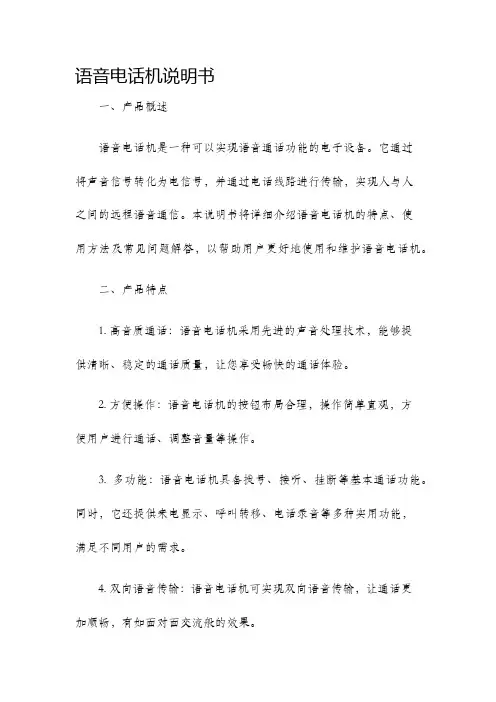
语音电话机说明书一、产品概述语音电话机是一种可以实现语音通话功能的电子设备。
它通过将声音信号转化为电信号,并通过电话线路进行传输,实现人与人之间的远程语音通信。
本说明书将详细介绍语音电话机的特点、使用方法及常见问题解答,以帮助用户更好地使用和维护语音电话机。
二、产品特点1. 高音质通话:语音电话机采用先进的声音处理技术,能够提供清晰、稳定的通话质量,让您享受畅快的通话体验。
2. 方便操作:语音电话机的按钮布局合理,操作简单直观,方便用户进行通话、调整音量等操作。
3. 多功能:语音电话机具备拨号、接听、挂断等基本通话功能。
同时,它还提供来电显示、呼叫转移、电话录音等多种实用功能,满足不同用户的需求。
4. 双向语音传输:语音电话机可实现双向语音传输,让通话更加顺畅,有如面对面交流般的效果。
5. 多线路支持:语音电话机支持多线路接入,可以连接固定电话线路、VoIP网络等多种网络方式,提供更多通话选择。
三、使用方法1. 连接电源:将语音电话机的电源适配器插头插入设备的电源接口,将另一端插入电源插座,确保正常供电。
2. 连接电话线:将电话线插头插入语音电话机的电话线接口,并将另一端插入电话墙孔或电话转接器。
确保电话线连接牢固。
3. 开机启动:按下语音电话机的电源开关按钮,等待设备启动完成。
4. 拨号接听:按下语音电话机上的数字按键,输入要拨打的电话号码,然后按下通话按钮,即可开始拨号。
接听电话时,按下通话按钮即可接听来电。
5. 功能设置:通过按下设备上的菜单按钮,可以进入语音电话机的功能设置界面。
在该界面中,用户可以进行来电显示、音量调节等设置。
6. 其他功能使用:根据需要,用户可以根据本说明书中的详细说明,对语音电话机的多种功能进行使用和设置。
四、常见问题解答1. 为什么通话质量不清晰?答:请检查电话线是否连接牢固,是否有线路干扰。
同时,也可以尝试调整设备的音量和声音模式。
2. 电话机无法开机怎么办?答:请检查电源适配器和电源插头是否正常连接,电源插座是否通电。
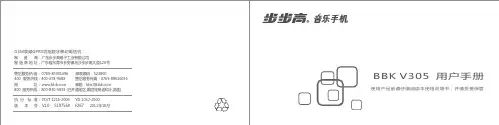
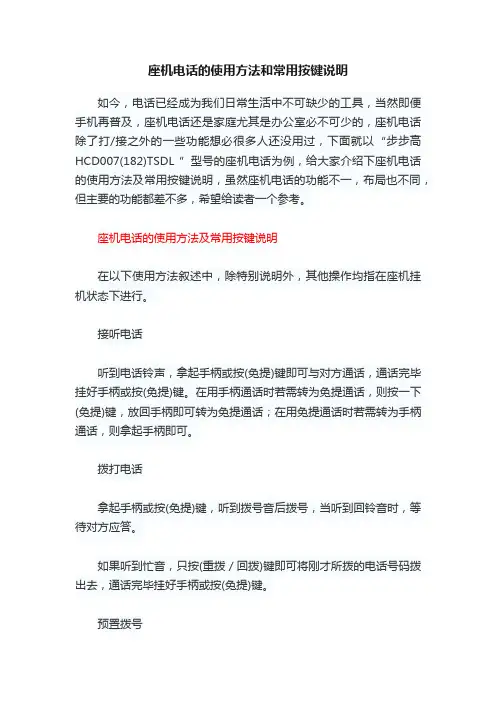
座机电话的使用方法和常用按键说明如今,电话已经成为我们日常生活中不可缺少的工具,当然即便手机再普及,座机电话还是家庭尤其是办公室必不可少的,座机电话除了打/接之外的一些功能想必很多人还没用过,下面就以“步步高HCD007(182)TSDL ”型号的座机电话为例,给大家介绍下座机电话的使用方法及常用按键说明,虽然座机电话的功能不一,布局也不同,但主要的功能都差不多,希望给读者一个参考。
座机电话的使用方法及常用按键说明在以下使用方法叙述中,除特别说明外,其他操作均指在座机挂机状态下进行。
接听电话听到电话铃声,拿起手柄或按(免提)键即可与对方通话,通话完毕挂好手柄或按(免提)键。
在用手柄通话时若需转为免提通话,则按一下(免提)键,放回手柄即可转为免提通话;在用免提通话时若需转为手柄通话,则拿起手柄即可。
拨打电话拿起手柄或按(免提)键,听到拨号音后拨号,当听到回铃音时,等待对方应答。
如果听到忙音,只按(重拨/回拨)键即可将刚才所拨的电话号码拨出去,通话完毕挂好手柄或按(免提)键。
预置拨号预拨电话号码,如果输入错误,可按匠删除/刚键删除再重新输入。
待确认无误,按(重拨/回拨)键即可拨出。
重拨键拨出电话号码,听到忙音时,可以收线后再摘机,听到拨号音后,再按(重拨/回拨)键;或无须收线直接按(重拨/回拨)键,本机就会自动拨出您前次输入的号码。
闪断键(闪断)键又称快速收线键。
在摘机状态下按(闪断/铃声)键,可实现与按下收线开关同样的效果,当您连续拨打几个电话时,该键就显得尤其方便、快捷。
该键作用时间可作更改,具体操作请见后述第四页中的“设置闪断时间”。
暂停键拨号时,若两组号码之间需要暂停,可按(暂停/闹钟)键。
该键尤适用于内线分机拨打外线时使用。
铃声选择本机提供6种和弦音乐铃声。
4种特效铃声及1种普通铃声供选择。
您可在待机状态下按住(闪断/铃声,键大约2秒后,待显示屏显示“ring”或“song xx”字样时松开(“xx”为当前铃声种类,本机出厂时默认响普通铃声),再连续按(闪断/铃声)键循环选择您所喜爱的和弦音乐铃声。
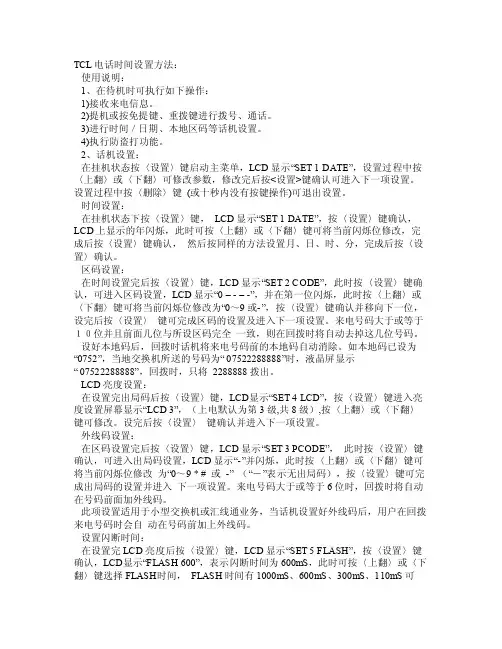
TCL电话时间设置方法:使用说明:1、在待机时可执行如下操作:1)接收来电信息。
2)提机或按免提键、重拨键进行拨号、通话。
3)进行时间/日期、本地区码等话机设置。
4)执行防盗打功能。
2、话机设置:在挂机状态按〈设置〉键启动主菜单,LCD显示“SET 1 DA TE”,设置过程中按〈上翻〉或〈下翻〉可修改参数,修改完后按<设置>键确认可进入下一项设置。
设置过程中按〈删除〉键(或十秒内没有按键操作)可退出设置。
时间设置:在挂机状态下按〈设置〉键,LCD显示“SET 1 D ATE”,按〈设置〉键确认,LC D上显示的年闪烁,此时可按〈上翻〉或〈下翻〉键可将当前闪烁位修改,完成后按〈设置〉键确认,然后按同样的方法设置月、日、时、分,完成后按〈设置〉确认。
区码设置:在时间设置完后按〈设置〉键,LCD显示“SET 2 CO DE”,此时按〈设置〉键确认,可进入区码设置,L CD显示“0 – - – -”,并在第一位闪烁,此时按〈上翻〉或〈下翻〉键可将当前闪烁位修改为“0~9或-”,按〈设置〉键确认并移向下一位,设完后按〈设置〉键可完成区码的设置及进入下一项设置。
来电号码大于或等于10位并且前面几位与所设区码完全一致,则在回拨时将自动去掉这几位号码。
设好本地码后,回拨时话机将来电号码前的本地码自动消除。
如本地码已设为“0752”,当地交换机所送的号码为“ 07522288888”时,液晶屏显示“ 07522288888”,回拨时,只将2288888拨出。
LCD亮度设置:在设置完出局码后按〈设置〉键,LCD显示“SET 4LCD”,按〈设置〉键进入亮度设置屏幕显示“LC D 3”,(上电默认为第3级,共8级),按〈上翻〉或〈下翻〉键可修改。

步步高电话说明书ATTENTION:在以下使用方法叙述中,除特别说明外,其他操作均指在座机挂机状态下进行。
1 接断电话不考虑来电显示:听到电话铃声,拿起手柄或按【免提】键,即可与对方通话,此时显示屏灯亮。
考虑来电显示:等到第二声铃声响起后,看显示屏上所显示的内容,您可决定是否接听。
2 拨打电靖拿起手柄或按【免提】键,显示屏灯亮,听到拨号音,即可拨号。
当听到回铃音(断四秒续一秒的蜂音)时,等待对方应答。
如果听到忙音(嘟…嘟…嘟…声),只需按【重拨/回拨】键,即可将刚才所拨的电话号码拨出去,通话完毕后要挂好手柄或按【免提】键。
3 手柄通话与免提通话间的转换由手柄转为免提通话时,只需按一下【免提】键,放回手柄,即可转为免提通话。
由免提转为手柄通话时,只需拿起手柄即可。
4 铃声大小开关转换本机后部设有铃声大小转换开关,可根据需要选择铃声大小。
5 预置拨号按【0】至【9】数字键,如果输入号码错误,可按【删除/退出】键删除错误号码,重新输入正确号码。
确认输入号码正确后,按【重拔/回拨】键即可拨出该电话号码。
6 重拨键拨出电话号码,听到忙音时,可以收线后再摘机,听到拨号音后,再按【重拨/回拨】键;或无须收线,直接按【重拔/回拨】键,本机就会自动拨出您前次输入的号码。
7 暂停键在本机作为内线分机使用时,该键可以配合您拨打外线时识别外线是否繁忙。
例如:假定拨【9】是接外线,则您可以在打外线时先拨【9】,然后按【暂停】键,再输入要拨的外线号码。
这样,在您重拨时,本机会在“9”字后面自动插入一段3.6秒的暂停时间间隔,以识别外线是否繁忙,保证您的拨号快速、准确、省时。
8 r键在与对方通话过程中,当需要把电话转接给另外一方接听时,可按【r键】键,再拨需转接的号码,即可实现电话转接或三方通话。
该键是配合程控交换机使用(用户必须在电信局已登记该项服务后才能实现)。
ATTENTION:该键作用时间可作更改,具体操作请见后述第4页中的“设置r键时间”。

还原所有设置、清除所有数据的作用和区别.还原所有设置:还原所有修改过的设置项到出厂状态。
包括网络设置,亮度调节等。
当系统设置异常时,可以使用此项恢复。
清除所有数据:会丢失手机上的所有数据(TF卡上的数据除外),包括安装的应用程序、电话本、短信息等。
(说明:当手机出现严重异常,无其它办法解决时,才使用此项,谨慎使用。
)忘记了图案锁的处理当输入错误图形5次后,需在30秒后才能重新输入,如果确实忘记了,可以点屏右下角的“忘记了图案”此时根据问题输入正确的答案即可解锁,解锁后需重新设置图形锁。
如果这个问答也忘记了,需要联系售后服务中心处理。
如何关闭屏幕解锁图案?设置->通用->安全->关闭“使用解锁图案”。
其中要求输入一次图形后关闭。
如何设置屏幕解锁图案?设置->通用->安全->设置解锁图案->按提示设置完成。
其中要求绘制两次图形及一次问答。
如何截屏?先按住“HOME”键,再按一下“电源”键,“咔”声后,截屏成功,文件保存在TF卡的“Screenshots”文件夹中。
在手机桌面新建文件夹、重命名文件夹,删除文件夹新建文件夹:长按桌面上的任意图标后,各图标进入浮动状态,把其中一个图标拖到另一个图标正上方,等下方图标出现一个文件夹的外框时松手即可;重命名文件夹:点击进入文件夹,图标在浮动状态可以修改文件夹名称;删除文件夹:把所有图标从文件夹中拖出后,文件夹消失。
怎样将手机屏幕上的图标拖动到想要放置的位置?长按桌面上的任意图标后,各图标会进入浮动状态,此时拖动图标到你想要放置的位置即可。
快速找到所有当前正在运行的程序方法在任意界面双击Home键后,界面会显示所有正在运行的程序,点击后可以直接进入该程序。
如何看在线视频可通过内置的第三方奇艺影视,优酷,如内置影视汇-> 优酷/奇艺影视或通过网上下载第三方在线播放器还可以直接通过浏览器登录网站,直接播放在线视频。
点击视频时会弹出”在线播放”和“下载”的选项,点击在线播放后会调用本地的播放器进行播放。