Jetty 9嵌入式开发手册
- 格式:docx
- 大小:21.19 KB
- 文档页数:4

各版本建立及修订履历目录1引言 (1)1.1编写目的 (1)1.2背景 (1)1.3定义 (2)1.4参考资料 (3)2任务概述 (4)2.1目标 (4)2.2用户的特点 (4)2.3假定和约束 (5)3需求规定 (5)3.1对功能的规定 (5)3.2对性能的规定 (8)3.2. 1精度 (8)3. 2. 2时间特性要求 (8)3.2.3灵活性 (8)3.3输人输出要求 (9)3.4数据管理能力要求 (9)3. 5故障处理要求 (9)3.6其他专门要求 (10)4运行环境规定 (10)4.1设备 (10)4.2支持软件 (10)4. 3 接口 (10)4.4控制 (21)5产品主要指标和竞争力要求 (24)1.引言1.1编写目的本说明书目的在于明确说明系统需求,界定系统实现功能范围,指导系统设计以及编码。
本说明书预期读者为:产品项目经理、项目组开发成员。
1・2背景说明:1)待开发的软件系统的名称:冠瑞医疗GDU系列数字化医用X射线摄影系统控制软件[简称:GDU系列控制软件]:2)本项目任务由上海冠瑞医疗设备股份有限公司提出,指派给研发部进行开发,用户是终端用户、生产调试人员、售后维护人员。
3)本项目主要应用在嵌入式开发坏境中,以ARM微处理器为核心控制器和AVR微控制器进行开发。
4)嵌入式软件分为四个子系统:分别运动控制系统、牛头控制系统、远程控制盒控制系统、高压发生装置系统。
运动控制系统主要功能用于控制机架运动、系统保护。
牛头控制系统主要用于与使用者进行交互,使用者可以方便的控制运动系统、调整射线参数和高压发生装置的模式,观察运动数据和射线数据,方便生产人员和售后服务人员进行调试和维修。
远程控制盒控制系统主要用于系统开关机、远程控制运动系统、曝光、以及数据和命令的中转分流,可以将射线数据中转给工作站给牛头和工作站,同时也可以将牛头和工作站的控制命令通过远程控制盒中转给高压发生装置。
高压发生装置选用的是斯派曼电子技术有限公司生产的ZR75PN65型高压发生器,详细功能用途参照《ZR75PN65医用诊断X射线机高压发生器服务手册》。
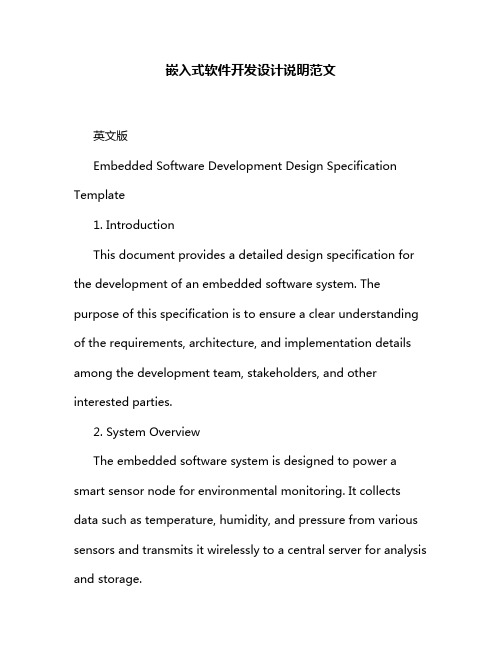
嵌入式软件开发设计说明范文英文版Embedded Software Development Design Specification Template1. IntroductionThis document provides a detailed design specification for the development of an embedded software system. The purpose of this specification is to ensure a clear understanding of the requirements, architecture, and implementation details among the development team, stakeholders, and other interested parties.2. System OverviewThe embedded software system is designed to power a smart sensor node for environmental monitoring. It collects data such as temperature, humidity, and pressure from various sensors and transmits it wirelessly to a central server for analysis and storage.3. Software RequirementsFunctional Requirements:Collect data from sensors accurately.Transmit data wirelessly to the central server.Have the ability to configure sensor settings remotely.Non-functional Requirements:Low power consumption.High data transmission reliability.Secure communication.4. System ArchitectureThe embedded software system consists of three main components: sensor interface module, communication module, and control module.Sensor Interface Module: Responsible for interacting with the physical sensors, acquiring data, and preprocessing it.Communication Module: Handles wireless data transmission to the central server using a suitable communication protocol.Control Module: Manages the operation of the system, coordinates data flow between modules, and implements remote configuration functionality.5. Software DesignModule Interaction: Modules will communicate with each other using inter-module messages and shared memory segments.Data Structures: Defined data structures will be used to efficiently store and transmit sensor data.Algorithms: Algorithms for data preprocessing and wireless transmission will be optimized for speed and efficiency.6. Implementation DetailsProgramming Language: The system will be implemented using C/C++ for its efficiency and portability.Hardware Considerations: The software design will take into account the limitations and capabilities of the target hardware platform.Testing: Rigorous testing including unit testing, integration testing, and system testing will be conducted to ensure the software meets the specified requirements.7. ConclusionThis design specification outlines the requirements, architecture, and implementation details for the development of an embedded software system for environmental monitoring. It serves as a guide for the development team to ensure a smooth and efficient development process.中文版嵌入式软件开发设计说明范文1. 引言本文档为嵌入式软件系统的开发提供了一份详细的设计说明。

目录1.LLDP协议2.1.LLDP协议1.1 LLDP协议概述目前,网络设备的种类日益繁多且各自的配置错综复杂,为了使不同厂商的设备能够在网络中相互发现并交互各自的系统及配置信息,需要有一个标准的信息交流平台。
LLDP(Link Layer Discovery Protocol,链路层发现协议)就是在这样的背景下产生的。
LLDP是在802.1ab中定义的二层协议,它提供了一种标准的链路层发现方式,可以将本端设备的的主要能力、管理地址、设备标识、接口标识等信息组织成不同的TLV(Type/Length/Value,类型/长度/值),并封装在LLDPDU (Link Layer Discovery Protocol Data Unit,链路层发现协议数据单元)中发布给与自己直连的邻居,邻居收到这些信息后将其以标准MIB(Management Information Base,管理信息库)的形式保存起来,以供网络管理系统查询及判断链路的通信状况。
LLDP不会配置也不会控制网络元素或流量,它只是报告第二层的配置。
1.2 LLDP基本概念1.2.1 LLDP报文格式封装有LLDPDU 的报文称为LLDP 报文,其封装格式有两种:Ethernet II 和SNAP (Subnetwork Access Protocol,子网访问协议)。
(1) Ethernet II格式封装的LLDP报文图 1如图1是以Ethernet II格式封装的LLDP报文,其中各字段的含义如下:●Destination MAC address:目的MAC地址,为固定的组播MAC地址0x0180-C200-000E。
●Source MAC address:源MAC地址,为端口MAC地址或设备桥MAC地址(如有端口地址则用端口MAC地址,否则用设备桥MAC地址)。
●Type:报文类型,为0x88CC。
●Data:数据,为LLDPDU。


TRZN 嵌入式软件编程规范1文档概述........................................................................................................................................................................1.1关于本文档................................................................................................................................................................1.2参考文献.................................................................................................................................................................... 2排版................................................................................................................................................................................ 3注释............................................................................................................................................. 错误!未指定书签。

301© Jacob Beningo 2017J. Beningo, Reusable Firmware Development , https:///10.1007/978-1-4842-3297-2IndexAAbstract Data Types (ADTs)abstractions, 80definition, 81implementation data structure, 82initialization function, 83interface specification, 81operations, 81pop method, 84stack method initialization, 83Stack_Push, 85Abstractions, see Abstract DataTypes (ADTs)Application Programming Interfaces(APIs), 23architecture, 24characteristics, 49consistent look and feel, 53const keyword, 49documentation, 53flexible and configuration, 53Micrium uc/OS-III, 54naming conventions, 50uOS III, 52comparison (API and HAL), 58designing process, 53embedded-software developers, 49FreeRTOS TaskCreate, 54HAL design, 57scope, 48ThreadX tx_thread_create, 55wrappers, 55Assertion fundamentals assert.h header file, 68definition, 68input and pre-condition, 69macro implementation, 69Automating tests, 269BBoogeymanintegration issues, 35issues, 33microcontroller vendors, 34peripheral technique, 35ramifications, 34readability issues, 35Bootloaders framework, 252CCallback functionsArrayInit function, 88definition, 86elements to random numbers, 89implementation, 87initialization code, 87instances, 86lower-level code, 87signal handler, 87Classes definition, 80Cohesion, 11Commercial off-the-shelf (COTS), 1 Coupling method, 11C programming languagebit fields, 15conditional compilation, 18data type, 13demonstration code, 13preprocessor directives, 16structures and unions, 14DData hiding, 86Designing APIapplication framework, 246creation, 247embedded applicationsadvantages, 244application framework, 244disadvantages, 244hardware abstraction layer, 243implementation, 243modifications, 245modules, 245software frameworksbootloaders, 252console applications, 250FAT file system, 254parsers, 251RTOS and schedulers, 248 Design patterns, 90–91Device driver models, 70blocking driver, 70non-blocking driver, 70polling, 71Documentation, 121C codecoding style guide, 144commenting code, 143consistent commentlocation, 146Doxygen tags, 144explanation, 143file header, 145line command, 146mathematical typeidentification, 146template creation, 145update comments, 147 Doxygen (see Doxygen) DoxyWizarddiagrams setup, 131folder structure, 127mode setup, 129output setup, 130project setup, 127run tab, 128wizard tab, 129embedded software, 121enum and struct, 132 functions, 133code block, 136description block, 135factors, 133parameter and return block, 135 pre-condition/post-conditionblock, 135related block, 136revision log, 137start block, 134load operation, 122approaches, 123single source, 123software spectrum, 123Index302main.c file, 122main page, 140modules, 137@Addtogroup comment block, 139header file, 137source files, 138reusable template, 139Doxygen, 124comment fundamentals, 131control and develop documentation, 125 installation, 126Driversabstraction and ADT, 80component definition, 76component organization, 77components, 77–78expected results andrecommendations, 91files, 77fundamental unit, 76interface, 64, 78component identification, 66design contract, 66–67hardware abstraction layer, 65lasagna software architecture, 65outputs, 67pre-conditions, 67modules, 78naming convention, 78object-oriented programming, 79procedural language, 79EEEPROM devices, See alsoMemory devicesdatasheet, 221EepromErase_t, 239EepromRegister_t definition, 226extending HAL, 237_ext file, 239feature comparison, 222files, 238interface, 224memory devices, 221repeat, 237stubs and documentation templates functions, 227Init(), 228–229Read(), 229–230Write(), 230–231target processor, 231functions, 232initialization function, 232read function, 235write function, 233testing, 237write state enumeration, 226 Embedded-software processes/codebase, 295Encapsulation, 80, 86Error handling, 89FFAT file systems, 254Firmware projectadvantages, 4benefits, 4code reuse, 1development team, 3disadvantages, 4embedded-software, 5–6architecture, 20dependencies and interactions, 19design/reuse, 18Index303formal models, 21functional boundary, 19interfaces, 19low-level driver, 19portable firmware creation, 19three-layer model, 20features, 3HAL (see Hardware AbstractionLayers (HAL))microcontrollers, 2modularity, 9module coupling and cohesion, 10project development time, 2portability issues (see C programming language)qualities of, 8software, 3smart solar panel, 7standard revisions, 12Functional testingblack-box/white-box testingmethods, 264test-driven development, 265testing process, 264GGeneral-purpose input/output (GPIO) datasheet, 167HAL interface, 169microcontrollers, 168overview, 167peripheral features, 168stubs and documentation templates, 172 Dio.c, 182Dio_Config.c, 178Dio_Config.h, 174Dio.h, 180HAL organization, 174target processor, 192ChannelRead, 195ChannelWrite, 196Dio_ChannelToggle function, 196Dio_ChannelWrite function, 196GPIO initialization, 194pointer array memory map, 193RegisterRead, 197RegisterWrite, 197repeat option, 198test harnesses, 198HHardware abstraction layer (HAL), 21, 149 application layer, 22APIs, 30 (see also ApplicationProgramming Interfaces (APIs)) architecture, 23board-support package, 22benefits, 21, 33characteristics, 36, 150C99, 38coding standards, 36debugging software, 43deterministic and well-understoodbehavior, 41error-handling and diagnosticcapabilities, 42evaluation, 44extensible, 40hardware features, 39integrated regression testing, 43integration server, 43modern compiler, 38modular and adaptable, 40Firmware project (cont.) Index304reasonable documentation andcomments, 37well-defined coding standard, 37 configuration layer, 22 comparison list, 152design process, 151all-encompassing HAL, 161core features identification, 161Doxygen, 162initialization, 164iterate, 163multiple development kits, 164naming conventions, 164register-access hooks, 162second set of eyes, 162view, 163driver layer, 22factors, 46Good, Bad, and Ugly, 33GPIO peripheral, 47interfacecallback interface, 154creation, 153developers, 155generic definition, 154peripheral features, 153 landscape, 31microcontroller peripheraldatasheet, 46, 152 middleware, 22peripheral identification, 152, 160 platform, 31potential issues (see Boogeyman) software terminology, 22stubs and documentationtemplates, 155target processor(s), 158testing, 158Hardware in-loop (HIL) testing, 266 automating tests, 269COMM port, 267components, 267debugger, 267factors, 268Python scripts, 268regression, 268I, J, K, LInheritance, 80Internet of Things (IoT), 6Invariants, 68M, NMemory devicesflash and EEPROM devices, 219internal and external devices, 220issues, 220overview, 219Memory mapCPU, 63EEPROM, 63flash memory regions, 62generic microcontroller memory, 64memory, 64microcontroller, 62peripheral memory, 63RAM, 62–63ROM, 62Memory-mapping methodologiesarrays, 106controls, 101declaration, 104direct register access, 102methods, 101Index305non-constant pointer, 104pointers, 102register bit, 103structures, 105volatile keyword, 103–104Module coupling, 11OObject-Oriented Programming (OOP), 79 Objects definition, 80P, QPolling vs. Interrupt-driven drivers, 71 attitude determination and control, 76 DMA-controlled data transfer, 75Hello World, 72interrupts, 74printf statement, 72, 74transmit interrupt frequency, 73UART transmit interrupt duration, 74 Portable firmware see Firmwareprojectcharacteristics, 27code evaluation, 26portability, 27reuse software, 25,Post- c onditions, 68Practical approachdefinition, 284desired results and outcomesbusiness perspective, managementand shareholders, 281development costs, 282identification, 280quality increases, 283time to market, 281evaluation, 284metrics, 285phases, 278recognizing design patterns, 288results, 288software practice improvement, 280templates and checklists creation, 289tracking metrics, 285unpractical environment, 277VCS (see Version-control systems (VCS)) Pre-conditions, 68Project organization, 24RReal-Time Operating System (RTOS), 249 advantages, 249compiler optimizations, 249microchip, 249scheduler, 248scheduling algorithm, 250wrapper layer, 249Regression testing, 257, 268Renesas Synergy™ platform, 272 Reusable drivers, 95const keyword, 99extern and static keywords, 95explicit, 97function and variable scope, 97global variables, 96implicit, 96programming language, 96implementation, 117memory-mapping (see Memory-mapping methodologies)timer (see Timer driver)volatile keyword, 98Memory-mapping methodologies (cont.) Index306location, 99optimization, 98prevent code optimization, 99UART Tx, 98SScheduler, see Real-Time OperatingSystem (RTOS)Serial Peripheral Interface bus (SPI) advantages, 201architecture, 202datasheet, 202features, 203hardware level, 201interface, 204repeat, 216stubs and documentation templates design patterns, 205init function, 206module files, 206transfer function, 207target processorarray mapping, 209flow chart, 213initialization function, 210Spi_Transfer function, 212–213 testing, 215Side effects, 68Standard tests, 263TTest-Driven Development (TDD), 265 Testingapplication software, 270block diagram, 270deadlock, 272events, 271reusable firmware, 271task statistics, 271automation and regression, 258development teams, 258embedded system, 257functional testing (see Functionaltesting)HIL testing, 266regression testing, 257renesas Synergy™ platform, 272standard tests, 263unit test, 258Timer driverchannel definition, 110configuration structure, 109configuration table, 108, 110design pattern, 116driver interface, 116initialization function, 112init loop code, 115overview, 107peripheral channels, 109pointer arrays, 111steps, 108UUnit testing, 258cyclomatic complexityfunction, 261if/else statements, 262linearly independent paths, 261measurements, 260nodes (program statements), 262parameters, 261tools, 263function, 259harness test, 259Index307V, W, X, Y, ZVersion-control systems (VCS) add files, 294code-comparison tools, 295commit frequently, 293log information, 293–294 process definition, 294 lock modules, 294 merging code branches, 295Index308。

嵌入式软件开发说明书嵌入式软件开发说明书是为了帮助开发人员理解和开发嵌入式软件的工作流程和方法而编写的文档。
嵌入式软件是指运行在嵌入式系统上的软件,嵌入式系统是指集成了计算机硬件和软件的特定用途系统。
嵌入式软件通常用于控制和管理硬件设备,比如汽车引擎控制系统、智能家居系统、医疗设备等。
嵌入式软件开发说明书应包含以下内容:1. 软件需求规格说明:详细描述软件的功能需求和性能要求,包括输入输出接口、算法设计、任务调度等。
2. 软件设计文档:描述软件的架构和设计思路,包括模块划分、任务划分、接口定义等。
3. 软件代码:提供软件的源代码,包括各个模块的实现代码、数据结构定义、函数接口等。
4. 编译和调试说明:介绍如何使用开发工具编译和调试软件,包括编译选项、链接选项、调试工具等。
5. 测试计划和结果:描述软件的测试策略和测试方法,包括单元测试、集成测试、系统测试等,同时提供测试结果和日志。
6. 部署和发布说明:说明如何将软件部署到目标设备中,并提供用户指南和安装手册。
除了以上内容,嵌入式软件开发说明书还可以包括其他相关文档,如软件版本控制记录、问题跟踪记录等。
编写嵌入式软件开发说明书时需要注意以下几点:1. 清晰明了:语言简洁明了,结构清晰,使读者能够迅速理解和使用文档中的信息。
2. 详细完整:尽量详细地描述软件的各个方面,使读者能够全面了解软件的设计和实现。
3. 示例和图表:使用示例代码和图表来说明软件的使用方法和运行过程,增加可读性和可理解性。
4. 格式统一:使用统一的格式和样式,使文档具有一致性和易读性。
5. 更新及时:随着软件开发的进展,及时更新和修订文档,保持文档的准确性和实用性。
总结来说,嵌入式软件开发说明书是帮助开发人员理解和开发嵌入式软件的重要文档,它提供了软件的需求规格、设计文档、源代码、测试计划和结果以及部署和发布说明等内容,帮助开发人员全面了解和使用嵌入式软件。

Jetty 9嵌入式开发手册Jetty有一个标语,“不要部署你的应用在Jetty上,部署Jetty在你的应用中”。
这意味着可选择使用Jetty捆绑你的应用作为一个标准 WAR进行部署。
Jetty设计成一个软件组件,可以实例化并且使用在Java程序中,例如:如何POJO。
但是另外一种方法,以嵌入式模式运行 Jetty,这意味着把HTTP模块放入到你的应用中,而不是把你的应用放入到HTTP服务中。
本教程引导你逐步从最简单的Jetty服务实例到使用标准部署描述运行多个Web应用。
大部分示例的源代码是标准Jetty项目的一部分。
在学习该教程之前,完成一个HelloWorld教程是值得的。
该教程可以在“嵌入式Jetty网络研讨会记录”中找到。
Jetty版本:本教程的代码来自于Jetty7,但是也应该在Jetty 8中可以使用。
对于最新的稳定版本,参考最新发行版的链接代码。
可能与本教程中给出的代码例子有稍微的不同。
概述为了嵌入Jetty服务,通常执行下面的步骤:1)创建一个服务2)添加和配置连接器3)添加和配置处理器4)添加和配置Servlet、Webapp到处理器5)启动服务6)等待(join服务防止主线程退出)创建一个服务下面的代码来自于SimplestServer.jar,实例化和运行一个最简单的Jetty服务/jetty/stable-9/xref/org/eclipse/jetty/emb edded/SimplestServer.htmlpublic class SimplestServer{public static void main(String[] args) throws Exception{Server server = new Server(8080);server.start();server.join();}}在端口8080上运行一个HTTP服务。
这不是非常有用的服务,因为它不处理,对于每个请求只是返回一个404错误。


文件制修订记录1.0目的本程序以顾客为导向规定了公司所有嵌入式软件新产品开发的工作流程及所有要求,指导和保证整个嵌入式软件开发的有性效和符合性;2.0工作流程2.1嵌入式软件开发管理流程活动1-需求分析与定义➢研发部软件开发工程师按照《项目开发计划》要求的时机,评审、确定软件开发的需求,软件开发需求包括有:●顾客提供的功能清单●通信协议(LIN、CAN)●顾客提出的其他特殊要求●产品硬件的结构要求●软件开发的设计目标➢当顾客不提供《功能清单》时,应由研发部软件开发工程师根据概念需求,自行确定软件实现功能。
➢软件开发工程师将待开发软件进行编号,并记录在《软件开发登记清单》中;活动2-编制设计开发任务书➢研发部软件开发工程师根据需求定义要求,编制《软件设计开发任务书》,其内容可包括但不限于以内容:●软件设计开发目标●通信协议的确定●软件实施功能要求●DVP(可做为附件)●PVP(可做为附件)●软件开发子项目计划(可做为附件)➢《软件设计开发任务书》编制完成后,由软件开发工程师组织市场部、品管部相关人员进行评审,并提交研发部部长批准;活动3-提交顾客,设计冻结➢经评审满足要求的《软件设计开发任务书》,由市场部业务员提交、跟踪顾客书面确认,并设计冻结后的信息反馈至软件开发工程师,作为软件设计开发的输入依据;➢设计冻结的《软件设计开发任务书》若需要进行更改,则由软件开发工程师重新执行活动1、2、3步骤。
活动4-软件系统框架设计➢软件开发工程师阅读需求《软件设计开发任务书》,明确设计任务,准备相关的设计工具和资料。
通常情况下,组织推荐使用面向对象的分析设计方法,并使用相关工具和软件来开展设计。
●软件开发工程师从产品需求文档中提取需求约束,包括以下方面:●本系统应当遵循的标准或规范●软件、硬件环境(包括运行环境和开发环境)的约束●通信接口以及约束●软件质量的约束,如正确性、健壮性、可靠性、效率(性能)、易用性、清晰性、安全性、可扩展性、兼容性、可移植性等等。

E9卡片式电脑用户硬件手册(2018-08-02 V1.1)感谢您使用本公司嵌入式开发平台产品,本公司长期以来一直致力于ARM嵌入式的研发与生产。
广州天嵌计算机科技有限公司荣誉出品首发网站:版权声明本手册版权归属广州天嵌计算机科技有限公司(以下简称“天嵌科技”)所有,并保留一切权力。
非经天嵌科技同意(书面形式),任何单位及个人不得擅自摘录本手册部分或全部内容,违者将追究其法律责任。
前言本手册主要介绍E9卡片式电脑硬件电路参数及工作原理,手册力求以最简洁的语言,让您能在最短时间内快速入门,逐步熟悉E9产品的硬件特性及开发方法,提高开发效率。
由于水平有限,手册中难免会有遗漏及不足之处,恳请广大读者提出宝贵意见。
在天嵌科技论坛:的PCB版块中,我们将为您提供有关本产品硬件部分的技术支持,收集您对本硬件手册所提出的宝贵意见。
天嵌科技研发部2018年08月02日(V1.1版本)广州天嵌计算机科技有限公司地址:广东省广州市番禺区大石街南大路鸿图工业园A1栋402 邮编:511430电话:************-805804802(销售) ************-810814(技术支持) 官方网站: 官方论坛: 或 E-mail: ******************天嵌科技 更新说明V1.0,本版本为第一版,暂未更新。
V1.1,更新了E9_BOARD_V2.3的图片和拨码方式部分。
目录版权声明 (2)前言 (3)更新说明 (4)目录 (5)第一章E9卡片式电脑介绍 (6)1.1E9卡片式电脑简介 (6)1.2 E9卡片式电脑实物图 (8)1.3 E9卡片式电脑尺寸图 (8)1.4 E9卡片式电脑功能特性说明 (9)第二章部分原理图说明 (11)2.1 HDMI高清视频接口 (11)2.2 1000M以太网接口 (11)2.3 双层USB接口 (12)2.4 I2S音频输入输出接口 (13)2.5 电源输入接口 (14)2.6 开关接口 (15)2.7 开关机按键 (15)2.8 MINI-USB接口 (15)2.9 VGA接口 (16)2.10 用户按键 (16)2.11 红外接收器 (17)2.12 启动方式选择 (17)2.13 LCD接口 (18)2.14 CAMERA接口 (19)2.15 Micro SD卡接口 (20)2.16 调试串口接口 (20)2.17 RTC电路 (20)2.18 扩展接口 (21)第一章E9卡片式电脑介绍1.1E9卡片式电脑简介E9卡片式电脑系列是广州天嵌计算机科技有限公司自主研发的新型四核卡片式电脑。

jetty的嵌入式(使用WebAppContext)实例这个demo使用的handler是WebAppContext,它是contextHandler的子类,contextHandler可以调用方法setHandler,但是此处用的WebAppContext和上文用的ServletContextHandler如果调用了setHandler 的话,都将报错:ng.IllegalStateException: !ScopedHandlerdemo中设置了contextPath为 /hello,那访问的路径中就应该带上contextPath同时,此处又添加了jar包,故可以访问jar文件内部的相关资源。
public class Jetty5 {public static void main(String[] args) throws Exception {Server server = new Server(8080);WebAppContext context = new WebAppContext();context.setContextPath("/hello");//context.setClassLoader(Thread.currentThread().getContextClassLoade r());context.setWar("d:/test/TestJetty.war");server.setHandler(context);server.start();server.join();}}如根目录下有index.jsp文件,test文件夹里面有test.jsp文件则访问路径为:http://localhost:8080/hello/index.jsphttp://localhost:8080/hello/test/ 将列出test文件夹下面的所有目录结构http://localhost:8080/hello/test/test.jsp。

嵌入式软件开发设计说明范文英文回答:Embedded software development is a complex process that involves designing and implementing software for specific hardware systems. It requires a deep understanding of both software and hardware principles to ensure that the software functions correctly and efficiently. In this design document, I will outline the key aspects and considerations involved in the development of embedded software.First and foremost, it is essential to define the requirements and specifications of the embedded software. This includes understanding the desired functionality, performance requirements, and any constraints orlimitations imposed by the hardware. For example, if I am developing software for a medical device, I need to consider factors such as real-time processing, reliability, and safety.Once the requirements are defined, the next step is to design the software architecture. This involves breaking down the system into smaller modules or components and defining their relationships and interactions. For instance, if I am developing software for an automotive system, I may have modules for engine control, braking system, and infotainment system, each with their own specific functionality.After the architecture is defined, I can start implementing the software. This involves writing code in a programming language suitable for the hardware platform. Common programming languages used in embedded software development include C and C++. For example, if I am developing software for an Internet of Things (IoT) device, I may use C++ to take advantage of its object-oriented features.During the implementation phase, it is crucial toensure that the software is robust and reliable. This involves rigorous testing and debugging to identify and fixany errors or issues. Additionally, I may need to optimize the software for performance and memory usage, especiallyif I am working with resource-constrained hardware. For instance, if I am developing software for a wearable device, I may need to minimize power consumption to extend battery life.Once the software is implemented and tested, it isready for integration with the hardware system. Thisinvolves connecting the software modules to the appropriate hardware components and ensuring that they work together seamlessly. For example, if I am developing software for a home automation system, I need to integrate the softwarewith sensors, actuators, and other devices.Finally, it is important to document the design and implementation of the embedded software. This includes creating detailed documentation that describes the software architecture, algorithms used, and any relevant design decisions. Documentation is essential for future maintenance and troubleshooting, as well as for ensuring compliance with industry standards and regulations.中文回答:嵌入式软件开发是一个复杂的过程,涉及到为特定硬件系统设计和实施软件。

本文由hquwgz贡献ppt文档可能在WAP端阅读体验不佳。
建议您优先选择TXT,或下载源文件到本机查看。
嵌入式系统及应用第九章嵌入式系统软件的开发主要内容嵌入式软件开发工具嵌入式系统开发模式实时软件分析设计方法第一节嵌入式软件开发工具嵌入式软件开发工具的分类嵌入式软件的交叉开发环境嵌入式软件实现阶段的开发过程嵌入式软件开发工具的发展趋势嵌入式软件开发工具“工欲善其事,必先利其器”嵌入式软件开发工具的集成度和可用性将干脆关系到嵌入式系统的开发效率。
嵌入式软件开发工具的分类嵌入式软件开发阶段嵌入式软件开发工具的分类依据不同的阶段,嵌入式软件开发工具可以分为:需求分析工具(Requirement Analysis Tools)软件设计工具(Software Design Tools) 编码、调试工具(Coding Tools) 测试工具(Testing Tools) 配置管理工具、维护工具等Rational Rose RealTime ObjectGeode Rhapsody TAU Tornado LambdaTOOL pRISM+ Spectra Win CE Platform Builder CodeWarrior Xray Debugger Logiscope CodeTESTPhases Requirement Analysis Software Design Coding Test Release主要嵌入式软件开发工具产品嵌入式软件开发工具的分类嵌入式软件的开发可以分为以下几种:编写简洁的板级测试软件,主要是帮助硬件的调试开发基本的驱动程序开发特定嵌入式操作系统的驱动程序(板级支持包)开发嵌入式系统软件,如:嵌入式操作系统等开发应用软件嵌入式软件开发工具的分类从以上嵌入式软件开发分类来看,嵌入式软件开发工具可以分为:和嵌入式OS相关的开发工具,用于开发:基于嵌入式OS的应用部分驱动程序等和嵌入式OS无关的开发工具,用于开发:基本的驱动程序帮助硬件调试程序系统软件等嵌入式软件的交叉开发环境交叉开发环境是指用于嵌入式软件开发的全部工具软件的集合,一般包括:文本编辑器交叉编译器交叉调试器仿真器下载器等交叉开发环境由宿主机和目标机组成,宿主机和目标机之间在物理连接的基础上建立起逻辑连接。

Freescale S08/S12/ColdFire系列MCU 通用图形化嵌入式开发平台使用手册苏州大学飞思卡尔嵌入式系统实验室1 软件简介本软件是一款面向Freescale S08/S12/ColdFire 系列MCU 学习与开发的通用图形化嵌入式开发平台,可以支持Freescale S08/S12/ColdFire 系列大部分MCU 的开发。
通用图形化嵌入式开发平台集程序的编写、编译、下载和保存于一身,可以满足嵌入式开发对于开发平台的常规需求。
双击桌面“图形化嵌入式开发平台.exe ”,打开开发平台主界面如图1所示。
图1 开发平台主界面开发平台主要由菜单栏、工具栏、图标控件箱、图形化编程面板、变量管理面板、代码自动生成面板和状态栏组成。
其中变量管理面板和代码自动生成面板共用一块区域,通过下方的“代码”和“变量”按钮进行面板的切换。
1.1 菜单栏菜单栏如图2所示,主要由“文件”、“编辑”、“工具”、“编译程序”、“下载程序”和“帮助”组成。
图2 菜单栏图标控件箱 菜单栏 工具栏 图形化编程面板状态栏1.1.1 文件菜单文件菜单包括了对程序文件的基本操作,如图3所示。
由“新建”、“打开”、“添加”、“保存”、“另存为”、“关闭所有文件”和“退出”子菜单组成。
“新建”子菜单用于新建主程序或新建子程序;“打开”子菜单用于打开已经存在的主程序或子程序;“添加”子菜单用于向主程序中添加子程序,可以选择添加新建的子程序或者已经存在的子程序;“保存”子菜单可以将程序保存在当前目录中;“另存为”子菜单可以将程序保存在指定目录中;“关闭所有文件”子菜单用于关闭所有已经打开的程序;“退出”实现关闭开发平台的功能。
1.1.2 编辑菜单编辑菜单包括对图标控件的基本操作,包括图标的删除、剪切、复制和粘贴等。
1.1.3 工具菜单工具菜单完成图形化嵌入式开发平台的通用性需求,开发平台的使用人员不需要了解工具菜单的使用方式。

YL-9G20开发板 Linux 软件开发手册Version :0.102009 – 8–31修改序号修改后版本修改日期修改说明修改人1 V0.10 2009-8-31 cs256789目录1综述 ........................................................................................................................................... (4)1.1主要内容 (4)1.2参考资料 (4)2 LINUX 各项源码编译 (5)2.1建立嵌入式 LINUX 开发环境 ......................................................................................................5 2.2编译 B OOTSTRAP (6)2.3U-B OOT 的编译 ......................................................................................................................8 2.4L INUX 2.6.27的编译 .............................................................................................................113CRAMFS 根文件的制作 ..............................................................................................................15 3.1准备文件 ..........................................................................................................................................153.1制作步骤 ..........................................................................................................................................154NFS 根文件的挂载 .......................................................................................................................18 5NFS 文件系统的挂载 . (20)6内核在内存里调试 ........................................................................................................................22 7附录一完整 LINUX 启动过程 (24)8附录二常用 U-BOOT 命令 (31)9 附录三 LINUX常用命令 (34)1综述9G20微处理器基于 926EJ-S 内核, 主频达到 400 MHz, YL-9G20开发板是深圳优龙科技有限公司基于 at91sam9g20 开发一款专用于高性能嵌入式处理的开发板, 本文用于说明软件编译调试的使用说明。

嵌入式软件开发流程一、嵌入式软件开发流程1.1 嵌入式系统开发概述由嵌入式系统本身的特性所影响,嵌入式系统开发与通用系统的开发有很大的区别。
嵌入式系统的开发主要分为系统总体开发、嵌入式硬件开发和嵌入式软件开发3大部分,其总体流程图如图1.1所示。
图1.1 嵌入式系统开发流程图在系统总体开发中,由于嵌入式系统与硬件依赖非常紧密,往往某些需求只能通过特定的硬件才能实现,因此需要进行处理器选型,以更好地满足产品的需求。
另外,对于有些硬件和软件都可以实现的功能,就需要在成本和性能上做出抉择。
往往通过硬件实现会增加产品的成品,但能大大提高产品的性能和可靠性。
再次,开发环境的选择对于嵌入式系统的开发也有很大的影响。
这里的开发环境包括嵌入式操作系统的选择以及开发工具的选择等。
本书在4.1.5节对各种不同的嵌入式操作系统进行了比较,读者可以以此为依据进行相关的选择。
比如,对开发成本和进度限制较大的产品可以选择嵌入式Linux,对实时性要求非常高的产品可以选择Vxworks等。
由于本书主要讨论嵌入式软件的应用开发,因此对硬件开发不做详细讲解,而主要讨论嵌入式软件开发的流程。
1.2 嵌入式软件开发概述嵌入式软件开发总体流程为图4.15中“软件设计实现”部分所示,它同通用计算机软件开发一样,分为需求分析、软件概要设计、软件详细设计、软件实现和软件测试。
其中嵌入式软件需求分析与硬件的需求分析合二为一,故没有分开画出。
由于在嵌入式软件开发的工具非常多,为了更好地帮助读者选择开发工具,下面首先对嵌入式软件开发过程中所使用的工具做一简单归纳。
嵌入式软件的开发工具根据不同的开发过程而划分,比如在需求分析阶段,可以选择IBM的Rational Rose等软件,而在程序开发阶段可以采用CodeWarrior(下面要介绍的ADS 的一个工具)等,在调试阶段所用的Multi-ICE等。
同时,不同的嵌入式操作系统往往会有配套的开发工具,比如Vxworks有集成开发环境Tornado,WindowsCE的集成开发环境WindowsCE Platform等。

嵌入式linux应用开发完全手册 v51.嵌入式linux应用开发需要深入了解linux系统的特性和架构。
Embedded Linux application development requires a deep understanding of the features and architecture of the Linux system.2.开发人员应该掌握linux内核和驱动程序的基本知识。
Developers should have a good understanding of the basics of Linux kernel and drivers.3.需要熟悉linux的命令行工具和脚本语言。
Familiarity with Linux command-line tools and scripting languages is essential.4.理解嵌入式系统中的资源管理和优化是至关重要的。
Understanding resource management and optimization in embedded systems is crucial.5.了解嵌入式系统中的实时性能和响应是必不可少的。
Understanding real-time performance and responsiveness in embedded systems is essential.6.理解Linux系统的安全机制和措施对于开发安全的嵌入式应用至关重要。
Understanding the security mechanisms and measures in the Linux system is crucial for developing secure embedded applications.7.开发人员需要熟悉linux开发工具链和调试技术。
Developers need to be familiar with the Linux development toolchain and debugging techniques.8.对linux应用的交叉编译和交叉调试有一定的了解是必要的。

Jetty使用教程21-22—Jetty开发指南二十一、嵌入式开发21.1 Jetty嵌入式开发HelloWorld本章节将提供一些教程,通过Jetty API快速开发嵌入式代码21.1.1 下载Jetty的jar包Jetty目前已经把所有功能分解成小的jar包,用户可以根据需要选择合适的jar包,来实现需要的功能。
通常建议用户使用maven等管理工具来管理jar包,然而本教程使用一个包含所有功能的合集jar包来演示,用户可以使用curl或者浏览器下载jetty-all.jar包。
jetty-all.jar下载地址:/maven2/org/eclipse/jetty/aggregate/jetty-all/9.3.11.v20160721/jetty-all-9.3.11 .v20160721-uber.jar注意:Maven中央仓库已经开始拒绝使用wget命令获得资源(因为一些工具的滥用),所以Maven 中央仓库建议使用curl命令来获得jar包。
使用curl 命令如下(Windows用户可以将上面的地址复制到浏览器来下载):> mkdir Demo> cd Demo> curl -o jetty-all-uber.jar/maven2/org/eclipse/jetty/aggregate/jetty-all/9.3.11.v20160721/jetty-all-9.3.11 .v20160721-uber.jar21.1.2 写一个HelloWorld例子这个Jetty嵌入式教程章节包含很多通过Jetty API的例子,这个教程在main方法里运行一个Helloworld的handler来实现一个服务,可以自己写或者复制以下代码:View Code21.1.3 编译helloworld例子使用如下命令编译生成class文件> mkdir classes> javac -d classes -cp jetty-all-uber.jar HelloWorld.java21.1.4 运行服务使用如下命令运行服务,启动服务器。
Jetty 9嵌入式开发手册
Jetty有一个标语,“不要部署你的应用在Jetty上,部署Jetty在你的应用中”。
这意味着可选择使用Jetty捆绑你的应用作为一个标准 WAR进行部署。
Jetty设计成一个软件组件,可以实例化并且使用在Java程序中,例如:如何POJO。
但是另外一种方法,以嵌入式模式运行 Jetty,这意味着把HTTP模块放入到你的应用中,而不是把你的应用放入到HTTP服务中。
本教程引导你逐步从最简单的Jetty服务实例到使用标准部署描述运行多个Web应用。
大部分示例的源代码是标准Jetty项目的一部分。
在学习该教程之前,完成一个HelloWorld教程是值得的。
该教程可以在“嵌入式Jetty网络研讨会记录”中找到。
Jetty版本:本教程的代码来自于Jetty7,但是也应该在Jetty 8中可以使用。
对于最新的稳定版本,参考最新发行版的链接代码。
可能与本教程中给出的代码例子有稍微的不同。
概述
为了嵌入Jetty服务,通常执行下面的步骤:
1)创建一个服务
2)添加和配置连接器
3)添加和配置处理器
4)添加和配置Servlet、Webapp到处理器
5)启动服务
6)等待(join服务防止主线程退出)
创建一个服务
下面的代码来自于SimplestServer.jar,实例化和运行一个最简单的Jetty服务
/jetty/stable-9/xref/org/eclipse/jetty/emb edded/SimplestServer.html
public class SimplestServer
{
public static void main(String[] args) throws Exception
{
Server server = new Server(8080);
server.start();
server.join();
}
}
在端口8080上运行一个HTTP服务。
这不是非常有用的服务,因为它不处理,对于每个请求只是返回一个404错误。
编写处理器
为了生成请求的响应,Jetty要求在服务上设置一个Handler。
一个处理器可能:
1)检查和修改HTTP请求
2)生成完整的HTTP详情
3)调用其他的处理器(参见HandlerWrapper)
4)选择一个或者多个处理器调用(参考HandlerCollection)
/jetty/stable-9/xref/org/eclipse/jetty/ser ver/handler/HandlerWrapper.html
Hello world处理器:
下面代码基于HelloHandler.java,显示一个简单的Helloworld处理器。
public classHelloHandler extends AbstractHandler
{
public void handle(String
target,RequestbaseRequest,HttpServletRequest
request,HttpServletResponse response)
throws IOException, ServletException
{
response.setContentType("text/html;charset=utf-8");
response.setStatus(HttpServletResponse.SC_OK);
baseRequest.setHandled(true);
response.getWriter().println("<h1>HelloWorld</h1>");
}
}
传递给handle方法的参数包括:
1) target - 请求的目标,它可以是一个URI或者命名分发器的名称
2) baseRequest – Jetty可变请求对象,它总是解包的
3) request - 不可变的请求对象,它可能已经被封装
4) response - 响应,它可能已经被封装
处理器设置请求的状态,内容类型,在使用writer生成请求体之前标注请求已经处理(后续就不再处理)。
下面的代码来自于OneHandler.java,显示Jetty服务如何使用该处理器。
public staticvoid main(String[] args) throws Exception
{
Server server = new Server(8080);
server.setHandler(new HelloHandler());
server.start();
server.join();
}
现在你知道基于Jetty编写一个HTTP服务所需要了解的所有东西。
然而,复杂的请求处理通常使用多处理器构建。
我们在后面章节中看看它是如何组合处理器的。
你能查看Jetty的org.eclipse.jetty.server.handler包中有那些可用处理器。