联合国商品贸易统计数据使用指南
- 格式:pptx
- 大小:3.58 MB
- 文档页数:40
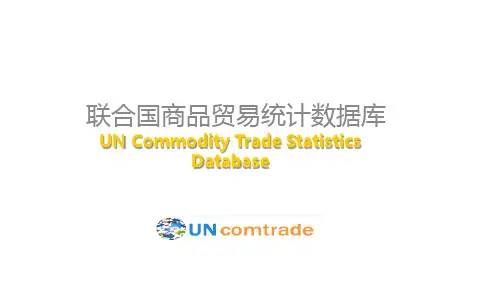
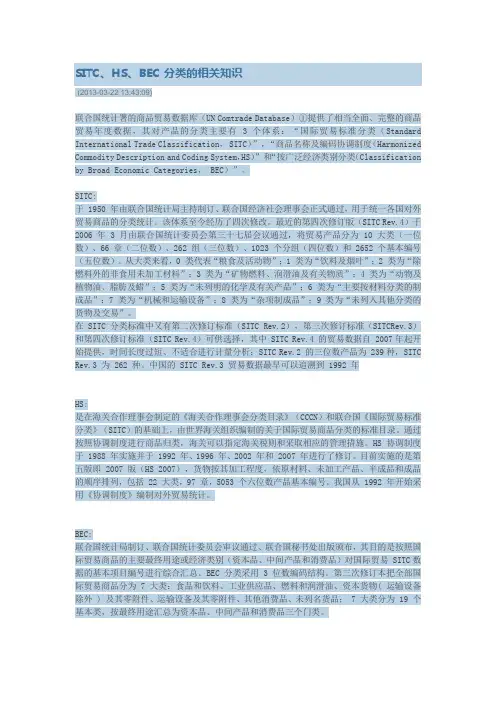
SITC、HS、BEC 分类的相关知识(2013-03-22 13:43:09)联合国统计署的商品贸易数据库(UN Comtrade Database)①提供了相当全面、完整的商品贸易年度数据,其对产品的分类主要有 3 个体系:“国际贸易标准分类(Standard International Trade Classification, SITC)”,“商品名称及编码协调制度(Harmonized Commodity Description and Coding System,HS)”和“按广泛经济类别分类(Classification by Broad Economic Categories, BEC)”。
SITC:于 1950 年由联合国统计局主持制订、联合国经济社会理事会正式通过,用于统一各国对外贸易商品的分类统计。
该体系至今经历了四次修改。
最近的第四次修订版(SITC Rev.4)于2006 年 3 月由联合国统计委员会第三十七届会议通过,将贸易产品分为 10 大类(一位数)、66 章(二位数)、262 组(三位数)、1023 个分组(四位数)和 2652 个基本编号(五位数)。
从大类来看,0 类代表“粮食及活动物”;1 类为“饮料及烟叶”;2 类为“除燃料外的非食用未加工材料”;3 类为“矿物燃料、润滑油及有关物质”;4 类为“动物及植物油、脂肪及蜡”;5 类为“未列明的化学及有关产品”;6 类为“主要按材料分类的制成品”;7 类为“机械和运输设备”;8 类为“杂项制成品”;9 类为“未列入其他分类的货物及交易”。
在 SITC 分类标准中又有第二次修订标准(SITC Rev.2),第三次修订标准(SITCRev.3)和第四次修订标准(SITC Rev.4)可供选择,其中 SITC Rev.4 的贸易数据自 2007年起开始提供,时间长度过短、不适合进行计量分析;SITC Rev.2 的三位数产品为 239种,SITC Rev.3 为 262 种。
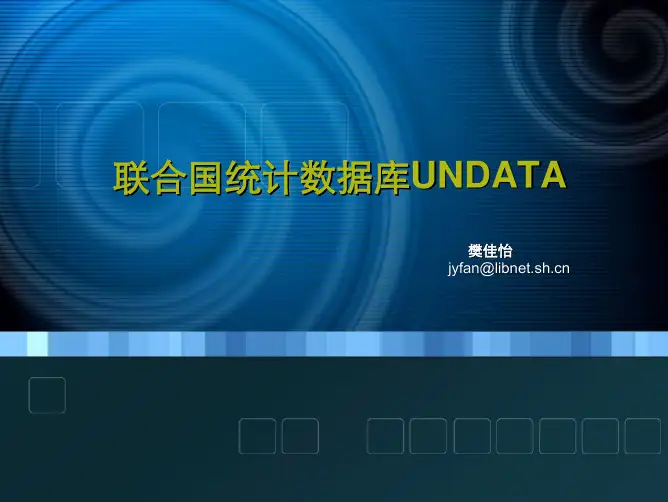
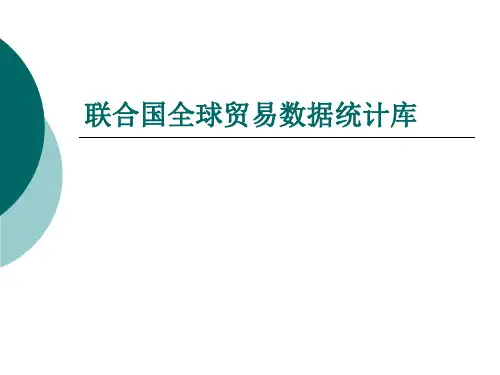
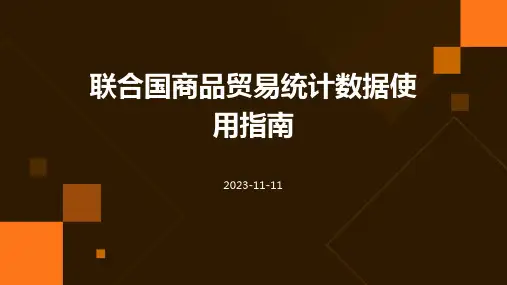
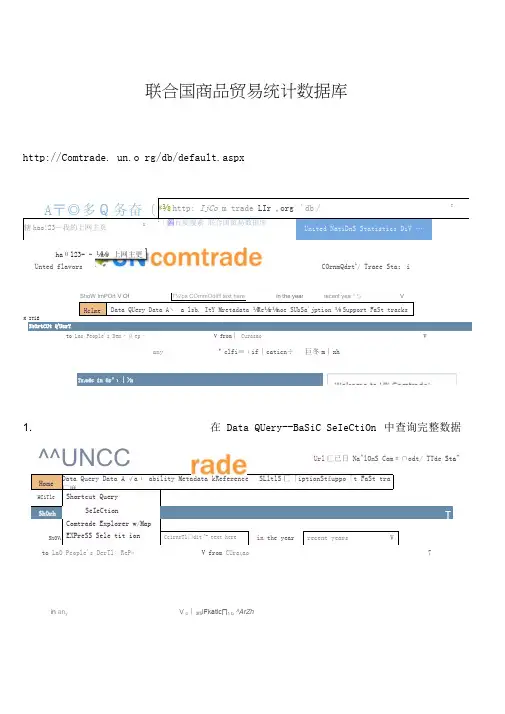
in an yV c ∣3f5iFkatic∏1 b ^ArZh联合国商品贸易统计数据库http://Comtrade. un.o rg/db/default.aspxCOrnmQdrt 1/ Traee Sta :iUnted flavorsHclmeData QUery Data A ∖ a lsb. ItY Mretadata ⅛Re ⅛r ⅛noe SUbSa'jption ⅛ Support FaSt tracksK ITlEShOrtCUt Q lUerYto Lao People's Dem ・良ep ・ V from ∣ CurasaoVanyVclfi≡ιif ∣caticn÷ 巨冬m ∣xhTr i ade in Gr^ι∣>h1. 在 Data QUery--BaSiC SeIeCtiOn 中查询完整数据A 〒◎多Q 务奋〔*⅜ http: IjCo m trade LIr ,org ,'db∕T辖hao!23—我的上网主页Xl∣圖百度搜素 联合国贸易数据库United NatiDnS Statistics DiV …haθl23- - ⅛⅛)上网主更 HomeData Query Data A ,√aι ability Metadata kReference SLltlS 匚「iptionSt£uppo「t FaSt tra匚麻HCiTleShortcut QueryShOrhSeIeCtionIComtrade Explorer w/MapShOV lEXPreSS Sele tit ionCcirnrTl□dit ,^rtext herein the year recent years VUrl 匚已日 Na^lOnS Comπ∩odt/ TTde Sta"to LaO People's DerTl < ReP » V from CUra ςao7ShoW ImPOrt V Of T⅛r ps COmmOdit l f text herein the yearrecent yea 『与 V^^UNCC2. 选择商品编码类型Hom 亡 Data Que" ■; Data Availability Metadata StRjeference SUbscrip to n&£iJMxJft FaSt t ∣,acκsI ■!匚rτ∣w > DHta OLJU r^ > 3asiu ⅝⅛⅛⅛g∏HS; reported O &2 O 96 O 02 Oθ7 OeEC⅛⅛ 1_U_ l-a>S-M ⅛ldU-l-bi - U ⅛lSteP 2. Enter Selection IteEnter COrlrImCMiitV CodesaWe SeIe ⊂ti□n ⅛ to p-≡vorites3. --------------------------------------- 选择你所要查的商品编码 —在“ Commodities ”栏中 例如,第1章的,在SearCh 上面写“ 01”,然后点SearCh ,根据你所想查的级别,选择 适当的品目或子目,选好后,点“ Add”RePOrterS PartnerS YearS OtherSCam modifiesUrIitEd MsTiOTib CarTImOdIt/ Trac⅛ StI 吕崔ardι1 □A ∣I COrrIm □diti≡5AdeIR⅛mov⅛SUbrnit QUeryGC tc COrntrad ⅛ EKPICr⅞rHS a≡ FePOrtedEXElL l CeSteP 1. Se^Mt CLa SSifKat⅞oπHS:® A≡ reported <_) 9Ξ O 96 O 02 O 07 O BE⊂SITC:O AS reported OReV,L O Rev.2 O Rev.3 O Rev,4≤u©uerv ∖GO b□ CO rπtrade EXPlQr⅛r4.选择报告国--- 在 RePGrterS栏中Step 1・ Seleet ClassificationHS:@ A≡ reported O 92 O 96 O 02 O 07SITC :O1As reported C.) Re b∕Λ O' Rev+2 O R≡v-3 ORW4COmInOditaeS RePOrterS PartIlerS YearS OUIerSChina-dd≡¾emo'∙e LIlS≡"√e ≡∈l⅞ctjon≡ to ra'.,orit∈≡GO to COrntraGe EXPlorer5.选择目标国在Partners栏中HOme My ACIZoUrlt Data QLlery Data AvaiIaDiIity Metadata StRefere仃匸亡SuDSCription ⅛ Support FaSt tra匚卜HUmE > OUmrV > - a≡ιc Ξel^ςtior ∣SITC:O AS reported O Re⅛r.l C l R r≡v.2 'O ,3 C l R,ev.4(All)z<∈ rπc,√≡Ξa∖,e rejections to ra,.critesΞu□mit QUer r r GO to COrntrade Explorer6. 选择年份——在 Years栏中HOme My A匚匚OLInt Data QUery DaLa AVailatHIjty Metaaata & Reference Subsα∩ptιc ∣n & 5umxκt FaSt b p acks HCmE > DBtN OuerV > -自勺匚 W亡巴二ti□nSteP IL・Select CIassifκ=dtk>nHS: @ A5 reported O 92 O 96 0 02 O 07 7. 选择进出口方式O EECSlT匚:O As reported O R≡v.l O Rev,2 O Rev.3 O Rev.4Ξu≡mit Qu∈r,ι.'Home M⅛, ACCOLlnt Dara QUery Data AVaiIabIlity Metaelata SLReferenCe Subscription ⅛ Support FaSt tracks HUfnE > Zt3 QlJEw > E弓自匚2w WCtIUrHS:® As reported O 92 O 56 O 02 O 07 C∕' EECSITC: O A≡ reported O ReV,1 O F⅛ev.2 O Rev,3 O Rev.4COmnladitieS RePOrte rs Partner≤ YearS OtherSEXPOrt5 figures ak∕ay≡ include R.e*exports↑ Re*exports ShCUId be OnI/ to distinguishbetv/een DomeStlC exports and Re-exportsImPort O EXPOrt □ re-Expo∣t EZ re-importGreater Tħa∩ EqUaI V-亠NonIe-J- VKee- quantity Unit d汗Ferences Unit dif⅛r⅛nc≡=GO to 匚OnItrade Ex口IOrer选择好后,提交查询“ SUbmit Query8. 输出结果StatiStics: 224 rov/s returned in 1.36 SeCOndS eQUiCk filterSeleeted classification: HS as reportedSeIeCted COmmOdities: 01*r 0101*r 0102*r 0103*r 0104*r 0105*r 0106*Seleeted reporters: UhigSeleeted years: 2010Seleeted partners: AIlSelected trade flows: ImPOrtSOrt Order Year;FlO w;R.ep;COmmJTradeVa I; y ] RefreshCirEct Cnwleo SCMX COWlOSd FYiwtJw FormStMOOifY SeIWCtiOF VieN GrSCh & hg VieW EXClS「story 忖Otem ViWW Nut4,9ilmu∣E∙C9t3-1Δ。
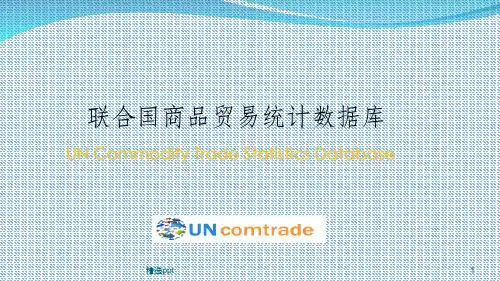
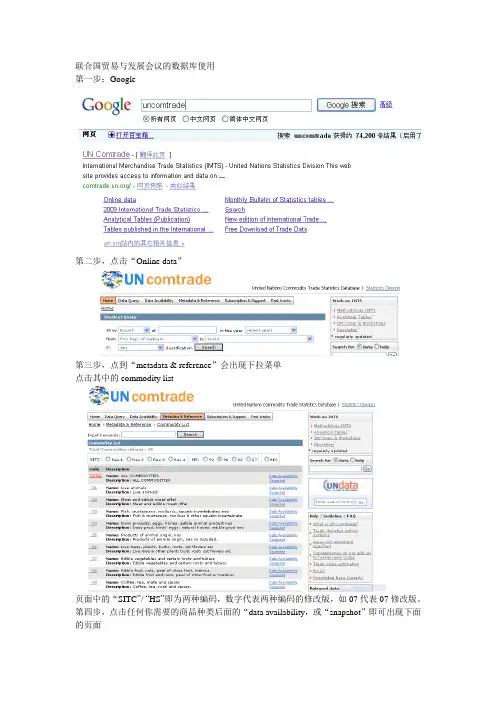
联合国贸易与发展会议的数据库使用
第一步:Google
第二步,点击“Online data”
第三步,点到“metadata & reference”会出现下拉菜单
点击其中的commodity list
页面中的“SITC”/ “HS”即为两种编码,数字代表两种编码的修改版,如07代表07修改版。
第四步,点击任何你需要的商品种类后面的“data availability,或“snapshot”即可出现下面的页面
第五步:选择你所需要的任何国家和年份
如选择:all reporters,2009
出现如下页面
请大家要认真阅读,对该数据库有一个更清楚的认识。
第六步,页末打钩,并点击continue
并在quick filter中点击选择具体的商品,选好后点击apply
第八步,你可以点击direct download 下载数据
以上步骤只是其中的一个方法,大家可以自己探讨其他更便利的方法。
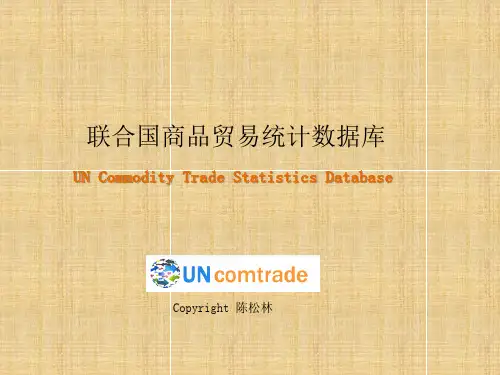
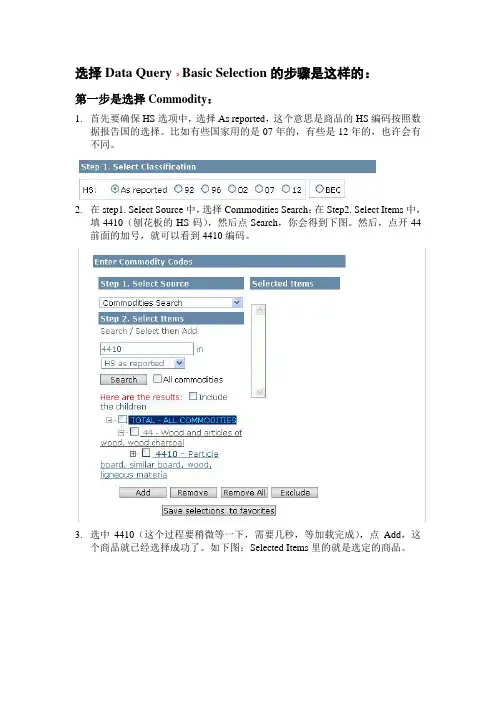
选择Data Query Basic Selection的步骤是这样的:第一步是选择Commodity:1.首先要确保HS选项中,选择As reported,这个意思是商品的HS编码按照数据报告国的选择。
比如有些国家用的是07年的,有些是12年的,也许会有不同。
2.在step1. Select Source中,选择Commodities Search;在Step2. Select Items中,填4410(刨花板的HS码),然后点Search,你会得到下图。
然后,点开44前面的加号,就可以看到4410编码。
3.选中4410(这个过程要稍微等一下,需要几秒,等加载完成),点Add,这个商品就已经选择成功了。
如下图:Selected Items里的就是选定的商品。
然后可以按照这个步骤,再添加4411和4412,如果想删除Selected Items里的商品,只需要选中后,点Remove,全删是Remove All就可以了。
第二步是选择Reporter:这个您的操作是没问题的,只是要确保点了Add, 将World(Aggregate)填入Selected Items第三步是选择Partners:选择All和World是不一样的,All返回的是所有国家的数据,World返回的是整体数据。
如果您需要世界整体出口数据,那选择World就可以了。
第四步是选择年份,与Partners相同。
最后是Others,可以选择进口或者出口、数据范围和输出的格式。
所有都选好后,应该就没有别的问题了。
得到这样的数据:这里面第一行的数据是所需要的,说实话,我还弄不清后两行的数据是什么意思。
Quantity Unit是8,代表kg,Flag是数字6,代表数量和重量都有估计。
选择Data Query Express Selection的步骤是这样的:1.首先还是要确保HS选项中,选择As reported2.然后填写这几个输入框。
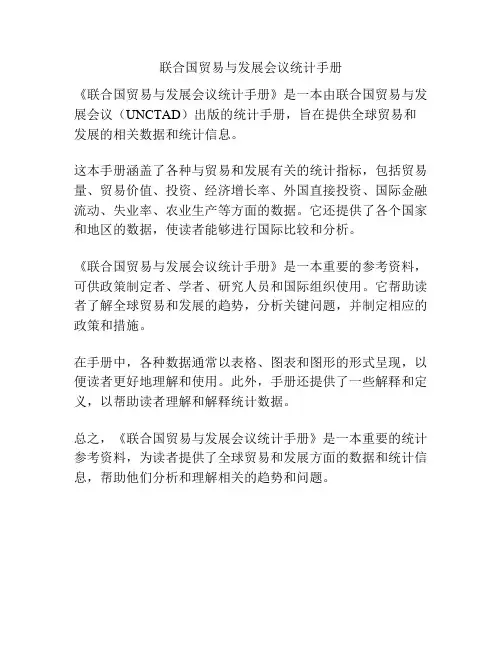
联合国贸易与发展会议统计手册
《联合国贸易与发展会议统计手册》是一本由联合国贸易与发展会议(UNCTAD)出版的统计手册,旨在提供全球贸易和发展的相关数据和统计信息。
这本手册涵盖了各种与贸易和发展有关的统计指标,包括贸易量、贸易价值、投资、经济增长率、外国直接投资、国际金融流动、失业率、农业生产等方面的数据。
它还提供了各个国家和地区的数据,使读者能够进行国际比较和分析。
《联合国贸易与发展会议统计手册》是一本重要的参考资料,可供政策制定者、学者、研究人员和国际组织使用。
它帮助读者了解全球贸易和发展的趋势,分析关键问题,并制定相应的政策和措施。
在手册中,各种数据通常以表格、图表和图形的形式呈现,以便读者更好地理解和使用。
此外,手册还提供了一些解释和定义,以帮助读者理解和解释统计数据。
总之,《联合国贸易与发展会议统计手册》是一本重要的统计参考资料,为读者提供了全球贸易和发展方面的数据和统计信息,帮助他们分析和理解相关的趋势和问题。
联合国统计组织手册The United Nations Statistical Commission is an important organization that plays a crucial role in the collection and dissemination of reliable statistical data. 联合国统计委员会是一个重要的组织,发挥着在收集和传播可靠统计数据方面至关重要的作用。
The Handbook of Statistical Organization is a valuable resource that provides guidelines and best practices for statistical offices around the world. 统计组织手册是一份宝贵的资源,为世界各地的统计办公室提供了指导和最佳实践。
It covers a wide range of topics such as data collection, data processing, and data dissemination. 它涵盖了诸如数据收集、数据处理和数据传播等一系列广泛的主题。
Statistical organizations play a crucial role in shaping policies, making decisions, and monitoring progress towards sustainable development. 统计组织在制定政策、做出决策和监测可持续发展进展方面起着至关重要的作用。
One of the key aspects covered in the Handbook of Statistical Organization is the importance of data quality. 统计组织手册涵盖的一个关键方面是数据质量的重要性。
United Nations Service Trade Statistics Database | Statistics DivisionRead me firstU NITED N ATIONS I NTERNATIONAL T RADE IN S ERVICES D ATABASE(UN S ERVICE T RADE)I. BackgroundIn 2003 the Inter-agency Task Force on Statistics of International Trade in Services (TFSITS)agreed that as a part of the implementation plan of the Manual on Statistics of International Tradein Services (MSITS) the United Nations Statistics Division (UNSD), using its experience with thetrade statistics database (UN COMTRADE) would create a database system which will be able toprocess, store and disseminate statistics of international trade in services in accordance with theMSITS, including trade by service category and partner country (see Report of the Inter-agencyTask Force on Statistics of International Trade in Services to the UN Statistical Commission, issuedas background document of the Statistical Commission 2004). This pilot version of the UNInternational Trade in Services database (UN ServiceTrade) is now publicly available. Anycomments and suggestions will be highly appreciated and used to enhance the database contentsand functionalities.II. Description of the databaseScope. The current scope of UN ServiceTrade is resident to non-resident trade in services andsome related data series, broken down by EBOPS category and partner country, starting with theyear 2000, on an annual basis.Sources. The main sources of data and metadata are National Statistical Offices, Central Banksand the Statistical Office of the European Communities.Currency. All values are in US dollars.Classification. Services are classified according to the Extended Balance of PaymentsServices Classification (EBOPS), EBOPS memorandum items and some additional BOP components,namely: compensation of employees, workers remittances, migrant’s transfers and directinvestment.III. FunctionalitiesHow to access and extract data through the UN ServiceTrade website?There are two principle tools for data extraction: “Shortcut query” and “Express Selection”.“Shortcut query” allows you to extract quickly data for a particular country. The default settings are “Total EBOPS services”, partner World, most recent years and both imports and exports, but users can change these parameters. By default “Shortcut” query provides data from all available data sources (OECD, IMF, CARICOM and National).“Express Selection” provides full flexibility in the selection of the query parameters data source, service category, reporter, partner, years and trade flows (exports and imports). The convenient “Lookup” function supports users in their selection. The “Advanced Items” feature allows users to filter and sort the selected data.Within “Express Selection” the user can save queries for later use. To use this function the user has to personalize his account (see Using “My ServiceTrade” to personalize data access and download).An additional way of accessing data is checking the data availability (see below). All data can be easily downloaded (see Using “My ServiceTrade” of how to modify the down load options).When you want to know the data availability of certain reporters or services or yearsThe “Data Availability” menu offers 6 options to check data availability and to access data: “Interactive”, “In Graph”, by “Reporters”, “Services”,“Years” and “Date of Loading”. In each of these options users can consecutively narrow down their selection. Available data can immediatelybe extracted in whole or by specific element.A link to data availability is also offered within the sub menu “Service List” and “Country List” of the “Metadata and Reference” menu.When you want to know the description of certain services or countries, or list of all services or countries, or access the metadata of a countryIn the “Metadata and Reference” menu users can choose either: “Service List” or “Country List” sub menu and view the complete list of UN ServiceTrade items and countries. The items in “Service List” are split into EBOPS Services, EBOPS Memorandum Items and Supplementary Items.“Service List” and “Country List” offer access to the data (click at “Data availability”) and metadata (click “Metadata”) by data source.Quick Search“Quick Search” (available in all pages) was designed to provide a connection to any information in UN Ser viceTrade, including glossary or help pages. You can type, for instance, ‘Armenia’, ‘travel’ or ‘2004’ and “Quick Search” will give you results as soon as it finds corresponding data.Using “My UN ServiceTrade” to personalize data access and downloadThe database offers several features for personalization under the menu “My UN ServiceTrade”. The prerequisite for using these features is that the user enters his/her email address at the “My UN ServiceTrade” sub menu “Account Info”. Then users can customize his/her download format (sub menu “Download Format”) or view his download history (sub menu “Download History”). In addition, users can save their queries in “Express Selection” for later use.updated on 26 April 2007I have read the Readme FirstPortal | Methodology SITS | International Cooperation and Workshop | Database | Knowledge Base | Tourism StatisticsCopyright © United Nations, 2010 | Contact Us。