OLT(ONU)语音业务数据标准配置指导-zte
- 格式:doc
- 大小:99.00 KB
- 文档页数:11

(config-if)#shutdown 关掉当前ONU数据C320(config)#line telnet idle-timeout 10 设置在线时间为10分钟show cpe information gpon-olt_1/8/1 1 查看ONU设备当前版本ZXAN(config-if)# interface gei_0/1/1ZXAN(config-if)# negotiation auto 将端口速率调为自适应ZXAN(config-if)# speed 1000 将端口速率调为千兆show interface optical-module-info gei_1/19/3 OLT上联口光功率查看sho interface optical-module-info gpon-olt_1/2/8 查看OLT上PON口光模块类型信息Con t 回车在OLT的PON口下ONU重启操作pon-onu-mng gpon-onu_1/2/1:5 回车reboot 回车C300(config)#mac delete vlan 601 清除601的所有mac 地址C300(config)#add-card rackno 1 shelfno 1 slotno 8 GTGO 添加C300第8个业务板C300(config)#del-card rackno 1 shelfno 1 slotno 8 删除C300第8个业务板(config)#interface gpon-onu_1/4/4:3(config-if)#switchport vlan 2528 tagZXAN# erase configuration 回车在ONU下清楚ONU数据Y 回车reboot 回车重启设备C300-01#show card 查看板卡信息C300-01#show gpon onu uncfg 查看是否有未做数据的ONUshow gpon onu uncfg gpon-olt_1/12/8 查看PON口下未做数据的ONUshow running-config interface gpon-olt_1/7/1 查看PON口下在用的ONU设备SN号ZXAN# show interface fei_0/1/1-8 port-statusZXAN# conZXAN(config)#interface range fei_0/2/1-16 进入ONU下1~24口ZXAN(config-if)# no shutdown 全部打开端口ZXAN(config)#show interface fei_0/1/1-8 port-status 查看F803设备端口开启没有F822# show interface fei_0/2/1-16 port-status 查看F822设备端口开启没有Port AdminStatus LinkStatus TxRate(Mbps)-----------------------------------------------------------------2/1 enable up 100M2/2 enable down N/A.2/3 disable down N/A.2/4 enable up 100M2/5 enable up 100M2/6 enable up 100M2/7 disable down N/A. 未开启2/8 enable up 100MC300(config)#interface gpon-onu_1/2/4:3 进到原ONU端口下C300(config-if)#reC300(config-if)#registration-method sn ZTEGB00016D6替换新的ONUC300(config-if)#exitC300#show running-config interface gpon-onu_1/2/4:3 查看新设备数据show interface optical-module-info gei_1/19/1 查看OLT上联口1/19/1口的收发光情况show interface port-status gei_1/19/1-4 查看OLT1/19/1~4口的运行情况sho pon power onu-rx gpon-onu_1/2/1: 5 查看ONU的收光命令,要求范围为-8——-24sho interface optical-module-info gpon-olt_1/2/1 查看OLT PON口的发光命令show running-config interface gpon-onu_1/5/3:7 查看F803 ONU设备配置情况show onu running config gpon-onu_1/7/1:7 查看ONU情况。
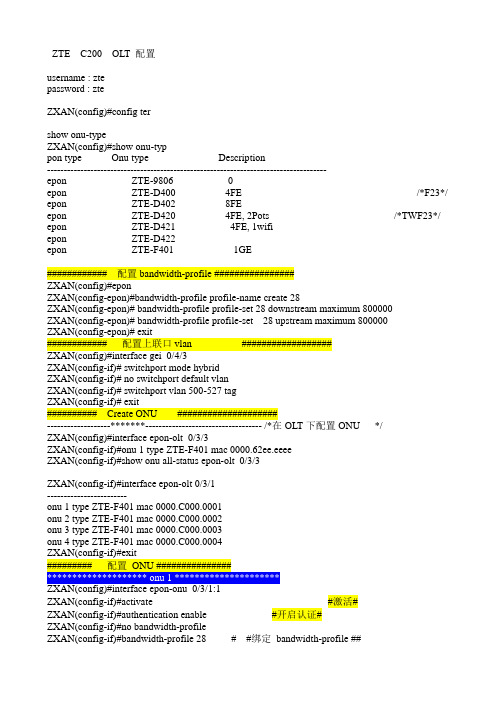
ZTE C200 OLT 配置username : ztepassword : zteZXAN(config)#config tershow onu-typeZXAN(config)#show onu-typpon type Onu type Description------------------------------------------------------------------------------------epon ZTE-9806 0epon ZTE-D400 4FE /*F23*/ epon ZTE-D402 8FEepon ZTE-D420 4FE, 2Pots /*TWF23*/ epon ZTE-D421 4FE, 1wifiepon ZTE-D422epon ZTE-F401 1GE############ 配置bandwidth-profile ################ZXAN(config)#eponZXAN(config-epon)#bandwidth-profile profile-name create 28ZXAN(config-epon)# bandwidth-profile profile-set 28 downstream maximum 800000ZXAN(config-epon)# bandwidth-profile profile-set 28 upstream maximum 800000ZXAN(config-epon)# exit############ 配置上联口vlan ##################ZXAN(config)#interface gei_0/4/3ZXAN(config-if)# switchport mode hybridZXAN(config-if)# no switchport default vlanZXAN(config-if)# switchport vlan 500-527 tagZXAN(config-if)# exit########## Create ONU ####################-------------------*******----------------------------------- /*在OLT下配置ONU */ZXAN(config)#interface epon-olt_0/3/3ZXAN(config-if)#onu 1 type ZTE-F401 mac 0000.62ee.eeeeZXAN(config-if)#show onu all-status epon-olt_0/3/3ZXAN(config-if)#interface epon-olt 0/3/1------------------------onu 1 type ZTE-F401 mac 0000.C000.0001onu 2 type ZTE-F401 mac 0000.C000.0002onu 3 type ZTE-F401 mac 0000.C000.0003onu 4 type ZTE-F401 mac 0000.C000.0004ZXAN(config-if)#exit######### 配置ONU ###############ZXAN(config)#interface epon-onu_0/3/1:1ZXAN(config-if)#activate #激活#ZXAN(config-if)#authentication enable #开启认证#ZXAN(config-if)#no bandwidth-profileZXAN(config-if)#bandwidth-profile 28 # #绑定bandwidth-profile ##ZXAN(config-if)#switchport mode hybrid #配置pon 口vlan 这是配置olt上的不会下发onu# ZXAN(config-if)#no switchport default vlanZXAN(config-if)#switchport default vlan 528ZXAN(config-if)#switchport vlan 100-110 tagZXAN(config-if)#encrypt direction downstream disable #关闭下行方向三重搅动/可选/ # ZXAN(config-if)#exit########## ONU端VLAN mode #################pon-onu-mng epon-onu_0/3/1:2vlan port eth_0/1 mode transparentexitinterface epon-onu_0/3/1:2activateauthentication enableenableencrypt direction downstream disablebandwidth-profile 28switchport mode hybridswitch default vlan 528switch vlan 500-527 tagswitchport vlan 4000-4096 tagexitpon-onu-mng epon-onu_0/3/1:2vlan port eth_0/1 mode transparentexitinterface epon-onu_0/3/1:3activateauthentication enableenableencrypt direction downstream disablebandwidth-profile 28switchport mode hybridswitchport default vlan 528switchport vlan 500-527 tagswitchport vlan 4000-4096 tagexitpon-onu-mng epon-onu_0/3/1:3vlan port eth_0/1 mode transparentexit********************* onu 4 ***************************interface epon-onu_0/3/1:4activateauthentication enableenableencrypt direction downstream disablebandwidth-profile 28switchport mode hybridswitchport default vlan 528switchport vlan 500-527 tagswitchport vlan 4000-4094 tagexitpon-onu-mng epon-onu_0/3/1:4vlan port eth_0/1 mode transpanentexit*********************************************************############配置onu classification ################ZXAN(epon-onu-mng)#---------------------------------smac based ------------------------ classification rule-profile 5 queue 3 priority 1classification rule-profile 6 queue 2 priority 2classification rule-profile 7 queue 1 priority 3classification rule-profile 8 queue 0 priority 4classification condition-profile 15 smac 0000.0000.00a1 operation-type equal classification condition-profile 16 smac 0000.0000.00a2 operation-type equal classification condition-profile 17 smac 0000.0000.00a3 operation-type equal classification condition-profile 18 smac 0000.0000.00a4 operation-type equal classification port eth_0/1 rule-precedence 5 add 5 15classification port eth_0/1 rule-precedence 6 add 6 16classification port eth_0/1 rule-precedence 7 add 7 17classification port eth_0/1 rule-precedence 8 add 8 18-------------------------- vlanid based -------------------------classification rule-profile 5 queue 3 priority 1classification rule-profile 6 queue 2 priority 2classification rule-profile 7 queue 1 priority 3classification rule-profile 8 queue 0 priority 4classification condition-profile 15 vlanId 501 operation-type equal classification condition-profile 16 vlanId 502 operation-type equal classification condition-profile 17 vlanId 503 operation-type equal classification condition-profile 18 vlanId 504 operation-type equal classification port eth_0/1 rule-precedence 5 add 5 15classification port eth_0/1 rule-precedence 6 add 6 16classification port eth_0/1 rule-precedence 7 add 7 17classification port eth_0/1 rule-precedence 8 add 8 18--------------------- priority based ----------------------------classification rule-profile 5 queue 3 priority 1classification rule-profile 6 queue 2 priority 2classification rule-profile 7 queue 1 priority 3classification rule-profile 8 queue 0 priority 4classification condition-profile 15 priority 1 operation-type equal classification condition-profile 16 priority 2 operation-type equal classification condition-profile 17 priority 3 operation-type equal classification condition-profile 18 priority 4 operation-type equal classification port eth_0/1 rule-precedence 5 add 5 15classification port eth_0/1 rule-precedence 6 add 6 16classification port eth_0/1 rule-precedence 7 add 7 17classification port eth_0/1 rule-precedence 8 add 8 18---------------------------src IP based ------------------------------------classification rule-profile 5 queue 3 priority 1classification rule-profile 6 queue 2 priority 2classification rule-profile 7 queue 1 priority 3classification rule-profile 8 queue 0 priority 4classification condition-profile 15 srcIp 192.168.1.1 operation-type equalclassification condition-profile 16 srcIp 192.168.1.1 operation-type equalclassification condition-profile 17 srcIp 192.168.1.3 operation-type equalclassification condition-profile 18 srcIp 192.168.1.4 operation-type equalclassification port eth_0/1 rule-precedence 5 add 5 15classification port eth_0/1 rule-precedence 6 add 6 16classification port eth_0/1 rule-precedence 7 add 7 17classification port eth_0/1 rule-precedence 8 add 8 18---------------------dstIP based----------------------------------classification rule-profile 5 queue 3 priority 1classification rule-profile 6 queue 2 priority 2classification rule-profile 7 queue 1 priority 3classification rule-profile 8 queue 0 priority 4classification condition-profile 15 dstIp 192.168.1.1 operation-type equalclassification condition-profile 16 dstIp 192.168.1.1 operation-type equalclassification condition-profile 17 dstIp 192.168.1.3 operation-type equalclassification condition-profile 18 dstIp 192.168.1.4 operation-type equalclassification port eth_0/1 rule-precedence 5 add 5 15classification port eth_0/1 rule-precedence 6 add 6 16classification port eth_0/1 rule-precedence 7 add 7 17classification port eth_0/1 rule-precedence 8 add 8 18---------------------dscp based -----------------------------------classification rule-profile 5 queue 3 priority 1classification rule-profile 6 queue 2 priority 2classification rule-profile 7 queue 1 priority 3classification rule-profile 8 queue 0 priority 4classification condition-profile 15 dscp 1 operation-type equalclassification condition-profile 16 dscp 2 operation-type equalclassification condition-profile 17 dscp 3 operation-type equalclassification condition-profile 18 dscp 4 operation-type equalclassification port eth_0/1 rule-precedence 5 add 5 15classification port eth_0/1 rule-precedence 6 add 6 16classification port eth_0/1 rule-precedence 7 add 7 17classification port eth_0/1 rule-precedence 8 add 8 18------------------------------------------------------------------------ZXAN(epon-onu-mng)#interface eth eth_0/1 auto-neg #onu uni 1 auto-negotiate ZXAN(epon-onu-mng)#interface eth eth_0/1 flow-controlZXAN(epon-onu-mng)#interface eth eth_0/1 phy-state #physical port state ZXAN(epon-onu-mng)#interface eth eth_0/1 policing #Ingress policing ZXAN(epon-onu-mng)#fastleave#enable/disable fastleaveZXAN(epon-onu-mng)#fec#enable/disble fec##### 配置onu multicast ########ZXAN(epon-onu-mng)#multicast vlan port eth_0/1 add vlanlist 4000 #add mvlanZXAN(epon-onu-mng)#multicast vlan port eth_0/1 delete vlanlist 4000 #del mvlanZXAN(epon-onu-mng)#multicast vlan port eth_0/1 clear #clear mvlanZXAN(epon-onu-mng)#multicast group-max-number eth_0/1 32 #config max group ZXAN(epon-onu-mng)#multicast switch igmpsnooping # multicast snooping mode ZXAN(epon-onu-mng)#multicast switch control-multicast # multicast CTC modeZXAN(epon-onu-mng)#multicast control-type gda-ip-and-vlan #组播控制类型切换#### holdover 开关###########ZXAN(epon-onu-mng)#holdover disable/enable清除配置ZXAN(config-if)# no onu id# <1-64> onu id #。
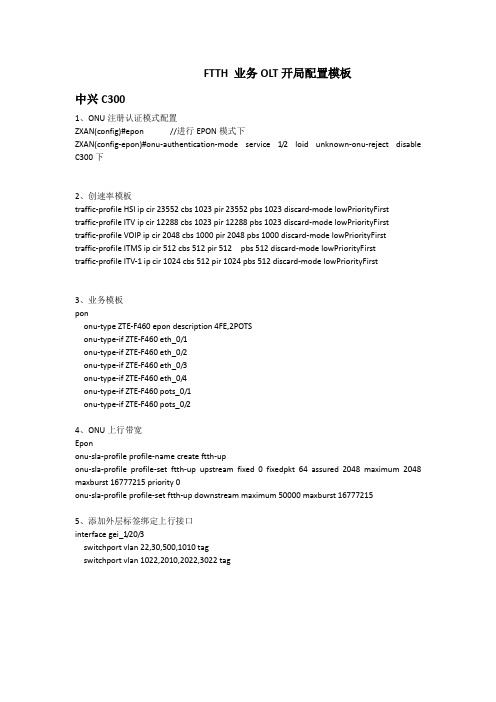
FTTH 业务OLT开局配置模板中兴C3001、ONU注册认证模式配置ZXAN(config)#epon //进行EPON模式下ZXAN(config-epon)#onu-authentication-mode service 1/2 loid unknown-onu-reject disable C300下2、创速率模板traffic-profile HSI ip cir 23552 cbs 1023 pir 23552 pbs 1023 discard-mode lowPriorityFirsttraffic-profile ITV ip cir 12288 cbs 1023 pir 12288 pbs 1023 discard-mode lowPriorityFirsttraffic-profile VOIP ip cir 2048 cbs 1000 pir 2048 pbs 1000 discard-mode lowPriorityFirsttraffic-profile ITMS ip cir 512 cbs 512 pir 512 pbs 512 discard-mode lowPriorityFirsttraffic-profile ITV-1 ip cir 1024 cbs 512 pir 1024 pbs 512 discard-mode lowPriorityFirst3、业务模板pononu-type ZTE-F460 epon description 4FE,2POTSonu-type-if ZTE-F460 eth_0/1onu-type-if ZTE-F460 eth_0/2onu-type-if ZTE-F460 eth_0/3onu-type-if ZTE-F460 eth_0/4onu-type-if ZTE-F460 pots_0/1onu-type-if ZTE-F460 pots_0/24、ONU上行带宽Epononu-sla-profile profile-name create ftth-uponu-sla-profile profile-set ftth-up upstream fixed 0 fixedpkt 64 assured 2048 maximum 2048 maxburst 16777215 priority 0onu-sla-profile profile-set ftth-up downstream maximum 50000 maxburst 167772155、添加外层标签绑定上行接口interface gei_1/20/3switchport vlan 22,30,500,1010 tagswitchport vlan 1022,2010,2022,3022 tag中兴C2201、ONU注册认证模式配置ZXAN(config)#epon //进行EPON模式下ZXAN(config-epon)#soft-ware authentication mode 0/1loid unknown-onu-reject disable C220下2、创速率模板eponbandwidth-profile profile-name create FTTHbandwidth-profile profile-set FTTH upstream assured 2048 maximum 10000 maxburst 16777215bandwidth-profile profile-set FTTH downstream maximum 40000 maxburst 16777215然后在ONU下进行引用即可:ZXAN(config)#interface epon-onu_0/1/1:2 //第一个pon板第一个pon口第二个ONU ZXAN(config-if)#bandwidth-profile FTTH3、业务模板pononu-type ZTE-F460 epon description 4FE,2POTSonu-type-if ZTE-F460 eth_0/1onu-type-if ZTE-F460 eth_0/2onu-type-if ZTE-F460 eth_0/3onu-type-if ZTE-F460 eth_0/4onu-type-if ZTE-F460 pots_0/1onu-type-if ZTE-F460 pots_0/24、添加外层标签绑定上行接口interface gei_0/9/1switchport vlan 22,30,500,1010 tagswitchport vlan 1022,2010,2022,3022 tag注意事项:1、配置团体字符串snmp-server community public view allview rw2、区公司对于FTTH或E8C 设备预配置要求:(FTTH设备新版本做初始化预配置后,预配置的信息就恢复到新疆电信预配置)PON上行E8C设备预配置要求(新).doc3、OLT上行端口需要配置FTTH 业务的外层标签VLAN信息,分配原则如下:OLT上行组网方式分为:上行直接连接BASOLT的配置原则:在OLT上做VLAN置换,外层标签的VLAN 都需要在OLT相对应的上行端口上打上TAG标记,外层标签VLAN是按照PON的端口想对应得如端口为: 1/2/1 外层标签vlan 1021 :IPTV 业务vlan21 :PPPOE业务vlan3021 :voip业务vlan2021 :TR069协议ITMS网管vlan下发的配置如下:interface epon-onu_1/2/1:15admin enableproperty description $onuname$$$sla-profile ftth-up vport 1encrypt direction downstream disable vport 1mac-bind disableems-autocfg-request enableswitchport mode hybrid vport 1service-port 1 vport 1 user-vlan 45 vlan 45 svlan 1021service-port 2 vport 1 user-vlan 41 vlan 315 svlan 21service-port 3 vport 1 user-vlan 43 vlan 43 svlan 3021service-port 4 vport 1 user-vlan 46 vlan 46 svlan 2021traffic-profile HSI vport 1 sport 2 direction egresstraffic-profile HSI vport 1 sport 2 direction ingresstraffic-profile ITV vport 1 sport 1 direction egresstraffic-profile ITV-1 vport 1 sport 1 direction ingresstraffic-profile ITMS vport 1 sport 4 direction egresstraffic-profile ITMS vport 1 sport 4 direction ingresstraffic-profile VOIP vport 1 sport 3 direction egresstraffic-profile VOIP vport 1 sport 3 direction ingress上行连接交换机OLT的配置原则:在OLT上只做PPPOE VLAN置换,QINQ业务在上层交换机上做相应配置,OLT上需要对相应以下业务在上行端口上打上TAG标记即可。

华为xPON产品由OLT和ONU两大部分构成,列表以下:OLT产品OLT种类OLT型号单板种类和系统容量大容量MA5680T4/8PON每板,64/128PON框中小容量MA5683T4/8PON每板,24/48PON框ONU产品ONU种类ONU型号HG810eHG813eHG850eHG866eHG8240HG8245FTTHHG810HG813HG850aHG861HG863HG8500MA5610 FTTB+LAN MA5612典型接口和数目1*FE/GE4*FE4*FE+2*POTS4*FE+2*POTS+WLAN+1*USB4*FE+2*POTS4*FE+2*POTS+WLAN+1*USB1*FE4*FE4*FE+2*POTS1*GE+RF4*GE4*FE+2*POTS(室外型)插卡式,4个业务槽位16*FE/32*POTS/64*POTS单板选配插卡式,固定最小配置8*FE或许8*FE+16*POTS,2个业务槽位8*FE/16*POTS单板选配MA5620固定式8/16/24*FE+8/16/24*POTSMA5626固定式8/16/24*FEMA5616插卡式,4个业务槽位32*ADSL2+/24VDSL2/32*POTS/64*POTS/16*SHDSL/8*ISDN单板选配FTTB+DSLMA5603T插卡式,6个业务槽位64*ADSL2+/48VDSL2/64*POTS/16*SHDSL/16*ISDN单板选配UA5000大容量设备,30个业务槽位MSAN32*POTS/32*ADSL2+/16VDSL2/16*POTS/8*ISDN单板选配目录1OLT产品系列.............................................错误!不决义书签。
MA5680T............................................错误!不决义书签。
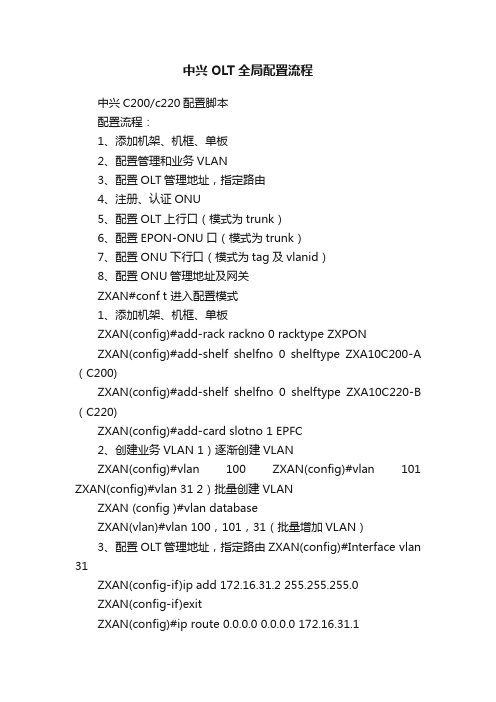
中兴OLT全局配置流程中兴C200/c220配置脚本配置流程:1、添加机架、机框、单板2、配置管理和业务VLAN3、配置OLT管理地址,指定路由4、注册、认证ONU5、配置OLT上行口(模式为trunk)6、配置EPON-ONU口(模式为trunk)7、配置ONU下行口(模式为tag及vlanid)8、配置ONU管理地址及网关ZXAN#conf t 进入配置模式1、添加机架、机框、单板ZXAN(config)#add-rack rackno 0 racktype ZXPONZXAN(config)#add-shelf shelfno 0 shelftype ZXA10C200-A (C200)ZXAN(config)#add-shelf shelfno 0 shelftype ZXA10C220-B (C220)ZXAN(config)#add-card slotno 1 EPFC2、创建业务VLAN 1)逐渐创建VLANZXAN(config)#vlan 100 ZXAN(config)#vlan 101 ZXAN(config)#vlan 31 2)批量创建VLANZXAN (config )#vlan databaseZXAN(vlan)#vlan 100,101,31(批量增加VLAN)3、配置OLT管理地址,指定路由ZXAN(config)#Interface vlan 31ZXAN(config-if)ip add 172.16.31.2 255.255.255.0ZXAN(config-if)exitZXAN(config)#ip route 0.0.0.0 0.0.0.0 172.16.31.14、注册、认证ONU 1)注册ONUZXAN(config)#interface epon-olt_0/1/2ZXAN(config-if)#onu 1 type ZTE-F402 mac 000c.0000.0001 (mac地址可以通过ZXAN#show onu unauthentication epon-olt_0/1/2 查看)2)认证ONUZXAN(config)#interface epon-onu_0/1/2:1ZXAN(config-if)#authentication enable5、配置OLT上行口ZXAN(config)#interface gei_0/4/3ZXAN(config-if)#switchport mode trunkZXAN(config-if)#switchport vlan 31,100,101 tag6、配置EPON-ONU口ZXAN(config)#interface epon-onu_0/1/2:1ZXAN(config-if)switchport mode trunkZXAN(config-if)switchport vlan 31,101,100 tag7、配置ONU下行口(数据从OLT下发)ZXAN(config)#pon-onu-mng epon-onu_0/1/2:1ZXAN(epon-onu-mng)#vlan port eth_0/1 mode tag vlan 101 priority 0>进入ONU管理视图>配置ONU的eth_0/1口模式为tag(即access),属于lan101,优先级为08、配置OLT管理地址,配置ONU管理地址及网关ZXAN(config)#pon-onu-mng epon-onu_0/1/2:1ZXAN(epon-onu-mng)#mgmt-ip onu-ip 172.16.31.3 255.255.255.0 0 31 mgm-Ip 0.0.0.0 0.0.0.0 172.16.31.1 status enable >进入ONU管理视图>配置ONU管理地址及网关(onu管理地址/掩码/优先级0/管理vlan31/网关/status enable)。
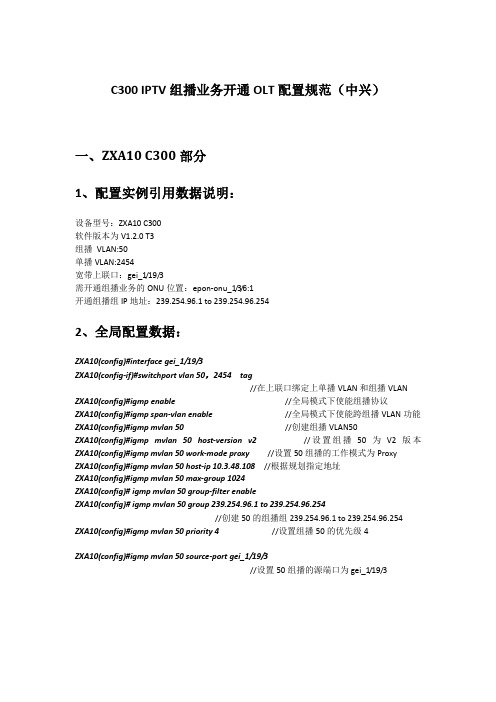
C300 IPTV组播业务开通OLT配置规范(中兴)一、ZXA10 C300部分1、配置实例引用数据说明:设备型号:ZXA10 C300软件版本为V1.2.0 T3组播VLAN:50单播VLAN:2454宽带上联口:gei_1/19/3需开通组播业务的ONU位置:epon-onu_1/3/6:1开通组播组IP地址:239.254.96.1 to 239.254.96.2542、全局配置数据:ZXA10(config)#interface gei_1/19/3ZXA10(config-if)#switchport vlan 50,2454 tag//在上联口绑定上单播VLAN和组播VLAN ZXA10(config)#igmp enable//全局模式下使能组播协议ZXA10(config)#igmp span-vlan enable //全局模式下使能跨组播VLAN功能ZXA10(config)#igmp mvlan 50//创建组播VLAN50ZXA10(config)#igmp mvlan 50 host-version v2 //设置组播50为V2版本ZXA10(config)#igmp mvlan 50 work-mode proxy//设置50组播的工作模式为ProxyZXA10(config)#igmp mvlan 50 host-ip 10.3.48.108 //根据规划指定地址ZXA10(config)#igmp mvlan 50 max-group 1024ZXA10(config)# igmp mvlan 50 group-filter enableZXA10(config)#igmp mvlan 50 group 239.254.96.1 to 239.254.96.254//创建50的组播组239.254.96.1 to 239.254.96.254 ZXA10(config)#igmp mvlan 50 priority 4 //设置组播50的优先级4ZXA10(config)#igmp mvlan 50 source-port gei_1/19/3//设置50组播的源端口为gei_1/19/33、用户ONU数据配置:ZXA10(config)#igmp mvlan 50 receive-port epon-onu_1/3/6:1 vport 1//设置50组播的接收端口为epon-onu_1/3/6:1 vport 1 ZXA10(config)#interface epon-onu_1/3/6:1ZXA10(config-if)#igmp version v2 //设置该ONU的组播为V2版本ZXA10(config-if)#switchport vlan 50,2454 tagShow igmp mvlan 可以查看proxy 模式ZXAN#show igmp mvlanTotal Num is 1.VID Status Mode Host IP GroupFilter MaxGroups ActGroups HostVersion --------------------------------------------------------------------------------50 enable proxy 10.3.48.100 enable 1024 0 v2。
ONU配置说明1、telnet 10.200.105.31(登陆olt)用户名:zte 密码:zte2、拷贝以下内容con tinterface epon-olt_0/1/4(需配置的onus所在的olt口,即分光器编号)onu 1 (onus编号)type ZTE-F822 mac0818.1A1D.2C4E(onu的mac地址)endcon tinterface epon-onu_0/1/4:1authentication enablebandwidth downstream maximum 100000bandwidth upstream maximum 100000switchport mode trunkswitchport vlan 5 tagswitchport vlan 99 tagendcon tpon-onu-mng epon-onu_0/1/4:1mgmt-ip onu-ip 10.200.105.74(onu的IP地址)255.255.255.0 7 5 mgm-ip 10.0.19.0 255.255.255.0 10.200.105.1 status enablereboot(重启)End3、ping 所配置onu的IP地址,等待约3-5分钟时间,出现5个“!”即为通。
4、telnet 所配置onu的IP地址,用户名:admin 密码:adminenable(进入可写状态)密码:adminerase c(擦除数据配置)erase v(擦除语音配置)reboot5、telnet 10.200.105.31telnet 所配置onu的IPenable拷贝以下内容(F822上面窄带的)configure vlan databasevlan 99endconfigure interface inband-vlan 1no ip address voipexitconfigure interface inband-vlan 99ip address 10.201.105.74 255.255.255.0 voipexitconip route 0.0.0.0 0.0.0.0 10.201.105.1 name "ZTEROUTE"endconfigure interface gei_0/3/1switchport vlan 99 tagend(下面的要配置,要不注册不到SS上)agmod-mgbaseattr domname 08181A1D2C4Emod-mgbaseattr mginfo 1mod-mgc mgcid 1 mgcip 10.200.200.58 mgcinfo 1mod-mgc mgcid 1 mgctype 1mod-mgc mgcid 1 domname 08181A1D2C4E-SBCendagdel-slctermid beginslot 1 num 24add-slctermid beginslot 1 num 24 tmidfix AG589 type 3 digitlen 2 mgid 1 endwrite(宽带的)configure vlan databasevlan 195,1208-1231(所配置onu每个端口的vlan)configurehostname jifang(所配置onu的名称)endconinterface fei_0/2/1switchport vlan 1208 untagswitchport default vlan1208endconinterface fei_0/2/2switchport vlan 1209 untagswitchport default vlan 1209endconinterface fei_0/2/3switchport vlan 1210 untagswitchport default vlan 1210endconinterface fei_0/2/4switchport vlan 1211 untagswitchport default vlan 1211endconinterface fei_0/2/5switchport vlan 1212 untagswitchport default vlan 1212endconinterface fei_0/2/6switchport vlan 1213 untagswitchport default vlan 1213endconinterface fei_0/2/7switchport vlan 1214 untagswitchport default vlan 1214endconinterface fei_0/2/8switchport vlan 1215 untagswitchport default vlan 1215endinterface fei_0/2/9 switchport vlan 1216 untag switchport default vlan 1216 endconinterface fei_0/2/10 switchport vlan 1217 untag switchport default vlan 1217 endconinterface fei_0/2/11 switchport vlan 1218 untag switchport default vlan 1218 endconinterface fei_0/2/12 switchport vlan 1219 untag switchport default vlan 1219 endconinterface fei_0/2/13 switchport vlan 1220 untag switchport default vlan 1220 endconinterface fei_0/2/14 switchport vlan 1221 untag switchport default vlan 1221 endconinterface fei_0/2/15 switchport vlan 1222 untag switchport default vlan 1222 endconinterface fei_0/2/16 switchport vlan 1223 untag switchport default vlan 1223 endconinterface fei_0/2/17 switchport vlan 1224 untag switchport default vlan 1224coninterface fei_0/2/18switchport vlan 1225 untagswitchport default vlan 1225endconinterface fei_0/2/19switchport vlan 1226 untagswitchport default vlan 1226endconinterface fei_0/2/20switchport vlan 1227 untagswitchport default vlan 1227endconinterface fei_0/2/21switchport vlan 1228 untagswitchport default vlan 1228endconinterface fei_0/2/22switchport vlan 1229 untagswitchport default vlan 1229endconinterface fei_0/2/23switchport vlan 1230 untagswitchport default vlan 1230endconinterface fei_0/2/24switchport vlan 1231 untagswitchport default vlan 1231endconfigure interface gei_0/3/1switchport vlan 1208-1231 tagendwrite6、输入ag,显示出“onu名称<ag>#”(如:jifang<ag>#),再输入h248state,回车,显示ok,即为通。
(config-if)#shutdown 关掉当前ONU数据C320(config)#line telnet idle-timeout 10 设置在线时间为10分钟show cpe information gpon-olt_1/8/1 1 查看ONU设备当前版本ZXAN(config-if)# interface gei_0/1/1ZXAN(config-if)# negotiation auto 将端口速率调为自适应ZXAN(config-if)# speed 1000 将端口速率调为千兆show interface optical-module-info gei_1/19/3 OLT上联口光功率查看sho interface optical-module-info gpon-olt_1/2/8 查看OLT上PON口光模块类型信息Con t 回车在OLT的PON口下ONU重启操作pon-onu-mng gpon-onu_1/2/1:5 回车reboot 回车C300(config)#mac delete vlan 601 清除601的所有mac 地址C300(config)#add-card rackno 1 shelfno 1 slotno 8 GTGO 添加C300第8个业务板C300(config)#del-card rackno 1 shelfno 1 slotno 8 删除C300第8个业务板(config)#interface gpon-onu_1/4/4:3(config-if)#switchport vlan 2528 tagZXAN# erase configuration 回车在ONU下清楚ONU数据Y 回车reboot 回车重启设备C300-01#show card 查看板卡信息C300-01#show gpon onu uncfg 查看是否有未做数据的ONUshow gpon onu uncfg gpon-olt_1/12/8 查看PON口下未做数据的ONUshow running-config interface gpon-olt_1/7/1 查看PON口下在用的ONU设备SN号ZXAN# show interface fei_0/1/1-8 port-statusZXAN# conZXAN(config)#interface range fei_0/2/1-16 进入ONU下1~24口ZXAN(config-if)# no shutdown 全部打开端口ZXAN(config)#show interface fei_0/1/1-8 port-status 查看F803设备端口开启没有F822# show interface fei_0/2/1-16 port-status 查看F822设备端口开启没有Port AdminStatus LinkStatus TxRate(Mbps)-----------------------------------------------------------------2/1 enable up 100M2/2 enable down N/A.2/3 disable down N/A.2/4 enable up 100M2/5 enable up 100M2/6 enable up 100M2/7 disable down N/A. 未开启2/8 enable up 100MC300(config)#interface gpon-onu_1/2/4:3 进到原ONU端口下C300(config-if)#reC300(config-if)#registration-method sn ZTEGB00016D6替换新的ONUC300(config-if)#exitC300#show running-config interface gpon-onu_1/2/4:3 查看新设备数据show interface optical-module-info gei_1/19/1 查看OLT上联口1/19/1口的收发光情况show interface port-status gei_1/19/1-4 查看OLT1/19/1~4口的运行情况sho pon power onu-rx gpon-onu_1/2/1: 5 查看ONU的收光命令,要求范围为-8——-24sho interface optical-module-info gpon-olt_1/2/1 查看OLT PON口的发光命令show running-config interface gpon-onu_1/5/3:7 查看F803 ONU设备配置情况show onu running config gpon-onu_1/7/1:7 查看ONU情况。
GPON OLT开局配置指南编者:王国梁审核:中兴通讯固网上海用服部目录GPON OLT配置实例.................................................. 错误!未定义书签。
GPON组网及软硬件配置............................................ 错误!未定义书签。
GPON组网...................................................... 错误!未定义书签。
硬件配置....................................................... 错误!未定义书签。
软件配置....................................................... 错误!未定义书签。
数据规划......................................................... 错误!未定义书签。
带外IP地址.................................................... 错误!未定义书签。
带内IP地址.................................................... 错误!未定义书签。
业务端口规划................................................... 错误!未定义书签。
登录指导......................................................... 错误!未定义书签。
Console口登录................................................. 错误!未定义书签。
Telnet远程登录................................................ 错误!未定义书签。
中兴语音业务配置流程:(本数据规范以常见开局方式为例)假设在OLT的5板1口下注册一个onu,该onu的语音vlan为3000,语音IP:10.65.3.22,语音网关为:19.65.3.1,主用软交换地址为:10.63.7.97,备用软交换地址为:10.63.7.98.OLT配置数据:(通用于所有onu,只是注册时标注为不同的ONU类型)ZXAN#show onu all-status epon-olt_0/5/1(显示相关PON口下所有ONU的状态,查找没注册的onu)ZXAN#show onu unauthentication epon-olt_0/5/1(显示相关PON口下未注册认证的ONU的mac地址)ZXAN<config>#interface epon-olt_0/5/1(进入PON口)ZXAN<config-if>#onu 1 type ZTE-F820 mac 0015.EB71.F6C8(根据MAC地址添加ONU,如果为9806,onu类型填写ZTE-9806)ZXAN<config>#interface epon-onu_0/5/1:1(进入PON-ONU口)ZXAN<config-if>#authentication enable(开通ONU,新添加的ONU,默认状态是未开通的,故需要执行此命令,否则业务不通)ZXAN<config-if>#bandwidth downstream maximum 100000(设置下行最大带宽)ZXAN<config-if>#bandwidth upstream maximum 100000(设置上行最大带宽)ZXAN<config>#interface epon-onu_0/5/1:1(进入PON-ONU口)ZXAN<config-if>#switchport mode trunk(把端口模式改成trunk)ZXAN<config-if>#switchport vlan 3000 tag(在该端口下以tag方式加入语音VLAN)ZXAN<config># interface gei_0/6/1(进入上联端口)ZXAN<config-if>#switchport vlan 3000 tag(在上联口里以tag方式加入语音VLAN)ZXAN#write (保存数据)F820配置方法:ZXAN(config)#interface fei_0/5/1 //进入语音板的内联口ZXAN(config-if)#show vlan port fei_0/5/1 //查看已配置的配置ZXAN(config-if)#no switchport defaut vlan //删除已配置的VLANZXAN(config-if)#show vlan port fei_0/5/1 //查看是否成功ZXAN(config-if)#switchport vlan 3000 tag //配置语音VLANZXAN(config-if)#show vlan port fei_0/5/1 //查看配置ZXAN(config-if)#exitZXAN(config)#exit进入子卡:ZXAN(config)#voip 5设置子卡ip地址,掩码,网关,静态IP方式:ZXAN(config-voip)# mg net 1 mode 0 ip-address 10.65.3.22 mask 255.255.255.0 gateway 10.65.3.1 vlan-option 1 vlan-id 3000 vlan-priority 7设置协议认证方式为静态IP方式:ZXAN(config-voip)# mg add 1 1 port 2944 mid-flag 0设置主用软交换地址:ZXAN(config-voip)# mgc add 1 ip-address 10.63.7.97 port 2944 md5-profile 1设置备用软交换地址:ZXAN(config-voip)# mgc add 2 ip-address 10.63.7.98 port 2944 md5-profile 1设置心跳检测模式为hw的方式:ZXAN(config-voip)# mgc h248tid test-link-flag 2设置TID和RTP资源:ZXAN(config-voip)# mgc h248tid user-tid-prefix A user-tid-index 0 rtp-tid-prefix RTP/ link-kept-flag 0 link-kept-time 3000设置传真模式为(全控+T30):ZXAN(config-voip)# rtp parameter fax-modem t38-enable 0 fax-control 2设置定时器时长:ZXAN(config-voip)# mgc h248-timer dml 300 dms 100子卡保存数据,子卡会重启:ZXAN(config-voip)# saveZXAN(config-voip)# exitZXAN(config)# exitZXAN# write9806h配置方法:9806# show cardSlot Shelf Type Port HardVer SoftVer Status----------------------------------------------------------------------2 1 ATLC 48 080100 version no Inservice5 1 SCCB 2 080100 version no Inservice----------------------------------------------------------------------9806# configure9806(config)# add-vlan 30009806(config)# vlan 3000 5/1 tag 设置5号板位以tag方式加入vlan3000语音vlan 9806(config)# ip subnet 10.65.3.22 255.255.255.0 3000 voip 设置窄带静态ip与vlan 9806(config)# ip route 10.0.0.0 255.0.0.0 10.65.3.1 设窄带静态网关和路由配置MGC:根据软交换的IP地址,使用mod-mgc命令修改缺省数据。
例如主软交换的IP 地址10.63.7.97,备用软交换的IP地址10.63.7.98 。
修改如下所示:9806(ag)# mod-mgc mgcid 1 mgcip 10.63.7.979806H(ag)# add-mgc mgcid 2 mgcip 10.63.7.989806H(ag)# mod-mgbaseattr mgcid1 1 //绑定MGC19806H(ag)# mod-mgbaseattr mgcid2 2 //绑定MGC2查看数据:9806(ag)# get-mgc mgcid 1MGCID: 1MGCTYPE: 1MGCIP: 10.63.7.97MGCPORT: 2944DOMNAME:MGCINFO: USE IPMD5INFO: 0--------------------------------------------------------------------------------1rows are effected配置MG:根据9806H的IP地址,使用mod-mgip命令修改缺省数据。
例如修改IP地址为10.65.3.22,修改如下所示:9806(ag)#mod-mgip oldip 192.168.1.10 newip 10.65.3.22 newmask 255.255.255.0 查看数据:9806(ag)# get-voip-configmgid: 1type: mediaipaddr: 10.65.3.22submask: 255.255.255.0nexthop: not configport: 10000--------------------------------------------------------------------------------mgid: 1type: controlipaddr: 10.65.3.22submask: 255.255.255.0nexthop: not configport: 2944--------------------------------------------------------------------------------2rows are effected配置路由:9806H默认数据不包含路由数据,所以如果要配置路由时,要增加这部分数据。
相关命令为:增加路由add-voip-route、修改路由mod-voip-route。
9806(ag)# add-voip-route mgid 1 nexthop 10.65.3.1查看数据:9806(ag)# get-voip-configmgid: 1type: mediaipaddr: 10.63.198.250submask: 255.255.255.0nexthop: 10.63.198.254port: 10000--------------------------------------------------------------------------------mgid: 1type: controlipaddr: 10.63.198.250submask: 255.255.255.0nexthop: 10.63.198.254port: 2944--------------------------------------------------------------------------------2 rows are effected如果要修改路由器的IP为10.63.198.1,如下所示:9806(ag)# mod-voip-route mgid 1 type 1 nexthop 10.63.198.1查看数据:9806(ag)# get-voip-configmgid: 1type: mediaipaddr: 10.63.198.250submask: 255.255.255.0nexthop: 10.63.198.1port: 10000--------------------------------------------------------------------------------mgid: 1type: controlipaddr: 10.63.198.250submask: 255.255.255.0nexthop: 10.63.198.1port: 2944--------------------------------------------------------------------------------2rows are effected9806(ag)# del-slctermid beginslot 2 num 48 删除2号板位(窄带板)的slctermid 9806(ag)# add-slctermid beginslot 2 num 48 tmidfix A type 2 begno 0设置2号板位(窄带板)的slctermid (与ss设置一致)9806(ag)# del-ipstermid 删除ipstermid9806(ag)# add-ipstermid tmidfix RTP/ type 2 begno 0 设置ipstermid9806# save查看H248状态:经过以上步骤,窄带数据就配置完毕。