imx27机器人视频监控系统方案
- 格式:pdf
- 大小:497.29 KB
- 文档页数:3
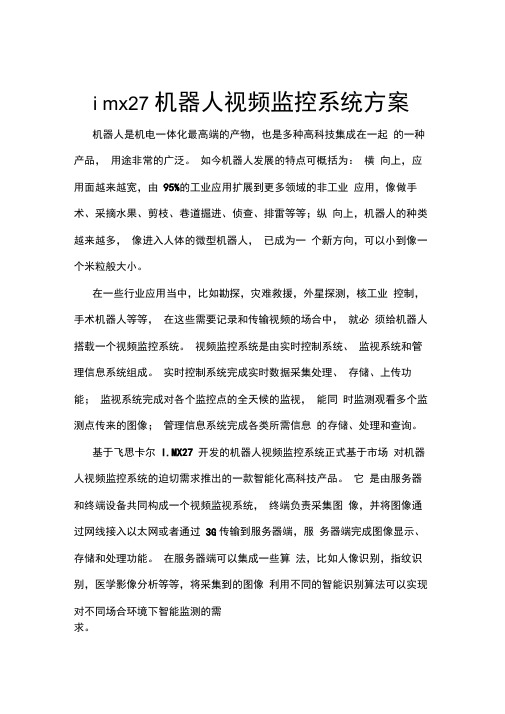
i mx27 机器人视频监控系统方案机器人是机电一体化最高端的产物,也是多种高科技集成在一起的一种产品,用途非常的广泛。
如今机器人发展的特点可概括为:横向上,应用面越来越宽,由95%的工业应用扩展到更多领域的非工业应用,像做手术、采摘水果、剪枝、巷道掘进、侦查、排雷等等;纵向上,机器人的种类越来越多,像进入人体的微型机器人,已成为一个新方向,可以小到像一个米粒般大小。
在一些行业应用当中,比如勘探,灾难救援,外星探测,核工业控制,手术机器人等等,在这些需要记录和传输视频的场合中,就必须给机器人搭载一个视频监控系统。
视频监控系统是由实时控制系统、监视系统和管理信息系统组成。
实时控制系统完成实时数据采集处理、存储、上传功能;监视系统完成对各个监控点的全天候的监视,能同时监测观看多个监测点传来的图像;管理信息系统完成各类所需信息的存储、处理和查询。
基于飞思卡尔I.MX27 开发的机器人视频监控系统正式基于市场对机器人视频监控系统的迫切需求推出的一款智能化高科技产品。
它是由服务器和终端设备共同构成一个视频监视系统,终端负责采集图像,并将图像通过网线接入以太网或者通过3G传输到服务器端,服务器端完成图像显示、存储和处理功能。
在服务器端可以集成一些算法,比如人像识别,指纹识别,医学影像分析等等,将采集到的图像利用不同的智能识别算法可以实现对不同场合环境下智能监测的需求。
系统构成框图示意如下:摄像头安装在需要监测的地方,接入以太网或者通过3G将图像传输给监控中心视频监控系统主要功能:1.视频图像采集通过摄像头采集视频图像,并将视频图像进行压缩编码。
若采用高清摄像头,则图像可以达到D1(720*576)分辨率,视频压缩编码可以有很多种格式,如MPEG2MPEG、H.264等等,常用的是H.264格式,因为压缩率高,可减小文件大小,增加传输速率。
我们采用的1.M X27平台是一个带硬件H.264编解码的CPU采用H.264编解码不占用CPU资源,大大提高了CPU X作效率,很好的降低了系统功耗。

User Manual for iMX27 based CE-ATA solutioniW-EMBQF-UM-01R 1.010th September, 2007 Authors ZFAPPROV ALName FunctionOrganization Date Signature DistributionContact InfoName TelephoneE-mailiWave Systems Tech. Pvt. Ltd. 7/B, 29th Main,BTM Layout, 2nd Stage, Bangalore –560 076, India. +91-80-2668-3700+91-80-2678-6245**********************DOCUMENT IDENTIFICATIONProject Name iW-EMBQFDocument Name iW-EMBQF-UM-01 R1.0Document HomeRevision No Rev 1.0StatusAudience ActelDOCUMENT REVISION HISTORYRevision Date Change Description Author1.0PROPRIETARY NOTICE: This document contains proprietary material for the sole use of the intended recipient(s). Do not read this document further if you are not the intended recipient. Any review, use, distribution or disclosure by others is strictly prohibited. If you are not the intended recipient (or authorized to receive for the recipient), you are hereby notified that any disclosure, copy or distribution or use of any of the information contained within this document is STRICTLY PROHIBITED. Thank you. “iWave Systems Tech. Pvt. Ltd.”Table of Contents1INTRODUCTION (5)1.1P URPOSE (5)1.2S COPE (5)1.3S ETUP D ETAILS (5)2PROCEDURE TO SETUP HARDWARE FOR DEMO (8)2.1D ETAILS REGARDING THE POWER CABLE INSERTION (8)2.1.1Power cable Connection procedure (8)2.2A CTEL JTAG PROGRAMMING (9)2.3S ERIAL C ABLE CONNECTION (13)2.4P ROGRAMMING F LASH THROUGH S ERIAL INTERFACE PROCEDURE (14)2.4.1Hyperterminal Setup (14)2.4.2Steps (15)3GUI DIAGNOSTIC TESTS (24)3.1L AUNCH WINDOWS CE (26)4WINDOWS CE OPERATING SYSTEM (27)4.1B ROWSING THE DEVICE CONTENTS (27)List of FiguresFigure 1: iMX27 based CE-ATA Board Setup (6)Figure 2: Accessories with iMX27 based CE-ATA Board Setup (7)Figure 3: Power Connection (8)Figure 4: FPGA programming connection (9)Figure 5: FPGA programming connection1 (10)Figure 6: Serial cable connection during the programming of flash (13)1Introduction1.1PurposeThe purpose of this document is to explain the procedure to power-on and test the iMX27 based CE-ATA solution board.1.2ScopeThis document describes the Hardware connection procedure to power-on and perform the GUI diagnostic tests to verify the working of CE-ATA and WinCE using the Touchscreen.1.3Setup DetailsEach setup consists of One board with the LCD and CE-ATA hard disk connected. The entire set up is as shown in the Figure 1.1. Processor Board (iW-EMBQF-AP-01-XX).Figure 1: iMX27 based CE-ATA Board SetupThe accessories along with the board setup is shown in the Figure 2Figure 2: Accessories with iMX27 based CE-ATA Board SetupThe Accessories is as follows¾Power Supply¾CE-ATA card¾Serial Cable for the Flash programming¾Customized cable for programming Actel FPGA. This cable to be connected between JTA programmer and Board JTAG connector¾Serial to USB convertor, with the CD (if DB-9 port not available in the PC/laptop)2Procedure to setup Hardware for Demo 2.1Details regarding the power cable insertion2.1.1Power cable Connection procedureInsert the power cable into the power connector of the Mother-board as shown in the Figure 3Figure 3: Power Connection2.2Actel JTAG programmingFigure 4: FPGA programming connectionFigure 5: FPGA programming connection1Select Programmer settings from Tools menuSet TCK frequency to 1MHz under FlashPro3 tabThen Program the FPGA.2.3Serial Cable connectionFigure 6: Serial cable connection during the programming of flash ¾DB-9 connector needs to be connected to the PC/laptop. If serial connection not available use the Serial to USB convertor (Installation CD also available with the accessories).¾The other end of the serial cable needs to be connected to the Board. Please see the connector position as shown above in the Figure 62.4Programming Flash through Serial interface procedure2.4.1Hyperterminal Setup1.Go to Start ÆProgramsÆ AccessoriesÆCommunicationÆ Hyperterminal on the host PC.2.Select COM1 or COM2 port depending on to which port you have connected the serial cable.3.Click Configure button.Now configure as below.Bits per Second (Baud Rate) : 115200:8bitsDataNoneParity ::1BitsStopNoneControl :Flow4. Go to FileÆPropertiesÆSettingsÆASCII Setup. There select Echo Typed Characters locally.2.4.2Steps1.Switch ON the Board.2.Now Hyperterminal shows as below3.Press any Key to continue in Diagnostic Menu.4.Now Press D to download the file5.Give SDRAM download address as A3000000 and then Press Y.6.Goto Transfer Æ Sent Text File in the hyper-terminal7.Give the location of the file imx_diag.uue and then give open.8.After downloading press any key to continue.9.Press F to enter in to Flash programming menu.10.Press A to program the diagnostic code.11.Press Y and then give 00020000 as size.12.Now press Y to program the flash.13.After Flash programming is over,Hyperterminal shows as below14.Now Switch off the board and then switch ON the board.3GUI Diagnostic TestsThe GUI menu will be displayed as below when the set up is powered ON. The display menu on the LCD is as shown below.Now touch CE-ATA Test using stylus to enter in to the CE-ATA test.If CE-ATA is Present GUI shows Model No,Serial No,Card Size as below.Press Exit to go to the Main Menu.If CE-ATA is not Present GUI as below.Press Exit to go to the Main Menu.3.1Launch WINDOWS CEIn the Main Menu touch Launch WinCE fron Flash to Launch WinCE.4Windows CE Operating System4.1Browsing the device contentsVarious folders and files present in the device can be accessed from the My Device icon on the WinCE Desktop.1.Double click on the My Device icon on the desktop.2.The Explorer window will pop up. The contents of the device can be browsed just likeusing the Explorer in a Windows PC.3.Double Click the Windows folder.4.Now double click the Beta Player to play movies.5.Then Media player window will popup.6.Go to FileÆ OpenÆWindowsÆMatix to play movie.。



技术细节1.要件速览 42.尺寸图 6 2.1DMK 33GX273 带脚架适配器的C型接口 (6)2.2DMK 33GX273 不带脚架适配器的C型接口 (7)2.3DMK 33GX273 带脚架适配器的CS型接口 (8)2.4DMK 33GX273 不带脚架适配器的CS型接口 (9)3.I/O 连接器 10 3.16-pin I/O 连接器 (10)3.1.1TRIGGER_IN (10)3.1.2STROBE_OUT (11)4.光谱特征 124.1光谱灵敏度 - IMX273LLR-C (12)5.相机控制 13 5.1传感器读出控制 (13)5.1.1像素格式 (13)5.1.1.18-Bit Monochrome (13)12-Bit Packed Monochrome (13)5.1.1.25.1.1.316-Bit Monochrome (14)5.1.2分辨率 (14)5.1.3读出模式 (14)5.1.4帧速率 (15)5.1.5局部扫描偏移 (16)5.1.6图像翻转 (16)5.2图像传感器控制 (17)5.2.1曝光时间 (17)5.2.2增益 (17)5.2.3黑电平 (18)5.3自动曝光及增益控制 (18)自动曝光 (18)5.3.15.3.2自动增益 (19)5.3.3自动参考值 (19)5.3.4强光缩减 (19)5.3.5自动曝光限制 (19)5.3.6自动增益限制 (20)5.4触发 (21)5.4.1触发模式 (21)5.4.2触发极性 (21)5.4.3软件触发 (21)5.4.4触发脉冲计数 (22)5.4.5触发源 (22)5.4.6触发重叠 (22)5.4.7IM X低延迟模式 (22)5.5触发定时参数 (23)5.5.1触发延迟 (23)5.5.2触发去抖时间 (23)5.5.3触发遮罩时间 (24)5.5.4触发噪声抑制时间 (24)5.6数字I/O (24)5.6.1通用输入 (24)5.6.2通用输出 (25)5.7频闪 (25)5.7.1频闪启用 (25)5.7.2频闪极性 (26)5.7.3频闪操作 (26)5.7.4频闪时间 (26)5.7.5頻閃延遲 (26)5.8图像处理 (27)伽玛 (27)5.8.15.8.2查找表 (27)5.9自动功能感兴趣的区域 (28)5.9.1自动功能ROI启用 (28)5.9.2自动功能ROI预设 (28)5.9.3自动功能ROI自定义矩形 (29)5.10用户设置 (30)5.10.1用户设置选择器 (30)5.10.2加载用户设置 (30)5.10.3保存用户设置 (30)5.10.4默认用户配置 (31)5.11多帧输出模式启用 (31)5.11.1多帧输出模式启用 (31)5.11.2多帧输出模式帧计数 (31)5.11.3多帧输出模式曝光时间 (32)5.11.4多帧输出模式自定义增益 (32)5.11.5多帧输出模式增益 (32)6.R ev i s i o n H i story 341要件速览2尺寸图2.1DMK 33GX273 带脚架适配器的C型接口2.4DMK 33GX273 不带脚架适配器的CS型接口3I/O 连接器3.16-pin I/O 连接器相机后视图1开极闸M OS F E T最大限制0.2A(ID)!2启动电流最低条件3.5 m A!3 G:地O:输出I:输入3.1.1T RIGG E R_I NTRIGGER_IN线可用于将曝光时间的开始与外部事件同步。

iSCSI直存解决方案目录第一章. 概述 (3)第二章. 需求分析 (4)2.1 背景挑战 (4)2.2 主体需求 (5)2.3 补充需求............................................. 错误!未定义书签。
第三章. 方案架构.. (6)第四章. 业务流程 (7)4.1 直存配置流程 (7)4.2 录像存储流程 (7)第五章. 方案特点 (8)第六章. 产品介绍 (11)第一章概述当今视频监控技术伴随着计算机、网络、存储、芯片技术的进步而迅速发展,从模拟视频监控逐渐往IP网络监控发展,监控图像的高清化需求也日益强烈,监控的规模也从原来的一个园区扩大到整个城市,甚至是跨省联网监控。
但随着监控规模、监控点位、监控质量的提升,海量的高清视频数据该如何传输,以什么样的方式进行存储,如何才能提高存储业务的可靠性和高效性,是业内亟需解决的问题。
基于市场急需一套安全、可靠、高效、稳定并且便于维护的解决方案来管理整个监控数据存储业务,大华依托强大的研发实力,推出了iSCSI直存解决方案,将视频监控的视频数据采取“时间索引+块数据”的数据管理方式,能够帮助用户在提高存储业务的可靠性与高效性的同时降低系统复杂度,并且减少投入与运行的成本,满足大规模可靠性应用的需求。
第二章需求分析2.1背景挑战业界目前较为典型的监控存储的数据管理方案是:“视频编码器+媒体服务器+存储系统”。
其中媒体服务器是系统的核心,由其负责媒体数据流的分发、录像、以及VOD点播,前端设备采集的视频流经流媒体服务器转发以打包的形式写入到存储设备。
如下图:这种流媒体服务器+存储系统方案中,数据管理基于文件系统,所有的录像数据通过媒体服务器时,被转成了标准的流媒体文件,再进行存储。
存储方式利用了传统文件系统自身的特点,系统开发较为简单,但降低了监控存储的效率。
除文件系统自身的不足之外,方案还会受到流媒体服务器能力的影响。
v1.0 可编辑可修改创意之星机器人说明书目录1结构套件简介 ............................................................................ .. (3)结构件概述 ............................................................................ (3)C o n n F L E X连接结构 ............................................................................ (3)不同版本 ............................................................................ . (4)使用零件3D模型 ............................................................................ . (6)2控制器及电源 ............................................................................ .. (7)M u l t i F L E X™2-A V R控制器 ............................................................................ (8)M u l t i F L E X™2-P X A270控制器 ............................................................................ (9)电池和直流电源 ............................................................................ (12)3传感器............................................................................. .. (12)传感器的信号类型及电气规范 ............................................................................ (13)“创意之星”传感器接口 ............................................................................ (14)接近传感器 ............................................................................ .. (16)测距传感器 ............................................................................ . (19)声音传感器 ............................................................................ . (24)碰撞传感器 ............................................................................ . (26)倾覆传感器 ............................................................................ . (26)温度传感器 ............................................................................ . (27)光强传感器 ............................................................................ . (27)灰度传感器 ............................................................................ (28)视觉和语音传感器 ............................................................................ (28)4执行器............................................................................. (29)C D S5516机器人舵机 ............................................................................ .. (29)C D S5401大扭矩R/C舵机 ............................................................................ .. (32)B D M C1203电机驱动模块 ............................................................................ (33)F a u l h a b e r大功率减速电机............................................................................. .. (34)5N o r t h S T A R图形化开发环境 ............................................................................ (35)安装及使用介绍 ............................................................................ . (35)使用流程图开发 ............................................................................ (39)手写代码开发 ............................................................................ . (46)调试与在线监控 ............................................................................ (47)6其它部件............................................................................. (54)U P-D e b u g g e r下载调试器 ............................................................................ .. (54)W i F i无线网卡或以太网线缆............................................................................. (55)Z i g B e e无线模组 ............................................................................ .. (56)1结构套件简介结构件概述“创意之星”是一种模块化机器人组件,其特点是组成机器人的各种零件都是通用、可重组的,各个零件之间有统一的连接方式,零件之间可以自由组合,从而构建出各种各样的机器人构型。
安防镜头知识讲解目录1. 内容简述 (2)1.1 安防摄像头的重要性 (2)1.2 镜头技术在现代安防系统中的作用 (3)2. 镜头类型与选择 (4)2.1 标准定焦镜头 (6)2.2 广角镜头 (7)2.3 长焦镜头 (8)2.4 变焦镜头的优缺点 (9)2.5 选择镜头时应考虑的因素 (11)3. 技术规格与参数 (13)4. 实用性与安全特性 (14)4.1 防抖功能 (15)4.2 防护级别与环境耐受性 (16)4.3 温度工作范围 (17)4.4 低光性能 (19)4.5 兼容性与协议支持 (20)5. 安装与维护 (21)5.1 选择合适的安装位置 (22)5.2 镜头的固定与调试 (24)5.3 日常维护保养 (25)5.4 镜头常见故障诊断与解决 (26)6. 案例分析与实际应用 (27)6.1 零售业应用实例 (28)6.2 工业场所监控方案解析 (29)6.3 公共交通监控系统的镜头配置 (31)7. 未来发展趋势 (31)7.1 AI与机器学习在镜头技术中的应用 (33)7.2 自动化与智能监控的未来走向 (34)7.3 新型镜头材料与设计的探索 (36)1. 内容简述本文将对安防镜头展开详细讲解,涵盖其基本原理、分类、选型要点以及常见问题解决方法等方面。
初学者可以通过本文了解安防镜头的基本知识,进而科学选购和使用安防摄像头;而有经验的用户则可以通过本文更新自身对安防镜头的了解,更好地理解其工作原理和应用场景,从而使其更好地服务于安全防范需求。
1.1 安防摄像头的重要性随着数字化时代的到来,安全已成为人们生活中愈发关注的焦点。
安防摄像头,作为安全防范体系的重要组成部分,扮演着不可或缺的角色。
它们不仅是智慧城市建设的关键一环,更在公共安全、家庭防护、商业防盗等领域发挥着守护者的作用。
从公共安全角度来看,安防摄像头在打击和预防犯罪方面,提供了实时监控及犯罪取证的强大支持。
通过遍布街道、重要设施及公共场所的摄像头,警方可以实时监控并及时响应各类突发事件,为犯罪行为的预测、追踪乃至现场侦破提供了有力支持。
HD2-TD27Z2 Megapixel Starlight HD-AVS Eyeball Camera●1/2.8" CMOS●Max 30fps@1080P●HD and CVBS switchable●Starlight, BLC, AGC, HLC, DWDR ● 2.7-12mm motorized lens●Max. IR LEDs length 60m, Smart IR ●IP67, DC12VSimplicityHD-AVS technology inherits the born feature of simplicity from traditional analog surveillance system, making itself a best choice for investment protection. HD-AVS system can seamlessly upgrade the traditional analog system without replacing existing coaxial cabling. The plug and play approach enables full HD video surveillance without the hassle of configuring a network.Multiple-formatsThe camera supports multiple video formats including HD-AVS, CVBS. The two formats can be switched over through OSD menu. This feature makes the camera to be compatible with not only AVRs but also most end users’ existing Standard Definition DVRs.The HD2-TD27Z from Clearview features a 1/2.8" CMOS capable of 30fps in 1080P resolution and a 2.7-12mm motorized lens. The camera is also switchable to CVBSstandard definition mode and includes a built-in Microphone. This camera also features Starlight technology for enhanced low light support and long distance Smart IR support with a distance of up to 197 feet. These features including an IP67 protection rating makes this a great choice for most residential and business applications.System OverviewFunctionsStarlightWith the adoption of high performance sensor, the camera is able to provide incomparable performance even under extreme low light environment. The starlight feature allows more details to be captured and accurate color to be recognized at night or in scenes with limited illumination.Smart IR TechnologyWith IR illumination, detailed images can be captured in low light or total darkness. The camera's Smart IR technologyadjusts the intensity of camera's infrared LEDs to compensate the distance of an object. Smart IR technology prevents IR LEDs from whitening out images as they come closer to the camera. The camera's integrated infrared illumination provides high performance in extreme low-light environments up to 60m (197ft).Protection (IP67, wide voltage)The camera allows for ±25% input voltage tolerance, suitable for the most unstable conditions for outdoor applications. Its 2KV lightning rating provides effective protection for both the camera and its structure against lightning. Subjected and certified to rigorous dust and immersion tests (IP67).EnvironmentalCameras operate in extreme temperature environments, rated for use in temperatures from -30° C to +60° C (-22° F to +140° F) with 95% humidity. Device has metal casting construction.Technical SpecificationImage Sensor 1/2.8" CMOSEffective Pixels 1920(H)×1080(V), 2MP Scanning System ProgressiveElectronic Shutter SpeedPAL: 1/25~1/100000s NTSC: 1/30~1/100000sMinimum Illumination 0.005Lux/F1.8, 30IRE, 0Lux IR on S/N Ratio More than 65dB IR Distance Up to 60m (197feet)IR On/Off Control Auto / Manual IR LEDs2CameraPan/Tilt/Rotation RangePan: 0° ~ 360°Tilt: 0° ~ 78°Rotation: 0° ~ 360°Pan/Tilt/RotationResolution 1080P (1920×1080)Frame Rate 25/30fps@1080P, 25/30/50/60fps@720PVideo Output 1-channel BNC high definition video output / CVBS video output (Can switch)Day/Night Auto (ICR) / Manual OSD Menu Multi-language BLC Mode BLC / HLC / DWDR WDR DWDR Gain Control AGC Noise Reduction 2DWhite Balance Auto / Manual Smart IRAuto / ManualVideoAudio Interface Built-in mic RS485N/A AlarmN/AInterfacePower Supply 12V DC ±30%Power ConsumptionMax 8.2W (12V DC, IR on)ElectricalOperating Conditions -30°C ~ +60°C (-22°F ~ +140°F) / Less than 90% RH * Start up should be done at above -30°C (-22°F)Storage Conditions -30°C ~ +60°C (-22°F ~ +140°F) / Less than 90% RH Ingress ProtectionIP67EnvironmentalCasing AluminumDimensions 122mm×104mm (4.8"×4.1")Weight 0.57kg (1.26lb)Gross Weight0.72kg (1.59lb)ConstructionLensLens Type Motorized lens / Fixed iris Mount Type Board-in Focal Length 2.7mm~12mm Max. Aperture F1.8Angle of View H: 101.7°~32.3°Focus Control Motorized Close Focus Distance200mm 7.87”DORI DistanceLensDetect Observe Recognize Identify W 153 ft 61 ft 31 ft 15 ft T448 ft179 ft90 ft45 ftAccessories Dimensions (mm/in)。