锐捷WS6008高性能无线控制器白皮书
- 格式:pdf
- 大小:1.02 MB
- 文档页数:8

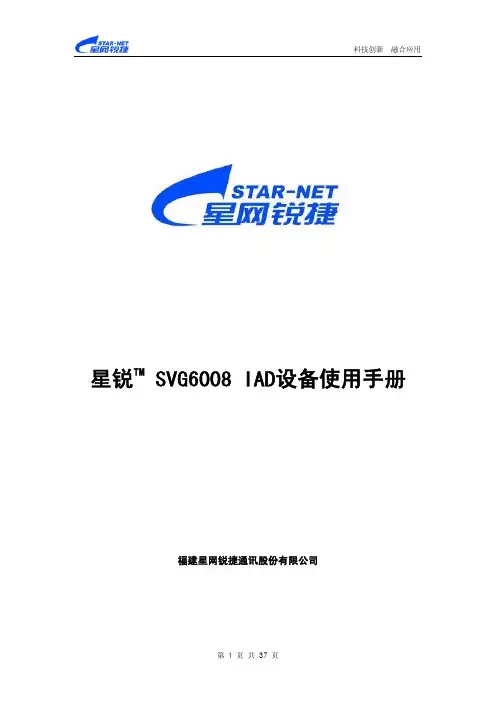
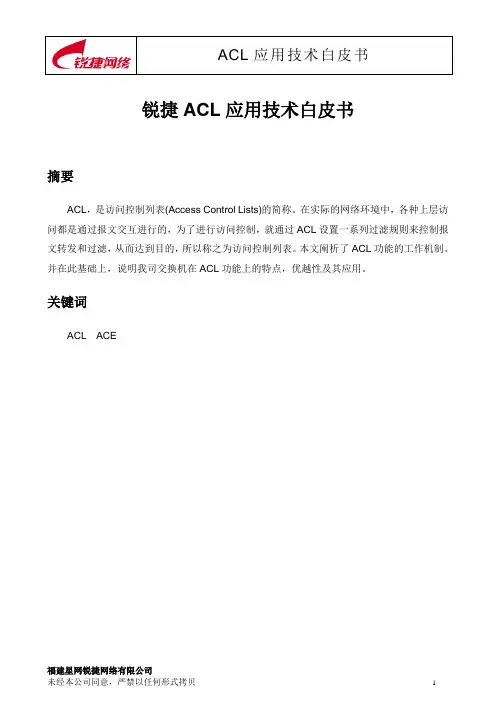
锐捷ACL应用技术白皮书摘要ACL,是访问控制列表(Access Control Lists)的简称。
在实际的网络环境中,各种上层访问都是通过报文交互进行的,为了进行访问控制,就通过ACL设置一系列过滤规则来控制报文转发和过滤,从而达到目的,所以称之为访问控制列表。
本文阐析了ACL功能的工作机制。
并在此基础上,说明我司交换机在ACL功能上的特点,优越性及其应用。
关键词ACL ACE目录摘要 (1)关键词 (1)1 缩略语 (2)2 概述 (2)2.1 ACL技术产生的背景 (2)2.2 我司交换机产品对ACL功能的支持情况 (3)3 技术介绍 (4)3.1 ACL工作原理 (4)3.1.1 ACL分类 (4)3.1.2 安全ACL种类 (4)3.1.3 Access Control Entry (4)3.1.4 安全ACL过滤报文原理 (6)3.1.5 基于接口和基于VLAN的ACL (8)4 锐捷ACL技术特点 (11)4.1 配置灵活方便 (11)4.2 功能完备 (11)4.3 过滤性能好 (11)4.4 各款产品ACL功能限制 (12)4.4.1 各类型ACL共有限制 (12)4.4.2 各款产品支持情况差异性说明 (12)4.4.3 机箱式设备的线卡类型汇总 (14)4.5 各款产品ACL在各种应用情况下的限制和容量值 (15)4.5.1 IP标准ACL的限制和容量值 (15)4.5.2 IP扩展ACL的限制和容量值 (15)4.5.3 MAC扩展ACL的限制和容量值 (16)4.5.4 专家级ACL的限制和容量值 (17)4.5.5 IPv6 ACL的限制和容量值 (17)4.6 使用我司ACL功能注意事项 (18)4.7 应用与案例分析 (19)4.7.1 核心层交换机S86关键配置 (20)4.7.2 汇聚层交换机S57关键配置 (22)4.7.3 接入层交换机S26关键配置 (24)5 结束语 (26)1 缩略语ACL:Access Control List,访问控制列表ACE:Access Control Entry,ACL的组成元素VACL:基于VLAN的ACLPort ACL:基于二层接口的ACLAP:Aggregate PortL2 AP:二层AP接口L3 AP:三层AP接口SVI:Switch Vlan Interface,交换机虚拟VLAN接口Routed Port:路由口2 概述2.1 ACL技术产生的背景在实际网络环境中,各种上层访问,最常见的就是访问某个网站,归根结底是通过PC和服务器之间的报文交互进行的,而报文则是通过交换机,路由器等各种网络设备进行传输的。
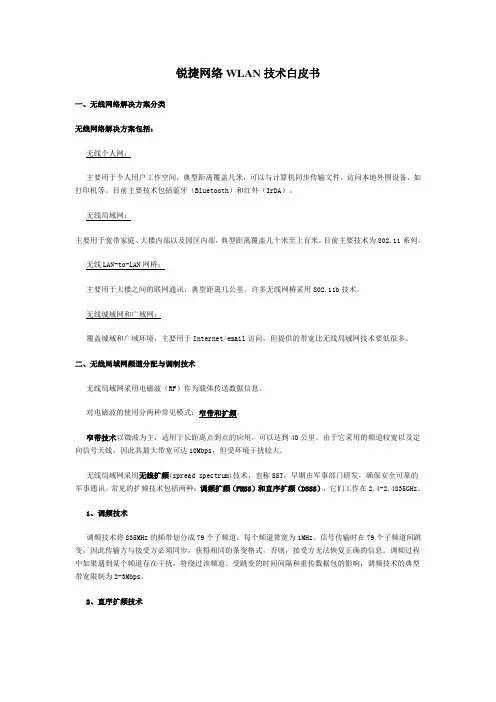
锐捷网络WLAN技术白皮书一、无线网络解决方案分类无线网络解决方案包括:无线个人网:主要用于个人用户工作空间,典型距离覆盖几米,可以与计算机同步传输文件,访问本地外围设备,如打印机等。
目前主要技术包括蓝牙(Bluetooth)和红外(IrDA)。
无线局域网:主要用于宽带家庭、大楼内部以及园区内部,典型距离覆盖几十米至上百米。
目前主要技术为802.11系列。
无线LAN-to-LAN网桥:主要用于大楼之间的联网通讯,典型距离几公里。
许多无线网桥采用802.11b技术。
无线城域网和广域网:覆盖城域和广域环境,主要用于Internet/email访问,但提供的带宽比无线局域网技术要低很多。
二、无线局域网频道分配与调制技术无线局域网采用电磁波(RF)作为载体传送数据信息。
对电磁波的使用分两种常见模式:窄带和扩频。
窄带技术以微波为主,适用于长距离点到点的应用,可以达到40公里。
由于它采用的频道较宽以及定向信号天线,因此其最大带宽可达10Mbps,但受环境干扰较大。
无线局域网采用无线扩频(spread spectrum)技术,也称SST,早期由军事部门研发,确保安全可靠的军事通讯。
常见的扩频技术包括两种:调频扩频(FHSS)和直序扩频(DSSS),它们工作在2.4-2.4835GHz。
1、调频技术调频技术将835MHz的频带划分成79个子频道,每个频道带宽为1MHz。
信号传输时在79个子频道间跳变,因此传输方与接受方必须同步,获得相同的条变格式,否则,接受方无法恢复正确的信息。
调频过程中如果遇到某个频道存在干扰,将绕过该频道。
受跳变的时间间隔和重传数据包的影响,调频技术的典型带宽限制为2-3Mbps。
2、直序扩频技术直序扩频技术是无线局域网802.11b采用的技术,将835MHz的频带划分成14个子频道,每个频道带宽为22MHz。
直序扩频技术用一个冗余的位格式来表示一个数据位,这个冗余的位格式称为chip,因此它可以抗拒窄带和宽带噪音的干扰,提供更高的传输速率。
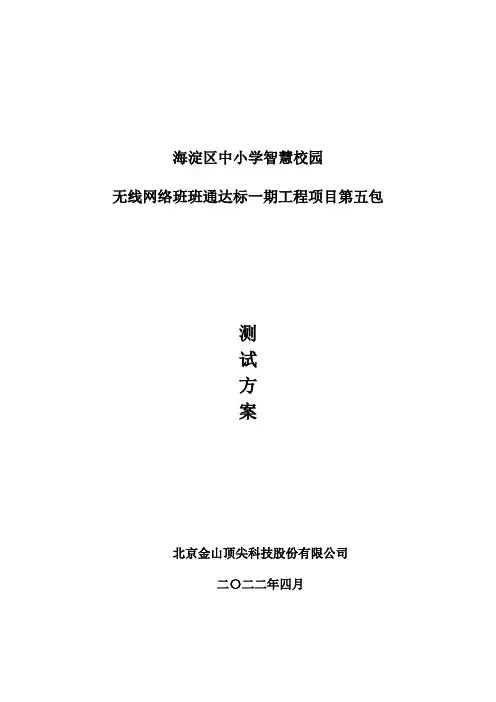
海淀区中小学智慧校园无线网络班班通达标一期工程项目第五包测试方案北京金山顶尖科技股份有限公司二〇二二年四月目录1 测试依据----------------------------------------------------------------------------------------32 测试环境----------------------------------------------------------------------------------------3 2.1 主要设备 ----------------------------------------------------------------------------------3 2.2 辅助工具 ----------------------------------------------------------------------------------4 2.3 测试要求 ----------------------------------------------------------------------------------4 2.4 组网要求 ----------------------------------------------------------------------------------42.5 测试人员 ----------------------------------------------------------------------------------53 测试内容和安排 ------------------------------------------------------------------------------5 3.1 关键内容 ----------------------------------------------------------------------------------5 3.2 AP吞吐量测试 ---------------------------------------------------------------------------5 3.3 无线Mesh功能--------------------------------------------------------------------------6 3.4 接入设备识别★ -------------------------------------------------------------------------7 3.5 BYOD功能与访客管理★ -------------------------------------------------------------7 3.6 非WiFi信号抗干扰测试 --------------------------------------------------------------9 3.7 WiFi抗干扰测试-------------------------------------------------------------------------9 3.8 语音漫游测试 -------------------------------------------------------------------------- 103.9 视频业务承载测试★ ----------------------------------------------------------------- 114、测试结果 ------------------------------------------------------------------------------------ 121 测试依据根据本项目的建设目标,对无线网络班班通的业务应用进行测试。
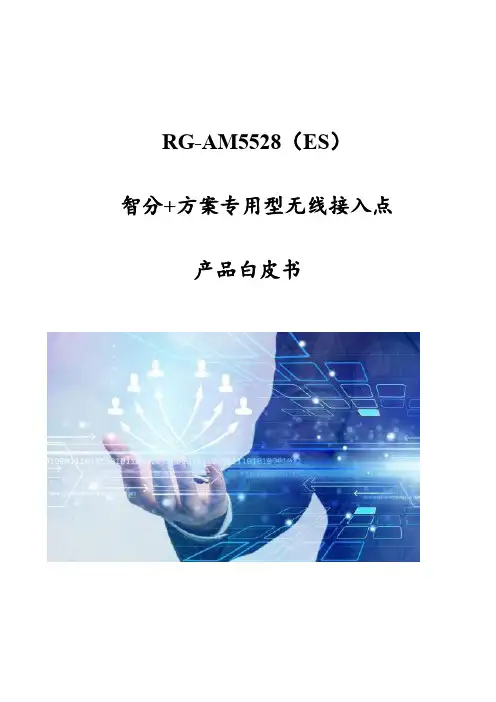
RG-AM5528(ES)智分+方案专用型无线接入点产品白皮书目录1产品图片 (1)2产品概述 (3)3产品特性 (4)4技术参数 (8)5订购信息 (13)1 产品图片图1-1RG-AM5528(ES)图1-2RG-MAP552图1-3RG-MAP552-W图1-4RG-MAP552(S)图1-5RG-MAP752(S)图1-6RG-MAP752(E)2 产品概述RG-AM5528(ES)产品是锐捷网络推出的面向复杂应用环境(如无线宿舍网、酒店、密集办公网等)下的智分型无线接入点,采用锐捷网络独有的分布式架构和千兆独享式架构——弱电间主机+微AP射频模块+百米以太网线,每房间独立广播MIMO信号,可以做到24个房间在2.4GHz和5.8GHz双频段下的双流覆盖,满足多种场景中对性能、覆盖和美化效果的多方面需求。
RG-AM5528(ES)产品引领802.11ac浪潮,可支持同时工作在802.11a/n/ac和802.11b/g/n 模式。
该产品外观采用19英寸标准机柜尺寸,支持弱电间标准机柜部署和灵活的楼道小型机柜部署,提供24个下联RJ45接口连接到微AP射频模块。
RG-AM5528(ES)产品可根据需要灵活的选择多种类型的微AP射频模块,特别适合部署在高校宿舍网、酒店、办公网等环境。
3 产品特性领先的多级分布式系统架构➢性能至上:多级分布式架构随着宽带中国战略的不断深化,无线网络对带宽的要求也与日俱增。
智分+解决方案采用了锐捷独创的多级分布数架构。
主机侧的RG-AM5528(ES)采用分布式架构,数据转发和业务管理分别采用不同的模块进行处理,辅以万兆上行接口,可以彻底消除数据传输瓶颈;入室部署的微AP射频模块采用独立CPU进行数据处理和转发,独立射频芯片进行多用户空口调度。
主AP+微AP的多级分布式架构设计给智分+解决方案带来了前所未有的超高性能。
➢灵活部署:全场景使用入室微AP除了提供前沿802.11ac的射频规格外,还提供多种灵活的产品形态可供用户选择:RG-MAP552适合重新布线,吸顶或者壁挂安装的场景,微AP小巧美观,适合新建类项目的大规模部署。


Ruijie RG-WS6008 Series Wireless Controllers Hardware Installation and Reference Guide V1.0·Copyright statementRuijie Networks©2019Ruijie Networks reserves all copyrights of this document. Any reproduction, excerption, backup, modification,transmission, translation or commercial use of this document or any portion of this document, in any form or by any means,without the prior written consent of Ruijie Networks is prohibited.Exemption statementThis document is provided “as is”. The contents of this document are subject to change without any notice. Please obtainthe latest information through the Ruijie Networks website. Ruijie Networks endeavors to ensure content accuracy and willnot shoulder any responsibility for losses and damages caused due to content omissions, inaccuracies or errors.PrefaceThank you for using our products. This manual will guide you through the installation of the wireless controller.ScopeIt is intended for the users who have some experience in installing and maintaining network hardware. At the same time, it is assumed that the users are already familiar with the related terms and concepts.Obtaining Technical Assistance●Ruijie Networks Website: https:///●Technical Support Website: https:///support●Case Portal: https://●Community: https://●Technical Support Email: *****************************●Skype: *****************************Related DocumentsDocumentation ConventionsThe symbols used in this document are described as below:This symbol brings your attention to some helpful suggestions and references.This symbol means that you must be extremely careful not to do some things that may damage the device orcause data loss.1Product OverviewThe RG-WS6008 wireless LAN controller is introduced by Ruijie Networks to provide powerful access control capability for medium-large-sized wireless networks.1.1RG-WS6008Table 1-1 Technical Specifications of RG-WS6008The system may not support all USB disks. It is recommended to use the Kingston USB disk and set the file system format to FAT32.Avoid vibration and concussion when moving the wireless controller.RG-WS6008 wireless controller is a class A product. In a domestic environment, this product may cause radio interference, in which case the user may be required to take adequate measures.Product ImageFigure 1-1 Front Panel of RG-WS6008Figure 1-2 Rear Panel of RG-WS6008LED Indicators2Preparation for Installation2.1PrecautionsThe wireless controller acts as a network repeater and its working affects the normal operation of the whole network.T he following suggestions are advised for the installation and use of RG-WS6008:●Do not place the wireless controller in a damp/wet location. Do not let any liquid enter the chassis.●Keep the wireless controller far away from the heat source.●Ensure that the wireless controller is properly grounded.●Wear an anti-static wrist strap during installation and maintenance.●Do not wear loose clothes to avoid hooking any parts. Before operation, tighten your band, shawl, and sleeves.●Put the tools and parts away from where people walk by.●Use UPS to prevent power failure and other interferences.●If the clock is not accurate, check whether the clock has been configured. If not, the inaccuracy is likely to occur. Ifthe clock has been configured, the inaccuracy may be caused by the battery running out of power. In general, the button battery lasts about 10 years.Misuse of battery may cause damage to the device or hurt to people. Do not replace battery by yourself. Instead, contact Ruijie Service Center for the replacement of battery.This device is an A-class product. It may cause radio interference in living environment, which may require you to take anti-interference measures.Keep the device within the restricted-access area.The device should be installed by professionals or technicians.2.2Preparing Installation SiteRG-WS6008 is for indoor use only. To ensure its normal operation and prolong its life span, the installation site should meet the following requirement:2.2.1Temperature and Humidity RequirementsTo ensure normal operation and service life of the device, maintain appropriate temperature and humidity levels in your equipment room. See Table 2-1. Improper room temperature and humidity can cause damages to the device. High relative humidity may affect insulation materials, resulting in poor insulation and even electrical leakage, and sometimes may lead to change of mechanical properties of materials and corrosion of metal parts. Low relative humidity may dry and shrink insulation sheets and cause static electricity that can damage the circuitry inside the device. High temperature greatly reduces reliability of the device and shortens its service life.Table 2-1 Required Temperature and Humidity for the RG-WS6008The ambient temperature and humidity are measured at a point 1.5 meters (4.9 feet) above the ground and 0.4 meters (1.3 feet) before the device when there is no protective board in the front or back of the rack.The short-term working condition refers to a period no longer than consecutive 48 hours or accumulated 15 days a year.The extreme working condition refers to the temperature and humidity of the machine room where the air conditioner fails for no more than five hours.2.2.2Cleanness RequirementsDust poses a serious threat to device operation. Dust that falls onto the surface of the device can be absorbed onto metal contact points by static electricity, resulting in poor contact. Electrostatic absorption of dust occurs more easily when the relative humidity is low, which may shorten the service life of the device and cause communication failures. Table 2-2 shows the maximum concentration and diameter of dust allowed in the equipment room.Table 2-2Besides, the contents of salts, acids and sulfides in the air are also strictly limited for the equipment room. These substances can accelerate metal corrosion and the aging of some parts. Table 2-3 describes the limit of some hazardous gases such as SO2, H2S, NO2 and Cl2 in the equipment room.Table 2-32.2.3Static Discharge Damage PreventionAlthough much has been done in RG-WS6008 to prevent static electricity, great damage may be caused to the circuitry when the static electricity exceeds a certain limit. Electrostatic induction may come from the following sources:●External electric field produced by the high-voltage supply cable, lightning, etc;●Internal systems such as the indoor floor and the entire structure.To prevent damage from static electricity, you must pay attention to the following:●Properly ground the equipment.●Take dust prevention measures in the room.●Maintain an appropriate humidity and temperature.●Always wear an anti-static wrist strap when you touch any circuit board.●Place the circuit board on an anti-static workbench or in an anti-static shielding bag.●Try to hold a circuit board by its edges. Do not touch any components or the PCB.2.2.4Anti-Interference RequirementsThe wireless controller is susceptible to external interference such as electromagnetic wave and current. Note that:●Provide the power system with effective anti-interference measures.●It is recommended that the wireless controller be installed far away from the grounding device.●Keep the wireless controller away from high-power radio stations, radar stations, and high-frequency high-currentdevices.●Use EMI shielding when necessary.2.2.5Installation Site RequirementsTo install the wireless controller whether in the cabinet or on the workbench, pay attention to the following items:●Ensure that enough space is reserved around the air inlet and exhaust vents for ventilation and heat dissipation. It isrecommended that the wireless controller be installed in a standard 19-inch cabinet. Otherwise, use a clean platform as a workbench. It is recommended to equip the installation site with an air conditioner if it is hot.●Ensure that the cabinet or the workbench is provided with proper ventilation and heat dissipation system.●Ensure that the cabinet or the workbench is sound enough to bear the weight of the wireless controller and itsaccessories.●Ensure that the cabinet or the workbench is properly grounded.2.3Installation Tools3Installing Wireless Controller3.1Installation FlowchartPlease follow the following procedure to install the wireless controller to ensure the smooth installation and avoid any damage to the device.3.2Mounting Wireless ControllerNow the wireless controller is ready for installation. Mount it to either of these two places.● A cabinet● A workbench3.2.1Mounting RG-WS6008 in CabinetRG-WS6008 is designed according to the specification of 19-inch standard cabinet. Use the supplied mounting accessory for installation.3.2.2Mounting RG-WS6008 on WorkbenchIn the absence of a 19-inch standard cabinet, install the wireless controller on a clean workbench. During the operation, pay attention to the following items:●The workbench is firm and well-grounded.●The supplied plastic cushion is stuck to the small hole at the bottom of the wireless controller and a 10 cm clearanceis reserved for dissipation.●No weight is placed on the top of the wireless controller.3.3Installing Power CableRG-WS6008 supports AC (100 VAC to 240 VAC; 50/60 Hz). Make sure that your power supply meets the requirement.See Chapter 1for details about the power module.RG-WS6008 uses three-wire power cable. It is recommended to use single-phase three-wire power socket or multi-functional microcomputer socket with neutral-point connector. The neutral-point needs to be grounded safely. Check whether the power supply in your building is grounded properly.Follow the following steps to install the power cable:1.Connect one end of the supplied power cable to the socket on the rear panel of the device and another to the ACpower socket.2.Check the power indicator on the front panel is on. If it is, it means that the power cable is correctly connected.3.4EMS & Secure GroundingThe ground required for EMC design includes shielding ground, filter ground, noise and interference suppression, and level reference. All the above constitute the comprehensive grounding requirements. The grounding resistance should be smaller than 1Ω. The RG-WS6008 wireless controller has a grounding pole on the rear panel, as shown in Figure 3-1. Figure 3-1 RG-WS6008 Grounding3.5Connecting ConsoleRG-WS6008 supplies an EIA/TIA-232 configuration console for local configuration. If you configure RG-WS6008 through Web, skip this part.Table 3-2 Console AttributesConnect one end of the supplied configuration cable to the console port of the wireless controller, and the other end to the DB-9 male serial adapter of the microcomputer.3.6VerificationWhen you have installed the wireless controller, before powering on it, pay attention to the following items:●If the wireless controller is stalled in a cabinet, check the mounting brackets of the cabinet and wireless controller arefirm. If the wireless controller is installed on the workbench, check there is enough room around the wireless controller for heat dissipation and the workbench is firm.●Check the power supply meets the requirements.●Check the grounding cable is correctly connected.●Check the wireless controller is connected correctly to other devices such as the configuration terminal.4Configuration Guide4.1Setting up Configuration EnvironmentWhen you use the wireless controller for the very first time, you will need to configure it through a console port as follows:●As shown in the following figure, connect the serial port of a character terminal or microcomputer to the console portthrough an RS232 cable.●Set the communication parameters of the terminal. For a microcomputer, you will need to run a terminal emulationprogram like Windows operating system’s Hyperterm. Take Hyperterm for example.Run Hyperterm and create a connection.Select the serial port to be connected with the console port of the wireless controller, as shown in figure 4-2.Set communication parameters as follows: baud rate to 9600, data bit to 8, stop bit to 1, parity to No, flow control to No, as shown in figure 4-3.Go to File->Property->Settings and set terminal emulation type to VT100.Figure 4-1 Creating ConnectionFigure 4-2 Selecting Serial Port to be Connected with Console Port.Figure 4-3 Setting Communication Parameters for Serial Port.After building the configuration environment, you may power on the wireless controller 4.2Powering on Wireless Controller4.2.1Verification Before Power-onBefore powering on the wireless controller, please check the following items:●If the power cable and the grounding cable are connected correctly.●If the power supply voltage meets the requirement.●If the configuration cable is connected correctly, the microcomputer or terminal is turned on, and the setting iscomplete.Before powering on the wireless controller, check the position of the power switch so that you may cut power supply in time in case of accident.4.2.2Power-on●Turn on the power supply.●Turn the power switch of the wireless controller to the on position.4.2.3Verification After Power-onAfter powering on the wireless controller, please check the following items:●If the ventilation system is functional.When the wireless controller is powered on, you will hear the fan working. Put your hand near the air inlet and exhaust vents, you will feel the air flowing.●If the indicators on the front panel of the wireless controller are in the proper state.See LED Indicators in Chapter 1.●If the configuration terminal displays information as expected.When the wireless controller is powered on, information on the software self-decompression will appear on the terminal display.4.2.4Startup ProcessWhen the wireless controller is started for the first time, the following information appears:***********************************************Boot 1.2.0-00346-g2d7093f (Build time: Mar 27 2014 - 16:04:49)DRAM: 2 GiBNAND: 512 MiBFlash: 8 MiBSETMAC: Setmac operation was performed at 2014-04-22 10:38:33 (version: 11.0)Press Ctrl+C to enter Boot MenuBootloader: Done loading app on coremask: 0xffffffff[ 0.000000] Linux version 2.6.32.13-Cavium-Octeon (ngcf@ngcf75) (gcc version 4.3.3 (Cavium Networks Version: 2_0_0 build 95) ) #1 SMP Thu May 8 04:34:42 CST 2014[ 0.000000] CVMSEG size: 2 cache lines (256 bytes)[ 0.000000] Cavium Inc. SDK-2.3[ 0.000000] bootconsole [early0] enabled[ 0.000000] CPU revision is: 000d910a (Cavium Octeon II)[ 0.000000] Checking for the multiply/shift bug... no.[ 0.000000] Checking for the daddiu bug... no.[ 0.000000] Determined physical RAM map:[ 0.000000] memory: 000000000003f000 @ 0000000000dd1000 (usable after init)[ 0.000000] memory: 000000000f000000 @ 0000000000f00000 (usable)[ 0.000000] memory: 00000000d0000000 @ 0000000020000000 (usable)[ 0.000000] memory: 000000000ffff000 @ 00000000f0001000 (usable)[ 0.000000] memory: 000000030efff000 @ 0000000100001000 (usable)mount: Mounting /dev/sda1 on /var/storage failed: No such device or addressStarting rg_lowmem_killer... [ OK ]……Starting snooping.elf... [ OK ]Starting postgresql server.../mnt/sata0/pgsql/bin/postgres not found... [ OK ]Starting rg-mtdoops-cli... [ OK ]Starting sntp.elf... [ OK ]Press RETURN to get started*May 15 11:08:01: %CAPWAP-4-NO_IP_ADDR: Please config the IP address for capwap.Now the wireless controller is ready for configuration.Such information may vary with hardware configuration or software version.When using the wireless controller for the first time, it is recommended to set basic parameters during configuration.4.3Configuring Wireless ControllerSee RG-WLAN Series Access Controller RGOS Command Reference and RG-WLAN Series Access Controller RGOS Configuration Guide for configuration details.5Troubleshooting5.1Power TroubleshootingYou may use the power indicator on the front panel to decide if the power supply system is operating normally. For description of indicators, see Chapter 1. If a fault occurs, check the following items:●If RG-WS6008 power switch is in the on position.●If the power supply is turned on.●If the power cord is connected correctly.●If the power supply meets the requirements.Never attempt hot swapping of the power cord. If the steps above did not solve your problem, contact your local distributor or technical support personnel.5.2System TroubleshootingIf the system is operational, relevant information is displayed on the terminal as described in chapter 4. Otherwise, nothing or gibberish is displayed. If nothing is displayed, please check the following items:●Verify whether the system power supply is operational.●Verify whether the cable is connected to the console port correctly.If there is still nothing displayed, it may be due to improper cable connection or incorrect parameter settings. Please change the parameter settings.If gibberish is displayed, it may be caused by incorrect parameter settings. Please check the following parameters:●Baud rate: 9600●Data bit: 8●Parity check: None●Stop bit: 1●Flow control: None●Terminal emulation: VT100If the console port parameters are changed, it may cause no display on the terminal.。
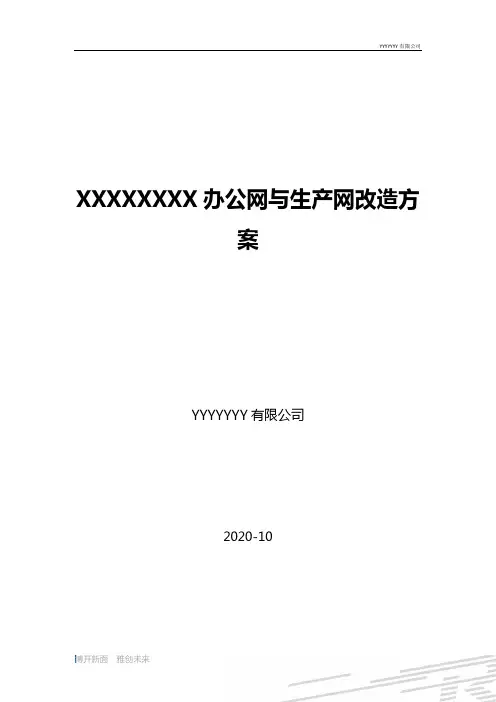
XXXXXXXX办公网与生产网改造方案YYYYYYY有限公司2020-10目录1.概述 (3)1.1背景描述 (3)1.2 需求分析 (3)1.2.1路由器更换 (3)1.2.2核心交换机配置 (4)1.2.3无线网络设计 (4)1.2.4运维简单 (4)2.方案设计 (5)2.1 整体方案架构 (5)2.1.1 网络整体设计 (6)3.解决方案设计 (8)3.1 内外网安全设计 (8)3.2 高可靠网络设计 (8)3.3无线网络设计 (9)3.6简单方便的运维管理 (10)4.无线覆盖规划图 (11)5.报价及清单 (13)6.营业执照复印件 (15)1.概述1.1背景描述对于本次项目网络针对的场景主要为生产车间和企业办公网,网络主要分为无线网和有线网两个组成部分。
首先从设备上来说,对于生产车间来说主要有PDA手机终端,PC终端等设备;对于企业网主要办公电脑,手机,打印机等设备。
本次针对有线网的核心需求是实现内网和外网之间的隔离。
由于原来的网络结构比较单一,要想实现内外网之间的隔离只能在出口网关上通过策略实现访问限制,并不能从根本上,从交换机层面实现内外网的隔离,这样会给企业带来很大的安全隐患。
针对无线网核心需求是完成公司1楼至四楼的无线覆盖。
1.2 需求分析此次XXXXXXXX网络建设,需要满足以下几点需求:1.2.1路由器更换对XXXXXXXX来说,当前既需要与柳州进线互通,原有TL-ER6110G路由器支持VPN,但功能单一,性能不足,无法跟上公司发展需求。
1.2.2核心交换机配置核心交换机是整个公司网络环境的核心,选配锐捷RG-S5750V2-28GT4XS-L三层交换机,配置VLAN,内部办公环境与无线环境独立分开,以保证无线稳定运行。
实现PC与无线环境在有需求的情况下互通。
1.2.3无线网络设计企业的无线环境主要为车间及仓储部分,主要无线设备有扫码枪和手机终端等。
需要保证无线信号覆盖全面,无信号盲点,无线漫游切换不掉线等效果。
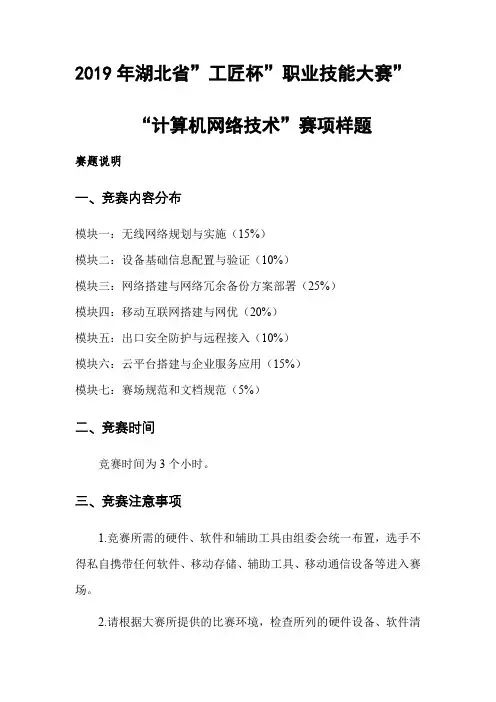
2019年湖北省”工匠杯”职业技能大赛”“计算机网络技术”赛项样题赛题说明一、竞赛内容分布模块一:无线网络规划与实施(15%)模块二:设备基础信息配置与验证(10%)模块三:网络搭建与网络冗余备份方案部署(25%)模块四:移动互联网搭建与网优(20%)模块五:出口安全防护与远程接入(10%)模块六:云平台搭建与企业服务应用(15%)模块七:赛场规范和文档规范(5%)二、竞赛时间竞赛时间为3个小时。
三、竞赛注意事项1.竞赛所需的硬件、软件和辅助工具由组委会统一布置,选手不得私自携带任何软件、移动存储、辅助工具、移动通信设备等进入赛场。
2.请根据大赛所提供的比赛环境,检查所列的硬件设备、软件清单、材料清单是否齐全,计算机设备是否能正常使用。
3.操作过程中,需要及时保存设备配置。
比赛结束后,所有设备保持运行状态,不要拆动硬件连接。
4.比赛完成后,比赛设备、软件和赛题请保留在座位上,禁止将比赛所用的所有物品(包括试卷和草纸)带离赛场。
5.裁判以各参赛队提交的竞赛结果文档为主要评分依据。
所有提交的文档必须按照赛题所规定的命名规则命名,不得以任何形式体现参赛院校、工位号等信息。
四、竞赛结果文件的提交按照题目要求,提交符合模板的WORD文件、Visio图纸文件和设备配置文件。
网络规划与实施注意事项●考生通过WEB页面登录到JCOS系统中,建立虚拟机并对虚拟机中的操作系统进行相关网络服务配置。
JCOS系统的登录密码是XX(现场提供)。
●Windows操作系统的管理员和CentOS的root用户的密码在创建云主机的时候自行设置,ODL的虚拟机默认用户名密码都是mininet,软件均已经安装在电脑中。
●考生在PC机上通过SecureCRT软件配置网络设备,软件已经安装在电脑中。
●竞赛结果文件的制作请参考U盘“答题卡”文件夹中的“无线网络勘测设计答题卡.docx”、“交换路由无线网关设备配置答题卡.docx”、“云平台服务器配置答题卡.docx”。
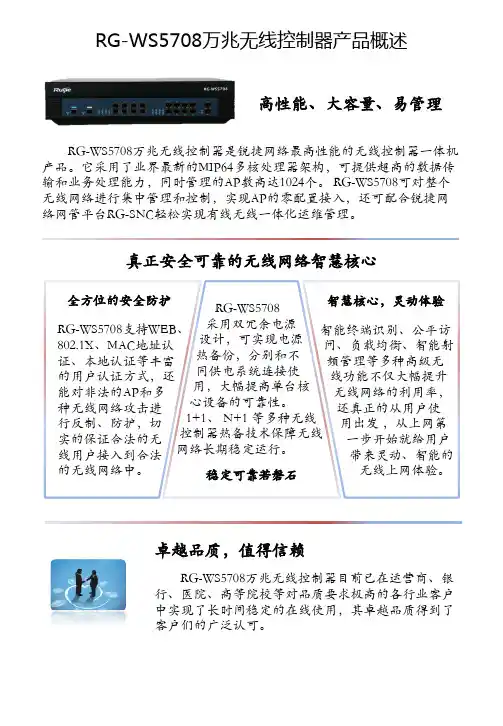
RG-WS5708万兆无线控制器产品概述
RG-WS5708万兆无线控制器是锐捷网络最高性能的无线控制器一体机产品。
它采用了业界最新的MIP64多核处理器架构,可提供超高的数据传输和业务处理能力,同时管理的AP 数高达1024个。
RG-WS5708可对整个无线网络进行集中管理和控制,实现AP 的零配臵接入,还可配合锐捷网络网管平台RG-SNC 轻松实现有线无线一体化运维管理。
高性能、大容量、易管理
真正安全可靠的无线网络智慧核心 全方位的安全防护 稳定可靠若磐石 智慧核心,灵动体验 RG-WS5708支持WEB 、 802.1X 、MAC 地址认 证、本地认证等丰富 的用户认证方式,还 能对非法的AP 和多 种无线网络攻击进 行反制、防护,切 实的保证合法的无 线用户接入到合法 的无线网络中。
RG-WS5708
采用双冗余电源 设计,可实现电源 热备份,分别和不 同供电系统连接使 用,大幅提高单台核 心设备的可靠性。
1+1、 N+1 等多种无线 控制器热备技术保障无线 网络长期稳定运行。
智能终端识别、公平访 问、负载均衡、智能射 频管理等多种高级无 线功能不仅大幅提升
无线网络的利用率, 还真正的从用户使 用出发 ,从上网第 一步开始就给用户 带来灵动、智能的 无线上网体验。
RG-WS5708万兆无线控制器目前已在运营商、银
行、医院、高等院校等对品质要求极高的各行业客户
中实现了长时间稳定的在线使用,其卓越品质得到了
客户们的广泛认可。
卓越品质,值得信赖。
RG-WS6008系列无线控制器文档版本:V1.01版权声明copyright © 2015锐捷网络保留对本文档及本声明的一切权利。
未得到锐捷网络的书面许可,任何单位和个人不得以任何方式或形式对本文档的部分内容或全部进行复制、摘录、备份、修改、传播、翻译成其他语言、将其全部或部分用于商业用途。
以上均为锐捷网络的商标。
本文档提及的其他所有商标或注册商标,由各自的所有人拥有。
免责声明您所购买的产品、服务或特性等应受商业合同和条款的约束,本文档中描述的全部或部分产品、服务或特性可能不在您的购买或使用范围之内。
除非合同另有约定,锐捷网络对本文档内容不做任何明示或默示的声明或保证。
由于产品版本升级或其他原因,本文档内容会不定期进行更新。
锐捷网络保留在没有任何通知或者提示的情况下对文档内容进行修改的权利。
本手册仅作为使用指导。
锐捷网络在编写本手册时已尽力保证其内容准确可靠,但并不确保手册内容完全没有错误或遗漏,本手册中的所有信息也不构成任何明示或暗示的担保。
前言感谢您使用锐捷网络产品,本手册为您提供了详细的硬件安装指南。
使用范围本手册主要介绍了产品在功能上和物理上的一些特性,提供了安装步骤、故障排除、技术规格,以及电缆和连接器的规格和使用准则。
适用于想对上述内容进行了解且在安装和维护网络硬件方面具有一定经验的用户。
同时假定该款产品的用户熟知相关术语和概念。
技术支持⏹锐捷网络官方网站:/⏹锐捷网络在线客服:⏹锐捷网络官方网站服务与支持版块:/service.aspx⏹7×24小时技术服务热线:4008-111-000⏹锐捷网络技术论坛:⏹常见问题搜索:/service/know.aspx⏹锐捷网络技术支持与反馈信箱:4008111000@文档格式约定本书采用各种醒目标志来表示在操作过程中应该特别注意的地方,这些标志的意义如下:注意、警告、提醒操作中应注意的事项。
说明、提示、窍门、对操作内容的描述进行必要的补充☑对于产品的支持情况进行必要的补充。
密级:文档归属:使用对象:锐捷SFP+技术白皮书福建星网锐捷网络有限公司版权所有侵权必究文档维护人:Tel:Email:修订记录修订日期修订版本修订章节修订描述作者2008-11-27 1.0前言摘要本文主要介绍SFP+(Small Form-factor Pluggable Plus)的技术原理和运用分析. 关键字SFP+,光收发器,XFP,SFP缩略语清单SFP: Small Form-factor PluggableSFP+: Small Form-factor Pluggable PlusXFP: 10 Gigabit Small Form Factor Pluggable ModuleCDR: Clock And Data RecoveryEDC: Electrical Dispersion Compensation目录1 概述 (3)2 技术介绍 (4)2.1 SFP+技术分析 (4)2.1.1 SFP+介绍 (4)2.1.2 SFP+同SFP的比较分析 (5)2.1.3 SFP+同XFP的比较分析 (5)接插件介绍 (7)2.2 SFP+2.3 SFP+产品运用分析 (8)3 参考文献 (9)1 概述近几年来,10G光以太网接口技术得到了长足的发展,然而由于高昂的成本,目前10-Gbps 应用并没有像预测的那样在市场上迅速蔓延。
基于铜线的10-Gbps技术目前也受到功率损耗和串扰造成的低端口密度问题的困扰,导致其市场化过程困难重重。
在这个背景下,一种新的方案脱颖而出。
具备高端口密度、低成本的SFP+光收发器可以为企业用户提供比以往技术性价比更高的10-Gbps以太网升级解决方案。
本文就将对SFP+相关技术和运用进行分析.2 技术介绍2.1 SFP+技术分析2.1.1 SFP+介绍SFP+是在SFP的基础上发展而来, SFP在1G、2G、4G光纤通道已经得到了广泛应用。
为了适应更高的数据速率,SFF(Small Form Factor)委员会定义了最大支持11.1Gbps的SFP+技术.SFP+的主要技术标准为SFF-8431规范和SFF-8432规范。
密级:公开文档归属:产品管理部使用对象:全员RG-WS6108高性能无线控制器产品介绍V2.3锐捷网络股份有限公司版权所有侵权必究目录1 产品图片 (1)2 产品概述 (2)3 产品特性 (3)4 技术参数 (7)5 订购信息 (11)1 产品图片图1-1RG-WS61082 产品概述RG-WS6108高性能无线控制器是锐捷网络推出的面向下一代高速无线网络的无线控制器产品。
可突破三层网络保持与AP的通信,部署在任何2层或3层网络结构中,无需改动任何网络架构和硬件设备,从而提供无缝的安全无线网络控制。
RG-WS6108起始支持32个无线接入点的管理,通过license 的升级,最大可支持320个AP的管理。
RG-WS6108可针对无线网络实施强大的集中式可视化的管理和控制,显著简化原本实施困难、部署复杂的无线网络。
通过与锐捷网络有线无线统一集中管理平台RG-SNC以及无线接入点的配合,灵活地控制无线接入点的配置,优化射频覆盖效果和性能,同时还可实现集群化管理,将网络中的设备部署工作量将至最低。
RG-WS6108产品采用增强的安全和集群技术,通过基于身份的组网来提供网络服务。
集群中的多台无线控制器可共享用户数据库,实现无线用户在跨越整个网络不同区域的过程中无缝的漫游,彻底满足移动漫游中的安全性和会话完整性,充分满足Wi-Fi语音通信的数据交互和语音流畅。
3 产品特性高智能的无线体验终端智能识别RG-WS6108内置Portal服务器,能根据终端特点,智能识别终端类型,自适应弹出不同大小、页面格局的Portal认证页面。
终端智能识别技术免去了用户多次拖动,调整屏幕的操作,为用户提供更加智能的无线体验,并且全面支持苹果iOS、安卓和windows等主流智能终端操作系统。
终端公平访问RG-WS6108协同锐捷无线接入点为802.11g、802.11n、802.11ac等不同类型的终端提供相同的访问时间,极大的解决了因终端无线网卡老旧或终端离AP较远而导致用户无线上网延时大、速度慢、AP整机性能低下的问题,有效的提升了低速终端的性能,保证用户无论使用何种类型的终端,都将在相同的位置上获得同样良好的无线上网体验。
RG-WS6008系列无线控制器文档版本:V1.01版权声明copyright © 2015锐捷网络保留对本文档及本声明的一切权利。
未得到锐捷网络的书面许可,任何单位和个人不得以任何方式或形式对本文档的部分内容或全部进行复制、摘录、备份、修改、传播、翻译成其他语言、将其全部或部分用于商业用途。
以上均为锐捷网络的商标。
本文档提及的其他所有商标或注册商标,由各自的所有人拥有。
免责声明您所购买的产品、服务或特性等应受商业合同和条款的约束,本文档中描述的全部或部分产品、服务或特性可能不在您的购买或使用范围之内。
除非合同另有约定,锐捷网络对本文档内容不做任何明示或默示的声明或保证。
由于产品版本升级或其他原因,本文档内容会不定期进行更新。
锐捷网络保留在没有任何通知或者提示的情况下对文档内容进行修改的权利。
本手册仅作为使用指导。
锐捷网络在编写本手册时已尽力保证其内容准确可靠,但并不确保手册内容完全没有错误或遗漏,本手册中的所有信息也不构成任何明示或暗示的担保。
前言感谢您使用锐捷网络产品,本手册为您提供了详细的硬件安装指南。
使用范围本手册主要介绍了产品在功能上和物理上的一些特性,提供了安装步骤、故障排除、技术规格,以及电缆和连接器的规格和使用准则。
适用于想对上述内容进行了解且在安装和维护网络硬件方面具有一定经验的用户。
同时假定该款产品的用户熟知相关术语和概念。
技术支持⏹锐捷网络官方网站:/⏹锐捷网络在线客服:⏹锐捷网络官方网站服务与支持版块:/service.aspx⏹7×24小时技术服务热线:4008-111-000⏹锐捷网络技术论坛:⏹常见问题搜索:/service/know.aspx⏹锐捷网络技术支持与反馈信箱:4008111000@文档格式约定本书采用各种醒目标志来表示在操作过程中应该特别注意的地方,这些标志的意义如下:注意、警告、提醒操作中应注意的事项。
说明、提示、窍门、对操作内容的描述进行必要的补充☑对于产品的支持情况进行必要的补充。
RG-WS6008
高性能无线控制器
锐捷网络股份有限公司
了解更多产品信息,欢迎登陆,咨询电话:400-620-8818。
产品概述
RG-WS6008高性能无线控制器是锐捷网络推出的面向下一代高速无线网络的无线控制器产品。
可突破三层网络保持与AP的通信,部署在任何2层或3层网络结构中,无需改动任何网络架构和硬件设备,从而提供无缝的安全无线网络控制。
RG-WS6008起始支持32个无线接入点的管理,通过license 的升级,最大可支持224个AP的管理。
RG-WS6008可针对无线网络实施强大的集中式可视化的管理和控制,显著简化原本实施困难、部署复杂的无线网络。
通过与锐捷网络有线无线统一集中管理平台RG-SNC以及无线接入点的配合,灵活地控制无线接入点的配置,优化射频覆盖效果和性能,同时还可实现集群化管理,将网络中的设备部署工作量将至最低。
RG-WS6008产品采用增强的安全和集群技术,通过基于身份的组网来提供网络服务。
集群中的多台无线控制器可共享用户数据库,实现无线用户在跨越整个网络不同区域的过程中无缝的漫游,彻底满足移动漫游中的安全性和会话完整性,充分满足Wi-Fi语音通信的数据交互和语音流畅。
产品特性
高智能的无线体验
终端智能识别
RG-WS6008内置Portal服务器,能根据终端特点,智能识别终端类型,自适应弹出不同大小、页面格局的Portal认证页面。
终端智能识别技术免去了用户多次拖动,调整屏幕的操作,为用户提供更加智能的无线体验,并且全面支持苹果iOS、安卓和windows等主流智能终端操作系统。
终端公平访问
RG-WS6008协同锐捷无线接入点为802.11g、802.11n、802.11ac等不同类型的终端提供相同的访问时间,极大的解决了因终端无线网卡老旧或终端离AP较远而导致用户无线上网延时大、速度慢、AP整机性能低下的问题,有效的提升了低速终端的性能,保证用户无论使用何种类型的终端,都将在相同的位置上获得同样良好的无线上网体验。
智能负载均衡
在高密度无线用户的情况下,RG-WS6008智能实时的根据每个关联的AP上的用户数及数据流量调整分配到不同的AP上提供接入服务,平衡接入负载压力,提高用户的平均带宽和QoS,提高
业界领先的本地转发技术,彻底突破了无线控制器的流量瓶颈限制。
RG-WS6008通过本地转发技术,可灵活配置AP的数据转发模式。
即根据网络的SSID和用户VLAN的规划,决定数据是否需要全部经过RG-WS6008转发,或直接进入有线网络进行本地交换。
本地转发技术将延迟敏感、传输要求实时性高的数据通过有线网络转发,在802.11ac的大流量吞吐下,可以大大缓解
RG-WS6008的流量压力,更好地适应未来无线网络更高流量传输的要求,诸如高清视频点播、VoWLAN传输等。
智能射频管理
RG-WS6008可控制AP对无线网络进行按需射频扫描,可扫描无线频段与信道,识别非法AP和非法无线网络,并向管理员发出警报,以便对高安全性的环境提供全天候保护。
同时,RG-WS6008可实时控制AP的射频扫描功能,进行信号强度和干扰的测量,并根据软件工具动态调整流量负载、功率、射频覆盖区域和信道分配,以使覆盖范围和容量最大化。
全网无缝漫游
RG-WS6008支持先进的无线控制器集群技术,在多台RG-WS6008之间可实时同步所有用户在线连接信息和漫游记录。
当无线用户漫游时,通过集群内对用户的信息和授权信息的共享,使得用户可以跨越整个无线网络,并保持良好的移动性和安全性,保持IP地址与认证状态不变,从而实现快速漫游和语音的支持。
丰富的服务质量保证(QoS)
RG-WS6008支持丰富的服务质量保证(QoS),如支持多种模式的带宽限制,可针对重要关键的数据传输应用,提供优先的带宽保证。
提供无线IPv6接入
RG-WS6008全面支持IPv6特性,实现了无线网络的IPv6转发,让IPv4用户和IPv6用户都可以自动地与AC系列控制器进行隧道连接,让IPv6的应用承载在无线网络中。
灵活完备的安全策略
本地认证
无线控制器内置本地用户数据库,可结合内置Portal服务器,通过WEB认证的方式,轻松实现无线用户的本地认证。
本地认证从用户的实际需求出发,省去了外置Protal服务器和Radius服务器等设备,不仅简化了整个网络的架构,而且还大幅降低了网络建设成本,满足了中小型无线网络建设中用户安全接入的需求。
用户数据加密安全
支持完整的数据安全保障机制,可支持WEP、TKIP和AES加密技术,彻底保证无线网络的数据传输安全。
标准通信协议
RG-WS6008与AP之间采用国际标准协议CAPWAP进行加密通信,既实现了与有线网络的隔离,又保证了RG-WS6008与AP之间实时通信的保密性。
同时,采用标准的CAPWAP协议未来可以支持对第三方厂商AP的控制,便于用户网络扩容,最大化保护用户投资。
支持虚拟无线分组技术
通过虚拟无线接入点(Virtual AP)技术,RG-WS6008产品可在全网划分多个SSID,网管人员可以对使用相同SSID的子网或VLAN单独实施加密和隔离,并可针对每个SSID配置单独的认证方式、加密机制等。
射频安全
可灵活配置无线接入点产品启用射频探针扫描机制,实时发现非法接入点、或其它射频干扰源,并实时向网管系统提供相应的告警,使网管人员可随时监控各个无线环境中的潜在威胁和使用状况。
病毒与攻击防范
通过多种内在的安全机制可有效防止和控制病毒传播和网络流量攻击,控制非法用户使用网络,保证合法用户合理化使用网络,如IP/MAC/WLAN多元素绑定、硬件ACL控制、基于数据流的带宽限速等,满足校园,医院,企业等加强对访问者进行控制、限制非授权用户通信的需求。
用户安全准入
支持WEB认证模式,用户使用浏览器即可完成认证过程。
支持客户端的认证模式(802.1x),在实现网络安全的同时,可通过客户端深入用户主机实现主机安全,跟WEB认证不同的是,802.1x适用于严格控制网络安全的区域;此外,认证后仍然能实现IP、MAC、WLAN等元素的绑定信息,保证只有合法的用户才能进入网络。
通过支持锐捷网络全局网络安全解决方案(GSN),灵活实现对进入网络的用户划分访问权限,并且通过用户完整性检查将对网络安全有威胁的用户隔离到安全区域,避免个别用户的行为导致整网断网,从而保护全网的安全。
多种易用性认证方式
RG-WS6008不仅支持传统意义上的WEB页面认证方式和802.1X客户端认证方式,来监控用户访问网络的行为,并针对用户的真实场景为客户提供方便快捷的无感知认证,短信和二维码访客认证。
无线用户通过无感知认证方式接入网络,仅需首次输入账号和密码,避免了开机后再次输入账号密码的过程,让用户一次认证即可轻松上网。
通过短信认证方式的访客接入无线网络后会弹出认证页面,访客可以通过自己的手机号码进行注册,按照接收的短信中的账号密码进行上网操作。
二维码认证是另一种方便访客上网的方式,访客接入无线网络后,可获得二维码提示,通过被访者(员工)的授权后即可访问网络,访客行为与被访者直接关联,提供更佳安全性。
ARP欺骗的防护
ARP检测功能有效遏制了网络中日益泛滥的ARP网关欺骗和ARP主机欺骗的现象,保障了用户的正常上网。
无论在动态分配IP环境下,还是静态分配IP环境下,均可实现自动绑定工作,大大的节省了人力成本,降低了管理开销。
而配合ARP速率监控控制ARP报文发送的速率,防止恶意利用扫描工具进行ARP泛洪占据网络带宽,导致网络拥塞的攻击行为。
AP反制
AP反制功能有效的检测出无线网络环境中的非法AP,控制无线AP发送探测报文给周围的AP 并等待合法的AP回应探测报文,以此检测出未给出应答报文的非法AP,从而有效的检测出无线网络中连入的非法AP,保证整个无线网络环境的安全性。
DHCP安全
支持DHCP snooping,只允许信任端口的DHCP响应,防止未经管理员许可私自架设DHCP Server,扰乱IP地址的分配和管理,影响用户的正常上网的行为;并在DHCP监听的基础上,通过动态监测ARP和检查源IP,有效防范DHCP动态分配IP环境下的ARP主机欺骗和源IP地址的欺骗。
管理信息安全
SSH(Secure Shell)和SNMPv3技术通过在T elnet和SNMP进程中加密管理信息,保证管理设备信息的安全性,防止黑客攻击和控制设备。
基于源IP地址控制的T elnet访问控制,更加精细的提供了设备管理控制,保证只有管理员配置的IP地址才能登陆无线控制器,增强了设备网管的安全性。
RG-WS6008提供AC的Web管理界面,不仅轻松搞定无线配置,更能够整体运营无线网络,通过AC的Web界面不仅能够管理AP还能管理AP下联的用户,可以对用户进行限速和限制用户连入网络等行为,方便运维人员对无线的规划和运维。
技术参数
订购信息
*本资料产品图片及技术数据仅供参考,如有更新恕不另行通知,具体内容解释权归锐捷网络所有。