中网ZDNS-T Cloud产品使用说明书v1.81
- 格式:pdf
- 大小:3.14 MB
- 文档页数:65
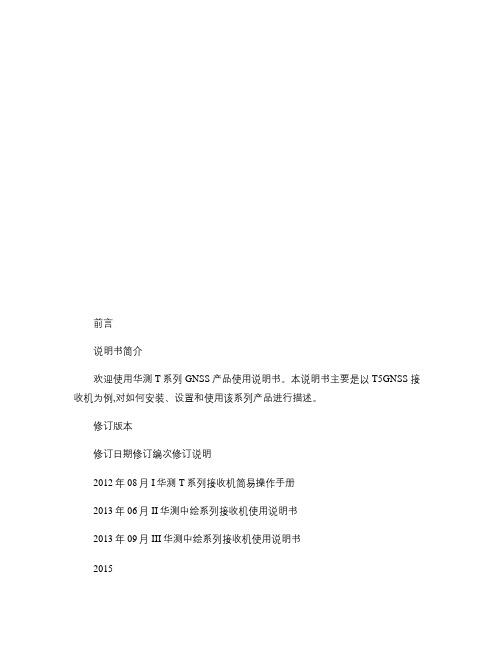
前言说明书简介欢迎使用华测T系列GNSS产品使用说明书。
本说明书主要是以T5GNSS 接收机为例,对如何安装、设置和使用该系列产品进行描述。
修订版本修订日期修订编次修订说明2012年08月I华测T系列接收机简易操作手册2013年06月II华测中绘系列接收机使用说明书2013年09月III华测中绘系列接收机使用说明书2015年03月IV华测T系列GNSS产品使用说明书标识约定示例描述【文件】→【退出】点击“文件”菜单后再点击下级菜单“退出”点名称阴影内容表示对话框、窗口中的输入区域或标签确定按下或点击标有“确定”的按钮或按键提示有助于系统、设备维护和设置的补充信息。
注意对系统运行、设备性能和实地观测,或人身安全有影响的补充信息。
IIIII 警告将导致系统损坏、数据丢失、保修失效或使用者人身伤害的操作注意事项。
危险在任何情况下绝对禁止进行该项操作。
免责声明华测公司致力于不断改进产品功用和性能,后期产品规格和手册内容可能会随之变更,恕不另行通知,敬请谅解!若说明书中图标、图片等与实物有差异,请以产品实物为准。
本公司保留对所有技术参数和图文信息的最终解释权。
使用本产品之前,请务必仔细阅读本说明手册,对于未按照使用说明书的要求或未能正确理解说明书的要求而误操作本产品造成的损失,华测公司不承担任何责任。
技术与服务如您有任何问题而产品文档未能提供相关信息,请联系您本地的办事处技术。
另外华测网站(开辟了“技术支持”版块,用户可以在该版块了解到华测产品的最新动态、下载有关产品的最新版本及相关技术资料。
用户也可以通过网站留言,发送电子邮件至support@,拨打24小时免费热线:400-620-6818联系我们,我们将竭诚为您服务。
相关信息您可以通过以下途径找到本说明书:1、购买华测T系列产品后,仪器箱里会配赠一本《华测T系列GNSS产品使用说明书》,方便您操作仪器。
2、登陆华测官方网站,在【技术支持】→【华测相关下载】→【说明书】可下载该电子版说明书。

F o l d a l o n g t h e d a s h e d l i n eF o l d a l o n g t h e d a s h e d l i n eCloud Link 4G ModemHoneywellThe Honeywell Cloud Link 4G Modem is a 4G/LTE cellular device intended to process serial data originating from any source, including a Honeywell Electronic Volume Corrector or Data Logger.Designed for low power applications and outdoor operations, the Cloud Link 4G Modem is a full-featured, easy to configure and troubleshoot Wireless Cellular Modem. This communication unit is fully field-programmable and simple to use through its Bluetooth Low Energy or serial interfaces and associated set of programming software. In sleep mode, the modem consumes 100 times less power than competitive products while still being able to be reactivated by an external signal.Thanks to its targeted design, the Cloud Link 4G Modem requires less power to operate than any other cellular modem available today. It is designed to operate in battery powered applications.The Cloud Link 4G Modem is CSA, Class I Div 2 approved making it a perfect solution for gas measurement applications where safety is always a concern.This modem can be configured using the same MasterLink software that is used to configure other Honeywell Mercury electronic volume correctors and data loggers. No additional software is required. In addition, Master-Link is now available as an App that can be installed on IOS and Android devices.Easy to retrofit. The Cloud Link 4G Modem can be easily retrofitted in MiWireless enclosures. A dedicated kit has been designed to support a smooth transition from 2G/3G to 4G networks.This handout is meant to be quick reference on getting started with the Cloud Link 4G Modem device.Lets Get Started!For More InformationTo learn more about Honeywell Gas Solutions, visit or contact your Honeywell account manager.Honeywell Process Solutions Mercury Instruments LLC 1280 Kemper Meadow Drive Cincinnati, OH 45240Phone: +1 (513) Mercury® is a registered trademark of Honeywell International Inc.FD-584©2016 Honeywell International Inc.HoneywellLED DiagnosticsCall establisedHigh Speed LED blink (8 blinks per second)Call establishment in progress Medium speed LED blink (2 blinks per second)Call establishment fail Low speed LED blink (1 blink per second)No Network connectionLED offLED 1RSSI excellent 5 blinks per second RSSI good 2 blinks per second RSSI fair 1 blink every second RSSI poor 1 blink every 2 seconds No signal 1 blink every 5 seconds no RSSILED OFFLED 2LED 1LED 2LED 3LED 4LED 5LED ON LED OFFLED 3LED 4LED 5F o l d a l o n g t h e d a s h e d l i n eF o l d a l o n g t h e d a s h e d l i n eKnow the device!Setting up the Cloud Link 4G Modem deviceRemove the SIM card cover and insert the SIM cardConnect the antennas - Cellular and Diversity2Connect an RS232 / RS485 cable3Connect to external power supply or battery power44.8V to 30V, External power supply.1Installing Cloud Link 4G Modem in MiWireless device 1Install the antenna on the MiWireless device2Install the mounting bracket for holding the Cloud Link 4G modem3Fasten the Cloud Link 4G modem on the mounting bracket4Connect the Cloud Link 4G modem antenna5Connect the communication cable from PT board to Cloud Link 4Gmodem.6Connect power supply wires from the terminal boxConfiguring Cloud Link 4G Modem Using MasterLink iOS AppNote : CMOS / UART is currently not supported.Ensure to keep the MiWireless device door open, while configuring Cloud Link 4G Modem over bluetooth.。

Sales PlaybookStraightforward protection for our customers’ businesses – wherever they’re heading.Pursue the opportunitySMB customers are always happy to avoid overheads associated with activities not directly related to revenuegeneration. Migrating IT to the cloud, adopting remote working and enabling mobile devices for work all helps cut costs and save resources. But keeping all this secure is a challenging task for a business with perhaps only a single IT professional and almost certainly a limited budget.So our message to SMBs is – Kaspersky Endpoint Security Cloud provides a single solution for all your organization’sIT security needs. Users can work safely on any device, at work or at home, from remote offices and in the field, while our cloud-based console means your security can be easily managed from anywhere, anytime.And selling in Kaspersky Endpoint Security Cloud is just the start – be ready to offer additional services that will boost your customer’s security while increasing your revenue and profits.Communicate the ideaWhile any business is vulnerable to cybersecurity risks, smaller organizations sometimes neglect security because what’s on offer looks too complicated for their current levels of expertise.We need to explain that security can be far easier and more agile than they’ve come to expect. This doesn’t mean making any compromises in terms of performance or capabilities – with KES Cloud, customers benefit fully from our cutting edge technologies – but without any hassle or labour intensive tuning. Our aim here is to spark customer interest, with the support of the materials provided.Find your approachThis playbook has been designed to help you reach out to businesses with 25-250 users, and to build their interest inKaspersky Endpoint Security Cloud. Assets have been created to support you at different steps along way as you interact with SMB IT professionals, helping them to ensure their busy business owner or MD makes the right purchasing decision with Kaspersky.You can win the competition and open doors to new opportunities, where EDR is a ‘must have’ and build strong customer relationships, helping them to raise their skills level with cybersecurity training.Assets to fire up the conversationWe’re dedicated to keeping our SMB customers safe from cyberthreats wherever they may be located and whatever IT challenges they face. Below are some thoughts and a short directory of assets designed to help you guide your customerstowards a successful purchase.Pre-trial(start the conversation)(demonstrate product value)(decision-making: make it happen and upsell to upper tier)TrialPost-trial123Start the conversationMain goal: showing customers why they should consider purchasing KES Cloud, and how they could benefit from its introduction.Customer conversations:- W hat if we told you there was a way you could guarantee your security, just using a web browser?- F ind out how to keep the business, and everyone in it, safe anywhere and everywhere – at the office, on the move and in the cloud.- K aspersky does cloud securitydifferently – it’s like having your own world-class IT Security Officer right there on-side.- Y ou can protect all the business’s devices in minutes – with a single straightforward solution.- W hat do you do to meet data regulation compliance?You can instantly run a scan to find personal data and credit cards in your MS Office 365 storage.Assets for use as follow-ups:1. Kaspersky Endpoint SecurityCloud Intro — video2. How to protect your company’sdevices in minutes: video 3. Product Datasheet: link 4. Feature list: link5. Meeting GDPR compliance anddata integrity: link6. Tips and tricks for MSPs: linkTrialMain goal: Making sure customers gain maximum value during the trial period, and explore all the cool features of KES Cloud.Free 30-day trial at Customer conversations:- H ow much time do you spendpatching devices? We can automate this process for you.- D o people in your office use external devices such as flash drives? See how you can take this under control to avoid a data breach.- I f your users ever work remotely, or in the field, you’ll need a plan for securing data on lost or stolen devices.’Assets for use as follow-ups:1. How to configure protectivefeatures – Patch Management, Encryption Management, Device Control and Web Control: video Customer conversations:- Y our users have almost certainly been installing their own choice of software onto your system without consulting you. - H ow can you fully secure yournetwork, when you don’t know what’s running on it?- F ind out what cloud services are being run without your knowledge, and take back control.- T rial Kaspersky Endpoint Security Cloud now for free – and see what you discover!Assets for use as follow-ups:2. How to discover and blockShadow IT in your office: video 3. Cloud Discovery datasheet: link 4. Data Discovery datasheet: link 5. Awake your cybersecurity analystwith EDR capabilities: videoPost-trial – closing the dealMain goal: Closing the deal and – ideally –selling in the Plus and even the Pro tier.Customer conversations:- C hoosing the right security will save the business time and money – and we can help you prove it. - H elp your MD to understand why upgrading your solution to protect against the latest threats makes sound financial sense. - Y our MD needs to know that choosing security built for agility frees up the business to grow safely, and unconstrained.- W e have the ammunition to ensure that your IT security recommendations are carried through.Assets for use as follow-ups:1. How to convince your bossto choose KES Cloud: sample letter 1, letter 22. Competitive battlecard to see offthe competition and win the deal: link3. Upsell your customer to KES CloudPlus and Pro: linkAppendixAdditional Resources for Kaspersky Endpoint Security Cloud - C ustomer sales presentation - W atch product demo: video - U se the script for your demos (En): link - K aspersky Endpoint Security Cloud online help© 2022 AO Kaspersky Lab.Registered trademarks and service marks are the property of their respective owners.Cyber Threats News: IT Security News: IT Security for SMB: /businessIT Security for Enterprise: /enterpriseWe are proven. We are independent. We aretransparent. We are committed to building a safer world, where technology improves our lives. Which is why we secure it, so everyone everywhere has the endless opportunities it brings. Bring on cybersecurity for a safer tomorrow.Know more at /about/transparency。

T-G P S系统操作手册北京中冷网科技有限责任公司目录目录 (2)1登陆中国冷链GPS系统 (3)1.1 通过中国冷藏网登陆 (3)1.2 系统主页面 (4)2用户管理(详细介绍见系统后台管理说明) (4)2.1 树型体制管理 (4)2.2 公共帐户 (5)3地图操作 (6)3.1 地图切换 (6)3.2 放大 (7)3.3 缩小 (9)3.4 漫游 (10)3.5 测距 (11)3.6 指针 (11)3.7 全图 (11)4车辆数据 (13)4.1 系统权限划分 (13)4.2 车辆数据查询 (13)4.3 车辆调度管理 (14)4.3.1一般操作 (14)4.3.2温控、速控 (14)4.3.3车辆授权 (14)4.3.4取消授权 (15)5历史轨迹 (17)6数据统计 (19)6.1 车队统计 (19)6.2 里程日报 (19)6.3 数据查询 (20)6.3.1行车轨迹 (20)6.3.2异常点 (20)6.3.3速度曲线 (20)6.3.4温度曲线 (21)6.4 异常车辆 (21)7兴趣点管理 (23)7.1 兴趣点列表 (23)7.2 查询兴趣点 (23)7.3 增加/删除兴趣点 (24)1登陆中国冷链GPS系统1.1 通过中国冷藏网登陆在浏览器的地址栏里输入网址,回车(按Enter键)链接到中国冷藏网首页输入网址图1:网站登陆页面在打开的网页后点击GPS系统登陆,然后输入用户名和密码点击登陆进入系统(通过授权的测试用户名及密码可免费登陆系统)输入授权用户名及密码直接登陆图2:T-GPS系统登陆页面1.2 系统主页面登陆后进入当前登陆用户的GPS 系统主页面图3:用户登陆后页面2 用户管理(详细介绍见系统后台管理说明)2.1 树型体制管理整个中国冷链GPS 系统通过三级树型体制管理,根据用户权限的大小依次划分为三个等级:系统管理员、集团用户、车队,每个等级内又设置管理员和普通用户,管理员对所辖系统的车辆和用户有管理权限,普通用户只有前台查询操作权限。

DAM0222TAWIFI网口版说明书V1.0北京聚英翱翔电子有限责任公司2020年6月目录一、产品特点 (1)二、产品功能 (1)三、版本说明 (1)四、主要参数 (1)五、接口说明 (2)六、通讯说明 (3)1、默认IP (3)2、复位键 (4)七、工作模式 (4)1、WIFI模式 (4)2、网口模式 (4)八、输入输出接线 (5)1、有源开关量接线示意图 (5)2、无源开关量接线示意图 (5)3、继电器接线说明 (6)4、模拟量接线示意图 (6)九、设备参数配置 (6)1、网络配置说明 (6)2、工作模式 (7)十一、开发资料说明 (7)1、通讯协议说明 (7)2、Modbus寄存器说明 (7)3、指令生成说明 (7)4、指令列表 (8)5、指令详解 (8)十二、技术支持联系方式 (11)一、产品特点●DC7-30V宽压供电;●输入光耦隔离,继电器输出触点隔离;●通讯接口支持RJ45以太网口、AP热点通讯;●支持标准modbus协议,同时支持RTU/TCP格式;●具有闪开、闪断功能,可以在指令里边带参数、操作继电器开一段时间自动关闭;●具有频闪功能,可以控制器继电器周期性开关;二、产品功能●2路光耦输入(DC3.3-24V);●2路继电器输出;●2路12位分辨率模拟量电压输入;●支持波特率:2400,4800,9600,19200,38400(可以通过软件修改,默认9600);●设备默认IP为192.168.1.232,端口号10000.智能自控版功能:●定时控制----年月日时分秒自定义设置时间控制,可循环;●输出互锁----自定义输出通道与输出通道之间的互锁关系;●开关量联动----手动开关或开关量触发设备与控制输出联动;●模拟量自动控制----自定义模拟量上下限阈值,触发后自动控制;●场景控制-----自定义完整的逻辑控制触发条件;●70组规则设定----多达70组规则条件设定,满足各种逻辑要求。

DMS Cloud使用手冊著作權i著作權著作權所有©2022 BenQ Corporation。
所有權利均予保留。
未經過 BenQCorporation 書面同意之前,不得將本出版品的任何部份以電子、機械、電磁、光學、化學、人工或其它任何方式重製、傳送、改寫、儲存於檢索系統,或翻譯成任何語言或電腦語言。
本手冊中所有其它的標誌、產品或公司名稱可能為個別公司的註冊商標或商標,並且均做為參考資訊之用。
免責聲明對於本文之任何明示或暗示內容,BenQ Corporation 不做任何保證,亦拒絕對任何特殊目的之商用性或適用性目的予以保證。
此外,BenQ Corporation 保留修改或變更本文之權利,並且修改或變更內容將不另行通知。
本手冊旨在為客戶提供最新且最正確的資訊,因此所有內容可能隨時修改,恕不另行通知。
如需本手冊最新版本,請造訪http://www. 。
本指南中顯示的插圖和畫面僅供參考。
實際內容和可用功能可能會因連線的裝置和您所在地區提供的產品而異。
目錄著作權 (i)介紹 (1)系統需求 (1)初始設定 (2)配置設定(僅適用於投影機) (2)使用 DMS Cloud (3)登入 DMS Cloud (3)DMS Cloud 主頁 (3)切換公司 (5)新增裝置 (6)上傳裝置資訊 (6)在 DMS Cloud 中新增裝置 (6)透過 BenQ DMS Tool 應用程式新增裝置 (8)管理裝置 (9)建立群組 (9)重新命名裝置 (10)刪除裝置 (11)裝置樹狀結構圖示 (11)狀態圖示 (12)監控裝置 (12)裝置面板 (12)資訊標籤 (14)控制裝置 (16)控制標籤(單一 BenQ 顯示器) (17)控制標籤(單一 BenQ 投影機) (18)控制標籤(單一非 BenQ 投影機) (18)控制標籤(多個裝置) (19)快速設定 (19)直接指令輸入(僅適用於顯示器) (20)排定裝置自動開啟/關閉電源 (24)編輯排程的電源開啟/關閉 (25)重設(刪除)排程的電源開啟/關閉 (25)應用程式清單標籤 (26)檢視安裝的應用程式 (26)安裝應用程式 (27)解除安裝應用程式 (29)更新應用程式 (30)更新裝置上的 Android 作業系統 (31)變更 DMS Cloud 密碼 (35)其它功能 (36)檢視 DMS Cloud 活動記錄 (36)檢視裝置的使用資料 (36)軟體管理 (38)對 DMS 雲端資料庫新增或更新應用程式 (39)從 DMS 雲端資料庫刪除應用程式 (40)從應用程式清單將應用程式安裝到裝置上 (41)編輯應用程式說明 (42)存取舊版應用程式 (42)關於 DMS Cloud (43)疑難排解 (44)網路白名單 (45)3/24/22介紹1介紹DMS Cloud 是電腦版雲端型工具,這可以由 IT 管理員/技術人員透過雲端對多個數位投影機和/或顯示器進行遠端集中管理。

ICP DAS IoTstar物聯網雲端管理軟體使用者手冊[Version 1.0.0]免責聲明Warning泓格科技股份有限公司對於因為應用本產品所造成的損害並不負任何法律上的責任。
本公司保留有任何時間未經通知即可變更與修改本文件內容之權利。
本文所含資訊如有變更,恕不予另行通知。
本公司盡可能地提供正確與可靠的資訊,但不保證此資訊的使用或其他團體在違反專利或權利下使用。
此處包涵的技術或編輯錯誤、遺漏,概不負其法律責任。
版權Copyright© 2017泓格科技股份有限公司保留所有權利。
商標識別Trademark本文件提到的所有公司商標、商標名稱及產品名稱分別屬於該商標或名稱的擁有者所有。
授權宣告License使用者僅被授權可以在單一電腦上與有限條件下使用、備份軟體與相關資料,不得同時於該單一電腦外使用本軟體。
本公司仍保有此軟體與相關資料的著作權及其他智慧財產權。
除非事先經過本公司的書面授權,否則禁止重製、傳送及散佈等方式取得部份或全部軟體或相關的複製品。
目錄1系統簡介 (1)2安裝前準備 (4)2.1IoTstar於Windows 10的安裝前準備 (4)2.1.1IIS網頁伺服器的設定與啟動 (4)2.1.2安裝MS SQL Server並啟動混和模式驗證 (16)2.2IoTstar於Windows Server 2012的安裝前準備 (26)2.2.1啟用需要的Server Roles及Features (26)2.2.2IIS網頁伺服器的設定與啟動 (32)2.2.3安裝MS SQL Server並啟動混和模式驗證 (41)2.3WISE/PMC/PMD控制器與IoTstar的連線設定 (51)2.3.1WISE-52xx與IoTstar的網路連線設定 (52)2.3.2PMC-52xx/PMD控制器與IoTstar的連線設定 (55)3IoTstar下載與安裝 (59)3.1IoTstar(試用版)軟體下載 (59)3.2安裝IoTstar 與初始化設定 (60)3.3完成在IIS中站台新增 (65)3.4IoTstar(正式版)軟體使用授權(License)設定 (66)3.5帳號管理 (69)4IoTstar系統登入 (70)5IoTstar系統網頁介面 (74)5.1系統功能區 (74)5.2資料瀏覽/設定區 (75)6遠端裝置維護 (76)7即時資訊顯示 (79)7.1I/O通道資訊 (79)7.2電力資訊 (81)8歷史資訊分析 (83)8.1I/O通道資訊 (83)8.2電力資訊 (84)8.2.1單一電錶迴路電力資訊分析 (85)8.2.2電錶迴路群組電力資訊分析 (86)8.3電錶迴路分群設定 (87)9系統資訊與設定 (90)9.1帳號設定 (90)9.2資料庫&事件設定 (93)9.3事件列表 (95)9.4資料庫表格對照表 (96)圖片目錄圖1-1:IoTstar系統架構圖 (1)圖3-1:IoTstar試用版軟體下載(1) (59)圖3-2:IoTstar試用版軟體下載(2) (60)圖3-3:IoTstar正式版軟體註冊(1) (66)圖3-4:IoTstar正式版軟體註冊(2) (67)圖4-1:系統登入頁面 (70)圖5-1:IoTstar系統首頁 (74)圖5-2:資料瀏覽/設定區 (75)圖6-1:遠端裝置維護頁面 (76)圖7-1:即時資訊顯示-I/O通道列表頁面 (79)圖7-2:即時資訊顯示-I/O通道即時資料趨勢圖顯示 (80)圖7-3:即時資訊顯示-內部暫存器、DO通道或AO通道的數值設定 (80)圖7-4:即時資訊顯示-電錶迴路列表頁面 (81)圖7-5:即時資訊顯示-電錶迴路即時資料趨勢圖顯示 (82)圖8-1:歷史資訊分析-I/O通道列表頁面 (83)圖8-2:歷史資訊分析-I/O通道歷史資料趨勢圖顯示 (84)圖8-3:歷史資訊分析-電錶迴路列表頁面 (84)圖8-4:歷史資訊分析-單一電錶迴路用電量分析 (85)圖8-5:歷史資訊分析-單一電錶迴路電力資料分析 (86)圖8-6:歷史資訊分析-迴路群組用總用電量分析 (86)圖8-7:電錶迴路分群設定頁面 (87)圖8-8:新增迴路至電錶迴路群組 (88)圖8-9:電錶迴路群組的迴路列表 (88)圖8-10:移除電錶迴路群組的迴路 (89)圖9-1:帳號設定頁面 (90)圖9-2:密碼修改設定 (91)圖9-3:資訊修改設定 (91)圖9-4:資料庫&事件設定頁面 (93)圖9-5:事件列表頁面 (95)圖9-6:資料庫表格對照表頁面 (96)1 系統簡介IoTstar是由泓格科技所開發的物聯網雲端管理軟體,用以管理泓格科技的WISE/PMC/PMD物聯網控制器。

中创设备云管家系统用户操作手册东莞中创智能目录1、软件概述 (3)1.1.概述 (3)1.2.功能 (3)1.3.性能 (3)1.4.运行环境 (3)2、登录介绍 (3)2.1.登录方式 (3)2.2.登录网址...............................................................错误!未定义书签。
2.3.登录账户 (4)3、系统功能 (4)3.1.系统管理 (4)3.2.客户管理 (5)3.3.账户管理 (5)3.4.基础设置 (6)3.5.设备管理 (7)3.6.生产管理 (15)3.7.模具管理 (19)3.8.报表管理 (20)4、电视看板 (23)4.1.冲压车间电视看板 (23)4.2.CNC车间电视看板 (23)4.3.模具车间电视看板 (24)4.4.关键设备电视看板 (24)1、软件概述1.1.概述中创设备云管家系统是将人、数据、机器连接起来的系统,是一套面向制造企业车间设备层的生产信息化管理系统。
该系统可以为企业提供包括设备实时数据管理、计划排程管理、生产进度管理、质量管理、工作中心/设备管理、车间看板管理、底层数据集成分析、上层数据集成分解等管理模块,为企业打造一个扎实、可靠、全面、可行的设备联网生产可视化管理平台。
1.2.功能1)系统管理:管理系统的设定、配置项等;2)客户管理:各厂区、车间的管理;3)账户管理:各登录用户的账户、权限等设定;4)基础设置:采集网关、联网设备、报警信息等基础信息的设置及管理;5)设备管理:分车间展示联网设备的台账信息、即时状态、产量、运行参数等;6)生产管理:各车间生产计划、完成进度等管理;7)模具管理:对冲压车间所用模具进行管理;8)报表管理:提供设备、生产相关的统计查询报表;9)工位机操作:冲压车间、模具车间现场工位机的日常上下机等生产操作;1.3.性能系统具有良好的易用性和可靠性,并保证系统的安全性和保密性。

MK32工业级手持地面站用户手册V1.12023.10感谢您购买思翼科技的产品。
MK32工业级手持地面站是思翼科技链路产品家族的最新成员,搭载7英寸高清高亮大屏、可扩展至30KM的双路全高清数字图传、4G运存和64G存储的顶级安卓配置,还可选购一机双控、遥控接力等特性,丰富的接口和强大的可扩展性可广泛应用于无人机、无人车船以及智能机器人等领域。
考虑到飞行安全,也为了带给您良好的产品使用体验,请您在装机、飞行前仔细查阅用户手册。
本手册可以帮助您解决大部分的使用疑问,您也可以通过访问思翼科技官方网站()与本产品相关的页面,致电思翼科技官方售后服务中心(400-8382918)或者发送邮件到****************直接向思翼科技工程师咨询产品相关知识以及反馈产品问题。
思翼科技官方QQ群说明书版本更新记录阅读提示 (8)标识、图标 (8)安全 (8)电池 (10)设备闲置、携带、回收 (10)1 产品简介 (12)1.1 产品特性 (12)1.2 部件说明 (14)1.2.1 产品概览 (14)1.2.2 按键、开关类型及通道定义 (16)1.2.3 接口与数据流 (17)1.3 技术参数 (20)1.4 物品清单 (25)1.5 状态指示灯定义 (27)1.5.1 遥控器指示灯定义 (27)1.5.2 天空端指示灯定义 (28)2 使用前 (29)2.1 地面端 (29)2.1.1 开机与关机 (29)2.1.2 充电 (29)2.1.3 充电指示灯定义 (30)2.1.4 切换系统语言 (30)2.2 提升通讯距离与视频流畅性重要说明 (34)2.2.1 使用注意事项 (34)2.2.2 不同飞行距离需求下天线选用以及无线飞行模式设置方法 (34)2.2.3 地面端标准全向天线的安装摆放方式 (35)2.2.4 地面端平板增程天线的安装摆放方式 (36)2.2.5 天空端标准全向天线的安装摆放方式 (37)2.2.6 通讯距离不理想、需要原厂技术支持前所需必要信息 (41)3 “思翼遥控”应用 (43)3.1 通道设置 (44)3.1.1 舵机行程量 (44)3.1.2 中立点调节 (44)3.1.3 舵机反向 (45)3.1.4 通道映射 (45)3.2 数传设置 (47)3.2.1 连接 (47)3.2.2 飞控 (48)3.2.3 串口波特率 (49)3.3 系统设置 (51)3.3.1 对频 (52)3.3.2 多天空端 (52)3.3.3 自适应频点 (53)3.3.4 油门杆类型 (53)3.3.5 第15通道 (54)3.3.6 无线模式 (54)3.3.7 摇杆死区 (55)3.4 链路信息 (56)3.5 失控保护 (57)3.6 按键拨轮设置 (59)3.6.1 按键设置 (59)3.6.2 拨轮设置 (59)3.7 摇杆校准 (61)3.8 拨轮校准 (64)3.9 多机互联 (67)3.9.1 遥控接力 (67)3.9.2 一机双控 (68)3.10 设备信息 (71)3.11 “思翼遥控”更新日志 (72)4 数传 (73)4.1 通过UART串口与安卓地面站通信 (73)4.1.1 极翼飞防管家 (73)4.1.2 博鹰农业 (74)4.1.3 微克智飞 (75)4.2通过USB串口与安卓地面站通信 (77)4.2.1 QGroundControl (77)4.2.2 Mission Planner (78)4.3通过蓝牙与安卓地面站通信 (80)4.3.1 QGroundControl (80)4.2.2 Mission Planner (82)4.4 通过UDP与安卓地面站通信 (84)4.4.1 QGroundControl (84)4.4.2 Mission Planner (85)4.5 通过遥控器Type-C升级接口与Windows地面站通信 (88)4.5.1 QGroundControl (88)4.5.2 Mission Planner (89)4.6 通过UDP经过遥控器WiFi热点与Windows地面站通信 (91)4.6.1 QGroundControl (91)4.6.2 Mission Planner (92)4.7 数传无法连接的解决方法 (95)4.8 数传SDK通讯协议 (97)4.8.1 协议格式说明 (97)4.8.2 通讯命令 (97)4.8.3 通讯接口 (103)4.8.4 SDK CRC16校验代码 (103)5 “SIYI FPV”应用 (107)5.1 设置菜单 (109)5.2 链路信息 (110)5.3 云台相机 (111)5.4 关于SIYI FPV (113)5.5 SIYI FPV应用更新记录 (114)6 图传 (115)6.1 思翼手持地面站配合“SIYI FPV”或思翼QGC(安卓)应用控制思翼光电吊舱/云台相机 (115)6.1.1 准备工作 (115)6.1.2 云台俯仰与平移 (117)6.1.3 变倍 (117)6.1.4 拍照与录像 (117)6.2 接入第三方网口相机或光电吊舱 (119)6.3 接入HDMI相机 (120)6.4 接入双路视频 (121)6.4.1 接入两个思翼相机或两个天空端HDMI输入模块 (121)6.4.2 接入两个第三方网口相机或光电吊舱 (121)6.4.3 接入一个思翼天空端HDMI输入模块和一个第三方网口相机或光电吊舱1216.5 设备常用参数 (123)6.6 无法显示视频图像的解决方法 (124)6.7 从遥控器输出图像至其他设备 (126)6.7.1 通过遥控器HDMI接口输出 (126)6.7.2 通过遥控器WiFi热点共享输出 (126)6.7.3 通过以太网口输出图像 (127)7 安卓系统 (132)7.1 下载应用 (132)7.2 如何导入并安装应用 (132)7.2.1 通过TF卡导入并安装 (132)7.2.2 通过U盘导入并安装 (132)7.2.3 通过Type-C文件传输功能导入并安装 (133)7.3 查看安卓固件版本 (136)8 思翼调参助手 (138)8.1 固件升级 (138)8.2 主要固件更新记录 (141)8.3 调参软件更新记录 (143)9 售后与保修 (144)9.1 返修流程 (144)9.2 保修政策 (144)9.2.1 7天包退货 (145)9.2.2 15天免费换货 (146)9.2.3 一年内免费保修 (147)阅读提示标识、图标在阅读用户手册时,请特别注意有如下标识的相关内容。

RG-CT5000-G4系列云终端文档版本V1.0归档日期2023-04-24copyright © 2023 锐捷网络版权声明copyright © 2023 锐捷网络保留对本文档及本声明的一切权利。
未得到锐捷网络的书面许可,任何单位和个人不得以任何方式或形式对本文档的部分或全部内容进行复制、摘录、备份、修改、传播、翻译成其他语言、将其部分或全部用于商业用途。
、、和其他锐捷网络商标均为锐捷网络的商标。
本文档提及的其他所有商标或注册商标,由各自的所有人拥有。
免责声明您所购买的产品、服务或特性等应受商业合同和条款的约束,本文档中描述的部分或全部产品、服务或特性可能不在您的购买或使用范围之内。
除非合同另有约定,锐捷网络对本文档内容不做任何明示或默示的声明或保证。
由于产品版本升级或其他原因,本文档内容会不定期进行更新。
锐捷网络保留在没有任何通知或者提示的情况下对文档内容进行修改的权利。
本手册仅作为使用指导。
锐捷网络在编写本手册时已尽力保证其内容准确可靠,但并不确保手册内容完全没有错误或遗漏,本手册中的所有信息也不构成任何明示或暗示的担保。
前言读者对象本手册适合下列人员阅读●网络工程师●技术实施人员●网络管理员技术支持●锐捷网络官方网站:https://●锐捷网络官方网站服务与支持版块:https:///fw/●锐捷网络7*24h智能客服闪电兔:https://●锐捷网络7*24h技术服务热线:4008-111-000●锐捷网络售后服务工具——小锐云服:https:///special/fw/tool/xryf/●锐捷网络技术支持与反馈信箱:*********************.cn●锐捷网络文档支持与反馈信箱:**************.cn小锐云服APP 锐捷服务公众号本书约定1. 各类标志本书还采用各种醒目标志来表示在操作过程中应该特别注意的地方,这些标志的意义如下:危险表示重要安全操作指导。

1 DV4000T 4K 超高清图传系统快速操作指南图 1-1 超高清图传系统框图1.超高清图传系统DV4000是德力仪器面向4K超高清视频直播领域开发的全新产品,整个系统包含DV4000T 5G+4K超高清图传背包,基于华为云的虚拟媒体接收机,UHDXpress管控平台三部分。
首先DV4000T 5G+4K超高清图传背包和基于华为云的虚拟媒体接收机都需要到UHDXpress管控平台进行注册;然后,通过UHDXpress管控平台来对背包和虚拟媒体接收机进行配对;最后,在UHDXpress管控平台上对背包和虚拟媒体接收机进行参数配置。
完成以上工作,才可以开始进行数据传输。
2. DV4000T 的操作和配置2.1. DV4000T 的SIM 插入方式用户需按照图 2-1和图 2-2所示,当DV4000T 屏幕朝下平放在桌面上时,将Nano SIM 卡的芯片一面朝下放置在SIM 卡拖内,然后插入卡槽。
4,5,6插槽对应为5G 模组。
图 2-1 插入SIM 卡方式图 2-2正确的尺寸为Nano SIM卡标准SIM 卡Micro SIM卡2.2. 配置DV4000T 的IP 地址和服务器用手机连接背包的WiFi 热点,其默认的WiFi 热点名称:DV4000T-背包的序列号,密码在背包的热点页面下,如图 2-4所示(点击网络参数可切换到热点)。
图 2-3 配置服务器参数图 2-4 DV4000T 的WiFi 热点接入页面在手机浏览器下的输入地址:192.168.203.1,访问背包的内置网页,进行修改背包的IP 地址和服务器参数,如图 2-5和配置DV4000T 参数:DV4000T 的WiFi 热点默认名称为:“DV4000T-背包的序列号”密码是不固定的,在背包热点页面下查看IP 地址固定为:192.168.203.1配置背包的UHDXpress 服务器连接参数图 2-6所示。
图 2-5 配置DV4000T 的IP 地址图 2-6 配置DV4000T 挂载服务器参数保证网络通畅的情况下,用户配置好服务器参数后,背包立即注册到服务器上,背包上的状态会由OFFLINE 变为ONLINE 。

一、如何登陆中网云服务器方法1、操作系统上,点开始-程序-附件-通讯-远程桌面连接.如图:方法2:在电脑左下角开始菜单里面选运行在运行里面输入英文mstsc字母,然后点确定,会跳转到远程桌面连接界面,在远程桌面连接里面,计算机那输入您所分配的IP,如图:大多数用户使用的操作系统为Window ,所以在您通过远程桌面连接服务器时请点击“选项”选择“本地资源”选种“本地设备”中的“磁盘驱动器”,后登陆您的服务器,这时您可以任意的将您本地电脑中的文件拷贝(复制粘贴)到您的VPS服务器上。
点连接,跳转到以下界面,如图:输入您的用户名和密码,进入系统。
登陆您的系统之后,打开我的电脑,就可以看到VPS本地磁盘下方多了几个磁盘驱动器,那就是你的本地磁盘,如下图.选择在你本地磁盘的内容,直接复制,粘贴到你的VPS上就可以了。
二、怎么磁盘分区磁盘加载:新开的快云VPS默认只有一个C盘,其它的磁盘空间需要您自己手动加载,详细步骤以下:1、点“我的电脑”右健-管理,出现如图:2、选择磁盘管理,出现下图,点下一步:3、一直执行“下一步”,出现下图,选择“未指派磁盘”点右键,新建卷。
4、执行下一步,到下图这个界面,空间容量自己划定分区的大小,如果不改,默认只分一个区,如图:5、执行下一步,指派驱动器号.出现下图:6、卷区格式化,选择执行快速格式化。
7、完成.如果你在第四步的时候选择空间大小,会多出一个磁盘驱动器,等于是多分了几个区,每个区都要执行第三步到第七步的过程。
四、怎么修改中网云VPS密码首次登陆请及时修改服务器密码:右击“我的电脑”——选择“管理”——选择“本地用户和组”——单击“用户” ,右侧可以看到默认的系统帐号“Administrator” ——右健点击“设置密码” 来设置您自己的密码。
如图:五、FTP软件安装在网上下载一下Serv-U最好是 6.3版本的,然后打开Serv-U FTPServer_v6.3.0.1.exe,出现安装界面,点击“Next”进入下一步。

1路 H.264 FULL HD 1080P穿戴式雲端行動攝影機操作手冊2017 DEC. V1.0目錄A.產品配件 (3)B.特性說明 (4)C.規格表 (5)D.產品外觀/尺寸 (6)E.記憶卡 / WiFi無線網路卡安裝 (8)F.主機線材說明 (10)G.安裝示意圖 (12)H.錄影及停止錄影 (14)I.PC 端播放軟體操作說明 (16)J.檔案備份 (18)K.記憶卡設定 (20)L.Google Map 行駛路線軌跡回放(選配) (22)M.回放檔案 (23)N.擷圖工具 (24)O.格式化 / 還原記憶卡 (25)P.WiFi 連接操作 (27)(a)、QR Code 下載︰ (27)(b)、Android安卓系統︰ (27)(c)、IOS蘋果系統︰ (30)Q.3G Client遠端監控(選配功能) (34)安全使用注意事項敬愛的用戶您好真誠的感謝您使用我們的產品,如在使用時遇到任何問題請及時與購買商取得聯繫,我們將通過您的購買商對您即時準確的服務,我們將保留對本系列產品做任何軟體及硬體上的改進而不預先通知您的權利,在使用本產品前,請仔細閱讀本手冊的以下內容:系統安裝注意事項●設備安裝前先詳細瞭解設備的電源接線方式。
●請選擇儲存設備生產廠商推薦的、符合設備工作需求的儲存設備,以滿足長時間、大資料量的讀寫要求,同時請從正式管道購買,以保證儲存設備的品質。
●若使用中有任何疑問或需要幫助,請聯繫經銷商或授權販售者的技術人員。
系統使用注意事項●請勿讓任何固體或液體,掉入或滲入設備內。
●請勿自行對本設備進行拆卸、維修或更換零件。
如遇機器無法正常使用請及時聯繫購買商或者廠家,我們將在最短時間內解決因產品出現問題而帶給您的困擾。
使用環境●請在建議使用溫度下放置和使用本產品,避免陽光直射,或靠近熱源。
●請勿將本設備安裝在潮濕的環境。
●請勿將本設備暴露在多煙、多塵的環境。
●避免強烈的碰撞,請勿摔落機器。

云系列DAM0404D-WIFI+网口版产品说明书云系列DAM0404D-WIFI+网口版说明书V1.0北京聚英翱翔电子有限责任公司2016年01月目录一、产品说明 (1)二、产品特点 (1)三、产品功能 (1)四、产品选型 (1)五、主要参数 (1)六、通讯架构说明 (2)七、快速使用说明 (2)八、硬件说明 (3)1、接口说明 (3)2、尺寸说明 (3)3、引脚说明 (5)4、继电器接线说明 (6)5、有源开关量接线示意图 (6)6、无源开关量接线示意图 (7)九、设备参数配置及测试..............................................................................错误!未定义书签。
十、设备唯一ID号........................................................................................错误!未定义书签。
1、扫描二维码获取................................................................................错误!未定义书签。
2、使用软件获取【选用】....................................................................错误!未定义书签。
十一、平台软件说明......................................................................................错误!未定义书签。
十二、开发资料说明. (7)1.工作模式说明 (10)2、Modbus寄存器说明 (10)2.相关指令 (12)3.指令详解 (12)十三、技术支持联系方式 (14)一、产品说明DAM0404设备是我公司云系列设备中网络版的一种,设备通过连接Internet广域网来进行通讯,使用我司配套的云平台软件可实现远程控制设备功能,每个设备具有唯一ID号方便用户进行二次开发使用。

ZDNS-T C LOUD使用说明书V1R1版权所有©北龙中网(北京)科技有限责任公司2013。
保留一切权利。
非经本公司书面许可,任何单位和个人不得擅自摘抄、复制本文档内容的部分或全部,并不得以任何形式传播。
商标声明、为北龙中网(北京)科技有限责任公司的商标。
本文档提及的其他所有商标或注册商标,由各自的所有人拥有。
注意您购买的产品、服务或特性等应受北龙中网(北京)科技有限责任公司商业合同和条款的约束,本文档中描述的全部或部分产品、服务或特性可能不在您的购买或使用范围之内。
除非合同另有约定,北龙中网(北京)科技有限责任公司对本文档内容不做任何明示或默示的声明或保证。
由于产品版本升级或其他原因,本文档内容会不定期进行更新。
除非另有约定,本文档仅作为使用指导,本文档中的所有陈述、信息和建议不构成任何明示或暗示的担保。
北龙中网(北京)科技有限责任公司地址:北京中关村南四街四号中国科学院软件园1号楼二层网址:客户服务邮箱:support@客户服务电话:86-10-58813333客户服务传真:86-10-58812666转155目录ZDNS-T Cloud使用说明书 (5)1 产品介绍 (5)2 安装设备 (5)2.1 安装在机架上 (6)2.2 给设备供电 (6)2.3 显示屏设臵IP (7)2.4 设备连接网络 (7)2.5 访问设备 (8)3 系统介绍 (8)3.1 界面整体介绍 (9)3.2 云中心 (10)3.3 解析管理 (11)3.4 系统管理 (12)4 云中心 (13)4.1 网络拓扑管理 (13)4.2 云中心操作 (15)4.3 节点设备管理 (19)5 解析管理 (26)5.1 数据管理 (26)5.2 访问控制 (34)5.3 共享记录 (35)5.4 全局搜索 (37)5.5 存根区 (38)5.6 转发区 (39)5.7 重定向 (41)5.8 根配臵 (42)5.9 本地策略 (44)5.10 缓存管理 (45)6 系统管理 (47)6.1 用户权限 (47)6.2 操作日志 (50)6.3 解析日志 (52)6.4 日志备份 (52)6.5 告警类型设臵 (54)6.6 告警阈值设臵 (56)6.7 告警记录列表 (58)6.8 备份/恢复 (58)6.9 软件升级 (61)附录 (63)术语表 (63)IPV4网络掩码对照表 (65)参考书目 (65)ZDNS-T Cloud使用说明书1 产品介绍本手册提供了中网公司ZDNS-T网络产品的整体概览,并详细说明了如何安装配臵和使用此类设备产品。

中恩NC-T网络计算机产品手册※NC-T产品讲明 (1)※NC-T操作手册 (4)※NC-T维护手册 (21)中恩NC-T产品讲明系统参数:所支持的软硬件:LIUNX操作系统〔适合各种版本〕支持连接WINDOWSXP,WINDOWS2000SERVER,WINDOWS2000ADVANCEDSERVER,WINDOWS2000DATACENTERSERVER,WINDOWSNTSERVER4.0TSE;支持ICA6.2终端协议;支持RDP协议;支持TELNET协议,XWINDOWCLIENT;支持DNS和DHCP的TCP/IP协议;支持NOVELL客户端协议;支持点对点传输协议〔PPP〕;可仿真VT100,VT1220,ANSI,LIUNX,3270,5250,TVI925等终端;支持本地及网络打印机,调制解调器,条码扫描器,刷卡机,密码键盘,本地USB 硬盘网络及其他设备;支持通用键盘和USB键盘鼠标〔键盘自动检测〕;支持多种输进/输出;支持8位16/256色彩和16位真彩;远程升级;提供GBK大字库支持,可自定义输进法。
系统硬件组成:机箱小型机箱,尺寸〔40X158X182MM〕。
一个并口,一个串口,两个USB接口和两个PS/2接口。
CPUBSG-1200/300MHZ处理器储存8MBDOC或16MBDOC〔带扫瞄器〕64MBSDRAM,可升级到128MB网络10/100BASE-T告诉以太网显示VESA显示器支持分辨率可达1024X768,256色/16位真彩刷新频率输进/输出连接器一个直流电源插口一个RJ-45的10/100BASE-T以太网接口两个迷你型DIN6F键盘及鼠标插口串口:一个DB9M连接口,兼容RS-232C并口:一个DB25F连接器,具有双向传输能力音频输进,耳机信号输进,麦克风输进USB:两个USB接口LED指示器一个电源指示灯〔前面板〕两个网络配置器指示灯〔后面板〕NC-T操作手册终端连接治理器如图示为终端连接治理器,在“连接〞的属性页面中,有支持RDP,ICA,TELNET,XWINDWCLIENT系统合NOVELL五种客户端,双击或选中在按“连接〞即可连接到目标效劳器。

蜘蛛智联网中网使用说明书目录1 概要 (5)2 功能说明 (5)2.1初始界面 (5)2.2控制中心 (5)2.3蓝牙 (6)2.3.1匹配并连接手机蓝牙 (6)2.3.2匹配对的手机连接 (9)2.3.3断开已连接的手机 (9)2.3.4 忽略蓝牙设备 (10)2.2.5权限配置 (10)2.4蓝牙电话 (11)2.4.1 同步联系人 (11)2.4.2 来电提醒 (12)2.4.3 隐私模式 (13)2.5 多媒体操作 (13)2.5.1 音乐 (13)2.5.2 网络电台 (14)2.6 一键模式 (15)2.6.1 清凉模式 (16)2.6.2 温暖模式 (16)2.6.3 小憩模式 (16)2.7 个人中心 (17)2.7.1 账号登陆(车机端) (17)2.7.2 账号登陆(手机端) (18)2.7.3 退出账号 (24)2.7.4 VIP优先连接 (24)2.8 手机遥控器 (26)2.8.1 天窗控制 (27)2.8.2 空调控制 (27)2.8.3 多媒体控制 (28)2.8.4 音量控制 (28)2.8.5 场景控制 (29)2.8.6 央视影音控制 (30)2.9 手机互联 (31)2.9.1 连接帮助 (31)2.9.2 互联主页 (31)2.10 喜马拉雅 (33)2.11 QQ音乐 (34)2.12 播放页 (37)2.13 天气 (38)2.14 全屏投射 (38)2.15 个人中心 (40)2.16 设置 (44)2.16.1 声音设置 (44)2.16.2 显示与时间设置 (45)SSPLink,是一款汽车电子领域的软件产品,主要通过USB、蓝牙等通信技术,实现手机与车载终端的互联互通,将手机里的音乐等APP同步到汽车的中控大屏上,让驾驶员以操控车载中控的习惯体验手机APP,最大限度的提升用户操作的便利性,并兼顾行车安全。
2 功能说明在具备车辆已上电,发动机发动、后排娱乐主机开启后,手机与车机端连接(支持USB 与Wi-Fi)。

tasheetJITSU Cloud Starter Kit one start up cloud infrastructure solutione to CloudCloud Starter Kit is an all-in-one start on for easy-to-manage and reliable rastructure with minimument effort. This pre-tested solution In order to achieve administration efficiency, the Cloud Starter Kit offers centralized console management, simple operational workflows and flexible configuration options. Withdard high availability and automatic failure prevention Enable a high level of reliability and availability even in case ofhardware failurell-in-one start up cloud infrastructure solution Welcome to CloudFUJITSU Cloud Starter Kit is an all-in-one start up solution for easy-to-manage and reliable cloud infrastructure with minimum deployment effort. This pre-tested solution provides configuration templates for server, storage, network, virtualization and cloud resource management software. This will allow the customer to remove the need for complex design requirements, reduce deployment time and enable smooth transition from their traditional systems. In order to achieve administration efficiency, the Cloud Starter Kit offers centralized console management, simple operational workflows and flexible configuration options. With standard high availability and automatic failure prevention functions the Kit will ensure reliable operations and cost-effective data security for your business. For small and medium-sized companies looking for an easy to establish cloud environment, the FUJITSU Cloud Starter Kit is a great choice.Data SheetFujitsu Cloud Starter Kit Data Sheet Fujitsu Cloud Starter KitFUJITSU Cloud Starter Kit is an all-in-one start up solution for easy-to-manage and reliable cloud infrastructure with minimum deployment effort. This pre-tested solution provides In order to achieve administration efficiency, the Cloud Starter Kit offers centralized console management, simple operational workflows and flexible configuration options. WithWelcome to the Cloudbackup software. This functionality significantly improves data security with a minimum additional cost. The Starter Kit provides pre-defined operating procedure know-how. This established end-to-end solution includes hardware, software and holistic resource management,delivering a proven foundation for our customers.EASY to ManageFUJITSU Cloud Starter Kit enables an administrator to provide flexible server configurations that deliver users what they want through virtualization and cloud functions. It allows for a simplified process to select,customize and request IT resources and streamlines IT user access. This enables administrators to offer systems that suit the user’s business needs, on a just-in-time basis. Overall, because the starter kit drives efficiency through utilizing fewer resources more effectively, it leads to a reduction in TCO for the customer.With FUJITSU Software ServerView® Resource Orchestrator, an administrator can control the whole system, including server, storage and network, via a centralized single management portal. This centrally controlledmanagement portal facilitates significant improvements in usability and efficiency of daily IT operations.The intuitive and comprehensive GUI allows administrative tasks to be completed by staff with minimal training, enabling operational costs to be optimized. Operational quality can also be improved when an emergencybreakdown occurs, the location is displayed graphically (including the extent of the impact), allowing action to be taken quickly.EASY to SetupThe Starter Kit offers a template that has been built using extensive Fujitsu know-how, experience and best practices. Its basic design, construction and settings are extensively tried and tested, and allow customers to easily expand the system. The solution mitigates implementation risk and accelerates setup ofvirtualization infrastructure through use of the template. In addition, the Starter Kit offers comprehensive installation and deployment know-how. This reduces transition complexity from traditional IT infrastructure to private cloud infrastructure. The all-in-one solutionapproach can optimize system investment and installation costs, meaning customers can enjoy the associated advantages at an early stage.EASY to OperateThe Starter Kit has high availability and an automatic failure prevention function. When a sign of failure is detected, these functions automatically migrate the virtual machine from the failing host server to analternative stable host. In this way, ServerView Resource Orchestrator in cooperation with VMware® vSphere® ensures a highly reliable operation. Additionally, as an option, important data on ETERNUS® storage is backed up to an internal disk based on the optional backup software. This functionality significantly improves data security with minimal additional cost. The Starter Kit provides pre-defined operating procedure know-how. This establishedend-to-end solution includes hardware, software and holistic resource management, delivering a proven foundation for our customers.TopicsTechnical DetailsComponents Half Size Standard Size Admin Server 1 x Fujitsu Server PRIMERGY® RX300 Processor 1 x Intel® Xeon® (4 cores)Memory32 GBStorage600 GB (2 x 300 GB)Managed Servers 3 x Fujitsu Server PRIMERGY RX300with half configuration 3 x Fujitsu Server PRIMERGY RX300 with full configurationProcessor 1 x Intel® Xeon® (6 cores) 2 x Intel® Xeon® (6 cores)Memory48 GB96 GBStorage600 GB (2 x 300 GB)Storage (for VM resource) 1 x Fujitsu Storage ETERNUS DX80Disk 2.1 TB (6 x 600 GB, RAID5) 4.2 TB (12 x 600 GB, RAID5)Interface iSCSINetwork 4 x L2 SwitchHypervisor VMware vSphere Standard/Enterprise Management SoftwareCloud Fujitsu Software ServerView Resource Orchestrator Cloud Edition Virtualization VMware vCenter ServerServer Fujitsu Software ServerView Operations Manager Backup Software (option)Fujitsu Software ETERNUS SF AdvancedCopy ManagerVirtual Machine Half Size Standard SizeAvailable Virtual Machines1530Spec of one virtual machine (sample)*CPU: 1, Memory: 4 GB, Disk: 100 GB,OS: Microsoft Windows Server 2008R2*The spec. of each virtual machine (CPU, Memory, and Disk) can be freely customized.FunctionsFUJITSU Software ServerView Resource Orchestrator Cloud EditionCentralized management (server, storage, virtualization) Management Portal, Self Service Portal, Automatic failure preventionVMware vSphere Standard/Enterprise (option)Thin Provisioning, High Availability, vMotion®, Hot Add (CPU, memory, etc.), Fault Tolerance, Storage vMotion, Distributed Resource Scheduler, DistributedPower ManagementImplementation, Distribution Half Size Standard SizeUser Interface English EnglishInstallation & Setup By engineers from Fujitsu Group or partner company in accordance with theinstallation guide and the related characteristic documentsOrdering & Delivery This Cloud Starter Kit may be obtained from the local Fujitsu sales representative orsolution partners.Conditions The software products are supplied under conditions described in the Fujitsu currentlicense agreement.Technical data are subject to modification and delivery subject to availability. Any liability that the data and illustrations are complete, actual or correct is excluded. Designationsmay be trademarks and/or copyrights of the respective manufacturer, the use of which by third parties for their own purposes may infringe the rights of such owner.In addition to Fujitsu Advanced Virtualization Solution, Fujitsu provides a range of platform solutions. They combine reliable Fujitsuproducts with the best in services, know-how and worldwide partnerships.Fujitsu PortfolioWith the Fujitsu Dynamic Infrastructures approach, Fujitsu offers a full portfolio of IT products, solutions and services, ranging from clients to datacenter solutions,Managed Infrastructure and Infrastructure-as-a-Service. How much you benefit from Fujitsu technologies and services depends on the level of cooperation you choose. This takes IT flexibility and efficiency to the next puting Products/global/services/computing/- PRIMERGY: Industrial standard server - SPARC ENTERPRISE®: UNIX® server- PRIMEQUEST®: Mission-critical IA server - ETERNUS: Storage systemSoftware/software/- S erverView Resource Orchestrator: Resource management software - I nterstage®: Application infrastructure software - S ystemwalker: System management SoftwareAbout Fujitsu AmericaFujitsu America, Inc., is a leading ICT solutions provider for organizations in the U.S., Canada and the Caribbean. Fujitsu enables clients to meet their business objectives through integrated offerings and solutions, including consulting, systems integration, managed services, outsourcing and cloud services for infrastructure, platforms and applications; data center and field services; and server, storage, software and mobile/tablet technologies. For more information, please visit: / and /fujitsuamerica.Fujitsu Green Policy Innovation is ourworldwide project for reducing burdens on the environment. Using our global know-how, we aim to resolve issues ofenvironmental energy efficiency through IT. Please find further information at:/global/about/environment/Learn more about Fujitsu AdvancedVirtualization Solution, please contact your Fujitsu sales representative, Fujitsu business partner, or visit our website. Fujitsu, the Fujitsu logo, ETERNUS, the ETERNUS logo, vShape, Systemwalker,Interstage and PRIMEQUEST are trademarks or registered trademarks of Fujitsu Limited in the United States and other countries. PRIMERGY, the PRIMERGY logo, ServerView and the ServerView logo are trademarks of or registered trademarks of Fujitsu Technology Solutions in the United States and other countries. Intel and Xeon are trademarks or registered trademarks of Intel Corporation or its subsidiaries in the United States and other countries. VMware, the VMware logo, VMotion, and vSphere are trademarks or registered trademarks of Vmware, Inc. SPARC ENTERPRISE is a trademark or registered trademark of SPARC International, Inc. in the United States and other countries. UNIX is a registered trademark of The Open Group in the United States and other countries. Microsoft and Windows Server aretrademarks or registered trademarks of Microsoft Corporation in the United States and other countries. All other trademarks referenced herein are the property of their respective owners.Copyright ©2013 Fujitsu America, Inc.All rights reserved.FPC65-7006-01 01/14.13.1465ContactFUJITSU AMERICA, INC.Address: 1250 East Arques Avenue Sunnyvale, CA 94085-3470, U.S.A.Telephone: 800 831 3183 or 408 746 6000Website: Contact Form: /contact Haveaquestion?Emailusat:*********************.com。

ZDNS-T C LOUD使用说明书V1R1版权所有©北龙中网(北京)科技有限责任公司2013。
保留一切权利。
非经本公司书面许可,任何单位和个人不得擅自摘抄、复制本文档内容的部分或全部,并不得以任何形式传播。
商标声明、为北龙中网(北京)科技有限责任公司的商标。
本文档提及的其他所有商标或注册商标,由各自的所有人拥有。
注意您购买的产品、服务或特性等应受北龙中网(北京)科技有限责任公司商业合同和条款的约束,本文档中描述的全部或部分产品、服务或特性可能不在您的购买或使用范围之内。
除非合同另有约定,北龙中网(北京)科技有限责任公司对本文档内容不做任何明示或默示的声明或保证。
由于产品版本升级或其他原因,本文档内容会不定期进行更新。
除非另有约定,本文档仅作为使用指导,本文档中的所有陈述、信息和建议不构成任何明示或暗示的担保。
北龙中网(北京)科技有限责任公司地址:北京中关村南四街四号中国科学院软件园1号楼二层网址:客户服务邮箱:support@客户服务电话:86-10-58813333客户服务传真:86-10-58812666转155目录ZDNS-T Cloud使用说明书 (5)1 产品介绍 (5)2 安装设备 (5)2.1 安装在机架上 (6)2.2 给设备供电 (6)2.3 显示屏设臵IP (7)2.4 设备连接网络 (7)2.5 访问设备 (8)3 系统介绍 (8)3.1 界面整体介绍 (9)3.2 云中心 (10)3.3 解析管理 (11)3.4 系统管理 (12)4 云中心 (13)4.1 网络拓扑管理 (13)4.2 云中心操作 (15)4.3 节点设备管理 (19)5 解析管理 (26)5.1 数据管理 (26)5.2 访问控制 (34)5.3 共享记录 (35)5.4 全局搜索 (37)5.5 存根区 (38)5.6 转发区 (39)5.7 重定向 (41)5.8 根配臵 (42)5.9 本地策略 (44)5.10 缓存管理 (45)6 系统管理 (47)6.1 用户权限 (47)6.2 操作日志 (50)6.3 解析日志 (52)6.4 日志备份 (52)6.5 告警类型设臵 (54)6.6 告警阈值设臵 (56)6.7 告警记录列表 (58)6.8 备份/恢复 (58)6.9 软件升级 (61)附录 (63)术语表 (63)IPV4网络掩码对照表 (65)参考书目 (65)ZDNS-T Cloud使用说明书1 产品介绍本手册提供了中网公司ZDNS-T网络产品的整体概览,并详细说明了如何安装配臵和使用此类设备产品。
中网ZDNS-T系列产品提供了稳定、高速、安全、易管理的DNS核心网络服务。
中网ZDNS-T系列产品采用“融合管理、可视化运维”的理念,实现对DNS等多种网络基础服务的统一管理,通过可视化运维管理,提升IT网络运维效率,降低网络运维难度。
现在您就可以在任何操作系统上通过支持的浏览器访问ZDNS®产品软件操作界面。
中网ZDNS-T Cloud是ZDNS®产品的集群部署版本。
ZDNS-T Cloud适用于分布式部署多台ZDNS-T设备,多台设备通过ZDNS®管理中心进行统一管理、状态监控和数据分发。
ZDNS-T Cloud特别适合于大型企业单位的分布式多点部署、高性能和高稳定性需求。
2 安装设备可利用设备随机配件按以下步骤顺序将设备安装到机架上,接上电源,连接上网络。
ZDNS-T设备组件和标识如下图所示。
ZDNS-T5100前面板ZDNS-T7100前面板2.1 安装在机架上ZDNS-T设备可放臵在标准的设备机架上1.取出随机附带的设备两侧的螺丝。
2.取出随机附带的配件中一对支架,注意区分设备支架的左(L)、右(R),如下图。
3.将支架上的螺丝洞和设备两侧的螺丝洞对准。
4.使用之前取出的螺丝将支架拧在设备上。
5.将两个支架按两边对应的位臵固定好。
6.将设备固定在机架上。
2.2 给设备供电使用随机附带电源电线将设备接上电源。
1.确定设备的电源开关是关闭的。
2.用电源电线将设备与电源连接上。
3.打开设备上的电源开关。
2.3 显示屏设臵可以通过设备上的显示屏操作设臵设备IP地址:1. 点击显示屏的任意控制键,激活显示屏。
2. 点击显示屏“Enter”键,进入IP管理模式。
3. 通过“左”、“右”键选择“back”还是“edit”,通过“上”、“下”键移动“>”符号选择对象,如IP地址:“ip”、如子网掩码:“mask”、如网关:“gw”。
4.选中“edit”点击“Enter”,即可编辑当前选择的IP项目,被编辑项左侧由“>”转换为“+”,被编辑单元高亮显示。
5.通过“左”、“右”键移动被编辑单元,通过“上”、“下”键增减被编辑单元数字大小。
6.完成当前项目编辑后,点击“Enter”完成,通过“左”、“右”键选择“back”,然后“Enter”放弃修改,返回显示项。
选择“edit”继续编辑其他项目。
选择“save”保存修改,保存成功将提示“config network:success!”,“save”操作后,无论是否修改IP,均会重启网络服务,导致网络短暂中断,还请谨慎。
以上操作只针对Eth2(面板丝印端口)进行操作。
注:管理中心设备和成员节点设备均可以通过位于设备前面板上的显示屏进行设备IP 设臵,显示屏只提供对设备Eth2的查看和设臵。
如果Eth2当前与其他网卡设臵了绑定,则不允许通过显示屏编辑。
2.4 设备连接网络使用设备上的以太网接口将设备连网。
1.用以太网线将设备网口Eth2与您的网络交换机或路由器相连接。
2.Eth2默认IP地址为192.168.0.1。
3.在管理客户端任何操作系统上使用支持的浏览器通过https方式访问管理设备的IP地址,即可访问ZDNS®产品的GUI界面。
需要特别说明的是(Eth1)IP地址永远是192.168.1.1,不允许修改,以便管理员忘记IP时,通过此IP登录。
以上说明的Eth1、Eth2均指设备面板丝印端口。
2.5 访问设备ZDNS-T Cloud 集群部署环境中,设备分为管理中心节点ZDNS-T Cloud Manager和成员节点ZDNS-T Cloud Member。
管理员可以登录ZDNS-T Cloud Manager的WEB界面,配臵和管理ZDNS-T Cloud ,成员节点不能单独通过WEB界面登录。
管理客户端是用于配臵和监控ZDNS-T Cloud Manager设备的计算机。
在设备连网后,您可以在支持的浏览器上使用HTTPS访问ZDNS-T Cloud Manager产品的GUI界面,如通过连接Eth2输入“https://192.168.0.1”。
管理客户端必须满足下列条件才能操作ZDNS-T Cloud 管理中心。
登录GUI的默认用户名是admin,密码是zdns。
请注意用户名和密码区分大小写。
Console接口的终端配臵如下:—每秒位数: 57600 —停止位: 1—数据位: 8 —数据流控制: 是/否—奇偶校验: 无3 系统介绍完成以上过程,您就可以开始使用ZDNS®对企业网络中基础设施及应用服务的域名进行管理设臵了。
3.1 界面整体介绍用户通过浏览器,输入ZDNS-T Cloud管理中心设备的IP地址,通过https访问就可以打开登录界面。
下图为ZDNS-T Cloud管理中心的用户登录页面:通过设备登录界面,管理员可以:-在输入框中输入用户名及密码,默认的用户名为admin,密码为zdns。
正确情况下,点击“登录”按钮进入操作界面。
-系统自动进行账户登录保护,限制每个账户连续5次登录失败后,15分钟内不能再次登录。
用户名、密码验证通过后,即可进入ZDNS-T Cloud管理中心详细功能页面,详细功能页面的图形界面功能结构如下图所示:管理中心详细功能页面包括一级导航区、二级导航区、功能区、联机帮助区等功能划分区域。
-一级导航:可点击进入ZDNS®的主要模块云中心,解析管理和系统管理。
-二级导航:可点击使用在每个一级导航菜单项下的细分的功能。
云中心的二级导航是:节点管理,包括中心节点、其它成员节点等。
解析管理的二级导航是:数据管理、访问控制、共享记录、全局搜索等权威和递归管理功能。
系统管理的二级导航是:用户权限、日志管理、告警管理、系统维护等。
-页面层次:用面包屑导航的方式表示当前页面的导航层次,方便通过点击返回到相应功能项。
-登录用户:显示当前登录系统的用户名,点击“退出”可取消当前用户身份,用其它用户身份登录。
3.2 云中心图云中心云中心是ZDNS-T Cloud系统的管理中心,用于集中监控、统一管理集群部署的设备节点。
功能包括:-通过地图和列表的展示形式,监控集群环境下的中心设备节点、分支设备节点。
-管理维护集群环境的设备节点,包括新建、修改、删除分支设备节点、对设备节点进行分组管理。
-双击任何一个设备节点图标,即可进入该节点的节点设备管理页面,如下图所示。
图节点设备管理节点设备管理功能包括:-设备独立参数配臵,包括网络配臵、时间管理配臵、双机热备、重启、关机等。
-查看DNS服务状态,查看域名排行、解析统计、IP排行、QPS等。
支持对域名统计信息的历史数据查看。
3.3 解析管理图解析管理解析管理功能实现ZDNS-T Cloud 系统的DNS数据统一配臵管理功能,可以统一配臵集群环境下的DNS数据,并将数据下发到各设备节点。
解析管理提供权威管理和递归管理功能,其中权威管理功能包括:-数据管理:配臵和管理DNS视图、区数据,并将数据下发到成员设备。
-访问控制:配臵DNS访问控制记录,并将数据下发到成员设备。
-共享记录:配臵共享记录信息,共享记录在多个成员设备之间共享。
-全局搜索:在云部署环境中,根据搜索条件,查找DNS记录信息。
递归管理功能包括:-存根区:配臵DNS存根区区信息,并将数据下发到成员设备。
-转发区:配臵DNS转发区区信息,并将数据下发到成员设备。
-重定向:配臵DNS重定向记录信息。
-根配臵:基于不同视图设臵递归根服务器信息。
-本地策略:通过配臵本地策略实现对指定域名的解析结果控制。
-缓存管理:配臵DNS缓存参数并可以进行缓存清除操作。
3.4 系统管理图系统管理系统管理功能包括ZDNS-T Cloud的用户管理功能、日志管理功能、告警管理功能、系统维护功能。
具体包括:-用户管理:配臵和管理可以登录ZDNS-T Cloud 管理中心的管理员、并设定管理员权限。
-日志管理:日志格式包括操作日志和解析日志,操作日志记录管理员的操作,解析日志记录DNS解析情况的日志信息。
-告警管理:设臵告警类型、告警阈值。