、WIFI型温湿度变送器使用说明书
- 格式:pdf
- 大小:2.38 MB
- 文档页数:26

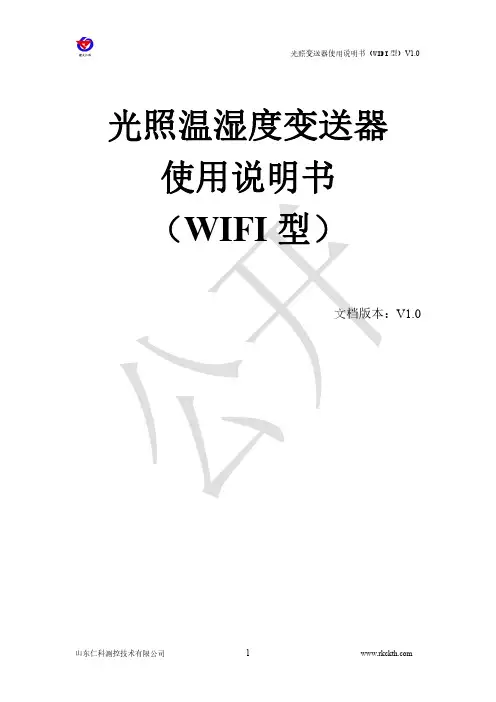
光照温湿度变送器使用说明书(WIFI型)文档版本:V1.0目录1.产品介绍 (4)1.1产品概述 (4)1.2功能特点 (4)1.3主要技术指标 (4)1.4产品选型 (5)1.5设备信息 (5)1.6产品拓扑图 (6)2.设备安装及使用 (7)2.1设备安装说明 (7)2.2设备使用 (8)3.监控平台介绍 (11)4.常见问题及解决办法 (12)5.注意事项 (12)6.联系方式 (13)7.文档历史 (13)8.附录 (14)1.1产品概述RS-GZ-WIFI-2是一款WIFI无线数据传输的工业级通用光照度变送器,该变送器采用高精度感光元件,反应迅速灵敏。
采集数据并通过WIFI方式上传到服务器。
本产品充分利用已架设好的WIFI通讯网络实现数据采集和传输,达到数据集中监控的目的。
可大大减少施工量,提高施工效率和维护成本。
设备10-30V宽压供电,外壳防护等级高,能适应现场各种恶劣条件。
1.2功能特点RS-公司代号GZ/GZWS-光照度变送器WIFI-WIFI型2壁挂王字壳1.5设备信息尺寸产品外观及示意序号名称内容①设备贴膜上面带有产品logo以及名称②NFC感应区域使用NFC配置软件配置时,手机NFC触碰此区域【注意】读取及下发参数时,需等待APP提示成功/失败后,再拿开手机③安装孔位使用配件膨胀螺丝包,将设备安装至墙面等需要安装的位置④精装护套⑤电源线DC5.5*2.1规格;使用配件电源适配器插入供电包装内容主设备×1产品合格证、保修卡×1膨胀螺丝包(含2个自攻螺丝及2个膨胀塞)×112V电源适配器×1USB转485(选配)×11.6产品拓扑图云平台完全免费2.设备安装及使用2.1设备安装说明设备主体的安装2.2设备使用接通电源将电源适配器连接至设备的供电接口,再接通电源连接至网络1下载配置工具,使用QQ扫描二维码(仅限安卓手机),点击“客户端本地下载”,下载完成后根据手机提示将APP安装。
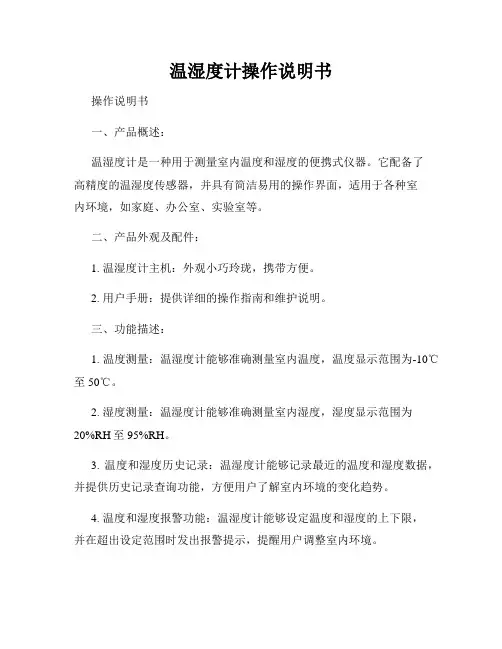
温湿度计操作说明书操作说明书一、产品概述:温湿度计是一种用于测量室内温度和湿度的便携式仪器。
它配备了高精度的温湿度传感器,并具有简洁易用的操作界面,适用于各种室内环境,如家庭、办公室、实验室等。
二、产品外观及配件:1. 温湿度计主机:外观小巧玲珑,携带方便。
2. 用户手册:提供详细的操作指南和维护说明。
三、功能描述:1. 温度测量:温湿度计能够准确测量室内温度,温度显示范围为-10℃至50℃。
2. 湿度测量:温湿度计能够准确测量室内湿度,湿度显示范围为20%RH至95%RH。
3. 温度和湿度历史记录:温湿度计能够记录最近的温度和湿度数据,并提供历史记录查询功能,方便用户了解室内环境的变化趋势。
4. 温度和湿度报警功能:温湿度计能够设定温度和湿度的上下限,并在超出设定范围时发出报警提示,提醒用户调整室内环境。
5. 温湿度单位切换:温湿度计支持摄氏度和华氏度、相对湿度和绝对湿度单位的切换。
6. 温湿度数据保存和导出:用户可以将温湿度计记录的数据通过USB接口导出到计算机进行保存和分析。
四、操作步骤:1. 开机:将温湿度计主机的电源开关拨至“ON”位置,仪器自动开启并显示当前的温度和湿度数据。
2. 温度和湿度测量:- 温度测量:温湿度计主机默认以摄氏度单位进行温度测量。
在屏幕上方的温度显示区域可以即时获取当前的温度数值。
- 湿度测量:温湿度计主机默认以相对湿度单位进行湿度测量。
在屏幕下方的湿度显示区域可以即时获取当前的湿度数值。
3. 历史记录查询:- 按下“历史记录”按钮,进入历史记录查询界面。
- 使用方向键选择日期,通过“确定”按钮确认选择。
- 温湿度计将显示所选日期内的历史温度和湿度数据。
4. 温湿度报警设置:- 按下“设置”按钮,进入设置界面。
- 使用方向键选择“温度报警”或“湿度报警”选项,通过“确定”按钮确认选择。
- 设置温度或湿度的上下限数值,并通过“确定”按钮保存设置。
- 当温度或湿度超过设定范围时,温湿度计将发出报警提示。
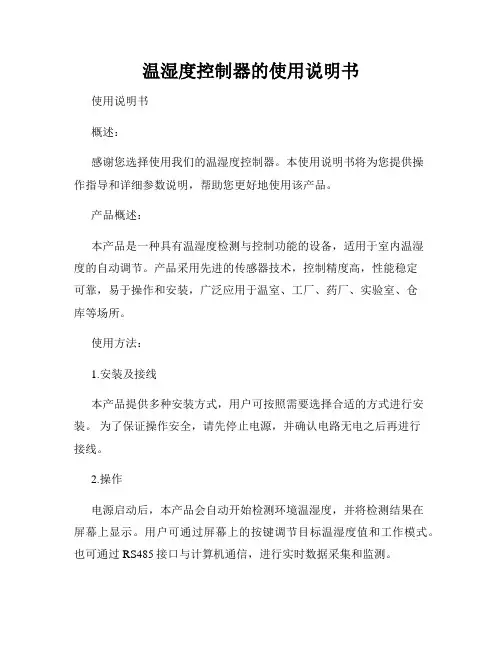
温湿度控制器的使用说明书使用说明书概述:感谢您选择使用我们的温湿度控制器。
本使用说明书将为您提供操作指导和详细参数说明,帮助您更好地使用该产品。
产品概述:本产品是一种具有温湿度检测与控制功能的设备,适用于室内温湿度的自动调节。
产品采用先进的传感器技术,控制精度高,性能稳定可靠,易于操作和安装,广泛应用于温室、工厂、药厂、实验室、仓库等场所。
使用方法:1.安装及接线本产品提供多种安装方式,用户可按照需要选择合适的方式进行安装。
为了保证操作安全,请先停止电源,并确认电路无电之后再进行接线。
2.操作电源启动后,本产品会自动开始检测环境温湿度,并将检测结果在屏幕上显示。
用户可通过屏幕上的按键调节目标温湿度值和工作模式。
也可通过RS485接口与计算机通信,进行实时数据采集和监测。
3.注意事项1)本产品请勿直放在阳光下或潮湿的环境中,避免受到过度照射或受潮而影响正常使用。
2)请勿随意打开产品外壳,以免影响产品性能。
3)为了保证产品性能,建议定期进行校准和维护,以确保其工作精度与可靠性。
4)本产品配有过温、过湿等保护功能,当环境温湿度超出设定范围时,控制器会自动停止工作,以避免对设备和环境的影响。
参数说明:1)功率电源:AC220V±10% 50/60HZ2)温度测量范围:-40℃~+100℃3)湿度测量范围:0%~100%RH4)温控精度:±0.5℃5)湿度控制精度:±5%RH6)安装方式:支持多种安装方式,包括嵌入式、壁挂式等。
结论:温湿度控制器是一种高性能、高精度的温湿度自动调节设备,适用于不同场合的使用需求。
本使用说明书提供了详细的产品参数和操作方法,我们相信您通过本说明书的阅读和理解,一定能更好地使用本产品。
同时,本公司也期待着您宝贵的建议和意见,以便更好地为您提供服务。
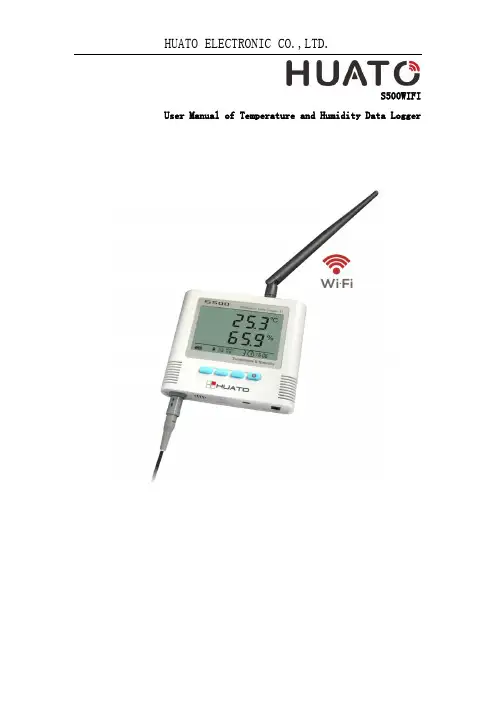
S500WIFI User Manual of Temperature and Humidity Data LoggerCONTENTSCHAPTER 1. INTRODUCTION (1)1.1F EATURES (1)1.2A PPLICATION (1)1.3S PECIFICATIONS (1)1.4S TRUCTURE I NSTRUCTION (2)1.5LCD D ISPLAY I NSTRUCTIONS (2)1.6I NSTRUCTION OF B UTTONS (4)CHAPTER 2. SOFTWARE (5)2.1WIFI S ETUP (5)2.2I NSTRUCTION OF T O M ONITOR SOFTWARE (9)2.3D ATA A NALYSIS (11)CHAPTER 3. FAQ (14)3.1LCD S CREEN D IM (14)3.2S OFTWARE "R UNTIME E RROR" (14)3.3C HECK COM P ORT N UMBER (14)Chapter 1. Introduction1.1 Features⏹Elegant appearance, easy to operate and reliable. Desktop and wall-mounted⏹Transferring real-time temperature and humidity data to computer throughWIFI⏹High accuracy: 0.2~0.5℃/2~5%RH⏹Large Capacity: 65000 data groups⏹Can be locked to display maximum and minimum value⏹Internal audible and visual alarm and send alarm message to mobile phoneonce temperature or humidity is over limit.⏹Multiple levels of data protection; all the collected data will not be lost.1.2Application⏹Widely used in environment with WIFI access to monitor temperatureand humidity.1.3Specifications1.4Structure Instruction1. LCD display2. ON/OFF3. Backlight4. MAX/MIN checking button5. LOG6. Hanger (used for fixing on the wall)7. Battery cover (screw to replace the battery)8. Holder (used for desktop)9.WIFI reset button1.5 LCD Display InstructionsBacklightAlarming for over limit of temperature or humidity TemperatureHumidityBattery indicationButtons locked/unlockedExternal AC 12V power connectedConnected to computer by USB cableLogger is in the logging modeNumber of data groups collectedMaximum value is displayedMinimum value is displayedTime1.6 Instruction of ButtonsChapter 2. Software2.1 WIFI SetupCopy the WIFIConfig software from the accompanied CD in the package to a computer, then to the designated cell phone(Android Cell Phone only). Install the software which will create icon.Reset the logger for 3-5 seconds(reset hole is at the upper corner in the back of logger),then search for network module of thisdevice(defaulted as RAK415-AP-606AB0) in WIFI settings of the cell phone and choose it.Open WIFICONFIG software in the cell phone, slide down the screen to refresh interface of the app, then click on RAK415WIFI to enter setting mode.2.1.1 Click on 【OK】button to confirm 【Certificate】.2.1.2 Click on【Mode】in the function list, then choose 【STA】 and 【Save】to save settings.Click on Save2.1.3 Click on【STA】 and choose the WIFI name and input password, then 【Save】to save the settings.Name of the WIFIconnectionWIFI Password2.1.4 Socket SettingsChoose TCP-ClientObject IPObject Port【Object IP】is the IP address of the computer where the data is stored,for example: 192.168.1.25;As of【Object Port】,please enter “4588”.2.1.5 Click on【Settings】,then 【RESET】to save settings and restart WIFI module of the logger.Click on RESET2.2 Instruction of ToMonitor software(1)Copy the software folder to the computer, then open the softwareDouble clickTomonitor(2) User Name: admin;Password: adminTo Login(3)Add New Logger in Tomonitor1.Run Tomonitor software & Login2.Press "Loggers”3.Choose a logger in the logger list and display its properties onthe right side4.Input the new logger's Serial Number & Name.Tips: Name cannot include symbol. SerialNumber is on the label of the logger5.Sampling (Seconds): When S500-GPRS upload real-time data,ToMonitor will sync this value to the data logger’s “LoggingInterval” (Logging/Upload frequency) property.6.Logger type choose 【Wireless】7.Press 【Add】 and 【Exit】to enter the monitoring interface8.In short time, real-time data collected by the logger will bedisplayed263 4572.3 Data Analysis(Notice:ToMonitor needs to be opened before we can use ToClient8 software which is used for data analysis)(1)Open Toclient8 software in the software folderClick ToClient8(2) Click on 【Connect】to login.【Password】is “admin”.(3)Data Query:(4)It will come out the following graph(5)Click on 【Data List 】to get historic dataChoose the loggerStart QueryTime SettingData ListChapter 3. FAQ3.1 LCD Screen DimReason:●Insufficient battery or the environment temperature is too low or toohigh.Solution:●In the case of insufficient battery, please replace the battery. Ifresulted from environment temperature, please immediately take the logger out of the environment.3.2 Software "Runtime Error"Reason:●OS forbid software creating files.Solution:●Run the program (software) as an administrator.●Install software in Disk D:\● A data logger name cannot contain any of the following characters:\ / : * ? " < > |●Software’s installation path cannot include Chinese character orgarbage character.3.3 Check COM Port Number●Press “Win” + “R” in keyboard -> Run "devmgmt.msc" to Open "DeviceManager" in Windows-> Expand "Ports (COM & LPT)" -> "USB-SERIAL CH340 (COM No.)" is the Data Logger。
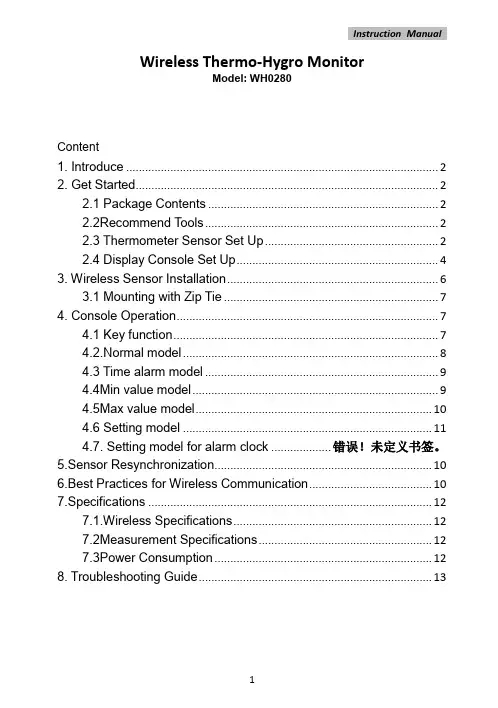
Wireless Thermo-Hygro MonitorModel: WH0280Content1. Introduce (2)2. Get Started (2)2.1 Package Contents (2)2.2Recommend Tools (2)2.3 Thermometer Sensor Set Up (2)2.4 Display Console Set Up (4)3. Wireless Sensor Installation (6)3.1 Mounting with Zip Tie (7)4. Console Operation (7)4.1 Key function (7)4.2.Normal model (8)4.3 Time alarm model (9)4.4Min value model (9)4.5Max value model (10)4.6 Setting model (11)4.7. Setting model for alarm clock ................... 错误!未定义书签。
5.Sensor Resynchronization (10)6.Best Practices for Wireless Communication (10)7.Specifications (12)7.1.Wireless Specifications (12)7.2Measurement Specifications (12)7.3Power Consumption (12)8. Troubleshooting Guide (13)1. IntroduceThank you for your purchasing of this Wireless Indoor/Outdoor Thermometer with indoor humidity. To ensure the best product performance, please read this manual and retain it for future reference.2. Get StartedNote: The power up sequence must be performed in the order shown in this section: insert batteries in the remote sensor first, display console second.The weather station consists of a display console (receiver), and up to 3 thermometers (remote sensors), based on your order configuration.2.1 Package Contents2.2 Recommend ToolsHammer for hanging remote thermometer transmitter.2.3 Thermometer Sensor Set UpNote: Do not use rechargeable batteries. They tend to have a lower operating voltage, do not have a wide temperature range, and do not last as long as non-rechargeable batteries.We recommend fresh alkaline batteries for outdoor temperature ranges between -20°C and 60°C and fresh lithium batteries for outdoor temperature ranges between -40 °C and 60 °C.1.Remove the battery door on the back of the sensor by sliding thecompartment door down, as shown in Figure 1.2.Set RF sensor channel.Figure 13.Insert one AA battery in the back of the sensor4.After inserting the battery, the remote sensor LED indicator will lightfor 4 seconds, and then flash once per 60 seconds thereafter. Each time it flashes, the sensor is transmitting data.5.Close the battery door.2.4 Display Console Set Up1. Move the remote thermometer(s) about 2 to 3m away from thedisplay console (if the sensor is too close, it may not be received by the display console).2. Remove the battery door on the back of the display. Insert one AA(alkaline or lithium, avoid rechargeable) battery in the back of the display console.All of the LCD segments will light up for a few seconds to verify all segments are operating properly.Figure 23. Replace the battery door, and fold out the desk stand and placethe console in the upright position.The console will instantly display indoor temperature and humidity.The remote temperature will update on the display within a few minutes.While in the search mode, the reception search icon flash.Note: If the remote does not update, please reference the troubleshooting guide in Section.2.4.1 Display Console Layout2.4.2 Sensor Operation VerificationVerify the indoor and outdoor temperature match closely with the console and sensor array in the same location (about 2 to 3m apart). The sensors should be within 2°C (the accuracy is ±1°C. Allow about 30 minutes for both sensors to stabilize.3. Wireless Sensor InstallationIt is recommended you mount the remote sensor in a shaded area. Direct sunlight and radiant heat sources will result in inaccurate temperature readings. Although the sensor is water resistant, it is best to mount in a well-protected area, such as under an eve.3.1 Mounting with Zip TieMounting the sensor with a zip tie will result in better accuracy when mounting outside, since it is not touching other objects.Figure 43.2 Mounting with Nail or screwTo mount the sensor with a nail or screw, the cap must be less than or equal to 5mm in diameter.Figure 54. Console OperationThe console has two buttons at the back of console for easy operation. If no operation for 30s, display will return back to normal mode.There are five program modes available: Setting mode, Time Alarm Mode, MIN/MAX Mode, Loop display Mode and Sensor Register Mode4.1 Setting ModeWhile in normal display, press the MODE key for 2 seconds to enter Setting ModePress the MODE key to select the following settings in sequence:1. 12/24 Hour format2. Time setting (hour/minutes)3. Temperature unit (°C / °F)4. Complete setting mode and back to normal displayIn the Set Mode, press CH/+ key to change or scrolls the value. Hold the CH/+ key or or MODE key for 3 seconds will increase/decrease digits in great steps.4.2 Time Alarm ModeWhile in normal display, short press the MODE key one time to enter Time Alarm ModeWhile in time alarm mode, press and hold the MODE key for 2 seconds, the alarm hour will begin flashing.Change Alarm Hour. Press CH/+ key to adjust the alarm hour up. Change Alarm Minute. Press the MODE key again to set the alarm minute. Press CH/+ key to adjust the alarm minute. Press MODE key again to confirm the setting.Cancelling the alarm. When the alarm has been triggered, the alarm will sound and the alarm icon will flash for 120 seconds. Press anybutton to silence the alarm.4.3 MIN/MAX modeWhile in normal display, press the MODE key two times to enter the Minimum mode, and the MIN icon and minimum records will be displayed.a. Select Channel display. If you have multiple temperature sensors,press CH/+ to shift display Min value of Channel 1, 2 or 3. If there is no extra outdoor sensor available, it will display --.—b. Reset the Min value. Press and hold the CH/+ key to reset theminimum value of indoor temperature, humidity and the current display Min outdoor temperature to the current readingWhile in normal display, press the MODE key three times to enter the Maximum mode, and the MAX icon and maximum records will be displayed.a. Select Channel display. If you have multiple temperature sensors,press CH/+ to shift display Max value of Channel 1, 2 or 3. If there is no extra outdoor sensor available, it will display --.—b. Reset the Max value. Press and hold the CH/+ key to reset themaximum value of indoor temperature, humidity and the currentdisplay Min outdoor temperature to the current reading4.4 Loop display ModeWhile in normal display, press the CH/+key to select the outdoor display in the following sequence:CH1-CH2-CH3-means to loop displays the current outdoor temperature value of the RF channel automatically.5.Sensor ResynchronizationIf the remote sensor lost reception or extra sensors to be added, press both the CH/+ and MODE keys at the same time for five seconds.While in the search mode, the reception-search icon flash.6. Best Practices for Wireless CommunicationNote: To insure proper communication, mount the remote sensor on a vertical surface, such as a wall. Do not lay the sensor flat.Wireless communication is susceptible to interference, distance, walls and metal barriers. We recommend the following best practices for trouble free wireless communication.1. Electro-Magnetic Interference (EMI). Keep the consoleseveral feet away from computer monitors and TVs.2. Radio Frequency Interference (RFI). If you have other 433MHz devices and communication is intermittent, try turning offthese other devices for troubleshooting purposes. You mayneed to relocate the transmitters or receivers to avoidintermittent communication.3. Line of Sight Rating. This device is rated at 100meter line ofsight (no interference, barriers or walls) but typically you willget 30 meter maximum under most real-world installations,which include passing through barriers or walls.4. Metal Barriers. Radio frequency will not pass through metalbarriers such as aluminum siding. If you have metal siding,align the remote and console through a window to get a clearline of sight.The following is a table of reception loss vs. the transmission medium. Each “wall” or obstruction decreases the transmission range by the factor shown below.7.Specifications7.1.Wireless Specifications∙transmission range (in open air): 80meter∙Frequency: 433 MHz∙Update Rate:Indoor temperature/humidity 48 secondsOutdoor temperature CH1 48 secondsOutdoor temperature CH1 49secondsOutdoor temperature CH1 50 seconds7.2 Measurement SpecificationsThe following table provides specifications for the measured parameters.7.3Power Consumption∙Base station (display console) : 1 x AA 1.5V Alkaline or Lithium batteries (not included)∙Remote sensor : 1 x AA 1.5V Alkaline or Lithium batteries (not included)8. Troubleshooting GuideSolutionThere are dashes (--.-) on the If sensor communication is lost, dashes (--.-) will be displayed on the screen. To reacquire the signal, To resynchronize, press both the 【CH/+】and【MODE】keys at the same time for five seconds., and the remotesearch icon will flash. Once the signal is reacquired, the remote search icon will turn on, and the current values will be displayed.The maximum line of sight communication range is 80m and 30m under most conditions. Move the sensor assembly closer to the display console.If the sensor assembly is too close (less than 2m), move the sensor assembly away from the display console.Make sure the remote sensor transmitter light is flashing once per around 50 seconds.Install a fresh set of batteries in theCaution!The manufacturer is not responsible for any radio or TV interference caused by unauthorized modifications to this equipment. Such modifications could void the user authority to operate the equipment.All rights reserved. This manual may not be reproduced in any form, even in part, or duplicated or processed using electronic, mechanical or chemical process without the written permission of the publisher.This booklet may contain errors or misprints. The information it contains is regularly checked and corrections are included in subsequent editions.We disclaim any responsibility for any technical error or printing error, or their consequences. All trademarks and patents are recognized.Care and Maintenance●Do not mix old and new batteries●Do not mix Alkaline, Standard, Lithium or Rechargeable batteries●Ensure batteries are installed correctly with regard to polarity +/-。
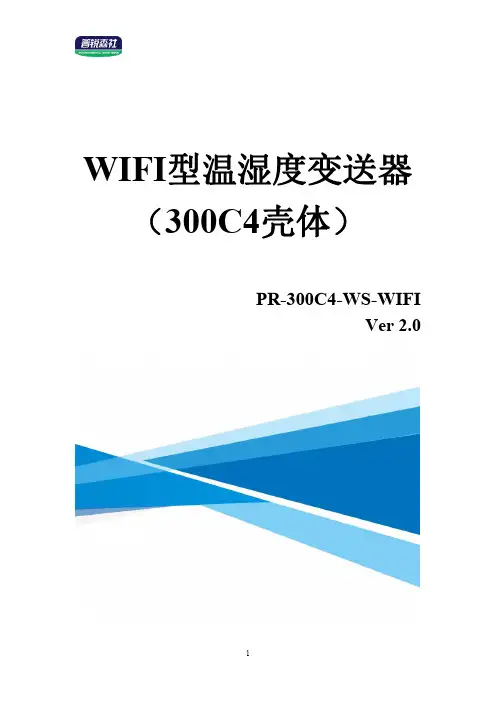
WIFI型温湿度变送器(300C4壳体)PR-300C4-WS-WIFIVer2.0目录第1章产品简介 (3)1.1产品概述 (3)1.2功能特点 (3)1.3主要参数 (3)1.4产品选型 (4)第2章硬件连接 (5)2.1设备安装前检查 (5)2.2安装方式 (5)2.3面板说明 (6)第3章免费微信平台应用 (7)3.1接入微信平台前的检查 (7)3.2微信平台的绑定与实时数据查看 (7)3.3微信平台参数设置 (8)3.3.1平台主机参数配置 (8)3.3.2平台上下限值的设置 (8)第4章配置软件的使用 (9)第5章系统菜单与设置 (10)5.1按键说明 (10)5.2功能显示项目说明 (11)5.3设置参数操作说明 (12)5.3.1温湿度的校准 (12)5.3.2设置温度上下限 (13)5.3.3设置湿度上下限 (13)5.3.4清除历史数据 (14)5.3.5设置时间、密码、蜂鸣器 (14)5.3.6设置离线时间记录间隔 (15)第6章配网失败可能原因 (15)第1章产品简介1.1产品概述PR-300C4-WS-WIFI系列是采用WIFI无线数据传输的温湿度变送器。
可采集温湿度数据并通过WIFI网络上传至我司提供的免费微信设备平台。
产品WIFI 采用AirKiss技术,可实现一键配网、轻松联网。
产品采用进口高精度传感器,采样精度高,年漂移小。
当变送器连接上场地内的WIFI网络时可借助现场网络将实时数据上传至微信设备平台,当断网后设备会自动缓存数据,网络恢复自动续传数据。
使用微信扫一扫变送器上的二维码即可即时管理设备并查看数据,简洁方便。
设备也配备配置软件,批量下载参数,方便快捷。
变送器带有液晶屏可实时显示温湿度数据、设备电量及当前网络连接状态。
变送器具有内置电池,一次充电可连续使用14天以上,也可采用手机充电器长期连续供电。
变送器内置蜂鸣器,可实现超限报警。
探头内置型可用于测量普通环境的温湿度。
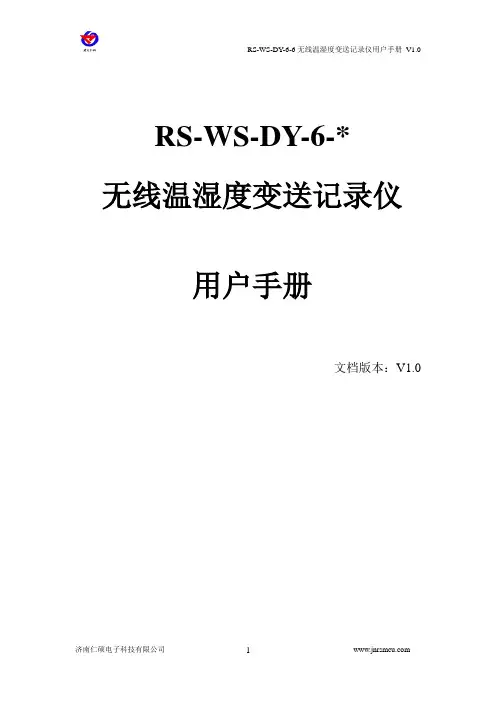
RS-WS-DY-6-*无线温湿度变送记录仪用户手册文档版本:V1.0目录1. 产品简介 (4)2. 产品选型 (4)3. 功能特点 (4)4. 技术参数说明 (5)5. 产品外形尺寸 (6)6. 菜单及显示说明 (6)6.1 面板示意说明 (6)6.2 液晶显示说明 (6)7. 系统菜单与设置 (7)7.1 按键功能说明 (7)7.2 按键操作简介 (8)7.3 功能显示项目说明 (8)8. 设备安装要求 (14)8.1设备安装前检查 (14)8.2整体安装说明 (14)8.3接口说明 (14)8.4 安装说明 (15)9. 设备接入监控平台软件 (15)10. 联系方式.................................................................................................. 错误!未定义书签。
11. 文档历史.................................................................................................. 错误!未定义书签。
1. 产品简介RS-WS-DY-6系列产品是一款大屏液晶显示无线通信并带自身记录的温湿度测点。
产品采用独有的无线扩频技术,通信距离远,视距可达800米,穿透能力强,可穿透3~4堵混凝土墙,独有的跳频技术,通信抗干扰能力强。
温湿度采集精度高于国标,可设置温湿度上下限报警值。
设备采用大屏液晶显示方便用户观察,内置高分贝蜂鸣器,具有就地声光报警的功能,内置两路继电器,可实现温湿度上下限双控,限值可自由设置,温度湿度凭密码校准,自动温湿度记录等功能。
设备采用外部电源供电,用户可通过电源适配器接交流220V给设备供电。
现场无需进行通信布线,搭配RS-JSQ-W无线接收机(1台RS-JSQ-W可管理200台RS-WS-DY-6系列测点)在控制成本的基础上,满足了现场工程的应用,极大的缩短了工程施工周期。


如何设置WIFI型多探头温湿度变送记录仪的参数
1,下载WIFI多探头型温湿度变送记录仪的配置资料包和说明书:
2,设备硬件链接:
3,安装USB转485:
将USB转485插入到电脑上,打开无线设备资料包- USB转换模块驱动程序- SETUP.EXE,安装USB转485的驱动,
4,用配置软件进行配置:
5,WIFI 网络参数读取与配置:
1)、点击“读取网络参数”按钮可将设备网络参数上传。
若提示读取网络参数失败,检查设备是否已上电,配置端口接线是否正确。
可将设备重启再次进入配置模式,进行网络参数读取。
2)、网络目标参数配置目标端口:RS-WS-WIFI-Y 设备要连接的温湿度监控平台的目标端口,云平台监听端口为 8020。
目标IP(域名):设备上传数据至云平台,则目标地址应填写182.92.194.239 或 。
设备上传数据至我公司云医药平台,则目标地址应填写 。
(注意:平台账号前面带有字母y为医药云平台,否则为云平台)
3)、WIFI 目标路由器 SSID 参数
目标路由器 SSID:代表 RS-WS-WIFI-Y 系列设备要连接的 WIFI 路由器网络的标识,在此我们以 TP-LINK 路由器为例:通过网页进入 WIFI 路由器的配置界面,一般是在“运行状态” 标签下便能看到 SSID 号,将标签内容填写到目标路由器 SSID 号中即可。
5)、网络参数配置完成后,点击下载网络参数;
6,运行参数读取与配置
1)设备成功进入配置模式后可点击“读取运行参数”按钮进行运行参数读取,点击“配置运行参数”进行运行参数的下载存储。
分钟,云平台就会在线了;。
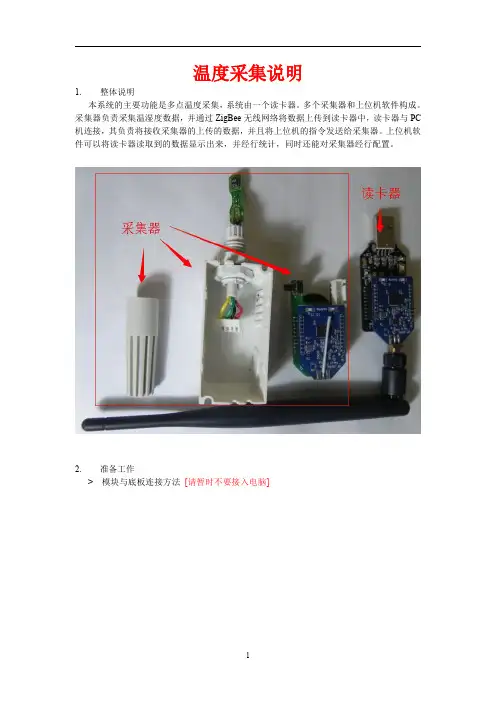
温度采集说明1.整体说明本系统的主要功能是多点温度采集,系统由一个读卡器。
多个采集器和上位机软件构成。
采集器负责采集温湿度数据,并通过ZigBee无线网络将数据上传到读卡器中,读卡器与PC 机连接,其负责将接收采集器的上传的数据,并且将上位机的指令发送给采集器。
上位机软件可以将读卡器读取到的数据显示出来,并经行统计,同时还能对采集器经行配置。
2.准备工作>模块与底板连接方法[请暂时不要接入电脑]USB底板接法注意:USB板可以直接接入电脑的USB接口。
B底板接入电脑4.打开电脑,安装USB转串口驱动USB转串口驱动程序安装的方法和步骤和仿真器驱动的安装基本相同,但首次使用USB转串口的时候,系统会自动找到硬件,请不要选择自动安装,将光盘中的驱动程序拷贝到硬盘中,然后找到驱动程序位置,安装,如下图所示。
系统安装完驱动后提示完成对话框,点击完成退出安装 查看和修改USB转串口的串口端口号[注意:不推荐使用com1-3,如默认为com1-3,请修改]5.采集器采集器采集器分为普通模式与设置模式,普通模式下采集器每隔一个时间间隔将向读卡器上传一组温度数据,每上传十组数据采集器自动上传一组硬件信息帧。
按下采集侧面的按键时采集器进入配置模式,用户此时可以通过上位机软件配置采集器。
传感器采集器6.读卡器读卡器由一个ZigBee模块与一个USB底板组成,读卡器也分为两种模式:透传模式和ModBus模式。
透传模式下读卡器直接将接收到的采集器数据发送给上位机,若处于MdoBus 模式,则读卡器将接收到的数据保存,直到上位机发除读取命令时,才将数据发送给上位机。
Ps:第一次接入USB底板可能需要安装驱动,安装流程见上文。
7.上位机采集器的数据显示与采集器设置都通过上位机软件来实现。
具体操作如下:打开上位机软件打开后界面如下图:设置连接参数。
连接成功后软件进入检测界面。
界面说明如下:右键点击采集器部分可查看具体曲线图(请选择没有文字显示的部分点击右键)。
产品说明书无线温湿度变送器一、LoRa技术特点:LoRa的优势在于技术方面的长距离能力。
LoRa技术在高性能、远距离、低功耗,支持大规模组网,测距和定位等方面突出的特点,这使得该方案(终端+网关)成为物联网大规模推广应用的一种理想的技术选择。
二、LoRa通讯测试(1)通讯距离测试LoRa的最大空空通讯距离,在无障碍物的最佳环境下,发射功率为17dBm时,可达15公里,发射功率为20dBm时,可达20公里。
(2)穿越障碍物测试从以下测试数据看,LoRa通讯速率在低于1kbps的情况下可以单跳一个小区。
三、变送器技术指标1、温度量程:-40℃~125℃(可订制)2、测量误差:±1.0℃3、湿度量程:0%RH-100%RH4、精度等级:0.1RH5、上报周期:1分~12小时可设定6、小数位数:0~3位可设定7、信号传输:LoRa无线8、发射功率:≤100mW9、传输距离:10公里10、工作电源:3.6V锂电池11、电池寿命:≥3年(1分钟上传一次)12、过程接口:M20×1.5(或按要求订制)13、防爆等级:ExibⅡB T4Gb14、外壳防护:IP65四、变送器在智慧农业物联网中的应用1、背景概述:对于规模化的温室大棚种植而言,单靠人工管理需要大量人手,耗力费时,并且存在难以避免的人工误差。
通过物联网系统,首先可释放管理者的很大一部分时间和精力,提高效率,同样的人工可增加管理数倍的大棚,精准化管理可提供农作物品质,增加收益。
通过物联网系统可连接传感器采集环境温湿度、光照度、风速、二氧化碳浓度等。
通过物联网系统可连接传感器采集土壤温度、土壤水份、土壤盐分、PH值等。
4、智能控制系统应用通过物联网系统,可以设定温室内各种设备运行环境条件,当环境信息未达到预先制定的条件时,自动启动温室内的相关设备。
目前涵盖水阀智能精准控制系统、精准放风智能控制系统、高精度智能卷帘机控制系统、智能补光灯控制系统、智能通风控制系统、智能遮阳控制系统、智能高功率控制系统、智能融合系统等。
xs550无线温度变送器使用说明书XS550无线温度变送器使用说明书XS550无线温度变送器是一款功能强大的温度监测设备,它采用无线传输技术,能够将温度数据实时传输到显示器或控制系统中。
以下是XS550无线温度变送器的详细使用说明,帮助您快速上手使用并发挥最佳性能。
一、外观和组成部分XS550无线温度变送器由主机和传感器两部分组成。
主机采用紧凑型设计,外观简洁美观。
传感器负责测量温度,并将数据传输给主机。
您可以根据实际需求选择合适的传感器类型。
二、安装步骤1. 确保主机和传感器的电源开关处于关闭状态。
2. 将传感器的测量端与测量对象接触良好,确保准确测量温度。
3. 将传感器的信号线插入主机,并确保连接牢固可靠。
4. 将主机的电源线插入电源插座,并确保电源稳定。
5. 开启主机和传感器的电源开关。
三、无线传输设置1. 按下主机上的无线传输设置按钮,进入无线传输设置界面。
2. 按照屏幕提示进行设置,包括选择传输频道、设置传输距离等。
3. 设置完成后,按下确认键保存设置,退出设置界面。
四、接收器设置1. 将显示器或控制系统上的接收器开启,并进入接收模式。
2. 按下接收器上的连接设置按钮,进入连接设置界面。
3. 按照屏幕提示进行设置,包括选择无线频道、连接主机等。
4. 设置完成后,按下确认键保存设置,退出设置界面。
五、数据显示和控制1. 在显示器或控制系统上,您可以实时监测传感器测量到的温度数据。
2. 根据实际需求,您可以设置报警功能,当温度超过设定阈值时,会触发报警,提醒您及时处理。
3. 如果需要远程控制温度,您可以根据显示器或控制系统的操作说明进行设定。
六、错误处理1. 如果在使用过程中发现主机或传感器无法正常工作,请首先检查电源是否接触良好。
2. 如果无线传输信号不稳定,请尝试调整传输频道,以获得更好的信号质量。
3. 如果温度显示异常,请检查传感器与测量对象的接触是否良好,并重新校准传感器。
七、注意事项1. 在安装和使用主机和传感器时,请务必遵循安全操作规范,避免触电和短路等意外事故。
3. Click on the “Set-Up Sensor” button.4. Click on your Wi-Fi network and enter your password, if required.SPECIFICATIONS Range:Temperature:DW-WIFI-T(-HA), DW-WIFI-TH(-HA): -4 to 140°F (-20 to 60°C);DW-WIFI-TP(-HA): -40 to 257°F (-40 to 125°C);DW-WIFI-TC:Supplied K-Type Thermocouple: 32 to 752°F (0 to 400°C);Full Range (Probe Dependent): -454 to 2372°F (-270 to 1300°C);Humidity (TH models only): 0 to 100%.Accuracy (typ.):Temperature:DW-WIFI-T: ±1.0°F (±0.5°C) @ 14 to 122°F (-10 to 50°C);DW-WIFI-TH: ±0.6°F (±0.3°C) @ 41 to 140°F (5 to 60°C);DW-WIFI-TP: ±1.2°F (±0.6°C) @ 14 to 158°F (-10 to 70°C);DW-WIFI-TC: ±3.0°F (1.5°C);DW-WIFI-T-HA: ±0.2°F (±0.1°C) @ 14 to 140°F (-10 to 60°C);DW-WIFI-TH-HA: ±0.4°F (±0.2°C) @ 41 to 140°F (5 to 60°C); DW-WIFI-TP-HA: ±0.2°F (±0.1°C) @ 14 to 158°F (-10 to 70°C);Humidity (TH models only):DW-WIFI-TH: ±2.5% RH @ 20 to 80% RH;DW-WIFI-TH-HA: ±2.5% RH @ 10 to 90% RH.Display Resolution:Temperature:DW-WIFI-T, DW-WIFI-TP , DW-WIFI-TC: 0.1°F (0.1°C);DW-WIFI-TH(-HA): 0.5°F (0.5°C);DW-WIFI-T-HA, DW-WIFI-TP-HA: 0.01°F (0.01°C).Humidity (TH models only): 1.0% RH.Memory Size:1,000,000 readings; 500,000 each for DW-WIFI-TH(-HA).Sampling Mode:Continuous recording.Sampling Rate:Selectable from 10 s to 12 hrs.Transmission Rate: Selectable from 1 min to 24 hrs.Temperature Limits:-4 to 140°F (-20 to 60°C).Power Requirements:4.5 to 5.5 VDC; (1) 3.7 V rechargeable lithium ion battery, installed functional, factory replaceable (cable for charging included).Alarms:Programmable high/low.Interface:Wi-Fi connection.Probe Length:DW-WIFI-TP: 11.8 in (30 cm);DW-WIFI-TC: 59 in (150 cm).Weight:7.2 oz (204 g).Agency Approvals:CE, RoHS.6. Set high and low alarms.DISPLAYthe home screen, the models show the current temperature。
1、概述:1.1:产品简介:此款温湿度传感,是集温湿度测量、变送于一体的智能无线产品,能够精确测量环境温湿度。
温湿度测量部分采用专业的数字式传感器,外加传感器专用防护罩,保证了测量数据的可靠性与稳定性。
信号传输方式选择通信距离远、穿透能力强的433MHZ频段信号。
多台温湿度传感器与无线协调器可组成温湿度监测、监控系统。
同时,产品自带液晶显示屏,温度值与湿度值可切换显示,方便现场查看温湿度数据。
1.2:应用场合:无线数字温湿度传感器适用于室内外各种环境的温湿度监测,广泛应用于温室大棚、实验室、博物馆、图书馆、档案馆、生产车间、仓库、机房、楼宇自控等场所。
2、产品特点:◆高精度温湿度采集,适用于各种环境的温湿度测量;◇无线传输,现场施工免布线,方便安置;◆标准化设计,外形美观、结构科学,墙面安装,拆装方便;◇配有LCD液晶显示,可直观现场温湿度值;◆通信距离最远可达1000m(空旷环境);◇IP65防护等级,性能优异,适用各种环境(IP65:表示产品可以完全防止粉尘进入及可用水冲洗无任何伤害)3、技术参数:参数项参数说明测温范围-40℃至80℃温度精度±0.5℃温度漂移±0.1℃/年湿度范围0-100%RH湿度精度±4.5% RH供电电源DC 5V显示方式单排LED液晶显示,宽*高=40*15mm传输距离空旷环境传输距离1000米网络类型星型无线频率433MHz ISM免费频段传感器节点信道1-9传感器节点网络ID范围1-9传感器节点地址范围1-254结构形式一体式、白色ABS工程塑料安装方式壁挂式,固定于墙面外形尺寸90*85*40mm防水等级IP654、产品实物图:5、外形尺寸图:外形尺寸及布局说明(单位:mm)6、使用说明:产品采用内置天线, LED显示屏实时轮询显示温湿度及地址信息。
采用探头外置方式,外接线达1m。
两个按键,上面的是设置键(SET),下面的是数据加键(+),长按设置键可进入设置界面,首先是信道设置C,再轻按设置键,数字闪烁,可修改信道,按数据加键,信道可在1-9循环,然后按设置键返回上一步;按数字加键进入下一项PANID设置,设置方法同上,而地址设置界面,按设置键后,第一位地址闪烁,按设置键可切换地址位,按数据加键可设置地址,地址设置范围为1-254,超出无效,长按设置键退出并保存设置。
ST-W11无线温度变送器产品概述:ST-W11为电池供电的无线温度变送器,微功耗设计,支持多种通讯协议,安装使用方便。
可广泛应用于水、油、气等压力自动化测量和监控网络系统。
主要特点:无线输出,无需繁杂的布线安装微功耗设计,待机电流低至10uA(带LCD显示30uA)采样、通讯间隔,待机等待时间可60秒-24小时范围内定制高容量40000mAH电池供电,使用寿命可达3-5年,开放式电池设计方便随时更换带数据存储功能,网络故障数据也不会丢失可远程修改设备参数内置蓝牙5.0,方便进行功能拓展磁性开关设计可不打开面罩进行常规操作高性能扩散硅传感器搭配采用高集成度桥式压力传感器信号调理专用先进芯片高灵敏度、高精度、高稳定性全温区温补,良好的电气性能及长期稳定性技术参数:量程范围-40℃-125℃过程连接M20*1.5等,可定制综合精度±0.5%、±0.2%、±0.1%、±0.075%可选长期稳定性±0.3%FS/年工作温度-40~85℃(壳体)储存温度-40~125℃供电电压 3.6VDC锂电池40000mAH通讯方式NB-IoT/LoRa/ZigBee(支持联通移动电信4G卡)/蓝牙通讯协议COAP/MQTT/ LoRaW AN/ CLAA/ IEEE802.15.4/蓝牙5.0通讯间隔60秒可定制防护等级IP67介质适应性对304不锈钢无腐蚀的各种流体振动10gRMS,(20~2000)Hz冲击100g,11ms绝缘大于100MΩ @250VDC响应时间小于1ms(@ 90%FS)CE认证EMC: IEC61326-1 B类静电放电抗扰度:IEC61000-4-2电磁场抗扰度:IEC61000-4-3EFT抗扰度:IEC61000-4-4浪涌抗扰度:IEC61000-4-5外形尺寸(单位mm):TEL:0755-********FAX**************。