Borang_5B_Akujanji from developer for individual title
- 格式:pdf
- 大小:52.48 KB
- 文档页数:3
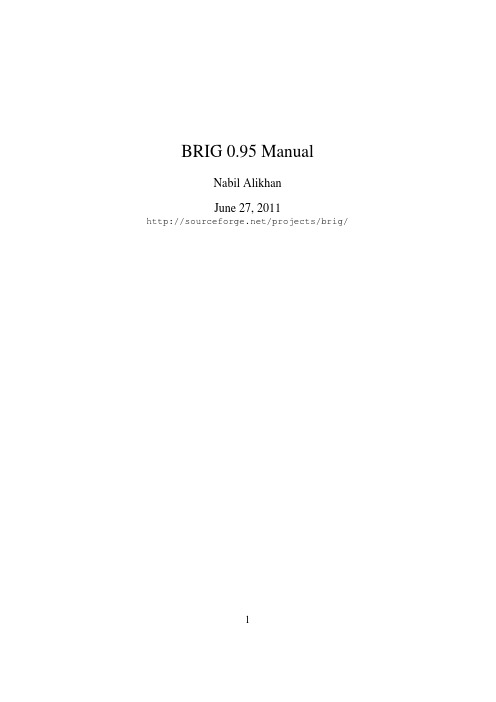
BRIG0.95ManualNabil AlikhanJune27,2011/projects/brig/1CONTENTS2 Contents1Introduction3 2Licence9 3Installation93.1Installing BLAST (9)4Warning when using BLAST114.1Low complexityfiltering (11)4.2Expected values(e-values)and bit scores (11)5Visualising whole genome comparisons135.1Step1:Load in sequences (13)5.2Step2:Configure rings (14)5.3Step3:Review and submit (16)6Working with a Multi-FASTA reference186.1Step1:Load in sequences (18)6.2Step2:Configure rings,annotations and spacer value (19)6.3Step3:Configure image settings and submit (23)7Visualising graphs and genome assemblies257.1Walkthrough for visualising SAMfile mapping coverage (26)7.2Walk through for visualising acefile assembly coverage (31)8Walkthroughs on creating custom annotations398.1Adding custom annotations from a tab-delimitedfile,GenBank orEMBLfile (39)8.1.1Step1:Load in sequences (39)8.1.2Step2:Configure rings (40)8.1.3Step3:Adding annotations (41)8.1.4Step4:Review and submit (43)8.2How to create tab-delimitedfiles for BRIG (45)9Configuration options469.1Saving and reopening your work (46)9.2BLAST options (46)9.3Setting BRIG options (48)9.4Setting Image options (50)9.5Loading a preset image template (52)1INTRODUCTION3 1IntroductionThe BLAST Ring Image Generator(BRIG)is a cross-platform desktop applica-tion written in Java1.6.It uses CGView[5]for image rendering and the Basic Local Alignment Search Tool(BLAST)for genome comparisons.It has a graph-ical user interface programmed on the Swing framework,which takes the user step-by-step through the configuration of a circular image generation.Figure1is an example of an image BRIG can create.Figure1:BRIG example output image of a simulated draft E.coli O157:H7 genome.Thefigure show BLAST comparisons against28published E.coli and Salmonella genomes against the simulated draft genome.1INTRODUCTION4 Figure2shows a magnified view of the same example image showing similar-ity between a central reference genome in the centre against other query sequences as a set of concentric rings,where colour indicates a BLAST match of a particular percentage identity.BRIG does not represent sequences that are not present in the reference genome The image shows:•GC skew,•GC content,•Genome coverage and contig boundaries(calculated from an assemblyfile),•Genome alignment results,customs annotations.Figure2:A magnified view of BRIG example image1INTRODUCTION5 How to use this manualThis manual contains a set of detailed walk throughs where readers are taken step by step through a worked example.Each walkthrough highlights different features of BRIG and users should work through each one.If you are interested in a particular aspect of BRIG,please turn to the relevant walkthrough:•Whole genome comparisons,including how to load in coverage graphs,e.g.Figures1&3,see Section5on page13.•Using a user-defined list of genes as a reference(in Multi-FASTA),e.g Fig-ure4,see Section6on page18.•Creating and visualising graphs generated from assembly(.ace)or read mapping coverage(.SAM),e.g Figure5,see Section7on page25.•Labeling images with information from GenBank,Tab-delimited or Multi-FASTAfiles,like those seen in Figure3,4&5,see Section8on page39.The manual also has detailed instructions for how to install and configure BRIG:•For instructions on how to install BRIG,see Section3on page9.•For instructions on how to configure BRIG and save BRIG settings,see Section9on46.1INTRODUCTION6Figure3:Reference:Published E.coli O157:H7Sakai genome.Query:Com-plete genome sequences of related strains,listed in the key.The prophage regions from the Sakai genome are marked in alternating black&blue.To make an image like this please refer to Section5on page13.1INTRODUCTION7Figure4:Reference:A list of translated genes that make up the Locus of Entero-cyte Effacement(LEE),which encodes a Type III secretion system.Query:Raw sequencing reads simulated from several complete LEE+published genomes(nu-cleotide sequence)and E.coli K12,(negative control;LEE-).You can clearly see gene presence/absence,and divergence(the colour represents sequence identity on a sliding scale,the greyer it gets;the lower the percentage identity).To make an image like this please refer to Section6on page18.1INTRODUCTION8Figure5:Reference:Published E.coli O157:H7Sakai genome.Query:Read mapping coverage of sequencing reads simulated from complete genomes,indi-cated in the key.Simulated sequencing reads were mapped onto the published complete Sakai genome using BWA.The read coverage for each genome was generated from the resulting SAMfipare this with Figure3,which is based on the original published genome sequences.To make an image like this please refer to Section7on page25.2LICENCE9 2LicenceThis program is free software:you can redistribute it and/or modify it under the terms of the GNU General Public License as published by the Free Software Foun-dation,either version3of the License,or(at your option)any later version.This program is distributed in the hope that it will be useful,but without any warranty;without even the implied warranty of merchantability orfitness for a particular purpose.See the GNU General Public License for more details.You should have received a copy of the GNU General Public License along with this program.If not,see</licenses/>.Please note that these restrictions do not apply to the third party libraries bundled with this software.3InstallationThere’s no real”Installation”process for BRIG itself.However,BLAST+[2]or BLAST legacy[1]must already be installed and BRIG needs to be able to locate the BLAST executables(See Section3.1).To run BRIG users need to:1.Download the latest version(BRIG-x.xx-dist.zip)from/projects/brig/2.Unzip BRIG-x.xx-dist.zip to a desired location.3.Run BRIG.jar,by double clicking.Users who wish to run BRIG from the command-line need to:1.Navigate to the unpacked BRIG folder in a command-line interface(termi-nal,console,command prompt).2.Run“java-Xmx1500M-jar BRIG.jar”.Where-Xmx specifies the amountof memory allocated to BRIG.3.1Installing BLASTThe latest version of BLAST+[2]can be downloaded from:ftp:///blast/executables/blast+/LATEST/ BLAST+offers a number of improvements on the original BLAST implementa-tion and comes as a bundled installer,which will walk users through the installa-tion process.Please read the published paper on BLAST+:3INSTALLATION10 Camacho,C.,G.Coulouris,et al.(2009).“BLAST+:architecture and appli-cations.”BMC Bioinformatics10(1):421Available online at:http://www. /1471-2105/10/421The latest version of BLAST legacy[1]can be downloaded from:ftp:///blast/executables/release/LATEST/ BLAST legacy comes as a compressed package,which will unzip the BLAST binaries where ever the package is.We advise users tofirst create a BLAST direc-tory(in either the home or applications directory),copy the downloaded BLAST package to that directory and unzip the package.BRIG supports both BLAST+&BLAST ers can specify the loca-tion of their BLAST installation in the BRIG options menu which is: Main window>Preferences>BRIG options.The window is shown in Figure6.If BRIG cannotfind BLAST it will prompt users at runtime.PRO TIP1:BRIG uses BLAST,do not use wwwblast or netblast with BRIG. PRO TIP2:If BOTH BLAST+and legacy versions are in the same location, BRIG will prefer BLAST+.Figure6:You can change where BRIG looks for BLAST in the BRIG options window.For more information about BRIG options see Section9.2on page48.4W ARNING WHEN USING BLAST11 4Warning when using BLASTBRIG relies on the Basic Local Alignment Search Tool(BLAST)for genome comparisons.BLAST has a number of behaviours that may seem counterintuitive and we encourage users to learn about local alignment and the BLAST algorithm to fully understand the images that BRIG produces.There are a few concepts to keep in mind when using BRIG:4.1Low complexityfilteringPRO TIP3:BLASTfilters may cause gaps in alignments,which will show up as blank regions in BRIG images.BLASTfilters(BLAST legacy-Fflag or BLAST+-dust/-seg noflag)filter the query sequence for low-complexity sequences by default.This includes sequences that are highly repetitive or contain the same nucleotide for long lengths of the sequences.Low-complexityfiltering is generally a good idea,but it may break long matches into several smaller matches.This is often shown in BRIG images as truncations or gaps in alignments,it is particularly obvious in very small reference sequences where alignments are shown on a gene-by-gene level.To prevent this,either turn offfiltering or use soft masking.4.2Expected values(e-values)and bit scoresPRO TIP4:BLAST’s bitscorefiltering may cause different results in BRIG if users swap the query and reference sequences,particularly if these are very different sizes.BLAST uses statistical thresholds tofilter out“bad alignments”;alignment matches that appear random to BLAST.One of these thresholds is the e-value,which is the probability of the alignment occurring by chance,given the complexity of the match,sequence composition and the size of the database.It is more likely in a larger sequence that an alignment could occur by chance,so BLAST is more critical of these matches.This can create different expected values if BLAST is used with the same reference sequence against databases of different sizes and may potentiallyfilter out significant matches or include poor scoring ones.4W ARNING WHEN USING BLAST12 Because of this,users might notice different results in BRIG images if they swap the order of the database and reference sequences around in the BLAST, especially if the two sequences are quite different in size.The differences are often due to a few very low-scoring hits.Users should consider what an appropriate e-value threshold is for the compar-isons that they run.Remember,that BLAST runs with an e-value of10by default, we recommend that users change this ers can set thefinal threshold (e-value)with the-eflag in BLAST legacy or-evalueflag in BLAST+.PRO TIP5:BLAST does not handle spaces infilenames,BRIG will prompt users if they have spaces infile locations.5VISUALISING WHOLE GENOME COMPARISONS135Visualising whole genome comparisonsIn this section we will walk through the basics of generating an image.This walk through will be comparing an E.coli genome withfive other E.coli genomes and mapping the read coverage from the underlying genome assembly onto the same image.For this walk through,users will need BRIG examples.zip,which is avail-able from the BRIG website(/projects/brig/ files/).This contains all the genomes andfiles needed to follow along with this walk through.Unzip it somewhere easily accessible,like the home directory or desktop.About the reference genomeThe reference genome used in this walk through is a simulated E.coli genome assembly.We took the published E.coli O157:H7Sakai genome(Accession num-ber BA000007)sequence and had assembly reads simulated by METASIM[4]and then assembled these using Newbler version2.3.The resulting contiguous se-quences were ordered using Mauve[3]against the published Sakai genome.This simulated E.coli is useful for illustrating some of BRIG’s graphing features for assembly read coverage.Enterohemorrhagic E.coli are gram-negative,enteric bacterial pathogens.They can cause diarrhea,hemorrhagic colitis,and hemolytic uremic syndrome.This particular genome we are using in this example was based on an E.coli O157:H7 isolated from the Sakai,Japan outbreak.5.1Step1:Load in sequencesThe walk through will work out of the unzipped BRIG examples.zip in the Chap-ter568wholeGenomeExamples folder.The walk through and relatedfigureswill use C:\BRIG examples\Chapter568wholeGenomeExamples as that loca-tion.To keep thefinal image consistent with the walk through,please open”Exam-pleProfile.xml”from the Chapter568wholeGenomeExamples folder.Thisfile configures BRIG to the same image settings in the walk through.1.First,set BRIGExample.fna as the reference sequence.2.Set<unzipped BRIG examples folder>\Chapter568wholeGenomeExamplesas the query sequence folder.3.Press“add to data pool”,this should load several items into the pool list,there should be ninefiles.5VISUALISING WHOLE GENOME COMPARISONS144.Set the Chapter568wholeGenomeExamples as the output folder.5.The BLAST options box should be left blank.6.Click nextPRO TIP6:Users can add individualfiles to the data pool too.5.2Step2:Configure ringsThe next step is to configure what information is shown on each of the concentric rings in BRIG.Create six rings,for each ring:1.Set the legend text for each ring2.Select the required sequences from the data pool and click on“add data”toadd to the ring list.3.Choose a colour4.Set the upper(90)and lower(70)identity threshold.5VISUALISING WHOLE GENOME COMPARISONS155.Click on“add new ring”and repeat steps for each new ring required.The values required for each ring are detailed in the table below.Notice that thatsequences can be collated into a single ring,like the example of K12&HS.The ring will show BLAST matches from both HS and K12.Legend text Required sequences ColourGC Content GC Content IgnoreGC Skew GC Skew IgnoreCoverage BRIGExample.graph153,0,0O157:H7E coli O157H7Sakai.gbk0,0,153HS and K12E coli HS.fna0,153,0E coli K12MG1655.fnaCFT073and UTI89E coli CFT073.fna153,0,153E coli UTI89.fna5VISUALISING WHOLE GENOME COMPARISONS16 PRO TIP7:Rings can be reordered by dragging them in the Ring List pane. PRO TIP8:You can set default threshold values in“BRIG options”.See section9.2(page48)for more details.PRO TIP9:When using a Genbank/EMBLfile as a reference,users can choose whether to use the protein or nucleotide sequence.5.3Step3:Review and submitThe last window allows us to change the BLAST options,the location of the imagefile and set the image title,which will appear in the centre of the ring.For the walkthrough configure the third window as:1.Set the image title as“BRIG example image”.2.Hit submit.3.The image will be created in the specified output directory and should looksomething like Figure7.BRIG will format Genbankfiles,run BLAST,parse the results and render the im-age.Thefinal image(Figure7)shows GC Content and Skew,the Genome cover-age,contig boundaries,and the BLAST results against the other E.coli genomes. The results for HS and K12have been collated into a single ring,likewise for UTI89and CFT073.5VISUALISING WHOLE GENOME COMPARISONS17Figure7:Thefinal BRIG imagePRO TIP10:Image settings,like size,fonts,etc can be configured in:Main window>Preferences>Image options..6WORKING WITH A MULTI-FASTA REFERENCE186Working with a Multi-FASTA reference6.1Step1:Load in sequencesThis section is a walk through of how to use BRIG to generate an image using a listof genes in Multi-FASTA format as a reference.The multi-FASTAfile in this ex-ample is a number of virulence genes from enterohemorrhagic and uropathogenic E.coli,which includes EHEC polarfimbraie(ecpA to ecpR),EHEC Locus of En-terocyte Effacement(espF to espG)and the UPEC F1C Fimbraie(focA to focI), which will be compared against the whole genome seqeuences of E.coli strainsO157:H7Sakai,K12MG1665,O126:H7and CFT073.Start a new session in BRIG and load in thefiles from the Chapter568wholeGenomeExamples folderin the unzipped BRIG-Example folder:1.Set the reference sequence as“Ecoli vir.fna”.Users can use the browsebutton to traverse thefile system.2.Set<unzipped BRIG examples folder>/Chapter568wholeGenomeExamplesas the query sequence folder.3.Press“add to data pool”,this should load several items into the pool list.4.Set the output folder as unzipped BRIG-Example folder.5.Make sure the BLAST options box is blank.6.Click“Next”.6WORKING WITH A MULTI-FASTA REFERENCE196.2Step2:Configure rings,annotations and spacer valueThe next step is to configure what information is shown on each concentric ring in BRIG.Figure8is an example of how one of the windows should be set up.There should befive rings.Do the follow for each ring,according to the table below:1.Set legend text for each ring.2.Select the required sequences from the data pool and click“add data”toadd.3.Choose a colour4.Set upper(90)and lower(70)identity thresholds.5.Click“add new ring”and repeat these steps for each new ring.Legend text Required sequences ColourO157:H7E coli O157H7Sakai.gbk172,14,225O126:H7E coli O126.fna255,0,51CFT073E coli CFT073.fna0,0,102K12E coli K12MG1655.fna161,221,231null none ignoreAfter each ring is configured,users need to make the following changes:1.Set the spacerfield to50base pairs.2.Set the ring size of ring5as“2”.PRO TIP11:The Spacerfield determines the number of base pairs to leave between FASTA sequences.The next step is to add the gene annotations,which will be fetched from the Multi-FASTA headers:1.Click Add custom features in the second BRIG window to bring up customannotation window(Figure9).2.Double click“Ring5”.3.Set“input data”as Multi-FASTA.4.Set“colour”as alternating red-blue5.Click add.6WORKING WITH A MULTI-FASTA REFERENCE20Figure8:Ring set-up for Multi-FASTAfile6WORKING WITH A MULTI-FASTA REFERENCE21Figure9:Custom annotation window-adding gene annotations6WORKING WITH A MULTI-FASTA REFERENCE22 This step colours the gaps between FASTA entries,the gaps are calculated from the Multi-FASTAfile(Figure10).For each genome ring,do the following:1.Set“input data”as Multi-FASTA.2.Set“colour”as black3.Check“load gaps only”.4.Click add.The results should be similar to Figure10in the left hand pane.Close the window when this is done.PRO TIP12:A spacer value can be set when using protein sequences from a Genbank/EMBLfile.Figure10:Custom annotation window-adding spacers6WORKING WITH A MULTI-FASTA REFERENCE236.3Step3:Configure image settings and submitThere are a few more steps to complete and then the image isfinished.In the customize ring window:1.Make the following changes in Preferences>Image options(a)Set“show shading”in“Global settings”as false.(b)Set“featureSlot”spacing in“Feature settings”as x-small.2.Return to customize ring window,click“Next”to go to thefinal BRIGconfirmation window3.Set the image title as“Various E.coli virulence genes”and press submit. The output image should be something like Figure11.The alternating red-blue op-tion has automatically alternated the red and blue colours for the gene labels.This option is available whenever a multi-FASTAfile is used as a reference sequence. This same option could be used to show contig or genome scaffold boundaries. This image shows some real biological information very clearly.1.CFT073(UPEC)and K12MG1655(Commensal)do not carry the Locus ofEnterocyte Effacement.These virulence factors are specific to EHEC and EPEC.2.All E.coli shown carry the common pilus(ecpA-R).3.Only CFT073carries the F1Cfimbriae.PRO TIP13:You use protein sequences as a multi-FASTA reference and use blastx to improve alignment accuracy for divergent sequences.6WORKING WITH A MULTI-FASTA REFERENCE24Figure11:Output image from Multi-FASTA walkthrough.This was generated using BLAST+[2],BLAST legacy[1]will produce slightly different results.7VISUALISING GRAPHS AND GENOME ASSEMBLIES25 7Visualising graphs and genome assembliesBRIG can produce any user-specified graph e.g coverage,read mapping,expres-sion data etc.For example,the coverage graph in Figure2was produced from a tab-delimited textfile,with a start,stop and value for that range.BRIG supports.acefiles(produced by Newbler,454/Roche’s propriety as-sembler,and used by PHRAP/Consed)or SAMfiles(used for read mapping and some de-novo assemblers).BRIG has a number of modules for handling assembly information.These tools are:•Contig mapping:BRIG will use BLAST to try and map contigs from an .ace or Multi-FASTAfile onto a reference genome and produce a.graphfile that can show frequency of BLAST hits and the best BLAST hit position of contigs.It will then produce a.graphfile of the frequency of BLAST hits and the best BLAST hit position of contigs and another.graphfile,with the suffix”rep.graph”showing all the other BLAST hits.•Coverage graph:BRIG requires an.ace or.samfile and an output loca-tion(Figure7.1).BRIG will calculate coverage values over a user-defined window and produce a.graphfile in the output folder.This will create a tab-delimited.graphfile,which can be loaded into back BRIG.•Convert graph:A draft genome is usually modified post assembly;adding spacers,reordering contigs,etc.These changes are often not reflected in the original.acefiles BRIG uses to generate coverage graphs.BRIG can use BLAST to align the original assembly output with the newer sequence and map the coverage information to the new sequence.BRIG requires:–Original454AllContigs.fna produced by Newbler.–Graphfile created by BRIG’s“Coverage graph”module,based onNewbler’s acefile.–The modified sequence or another suitable reference genome.BRIG will produce a new.graphfile in the output folder,using thefilename of the originalfile,with“new.graph”appended to the end.To create work with graphfiles:Main window>Modules>Create graphfiles Using graphfiles in BRIG images.graphfiles should visible when users load a directory into the query sequence pool(Figure7.1).Graphs can be treated like any other sequencefile in BRIG;the example from Figure7.1shows a graphfile loaded into thefirst ring of a particular BRIG session.7VISUALISING GRAPHS AND GENOME ASSEMBLIES26 PRO TIP14:Graphfiles cannot be shown on same ring as sequencefiles (protein or nucleotide).7.1Walkthrough for visualising SAMfile mapping coverage. This section will give a worked example of producing a BRIG image show-ing mapping reads coverage from a SAM inputfile.Thefinal image will look like Figure12.This walkthrough requires BRIG examples.zip from the BRIG website(/projects/brig/files/).Unzip this somewhere convenient.The general procedure is tofirst generate the graphfiles from the SAMfile,add additionalfiles to data pool,edit the rings and annotation, then render the image.1.Open a new BRIG session.2.Create the graphfile from the graphfiles modules:Main window>Mod-ules>Create graphfiles.(a)Set drop down to coverage graph,fill infields(Figure7.1).(b)Set Assemblyfile as“Mu50.sam”from the BRIG examples/Chapter7-sam-examples folder.(c)Set Output folder as the location of the Chapter7-sam-examples folder.(d)Window size as“1”..(e)Click Create Graph.This will add the graphfile to the data pool whenit hasfinished.7VISUALISING GRAPHS AND GENOME ASSEMBLIES27Close the coverage graph window and return to thefirst main window.1.Set referencefile as“S.aureus.Mu50-plasmid-AP003367.gbk”from the Chapter7-sam-examples ers can use the browse button to traverse thefilesystem.2.Set<unzipped BRIG examples folder>/Chapter7-sam-examples as the querysequence folder.3.Press“add to data pool”,this should load several items into the pool list.4.Set the output folder as unzipped Chapter7-sam-examples folder.5.Make sure the BLAST options box is blank.Click next to move to the next window to configure the rings and add in annota-tions.1.Create4rings,name them“Mapping Coverage”,“pSK57”,“SAP014A”,“CDS”.2.Ring1Settings:(a)Add“Mu50.sam.graph”from data pool to Ring1.(b)Set graph maximum value as“10”.(c)Set colour as rgb(204,0,0).(d)Set legend title as“Mapping coverage”.(e)Check show red/blue.7VISUALISING GRAPHS AND GENOME ASSEMBLIES283.Ring2Settings:(a)Add“S.aureus.pSK57-plasmid-GQ900493.gbk”from data pool to Ring2.(b)Set colour as rgb(0,0,102).(c)Set legend title as“pSK57”.4.Ring3Settings:(a)Add“S.aureus.SAP014A-plasmid-GQ900379”from data pool to Ring3.(b)Set colour as rgb(102,0,102).(c)Set legend title as“SAP014A”.5.Ring4Settings:(a)Set colour as rgb(0,0,0).(b)Set legend title as“CDS”.7VISUALISING GRAPHS AND GENOME ASSEMBLIES29Click“Add Custom features”.1.Double-click Ring4.2.Set Input data to“Genbank”.3.Set colour to“black”.4.Set Draw feature as“default”.5.Set Genbankfile location to the location of“S.aureus.Mu50-plasmid-AP003367.gbk”.6.Set Feature as“CDS”7.Click add.This will load all the coding sequences from the Genbankfile.These annotations will be drawn as arrows,indicating orientation.Close this window and click next on the second window.1.Set title as“S.aureus Mu50plasmid”.2.Click Submit.This will generate thefinal image,it should look like Figure12.7VISUALISING GRAPHS AND GENOME ASSEMBLIES30Figure12:S.aureus Mu50plasmid,showing read mapping from simulated454 reads,CDSs,and genome comparisons to other S.aureus plasmids,pSK57& SAP014A.Alignments were performed with BLAST+7VISUALISING GRAPHS AND GENOME ASSEMBLIES317.2Walk through for visualising acefile assembly coverage. This section will give a worked example of producing a BRIG image showing assembly coverage read from an acefile.Thefinal image will look like Fig-ure13.This walk through requires BRIG examples.zip from the BRIG website (/projects/brig/files/).Unzip this some-where convenient.The general procedure is tofirst generate the graphfiles from the acefile,con-vert the coverage information to reference sequence if necessary,add additional files to data pool,edit rings and annotation,then render the image.Draft genome sequences are often modified to be consistant with other infor-mation(e.g genome scaffolding,PCR sequencing of gaps)after being initially assembled.This may change the order and size of thefinal genome sequence compared to the original assembly.To show the read coverage from the assembly on thefinal sequence correctly the“Convert graph”module within BRIG can be used to map the coverage infor-mation from the acefile onto the new sequence.This module can also be used to map read coverage from an assembly onto a closely-related reference genome.7VISUALISING GRAPHS AND GENOME ASSEMBLIES32First,produce the coverage graphfile based off the assembly(acefile):1.Open a new BRIG session.2.Create the graphfile from the graphfiles module:Main window>Modules>Create graphfiles.3.Set drop down to coverage graph,fill infields(Figure7.2).(a)Set Assemblyfile as“454-S.aureus.Mu30.ace”from the BRIGEXAMPLE2-ace folder.(b)Set Output folder as the location of the BRIGEXAMPLE2-ace folder.(c)Set window size as“1”.4.Click“Create Graph”.This will add the graphfile to the data pool when ithasfinished.7VISUALISING GRAPHS AND GENOME ASSEMBLIES33 Next,map the coverage generated in the previous graphfile to the modified genome sequence.1.Remain in the“Create custom graph”window:Main window>Modules>Create graphfiles.2.Set drop down to convert graph,fill infields as below.(a)Set Original sequence as“454AllContigs-S.aureus.Mu50.fna”.(b)Set New sequence as“S.aureus.Mu50-plasmid-AP003367.fna”.(c)Set graphfile as“454-S.aureus.Mu50.ace.graph”.(d)Set Output folder as the location of the BRIGEXAMPLE2-ace folder.(e)Window size as“1”.3.Click“Create Graph”.This will add the graphfile to the data pool when ishasfinished.7VISUALISING GRAPHS AND GENOME ASSEMBLIES34Close the“Create custom graph”window and return to the main window.1.Set referencefile as“S.aureus.Mu50-plasmid-AP003367.gbk”from theBRIGEXAMPLE2-ace ers can use the browse button to traverse thefile system.2.Set<unzipped BRIGEXAMPLE2-ace folder>/genomes as the query se-quence folder.3.Press“add to data pool”,this should load several items into the pool list.4.Set the output folder as unzipped BRIGEXAMPLE2-ace folder.5.Make sure the BLAST options box is blank.。
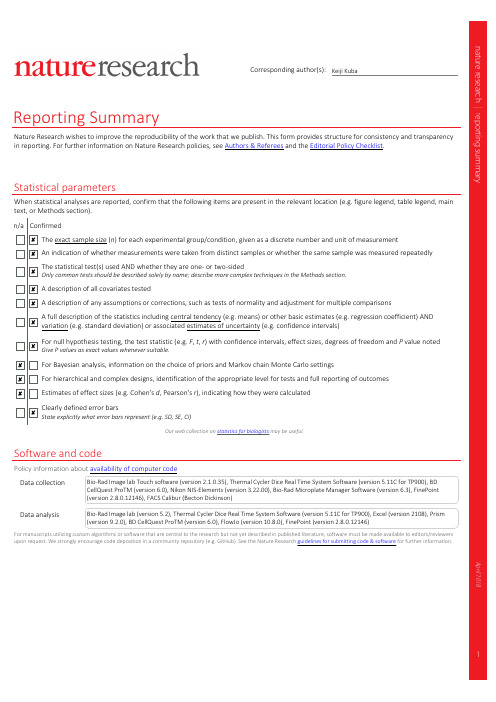
|April2018Corresponding author(s):Reporting SummaryNature Research wishes to improve the reproducibility of the work that we publish.This form provides structure for consistency and transparency in reporting.For further information on Nature Research policies,see Authors &Referees and the Editorial Policy Checklist .Statistical parametersWhen statistical analyses are reported,confirm that the following items are present in the relevant location (e.g.figure legend,table legend,main text,or Methods section).The exact sample size (n )for each experimental group/condition,given as a discrete number and unit of measurementAn indication of whether measurements were taken from distinct samples or whether the same sample was measured repeatedlyThe statistical test(s)used AND whether they are one-or two-sidedOnly common tests should be described solely by name; describe more complex techniques in the Methods section.A description of all covariates testedA description of any assumptions or corrections,such as tests of normality and adjustment for multiple comparisonsA full description of the statistics including central tendency (e.g.means)or other basic estimates (e.g.regression coefficient)ANDvariation (e.g.standard deviation)or associated estimates of uncertainty (e.g.confidence intervals)For null hypothesis testing,the test statistic (e.g.F ,t ,r )with confidence intervals,effect sizes,degrees of freedom and P value notedGive P values as exact values whenever suitable.For Bayesian analysis,information on the choice of priors and Markov chain Monte Carlo settingsFor hierarchical and complex designs,identification of the appropriate level for tests and full reporting of outcomesEstimates of effect sizes (e.g.Cohen's d ,Pearson's r ),indicating how they were calculatedClearly defined error barsState explicitly what error bars represent (e.g. SD, SE, CI)Our web collection on statistics for biologists may be useful.Software and codePolicy information about availability of computer codeData collection Data analysis For manuscripts utilizing custom algorithms or software that are central to the research but not yet described in published literature,software must be made available to editors/reviewers upon request.We strongly encourage code deposition in a community repository (e.g.GitHub).See the Nature Research guidelines for submitting code &software for further information.Keiji KubaBio-Rad Image lab Touch software (version 2.1.0.35),Thermal Cycler Dice Real Time System Software (version 5.11C for TP900),BDCellQuest ProTM (version 6.0),Nikon NIS-Elements (version 3.22.00),Bio-Rad Microplate Manager Software (version 6.3),FinePoint(version 2.8.0.12146),FACS Calibur (Becton Dickinson)Bio-Rad Image lab (version 5.2),Thermal Cycler Dice Real Time System Software (version 5.11C for TP900),Excel (version 2108),Prism(version 9.2.0),BD CellQuest ProTM (version 6.0),FlowJo (version 10.8.0),FinePoint (version 2.8.0.12146)April 2018DataPolicy information about availability of dataAll manuscripts must include a data availability statement .This statement should provide the following information,where applicable:-Accession codes,unique identifiers,or web links for publicly available datasets-A list of figures that have associated raw data-A description of any restrictions on data availabilityField-specific reportingPlease select the best fit for your research.If you are not sure,read the appropriate sections before making your selection.Lifesciences Behavioural &socialsciences Ecological,evolutionary &environmental sciencesFor a reference copy of the document with all sections,see /authors/policies/ReportingSummary-flat.pdfLife sciences study designAll studies must disclose on these points even when the disclosure is negative.Sample size Data exclusions Replication Randomization Blinding Reporting for specific materials,systems and methodsUnique biological materialsPolicy information about availability of materialsObtaining unique materials AntibodiesAntibodies used The data that support the findings of this study are provided in the Article and its Supplementary Information.Source data are provided with this paper.GenBank accession code for SARSCoV-2,HKU-001a is MT230904.1.We performed the power analysis to predetermine sample size.We did not exclude the data.One independent experiment was performed for Figures 1b,2b-d,5b,5c and Extended Data Figures 1a-h,3c,3d,6b,6f.Independentexperiments were performed two times for Figures 1c,2f-j,3c-l,4b-k,5a,5d-h and Extended Data Figures 1i,1j,3a,3b,5a-f,6a,6c-e,7a-g,8a-f and three times for Figures 6b-g and Extended Data Figures 2a-e,4a-h,and consistent results were obtained.The animals were allocated into experimental group in random.The investigators were blinded to group allocation during data collection and analysis.We confirm that the unique materials in this study are available from us.For western blotting,we used anti-mouse ACE2antibody (Crackower,M.et al.,Nature,2002,doi:10.1038/nature00786),anti-hamster GAPDH antibody (GeneTex,GTX100118),anti-SARS-CoV/SARS-CoV-2NP antibody (Chan,J.F.et al.,Clin Infect Dis,2020,doi:10.1093/cid/ciaa325),anti-human ACE2antibody (R&D systems,MAB9331),anti-beta-actin antibody (Sigma,A5316,batchApril 2018Validation Eukaryotic cell linesPolicy information about cell linesCell line source(s)Authentication Mycoplasma contamination Commonly misidentified lines(See ICLAC register)Animals and other organismsPolicy information about studies involving animals ;ARRIVE guidelines recommended for reporting animal researchLaboratory animals Wild animals Field-collected samples Flow CytometryPlotsConfirm that:axislabels state the marker and fluorochrome used (e.g.CD4-FITC).axis scales are clearly visible.Include numbers alongaxes only for bottom left plot of group (a 'group'is an analysis of identical markers).plots are contour plots with outliers or pseudocolor plots.numerical value for number of cells or percentage (with statistics)is provided.MethodologySample preparation Instrument Software Cell population abundance number 123M4876)and anti-human IgG antibody (MBL,103R,lot186).For in vitro binding assay,we used anti-human ACE2antibody (Novus Biological,SN0754,NBP2-67692,lotHN0420),anti-mouseACE2antibody (Crackower,M.et al.,Nature 2002,doi:10.1038/nature00786),anti-human IgG antibody (MBL,103R,lot186),anti-B38-CAP polyclonal antibody (Minato,et al.,Nat Commun,2020,doi:10.1038/s41467-020-14867-z),FITC-conjugated humanIgG-specific polyclonal antibody (Jackson ImmunoResearch,#109-095-088,lot137124)and Fc antibody (JacksonImmunoResearch,#109-035-098,lot146365).Validation information of each antibody is as follows:anti-mouse ACE2antibody (Crackower,M.et al.,Nature 2002,doi:10.1038/nature00786),anti-hamster GAPDH antibody (https:///PDF/Download?catno=GTX100118),anti-SARS-CoV/SARS-CoV-2NP antibody (Chan,J.F.et al.,Clin Infect Dis,2020,doi:10.1093/cid/ciaa325),anti-human ACE2antibody (https:///pdfs/datasheets/mab9331.pdf?v=20211006&_ga=2.210780560.420495370.1633586814-1097249821.1598599156),anti-beta-actin antibody (https:///deepweb/assets/sigmaaldrich/product/documents/863/388/a5316blot.pdf),anti-human ACE2antibody(https:///PDFs4/NBP2-67692.pdf),anti-human IgG antibody (https://ruo.mbl.co.jp/bio/dtl/A/?pcd=103R),anti-B38-CAP polyclonal antibody (Minato,et al.,Nat Commun,2020,doi:10.1038/s41467-020-14867-z),FITC-conjugatedhuman IgG-specific polyclonal antibody (https:///catalog/products/109-095-088)and Fc antibody(https:///catalog/products/109-035-098).Vero E6cells (CRL-1586)and Caco2cells (HTB-37)were obtained from ATCC.Vero E6/TMPRSS2(JCRB1819)were obtainedfrom JCRB Cell Bank.Expi293F cells were obtained from Thermo Fisher Scientific (A14635).Vero E6cells and Caco2cells were authenticated with STR profiling by ATCC.VeroE6/TMPRSS2cells was authenticated byJCRB Cell Bank,but no information of technique to authenticate is available.Expi293F cells was not authenticated.Not tested for Mycoplasma contaminationNoneAll animal experiments conformed to the Guide for the Care and Use of Laboratory Animals,Eighth Edition,updated by the USNational Research Council Committee in 2011,and approvals of the experiments were granted by the ethics review board ofAkita University,NIBIOHN,the University of Tokyo or the University of Hong Kong.We used 3,6or 10week-old male or female Syrian hamsters and 3-4month-old male human-ACE2transgenic mice.Three tofour month-old male or female C57BL/6J mice were used to backcross human-ACE2transgenic mice.No wild animals were used in this study.No field collected samples were used in this study.FACS Calibur (Becton Dickinson)FlowJo v10.8softwareFive thousand cells per analysis and 100%purity of live Vero E6cells。

Package‘githubinstall’October13,2022Type PackageVersion0.2.2Title A Helpful Way to Install R Packages Hosted on GitHubDescription Provides an helpful way to install packages hosted on GitHub.URL https:///hoxo-m/githubinstallBugReports https:///hoxo-m/githubinstall/issuesLicense MIT+file LICENSEImports curl,data.table,devtools,httr,jsonlite,mockery,utilsRoxygenNote6.0.1Encoding UTF-8Suggests testthat,knitr,rmarkdownVignetteBuilder knitrNeedsCompilation noAuthor Koji Makiyama[cre,aut],Atsushi Hayakawa[ctb],Shinya Uryu[ctb],Hiroaki Yutani[ctb],Nagi Teramo[ctb],Kazuhiro Maeda[ctb]Maintainer Koji Makiyama<********************>Repository CRANDate/Publication2018-02-1817:56:31UTCR topics documented:gh_install_packages (2)gh_list_packages (3)gh_search_packages (4)gh_show_source (4)gh_suggest (5)1gh_suggest_username (6)gh_update_package_list (6)recommend_dependencies (7)remove_conflict_repos (7)select_repository (8)separate_into_package_and_reference (8)Index10 gh_install_packages Install Packages from GitHubDescriptionInstall Packages from GitHubUsagegh_install_packages(packages,ask=TRUE,ref="master",build_vignettes=FALSE,dependencies=NA,verbose=TRUE,quiet=!verbose,lib=NULL,...)githubinstall(packages,ask=TRUE,ref="master",build_vignettes=FALSE,dependencies=NA,verbose=TRUE,quiet=!verbose,lib=NULL,...)Argumentspackages character vector of the names of the packages.You can specify ref argument(see below)using package_name[@ref|#pull].If both are specified,the val-ues in repo take precedence.ask logical.Indicates ask to confirm before install.ref character vector.Desired git reference.Could be a commit,tag,or branch name,or a call to github_pull.Defaults to"master".build_vignetteslogical.If TRUE,will build vignettes.dependencies logical.Indicating to also install uninstalled packages which the packages de-pends on/links to/suggests.See argument dependencies of install.packages.verbose logical.Indicating to print details of package building and installation.Dfault isTRUE.quiet logical.Not verbose.lib character vector giving the library directories where to install the packages.Re-cycled as needed.Defaults to thefirst element of.libPaths()....additional arguments to control installation of package,passed to install_github.Detailsgithubinstall()is an alias of gh_install_packages().ValueTRUE if success.Examples##Not run:gh_install_packages("AnomalyDetection")githubinstall("AnomalyDetection")##End(Not run)gh_list_packages Get Information of Packages on GitHubDescriptionGet Information of Packages on GitHubUsagegh_list_packages(username=NULL)Argumentsusername a character vector as GitHub username.If you set NULL(default),it returns all packages information.Valuea data.frame that has author,package name and title.Examples##Not run:gh_list_packages("hadley")##End(Not run)4gh_show_source gh_search_packages Search Packages from Titles by Regular ExpressionsDescriptionSearch Packages from Titles by Regular ExpressionsUsagegh_search_packages(regex,ignore.case=TRUE)Argumentsregex a character string containing a regular expression to be matched in the package titles.ignore.case logical.If FALSE,the pattern matching is case sensitive and if TRUE,case is ignored during matching.Valuea data.frame of package information.Examples##Not run:gh_search_packages("lasso")##End(Not run)gh_show_source Find source code for functions in packages on GitHubDescriptionFind source code for functions in packages on GitHubUsagegh_show_source(func,repo=NULL,browser=getOption("browser"))Argumentsfunc a function or a character string.A function name.repo a character string.A GitHub repository name that must not be exactry.browser a character string giving the name of the program to be used as the HTML browser.gh_suggest5 Examples##Not run:gh_show_source("mutate","dplyr")library(dplyr)gh_show_source(mutate)##End(Not run)gh_suggest Suggest Github Repository from a Incomplete NameDescriptionSuggest Github Repository from a Incomplete NameUsagegh_suggest(repo_name,keep_title=FALSE)Argumentsrepo_name a character.A part of a repository name.keep_title logical.Indicates to keep the package titles as an attrbite.Default FALSE.Valuecandidates for the repository name.Examplesgh_suggest("AnomalyDetection")#[1]"twitter/AnomalyDetection"gh_suggest("BnomalyDetection")#[1]"twitter/AnomalyDetection"gh_suggest("uwitter/BnomalyDetection")#[1]"twitter/AnomalyDetection"6gh_update_package_list gh_suggest_username Suggest Github Username from a Faint MemoryDescriptionSuggest Github Username from a Faint MemoryUsagegh_suggest_username(vague_name)Argumentsvague_name a character.GitHub username that may not be exact.DetailsThe trouble is that the usernames of GitHub are often hard to remember.The function provides a way to obtain usernames from a faint memory.Valuea character vector of the closest usernames to input.Examples##Not run:gh_guess_username("yuhui")#[1]"yihui"##End(Not run)gh_update_package_listUpdate the List of Packages on GitHub.DescriptionUpdate the List of Packages on GitHub.Usagegh_update_package_list()recommend_dependencies7recommend_dependenciesThe default"dependencies"is NA that means c("Depends","Imports","LinkingTo").If"build_vignettes"is TRUE,the install needs"Sug-gests"dependency in many cases.So we recommend in such caseto set"dependencies"to TRUE that means c("Depends","Imports","LinkingTo","Suggests").DescriptionThe default"dependencies"is NA that means c("Depends","Imports","LinkingTo").If"build_vignettes"is TRUE,the install needs"Suggests"dependency in many cases.So we recommend in such case to set"dependencies"to TRUE that means c("Depends","Imports","LinkingTo","Suggests").Usagerecommend_dependencies(ask,build_vignettes,dependencies,quiet)Argumentsask logical.Indicates ask to confirm before install.build_vignetteslogical.If TRUE,will build vignettes.dependencies logical.Indicating to also install uninstalled packages which the packages de-pends on/links to/suggests.See argument dependencies of install.packages.quiet logical.Not verbose.remove_conflict_repos We want to detect the two conflict cases asfllows:1.The package isalready installed from some repository like CRAN that is not GitHub.2.The package is already installed from GtiHub but the usernamediffers.In the above cases,we ask whether to overwrite it and removefrom"repo"if the answer is no.DescriptionIf"quiet"is TRUE,we overwrite all packages forcibly and silently.Else if"quiet"is FALSE and "ask"is TRUE,we ask whether to overwrite it.(Default)Else if"quiet"is FALSE and"ask"is FALSE,we message to overwrite it and do it.Usageremove_conflict_repos(repos,lib,quiet,ask)Argumentsrepos charactor vector of full GitHub repository names.lib character vector or NULL.quiet logical.ask logical.select_repository Suggest candidates from"package_name"and make user selected oneof them.DescriptionSuggest candidates from"package_name"and make user selected one of them.Usageselect_repository(package_name)Argumentspackage_name a character string.A package name or full GitHub repository name.Valuecandidate with titleseparate_into_package_and_referenceThe"repo"argument allows to contain"ref"as"package_name@ref","package_name#pull"or"package_name[branch]".The function de-tects that"repo"contains"ref"and separates into pure repo and ref.If"repo"contains"ref"and"ref"argument is specified,the values in"repo"take precedence.DescriptionThe"repo"argument allows to contain"ref"as"package_name@ref","package_name#pull"or "package_name[branch]".The function detects that"repo"contains"ref"and separates into pure repo and ref.If"repo"contains"ref"and"ref"argument is specified,the values in"repo"take precedence.Usageseparate_into_package_and_reference(packages,original_ref)Argumentspackages"repo"argument.original_ref"ref"argument.Index.libPaths,2gh_install_packages,2gh_list_packages,3gh_search_packages,4gh_show_source,4gh_suggest,5gh_suggest_username,6gh_update_package_list,6github_pull,2githubinstall(gh_install_packages),2 install.packages,2,7install_github,2recommend_dependencies,7regular expression,4remove_conflict_repos,7select_repository,8separate_into_package_and_reference,810。

Package‘omicwas’October14,2022Type PackageTitle Cell-Type-Specific Association Testing in Bulk Omics ExperimentsVersion0.8.0Description In bulk epigenome/transcriptome experiments,molecular expression is measured in a tissue,which is a mixture of multiple types of cells.This package tests association of a disease/phenotype with a molecular markerfor each cell type.The proportion of cell types in each sample needs to be given as input.The package is applicable to epigenome-wide association study(EW AS)anddifferential gene expression analysis.Takeuchi and Kato(submitted)``omicwas:cell-type-specific epigenome-wide and transcriptome association study''. URL https:///fumi-github/omicwasBugReports https:///fumi-github/omicwas/issuesDepends R(>=3.6.0)biocViewsLicense GPL-3Encoding UTF-8LazyData trueImports broom,data.table,dplyr,ff,glmnet,magrittr,MASS,matrixStats,parallel,purrr,rlang,tidyrRoxygenNote7.1.1Suggests testthat,knitr,rmarkdownVignetteBuilder knitrNeedsCompilation noAuthor Fumihiko Takeuchi[aut,cre](<https:///0000-0003-3185-5661>) Maintainer Fumihiko Takeuchi<**********************>Repository CRANDate/Publication2020-10-0812:50:03UTC1R topics documented:ctassoc (2)ctcisQTL (5)GSE42861small (6)GSE79262small (7)GTExsmall (8)rrs.fit (9)Index10 ctassoc Cell-Type-Specific Association TestingDescriptionCell-Type-Specific Association TestingUsagectassoc(X,W,Y,C=NULL,test="full",regularize=FALSE,num.cores=1,chunk.size=1000,seed=123)ArgumentsX Matrix(or vector)of traits;samples x traits.W Matrix of cell type composition;samples x cell types.Y Matrix(or vector)of bulk omics measurements;markers x samples.C Matrix(or vector)of covariates;samples x covariates.X,W,Y,C should benumeric.test Statistical test to apply;either"full","marginal","nls.identity","nls.log", "nls.logit","propdiff.identity","propdiff.log","propdiff.logit"or"reducedrankridge".regularize Whether to apply Tikhonov(ie ridge)regularization toβhjk.The regularizationparameter is chosen automatically according to an unbiased version of(Lawless&Wang,1976).Effective for nls.*and propdiff.*tests.num.cores Number of CPU cores to use.Full,marginal and propdiff tests are run in serial,thus num.cores is ignored.chunk.size The size of job for a CPU core in one batch.If you have many cores but limited memory,and there is a memory failure,decrease num.cores and/or chunk.size.seed Seed for random number generation.DetailsLet the indexes be h for cell type,i for sample,j for marker(CpG site or gene),k for each trait that has cell-type-specific effect,and l for each trait that has a uniform effect across cell types.The input data are X ik,C il,W ih and Y ji,where C il can be omitted.X ik and C il are the values for two types of traits,showing effects that are cell-type-specific or not,respectively.Thus,calling X ik andC il as"traits"and"covariates"gives a rough idea,but is not strictly correct.W ih represents thecell type composition and Y ji represents the marker level,such as methylation or gene expression.For each tissue sample,the cell type proportion W ih is the proportion of each cell type in the bulk tissue,which is measured or imputed beforehand.The marker level Y ji in bulk tissue is measured and provided as input.The parameters we estimate are the cell-type-specific trait effectβhjk,the tissue-uniform trait effect γjl,and the basal marker levelαhj in each cell type.Wefirst describe the conventional linear regression models.For marker j in sample i,the maker level specific to cell type h isαhj+kβhjk∗X ik.This is a representative value rather than a mean,because we do not model a probability distribution for cell-type-specific expression.The bulk tissue marker level is the average weighted by W ih,µji=h W ih[αhj+kβhjk∗X ik]+lγjl C il.The statistical model isY ji=µji+ ji,ji N(0,σ2j).The error of the marker level is is noramlly distributed with varianceσ2j,independently among samples.The full model is the linear regressionY ji=(h αhj∗W ih)+(hkβhjk∗W ih∗X ik)+(lγjl∗C il)+error.The marginal model tests the trait association only in one cell type h,under the linear regression,Y ji=(h αh j∗W ih )+(kβhjk∗W ih∗X ik)+(lγjl∗C il)+error.The nonlinear model simultaneously analyze cell type composition in linear scale and differential expression/methylation in log/logit scale.The normalizing function is the natural logarithm f=log for gene expression,and f=logit for methylation.Conventional linear regression can be formulated by defining f as the identity function.The three models are named nls.log,nls.logit andnls.identity .We denote the inverse function of f by g ;g =exp for gene expression,and g =logistic for methylation.The mean normalized marker level of marker j in sample i becomesµji =f ( hW ih g (αhj + kβhjk ∗X ik ))+lγjl C il .The statistical model isf (Y ji )=µji + ji ,ji N (0,σ2j ).The error of the marker level is is noramlly distributed with variance σ2j ,independently among samples.The ridge regression aims to cope with multicollinearity of the interacting terms W ih ∗X ik .Ridge regression is fit by minimizing the residual sum of squares (RSS)plus λ hk β2hjk ,where λ>0is the regularization parameter.The propdiff tests try to cope with multicollinearity by,roughly speaking,using mean-centered W ih .We obtain,instead of βhjk ,the deviation of βhjk from the average across cell types.Accordingly,the null hypothesis changes.The original null hypothesis was βhjk =0.The null hypothesis when centered is βhjk −( ih W ih βh jk )/( ih W ih )=0.It becomes difficult to detect a signal for a major cell type,because βhjk would be close to the average across cell types.The tests propdiff.log and propdiff.logit include an additional preprocessing step that converts Y ji to f (Y ji ).Apart from the preprocessing,the computations are performed in linear scale.As the preprocessing distorts the linearity between the dependent variable and (the centered)W ih ,I actually think propdiff.identity is better.ValueA list with one element,which is named "coefficients".The element gives the estimate,statis-tic,p.value in tibble format.In order to transform the estimate for αhj to the original scale,ap-ply plogis for test =nls.logit and exp for test =nls.log .The estimate for βhjk by test =nls.log is the natural logarithm of fold-change,not the log2.If numerical convergence fails,NA is returned for that marker.ReferencesLawless,J.F.,&Wang,P.(1976).A simulation study of ridge and other regression munications in Statistics -Theory and Methods,5(4),307–323.https:///10.1080/03610927608827353See AlsoctcisQTL Examplesdata(GSE42861small)X =GSE42861small$X W =GSE42861small$W Y =GSE42861small$YctcisQTL5 C=GSE42861small$Cresult=ctassoc(X,W,Y,C=C)result$coefficientsctcisQTL Cell-Type-Specific QTL analysisDescriptionCell-Type-Specific QTL analysisUsagectcisQTL(X,Xpos,W,Y,Ypos,C=NULL,max.pos.diff=1e+06,outdir=tempdir(),outfile="ctcisQTL.out.txt")ArgumentsX Matrix(or vector)of SNP genotypes;SNPs x samples.Xpos Vector of the physical position of XW Matrix of cell type composition;samples x cell types.Y Matrix(or vector)of bulk omics measurements;markers x samples.Ypos Vector of the physical position of YC Matrix(or vector)of covariates;samples x covariates.X,Xpos,W,Y,Ypos,Cshould be numeric.max.pos.diff Maximum positional difference to compute cis-QTL.Association analysis is performed between a row of X and a row of Y,only when they are within thislimit.Since the limiting is only by position,the function needs to be run sepa-rately for each chromosome.outdir Output directory.outfile Outputfile.6GSE42861smallDetailsA function for analyses of QTL,such as eQTL,mQTL,pQTL.The statistical test is almost identicalto ctassoc(test="nls.identity",regularize="TRUE").Association analysis is performed between each row of Y and each row of ually,the former will be a methylation/expression marker,and the latter will be a SNP.To cope with the large number of combinations,the testing is limited to pairs whose position is within the difference specified by max.pos.diff;i.e.,lim-ited to cis-QTL.In detail,this function performs linear ridge regression,whereas ctassoc(test= "nls.identity",regularize="TRUE")actually is nonlinear regression but with f=identity as normalizing transformation.In order to speed up computation,first,the parametersαhj andγjl are fit by ordinary linear regression assumingβhjk=0.Next,βhjk arefit and tested by linear ridge regression(see documentation for ctassoc).ValueThe estimate,statistic,p.value are written to the specifiedfile.See AlsoctassocExamplesdata(GSE79262small)X=GSE79262small$XXpos=GSE79262small$XposW=GSE79262small$WY=GSE79262small$YYpos=GSE79262small$YposC=GSE79262small$CX=X[seq(1,3601,100),]#for brevityXpos=Xpos[seq(1,3601,100)]ctcisQTL(X,Xpos,W,Y,Ypos,C=C)GSE42861small Small Subset of GSE42861Dataset From GEODescriptionThe dataset includes336rheumatoid arthritis cases and322controls.A subset of500CpG sites were randomly selected from the original EW AS dataset.Usagedata(GSE42861small)GSE79262small7 FormatAn object of class list of length4.SourceGEOSee AlsoctassocExamplesdata(GSE42861small)X=GSE42861small$XW=GSE42861small$WY=GSE42861small$YY=Y[seq(1,20),]#for brevityC=GSE42861small$Cresult=ctassoc(X,W,Y,C=C)result$coefficientsGSE79262small Small Subset of GSE79262Dataset From GEODescriptionThe dataset includes53samples.A subset of737CpG sites and3624SNPs within Chr1:100,000,000-110,000,000were selected from the original EW AS dataset.DNA methylation was measured in T cells.The estimated proportion of CD4T,CD8T,NK cells are saved in W.Usagedata(GSE79262small)FormatAn object of class list of length6.SourceGEOSee AlsoctcisQTL8GTExsmallExamplesdata(GSE79262small)X=GSE79262small$XXpos=GSE79262small$XposW=GSE79262small$WY=GSE79262small$YYpos=GSE79262small$YposC=GSE79262small$CX=X[seq(1,3001,100),]#for brevityXpos=Xpos[seq(1,3001,100)]Y=Y[seq(1,501,100),]Ypos=Ypos[seq(1,501,100)]ctcisQTL(X,Xpos,W,Y,Ypos,C=C)GTExsmall Small Subset of GTEx DatasetDescriptionThe dataset includes gene expression measured in whole blood for389samples.A subset of500 genes were randomly selected from the original dataset.Usagedata(GTExsmall)FormatAn object of class list of length4.SourceGTExSee AlsoctassocExamplesdata(GTExsmall)X=GTExsmall$XW=GTExsmall$WY=GTExsmall$Y+1Y=Y[seq(1,20),]#for brevityC=GTExsmall$Cresult=ctassoc(X,W,Y,C=C)result$coefficientsrrs.fit9 rrs.fit Fitting reduced-rank ridge regression with given rank and shrinkagepenaltyDescriptionFitting reduced-rank ridge regression with given rank and shrinkage penalty This is a modification of rrs.fit in rrpack version0.1-6.In order to handle extremely large q=ncol(Y),generation of a q by q matrix is avoided.Usagerrs.fit(Y,X,nrank=min(ncol(Y),ncol(X)),lambda=1,coefSVD=FALSE) ArgumentsY a matrix of response(n by q)X a matrix of covariate(n by p)nrank an integer specifying the desired ranklambda tunging parameter for the ridge penaltycoefSVD logical indicating the need for SVD for the coeffient matrix int the output ValueS3rrr object,a list consisting ofcoef coefficient of rrscoef.ls coefficient of least squarefittedfitted value of rrsfitted.lsfitted value of least squareA right singular matrixAd sigular value vectornrank rank of thefitted rrrReferencesMukherjee,A.and Zhu,J.(2011)Reduced rank ridge regression and its kernal extensions.Mukherjee,A.,Chen,K.,Wang,N.and Zhu,J.(2015)On the degrees of freedom of reduced-rank estimators in multivariate regression.Biometrika,102,457–477.ExamplesY<-matrix(rnorm(400),100,4)X<-matrix(rnorm(800),100,8)rfit<-rrs.fit(Y,X)Index∗datasetsGSE42861small,6GSE79262small,7GTExsmall,8ctassoc,2,6ctcisQTL,5GSE42861small,6GSE79262small,7GTExsmall,8rrs.fit,910。

Section 6: Parts DataDC50X264310131211216547Cabinet GroupKey Part Number Description Quantity * 9960-285-008Door Assy., Loading Complete-Wht (2)* 9960-285-011Door Assy., Loading Complete-SS (2)* 9960-285-007Door Assy., Loading Complete-Chrome/BLK/SS (2)1 9960-284-002Door Assy., Loading-SS(ring only) (2)1 9960-284-004Door Assy., Loading-Chrome(ring only) (2)2 9982-353-002Plate Assy., Hinge (Wht) No Pin (2)2 9982-353-001Plate Assy., Hinge (SS) No Pin (2)* 9545-012-015Screw, Hinge to Door (8)* 8640-413-002Nut, Hinge to Door (8)3 9212-002-004Glass, Door (2)4 9206-413-002Gasket, Glass Black (2)* 9548-117-000Support, Door Glass (2)5 9206-420-005Gasket, Outer Rim Black (2)6 9244-082-001Handle, Loading Door (2)* 9545-018-017Screw, Handle 1/4-20 x 3/8 (4)* 9531-033-003Stud, Door Catch (2)* 8640-413-001Nut, Hex (2)* 8640-413-003Nut, Acorn (2)* 9086-015-002Catch, Loading Door (2)* 8638-190-009Pop Rivet for mtg. catch (4)* 8641-582-006Lockwasher (4)* 8640-399-001Spring Nut (6)7 9989-521-003Panel Assy., Front- Lower (Wht) (1)7 9989-521-001Panel Assy., Front- Lower (SS) (1)8 9989-517-003Panel Assy., Front- Upper (Wht) (1)8 9989-517-001Panel Assy., Front- Upper (SS) (1)* 9277-054-001Insulation Front Panel, half moon (top) (2)* 9277-054-002Insulation Front Panel, half moon (bottom) (2)9 9545-008-014Screw, FLHDCR, 10B x 1 (14) (6)* 8641-585-001 Lockwasher* 8640-399-001Nut, Spring (12)10 9544-069-002Strap, Hinge (Wht) (2)10 9544-069-005Strap, Hinge (SS/Black) (2)* 9545-012-028Screw, Hinge to Panel (8)11 9545-052-001Screw, Door to Hinge Strap (Special Black Type) (2)12 8641-436-003Washer, Fiber (2)13 9021-041-001Acceptor, Coin (1)* 9486-149-001Retainer, Coin Acceptor (2)14 9545-053-002Screw (4)* 9801-099-001Switch, Optical (1)Cabinet Group ContinuedKey Part Number Description Quantity15 9994-032-001Escutcheon, Upper (1)16 9435-039-002Trim, Overlay-Upper Blue (1)16 9435-039-001 Trim, Overlay-Upper Black (1)17 9994-033-001Escutcheon, Lower (1)18 9435-023-001Trim, Overlay-Lower Blue (1)18 9435-031-001Trim, Overlay-Lower Black (1)* 9545-020-009Screw (20)19 9412-167-002Nameplate Stack Dryer Express Blue (1)19 9412-167-001Nameplate Stack Dryer Express Black (1)20 9866-005-001Lint Drawer Assembly Blue (2)20 9866-005-004Lint Drawer Assembly Black (2)21 9435-024-001Overlay Trim, Lint Drwr-Blue (1)21 9435-032-001Overlay Trim, Lint Drwr-Black (1)* 9532-074-003Felt Seal ( back of lint screen assembly ) (2)* 9805-033-002Lint Screen Assembly ONLY (no front) (2)* 9555-057-008Replaceable Lint Screen Only (2)22 8650-012-004Lock and Key, Lint Drawer (2)* 6292-006-010Key 6101 only (2)* 9095-043-001Cam, Lock (2)* 9545-008-001Lint Screen Strap Hold Down Screws 10Bx 1/4 (32)23 9857-198-001Controls Assy, Blue (1)23 9857-198-003Controls Assy, Black (1)* 9627-869-001Harness, Electronic Control (1)24 8650-012-003Lock and Key, Control (1)* 9095-041-001Cam, Lock (1)* 6292-006-007Key only 6324 (1)* 9627-855-003Harness, Heat Sensor (1)* 8640-276-002Wire Nut Connector Grey (4)25 9501-004-003Sensor Temp Control (2)26 9501-008-001Bracket for Heat Sensor Mounting (Under Basket) w/ sensor..2* 9545-045-005Screw, Round Head (Mounts sensor; phillips head) (2)* 9209-037-002Gromm.et, 3/16 ID (2)* 8544-006-001Leg, Leveling 1/2” (4)* 9074-320-001 Cover, Cabinet (Top) (1)* 9277-041-017 Insulation Cabinet Cover (1)* 9732-276-001Kit for Dryers without Neutral and using 208-240 volt (1)* 9732-102-013LP Kit for 50Lb Stk Dryers (1)* 9732-243-001Stack Dryer Trunion Puller (1)* 9544-041-002 Strap - Bead Tie (1)27 9942-038-005 Vault, Coin Box (1)* 9545-008-024 Screws, Mounting-Coin Vault (2)28 9897-099-002 Coin Box Assy, Large Blue (1)28 9807-099-004 Coin Box Assy, Large Black (1)191526252792531089Control Parts GroupKey Part Number Description Quantity * 9857-198-001Controls Assy, Electronic Mounted With Membrane Switch, BLU (1)* 9857-198-003Controls Assy, Electronic Mounted With Membrane Switch, BLK (1)1 9826-008-001 Trough Assembly (1)2 9032-062-002 Button-Push, Control, Blue (2)2 9032-062-001 Button-Push, Control, Black (2)3 9538-166-011Spacer-Metal, 4mm (4)4 9486-158-001 Retainer-Push Button (2)5 8640-424-002Nut-Hex, Elastic stop, #4-40 (4)6 8652-130-038Terminal-Grounding clip (1)7 9534-365-001Spring-Flat, Control (1)8 9545-008-001Screw-Hex, #10B x 1/4 (2)9 9545-044-010 Screw-Hex, #10B x 1/4 (10)9 8641-582-005Washer-External tooth, #6 (10)10 9435-038-001Overlay-Control, Coin, Black (1)10 9435-038-002Overlay-Control, Coin, Blue (1)11 9021-041-001Acceptor-Coin, Optical (1)* 9486-149-001Retainer, Coin Acceptor (1)12 9545-053-002Screw (4)* 9801-099-001 Optical Sensor, Replacement (1)Note: Jumpers required if using 1.5 Control on Older Machines (P9 Connection)* 8220-155-001 Wire Assy, Jumper, 30Lb Stack Coin (1)* 8220-155-002 Wire Assy, Jumper, 50Lb Stack Coin (1)Door Switch GroupPart NumberDescription Quantity9539-487-001Door Switches (2)Hinge Plate Cover1 9074-340-002 Cover-Hinge, Black .....................................................................22 8636-008-010 Screw-TRHDCR, 10B x 3/8, Black.. (4)12Bearing Housing GroupKey Part Number Description Quantity J1 9241-189-002 Housing, Bearing (2)J2 9036-159-003Bearing, Ball Rear..................................................................... .2 * 9538-183-001 Spacer, Bearing (2)* 9036-159-001Bearing, Ball Front .................................................................... .2 J5 9545-017-017Bolt, 1/2 x 3/4 . (8)J7 8640-417-002Nut, 1/2 (8)* 9803-201-001Bearing Housing Complete Ass’y (includes bearings,spacer) (2)J4 9545-017-018Screw 1/2 x 1 1/2 (4)Burner Housing GroupKey Part Number Description Quantity * 9803-207-001 Housing Assembly, Burner (2)1a 9452-730-001Service Burner Plate Front... (2)1 9452-729-001 Service Plate baffl e Recirculation Chamber Clean Out (2)* 9545-008-006Screws (8)2 9545-008-001Screw (16)18 9003-220-001Angle, Burner Support (2)* 9545-008-006Screw (4)17 9048-020-002Burner, Main (4)* 9545-008-006Screw 10AB x 3/8” (4)* 9454-824-001 Panel, Back Burner Housing (2)4 9545-008-001Screw 10B x1/4” (8)5 9875-002-003Electrode Assy, Ignition (2)19 9545-045-001Screw, Electrode Mtg 8B x 1/4” (4)7 9379-186-001Valve, Gas Shut Off (1)8 9857-134-001Control Assy, Gas (2)9 9381-012-001Manifold, Assy (2)* 9425-069-021Orifi ce, Burner-Natural #27 (4)* 9425-069-022Orifi ce, Burner-LP #44 (4)10 9029-175-001Bracket, Manifold (2)22 8615-104-038Pipe Plug in end of Burner Manifold (2)* 9545-008-006Screw (4)12 9576-203-002Thermostat, Hi-Limit (2)* 9538-142-001Spacer, Hi-Limit (4)* 9545-045-007 Screw 8B x 3/4” (4)13 9074-329-001Cover, Hi-Limit Stat Ignitor (2)* 9545-008-006Screw (6)* 9576-207-008Thermostat, Safety Shutoff (2)* 9545-008-006Screw (4)15 9825-062-001Cover, Safety Stat (2)* 9545-008-024Screw (6)16 9857-116-003Control, Ignition Fenwall (3 trybox) (2)* 9732-102-013Kit, LP Conversion 50Lb Stack Kit (2)* 9838-018-003Welded One Piece Gas Pipe Assembly (1)Part # 8533-085-001 9/14Burner Housing Group Photos10221092221851A141594851613Rear ViewKey Part Number Description Quantity * 9627-861-001Wire Harness Overtemperature Switch/Air Switch (2)* 9801-098-001Switch Assy, Air Flow (2)1 9539-461-009Switch, Air Flow (2)2 9029-200-001 Bracket, Switch- Air Flow (2)3 9008-007-001Actuator, Switch (2)4 9451-169-002Pin, Cotter (2)5 9545-020-001Screw 4-40 x 5/8” (4)* 8640-401-001Nut, Special Twin .#4-40 (2)* 9550-169-003Shield, Switch (2)6 9376-322-001Motor, Drive (2)7 9452-770-001Plate, Motor Mounting (1)* 9545-029-008Bolt 3/8” - 16 x 3/4” (8)* 8641-582-003Lockwash Spring 3/8 (8)8 9545-018-019Screw, Motor Plate to Back Assy. 1/4-20x 2 1/2 (8)* 8641-582-007Lockwasher 1/4 (8)9 9538-163-006Spacr (8)* 8641-581-017Flat Washer 1/4 x 7/8 (24)* 9209-086-002Rubber Grommet (8)* 9538-166-006Grommet Spacers (8)* 9545-028-013Screw, Set (4)10 9962-018-002Back Assy, Blower Hsg (2)11 9991-053-001Support Assy, Intermed. Pulley (2)12 9545-029-010Bolt, Rd Hd 3/8-16 x 1 1/4 (6)12 8640-415-004Nut Flange Wizlock 3/8” - 16 (6)12 8641-581-035Washer, Flat (6)13 9545-029-003Bolt, 3/8-16 x 1 1/2 (2)14 9861-022-001Arm Assy-Tension, Complete (2)* 9487-200-003Ring-Retaining (6)15 9908-048-003Pulley Assy, Intermediate with bronze fl ange bearing (2)* 9036-145-002Bronze Flange Bearing (4)16 9908-047-002Pulley Driven Tumbler (2)17 9040-076-009Belt, Drive Motor (2)18 9040-073-011Belt, Driven Intermediate to Tumbler (2)19 9534-151-000Spring, Tension (2)20 9099-012-005Chain, Tension (2)21 9248-022-002Hook, Tension (2)* 9451-146-001Pin, Damper Hinge (2)* 9074-334-001 Cover Duct Upper (1)22 9973-032-001 Heat Recirculation Assembly Duct (2)* 9453-169-013Motor Pulley - Driver (1)* 9545-028-013Set Screws (2) (2)* 9278-043-001Impeller23 8641-581-026Washer, Flat 1/2” for Tumbler Pulley (2)24 9545-017-009Bolt, 1/2”-13 x 1 1/4 (2)25 8641-582-016Washer, Star 1/2” for Tumbler Pulley (2)* 9545-008-001Screw 10 Bx 1/4” (6)* 9545-014-004Bolt, 5/16-18 x 5/8” (8) (8)5/16-18* 8640-400-003Nut,* 9538-184-001Spacer, Shaft (2)* 9487-234-005Ring Tolerance (2)* 9125-007-001Damper Inside Duct Exhaust (2)* 9125-007-002Damper Inside Duct Exhaust (1)* 8520-141-000Nut, Spring (4)* 9074-335-001Cover Duct Lower (1)* 9545-008-024Screw 10ABx 3/8” (72)* 9029-173-001Bracket for Wire Harness Under Burner Housing (2)Part # 8533-085-001 9/14Part # 8533-085-001 9/14Rear View Photos1264722Rear Panel & Cover GroupKey Part Number Description Quantity19208-090-001Rear Guard Side Panel 1 (2)4 9545-008-024Screws 10 AB x 3/8 (30)5 8502-649-001Label - Connection Electrical (1)8 9208-089-001Rear Guard Back Panel (2)10 8502-600-001Label Warning & Notice (1)11 8502-645-001Label - Instructions (1)12 9109-113-001Transition Assembly Outlet (1)13 9074-320-001 Top Cover Dryer Panel (1)14 9550-188-001 Top Burner Housing Heat Shield Inlet (1)15 9074-321-001 Top Panel Burner Housing Cover (1)Part # 8533-085-001 9/141851113121514Tumbler GroupKey Part Number Description Quantity 9848-131-001Tumbler Assembly Galvanized w/spider (2)G2 9568-013-001Spider Assembly (2)G3 9497-226-002Rod, Tumbler (6)G4 8640-417-005Nut, 1/2 - 13 (6)G6 8641-590-002Washer, Special (6).............................................................................AR G7 9552-013-000Shim* 9848-130-002Tumbler Assembly Stainless Steel (2)G1 9848-130-001Tumber Assembly Galvanized (2)Part # 8533-085-001 9/14Control Assembly GroupKey Part Number DescriptionQuantity* 9857-189-001 Control Assmbly Complete (all below included) .............................1* 9108-117-001 Control Box Cover ..................................................................... 1* 8220-001-478 Wire Assembly Green 7” ............................................................ 1* 8639-621-007 Screw #10-32 x 12 Green ............................................................1* 8641-582-006 Lockwasher Ext Tooth #10 ..........................................................13 9897-026-002 Terminal Block Main Power Middle ...............................................14 9897-026-001 Terminal Block ............................................................................2* 9545-045-012 Screw #8 ABx 1/2 for terminal block ............................................6 5 8711-011-001 Transformer Ignition ...................................................................2* 9545-008-024 Screws 10AB x 3/8” ...................................................................46 9982-348-001 Plate Assembly MTG Ignition Control............................................2* 9545-008-024 Screws 10B x 1/4” MTG Above Plate and Others ...........................47 9857-116-003 Ignition Control ..........................................................................2* 8640-411-003 #6-32 Nuts ................................................................................48 9631-403-009 Wire Assembly High Voltage Upper ..............................................19 9627-860-001 Wire Harness Ignition Control Upper ............................................110 9627-860-002 Wire Harness Ignition Control Lower ............................................1* 9053-067-002 Bushing Wire 7/8” .......................................................................413 9200-001-002 Fuseholder Assembly ..................................................................314 8636-018-001 Fuse 1.5 Amp .............................................................................315 5192-299-001 Relay Power ...............................................................................216 9897-035-001 Terminal Block Assembly Main Power Inlet ...................................1* 9545-008-024 Screw #8 AB x 1/2” ....................................................................2* 8220-062-036 Wire Assembly Red/Black 14” ......................................................1* 8220-062-037 Wire Assembly Red/White 14” .....................................................1* 8220-062-038 Wire Assembly White 14” ............................................................221 9627-864-004 Wire Harness Motor Extension .....................................................2* 9527-007-001 Stand Off - Wire Saddle / Arrowhead ..........................................13* 9545-031-005 Screw 6 B x 3/8” ........................................................................422 9558-029-003 Strip Terminal Marker (Behind Input Power) ..................................124 9627-863-001 Wire Harness Main Extension Access Under Burner Housing .........123 9631-403-008 Wire Ass’y - High Voltage Lower ..................................................125 9627-859-001 Wire Harness - Main Power (1)Part # 8533-085-001 9/14Control Assembly GroupPart # 8533-085-001 9/1416252223245Coin AccecptorKey Part Number Description Quantity1 9021-041-001Coin Accecptor, Optical (1)Replacement (1)2 9801-099-001Sensor-Optical,3 9545-039-002Screw, Heighth Bar, 3mm (2)* 9486-136-001 Retainer, Coin Acceptor (1)* 9545-053-002 Screw (4)Part # 8533-085-001 9/14NotesPart # 8533-085-001 9/14NotesPart # 8533-085-001 9/14Section 7: VoltageConversionPart # 8533-085-001 9/14Part # 8533-085-001 9/14Instructions - Convert a Dual Voltage Stack Dryer from 120V to 208-240V with Neutral Wire Only1. Remove incoming power from the dryer. Use a known working voltmeter to check power.2. Remove the cover of both the upper and lower control box assemblies from the dryer using a 5/16” wrench.3. Move the black/blue wire from the N position of the main power terminal block to the L2 position of the mainpower terminal block in the upper control box assembly. See Figure 6 below.4. Move the white wire of the upper motor harness to an upper inner left terminal in the middle terminal block in thelower control box assembly. See Figure 6 below.5. Move the orange wire of the upper motor harness to an upper inner left terminal in the middle terminal block inthe lower control box assembly. See Figure 6 below.6. Move the white wire of the lower motor harness to a lower inner left terminal in the middle terminal block in thelower control box assembly. See Figure 6 below.7. Move the orange wire of the lower motor harness to a lower inner left terminal in the middle terminal block in thelower control box assembly. See Figure 6 below.8. Reconnect power to the dryer and test to ensure proper operation; one line voltage to L1, one line voltage to L2,the neutral to N, and the earth ground to E.9. Reinstall the cover of both the upper and lower control box assemblies from the dryer using a 5/16” wrench.Part # 8533-085-001 9/14NotesPart # 8533-085-001 9/14Section 9: MaintenancePart # 8533-085-001 9/14MaintenanceDaily1. Clean lint screen by unlocking and sliding out in their tracks for access. Use soft brush ifnecessary. Failure to do so will slow drying and increase gas usage and temperatures through out the dryer.2. Check lint screen for tears. Replace if necessary.Monthly1. Remove lint accumulation from end bells of motor.2. Clean lint from lint screen compartment.3. Remove lint and dirt accumulation from top of the dryer and all areas above, and around theburners and burner housing. Failure to keep this portion of the dryer clean can lead to a buildup of lint creating a fi re hazard.4. Inspect Recirculation burner housing for excessive buildup.5. Place a few drops of light oil on top and bottom pivots of the clothes door hinge.6. Grease bearings and shaft of intermediate drive pulley.Quarterly1. Check belts for looseness, wear or fraying.2. Inspect gasket of door glass for excessive wear.3. Check tightness of all fasteners holding parts to support channel.4. Check tightness of tumbler shaft retaining nut. MUST MAINTAIN 150 FOOT LBS.5. Remove lint accumulation from primary air ports in burners.6. Grease pivot pins and tension arms where in contact with each other.Semiannually1. Remove and clean main burners.2. Remove all orifi ces and examine for dirt and hole obstruction.3. Remove all lint accumulation. Remove front panel, lint screen housing and remove lintaccumulation.Annually1. Check intermediate pulley bearings for wear.2. Check and remove any lint accumulation from exhaust system.NOTE: DRYER MUST NOT BE OPERATED WITHOUT LINT SCREEN IN PLACE。

Package‘enrichR’April14,2023Title Provides an R Interface to'Enrichr'Version3.2Description Provides an R interface to all'Enrichr'databases.'Enrichr'is a web-based tool for analysing gene sets and returns any enrichment of common annotated biologi-cal features.Quoting from their website'Enrichment analysis is a computational method for in-ferring knowledge about an input gene set by comparing it to annotated gene sets represent-ing prior biological knowledge.'See<https://maayanlab.cloud/Enrichr/>for further de-tails.Depends R(>=3.0.0)License GPL(>=2)Encoding UTF-8LazyData trueImports httr,curl,rjson,ggplot2,WriteXLSRoxygenNote7.2.3Suggests knitr,rmarkdownVignetteBuilder knitrNeedsCompilation noAuthor Wajid Jawaid[aut,cre]Maintainer Wajid Jawaid<****************>Repository CRANDate/Publication2023-04-1409:30:02UTCR topics documented:enrichR-package (2).onAttach (2)enrichr (3)genes790 (4)getEnrichr (4)listEnrichrDbs (5)listEnrichrSites (5)12.onAttachplotEnrich (6)printEnrich (7)setEnrichrSite (8)Index10 enrichR-package enrichR packageDescriptionThe enrichR package provides an R interface to all enrichR(https://maayanlab.cloud/Enrichr/) databases.Author(s)Wajid Jawaid<****************>.onAttach onLoad hook to setup package optionsDescriptiononLoad hook to setup package optionsUsage.onAttach(libname,pkgname)Argumentslibname(Required).Library namepkgname(Required).Package nameDetailsonLoad hook to setup package options and to check connection to websiteAuthor(s)Wajid Jawaid<****************>enrichr3 enrichr Gene enrichment using EnrichrDescriptionGene enrichment using EnrichrUsageenrichr(genes,databases=NULL)Argumentsgenes(Required).Character vector of gene names or data.frame of gene names in infirst column and a score between0and1in the other.databases(Required).Character vector of databases to search.See https://maayanlab.cloud/Enrichr/ for available databases.DetailsGene enrichment using EnrichrValueReturns a list of data.frame of enrichment terms,p-values,...Author(s)Wajid Jawaid<****************>Examplesdbs<-listEnrichrDbs()dbs<-c("GO_Molecular_Function_2018","GO_Cellular_Component_2018","GO_Biological_Process_2018")enriched<-enrichr(c("Runx1","Gfi1","Gfi1b","Spi1","Gata1","Kdr"),dbs)4getEnrichr genes790790gene symbolsDescriptionThis is a character vector which consists of randomly selected790genes.FormatvectorExamplesdata(genes790)length(genes790)getEnrichr Helper function for GETDescriptionHelper functionUsagegetEnrichr(url,...)Argumentsurl(Required).URL address requested...(Optional).Additional parameters to pass to GETDetailsHelper function for GETValuesame as GETAuthor(s)Wajid Jawaid<****************>I-Hsuan Lin<*************************.uk>listEnrichrDbs5 listEnrichrDbs Look up available databases on EnrichrDescriptionLook up available databases on EnrichrUsagelistEnrichrDbs()DetailsLook up available databases on EnrichrValueA data.frame of available Enrichr databasesAuthor(s)Wajid Jawaid<****************>Examplesdbs<-listEnrichrDbs()listEnrichrSites List Enrichr WebsitesDescriptionList modEnrichr WebsitesUsagelistEnrichrSites(...)Arguments...(Optional Additional parameters)DetailsList Enrichr Websites6plotEnrichValueprint Enrichr Website statusAuthor(s)Alexander BlumeplotEnrich plotEnrichDescriptionVisualise a Enrichr output as barplotUsageplotEnrich(df,showTerms=20,numChar=40,y="Count",orderBy="P.value",xlab=NULL,ylab=NULL,title=NULL)Argumentsdf(Required).A single data.frame from a list of Enrichr output.showTerms(Optional).Number of terms to show.Default is20.numChar(Optional).A single integer.Default is40.Indicates the number characters to keep in the term description.y(Optional).A character string.Default is"Count".Indicates the variable that should be mapped to the y-axis.It can be either"Count"or"Ratio".orderBy(Optional).A character string.Default is"P.value".Indicates how to order the Enrichr results before subsetting to keep top N terms.It can be either"P.value"or"Combined.Score".xlab(Optional).A character string.Default is NULL.Indicates the x-axis label.ylab(Optional).A character string.Default is NULL.Indicates the y-axis label.title(Optional).A character string.Default is NULL Indicates the main title for the graphic.DetailsVisualise Enrichr result from a selected gene-set library as barplot.printEnrich7 ValueA ggplot2plot objectAuthor(s)I-Hsuan Lin<*************************.uk>See AlsoggplotExamplesif(getOption("enrichR.live")){dbs<-listEnrichrDbs()enrichRLive<-TRUEif(is.null(dbs))enrichRLive<-FALSEdbs<-c("GO_Molecular_Function_2018","GO_Cellular_Component_2018","GO_Biological_Process_2018")enriched<-enrichr(c("Runx1","Gfi1","Gfi1b","Spi1","Gata1","Kdr"),dbs)#Plot top20terms from"GO_Biological_Process_2018"and ordered by P-valueif(enrichRLive){plotEnrich(enriched[[3]],showTerms=20,numChar=50,y="Count",orderBy="P.value")}}printEnrich printEnrichDescriptionPrint Enrichr resultsUsageprintEnrich(data,prefix="enrichr",showTerms=NULL,columns=c(1:9),write2file=TRUE,outFile=c("txt","excel"))Argumentsdata(Required).Output list object from the"enrichr"function.prefix(Optional).Prefix of outputfile.Default is"enrichr".showTerms(Optional).Number of terms to show.Default is NULL to print all terms.columns(Optional).Columns from each entry of data.Default is c(1:9)to print allcolumns.1-"Term",2-"Overlap",3-"P.value",4-"Adjusted.P.value"5-"Old.P.value",6-"Old.Adjusted.P.value"7-"Odds.Ratio"8-"Combined.Score"9-"Combined.Score"write2file(Optional).Set to TRUE if you would like this functino to output afileoutFile(Optional).Outputfile format,choose from"txt"and"excel".Default is"txt".DetailsPrint Enrichr results from the selected gene-set libraries to individual textfiles.Author(s)Wajid Jawaid<****************>I-Hsuan Lin<*************************.uk>Examplesif(getOption("enrichR.live")){enrichRLive<-TRUEdbs<-listEnrichrDbs()if(is.null(dbs))enrichRLive<-FALSEdbs<-c("GO_Molecular_Function_2018","GO_Cellular_Component_2018","GO_Biological_Process_2018")enriched<-enrichr(c("Runx1","Gfi1","Gfi1b","Spi1","Gata1","Kdr"),dbs)if(enrichRLive)printEnrich(enriched,write2file=FALSE)}setEnrichrSite Set Enrichr WebsiteDescriptionSet Enrichr WebsiteUsagesetEnrichrSite(site)Argumentssite site requestedDetailsSet Enrichr WebsiteValueChanges Enrichr Website connection Author(s)Alexander BlumeIndex∗datasetsgenes790,4∗packageenrichR-package,2.onAttach,2enrichr,3enrichR-package,2genes790,4getEnrichr,4ggplot,7listEnrichrDbs,5listEnrichrSites,5plotEnrich,6printEnrich,7setEnrichrSite,810。
Package‘ezec’October13,2022Title Easy Interface to Effective Concentration CalculationsVersion1.0.1Maintainer Zhian N.Kamvar<*****************>Description Because fungicide resistance is an important phenotypic trait forfungi and oomycetes,it is necessary to have a standardized method ofstatistically analyzing the Effective Concentration(EC)values.Thispackage is designed for those who are not terribly familiar with R to beable to analyze and plot an entire set of isolates using the'drc'package.Depends R(>=3.2.0)Imports drc,dplyrLicense GPL-3URL https:///grunwaldlab/ezecBugReports https:///grunwaldlab/ezec/issuesLazyData trueSuggests testthat,readxl,knitr,rmarkdownRoxygenNote5.0.1VignetteBuilder knitrNeedsCompilation noAuthor Zhian N.Kamvar[cre,aut],Niklaus J.Grunwald[ths,ctb]Repository CRANDate/Publication2016-12-0508:27:32R topics documented:dummydata (2)EC_table (2)ezec (3)Index512EC_table dummydata dummydataDescriptiondummydataUsagedata(dummydata)Formata data frame with96rows and7columns representing two isolates tested for Metalaxyl resistanceover6concentrations with8replicates per concentration.Each rep number were conducted in separate weeks.The First sample is real and the second is fake.EC_table Function to generate a table of EC values from a data frame of multi-ple isolates.DescriptionFunction to generate a table of EC values from a data frame of multiple isolates.UsageEC_table(x,form=NULL,model="LL.3",response=c(10,50,90),idcol="ID",result="df",plot=TRUE,...)Argumentsx a data frame that has at least the columns listed in the form argument(e.g."re-sponse"and"dose",see examples).form a formula specifying the column names for the response and dose.Defaults to NULL.model one of4options:•LL.3=Log Logistic3parameter with a lower limit of0.•LL.4=Log Logistic4parameter with lower limit estimated.•W1.4=Weibul4parameter type1.•W2.4=Weibul4parameter type2.response a numeric vector specifying what EC values you want to calculate.idcol the name of the column that identifies the samples(case sensitive).ezec3 result What result do you want returned?Default is"df"for a data frame of summary values.If you want the models returned,choose"model".If you want thesummary output of the model,choose"summary".plot if TRUE,a curve will be plotted for each sample....parameters passed on to read.table if x is afile name.Valuea data frame that contains EC estimates and standard errors in columns and samples in rows.Author(s)Zhian N.KamvarExamplesdata(dummydata)#Using3parameter Log-Logistic Model(default)EC_table(dummydata,form=response~dose)#Using4parameter Weibull Model.EC_table(dummydata,form=response~dose,model="W2.4")#This function really only needs three columns.newdat<-dummydata[c("ID","dose","response")]EC_table(newdat,form=response~dose)#We can rename them,too.colnames(newdat)<-c("identity","dosage","growth")EC_table(newdat,form=growth~dosage,idcol="identity")ezec The ezec package for easy EC calculation.DescriptionThe ezec package for easy EC calculation.IntroductionThe package ezec is not a revolutionary work.It simply is a wrapper for the drc package that makes life a little easier when it comes to calculating a simple EC50.The main function of the package is EC_table.This function will do as it says and automatically produce a table to EC values for each isolate in your sample.4ezecData formatData is expected to exist in a table with at least three columns:•Sample ID•Dosage•Response value(Growth)Any other columns in your data are optional.An example data set is dummydata.Indexdummydata,2,4EC_table,2,3ezec,3ezec-package(ezec),3read.table,35。
5663685961898060668891877983694470727576777471738586845562825257658149425453506458474348516790123456789101113141516171820222324252631282950302732333435363739404112781638194321444546ITEM NO.PART NUMBERDESCRIPTIONQTY.159-0599BALL 1/2 HIGH PRECISION S301210000048200FITG PC3/8F NPT3/8M STR BRASS 2358-1122FITG COUPLER 3/8 FNPT X 3/8 FNPT 1458-3644NIPPLE 3/8 NPT X 2 1/2 BRASS 1510000008567S SEAL 17MM X 47MM X 7MM S1S 1658-0287NIPPLE 1/2 NPT X 1 1/2 HEX BRASS1710000044227NIPPLE 1/2 NPT X 16 GALV1810000068144FITG NPT3/8M NPT3/8F STR ORIFICE BMT1959-22291/2 NPT SWING VALVE11010000042562FITG HOSE BARB5/8 NPT1/2M STR BRASS 11159-1364A COMP SPRNG .39OD 1.6LG .028 WIRE 1.3RATE 11258-2269AIR MUFFLER NPT-3/8-M EXTENDED BRONZE 11310000022983SPRING COMP 1.000 OD X 2.00 L 410LB/IN61410000041442QUAD-RING 2-439 BUNA 11510000088072TURRET PISTON BMT6511610000030324THRUST WASHER BMT INDEXER 21710000030898SPACER 1.125OD .75ID 1.125L STEEL 21810000081555GEAR SPUR 16DP 108T .625FACE11920-10366SHAFT TURRET GEAR22010000030833GEAR SPUR 16DP 80T X 24T .625FACE .747ID22110000081551LIVE TOOL TORQUE ARM BMT6512210000046080GASKET TURRET REAR COVER BMT6512357-11642O-RING 2-116 BUNA 22440-1662SHCS 1/2-13 X 2 1/422548-0040DOWEL PIN 3/8 X 122610000016703GASKET GEARED LIVE DRIVE MOTOR22757-0263O-RING 2-122 BUNA22810000081618LIVE TOOL RADIAL ALIGN BUSHING BMT22957-0083O-RING 2-112 BUNA33045-0038WASHER 5/16 HARD 11/32ID X 3/4OD63110000009639DOWEL PIN 1/2 X 3 1/223210000081392SPRING COMP 0.72 OD X .88 L 114 LB/IN23359-2055BALL 3/8 STEEL 13446-1665NUT 1/2-13 JAM 13544-0020SSS 1/2-13 X 1 FLAT PT 13620-10391SPACER GEAR THIN 23710000031417TURRET PISTON COVER BMT6513857-0253O-RING 2-262 BUNA 13910000003655O-RING 2-349 BUNA SHORE A 7014010000005669O-RING 2-342 BUNA 14148-1755DOWEL PIN 1/2 X 214210000067476TURRET TOOL DISC BMT65 24 MACH14340-16385SHCS 5/16-18 X 3/4294410000081559TURRET HOUSING COVER BMT65 MACH14510000021572SRVOMTR YASK SGMSV-3014662-10011SRVOMTR YASK SIGMA-5 09 W/O BRAKE 14710000068367TURRET NUMBER PLATE BMT-65 24 STATION14840-1985BHCS 5/16-18 X 1/2 ZINC PLATED 44910000064873TURRET TOOL STATION DEBRIS PLUG BMT65125040-0084SHCS 5/16-18 X 1 W/BLUE LOCTITE 125110000031994LIVE TOOL GUIDE BRACKET BMT65 MACH15210000002298R BRG RAD BALL M90-140-2415310000032082LIVE TOOL RETAINING COLLAR BMT6515410000033122R SEAL 4.247 X 4.689 X 0.238 RS 15545-1600WASHER 5/16 SPLT LOCK PLTMED145640-1715SHCS 5/16-18 X 1 1/265710000009608O-RING 2-160 BUNA15810000081527LIVE TOOL DRIVE 6000 RPM BMT6515910000046777R BRG RAD BALL M30-47-916010000046829RTNG RING 1.850 INT BASIC 16110000053252WAVE SPRING SINGLE 47MM 15.28 LB 16210000066201SPRING BELVIL 90.5 X 114 X 2.45MM 16310000081557LIVE TOOL TORQUE TUBE BMT6516448-1661DOWEL PIN 5/16 X 1 1/426510000064866LIVE TOOL SHIM BMT-65 .007"16610000081614O-RING 2-139 BUNA 16748-0019DOWEL PIN 1/4 X 5/816810000081297RTNG RING 2.375 EXT BASIC16910000012347O-RING 2-113 BUNA 17046-1670NUT 1-14 JAM 17157-0070O-RING 2-114 VITON17210000043391TURRET CNLT NOZZLE ADAPTER BMT6517310000042884TURRET CNLT NOZZLE BMT6517410000042863TURRET CLNT NOZZLE HOUSING BMT6517558-5107BALL VALVE NPT-3/4-F X NPT-3/4-M 17610000068662BALL VALVE TEE HANDLE 3/417710000069285SPRING COMP 0.850 OD X 1.25 L 23LB/IN 17810000042879CLNT MANIFOLD NPT 1/2 X 2 PORT ST17910000041239O-RING 2-347 BUNA 18010000034795TURRET HOME FLAG BMT6518148-1662DOWEL PIN 1/2 X 118210000031653TURRET REAR SEAL RING BMT18357-2975O-RING 2-274 BUNA 18410000081561TURRET SHAFT PISTON BMT6518551-2036R BRG RAD BALL M120-180-2828610000033495SPACER LG BMT 18710000013635BEARING LOCKNUT AN-2418840-1801SHCS 8-32 X 3/848940-1640SHCS 10-32 X 1/2 ZINC PLATED2905811200SHCS SHCS 5/8-11 X 269169-1720PROX SW NC 2WR 1.0M WITH BRACKET1。
Package‘gen5helper’October13,2022Type PackageTitle Processing'Gen5'2.06Exported DataVersion1.0.1Author Yanxian Lin[aut,cre]Maintainer Yanxian Lin<*******************>Description A collection of functions for processing'Gen5'2.06exported data.'Gen5'is an essential data analysis software for BioTek plate read-ers<https:///products/software-robotics-software/gen5-microplate-reader-and-imager-software/>.This package contains func-tions for data cleaning,modeling and plotting using exported data from'Gen5'version2.06.It exportstechnically correct data defined in(Edwin de Jonge and Mark van der Loo(2013)<https:///doc/contrib/de_Jonge+van_der_Loo-Introduction_to_data_cleaning_with_R.pdf>)for customized analysis.Itcontains Boltzmannfitting for general kinetic analysis.See<https:///yanxianUCSB/gen5helper>for more information,documentation and examples.Depends dplyr,utilsLicense MIT+file LICENSEEncoding UTF-8LazyData trueRoxygenNote6.1.1Imports ggplot2,minpack.lm,plyr,pracma,tidyr,stats,naturalsort,rlangNeedsCompilation noRepository CRANDate/Publication2019-11-2215:20:03UTCR topics documented:as.is (2)12as.is Boltzmann (3)factor2num (3)fit.boltzmann (4)g5h.annotate (4)g5h.clean2 (5)g5h.clean_ (6)g5h.set_time2 (6)gen5helper (7)get.halftime (7)mapvalues_ (8)most.freq (8)normalize (9)range_ (9)saveRDS_ (10)smooth.mean (11)ungroup_ (11)write.csv_ (12)Index13 as.is Cast an object to match class of another objectDescriptionCast an object to match class of another objectUsageas.is(x,vec)Argumentsx object to transformvec object to extract classExamplesas.is(c("1","2","3"),1:3)Boltzmann3 Boltzmann Boltzmann model forfitting time series dataDescriptionBoltzmann model forfitting time series dataUsageBoltzmann(time_,val_,A0=1,k0=1,t20=1)Argumentstime_time seriesval_normalized valueA0amplititudek0rate constantt20halt timeValuea modelExamplesBoltzmann(1:10,c(0,0,1,3,5,7,9,10,10,10),A0=10,k0=10,t20=5)factor2num this is afile for functions that are universally useful at common datamanipulations Convert factor to numericDescriptionthis is afile for functions that are universally useful at common data manipulations Convert factor to numericUsagefactor2num(x)Argumentsx factor4g5h.annotateExamplesfactor2num(factor(c( 1 , 10 , 100 )))fit.boltzmann Fit readings with Boltzmann modelDescriptionfit.boltzmann()using Boltzmann model tofit readings and time intervals with unit of hours,using start as initial guesses.It appends A,y0,k,t2and val.predict,while preserving existing variables. Usagefit.boltzmann(.data,A0=1,k0=1,t20=1)Arguments.data data.frame with x as time,y as valueA0initial guess of amplititue,default1k0initial guess,default1t20initial guess,default1Valuedata.frame withfitted parameter and predicted valueExamplesfit.boltzmann(data.frame(x=1:10,y=c(0,0,1,3,5,7,9,10,10,10)),A0=10,k0=10,t20=5) g5h.annotate Annotate a cleaned datasetDescriptionAdd time interval in hour from the oldest timestampUsageg5h.annotate(.data,by="col")g5h.clean25Arguments.data data.frame cleaned by g5h.clean()by’col’or’row’,default is’col’.See?g5h.gather_col for more info.Valuedata.frameExamples#suppose"gen5_export.txt"is the export from Gen52.06g5h.clean2("gen5_export.txt")%>%g5h.annotate()g5h.clean2Clean Gen5exported dataDescriptiong5h.clean2()returns technically correct data.frame from Gen52.06exported tab-delim data.The exported data can be generated using default export protocol in Gen52.06.See Gen5User Guide for more information.Usageg5h.clean2(files)Argumentsfiles a vector of names of thefile which the data are to be read from.If it does not contain an absolute path,thefile name is relative to the current workingdirectory,getwd().Valuetechnically correct data.frame.Examples#suppose"exported_data_1.txt"and"exported_data_2.txt"are the exports from Gen52.06 #this line will clean one exported datadata<-g5h.clean2("exported_data_1.txt")6g5h.set_time2 #this line will clean two exported data and return one appended datasetdata<-g5h.clean2(c("exported_data_1.txt","exported_data_2.txt"))g5h.clean_Clean Gen5exported dataDescriptiong5h.clean_()returns technically correct data.frame from Gen52.06exported tab-delim data.The exported data can be generated using default export protocol in Gen52.06.See Gen5User Guide for more information.Usageg5h.clean_(file)Argumentsfile the name of thefile which the data are to be read from.If it does not contain an absolute path,thefile name is relative to the current working directory,getwd().Valuetechnically correct data.frame.g5h.set_time2Add time intervals to cleaned datasetDescriptiong5h.set_time()preserves existing variables and add new variable,time,which are time intervals in hours.Usageg5h.set_time2(.data,units="hours")Arguments.data data.frame cleaned by g5h.clean()units"hours"or"minutes"Valueinput data.frame appended with timegen5helper7gen5helper gen5helper:A Collection of Functions for Processing Gen52.06Ex-ported DataDescriptionA collection of functions for processing Gen52.06exported data.Gen5is a popular data analysissoftware for BioTek plate readers.This packages contains functions for data cleaning,modeling and plotting using exported data from Gen5version2.06.It exports technically correct data defined in (Edwin de Jonge and Mark van der Loo,2013)for customized analysis.It contains Boltzmannfit-ting for general kinetic analysis.It also implement line plot and bar plot for generating publishable figures.See https:///yanxianUCSB/gen5helper for more information,documenta-tion and examples.get.halftime Get half time by linearfittingDescriptionget half time according to http://www.amylofi The algorithm for the extraction of the half times proceeds as follows:first the middle part of the curve is selected,by determining when the average over several points isfirst above0.3and when the average is last below0.7.The number of points to be averaged over depends on the number of points in the curve.A straight line is then fitted to this middle part of the curve,the point at which it crosses the value of0.5is recorded as the half time.(source:DOI:nprot.2016.010)Usageget.halftime(time,val)Argumentstime vector of timeval vector of valuesValuehalf timeExamplesget.halftime(c(1:10),c(0,1,2,3,4,5,6,7,8,9))get.halftime(c(1:10),c(0,0,1,3,5,7,9,10,10,10))8most.freq mapvalues_Map the unique values of a vectorDescriptionMap the unique values of a vectorUsagemapvalues_(x,facs,bNaturalSort=FALSE)Argumentsx factor or characterfacs character.It maps unique(x)to facsbNaturalSort binary.Whether to convert factor in natural order.ValuefactorExamplesmapvalues_(c("A","A","B","C"),c("one","two","three"))mapvalues_(c("apple","apple","banana","pineable","pineable"),c(3,2,1),bNaturalSort=TRUE) most.freq Return most frequent numbersDescriptionget the n most frequent elements in an arrayUsagemost.freq(x,n=1)Argumentsx an array of elementsn integer,default is1Valuethe most n elementsnormalize9Examplesmost.freq(c( a , a , b , b , b , c ),n=2)most.freq(c(1,1,2,3,3,3,4,4),n=2)normalize Scale a vector to0-1by min and maxDescriptionScale a vector to0-1by min and maxUsagenormalize(x,na.rm=TRUE)Argumentsx numericna.rm bool whether to remove NA values.Valuea normalized vectorExamplesnormalize(0:10)normalize(c(1,100,NA,10),na.rm=TRUE)range_Return range of a vectorDescriptionThis computes the range of a vector as a value.Usagerange_(x,na.rm=TRUE)Argumentsx numericna.rm bool whether to remove NA values.10saveRDS_ Valuenumeric valueExamplesrange_(c(1,5,10))range_(c(1,5,10,NA),na.rm=TRUE)saveRDS_saveRDS and return.dataDescriptionThis function returns the object passed in,can be used for dplyr pipeline.UsagesaveRDS_(.data,file,...)Arguments.data object to be savedfilefilename to save...for saveRDSValuewhatever object passed in.Examplesdata<-data.frame(a=1,b=2,c=3)data%>%saveRDS_(file.path(tempdir(),"data.rds"))%>%print()smooth.mean11 smooth.mean Smooth a vector using moving averageDescriptionSmooth a vector using moving averageUsagesmooth.mean(vec,naverage)Argumentsvec numeric vectornaverage width of moving averageValuesmoothedExamplessmooth.mean(1:10,2)smooth.mean(1:10,3)smooth.mean(1:10,5)ungroup_Run ungroup()and as.data.frame()DescriptionRun ungroup()and as.data.frame()Usageungroup_(.data)Arguments.data grouped data.frameValuean ungrouped data.frame()12write.csv_ Examplesdata<-data.frame(m=c(1,2),n=c(2,3),group=c( a , b ))data%>%group_by(group)%>%ungroup_()write.csv_write.csv without sDescriptionThis function returns the object passed in,can be used for dplyr pipeline.Usagewrite.csv_(x,file)Argumentsx objectfilefilename for write.csvValuewhatever object passed inExampleswrite.csv_(data.frame(a=1,b=2,c=3),file.path(tempdir(),"data.csv"))data<-data.frame(a=1,b=2,c=3)data%>%file.path(tempdir(),"data.csv")%>%print()Indexas.is,2Boltzmann,3factor2num,3fit.boltzmann,4g5h.annotate,4g5h.clean2,5g5h.clean_,6g5h.set_time2,6gen5helper,7gen5helper-package(gen5helper),7get.halftime,7mapvalues_,8most.freq,8normalize,9range_,9saveRDS_,10smooth.mean,11ungroup_,11write.csv_,1213。
Borang 5B (Pindaan Borang 6B)(Hendaklah dibuat dengan menggunakan Leter Head Pemaju/Penjualdan Letter Head Firma Guaman Untuk Perenggan 7)PerumahanBil.Tuan:PinjamanBahagianPerbendaharaan MalaysiaNo. 9, Kompleks Kementerian Kewangan Bil.Kami:Persiaran Perdana, Presint 2Pusat Pentadbiran Kerajaan Persekutuan Tarikh:62592 PUTRAJAYATuan,AKUJANJI PEMAJU/TUAN TANAH DAN PEMEGANG PERTARUHANUNTUK PINDAHMILIK STRATA/INDIVIDU KEPADA PEMOHONDAN DIGADAI KEPADA KERAJAAN MALAYSIANama dan Alamat Penuh Pemaju/Tuan Tanah:………………………………………………………….……. Projek Perumahan: …………………………………………………………………………………………….. Butir-butir harta: (Seperti dalam Perjanjian Jual-Beli)No. Hakmilik Induk: ……………………………………….No. Lot/PT/Plot: …………………………………. No. Bangunan/Tingkat/Petak: ……………………………Lokasi/Blok/Seksyen: ………………...………….. Mukim: ………………………………………………….…Daerah/Bahagian: ……………………..………. Negeri: ……………………………………………………….Nama Pembeli/Pemohon(1) …………………………………………………………………………………………………………........ No. K/Pengenalan Baru: …………………………………………ma: ……….…………………………. (2) ……………………………………………………………………………………………………………… No. K/Pengenalan Baru: …………………………………………ma: ……………….………………….Kami dengan ini bersetuju:1. Memberi kebenaran untuk menyerahhak harta tersebut di atas daripadapembeli/peminjam/penerima biaya yang tersebut namanya di atas kepada KerajaaMalaysia.2. Mengakujanji:-i) Untuk memohon dokumen Hakmilik Individu/Strata bagi harta tersebut di atasPejabat Tanah dan Daerah yang berkenaan dan apabila di keluarkan oleh PihakBerkuasa yang berkenaan, mengemukakannya kepada ‘Pemegang Pertaruhan’ bebasdari sebarang kepentingan berdaftar;ii) Mendapatkan surat-surat kebenaran pindahmilik dan/atau gadaian dari Pihak Berkuasa yang berkenaan, selepas Hakmilik Individu/Strata di keluarkan;iii) Menyempurnakan dan menyerahkan kepada Pemegang Pertaruhan Instrumen/Memorandum Pindahmilik yang sah dan boleh di daftarkan, atas namapembeli/peminjam/penerima biaya bersama-sama dengan dokumen hakmilikIndividu/Strata.3. Tidak akan mengadakan sebarang urusniaga seterusnya ke atas Hakmilik Induk kecuali urusanberkaitan dengan permohonan Hakmilik Individu/Strata.4. Membenarkan Kerajaan Malaysia memasukkan Kaveat Pendaftar ke atas Hakmilik Induk (kesSemenanjung) ATAU Kaveat Persendirian melalui Pemegang Pertaruhan atas perbelanjaanpeminjam/penerima biaya ke atas Hakmilik Induk (kes Sabah dan Sarawak) dengan Akujanjiuntuk memberi kebenaran sehubungan dengan permohonan kami untuk Proses Penyerahandan Pemberi milikan Semula/Pecah Sempadan Hakmilik Induk/Blok dengan mengemukakansurat akaun terima bagi Proses Penyerahan dan Pemberimilikan Semula/Pecah Sempadan ituoleh Pihak Berkuasa Yang berkenaan bagi tujuan pengeluaran dokumen Hakmilik Individu/Strata dan permohonan bagi urusan berkenaan tidak boleh dibuat sebelum harta tersebut diatas siap sepenuhnya.5. Saya/Kami dengan ini mengakujanji untuk memindahmilik Hakmilik Individu/Strata yangdiperihal di atas ke dalam nama peminjam/penerima biaya sebaik sahaja Hakmilik Individu/Strata dikeluarkan dan menyerahkannya bersama-sama dengan Instrumen/MemorandumPindahmilik yang sah dan sempurna di laksanakan kepada firma guaman yang menjadiPemegang Pertaruhan.6. Pemegang Pertaruhan yang akan mengambil tindakan untuk melaksanakan pindahmilik/gadaianharta dan Penyerahan Hakmilik dan Pendua Gadaian kepada Pihak Berkuasa memberipinjaman ialah:………………………………………………………………………Guaman)(NamaFirma ………………………………………………………………………………………………………… ………………………………………………………………………………………………………… Yang Benar,…………………………………………………. ………………………………………………..Tuan(TandatanganTanah)Pemaju)(Tandatangan……………………………………………….. ………………………..……………………..(Nama dan Cop Rasmi Pemaju) (Nama dan Alamat Tuan Tanah)………………………………………Tarikh:………………………………….…Tarikh:7. PERAKUAN FIRMA GUAMAN YANG BERTINDAKSEBAGAI PEMEGANG PERTARUHAN(Hendaklah dibuat dengan menggunakan Letter Head Firma Guaman) Kami telah membaca kandungan-kandungan di atas dan dengan ini bersetuju mematuhi kandungan-kandungan itu dan berjanji akan :i.menyerahkan Instrumen / Memorandum Pindah milik di atas nama peminjam /penerima biaya / pembeli dan Instrumen / Memorandum Gadaian kepada KerajaanMalaysia yang telah sempurna dilaksanakan untuk pendaftaran / Pejabat Tanah danDaerah / Jabatan Ukur yang berkenaan, sebaik sahaja Hak milik Individu / Stratadikeluarkan oleh Pihak Berkuasa Yang Berkenaan dan diterima oleh kami, dengansyarat amaun perbezaan di antara harga belian dengan jumlah pinjaman / pembiayaanperumahan telah dijelaskan sepenuhnya oleh peminjam / penerima biaya / pembeli.ii.mengerjakan dengan daya usaha yang sepenuhnya untuk mendapatkan balik Hak milik Individu / Strata daripada Pejabat Tanah dan Daerah / Jabatan Ukur berkenaan sebaiksahaja Instrumen / Memorandum Pindah milik dan Gadaian itu sempurna didaftarkandan menyampaikan Hak milik Individu / Strata dan Pendua Gadaian kepada PihakBerkuasa Memberi Pinjaman / Pembiayaan.iii.Memberitahu Pihak Berkuasa Memberi Pinjaman / Pembiayaan butir-butir Nombor Perserahan untuk pendaftaran *Borang Gadaian 16A / *Borang L / *RegisterMemorial Numbers bagi Instrument / Memorandum Pindah milik dan Gadaian itusebaik sahaja ianya dikeluarkan daripada Pejabat Tanah dan Daerah / Jabatan Ukuryang berkenaan.iv.Bagi Negeri Sabah dan Sarawak, akan menguruskan penyediaan dan persiapan surat cara kemasukan Kaveat Persendirian dan mendaftarkannya, serta pembaharuannya dipejabat Tanah dan Ukur berkenaan sehingga Hak milik Individu / Strata dikeluarkandan didaftarkan. Segala perbelanjaan berkenaan adalah ditanggung oleh peminjam /penerima biaya / pembeli yang dikutip oleh kami.Sekian, terima kasih.Yang benar,……………………………………………………………..Peguam)(Tandatangan……………………………………………………………..(Nama dan Cop Rasmi Firma Guaman)Tarikh : ………………………………………………….*Sila potong mana yang tidak berkenaan.。