Windows 7 默认服务启动对照表
- 格式:xlsx
- 大小:19.46 KB
- 文档页数:12
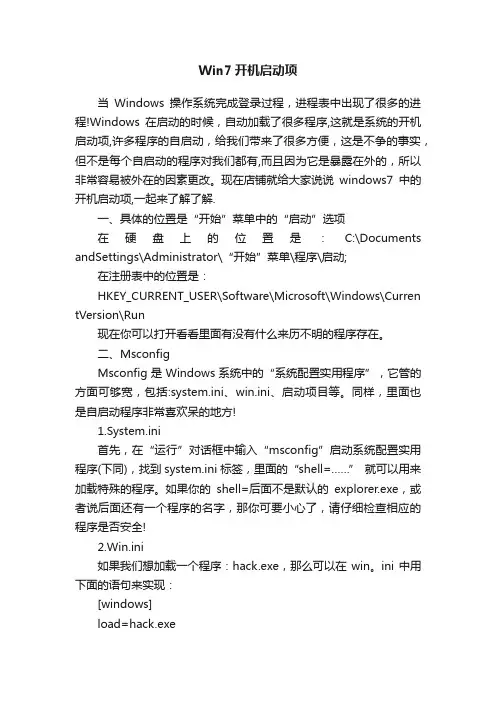
Win7开机启动项当Windows操作系统完成登录过程,进程表中出现了很多的进程!Windows在启动的时候,自动加载了很多程序,这就是系统的开机启动项,许多程序的自启动,给我们带来了很多方便,这是不争的事实,但不是每个自启动的程序对我们都有,而且因为它是暴露在外的,所以非常容易被外在的因素更改。
现在店铺就给大家说说windows7中的开机启动项,一起来了解了解.一、具体的位置是“开始”菜单中的“启动”选项在硬盘上的位置是:C:\Documents andSettings\Administrator\“开始”菜单\程序\启动;在注册表中的位置是:HKEY_CURRENT_USER\Software\Microsoft\Windows\Curren tVersion\Run现在你可以打开看看里面有没有什么来历不明的程序存在。
二、MsconfigMsconfig是Windows系统中的“系统配置实用程序”,它管的方面可够宽,包括:system.ini、win.ini、启动项目等。
同样,里面也是自启动程序非常喜欢呆的地方!1.System.ini首先,在“运行”对话框中输入“msconfig”启动系统配置实用程序(下同),找到system.ini标签,里面的“shell=……” 就可以用来加载特殊的程序。
如果你的shell=后面不是默认的explorer.exe,或者说后面还有一个程序的名字,那你可要小心了,请仔细检查相应的程序是否安全!2.Win.ini如果我们想加载一个程序:hack.exe,那么可以在win。
ini中用下面的语句来实现:[windows]load=hack.exerun=hacke.exe该怎么做,你应该知道了吧!这一点上,使用魔方(点此下载)中的系统设置 - 启动项设置,一目了然,而且可以轻松去除和添加启动项。
3.“启动”项目系统配置实用程序中的启动标签和我们上面讲的“启动”文件夹并不是同一个东西,在系统配置实用程序中的这个启动项目,是Windows系统启动项目的集合地。
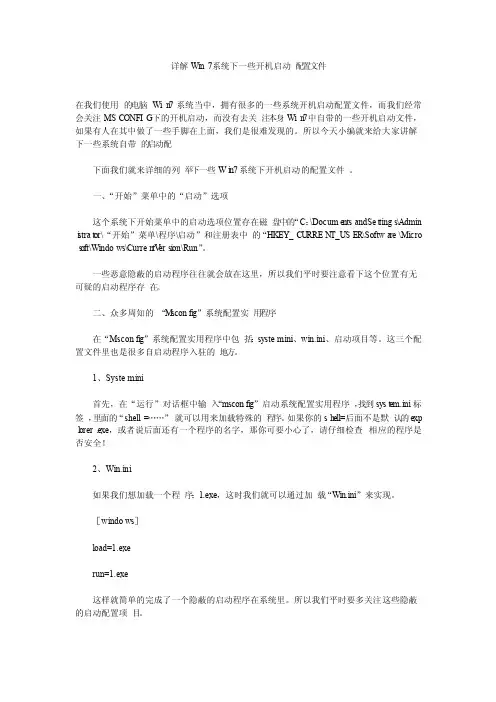
详解Win7系统下一些开机启动配置文件在我们使用的电脑Win7系统当中,拥有很多的一些系统开机启动配置文件,而我们经常会关注MSCONFIG下的开机启动,而没有去关注本身Win7中自带的一些开机启动文件,如果有人在其中做了一些手脚在上面,我们是很难发现的。
所以今天小编就来给大家讲解下一些系统自带的启动配下面我们就来详细的列举下一些Wi n7系统下开机启动的配置文件。
一、“开始”菜单中的“启动”选项这个系统下开始菜单中的启动选项位置存在磁盘中的“C:\Docume nts andSet tings\Admin i s trat or\“开始”菜单\程序\启动”和注册表中的“HKEY_CU RREN T_USER\Softwa re \Micro s o ft\Windows\Curren tV ersi on\Run”。
一些恶意隐蔽的启动程序往往就会放在这里,所以我们平时要注意看下这个位置有无可疑的启动程序存在。
二、众多周知的“M sconfi g”系统配置实用程序在“Msconfi g”系统配置实用程序中包括:system.ini、win.ini、启动项目等。
这三个配置文件里也是很多自启动程序入驻的地方。
1、System.ini首先,在“运行”对话框中输入“msconfi g”启动系统配置实用程序,找到syst em.ini标签,里面的“shell=……”就可以用来加载特殊的程序。
如果你的sh ell=后面不是默认的exp l orer.exe,或者说后面还有一个程序的名字,那你可要小心了,请仔细检查相应的程序是否安全!2、Win.ini如果我们想加载一个程序:1.exe,这时我们就可以通过加载“Win.ini”来实现。
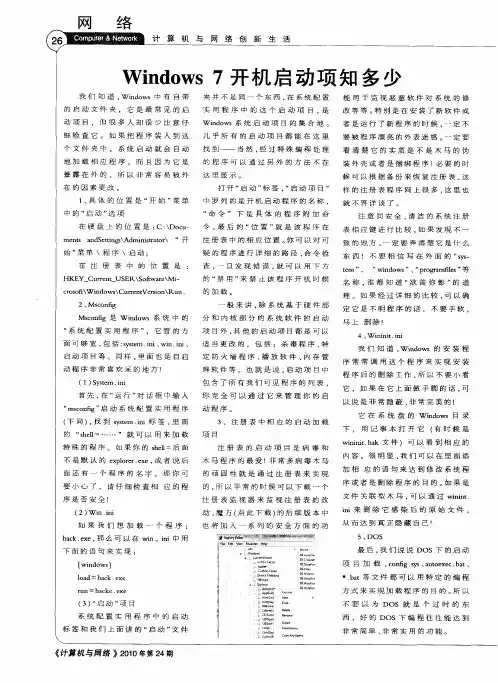
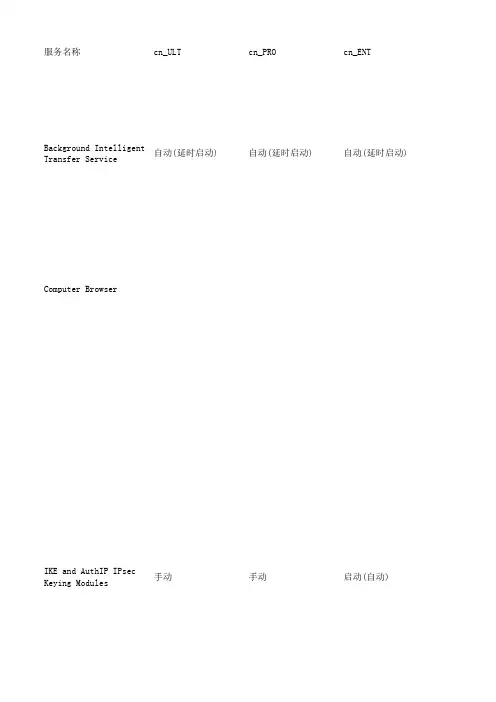
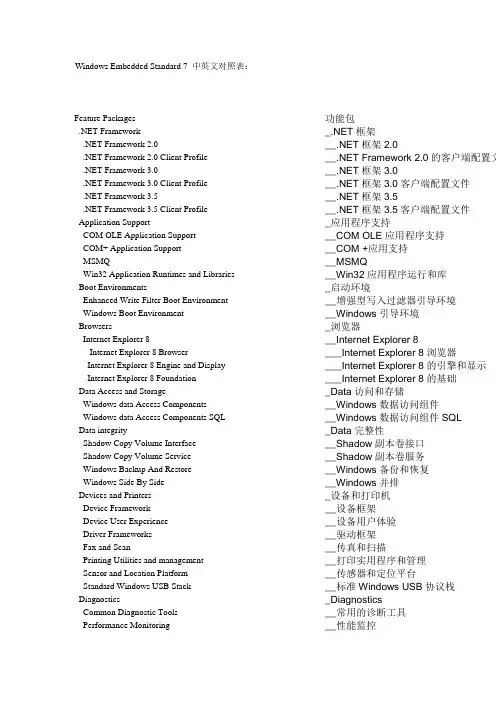
Windows Embedded Standard 7 中英文对照表:Feature Packages 功能包_.NET Framework _.NET框架__.NET Framework 2.0 __.NET框架2.0__.NET Framework 2.0 Client Profile __.NET Framework 2.0的客户端配置文__.NET Framework 3.0 __.NET框架3.0__.NET Framework 3.0 Client Profile __.NET框架3.0客户端配置文件__.NET Framework 3.5 __.NET框架3.5__.NET Framework 3.5 Client Profile __.NET框架3.5客户端配置文件_Application Support _应用程序支持__COM OLE Application Support __COM OLE应用程序支持__COM+ Application Support __COM +应用支持__MSMQ __MSMQ__Win32 Application Runtimes and Libraries __Win32应用程序运行和库_Boot Environments _启动环境__Enhanced Write Filter Boot Environment __增强型写入过滤器引导环境__Windows Boot Environment __Windows引导环境_Browsers _浏览器__Internet Explorer 8 __Internet Explorer 8___ Internet Explorer 8 Browser ___Internet Explorer 8浏览器___Internet Explorer 8 Engine and Display ___Internet Explorer 8的引擎和显示___Internet Explorer 8 Foundation ___Internet Explorer 8的基础_Data Access and Storage _Data访问和存储__Windows data Access Components __Windows数据访问组件__Windows data Access Components SQL __Windows数据访问组件SQL_Data integrity _Data完整性__Shadow Copy Volume Interface __Shadow副本卷接口__Shadow Copy Volume Service __Shadow副本卷服务__Windows Backup And Restore __Windows备份和恢复__Windows Side By Side __Windows并排_Devices and Printers _设备和打印机__Device Framework __设备框架__Device User Experience __设备用户体验__Driver Frameworks __驱动框架__Fax and Scan __传真和扫描__Printing Utilities and management __打印实用程序和管理__Sensor and Location Platform __传感器和定位平台__Standard Windows USB Stack __标准Windows USB协议栈_Diagnostics _Diagnostics__Common Diagnostic Tools __常用的诊断工具__Performance Monitoring __性能监控__Problem Reports and Solutions __问题报告和解决方案__User __用户_Embedded Enabling Features _嵌入式启用特点__Edition Branding __可编辑商标___unbranded startup Screens ___无商标的启动画面___Windows Embedded Standard Startup Screens ___Windows嵌入式标准启动画面__Bootable Windows USB Stack __可启动的Windows USB协议栈__Custom Logon Desktup Background Images __自定义登录桌面背景图片__Dialog Box Filter __对话框过滤器__Enhanced Write Filter With HORM __增强型写入滤波器HORM__File Based Writer Filter(FBWF) __基于文件的过滤器(FBWF)__Hide Boot Screens __隐藏启动画面__Message Box Default Reply __消息框的默认回复__RAM Disk Controller __RAM磁盘控制器__Registry Filter __注册表过滤器__SD Boot __SD启动__WSDAPI for .NET __WSDAPI的.NET_Fonts _字体__Bitmap Fonts __位图字体__Simplified Chinese Fonts __简体中文字体__True Type Fonts __True Type字体__Western Fonts __西方字体_Graphics and Multimedia _图形和多媒体__Premium Codecs __高级编解码器___Microsoft AC3 Encoder ___Microsoft的AC3编码器___Microsoft DTV-DVD Audio Decoder(MPEG-2,AAC)(license required) ___Microsoft数字电视,DVD音频解码2,AAC)的(许可证)___Microsoft DTV-DVD Video Decoder(MPEG-2,H.264)(license required) ___Microsoft数字电视,DVD视频解码2,H.264)的(许可证)___MPEG Layer-3 Audio Codes (MP3)(license required) ___MPEG Layer - 3音频编码(MP3)___MPEG-2 Audio and Video Encoder(license required) ___MPEG - 2音频和视频编码器(许可___MPEG-4 Decoders(license required) ___MPEG - 4解码器(许可证)__Audio and Video Engines and Media Foundation __音频和视频引擎及媒体基础__DriectX and Windows Device Experience __DriectX和Windows设备体验__Graphics Platform __图形平台__Image Mastering API V2 __V2的图像控制API__Windows Media Player 12 __Windows媒体播放器12_International _International__IME __IME___IME Base Components ___IME基本组件___IME japanese Support ___IME日本的支持___IME Korean Support ___IME韩国支持___IME Simplified Chinese Support ___IME简体中文支持___IME Traditional Chinese Support ___IME繁体中文支持__International Components and Language Services __国际组件及语言服务__Language Pack Setup __语言包安装_Internet Information Services-IIS _Internet信息服务中的IIS__IIS 7.0 __IIS 7.0___IIS 7.0 ___IIS 7.0__Windows Process Activation Service __Windows进程激活服务_Management _管理__System Management __系统管理___Group Policy Management ___组策略管理___Microsoft managements Console(MMC) ___Microsoft管理层控制台(MMC)___System Management Administrative Tools ___系统管理系统管理工具___System Management Utilities ___系统管理实用程序___Windows Management Instrumentation(WMI) ___Windows管理规范(WMI)__Windows update __Windows更新___Windows Update Standalone Installer ___Windows更新独立安装程序___Windows Update User Interface ___Windows更新用户界面__Parental Control __家长控制__Power Management __电源管理__Windows Application Compatibility __Windows应用程序兼容性__Windows PowerShell 2.0 __Windows的PowerShell 2.0_MediaCenter _媒体中心__Media Center __媒体中心_Networking _网络__Base __基础___Extensible Authentication Protocol(EAP) ___可扩展身份验证协议(EAP)___Internet Authentication Service ___Internet验证服务___Networking Base ___网络基础___Networking Foundation ___联网基础__TelnetServer __TelnetServer___Telnet Server ___Telnet服务器__BITS __BITS__Bluetooth __蓝牙__Domain Services __域服务__IRDA and UNIMODEM __红外线和调制解调器__Network Access Protection __网络访问保护__Network and Sharing Center __网络和共享中心__Network Diagnostics __网络诊断__Peer Networking __点对点网络__Quality of Service __服务质量__Remote Access Service(RAS) __远程访问服务(RAS)__Small Networking Services __小网络服务__Telephony API Client __客户电话服务接口__Windows Firewall __Windows防火墙__Wireless Networking __无线网络_Remote Connections _远程连接__Remote Desktop Connection __远程桌面连接_Security _安全__Security Credentials __安全证书___Credential Roaming Service ___凭据漫游服务___Credentials and Certificate management ___凭据和证书管理___Windows Authorization Manager(AZMAN) ___Windows授权管理器(AZMAN)__System Security Management __系统安全管理___Windows Security Center ___Windows安全中心__Active Directory Rights Management __激活目录权限管理__AntiMalware __反恶意软件__Application Security __应用安全__Bitlocker Secure Startup __Bitlocker安全启动__Encrypted File System(EFS) __文件加密系统(EFS)__Security Base __安全基地__Trusted Platform Module (TPM) Management __可信平台模块(TPM)管理_SKU _SKU__WS7C __WS7C__WS7E __WS7E__WS7P __WS7P_System Services _系统服务__File System __文件系统___Advanced File System ___高级文件系统___Core File System ___核心文件系统___File and Folder Synchronization ___文件和文件夹同步___File Compression Utility ___文件压缩工具___Remote Client ___远程客户端___Simplified message Block (SMB) ___简单的消息块(SMB)__Remote Procedure Call __远程过程调用__Windows Installer __Windows安装程序_User Interface _用户界面__Help __帮助___Embedded Core Help Content ___嵌入式核心帮助内容___Help and Support Engine ___帮助和支持引擎___Remote Assistance ___远程协助__Microsoft Speech API __Microsoft语音接口___Speech and Text ___语音和文本___Speech Chinese Simplified ___简体中文语音__Windows Shell __Windows外壳___Accessories ___附件___Application User Experience ___应用程序用户体验___Shell Controls and UI Support Functions ___外壳控制和用户界面支持功能___Shell Foundation ___外壳基础___System Control Panel ___系统控制面板___Windows Exporer Shell ___Windows资源管理器壳___Windows Exporer Shell Resources ___Windows资源管理器外壳资源__Accessibility __辅助功能__Command Prompt Shell With Custom Shell Support __命令提示符壳的自定义外壳支持__DVD Maker __DVD Maker__Mobility Center and SideShow __移动中心和SideShow__Natural Language 6 __自然语言6__Photo Viewer __照片查看器__Search Indexing __搜索索引__Tablet PC Support __平板电脑支持__Text Services Framework __文本服务框架__Windows Search __Windows搜索Language Packages 语言包_en-US _en-US__English (US) Language Pack __English(US)语言包。
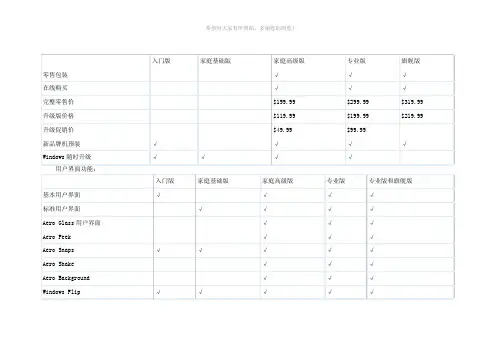
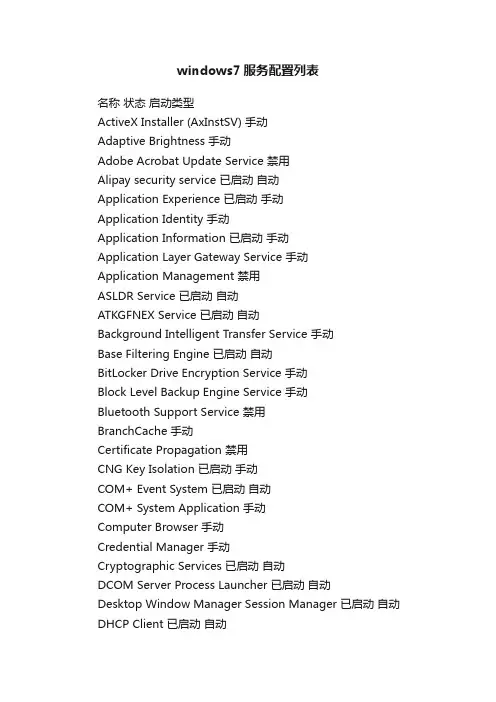
windows7服务配置列表名称状态启动类型ActiveX Installer (AxInstSV) 手动Adaptive Brightness 手动Adobe Acrobat Update Service 禁用Alipay security service 已启动自动Application Experience 已启动手动Application Identity 手动Application Information 已启动手动Application Layer Gateway Service 手动Application Management 禁用ASLDR Service 已启动自动ATKGFNEX Service 已启动自动Background Intelligent Transfer Service 手动Base Filtering Engine 已启动自动BitLocker Drive Encryption Service 手动Block Level Backup Engine Service 手动Bluetooth Support Service 禁用BranchCache 手动Certificate Propagation 禁用CNG Key Isolation 已启动手动COM+ Event System 已启动自动COM+ System Application 手动Computer Browser 手动Credential Manager 手动Cryptographic Services 已启动自动DCOM Server Process Launcher 已启动自动Desktop Window Manager Session Manager 已启动自动DHCP Client 已启动自动Diagnostic Policy Service 禁用Diagnostic Service Host 手动Diagnostic System Host 手动Disk Defragmenter 手动Distributed Link Tracking Client 禁用Distributed Transaction Coordinator 手动DNS Client 禁用Encrypting File System (EFS) 手动Extensible Authentication Protocol 已启动手动Function Discovery Provider Host 禁用Function Discovery Resource Publication 禁用Group Policy Client 已启动自动Health Key and Certificate Management 手动HomeGroup Listener 手动HomeGroup Provider 禁用Human Interface Device Access 手动IKE and AuthIP IPsec Keying Modules 禁用Intel(R) Capability Licensing Service Interface 已启动自动Intel(R) Management and Security Application Local Management Service 已启动自动(延迟启动)Intel(R) Management and Security Application User Notification Service 已启动自动(延迟启动)Intel(R) Rapid Storage Technology 已启动自动(延迟启动)Interactive Services Detection 手动Internet Connection Sharing (ICS) 禁用IP Helper 禁用IPsec Policy Agent 禁用KtmRm for Distributed Transaction Coordinator 手动Link-Layer Topology Discovery Mapper 手动Media Center Extender Service 禁用Microsoft .NET Framework NGEN v2.0.50727_X86 手动Microsoft iSCSI Initiator Service 手动Microsoft Office Diagnostics Service 手动Microsoft Software Shadow Copy Provider 禁用Mozilla Maintenance Service 手动Multimedia Class Scheduler 已启动自动Net.Tcp Port Sharing Service 禁用Netlogon 禁用Network Access Protection Agent 手动Network Connections 已启动手动Network List Service 已启动手动Network Location Awareness 已启动自动Network Store Interface Service 已启动自动NVIDIA Display Driver Service 已启动自动NVIDIA Stereoscopic 3D Driver Service 已启动自动NVIDIA Update Service Daemon 禁用Office Source Engine 手动OfflineFiles 禁用Parental Controls 禁用Peer Name Resolution Protocol 禁用Peer Networking Grouping 手动Peer Networking Identity Manager 手动Performance Logs & Alerts 手动Plug and Play 已启动自动PnP-X IP Bus Enumerator 禁用PNRP Machine Name Publication Service 手动Portable Device Enumerator Service 手动Power 已启动自动Print Spooler 已启动自动Problem Reports and Solutions Control Panel Support 禁用Program Compatibility Assistant Service 已启动手动Protected Storage 手动Quality Windows Audio Video Experience 手动Remote Access Auto Connection Manager 手动Remote Access Connection Manager 手动Remote Desktop Configuration 手动Remote Desktop Services 手动Remote Desktop Services UserMode Port Redirector 手动Remote Procedure Call (RPC) 已启动自动Remote Procedure Call (RPC) Locator 手动Remote Registry 禁用Routing and Remote Access 禁用RPC Endpoint Mapper 已启动自动Secondary Logon 手动Secure Socket Tunneling Protocol Service 手动Security Accounts Manager 已启动自动Security Center 已启动自动(延迟启动)Server 禁用Shell Hardware Detection 禁用Smart Card 手动Smart Card Removal Policy 禁用SNMP Trap 禁用Software Protection 手动SPP Notification Service 手动SSDP Discovery 禁用Superfetch 已启动自动System Event Notification Service 已启动自动Tablet PC Input Service 手动Task Scheduler 已启动自动TCP/IP NetBIOS Helper 禁用Telephony 手动Themes 已启动自动Thread Ordering Server 手动TPM Base Services 手动UPnP Device Host 手动User Profile Service 已启动自动Virtual Disk 手动Volume Shadow Copy 手动WebClient 手动Windows Audio 已启动自动Windows Audio Endpoint Builder 已启动自动Windows Backup 手动Windows Biometric Service 手动Windows CardSpace 手动Windows Color System 手动Windows Connect Now - Config Registrar 手动Windows Defender 禁用Windows Driver Foundation - User-mode Driver Framework 已启动自动Windows Error Reporting Service 手动Windows Event Collector 手动Windows Event Log 已启动自动Windows Firewall 禁用Windows Font Cache Service 已启动自动(延迟启动)Windows Image Acquisition (WIA) 手动Windows Installer 手动Windows Management Instrumentation 已启动自动Windows Media Center Receiver Service 禁用Windows Media Center Scheduler Service 禁用Windows Media Player Network Sharing Service 禁用Windows Modules Installer 禁用Windows Presentation Foundation Font Cache 3.0.0.0 手动Windows Remote Management (WS-Management) 手动Windows Search 已启动手动Windows Time 手动Windows Update 禁用WinHTTP Web Proxy Auto-Discovery Service 禁用Wired AutoConfig 手动WLAN AutoConfig 已启动自动WMI Performance Adapter 手动Workstation 已启动自动WWAN AutoConfig 手动XLServicePlatform 已启动自动传真禁用卡巴斯基反病毒服务已启动自动。
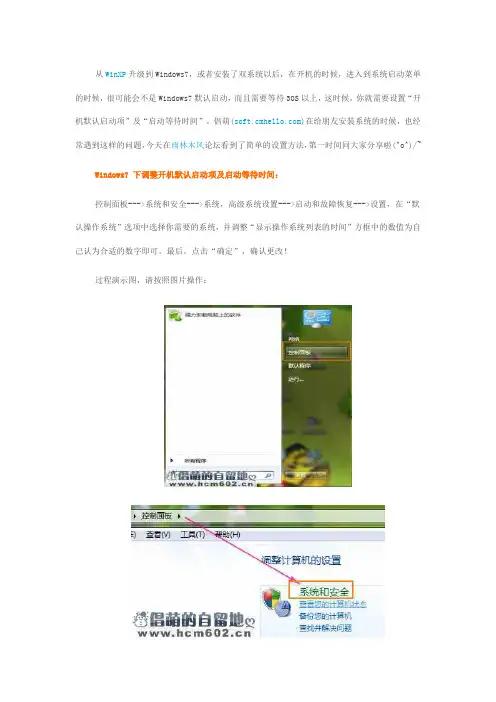
从WinXP升级到Windows7,或者安装了双系统以后,在开机的时候,进入到系统启动菜单的时候,很可能会不是Windows7默认启动,而且需要等待30S以上,这时候,你就需要设置“开机默认启动项”及“启动等待时间”。
倡萌()在给朋友安装系统的时候,也经常遇到这样的问题,今天在雨林木风论坛看到了简单的设置方法,第一时间同大家分享啦(^o^)/~ Windows7 下调整开机默认启动项及启动等待时间:
控制面板--->系统和安全--->系统,高级系统设置--->启动和故障恢复--->设置,在“默认操作系统”选项中选择你需要的系统,并调整“显示操作系统列表的时间”方框中的数值为自己认为合适的数字即可。
最后,点击“确定”,确认更改!
过程演示图,请按照图片操作:
Windows7下调整开机默认启动项及启动等待时间教程到此结束,你学会了吗?。
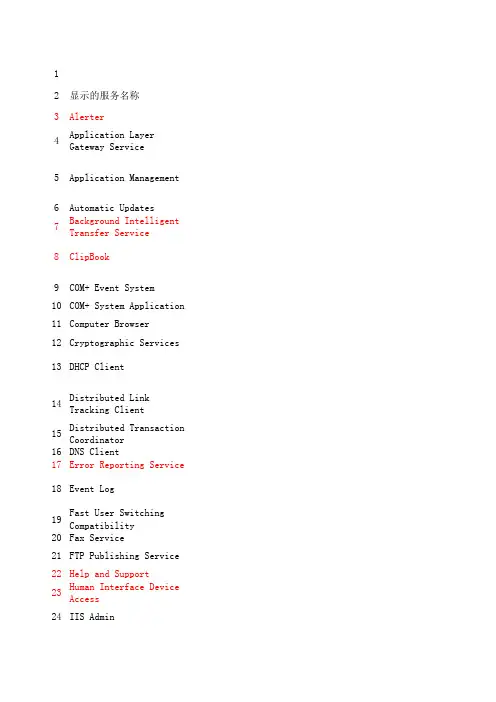
12显示的服务名称3Alerter4Application Layer Gateway Service5Application Management 6Automatic Updates7Background Intelligent Transfer Service8ClipBook9COM+ Event System10COM+ System Application 11Computer Browser12Cryptographic Services 13DHCP Client14Distributed Link Tracking Client15Distributed Transaction Coordinator16DNS Client17Error Reporting Service 18Event Log19Fast User Switching Compatibility20Fax Service21FTP Publishing Service 22Help and Support23Human Interface Device Access24IIS Admin其25IMAPI CD-Burning COM Service26Indexing Service27Internet Connection Firewall (ICF) / Internet Connection Sharing (ICS)28IPSEC Services29Logical Disk Manager30Logical Disk Manager Administrative Service31Message Queuing32Message Queuing Triggers33Messenger34MS Software Shadow Copy Provider35Net Logon36NetMeeting Remote Desktop Sharing37Network Connections 38Network DDE39Network DDE DSDM40Network Location Awareness (NLA)41NT LM Security Support Provider42Performance Logs and Alerts43Plug and Play44Portable Media Serial Number45Print Spooler46Protected Storage 47QoS RSVP48Remote Access Auto Connection Manager49Remote Access Connection Manager50Remote Desktop Help Session Manager51Remote Procedure Call (RPC)52Remote Procedure Call (RPC) Locator53Remote Registry 54Removable Storage 55RIP Listener56Routing and Remote Access57Secondary Logon58Security Accounts Manager59Server60Shell Hardware Detection61Simple Mail Transport Protocol (SMTP)62Simple TCP/IP Services 63Smart Card64Smart Card Helper65SSDP Discovery Service66System Event Notification67System Restore Service 68Task Scheduler69TCP/IP NetBIOS Helper 70TCP/IP Printer Server 71Telephony72Telnet73Terminal Services74Themes75Uninterruptible Power Supply76Universal Plug and Play Device Host77Upload Manager78Volume Shadow Copy 79WebClient80Windows Audio81Windows Image Acquisition (WIA)82Windows Installer83Windows Management Instrumentation84Windows Management Instrumentation Driver Extensions85Windows Time86Wireless Zero Configuration87WMI Performance Adapter 88Workstation89World Wide Web Publishing Service90 91 92 93 94 95 96 97 98 99 100描述调用的进程当系统发生故障时向管理员发送错误警报,除非电脑处于局域网而且配有网络管理员,一般不需要.services.exe 提供给第三方网络共享/防火墙软件支持的服务,有些防火墙/网络共享软件需要.占用1.5MB内存.alg.exe windows2000/xp引入的一种基于msi文件格式(应用程序安装信息程序包文件)的全新、有效的软件管理方案,应用程序管理组件服务,不仅管理软件的安装、删除,而且可使用此项服务修改等.修复现有应用程序,监视文件复原,排队基本故障但实际上禁止了该服务并无大碍.svchost.exewindows的自动更新服务.svchost.exe 后台智能传输服务,实现http1.1服务器之间的信息传输,微软称支持windows更新时的断点续传.svchost.exe 用来和局域网其他电脑共享粘贴/剪贴的内容,通过netwrok DDE和network DDE DSDM提供的网络动态数据交换服务,查看远程电脑中的剪贴板.clipsrv.exe 某些COM+软件需要,检查C:\program files\complus applications目录,如果里面没有文件就可以把这个服务关闭.svchost.exe 同上dllhost.exe 维护网上邻居中电脑的最新列表,并将这个列表通知给请求的程序.它与网上浏览完全没有关系.svchost.exe windows更新时用来确认windows文件指纹,可在更新的时再开启.svchost.exe DHCP是一种提供动态IP地址分配、管理的TCP/IP服务协议,作为普通用户,如果通过拨号方式连接internet,那么请保持“自动”,如果系统不连接任何网络或已拥有静态IP,那么可禁用.svchost.exe 分布式连接跟踪客户端,用于管理你的电脑或网络内的NTFS文件链接,比如在电脑A有个文件,在电脑B做了个链接,如果文件移动了,这个服务将会更新信息,占用3.5MB内存.svchost.exe 用于处理多个来源的传输,用处不大.msdtc.exeDNS解释器,可以把域名解释为IP地址.svchost.exe 用于把windows中错误报告给微软,你愿意吗?svchost.exe 该服务能够记录程序和系统发送的出错信息,虽然它对诊断有所帮助,但普通用户却很难看懂,不过,由于禁用后可能会导致几个网络相关的服务无法扇动,并出现无法拨号上网的现象,建议设置为“自动”.svchost.exe 如果你的电脑只有一个人使用,那么这个多用户快速切换服务,就没有任何用处了。
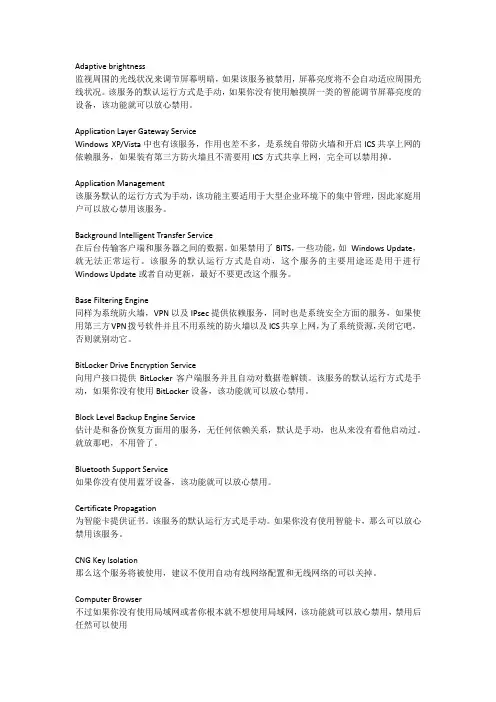
Adaptive brightness监视周围的光线状况来调节屏幕明暗,如果该服务被禁用,屏幕亮度将不会自动适应周围光线状况。
该服务的默认运行方式是手动,如果你没有使用触摸屏一类的智能调节屏幕亮度的设备,该功能就可以放心禁用。
Application Layer Gateway ServiceWindows XP/Vista中也有该服务,作用也差不多,是系统自带防火墙和开启ICS共享上网的依赖服务,如果装有第三方防火墙且不需要用ICS方式共享上网,完全可以禁用掉。
Application Management该服务默认的运行方式为手动,该功能主要适用于大型企业环境下的集中管理,因此家庭用户可以放心禁用该服务。
Background Intelligent Transfer Service在后台传输客户端和服务器之间的数据。
如果禁用了BITS,一些功能,如Windows Update,就无法正常运行。
该服务的默认运行方式是自动,这个服务的主要用途还是用于进行Windows Update或者自动更新,最好不要更改这个服务。
Base Filtering Engine同样为系统防火墙,VPN以及IPsec提供依赖服务,同时也是系统安全方面的服务,如果使用第三方VPN拨号软件并且不用系统的防火墙以及ICS共享上网,为了系统资源,关闭它吧,否则就别动它。
BitLocker Drive Encryption Service向用户接口提供BitLocker客户端服务并且自动对数据卷解锁。
该服务的默认运行方式是手动,如果你没有使用BitLocker设备,该功能就可以放心禁用。
Block Level Backup Engine Service估计是和备份恢复方面用的服务,无任何依赖关系,默认是手动,也从来没有看他启动过。
就放那吧,不用管了。
Bluetooth Support Service如果你没有使用蓝牙设备,该功能就可以放心禁用。

复制到CMD下执行即可。
(注:CMD下可以下性复制、粘贴N条命令执行。
)sc config AxInstSV start= DEMANDsc config SensrSvc start= DISABLEDsc config AeLookupSvc start= DEMANDsc config AppIDSvc start= DEMANDsc config Appinfo start= DEMANDsc config ALG start= DISABLEDsc config AppMgmt start= DEMANDsc config BITS start= DISABLEDsc config BFE start= DISABLEDsc config BDESVC start= DISABLEDsc config wbengine start= DISABLEDsc config bthserv start= DEMANDsc config PeerDistSvc start= DEMANDsc config CertPropSvc start= DEMANDsc config KeyIso start= DEMANDsc config EventSystem start= DEMANDsc config COMSysApp start= DEMANDsc config Browser start= DISABLEDsc config VaultSvc start= DEMANDsc config CryptSvc start= AUTOsc config UxSms start= AUTOsc config Dhcp start= AUTOsc config DPS start= DISABLEDsc config WdiServiceHost start= DISABLEDsc config WdiSystemHost start= DISABLEDsc config defragsvc start= DEMANDsc config TrkWks start= DISABLEDsc config MSDTC start= DEMANDsc config Dnscache start= DISABLEDsc config EFS start= DEMANDsc config EapHost start= DEMANDsc config FLEXnet Licensing Service start= DEMANDsc config fdPHost start= DEMANDsc config FDResPub start= DEMANDsc config hkmsvc start= DEMANDsc config HomeGroupListener start= DEMANDsc config HomeGroupProvider start= DEMANDsc config hidserv start= DEMANDsc config IKEEXT start= AUTOsc config UI0Detect start= DEMANDsc config SharedAccess start= DISABLEDsc config iphlpsvc start= DISABLEDsc config PolicyAgent start= AUTOsc config KtmRm start= DEMANDsc config lltdsvc start= DEMANDsc config Mcx2Svc start= DISABLEDsc config clr_optimization_v2.0.50727_32 start= DEMAND sc config MSiSCSI start= DEMANDsc config swprv start= DEMANDsc config MMCSS start= AUTOsc config NetTcpPortSharing start= DISABLEDsc config Netlogon start= DEMANDsc config napagent start= DEMANDsc config Netman start= DEMANDsc config netprofm start= DEMANDsc config NlaSvc start= AUTOsc config nsi start= AUTOsc config CscService start= DISABLEDsc config WPCSvc start= DISABLEDsc config PNRPsvc start= DEMANDsc config p2psvc start= DEMANDsc config p2pimsvc start= DEMANDsc config pla start= DISABLEDsc config IPBusEnum start= DEMANDsc config PNRPAutoReg start= DEMANDsc config WPDBusEnum start= DEMANDsc config Power start= AUTOsc config Spooler start= AUTOsc config wercplsupport start= DEMANDsc config PcaSvc start= DISABLEDsc config ProtectedStorage start= DEMANDsc config QWAVE start= DEMANDsc config RasAuto start= DEMANDsc config RasMan start= DEMANDsc config SessionEnv start= DEMANDsc config TermService start= DEMANDsc config UmRdpService start= DEMANDsc config RpcLocator start= DEMANDsc config RemoteRegistry start= DISABLEDsc config RemoteAccess start= DISABLEDsc config seclogon start= DEMANDsc config SstpSvc start= DEMANDsc config SamSs start= AUTOsc config wscsvc start= DISABLEDsc config LanmanServer start= AUTOsc config ShellHWDetection start= AUTOsc config SCardSvr start= DEMANDsc config SNMPTRAP start= DEMANDsc config sppsvc start= AUTOsc config sppuinotify start= DEMANDsc config SSDPSRV start= DISABLEDsc config StorSvc start= DEMANDsc config SysMain start= DISABLEDsc config SENS start= DISABLEDsc config TabletInputService start= DEMAND sc config lmhosts start= DISABLEDsc config TapiSrv start= DEMANDsc config Themes start= AUTOsc config THREADORDER start= DEMANDsc config TBS start= DEMANDsc config upnphost start= DISABLEDsc config ProfSvc start= AUTOsc config vds start= DEMANDsc config VSS start= DEMANDsc config WebClient start= DEMANDsc config Audiosrv start= AUTOsc config AudioEndpointBuilder start= AUTO sc config SDRSVC start= DISABLEDsc config WbioSrvc start= DEMANDsc config idsvc start= DISABLEDsc config WcsPlugInService start= DEMAND sc config wcncsvc start= DEMANDsc config WinDefend start= DISABLEDsc config wudfsvc start= AUTOsc config WerSvc start= DISABLEDsc config Wecsvc start= DEMANDsc config eventlog start= AUTOsc config MpsSvc start= DISABLEDsc config FontCache start= DEMANDsc config StiSvc start= DEMANDsc config msiserver start= DEMANDsc config Winmgmt start= AUTOsc config ehRecvr start= DEMANDsc config ehSched start= DEMANDsc config WMPNetworkSvc start= DEMAND sc config TrustedInstaller start= DEMAND sc config FontCache3.0.0.0 start= DEMAND sc config WinRM start= DEMANDsc config WSearch start= DISABLEDsc config W32Time start= DEMANDsc config WinHttpAutoProxySvc start= DEMAND sc config dot3svc start= DEMANDsc config Wlansvc start= DEMANDsc config wmiApSrv start= DEMANDsc config LanmanWorkstation start= AUTOsc config WwanSvc start= DEMANDsc config Fax start= DEMANDsc config PlugPlay start= AUTO。
Win7系统必须开启的十种服务Win7系统必须开启的十种服务1.杀毒软件服务2.DNS Client官方解释:DNS 客户端服务(dnscache)缓存域名系统(DNS)名称并注册该计算机的完整计算机名称。
如果该服务被停止,将继续解析DNS 名称。
然而,将不缓存DNS 名称的查询结果,且不注册计算机名称。
如果你停止了此服务,你的电脑将不能解释DNS信息,不能用域名登录网站。
work Connections官方解释:管理“网络和拨号连接文件夹中对象,在其中您可以查看局域网和远程连接。
如果你停止了此服务,不能配置网路,不能创建网络链接,不能上网了。
4. Plug and Play官方解释:使计算机在极少或没有用户输入的情况下能识别并适应硬件的'更改。
终止或禁用此服务会造成系统不稳定。
5. Print Spooler官方解释:将文件加载到内存供稍后打印.没有了它你别想珍藏别人的卡片,这个是打印服务。
6. Remote Procedure Call (RPC)官方解释:RPCSS 服务是 COM 和 DCOM 服务器的服务控制管理器。
它执行 COM 和 DCOM 服务器的对象激活请求、对象导出程序解析和分布式垃圾收集。
如果此服务被停用或禁用,则使用COM 或DCOM 的程序将无法正常工作。
强烈建议您让RPCSS 服务运行。
这个很紧要 (也就是十分重要的意思),禁止他,你的系统启动不了。
7. Workstation官方解释:使用 SMB 协议创建并维护客户端网络与远程服务器之间的连接。
如果此服务已停止,这些连接将无法使用。
如果此服务已禁用,任何明确依赖它的服务将无法启动。
顾名思义,禁止它,你的电脑将在内网消失,更不要想用medie玩微软的网路资源。
8. Network Location Awareness (NLA)官方解释:收集和存储网络的配置信息,并在此信息被修改时向程序发出通知。
如果停止此服务,则配置信息可能不可用;如果禁用此服务,则显式依赖此服务的所有服务都将无法启动。
win7服务简介Windows系统里面到底哪些服务能够被禁用掉?某个服务明白名字,不明白是干啥用的啊?好,大伙儿看看下面的列表——在下面的列表里面,大伙儿请注意一下各种颜色,服务名称描述最佳建议第二建议服务路径.NET Runtime Optimization Service v2.0.50215_X86对使用下一代技术编写的程序的运行提供优化。
该服务的默认运行方式是手动,不建议更换。
\\WINDOWS\\Framework\v2.0.50215\mscorsvw.exe估量使用该技术之后,运行.Net技术编写的程序时执行效率将会更高,因为现有系统中运行.Net程序的速度依旧有些慢。
Application Experience在应用程序启动时处理应用程序兼容型查询要求。
该服务的默认运行方式是自动,不建议更换。
\\WINDOWS\system32\svchost.exe -k netsvcs估量使用该技术之后在运行老程序的时候系统会自动选择相应的兼容模式运行,以便取得最佳成效。
Application Host Helper Service为IIS 提供治理服务,例如配置历史记录和应用程序池帐户映射。
如果停止此服务,则配置历史记录将无法工作,也无法用特定于应用程序池的访咨询操纵项锁定文件或名目。
\\Windows\system32\svchost.exe -k apphostIIS有关的东西,如果一般用户建议禁用。
Application Information为应用程序的运行提供信息。
该服务的默认运行方式是手动,不建议更换。
\\WINDOWS\system32\svchost.exe -k netsvcsApplication Layer Gateway Service为Internet 连接共享提供第三方协议插件的支持。
该服务的默认运行方式是手动,如果你连接了网络,则该服务会自动启动,不建议更换。
快捷图标去小箭头在运行窗口里面输入:cmd /k reg delete "HKEY_CLASSES_ROOT\lnkfile" /v IsShortcut /f & taskkill /f /im explorer.exe & start explorer.exe 然后点击确定服务ActiveX Installer (AxInstSV) 手动Adaptive brightness监视周围的光线状况来调节屏幕明暗,如果该服务被禁用,屏幕亮度将不会自动适应周围光线状况。
该服务的默认运行方式是手动,如果你没有使用触摸屏一类的智能调节屏幕亮度的设备,该功能就可以放心禁用。
\\Windows\system32\svchost.exe -k LocalServiceAndNoImpersonationAppID Service确定应用程序的身份。
该服务的默认运行方式是手动,不建议更改。
\\Windows\system32\svchost.exe -k LocalServiceAndNoImpersonationApplication Experience在应用程序启动时处理应用程序兼容型查询请求。
该服务的默认运行方式是自动,不建议更改。
\\WINDOWS\system32\svchost.exe -k netsvcs估计使用该技术之后在运行老程序的时候系统会自动选择相应的兼容模式运行,以便取得最佳效果。
Application Identity 手动Application Information为应用程序的运行提供信息。
该服务的默认运行方式是手动,不建议更改。
\\WINDOWS\system32\svchost.exe -k netsvcsApplication Layer Gateway Service为Internet 连接共享提供第三方协议插件的支持。
该服务的默认运行方式是手动,如果你连接了网络,则该服务会自动启动,不建议更改。
123Windows7操作系统必须开启的9项服务[图]导读:Windows7系统凭借其美观的界面、人性化任务栏和兼容性的大幅度提升等优点,备受网友们喜爱。
不过Windows7在一些服务优化方面也是很头疼的,究竟哪些服务可以删,又有哪些不能动呢?下面小编就给大家列举9个Windows7绝对不能关闭的服务。
Windows7操作系统必须开启的9项服务1.DNS Client官方解释:如果DNS客户端服务被停止,将继续解析DNS名称。
然后,将不缓存DNS名称的查询结果,不注册计算机名称。
如果你停止了此服务,你的电脑将不能解释DNS信息,不能用域名登录网站。
work Connections官方解释:“网络和拨号连接”文件夹中对象,在其中你可以看到局域网与远程连接。
如果你停止了此服务,将不能配置网路,不能创建网络链接,也就不能上网了。
3.Plug and Play官方解释:使计算机在极少或没有用户输入的情况下能识别并适应硬件的更改。
终止或禁用此服务会造成系统不稳定。
4.Print Spooler官方解释:将文件加载到内存供稍后打印。
这个是打印服务。
5.Remote Procedure Call官方解释:RPCSS 服务是COM 和DCOM服务器的服务控制管理器。
它执行COM和DCOM服务器的对象激活请求、对象导出程序解析和分布式垃圾收集。
如果此服务被停用或禁用,则使用COM或DCOM的程序将无法正常工作。
所以必须让RPCSS服务运行。
禁止它,你的系统就启动不了了。
6.Workstation官方解释:使用SMB协议创建并维护客户端网络与远程服务器之间的连接。
如果此服务已停止,这些连接将无法使用。
如果此服务已禁用,你的电脑将在内网消失。
work Location Awareness官方解释:收集和存储网络的配置信息,并在此信息被修改时向程序发出通知。
如果停止此服务,则配置信息可能不可用,依赖此服务的所有服务都将无法启动。
各项服务详解和设定建议Adaptive brightness 监视周围的光线状况来调节屏幕明暗,如果该服务被禁用,屏幕亮度将不会自动适应周围光线状况。
该服务的默认运行方式是手动,如果你没有使用触摸屏一类的智能调节屏幕亮度的设备,该功能就可以放心禁用。
\\Windows\system32\svchost.exe -k LocalServiceAndNoImpersonationAppID Service确定应用程序的身份。
该服务的默认运行方式是手动,不建议更改。
\\Windows\system32\svchost.exe -k LocalServiceAndNoImpersonation Application Experience在应用程序启动时处理应用程序兼容型查询请求。
该服务的默认运行方式是自动,不建议更改。
\\WINDOWS\system32\svchost.exe -k netsvcs估计使用该技术之后在运行老程序的时候系统会自动选择相应的兼容模式运行,以便取得最佳效果。
Application Information为应用程序的运行提供信息。
该服务的默认运行方式是手动,不建议更改。
\\WINDOWS\system32\svchost.exe -k netsvcsApplication Layer Gateway Service为 Internet 连接共享提供第三方协议插件的支持。
该服务的默认运行方式是手动,如果你连接了网络,则该服务会自动启动,不建议更改。
\\WINDOWS\System32\alg.exeWindows XP/Vista中也有该服务,作用也差不多,是系统自带防火墙和开启ICS共享上网的依赖服务,如果装有第三方防火墙且不需要用ICS方式共享上网,完全可以禁用掉。
Application Management 为活动目录的智能镜像(IntelliMirror)组策略程序提供软件的安装、卸载和枚举等操作。