FB LaunchPad软件安装和配置说明
- 格式:pdf
- 大小:1.34 MB
- 文档页数:8

玩Launchpad必然少了编译环境,什么编译软件适合初学者呢?在我个人认为,也是众多友友的想法,CCS(Code Composer Studio)不及IAR(IAR Embedded Workbench IDE )使用方便,但CCS作为TI DSP的官方软件,其功能确实很强大!各取所长,下面就详细说下用IAR 为Launchpad开发C语言吧!操作系统:Windows 7开发环境:IAR FOR MSP430 V5.30.1第一步:驱动安装IAR FOR MSP430 V5.30.1软件已集成Launchpad驱动,安装好IAR再将Launchpad与电脑箱连接,等待驱动安装完毕就可以了,一般成功安装是没问题的!如果不成功,检查下电脑与板子连接是否完好。
IAR FOR MSP430 V5.30.1下载地址在下面附上。
下载网址:要先登录115网盘,没有的一下子就可以注册的,然后点存至网盘,在自己网盘就可以下载了!/file/anodidvs加个百度网盘下载地址:/share/link?shareid=32705&uk=503898939第二步:建立工程废话不多说,双击软件图标2012-8-22 23:29 上传下载附件(4.38 KB)打开工程,点击工具栏上方的File-New-Workspace,新建工作组,再点击工具栏Project-Creat New Project,转到如图,下载附件(44.98 KB)接着点击如图所示,2012-8-22 22:51 上传下载附件(28.69 KB)接着会提示你保存工程文件,存在事先建好的文件夹内.下载附件(59.97 KB)选择 C - main,这里也可以选择Empty project,但选择 C -main的话,它会自己帮你新建一个main.c文件,并且把它加入到工程中。
给指定一个文件,并且把它加入到工程中。
给指定的工程名称msp430中。

LaunchPad开发板介绍前言大家都拿到了超级便宜的LaunchPad的开发板,这些开发板有的朋友是拿来学习的,有的只是看着便宜先入手一个。
无论大家是出于什么目的都无所谓,现在板子到手了,咱们就要把他利用起来。
咱们EE论坛这次展开LaunchPad的千人大学习,我算是抛砖引玉发出此贴,希望大家一起来编写LaunchPad的中文教材,打造中国最全面的LaunchPad中文教材。
闲话不说了,介绍我挑重点的说,尽量少说废话。
开始了!开发板介绍首先,LaunchPad是一个完整的开发板。
板上包括仿真器和目标芯片,通过仿真器我们可以在线控制CPU的运行以及查看硬件寄存器;目标芯片就是我们编写的代码要下载到的芯片。
在图1所示的开发板照片中,照片中用黄色方框框出来的是仿真器,蓝色方框框出来的是目标板,也就是我们编写的代码最终要运行的地方。
套件内容LaunchPad的开发板包括以下内容:1、LaunchPad开发板2、MinUSB电缆3、两块MSP430G系列芯片– MSP430G2231: 低功耗16位单片机,片上拥有10位8通道的ADC、2K容量的Flash和128bytes 的RAM– MSP430G2211: 低功耗16位单片机,包括一个片上比较器以及2K容量的Flash和128bytes的SRAM4、2排10针的排针和2排10针的插座5、一只32.768-kHz的晶体仿真器介绍大家拿到开发板的时候可以看到在仿真器中最大的那块芯片也是一款1xx系列的MSP430单片机,但我们的代码并不是在这块单片机上运行的,这块单片机其实是充当了仿真器的功能,代码真正还是在目标板上的目标芯片上运行。
在初学阶段的话不需要再仿真器上花时间,仅仅把它当做工具使用即可。
通过图片可以看到,仿真器和目标板之间是通过跳线连接的。
其实这暗示着LaunchPad 上的仿真器不止可以调试下载Gxxx系列的芯片,它还可以调试下载eZ430-RF2500T开发板、eZ430-F2012T/F2013T开发板以及eZ430-Chronos手表。
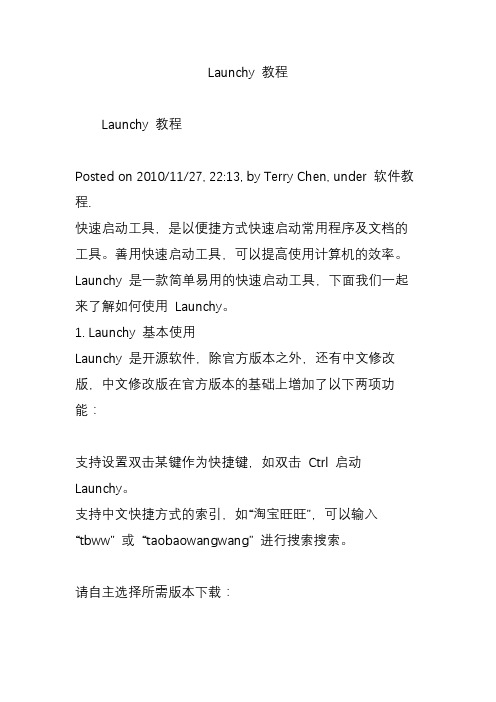
Launchy 教程Launchy 教程Posted on 2010/11/27, 22:13, by Terry Chen, under 软件教程.快速启动工具,是以便捷方式快速启动常用程序及文档的工具。
善用快速启动工具,可以提高使用计算机的效率。
Launchy 是一款简单易用的快速启动工具,下面我们一起来了解如何使用Launchy。
1. Launchy 基本使用Launchy 是开源软件,除官方版本之外,还有中文修改版,中文修改版在官方版本的基础上增加了以下两项功能:支持设置双击某键作为快捷键,如双击Ctrl 启动Launchy。
支持中文快捷方式的索引,如“淘宝旺旺”,可以输入“tbww” 或“taobaowangwang” 进行搜索搜索。
请自主选择所需版本下载:Launchy 中文修改版下载地址Launchy 官方版本下载地址下载Launchy 之后开始安装,Launchy 的安装过程非常简单,在此不再赘述。
安装完毕Launchy 将自动启动,任务栏将出现Launchy 的图标,按下Alt + Space 快捷键组合,就可以呼出Launchy 界面:Launchy 默认自动对开始菜单的所有快捷方式建立索引,直接键入程序名称即可启动程序。
由于Launchy 具有智能匹配的功能,往往不需输入程序全称就可找到想要启动的程序。
值得一提的是,Windows 7 开始菜单中画图、计算器等快捷方式,实际上是英文快捷方式。
你可以在Launchy尝试一下,输入“计算器”,Launchy 并不能搜索到计算器,但是键入“calc”就可以。
如果输入后智能匹配的第一项不是所需要的程序,稍候片刻Launchy 会弹出列表以供选择。
Launchy 会根据使用历史自动调整列表项目的顺序,随着使用时间的增长,Launchy 的智能调整会让它越来越符合你的使用习惯。
以上所述便是Launchy 的基本使用方法。
但工欲善其事,必先利其器,下面我们一起来对Launchy 进行一些配置。

软件安装与调试操作手册第1章软件概述与准备工作 (3)1.1 软件简介 (3)1.2 系统要求 (3)1.3 安装前的准备工作 (4)第2章软件安装流程 (4)2.1 安装步骤 (4)2.1.1 软件 (4)2.1.2 解压安装包 (4)2.1.3 启动安装程序 (4)2.1.4 阅读并同意许可协议 (4)2.1.5 选择安装路径 (4)2.1.6 配置安装选项(见2.2节) (4)2.1.7 开始安装 (4)2.1.8 完成安装 (5)2.2 安装选项说明 (5)2.2.1 典型安装 (5)2.2.2 定制安装 (5)2.2.3 卸载旧版本 (5)2.2.4 创建桌面快捷方式 (5)2.2.5 添加到PATH环境变量 (5)2.3 首次运行配置 (5)2.3.1 启动软件 (5)2.3.2 语言选择 (5)2.3.3 登录账户 (5)2.3.4 配置软件选项 (5)2.3.5 完成配置 (5)第3章环境变量设置 (6)3.1 环境变量概述 (6)3.2 设置环境变量 (6)3.2.1 操作系统环境变量 (6)3.2.2 软件依赖环境变量 (6)3.3 常见问题解决 (7)3.3.1 环境变量不生效 (7)3.3.2 路径问题 (7)3.3.3 权限问题 (7)3.3.4 软件依赖环境变量缺失 (7)第4章软件功能模块介绍 (7)4.1 模块概述 (7)4.1.1 模块划分原则 (7)4.1.2 模块功能简述 (7)4.2 模块功能详细介绍 (8)4.2.2 数据处理模块 (8)4.2.3 业务逻辑模块 (8)4.2.4 系统管理模块 (8)4.2.5 接口模块 (9)4.3 模块间关联关系 (9)第5章软件基本操作 (9)5.1 界面布局与功能 (9)5.1.1 界面布局 (9)5.1.2 功能概述 (10)5.2 常用操作指南 (10)5.2.1 文件操作 (10)5.2.2 编辑操作 (10)5.2.3 视图控制 (10)5.3 快捷键说明 (11)第6章调试工具与技巧 (11)6.1 调试概述 (11)6.2 调试工具的使用 (11)6.2.1 通用调试工具 (11)6.2.2 专用调试工具 (12)6.3 常见问题定位与解决 (12)6.3.1 编译错误 (12)6.3.2 运行时错误 (12)6.3.3 功能问题 (12)6.3.4 网络问题 (12)第7章软件配置与优化 (13)7.1 软件配置文件 (13)7.1.1 配置文件概述 (13)7.1.2 配置文件类型 (13)7.1.3 配置文件位置 (13)7.2 参数设置与调整 (13)7.2.1 参数设置原则 (13)7.2.2 常用参数设置 (13)7.3 功能优化建议 (14)7.3.1 系统层面优化 (14)7.3.2 软件层面优化 (14)7.3.3 网络层面优化 (14)第8章数据备份与恢复 (14)8.1 备份概述 (14)8.2 备份操作步骤 (14)8.3 恢复操作步骤 (15)第9章软件更新与升级 (15)9.1 更新概述 (15)9.2 手动更新操作 (16)9.2.2 更新 (16)9.2.3 安装更新 (16)9.3 自动更新设置 (16)9.3.1 打开自动更新设置 (16)9.3.2 设置自动更新参数 (16)9.3.3 保存设置 (16)第10章售后服务与支持 (17)10.1 技术支持渠道 (17)10.1.1 在线客服支持 (17)10.1.2 邮件支持 (17)10.1.3 电话支持 (17)10.1.4 远程协助 (17)10.2 常见问题解答 (17)10.2.1 软件安装问题 (17)10.2.2 软件运行问题 (17)10.2.3 功能使用问题 (18)10.3 软件更新与维护策略 (18)10.3.1 软件更新 (18)10.3.2 软件维护 (18)第1章软件概述与准备工作1.1 软件简介本章主要对即将安装和调试的软件进行概述。
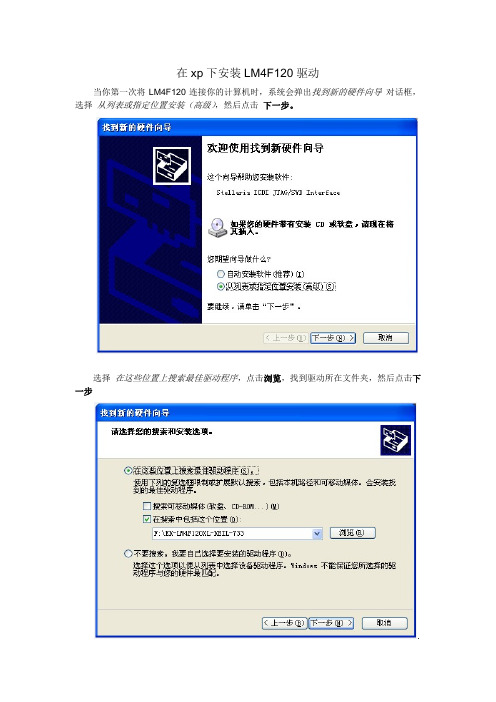
在xp下安装LM4F120驱动当你第一次将LM4F120连接你的计算机时,系统会弹出找到新的硬件向导对话框,选择从列表或指定位置安装(高级),然后点击下一步。
选择在这些位置上搜索最佳驱动程序,点击浏览,找到驱动所在文件夹,然后点击下一步.系统会弹出一个警告窗口,提示该驱动可能不匹配,点击 仍然继续,你将看到 向导正在安装软件,请稍后,这时,系统将会安装你需要的驱动。
至此,接下来,找到新的硬件向导 将会提示你安装Stellaris ICDI DFU Device 驱动StellarisStellaris ICDI JTAG/SWD Interface 驱动已完成安装,点击完成退出窗口。
Virtual Serial Port 驱动,重复以上步骤以完成剩下两个驱动的安装。
获取更多高能瓦斯?猛戳 /在win7下安装LM4F120XL 驱动Stellaris 系列开发板内嵌In-Circuit Debug Interface(ICDI),使用它,你可以下载和仿真板上的LM4F 系列微控制器。
在使用LM4F120XL 前,需要安装以下三个驱动:·Stellaris Virtual Serial Port ·Stellaris ICDI JTAG/SWD ·Stellaris ICDI DFU这些驱动使得的仿真器得以访JTAG/SWD 接口,同时提供虚拟串口(Virtual COM Port )。
当你第一次将LM4F120XL 连接你的计算机时,系统会自动搜索驱动,若没有搜索到合适的驱动,计算机将会出现图1所示提示,这时,需要手动安装驱动。
>> 设备管理器,在 其他设备 中你将看到三个带黄色感叹号的设备,右击需要安装驱动的设备,选择 更新驱动程序软件,如图2所示:图 1.第一步:右击 我的电脑 >>属性第二步:这时进入到图3所示界面,选择浏览计算机以查找驱动程序软件第四步:点击浏览,找到驱动文件所在文件夹,然后点击下一步图 4.第五步:系统将出现图5所示警告,选择安装此驱动程序软件始终图 5.安装完成后,系统会提示图6所示界面,点击关闭完成安装。

操作规程平板电脑的应用安装操作规程:平板电脑的应用安装一、前言在现代科技发展的浪潮中,平板电脑已经成为了生活和工作中不可或缺的一部分。
为了更好地利用平板电脑的功能,我们需要学会正确安装应用程序。
本文将为您介绍平板电脑的应用安装操作规程。
二、应用市场的选择1. 应用市场的作用应用市场是我们下载和安装应用程序的主要来源。
通过应用市场,我们可以轻松搜索并找到我们所需的应用程序。
2. 针对平板电脑的应用市场市场上存在许多不同的应用市场,面向不同的操作系统和平台。
对于平板电脑,我们需要选择针对特定操作系统的应用市场,如苹果应用商店(App Store)和安卓应用商店(Google Play Store)。
三、应用搜索和选择1. 了解需求在进行应用搜索之前,我们首先需要明确我们所需的应用程序的功能和用途。
比如,我们可能需要一个文档编辑应用、一个阅读器或一个游戏应用等。
2. 搜索应用通过打开应用市场并使用搜索功能,我们可以输入应用程序的名称或相关关键词来搜索所需的应用。
在搜索结果中,我们可以根据评分、评论和下载量等指标来评估并选择适合自己的应用。
四、应用下载和安装1. 下载应用点击所选应用的图标或名称,进入应用详情页。
在详情页中,我们可以查看应用的介绍、评分和评论等信息,以便更好地了解应用。
2. 安装应用在详情页中,我们可以找到“下载”或“安装”按钮。
点击该按钮后,系统会自动下载并安装应用程序。
在安装过程中,请确保网络连接稳定。
五、应用权限管理1. 应用权限的重要性安装应用程序时,我们需要在系统的权限管理页面查看和管理应用所需要的访问权限。
这些权限可能包括但不限于相机、联系人、定位等敏感信息的访问权限。
合理管理权限是保护个人隐私和信息安全的重要环节。
2. 查看和管理权限在系统的设置菜单中,我们可以找到“应用”或“应用管理”选项。
在该选项中,我们可以查看已安装应用的权限情况并进行相应的管理操作,如关闭或允许访问权限。
Introduction As applications continue to advance, 8-bit mi-crocontrollers are struggling to meet the growing demand for higher performance and ultra-low power to support evolving product designs. Texas Instruments introduced the affordable 16-bit MSP430™ MCU Value Line to meet the changing market dynamics and requirements faced by typical low-cost 8-bit MCU develop-ers. Taking the next step in providing a low-cost solution to the shortcomings of 8-bit MCUs, TI created the MSP430 MCU Value Line LaunchPad development kit to jump start application designs and provide a low-cost tool for developers of all experience levels. This overview will provide an introduction to the features and functionality of LaunchPad as well as everything included in the $4.30 kit. MSP430 Value Line LaunchPad Development KitAs the number of competitors grow and the time for taking products to market shrinks, the microcontroller (MCU) industry is being stretched by two opposing, but equally strong vectors. The growing demand for higher performance and ultra-low power functionality is matched only by an aggressive need for lower and lower price points. This is especially clear in low-cost applications that utilize 8-bit MCUs. To increase performance without breaking the bank, developers of low-cost 8-bit MCUs must migrate to higher performance 16-bit MCUs that are available at affordable price points.In high volume and quick turnover markets such as consumer and personal electronics, the need for a highly differentiated MCU, while maintaining aggressive price points, is a constant struggle. For instance, the market for 3D glasses has exploded in the recent months, both on the big and small screen. As this market trend moves up and to the right, developers are hard at work in creating technological solutions that provide a unique and immersive experience while remaining affordable. By providing more affordable solutions, developers hope to minimize the risks and barriers associated with new and fast moving markets.For many, this barrier to success is prohibited by a limited MCU core. Many developersof 8-bit MCUs have completely exhausted the full capabilities of their MCU due to limited data throughput and inefficient interfacing with higher resolution analog and digital peripherals. To enable increased functionality and improve feature sets of existing projects, developers must migrate to higher performance 16-bit MCUs.The MSP430 MCU Value Line series provides a migration path for many of these constrained 8-bit MCU developers. At no additional cost, the affordable MSP430 MCU Value Line devices offer a 16-bit architecture, higher precision timers and improved peripheral integration and interfacing, enabling improved performance and lower power consumption. The implementation of 16-bit MCUs enable up to 10 times improved performance and10 times lower power when compared to many low-cost 8-bit applications. Currently, the MSP430 MCU Value Line series offers 27 ultra-low power 16-bit devices that offer varying levels of analog integration, communication modules and package types. At 100K unit volumes, MSP430 MCU Value Line devices start at just $0.25 USD, ensuring thatAdrian FernandezMSP430 MicrocontrollersTexas Instruments W H I T E P A P E R2Texas Instrumentsdevelopers do not have to sacrifice price for improved performance. Additionally, the MSP430 MCUValue Line series will continue to grow to more than 100 devices through the second half of 2011.This roadmap will introduce higher memory sizes, more package options and additional integrated analogand digital peripherals.To make the transition from 8- to 16-bit MCUs more seamless, Texas Instruments (TI) listened to therequirements of developers and created the new MSP430 MCU Value Line LaunchPad development kit.Furthering the commitment to add performance and value to MCU designs with the MSP430 MCU ValueLine, TI introduced LaunchPad to lower the barrier of entry for developers new to 16-bit architectures, orthose new to MCU design, in general. The LaunchPad kit is TI’s simple, yet thorough, introduction to 16-bitMCU development, offering all of the hardware and software a developer needs to get started for just $4.30USD. Within minutes of opening the LaunchPad kit, users can begin interfacing with push buttons, LEDsand the on-chip peripherals of the MSP430 MCU Value Line devices. See Figure 1 below:For just $4.30, the LaunchPad kit includes a development board with an integrated USB-powered flashemulation tool for programming and debugging any of the existing MSP430 MCU Value Line devices. AnyMSP430G2xx MCU in a DIP package can be dropped into the DIP target socket of LaunchPad, which allowseasy evaluation of any MSP430 MCU Value Line device. The flexible target socket allows developers toremove their freshly programmed and debugged MSP430G2xx MCU to be plugged into a custombreadboard or PCB so that customers are not constrained to the form factor of the LaunchPad board.Alternatively, developers can use LaunchPad as a standalone system, by leaving the MSP430G2xx deviceplugged into the board to leverage on-board and programmable push buttons and LEDs. Additionally, everypin of the MSP430G2xx device is fully accessible, allowing easy interfacing of external components orcustom daughter cards. Figure 1.3Texas Instruments Figure 2. $4.30 LaunchPad kit offers the hardware and software needed to start developing applications, and is backed by an active online community to quicken time to market.Also provided in the kit are free, downloadable software compilers and debuggers including TI’s owneclipse-based Code Composer Studio™ version 4 and IAR Embedded Workbench Kickstart. Theseindependent development environments (IDEs) are full featured and are completely compatible withLaunchPad and the MSP430 MCU Value Line devices available today. This complements the hardwarefeatures of the LaunchPad board by providing a complete software component as well. Using either IDE,users can then leverage MSP430 MCU code examples, open source projects and other free onlineresources, which can be accessed on LaunchPad’s Wiki page, /launchpadwiki .The unlimited access to the LaunchPad Wiki promotes collaboration and simple sharing of solutions andideas, making LaunchPad a complete development environment. This active and growing online communitysupplements the hardware and software components of the LaunchPad package and provides instantsupport, projects and helpful hints that will be shared through the Wiki pages and E2E™ forums.To fully benefit from 16-bit architecture and ultra-low power performance, the MSP430 MCU Value Lineseries and LaunchPad development kit offers a complete and simple introduction to quicken developers’time to market. By providing 16-bit performance at 8-bit price points, and complete development tools forjust $4.30, TI would like to welcome both new and experienced users to the world of high performanceand affordable MCU development.A042210Important Notice: The products and services of Texas Instruments Incorporated and its subsidiaries described herein are sold subject to TI’s standard terms and conditions of sale. Customers are advised to obtain the most current and complete information about TI products and services before placing orders. TI assumes no liability for applications assistance, customer’s applications or product designs, software performance, or infringement of patents. The publication of information regarding any other company’s products or services does not constitute TI’s approval, warranty or endorsement thereof.The Platform Bar, MSP430, Code Composer Studio and E2E are trademarks of Texas Instruments.All other trademarks are the property of their respective owners.IMPORTANT NOTICETexas Instruments Incorporated and its subsidiaries(TI)reserve the right to make corrections,modifications,enhancements,improvements, and other changes to its products and services at any time and to discontinue any product or service without notice.Customers should obtain the latest relevant information before placing orders and should verify that such information is current and complete.All products are sold subject to TI’s terms and conditions of sale supplied at the time of order acknowledgment.TI warrants performance of its hardware products to the specifications applicable at the time of sale in accordance with TI’s standard warranty.Testing and other quality control techniques are used to the extent TI deems necessary to support this warranty.Except where mandated by government requirements,testing of all parameters of each product is not necessarily performed.TI assumes no liability for applications assistance or customer product design.Customers are responsible for their products and applications using TI components.To minimize the risks associated with customer products and applications,customers should provide adequate design and operating safeguards.TI does not warrant or represent that any license,either express or implied,is granted under any TI patent right,copyright,mask work right, or other TI intellectual property right relating to any combination,machine,or process in which TI products or services are rmation published by TI regarding third-party products or services does not constitute a license from TI to use such products or services or a warranty or endorsement e of such information may require a license from a third party under the patents or other intellectual property of the third party,or a license from TI under the patents or other intellectual property of TI.Reproduction of TI information in TI data books or data sheets is permissible only if reproduction is without alteration and is accompanied by all associated warranties,conditions,limitations,and notices.Reproduction of this information with alteration is an unfair and deceptive business practice.TI is not responsible or liable for such altered rmation of third parties may be subject to additional restrictions.Resale of TI products or services with statements different from or beyond the parameters stated by TI for that product or service voids all express and any implied warranties for the associated TI product or service and is an unfair and deceptive business practice.TI is not responsible or liable for any such statements.TI products are not authorized for use in safety-critical applications(such as life support)where a failure of the TI product would reasonably be expected to cause severe personal injury or death,unless officers of the parties have executed an agreement specifically governing such use.Buyers represent that they have all necessary expertise in the safety and regulatory ramifications of their applications,and acknowledge and agree that they are solely responsible for all legal,regulatory and safety-related requirements concerning their products and any use of TI products in such safety-critical applications,notwithstanding any applications-related information or support that may be provided by TI.Further,Buyers must fully indemnify TI and its representatives against any damages arising out of the use of TI products in such safety-critical applications.TI products are neither designed nor intended for use in military/aerospace applications or environments unless the TI products are specifically designated by TI as military-grade or"enhanced plastic."Only products designated by TI as military-grade meet military specifications.Buyers acknowledge and agree that any such use of TI products which TI has not designated as military-grade is solely at the Buyer's risk,and that they are solely responsible for compliance with all legal and regulatory requirements in connection with such use. TI products are neither designed nor intended for use in automotive applications or environments unless the specific TI products are designated by TI as compliant with ISO/TS16949requirements.Buyers acknowledge and agree that,if they use any non-designated products in automotive applications,TI will not be responsible for any failure to meet such requirements.Following are URLs where you can obtain information on other Texas Instruments products and application solutions:Products ApplicationsAmplifiers Audio /audioData Converters Automotive /automotiveDLP®Products Communications and /communicationsTelecomDSP Computers and /computersPeripheralsClocks and Timers /clocks Consumer Electronics /consumer-appsInterface Energy /energyLogic Industrial /industrialPower Mgmt Medical /medicalMicrocontrollers Security /securityRFID Space,Avionics&/space-avionics-defenseDefenseRF/IF and ZigBee®Solutions /lprf Video and Imaging /videoWireless /wireless-appsMailing Address:Texas Instruments,Post Office Box655303,Dallas,Texas75265Copyright©2010,Texas Instruments Incorporated。
手把手教你使用Grace开发LaunchPad开发环境:Code Composer Studio v4.2操作系统:Windows XP SP3 32bit开发板:TI LaunchPadGrace是TI推出的图形外设配置工具,用于加速用户对MSP430的使用开发,下面简单介绍下如何使用Grace对LaunchPad的开发。
1、安装CCS 和Grace,这两个软件可以到TI的官网里下载到,/。
建议使用页面右上角的检索工具,找资料那些挺方便的:附:CCS下载地址:/tool/cn/ccstudioGrace下载地址:/tool/cn/grace2、安装完成之后,启动Code Composer Studio v4,第一次使用,会提示Select a workspace,这个根据自己需要选择合适目录作为工作路径。
3、由于前面安装了Grace,CCS会提示安装插件Add Discovered Extensions,选中后点击Finish,CCS会提示需要重启动。
4、CCS重启动之后,就看以看到CCS v4的华丽界面了。
至于弹出来的注册界面,注册方法已是公开的秘密,据说那个Crack是对CCS v4.1版及后续版本都支持的。
把CCS的欢迎界面Welcome最大化,我们可以通过这个欢迎界面,来找到需要的资料。
我这里安装的仅仅是对MSP430的支持,所以页面内容都是MSP430相关的。
点击Examples:在弹出来的页面里点击MSP430 Code Examples:点击之后,我们可以看到TI官网上的示例代码页面:再点击我们需要的芯片例程,就可以直接下载到了:是不是方便了很多咧,这个页面也就相当于一个浏览器,在里面我们可以直接链接到TI的官网里,教程、源码等随时可得。
TI给我们提供了极大的便利,用不用,怎么用就因人而异了。
闲着没事的时候,这里点点,那里按按,说不定就有意外的收获。
如果不小心把这个Welcome给关了,我们可以通过以下方式来重新打开:5、回到主题,关于Grace的使用。
附1 FB LaunchPad软件安装和配置说明 1.1FB LaunchPad软件安装
1)打开压缩文件,运行
FB_LaunchPadInstaller.ex
e,开始过程
2)选I accept the terms of
the License Agreemenet接
受使用条件要求条款
3)版本选择默认为Personal,如
果需要设置FB LaunchPad使用权
限,可选Corporate,默认密码为
admin
4)默认选项即可,点Next
默认选项即可,点Next
5)点击Install
6)安装完成,点击Done
7)程序安装完成后,可能
会弹出Windows安全警报
提示,点击解除阻止
1.2FB LaunchPad软件参数配置
1)双击桌面FB LaunchPad图标打开FB LaunchPad程序
2)弹出Select Terminal窗口,选中相应的FB型号后点击Search按钮
3)等待程序找到FB设备
4)程序找到FB设备后开始获取FB的状态
5)成功获取到FB设备状态后显示如下
6)打开LaunchPad service菜单下的APN options
7)在打开的APN Configuration窗口中点击Edit按钮
8)将APN地址改为
9)点击Add按钮
10)在Username下输入rydex Password下输入bjles ConfirmPassword下输入bjles后点Submit
11)在弹出的Edit Confirmation窗口中点OK按钮
12)回到APN Configuration窗口中点Apply按钮
13)配置完成,点击LaunchPad窗口中的Connect按钮即可控制IP数据连接了。