Cisco Gigabit Ethernet Transceiver Modules Compatibility Matrix
- 格式:doc
- 大小:474.00 KB
- 文档页数:28

GuideUser GuideTN-SFP-xx25G-xR-S SeriesCisco Compatible 10G/25GBase SFP28 Modules10G/25GBase-X, SFP28 With DMI (LC)Transceiver Modules•SFP28 Optical Transceiver with LC connector•MSA Compliant•Compliant with 10GBase-xR•Compliant with 25GBase-xR•Compliant with 5G eCPRI•Single +3.3V Power Supply•Power dissipation < 1.2 Watts•Compliant with SFF-8431 and SFF-8472•RoHS CompliantContentsIntroduction (1)Description (2)Ordering Information (Duplex) (2)Specifications and Standards (2)Optical Specifications (3)Applications (3)SFP Unpacking (3)SFP Installation (3)Cautions (3)Installing an SFP Module (3)Fiber Cable Physical Characteristics (4)Connecting Fiber Cables (4)Removing an SFP Module (4)Diagnostic Monitoring Interface (DMI) (6)DDMI (Digital Diagnostics Monitoring Interface) (7)Contact Us (8)For More Information (8)Compliance Information (8)Record of Revisions (9)IntroductionThe Transition Networks TN-SFP-xx25G-xR-S Series 25G SFP28 transceiver modules are designed to install in any SFP28 port allowing for 25G/10GBase-X interfaces to the network via the SFP28 connector. The TN-SFP-xx25G-xR-S transceivers are Cisco Compliant and are designed for bi-directional serial-optical data communication such as 25G Ethernet at speeds up to 26.5 Gbps.DescriptionTransition Networks’ SFP28 modules fully comply with the Multi-Sourcing Agreement (MSA). This compliance allows our SFP28 modules to be used in all other MSA compliant SFP28 platforms. In addition, Transition Networks SFP28 modules are also Compliant with all Cisco SFP28 based routers and switches, as well as Cisco’s IOS software. Transition Networks SFP28 modules are not Cisco OEM brand modules.These SFPs are intended for 25G Ethernet and eCPRI for 5G Fronthaul/Backhaul applications. The eCPRI Interface Specification for the Common Public Radio Interface is an industry cooperation aimed at defining publicly available specifications for the key internal interface of radio base stations, such as eCPRI connecting the eCPRI Radio Equipment Control (eREC) and the eCPRI Radio Equipment (eRE) via a “fronthaul transport network”.The latest eCPRI specification may be found at /downloads/eCPRI_v_1_1_2018_01_10.pdf. RRH (Remote Radio Head) are distributed on the towers every few miles in cities and suburban areas. These RRHs must be connected to baseband units sitting at centralized locations. The connection between the RRUs and the base station is often called “fronthaul.” While 4G (LTE) uses CPRI (Common Public Radio Interface) as the fronthaul connection, eCPRI (enhanced CPRI) is becoming an important technology for 5G and Open RAN. The eCPRI specification is intended to enable efficient and flexible radio data transmission via a packet based fronthaul transport network such as Ethernet or IP.Ordering Information (Duplex)Specifications and StandardsThe TN-SFP-10G-xxx and TN-CWDM-10G-xxx are designed to meet these standards and specifications:Optical SpecificationsThe Optical Specs for all Tra nsition Networks’ SFPs are listed at /sfp.pdf.ApplicationsThese SFPs are intended for 25G Ethernet and Fiber Channel for Data Center eCPRI for 5G Fronthaul/Backhaul applications.SFP UnpackingBefore you start installing the TN-SFP-xxx, verify that the package contains one TN-SFP-xxx device and one Support Postcard. Notify your sales representative immediately if any of the above items is missing or damaged. Save the packaging for possible future use.SFP InstallationCautions•The SFP module is keyed to only be installed one way. If forced the wrong way, damage may occur. •Avoid getting dust or other contaminants into the fiber bore of the SFP transceiver module, as this will cause the optics to not operate properly.•Clean the optic surfaces of the optical fiber before you plug them back in to the optical bores of another SFP module. See Fiber Optic Association Cleaning Fiber Optic Connections page.•Each port must match the wavelength specifications on the other end of the cable, and the cable must not exceed the specified cable length for reliable communications.Installing an SFP Module1.Review the Cautions above.2.Attach an ESD-preventive wrist strap to your wrist and to an ESD ground connector or bare metal surface onthe chassis.3.Remove the SFP transceiver module from its protective packaging. Note: Do not remove the optical boredust plugs until directed to do so in a later procedure.4.Check the slot orientation; for some devices (e.g., S4224) some slots are “upside down” compared to otherslots.5.Position the SFP device at the desired installation slot, with the label facing correctly.6.Carefully slide the SFP device into the slot, aligning it with the internal installation guides.7.Ensure that the SFP device is firmly seated against the internal mating connector. To verify that the SFP isseated and latched properly. a) Grasp the SFP by the sides and try to remove it without releasing the latch.b) If the SFP cannot be removed, it is installed and seated properly. If the SFP can be removed, reinsert itand press harder with your thumb; repeat if necessary until it is latched securely into the socket.TN-SFP-10/25G-LR-S (Lever Latched) TN-SFP-10/25G-LR-S (Lever Latched)8.Connect the fiber cable to the fiber port connector of the SFP device. Make sure the SFP release latch is inthe up (closed) position when you insert the cable connector into the SFP.9.Remove the dust plug from the connector. Save the dust plug for future use.10.Attach an appropriate cable into the SFP module port.11.Attach the other end of the cable into the other device.12.Observe the status LED(s). See the related manual for details.Fiber Cable Physical CharacteristicsThe fiber cable physical characteristics must meet or exceed IEEE 802.3ae specifications:•Single mode fiber (recommended): 9 μm•Multimode fiber (recommended): Distance up to 100m on 50/125 OM4 multimode fiber, up to 70 m for 50/125 um OM3 multimode fiberWarning: Visible and invisible laser radiation when open. DO NOT stare into laser beam or view directly with optical instruments. Failure to observe this warning could result in damage to your eyes or blindness. Connecting Fiber CablesTo install the fiber cable:1.Locate the appropriate fiber cable.2.Install the cable as shown right.Removing an SFP ModuleCaution: Be careful when removing the SFP or SFP+ from a device. Some SFP transceiver module temperatures may exceed 160°F (70°C) and be too hot to touch with bare hands. Note: Do not remove and replace the SFP modules more often than necessary; excessive SFP removing and replacing can shorten the SFPs useful life.1.Attach an ESD-preventive wrist strap to your wrist and to the ESD ground connector or a bare metal surfaceon your chassis.2.For future reattachment of fiber-optic cables, note which connector plug is send (TX) and which is receive(RX).3.Remove the SFP transceiver module:a. If the SFP transceiver module has an actuator button latch, gently press the actuator button on the frontof the SFP transceiver module until it clicks, and the latch mechanism releases the SFP transceiver module from the socket connector. Grasp the actuator button between your thumb and index finger, and carefully pull the SFP transceiver module straight out of the module slot.b. If the SFP transceiver module has a bail clasp latch, pull the latch out and down to eject the SFPtransceiver module from the socket connector. If the bail clasp latch is obstructed and you cannot use your index finger to open it, use a small, flat-blade screwdriver or other long, narrow instrument to open the bail clasp latch. Grasp the SFP transceiver module between your thumb and index finger, and carefully remove it from the socket.4.Replace the Dust Plug.5.Place the removed SFP/SFP+ transceiver module in an antistatic bag or other protective package.Diagnostic Monitoring Interface (DMI)The following DMI port screen and explanation table contain brief definitions of the DMI support offered on some SFP Transceiver Modules. For further information, see the help option on Transition Networks Focal Point, ION System, and other GUIs. Note: This feature is not available on all devices and may vary between products. See the related manual for more information.TN-SFP distances, TX power, RX power, and link budgets can be found on Transition Networks website. The fiber optic transmitters on this device meet Class I Laser safety requirements per IEC-825/CDRH standards and comply with 21 CFR1040.10 and 21CFR1040.11. WARNING: Visible and invisible laser radiation when open. Do not stare into the beam or view the beam directly with optical instruments. Failure to observe this warning could result in an eye injury or blindness.DDMI (Digital Diagnostics Monitoring Interface)DDMI (Digital Diagnostics Monitoring Interface) provides enhanced digital DMI for optical transceivers which allows real time access to device operating parameters.The following DMI port screen and explanation table contains brief definitions of the DDMI support offered on some Small Form Factor Pluggable (SFP) Transceiver Modules. For further information, see the help option or User Guide for the relate product4. Note: This feature is not available on all devices and may vary between products. See the related manual for more information.The Transceiver Information and DDMI Information sections are described below.DDMI Parameter DescriptionDMI Rx Power (uW) Intrusion Threshold; a level for Rx Power on the Fiber port. If the DMI read value falls below the preset value, an intrusion is detected, and a trap is generated. The default is 0 uW. The range is 0 - 65,535 uW.Port The device’s port number.Vendor The SFP vendor’s name (e.g., Transition).Part Number The SFP vendor Part number provided by the SFP vendor (TN-10GSFP-SR).Serial Number The SFP Vendor Serial number provided by the SFP vendor (e.g., 8672105). Revision The SFP vendor Revision level for part number provided by the SFP vendor.Date Code The vendor's manufacturing date code (e.g., 2011-08-09).Transeiver The Transceiver compatibility (e.g., 1000BASE_SX or 10G).Current The current value of temperature, voltage, TX bias, TX power, and RX power.High Alarm Threshold The high alarm threshold value - temperature, voltage, TX bias, TX power, - RX power. High Warn Threshold The high warn threshold value of temperature, voltage, TX bias, TX power, RX power. Low Warn Threshold The low warn threshold value of temperature, voltage, TX bias, TX power, RX power. Low Alarm Threshold The low alarm threshold value - temperature, voltage, TX bias, TX power, RX power.Contact UsTechnical Support: Technical support is available 24-hours a day: US and Canada: 1-800-260-1312; International: 00-1-952-941-7600Main Officetel: +1.952.941.7600 | toll free: 1.800.526.9267 | fax: 952.941.2322******************** | ************************** | ******************************AddressTransition Networks10900 Red Circle DriveMinnetonka, MN 55343, U.S.A.Web: https://For More InformationTechnical information in this document is subject to change without notice. For more information see our online Optical Devices Product Catalog or our SFP Specifications page.The Fiber Optic Association, Inc. is the international professional association of fiber optics. The FOA is an international non-profit educational association chartered to promote professionalism in fiber optics through education, certification and standards.FOA creates and publishes its own technical materials for training and reference based on a worldwide network of technical advisors. See https:///foa.htm. Compliance InformationClass I Laser ComplianceThis product has been tested and found to comply with the limits for FDA Class I laser for IEC60825, EN60825, and 21CFR1040 specifications.Translated Safety WarningsFCC RegulationsThis equipment has been tested and found to comply with the limits for a Class A digital device, pursuant to Part 15 of the FCC rules. These limits are designed to provide reasonable protection against harmful interference when the equipment is operated in a commercial environment. This equipment generates, uses and can radiate radio frequency energy and, if not installed and used in accordance with the instruction manual, may cause harmful interference to radio communications.Operation of this equipment in a residential area is likely to cause harmful interference, in which case the user will be required to correct the interference at the user's own expense.Canadian RegulationsThis digital apparatus does not exceed the Class A limits for radio noise for digital apparatus set out on the radio interference regulations of the Canadian Department of Communications.Le présent appareil numérique n'émet pas de bruits radioélectriques dépassant les limites applicables aux appareils numériques de la Class A prescrites dans le Règlement sur le brouillage radioélectrique édicté par le ministère des Communications du Canada.European RegulationsWarning :This is a Class A product. In a domestic environment this product may cause radio interference in which case the user may be required to take adequate measures.Achtung ! :Dieses ist ein Gerät der Funkstörgrenzwertklasse A. In Wohnbereichen können bei Betrieb dieses Gerätes Rundfunkstörungen auftreten. In diesem Fäll is der Benutzer für Gegenmaßnahmen verantwortlich. Attention ! :Ceci est un produit de Classe A. Dans un environment domestique, ce produit risque de créer des interférences radioélectriques, il appartiendra alors à l'utilsateur de prende les measures spécifiquesappropriées.In accordance with European Union Directive 2002/96/EC of the European Parliament and of the Council of 27 January 2003, Transition Networks will accept post usage returns of this product for proper disposal. The contact information for this activity can be found in the 'Contact Us' portion of this document. Der Anschluss dieses Gerätes an ein öffentlickes Telekommunikationsnetz in den EGMitgliedstaatenverstösst gegen die jeweligen einzelstaatlichen Gesetze zur Anwendung der Richtlinie 91/263/EWG zur Angleichung der Rechtsvorschriften der Mitgliedstaaten über Telekommunikationsendeinrichtungen einschliesslich der gegenseitigen Anerkennung ihrer Konformität.CAUTION: RJ connectors are NOT INTENDED FOR CONNECTION TO THE PUBLIC TELEPHONENETWORK. Failure to observe this caution could result in damage to the public telephone network.Der Anschluss dieses Gerätes an ein öffentlickes Telekommunikationsnetz in den EGMitgliedstaaten verstösst gegen die jeweligen einzelstaatlichen Gesetze zur Anwendung der Richtlinie 91/263/EWG zur Angleichung der Rechtsvorschriften der Mitgliedstaaten über Telekommunikationsendeinrichtungen einschliesslich der gegenseitigen Anerkennung ihrer Konformität.Record of RevisionsRev Date NotesA 3/25/20 Initial release.Trademarks: All trademarks and registered trademarks are the property of their respective owners.Copyright restrictions: © 2020 Transition Networks. All rights reserved. No part of this work may be reproduced or used in any form or by any means - graphic, electronic or mechanical - without written permission from Transition Networks.。

[存档]Cisco千兆光纤模块资料汇总2008-07-01 13:54[备注]本文档为整理原创,转载请注明出处~o(∩_∩)o...工作中的一些问题和疑惑,需要点滴的总结积累才可以解决,呵呵~首先,有必要了解光纤模块的两种基本机构:GBIC和SFPGBIC:/wiki/GBICA gigabit interface converter (GBIC) is a standard for transceivers, commonly used with Gigabit Ethernet and fibre channel. By offering a standard, hot swappable electrical interface, one gigabit ethernet port can support a wide range of physical media, from copper to long-wave single-mode optical fiber, at lengths of hundreds of kilometers.GBIC,即“千兆接口转换器”,是“收发器”的工业标准,普遍适用于千兆以太网和fiber channel(一种主要用于网络存储的千兆网络技术)。
通过提供一个标准化,可热插拔的电器接口,一个千兆以太网接口可以支持多种物理介质类型,比如铜缆和长波单模光纤等(传播距离可到达百余公里)。
1000BASE-SX GBIC(千兆多模GBIC) SFP:/wiki/SFP_transceiverThe small form-factor pluggable (SFP) is a compact, "hot-pluggable" opticaltransceiver used in optical communications for both telecommunication and data communications applications. It interfaces a network device mother board (for a switch, router or similar device) toa fiber optic or unshielded twisted pair networking cable.SFP是一种结构紧凑、支持热插拔且被广泛应用于通信和数据传输应用中的光接收器。

Data Sheet Cisco MGE SFP Modules Cisco Small Business Network AccessoriesEasily connect switches with fiber-optic networking modulesHighlights●Adds fiber-optic connectivity to Cisco 100 to 500 Series switches●High-performance link for connecting networks within a building or small business area●Easy removal with an integrated spring latch●Hot swappable to maintain network availability●Flexibility of media and interface choice on a port-by-port b asis, so you can “pay as you populate”Product overviewCisco® MGE Small Form-Factor Pluggable (SFP) or mini Gigabit Interface Converter (mini-GBIC) transceivers are easy-to-install modules that provide a simple way to add fiber connectivity or an extra Gigabit Ethernet port to your Cisco 100, 200, 300, and 500 Series switches. The transceivers are available for single-mode or multimode fiber-optic cabling and can support distances from 100 meters up to 40 kilometers.The Cisco MGE transceivers provide fast, reliable connectivity between switches located on different floors, in separate buildings, or on a small campus network needing connectivity between sites. These transceivers can support Gigabit Ethernet applications. Figures 1 and 2 show the fiber-optic and copper transceivers. Table 1 lists the transceiver modules.Figure 1. Cisco optical Gigabit Ethernet SFP moduleFigure 2. Cisco 1000BASE-T copper SFPTable 1. MGE SFP transceiver modulesFeatures●Built-in spring latch for easy module removal●Hot swappable●Low-insertion-loss duplex LC receptacle●Low electromagnetic interference (FCC Part 15, Class B) for clear communications●Meets FDA and International Electrotechnical Commission (IEC) eye safety standardsCisco limited warrantyThe Cisco Small Business transceivers come with a 5-year limited hardware warranty with return-to-factory replacement. In addition, Cisco offers software updates for bug fixes at no charge for the life of the warranty and 1 year of telephone technical assistance from the Small Business Support Center. For more information, visit https:///en/US/docs/general/warranty/5year_SmallBusiness.html.The Cisco MGE SFP transceivers are supported across a variety of Cisco Small Business switches.●110 Series Unmanaged Switches●220 Series Smart Switches●250 Series Smart Switches●350 Series Managed Switches●350X Series Stackable Managed Switches●550X Series Stackable Managed SwitchesSpecificationsTable 2 contains the specifications, package contents, and minimum requirements for the Cisco MGE SFP transceivers.Table 2. SpecificationsOrdering informationTable 3 provides ordering information for the Cisco MGE transceivers.Table 3. Ordering informationCisco CapitalFlexible payment solutions to help you achieve your objectivesCisco Capital makes it easier to get the right technology to achieve your objectives, enable business transformation and help you stay competitive. We can help you reduce the total cost of ownership, conserve capital, and accelerate growth. In more than 100 countries, our flexible payment solutions can help you acquire hardware, software, services and complementary third-party equipment in easy, predictable payments. Learn more.For more informationFor more information about Cisco 100 to 500 Series products and solutions, visit the Cisco Small Business Technology webpage or the product page.。

Cisco 10GBASE SFP+ModulesData sheet Cisco publicContentsProduct overview 3 Features and benefits 3 Cisco SFP-10G-T-X module 4 Cisco SFP-10G-SR-S module (S-Class) 4 Cisco SFP-10G-SR module 4 Cisco SFP-10G-SR-X module 5 Cisco SFP-10G-SR-I module 5 Cisco SFP-10G-LRM module 5 Cisco FET-10G module 5 Cisco SFP-10G-LR-S module (S-Class) 5 Cisco SFP-10G-LR module 5 Cisco SFP-10G-LR-X module 6 Cisco SFP-10G-LR10-I module 6 Cisco SFP-10G-ER-S module (S-Class) 7 Cisco SFP-10G-ER module 7 Cisco SFP-10G-ER-I module 7 Cisco SFP-10G-ZR-S module (S-Class) 7 Cisco SFP-10G-ZR module 7 Cisco SFP-10G-ZR-I module 8 Cisco SFP+ Twinax copper cables 8 Cisco SFP+ Active optical cables 9 Platform support 9 Product specifications 10 Warranty 19 Cisco environmental sustainability 19 Ordering information 20 Regulatory and standards compliance 21 Cisco Capital 22 Next steps 22 Document history 23A broad range of industry-compliant SFP+ modules for 10 Gigabit Ethernet deploymentsin diverse networking environments.Product overviewThe Cisco® 10GBASE SFP+ modules (Figure 1) give you a wide variety of 10 Gigabit Ethernet connectivity options for data center, enterprise wiring closet, and service provider transport applications.Figure 1.Cisco 10GBASE SFP+ modulesFeatures and benefitsCisco SFP+ modules offer the following features and benefits.●Industry’s smallest 10G form factor for greatest density per chassis●Hot-swappable input/output device that plugs into an Ethernet SFP+ port of a Cisco switch (no need topower down if installing or replacing)●Supports “pay-as-you-populate” model for investment protection and ease of technology migration●Digital optical monitoring capability for strong diagnostic capabilities●Optical interoperability with 10GBASE XENPAK, 10GBASE X2, and 10GBASE XFP interfaces on the samelink●Cisco quality Identification (ID) feature enables a Cisco platform to identify whether the module iscertified and tested by CiscoCisco SFP-10G-T-X moduleThe Cisco 10GBASE-T module (Figure 2) offers connectivity options at the following data rates:100M/1G/10Gbps. It has the SFP+ form factor and an RJ-45 interface so that CAT5e/CAT6A/CAT7 cables can be used to connect to end points with embedded 10GBASE-T ports. They are suitable for distances up to 30 meters and offers a cost-effective way to connect within racks and across adjacent racks.Figure 2.Cisco SFP+ 10GBASE-T module with RJ-45 connectorTable 1, details the specifications for the SFP-10G-T-X module, including cable type, distance, and data rates supported.Table 1.SFP-10G-T-X cabling specificationsCisco SFP-10G-SR-S module (S-Class)The Cisco 10GBASE-SR module supports a link length of 26 meters on standard Fiber Distributed Data Interface (FDDI)-grade Multimode Fiber (MMF). Using 2000 MHz*km MMF (OM3), up to 300-meter link lengths are possible. Using 4700 MHz*km MMF (OM4), up to 400 meter link lengths are possible. SFP-10G-SR-S does not support FCoE.Cisco SFP-10G-SR moduleThe Cisco 10GBASE-SR Module supports a link length of 26m on standard Fiber Distributed Data Interface (FDDI)-grade Multimode Fiber (MMF). Using 2000MHz*km MMF (OM3), up to 300m link lengths are possible. Using 4700MHz*km MMF (OM4), up to 400m link lengths are possible.Cisco SFP-10G-SR-X moduleThe Cisco SFP-10G-SR-X is a multirate* 10GBASE-SR, 10GBASE-SW and OTU2/OTU2e module for extended operating temperature range. It supports a link length of 26m on standard Fiber Distributed Data Interface (FDDI)-grade Multimode Fiber (MMF). Using 2000MHz*km MMF (OM3), up to 300m link lengths are possible. Using 4700MHz*km MMF (OM4), up to 400m link lengths are possible.* Except for version 1, which supports only 10GBASE-SR.Cisco SFP-10G-SR-I moduleThe Cisco SFP-10G-SR-I is a multirate 10GBASE-SR, 10GBASE-SW and OTU2/2e module for industrial operating temperature range. This module also supports CPRI datarate options 3, 4, 5, 6, 7, 7a, 8. It supports a link length of 26m on standard Fiber Distributed Data Interface (FDDI)-grade Multimode Fiber (MMF). Using 2000MHz*km MMF(OM3), up to 300m link lengths are possible. Using 4700MHz*km MMF (OM4), up to 400m link lengths are possible.Cisco SFP-10G-LRM moduleThe Cisco 10GBASE-LRM Module supports link lengths of 220m on standard Fiber Distributed Data Interface (FDDI) grade Multimode Fiber (MMF). To make sure that specifications are met over FDDI-grade, OM1 and OM2 fibers, the transmitter should be coupled through a mode conditioning patch cord. No mode conditioning patch cord is required for applications over OM3 or OM4. For additional information on mode conditioning patch cord requirements please see:https:///en/US/prod/collateral/modules/ps5455/product_bulletin_c25-530836.html.The Cisco 10GBASE-LRM Module also supports link lengths of 300m on standard Single-Mode Fiber (SMF, G.652).Cisco FET-10G moduleThe Cisco FET-10G Fabric Extender Transceiver supports link lengths up to 100m on laser-optimized OM3 or OM4 multimode fiber. It is supported on fabric links from a Nexus 2000 to a Cisco parent switch only. Note this product is not orderable individually. For more information refer to Nexus 2000 datasheet:https:///en/US/prod/collateral/switches/ps9441/ps10110/data_sheet_c78-507093.html.Cisco SFP-10G-LR-S module (S-Class)The Cisco 10GBASE-LR module supports a link length of 10 kilometers on standard Single-Mode Fiber (SMF) (G.652). SFP-10G-LR-S does not support FCoE.Cisco SFP-10G-LR moduleThe Cisco 10GBASE-LR Module supports a link length of 10 kilometers on standard Single-Mode Fiber (SMF, G.652).Cisco SFP-10G-LR-X moduleThe Cisco SFP-10G-LR-X is a multirate 10GBASE-LR, 10GBASE-LW, and OTU2/OTU2e module for extended operating temperature range. It supports a link length of 10 kilometers on standard Single-Mode Fiber (SMF, G.652).Cisco SFP-10G-LR10-I moduleThe Cisco SFP-10G-LR10-I supports a link length of 10 kilometers on standard Single-Mode Fiber (SMF, G.652). The SFP-10G-LR10-I is for industrial operating temperature range. The SFP-10G-LR10-I also supports CPRI datrates options 3, 4, 5, 6, 7, 7a, 8.Cisco SFP-10G-BXD-I and SFP-10G-BXU-I for 10Km (single-fiber bidirectional applications)The Cisco SFP-10G-BXD-I and SFP-10G-BXU-I SFPs operate on a single strand of standard SMF.A SFP-10G-BXD-I device is always connected to a SFP-10G-BXU-I device with a single strand of standard SMF with an operating transmission range up to 10 km.The communication over a single strand of fiber is achieved by separating the transmission wavelength of the two devices, as depicted in Figure 3. SFP-10G-BXD-I transmits a 1330-nm channel and receives a 1270-nm signal, whereas SFP-10G-BXU-I transmits at a 1270-nm wavelength and receives a 1330-nm signal. Note in Figure 3 the presence of a Wavelength-Division Multiplexing (WDM) splitter integrated into the SFP to split the 1270-nm and 1330-nm light paths. This module also supports CPRI datarate options 3, 4, 5, 6, 7, 7a, 8.*Figure 3.Bidirectional transmission of a single strand of SMFThe SFP-10G-BXD-I and SFP-10G-BXU-I SFPs also support Digital Optical Monitoring (DOM) functions according to the industry-standard SFF-8472 Multisource Agreement (MSA). This feature gives the end user the ability to monitor real-time parameters of the SFP, such as optical output power, optical input power, temperature, laser bias current, and transceiver supply voltage.*Version -02 of SFP-10G-BXD-I and SFP-10G-BXU-I supports the CPRI rates.Cisco SFP-10G-ER-S module (S-Class)The Cisco 10GBASE-ER module supports a link length of up to 40 kilometers on SMF (G.652). SFP-10G-ER-S does not support FCoE.Cisco SFP-10G-ER moduleThe Cisco 10GBASE-ER Module supports a link length of up to 40 kilometers on standard Single-Mode Fiber (SMF, G.652).Cisco SFP-10G-ER-I moduleThe Cisco 10GBASE-ER Industrial Temperature Module supports a link length of up to 40 kilometers on standard Single-Mode Fiber (SMF, G.652). The SFP-10G-ER-I for Industrial Operating Temperature Range is a multirate 10GBASE-ER, 10GBASE-EW and OTU2/2e module.Cisco SFP-10G-BX40D-I and SFP-10G-BX40U-I (for 40Km single-fiber bidirectional applications)The Cisco SFP-10G-BX40D-I and SFP-10G-BX40U-I SFPs operate on a single strand of standard SMF.A SFP-10G-BX40D-I device is always connected to a SFP-10G-BX40U-I device with a single strand of standard SMF with an operating transmission range up to 40 km.The communication over a single strand of fiber is achieved by separating the transmission wavelength of the two devices. SFP-10G-BX40D-I transmits a 1330-nm channel and receives a 1270-nm signal. The SFP-10G-BX40U-I transmits at a 1270-nm wavelength and receives a 1330-nm signal.The SFP-10G-BX40D-I and SFP-10G-BX40U-I SFPs support Digital Optical Monitoring (DOM) functions according to the industry-standard SFF-8472 Multisource Agreement (MSA). This feature gives the end user the ability to monitor real-time parameters of the SFP, such as optical output power, optical input power, temperature, laser bias current, and transceiver supply voltage.Cisco SFP-10G-ZR-S module (S-Class)The Cisco 10GBASE-ZR module supports link lengths of up to about 80 kilometers on standard SMF (G.652). This interface is not specified as part of the 10 Gigabit Ethernet standards and is, instead, built according to Cisco specifications. SFP-10G-ZR-S does not support FCoE.Cisco SFP-10G-ZR moduleThe Cisco SFP-10G-ZR is a multirate 10GBASE-ZR, 10GBASE-ZW, and OTU2/OTU2e module. It supports link lengths of up to about 80 kilometers on standard Single-Mode Fiber (SMF, G.652). This interface is not specified as part of the 10 Gigabit Ethernet standard and is instead built according to Cisco specifications.Cisco SFP-10G-ZR-I moduleThe Cisco SFP-10G-ZR-I is a multirate 10GBASE-ZR, 10GBASE-ZW, and OTU2/OTU2e module for industrial operating temperature range. The SFP-10G-ZR-I has a limiting electrical interface receiver, which does not require EDC PHY on the host board, it can be plugged into any SFP+ port. It supports link lengths of up to 70 kilometers on standard Single-Mode Fiber (SMF, G.652), assuming a fiber chromatic dispersion of20 ps/(nm*km). This interface is not specified as part of the 10 Gigabit Ethernet standard and is instead built according to Cisco specifications. The SFP-10G-ZR-I has a cold start at -40⁰C; the transceiver will be operational except optical traffic is not supported from -40⁰ to -28⁰C, all other low speed features (DOM, I2C, etc.) are operational. The module is fully operational from -28⁰C to 85⁰C.Cisco SFP+ Twinax copper cablesCisco SFP+ Copper Twinax (Figure 4) direct-attach cables are suitable for very short distances and offer a cost-effective way to connect within racks and across adjacent racks. Cisco offers passive Twinax cables in lengths of 1, 1.5, 2, 2.5, 3, 4 and 5 meters, and active Twinax cables in lengths of 7 and 10 meters.Figure 4.Cisco direct-attach twinax copper cable assembly with SFP+ connectorsCisco SFP+ Active optical cablesCisco SFP+ Active Optical Cables (Figure 5) are direct-attach fiber assemblies with SFP+ connectors. They are suitable for very short distances and offer a cost-effective way to connect within racks and across adjacent racks. Cisco offers Active Optical Cables in lengths of 1, 2, 3, 5, 7, and 10 meters.Figure 5.Cisco direct-attach active optical cables with SFP+ connectorsPlatform supportCisco SFP+ modules are supported on a wide range of Cisco switches and routers*:Table 2.Cisco Platforms* Not all devices listed support every module. For details about which modules run in which devices and other compatibility information, refer to the document “Cisco 10 Gigabit Ethernet Transceiver Modules Compatibility Matrix”:https:///en/US/docs/interfaces_modules/transceiver_modules/compatibility/matrix/OL_6974.html.Additional platforms may continually be added; please check the compatibility matrix for the latest information and for the Cisco compatible operating system for each platform.Connectors: Dual LC/PC connector (-SR, -LRM, -LR, -ER, -ZR and FET-10G).Note: Only connections with patch cords with PC or UPC connectors are supported. Patch cords withAPC connectors are not supported. All cables and cable assemblies used must be compliant with the standards specified in the standards section.Product specificationsTable 3 provides cabling specifications for the Cisco SFP+ modules.Table 3.SFP+ port cabling specifications*1 Minimum cabling distance for -SR, -LRM, -LR, -ER modules is 2m, according to the IEEE 802.3ae.*2 Links longer than 30km are considered engineered links as per IEEE 802.3ae.*3 Specified at transmission wavelength.*4 Requires 5 dB 1550nm fixed loss attenuator for < 20km. Attenuator is available as a spare. The part number is 15216 ATT LC 5=. *5 Requires 15dB attenuator if Link Distance < 5km.Requires 10dB attenuator if Link Distance is between 5km and 25km.Requires 5dB attenuator if Link Distance is between 25km and 45km.*6 Requires 15dB attenuator if Link Distance < 5km.Requires 10dB attenuator if Link Distance is between 5km and 15km.Requires 5dB attenuator if Link Distance is between 15km and 25km.Attenuator is available as a spare. The part numbers:●5dB - 15216 ATT LC 5=●10dB - 15216 ATT LC 10=●15dB - 15216 ATT LC 15=a - No FCoE support.b - Links up to 15 km are supported as engineered links as long as channel insertion loss < 6.2 dB. Table 4 lists the main optical characteristics for the Cisco SFP+ modules.Table 4.Optical transmit and receive specifications* Transmitter and receiver power is in average, unless specified.** The launch power shall be the lesser of the class 1 safety limit or the maximum receive power. Class 1 laser requirements are defined by IEC 60825-1: 2001.*** Both average and OMA specifications must be met simultaneously.Table 5 details optical specifications for the Cisco SFP-10G-ZR modules.Table 5.SFP-10G-ZR, SFP-10G-ZR-S optical parameters*Maximum chromatic dispersion for SFP-10G-ZR and SFP-10G-ZR-S is 1600 ps/nm.Note: Parameters are specified over temperature and at end of life unless otherwise noted. When shorter distances of single-mode fiber are used (<40km), an inline optical attenuator must be used to avoid overloading and damaging the receiver.Table 6.SFP-10G-ZR-I optical parameters*Maximum chromatic dispersion for SFP-10G-ZR-I is 1400 ps/nm.Note: Parameters are specified over temperature and at end of life unless otherwise noted. When shorter distances of single-mode fiber are used (<40km), an inline optical attenuator must be used to avoid overloading and damaging the receiver.Table 7 describes the bail latch color code for each type of optical SFP+ module. Table 7.SFP+ optical modules color codeTable 8 provides the maximum power consumption and operating temperature range ratings per Cisco SFP+ module.Table 8.SFP+ modules power consumption* The SFP-10G-ZR-I has a cold start at -40⁰C, the transceiver will be operational except optical traffic is not supported from -40⁰C to -28⁰C, all other low speed features(DOM, I2C, etc.) are operational. The module is fully operational -28⁰C to 85⁰C. DimensionsDimensions (H x W x D): 8.5 x 13.4 x 56.5mm. Cisco SFP+ connectors typically weigh 75 grams or less. Environmental Conditions and Power RequirementsOperating temperature range:●Commercial temperature range (COM): 0 to 70°C (32 to 158°F)●Extended temperature range (EXT): -5 to 85°C (23 to 185°F)●Industrial temperature range (IND): -40 to 85°C (-40 to 185°F)●Storage temperature range: -40 to 85°C (-40 to 185°F)Warranty●Standard warranty: 5 years●Expedited replacement available via a Cisco SMARTnet® Service support contractCisco environmental sustainabilityInformation about Cisco’s environmental sustainability polic ies and initiatives for our products, solutions, operations, and extended operations or supply chain is provided in the “Environment Sustainability” section of Cisco’s Corporate Social Responsibility (CSR) Report.Reference links to information about key environmental sustainability topics (mentioned in the “Environment Sustainability” section of the CSR Report) are provided in the following table:Cisco makes the packaging data available for informational purposes only. It may not reflect the most current legal developments, and Cisco does not represent, warrant, or guarantee that it is complete, accurate, or up to date. This information is subject to change without notice.Ordering informationTable 9 provides the ordering information for Cisco SFP+ modules and related cables. Table 9.Ordering informationRegulatory and standards complianceStandards:●GR-20-CORE: Generic Requirements for Optical Fiber and Optical Fiber Cable●GR-326-CORE: Generic Requirements for Single-Mode Optical Connectors and Jumper Assemblies●GR-1435-CORE: Generic Requirements for Multifiber Optical Connectors●IEEE 802.3: 10-Gigabit Ethernet●ITU-T G.709: Interfaces for the Optical Transport Network●ITU-T G.975: GFEC●ITU-T G.975.1: EFEC●SFP+ MSA SFF-8431 (Optical Modules, Active Optical Cables, and Passive Twinax cables)●SFP+ MSA SFF-8461 (Active Twinax cables)Safety:●Laser Class 1 21CFR-1040 LN#50 7/2001●Laser Class 1 IEC60825-1●Cable jacket of SFP+ copper modules is UL #E116441 Compliant●All length SFP+ copper cables are ELV and RoHS CompliantCisco CapitalFlexible payment solutions to help you achieve your objectivesCisco Capital makes it easier to get the right technology to achieve your objectives, enable business transformation and help you stay competitive. We can help you reduce the total cost of ownership, conserve capital, and accelerate growth. In more than 100 countries, our flexible payment solutions can help you acquire hardware, software, services and complementary third-party equipment in easy, predictable payments. Learn more.Next stepsLearn more about Cisco 10GBASE SFP+ fiber modules or 10GBase SFP+ copper modules (twinax cable) by contacting your sales representative or visiting https:///en/US/products/ps6574/index.html. For S-Class SFP+ 10 Gigabit Modules, refer to the link below:https:///c/en/us/products/interfaces-modules/transceiver-modules/datasheet-listing.html.Document historyPrinted in USA C78-455693-27 08/22。
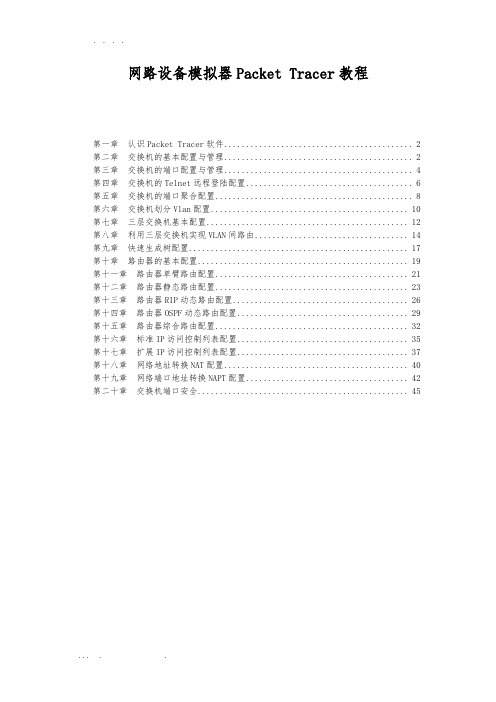
网路设备模拟器Packet Tracer教程第一章认识Packet Tracer软件 (2)第二章交换机的基本配置与管理 (2)第三章交换机的端口配置与管理 (4)第四章交换机的Telnet远程登陆配置 (6)第五章交换机的端口聚合配置 (8)第六章交换机划分Vlan配置 (10)第七章三层交换机基本配置 (12)第八章利用三层交换机实现VLAN间路由 (14)第九章快速生成树配置 (17)第十章路由器的基本配置 (19)第十一章路由器单臂路由配置 (21)第十二章路由器静态路由配置 (23)第十三章路由器RIP动态路由配置 (26)第十四章路由器OSPF动态路由配置 (29)第十五章路由器综合路由配置 (32)第十六章标准IP访问控制列表配置 (35)第十七章扩展IP访问控制列表配置 (37)第十八章网络地址转换NAT配置 (40)第十九章网络端口地址转换NAPT配置 (42)第二十章交换机端口安全 (45)第一章认识Packet Tracer软件Packet Tracher介绍●Packet Tracer是Cisco公司针对CCNA认证开发的一个用来设计、配置和故障排除网络的模拟软件。
●Packer Tracer模拟器软件比Boson功能强大,比Dynamips操作简单,非常适合网络设备初学者使用。
学习任务1、安装Packer Tracer;2、利用一台型号为2960的交换机将2pc机互连组建一个小型局域网;3、分别设置pc机的ip地址;4、验证pc机间可以互通。
实验设备Switch_2960 1台;PC 2台;直连线PC1IP:192.168.1.2Submask:255.255.255.0Gateway:192.168.1.1PC2IP:192.168.1.3Submask:255.255.255.0Gateway:192.168.1.1PC1 ping PC2 ReplyPC2 ping PC1 ReplyPC2 ping Gateway Timeout第二章交换机的基本配置与管理实验目标●掌握交换机基本信息的配置管理。

1什么时候应该测量网络性能基线?在组织的正常工作时间在主网络设备重新启动后立即测量正常工作时间以外,以减少可能造成的中断当检测并拦截到对网络的拒绝服务攻击时答案 说明 最高分值correctness of response Option 12网络性能基线的目的是记录网络在正常运行期间的特征。
它可用作确定网络异常的标准。
在特定情况下执 行测量(例如主网络设备重新启动或运行数小时后)所得出的特征不能准确描述基线。
DoS 攻击可能引发异常网络性能,但是一旦拦截攻击,网络性能应返回到正常水平,因此无需立即测量性能来建立基线。
2在网络文档建立过程中,网络工程师在多台网络设备上执行了 show cdp neighbor 命令。
执行此命令的作用是什么?获取有关直连思科设备的信息检查由相邻路由器通告的网络检验连接到网络设备的网络地址检查连接到网络设备的 PC 的连接答案 说明 最高分值correctness of response Option 12show cdp neighbor 命令用于获取直接连接的思科设备的详细信息。
信息不包括连接到相邻思科设备的网络,也不包括连接的 PC 。
show ip route 命令用于查看从相邻路由器通告的网络。
3用户报告,本周的一段时间内,在进行身份验证和访问网络资源时出现较长延迟。
网络工程师应该检查哪类信息来确定这种情况是否属于正常的网络行为?系统日志记录和消息网络性能基线调试输出和数据包捕获网络配置文件答案 说明 最高分值correctness of response Option 22网络工程师应首先确定报告的网络性能确实异常。
这通过参考已记录的网络性能基线来完成。
一旦检验出网络性能异常,就可以应用特定的故障排除过程。
4在收集故障症状的哪个步骤中,网络工程师将确定问题出现在网络的核心层、 分布层还是接入层?记录故障症状。
确定故障症状。
收集信息。
确定所有权。
缩小范围。
思科接口卡和模块产品详解鑫海网络商城/2008-04-08广域网网络模块/接口卡产品编号HWIC-CABLE-D-2单端口基于DOCSIS的cableCableHWIC HWIC-CABLE-E/J-2单端口基于Euro/J-DOCSIS2.0的cableHWIC-4T4端口串行高速WAN接口卡HWIC-4A/S4端口异步/同步高速WAN接口卡HWIC-8A8端口异步高速WAN接口卡串行和异步HWICHWIC-16A16端口异步高速WAN接口卡HWIC-8A/S-2328端口异步/同步高速WAN接口卡WIC-1T单端口串行WIC串行WICWIC-2T双端口串行WIC带CSU/DSU的T1WIC WIC-1DSU-T1-V2单端口T1接口卡,带CSU/DSUBRIWIC WIC-1B-S/T-V3单端口ISDNWICHWIC-2SHDSLG.SHDSL接口卡SHDSLHWICHWIC-4SHDSLG.SHDSL接口卡对称高比特率DSLWIC WIC-1SHDSL-V3单端口G.SHDSL接口卡HWIC-1ADSL单端口非对称数字用户线路HWICADSL2和ADSL2HWICHWIC-ADSL-B/STWIC-1ADSL单端口非对称数字用户线路WICADSLWIC WIC-1ADSL-DG单端口非对称数字用户线路WIC,带DyingGasp支持WIC-1ADSL-I-DG单端口ADSLoverISDNWIC,带DyingGasp支持WIC-2AM2端口模拟调制解调器HWICV.90调制解调器WICWIC-1AM单端口模拟调制解调器HWICHWIC-3G-CDMA3G无线HWICHWIC-3G-GSM网络模块/接口卡产品编号NM-1T3/E3单端口透明通道T3/E3网络模块T3/E3网络模块(纯信道)NM-1HSSI单端口HSSI网络模块NM-4T4端口串行网络模块NM-4A/S4端口异步/同步串行网络模块NM-8A/S8端口异步/同步串行网络模块串行连接网络模块NM-16A/S16端口异步/同步串行网络模块NM-16A-16端口异步网络模块NM-32A32端口异步网络模块NM-1CE1T1-PRI单端口通道化E1/T1ISDNPRI网络模块NM-2CE1T1-PRI2端口通道化E1/T1ISDNPRI网络模块ISDNPRI网络模块(第三代)NM-4B-S/T4端口ISDN-BRI网络模块NM-4B-U4端口ISDN-BRI网络模块,带NT-1ISDNBRI网络模块NM-8B-S/T8端口ISDN-BRI网络模块NM-8B-U8端口ISDN-BRI网络模块,带NT-1ATMOC-3网络模块(第二代)NM-1A-OC3-POM单端口ATMOC3接口模块,支持POM和SFPNM-1A-OC3MM单端口0C3ATM多模光纤网络模块ATMOC-3网络模块(第一代)NM-1A-OC3SMI单端口0C3ATM单模中距离光纤网络模块NM-1A-OC3SML单端口0C3ATM单模远距离光纤网络模块DS3/E3ATM网络模块NM-1A-T3单端口DS3ATM网络模块NM-1A-E3单端口E3ATM网络模块ATMAIM(内部插槽)AIM-ATMATM支持模块NM-CEM-4TE14端口T1/E1电路仿真模块IP网络模块上的电路仿真NM-CEM-4SER4串口电路仿真模块NM-6DM6端口数字调制解调器网络模块NM-12DM12端口数字调制解调器网络模块NM-18DM18端口数字调制解调器网络模块NM-24DM24端口数字调制解调器网络模块数字调制解调器网络模块NM-30DM端口数字调制解调器网络模块MMTL-3600管理调制解调器的软件licenseMICA-6MOD6个数字调制解调器升级NM-8AM-V28端口模拟调制解调器网络模块,带V.92V.92模拟调制解调器网络模块NM-16AM-V216端口模拟调制解调器网络模块,带V.92IPVSAT卫星网络模块NM-1VSAT-GILATIPVSAT卫星网络模块局域网网络模块/接口卡产品编号HWIC-1FE1端口快速以太口WAN模块快速以太网HWICHWIC-2FE2端口快速以太口WAN模块HWIC-4ESW4端口10/100交换机HWIC以太网交换机HWIC HWIC-D-9ESW9端口10/100交换机HWICNME-16ES-1G-P16端口以太交换服务模块,支持POE,带1个RJ45的10/100/1000以太网口以太网交换机业务模块NME-X-23ES-1G-P23端口以太交换服务模块,支持POE,带1个RJ45的10/100/1000以太网口NME-XD-24ES-1S-P24端口以太交换服务模块,支持POE ,带1个千兆SFP 端口NME-XD-48ES-2S-P24端口以太交换服务模块,支持POE ,带2个千兆SFP 端口NM-16ESW16端口以太交换服务模块NMD-36ESW36端口以太交换服务模块 局域网和WICCombo 网络模块NM-2FE2W-V2NM-1FE2W-V2 以太网/令牌环混合的介质网NM-1FE2WNM-2FE2WNM-2W2个WIC 插槽网络模块NM-1FE1R2WDSP 卡以太网交换机网络模块网络模块/接口卡产品编号 千兆以太网HWIC HWIC-1GE-SFP1个用于GESFP 的插槽千兆以太网网络模块 NM-1GE1个用于GBIC 的插槽络模块网络模块/接口卡产品编号VIC2-2FXS2端口FXS 语音/传真接口卡VIC2-2FXO2端口FXO 语音/传真接口卡(所有国家通用)。
CISCO交换机 MO DE键的作用当MOD E按钮按下UTIL灯亮起的时候,右侧的那些端口灯就变成了系统繁忙程度的标尺,橙色的灯表示总的标尺度量,绿色则表示当前的负荷程度,通过他你可以方便的看到你交换机的负载大小。
当MO DE按下D UPLX灯亮起的时候,右侧那些灯有发生了变化,有绿色的也有橙色的,绿色代表全双工模式,不亮了的代表半双工模式,一目了然不说废话了。
当MO DE按下S PEED灯亮起的时候,绿色代表100M,不亮了的代表10M。
当MO DE按下S TAT灯亮起的时候,绿色代表100M正常,橙色代表10M,不亮代表你没接通!一般情况下SYSTE M表示整体系统的状态绿灯正常,橙色不正常。
RPS表示多余的电源,就是有1个以上电源的时候来表示电源的状态。
ci sco c ataly st 2960 LE D指示燈2009-10-2819:23橙色可能是速率封装双工不匹配R0(confi g)#in t f0/1R0(conf ig-if)#spe ed 100R0(conf ig-if)#dup lex a uto R0(co nfig-if)#n o shu t交换机的前面板有几个指示灯,用于监控系统的活动和性能。
这些指示灯称之为发光二极管(LED)。
前面板上的指示灯包括:·系统指示灯·远程电源供应指示灯·端口模式指示灯·端口状态指示灯1:系统指示灯显示系统是否已经接通电源并且正常工作。
指示灯颜色系统状态关闭系统未加电绿色系统运行正常琥珀色系统加电但运行不正常2:远程电源供应(rps)指示灯指示灯显示交换机是否有远程电源供电。
cisco+端口链路聚合配置端口链路聚合(Port Channel)是一种将多个物理端口组合成一个逻辑链路的技术,通过增加带宽和提供冗余性,提高网络连接的可靠性和性能。
在Cisco设备上,端口链路聚合可以通过EtherChannel实现。
EtherChannel是Cisco的一种端口聚合技术,它允许将多个物理端口绑定成一个逻辑链路。
EtherChannel可以在交换机之间或交换机与服务器之间建立,可以使用不同的协议进行链路聚合,如LACP(Link Aggregation Control Protocol)或PAgP(Port Aggregation Protocol)。
下面是一个配置EtherChannel的示例:1. 配置物理接口:首先,需要将要聚合的物理接口配置为开启状态,并设置合适的速率和双工模式。
例如,假设我们要聚合的接口为GigabitEthernet1/1和GigabitEthernet1/2,可以使用以下命令进行配置:Switch(config)interface GigabitEthernet1/1Switch(config-if)no shutdownSwitch(config-if)speed 1000Switch(config-if)duplex fullSwitch(config)interface GigabitEthernet1/2Switch(config-if)no shutdownSwitch(config-if)speed 1000Switch(config-if)duplex full2. 创建端口聚合组:接下来,需要创建一个端口聚合组,用于将物理接口绑定成一个逻辑链路。
可以使用以下命令进行配置:Switch(config)interface Port-channel1Switch(config-if)switchport mode trunkSwitch(config-if)switchport trunk allowed vlan all3. 添加物理接口到端口聚合组:将之前配置的物理接口添加到创建的端口聚合组中。