研华工控主板PCE-5125
- 格式:pdf
- 大小:1.13 MB
- 文档页数:3
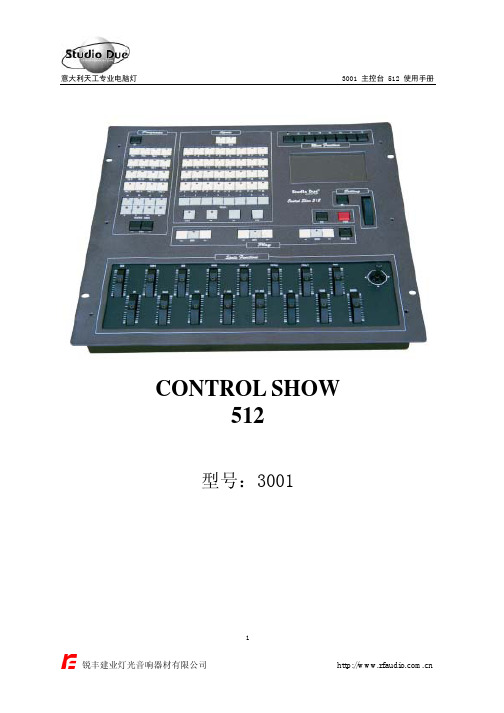
意大利天工专业电脑灯 3001 主控台 512 使用手册CONTROL SHOW512型号:30011意大利天工专业电脑灯 3001 主控台 512 使用手册Control Show 512主控台512使用手册要懂得如何操作Control Show 512 控制台,首先根据本册子,了解3个控制区域。
A. 数码讯号与灯具通道配合(DMX Channel Assigment)B. 基本编写程序(Programming Based)C. 基本程序运作(Play Based)厂家提议各用家最少阅读本册子一次,以便更清楚明白每个简化程序,操作员可依所有程序和重要的短语作出编写。
A. 数码讯号与灯具通道之配合(DMX Channel Assigment)操作员可按实际要求配搭,选择合适灯具,根据其灯具所用通道,配合数码讯号来编排灯具的先后次序。
(在灯具库中,已存放了不同种类的电脑灯具并提供灯具合用通道)。
以下是如何在灯具库内设定一台灯具的数码通道及灯具编排:1、开启控制台电源,此时显示屏显示“StudioDue”字句为主页。
2、按一次功能键“F1”(Utility)—应用页将在显示屏上显示。
3、再按一次功能键“F1”(Patch)—配搭页将在显示屏上显示。
4、在显示屏上出现号码(Number)、(The Spot Number)是其灯号及该灯具之数码通道。
例:建立9台灯具。
3台Stratos hi-res(HRST)、3台MiniBeam(MINI)和3台Predator(PRED)。
建立STRATOS:在显示屏上出现一台灯具“Stratos”和数码通道SPOT MODEL DMX(CH)01 HRST(14) 001・建立第一台“Stratos”在数码通道n° 001・建立第二台“Stratos”在数码通道n° 015・建立第三台“Stratos”在数码通道n° 029SPOT N°1 STRATOS CH=1SPOT N°2 STRATOS CH=15SPOT N°3 STRATOS CH=292意大利天工专业电脑灯 3001 主控台 512 使用手册建立MINIBEAM:在显示屏出现第9台灯具“MINIBEAM”相应之数码为113。

© 2023 Micro-Star Int'l Co.Ltd. MSI is a registered trademark of Micro-Star Int'l Co.Ltd. All rights reserved.SPECIFICATIONSOperating System Windows 11 Home- MSI recommends Windows 11 Pro for business CPU Intel ® Core ™ i7-1255UIntel ® Core ™i5-1235UIntel ® Core ™i3-1215U Chipset Intel ®SoCGraphics Intel ®Iris ®Xe Graphics (Core i5 above with dual-channel memory)Intel ® UHD Graphics (Core i3)Storage 1x M.2 SSD (NVMe PCIe Gen4 x4 / SATA auto switch)1x 2.5" HDD / SSDSystem Memory 2x DDR4 2666/ 3200MHz SO-DIMMs, up to 64GB I/O (Front)2x USB 3.2 Gen 2 Type A1x Thunderbolt 4 (USB Type C port)1x Mic-in/ Headphone-out combo I/O (Rear)2x USB 3.2 Gen 2 Type A 2x RJ451x HDMI™-out (2.0b)1x DP-out (1.4)Bluetooth4.2 (for AC 3168)5.2 (for AX201)5.3 (for AX211)Wireless LAN Intel Wireless AC 3168Intel Wireless AX201Intel Wireless AX211LAN 1x Realtek ®RTL8111H1x Realtek ®RTL8125BG-CG Cooling System Fan Cooler AC Adapter /PSU65WMANAGEMENTUTILITYMSI Center: Hardware Monitoring, Free Up Memory, Clean Up Disk,LAN Manager, MSI Recovery, F3 Recovery, Devices Speed Up, SmartPriority, Smart Image Finder, Noise Cancellation, Live Update,Microsoft App Update, System Info, Troubleshooting, Contact Us, MSI Forum & Channel SECURITY UTILITY &DEVICE MSI Center: System Diagnosis Dimension (WxDxH)124 x 124 x 53.7 mm (4.88 x 4.88 x 2.11 inch)WEIGHT(N.W./ G.W.)0.55 kg / 1.4 kgVESA Mount 100 x 100 mm / 75 x 75 mm Volume0.66 Liter / 1.39 pt Accessories1x User Manual (Optional)1x Quick Guide 1x Warranty Card 1x Adpator 1x Power CordVESA Mount ScrewsCertificatesFCC, CB/CE, UL & CUL, VCCI, RCM, ENERGY STARDual LAN design provides the second LAN backup and a safer network environment 2.5Gbps Ethernet LANConnect and rapidly transfer data over a network with the high-bandwidth and low-latency 2.5Gbps Ethernet LAN.MSI Cloud CenterMSI Cloud Center app brings you a private cloud and helps backup files of your mobile devices (Android & iOS)MSI CenterThe MSI Center takes optimization to the next level with easily adjustable system modes and resources for a wide range of scenarios and needs.TPM SupportFW TPM design secures your confidential data with encryption keys.VESA MountableTo be mounted on the wall of your office & home with a VESAstandard design which can make it completely invisible on a desk.CONNECTIONS1. 1x Mic-in/ Headphone-out combo 3. 1x Thunderbolt 4 (USB Type C)5. 1x Kensington Lock 7. 1x DP out (1.4)9. 2x USB 3.2 Gen 2 Type A2. 2x USB3.2 Gen 2 Type A4. 1x Power botton 6. 1x HDMI™ out (2.0b)8. 2x RJ4510. 1x DC JackNote *Upgrade timing may vary by device. Features and app availabilitymay vary by region. Certain features require specific hardware (seehttps:///en-us/windows/windows-11-specifications).Generated223-11-9,checkforthelatestversionwww.msi.com/datasheet.Theinformationprovidedinthisdocumentisintendedforinformationalpurposesonlyandissubjecttochangewithoutnotice.© 2023 Micro-Star Int'l Co.Ltd. MSI is a registered trademark of Micro-Star Int'l Co.Ltd. All rights reserved.。
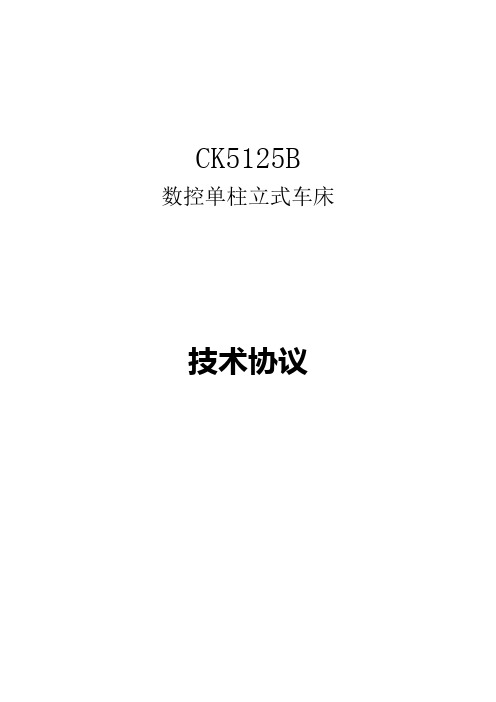
CK5125B 数控单柱立式车床技术协议甲方:乙方:武汉威泰数控立车有限公司甲方:乙方:武汉威泰数控立车有限公司经双方友好协商,达成如下具体事宜:1、机床简介1.1本机床为数控单柱立式车床,适合于加工各种铸铁、钢及合金、有色金属、非金属材料等工件,可以车削内外圆柱、内外圆锥、沟槽、螺纹、平面以及各种旋转曲面体。
且有恒线速度切削功能。
机床具有良好的系统刚性及高稳定性、高精度、高效率、高可靠性。
1.2本机床具有一个垂直刀架,刀架由刀架滑座和滑枕两部分组成,刀架滑座水平移动(X轴)、滑枕上下移动(Z轴),均采用交流伺服电机通过一对齿轮减速,经滚珠丝杆螺母副分别驱动,并且X、Z轴可联动。
进给系统有每分钟进给量和工作台每转进给量两种方式。
X轴可为全闭环,检测元件采用海登海因光栅尺;Z轴为半闭环,采用伺服电机内置编码器进行半闭环检测。
刀架滑座和滑枕移动导轨采用一腔一泵式恒流静压导轨,抗振性好,精度稳定可靠。
刀架滑枕下端有端面齿盘与刀夹端面齿盘结合,卡箍卡紧。
1.3工作台径向采用高精度双列向心短滚子轴承定心,轴向采用高精度的大型滚珠止推轴承承载。
工作台主轴上装有控制恒速切削和车螺纹用的编码器。
1.4工作台回转采用宽调磁直流电机通过高强度皮带,带动两级行星齿轮箱驱动。
行星齿轮箱装在底座内,其结构紧凑,增强了机床的总刚度,提高了传动效率,降低了机床噪声。
工作台面上设有4个手动卡爪。
1.5横梁升降采用双丝杆升降,通过立柱顶部的双出轴电机,同时带动两侧的减速箱来实现丝杆升降的同步,横梁可以在规定的最大行程内,任意位置上准停。
采用油缸与碟型弹簧进行夹紧和放松。
1.6单立柱具有双导轨,其断面对称于工作台中心平面,与底座采用法兰式连接,提高了立柱与工作台底座之间的接触刚度。
1.7工作台底座外围装有机床防护罩,可防止冷却液喷溅。
防护罩正面有可以水平开启的门。
横梁水平导轨上(X轴)装有不锈钢伸缩式防护罩。
1.8本机床操纵台采用落地式集中操纵,在显示屏上可显示所需的各种信息指令和数据。
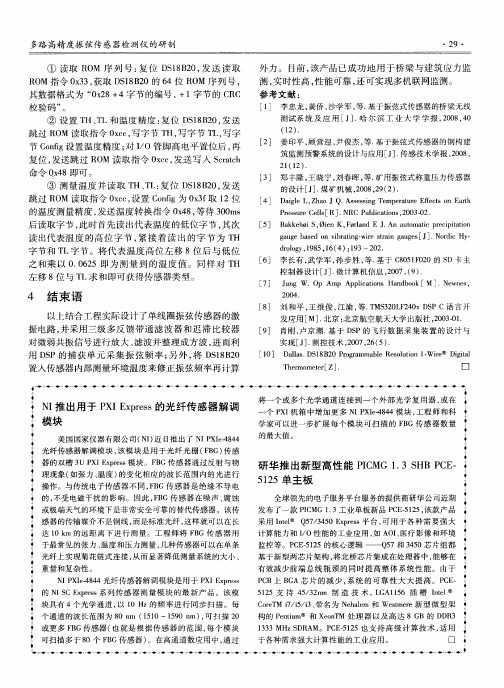
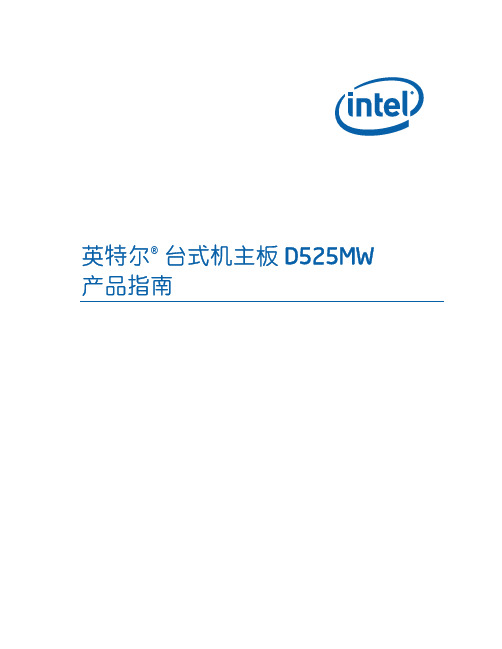
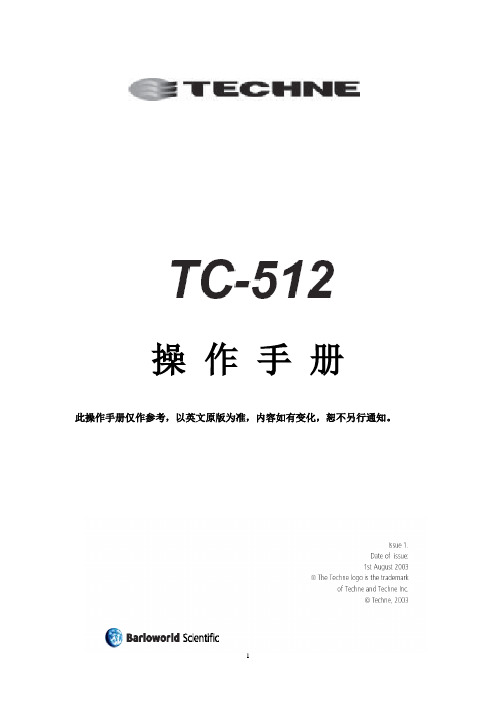
操作手册此操作手册仅作参考,以英文原版为准,内容如有变化,恕不另行通知。
操作手册操作手册 (2)仪器标准声明 (4)TC-512 (5)警告 (5)拆卸包装 (6)环境温度为20℃时,仪器的典型规格说明 (6)工作条件 (7)TC-512的使用 (8)反应管或容器 (8)清理你的TC-512 (8)加热块的装卸 (8)加热盖 (9)调节样品上方的压力 (10)存储卡 (10)屏幕亮度的调节 (11)开机前 (11)屏幕上的符号 (12)用RS232将一个仪器与电脑连接 (12)用一连环线缆将几个仪器与电脑进行连接 (12)开机屏幕 (13)系统使用者主菜单 (15)程序原始参数 (16)数字参数输入屏 (17)程序 (18)新程序显示屏 (19)模板程序显示屏 (20)退出程序屏幕 (23)编辑程序 (24)密码保护 (25)将一个功能关闭或打开 (26)编辑数字值 (26)删除程序的一部分 (27)插入其他的功能 (27)温度梯度 (29)梯度计算器 (29)插入循环数目或暂停 (30)增加或递减时间和温度 (31)编程温度或时间的递增或者递减值 (31)程序编辑的完成 (32)运行前保存程序 (33)运行程序 (33)典型的程序打印图 (34)程序运行过程 (34)数据记录 (35)打印数据 (35)典型打印数据外观 (36)典型的数据图形 (37)使用Gensoft软件 (37)补充信息 (38)发现问题 (38)保险丝 (38)绝缘测试 (38)更换加热块 (38)附属部件 (39)可拆除更换部件 (39)仪器标准声明Techne Unit 的设计符合以下欧洲标准:EN61326:1998测量,控制和实验室使用的电子设备标准。
EMC要求。
EN61010-1:1993测量,控制和实验室用电子设备的安全要求标准。
EN61010-2-010:1995针对实验室中用于加热的仪器而设定的特殊标准。
工业控制计算机使用说明书目录第一章产品介绍1.1计算机接口 (03)1.2计算机尺寸 (03)1.3规格参数 (04)1.4电源规格 (04)第二章安装及升级注意事项2.1系统与软件的安装 (05)2.2其它板卡的安装 (05)2.3计算机的升级 (05)2.4使用注意事项 (05)2.5产品使用与存储环境说明 (06)2.6使用问题 (06)第三章日常使用保养3.1需要准备的工具 (06)3.2清洁操作步骤 (07)第四章特殊环境现场注意事项4.1易氧化腐蚀现场环境之一 (07)4.2易氧化腐蚀现场环境之二 (07)4.3粉尘污染的现场环境 (08)附录:版权说明 (08)第一章产品介绍IPC-5103是一款高性能工业控制计算机,可桌面安装放置,壁挂安装。
该产品功能强大,多接口,易扩展等特性满足客户应用需求。
箱体采用1.2MM高强度镀锌板所制,带有高速散热风扇,内定制台湾研华工业级主板,为客户带来更稳定的产品及更长的生命周期。
1.1计算机接口可拆卸防尘网电源/硬盘指示灯串口3~6电源/重启开关(正面)电源接口外置开关(选配)扩展插槽USB扩展(选配)PS/2COM2串口1LANCOM1DP USB音频1.2计算机尺寸(背面图)(正面图)(底部安装尺寸)(侧面安装尺寸图)1.3参数规格1.4电源规格标准1UATX电源,交流AV110V~240V输入,50~60Hz频率,5A电流,额定功率250W第二章安装与升级注意事项2.1系统与软件的安装整机可支持大多数主流操作系统和应用软件,详见参数,如WINDOWS7/8/10/2008/2012等,其余如DOS,WINDOWS95/98/NT/XP/2000/2003等较低版本的WIDOWS是否支持需要您采购前进行确认。
Linux系统在安装时也有可能会出现较低内核版本不支持的情况。
若您需要较低版本的WINDOWS或LINUX请务必于采购前确认清楚。
2.2其它板卡的安装(★建议请由专业人士操作)计算机的安装只需一把螺丝刀,在安装前应准备好所有需要安装的板卡并把它们集中到一起。
ServeRAID M5115 SAS/SATA Controller for Flex SystemProduct Guide (withdrawn product)The ServeRAID M5115 SAS/SATA Controller is a high-performance offering for Flex System™ compute nodes. It enables a high-performance RAID solution composed of combinations of SAS or SATA drives or high-throughput solid-state drives (SSDs). The offering is designed around a base RAID adapter with a set of upgrades that are rich with features, designed to minimize parts-on-the-floor, optimized for storage performance, and consistent with existing industry-leading ServeRAID products.The ServeRAID M5115 SAS/SATA Controller for Flex System is capable of delivering several focused solutions depending on business needs, offering two-drive HDD connectivity or support for up to eight 1.8-inch SSDs or combinations of HDDs and SSDs. Software upgrades include SSD performance features or an extra layer of redundancy with RAID 6. These solutions are realized by pairing M5115 with one or more available hardware kits and Lenovo Features-on-Demand (FoD) license upgrades.The following figure shows the ServeRAID M5115 controller.Figure 1. ServeRAID M5115 SAS/SATA ControllerDid you know?The ServeRAID M5115 SAS/SATA controller is optimized for high-performance, internal data storage that integrates a dual-core chip architecture, DDR3 1333 MHz cache memory, and PCIe 3.0 host interface. Upgrade features, such as support for RAID 6/60, performance optimization, and caching with SSDs, no longer require a hardware key, as they are implemented through FoD software licenses.Click here to check for updatesSupported serversThe following table lists the Flex System compute nodes that support the ServeRAID M5115 SAS/SATA Controller.Table 3. Supported serversDescriptionPart number ServeRAID M5115 SAS/SATA Controller90Y4390YNYNNYYNNSee ServerProven® at the following web address for the latest information about the expansion cards that are supported by each blade server type:/us/en/serverproven/flexsystem.shtmlSupported configurationsWith the ServeRAID M5115, the compute node can support contain up to eight 1.8-inch solid-state drives. The M5115 attaches to the I/O adapter 1 connector and can be attached even if the Compute Node Fabric Connector is installed (used to route the embedded Ethernet controller to chassis bays 1 and 2). The ServeRAID M5115 cannot be installed if an adapter is installed in I/O adapter slot 1.The following figure shows where the ServeRAID M5115 is installed in an Flex System compute node (x240 is shown as an example).Figure 2. ServeRAID M5115 installed in the x240 Compute NodeThe ServeRAID M5115 supports combinations of 2.5-inch drives and 1.8-inch solid state drives:The following figure shows how the ServeRAID M5115 and the Enablement Kit are installed in the x240 to support two 2.5-inch drives with MegaRAID CacheVault flash cache protection (row 1 of the preceding table). The configuration is the same for the x220.Figure 3. The ServeRAID M5115 and the Enablement Kit installed (x240)The following figure shows how the ServeRAID M5115 and Flash and SSD Expansion Kits are installed in the x240 to support eight 1.8-inch solid-state drives (row 4 of the preceding table). The configuration is the same for the x220.Figure 4. ServeRAID M5115 with Flash Kit and SSD Expansion Kits installed (x240)The eight SSDs are installed in the following locations:Figure 5. ServeRAID M5115 with Flash and SSD Expansion Kits installed (x440)Part number FeaturecodeDescription SupportsCacheCadex220x222x240x440Enterprise SSDs43W7726542850GB SATA 1.8" MLC SSD No Yes No Yes Yes 43W77465420200GB SATA 1.8" MLC SSD Yes Yes No Yes Yes 49Y6124A3AP400GB SATA 1.8" MLC Enterprise SSD Yes Yes No Yes*Yes** 49Y6119A3AN200GB SATA 1.8" MLC Enterprise SSD Yes Yes Yes Yes*Yes** 00W1120A3HQ100GB SATA 1.8" MLC Enterprise SSD Yes Yes Yes Yes*Yes** 41Y8366A4FS S3700 200GB SATA 1.8" MLC Enterprise SSD Yes Yes No Yes*Yes** 41Y8371A4FT S3700 400GB SATA 1.8" MLC Enterprise SSD Yes Yes No Yes*Yes** Enterprise Value SSDs49Y5834A3AQ64GB SATA 1.8" MLC Enterprise Value SSD No Yes No Yes*Yes** 49Y5993A3AR512GB SATA 1.8" MLC Enterprise Value SSD No Yes No Yes*Yes** 00W1222A3TG128GB SATA 1.8" MLC Enterprise Value SSD No Yes No Yes*Yes** 00W1227A3TH256GB SATA 1.8" MLC Enterprise Value SSD No Yes No Yes*Yes** 00AJ040A4KV S3500 80GB SATA 1.8" MLC Enterprise Value SSD No Yes Yes Yes*Yes** 00AJ045A4KW S3500 240GB SATA 1.8" MLC Enterprise Value SSD No Yes Yes Yes*Yes** 00AJ050A4KX S3500 400GB SATA 1.8" MLC Enterprise Value SSD No Yes Yes Yes*Yes** 00AJ455A58U S3500 800GB SATA 1.8" MLC Enterprise Value SSD No No Yes Yes*Yes** * Requires ServeRAID M5100 Series Flex System Flash Kit v2 for x240 (47C8808). Flash Kit 90Y4341 is not supported.** Requires ServeRAID M5100 Series Flex System Flash Kit v2 for x440 (47C8809). Flash Kit 46C9031 is not supported.The 2.5-inch drive bays in the Enablement Kit (90Y4342 or 90Y4424 or 46C9030) support SAS or SATA hard disk drives (HDDs) or SATA solid state drives (SSDs). The following table lists the supported 2.5-inch HDD options.Table 6. 2.5-inch HDDs supported with the M5115 controllerPart number FeaturecodeDescription x220x240x440Self-encrypting drives (SEDs)*44W22645413300GB 10K 6Gbps SAS 2.5" SFF Slim-HS SED N Y Y 90Y8944A2ZK146GB 15K 6Gbps SAS 2.5" SFF G2HS SED Y Y Y 44W22945412146GB 15K 6Gbps SAS 2.5" SFF Slim-HS SED N Y N 90Y8913A2XF300GB 10K 6Gbps SAS 2.5" SFF G2HS SED Y Y Y 90Y8908A3EF600GB 10K 6Gbps SAS 2.5" SFF G2HS SED Y Y Y 81Y9662A3EG900GB 10K 6Gbps SAS 2.5" SFF G2HS SED Y Y Y 00AD085A48T 1.2TB 10K 6Gbps SAS 2.5'' G2HS SED Y Y Y 10K SAS hard disk drives90Y8877A2XC300GB 10K 6Gbps SAS 2.5" SFF G2HS HDD Y Y Y 42D06375599300GB 10K 6Gbps SAS 2.5" SFF Slim-HS HDD Y Y N 90Y8872A2XD600GB 10K 6Gbps SAS 2.5" SFF G2HS HDD Y Y Y 49Y20035433600GB 10K 6Gbps SAS 2.5" SFF Slim-HS HDD Y Y N 81Y9650A282900GB 10K 6Gbps SAS 2.5" SFF HS HDD Y Y Y 00AD075A48S 1.2TB 10K 6Gbps SAS 2.5'' G2HS HDD Y Y Y 15K SAS hard disk drives90Y8926A2XB146GB 15K 6Gbps SAS 2.5" SFF G2HS HDD Y Y Y 42D06775536146GB 15K 6Gbps SAS 2.5" SFF Slim-HS HDD Y Y N 81Y9670A283300GB 15K 6Gbps SAS 2.5" SFF HS HDD Y Y Y NL SAS hard disk drives81Y9690A1P31TB 7.2K 6Gbps NL SAS 2.5" SFF HS HDD Y Y Y 90Y8953A2XE500GB 7.2K 6Gbps NL SAS 2.5" SFF G2HS HDD Y Y Y 42D07075409500GB 7200 6Gbps NL SAS 2.5" SFF HS HDD Y Y N NL SATA hard disk drives81Y9730A1AV1TB 7.2K 6Gbps NL SATA 2.5" SFF HS HDD Y Y Y 81Y9722A1NX250GB 7.2K 6Gbps NL SATA 2.5" SFF HS HDD Y Y Y 81Y9726A1NZ500GB 7.2K 6Gbps NL SATA 2.5" SFF HS HDD Y Y Y * Supports self-encrypting drive (SED) technology. For more information, see Self-Encrypting Drives for System x at /tips0761.The following table lists the supported 2.5-inch SSD options. The table also lists if the drives support SSD Caching Enabler (CacheCade), part number 90Y4447.TrademarksLenovo and the Lenovo logo are trademarks or registered trademarks of Lenovo in the United States, other countries, or both. A current list of Lenovo trademarks is available on the Web athttps:///us/en/legal/copytrade/.The following terms are trademarks of Lenovo in the United States, other countries, or both:Lenovo®Flex SystemServeRAIDServerProven®System x®The following terms are trademarks of other companies:Intel® and Xeon® are trademarks of Intel Corporation or its subsidiaries.Linux® is the trademark of Linus Torvalds in the U.S. and other countries.Microsoft®, Windows Server®, and Windows® are trademarks of Microsoft Corporation in the United States, other countries, or both.Other company, product, or service names may be trademarks or service marks of others.。