以太网交换机说明
- 格式:wps
- 大小:22.50 KB
- 文档页数:2
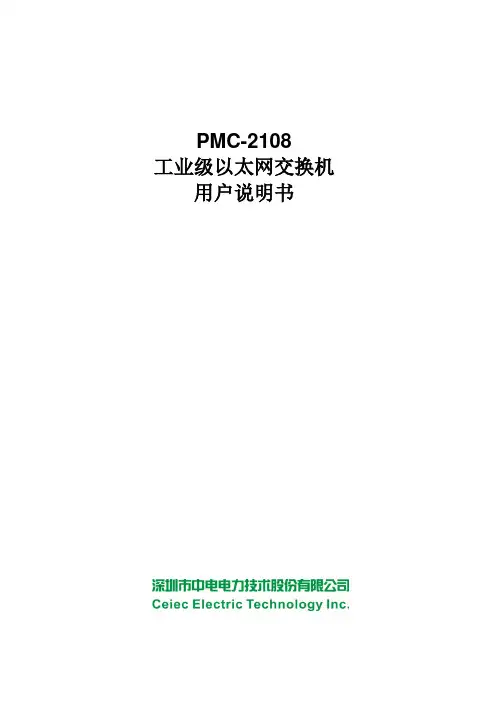
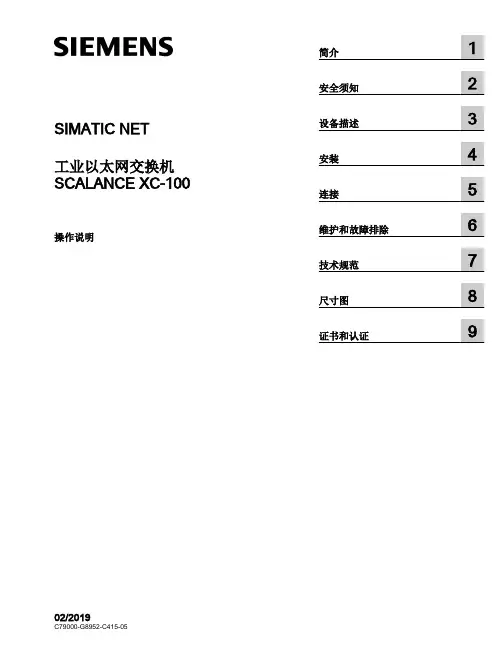
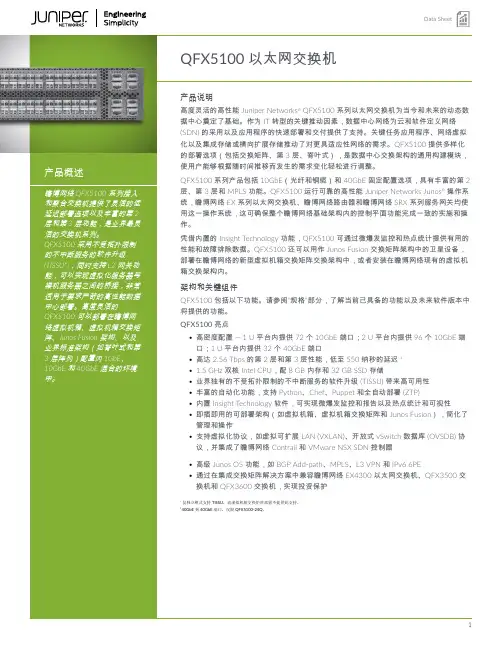
Data SheetQFX5100 交换机型号QFX5100 系列产品包含四款紧凑型 1 U 型号和一款 2 U 型号,每个型号均提供线速数据包性能、超低延迟以及一组丰富的 Junos OS 功能。
除了高吞吐量数据包转发引擎 (PFE),具有 8 GB 内存和32 GB SSD 存储的强大 1.5 GHz 双核 Intel CPU 还进一步提升了所有 QFX5100 型号上运行的控制平面的性能。
QFX5100-48S:紧凑型 1 U 10GbE 数据中心接入交换机,带有 48个小型可插拔和可插拔增强型 (SFP/SFP+) 收发器端口和 6 个四路SFP+ (QSFP+) 端口,聚合吞吐量可达 1.44 Tbps 或者每台交换机的吞吐量可达 1.08 Bpps。
QFX5100-48T:紧凑型 1 U 10GbE 数据中心接入交换机,带有48 个三速 (10GbE/1GbE/100 Mbps) RJ-45 端口和 6 个 QSFP+ 端口,聚合吞吐量可达 1.44 Tbps 或每台交换机的吞吐量可达 1.08 Bpps。
QFX5100-24Q:紧凑型 1 U 高密度 40GbE 数据中心接入和聚合交换机,基础密度为 24 个 QSFP+ 端口,可选择使用两个四端口扩展模块扩展至 32 个 QSFP+ 端口。
全部 32 个端口都支持线速性能,聚合吞吐量可达 2.56 Tbps 或每台交换机的吞吐量可达 1.44 Bpps。
QFX5100-24Q-AA:紧凑型 1 U 高密度数据中心交换机,基础密度为 24 个 QSFP+ 端口。
通过添加可选的双宽 QFX-PFA-4Q 数据包流加速器 (PFA) 扩展模块,这款交换机可以变身为智能应用程序加速系统。
或者,通过安装两个四端口 40GbE 扩展模块,QFX5100-24Q-AA 可扩展为支持 32 个 QSFP+ 端口。
该交换机的CPU 子系统通过 32 GB DRAM 四核 Intel CPU 得以增强;通过板载 128 GB 固态驱动器还可以提供额外的存储容量。
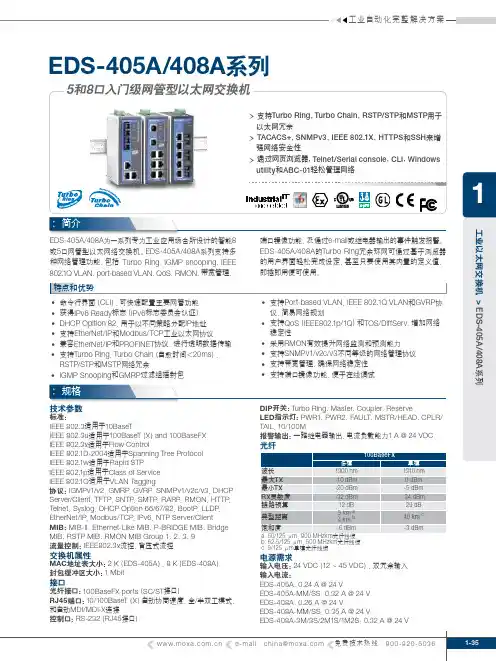
EDS-405A/408A 系列5和8口入门级网管型以太网交换机›支持Turbo Ring ,Turbo Chain ,RSTP/STP 和MSTP 用于以太网冗余›TACACS+,SNMPv3,IEEE 802.1X ,HTTPS 和SSH 来增强网络安全性›通过网页浏览器,Telnet/Serial console ,CLI ,WindowsMAC 地址表大小:2 K (EDS-405A ),8 K (EDS-408A )封包缓冲区大小:1 Mbit接口光纤接口:100BaseFX ports(SC/ST 接口)RJ45端口:10/100BaseT (X )自动协商速度,全/半双工模式,和自动MDI/MDI-X 连接控制口:RS-232(RJ45接口)输入电压:24 VDC(12 ~ 45 VDC ),双冗余输入输入电流:EDS-405A :0.24 A @ 24 V EDS-405A-MM/SS :0.32 A @ 24 V EDS-408A :0.26 A @ 24 V EDS-408A-MM/SS :0.35 A @ 24 V EDS-408A-3M/3S/2M1S/1M2S :0.32 A @ 24 V工业以太网交换机 > EDS-405A/408A 系列订购信息Safety :UL 508,UL 60950-1*,CSA C22.2 No.60950-1,EN 60950-1**Hazardous Location :UL/cUL Class I Division 2 Groups A/B/C/D*,ATEX Zone 2 Ex nC IIC*数据库:Telcordia (Bellcore ),GB保修保修期:5年可选附件(须单独购买)MXview :Moxa 工业级网络管理软件,可支持50、100、250、500、1000个节点EDS-SNMP OPC Server Pro :OPC 服务器软件,适用于所有SNMP 设备ABC-01:网管型以太网交换机的工业级自动备份配置器,工作温度0 ~ 60 ˚C DR-4524/75-24/120-24:45/75/120W ,24VDC 导轨安装式电源MDR-40-24/60-24:40/60 W ,24 VDC 导轨安装式电源,工作温度-20 ~ 70 ˚C WK-46:壁挂安装套件RK-4U :4U 高度,19”机架安装套件。
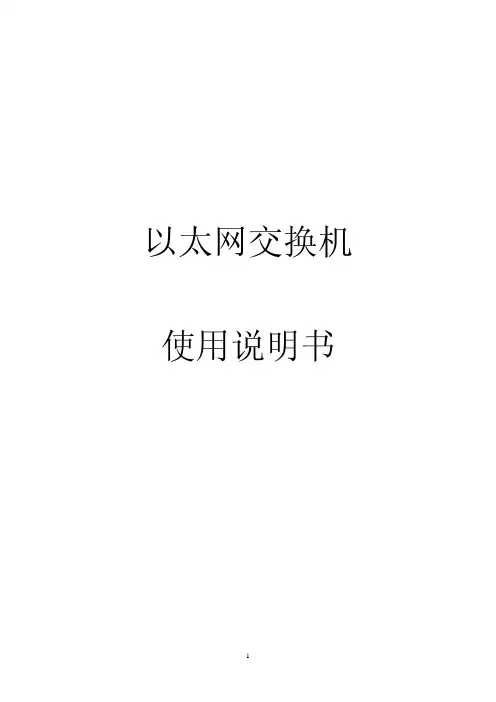
以太网交换机使用说明书目录物品清单 (4)第一章用户手册简介 (5)1.1 用途 (5)1.2 约定 (5)1.3 用户手册概述 (5)第二章产品概述 (6)2.1 产品简介 (6)2.2 产品特性 (6)2.2.1 主要特性 (6)2.2.2 规格说明 (7)第三章安装指南 (8)3.1 安装 (8)3.1.1 安装在桌面上的方法 (8)3.1.2 安装在机架上的方法 (8)3.1.3 加电 (8)3.2 交换机的外观 (8)3.2.1 前面板 (8)3.2.2 后面板 (10)3.3 注意事项 (10)第四章交换机基本概念 (12)4.1 系统配置 (12)4.1.1 系统信息 (12)4.1.2 IP地址参数 (12)4.1.3 文件传输 (12)4.1.4 保存与复位 (13)4.2 端口管理 (13)4.2.1 端口参数 (13)4.2.2 端口监控 (14)4.2.3 端口描述 (14)4.2.4 端口统计与端口状态 (14)4.2.5 端口带宽 (15)4.2.6 端口广播风暴 (15)4.3 网络配置 (15)4.3.1 最大老化时间与动态地址表 (15)4.3.2 静态地址表 (16)4.3.3 静态安全地址表 (16)4.3.4 Ping检测 (16)4.4 虚拟局域网管理 (16)4.4.1 VLAN模式配置 (17)4.4.2 Global VID配置 (18)4.4.3 VLAN配置 (18)VLAN组 (19)4.4.4 MTU4.5 Trunk配置 (19)4.6 优先级管理 (20)4.6.1 优先级配置 (20)4.6.2 端口优先级表 (20)4.6.3 TOS优先级 (20)4.6.4 802.1p优先级 (20)4.6.5 802.1p优先级映射表 (21)第五章 WEB管理 (22)5.1 概述 (22)5.2 WEB管理的连接 (22)5.2.1 准备工作 (22)5.2.2 连接 (25)5.3 WEB管理界面及操作方法 (26)5.3.1 系统配置 (27)5.3.2 端口管理 (30)5.3.3 网络配置 (37)5.3.4 VLAN管理 (41)5.3.5 Trunk配置 (45)5.3.6 优先级管理 (46)第六章带外管理 (52)6.1 概述 (52)6.2 带外(out-of-out)的连接方法 (52)6.3 带外管理的界面及操作方法 (53)6.4 CLI命令使用说明 (53)6.4.1 语法帮助 (53)6.4.2 命令帮助使用说明 (53)6.4.3 常用命令 (54)管理 (58)第七章 Telnet7.1 概述 (58)7.2 Telnet的连接方法 (58)7.3 连接 (60)附录A RJ-45插座/连接器引脚详细说明 (62)物品清单小心打开包装盒,检查包装盒里应有的配件:一台交换机一根交流电源线一根串口线一本用户手册两个L型支架(KN-S1008M+除外)如果发现包装盒内产品有所损坏或者任何配件短缺的情况,请及时和当地经销商联系。
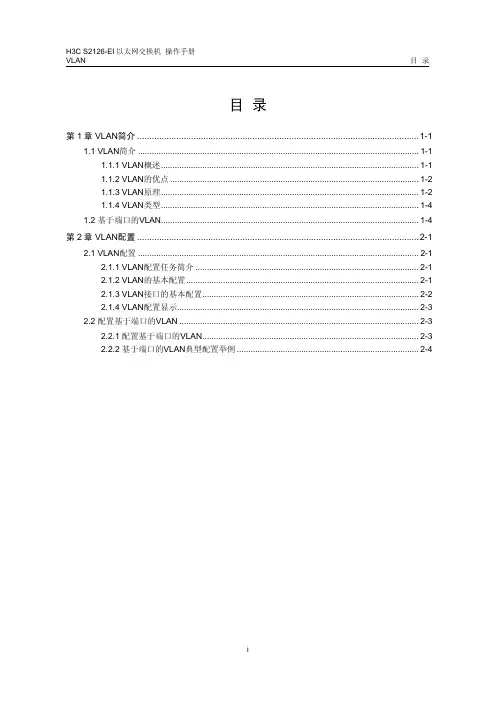
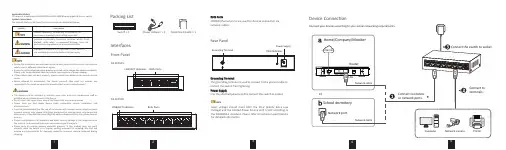
23Applicable ModelsThis manual is applicable to DS-3E0505 and DS-3E0508 series gigabit Ethernet switch.Symbol ConventionsThe symbols that may be found in this document are defined as follows.During the installation and utilization of the device, please strictly conform to electrical safety rules in different nations and regions.Ensure to use the attached power adaptor only and not to change the adaptor randomly. Please refer to specification table for specific requirements of power adaptor.If the product does not work properly, please contact your dealer or the nearest service center.Never attempt to disassemble the device yourself. (We shall not assume any responsibility for problems caused by unauthorized repair or maintenance.)The device must be installed in machine room only, and only maintenance staff or qualified person should access to the device.Do not touch the upper cover area of the device that may be overheated.Power must be shut down during cable connection, device installation and dismantlement.You shall acknowledge that the use of the device with Internet access might be under network security risks, please strengthen protection for your personal information and data security. If you find the device might be under network security risks, please contact with us.Proper configuration of all passports and other security settings is the responsibility of the installer, and you shall keep user name and passports properly.Please keep all original packing materials properly. If the product does not work properly, pack the switch in its original packing materials for shipping. We shall not assume any responsibility for damages caused by improper packing materials during shipping.45Device ConnectionInterfacesRear PanelGrounding TerminalThe grounding terminal is used to connect to the ground cable to protect the switch from lightning.Power SupplyUse the attached power cord to connect the switch to socket.Front PanelPacking List1Switch × 1Quick Start Guide × 1RJ45 Ports1000M Ethernet ports are used for devices connection via network cables .LINK/ACT IndicatorRJ45 PortsIndicates a hazard with a high level of risk, which if not avoided, will result in death or serious injury.SymbolDescriptionProvides additional information to emphasize or supplement important points of the main text.Indicates a potentially hazardous situation, which if not avoided, could result in equipment damage, data loss, performance degradation, or unexpected results.PWR IndicatorGrounding TerminalPower SupplyDS-3E0505:DS-3E0508:LINK/ACT IndicatorRJ45 PortsDC 5VInput voltage should meet both the SELV (Safety Extra Low Voltage) and the Limited Power Source with 5 VDC according to the IEC60950-1 standard. Please refer to technical specifications for detailed information.••••••••••5/8-Port Gigabit Ethernet SwitchQuick Start GuidePower-On CheckingRegulatory InformationFCC InformationPlease take attention that changes or modification not expressly approved by the party responsible for compliance could void the user’s authority to operate the equipment.FCC compliance: This equipment has been tested and found to comply with the limits for a Class A digital device, pursuant to part 15 of the FCC Rules. These limits are designed to provide reasonable protection against harmful interference when the equipment is operated in a commercial environment. This equipment generates, uses, and can radiate radio frequency energy and, if not installed and used in accordance with the instruction manual, may cause harmful interference to radio communications. Operation of this equipment in a residential area is likely to cause harmful interference in which case the user will be required to correct the interference at his own expense.FCC ConditionsThis device complies with part 15 of the FCC Rules. Operation is subject to the following two conditions:1. This device may not cause harmful interference.2. This device must accept any interference received, including interference that may cause undesired operation.EU Conformity StatementThis product and - if applicable - the supplied accessories too are marked with "CE" and comply therefore with the applicable harmonized European standards listed under the EMC Directive 2014/30/EU, the LVD Directive 2014/35/EU,the RoHS Directive 2011/65/EU.2012/19/EU (WEEE directive): Products marked with this symbol cannot be disposed of as unsorted municipal waste in the European Union. For proper recycling, return this product to your local supplier upon the purchase of equivalent new equipment, or dispose of it at designated collection points.For more information see: 2006/66/EC (battery directive): This product contains a battery that cannot be disposed of as unsorted municipal waste in the European Union. See the product documentation for specific battery information. The battery is marked with this symbol, which may include lettering to indicate cadmium (Cd), lead (Pb),or mercury (Hg). For proper recycling, return the battery to your supplier or to a designated collection point. For more information see: Industry Canada ICES-003 ComplianceThis device meets the CAN ICES-3 (A)/NMB-3(A) standards requirements.See the following table and check whether your devices are correctly connected. After proper connection, you can use your switch without doing any settings.Please use the attached power cord in package to provide power to the The switch supports auto MDI/MDIX of ports, you can usestraight-through cable or crossover cable to connect the switch and opposite Ethernet devices.UD11864B-A6780100001081025Quick Start GuideALL RIGHTS RESERVED.Any and all information, including, among others, wordings, pictures, graphs are the properties of Hangzhou Hikvision Digital Technology Co., Ltd. or its subsidiaries (hereinafter referred to be “Hikvision”). This user manual (hereinafter referred to be “the Manual”) cannot be reproduced, changed, translated, or distributed, partially or wholly, by any means, without the prior written permission of Hikvision. Unless otherwise stipulated, Hikvision does not make any warranties, guarantees or representations, express or implied, regarding to the Manual.About this ManualThis Manual is applicable to DS-3E0105XX and DS-3E0109XX series 100M long-range PoE switch.The Manual includes instructions for using and managing the product. Pictures, charts, images and all other information hereinafter are for description and explanation only. The information contained in the Manual is subject to change, without notice, due to firmware updates or other reasons. Please find the latest version in the company website (/en/).Please use this user manual under the guidance of professionals.Trademarks Acknowledgementand other Hikvision’s trademarks and logos are the properties of Hikvision in various jurisdictions. Other trademarks and logos mentioned below are the properties of their respective owners.Legal DisclaimerTO THE MAXIMUM EXTENT PERMITTED BY APPLICABLE LAW, THE PRODUCT DESCRIBED, WITH ITS HARDWARE, SOFTWARE AND FIRMWARE, IS PROVIDED “AS IS”, WITH ALL FAULTS AND ERRORS, AND HIKVISION MAKES NO WARRANTIES, EXPRESS OR IMPLIED, INCLUDING WITHOUT LIMITATION, MERCHANTABILITY, SATISFACTORY QUALITY, FITNESS FOR A PARTICULAR PURPOSE, AND NON-INFRINGEMENT OF THIRD PARTY. IN NO EVENT WILL HIKVISION, ITS DIRECTORS, OFFICERS, EMPLOYEES, OR AGENTS BE LIABLE TO YOU FOR ANY SPECIAL, CONSEQUENTIAL, INCIDENTAL, OR INDIRECT DAMAGES, INCLUDING, AMONG OTHERS, DAMAGES FOR LOSS OF BUSINESS PROFITS, BUSINESS INTERRUPTION, OR LOSS OF DATA OR DOCUMENTATION, IN CONNECTION WITH THE USE OF THIS PRODUCT, EVEN IF HIKVISION HAS BEEN ADVISED OF THE POSSIBILITY OF SUCH DAMAGES.REGARDING TO THE PRODUCT WITH INTERNET ACCESS, THE USE OF PRODUCT SHALL BE WHOLLY AT YOUR OWN RISKS. HIKVISION SHALL NOT TAKE ANY RESPONSIBILITES FOR ABNORMAL OPERATION, PRIVACY LEAKAGE OR OTHER DAMAGES RESULTING FROM CYBER ATTACK, HACKER ATTACK, VIRUS INSPECTION, OR OTHER INTERNET SECURITY RISKS; HOWEVER, HIKVISION WILL PROVIDE TIMELY TECHNICAL SUPPORT IF REQUIRED.SURVEILLANCE LAWS VARY BY JURISDICTION. PLEASE CHECK ALL RELEVANT LAWS IN YOUR JURISDICTION BEFORE USING THIS PRODUCT IN ORDER TO ENSURE THAT YOUR USE CONFORMS THE APPLICABLE LAW. HIKVISION SHALL NOT BE LIABLE IN THE EVENT THAT THIS PRODUCT IS USED WITH ILLEGITIMATE PURPOSES.IN THE EVENT OF ANY CONFLICTS BETWEEN THIS MANUAL AND THE APPLICABLE LAW, THE LATER PREVAILS.。

RG-ES126S交换机快速安装指南Switch Quick Installation Guide锐捷以太网交换机快速安装指南Ruijie Ethernet Switch Installation Quick Start设备安装Install the switch安装前准备Preparing for installation安装到桌面:防静电手套(或手环)Mounting on the desktop: ESD bracelet or gloves安装到19英寸标准机架:防静电手套(或手环)、螺丝刀、螺钉Mounting to a standard 19-inch rack: ESD bracelet or gloves, screwdriver, screws 安装到桌面Mounting on the desktop将脚垫粘贴在机壳底面四角对应的凹槽中,然后将交换机正面朝上放置于足够大且干净平稳的桌面上。
Paste the footpad stickers to the corresponding four recesses on the bottom of the switch. Then turn it upside down and place it on a big enough, clean, stable and flat desktop.安装到19英寸标准机架Mounting to a standard 19-inch rack1. 检查机架的接地与平稳性。
Ensure that the rack is stable and level, and is properly grounded.2. 用包装盒内的螺钉将两个L型支架分别固定到交换机的两侧。
Fix the 2 L-shaped brackets to both sides of the switch with the included screws.3. 将交换机放置于机架内的适当位置,用螺钉(需自备)将L型支架固定到机架两侧的导槽上,确保交换机平稳地安装到机架上。

Quidway S5700系列以太网交换机V100R005C01产品描述文档版本01发布日期2010-09-10华为技术有限公司版权所有 © 华为技术有限公司 2010。
保留一切权利。
非经本公司书面许可,任何单位和个人不得擅自摘抄、复制本文档内容的部分或全部,并不得以任何形式传播。
商标声明和其他华为商标均为华为技术有限公司的商标。
本文档提及的其他所有商标或注册商标,由各自的所有人拥有。
注意您购买的产品、服务或特性等应受华为公司商业合同和条款的约束,本文档中描述的全部或部分产品、服务或特性可能不在您的购买或使用范围之内。
除非合同另有约定,华为公司对本文档内容不做任何明示或默示的声明或保证。
由于产品版本升级或其他原因,本文档内容会不定期进行更新。
除非另有约定,本文档仅作为使用指导,本文档中的所有陈述、信息和建议不构成任何明示或暗示的担保。
华为技术有限公司地址:深圳市龙岗区坂田华为总部办公楼邮编:518129网址:客户服务邮箱:support@客户服务电话:0755-******** 4008302118客户服务传真:0755-********Quidway S5700系列以太网交换机产品描述前言前言读者对象本文档针对S5700设备,介绍了产品定位和特点、产品架构、链路特性、业务特性、应用场景、操作和维护、技术指标。
本文档提供S5700设备的总体情况,便于读者全面了解产品特征。
本文档主要适用于以下工程师:l网络规划工程师l硬件安装工程师l调测工程师l数据配置工程师l现场维护工程师l网络监控工程师l系统维护工程师符号约定在本文中可能出现下列标志,它们所代表的含义如下。
修订记录修改记录累积了每次文档更新的说明。
最新版本的文档包含以前所有文档版本的更新内容。
文档版本 01 (2010-09-10)第一次正式发布。
前 言Quidway S5700系列以太网交换机产品描述Quidway S5700系列以太网交换机产品描述目录目录前言 (iii)1 产品定位和特点............................................................................................................................1-11.1 产品定位.........................................................................................................................................................1-21.2 产品特点.........................................................................................................................................................1-21.2.1 电信级的可维护性................................................................................................................................1-21.2.2 强大的多业务接入能力........................................................................................................................1-31.2.3 灵活的组网能力....................................................................................................................................1-31.2.4 网络级QoS保障...................................................................................................................................1-31.2.5 多层面的扩展能力................................................................................................................................1-31.2.6 周密的安全措施....................................................................................................................................1-31.2.7 便捷的操作维护....................................................................................................................................1-41.2.8 绿色节能设计........................................................................................................................................1-41.2.9 先进的防雷技术....................................................................................................................................1-41.2.10 人性化的PoE供电方式.....................................................................................................................1-42 产品架构........................................................................................................................................2-12.1 概述.................................................................................................................................................................2-22.2 整机结构.........................................................................................................................................................2-22.3 硬件模块.........................................................................................................................................................2-72.3.1 交换主控板............................................................................................................................................2-82.3.2 电源........................................................................................................................................................2-82.3.3 风扇........................................................................................................................................................2-82.3.4 插卡........................................................................................................................................................2-82.4 软件结构.........................................................................................................................................................2-93 链路特性........................................................................................................................................3-13.1 以太网特性.....................................................................................................................................................3-23.1.1 链路聚合................................................................................................................................................3-23.1.2 接口流控................................................................................................................................................3-23.1.3 流量抑制................................................................................................................................................3-23.1.4 VLAN.....................................................................................................................................................3-33.1.5 QinQ.......................................................................................................................................................3-53.2 STP/RSTP/MSTP............................................................................................................................................3-53.2.1 STP和RSTP.........................................................................................................................................3-53.2.2 MSTP.....................................................................................................................................................3-53.2.3 MSTP 保护功能....................................................................................................................................3-63.2.4 局部STP 和BPDU 隧道......................................................................................................................3-63.3 RRPP...............................................................................................................................................................3-73.3.1 RRPP 环网组成.....................................................................................................................................3-73.3.2 RRPP 工作机制.....................................................................................................................................3-73.3.3 多种拓扑结构........................................................................................................................................3-73.4 Smart Link.......................................................................................................................................................3-83.5 SEP..................................................................................................................................................................3-83.6 接口安全保护.................................................................................................................................................3-93.7 链路检测.........................................................................................................................................................3-94 业务特性........................................................................................................................................4-14.1 IPv4转发........................................................................................................................................................4-24.1.1 IPv4特性...............................................................................................................................................4-24.1.2 单播路由特征........................................................................................................................................4-24.1.3 组播路由特性........................................................................................................................................4-24.2 IPv6.................................................................................................................................................................4-34.3 路由协议.........................................................................................................................................................4-34.4 组播.................................................................................................................................................................4-34.4.1 IGMP Snooping......................................................................................................................................4-44.4.2 IGMP Proxy...........................................................................................................................................4-44.4.3 组播成员接口快速离开........................................................................................................................4-44.4.4 组播流量控制........................................................................................................................................4-44.4.5 跨VLAN 组播复制...............................................................................................................................4-44.4.6 可控组播................................................................................................................................................4-44.5 QoS..................................................................................................................................................................4-44.5.1 流分类....................................................................................................................................................4-54.5.2 访问控制和重标记................................................................................................................................4-54.5.3 流量监管................................................................................................................................................4-54.5.4 拥塞管理................................................................................................................................................4-64.5.5 拥塞避免................................................................................................................................................4-64.5.6 接口限速................................................................................................................................................4-64.5.7 支持双速三色........................................................................................................................................4-64.5.8 支持聚合CAR.......................................................................................................................................4-74.6 安全.................................................................................................................................................................4-74.6.1 设备的安全............................................................................................................................................4-74.6.2 业务的安全............................................................................................................................................4-84.6.3 安全认证................................................................................................................................................4-84.7 MAC 强制转发...............................................................................................................................................4-94.8 DHCP............................................................................................................................................................4-104.9 网络级可靠性...............................................................................................................................................4-104.9.1 MSTP 保护倒换..................................................................................................................................4-11目 录Quidway S5700系列以太网交换机产品描述Quidway S5700系列以太网交换机产品描述目录4.9.2 RRPP快速保护倒换...........................................................................................................................4-114.9.3 Smart Link双归属保护.......................................................................................................................4-114.9.4 以太网OAM........................................................................................................................................4-114.10 LLDP...........................................................................................................................................................4-124.11 NQA............................................................................................................................................................4-124.12 集群管理.....................................................................................................................................................4-124.13 堆叠.............................................................................................................................................................4-134.14 Web Server..................................................................................................................................................4-135 特性组网应用................................................................................................................................5-15.1 企业网络和园区网的汇聚.............................................................................................................................5-25.2 桌面终端接入.................................................................................................................................................5-25.3 iStack技术的应用..........................................................................................................................................5-35.4 作为小型企业的核心设备.............................................................................................................................5-46 操作维护和网管系统....................................................................................................................6-16.1 维护和管理.....................................................................................................................................................6-26.1.1 多种配置方式........................................................................................................................................6-26.1.2 监控和维护............................................................................................................................................6-26.1.3 诊断和调测............................................................................................................................................6-36.1.4 软件升级和热补丁................................................................................................................................6-46.1.5 硬件异常处理........................................................................................................................................6-46.2 U2000网管.....................................................................................................................................................6-46.2.1 网管组网方式........................................................................................................................................6-46.2.2 U2000网管站........................................................................................................................................6-57 系统技术指标................................................................................................................................7-17.1 物理参数.........................................................................................................................................................7-27.2 光模块属性.....................................................................................................................................................7-37.3 系统配置.........................................................................................................................................................7-57.4 软件特性列表.................................................................................................................................................7-6Quidway S5700系列以太网交换机产品描述插图目录插图目录图2-1 S5700-28C-EI-24S产品外观....................................................................................................................2-2图2-2 S5700-28C-EI产品外观...........................................................................................................................2-2图2-3 S5700-28C-PWR-EI产品外观.................................................................................................................2-3图2-4 S5700-28C-SI产品外观...........................................................................................................................2-3图2-5 S5700-52C-EI产品外观...........................................................................................................................2-4图2-6 S5700-52C-PWR-EI产品外观.................................................................................................................2-4图2-7 S5700-52C-SI产品外观...........................................................................................................................2-4图2-8 S5700-24TP-SI-AC产品外观...................................................................................................................2-5图2-9 S5700-24TP-SI-DC产品外观...................................................................................................................2-5图2-10 S5700-48TP-SI产品正面外观...............................................................................................................2-5图2-11 S5700-48TP-SI-AC产品背面外观.........................................................................................................2-5图2-12 S5700-48TP-SI-DC产品背面外观.........................................................................................................2-6图2-13 S5700-24TP-PWR-SI产品外观.............................................................................................................2-6图2-14 S5700-48TP-PWR-SI产品外观.............................................................................................................2-7图2-15 S5700硬件模块的逻辑结构..................................................................................................................2-7图4-1接入层连接示意图....................................................................................................................................4-9图5-1企业网络和园区网的接入........................................................................................................................5-2图5-2桌面终端接入............................................................................................................................................5-3图5-3 iStack技术的应用.....................................................................................................................................5-4图5-4作为小型企业的核心设备........................................................................................................................5-4Quidway S5700系列以太网交换机产品描述表格目录表格目录表7-1物理参数....................................................................................................................................................7-2表7-2 ESFP光模块(FE)的属性..........................................................................................................................7-3表7-3 ESFP光模块(GE)的属性....................................................................................................................7-4表7-4 ESFP光模块(CWDM彩光)的属性....................................................................................................7-4表7-5 SFP+光模块(10GE)的属性.................................................................................................................7-5表7-6系统配置....................................................................................................................................................7-5表7-7功能特性列表............................................................................................................................................7-6Quidway S5700系列以太网交换机产品描述 1 产品定位和特点1产品定位和特点关于本章1.1 产品定位1.2 产品特点1.1 产品定位Quidway S5700系列以太网交换机为A 类产品,在生活环境中,该产品可能会造成无线电干扰。
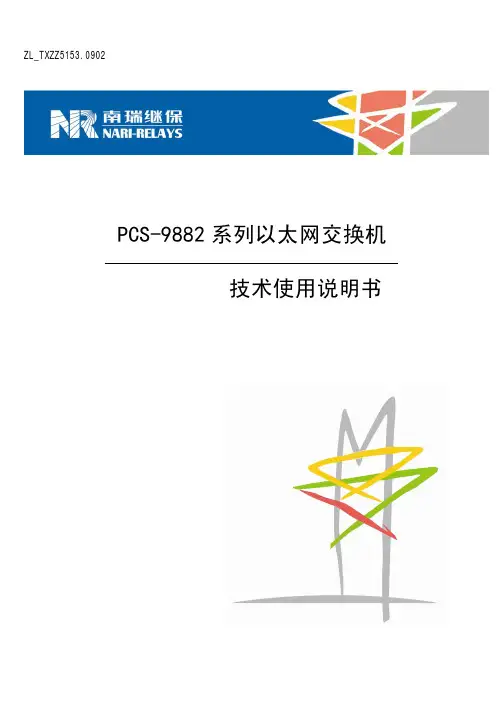
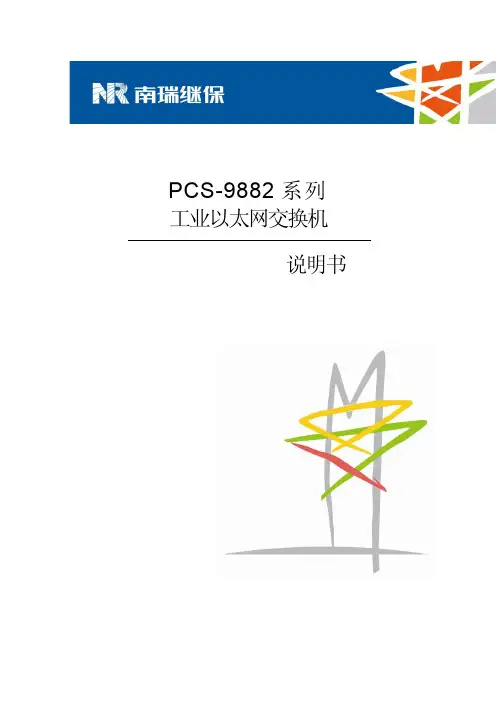
使用说明书思科精睿 (Cisco Small Business)思科以太网交换机目录•思科 SF 100D-05、SF 100D-08、SF 100D-16 或 SG 100D-08 以太网交换机•壁挂套件•电源适配器欢迎感谢您选择思科 SF100D-05、SF100D-08、SF100D-16 或 SG100D-08 非管理型桌面以太网交换机,它是一种思科精睿 (Cisco Small Business) 网络通信设备。
绿色节能技术思科 SG100D-08 交换机支持绿色节能技术。
它可以进入睡眠模式、关闭不使用的端口和根据需要调整电源。
这样可以提高能源效率,帮助企业实现更低能耗并节省资金。
流量优先级流量优先级能够提供服务质量 (QoS) 功能;所有接收的数据包都将进行 QoS 优先级编码检查。
交换机将读取优先级级别并基于该优先级级别转发数据包。
例如,高负载期间,语音和视频流量将获得比数据流量更高的优先级。
(交换机的配置遵守 802.1p 标签框架。
)这可以确保时间性强的流量能够获得最高级别的服务。
要使用非管理型桌面以太网交换机上的 QoS 功能设置语音或视频流量的优先级,请在配置连接设备时将流量控制设置为off(关闭)。
否则流量控制可能会向交换机发送暂停帧,从而阻塞端口上已进入队列的高优先级 QoS 数据包。
在某些设备(如某些 IP 电话和 IP 照相机)上,流量控制可能无法配置。
巨型帧支持思科 SG100D-08 交换机支持高达 9,000 字节的帧(称为巨型帧)。
在传输大型文件(例如多媒体文件)期间,巨型帧支持允许在每个数据包中存在更大的载荷,从而可以提高网络吞吐量并降低 CPU 占用率。
非管理型桌面以太网交换机11安装思科非管理型桌面以太网交换机非管理型桌面以太网交换机可以放置平面上或安装到墙壁上。
请勿在存在以下情况的环境中部署设备:环境温度过高—环境温度不得超过 104 华氏度(40 摄氏度)。
Data Sheet可扩展外形中类似机箱的功能EX4300 固定配置交换机含有大量通常与基于机箱的解决方案相关联的高可用性功能,包括:•可热插拔风扇•模块化的 Juniper Networks Junos®操作系统(与机箱系统一致)•虚拟机箱配置中具有平滑路由引擎切换 (GRES) 功能的双路由引擎 (RE)•单一管理界面•简单、集中式软件升级•从 24 个 10/100/1000BASE-T 端口扩展到 480 个以及从 24个 100/1000/2500/5000/10000BASE-T 端口扩展到 240 个的可扩展性,以及最多 40 个 10GbE 上行链路和 40 个40GbE 上行链路(多 Gb 型号上有最多 40 个 10GbE 上行链路、20 个 40GbE 上行链路,或 20 个 100GbE 上行链路,以及每台交换机 4 个专用 40 Gbps 虚拟机箱端口)每台 EX4300 交换机都包括一个基于 ASIC 的数据包转发引擎 EX-PFE。
集成的路由引擎 (RE) 提供所有控制平面功能。
EX4300 还使用与其他瞻博网络交换机、路由器和安全设备相同的模块化 Junos OS,从而确保跨瞻博网络基础架构一致地实施和操作控制平面功能。
架构和关键组件EX4300 交换机是单机架单元 (1 U) 设备,为空间和电力都十分宝贵的拥挤配线间和接入交换地点提供紧凑型解决方案。
每台EX4300 均支持标准 40GbE QSFP+ 端口,这些端口经过预配置,支持高速虚拟机箱底板连接;在 1GbE 接入交换机上,这些端口也可用作上游聚合设备的上行链路。
此外,每台 EX4300 还支持可选前面板上行链路模块,为配线间和上游聚合交换机之间的高速主干连接或链路聚合连接提供 1GbE 或 10GbE 端口;此多 Gb 型号提供 4 端口 10GbE SFP+ 上行链路模块或 2 端口 40GbE QSFP+/2 端口 100GbE QSFP28 上行链路模块两种选择。
产品简介产品概述瞻博网络EX9200模块化以太网交换机,为在园区和数据中心环境交付关键任务型应用,提供了一种可编程、灵活和可扩展的核心,在降低成本和复杂性的同时,还提供运营商级的可靠性。
EX9200具有很高的端口密度,能够整合和汇聚网络层,这大幅简化了园区和数据中心的架构,同时还能减少总体拥有成本(TCO),降低在电力、占用空间和冷却方面的要求。
产品说明EX9200模块化以太网核心交换机具有可编程、灵活和可扩展的特点,能够在园区和数据中心环境中简化云应用、虚拟服务器和富媒体协作工具的部署。
EX9200以太网交换机是瞻博网络永续的交换、安全、路由和无线产品组合的一个重要构成,它支持协作和简单、安全地访问关键任务型应用。
在数据中心,EX9200能够简化网络架构和网络运维,使网络更好地适应今天不断变化的业务环境。
QFXEX9200还是瞻博网络MetaFabric架构的一个重要组件,后者为构建数据中心网络提供了一种简单、开放和智能的方法。
另外,EX9200还通过提供MPLS、VPLS和E-VPN等技术,支持对工作负载移动性和应用可用性至关重要的数据中心互连(DCI)。
对于正在向SDN迁移的网络,EX9200可以与VMware NSX SDN控制器相互集成,并作为VXLAN L2和L3网关使用。
基于标准、开放的EX9200交换机可以与Open vSwitch Database(OVSDB)互操作,以支持精细化的管理功能,还能与瞻博网络Contrail SDN控制器相集成,允许用户选择其喜欢的SDN系统。
EX9200基于瞻博定制化的One芯片,这种由瞻博设计的ASIC提供了一种可编程的分组转发引擎(PFE),它本身就支持一些网络协议,如使用MPLS over IP的虚拟化和叠加网络协议。
ASIC的微码变更是通过瞻博网络Junos操作系统的更新来实现的,由于现有的硬件支持新的或未来的网络协议,因而能够为客户提供投资保护。
将设备连接到交换机1. 将设备连接到交换机前面板上的 RJ-45 网络端口。
端口 1 至 8 支持 1G 、100M 和 10M 。
端口 9 和 10 支持 10G 、5G 、 2.5G 、1G 和 100M 。
请使用本安装指南另一面推荐的电缆。
2. 将交换机上的一个 RJ-45 端口连接到网络。
在高速网络中,使用端口 9 或 10。
注意:在小型办公室或家庭办公室网络,将交换机连接到已连接至互联网调制解调器的路由器的 LAN 端口。
8 端口非网管千兆以太网交换机 (配 2 个万兆/多千兆上行端口)将电源适配器连接到直流输入检查 LED状态包装内容• 交换机• 电源适配器(因销售国家而异)• 机架安装托架和螺钉• 用于墙式安装的墙壁安装螺钉,用于桌面安装的胶垫(一个包装袋中)• 墙式安装螺钉电源 LED 指示灯端口 1 至 8 的千兆以太网端口 LED通电断电1G 链路(两个端口 LED 点亮)。
两个端口 LED 闪烁表示流量活动。
100M 链路(左侧端口 LED 点亮,右侧端口 LED 熄灭)。
左侧端口 LED 闪烁表示流量活动。
10M 链路(左侧端口 LED 熄灭,右侧端口 LED 点亮)。
右侧端口 LED 闪烁表示流量活动。
无链路(两个端口 LED 熄灭)。
端口 9 和 10 的多千兆以太网端口 LED10G 链路(两个端口 LED 点亮)。
两个端口 LED 闪烁表示流量活动。
5G 链路(左侧端口 LED 点亮,右侧端口 LED 熄灭)。
左侧端口 LED 闪烁表示流量活动。
2.5G 链路(左侧端口 LED 熄灭,右侧端口 LED 点亮)。
右侧端口 LED 闪烁表示流量活动。
1G 或 100M 链路(两个端口 LED 点亮)。
两个端口 LED 闪烁表示流量活动。
无链路(两个端口 LED 熄灭)。
连接示例至 10G NAS的 10G 链路至 WAC740 AP的 1G 链路至计算机的 1G 链路至 WAC740 AP 的 2.5G 链路至计算机的 1G 链路至计算机的 1G 链路2017 年 9 月© NETGEAR, Inc. NETGEAR 和 NETGEAR 徽标是 NETGEAR (美国网件公司)的商标。
132RJ4581RJ4581UT-60408F 系列非网管型以太网交换机说明书二、面板描述UT-60408F 系列是非网管型工业以太网交换机,支持各种百兆光电组合,支持千兆光口(SC/ST/FC/SFP 插槽),即插即用,满足各类工业通信需求。
该系列交换机采用低功耗、无风扇设计,确保无噪声干扰,同时支持-40~85℃工作温度和良好的EMC 电磁兼容性能,保证在恶劣的工业环境中保持稳定的工作,为工厂自动化,智能交通,视频监控等工业应用领域组建快速稳定的网络终端接入网络提供安全可靠的解决方案。
一、概述以UT-60408F-8T-2GSC 前面板和上面板为例:1、直流电源输入端子2、交流电源输入端子3、继电器告警端子4、接地螺丝5、导轨6、继电器告警指示灯7、直流电源指示灯8、交流电源指示灯9、光口状态指示灯10、电口状态指示灯11、100/1000 Base-FX 接口12、10/100Base-T(X)以太网接口三、硬件规格3.1 协议标准IEEE 802.3,IEEE 802.3u 3.2 接口光纤接口:100Base-FX 端口(SC/FC/ST )1000Base-FX 端口(SC/FC/ST /SFP 插槽)RJ45接口:10/100Base-TX 端口,MDI/MDI-X 自适应3.3 传输距离超五类双绞线:100m 光纤跳线:单模:1310nm 20/40/60Km 1550nm 80/100/120Km 多模:1310nm 2Km 3.4 交换性能转发速率:百兆网络接口:148810pps 千兆网络接口:1488095pps 传输模式:存储转发MAC 地址缓存:8K 交换带宽:9.6G3.5 电源需求支持三类电源可选: 1、12/24/48VDC(9.6~57.6VDC)2、AC/DC 110/220V(AC/DC 88~264V)3、12~48VDC(9.6~57.6VDC)和AC/DC 110/220V(AC/DC 88~264V)3.6 功耗满载时整机功耗不大于50W 3.7 机械特性外壳:IP40防护安装安装方式:导轨式安装3.8 机械尺寸尺寸(W ×H ×D ): 170 mm ×60 mm ×140mm 3.9 工作环境工作温度:-40℃ ~85℃存储温度:-40℃ ~85℃相对湿度:0~95%(无凝露)3.10 行业标准EMI :FCC Part 15,CISPR (EN55022) class A EMS :IEC(EN)61000-4-2(ESD) ,IEC(EN)61000-4-3(RS) ,IEC(EN)61000-4-4(EFT) ,IEC(EN)61000-4-5(Surge) ,IEC(EN)61000-4-6(CS) ,IEC(EN)61000-4-8IEC 60068-2-27(Shock)IEC 60068-2-32(Freefall)四、接口定义4.1 10/100Base-T (X )以太网接口该系列交换机提供10/100Base-T (X )端口均支持线缆的MDI/MDI-X 自识别功能。
以太网交换机SUP-2118M1基本说明以太网交换机SUP-2118M,具有端口交换,网络速度自适应。
与传统的集线器相比,其全双工运行模式提高了网络带宽。
SUP-2118M型交换机是SUP-2116G的增强型,主要体现在增加了(1~2)个100Mbps SC光接口、直通线和交叉线自适应等功能,可用于工业网络、宽带小区、电信、金融证券、企业、政府、校园网等。
由于存在两个光接口,因此,最大可以接入两路多模或单模的光路,同时,两个光口可以互为冗余和互补,保证上行线路的畅通。
2功能特点¾符合IEEE802.3 10BASE-T和IEEE802.3u 100BASE-TX/FX标准¾单片集成18个口的主芯片¾10/100M 自适应 RJ-45端口¾100M SC多/单模端口¾MDI-X自适应功能¾存储和转发交换方式¾IEEE 802.3x流量控制用于全双工¾背压技术支持半双工流量控制¾广播风暴控制¾标准机架设计3性能指标¾网络标准:IEEE802.3 10BASE-T和IEEE802.3u 100BASE-TX/FX¾包转发率:10BASE-T为14880pps,100BASE-TX/FX为148800pps¾协议:CSMA/CD¾交换方式:存储转发¾端口数:16个RJ-45端口,可附加(1~2)个SC端口(可选件)¾缓存大小:1.5Mbit¾MAC地址:4k MAC地址¾功耗: <15.3W¾重量: 2.5kg¾输入电压:(100~220)V AC±10%(50/60Hz)¾电口z类型:CAT5类双绞线z传送距离:(0~100)mz传输速率:10/100Mbps¾光口z类型:多模 62.5/125µm光纤单模 9/125µm光纤z传送距离:多模双纤(0~2)km单模双纤(0~20)kmz输出功率:多模双纤(–20 ~ 0)dBm单模双纤(–14 ~–8)dBmz输入功率:多模双纤-30dBm单模双纤-35dBmz中心波长:1310nmz传输速率:100Mbpsz发送信号:TXz接收信号:RX4使用说明SUP-2118M型交换机外观图如下图所示。
以太网交换机的功能与原理详细说明
下面文章根据以太网交换机的功能和原理进行详细的说明介绍,或许一些刚刚接触到这一行业的用户来说,以太网交换机这个名词对于他们来说是个陌生的东西,那么看完本文能给您带来相关益处。
作为局域网的主要连接设备,以太网交换机成为应用普及最快的网络设备之一。
随着交换技术的不断发展,以太网交换机的价格急剧下降,交换到桌面已是大势所趋。
如果你的以太网络上拥有大量的用户、繁忙的应用程序和各式各样的服务器。
而且你还未对网络结构做出任何调整,那么整个网络的性能可能会非常低。
解决方法之一是在以太网上添加一个10/100Mbps的交换机,它不仅可以处理10Mbps的常规以太网数据流,而且还可以支持100Mbps的快速以太网连接。
如果网络的利用率超过了40%,并且碰撞率大于10%,交换机可以帮你解决一点问题。
带有100Mbps快速以太网和10Mbps以太网端口的交换机可以全双工方式运行,可以建立起专用的20Mbps到200Mbps连接。
不仅不同网络环境下交换机的作用各不相同,在同一网络环境下添加新的交换机和增加现有交换机的交换端口对网络的影响也不尽相同。
充分了解和掌握网络的流量模式是能否发挥交换机作用的一个非常重要的因素。
因为使用交换机的目的就是尽可能的减少和过滤网络中的数据流量,所以如果网络中的某台交换机由于安装位置设置不当,几乎需要转发接收到的所有数据包的话,交换机就无法发挥其优化网络性能的作用,反而降低了数据的传输速度,增加了网络延迟。
除安装位置之外,如果在那些负载较小,信息量较低的网络中也盲目添加交换机的话,同样也可能起到负面影响。
受数据包的处理时间、交换机的缓冲区大小以及需要重新生成新数据包等因素的影响。
在这种情况下使用简单的HUB要比交换机更为理想。
因此,我们不能一概认为交换机就比HUB有优势,尤其当用户的网络并不拥挤,尚有很大的可利用空间时,使用HUB更能够充分利用网络的现有资源。
“交换机”是一个舶来词,源自英文“Switch,原意是“开关”,我国技术界在引入这个词汇时,
翻译为“交换”。
在英文中,动词“交换”和名词“交换机”是同一个词(注意这里的“交换”特指电信技术中的信号交换,与物品交换不是同一个概念)。
1993年,局域网交换设备出现,1994年,国内掀起了交换网络技术的热潮。
其实,交换技
术是一个具有简化、低价、高性能和高端口密集特点的交换产品,体现了桥接技术的复杂交换技术在OSI参考模型的第二层操作。
与桥接器一样,以太网交换机按每一个包中的MAC地址相对简单地决策信息转发。
而这
种转发决策一般不考虑包中隐藏的更深的其他信息。
与桥接器不同的是交换机转发延迟很小,操作接近单个局域网性能,远远超过了普通桥接互联网络之间的转发性能。
交换技术允许共享型和专用型的局域网段进行带宽调整,以减轻局域网之间信息流通出现的瓶颈问题。
现在已有以太网、快速以太网、FDDI和ATM技术的交换产品。
类似传统的桥接器,交换机提供了许多网络互联功能。
以太网交换机能经济地将网络分成小的冲突网域,为每个工作站提供更高的带宽。
协议的透明性使得交换机在软件配置简单的情况下直接安装在多协议网络中;交换机使用现有的电缆、中继器、集线器和工作站的网卡,不必作高层的硬件升级;交换机对工作站是透明的,这样管理开销低廉,简化了网络节点的增加、移动和网络变化的操作。
利用专门设计的集成电路可使交换机以线路速率在所有的端口并行转发信息,提供了比传
统桥接器高得多的操作性能。
如理论上单个以太网端口对含有64个八进制数的数据包。
可提供14880bps的传输速率。
这意味着一台具有12个端口、支持6道并行数据流的“线路速率”以太网交换器必须提供89280bps的总体吞吐率(6道信息流X14880bps/道信息流)。
专用集成电路技术使得交换器在更多端口的情况下以上述性能运行,其端口造价低于传统型桥接器。