SACS中文教程
- 格式:pdf
- 大小:292.03 KB
- 文档页数:11

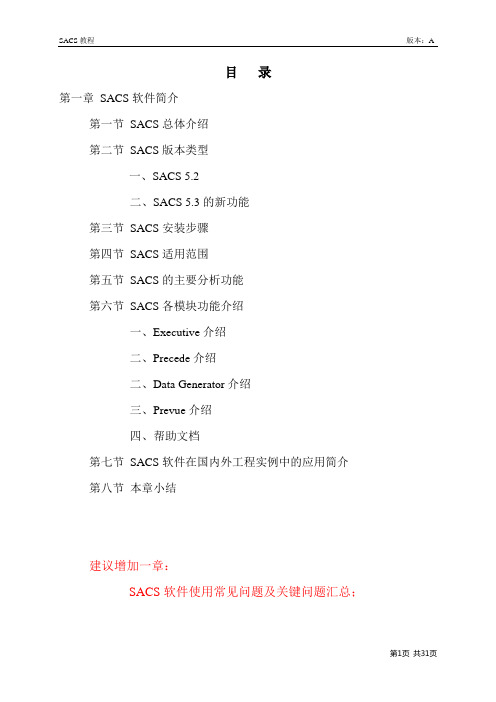
SACS教程版本:A目录第一章SACS软件简介第一节SACS总体介绍第二节SACS版本类型一、SACS 5.2二、SACS 5.3的新功能第三节SACS安装步骤第四节SACS适用范围第五节SACS的主要分析功能第六节SACS各模块功能介绍一、Executive介绍二、Precede介绍二、Data Generator介绍三、Prevue介绍四、帮助文档第七节SACS软件在国内外工程实例中的应用简介第八节本章小结建议增加一章:SACS软件使用常见问题及关键问题汇总;第一章 SACS软件简介第一节软件总体介绍美国Engineering Dynamics公司成立于1973年,具有丰富的工程软件开发经验,其代表产品为有限元分析软件系统SACS,英文全称:Structural Analysis Computer System。
该软件最早起源于航空航天技术及其程序代码,现已发展成当今海事结构设计分析中应用最广泛的结构有限元分析软件。
目前有超过300家专业海事结构设计公司采用SACS软件。
SACS 软件包含有多个程序模块,这些程序模块之间采用文件接口连接方式以方便用户使用。
该系统所有的程序模块都包含有比较完整的英制及公制单位的缺省工程参数以简化用户的输入。
该软件不仅适用于各类海事结构分析,也适用于各种民用建筑结构分析。
SACS软件能够在单机或者网络环境下运行于Windows 9x、NT、XP和Vista等各种操作平台。
下面的程序流程图用于解释各程序模块之间的连接关系。
所有的结构数据:几何形状、构件尺寸、材料特性以及环境条件都是通过交互方式输入以文件方式存储,然后求解程序对这些数据进行分析计算,得出最终的求解文件,这个文件中包含所有节点的位移以及单元内力。
后处理软件使用求解文件中的数据,采用相应的规范对结构作规范校核。
不符合规范要求的部分,程序可自动进行重新设计。
结构分析及规范校核结果也可以用图形的方式输出,其结果可直接用于生成工程图纸及结构料表。


sacs使用手册SACS(Structural Analysis Computer System)是一种用于结构分析和设计的计算机软件。
以下是一份简要的SACS使用手册,以帮助您更好地使用该软件:1. 概述SACS提供了一套强大的工具,用于模拟和评估各种结构的行为。
通过本手册,您将了解SACS的主要功能和使用方法。
2. 系统要求在开始使用SACS之前,请确保您的计算机系统符合以下最低要求:操作系统:Windows 10或更高版本处理器:英特尔酷睿i5或更高级别内存:8GB或更高硬盘空间:至少50GB可用空间3. 软件安装与启动下载并安装SACS软件。
打开SACS软件,进入初始界面。
4. 文件操作新建项目:点击“文件”->“新建”->选择项目类型->填写项目信息->点击“确定”。
打开项目:点击“文件”->“打开”->选择项目文件->点击“打开”。
保存项目:点击“文件”->“保存”->选择保存位置和文件名->点击“保存”。
5. 工具栏操作点击工具栏上的按钮,选择相应的工具进行操作。
可通过右键菜单自定义工具栏。
6. 结构建模与参数设置使用绘图工具在界面上绘制结构模型。
在属性面板中设置结构参数,如材料、截面尺寸等。
7. 模拟分析选择模拟类型(如静力分析、动力分析等)。
设置模拟参数,如边界条件、载荷等。
点击“开始模拟”按钮,进行模拟分析。
8. 结果查看与导出在结果面板中查看模拟结果,如应力、应变等。
可将结果导出为Excel或其他格式,方便进一步处理和分析。
9. 帮助与技术支持可通过SACS的帮助文档获取更多使用说明和教程。
如遇到问题,可联系SACS技术支持获取帮助。
10. 软件更新与维护建议定期检查软件更新,以确保获得最新的功能和修复已知问题。
可通过SACS的维护工具进行软件清理和修复。
以上是SACS使用手册的简要介绍,具体操作请参考官方文档或联系技术支持获取更详细的指导。
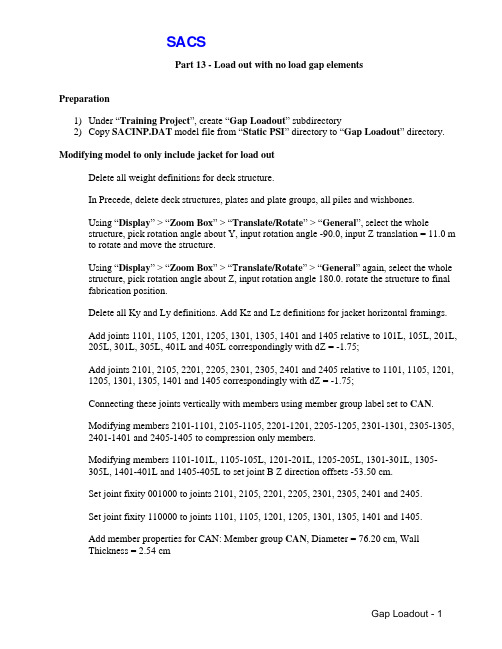
SACS海事有限元软件培训教程Part 13 - Load out with no load gap elementsPreparation1)Under “Training Project”, create “Gap Loadout” subdirectory2)Copy SACINP.DAT model file from “Static PSI” directory to “Gap Loadout” directory. Modifying model to only include jacket for load outDelete all weight definitions for deck structure.In Precede, delete deck structures, plates and plate groups, all piles and wishbones.Using “Display” > “Zoom Box” > “Translate/Rotate” > “General”, select the wholestructure, pick rotation angle about Y, input rotation angle -90.0, input Z translation = 11.0 m to rotate and move the structure.Using “Display” > “Zoom Box” > “T ranslate/Rotate” > “General” again, select the whole structure, pick rotation angle about Z, input rotation angle 180.0. rotate the structure to final fabrication position.Delete all Ky and Ly definitions. Add Kz and Lz definitions for jacket horizontal framings.Add joints 1101, 1105, 1201, 1205, 1301, 1305, 1401 and 1405 relative to 101L, 105L, 201L, 205L, 301L, 305L, 401L and 405L correspondingly with dZ = -1.75;Add joints 2101, 2105, 2201, 2205, 2301, 2305, 2401 and 2405 relative to 1101, 1105, 1201, 1205, 1301, 1305, 1401 and 1405 correspondingly with dZ = -1.75;Connecting these joints vertically with members using member group label set to CAN.Modifying members 2101-1101, 2105-1105, 2201-1201, 2205-1205, 2301-1301, 2305-1305, 2401-1401 and 2405-1405 to compression only members.Modifying members 1101-101L, 1105-105L, 1201-201L, 1205-205L, 1301-301L, 1305-305L, 1401-401L and 1405-405L to set joint B Z direction offsets -53.50 cm.Set joint fixity 001000 to joints 2101, 2105, 2201, 2205, 2301, 2305, 2401 and 2405.Set joint fixity 110000 to joints 1101, 1105, 1201, 1205, 1301, 1305, 1401 and 1405.Add member properties for CAN: Member group CAN, Diameter = 76.20 cm, WallThickness = 2.54 cmThe added member group CAN, members and joints shall looks like following:------------------------------------------------------------------------------------------------------------- GRUP CAN 76.200 2.540 20.00 8.0024.80 1 1.001.00 0.50N 7.849…MEMBER11101101L CANMEMBER OFFSETS -53.50MEMBER11105105L CANMEMBER OFFSETS -53.50MEMBER11201201L CANMEMBER OFFSETS -53.50MEMBER11205205L CANMEMBER OFFSETS -53.50MEMBER11301301L CANMEMBER OFFSETS -53.50MEMBER11305305L CANMEMBER OFFSETS -53.50MEMBER11401401L CANMEMBER OFFSETS -53.50MEMBER11405405L CANMEMBER OFFSETS -53.50MEMBER 21011101 CAN CMEMBER 21051105 CAN CMEMBER 22011201 CAN CMEMBER 22051205 CAN CMEMBER 23011301 CAN CMEMBER 23051305 CAN CMEMBER 24011401 CAN CMEMBER 24051405 CAN C…JOINT 1101 -79.500 13.350 1.750 110000JOINT 1105 -79.500-13.350 1.750 110000JOINT 1201 -50.000 10.400 1.750 110000JOINT 1205 -50.000-10.400 1.750 110000JOINT 1301 -21.000 7.500 1.750 110000JOINT 1305 -21.000 -7.500 1.750 110000JOINT 1401 2.000 5.200 1.750 110000JOINT 1405 2.000 -5.200 1.750 110000…JOINT 2101 -79.500 13.350 0.000 001000JOINT 2105 -79.500-13.350 0.000 001000JOINT 2201 -50.000 10.400 0.000 001000JOINT 2205 -50.000-10.400 0.000 001000JOINT 2301 -21.000 7.500 0.000 001000JOINT 2305 -21.000 -7.500 0.000 001000JOINT 2401 2.000 5.200 0.000 001000JOINT 2405 2.000 -5.200 0.000 001000------------------------------------------------------------------------------------------------------------- Add load cases and load combinations for jacket load outAdd a load options LDOPT line to define unit in “MN”Add load case DEAD to include only structural selfweight;Add load case ANOD to create inertia gravity loads from weight group ANOD;Add load case LPAD to create inertia gravity loads from weight group LPAD;Add load case WKWY to create inertia gravity loads from weight group WKWY;Add 5 load combinations named as ALLS, LOS1, LOS2, LOS3 and LOS4 to combineDEAD, ANOD, LPAD and WKWY, and representing all supports effective and 2 out of 8 supports lost for each following load combination.Add gap load case selection LCSEL line to include ALLS, LOS1, LOS2, LOS3 and LOS4 for gap analysis.The added load lines shall looks like following:------------------------------------------------------------------------------------------------------------- LDOPT MN…LCSEL GP ALLS LOS1 LOS2 LOS3 LOS4…LOADLOADCNDEADDEADDEAD -Z MLOADCNANODINCWGT ANODACCEL 1.0 N CEN1 LOADCNLPADINCWGT LPADACCEL 1.0 N CEN1 LOADCNWKWYINCWGT WKWYACCEL 1.0 N CEN1 LCOMBLCOMB ALLS DEAD 1.0ANOD 1.0LPAD 1.0WKWY 1.0LCOMB LOS1 DEAD 1.0ANOD 1.0LPAD 1.0WKWY 1.0LCOMB LOS2 DEAD 1.0ANOD 1.0LPAD 1.0WKWY 1.0LCOMB LOS3 DEAD 1.0ANOD 1.0LPAD 1.0WKWY 1.0LCOMB LOS4 DEAD 1.0ANOD 1.0LPAD 1.0WKWY 1.0END------------------------------------------------------------------------------------------------------------- Create Gap input file GAPINP.DAT to define no load gap elementsFor Gap options,All gap elements defined in the model = Yes;Units = MN;Add Gap type override by member LCGAP line to define,No load member 2101-1101 and 2105-1105 for load case LOS1;No load member 2201-1201 and 2205-1205 for load case LOS2;No load member 2301-1301 and 2305-1305 for load case LOS3;No load member 2401-1401 and 2405-1405 for load case LOS4;The gap input file generated shall looks like following:------------------------------------------------------------------------------------------------------------- GAPOPT 0 MN 600 0.00001 MLCGAP LOS1 INC NL MEM 21011101 21051105LCGAP LOS2 INC NL MEM 22011201 22051205LCGAP LOS3 INC NL MEM 23011301 23051305LCGAP LOS4 INC NL MEM 24011401 24051405END------------------------------------------------------------------------------------------------------------- Create gap run file and run the analysis.Review results.。
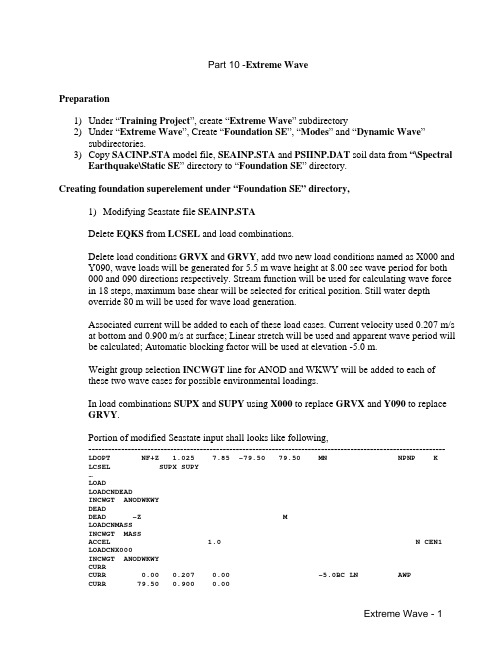
Part 10 -Extreme WavePreparation1)Under “Training Project”, create “Extreme Wave” subdirectory2)Under “Extreme Wave”, Create “Foundation SE”, “Modes” and “Dynamic Wave”subdirectories.3)Copy SACINP.STA model file, SEAINP.STA and PSIINP.DAT soil data from “\SpectralEarthquake\Static SE” directory to “Foundation SE” directory.Creating foundation superelement under “Foundation SE” directory,1)Modifying Seastate file SEAINP.STADelete EQKS from LCSEL and load combinations.Delete load conditions GRVX and GRVY, add two new load conditions named as X000 and Y090, wave loads will be generated for 5.5 m wave height at 8.00 sec wave period for both 000 and 090 directions respectively. Stream function will be used for calculating wave force in 18 steps, maximum base shear will be selected for critical position. Still water depthoverride 80 m will be used for wave load generation.Associated current will be added to each of these load cases. Current velocity used 0.207 m/s at bottom and 0.900 m/s at surface; Linear stretch will be used and apparent wave period will be calculated; Automatic blocking factor will be used at elevation -5.0 m.Weight group selection INCWGT line for ANOD and WKWY will be added to each ofthese two wave cases for possible environmental loadings.In load combinations SUPX and SUPY using X000 to replace GRVX and Y090 to replace GRVY.Portion of modified Seastate input shall looks like following,------------------------------------------------------------------------------------------------------------- LDOPT NF+Z 1.025 7.85 -79.50 79.50 MN NPNP KLCSEL SUPX SUPY…LOADLOADCNDEADINCWGT ANODWKWYDEADDEAD -Z MLOADCNMASSINCWGT MASSACCEL 1.0 N CEN1LOADCNX000INCWGT ANODWKWYCURRCURR 0.00 0.207 0.00 -5.0BC LN AWPCURR 79.50 0.900 0.00WAVEWAVE STRE 5.50 80.0 8.00 0.00 D 0.00 20.0 18MS 0LOADCNY090INCWGT ANODWKWYCURRCURR 0.00 0.207 90.00 -5.0BC LN AWPCURR 79.50 0.900 90.00WAVEWAVE STRE 5.50 80.0 8.00 90.00 D 0.00 20.0 18MS 0LCOMBLCOMB SUPX DEAD 1.0MASS 1.0X000 1.0LCOMB SUPY DEAD 1.0MASS 1.0Y090 1.0END-------------------------------------------------------------------------------------------------------------2)Creating run file to generate foundation superelement using SUPX and SUPY.In “Analyis Options” > “Foundation” part, select “Create foundation superelement” and input SUPX and SUPY to 1st X and 1st Y load cases respectively, “Max load anddeflections” will be used for pile head load/deflection option.No “Element Check” and “Postvue” database needed for this analysis.Run analysis.Mode extraction under “Modes” directory,1)Copy Seastate SEAINP.DYN file from “\Spectral Earthquake\Modes” directory to“Modes” directory.2) Create Dynapac run file “Extract Mode Shapes”Under “Analysis Options” > “Super Element”, select “Import Superelement” and browse in “Foundation SE” directory for DYNSEF.STA file.Under “Analysis Options” > “Mode Shape”, choose “Use Modal Extraction Options”;input 50 to “Number of Modes” and select “Create added mass of beams”.Choose “Seastate” options and create “Postvue” database.Browse in “Foundation SE” directory for SACINP.STA when prompted for “Model Data file”.Run Analysis.Extreme Wave Response analysis under “Dynamic Wave” directory,1)Create Seastate SEAINP.EXW to define environmental load casesCopy SEAINP.STA from “Foundation SE” to “Dynamic Wave” directory and rename to SEAINP.EXW.Rename load conditions X000 to E000, Y090 to E090.Change wave from 5.5 m @ 8.0 sec to 3.5 m @ 5.0 sec.Wind load will be added for 45.17 m/s, water depth override = 80.0 m and AP08 will be used for wind profile.Make copy of load case E000 to E045, change corresponding directions as necessary. Change load combinations SUPX and SUPY to CMB1 and CMB3 corresponding to E000 and E090. Add load combination CMB2 corresponding to E045.Chang load case selection to select CMB1, CMB2 and CMB3.Create loading and hydrodynamic modeling for dynamics option “DYN” on load options line will be defined at col. 56-58.Portion of modified Seastate input shall looks like following,------------------------------------------------------------------------------------------------------------- LDOPT NF+Z 1.025 7.85 -79.50 79.50 MN DYN NPNP K LCSEL CMB1 CMB2 CMB3…LOADLOADCNDEADINCWGT ANODWKWYDEADDEAD -Z MLOADCNMASSINCWGT MASSACCEL 1.0 N CEN1 LOADCNE000INCWGT ANODWKWYWINDWIND 45.17 0.00 80.0AP08CURRCURR 0.00 0.207 0.00 -5.0BC LN AWPCURR 79.50 0.900 0.00WAVEWAVE STRE 3.50 80.0 5.00 0.00 D 0.00 20.0 18MS 0 LOADCNE045INCWGT ANODWKWYWINDWIND 45.17 45.00 80.0AP08CURRCURR 0.00 0.207 45.00 -5.0BC LN AWPCURR 79.50 0.900 45.00WAVEWAVE STRE 3.50 80.0 5.00 45.00 D 0.00 20.0 18MS 0 LOADCNE090INCWGT ANODWKWYWINDWIND 45.17 90.00 80.0AP08CURRCURR 0.00 0.207 90.00 -5.0BC LN AWPCURR 79.50 0.900 90.00WAVEWAVE STRE 3.50 80.0 5.00 90.00 D 0.00 20.0 18MS 0 LCOMBLCOMB CMB1 DEAD 1.0MASS 1.0E000 1.0LCOMB CMB2 DEAD 1.0MASS 1.0E045 1.0LCOMB CMB3 DEAD 1.0MASS 1.0E090 1.0END------------------------------------------------------------------------------------------------------------- 2)Create dynamic response input file DYRINP.EXW for this extreme wave analysis Wave response options: MN unit will be used with Extreme wave equivalent static load generation corresponding to maximum base shear. Number of modes used = 50 and Maximum number of iterations = 10.Plot selection PSEL line will be used to select plots for Joint Displacement, Member force, Overturning moment and base shear.Joint plot selection PSJO is used to plot joint displacement, velocity and acceleration for joint 401L in X and Y directions.Member force plot selection PSMF is used to plot member axial force at member end B for member 303L-401L and 307L-403L.Structural damping 2%.Wave response input for extreme wave shall looks like following,------------------------------------------------------------------------------------------------------------- WROPT MNPSL MAXSEX 50 10PSEL JO MF OM BSPSJO 401LDX401LDY401LVX401LVY401LAX401LAYPSMF 303L401LFXB307L403LFXBDAMP 2.0END------------------------------------------------------------------------------------------------------------- 3)Run wave response analysis and solve the generated loads with non-linear foundations. Browse in “Modes” directory for mode and mass file, browse in “Foundation SE” directory for model data file and soil data file.Run analysis.4)Create post input file PSTINP.EXW for element code checkUsing SACS options, select load case CMB1, CMB2 and CMB3 for element analysis; define AMOD = 1.333 for the selected load cases; a UCPART line may added.Post code check input file shall looks like following,------------------------------------------------------------------------------------------------------------- OPTION MN SDUC 2 1 PTPTPT PTPTPTLCSEL IN CMB1 CMB2 CMB3UCPART 0.5 0.5 1.0 1.0300.0AMOD CMB1 1.333CMB2 1.333CMB3 1.333END------------------------------------------------------------------------------------------------------------- Create post run file and run the analysis. Browse for results.。
SACS海事有限元软件培训教程Part 7 - Spectral EarthquakePreparation1)Under “Training Project”, create “Spectral Earthquake” subdirectory2)Under “Spectral Earthquake”, Create “Static SE”, “Modes” and “Spectral Seismic”subdirectories.3)Copy SACINP.DAT model file, SEAINP.DAT Seastate file and PSIINP.DAT soil datafrom “Static PSI” directory to “Static SE” directory. Rename the model file toSACINP.STA and Seastate file SEAINP.STA.Creating foundation superelement under “Static SE” directory,1)Modifying model SACINP.STAAdd a weight combination line to combine deck weight groups for dynamic analysis. Using Data generator to add a WTCMB line to combine AREA, EQPT, LIVE and MISC toMASS, 0.75 factor will be used for LIVE weight.Add a DYNMAS line to pass combined deck weight group MASS and jacket weight groups ANOD and WKWY for Dynpac weight.Using Precede define retained degree of freedom for Dynpac analysis.2)Modifying model SEAINP.STADelete all load cases and load combinations.Delete load case selection line and allowable stress modifier lines.Add a DEAD load case along with selected weight groups ANOD and WKWY.Add a load case MASS, using weight group MASS, add 1.0 G z direction acceleration and excluding structural self weight to account for additional deck loads.Add two additional load cases GRVX and GRVY, add 0.08 G x and y accelerations forweight group MASS, ANOD and WKWY with structural weight included respectively.Three load combinations will be added, load combination EQKS will be used for combining static load with dynamic earthquake loads. Load combination SUPX and SUPY will be used for foundation superelement creation for Dynpac analysis.EQKS = DEAD + MASSSUPX = DEAD + MASS + GRVXSUPY = DEAD + MASS + GRVYA load case selection line to select EQKS, SUPX and SUPY will be added before FILE line.Part of modified Seastate input file shall looks like following,------------------------------------------------------------------------------------------------------------- LDOPT NF+Z 1.025 7.85 -79.50 79.50 MN NPNP KLCSEL EQKS SUPX SUPYFILE S……LOADLOADCNDEADINCWGT ANODWKWYDEADDEAD -Z MLOADCNMASSINCWGT MASSACCEL 1.0 N CEN1 LOADCNGRVXINCWGT MASSANODWKWYACCEL 0.08 CEN1 LOADCNGRVYINCWGT MASSANODWKWYACCEL 0.08 CEN1 LCOMBLCOMB EQKS DEAD 1.0MASS 1.0LCOMB SUPX DEAD 1.0MASS 1.0GRVX 1.0LCOMB SUPY DEAD 1.0MASS 1.0GRVY 1.0END-------------------------------------------------------------------------------------------------------------3)Creating run file to solve the static load EQKS and to generate foundation superelementusing SUPX and SUPY.In “Analyis Options” > “Foundation” part, select “Create foundation superelement” and input SUPX and SUPY to 1st X and 1st Y load cases respectively, “Max load and deflections” will be used for pile head load/deflection option.No “Element Check” and “Postvue” database needed for this analysis.Run analysis.Mode extraction under “Modes” directory,1)Copy Seastate SEAINP.STA file from “Static SE” directory to “Modes” directory. Renamethis file to SEAINP.DYN, delete all load cases and load combinations, delete LCSEL line.2) Create Dynapac run file “Extract Mode Shapes”Under “Analysis Options” > “Super Element”, select “Import Superelement” and browse in “Static SE” directory for DYNSEF.STA file.Under “Analysis Options” > “Mode Shape”, choose “Use Modal Extraction Options”;input 50 to “Number of Modes” and select “Create added mass of beams”.Choose “Seastate” options and create “Postvue” database.Browse in “Static SE” directory for SACINP.STA when prompted for “Model Data file”.Run Analysis and use Postvue for mode shapes.Spectral Earthquake response analysis under “Spectral Seismic” directory,1)Create dynamic response input file DYRINP.EQK for this earthquake response analysisOn dynamic response options, spectral earthquake analysis type selected with 50 modalshapes used.Structural damping 5%, combine gravity loads EQKS with earthquake loads for member and joint check, use 1.0 and 2.0 factors respectively.Using API spectral analysis load SPLAPI to create 1 seismic load case with 0.15G response factor with 1.0 for X and Y directions and 0.5 for Z direction, soil type = “B”.Dynamic response input file defined shall looks like following:------------------------------------------------------------------------------------------------------------- DROPT SPEC 50EC+Z -79.5* USE 5.0% OVERALL DAMPINGSDAMP 5.0* CREATES STATIC + SEISMIC COMBINATIONS USING STATIC LOAD CASE EQKS* USE 1.0 X SEISMIC STRESS FOR ELEMENT CHECK LOAD COMBINATIONS* USE 2.0 X SEISMIC STRESS FOR CONNECTION CHECK LOAD COMBINATIONSSTCMB 1.0 2.0EQKS 1.0LOAD* CREATE 1 SEISMIC LOAD CASE WITH 0.15G RESPONSE FACTOR* WITH 1.0 X AND Y DIRECTION FACTOR AND 0.5 Z DIRECTION FACTORSPLAPI 0.15 1.0B 1.0B 0.5B CQC PRSEND-------------------------------------------------------------------------------------------------------------2)Run dynamic response analysisBrowse in “Modes” directory for mode and mass file, browse in “Static SE” directory forstatic common solution file.Run analysis. Note here three different combines will be execute, first direction combine,second, earthquake combine and then combine with static load. For each STCMB line, four final load cases will be created, load cases 1 and 2 for element check, load cases 3 and 4 for joint can check.3)Create post input file PSTINP.EQK for element code checkUsing SACS options, select load case 1 and 2 for element analysis; define AMOD = 1.7 for both selected load cases; a UCPART line may added.Post input file defined shall looks like following:-------------------------------------------------------------------------------------------------------------AMOD 1 1.7 2 1.7UCPART 0.5 0.5 1.0 1.0300.0END-------------------------------------------------------------------------------------------------------------Create post run file and run the analysis.4) Create joint can input file JCNINP.EQK for joint can code checkUsing EQK option in joint can options, select load case 3 and 4 for element analysis; define AMOD = 1.7 for both selected load cases.Joint Can input file defined shall looks like following:------------------------------------------------------------------------------------------------------------- JCNOPT EQK MN 5.0 C NID FLMX 0.5 PTPT 1.75LCSEL IN 3 4AMOD 3 1.7 4 1.7END-------------------------------------------------------------------------------------------------------------Create joint can run file and run the analysis.。
Part 16 - Launch and Post LaunchPreparation1)Under “Training Project”, create “Launch” subdirectory2)Copy SACINP.DAT model file from “\Tow\Tow Inertia” directory to “Launch”directory.Create Launch input file LNHINP.DAT for jacket launch analysisFor Launch options, use MN unit for both input and output; Set “Accel Velocity DispPlot Type” as NPF for neutral picture file. Input water depth 79.50 m and seawaterdensity as 1.025 MT/m^3.A launch time control TIME line is need. Set stop time to 625.0 seconds, set output timeintervals to 10.0, 5.0, 1.0, 1.0 and 5.0 corresponding to phase 1 to 5. Minimum launchtime step = 1.0E-8 second and error control parameter =1.0.Jacket Orientation JACKET line will be added to define jacket position relative to barge.Joint 401L, 405L and 101L will be input as 1st, 2nd and 3rd joints.Distance from barge front to 1st joint = 84.0 m;Length of Launch Framing = 82.0 m;Density of construction material and added load = 7.85 MT/m^3Barge description will be input on BARGE1 line:Height of barge = 7.50 m;Width of barge = 18.50 m;Bottom Length of barge = 75.0 m;Forward Extension = 5.0 m;Aft Extension =7.50 m;Forward initial draft = 2.25 m;Aft initial draft = 4.50 m;Number of side and bottom increments = 20Additional Barge description will be input on BARGE2 line:Skid height = 1.50 m;Rocker Pin Location = 84.0 m;Rocker arm depth = 2.75 m;Winch speed = 0.1 m/sec;Both drag and added mass coefficients = 1.0Weight groups ANOD, LPAD and WKWY will be selected using INCWGT line.Friction coefficients will be input using FRICT line to define:Static friction coefficient = 0.1Dynamic friction coefficient = 0.05 for speed from 0.0 t 10.0 m/secMember group CAN will be deleted from launch analysis using GRPDEL line.A geometry plot PLTGM line added to select “Plot Type” = Full and using STEP forplot intervals. Initial jacket on barge will be plotted.The launch input file generated shall looks like following:-------------------------------------------------------------------------------------------------------------LAUNCH EXAMPLELAUNCH MNMN PT PF 79.50 1.025TIME 625.00 10.0 5.0 1.0 1.0 5.0 1.0E-8 1.0JACKET 401L405L101L 84.0 82.0+Z 7.857.85BARGEBARGE1 7.50 18.50 75.00 5.0 7.50 2.25 4.50 20.0 20.0BARGE2 1.50 84.0 2.75 0.10 1.0 1.0INCWGT ANODLPADWKWYFRICTFRICT 0.1 0.00 0.05 10.00 0.05GRPDEL CANPLTGM FLJB 1END-------------------------------------------------------------------------------------------------------------Create Launch run file and run the analysisCreate launch run file and run the launch analysis, browse for results.Create Post Launch input file PLNINP.DAT for jacket post launch analysisCopy launch input file LNHINP.DAT to post launch input file PLNINP.DAT.Rename launch options header from LAUNCH to PSTLNH;Remove time control TIME line and geometry plot PLTGM line.Add launch load definition LLODA line to select various kinds of points for load casegeneration. Two time points 100 seconds and 475 seconds will be selected to create load case L100 and L475.The post launch input file generated shall looks like following:-------------------------------------------------------------------------------------------------------------LAUNCH EXAMPLEPSTLNH MNMN PT -79.50 1.025JACKET 401L405L101L 84.0 82.0+Z 7.857.85BARGEBARGE1 7.50 18.50 75.00 5.0 7.50 2.25 4.50 20.0 20.0BARGE2 1.50 84.0 2.75 0.10 1.0 1.0INCWGT ANODLPADWKWYFRICTFRICT 0.1 0.00 0.05 10.00 0.05GRPDEL CANLLODALLODA L100TME 100.0L475TME 475.0END-------------------------------------------------------------------------------------------------------------Create post launch run file, run the analysis and browse for results.。
SACS中⽂教程SACS 中⽂教程建模流程简叙.1启动程序启动SACS 5.2 Executive程序,出现如下主界⾯:点击左下⾓的“Directory”选项卡,在“CURRENT DRIVE”中选择⽂件所在的硬盘盘符;在CURRENT DIRECTORY 窗⼝中选择⽂件存储⽬录。
CURRENT DIRECTORY窗⼝CURRENT DRIVE 选项框双击“INTERACTIVE”窗⼝中的“MOEL”按纽,出现如下界⾯:选择“Create new model”,点击“OK”按纽确认。
出现如下界⾯:中选择“JACKET “(导管架)类型,使⽤向导建模。
根据向导出现的界⾯,依次输⼊以下数据:根据以上步骤,已建⽴了导管架的主框架,见下图,我们可以根据设计图纸或设计思路,接下来建更详细的模型。
灵活的运⽤向导可以节省建模的时间。
尤其是对于有斜度的导管架、塔等采⽤向导建模会相对简单些,且不容易出错。
通⽤的建模规则.1点的建⽴2.1.1点坐标系的定义⼀般以平台轴线围成的四边形的中⼼作为原点;X轴:平台北向为X轴正向;Y轴:平台东向为Y轴正向;Z轴:垂直⽔⾯向上为Z轴正向,零点为海图⾯;2.1.2 点的命名⼀个平台整个模型包括有很多模块,⼤概有成千上万个点构成,为⽅便建模(模型的导⼊等)及校对,有序的点编号将使模型变得有条理,便于管理。
根据以往设计的经验对整个平台每个模块结构上的点的命名进⾏了规范。
z导管架点的命名规则以下我们以四条腿的导管架举例来说明导管架点的命名⽅法:1、导管架腿上的点命名以xxxL(L代表leg),第⼀个x为其导管架的层数。
后两个根据实际需要编号;2、每层平⾯内点的命名以Hxxx(H代表HORIZONTAL),第⼀个x为层数。
后两个xx根据实际需要编号;3、对⽴⾯上x⽀撑的交点的命名以Xxxx(x代表x-brace)第⼀个x跟第⼆个x代表上下两层的层数,第三个x根据实际情况编号;z上部组块点的命名规则以下我们以四条腿的上部组块举例来说明上部组块点的命名⽅法:1、上部组块上的点命名以A(B/C/D..)xxx(L代表leg),第⼀个字母表⽰层数,第⼀层为A开头,第⼆层为B开头依次类推,第⼆、三不⽤字母,均使⽤数字编号,如果表⽰的点是在腿上,则最后⼀个数字⽤L表⽰。
SACS 中文教程建模流程简叙.1启动程序启动SACS 5.2 Executive程序,出现如下主界面:点击左下角的“Directory”选项卡,在“CURRENT DRIVE”中选择文件所在的硬盘盘符; 在CURRENT DIRECTORY 窗口中选择文件存储目录。
CURRENT DIRECTORY窗口CURRENT DRIVE 选项框双击“INTERACTIVE”窗口中的“MOEL”按纽,出现如下界面:选择“Create new model”,点击“OK”按纽确认。
出现如下界面:中选择“JACKET “(导管架)类型,使用向导建模。
根据向导出现的界面,依次输入以下数据:根据以上步骤,已建立了导管架的主框架,见下图,我们可以根据设计图纸或设计思路,接下来建更详细的模型。
灵活的运用向导可以节省建模的时间。
尤其是对于有斜度的导管架、塔等采用向导建模会相对简单些,且不容易出错。
通用的建模规则.1点的建立2.1.1点坐标系的定义一般以平台轴线围成的四边形的中心作为原点;X轴: 平台北向为X轴正向;Y轴: 平台东向为Y轴正向;Z轴: 垂直水面向上为Z轴正向,零点为海图面;2.1.2 点的命名一个平台整个模型包括有很多模块,大概有成千上万个点构成,为方便建模(模型的导入等)及校对,有序的点编号将使模型变得有条理,便于管理。
根据以往设计的经验对整个平台每个模块结构上的点的命名进行了规范。
z导管架点的命名规则以下我们以四条腿的导管架举例来说明导管架点的命名方法:1、导管架腿上的点命名以xxxL(L代表leg),第一个x为其导管架的层数。
后两个根据实际需要编号;2、每层平面内点的命名以Hxxx(H代表HORIZONTAL),第一个x为层数。
后两个xx根据实际需要编号;3、对立面上x支撑的交点的命名以Xxxx(x代表x-brace)第一个x跟第二个x代表上下两层的层数,第三个x根据实际情况编号;z上部组块点的命名规则以下我们以四条腿的上部组块举例来说明上部组块点的命名方法:1、上部组块上的点命名以A(B/C/D..)xxx(L代表leg),第一个字母表示层数,第一层为A开头,第二层为B开头依次类推,第二、三不用字母,均使用数字编号,如果表示的点是在腿上,则最后一个数字用L表示。
z生活楼点的命名规则生活楼上的点命名以Lxxx(L代表living quarter),第二个字母表示层数,第一层为1开头,第二层为2开头依次类推,第二、三根据需要编号。
z火炬臂点的命名规则火炬臂上点命名以FBxx(FB代表FLARE BOOM),第三个x与第四个x根据需要进行编号。
z靠船帮的命名规则靠船帮上点命名以BBxx(BB代表BARGEBUMP),第三个x与第四个x根据需要进行编号。
z登船件的命名规则登船件上点命名以BLxx(BL代表BOATLANDING),第三个x与第四个x根据需要进行编号。
2.1.3 点的自由度对点,Sacs 程序中 “1”表示约束,如111000表示简支。
z主结构上的点均设计成刚性节点(默认为刚节点);z对导管架泥线处与桩相连接的点设计成PILEHD;z如果对上部模块或者生活楼单独分析时,支点一般设计成简支;z当进行吊装分析时,吊点一般为固结(111111);z进行动态分析时,需将定义主节点自由度:(222000);.2 杆件的建立根据建立的点,用sacs 程序菜单中的member/add即可以添加杆件。
当然这只是最基础的一步。
接下来要对杆件属性进行赋值。
2.2.1 杆件的命名规则杆件的命名一般是通过杆件的组来区分,通过先定义截面来定义组,一个组里可能包括几个不同的截面。
z导管架杆件的命名规则以下我们以四条腿的导管架举例来说明导管架点的命名方法:1、导管架腿上杆件的命名以Lxx(L代表leg),第一个x为其导管架的层数相对应;2、每层水平杆件的命名以Hxx(H代表HORIZONTAL),第一个x为层数。
如果对同一个导管架,水平杆件的数量和规格都比较多,第一个x可以不表示层数。
3、对立面上x支撑或k支撑命名以Vxx(V代表VERTICAL),第一个x为其所在的那个面的标号,如在row A面,则x为A。
4、对CONDUCTOR一般以CNx命名;5、对PUMP CASSION 一般以 CSx命名;6、对riser camp 一般以 RCX命名;7、对桩靴一般以PSx命名;8、靠船帮的命名规则靠船帮上杆件命名以BBx(BB代表BARGEBUMP), x代表不同的杆件类型。
9、登船件的命名规则登船件上杆件命名以BLx(BL代表BOATLANDING),x代表不同的杆件类型。
z上部组块杆件的命名规则上部组块杆件的定义,梁一般采用Bxx定义,柱采用Pxx来定义;z生活楼杆件的命名规则生活楼杆件的定义,梁一般采用Hxx定义,柱采用Cxx来定义;z火炬臂杆件的命名规则火炬臂杆件的定义,梁一般采用FBx定义;注:同一个组可以通过定义不同的段来定义不同的截面。
这样可以减少组数,便于模型管理。
2.2.2 杆件的偏移为使建立的模型跟实际的结构相似,我们需要对建立的杆件进行一定的偏移,如在模型中一般是以梁的中心为基准线,而实际建立模型是以梁的上表面做为基准面的。
一般来说需要偏移的杆件有:z梁的基准面的偏移;z梁与柱连接,梁端部的偏移;z柱与梁的连接,柱端部的偏移;一般来说,对梁和柱进行偏移对结构的受力是有利的,一方面减少了结构的重量,一方面可以减小结构件的有效长度。
2.2.3 杆件的有效长度杆件有效长度的定义,对计算是有很大的影响的,为使计算的结果更加准确,根据API规范要求,一般我们采用如下定义;z Ky为平面内有效长度系数;z Kz为平面外有效长度系数;Kz与Ky的详细规定可参见API规范。
z Lb为面板的无支撑长度;对梁上面有板的梁一般Lb很小,可定义1m或者更小。
其不起控制作用。
2.2.4 杆件的约束通过杆件约束的定义,可以改变杆件的受力方式,SACS程序用“0“对杆件端点的约束,“1“表示释放。
如吊绳杆件两端约束的定义为:“000111”与“000011“;Wishbone杆件两端约束的定义为:“000000“与“100111”;注:在进行部分工况分析时,需考虑腐蚀余量对杆件属性的修改.3 加载荷载的定义是建模的重要的环节,加载的准确性将直接影响计算的正确性。
对sacs 程序,加载可以通过界面操作完成,也可通过编辑文本文件来定义载荷。
荷载的大小要符合业主规格书的要求,如业主没有明确的要求,荷载的大小可根据经验估算。
2.3.1一般载荷z结构自重;无需加载,系统可自动计算;z没有模拟的次要构件的重量将根据结构所在的位置,加到结构上,如: 导管架部分:riser的重量、扶梯的重量、阴极块的重量、抓桩器的重量等;上部组块部分:小梁的重量(对基本设计)、扶梯的重量,墙面的重量等。
z管线、设备重量;根据其他专业提供的条件将其加入到模型中;z活荷载;活荷载一般包括有:走道面载、设备活载等。
2.3.2 环境载荷环境载荷,我们可以单独的作个海况文件来定义,也可在模型文件里直接定义。
z水压力;程序自动计算;z海生物的定义;根据规格书要求来定义;z风浪流的定义;其大小可根据规格书要求来定义,作用面积则要根据实际结构来定。
z冰载荷的定义;.4载荷工况组合荷载的工况组合,一般在结构说明书中(业主要求)有相应的要求及说明。
下面列举了IN-PLACE工况需要考虑的几个荷载组合。
2.4.1 正常操作工况:结构重+100%活荷载+正常操作工况海况荷载(一般8个方向)+修井机荷载(考虑方向)+钻井机(考虑方向)+吊机载荷(考虑方向)2.4.2 极端工况(一般):结构重+75%活荷载+正常操作工况海况荷载(一般8个方向)+修井机荷载(自重)+钻井机(考虑方向)+吊机载荷(无吊重)2.4.3 极端工况(抗拔):结构重+50%活荷载+正常操作工况海况荷载(一般8个方向)+修井机荷载(自重)+钻井机(考虑方向)+吊机载荷(无吊重)注:在模型文本文件中,为方便校对及以后的查找修改,建议对文本文件中每一个重要的信息或者不同类别的信息的输入进行说明标识。
各种工况分析概述.1静力分析(static analysis)3.1.1 分析流程:3.1.2 建模分析中的重点及难点:z模型文件要符合建模的一般规则;z对因考虑腐蚀而将导管架上的杆件直径减小的杆件,在海况文件中应通过GROUP OVERRIDE 或者MEMBER OVERRIDE 复原;同时可以定义截面的面积还原杆件的重量;z桩土文件输入1.保证输入数据的准确性。
可以通过单独运行single pile analysis 来分析,直观的分析输入数据的准确性;2.注意单位的统一。
.2地震分析(earthquake analysis)3.2.1 分析流程:z第一步静态分析:分析方法同静力分析,要求生成dynsef文件及psicsf文件。
z第二步模态分析:采用extract mode shapes 模块进行分析。
1.要求输入文件:a、第一步生成的dynsef文件;b、dyninp文件;c、动态模型文件;2. 要求输出文件:a、dynmod文件;b、dynmas文件;z第三步响应普分析:采用earthquake 模块进行分析。
1.要求输入文件:a、第二步生成的dynmod文件及dynmas文件;b、第一步生成的psicsf文件;c、第一步生成的dyrinp文件;2. 要求输出文件:a、dyrlst文件;b、dyrcsf文件;z第四步后处理,生成结果文件:采用element stress and code check 模块进行分析。
1.要求输入文件:a、第三步生成的dyrcsf文件;b、pstinp文件;2. 要求输出文件:a、pstlst文件;采用joint can tubular connection check 模块进行分析。
1.要求输入文件:a、第三步生成的dyrcsf文件;b、JCNINP文件;2. 要求输出文件:a、jcnlst文件;3.2.2 建模分析中的重点及难点:z进行动态分析时要将主节点的约束设置成“222000”;z动态的模型文件时要说明是动态分析“加入dyn“。
z准确的模拟等效桩,需要比较准确的将底部剪力或弯矩跟实际地震时的底部剪力或弯矩等效,误差小于5%。
.3疲劳分析(fatigue analysis)3.3.1 分析流程:z第一步静态分析:分析方法同静力分析,要求生成dynsef文件及psicsf文件。
z第二步模态分析:采用extract mode shapes 模块进行分析。
1.要求输入文件:a、第一步生成的dynsef文件;b、dyninp文件;c、动态模型文件;2. 要求输出文件:a、dynmod文件;b、dynmas文件;z第三步波浪响应普分析:采用wave response 模块进行分析。