ANSYS网格质量检查资料讲解
- 格式:ppt
- 大小:10.22 MB
- 文档页数:34
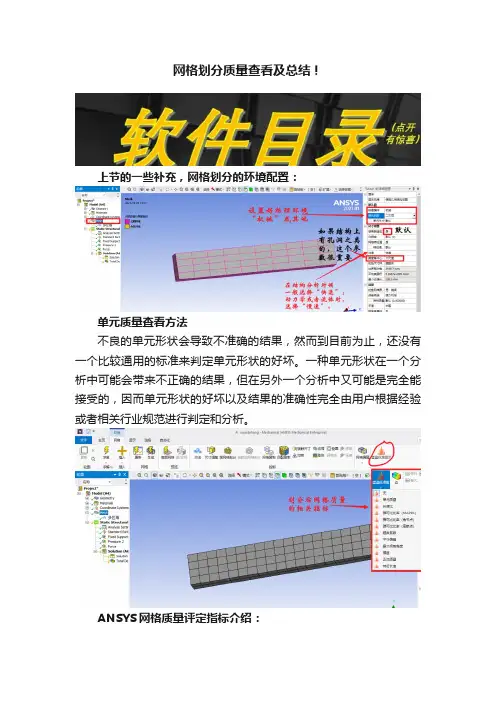
网格划分质量查看及总结!上节的一些补充,网格划分的环境配置:单元质量查看方法不良的单元形状会导致不准确的结果,然而到目前为止,还没有一个比较通用的标准来判定单元形状的好坏。
一种单元形状在一个分析中可能会带来不正确的结果,但在另外一个分析中又可能是完全能接受的,因而单元形状的好坏以及结果的准确性完全由用户根据经验或者相关行业规范进行判定和分析。
ANSYS网格质量评定指标介绍:评定网格质量的常见八个参数,他们分别是纵横比、对边偏差角、单元最大内角、雅克比比率、单元翘曲系数、网格质量系数、偏斜系数、正交质量系数。
总结为1. Aspect Radio(网格纵横比):其值越接近1,说明网格质量越好。
2. Parallel Deviation(对边偏角差):其值越接近0,说明网格质量越好。
3. Maximum Corner Angle(单元最大内角):三角形,越接近60度越好;四边形,越接近90度越好。
4. Jacobian Ratio(雅克比比率):其值越接近1,说明网格质量越好。
5. Wraping Factor(翘曲系数):其值越接近0,说明网格质量越好。
6. Mesh Metric(网格质量系数):其值越接近1,说明网格质量越好。
7. Skewness(偏斜系数):其值越接近0,说明网格质量越好。
8. Orthogonal Quality(正交质量系数):其值越接近1,说明网格质量越好。
如何只关心一部分区域的网格质量,例如应力集中地部位,网格划分的很细,整体的网格划分质量如何也便没有那么重要。
所以没有绝对的网格质量如何就可以或是不可以。
————————————————版权声明:本文为CSDN博主「是刃小木啦~」的原创文章,转载请附上原文出处链接及本声明。
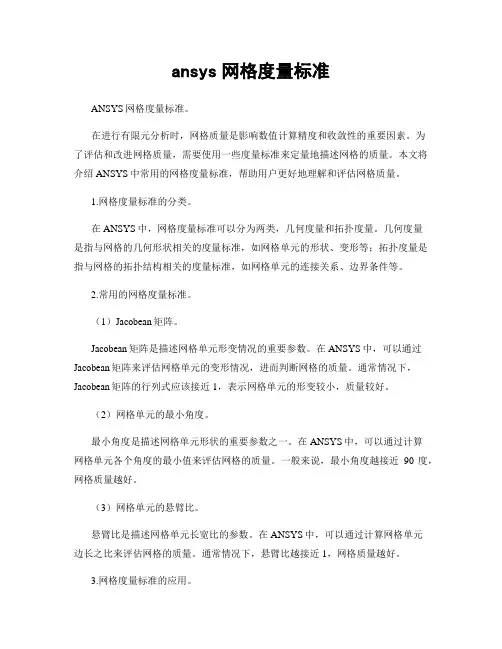
ansys网格度量标准ANSYS网格度量标准。
在进行有限元分析时,网格质量是影响数值计算精度和收敛性的重要因素。
为了评估和改进网格质量,需要使用一些度量标准来定量地描述网格的质量。
本文将介绍ANSYS中常用的网格度量标准,帮助用户更好地理解和评估网格质量。
1.网格度量标准的分类。
在ANSYS中,网格度量标准可以分为两类,几何度量和拓扑度量。
几何度量是指与网格的几何形状相关的度量标准,如网格单元的形状、变形等;拓扑度量是指与网格的拓扑结构相关的度量标准,如网格单元的连接关系、边界条件等。
2.常用的网格度量标准。
(1)Jacobean矩阵。
Jacobean矩阵是描述网格单元形变情况的重要参数。
在ANSYS中,可以通过Jacobean矩阵来评估网格单元的变形情况,进而判断网格的质量。
通常情况下,Jacobean矩阵的行列式应该接近1,表示网格单元的形变较小,质量较好。
(2)网格单元的最小角度。
最小角度是描述网格单元形状的重要参数之一。
在ANSYS中,可以通过计算网格单元各个角度的最小值来评估网格的质量。
一般来说,最小角度越接近90度,网格质量越好。
(3)网格单元的悬臂比。
悬臂比是描述网格单元长宽比的参数。
在ANSYS中,可以通过计算网格单元边长之比来评估网格的质量。
通常情况下,悬臂比越接近1,网格质量越好。
3.网格度量标准的应用。
在实际工程中,可以通过以上介绍的网格度量标准来评估和改进网格质量。
首先,可以使用ANSYS中提供的网格质量评估工具来查看网格质量的相关参数,如Jacobean矩阵、最小角度、悬臂比等。
然后,根据评估结果对网格进行优化,改进网格质量,提高数值计算的精度和收敛性。
4.总结。
本文介绍了ANSYS中常用的网格度量标准,包括Jacobean矩阵、网格单元的最小角度、网格单元的悬臂比等。
这些度量标准可以帮助用户评估和改进网格质量,提高有限元分析的精度和可靠性。
在实际工程中,需要根据具体情况选择合适的度量标准,并结合优化方法对网格进行改进,以达到更好的分析效果。
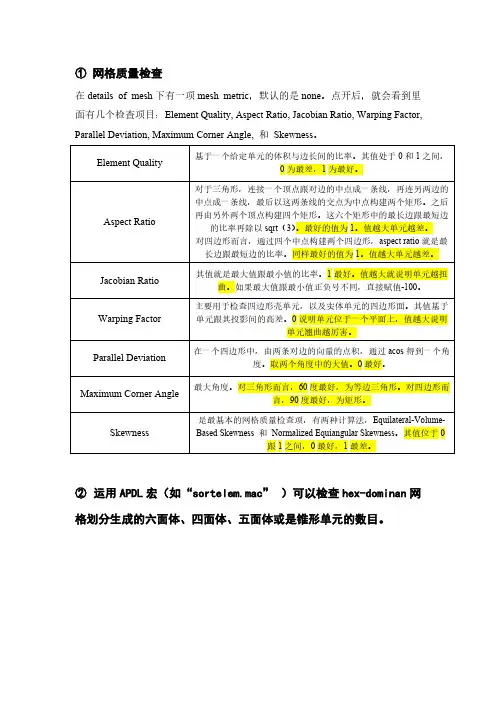
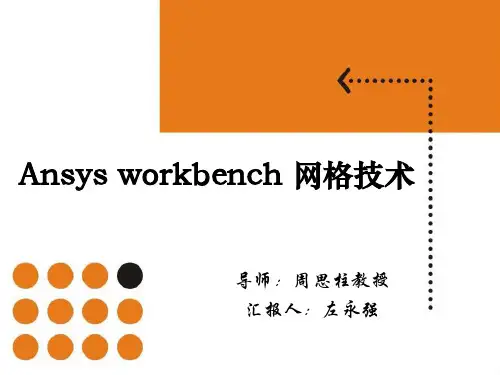
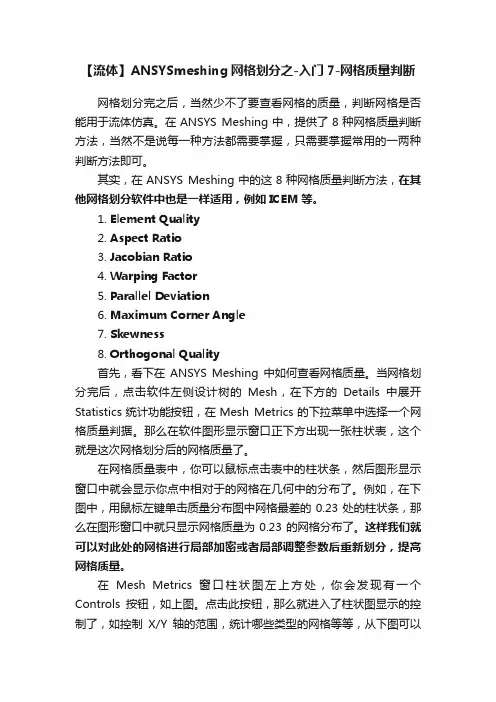
【流体】ANSYSmeshing网格划分之-入门7-网格质量判断网格划分完之后,当然少不了要查看网格的质量,判断网格是否能用于流体仿真。
在ANSYS Meshing中,提供了8种网格质量判断方法,当然不是说每一种方法都需要掌握,只需要掌握常用的一两种判断方法即可。
其实,在ANSYS Meshing中的这8种网格质量判断方法,在其他网格划分软件中也是一样适用,例如ICEM等。
1.Element Quality2.Aspect Ratio3.Jacobian Ratio4.Warping Factor5.Parallel Deviation6.Maximum Corner Angle7.Skewness8.Orthogonal Quality首先,看下在ANSYS Meshing中如何查看网格质量。
当网格划分完后,点击软件左侧设计树的Mesh,在下方的Details中展开Statistics统计功能按钮,在Mesh Metrics的下拉菜单中选择一个网格质量判据。
那么在软件图形显示窗口正下方出现一张柱状表,这个就是这次网格划分后的网格质量了。
在网格质量表中,你可以鼠标点击表中的柱状条,然后图形显示窗口中就会显示你点中相对于的网格在几何中的分布了。
例如,在下图中,用鼠标左键单击质量分布图中网格最差的0.23处的柱状条,那么在图形窗口中就只显示网格质量为0.23的网格分布了。
这样我们就可以对此处的网格进行局部加密或者局部调整参数后重新划分,提高网格质量。
在Mesh Metrics窗口柱状图左上方处,你会发现有一个Controls按钮,如上图。
点击此按钮,那么就进入了柱状图显示的控制了,如控制X/Y轴的范围,统计哪些类型的网格等等,从下图可以看出,有四个方面可以设置。
设置后点击右上方黑色的打叉,就退出Control并且软件更新统计显示图形。
接下来就开始讲网格质量判据吧。
下面以最简单明了的方式介绍,因为对于绝大部分仿真人员来说,需要知道每个质量判据的物理意义和如何判据,至于每个判据如何计算到不用关心。
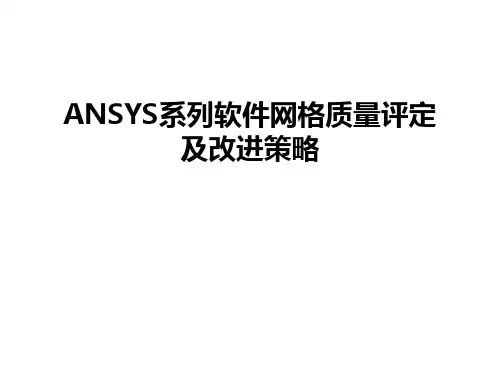
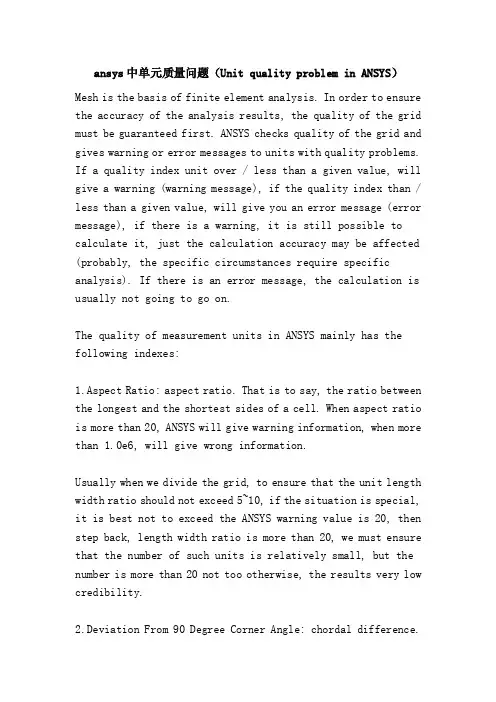
ansys中单元质量问题(Unit quality problem in ANSYS)Mesh is the basis of finite element analysis. In order to ensure the accuracy of the analysis results, the quality of the grid must be guaranteed first. ANSYS checks quality of the grid and gives warning or error messages to units with quality problems. If a quality index unit over / less than a given value, will give a warning (warning message), if the quality index than / less than a given value, will give you an error message (error message), if there is a warning, it is still possible to calculate it, just the calculation accuracy may be affected (probably, the specific circumstances require specific analysis). If there is an error message, the calculation is usually not going to go on.The quality of measurement units in ANSYS mainly has the following indexes:1.Aspect Ratio: aspect ratio. That is to say, the ratio between the longest and the shortest sides of a cell. When aspect ratio is more than 20, ANSYS will give warning information, when more than 1.0e6, will give wrong information.Usually when we divide the grid, to ensure that the unit length width ratio should not exceed 5~10, if the situation is special, it is best not to exceed the ANSYS warning value is 20, then step back, length width ratio is more than 20, we must ensure that the number of such units is relatively small, but the number is more than 20 not too otherwise, the results very low credibility.2.Deviation From 90 Degree Corner Angle: chordal difference.This is for the face element. When there is a chamfer in the structure, the number of mesh layers at the chamfer is higher, and the higher the coincidence degree between the element and the geometry is, at this time,Chord error index is better. On the contrary, the less the number of chamfering layers, the farther the unit deviates from the geometric deviation, the worse the chord difference. As for how ANSYS mathematically defines string difference, there is no way to know. This indicator we usually pay little attention to.3.Deviation From Parallel opposite edges in degrees: quadrilateral opposite side deviation angle. This is only for quadrilateral. Describe the angle between two opposite sides. When the edges are parallel, it is the best case. This index will not focus on him.4.Maximum Corner Angle in Degrees: in the largest unit.For triangular elements, warning information over 165 degrees will be given, and more than 179.9 degrees will give false information.For quadrilateral elements without intermediate nodes, warning information is given over 155 degrees, and error information is given over 179.9 degrees.For quadrilateral elements with intermediate nodes, warning information over 165 degrees will be given, and more than 179.9 degrees will give error information.Jacoby coefficient of 5. Jacobi Ratio.The Jacobi coefficient of ANSYS seems to be different from that of other software, and ANSYS has the limitation of Jacobi coefficient as follows:H-Method element:Warning limit: 30Error limit: 1000P-Method element:Warning limit:30.Error limit:40.The warping coefficient of 6.warping factor:, which is used to describe the warping degree of quadrilateral elements.ANSYS's mathematical definition of warping coefficient is also different from other software.The strange thing is that..,In ANSYS, the warning index and error index used to determine the warping coefficient not only depend on the geometry of the unit, but also on the unit type, the solution of the control parameters, and the unit option. For example, for a shell63 unit,you switch on a large deformation switch and turn off a ON/OFF (NLGEOM), warning indicators and error indicators are different. Whether the KeyOpt (1) of shell63 is equal to 1 will also affect the warning index and error index, as follows:QUAD ELEMENT OR FACE WARPING FACTORSHELL43, SHELL143, SHELL163, SHELL181WARNING TOLERANCE (51) = 1ERROR TOLERANCE (52) = 5INFIN47, INTER115, SHELL131, SHELL57, SHELL157,SHELL63 WITH NLGEOM OFF AND KYOPT1 NOT = 1WARNING TOLERANCE (53) = 0.1000000ERROR TOLERANCE (54) = 1SHELL41, OR SHELL63 WITH KYOPT1=1WARNING TOLERANCE (55) = 0.2000000E-01ERROR TOLERANCE (56) = 0.2000000SHELL28WARNING TOLERANCE (57) = 0.1000000ERROR TOLERANCE (58) = 1SHELL63 WITH NLGEOM ON AND KYOPT1 NOT = 1Warning tolerance (59) = 0.1000000e-04Error tolerance (60) = 0.1000000e-013D solid element faceWarning tolerance (67) = 0.2000000Error tolerance (68) = 0.4000000从上面列出的内容中, 我们可以看到, 有几种情况下shell63的error指标值是非常低的, 也就是说, 单元的翘曲系数很容易超标而报错, 这就要求我们在选择单元类型的时候要注意了.今天在做一个壳 - 壳接触非线性分析的计算的时候, 偶然间发现这个问题的.我用hypermesh划分的网格, 网格质量还可以, 在abaqus里面计算了一遍, 我想把模型再用 ansys算一遍.网格没有任何变化, 单元类型选择的是shell63.但是导入到ansys中求解的时候, 很多单元都因为单元的翘曲系数 (warping factor) 超过错误极限而报错, 计算没法进行.可是单元的质量明明很好啊? 让人一头雾水.折腾了半天, 才弄明白: ansys的翘曲系数的警告极限和错误极限跟单元类型, 求解控制参数, 单元的keyopt选项设置都有关系的.我们大部分情况下都是在用shell63进行线性分析, nlgeom开关是没有打开的, 在这种情况下, 翘曲系数的错误极限值比较大, 不会轻易超标.This is just my analysis of nonlinear contact analysis, and open the NLGEOM switch, according to the above list can be seen, in this case, the warping coefficient shell63 of the unit if more than 0.1000000E-01 will Baocuo, shape is a bit more complicated, the warping coefficients of error limits it is easy to exceed the standard.Solution: change unit type, change shell63 to shell181. From the list above, it can be seen that the warpage error limit and the warning limit of shell181 are not affected by the solution control parameters and the KEYOPT option of the unit.Another solution that might eliminate the warpage factor is: instead of changing the unit type, but setting the Keyopt (1) =1 of the shell63 unit.Because above said easy to exceed the standard, are in the Keyopt (1) is not equal to 1 when appear, if set Keyopt (1) =1, may eliminate warpage coefficient exceeds standard. But when Keyopt (1) =1, the shell63 unit has only the in-plane stiffness (Membrane stiffness only), and that's not what I want, so I'm too lazy to verify it.。
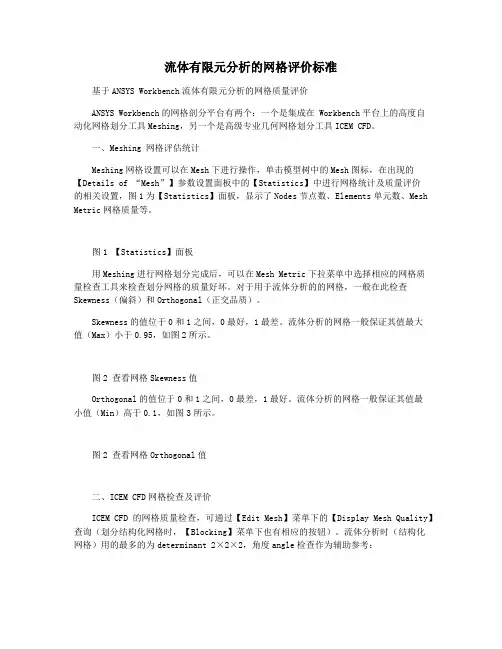
流体有限元分析的网格评价标准基于ANSYS Workbench流体有限元分析的网格质量评价ANSYS Workbench的网格剖分平台有两个:一个是集成在 Workbench平台上的高度自动化网格划分工具Meshing,另一个是高级专业几何网格划分工具ICEM CFD。
一、Meshing 网格评估统计Meshing网格设置可以在Mesh下进行操作,单击模型树中的Mesh图标,在出现的【Details of “Mesh”】参数设置面板中的【Statistics】中进行网格统计及质量评价的相关设置,图1为【Statistics】面板,显示了Nodes节点数、Elements单元数、Mesh Metric网格质量等。
图1 【Statistics】面板用Meshing进行网格划分完成后,可以在Mesh Metric下拉菜单中选择相应的网格质量检查工具来检查划分网格的质量好坏。
对于用于流体分析的的网格,一般在此检查Skewness(偏斜)和Orthogonal(正交品质)。
Skewness的值位于0和1之间,0最好,1最差。
流体分析的网格一般保证其值最大值(Max)小于0.95,如图2所示。
图2 查看网格Skewness值Orthogonal的值位于0和1之间,0最差,1最好。
流体分析的网格一般保证其值最小值(Min)高于0.1,如图3所示。
图2 查看网格Orthogonal值二、ICEM CFD网格检查及评价ICEM CFD的网格质量检查,可通过【Edit Mesh】菜单下的【Display Mesh Quality】查询(划分结构化网格时,【Blocking】菜单下也有相应的按钮)。
流体分析时(结构化网格)用的最多的为determinant 2×2×2,角度angle检查作为辅助参考:图3 Display Mesh Quality行列式:determinant行列式检查通过计算每一个六面体的雅可比行列式值然后标准化行列式的矩阵来表征单元的变形。
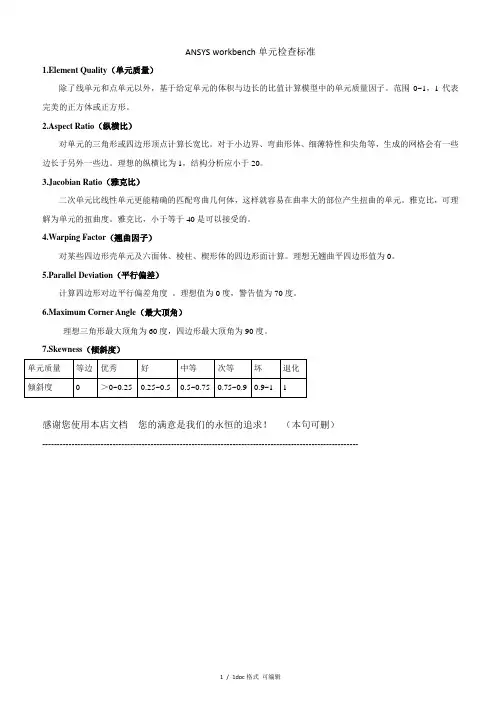
ANSYS workbench单元检查标准
1.Element Quality(单元质量)
除了线单元和点单元以外,基于给定单元的体积与边长的比值计算模型中的单元质量因子。
范围0~1,1代表完美的正方体或正方形。
2.Aspect Ratio(纵横比)
对单元的三角形或四边形顶点计算长宽比。
对于小边界、弯曲形体、细薄特性和尖角等,生成的网格会有一些边长于另外一些边。
理想的纵横比为1,结构分析应小于20。
3.Jacobian Ratio(雅克比)
二次单元比线性单元更能精确的匹配弯曲几何体,这样就容易在曲率大的部位产生扭曲的单元。
雅克比,可理解为单元的扭曲度。
雅克比,小于等于40是可以接受的。
4.Warping Factor(翘曲因子)
对某些四边形壳单元及六面体、棱柱、楔形体的四边形面计算。
理想无翘曲平四边形值为0。
5.Parallel Deviation(平行偏差)
计算四边形对边平行偏差角度。
理想值为0度,警告值为70度。
6.Maximum Corner Angle(最大顶角)
理想三角形最大顶角为60度,四边形最大顶角为90度。
7.Skewness(倾斜度)
感谢您使用本店文档您的满意是我们的永恒的追求!(本句可删)
------------------------------------------------------------------------------------------------------------
1 / 1doc格式可编辑。
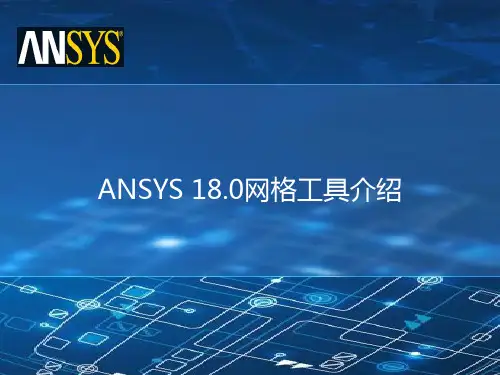
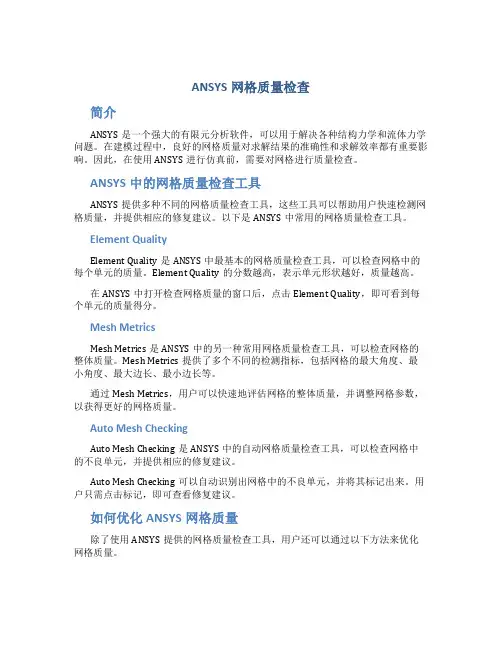
ANSYS网格质量检查简介ANSYS是一个强大的有限元分析软件,可以用于解决各种结构力学和流体力学问题。
在建模过程中,良好的网格质量对求解结果的准确性和求解效率都有重要影响。
因此,在使用ANSYS进行仿真前,需要对网格进行质量检查。
ANSYS中的网格质量检查工具ANSYS提供多种不同的网格质量检查工具,这些工具可以帮助用户快速检测网格质量,并提供相应的修复建议。
以下是ANSYS中常用的网格质量检查工具。
Element QualityElement Quality是ANSYS中最基本的网格质量检查工具,可以检查网格中的每个单元的质量。
Element Quality的分数越高,表示单元形状越好,质量越高。
在ANSYS中打开检查网格质量的窗口后,点击Element Quality,即可看到每个单元的质量得分。
Mesh MetricsMesh Metrics是ANSYS中的另一种常用网格质量检查工具,可以检查网格的整体质量。
Mesh Metrics提供了多个不同的检测指标,包括网格的最大角度、最小角度、最大边长、最小边长等。
通过Mesh Metrics,用户可以快速地评估网格的整体质量,并调整网格参数,以获得更好的网格质量。
Auto Mesh CheckingAuto Mesh Checking是ANSYS中的自动网格质量检查工具,可以检查网格中的不良单元,并提供相应的修复建议。
Auto Mesh Checking可以自动识别出网格中的不良单元,并将其标记出来。
用户只需点击标记,即可查看修复建议。
如何优化ANSYS网格质量除了使用ANSYS提供的网格质量检查工具,用户还可以通过以下方法来优化网格质量。
加密网格加密网格是提高网格质量的一种重要方法。
通过加密网格,可以增加网格的分辨率,从而提高网格质量。
在ANSYS中,可以通过设置网格划分参数,来控制网格的密度和精度。
一般来说,网格划分参数设置得越高,网格质量就越好。
ansys网格质量检查7.5.7 单元形状检查不好的单元形状会使分析结果不准,因此,ANSYS程序进行单元检查以提醒用户网格划分操作是否生成了形状不好的单元。
然而不幸的是没有通用的判别网格好坏的准则。
换句话说,一种单元形状对某一个分析可能得出不准确的结果,但对另一个分析可能是完全可以接受的,因此必须明确ANSYS程序判别形状不好单元的准则完全是武断的,出现了数百次的单元警告信息并不意味着单元形状会引起不准确的结果。
(相反,如果没有得到单元形状的任何警告信息,也不能保证一定能得到精确的分析结果)如同有限元分析的许多方面一样,单元形状的好坏还是用户自己去判别。
ANSYS5.6在生成单元时及贮存每个单元之前发现并标记所有单元形状的警告和错误情况。
这与ANSYS5.3及以前版本在求解前检查单元形状的情况相反。
尽管ANSYS缺省执行单元形状检查,仍有许多控制单元形状检查的选项。
多数选项将在下节叙述,可参考《ANSYS Commands Reference》中SHPP命令中的叙述。
修改单元形状检查的方法:命令:SHPPGUI: Main Menu>Preprocessor>Checking Ctrls>Shape CheckingMain Menu>Preprocessor>Checking Ctrls>T oggle Checks 以下包括如何:·完全关闭单元形状检查或只打开警告模式·打开和关闭个别形状检测·查看形状检测结果·查看当前形状参数限制·改变形状参数限制·恢复单元形状参数数据·理解何种情况下ANSYS对已有单元重新检验,及为何这样做是必要的。
·决定单元形状是否可以接受。
警告:模型中的形状不好单元的存在可能导致某些计算错误在ANSYS求解中引起系统终止计算任务。
因此,在完全关闭单元形状检查、只运行警告模式的形状检查、关闭个别形状检查或放松形状参数限制时就会冒在求解中系统终止任务的危险。
7.5.7 单元形状检查不好的单元形状会使分析结果不准,因此,ANSYS程序进行单元检查以提醒用户网格划分操作是否生成了形状不好的单元。
然而不幸的是没有通用的判别网格好坏的准则。
换句话说,一种单元形状对某一个分析可能得出不准确的结果,但对另一个分析可能是完全可以接受的,因此必须明确ANSYS程序判别形状不好单元的准则完全是武断的,出现了数百次的单元警告信息并不意味着单元形状会引起不准确的结果。
(相反,如果没有得到单元形状的任何警告信息,也不能保证一定能得到精确的分析结果)如同有限元分析的许多方面一样,单元形状的好坏还是用户自己去判别。
ANSYS5.6在生成单元时及贮存每个单元之前发现并标记所有单元形状的警告和错误情况。
这与ANSYS5.3及以前版本在求解前检查单元形状的情况相反。
尽管ANSYS缺省执行单元形状检查,仍有许多控制单元形状检查的选项。
多数选项将在下节叙述,可参考《ANSYS Commands Reference》中SHPP命令中的叙述。
修改单元形状检查的方法:命令:SHPPGUI: Main Menu>Preprocessor>Checking Ctrls>Shape CheckingMain Menu>Preprocessor>Checking Ctrls>Toggle Checks 以下包括如何:·完全关闭单元形状检查或只打开警告模式·打开和关闭个别形状检测·查看形状检测结果·查看当前形状参数限制·改变形状参数限制·恢复单元形状参数数据·理解何种情况下ANSYS对已有单元重新检验,及为何这样做是必要的。
·决定单元形状是否可以接受。
警告:模型中的形状不好单元的存在可能导致某些计算错误在ANSYS求解中引起系统终止计算任务。
因此,在完全关闭单元形状检查、只运行警告模式的形状检查、关闭个别形状检查或放松形状参数限制时就会冒在求解中系统终止任务的危险。
基于ANSYS Workbench流体有限元分析的网格质量评价ANSYS Workbench的网格剖分平台有两个:一个是集成在Workbench平台上的高度自动化网格划分工具Meshing,另一个是高级专业几何网格划分工具ICEM CFD。
一、Meshing 网格评估统计Meshing网格设置可以在Mesh下进行操作,单击模型树中的Mesh图标,在出现的【Details of “Mesh”】参数设置面板中的【Statistics】中进行网格统计及质量评价的相关设置,图1为【Statistics】面板,显示了Nodes节点数、Elements单元数、Mesh Metric网格质量等。
图1 【Statistics】面板用Meshing进行网格划分完成后,可以在Mesh Metric下拉菜单中选择相应的网格质量检查工具来检查划分网格的质量好坏。
对于用于流体分析的的网格,一般在此检查Skewness (偏斜)和Orthogonal(正交品质)。
Skewness的值位于0和1之间,0最好,1最差。
流体分析的网格一般保证其值最大值(Max)小于0.95,如图2所示。
图2 查看网格Skewness值Orthogonal的值位于0和1之间,0最差,1最好。
流体分析的网格一般保证其值最小值(Min)高于0.1,如图3所示。
图2 查看网格Orthogonal值二、ICEM CFD网格检查及评价ICEM CFD的网格质量检查,可通过【Edit Mesh】菜单下的【Display Mesh Quality】查询(划分结构化网格时,【Blocking】菜单下也有相应的按钮)。
流体分析时(结构化网格)用的最多的为determinant 2×2×2,角度angle检查作为辅助参考:图3 Display Mesh Quality行列式:determinant行列式检查通过计算每一个六面体的雅可比行列式值然后标准化行列式的矩阵来表征单元的变形。
AnsysWorkbench网格控制之——全局网格控制(上)在使用ANSYS Workbench进行网格划分时,全局网格控制可以使用默认的设置,但要进行高质量的网格划分,还需要用户了解全局控制的常用设置,尤其是对于复杂的零部件。
网格全局控制的设置包含了6个组别,分别是Display(显示)、Defaults(缺省设置)、Sizing(尺寸控制)、Inflation(膨胀控制)、Advanced(高级控制)、Defeaturing(损伤设置)、Statistics(网格信息)等信息,如下图所示。
全局网格设置1 显示组显示组可以用于直观地显示网格质量显示组设置网格质量显示2 缺省设置组缺省设置包括Physics Preference物理场选择、Rwlevance关联度、Element MIdside Nodes网格中节点。
缺省设置组2.1 Physics Preference物理环境选择划分网格目标的物理环境包括结构分析(Mechanical)、电磁分析(Electromagnetics)、流体分析(CFD)、显示动力学分析(Explicit)等物理场选择不同物理场下默认设置如下图不同的物理环境的默认设置2.2 Rwlevance关联度Rwlevance数值越小网格越粗疏,即可拖到也可输入值,从-100至100代表网格由疏到密。
虽然Relevance Center是在尺寸参数控制选项里设置的,但由于Relevance需要与其配合使用,故在此一起介绍。
Relevance Center 是在Rwlevance数值基础上再次区分粗、中、精。
如下图。
Relevance Center与在Rwlevance关系2.3 Element MIdside Nodes网格中节点用于设置网格的中节点,dropped为无中节点,kept为有中节点。
中节点设置如果为缺省值Proguam Controlled则由程序默认控制,以下为实体、壳、梁的网格单元默认值实体、壳、梁的默认单元3 Sizing尺寸控制组尺寸控制组3.1 Size Function尺寸功能尺寸功能Adaptive关闭尺寸功能,只能设置最基本参数Curvature 曲率,可以控制曲面处网格的变化,使转角处网格细化Proximity近似,控制狭窄处网格层数P&C近似和曲率,即可以控制曲面处网格的变化,也可控制狭窄处网格层数uniform控制网格尺寸最大与最小值尺寸控制效果3.2 Relevance Center相关中心,见2.23.3 Element Size单元尺寸(略)3.4 Initial size Seed初始尺寸种子初始尺寸种子设置Initial Size Seed初始尺寸种子用来控制每一部件的初始网格种子,此时已定义单元的尺寸会被忽略,它包含Active Assembly、Full Assembly、Part 三个选项。
3.2 Meshing 网格划分详解 99的Details of“Mesh”参数设置面板中的Defeaturing (损伤)中进行网格损伤的相关设置,图3-55所示为Defeaturing (损伤)设置面板。
(1)Pinch Tolerance (收缩容差):网格生成时会产生缺陷,收缩容差定义了收缩控制,用户自己定义网格收缩容差控制值,收缩只能对顶点和边起作用,对于面和体不能收缩。
以下网格方法支持收缩特性。
① Patch Conforming 四面体;② 薄实体扫掠;③ 六面体控制划分;④ 四边形控制表面网格划分;⑤ 所有三角形表面划分。
(2)Generate Pinch on Refresh (重新刷新时产生收缩):默认为是(Yes )。
(3)Automatic Mesh Based Defeaturing (基于损伤位置自动划分网格):程序默认状态为开(On ),即针对损伤处网格,程序自动控制处理合理化网格生成。
(4)Defeaturing Tolerance (损伤容差):程序默认为Default 状态,用户可以根据工程需要自己设定损伤容差值来调整损伤网格,以满足工程需求。
3.2.9 Meshing 网格评估统计Meshing 网格设置可以在Mesh 下进行操作,单击模型树中的图标,在出现的Details of“Mesh”参数设置面板中的Statistics (统计)中进行网格统计及质量评估的相关设置,图3-56所示为Statistics (统计)面板。
(1)Nodes (节点数):当几何模型的网格划分完成后,此处会显示节点数量;(2)Elements (单元数):当几何模型的网格划分完成后,此处会显示单元数量; (3)Mesh Metric (网格质量):默认为无(None ),用户可以从中选择相应的网格质量检查工具来检查划分网格质量的好坏。
① Element Quality (单元质量)。