IMAC历代产品配置单
- 格式:doc
- 大小:151.00 KB
- 文档页数:16

MAC苹果电脑历史16-Blue-and-White Power Mac G3我不确定苹果从90年代中期到史蒂夫·乔布斯-乔恩·艾夫时代的激动人心的转变是否比苹果旗舰Mac塔Power Mac G3更具标志性。
今天,我们通俗地将1997年末推出的原始Power Mac G3称为“米色G3”。
那是老式的苹果机,一座无聊的米色塔楼,但带有绿色半透明塑料的微小三角形,暗示了即将来临的事情。
一年多后的1999年1月,Apple推出了新的Power Mac G3。
它的名称与它所取代的塔的名称相同,但看上去并不相同。
再见,米色。
iMac风格的设计终于达到了专业桌面。
该计算机采用蓝色和白色聚碳酸酯纤维包裹,让人联想到iMac,下方的金属外壳上丝印了巨大的“ G3”。
它是由其配色方案定义的计算机:The Blue and White Power Mac G3。
这台计算机在许多方面都非常引人注目,实际上它是一盒以苹果为主题的琐碎追踪问题。
这是第一台使用FireWire的Mac。
(“火线将爆炸,”史蒂夫·乔布斯吹嘘。
)第一台Power Mac放弃了长期存在的SCSI外设接口。
最终的Mac将通过ADB端口发布,这是旧的Apple桌面总线,用于在Mac上连接键盘和鼠标已有十多年了。
过去是可怕的iMac曲棍球鼠标的日子,因此能够长时间继续使用ADB设备是主要卖点。
许多人仍旧使用他们出色的旧Apple Extended Keyboard。
(我?我用了一个ADB肯辛顿涡轮鼠标一个巨大的轨迹球,在米色的路太长了。
)如您所料,Mac用户对放弃某些旧技术的Power Mac的反应不佳。
“有多少高端用户在SCSI外设上没有大量投资?这没有道理。
”一位印前专家向MacWEEK抱怨。
另一位设计经理说:“令人沮丧的是史蒂夫·乔布斯(Steve Jobs)的豚鼠。
”幸运的是,苹果公司以49美元的价格提供了SCSI扩展卡,以供尚未使用此SCSI 外围设备的用户使用。



苹果电脑42年发展史,看这⼀篇就够了关于这个问题Jayson为⼤家总结了从第⼀款出售的苹果电脑到现在整个苹果公司发展史,也许你能从中找到答案。
1991 年,苹果发布 PowerBook ,作为⾸款便携式 Mac ,在它问世期间苹果公司还向微软开放了图形界⾯授权,Windows 和 PC 产品在这个时期得到了⾼速发展。
Windows PC 的正式普及,⼀度让苹果失去了个⼈电脑领域的主导地位。
1997 年,乔布斯回归苹果,⼤胆启⽤新锐设计师乔纳森伊夫,产品将 CRT 显⽰器、机箱融为⼀体,配以半透明外壳,带来了惊⼈的视觉效果,现代苹果电脑的独特产品风格开始形成,在市场中苹果电脑备受追捧。
苹果在这款电脑上明确了 iMac 系列的发展⽅向:⼤屏幕多媒体⼀体机,弃⽤了台灯设计,改为更简约的平⾯式风格,当时的条件下把整个机⾝于显⽰器基于⼀⾝,也是⾮常⼤胆的突破了。
毫⽆疑问的说 MacBook Air 绝对是近代最伟⼤的电脑,其超轻薄设计彻底改变了移动电脑的体验,赢得了⼀众⼈⼠的喜爱,即时到今天⼗年过去,也再没有能够突破这款产品的电脑上市。
纵观整个苹果的发展史,我们可以发现,创新是苹果的机遇也是苹果公司的挑战,设计改变世界在我们都以为是⼀个⼝号时,却真的有那么⼀群⼈做到了最好。
1。
苹果公司初创期 Apple I(1976) 1976 年,史蒂夫乔布斯、史蒂夫沃兹尼亚克和罗韦恩三⼈创⽴了苹果电脑公司并推出了⾸款产品 Apple I ,售价 500 美元。
Apple II(1977) 相⽐第⼀代苹果产品,它真的更像⼀台科学计算机。
事实上它也被定义为全球意义上真正的第⼀台个⼈电脑,因为此产品销量爆棚,苹果迅速实现业务扩张,跻⾝成为 IT 领域的新贵。
Lisa(1983) 随着 Apple II 的成功,苹果公司开始加紧产品研发,1983 年 Lisa 作为世界⾸款图形化电脑问世,售价⾼达 9998 美元。
2。
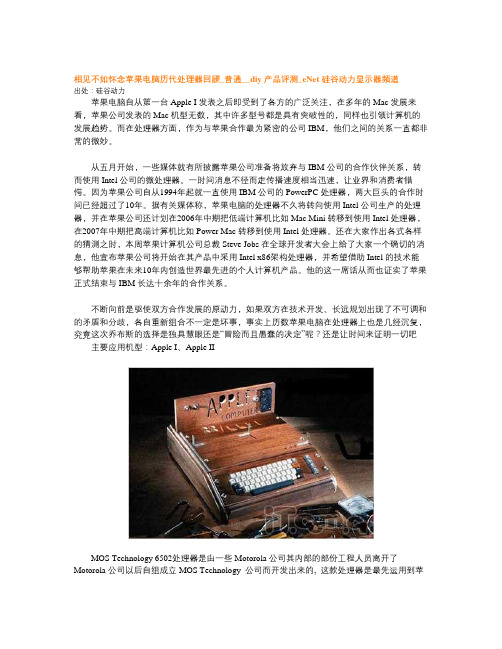
相见不如怀念苹果电脑历代处理器回顾_普通__diy产品评测_eNet硅谷动力显示器频道出处:硅谷动力苹果电脑自从第一台Apple I发表之后即受到了各方的广泛关注,在多年的Mac发展来看,苹果公司发表的Mac机型无数,其中许多型号都是具有突破性的,同样也引领计算机的发展趋势。
而在处理器方面,作为与苹果合作最为紧密的公司IBM,他们之间的关系一直都非常的微妙。
从五月开始,一些媒体就有所披露苹果公司准备将放弃与IBM公司的合作伙伴关系,转而使用Intel公司的微处理器。
一时间消息不径而走传播速度相当迅速,让业界和消费者错愕。
因为苹果公司自从1994年起就一直使用IBM公司的PowerPC处理器,两大巨头的合作时间已经超过了10年。
据有关媒体称,苹果电脑的处理器不久将转向使用Intel公司生产的处理器,并在苹果公司还计划在2006年中期把低端计算机比如Mac Mini转移到使用Intel处理器,在2007年中期把高端计算机比如Power Mac转移到使用Intel处理器。
还在大家作出各式各样的猜测之时,本周苹果计算机公司总裁Steve Jobs在全球开发者大会上给了大家一个确切的消息,他宣布苹果公司将开始在其产品中采用Intel x86架构处理器,并希望借助Intel的技术能够帮助苹果在未来10年内创造世界最先进的个人计算机产品。
他的这一席话从而也证实了苹果正式结束与IBM长达十余年的合作关系。
不断向前是驱使双方合作发展的原动力,如果双方在技术开发、长远规划出现了不可调和的矛盾和分歧,各自重新组合不一定是坏事,事实上历数苹果电脑在处理器上也是几经沉复,究竟这次乔布斯的选择是独具慧眼还是“冒险而且愚蠢的决定”呢?还是让时间来证明一切吧主要应用机型:Apple I、Apple IIMOS Technology 6502处理器是由一些Motorola公司其内部的部份工程人员离开了Motorola公司以后自组成立MOS Technology 公司而开发出来的, 这款处理器是最先运用到苹果计算机上的。
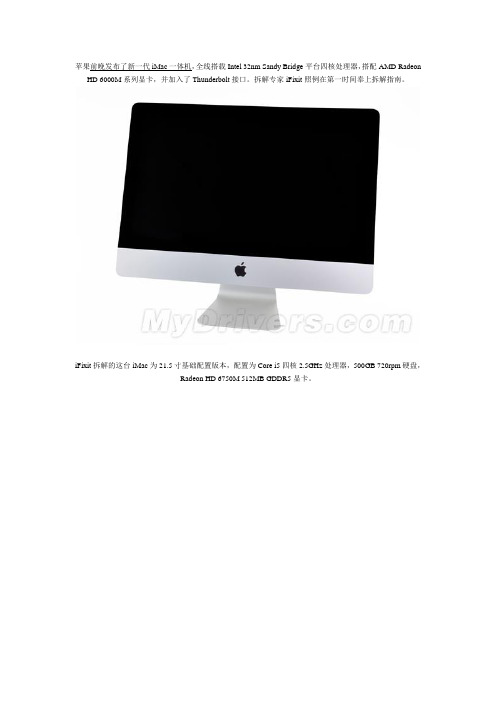
苹果前晚发布了新一代iMac一体机,全线搭载Intel 32nm Sandy Bridge平台四核处理器,搭配AMD Radeon HD 6000M系列显卡,并加入了Thunderbolt接口。
拆解专家iFixit照例在第一时间奉上拆解指南。
iFixit拆解的这台iMac为21.5寸基础配置版本,配置为Core i5四核2.5GHz处理器,500GB 720rpm硬盘,Radeon HD 6750M 512MB GDDR5显卡。
背部接口,从左至右:音频输出、音频输入、4x USB 2.0、FireWire 800、Thunderbolt(兼容Mini DisplayPort)、千兆以太网。
机身侧面的SDXC读卡器。
新iMac的整体结构与上代相同,拆解仍然要从吸盘掀起屏幕开始。
屏幕边缘由多处螺丝固定。
取出LED背光IPS液晶屏幕。
屏幕由LG制造,21.5寸1920x1080分辨率,型号LM215WF3,与上代机型相同。
主板上的Intel L102IA84 EFL芯片,用于支持Thunderbolt接口,与MacBook Pro使用的方案相同。
断开三条天线,取出AirPort无线网卡。
苹果此次使用了Atheros AR9388-AL1A 802.11n WiFi无线网络芯片。
取出硬盘,来自西部数据,Caviar Blue蓝盘系列。
取出电源模块。
电源一旁的屏幕LED背光驱动模块。
取出吸盘式DVD刻录光驱。
此次iMac使用的光驱来自索尼Optiarc公司,型号AD-5690H。
光驱下的空间可用于放置2.5寸硬盘,用户在苹果官网订购时可以选择增加一块最大256GB的固态硬盘作为系统启动盘,但仅在21.5寸高配和27寸机型上提供。
音频输入输出模块嵌入外壳当中,需要将其整个取出。
苹果Logo后方的红外线接收模块。
多处螺丝固定主板。
先向上提起,才可取出主板。
主板全貌,两处散热器分别对付CPU和GPU。
主板背面,iMac共有四条SO-DIMM DDR3内存插槽。
苹果电脑历代型号配置汇总主要汇总cpu和显卡GPU型号,数据采集来⾃ZOL产品数据库,⼤部分为国⾏型号,且数据待完善。
酷睿2由于年代久远,且收集意义不⼤,因⽽未收集具体型号。
1. IMAC机型汇总(Intel)酷睿2/775平台系列MA200CH Intel 酷睿2双核 ATI Radeon X1600 128MBMA589CH/A Intel 酷睿2双核 ATI Radeon X1600MA590CH/A Intel 酷睿2双核 ATI Radeon X1600MA710CH/A Intel 酷睿2双核 Intel GMA 950MA876CH/A Intel 酷睿2双核 ATI Radeon HD 2400XTMA877CH/A Intel 酷睿2双核 ATI Radeon HD 2600ProMA878CH/A Intel 酷睿2双核 ATI Radeon HD 2600ProMB323CH/A Intel 酷睿2双核 ATI Radeon HD 2400 XTMB324CH/A Intel 酷睿2双核 ATI Radeon HD 2600 PROMB325CH/A Intel 酷睿2双核 ATI Radeon HD 2600 PROMC413CH/A Intel 酷睿2双核 ATI Radeon HD 4670MB417CH/A 酷睿2双核 nVIDIA GeForce 9400MMB418CH/A 英特尔酷睿2双核 nVIDIA GeForce 9400MMB419CH/A Intel 酷睿2双核 NVIDIA GeForce GT120MB420CH/A Intel Core 2 Duo NVIDIA GeForce GT130MA456CH/A Intel 酷睿2双核 NVIDIA GeForce 7300GT 128MBMB508CH/A Intel酷睿i3 540M ATI Radeon HD 4670MB950CH/A Intel 酷睿2双核 NVIDIA GeForce 9400MMB952CH/A Intel 酷睿2双核 ATI Radeon HD 46701代U/1156系列MB953CH/A Intel 酷睿i5 750M ATI Radeon HD 4850MC508CH/A Intel 酷睿i3 540M ATI Radeon HD4670MC509CH/A Intel 酷睿i3 550 ATI Radeon HD 5670MC510CH/A Intel 酷睿i3 550M ATI Radeon HD5670MC511CH/A Intel 酷睿i5 760M ATI Radeon HD 57502代U/1155系列MC309CH/A Intel 酷睿i5 2400S AMD Radeon HD 6750MC812CH/A Intel 酷睿i5 2500S AMD Radeon HD 6770MC813CH/A Intel 酷睿i5 2500S AMD Radeon HD 6770MC814CH/A Intel 酷睿i5 2400 AMD Radeon HD 69703代U/1155系列MD093CH/A Intel 酷睿i5 3330S nVIDIA GeForce GT 640MD094CH/A Intel 酷睿i5 3470S VIDIA GeForce GT 650MD095CH/A Intel 酷睿i5 3470S nVIDIA GeForce GTX 660MD096CH/A Intel 酷睿i5 3470 nVIDIA GeForce GTX 675MX4代U/1150系列ME086CH/A Intel 酷睿i5 4570R Intel GMA Iris Pro 5200ME087CH/A Intel 酷睿i5 4570S NVIDIA GeForce GT750ME088CH/A Intel 酷睿i5 4570 NVIDIA GeForce GT755ME089CH/A Intel 酷睿i5 4670 NVIDIA GeForce GTX775MF883CH/A Intel 酷睿i5 4260U Intel GMA HD 5000MF885CH/A Intel 酷睿i5 4590 AMD Radeon HD R9 M290MF886CH/A Intel 酷睿i5 4690 AMD Radeon R9 M290X5代U/(BGA 1168系列)MK142CH/A Intel 酷睿i5 5250U intel GMA HD 6000MK442CH/A Intel 酷睿i5 5575R Intel GMA HD 6200MK452CH/A 英特尔酷睿i5 5代 Intel GMA Iris Pro 62006代U/1151系列MK462CH/A Intel 酷睿i5 6500 AMD Radeon R9 M380MK472CH/A Intel 酷睿i5 6500 AMD Radeon R9 M390MK482CH/A Intel 酷睿i5 6600 AMD Radeon R9 M3957代U/1151系列MMQA2CH/A Intel 酷睿i5 7360U Intel Iris Plus Graphics 640MNDY2CH/A Intel 酷睿i5 7400 AMD Radeon PRO 555MNE02CH/A Intel 酷睿i5 7500 AMD Radeon PRO 560MNE92CH/A Intel 酷睿i5 7500 AMD Radeon PRO 570MNEA2CH/A Intel 酷睿i5 7600 AMD Radeon PRO 575MNED2CH/A Intel 酷睿i5 7600K AMD Radeon PRO 5802. Mac mini机型汇总(Intel)苹果Mac mini(MA205CH/A) Core Duo L2300 Intel GMA950苹果Mac mini MA607CH/A Intel 酷睿2 T2300 Intel GMA950苹果Mac mini MA608CH/A Intel 酷睿2 T2400 Intel GMA950苹果Mac mini(MB138CH/A)英特尔酷睿2双核 Intel GMA950苹果Mac mini(MB139CH/A)英特尔酷睿2双核 Intel GMA950苹果Macmini(MB463CH/A)英特尔酷睿2双核 nVIDIA GeForce 9400M苹果Mac mini(MB464CH/A)英特尔酷睿2双核nVIDIA GeForce 9400M苹果Mac mini(MC238CH/A)英特尔酷睿2双核 nVIDIA GeForce 9400M苹果Macmini(MC239CH/A)英特尔酷睿2双核 nVIDIA GeForce 9400M苹果Mac mini(MC270CH/A)英特尔酷睿2双核nVIDIA GeForce 320M苹果Mac mini(MC408CH/A)英特尔酷睿2双核 nVIDIA GeForce 9400M苹果Macmini(MC438CH/A)英特尔酷睿2双核 nVIDIA GeForce 320M苹果Mac mini MC815CH/A 英特尔酷睿i5 2代系列Intel GMA HD 3000苹果Mac mini MC816CH/A 英特尔酷睿i5 2代系列 AMD Radeon HD 6630苹果Mac mini MC936CH/A 英特尔酷睿i7 2代系列 Intel GMA HD 3000苹果Mac mini MD387CH/A 英特尔酷睿i5 3代系列 Intel GMA HD 4000苹果Mac mini MD388CH/A 英特尔酷睿i7 3代系列 Intel GMA HD 4000苹果Mac mini MD387ZP/A 英特尔酷睿i5 3代系列 Intel GMA HD 4000苹果Mac mini MD388ZP/A 英特尔酷睿i7 3代系列 Intel GMA HD 4000苹果Mac mini MD389CH/A 英特尔酷睿i7 3代系列 Intel GMA HD 4000苹果Mac mini MGEM2CH/A 英特尔酷睿i5 4代系列 Intel HD Graphics 4600/Intel HD Graphics 5200苹果Mac mini MGEN2CH/A 英特尔酷睿i5 4代系列 Intel HD Graphics 4600/Intel HD Graphics 5200苹果Mac mini MGEQ2CH/A 英特尔酷睿i5 4代系列 Intel HD Graphics 4600/Intel HD Graphics 5200苹果Mac mini(8GB/2TB)英特尔酷睿i5 4代系列 Intel HD Graphics 4600/Intel HD Graphics 52003. Mac pro 机型汇总(Intel)Mac mini机型汇总(Intel)垃圾桶苹果Mac Pro(ME253CH/A) Intel ⾄强E5 4C 双AMD FirePro D300/D500/D700图形处理器苹果MacPro(MD878CH/A) Intel ⾄强E5 6C 双AMD FirePro D300/D500/D700图形处理器苹果Mac Pro(MQGG2CH/A) Intel ⾄强E5 8C 双AMD FirePro D300/D500/D700图形处理器iMac Pro 机型汇总(Intel)英特尔志强18核 Radeon Pro Vega 564. 笔记本系列型号移动机型汇总(待完善)将Macbook Air、Macbook、Macbook Pro 归类⼀起,将不具体写型号,重点把显卡型号收集完整。
Site Search: SearchHosting and bandwidth provided by . Home | What's New? | Mac Specs | Clones | iPod | iPhone | iPad | Q&As | Identify | Lookup | Compare | Sort | AppDesktop SpecsiMac >Mac mini >Mac Pro >Power Mac G5 >Power Mac G4 >Also see All Macs > Desktop Q&As Tapered iMac Q&A > Flat Alum iMac Q&A > White Intel iMac Q&A > Alum Mac mini Q&A > Intel Mac mini Q&A > Cylinder Mac Pro Q&A > Tower Mac Pro Q&A > Power Mac G5 Q&A > Recently Added Q&As > Also see All Q&As > Browse All Macs Current Macs >All Macs (By Series) > Macs By Year >Macs By Identifier > Macs By Capability > Macs By Processor > Macs By Case Type > Mac Clones >Site FeaturesLookup Macs >Apple Mac Pro "Twelve Core" 2.66 (2010/Westmere) SpecsIdentifiers: Mid2010 BTO/CTO MacPro5,1 A1289 23142All Mac Pro Models | All 2010 Models | Dynamically Compare This Mac to Others Distribute & Use Page: Bookmark & Share or Embed | Download: PDF Manual 1.4kThis model was offered as a customconfiguration of the Mac Pro "EightCore" 2.4 (2010/Westmere). However,this system has significant technicaldifferences, and is documented as itsown model, accordingly.The Mac Pro "Twelve Core" 2.66 (Mid2010/Westmere) is powered by dual2.66 GHz Six Core 32nm Xeon X5650(Westmere) processors with adedicated 256k of level 2 cache for each core and 12 MB of "fully shared" level 3 cache per processor. It also could be equipped with other dual Six Core processors, but these are documented as their own models for convenience.By default, this model is configured with 6 GB of 1333 MHz DDR3 ECC SDRAM, a 1 TB (7200 RPM, 32 MB cache) 3Gb/s Serial ATA hard drive, an 18X duallayer "SuperDrive" and an ATI Radeon HD 5770 graphics card with 1 GB of GDDR5 memory.Expansion includes two external 5.25" "optical" bays (one free by default), four internal 3.5" "cablefree, direct attach" hard drive bays (three free by default), and four PCIe 2.0 slots (one free PCIe 2.0 x16 slot and two free PCIe 2.0 x4 slots with the default single graphics card installed).Ports include five USB 2.0 ports, four Firewire "800" ports, dual Gigabit Ethernet, two Mini DisplayPorts and a duallink DVI port, among others. AirPort Extreme(802.11a/b/g/n) and Bluetooth 2.1+EDR is standard.Although the "Mid2010" models look essentially the same externally as the "Early 2009" models, all "Mid2010" models are equipped with faster graphics and there are significant technical differences for higherend "Westmere" models as well with faster processors and as many as twelve cores (two six core processors) via custom configuration.Also see:What are the differences between the "Mid2010" Mac Pro models? What arethe differences between the standard and custom configurations of the "Mid2010" Mac Pro line?What are the differences between the "Mid2010" Mac Pro models and the"Early 2009" Mac Pro models that they replaced?Buy This Mac and all other new & used Macs at site sponsor PowerMax.Buy Used Mac Pros and much more at site sponsor MegaMacs.Upgrade This Mac at site sponsor Other World Computing. Memory, drives & more. Fix This Mac free diagnosis and affordable 24hour repair at site sponsor Mission Repair.Tech SpecsPorts & ConnectivityGlobal PricesPopular Q&AsClick on the underlined category text for related details. The most commonly neededCompare Macs >Sort Macs >Mac Timeline >Mac Identification > Mac Upgrades >Mac Manuals >Mac Benchmarks > Mac History > EveryMac App >New AdditionsMac Upgrades >iPad Q&A >Kindle Fire App > Tapered iMac Q&A > Alum Mac mini Q&A > New iPads >New Mac minis >New Retina iMacs > OS X Yosemite Info > iPhone Q&A >More in What's New? >info is "open" by default, but all info is important.Expand All Details | Contract All DetailsIntroduction Date:July 27, 2010*Discontinued Date:June 11, 2012 Processors:2 (12 Cores)Architecture:64BitGeekbench 2 (32):20294Geekbench 2 (64):22605Geekbench 3 (32):2123Geekbench 3 (32):22383Geekbench 3 (64):2326Geekbench 3 (64):25131Processor Speed: 2.66 GHz Processor Type:6 Core Xeon X5650x2Details:The 64bit 32nm Xeon X5650 (Westmere) processor has sixindependent processor "cores" each with a dedicated 256k level 2cache, 12 MB of "fully shared" level 3 cache, an integrated memorycontroller, and "a 128bit SSE4 SIMD engine". It also supports"HyperThreading" which "allows two threads to runsimultaneously on each core" (so Mac OS X recognizes twenty fourtotal cores on this model, twelve real and twelve virtual) and"Turbo Boost" which "automatically boosts the processor speedbased on workload" (so if an application is only using one of the fourcores it will automatically increase the speed of the core in use andturn off the unused cores), in this case up to 3.06 GHz.Also see: How fast are the "Mid2010" Mac Pro models compared toone another? How much faster are the "Mid2010" Mac Pro modelscompared to the "Early 2009" Mac Pro models replaced?Turbo Boost: 3.06 GHz Custom Speeds:N/AProcessor Upgrade:LGA 1366 Sockets FPU:IntegratedSystem Bus Speed: 6.4 GT/s*Cache Bus Speed: 2.66 GHz (Builtin) ROM/Firmware Type:EFI EFI Architecture:64BitL1 Cache:32k/32k x12L2/L3 Cache:256k (x12), 12 MB(x2)*RAM Type:PC310600 DDR3 ECC Min. RAM Speed:1333 MHzDetails:Uses "1333 MHz DDR3 ECC SDRAM" (PC310600) modules.Also see: How do you upgrade the RAM in the "Mid2010" Mac Promodels? How much RAM do they actually support?Standard RAM:6 GB Maximum RAM:128 GB*Details:6 GB of RAM is installed as six 1 GB modules. Two slots are free.*Apple officially supports 32 GB of RAM in this model. However, asfirst noted by site sponsor OWC, this model actually can support 96GB running Mac OS X 10.6 or 10.7, and yet again to 128 GB, butonly when running a 64bit version of Windows XP or later or Linux.Mac OS X only can support 96 GB of RAM.In the US (and many other countries), site sponsor Other WorldComputing sells memory as well as other upgrades for this MacPro.In the UK, site sponsor Flexx sells memory and other upgrades forthis Mac Pro.In Australia, site sponsor RamCity sells memory and other upgradesfor this Mac Pro.In Southeast Asia, site sponsor SimplyMac.sg sells memory andother upgrades for this Mac Pro.Also see: Actual Max RAM of All G3 & Later Macs.Motherboard RAM:None RAM Slots:8*Video Card:Radeon HD 5770VRAM Type:GDDR5 SDRAM Details:By default, an ATI Radeon HD 5770 with 1 GB of GDDR5 memory isinstalled in a doublewide, 16lane PCI Express 2.0 graphics slot.The card has two Mini DisplayPorts and one duallink DVI port. Bycustom configuration it also can be equipped with an ATI Radeon HD5870 which also has 1 GB of GDDR5 memory for an additionalUS$200 or two ATI Radeon HD 5770 video cards for an additionalUS$250.Also see: What are the default graphics cards provided with eachMac Pro? What Mac Pro compatible video cards are available forpurchase later? Which video cards have which ports?Standard VRAM:1 GB Maximum VRAM:1 GBDisplay Support:Up to 6 Displays*Resolution Support:2560x1600* 2nd Display Support:Dual/Mirroring2nd Max. Resolution:2560x1600Details:The ATI Radeon HD 5770 is capable of supporting three 30inch displays with a resolution of 2560x1600 in either dual display or mirrored mode.Also see: Apple Cinema Displays.Standard Hard Drive:1 TB (7200 RPM)Int. HD Interface:Serial ATA (3 Gb/s)Details:By default, this system shipped with a single 1 TB (7200 RPM, 32 MB cache) Serial ATA 3Gb/s hard drive. Apple formally supports up to 8 TB of storage with four 2 TB hard drives (one in each internal bay). Via custom configuration, Apple offered to swap the 1 TB drive with a 2 TB drive for an extra US$150 or with a 512 GB SSD for an extra US$1250.Also see: How do you upgrade the hard drives in the Mac Pro models? How many drives of what type are supported?In the US (and many other countries), site sponsor Other World Computing sells storage upgrades for this Mac Pro.In the UK, site sponsor Flexx sells storage upgrades for this Mac Pro.In Australia, site sponsor RamCity sells storage upgrades for this Mac Pro.Standard Optical:18X DL "SuperDrive"Standard Disk:NoneStandard Modem:None Standard Ethernet:Gigabit (x2)Details:The system has "two independent 10/100/1000BASET [Gigabit]Ethernet (RJ45) interfaces with support for jumbo frames." Standard AirPort:802.11a/b/g/n Standard Bluetooth: 2.1+EDRUSB Ports:5 (2.0)Firewire Ports:4 (800) Expansion Slots:4 PCIe 2.0*Expansion Bays:4 3.5", 2 5.25"Details:*This model has four fulllength PCI Express (PCIe) 2.0 expansion slots, two x16 slots and two x4 slots. In the default configuration, one PCIe 2.0 x16 slot is occupied by the graphics card. Apple also reports that "all slots provide mechanical support for 16lane cards" and there is a "300W combined maximum for all PCI Express slots." In the default configuration, one internal 3.5" bay is occupied by a hard drive and three are free, and one external 5.25" bay is occupied by a "SuperDrive" and the other is free.Also see: How many PCI slots of what type are provided by each Mac Pro model? How do you install a PCIe card in the Mac Pro?Incl. Keyboard:Apple Aluminum KB Incl. Input:Magic Mouse Case Type:Tower Form Factor:Mac Pro Apple Order No:BTO/CTO Apple Subfamily:Mid2010 Apple Model No:A1289 (EMC 23142)Model ID:MacPro5,1Details:Please note that these identifiers refer to more than one model.Also see: All Macs with the A1289 Model Number, the 23142 EMC Number, and the MacPro5,1 Model Identifier.For more about these identifiers and how to locate them on each Mac, please refer to 's Mac Identification section.Battery Type:N/A Battery Life:N/APreInstalled MacOS:X 10.6.4 (10F2521)Maximum MacOS:Current* Minimum Windows:XP SP2 (32Bit)*Maximum Windows:8 (64Bit)* MacOS 9 Support:None Windows Support:Boot/VirtualizationDetails:Also see: Are there any thirdparty programs to run Mac OS9/Classic applications on Intel Macs?Site sponsor OHS specializes in heavily upgraded Macs capable of running both Mac OS X and Mac OS 9 applications.For more on running Windows on Intel Macs, please refer to the exhaustive Windows on Mac Q&A.Dimensions:20.1 x 8.1 x 18.7Avg. Weight:39.9 lbs. (18.1 kg)Original Price (US):US$4999Est. Current Retail:US$4300US$4500Details:Please note that on average the estimated current retail pricing of used systems is updated twice a year (please refer to the date on the bottom of the page for the date last updated).Photo Credit: Apple, Inc.Permalink | Email a Friend | Bookmark & Share | Report an Error/TypoSuggest an Addition | Twitter | Google+ | Join the Twice Monthly Email List<< Mac Pro (Home) | Also see: Mac Pro FAQ is provided "as is" without warranty of any kind whatsoever. , and theauthor thereof, shall not be held responsible or liable, under any circumstances, for any damagesresulting from the use or inability to use the information within. For complete disclaimer and copyright information please read and understand the Terms of Use and the Privacy Policy before using. Use of any content or images without expressed permission is not allowed, although linksto any page are welcomed and appreciated. Last major site update December 12, 2014. 'EstimatedCurrent Retail' prices last updated on June 10, 2014.Brock Kyle Kyle Media LLC Advertising Info All Rights Reserved Copyright © 19962014.。
iMac 电脑的功耗和热输出信息了解iMac 电脑的功耗和热输出(BTU)。
iMac(24 英寸,2009 年初)
24 英寸显示器,3.06GHz Intel Core 2 Duo,4GB 1066MHz DDR3 SDRAM - 2x2GB,1TB 串行ATA 硬盘驱动器,ATI Radeon HD 4850 显卡
功耗热输出
闲置CPU 最大负载闲置CPU 最大负载
125.5 W 215.7 W 426.7 BTU/h 733.4 BTU/h
备注
1.功耗数据(瓦特)是在连接墙壁电源插座时测量的,包括全部电源及系统损耗。
无
需额外校正。
2.“CPU 最大负载”定义的是运行计算密集型测试应用程序而处理器使用率最高时的功
耗。
3.这些数值反映的是环境温度为23°C (73.4° F) 时的运行状况。
环境温度越高,风扇
转速越快,功耗也就越大。
在35° C (95° F) 时,功耗增加50 W。
4.仅供教育机构使用。
*信息不详。
上次修改时间:2015-10-29
有帮助?
是否
Apple Footer
Apple
1.支持
2.iMac 电脑的功耗和热输出信息
更多选购方式:前往Apple Store 零售店、拨打400-666-8800 或查找经销商。
Copyright © 2016 Apple Inc. 保留所有权利。
隐私政策使用条款销售和退款站点地图联系Apple
中国(简体中文)。