安全防护与审计监控系统_操作手册-v1.0
- 格式:pdf
- 大小:9.57 MB
- 文档页数:116

监控系统操作与维护手册contents •监控系统概述•监控系统操作指南•监控系统维护管理•常见问题解答及案例分析•培训与考核要求•总结与展望目录01监控系统概述报警功能在检测到异常或潜在问题时,触发报警通知相关人员。
长期存储历史数据,用于后续分析和报告生成。
控制功能根据预设规则或用户指令,对被监控对象进行远程控制。
定义监控系统是一种用于实时监视、控制和记录特定环境或设备状态的技术系统。
实时监视通过传感器和摄像头等设备,实时收集被监控对象的状态信息。
定义与功能传感器用于检测各种物理量(如温度、湿度、压力等)。
摄像头用于捕捉视频或图像信息。
•控制设备:如开关、阀门等,用于执行控制命令。
数据采集软件负责从传感器和摄像头等设备中收集数据。
控制软件用于发送控制命令到相应的硬件设备。
数据存储与分析软件对历史数据进行存储、处理和分析。
用户界面提供用户与监控系统交互的界面,显示实时数据和报警信息。
安全保障提高效率数据支持降低成本监控系统重要性01020304通过实时监控和报警功能,及时发现并处理潜在的安全隐患。
自动化监控和远程控制可以减少人工干预,提高工作效率。
长期的数据记录和分析可以为决策提供有力支持,帮助优化运营和管理。
通过预防性维护和远程故障诊断,减少设备损坏和维修成本。
02监控系统操作指南登录与退出系统登录系统在浏览器中输入系统网址,进入登录页面,输入正确的用户名和密码,点击登录按钮即可进入系统。
退出系统在系统页面右上角找到“退出”按钮,点击即可安全退出系统。
展示系统整体运行情况和主要监控数据,包括设备状态、网络状态、存储状态等。
主界面功能导航栏详细信息展示区位于主界面左侧,提供系统功能菜单,包括设备管理、报警管理、数据分析等。
位于主界面右侧,展示选中设备或功能的详细信息。
030201界面介绍与功能导航监控数据查看与分析实时数据查看在主界面选择需要查看的设备或功能,详细信息展示区将展示实时数据。
历史数据查询在数据分析功能中选择历史数据查询,设定查询条件,即可查看历史监控数据。

安全审计与监控操作规程1. 概述安全审计与监控是一项关键的信息技术管理活动,旨在确保系统和网络的安全性。
本文将介绍安全审计与监控操作规程,包括目的、范围以及操作步骤。
2. 目的安全审计与监控操作规程的目的是保护组织的信息系统和网络免受非法活动的侵害。
通过监测和审计系统和网络的活动,早期发现潜在威胁,并采取相应的措施进行应对,维护组织的信息资产安全。
3. 范围安全审计与监控操作规程适用于所有涉及信息系统和网络的部门和人员。
涉及的范围包括但不限于:- 关键应用系统- 网络设备- 服务器- 数据库系统- 安全设备和工具等4. 审计与监控操作步骤4.1. 确定监控目标和指标首先,明确监控的目标和指标。
根据组织的安全策略,制定具体的监控目标,如异常登录尝试、文件访问行为等,并确定相应的监控指标,如登录失败次数、文件访问日志等。
4.2. 配置和部署监控系统安装和配置监控系统,确保其能够满足监控目标和指标的需求。
监控系统应具备实时监测和记录的能力,并能够发出告警以及生成相应的报告。
4.3. 系统和网络日志审计启用系统和网络日志功能,并设置合适的日志级别。
定期审查日志内容,发现异常活动,并采取相应的应对措施。
确保日志具备完整性,防止被篡改。
4.4. 异常检测与告警基于系统日志和其他监控指标,实施异常检测与告警机制。
当监测到异常活动时,及时发出告警,并进行相应的分析和应对措施。
4.5. 定期安全审计定期进行安全审计,对系统和网络进行全面的检查和评估。
审计过程包括审查系统配置、查看安全补丁情况、评估访问控制策略等,以发现潜在的安全漏洞。
4.6. 事件响应与分析及时响应和处理安全事件,如攻击、数据泄露等。
对安全事件进行调查和分析,追溯攻击行为,修复漏洞,恢复受损系统和数据。
4.7. 报告和总结撰写监控报告,总结监控结果和发现,并提出改进建议。
报告应具备清晰简明的格式,以便管理层和相关人员能够理解和采纳。
5. 操作规程遵循所有相关人员应严格按照操作规程进行安全审计与监控工作。

AES 1135 / 1136AES 1145 / 1146Operating instructions Safety-monitoring module11. 1.1 FunctionThis operating instructions manual provides all the information you need for the mounting, set-up and commissioning for the safe opera-tion and disassembly of the safety-monitoring module. The operating instructions must be available in a legible condition and a complete version in the vicinity of the device.1.2 Target group: authorised qualified personnelAll operations described in this operating instructions manual must be carried out by trained specialist personnel, authorised by the plant operator only.Please make sure that you have read and understood these operating instructions and that you know all applicable legislations regarding occupational safety and accident prevention prior to installation and putting the component into operation.The machine builder must carefully select the harmonised standards to be complied with as well as other technical specifications for the selection, mounting and integration of the components.1.3Explanation of the symbols usedInformation, hint, note:This symbol is used for identifying useful additional information.Caution:Failure to comply with this warning notice could lead to failures or malfunctions.Warning:Failure to comply with this warning notice could lead to physical injury and/or damage to the machine.1.4 Appropriate useThe products described in these operating instructions are developed to execute safety-related functions as part of an entire plant or machine. It is the responsibility of the manufacturer of a machine or plant to ensure the correct functionality of the entire machinery or plant.The safety-monitoring module must be exclusively used in accordance with the versions listed below or for the applications authorised by the manufacturer. Detailed information regarding the range of applications can be found in the chapter "Product description".1.5 General safety instructionsThe user must observe the safety instructions in this operating instruc-tions manual, the country-specific installation standards as well as allprevailing safety regulations and accident prevention rules.Further technical information can be found in the Schmersal catalogues or in the online catalogue on the Internet: .The information contained in this operating instructions manual isprovided without liability and is subject to technical modifications.The entire concept of the control system, in which the safety component is integrated, must be validated to EN ISO 13849-2.There are no residual risks, provided that the safety instructions as well as the instructions regarding mounting, commissioning, operation and maintenance are observed.1 About this document1.1 Function..............................................11.2 Target group: authorised qualified personnel..................11.3 Explanation of the symbols used...........................11.4 Appropriate use ........................................11.5 General safety instructions ...............................11.6 Warning about misuse...................................21.7 Exclusion of liability .....................................22 Product description2.1 Ordering code .........................................22.2 Special versions........................................22.3 Destination and use.....................................22.4 Technical data .........................................22.5 Safety classification.....................................23 Mounting3.1 General mounting instructions.............................33.2 Dimensions ...........................................34 Electrical connection4.1 General information for electrical connection (3)5 Operating principle and settings5.1 Operating principle after the operating voltage is switched on ....36 Set-up and maintenance6.1 Functional testing.......................................36.2 Maintenance ..........................................37 Disassembly and disposal7.1 Disassembly...........................................37.2 Disposal..............................................38 Appendix8.1 Wiring examples .......................................48.2 Integral System Diagnostics (ISD)..........................49 Declaration of conformity9.1 EC Declaration of conformity (5)x .000 / v .A . / 12.2011 / B Z -N r . 50137-17V 900 / T e i l e -N r . 1172884-E N / A u s g a b e EENOperating instructions. . . . . . . . . . . . .pages 1 to 6Translation of the original operating instructions2Operating instructions Safety-monitoring moduleAES 1135 / 1136AES 1145 / 11461.6Warning about misuseIn case of inadequate or improper use or manipulations of the safety-monitoring module, personal hazards or damages to machinery or plant components cannot be excluded. The relevant requirements of the standard EN 1088 must be observed.1.7 Exclusion of liabilityWe shall accept no liability for damages and malfunctions resulting from defective mounting or failure to comply with this operating instructions manual. The manufacturer shall accept no liability for damages result-ing from the use of unauthorised spare parts or accessories.For safety reasons, invasive work on the device as well as arbitrary re-pairs, conversions and modifications to the device are strictly forbidden; the manufacturer shall accept no liability for damages resulting from such invasive work, arbitrary repairs, conversions and/or modifications to the device.2. 2.1 Ordering codeThis operating instructions manual applies to the following types:Only if the information described in this operating instruc-tions manual are realised correctly, the safety function and therefore the compliance with the Machinery Directive is maintained.2.2 Special versionsFor special versions, which are not listed in the order code below 2.1, these specifications apply accordingly, provided that they correspond to the standard version.2.3 Destination and useThe safety-monitoring modules for integration in safety circuits are designed for fitting in control cabinets. They are used for the safe evaluation of the signals of positive break position switches for safety functions or magnetic safety sensors on sliding, hinged and removable safety guards as well as emergency stop control devices.DesignThe safety-monitoring modules have a dual-channel structure. They include two safety relays with monitored positive action contacts. The NO contacts of the relays, which are wired in series, build the enabling contacts.2.4 Technical data Standards:EN 60204-1; EN 60947-5-3; EN ISO 13849-1; IEC 61508; BG-GS-ET-14; BG-GS-ET-20Start conditions: Automatic Feedback circuit available: no Start-up test: AES ...5: no; AES ...6: yes Pull-in delay for automatic start: adjustable 0.1 / 1.0 second Drop-out delay in case of emergency stop: < 50 ms Rated operating voltage U e : 24 VDC Rated operating current I e : 0.2 A Rated insulation voltage U i : 250 V Rated impulse withstand voltage U imp : 4 kV Thermal test current I the : 6 A Internal electronic fuse: no Power consumption: < 5 W Inputs monitoring:Cross-wire short detection: yes Wire breakage detection: yes Earth connection detection: yes Number of NC contacts: convertible 1NC → 2NC Number of NO contacts: convertible 1NO → 0NO Outputs:Stop category 0: 1Stop category 1: 0Number of safety contacts: 1Number of auxiliary contacts: 0Number of signalling outputs: 2Switching capacity of the safety contacts: max. 6 A Switching capacity of the signalling outputs: Y1, Y2 = 100 mA Utilisation category to EN 60947-5-1: AC-15: 230 V / 3 ADC-13: 24 V / 2 AMax. fuse rating of the safety contacts: 6 A gG D-fuse Fuse rating of the signalling outputs: - AES 1135/1136: short-circuit proof; - AES 1145/1146: short-circuit proof, p-type Mechanical life: 20 million operations LED display : ISD Ambient conditions: Operating temperature: 0 °C ... +55 °C Storage and transport temperature: −25 °C ... +70 °C Protection class: Enclosure: IP40Terminals: IP20 Clearance: IP54Degree of pollution: 2Mounting: Snaps onto standard DIN rail to EN 60715Connection type: Screw connection Min. cable section: 0.25 mm²Max. Cable section: 2.5 mm², solid strand or multi-strandlead (including conductor ferrules)Tightening torque: 0,6 Nm Max. cable length: 1000 m of 0.75 mm² conductor Weight: 190 g Dimensions (H x W x D): 100 x 22.5 x 121 mm 2.5 Safety classification Standards: EN ISO 13849-1; IEC 61508PL: up to d Control category: up to 3PFH-value: 1.0 x 10-7 / h; Applicable for applications with upto max. 50,000 switching cycles / year andmax. 80 % contact load. Divergingapplications upon request.SIL: up to 2Service life: 20 years3AES 1135 / 1136AES 1145 / 1146Operating instructions Safety-monitoring module3. 3.1 General mounting instructionsMounting: snaps onto standard DIN rails to EN 60715.3.2 DimensionsDevice dimensions (H/W/D): 100 x 22.5 x 121 mm4. 4.1General information for electrical connectionThe electrical connection may only be carried out by authorised personnel in a de-energised condition.Wiring examples: see appendixTo avoid EMC disturbances, the physical ambient and operational conditions at the place where the product is installed, must meet the provisions laid down in the paragraph "Electromagnetic Compatibility (EMC)" of DIN EN 60204-1.5. 5.1 Operating principle after the operating voltage is switched on Without start-up test AES 1135 / AES 1145:1. The functionality of the safety-monitoring module is tested.2. I f the safety guard is closed or the emergency stop button released, the enabling paths of the safety-monitoring module will close. The LED is green.3. T he cable and the connected safety switch are only tested when the safety guard is opened or the emergency stop button when actuated With start-up test AES 1136 / AES 1146:1. The functionality of the safety-monitoring module is tested.2. T he safety guard or the emergency stop button must be actuated, in order to check the cables and the connected safety switch (start-up test).3. I f the safety guard is closed or the emergency stop button released, the enabling paths of the safety-monitoring module will close. The LED is green.If the safety guard is opened or the emergency-stop button is actuated, the enabling paths of the safety-monitoring module will open. The machine is stopped and the LED flashes yellow.Inputs: S14/S22Connect a safety switch with one NC and one NO contact or two safety switches with one contact each or an emergency-stop button at input S14/S22.Safety switch with two NC contacts: X1For an operation with two NC contacts, input X1 must be supplied with 24 VDC.OutputsEnabling paths 13-14: NO contacts for safety functionsAdditional outputs Y1/Y2:AES 1135/1136 Y 1: Authorized operation (release output closed)Y2: No authorized operation (release output opened)AES 1145/1146 Y 1: Safety guard opened (release output opened)Y2: Failure (release output opened)The additional outputs Y1 and Y2 must not be integrated in the safety circuit; they may only be used for signalling purposes.Enable delay timeThe enable delay time can be increased from 0.1 s to 1 s by changing the position of a jumper link connection. Remove the enclosure cover carefully by means of a screwdriver. Change the position of the jumper link connection B1.Jumper link connection closed = 1 s6. 6.1 Functional testingThe safety function of the safety-monitoring module must be tested. The following conditions must be previously checked and met:1. Correct fitting of the safety-monitoring module 2. Fitting and integrity of the power cable6.2 MaintenanceIn the case of correct installation and adequate use, the safety- monitoring module features maintenance-free functionality.We recommend a regular visual inspection and functional test, including the following steps:• Check the correct fixing of the safety monitoring module • Check the cable for damage.Damaged or defective components must be replaced.7. 7.1 DisassemblyThe safety monitoring module must be disassembled in the de- energised condition only.7.2 DisposalThe safety monitoring module must be disposed of in an appropriate manner in accordance with the national prescriptions and legislations.Operating instructions Safety-monitoring module AES 1135 / 1136 AES 1145 / 11468.8.1 Wiring examplesThe application examples shown are suggestions. They however do not release the user from carefully checking whether the switchgear and its set-up are suitable for the individual application.The wiring example refers to a closed safety guard and a voltage-free state. Inductive loads (e.g. contactors, relays, etc.) are to be p rovided with suitable interference suppression circuitry. Do not connect ad-ditional loads to terminal S..+24+24LegendA Positive breakA S Non-contact safety sensor A Safety switch 8.2 Integral System Diagnostics (ISD)The safety monitoring modules LED display to show the different switching conditions and faults. The following tables show the different switching conditions.Tables switching condition indicationIn case of error messages, the LED lights orange intermittently. During these intermissions, the LED flashes one up to seven times with short pulses.Table error indications* P artial actuation: position of the switch, in which only one contact was actuated. Deleting the error messageThe fault message is deleted once the fault has been rectified and after the connected switch has been actuated to check the various functions.45AES 1135 / 1136AES 1145 / 1146Operating instructions Safety-monitoring module9. The currently valid declaration of conformity can be downloaded from the internet at .9.1 EC Declaration of conformityAuthorised signature Heinz SchmersalK. A. Schmersal GmbHIndustrielle Sicherheitsschaltsysteme Möddinghofe 30, D - 42279 Wuppertal Postfach 24 02 63, D - 42232 Wuppertal Phone: +49 - (0)2 02 - 64 74 - 0 Telefax +49 - (0)2 02 - 64 74 - 1 00E-Mail: ****************** Internet: 。


Hillstone安全审计平台使用手册 Hillstone山石网科HSA-UG1113-1.0R2P3C-01前言 内容简介 感谢您选用Hillstone山石网科的网络安全产品。
本手册为Hillstone安全审计平台的使用手册,对安全审计平台的使用与配置做了详细的介绍。
本手册的内容包括:· 1 产品介绍· 2 部署方式· 3 功能及操作· 4 配置应用实例手册约定为方便用户阅读与理解,本手册遵循如下约定:·警告:表示如果该项操作不正确,可能会给安全网关或安全网关操作者带来极大危险。
因此操作者必须严格遵守正确的操作规程。
·注意:表示在安装和使用安全网关过程中需要注意的操作。
该操作不正确,可能影响安全网关的正常使用。
·说明:为用户提供有助于理解内容的说明信息。
内容目录 1产品介绍 (2)1.1简介 (2)1.2系统组成 (2)1.3运行环境 (2)1.3.1硬件参数 (3)1.3.2软件环境 (3)1.3.3WebUI浏览器支持 (3)2部署方式 (4)3功能及操作 (5)3.1功能及操作介绍 (5)3.2登录及退出 (5)3.3用户管理 (7)3.3.1新建普通管理员 (7)3.3.2编辑管理员 (7)3.3.3删除普通管理员 (8)3.4全局配置 (8)3.5日期和时间 (10)3.6导入和导出 (11)3.6.1配置FTP服务器 (11)3.6.2导入日志信息 (12)3.6.3导出日志信息 (13)3.7日志转发配置 (15)3.8NAT日志查询 (16)3.9IM上下线日志查询 (18)3.10URL日志查询 (20)3.11NAT444日志查询 (22)3.12系统日志 (24)3.13许可证 (25)3.13.1查看许可证信息 (25)3.13.2申请许可证请求 (26)3.13.3安装许可证 (26)3.14版本升级与切换 (27)3.14.1查看系统状态 (27)3.14.2升级版本 (28)3.14.3切换版本 (28)3.15重启和关机 (29)4配置及应用实例 (30)4.1组网需求 (30)4.2配置步骤 (30)1 产品介绍1.1 简介随着企业网络规模的逐步扩大,越来越多的安全设备部署到网络中,这些设备在运行过程中不断产生大量的日志信息。
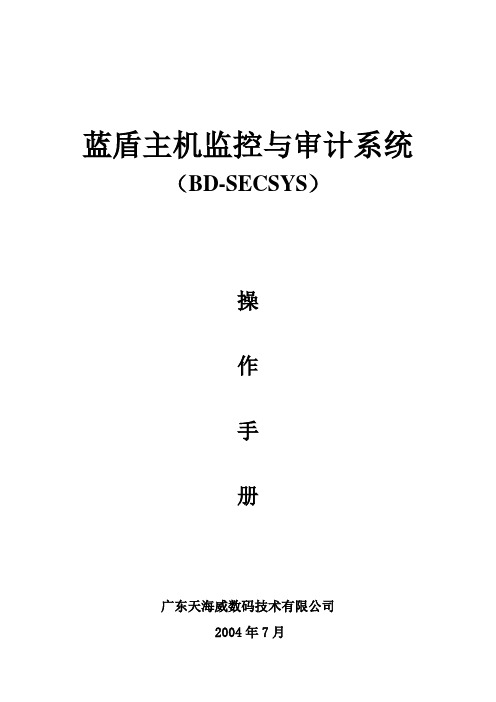
蓝盾主机监控与审计系统(BD-SECSYS)操作手册广东天海威数码技术有限公司2004年7月目录第一章系统概述 (4)1、系统组成 (4)2、主机代理功能特点 (4)2.1、网络检测防护功能 (4)2。
2、共享防护 (5)2.3、文件检测防护 (5)2。
4、注册表检测防护 (6)2.5、主机日志监控 (6)2。
6、设备管理和认证 (7)2。
7、主机资源审计 (7)2.8、异常检测 (8)2。
9、外联监控 (8)2.10、关联安全功能 (8)2.11、文件保密工具 (8)2.12、安全透明存储功能 (9)3、典型部署 (9)第二章系统安装 (11)1、控制中心安装 (11)1.1、安装Mysql (11)1.2、安装主机监控与审计系统控制中心 (11)1。
2.1、安装BD-SECSYS—C (11)1。
2。
2、运行BD-SECSYS-C (13)1。
2.3、登录BD-SECSYS—C (14)1.2。
4、配置BD-SECSYS-C选项 (15)2、主机代理安装 (15)2。
1、制作主机代理端安装程序 (15)2。
2、控制中心配置和管理主机代理 (16)第三章控制中心基本操作 (18)1、主机代理部分操作 (18)1.1、文件菜单 (18)1。
1.1、主机用户管理 (19)1。
1。
2、添加主机代理 (20)1。
1。
3、删除主机代理 (20)1。
1。
4、修改主机代理 (21)1。
1.5、修改主机代理密码 (21)1。
1.6、连接主机代理 (21)1。
1.7、断开主机代理 (22)1。
1。
8、清除信息框 (22)1。
2、配置参数菜单 (22)1。
2。
1、修改配置文件 (22)1。
2.1。
1、系统信息 (22)1。
2。
1。
2、模块信息 (23)1。
2。
2、上传配置文件 (24)1.2。
3、修改模块配置文件 (24)1.2。
3。
1、网络检测防护 (24)1。
2.3。
2、共享防护 (26)1。
2。
3.3、文件检测防护 (28)1。
网神SecFox运维安全管理与审计系统运维审计操作手册Legendsec SecFox Security Management SystemOperation?auditOperation manual网神信息技术(北京)股份有限公司版权说明本文的内容是网神SecFox运维安全管理与审计系统操作手册。
文中的资料、说明等相关内容归网神信息技术(北京)股份有限公司所有。
本文中的任何部分未经网神信息技术(北京)股份有限公司(以下简称“网神”)许可,不得转印、影印或复印、发行,不得以任何形式传播。
2006-2016? 版权所有网神信息技术(北京)股份有限公司商标声明本用户手册中所涉及的网神产品的名称是网神的商标。
用户手册中涉及的其他公司的注册商标,属各商标注册人所有,恕不逐一列明。
联系信息北京海淀区上地开拓路7 号先锋大厦二段1 层2Section 1F , Xianfeng Building , No. 7 Kaituo Road ,Shangdi Information Industry Base, Haidian District , Beijing客服热线(Customer Service Hotline):400-610-8220传真(Fax):0邮编(Post Code):100085文档说明本文档配置案例环境中使用的网神SecFox运维安全管理与审计系统版本为V 版本,低于该版本的安全审计系统均可以参考使用。
目录一、系统简介运维审计系统是内控解决方案的重要组成部分,部署在企业的内部网络中,用于保护企业内部核心资源的访问安全。
运维审计系统是一种被加固的可以防御进攻的计算机,具备很强安全防范能力。
运维审计系统扮演着看门者的工作,所有对网络设备和服务器的请求都要从这扇大门经过。
因此运维审计系统能够拦截非法访问,和恶意攻击,对不合法命令进行命令阻断,过滤掉所有对目标设备的非法访问行为。
运维审计系统具备强大的输入输出审计功能,不仅能够详细记录用户操作的每一条指令,而且能够将所有的输出信息全部记录下来,也具备图形终端操作的审计功能,能够对多平台的多种图形终端操作做审计,并且运维审计系统具备审计回放的功能,能够模拟用户在线操作过程。
监控系统操作与维护手册一、系统概述监控系统是一种用于监测和管理各种设备和系统运行情况的技术工具。
它通过收集、分析和展示数据,帮助用户实现对设备和系统状态的实时监测和预警。
本手册将详细介绍监控系统的操作和维护,以帮助用户更好地利用和管理监控系统。
二、系统登录与权限1. 系统登录1.1 输入用户名和密码1.2 点击登录按钮2. 权限管理2.1 管理员权限- 系统配置和设置- 用户管理和权限分配- 数据备份和恢复2.2 操作员权限- 查看监控界面- 查询历史数据- 报警处理三、监控界面操作1. 实时监测1.1 设备状态显示1.2 实时数据展示1.3 参数调整和控制2. 历史查询2.1 选择查询时间段 2.2 查看历史曲线图2.3 导出历史数据报表四、报警处理1. 报警方式设置1.1 报警声音1.2 报警弹窗1.3 短信通知2. 报警处理流程2.1 报警信息查看2.2 报警原因分析2.3 报警处理措施五、数据备份与恢复1. 数据备份1.1 选择备份目录 1.2 设置备份周期1.3 执行数据备份2. 数据恢复2.1 选择恢复文件 2.2 确认恢复操作2.3 执行数据恢复六、系统维护1. 定期检查设备1.1 清洁设备表面 1.2 检查连接线路1.3 检查传感器状态2. 软件升级与更新2.1 下载最新版本2.2 执行软件升级2.3 验证升级结果七、故障排除与问题解决1. 常见故障排查1.1 网络连接异常1.2 传感器失效1.3 数据采集中断2. 问题解决与技术支持2.1 联系技术支持人员2.2 提供详细故障描述2.3 根据技术支持人员指导解决问题八、安全与保密1. 用户权限控制1.1 防止非法登录1.2 限制操作权限1.3 分级管理2. 数据安全保密2.1 加密存储和传输2.2 定期备份数据2.3 定期更新安全策略九、总结与建议通过本手册,用户可以掌握监控系统的操作和维护技巧,实现对设备和系统的全面管理。
为了保证系统的稳定运行和数据的安全性,建议定期进行设备检查、数据备份和软件升级,并及时联系技术支持人员解决故障和问题。
云数据库审计及防护系统用户手册云数据库审计及防护系统用户手册V1.2目录1前言 (3)1.1文档目的 (3)1.2读者对象 (3)2系统简介 (3)2.1产品概述 (3)2.2部署模式 (4)3通过WEB UI管理快速配置 (5)3.1数据盘挂载 (6)3.2系统UI访问页面使用需求开发的端口 (7)3.3云数据库审计模式配置 (7)3.3.1开启接口审计功能 (7)3.3.2添加数据库引擎并配置agent审计功能 (7)3.3.3Agent审计 (10)3.3.4默认策略 (10)3.3.5策略配置 (11)3.3.6规则配置 (12)3.3.7策略应用 (17)3.3.8策略规则配置示例 (18)3.4报表管理 (32)3.4.1报表设置 (32)3.4.2下载和删除报告 (34)4附录:AGENT配置手册 (34)云数据库审计及防护系统用户手册1前言本手册主要介绍数据库审计系统的安装、配置、使用和管理。
通过阅读本文档,用户可以了解该系统的主要功能,并根据实际应用环境安装和配置。
1.1文档目的通过阅读本文档,能够快速地部署实施数据库审计系统,配置管理员达到对该系统主体功能熟悉和理解,有效地管理该防护设备,实现高效可靠的统一管理。
1.2读者对象本用户手册适用于具有基本网络知识的系统管理员和运维人员。
2系统简介本章数据库审计系统的系统架构、部署模式以及所涉及的基本概念进行简单介绍。
本章内容主要包括:●产品概述:介绍产品的主要功能和适用对象。
●部署模式:介绍系统在应用场景中的部署示意图。
2.1产品概述云数据库审计及防护系统是主动、实时监控数据库安全,集应用压力分析与访问控制为一体的专业产品。
在数据库审计方面系统采用有效的数据库审计方式,针对数据库漏洞攻击、风险操作、SQL 注入等数据库风险操作行为,通过不同的审计规则发生记录和告警。
面向企业级用户,集应用压力分析与SQL 监控审计为一体的产品。
它以旁路的方式部署在网络中,不影响网络的性能。
Hillstone安全审计平台使用手册 Hillstone山石网科HSA-UG1113-1.0R2P3C-01前言 内容简介 感谢您选用Hillstone山石网科的网络安全产品。
本手册为Hillstone安全审计平台的使用手册,对安全审计平台的使用与配置做了详细的介绍。
本手册的内容包括:· 1 产品介绍· 2 部署方式· 3 功能及操作· 4 配置应用实例手册约定为方便用户阅读与理解,本手册遵循如下约定:·警告:表示如果该项操作不正确,可能会给安全网关或安全网关操作者带来极大危险。
因此操作者必须严格遵守正确的操作规程。
·注意:表示在安装和使用安全网关过程中需要注意的操作。
该操作不正确,可能影响安全网关的正常使用。
·说明:为用户提供有助于理解内容的说明信息。
内容目录 1产品介绍 (2)1.1简介 (2)1.2系统组成 (2)1.3运行环境 (2)1.3.1硬件参数 (3)1.3.2软件环境 (3)1.3.3WebUI浏览器支持 (3)2部署方式 (4)3功能及操作 (5)3.1功能及操作介绍 (5)3.2登录及退出 (5)3.3用户管理 (7)3.3.1新建普通管理员 (7)3.3.2编辑管理员 (7)3.3.3删除普通管理员 (8)3.4全局配置 (8)3.5日期和时间 (10)3.6导入和导出 (11)3.6.1配置FTP服务器 (11)3.6.2导入日志信息 (12)3.6.3导出日志信息 (13)3.7日志转发配置 (15)3.8NAT日志查询 (16)3.9IM上下线日志查询 (18)3.10URL日志查询 (20)3.11NAT444日志查询 (22)3.12系统日志 (24)3.13许可证 (25)3.13.1查看许可证信息 (25)3.13.2申请许可证请求 (26)3.13.3安装许可证 (26)3.14版本升级与切换 (27)3.14.1查看系统状态 (27)3.14.2升级版本 (28)3.14.3切换版本 (28)3.15重启和关机 (29)4配置及应用实例 (30)4.1组网需求 (30)4.2配置步骤 (30)1 产品介绍1.1 简介随着企业网络规模的逐步扩大,越来越多的安全设备部署到网络中,这些设备在运行过程中不断产生大量的日志信息。