Cisco 2500 Series Wireless Controller Data Sheet
- 格式:pdf
- 大小:371.99 KB
- 文档页数:7

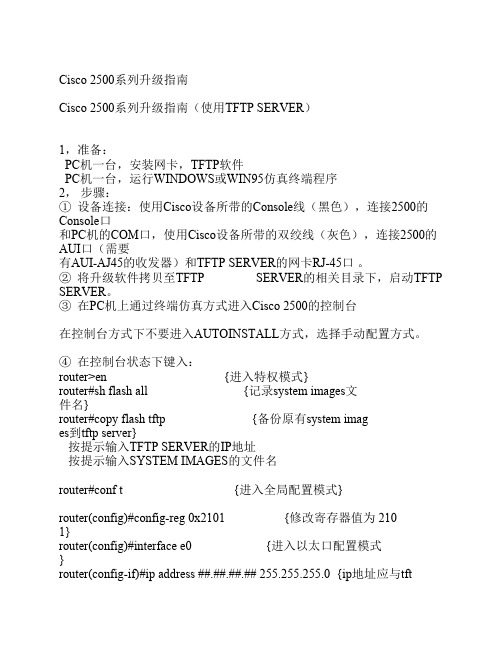
Cisco 2500系列升级指南Cisco 2500系列升级指南(使用TFTP SERVER)1,准备:PC机一台,安装网卡,TFTP软件PC机一台,运行WINDOWS或WIN95仿真终端程序2,步骤:①设备连接:使用Cisco设备所带的Console线(黑色),连接2500的Console口和PC机的COM口,使用Cisco设备所带的双绞线(灰色),连接2500的AUI口(需要有AUI-AJ45的收发器)和TFTP SERVER的网卡RJ-45口。
②将升级软件拷贝至TFTP SERVER的相关目录下,启动TFTP SERVER。
③在PC机上通过终端仿真方式进入Cisco 2500的控制台在控制台方式下不要进入AUTOINSTALL方式,选择手动配置方式。
④在控制台状态下键入:router>en {进入特权模式}router#sh flash all {记录system images文件名}router#copy flash tftp {备份原有system images到tftp server}按提示输入TFTP SERVER的IP地址按提示输入SYSTEM IMAGES的文件名router#conf t {进入全局配置模式}router(config)#config-reg 0x2101 {修改寄存器值为 2101}router(config)#interface e0 {进入以太口配置模式}router(config-if)#ip address ##.##.##.## 255.255.255.0 {ip地址应与tftp server ip在同一网段}router(config-if)#no shutdown {激活端口}router(config-if)#^zrouter#reload {重新加载系统}router(boot)>enrouter(boot)#copy tftp flash {从tftp server升级IOS软件}按提示输入TFTP SERVER的IP地址按提示输入升级IOS源文件名按提示输入升级IOS目标文件名回车确认后,系统删除旧的IOS,开始从tftp server向router传输新的IOS文件.传输完成后键入:router(boot)#config trouter(boot)(config)#config-reg 0x2102 {将寄存器值改回2102}router(boot)(config)#^zrouter(boot)#reload。




Cisco2500 SeriesProduct OverviewThe Cisco2500 series routers provide a variety of models designed for branch office and remote site environments. Theserouters are typically fixed configuration with at least two of the following interfaces:•Ethernet (AUI)•10BaseT Ethernet hub•Token Ring•Synchronous serial•Asynchronous serial•ISDN BRIKey Features and BenefitsCisco2500 routers come with Flash EPROM technology for simplified software maintenance. These systems support avariety of Cisco IOS software feature sets,so you can choose a feature set that supports your specific protocol environment.The software feature sets range from an IP and bridging-only to the full array of Cisco’s software functionality, includingAPPN and RMON.Mission-specific models contain less memory and less hardware functionality to support a subset of protocols.Each mission-specific model can be upgraded to full router capability by downloading a new Cisco IOS software feature set and, ifnecessary, adding memory.Cisco2500 series models can be divided into the following categories:•Single LAN routers—Models 2501, 2502, 2503, 2504, 2520, 2521, 2522 and 2523•Mission-specific, entry-level routers—Models 2501CF, 2501LF, 2502CF, 2502LF, 2503I, 2504I, 2520CF, 2520LF, 2521CF, 2521LF, 2522CF, 2522LF, 2523CF and 2523LF•Router/hub combinations—Models 2505, 2507 and 2516•Access servers—Models2509to2512(refer to the“Cisco2500Series Access Servers”section in the“Access Servers”chapter later in the catalog)•Dual LAN routers—Models 2513, 2514 and 2515•Modular routers—Models 2524 and 2525 (optional integrated DSU/CSU or NT-1)SpecificationsHardwareAll the Cisco2500 series models support the features listed in the following table.Table 5-53: Cisco 2500 Series Specifications 1. If your system requires more than 8MB of Flash memory, the additional memory must be ordered separately.2. This feature set is available with Cisco IOS Release 11.0 and later releases.3. The console cable kit includes an RJ-45-to-RJ-45 roll-over console cable, an RJ-45-to-DB-25 male DCE adapter, an RJ-45-to-DB-25 female DTE adapter, and an RJ-45-to-DB-9 female DTE adapterSoftwareTable 5-54: Cisco 2500 Series Environmental Specifications Characteristic DescriptionFlash memoryMinimum of 8 MB of Flash memory, except for the mission-specific routers which require only 4MB of Flash memory. However, depending on the Cisco IOS release that shipped with the sys-tem, it might require more memory. Refer to the “Cisco IOS Software” chapter for the minimum Flash memory required for each feature set.DRAM memory expandability Minimum DRAM required by the Cisco IOS release that shipped with the system. Refer to the “Cisco IOS Software” chapter for the minimum DRAM required for each feature set.Processor type20-MHz 68030Software options—Cisco IOS Re-lease 11.2IP Routing IP Routing PlusIP/IPX with IBM base functionality and APPN Desktop (IP/IPX/AppleTalk/DEC)Desktop (IP/IPX/AppleTalk/DEC) Plus Enterprise Enterprise PlusEnterprise/APPN/PlusMission-specific Cisco 2500 series: application-specific software Software options—Cisco IOS Re-lease 11.1 and 11.0IP RoutingIP Routing with IBM base functionality IP/IPX RoutingIP/IPX Routing with IBM base functionality IP/IPX with IBM base functionality and APPN DesktopDesktop with IBM base functionality EnterpriseEnterprise/APPN RMONMission-specific Cisco 2500 series: application-specific softwareDimensions (H x W x D)Models 2501 to 2516 and 2520 to 2525: 1.75 x 17.5 x 10.56 in. (4.44 x 44.45 x 26.82 cm)Weight (average shipping)Models 2501 to 2516 and 2520 to 2525: 10 lb. (4.5 kg)Standard componentsPower supply and cord Console cable kitRJ-45-to-DB-9 adapter19 in. rack-mount/wall-mount kitDescription SpecificationConsumption For models 2501 to 2525: 40WInput For models 2501 to 2516 and 2520 to 2525: 110 to 220 V AC, 50 to 60 Hz –48VDC Current ratingFor models 2501 to 2516 and 2520 to 2525: 1.0A at 60 Hz, 0.5A at 50 Hz Operating temperature range For models 2501 to 2516 and 2520 to 2525: 32 to 104F (0 to 40C)Nonoperating temperature rangeFor models 2501 to 2516 and 2520 to 2525: –40 to 185F (–40 to 85C)Description SpecificationHumidity (noncondensing)For models 2501 to 2525: 5 to 95%OptionsThe Cisco2500 series routers are discussed in the following sections:•Memory Options•Single LAN Routers•Mission-Specific Routers•Router/Hub Combinations•Access Servers•Dual LAN Routers•Modular Routers•Hardware Product NumbersMemory OptionsAll Cisco2500models include a minimum of8MB of Flash memory,except for the mission-specific routers which include4 MB or 8 MB of Flash memory, depending upon the Cisco IOS software release you order. Additional Flash memory canbe purchased to allow for dual banking or potential future code growth.There are two types of DRAM memory in the Cisco2500 series routers: primary and shared (packet). Primary memory isused to store the operating configuration,routing tables,caches,and queues.Shared memory is used to store incoming andoutgoing packets. In the table below, the physical configuration column lists the amount of DRAM SIMM memorysupported. The system usage column lists how the system allocates the total DRAM memory installed.Table 5-55: Shared and Primary DRAM Memory—Cisco2500 SeriesPhysical Configuration System UsageTotal DRAM Memory DRAM SIMM Shared DRAM Memory Primary DRAM Memory4MB4MB2MB2MB8MB8MB2MB6MB16MB16MB2MB14MBHardware Product NumbersThe Cisco2500series offers the hardware,memory,and NPM cable options listed in the following table.If a product numberends with an equal sign(=),the item can be ordered only as a spare.If a product number does not end with an equal sign,theitem can be ordered as a spare or as a configurable part of a system order.Other hardware options can also be ordered throughthe Cisco authorized reseller channel.Note For options that apply to most systems,refer to the“Cables and Transceivers”or“Power Supplies and Power Cords”chapters later in the catalog.Single LAN RoutersModels2501,2502,2503,2504,2520,2521,2522,and2523(see through)contain the common Cisco2500series featureslisted in the following table. In addition, these models support the network interfaces listed in Table 11-90.Note This section discusses standard models.The mission-specific models are described in the “Mission-Specific Routers”section later in this chapter.Table 5-56: Single LAN Router Network Interfaces 1. Synchronous and asynchronous.2. Synchronous.Figure 5-13: Cisco 2501 Rear ViewFigure 5-14: Cisco 2502 Rear ViewModel Ethernet Token Ring Low-Speed Serial 1Serial 2ISDN BRI 25011002025020102025031002125040102125201022125210122125221082125231821H 8825DB-9DB-60RJ-45On/off switchPowerDB-9DB-60RJ-45On/off switchPowerH 1687Figure 5-16: Cisco 2504 Rear ViewFigure 5-17: Cisco 2520 Rear ViewFigure 5-18: Cisco 2521 Rear ViewDB-15DB-60RJ-45On/off switchPowerH 1688DB-9DB-60RJ-45On/off switchPowerH 1689H 6707DB-15RJ-45On/off switchPower DB-60DB-600H 6696DB-9UTP Token Ring ISDN (BRI)RJ-45On/off switch PowerDB-60Figure 5-20: Cisco 2523 Rear ViewMission-Specific RoutersMission-specific routers are entry-level routers that are based on standard Cisco 2500hardware.However,mission-specific routers contain less memory than standard models and run reduced software images designed for CFRAD,LAN FRAD,and ISDN applications. These reduced software images disable unused ports. Mission-specific routers can be upgraded to full standard-model functionality by purchasing additional software and memory.Table 5-57: Mission-Specific Router Network Interfaces Model Ethernet Token Ring Serial Low-Speed Serial ISDN BRI 2501CF Software disabled 02002501LF 102002502CF 0Software disabled 2002502LF 012002503I 10Software disabled 012504I 01Software disabled 012520CF Software disabled 022Software disabled 2520LF 1022Software disabled 2521CF 0Software disabled 22Software disabled 2521LF 0122Software disabled 2522CF Software disabled 028Software disabled 2522LF128Software disabledH 6697DB-60DB-1510BaseTISDN (BRI)RJ-45On/off switchPowerH 66980DB-15UTP Ethernet ISDN (BRI)RJ-45On/off switchDB-60PowerDB-60Router/Hub CombinationsModels 2505,2507,and 2516support integrated hub functionality as well as all the common features listed in Table 11-89. In addition, these models support the interfaces listed in the following table.Table 5-58: 10BaseT Hub Ports Figure 5-21: Cisco 2505 Rear ViewFigure 5-22: Cisco 2507 Rear View2523CF 0Software disabled 28Software disabled 2523LF128Software disabledModel Serial Hub Ports ISDN BRI 25052802507216025162141Model Ethernet Token Ring Serial Low-Speed Serial ISDN BRI DB-60RJ-45On/off switchPowerH 8826RJ-451Cisco 2505DB-60RJ-45On/off switchPowerH 2544RJ-45Access ServersModels 2509, 2510, 2511, and 2512 are designed to function as access servers for remote node and asynchronous/synchronous routing. For complete information, refer to the “Access Servers” chapter later in the catalog.Dual LAN RoutersModels 2513, 2514, and 2515 provide higher-density LAN support and include all the common features listed in Table 11-89. In addition, these models support the interfaces listed in the table below.Table 5-59: Dual LAN Router Interface Options Figure 5-24: Cisco 2513 Rear ViewModel Ethernet Token Ring Serial 25131122514202251522DB-60RJ-45RJ-45 On/off switch PowerH 2856MDI/MDI-XswitchBRI DB-60DB-15DB-60RJ-45On/off switchPowerH 2547DB-9TOK EN RIN GFigure 5-26: Cisco 2515 Rear ViewModular RoutersModels 2524 and 2525 provide LAN and WAN access in a low-cost modular router platform that can grow with yourinternetworking needs.The Cisco 2524offers an Ethernet (AUI or 10BaseT)LAN connection,and the Cisco 2525offers a Token Ring (STP or UTP) LAN connection. Both routers can accommodate up to three WAN modules—two synchronous serial and one ISDN.The choice of synchronous serial W AN modules is as follows:•2-wire, switched, 56-kbps DSU/CSU •4-wire, 56/64-Kbps DSU/CSU •Fractional T1/T1 DSU/CSU •Five-in-one synchronous serialNote The five-in-one synchronous serial WAN module gets its name from the five types of signaling it supports, whichinclude:EIA/TIA-232,EIA/TIA-449,V .35,X.21and EIA-530.You can order a DB-60shielded serial transition cable.The router end of the cable has a DB-60 connector; the other end of the cable has the appropriate connector for the standard interface you specify.The choice of ISDN WAN modules is as follows:•ISDN BRI•ISDN with integrated NT1 deviceThe ISDN W AN modules are keyed so that you cannot insert them into the synchronous serial WAN slots.A blank slot cover is installed over unused slots.DB-15DB-60RJ-45On/off switchPowerH 2546DB-15DB-9DB-60RJ-45On/off switchPowerH 2548DB-9Figure 5-28: Cisco 2525 Rear ViewFigure 5-29: 2-Wire, Switched, 56-Kbps DSU/CSU WAN ModulePowerH 5045On/offswitchConsole port (RJ-45)10BaseT port(RJ-45)Ethernet AUI port (DB-15)LAN activity LED Ethernet link LED Auxiliary port (RJ-45)H 5271PowerOn/off switchConsoleport(RJ-45)UTP port (RJ-45)Token Ring port (DB-9)LANactivityLEDToken Ringin-ring LEDAuxiliary port (RJ-45)H 5046RJ-112-WIRE 56KDSU/CSUTXLBRX ALCDCarrier detectLEDReceive LEDAlarmLED Loopback LEDTransmit LEDCaptive screwCaptive screwFigure 5-30: 4-Wire, 56/64-kbps DSU/CSU WAN ModuleFigure 5-31: Fractional T1/T1 DSU/CSU WAN ModuleFigure 5-32: ISDN BRI WAN ModuleH 5047RJ-48S4-WIRE 56K/64K DSU/CSUTXLBRX ALCDCarrier detectLEDReceive LEDAlarmLED Loopback LEDTransmit LEDCaptive screwCaptive screwH 5048RJ-48CFTI/TI DSU/CSUTX LBRX ALCDCarrier detectLEDReceive LEDAlarmLED Loopback LEDTransmit LEDCaptive screwCaptive screwMONINOUTNETJACK Monitor jackH 5050RJ-45ISDN-BRIS/TACTIVITYISDN BRI activity LEDCaptive screwCaptive screwFigure 5-33: ISDN BRI with Integrated NT1 WAN ModuleFigure 5-34: Five-in-One Synchronous Serial WAN ModuleFigure 5-35: Blank Slot CoverRefer to the “Cisco IOS Software” chapter for detailed software feature set information.Ordering InformationProduct NumbersNote For more information, including cable illustrations, refer to the “Cables and Transceivers” chapter. The “PowerCords” chapter provides international power cord product numbers.H 5051RJ-45ISDN-BRI with NTIACT UCaptive screwCaptive screwNTIH 5049SERIALCaptive screwCaptive screwACTIVITYSerial activity LEDDB-60H 5052Captive screwCaptive screwDo not plug/unplug modules with power on.BLANKTable 5-60: Cisco2500 Series Base Models Hardware Product NumbersModel Description Product Number Cisco2501 1 Ethernet, 2 serial, AC power supply CISCO2501 Cisco2501-DC 1 Ethernet, 2 serial, DC power supply CISCO2501-DC Cisco 2501CF1 2 serial, CFRAD software, AC power supply CISCO2501CF Cisco2501LF 1 Ethernet, 2 serial, LAN FRAD software, AC power supply CISCO2501LF Cisco2502 1 Token Ring, 2 serial, AC power supply CISCO2502 Cisco2502CF1 2 serial, CFRAD software, AC power supply CISCO2502CF Cisco2502LF 1 Token Ring, 2 serial, LAN FRAD software, AC power supply CISCO2502LF Cisco2503 1 Ethernet, 2 serial, 1 ISDN BRI, AC power supply CISCO2503 Cisco2503-DC 1 Ethernet, 2 serial, 1 ISDN BRI, DC power supply CISCO2503-DC Cisco2503I1 1 Ethernet, 1 ISDN BRI, ISDN software, AC power supply CISCO2503I Cisco2503I-DC1 1 Ethernet, 1 ISDN BRI, ISDN software, DC power supply CISCO2503I-DC Cisco2504 1 Token Ring, 2 serial, 1ISDN BRI, AC power supply CISCO2504 Cisco2504-DC 1 Token Ring, 2 serial, 1ISDN BRI, DC power supply CISCO2504-DC Cisco2504I1 1 Token Ring, 1 ISDN BRI, ISDN software, AC power supply CISCO2504I Cisco25058 Ethernet UTP hub ports, 2 serial, AC power supply CISCO2505 Cisco2505-DC8 Ethernet UTP hub ports, 2 serial, DC power supply CISCO2505-DC Cisco250716 Ethernet UTP hub ports, 2 serial, AC power supply CISCO2507 Cisco2507-DC16 Ethernet UTP hub ports, 2 serial, DC power supply CISCO2507-DC Cisco25092 1 Ethernet, 2 serial, 8 async serial, AC power supply CISCO2509 Cisco2509-DC2 1 Ethernet, 2 serial, 8 async serial, DC power supply CISCO2509-DC Cisco25102 1 Token Ring, 2 serial, 8 async serial, AC power supply CISCO2510 Cisco25112 1 Ethernet, 2 serial, 16 async serial, AC power supply CISCO2511 Cisco2511-DC2 1 Ethernet, 2 serial, 16 async serial, DC power supply CISCO2511-DC Cisco25122 1 Token Ring, 2 serial, 16 async serial, AC power supply CISCO2512 Cisco2513 1 Ethernet, 1 Token Ring, 2serial, AC power supply CISCO2513 Cisco2514 2 Ethernet, 2 serial, AC power supply CISCO2514 Cisco2514-DC 2 Ethernet, 2 serial, DC power supply CISCO2514-DC Cisco2515 2 Token Ring, 2 serial, AC power supply CISCO2515 Cisco251614 Ethernet UTP hub ports, 2 sync serial, 1ISDN BRI, AC power supply CISCO2516 Cisco2516-DC14 Ethernet UTP hub ports, 2 sync serial, 1ISDN BRI, DC power supply CISCO2516-DCCISCO2520 Cisco25201Ethernet,2high-speed sync serial,2low-speed async/sync serial,1ISDN BRI inter-face, AC power supplyCisco2520-DC1Ethernet,2high-speed sync serial,2low-speed async/sync serial,1ISDN BRI inter-CISCO2520-DC face, DC power supplyCisco2520CF1 2 high-speed sync serial, 2 low-speed async/sync serial, CFRAD software,CISCO2520CF AC power supplyCisco2520LF1 1 Ethernet, 2 high-speed sync serial, 2 low-speed async/sync serial, LAN FRAD soft-CISCO2520LF ware, AC power supplyCISCO2521 Cisco2521 1 Token Ring, 2 high-speed sync serial, 2 low-speed async/sync serial, 1 ISDN BRIinterface, AC power supplyCisco2521-DC 1 Token Ring, 2 high-speed sync serial, 2 low-speed async/sync serial, 1 ISDN BRICISCO2521-DC interface, DC power supplyCisco2521CF1 2 high-speed sync serial, 2 low-speed async/sync serial, CFRAD software,CISCO2521CF AC power supply1. Mission-specific router. Mission-specific routers are based on standard Cisco 2500 hardware, but they contain less memory and run reduced Cisco IOS images that disable unused ports and support a subset of protocols. By adding software, and possibly memory, mission-specific routers can be upgraded to full standard router functionality.2. See the “Access Servers” chapter later in this catalog, for more information.Cisco 2521LF 1 1 Token Ring, 2 high-speed sync serial, 2 low-speed async/sync serial, LAN FRAD software, AC power supplyCISCO2521LF Cisco 2522 1 Ethernet, 2 high-speed sync serial, 8 low-speed async/sync serial, 1 ISDN BRI in-terface, AC power supplyCISCO2522Cisco 2522-DC 1Ethernet,2high-speed sync serial,8low-speed async/sync serial,1ISDN BRI inter-face, DC power supplyCISCO2522-DC Cisco 2522CF 1 2 high-speed sync serial, 8 low-speed async/sync serial, CFRAD software,AC power supplyCISCO2522CF Cisco 2522LF 11Ethernet,2high-speed sync serial,8low-speed async/sync serial,LAN FRAD soft-ware, AC power supplyCISCO2522LF Cisco 2523 1 Token Ring, 2 high-speed sync serial, 8 low-speed async/sync serial, 1 ISDN BRI interface, AC power supplyCISCO2523Cisco 2523-DC 1 Token Ring, 2 high-speed sync serial, 8 low-speed async/sync serial, 1 ISDN BRI interface, DC power supplyCISCO2523-DC Cisco 2523CF 1 2 high-speed sync serial, 8 low-speed async/sync serial, CFRAD software,AC power supplyCISCO2523CF Cisco 2523LF 1 1 Token Ring, 2 high-speed sync serial, 8 low-speed async/sync serial, LAN FRAD software, AC power supplyCISCO2523LF Cisco 2524 1 Ethernet (AUI or 10BaseT) with 3 slots for WAN modules, AC power supply CISCO2524Cisco 2524-DC 1 Ethernet (AUI or 10BaseT) with 3 slots for WAN modules, DC power supply CISCO2524-DC Cisco 25251 Token Ring (STP or UTP) with 3 slots for WAN modules, AC power supplyCISCO2525Model DescriptionProduct NumberProduct and Part NumbersPart Numbers for the Rack-Mount KitsPart Description Part Number19-in. rack-mount kit1ACS-2500RM-19=24-in. rack-mount kit A25-2500RM-24=Memory OptionsBoot ROM upgrade BOOT-2500=DRAM Memory Options4-MB DRAM SIMM (spare)MEM-1X4D=MEM2500-4U8D4-MB to8-MB DRAM SIMM Factory Up-grade8-MB DRAM SIMM (spare)MEM-1X8D=MEM2500-4U16D 4-MB to 16-MB DRAM SIMM FactoryUpgrade16-MB DRAM SIMM (spare)MEM-1X16D=MEM2500-8U16D 8-MB to 16-MB DRAM SIMM FactoryUpgradeFlash Memory Options4-MB Flash SIMM (spare)MEM-1X4F=MEM2500-8U16F8-MB to 16-MB Flash SIMM Factory Up-grade8-MB Flash SIMM (spare)MEM-1X8F=ModulesSM25-56K22-wire switched 56-kbps DSU/CSU mod-ule(for Cisco2524and Cisco2525routersonly)SM25-56K44-wire 56/64-kbps DSU/CSU module (forCisco 2524 and Cisco 2525 routers only)SM25-T1Fractional T1/T1 DSU/CSU module (forCisco 2524 and Cisco 2525 routers only)SM25-5IN1Five-in-one synchronous serial module(forCisco 2524 and Cisco 2525 routers only)SM25-BRI-S/TISDN BRI module (for Cisco 2524 andCisco 2525 routers only)ISDN with integrated NT1 device moduleSM25-BRI-U(for Cisco 2524 and Cisco 2525 routersonly)SM25-BLANKBlank slot cover(for Cisco2524and Cisco2525 routers only)Redundant Power SystemsPWR-600-AC-RPS 600W redundant AC power system for theCisco 2500 series routersCAB-RPSY-2208Redundant power supply22/18OIR Y-loadcableRedundant power supply 22/18 load cable CAB-RPS-2218=Redundant power supply 22/08 load cable CAB-RPS-2208=ACS-2500RPS=Redundant power supplyfield upgrade forCisco 2500 series routersCables1.The 19-inch rack-mount kit can only be ordered as a spare;a 19-inch rack-mount kit is included with all Cisco 2500series routers.An optional 24-inch rack-mount kit can be ordered from Cisco Systems.2.The auxiliary/console cable kit includes an RJ-45-to-RJ-45roll-over console cable,an RJ-45-to-DB-25male DCE adapter,an RJ-45-to-DB-25female DTE adapter, and an RJ-45-to-DB-9 adapter.EIA/TIA-232 male DTE interface, 10 ft (3m)CAB-232MT EIA/TIA-232 female DCE interface, 10 ft (3 m)CAB-232FC EIA/TIA-449 male DTE interface, 10 ft (3m)CAB-449MT EIA/TIA-449 female DCE interface, 10 ft (3 m)CAB-449FC EIA-530 male DTE interface, 10 ft (3 m)CAB-530MT V .35 male DTE interface, 10 ft (3 m)CAB-V35MT V .35 female DCE interface, 10 ft (3 m)CAB-V35FC X.21 male DTE interface, 10 ft (3 m)CAB-X21MT X.21 female DCE interface, 10 ft (3 m)CAB-X21FC Ethernet AUI adapter cable CAB-3CE18=Auxiliary/console cable kit 2ACS-2500ASYN RJ-45-to-DB-25 management card con-sole cableCAB-MGMT-RH Shielded power cable, United States CABS-AC Shielded power cable, Australia CABS-ACA Shielded power cable, Italy CABS-ACI Shielded power cable, Europe CABS-ACE Shielded power cable, United KingdomCABS-ACUPart DescriptionPart Number。
wirelesscontroller说明书Wireless Controller User ManualIntroduction:Thank you for purchasing our wireless controller. This user manual will provide you with all the necessary information and instructions on how to use and maximize the features of the controller. Please read this manual carefully before using the wireless controller.Table of Contents:1. Safety Precautions2. Controller Overview3. Charging the Controller4. Pairing the Controller5. Using the Controller6. Special Features7. Troubleshooting8. Technical Specifications9. Warranty Information10. Conclusion1. Safety Precautions:a. Read and understand all instructions before using the wireless controller.b. Avoid exposing the controller to extreme temperatures, direct sunlight, or moisture.c. Do not disassemble, modify, or attempt to repair the controller yourself. This may void the warranty and result in damage.d. Keep the controller away from children and pets.e. Use only the provided charging cable and power source to avoid damage.2. Controller Overview:- It is equipped with various buttons, triggers, and joysticks to enhance your gaming experience.- There is an LED indicator to display the battery level and controller status.- The controller also has a vibration function for added immersion in supported games.3. Charging the Controller:- Before using the wireless controller, it needs to be charged fully.- The LED indicator will light up to show the charging status.- It takes approximately 2-3 hours to fully charge the controller.4. Pairing the Controller:- Ensure that your gaming console or device is turned on and within range.- Press and hold the controller's power button until the LED indicator starts flashing.- On your gaming console or device, navigate to the wireless controller settings and select the controller to pair it.- The LED indicator on the controller will stop flashing and remain solid once the pairing is successful.5. Using the Controller:- The wireless controller functions like a traditional wired controller but without the hassle of cables.- Use the joysticks, triggers, and buttons to navigate menus and control gameplay according to the game's instructions.- The LED indicator will display the battery level by changing color or flashing.- To turn off the controller, press and hold the power button until the LED indicator turns off.6. Special Features:- The controller's built-in rechargeable battery ensures long gameplay sessions without the need for frequent replacements.7. Troubleshooting:- If the controller is not responding or pairing, try resetting it by pressing the small reset button located on the back, near the charging port.- Ensure that the controller is fully charged and within range of the gaming console or device.- Check the device's settings to ensure the controller is recognized and properly configured.8. Technical Specifications:- Wireless technology: Bluetooth 4.0- Battery capacity: 1000mAh- Charging interface: Micro USB9. Warranty Information:- The warranty covers manufacturing defects and malfunctions.- For warranty claims or technical support, please contact our customer support team.10. Conclusion:We hope that this user manual has provided you with the necessary information to use and enjoy our wireless controller. If you have any further questions or need assistance, please refer to the troubleshooting section or contact our customer support. Happy gaming!。
无线基本配置手册(CT5508+AP1142N)1、初始化控制器初始化准备:控制器的console口与电脑的串口连接好,打开超级终端(默认),给控制器通电,按住电脑的《esc》键进入配置向导,配置实例为CISCO WLC4402的配置,CT5508配置同WLC4402;System will now restart!Bootloader 4.0.217.0 (Apr 12 2007 - 17:46:14)Motorola PowerPC ProcessorID=00000000 Rev. PVR=80200020CPU: 833 MHzCCB: 333 MHzDDR: 166 MHzLBC: 41 MHzL1 D-cache 32KB, L1 I-cache 32KB enabled.I2C: readyDTT: 1 is 33 CDRAM: DDR module detected, total size:512MB.512 MB8540 in PCI Host Mode.8540 is the PCI Arbiter.Memory Test PASSFLASH:Flash Bank 0: portsize = 2, size = 8 MB in 142 Sectors8 MBL2 cache enabled: 256KBCard Id: 1540Card Revision Id: 1Card CPU Id: 1287Number of MAC Addresses: 32Number of Slots Supported: 4Serial Number: FOC1127F04HUnknown command Id: 0xa5Unknown command Id: 0xa4Unknown command Id: 0xa3Manufacturers ID: 30464Board Maintenance Level: 00Number of supported APs: 50In: serialOut: serialErr: serial.o88b. d888888b .d8888. .o88b. .d88b.d8P Y8 `88' 88' YP d8P Y8 .8P Y8.8P 88 `8bo. 8P 88 888b 88 `Y8b. 8b 88 88Y8b d8 .88. db 8D Y8b d8 `8b d8'`Y88P' Y888888P `8888Y' `Y88P' `Y88P'Model AIR-WLC4402-50-K9 S/N: FOC1127F04H Net:PHY DEVICE : Found Intel LXT971A PHY at 0x01FEC ETHERNETIDE: Bus 0: OKDevice 0: Model: STI Flash 7.4.0 Firm: 01.25.06 Ser#: STIJ11B407102084630Type: Removable Hard DiskCapacity: 245.0 MB = 0.2 GB (501760 x 512)Device 1: not availableBooting Primary Image...Press <ESC> now for additional boot options...***** External Console Active *****Boot OptionsPlease choose an option from below:1. Run primary image (version 4.1.185.0) (active)2. Run backup image (version 4.0.217.0)3. Manually update images4. Change active boot image5. Clear ConfigurationPlease enter your choice: 5 清除原有的配置Detecting Hardware . . .Re-building configuration filesystemDone.Bootloader 4.0.217.0 (Apr 12 2007 - 17:46:14)Motorola PowerPC ProcessorID=00000000 Rev. PVR=80200020 CPU: 833 MHzCCB: 333 MHzDDR: 166 MHzLBC: 41 MHzL1 D-cache 32KB, L1 I-cache 32KB enabled.I2C: readyDTT: 1 is 33 CDRAM: DDR module detected, total size:512MB.512 MB8540 in PCI Host Mode.8540 is the PCI Arbiter.Memory Test PASSFLASH:Flash Bank 0: portsize = 2, size = 8 MB in 142 Sectors8 MBL2 cache enabled: 256KBCard Id: 1540Card Revision Id: 1Card CPU Id: 1287Number of MAC Addresses: 32Number of Slots Supported: 4Serial Number: FOC1127F04HUnknown command Id: 0xa5Unknown command Id: 0xa4Unknown command Id: 0xa3Manufacturers ID: 30464Board Maintenance Level: 00Number of supported APs: 50In: serialOut: serialErr: serial.o88b. d888888b .d8888. .o88b. .d88b.d8P Y8 `88' 88' YP d8P Y8 .8P Y8.8P 88 `8bo. 8P 88 888b 88 `Y8b. 8b 88 88Y8b d8 .88. db 8D Y8b d8 `8b d8'`Y88P' Y888888P `8888Y' `Y88P' `Y88P'Model AIR-WLC4402-50-K9 S/N: FOC1127F04H Net:PHY DEVICE : Found Intel LXT971A PHY at 0x01FEC ETHERNETIDE: Bus 0: OKDevice 0: Model: STI Flash 7.4.0 Firm: 01.25.06 Ser#: STIJ11B407102084630Type: Removable Hard DiskCapacity: 245.0 MB = 0.2 GB (501760 x 512)Device 1: not availableBooting Primary Image...Press <ESC> now for additional boot options...Detecting Hardware . . .Generating Secure Shell DSA Host Key ...Generating Secure Shell RSA Host Key ...Generating Secure Shell version 1.5 RSA Host Key ...Cisco is a trademark of Cisco Systems, Inc.Software Copyright Cisco Systems, Inc. All rights reserved.Cisco AireOS Version 4.1.185.0Initializing OS Services: okInitializing Serial Services: okInitializing Internal Interfaces: okInitializing Network Services: okStarting ARP Services: okStarting Trap Manager: okStarting Network Interface Management Services: ok Starting System Services: okStarting Fast Path Hardware Acceleration: okStarting Switching Services: okStarting QoS Services: okStarting FIPS Features: Not enabledStarting Policy Manager: okStarting Data Transport Link Layer: okStarting Access Control List Services: okStarting System Interfaces: okStarting Client Troubleshooting Service: okStarting Management Frame Protection: okStarting LWAPP: okStarting Crypto Accelerator[s]: None PresentStarting Certificate Database: okStarting VPN Services: okStarting Security Services: okStarting Policy Manager: okStarting Authentication Engine: okStarting Mobility Management: okStarting Virtual AP Services: okStarting AireWave Director: okStarting Network Time Services: okStarting Cisco Discovery Protocol: okStarting Broadcast Services: okStarting Logging Services: okStarting DHCP Server: okStarting IDS Signature Manager: okStarting RFID Tag Tracking: okStarting Power Supply and Fan Status Monitoring Service: ok Starting TSM: okStarting LOCP: okStarting CIDS Services: okStarting Ethernet-over-IP: okStarting Management Services:Web Server: okCLI: okSecure Web: Web Authentication Certificate not found (error).(Cisco Controller)Welcome to the Cisco Wizard Configuration ToolUse the '-' character to backupSystem Name [Cisco_68:9b:e3]: Cisco_WLC_Master 设置无线控制器的系统命名Enter Administrative User Name (24 characters max): admin 设置无线控制器的管理员Enter Administrative Password (24 characters max): ***** 设置无线控制器的管理员密码Re-enter Administrative Password : ***** 确认设置无线控制器管理员密码Service Interface IP Address Configuration [none][DHCP]: none是否开启web管理口的DHCP服务Service Interface IP Address: 192.168.0.1 设置web管理口的管理地址Service Interface Netmask: 255.255.255.0 设置web管理口的管理地址的掩码Enable Link Aggregation (LAG) [yes][NO]: NO 是否开启链路汇聚功能Management Interface IP Address: 10.38.2.2 设置无线控制器的管理地址Management Interface Netmask: 255.255.255.0 设置无线控制器的管理地址的掩码Management Interface Default Router: 10.38.2.31 设置无线控制器的管理端口的默认网关Management Interface VLAN Identifier (0 = untagged): 2 设置无线网络所属的VLAN Management Interface Port Num [1 to 2]: 1 设置管理端口为端口1或端口2 Management Interface DHCP Server IP Address: 10.38.2.31 设置DHCP服务器地址AP Transport Mode [layer2][LAYER3]: LAYER3 设置传输模式为3层传输AP Manager Interface IP Address: 10.38.2.3 设置AP的管理接口地址AP-Manager is on Management subnet, using same valuesAP Manager Interface DHCP Server (10.67.32.1):设置AP的管理接口的DHCP服务器地址Virtual Gateway IP Address: 1.1.1.1 设置虚拟的网关地址Mobility/RF Group Name: GROUP1 设置所属的分组Enable Symmetric Mobility Tunneling [yes][NO]: YES 是否启用移动传输功能Network Name (SSID): CIMC 设置无线网络的SSIDAllow Static IP Addresses [YES][no]: YES 是否接受静态IP地址Configure a RADIUS Server now? [YES][no]: no 是否马上设置RADIUS服务Warning! The default WLAN security policy requires a RADIUS server.Please see documentation for more details.Enter Country Code list (enter 'help' for a list of countries) [US]: CN 输入所属的地区Enable 802.11b Network [YES][no]: YES 是否启用802.11b的网络Enable 802.11a Network [YES][no]: YES 是否启用802.11a的网络Enable 802.11g Network [YES][no]: YES 是否启用802.11g的网络Enable Auto-RF [YES][no]: YES 是否启用自动射频Configuration saved!Resetting system with new configuration...Configuration saved!Resetting system with new configuration...*以下为查看CT5508相关配置信息(Cisco Controller)Enter User Name (or 'Recover-Config' this one-time only to resetconfiguration to factory defaults)User: adminPassword:*****(Cisco Controller) >(Cisco Controller) >show tech-support 查看无线控制器当前状态---------------Show boot---------------(Cisco Controller) >show bootPrimary Boot Image............................... 7.0.116.0 (default) (active)Backup Boot Image................................ 7.0.116.0---------------show time---------------(Cisco Controller) >show timeTime............................................. Fri Jun 7 16:00:43 2013Timezone delta................................... 0:0Timezone location................................ (GMT +8:00) HongKong, Bejing, ChongquingNTP ServersNTP Polling Interval (86400)Index NTP Key Index NTP Server NTP Msg Auth Status------- ------------------------------------------------------------------------------Show Inventory---------------(Cisco Controller) >show inventoryBurned-in MAC Address............................ 30:E4:DB:1B:EA:C0Power Supply 1................................... Present, OKPower Supply 2................................... AbsentMaximum number of APs supported (50)NAME: "Chassis" , DESCR: "Cisco 5500 Series Wireless LAN Controller"PID: AIR-CT5508-K9, VID: V01, SN: FCW1536L0EN---------------Show udi---------------(Cisco Controller) >show udiNAME: "Chassis" , DESCR: "Cisco 5500 Series Wireless LAN Controller"PID: AIR-CT5508-K9, VID: V01, SN: FCW1536L0EN---------------Show sysinfo---------------(Cisco Controller) >show sysinfoManufacturer's Name.............................. Cisco Systems Inc.Product Name..................................... Cisco ControllerProduct Version.................................. 7.0.116.0Bootloader Version............................... 1.0.1Field Recovery Image Version..................... 6.0.182.0Firmware Version................................. FPGA 1.3, Env 1.6, USB console 1.27Build Type....................................... DATA + WPSSystem Name...................................... 2PO2A2-OA-WS-CT5508-SSystem Location..................................System Contact...................................System ObjectID.................................. 1.3.6.1.4.1.9.1.1069IP Address....................................... 10.0.52.250Last Reset....................................... Power on resetSystem Up Time................................... 224 days 3 hrs 31 mins 1 secsSystem Timezone Location......................... (GMT +8:00) HongKong, Bejing, Chongquing Current Boot License Level....................... baseCurrent Boot License Type........................ PermanentNext Boot License Level.......................... baseNext Boot License Type........................... PermanentConfigured Country............................... CN - China--More-- or (q)uitOperating Environment............................ Commercial (0 to 40 C)Internal Temp Alarm Limits....................... 0 to 65 CInternal Temperature............................. +35 CExternal Temperature............................. +21 CFan Status....................................... OKState of 802.11b Network......................... EnabledState of 802.11a Network......................... EnabledNumber of WLANs (3)Number of Active Clients (217)Burned-in MAC Address............................ 30:E4:DB:1B:EA:C0Power Supply 1................................... Present, OKPower Supply 2................................... AbsentMaximum number of APs supported (50)---------------Show Interface ---------------(Cisco Controller) >show interface summary 查看所有接口信息Interface Name Port Vlan Id IP Address Type Ap Mgr Guest -------------------------------- ---- -------- --------------- ------- ------ ----- management LAG 52 10.0.52.250 Static Yes No service-port N/A N/A 2.2.2.2 Static No No virtual N/A N/A 1.1.1.1 Static No No vlan 128 LAG 128 10.10.29.250 Dynamic No No vlan 130 LAG 130 10.10.31.250 Dynamic No No vlan 132 LAG 132 10.10.33.250 Dynamic No No vlan126 LAG 126 10.10.27.250 Dynamic No No vlan134 LAG 134 10.10.35.250 Dynamic No No (Cisco Controller) >show interface detailed management 查看管理接口信息Interface Name................................... managementMAC Address...................................... 30:e4:db:1b:ea:cfIP Address....................................... 10.0.52.250IP Netmask....................................... 255.255.255.0IP Gateway....................................... 10.0.52.254External NAT IP State............................ DisabledExternal NAT IP Address.......................... 0.0.0.0 VLAN (52)Quarantine-vlan 0Active Physical Port............................. LAG (13)Primary Physical Port............................ LAG (13)Backup Physical Port............................. UnconfiguredPrimary DHCP Server.............................. 10.0.52.254Secondary DHCP Server............................ 10.0.52.253DHCP Option 82................................... Disabled ACL.............................................. UnconfiguredAP Manager....................................... YesGuest Interface.................................. NoL2 Multicast..................................... Disabled(Cisco Controller) >(Cisco Controller) >show interface summaryIncorrect usage. Use the '?' or <TAB> key to list commands.(Cisco Controller) >show interface detailed service-port查看服务接口详细信息Interface Name................................... service-portMAC Address...................................... 30:e4:db:1b:ea:c1IP Address....................................... 2.2.2.2IP Netmask....................................... 255.255.255.0DHCP Option 82................................... DisabledDHCP Protocol.................................... DisabledAP Manager....................................... NoGuest Interface.................................. No(Cisco Controller) >show interface detailed virtual 查看虚接口详细信息Interface Name................................... virtualMAC Address...................................... 30:e4:db:1b:ea:c0IP Address....................................... 1.1.1.1DHCP Option 82................................... DisabledVirtual DNS Host Name............................ DisabledAP Manager....................................... NoGuest Interface.................................. No---------------Show port summary---------------(Cisco Controller) >show port summary 查看当前所有端口情况STP Admin Physical Physical Link LinkPr Type Stat Mode Mode Status Status Trap POE SFPType-- ------- ---- ------- ---------- ---------- ------ ------- ------- ----------1 Normal Forw Enable Auto 1000 Full Up Enable N/A 1000BaseSX2 Normal Disa Enable Auto Auto Down Enable N/A Not Present3 Normal Disa Enable Auto Auto Down Enable N/A Not Present4 Normal Disa Enable Auto Auto Down Enable N/A Not Present5 Normal Disa Enable Auto Auto Down Enable N/A Not Present6 Normal Disa Enable Auto Auto Down Enable N/A Not Present7 Normal Disa Enable Auto Auto Down Enable N/A Not Present8 Normal Disa Enable Auto Auto Down Enable N/A Not Present---------------Show process cpu---------------(Cisco Controller) >show process cpu 查看当前所有进程的CPU使用情况Name Priority CPU Use ReapercslStoreManager (240/ 7) 0 ( 0/ 0)%System Reset Task (240/ 7) 0 ( 0/ 0)%reaperWatcher ( 3/ 96) 0 ( 0/ 0)% IosapiReaper ( 10/ 94) 0 ( 0/ 0)% ITempStatus (240/ 7) 0 ( 0/ 0)% I pktDebugSocketTask (255/ 1) 0 ( 0/ 0)% LICENSE AGENT (240/ 7) 0 ( 0/ 0)% I emWeb (240/ 7) 0 ( 0/ 0)% T 300 webJavaTask (240/ 7) 0 ( 0/ 0)% fmcHsTask (100/ 60) 0 ( 0/ 0)% apstatEngineTask (240/ 7) 0 ( 0/ 0)% rrcEngineTask (240/ 7) 0 ( 0/ 0)% T 300 spectrumNMSPTask (255/ 1) 0 ( 0/ 0)% spectrumDataTask (255/ 1) 0 ( 0/ 0)% wipsTask (240/ 7) 0 ( 0/ 0)% ethoipOsapiMsgRcv (240/ 7) 0 ( 0/ 0)% ethoipSocketTask (240/ 7) 0 ( 0/ 0)%cids-cl Task (240/ 7) 0 ( 0/ 0)%tsmTask (255/ 1) 0 ( 0/ 0)%--More-- or (q)uitenvCtrollerStatus (240/ 7) 0 ( 0/ 0)%rfidTask (240/ 7) 0 ( 0/ 0)% idsTrackEventTask (239/ 8) 0 ( 0/ 0)%DHCP Server (240/ 7) 0 ( 0/ 0)% ProcessLoggingTask (240/ 7) 0 ( 0/ 0)% bcastReceiveTask ( 7/ 95) 0 ( 0/ 0)%CDP Main ( 7/ 95) 0 ( 0/ 0)% cdpSocketTask (240/ 7) 0 ( 0/ 0)% sntpMainTask (240/ 7) 0 ( 0/ 0)% sntpReceiveTask (240/ 7) 0 ( 0/ 0)% grouping Task (255/ 1) 0 ( 0/ 0)%dot11a ( 1/ 97) 0 ( 0/ 0)%rrm Socket Task (255/ 1) 0 ( 0/ 0)%dot11a ( 1/ 97) 0 ( 0/ 0)%rrm Socket Task (255/ 1) 0 ( 0/ 0)% grouping Task (255/ 1) 0 ( 0/ 0)%dot11b (255/ 1) 0 ( 0/ 0)%rrm Socket Task ( 1/ 97) 0 ( 0/ 0)%dot11b ( 70/ 71) 0 ( 0/ 0)%rrm Socket Task (255/ 1) 0 ( 0/ 0)%Apf Guest (240/ 7) 0 ( 0/ 0)% apfPmkCacheTimer (240/ 7) 0 ( 0/ 0)%RLDP Schedule Task (240/ 7) 0 ( 0/ 0)%--More-- or (q)uitapfMsConnTask_7 (175/ 32) 0 ( 0/ 0)% apfMsConnTask_6 ( 32/ 85) 0 ( 0/ 0)% apfMsConnTask_5 (175/ 32) 0 ( 0/ 0)% apfMsConnTask_4 (175/ 32) 0 ( 0/ 0)% apfMsConnTask_3 ( 32/ 85) 0 ( 0/ 0)% apfMsConnTask_2 (175/ 32) 0 ( 0/ 0)% apfMsConnTask_1 (175/ 32) 0 ( 0/ 0)%apfOrphanSocketTas (240/ 7) 0 ( 0/ 0)% apfRogueDetectorTh (175/ 32) 0 ( 0/ 0)% apfRogueTask ( 7/ 95) 0 ( 0/ 0)% apfProbeThread ( 71/ 71) 0 ( 0/ 0)% apfReceiveTask ( 71/ 71) 0 ( 0/ 0)% apfRLDPRecv (175/ 32) 0 ( 0/ 0)% apfRLDP (175/ 32) 0 ( 0/ 0)% apfOpenDtlSocket (175/ 32) 0 ( 0/ 0)% mmMfpTask (175/ 32) 0 ( 0/ 0)% mmMobility (240/ 7) 0 ( 0/ 0)% mmSSHPeerRegister (240/ 7) 0 ( 0/ 0)% mmListen (180/ 30) 0 ( 0/ 0)% aaaQueueReader (225/ 13) 0 ( 0/ 0)% radiusCoASupportTr (201/ 22) 0 ( 0/ 0)%--More-- or (q)uitEAP Framework (240/ 7) 0 ( 0/ 0)% tplusTransportThre (201/ 22) 0 ( 0/ 0)% T 300 radiusRFC3576Trans (201/ 22) 0 ( 0/ 0)% radiusTransportThr (201/ 22) 0 ( 0/ 0)% iappSocketTask ( 62/ 74) 0 ( 0/ 0)% pemReceiveTask (240/ 7) 0 ( 0/ 0)% ccxDiagTask (240/ 7) 0 ( 0/ 0)% ccxRmTask (230/ 11) 0 ( 0/ 0)%ccxS69Task (240/ 7) 0 ( 0/ 0)%ccxL2RoamTask (240/ 7) 0 ( 0/ 0)%dot1xSocketTask (240/ 7) 0 ( 0/ 0)%Dot1x_NW_MsgTask_7 (240/ 7) 0 ( 0/ 0)% Dot1x_NW_MsgTask_6 (240/ 7) 0 ( 0/ 0)% Dot1x_NW_MsgTask_2 (240/ 7) 0 ( 0/ 0)% Dot1x_NW_MsgTask_3 (240/ 7) 0 ( 0/ 0)% Dot1x_NW_MsgTask_4 (240/ 7) 0 ( 0/ 0)% Dot1x_NW_MsgTask_5 (240/ 7) 0 ( 0/ 0)% Dot1x_NW_MsgTask_1 (240/ 7) 0 ( 0/ 0)% Dot1x_NW_MsgTask_0 (240/ 7) 0 ( 0/ 0)%dot1xMsgTask (240/ 7) 0 ( 0/ 0)% locpTxServerTask ( 92/ 63) 0 ( 0/ 0)% locpRxServerTask (200/ 22) 0 ( 0/ 0)% capwapSocketTask ( 71/ 71) 0 ( 0/ 0)%--More-- or (q)uitspamApTask6 ( 53/ 78) 0 ( 0/ 0)% spamApTask7 (118/ 53) 0 ( 0/ 0)% spamApTask5 ( 78/ 68) 0 ( 0/ 0)% spamApTask4 (118/ 53) 0 ( 0/ 0)% spamApTask3 ( 78/ 68) 0 ( 0/ 0)% spamApTask2 ( 53/ 78) 0 ( 0/ 0)%spamReceiveTask (120/ 52) 0 ( 0/ 0)% spamSocketTask (175/ 32) 0 ( 0/ 0)%Image License brok (240/ 7) 0 ( 0/ 0)% I Image License brok (240/ 7) 0 ( 0/ 0)% IIPC Main Thread (240/ 7) 0 ( 0/ 0)% I License Client Lib (240/ 7) 0 ( 0/ 0)% I License Client Lib (240/ 7) 0 ( 0/ 0)% I sshpmLscScepTask (100/ 60) 0 ( 0/ 0)% sshpmLscTask (100/ 60) 0 ( 0/ 0)% sshpmReceiveTask (175/ 32) 0 ( 0/ 0)% sshpmMainTask ( 71/ 71) 0 ( 0/ 0)% mfpEventTask (255/ 1) 0 ( 0/ 0)% mfpKeyRefreshTask (255/ 1) 0 ( 0/ 0)% mfpTrapForwardTask (255/ 1) 0 ( 0/ 0)% clientTroubleShoot (100/ 60) 0 ( 0/ 0)%--More-- or (q)uitloggerMainTask ( 22/ 89) 0 ( 0/ 0)% debugMainTask (200/ 22) 0 ( 0/ 0)%dot3ad_lac_task (240/ 7) 0 ( 0/ 0)%gccp_t (240/ 7) 0 ( 0/ 0)%dot1dTimer (240/ 7) 0 ( 0/ 0)% T 300 dot1dRecv (250/ 3) 0 ( 0/ 0)%fdbTask (240/ 7) 0 ( 0/ 0)%uart_session (240/ 7) 0 ( 0/ 0)%broffu_SocketRecei ( 60/ 75) 0 ( 0/ 0)% StatsTask (240/ 7) 0 ( 0/ 0)% SNMPProcMon (240/ 7) 0 ( 0/ 0)% T 290 RMONTask ( 71/ 71) 0 ( 0/ 0)% I SNMPTask ( 95/ 62) 0 ( 0/ 0)%DHCP Proxy Task (240/ 7) 0 ( 0/ 0)%DHCP Socket Task ( 7/ 95) 0 ( 0/ 0)% dhcpClientTimerTas (240/ 7) 0 ( 0/ 0)%BootP (240/ 7) 0 ( 0/ 0)% T 290 DHCP Client Task (240/ 7) 0 ( 0/ 0)% T 600 TransferTask (240/ 7) 0 ( 0/ 0)% I osapiTimer (100/ 60) 0 ( 0/ 0)% T 300 nim_t (100/ 60) 0 ( 0/ 0)%dtlTask (100/ 60) 0 ( 0/ 0)% dtlArpTask ( 74/ 70) 0 ( 0/ 0)%--More-- or (q)uitdtlDataLowTask ( 70/ 71) 0 ( 0/ 0)% sysapiprintf (240/ 7) 0 ( 0/ 0)% osapiBsnTimer ( 95/ 62) 0 ( 0/ 0)%fp_main_task (240/ 7) 0 ( 0/ 0)%---------------Show memory statistics---------------(Cisco Controller) >show memory statistics查看当前内存统计信息System Memory Statistics:Total System Memory............: 1028820992 bytesUsed System Memory.............: 447270912 bytesFree System Memory.............: 581550080 bytesBytes allocated from RTOS......: 12837696 bytesChunks Free....................: 25 bytesNumber of mmapped regions......: 45Total space in mmapped regions.: 212779008 bytesTotal allocated space..........: 10957432 bytesTotal non-inuse space..........: 1880264 bytesTop-most releasable space......: 694616 bytesTotal allocated (incl mmap)....: 225616704 bytesTotal used (incl mmap).........: 223736440 bytesTotal free (incl mmap).........: 1880264 bytes---------------Show msglog---------------(Cisco Controller) >show msglog 查看系统日志Message Log Severity Level ...................... ERROR*DHCP Socket Task: Jun 07 16:05:22.994: %DTL-3-ARP_CLIENT_IP_DUPLICATED: dtl_arp.c:1663 ARP entry overwrite, conflict detected via ARP Request from client with MAC-ID 38:ffffffec:ffffffe4:ffffffe5:31:ffffffb0 and IP Address 10.10.35.10, Old client MAC-I*dot1xMsgTask: Jun 07 16:04:00.821: %DOT1X-3-MAX_EAPOL_KEY_RETRANS: 1x_ptsm.c:444 Max EAPOL-key M1 retransmissions exceeded for client 00:0c:e7:16:0b:55*dot1xMsgTask: Jun 07 15:56:56.421: %DOT1X-3-MAX_EAPOL_KEY_RETRANS: 1x_ptsm.c:444 Max EAPOL-key M1 retransmissions exceeded(Cisco Controller) >config network webmode enable 启用web界面模式功能(Cisco Controller) >config network mgmt-via-wireless enable 启用无线管理功能(Cisco Controller) >config network telnet enable 启用telnet功能2、初始化AP初始化准备:给AP通电,立即按住AP的恢复默认值按钮,大约5秒钟后,指示灯亮“蓝”灯时,放开按钮,3分钟后初始化完成切记air-ap1242-c-k9默认软件版本为瘦AP,因此AP本身不用做任何配置,AP的相关参数可在控制器的web配置界面完成。
Cisco2500系列⽆线控制器部署指南简介本⽂档是思科 2500 系列⽆线控制器的部署指南。
Cisco 2500系列⽆线控制器是零售、企业分⽀和中⼩型企业的⼀个有效系统⽆线解决⽅案。
当⽹络增长,控制器在⽹络能扩展。
Cisco 2500系列⽆线控制器混和到Cisco Unified⽆线⽹络(CUWN)并且与Cisco轻量级接⼊点(AP)⼀起使⽤和思科⽆线控制系统(WCS)或Cisco⽹络控制系统(NCS)或头等基础设施(PI)为了提供全系统的⽆线局域⽹功能。
⽆线AP之间的Cisco 2500系列⽆线控制器提供实时通信和其它设备为了提供集中化安全策略、访客访问、⽆线⼊侵防御系统(wIPS),上下⽂意识(位置),⽆线电频率(RF)管理和服务质量(QoS)移动服务的例如语⾳和视频和OfficeExtend接⼊点(OEAP)⽀持远程⼯作者解决⽅案的。
Cisco 2500系列⽆线控制器⽀持最多50轻量AP增量与⾄少的5个AP许可证5 AP许可证,做它零售和中⼩型企业的⼀个有成本效益的解决⽅案。
Cisco 2500系列⽆线控制器提供与802.11 a/b/g 的稳健覆盖或提供与使⽤的史⽆前例的可靠性802.11n、802.11ac和Cisco NEXT-GENERATION⽆线解决⽅案和Cisco企业⽹状⽹。
贡献⽤尼古拉斯Darchis, Cisco TAC⼯程师。
先决条件要求本⽂档没有任何特定的要求。
使⽤的组件本⽂档中的信息是基于思科 2500 系列⽆线控制器的。
硬件规格数据端⼝- 4 x 1千兆以太⽹端⼝控制台端⼝- 1个x RJ45外部 48V 电源本⽂档中的信息都是基于特定实验室环境中的设备编写的。
本⽂档中使⽤的所有设备最初均采⽤原始(默认)配置。
如果您使⽤的是真实⽹络,请确保您已经了解所有命令的潜在影响。
附加功能⽆线接⼊点(CAPWAP)协议控制和供应的⽀持。
在CAPWAP数据的加密建⽴隧道((可选)的DTL)。
产品手册Cisco 5500 系列无线控制器Cisco ®5500 系列无线控制器是一款高度可扩展的灵活平台,能够在大中型企业和园区环境中,为关键任务无线网络提供系统级服务。
5500 系列专门采用了独特设计,支持 802.11n 的性能下的最大可扩展性,通过射频的监控和保护能力提供延长的正常工作时间,并且可以同时管理 500 个接入点;它具有卓越的性能,可以提供可靠的视频流和长话级音质;它还具有增强的故障恢复功能,能在要求最严格的环境中提供一致的移动体验。
最大限度提高性能和可扩展性● 支持多达 500 个接入点和 7000 个客户端。
● 经过优化的 802.11n 性能,能够提供相当于 802.11a/g 网络九倍的性能。
● 延长的正常运行时间,每个控制器能同时配置和管理 500 个接入点 增强的移动性和服务● 范围更大的移动域,可以同时关联更多客户端。
● 速度更快的射频资源管理 (RRM) 更新,可在用户漫游时提供不间断的网络接入。
● 智能射频控制平面,可以自行配置、修复和优化。
● 高效漫游功能可提升应用性能,例如长话级音质、一致的视频流及数据备份。
许可灵活性与投资保护● 可以根据需要,逐步添加附加接入点容量许可。
OfficeExtend 解决方案● 安全、简便、经济高效的移动远程办公人员解决方案。
● 每个控制器支持多达 500 个远程接入点。
● 通过支持统一通信无线电话,节约手机费用。
全面的有线/无线安全性● 在接入点和控制器之间提供全面的 CAPWAP 加密。
● 支持检测恶意接入点和拒绝服务攻击。
● 管理帧保护功能可以检测恶意用户,并向网络管理员发出警报。
企业无线网状网● 动态无线网状网支持在室内和室外为难以布线的区域提供网络连接。
支持环保● 支持自适应功率管理,可以在非高峰时段关闭接入点无线电设备,以减少功耗。
● OfficeExtend 解决方案通过减少通勤时间和节省汽油、驾驶里程和保险成本,可降低成本和支持环保最佳实践。
Data SheetCisco 2500 Series WirelessControllersProduct Overview The Cisco ® 2500 Series Wireless Controller enables systemwide wireless functions in small to medium-sized enterprises and branch offices. Designed for 802.11n and 802.11ac performance, Cisco 2500 Series Wireless Controllers are entry-level controllers that provide real-time communications between Cisco Aironet ® access points to simplify the deployment and operation of wireless networks (Figure 1). Figure 1. Cisco 2500 Series Wireless Controller As a component of the Cisco Unified Wireless Network , this controller delivers centralized security policies, wireless intrusion prevention system (wIPS) capabilities, award-winning RF management, and quality of service (QoS) for voice and video. Delivering 802.11ac performance and scalability, the Cisco 2500 Series provides low total cost of ownership and flexibility to scale as network requirementsgrow.The Cisco 2504 Wireless Controller supports Cisco Application Visibility and Control (AVC), the technology that includes Cisco’s Network -Based Application Recognition 2 (NBAR-2) engine. N-BAR-2 does deep packet inspection (DPI) to classify applications and tie into quality of service (QoS) to either drop or mark the traffic,thereby prioritizing business-critical applications in the network. Cisco AVC uses NetFlow Version 9 to export the flows to Cisco Prime ™ Infrastructure or a third-party NetFlow Collector. The Cisco 2504 Wireless Controller also supports Bonjour Services Directory, which enables Bonjour (Apple) Services to be advertised and utilized in a separate Layer 3 network. Wireless Policy engine is a wireless profiler and policy feature on the Cisco 2500 Series Wireless Controller that enables profiling of wireless devices and enforcement of policies such as VLAN assignment, QoS, ACL, and time-of-day-based access.Cisco 2500 Series Wireless Controller-based access point licensing offers flexibility with 5, 15, 25, or 50 access points . Additional access point support can be added in increments of 1, 5, or 25.Table 1 lists the features and benefits of the Cisco 2500 Series Wireless Controllers. Table 1. Cisco 2500 Series Wireless Controller Features and BenefitsProduct SpecificationsTable 2 lists the product specification for Cisco 2500 Series Wireless Controllers. Table 2. Product Specifications for the Cisco 2500 Wireless ControllerData Request for Comments (RFCs) ●RFC 768 UDP●RFC 791 IP●RFC 2460 IPv6 (passthrough bridging mode only)●RFC 792 ICMP●RFC 793 TCP●RFC 826 ARP●RFC 1122 Requirements for Internet Hosts●RFC 1519 CIDR●RFC 1542 BOOTP●RFC 2131 DHCP●RFC 5415 CAPWAP Protocol SpecificationSecurity Standards ●Wi-Fi Protected Access (WPA)●IEEE 802.11i (WPA2, RSN)●RFC 1321 MD5 Message-Digest Algorithm●RFC 1851 The ESP Triple DES Transform●RFC 2104 HMAC: Keyed Hashing for Message Authentication●RFC 2246 TLS Protocol Version 1.0●RFC 2401 Security Architecture for the Internet Protocol●RFC 2403 HMAC-MD5-96 within ESP and AH●RFC 2404 HMAC-SHA-1-96 within ESP and AH●RFC 2405 ESP DES-CBC Cipher Algorithm with Explicit IV●RFC 2406 IP Encapsulating Security Payload (ESP)●RFC 2407 Interpretation for ISAKMP●RFC 2408 ISAKMP●RFC 2409 IKE●RFC 2451 ESP CBC-Mode Cipher Algorithms●RFC 3280 Internet X.509 PKI Certificate and CRL Profile●RFC 3602 The AES-CBC Cipher Algorithm and Its Use with IPsec●RFC 3686 Using AES Counter Mode with IPsec ESP●RFC 4347 Datagram Transport Layer Security●RFC 4346 TLS Protocol Version 1.1Encryption ●WEP and Temporal Key Integrity Protocol-Message Integrity Check (TKIP-MIC): RC4 40, 104 and 128 bits(both static and shared keys)●Advanced Encryption Standard (AES): CBC, CCM, Counter Mode with Cipher Block Chaining MessageAuthentication Code Protocol (CCMP)●DES: DES-CBC, 3DES●Secure Sockets Layer (SSL) and Transport Layer Security (TLS): RC4 128-bit and RSA 1024- and 2048-bit●DTLS: AES-CBCAuthentication, Authorization, and Accounting (AAA) ●IEEE 802.1X●RFC 2548 Microsoft Vendor-Specific RADIUS Attributes ●RFC 2716 PPP EAP-TLS●RFC 2865 RADIUS Authentication●RFC 2866 RADIUS Accounting●RFC 2867 RADIUS Tunnel Accounting●RFC 3576 Dynamic Authorization Extensions to RADIUS ●RFC 3579 RADIUS Support for EAP●RFC 3580 IEEE 802.1X RADIUS Guidelines●RFC 3748 Extensible Authentication Protocol●Web-based authentication●TACACS support for management usersManagement SNMP v1, v2c, v3RFC 854 TelnetRFC 1155 Management Information for TCP/IP-Based InternetsRFC 1156 MIBRFC 1157 SNMPRFC 1213 SNMP MIB IIRFC 1350 TFTPRFC 1643 Ethernet MIBRFC 2030 SNTPRFC 2616 HTTPRFC 2665 Ethernet-Like Interface types MIBRFC 2674 Definitions of Managed Objects for Bridges with Traffic Classes, Multicast Filtering, and VirtualExtensionsRFC 2819 RMON MIBRFC 2863 Interfaces Group MIBRFC 3164 SyslogRFC 3414 User-Based Security Model (USM) for SNMPv3RFC 3418 MIB for SNMPRFC 3636 Definitions of Managed Objects for IEEE 802.3 MAUsCisco private MIBsManagement Interfaces ●Designed for use with Cisco Wireless Control System●Web-based: HTTP/HTTPS individual device manager●Command-line interface: Telnet, SSH, serial portInterfaces and Indicators ●Console port: RJ-45 connector●Network: Four 1 Gbps Ethernet (RJ-45)●LED indicators: Link Activity (each 1 Gigabit Ethernet port), Power, Status, AlarmPhysical and Environmental Dimensions: 1.73 x 8.00 x 6.75 in. (43.9 x 203.2 x 271.5mm)Weight: 3.5 lbs (with power supply)Temperature:●Operating: 32 to 104 °F (0 to 40°C)●Storage: -13 to 158°F (-25 to 70°C)Humidity:●Operating humidity: 10 to 95 percent, noncondensing●Storage humidity: Up to 95 percentPower adapter: Input power: 100 to 240 VAC; 50/60 HzHeat dissipation: 72 BTU/hourRegulatory Compliance Safety:●UL 60950-1, 2nd Edition●EN 60950:2005EMI and susceptibility (Class B):●U.S.: FCC Part 15.107 and 15.109●Canada: ICES-003●Japan: VCCI●Europe: EN 55022, EN 55024Ordering InformationTables 3 and 4 provide ordering information for the Cisco 2500 Series Wireless Controllers. To place an order, visit the Cisco ordering website: /en/US/ordering/index.shtml.Table 3. Ordering Information for Cisco 2500 Series Wireless Controllers* Please note AIR-CT2504-HA-K9 does not support access point and client stateful switchover.Table 4. Ordering Information for Cisco 2500 Series Wireless Controllers: Optional AccessoriesAdditive Capacity Upgrade LicensesTables 5 and 6 summarize additive capacity upgrade licenses that are available for the Cisco 2500 Series.Table 5. Ordering Information for Cisco 2500 Series Wireless Controllers: Access Point Adder Licenses (e-Delivery PAKs)Table 6. Ordering Information for Cisco 2500 Series Wireless Controllers: Access Point Adder Licenses (Paper PAKs)Table 7 shows the optional DTLS license for Cisco 2500 Series Wireless Controllers. When the customer orders the 2500 Series and chooses “none selected (the default) in the Optional Licenses tab, data DTLS encryption is disabled.Datagram Transport Layer Security (DTLS) is required for all Cisco OfficeExtend deployments to encrypt the data plane traffic. To enable this functionality, you must obtain a $0 DTLS license. Customers planning to install this device physically in Russia must obtain a physical PAK in order to enable a DTLS license and should not download the license from . Please consult your local government regulations to ensure that data DTLS encryption is permitted.The DTLS Paper PAK license is designated for customers who purchase a controller with DTLS disabled due to import restrictions but get permission to add DTLS support after initial purchase. This optional DTLS license is required for Cisco OfficeExtend deployment.Table 7. Optional Licensing for Cisco 2500 Series Wireless Controllers (PAKs)Other customers can simply use the following procedure in order to download the DTLS license from .To obtain/download a Data DTLS License:Step 1. Browse to /go/license.Step 2. On the Product License Registration page, choose Licenses Not Requiring a PAK.Step 3. Choose Cisco Wireless Controllers DTLS License under Wireless.Step 4. Complete the remaining steps to generate the license file. The license will be provided online or via email. Step 5. Copy the license file to your Trivial File Transfer Protocol (TFTP) server.Step 6. Install the license by browsing to the WLC Web Administration page:Management --> Software Activation --> Commands --> Action: Install LicenseService and SupportRealize the full business value of your wireless network and mobility services investments faster with intelligent, customized services from Cisco and our partners. Backed by deep networking expertise and a broad ecosystem of partners, Cisco professional and technical services enable you to successfully plan, build, and run your network as a powerful business platform. Our services can help you successfully deploy the Cisco Wireless Controller and integrate mobility solutions effectively to lower the total cost of ownership and secure your wireless network.To learn more about Cisco wireless LAN service offers, visit: /go/wirelesslanservices.For More InformationFor more information about Cisco wireless controllers, contact your local account representative or visit:/en/US/products/ps6366/index.html.For more information about the Cisco Unified Wireless Network framework, visit:/go/unifiedwireless.。