视频会议摄像头资料
- 格式:docx
- 大小:879.31 KB
- 文档页数:3

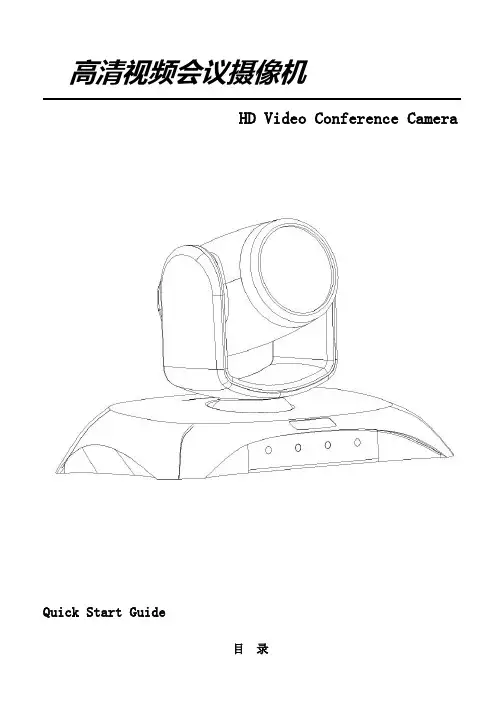
高清视频会议摄像机HD Video Conference CameraQuick Start Guide目录一,注意事项与清单........................................... - 2 -1.1注意事项.. (2)1.2装箱清单 (3)1.3吸顶安装示意图 (3)1.4注意事项 (3)1.5安装前注意事项 (4)二、主要特性和功能........................................... - 5 -2.1会议摄像机云台功能 (5)2.2会议摄像机镜头功能 (6)2.3接口面板视图 (7)2.4接口位置及功能 (7)2.4.1 VISCA RS-232C IN说明................................. - 7 -2.4.2VISCA RS-232C OUT说明.. (8)2.4.3RS-422说明............................................ - 9 -2.5拨码开关设定. (9)2.5.1拨码开关视图.......................................... - 9 -2.5.2地址码设定(SW1).................................... - 10 -2.5.3波特率、通信方式设定(SW2).......................... - 10 -2.5.4控制协议设定(SW2).................................. - 10 -2.5.5红外遥控接收地址设定(SW2).......................... - 10 -2.6遥控器 (12)2.6.1遥控器外形........................................... - 12 -2.6.2遥控器说明........................................... - 13 -三、会议摄像机操作指南....................................... - 16 -3.1会议摄像机的连接 (16)3.2控制键盘基本操作 (17)3.3特殊预置位功能 (17)四、以AMCAP软件应用为例..................................... - 18 -五、以会议软件应用为例....................................... - 21 -六、技术参数................................................. - 24 -视频会议摄像机是集成了高清晰度彩色摄像机、全方位视频智能云台以及多协议解码器于一体化产品。
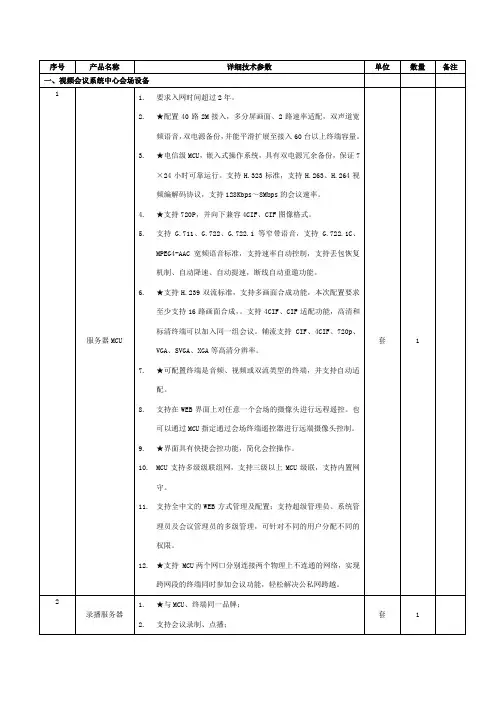
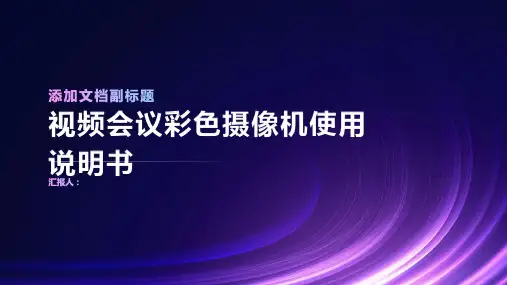
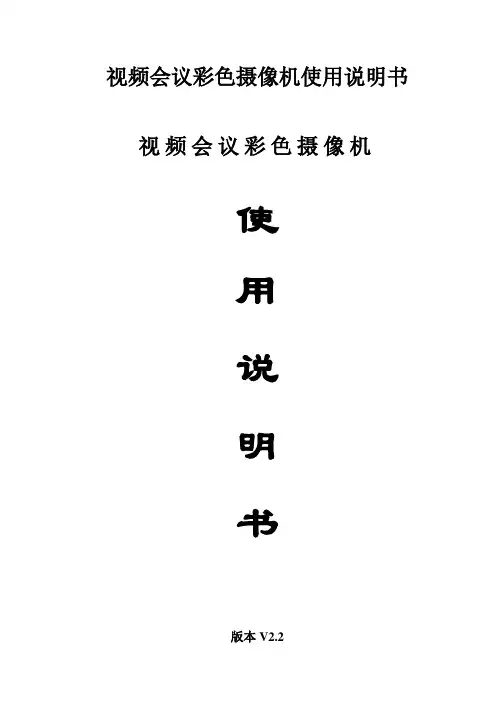
视频会议彩色摄像机使用说明书视频会议彩色摄像机使用说明书版本V2.2目录目录-------------------------------------------------------------------1 安全指导-------------------------------------------------------------------2 第一章简介-------------------------------------------------------3一.产品简介----------------------------------------------------------3二.产品结构、尺寸及附件----------------------------------------3三.遥控器操作方法-------------------------------------------------7四.性能参数----------------------------------------------------------7五.预置点功能设置-------------------------------------------------11 第二章安装-------------------------------------------------------12一、注意事项----------------------------------------------------------12二、安装方式----------------------------------------------------------13三、接线方法----------------------------------------------------------14 第三章拔码设定-------------------------------------------------------15一、进入设置--------------------------------------------------------15二、拔码开关设置--------------------------------------------------15 简易故障排除-------------------------------------------------------------18 售后服务-------------------------------------------------------------------19安全指导1.在安装本设备过程中,务必认真阅读本安全指导,要严格按照安装使用说明进行操作,妥善保管此说明书,以备将来参考。

一、摄像头概述摄像头是一种视频输入设备,又称为电脑相机、电脑眼等,广泛应用于视频会议、远程医疗及实时监控等领域。
随着互联网技术的发展和感光成像器件技术的成熟,摄像头的价格逐渐降低,成为普通人可以承受的设备,人们可以通过摄像头在网络上进行音视频交流和沟通,同时还可以用于数码影像、影音处理等方面。
二、摄像头的分类根据数字信号处理方式的不同,摄像头可以分为数字摄像头和模拟摄像头两大类。
2.1 模拟摄像头模拟摄像头可以将视频采集设备产生的模拟视频信号转换成数字信号,并将其储存在计算机中。
模拟摄像头捕捉到的视频信号必须经过特定的视频捕捉卡将模拟信号转换成数字模式,并加以压缩后才可以转换到计算机上运用。
模拟摄像头的整体成本较高,目前已经不是主流产品。
2.2数字摄像头数字摄像头可以直接捕捉影像,然后通过串、并口或者USB接口传输到计算机中。
现在市场上的摄像头以数字摄像头为主,而数字摄像头中又以使用新型数据传输接口的USB数字摄像头为主,目前市场上可见的大部分都是这种产品。
由于个人电脑的迅速普及,USB接口的传输速度远远高于串口、并口的速度,因此现在市场热点主要是USB接口的数字摄像头。
除此之外还有一种与视频采集卡配合使用的产品,但目前还不是主流。
三、摄像头的工作原理当光线通过摄像头的镜头(LENS)时,会在摄像头内部形成一个光学图像。
这个光学图像随后会投射到图像传感器(SENSOR)的表面上。
图像传感器是一种半导体芯片,其表面上有几十万到几百万个光电二极管。
当这些光电二极管受到光照射时,就会产生电荷。
这些电荷被称为“像素”,它们记录了图像的细节和颜色信息。
接下来,这些电荷会通过模数转换(A/D)转换为数字信号。
模数转换是将模拟信号转换为数字信号的过程,将模拟信号分割成离散的部分,再用数字来表示这些部分。
这些数字信号经过转换后变成了数字图像信号,可以被计算机处理。
数字信号处理芯片(DSP)是摄像头中的关键组成部分,它接收来自图像传感器的数字图像信号,并通过一系列复杂的数学算法运算,对数字图像信号进行优化处理。

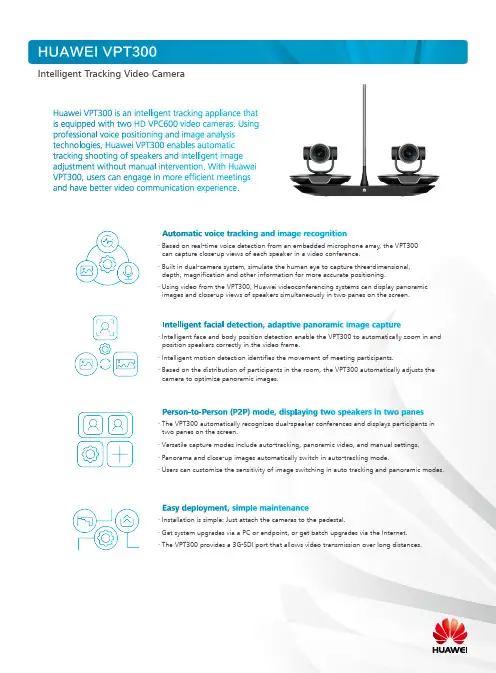
· Based on real-time voice detection from an embedded microphone array, the VPT300 can capture close-up views of each speaker in a video conference.· Built in dual-camera system, simulate the human eye to capture three-dimensional, depth, magnification and other information for more accurate positioning.· Using video from the VPT300, Huawei videoconferencing systems can display panoramicimages and close-up views of speakers simultaneously in two panes on the screen.· Intelligent face and body position detection enable the VPT300 to automatically zoom in andposition speakers correctly in the video frame.· Intelligent motion detection identifies the movement of meeting participants.· Based on the distribution of participants in the room, the VPT300 automatically adjusts thecamera to optimize panoramic images.· The VPT300 automatically recognizes dual-speaker conferences and displays participants intwo panes on the screen.· Versatile capture modes include auto-tracking, panoramic video, and manual settings.· Panorama and close-up images automatically switch in auto-tracking mode.· Users can customize the sensitivity of image switching in auto tracking and panoramic modes.· Installation is simple: Just attach the cameras to the pedestal.· Get system upgrades via a PC or endpoint, or get batch upgrades via the Internet.· The VPT300 provides a 3G-SDI port that allows video transmission over long distances.Intelligent Tracking Video CameraZoomLens aperture ( F# )Focal LengthMaximum Horizontal/Vertical Field of ViewPan/Tilt rangeLens12x optical plus 12x digital F1.8+/-100° ( Pan ), +/- 30° ( Tilt )Min. illumination2 lux ( 50 IRE, F1.8 )Shutter speed 1/25 to 1/10,000 second2.38 megapixels, 1/2.8-inch CMOS imaging chip 1×VPT300 ( built-in dual-camera system, microphone array ), 2×VPC600 cameras, auxiliary cables, power adapter, and wall-mounted bracket ( optional )3.9 mm to 46.8 mm Working voltagePower consumption Input voltage19V DC 100V to 240V AC, 50/60 Hz 72°/44.5°Video outputAudio inputAudio outputNetwork portVideo input2 x HD-VI 1 x HD-VI 1 x 3G-SDI ( up to 1080p60 ) 1 x 10/100/1,000M Other interfaces 1 x COM ( RJ45 )Power interface1×3.5mm 1×3.5mm Auto Tracking Panoramic Tracking Manual Tracking Ambient temperatureDimensions ( length x width x height )Weight Camera dimensions: 530 mm x 170 mm x 418 mm ( vertical MIC array included )Package dimensions: 375 mm x 230 mm x 215 mm 0℃ to 40℃ ( working state )Software upgradeConfiguration Perform local upgrades, remote upgrades, and upgrades of the VPT300 and its connected cameras via HD endpoints Configure via web page of connected endpoint or through TelnetTracking distance Horizontal range Maximum range: 10m140°Adjust the panoramic views according to the speakers' location and the number of people in the roomManually control cameras to capture imagesAutomatically track and capture close-up views of each speaker with intelligent transitions between panoramic images and close-upsNet weight: 6.2 kg ( include two cameras )Gross weight: 10.5 kg ( include two cameras )Average power: 26W, Maximum power: 35W (not include two cameras) Average power: 61W, Maximum power: 88W (include two cameras)Pan/Tilt speedMinimum pan and tilt: 2°/s Maximum pan: 80°/s, Maximum tilt: 25°/s Copyright©Huawei Technologies Co., Ltd. 1998-2017. All rights reserved.。
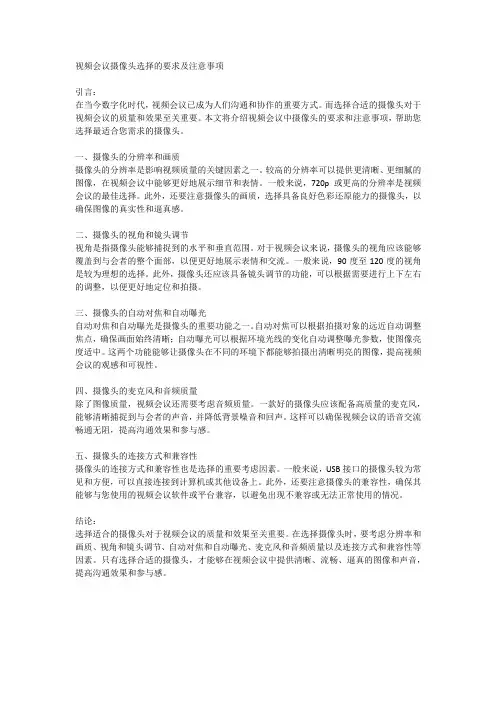
视频会议摄像头选择的要求及注意事项引言:在当今数字化时代,视频会议已成为人们沟通和协作的重要方式。
而选择合适的摄像头对于视频会议的质量和效果至关重要。
本文将介绍视频会议中摄像头的要求和注意事项,帮助您选择最适合您需求的摄像头。
一、摄像头的分辨率和画质摄像头的分辨率是影响视频质量的关键因素之一。
较高的分辨率可以提供更清晰、更细腻的图像,在视频会议中能够更好地展示细节和表情。
一般来说,720p或更高的分辨率是视频会议的最佳选择。
此外,还要注意摄像头的画质,选择具备良好色彩还原能力的摄像头,以确保图像的真实性和逼真感。
二、摄像头的视角和镜头调节视角是指摄像头能够捕捉到的水平和垂直范围。
对于视频会议来说,摄像头的视角应该能够覆盖到与会者的整个面部,以便更好地展示表情和交流。
一般来说,90度至120度的视角是较为理想的选择。
此外,摄像头还应该具备镜头调节的功能,可以根据需要进行上下左右的调整,以便更好地定位和拍摄。
三、摄像头的自动对焦和自动曝光自动对焦和自动曝光是摄像头的重要功能之一。
自动对焦可以根据拍摄对象的远近自动调整焦点,确保画面始终清晰;自动曝光可以根据环境光线的变化自动调整曝光参数,使图像亮度适中。
这两个功能能够让摄像头在不同的环境下都能够拍摄出清晰明亮的图像,提高视频会议的观感和可视性。
四、摄像头的麦克风和音频质量除了图像质量,视频会议还需要考虑音频质量。
一款好的摄像头应该配备高质量的麦克风,能够清晰捕捉到与会者的声音,并降低背景噪音和回声。
这样可以确保视频会议的语音交流畅通无阻,提高沟通效果和参与感。
五、摄像头的连接方式和兼容性摄像头的连接方式和兼容性也是选择的重要考虑因素。
一般来说,USB接口的摄像头较为常见和方便,可以直接连接到计算机或其他设备上。
此外,还要注意摄像头的兼容性,确保其能够与您使用的视频会议软件或平台兼容,以避免出现不兼容或无法正常使用的情况。
结论:选择适合的摄像头对于视频会议的质量和效果至关重要。
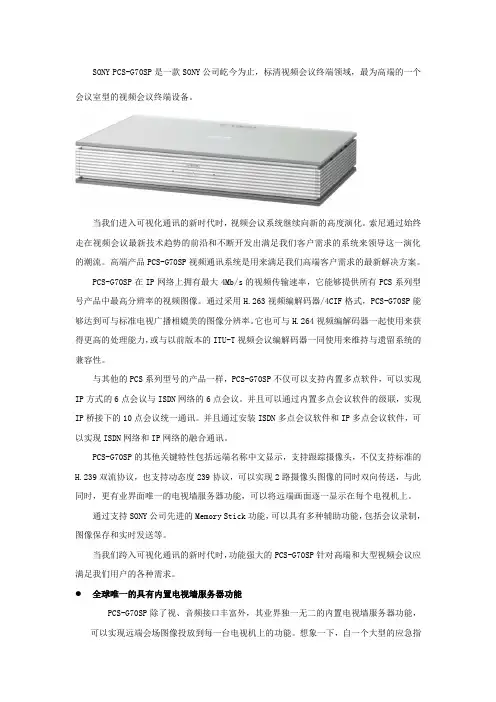
SONY PCS-G70SP是一款SONY公司屹今为止,标清视频会议终端领域,最为高端的一个会议室型的视频会议终端设备。
当我们进入可视化通讯的新时代时,视频会议系统继续向新的高度演化。
索尼通过始终走在视频会议最新技术趋势的前沿和不断开发出满足我们客户需求的系统来领导这一演化的潮流。
高端产品PCS-G70SP视频通讯系统是用来满足我们高端客户需求的最新解决方案。
PCS-G70SP在IP网络上拥有最大4Mb/s的视频传输速率,它能够提供所有PCS系列型号产品中最高分辨率的视频图像。
通过采用H.263视频编解码器/4CIF格式,PCS-G70SP能够达到可与标准电视广播相媲美的图像分辨率。
它也可与H.264视频编解码器一起使用来获得更高的处理能力,或与以前版本的ITU-T视频会议编解码器一同使用来维持与遗留系统的兼容性。
与其他的PCS系列型号的产品一样,PCS-G70SP不仅可以支持内置多点软件,可以实现IP方式的6点会议与ISDN网络的6点会议。
并且可以通过内置多点会议软件的级联,实现IP桥接下的10点会议统一通讯。
并且通过安装ISDN多点会议软件和IP多点会议软件,可以实现ISDN网络和IP网络的融合通讯。
PCS-G70SP的其他关键特性包括远端名称中文显示,支持跟踪摄像头,不仅支持标准的H.239双流协议,也支持动态度239协议,可以实现2路摄像头图像的同时双向传送,与此同时,更有业界面唯一的电视墙服务器功能,可以将远端画面逐一显示在每个电视机上。
通过支持SONY公司先进的Memory Stick功能,可以具有多种辅助功能,包括会议录制,图像保存和实时发送等。
当我们跨入可视化通讯的新时代时,功能强大的PCS-G70SP针对高端和大型视频会议应满足我们用户的各种需求。
全球唯一的具有内置电视墙服务器功能PCS-G70SP除了视、音频接口丰富外,其业界独一无二的内置电视墙服务器功能,可以实现远端会场图像投放到每一台电视机上的功能。

设备简介:科达KEDACOM TrueVixon100视频会议摄像头TrueVixon100是一款高性能PTZ视频会议摄像机,基于一体化设计结构,内置高速变速云台,可进行平移、倾斜和变焦操作,可通过红外接口进行本地控制,或通过RS-232C/422串口进行远程控制。
具备多种灵活便捷的应用功能及应用特性,如自动曝光、自动变焦、18倍光学变焦、大视角等。
主要特性:216倍缩放比率(18倍光学+12倍数字);自动变焦镜头可达到216倍缩放比率。
宽范围、高速度的平移/倾斜平移角度:±170°;最高水平转速:100度/秒;倾斜角度:-30°~+90°SONY CCD的出色图像质量采用SONY CCD技术可以获得高性能的图像质量,并可以提供1Lux的超级灵敏度。
RS-232C/RS422串行控制(VISCA命令)摄像机的所有设置和平移/倾斜/缩放功能均可通过远程加以控制。
通过使用RS-232C连接,最长的电缆长度可达到15m,RS-422连接最长可达1200m。
预置位设置可设置6个预置位,用户可以将摄像机的当前位置设置成对应的预置位,方便以后直接调用。
电源休眠/工作在摄像机正常的工作状态下,可以使摄像机进入休眠模式,以降低功耗,也可以在休眠模式下激活摄像机。
技术参数:型号TrueVixon100-PD成像器件1/4" Exview HAD CCD有效感光像素752(H)×582(V)440K水平解像度PAL:460TVL NTSC:470TVL聚焦范围f=4.1~73.8mm;F=1.4~3.0变焦范围光学变焦 18倍;数字变焦 12倍水平视场角 2.7°(远端)~48°(近端)最小物距10mm(近端),800mm(远端)最低照度1Lux(F1.4)自动曝光自动,背光补偿快门速度1/10s~1/10,000s增益自动(-3~+28dB,2dB 步进)白平衡自动信噪比超过50dB输出信号格式AV复合信号;1.0Vpp;S分离信号;Y 1.0Vpp;C 0.3Vpp PAN水平转动范围±170°TILT垂直转动范围-30°~90°预置位6个光圈控制16等级视频输出CVBS,Y/C控制端口RS-232C(8-pin mini DIN)control(VISCA)RS-422(5-pin)control(VISCA)电源DC 12V(DC 10.8~13.2V)功耗12W工作温度0℃~40℃存储温度-20℃~+60℃尺寸132(W)×144(H)×144(D)mm重量950g本机颜色黑色安装方式TrueVixon100-PD支持桌面及天花板安装名称:Sony控制键盘型号:YK-RM32TC产品概述:为SONY视频会议摄像机度身定做的控制键盘,全面兼容VISCA协议;可以独立设置SONY视频会议摄像机的地址码;在线刷新程序功能,根据客户所提供的协议、指令,编译相应的升级程序,客户只需在电脑上通过RS485接口连接控制键盘,升级固件;独特的控制码学习功能,客户可自行修改控制码指令;多种通信方式,RS485、RS422、RS232、10M网络(选订)、USB(选订);所有参数均通过按键操作程序完成设置,方便快捷;无极变速控制快球转动,控制摇杆摆动角度实时体现快球转速;基本功能:RS485控制总线,最多可以控制前端设备地址255个,最大同时并联128个设备,最多控制7台串联的SONY视频会议摄像机;可以设置、调用SONY视频会议摄像机1-46个预置位;所有输入输出通讯端口均采用防雷设计,抗干扰能力强,标准传输距离达1200米;级联端口上最大可连接15台副控键盘;通讯兼容性好,内置多种协议;键盘操作密码开关锁功能;按键提示音开关功能;快球无极变速控制;LCD液晶屏显示。
AMC -E 系列USB2.0高清会议摄像机19-20功能特性USB2.0输出;214万像素1/2.8英寸CMOS 传感器;采用标准UVC1.1协议,兼容绝大多数视频会议软件;1920×1080p30帧(MJPG )高清视频传输;最大144倍变焦(12倍光学,12倍数字);最大广角72.5°;提供RS -232/RS -485接口;精密传动系统,定位精确,运行平稳;内置OSD 操作菜单;配多功能IR 遥控器;智能曝光有效解决投影、电视等设备对拍摄人物的影响;支持图像翻转功能,可正装、倒装;支持VISCA 等多种协议及多种控制接口,支持菊花链组网 。
外形尺寸技术参数型号AMC -E200U2摄像机参数图像传感器1/2.8" CMOS ,214万像素焦距f=3.9mm - 46.8mm 光圈F1.6 - F2.8光学变焦12倍数字变焦12倍视场角72.5° - 6.3°聚焦系统自动,手动,PTZ 触发,一键触发最低照度0.5Lux(彩色),0.1Lux(黑白) 快门速度1/1 - 1/10,000秒增益自动/手动白平衡自动,室内,室外,一键触发,手动,自动跟踪 ,钠灯 , 日光灯曝光控制自动,手动,快门优先,光圈优先, 智能宽动态云台参数水平范围-170°~+170°垂直范围-30°~+90°水平转动速度0.1°~120°/秒垂直转动速度0.1°~80°/秒预置点数目256个菜单支持图像翻转功能支持接口协议VISCA 并支持菊花链 / PELCO-P / PELCO-D 地址范围0~63电源DC12V 尺寸(长×宽×高)243mmx145mmx163mm 功耗<20W 视频制式USB2.0(MJPG ):1080p /30/25,720p /30/25,640x480p /30/25控制接口USB2.0 , RS-232IN ,RS-232OUT ,RS-485视频输出USB2.01234USB2.0接口RS-232IN/IR 接口RS-232OUT/RS-485接口背光补偿支持数字降噪支持2D /3D 一般参数USB2.0高速接口DC12V 电源接口特殊传动设计信噪比≥50dB红外信号透传输出1路红外信号透传输出接口机身重量 1.2KG 机身颜色银灰色工作温度0°C~+40°C 存放温度-20°C~+60°CAMC -E210U2f=4.7mm - 47mm F1.6 - F3.010倍60.9° - 6.43°可选配件吸顶壁挂。
Video Conference CameraUser ManualUser ManualThank you for purchasing our product. If there are any questions, or requests, do not hesitate to contact the dealer.This manual may contain several technical mistakes or printing errors, and the content is subject to change without notice. The updates will be added to the new version of this manual. We will readily improve or update the products or procedures described in the manual.01000020221201©2022 Hangzhou Hikvision Digital Technology Co., Ltd. All rights reserved.About this ManualThe Manual includes instructions for using and managing the Product. Pictures, charts, images and all other information hereinafter are for description and explanation only. The information contained in the Manual is subject to change, without notice, due to firmware updates or other reasons. Please find the latest version of this Manual at the Hikvision website (https:///).Please use this Manual with the guidance and assistance of professionals trained in supporting the Product. Trademarksand other Hikvision’s trademarks and logos are the properties of Hikvision in various jurisdictions.Other trademarks and logos mentioned are the properties of their respective owners.DisclaimerTO THE MAXIMUM EXTENT PERMITTED BY APPLICABLE LAW, THIS MANUAL AND THE PRODUCT DESCRIBED, WITH ITS HARDWARE, SOFTWARE AND FIRMWARE, ARE PROVIDED “AS IS” AND “WITH ALL FAULTS AND ERRORS”. HIKVISION MAKES NO WARRANTIES, EXPRESS OR IMPLIED, INCLUDING WITHOUT LIMITATION, MERCHANTABILITY, SATISFACTORY QUALITY, OR FITNESS FOR A PARTICULAR PURPOSE. THE USE OF THE PRODUCT BY YOU IS AT YOUR OWN RISK. IN NO EVENT WILL HIKVISION BE LIABLE TO YOU FOR ANY SPECIAL, CONSEQUENTIAL, INCIDENTAL, OR INDIRECT DAMAGES, INCLUDING, AMONG OTHERS, DAMAGES FOR LOSS OF BUSINESS PROFITS, BUSINESS INTERRUPTION, OR LOSS OF DATA, CORRUPTION OF SYSTEMS, OR LOSS OF DOCUMENTATION, WHETHER BASED ON BREACH OF CONTRACT, TORT (INCLUDING NEGLIGENCE), PRODUCT LIABILITY, OR OTHERWISE, IN CONNECTION WITH THE USE OF THE PRODUCT, EVEN IF HIKVISION HAS BEEN ADVISED OF THE POSSIBILITY OF SUCH DAMAGES OR LOSS.YOU ACKNOWLEDGE THAT THE NATURE OF THE INTERNET PROVIDES FOR INHERENT SECURITY RISKS, AND HIKVISION SHALL NOT TAKE ANY RESPONSIBILITIES FOR ABNORMAL OPERATION, PRIVACY LEAKAGE OR OTHER DAMAGES RESULTING FROM CYBER-ATTACK, HACKER ATTACK, VIRUS INFECTION, OR OTHER INTERNET SECURITY RISKS; HOWEVER, HIKVISION WILL PROVIDE TIMELY TECHNICAL SUPPORT IF REQUIRED.YOU AGREE TO USE THIS PRODUCT IN COMPLIANCE WITH ALL APPLICABLE LAWS, AND YOU ARE SOLELY RESPONSIBLE FOR ENSURING THAT YOUR USE CONFORMS TO THE APPLICABLE LAW. ESPECIALLY, YOU ARE RESPONSIBLE, FOR USING THIS PRODUCT IN A MANNER THAT DOES NOT INFRINGE ON THE RIGHTS OF THIRD PARTIES, INCLUDING WITHOUT LIMITATION, RIGHTS OF PUBLICITY, INTELLECTUAL PROPERTY RIGHTS, OR DATA PROTECTION AND OTHER PRIVACY RIGHTS. YOU SHALL NOT USE THIS PRODUCT FOR ANY PROHIBITED END-USES, INCLUDING THE DEVELOPMENT OR PRODUCTION OF WEAPONS OF MASS DESTRUCTION, THE DEVELOPMENT OR PRODUCTION OF CHEMICAL OR BIOLOGICAL WEAPONS, ANY ACTIVITIES IN THE CONTEXT RELATED TO ANY NUCLEAR EXPLOSIVE OR UNSAFE NUCLEAR FUEL-CYCLE, OR IN SUPPORT OF HUMAN RIGHTS ABUSES.IN THE EVENT OF ANY CONFLICTS BETWEEN THIS MANUAL AND THE APPLICABLE LAW, THE LATTER PREVAILS.Regulatory InformationFCC InformationPlease take attention that changes or modification not expressly approved by the party responsible for compliance could void the user’s authority to operate the equipment.FCC complianceThis product has been tested and found to comply with the limits for a Class B digital device, pursuant to Part 15 of the FCC Rules. These limits are designed to provide reasonable protection against harmful interference in a residential installation.This product generates, uses, and can radiate radio frequency energy and, if not installed and used in accordance with the instructions, may cause harmful interference to radio communications. However, there is no guarantee that interference will not occur in a particular installation. If this product does cause harmful interference to radio or television reception, which can be determined by turning the equipment off and on, the user is encouraged to try to correct the interference by one or more of the following measures:—Reorient or relocate the receiving antenna.—Increase the separation between the equipment and receiver.—Connect the equipment into an outlet on a circuit different from that to which the receiver is connected.—Consult the dealer or an experienced radio/TV technician for help.FCC ConditionsThis device complies with part 15 of the FCC Rules. Operation is subject to the following two conditions:1. This device may not cause harmful interference.2. This device must accept any interference received, including interference that may cause undesired operation.EU Conformity StatementThis product and - if applicable - thesupplied accessories too are marked with"CE" and comply therefore with theapplicable harmonized European standards listed under the Low Voltage Directive 2014/35/EU, the EMC Directive 2014/30/EU, the RoHS Directive2011/65/EU.2012/19/EU (WEEE directive): Productsmarked with this symbol cannot bedisposed of as unsorted municipal waste inthe European Union. For proper recycling,return this product to your local supplierupon the purchase of equivalent new equipment, or dispose of it at designated collection points. For more information see: . 2006/66/EC (battery directive): This product contains abattery that cannot be disposed of asunsorted municipal waste in the EuropeanUnion. See the product documentation forspecific battery information. The battery ismarked with this symbol, which may include lettering to indicate cadmium (Cd), lead (Pb), or mercury (Hg). For proper recycling, return the battery toyour supplier or to a designated collection point. For more information, see: .Industry Canada ICES-003 ComplianceThis device meets the CAN ICES-3 (A)/NMB-3(A) standards requirements.This device complies with Industry Canada licence-exempt RSS standard(s). Operation is subject to the following two conditions:1.this device may not cause interference, and2.this device must accept any interference, including interference that may cause undesired operation of the device.Le présent appareil est conforme aux CNR d'Industrie Canada applicables aux appareils radioexempts de licence. L'exploitation est autorisée aux deux conditions suivantes:1. l'appareil ne doit pas produire de brouillage, et2. l'utilisateur de l'appareil doit accepter tout brouillage radioélectrique subi, même si le brouillage est susceptible d'en compromettre le fonctionnement.WarningThis is a class A product. In a domestic environment this product may cause radio interference in which case the user may be required to take adequate measures. Safety InstructionsWarningsLaws and RegulationsThe device should be used in compliance with local laws, electrical safety regulations, and fire prevention regulations.Electrical SafetyThe socket-outlet shall be installed near the equipment and shall be easily accessible.BatteryCAUTION: Risk of explosion if the battery is replaced by an incorrect type.Improper replacement of the battery with an incorrect type may defeat a safeguard (for example, in the case of some lithium battery types).Do not dispose of the battery into fire or a hot oven, or mechanically crush or cut the battery, which may result in an explosion.Do not leave the battery in an extremely high temperature surrounding environment, which may result in an explosion or the leakage of flammable liquid or gas. Do not subject the battery to extremely low air pressure, which may result in an explosion or the leakage of flammable liquid or gas.Dispose of used batteries according to the instructions.CautionsFire PreventionNo naked flame sources, such as lighted candles, should be placed on the equipment.InstallationInstall the equipment according to the instructions in this manual.Never place the equipment in an unstable location. The equipment may fall, causing serious personal injury or death.DO NOT touch the sharp edges or corners. TransportationKeep the device in original or similar packaging while transporting it.DO NOT drop the product or subject it to physical shock. Power SupplyRefer to the device label for the standard power supply. Please make sure your power supply matches with your device.Use a power adapter provided by qualified manufacturers. It is recommended to provide an independent power adapter for each device as adapter overload may cause over-heating or a fire hazard. MaintenanceIf the product does not work properly, please contact your dealer or the nearest service center. We shall not assume any responsibility for problems caused by unauthorized repair or maintenance.CleaningPlease use a soft and dry cloth to clean the interior and exterior surfaces. Do not use alkaline detergents.Using EnvironmentWhen any laser equipment is in use, make sure that the device lens is not exposed to the laser beam, or it may burn out.DO NOT aim the lens at the sun or any other bright light. To avoid heat accumulation, good ventilation is required for a proper operating environment.DO NOT expose the device to extremely hot, cold, dusty, corrosive, saline-alkali, or damp environments. For temperature and humidity requirements, see device specification.DO NOT expose the device to high electromagnetic radiation.EmergencyIf smoke, odor, or noise arises from the device, immediately turn off the power, unplug the power cable, and contact the service center.To achieve a better product experience, please visithttps:///sg/support/download/sof tware/hikin/ to download the HIK IN installationpackage.1Introduction1.1Product FeaturesThe main features are as follows:●High performance CMOS sensor●Varifocal lens●Clear imaging against strong back light due to WDR technology●AGC for self-adjust brightness●Support remote control●Built-in microphone with clear sound1.2Packing ListCheck the package contents and make sure that the device in the package is in good condition and all theassembly parts are included.Note:The figure of power adapter is for reference only. Refer to the actual product as standard.1.3 Overview1.3.1 Appearance1236754338Figure 1-1 Appearance of Video Conference CameraNote:When the indicator turns to red, it means the device is standby. When the indicator turns to blue, it means the device is working normally. 1.3.2 Remote ControlYou can control the camera through the remote control.123445576Figure 1-2 Appearance of Remote Control●One-touch Focus: It enables the device to focus automatically.●One-touch Flip: It enables to rotate the image 180°when the device is installed upside down.●Pan/Tilt Control: It enables to adjust the lens direction.●Manual Focus: It enables the device to focus manually.●Mute: Turn off the microphone.●Preset: A preset is a predefined position. For the defined preset, you can press the preset number to quickly view the desired image position.1.Adjust the image by remote control.2.Press and hold a preset number for 3 seconds, andthe indicator flashes blue light twice. It means thepreset is successfully set.3.Press the preset number, and the device return to thedefined position. Up to 5 presets can be set.●Restore to the default settings: Press and hold One-touch Flip and Mute at the same time for 5 seconds, and the red indicator flashes three times.1.3.3Device ConnectionFigure 1-3Connection2InstallationThe package contains the mount. Table mounting and wall mounting share the same mount.The installation methods are not compulsory. You can just put the camera on the table, if this way meets your needs.2.1Table MountingSteps:1.Align the screw hole in camera with that on themount.e the supplied screw to secure the camera on themount.ScrewFigure 2-1Fix the Camera on the Mount3.Take the lens cover out of the camera to finish theinstallationFigure 2-2Put the Lens Back4.Power on the camera and connect the camera withthe computer.5.Check whether the image on the screen is gotten fromthe optimum angle. If not, adjust the view angle byremote control shown as the figure below.Tilt Range:-28° to 28°Figure 2-3Angle Adjustment1)Press right/left direction button on the remotecontrol to adjust the pan range from -170° to 160°. 2)Press up/down direction button on the remotecontrol to adjust the tilt range from -28° to 28°.2.2Wall MountingSteps:1.Drill three screw holes in the wall according to theholes of the mount.2.Align the screw holes on the mount with that on thewall, and secure the mount with supplied screws.Figure 2-4Fix the Mount in the WallScrewFigure 2-5Secure the Camera with the Mount Repeat steps 3 to 5 of section 2.1 Table Mounting to finish the installation.2.3Pendant MountingThe device also supports pendant mounting, and the mount should be purchased separately.Figure 2-6Pendant Mounting3FAQFor frequently asked questions of the device, visit /analysisQR/showQR/35 d08787Note that some frequently asked questions only apply to certain models.UD21533B-D6。
ITC 高清视频会议通讯摄像头(1080P) TV-620HC(18X、1080P全高清、高性能、宽视角、大变倍)(支持1080P60/50/30/25 、1080I60/50、720P60/50,SDI最高为1080P30)高清视频会议通讯摄像头产品介绍1、真正的HD高清图像:高品质HD CMOS传感器,可实现1920x1080超高分辨率的优质图像;图像效果极佳,采用1/2.8英寸,500万像素,有效像素200万像素的高品质HDCMOS 传感器,可实现1920x1080超高分辨率的优质图像。
输出帧频最高可达60/50帧/秒。
在保证高清晰度的同时,重点满足了对画面流畅性的需求2、18倍光学变焦:快速准确而稳定的自动聚焦镜头,可达到18倍光学变倍3、低噪声高信噪比:摄像机视频的信噪比直接影响到高清会议电视终端的图像压缩编码效率4、宽范围、高速度,低噪音的平移/俯仰操作:新型步进电机驱动,运行起来非常安静平稳,能快速地移动到至指定位置,并进行大范围的拍摄5、全高清的多格式视频输出:支持1080p60、1080p50、1080p30、1080p25、720p60、720p50、720p30多种高清视频制式,并在DVI-I、HDMI、HD-SDI多个接口上同时输出高清模拟和数字视频信号6、通过高清晰多媒体接口进行高质量图像传输:提供DVI-I即数字高清多媒体接口,可同时兼容模拟和数字高清视频输出,可以直接用线缆连接到高清显示设备上7、RS-232C远程控制(VISCA协议):使用RS-232C(VISCA协议)接口,可对摄像机的所有设定以及平移/俯仰/缩放操作进行远程高速通讯控制8、位置预设位:可对多个位置进行预先设置,包括水平、俯仰、变倍进行预设,即使在摄像机掉电关闭时,预设数据也可以保存下来9、支持摄像头倒装:结构上支持摄像头倒装,并可通过串口命令设置图像水平,图像翻转命令具有掉电保存功能10、配备遥控器:配备有操作简便的遥控器,除了可进行基本设定,以及对水平、俯仰、变倍等进行控制外,还可以通过遥控器手动设定摄像头的相关参数11、OSD菜单:OSD菜单,用户可以通过OSD菜单调节摄像机曝光参数,切换视频制式,查看当前状态等输入/输出接口1、高清接口:DVI-I高清多媒体信号接口2、高清接口:HD-SDI3、控制信号接口:8芯mini DIN4、电源接口:HEC3800电源插座电气特征1、电源适配器:AC110V-AC220V转DC12V/2.5A2、输入电压:DC12V(DC11.5-DC12.5V)3、功耗:18W(最大)物理特性1、尺寸(宽高深):265x144x171(mm)2、重量(约):1.9Kg3、储藏温度:-10℃到+60℃4、工作温度:0℃到+45℃。
视频会议系统的摄像头怎么选择?随着科技的不断发展,视频会议已经变得越来越常见,现在许多公司和机构都会选择使用视频会议系统来进行远程办公、远程培训和远程会议等工作。
在使用视频会议系统时,选择一款适合的摄像头显得尤为重要。
那么,视频会议系统的摄像头怎么选择呢?一、选择高清晰度的摄像头对于视频会议系统而言,最为重要的部分当属图像质量,无论是图像的清晰度还是色彩还原度都需要达到一定的标准。
因此,在选择视频会议摄像头时,要尽量选择像素高、分辨率大的摄像头。
通常情况下,720P或1080P的摄像头可以满足大部分用户的需求。
二、选择适合的广角摄像头在视频会议中,需要展示的内容往往不仅仅是一个人或几个人,可能还需要展示整个会议室的情况。
因此,在选择摄像头时,需要考虑到其覆盖范围。
选择广角摄像头可以满足展示更多内容的需求。
一般而言,90度至120度之间的广角镜头可以满足大多数视频会议的需求。
三、选择支持远距离调节的摄像头在视频会议中,需要根据会议需要调节摄像头的方向和位置。
因此,在选择摄像头时,需要选择支持远距离调节的摄像头,这样可以避免频繁移动摄像头带来的不便。
一般而言,通过遥控器或电脑软件控制的可调焦摄像头,可以满足远距离调节的需求。
四、选择双向语音摄像头在视频会议中,除了图像质量外,声音的清晰度也是非常重要的一个方面。
因此,选择双向语音摄像头能够更好地配合会议需求。
不仅可以让对方清楚地听到自己说的话,还能够保证自己顺利听到对方的言语。
五、选择支持自动曝光和白平衡的摄像头在视频会议中,摄像头经常需要面对不同的光线环境,为了保证图像质量,需要选择支持自动曝光和白平衡的摄像头。
这样可以让设备自动灵活地调整曝光和白平衡,使得摄像头在任何环境下都能达到良好的拍摄效果。
六、选择支持低光照条件下工作的摄像头有些会议场景可能出现光线较暗的情况,此时需要选择支持低光照条件下工作的摄像头。
这样可以保证在暗光环境下,摄像头仍能够保持清晰的画面。
DS-UVC-P122 MP Video Conference Camera⏹ 2 MP CMOS⏹High quality imaging with 1920 × 1080 resolution⏹ 3 mm to 15 mm varifocal lens, auto focus, × 5 opticalzoom, × 4 digital zoom⏹Min. Illumination: 0.2 Lux @ (F1.8 to 2.8 ,AGC ON)⏹Clear imaging against strong back light due to 120 dB trueWDR technology⏹AGC for self-adaptive brightness⏹USB Type-C interface, supporting USB 2.0 protocol.Plug-and-play, no need to install driver software⏹Dual-microphone built into the PTZ camera with clearsoundSpecificationCameraImage Sensor 1/2.8" 2 MP CMOSMax. Resolution 1920 (H) × 1080 (V)Min. Illumination 0.2 Lux @ (F1.8 to 2.8,AGC ON)Shutter Time PAL: 1/25 s to 1/50,000 s;NTSC: 1/30 s to 1/50,000 s Angle Adjustment Pan: -165° to 165°,Tilt: -30° to 30°Optical Zoom × 5Digital Zoom × 4LensLens Type Varifocal lens, 3 to 15 mmFocal Length &FOV Horizontal FOV: 85° to 24°Vertical FOV: 53° to 14°Diagonal FOV: 93° to 27°Depth of Field Wide: 0.1 m to ∞; Tele: 0.5 m to ∞MicrophoneType MEMSPolar Pattern 360° omni-directionalPickup Distance In a radius of up to 5 mAmount dual micFrequency Response 100 Hz to 8 kHzSensitivity -32 ± 3 dBV/PaSNR 70 dB(A)Sampling Rate 16 kHz/32 kHz/48 kHz FunctionsImage Function Auto/Manual White Balance, Backlight Compensation, Left/Right Flip / Up/Down Flip/Center MirrorAudio Function Supports steady and transient smart noise reduction, automatic gain control, echo suppression, time domain equalization algorithm, ambient noise suppression and enhanced vocals to enhance speech quality and offer audio in high qualityLED Indicator Flashing white: powering on and starting Solid white: normally workingSolid red: muteLight off: standbyAuto Focus YesCommunicationCommunication Method USB cableWired Communication Distance Cable length: 4.5 m. Transmission distance: 4.5 m.ImageFrame Rate MJPG/H.264:1920 × 1080 @60 fps/50 fps/30 fps/25 fps 1280 × 960 @60 fps/50 fps/30 fps/25 fps 1280 × 720 @60 fps/50 fps/30 fps/25 fps 640 × 480 @60 fps/50 fps/30 fps/25 fps 640 × 360 @60 fps/50 fps/30 fps/25 fps YUV:1920 × 1080 @5 fps1280 × 960 @5 fps1280 × 720 @10 fps640 × 480 @30 (default) /25 fps640 × 360 @30 fps/25 fpsNV12:1920 × 1080 @5 fps1280 × 960 @10 fps1280 × 720 @15 fps640 × 480 @30 fps/25 fps640 × 360 @30 fps/25 fpsWide Dynamic Range (WDR) ≥120 dBInterfaceDevice Interface USB Type C interface, Power interfaceAudio 1 line in, 3.5 mm connector 1 line out, 3.5 mm connectorCable USB Cable: Type C to Type A interface Adapter Extension Cable: DC plug to DC socketCompatibilitySystem Requirement Windows 7/8/10/11Android 8.1 and above version Linux 4.14 and above version macOS 10.12 and above versionGeneralPower 12 VDC ± 5%, max. 8.4 WOperating Condition -10 °C to 45 °C (14 °F to 113 °F). Humidity 90% or less (non-condensing) Material Metal, plasticColor Space grayDimension 145.3 mm × 145.6 mm × 145.8 mm (5.7" × 5.7" × 5.7")Package Dimension 365 mm × 210 mm × 183 mm (14.37" × 8.27" × 7.2")Weight Approx. 960 g (2.12 lb.)With Package Weight Approx. 2400 g (5.29 lb.)AccessoryPacking List Camera (including lens cover) × 1 Remote Control × 1Power Adapter (1.2 m) × 1Power Adapter Extension Cable (3 m) × 1Power Adapter Plug × 3 (for British, American, and European standards)USB 2.0 Cable (4.5 m) × 1Bracket × 1Screws × 1Battery × 2Quick Start Guide × 1⏹ Dimension⏹ Available ModelDS-UVC-P12。