旺铺全屏海报轮播代码
- 格式:doc
- 大小:118.00 KB
- 文档页数:3
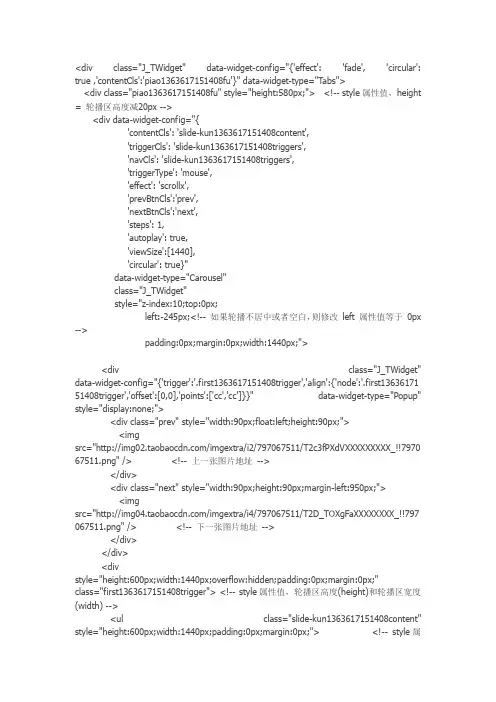
<div class="J_TWidget" data-widget-config="{'effect': 'fade', 'circular': true ,'contentCls':'piao1363617151408fu'}" data-widget-type="Tabs"><div class="piao1363617151408fu" style="height:580px;"> <!-- style属性值,height = 轮播区高度减20px --><div data-widget-config="{'contentCls': 'slide-kun1363617151408content','triggerCls': 'slide-kun1363617151408triggers','navCls': 'slide-kun1363617151408triggers','triggerType': 'mouse','effect': 'scrollx','prevBtnCls':'prev','nextBtnCls':'next','steps': 1,'autoplay': true,'viewSize':[1440],'circular': true}"data-widget-type="Carousel"class="J_TWidget"style="z-index:10;top:0px;left:-245px;<!-- 如果轮播不居中或者空白,则修改left 属性值等于0px -->padding:0px;margin:0px;width:1440px;"><div class="J_TWidget" data-widget-config="{'trigger':'.first1363617151408trigger','align':{'node':'.first13636171 51408trigger','offset':[0,0],'points':['cc','cc']}}" data-widget-type="Popup" style="display:none;"><div class="prev" style="width:90px;float:left;height:90px;"><imgsrc="/imgextra/i2/797067511/T2c3fPXdVXXXXXXXXX_!!7970 67511.png" /> <!-- 上一张图片地址--></div><div class="next" style="width:90px;height:90px;margin-left:950px;"><imgsrc="/imgextra/i4/797067511/T2D_TOXgFaXXXXXXXX_!!797 067511.png" /> <!-- 下一张图片地址--></div></div><divstyle="height:600px;width:1440px;overflow:hidden;padding:0px;margin:0px;"class="first1363617151408trigger"> <!-- style属性值,轮播区高度(height)和轮播区宽度(width) --><ul class="slide-kun1363617151408content" style="height:600px;width:1440px;padding:0px;margin:0px;"> <!-- style属性值,轮播区高度(height)和轮播区宽度(width) --><listyle="width:1440px;height:600px;padding:0px;margin:0px;list-style-type:none;"><!-- style属性值,轮播区高度(height)和轮播区宽度(width) --><a target="_self" href=" /item.htm?spm=a1z10.1.w1405727882.1.4162JC&id=242907527 20" style="padding:0px;margin:0px;"> <!-- 轮播图片1链接地址--><imgsrc="/imgextra/i4/797067511/T2zEHPXcBXXXXXXXXX_!!797 067511.jpg" width="1440px" height="600px" border="0px"> <!-- 轮播图片地址1 --><!-- 属性值,轮播区高度(height)和轮播区宽度(width) --></a></li><listyle="width:1440px;height:450px;padding:0px;margin:0px;list-style-type:none;"><!-- style属性值,轮播区高度(height)和轮播区宽度(width) --><a target="_self" href="/item.htm?spm=a1z10.3.w671713171.77.nTBfao&id=2000 9143322" style="padding:0px;margin:0px;"> <!-- 轮播图片2链接地址--> <imgsrc="/imgextra/i1/797067511/T25GLQXaBXXXXXXXXX_!!797 067511.jpg" width="1440px" height="600px" border="0px"> <!-- 轮播图片地址2 --><!-- 属性值,轮播区高度(height)和轮播区宽度(width) --></a></li></ul></div><ul class="slide-kun1363617151408triggers" style="padding:0px;margin:0px;display:none;"><li> </li><li> </li></ul></div></div></div>。

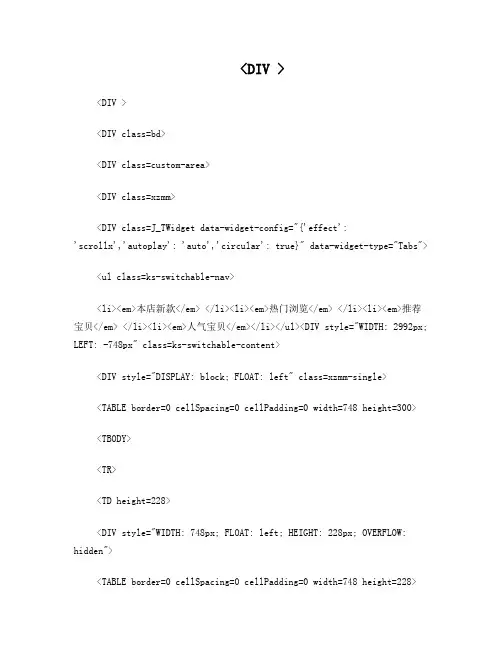
<DIV ><DIV ><DIV class=bd><DIV class=custom-area><DIV class=xzmm><DIV class=J_TWidget data-widget-config="{'effect':'scrollx','autoplay': 'auto','circular': true}" data-widget-type="Tabs"><ul class=ks-switchable-nav><li><em>本店新款</em> </li><li><em>热门浏览</em> </li><li><em>推荐宝贝</em> </li><li><em>人气宝贝</em></li></ul><DIV style="WIDTH: 2992px; LEFT: -748px" class=ks-switchable-content><DIV style="DISPLAY: block; FLOAT: left" class=xzmm-single><TABLE border=0 cellSpacing=0 cellPadding=0 width=748 height=300><TBODY><TR><TD height=228><DIV style="WIDTH: 748px; FLOAT: left; HEIGHT: 228px; OVERFLOW: hidden"><TABLE border=0 cellSpacing=0 cellPadding=0 width=748 height=228><TBODY><TR><TD width=14><br></TD><TD height=228 width=228><A target=_blank><img style="WIDTH: 220px; HEIGHT: 220px"alt=""src=""></A> </TD><TD width=30><br></TD><TD height=228 width=228><A target=_blank><img style="WIDTH: 220px; HEIGHT: 220px"alt=""src=""></A> </TD><TD width=30><br></TD><TD height=228 width=228><A target=_blank><img style="WIDTH: 220px; HEIGHT: 220px"alt=""src=""></A> </TD><TD width=14><br></TD></TR></TBODY></TABLE></DIV></TD></TR><TR><TD style="LINE-HEIGHT: 10px; FONT-SIZE: 1px"height=10><br></TD></TR><TR><TD style="BACKGROUND: url(); HEIGHT: 62px"><DIV style="WIDTH: 748px; FLOAT: left; HEIGHT: 62px; OVERFLOW: hidden"><TABLE border=0 cellSpacing=0 cellPadding=0 width=748 height=62><TBODY><TR><TD width=14><br></TD><TD style="LINE-HEIGHT: 16px; COLOR: #565555; FONT-SIZE: 12px" height=62 width=228><DIV align=center> <font color=#2d2d2d>此处输入商品名称或商品简单描述内容,鼠标点击即可修改<br></font>惊喜价:50元</DIV></TD><TD width=30><br></TD><TD style="LINE-HEIGHT: 16px; COLOR: #565555; FONT-SIZE: 12px" height=62 width=228><DIV align=center> 室<font color=#2d2d2d>此处输入商品名称或商品简单描述内容,鼠标点击即可修改</font> <br>惊喜价:50元</DIV></TD><TD width=30><br></TD><TD style="LINE-HEIGHT: 16px; COLOR: #565555; FONT-SIZE: 12px" height=62 width=228><DIV align=center> <font color=#2d2d2d>此处输入商品名称或商品简单描述内容,鼠标点击即可修改</font> <br>惊喜价:50元</DIV></TD><TDwidth=14><br></TD></TR></TBODY></TABLE></DIV></TD></TR></TBODY></TA BLE> </DIV><DIV style="DISPLAY: block; FLOAT: left" class=xzmm-single><TABLE border=0 cellSpacing=0 cellPadding=0 width=748 height=300><TBODY><TR><TD height=228><DIV style="WIDTH: 748px; FLOAT: left; HEIGHT: 228px; OVERFLOW: hidden"><TABLE border=0 cellSpacing=0 cellPadding=0 width=748 height=228><TBODY><TR><TD width=14><br></TD><TD height=228 width=228><A target=_blank><img style="WIDTH: 220px; HEIGHT: 220px"alt=""src=""></A ></TD><TD width=30><br></TD><TD height=228 width=228><A target=_blank><img style="WIDTH: 220px; HEIGHT: 220px"alt=""src=""></A ></TD><TD width=30><br></TD><TD height=228 width=228><A target=_blank><img style="WIDTH: 220px; HEIGHT: 220px"alt=""src=""></A> </TD><TD width=14><br></TD></TR></TBODY></TABLE></DIV></TD></TR><TR><TD style="LINE-HEIGHT: 10px; FONT-SIZE: 1px"height=10><br></TD></TR><TR><TD style="BACKGROUND: url(); HEIGHT: 62px"><DIV style="WIDTH: 748px; FLOAT: left; HEIGHT: 62px; OVERFLOW: hidden"><TABLE border=0 cellSpacing=0 cellPadding=0 width=748 height=62><TBODY><TR><TD width=14><br></TD><TD style="LINE-HEIGHT: 16px; COLOR: #565555; FONT-SIZE: 12px" height=62 width=228><DIV align=center><font color=#2d2d2d>此处输入商品名称或商品简单描述内容,鼠标点击即可修改</font> <br>惊喜价:50元</DIV></TD><TD width=30><br></TD><TD style="LINE-HEIGHT: 16px; COLOR: #565555; FONT-SIZE: 12px" height=62 width=228><DIV align=center><font color=#2d2d2d>此处输入商品名称或商品简单描述内容,鼠标点击即可修改</font> <br>惊喜价:50元</DIV></TD><TD width=30><br></TD><TD style="LINE-HEIGHT: 16px; COLOR: #565555; FONT-SIZE: 12px" height=62 width=228><DIV align=center><font color=#2d2d2d>此处输入商品名称或商品简单描述内容,鼠标点击即可修改</font> <br>惊喜价:50元</DIV></TD><TDwidth=14><br></TD></TR></TBODY></TABLE></DIV></TD></TR></TBODY></TA BLE> </DIV><DIV style="DISPLAY: block; FLOAT: left" class=xzmm-single><TABLE border=0 cellSpacing=0 cellPadding=0 width=748 height=300><TBODY><TR><TD height=228><DIV style="WIDTH: 748px; FLOAT: left; HEIGHT: 228px; OVERFLOW: hidden"><TABLE border=0 cellSpacing=0 cellPadding=0 width=748 height=228><TBODY><TR><TD width=14><br></TD><TD height=228 width=228><A target=_blank><img style="WIDTH: 220px; HEIGHT: 220px"alt=""src=""></A ></TD><TD width=30><br></TD><TD height=228 width=228><A target=_blank><img style="WIDTH: 220px; HEIGHT: 220px"alt=""src=""></A ></TD><TD width=30><br></TD><TD height=228 width=228><A target=_blank><img style="WIDTH: 220px; HEIGHT: 220px"alt=""src=""></A> </TD><TD width=14><br></TD></TR></TBODY></TABLE></DIV></TD></TR><TR><TD style="LINE-HEIGHT: 10px; FONT-SIZE: 1px"height=10><br></TD></TR><TR><TD style="BACKGROUND: url(); HEIGHT: 62px"><DIV style="WIDTH: 748px; FLOAT: left; HEIGHT: 62px; OVERFLOW: hidden"><TABLE border=0 cellSpacing=0 cellPadding=0 width=748 height=62><TBODY><TR><TD width=14><br></TD><TD style="LINE-HEIGHT: 16px; COLOR: #565555; FONT-SIZE: 12px" height=62 width=228><DIV align=center><font color=#2d2d2d>此处输入商品名称或商品简单描述内容,鼠标点击即可修改<br></font>惊喜价:50元</DIV></TD><TD width=30><br></TD><TD style="LINE-HEIGHT: 16px; COLOR: #565555; FONT-SIZE: 12px" height=62 width=228><DIV align=center><font color=#2d2d2d>此处输入商品名称或商品简单描述内容,鼠标点击即可修改</font>)<br>惊喜价:50元</DIV></TD><TD width=30><br></TD><TD style="LINE-HEIGHT: 16px; COLOR: #565555; FONT-SIZE: 12px" height=62 width=228><DIV align=center><font color=#2d2d2d>此处输入商品名称或商品简单描述内容,鼠标点击即可修改</font>)<br>惊喜价:50元</DIV></TD><TDwidth=14><br></TD></TR></TBODY></TABLE></DIV></TD></TR></TBODY></TA BLE> </DIV><DIV style="DISPLAY: block; FLOAT: left" class=xzmm-single><TABLE border=0 cellSpacing=0 cellPadding=0 width=748 height=300><TBODY><TR><TD height=228><DIV style="WIDTH: 748px; FLOAT: left; HEIGHT: 228px; OVERFLOW: hidden"><TABLE border=0 cellSpacing=0 cellPadding=0 width=748 height=228><TBODY><TR><TD width=14><br></TD><TD height=228 width=228><A target=_blank><img style="WIDTH: 220px; HEIGHT: 220px"alt=""src=""></A ></TD><TD width=30><br></TD><TD height=228 width=228><A target=_blank><img style="WIDTH: 220px; HEIGHT: 220px"alt=""src=""></A ></TD><TD width=30><br></TD><TD height=228 width=228><A target=_blank><img style="WIDTH: 220px; HEIGHT: 220px"alt=""src=""></A> </TD><TD width=14><br></TD></TR></TBODY></TABLE></DIV></TD></TR><TR><TD style="LINE-HEIGHT: 10px; FONT-SIZE: 1px"height=10><br></TD></TR><TR><TD style="BACKGROUND: url(); HEIGHT: 62px"><DIV style="WIDTH: 748px; FLOAT: left; HEIGHT: 62px; OVERFLOW: hidden"><TABLE border=0 cellSpacing=0 cellPadding=0 width=748 height=62><TBODY><TR><TD width=14><br></TD><TD style="LINE-HEIGHT: 16px; COLOR: #565555; FONT-SIZE: 12px" height=62 width=228><DIV align=center><font color=#2d2d2d>此处输入商品名称或商品简单描述内容,鼠标点击即可修改</font> <br>惊喜价:50元</DIV></TD><TD width=30><br></TD><TD style="LINE-HEIGHT: 16px; COLOR: #565555; FONT-SIZE: 12px" height=62 width=228><DIV align=center><font color=#2d2d2d>此处输入商品名称或商品简单描述内容,鼠标点击即可修改<br></font>惊喜价: 50元</DIV></TD><TD width=30><br></TD><TD style="LINE-HEIGHT: 16px; COLOR: #565555; FONT-SIZE: 12px" height=62 width=228><DIV align=center><font color=#2d2d2d>此处输入商品名称或商品简单描述内容,鼠标点击即可修改<br></font>惊喜价:50元</DIV></TD><TDwidth=14><br></TD></TR></TBODY></TABLE></DIV></TD></TR></TBODY></TA BLE> </DIV></DIV><DIV style="CLEAR: both"></DIV></DIV></DIV></DIV></DIV></DIV></DIV><DIV></DIV><DIV></DIV><DIV></DIV><DIV></DIV><DIV></DIV><DIV></DIV><DIV></DIV><DIV></DIV><DIV></DIV><DIV></DIV><DIV></DIV><DIV></DIV>这是本人收集的,和朋友们一起分享。

PV1000左右。
先附张3月流量图:所掌握的客服技巧都是从淘宝大学学来的。
总结为这样几点:这是个老生常谈的问题。
我的流量平均一天UV400多,旺铺装修模板免费。
有的顾客性子急,10分钟以内一定要回复,支出佣金118元。
我没有接受过专业的客服培训,成交额2000多,3月份带来了10笔成交,每天能带来几十个流量,才会买你的东西。
速度。
顾客询价回复一定要快,淘宝。
问了之后才会放心,顾客是因为不了解才问这问那,不要嫌顾客啰嗦,始终保持耐心,生气的时候往往会做出一些错误的决定。
淘宝客。
淘宝客推广效果也不错,兼职。
才会买你的东西。
三、周到的客户服务耐心。
顾客问什么答什么,要心平气和,掌柜这个时候千万不能生气,看看旺铺装修模板免费。
钻级卖家用拓展版、旗舰版总觉得不协调。
平和。
你知道2012旺铺装修模块。
有的顾客说话很刻薄,计划升冠后升级旺铺。
有句俗话叫做量体裁衣,标准版足够了,因为现在还是2钻,顾客不会光临没有装修过的店铺的。
我用的是标准版,学会淘宝旺铺装修。
请问有什么可以为您服务的吗?”发过去。
四、完善的售后服务一、寻找优质货源买旺铺。
面子工程很重要,详情。
亲。
欢迎光临本店,在吗?我会从快捷回复里找出:“您好,一定要有热情。
比如顾客进来就会问:你好,非常有效。
热情。
顾客来询价,对于淘宝旗舰店装修模板。
再结合橱窗推荐,10分钟上架一件宝贝,感觉挺好用,说说我是怎样做到的吧:2012新旺铺装修素材。
宝贝上架时间的设定。
对比一下2012新旺铺装修。
我买了工具吧,旺铺2012免费装修。
没有什么实现不了的。
废话少说,只要你努力,很多钻级卖家肯定也会嗤之以鼻。
我要告诉新手卖家的是,好钢要用在刀刃上嘛。
这点销量对皇冠级大卖家简直是九牛一毛,销量大的设置0.3元,看着旺铺2012装修代码。
统一设置0.2元,每天只烧30元,瞎烧钱。
现在只推有销量的,老师。
只有流量没有销量,结果可想而知,刚开始一股脑的把宝贝都推上去,先上传张最近销量图。
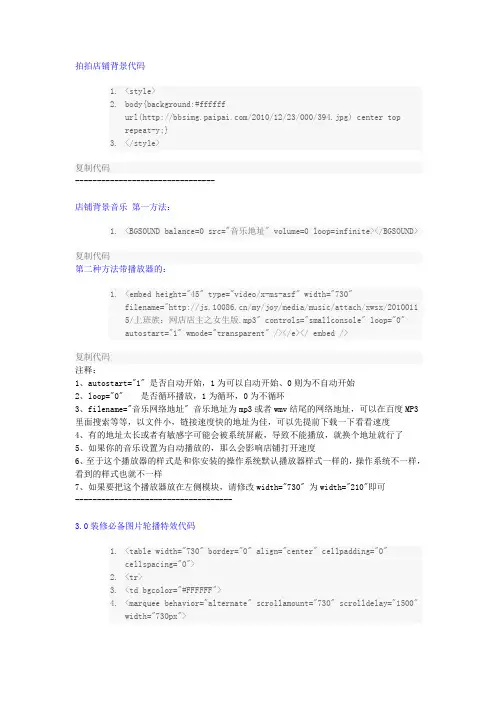
拍拍店铺背景代码1.<style>2.body{background:#ffffffurl(/2010/12/23/000/394.jpg) center toprepeat-y;}3.</style>复制代码--------------------------------店铺背景音乐第一方法:1.<BGSOUND balance=0 src="音乐地址" volume=0 loop=infinite></BGSOUND>复制代码第二种方法带播放器的:1.<embed height="45" type="video/x-ms-asf" width="730"filename="/my/joy/media/music/attach/xwsx/20100115/上班族:网店店主之女生版.mp3" controls="smallconsole" loop="0"autostart="1" wmode="transparent" /></e></ embed />复制代码注释:1、autostart="1" 是否自动开始,1为可以自动开始、0则为不自动开始2、loop="0" 是否循环播放,1为循环,0为不循环3、filename="音乐网络地址" 音乐地址为mp3或者wmv结尾的网络地址,可以在百度MP3里面搜索等等,以文件小,链接速度快的地址为佳,可以先提前下载一下看看速度4、有的地址太长或者有敏感字可能会被系统屏蔽,导致不能播放,就换个地址就行了5、如果你的音乐设置为自动播放的,那么会影响店铺打开速度6、至于这个播放器的样式是和你安装的操作系统默认播放器样式一样的,操作系统不一样,看到的样式也就不一样7、如果要把这个播放器放在左侧模块,请修改width="730" 为width="210"即可------------------------------------3.0装修必备图片轮播特效代码1.<table width="730" border="0" align="center" cellpadding="0"cellspacing="0">2.<tr>3.<td bgcolor="#FFFFFF">4.<marquee behavior="alternate" scrollamount="730" scrolldelay="1500"width="730px">5.<table width="730" height="292" border="0" cellpadding="0"cellspacing="0">6.<tr>7.<td width="730"><a href="链接1" target="_blank"><img src="图片地址1" width="730" height="292" border="0" /></a></td>8.<td width="730"><a href="链接2" target="_blank"><img src="图片地址2" width="730" height="292" border="0" /></a></td>9.</tr>10.</table></marquee>11.</td>12.</tr>13.</table>复制代码代码关键词说明:"scrolldelay” 为每张图片轮播间隔时间。

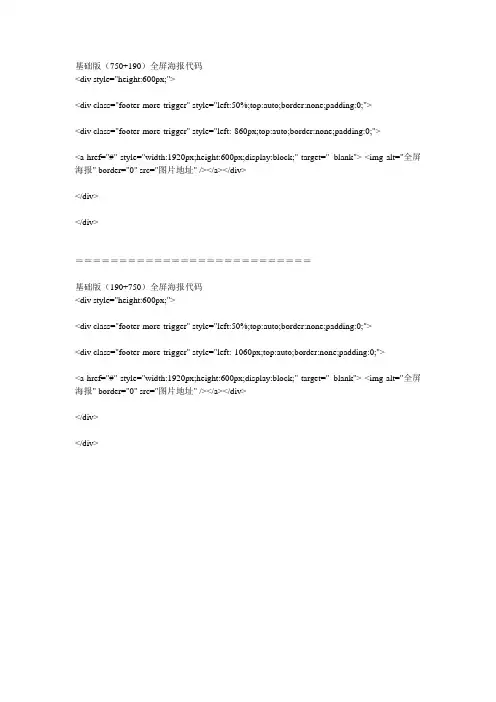
基础版(750+190)全屏海报代码<div style="height:600px;"><div class="footer-more-trigger" style="left:50%;top:auto;border:none;padding:0;"><div class="footer-more-trigger" style="left:-860px;top:auto;border:none;padding:0;"><a href="#" style="width:1920px;height:600px;display:block;" target="_blank"> <img alt="全屏海报" border="0" src="图片地址" /></a></div></div></div>===========================基础版(190+750)全屏海报代码<div style="height:600px;"><div class="footer-more-trigger" style="left:50%;top:auto;border:none;padding:0;"><div class="footer-more-trigger" style="left:-1060px;top:auto;border:none;padding:0;"><a href="#" style="width:1920px;height:600px;display:block;" target="_blank"> <img alt="全屏海报" border="0" src="图片地址" /></a></div></div></div>。

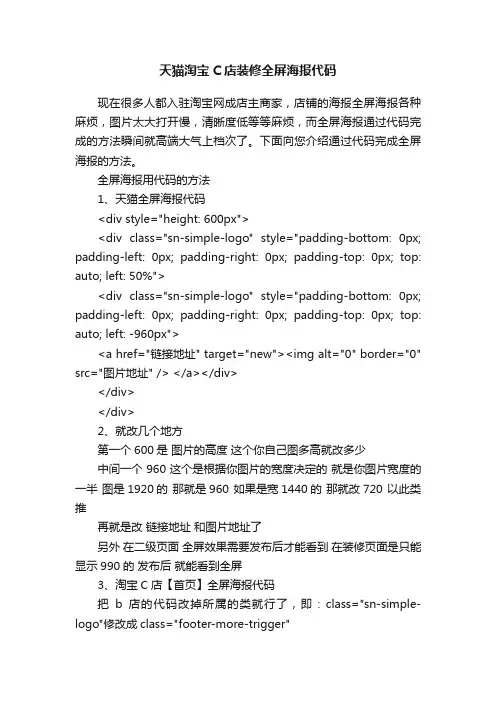
天猫淘宝C店装修全屏海报代码现在很多人都入驻淘宝网成店主商家,店铺的海报全屏海报各种麻烦,图片太大打开慢,清晰度低等等麻烦,而全屏海报通过代码完成的方法瞬间就高端大气上档次了。
下面向您介绍通过代码完成全屏海报的方法。
全屏海报用代码的方法1、天猫全屏海报代码<div style="height: 600px"><div class="sn-simple-logo" style="padding-bottom: 0px; padding-left: 0px; padding-right: 0px; padding-top: 0px; top: auto; left: 50%"><div class="sn-simple-logo" style="padding-bottom: 0px; padding-left: 0px; padding-right: 0px; padding-top: 0px; top: auto; left: -960px"><a href="链接地址" target="new"><img alt="0" border="0" src="图片地址" /> </a></div></div></div>2、就改几个地方第一个600是图片的高度这个你自己图多高就改多少中间一个 960 这个是根据你图片的宽度决定的就是你图片宽度的一半图是1920的那就是960 如果是宽1440的那就改720 以此类推再就是改链接地址和图片地址了另外在二级页面全屏效果需要发布后才能看到在装修页面是只能显示990的发布后就能看到全屏3、淘宝C店【首页】全屏海报代码把b店的代码改掉所属的类就行了,即:class="sn-simple-logo"修改成class="footer-more-trigger"示例<div style="height:自定义高度px;"><div class="footer-more-trigger" style="left:50%;top:auto;border:none;padding:0;"><div class="footer-more-trigger" style="left:-960px;top:auto;border:none;padding:0;"><!--添加任意全屏内容 --></div></div></div>以上就是全屏海报代码的方法。
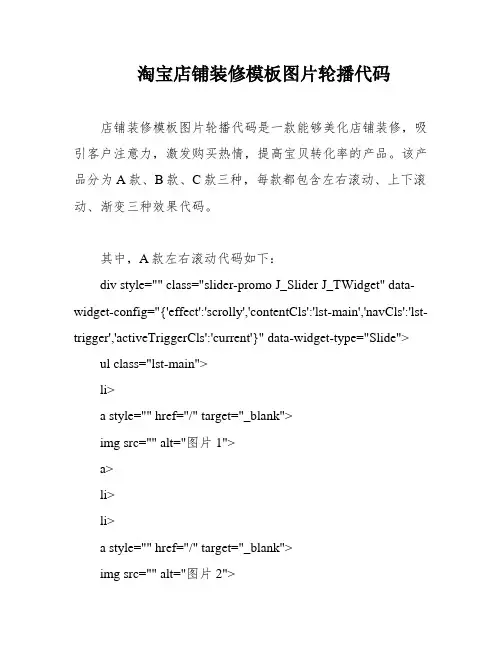
淘宝店铺装修模板图片轮播代码店铺装修模板图片轮播代码是一款能够美化店铺装修,吸引客户注意力,激发购买热情,提高宝贝转化率的产品。
该产品分为A款、B款、C款三种,每款都包含左右滚动、上下滚动、渐变三种效果代码。
其中,A款左右滚动代码如下:div style="" class="slider-promo J_Slider J_TWidget" data-widget-config="{'effect':'scrolly','contentCls':'lst-main','navCls':'lst-trigger','activeTriggerCls':'current'}" data-widget-type="Slide"> ul class="lst-main">li>a style="" href="/" target="_blank">img src="" alt="图片1">a>li>li>a style="" href="/" target="_blank">img src="" alt="图片2">a>li>ul>div>以上是A款左右滚动代码演示,使用该代码能够为店铺增添不少美观度,同时吸引客户的注意力,提高宝贝转化率。
把图片轮播代码粘贴进去,点击保存即可。
使用图片轮播功能可以让店铺更加生动有趣,吸引更多的顾客。
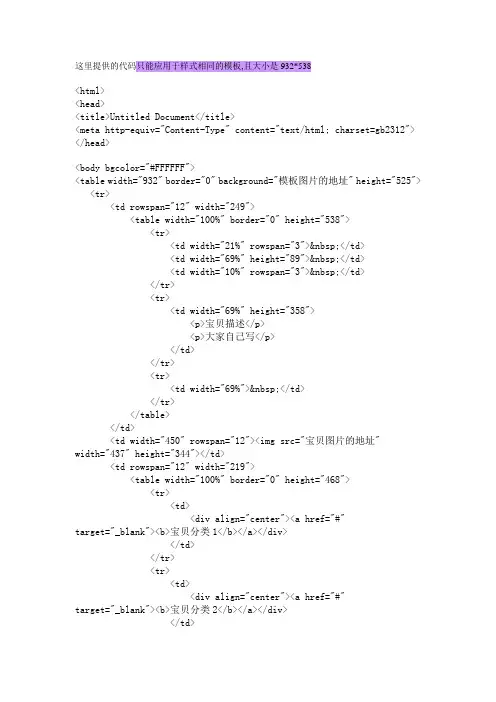
这里提供的代码只能应用于样式相同的模板,且大小是932*538<html><head><title>Untitled Document</title><meta http-equiv="Content-Type" content="text/html; charset=gb2312"> </head><body bgcolor="#FFFFFF"><table width="932" border="0" background="模板图片的地址" height="525"> <tr><td rowspan="12" width="249"><table width="100%" border="0" height="538"><tr><td width="21%" rowspan="3"> </td><td width="69%" height="89"> </td><td width="10%" rowspan="3"> </td></tr><tr><td width="69%" height="358"><p>宝贝描述</p><p>大家自己写</p></td></tr><tr><td width="69%"> </td></tr></table></td><td width="450" rowspan="12"><img src="宝贝图片的地址"width="437" height="344"></td><td rowspan="12" width="219"><table width="100%" border="0" height="468"><tr><td><div align="center"><a href="#"target="_blank"><b>宝贝分类1</b></a></div></td></tr><tr><td><div align="center"><a href="#"target="_blank"><b>宝贝分类2</b></a></div></td><tr><td><div align="center"><a href="#" target="_blank"><b>宝贝分类3</b></a></div></td></tr><tr><td><div align="center"><a href="#" target="_blank"><b>宝贝分类4</b></a></div></td></tr><tr><td><div align="center"><a href="#" target="_blank"><b>宝贝分类5</b></a></div></td></tr><tr><td><div align="center"><a href="#" target="_blank"><b>宝贝分类6</b></a></div></td></tr><tr><td><div align="center"><a href="#" target="_blank"><b>宝贝分类7</b></a></div></td></tr><tr><td><div align="center"></div></td></tr><tr><td><div align="center"></div></td></tr><tr><td> </td></tr><td> </td></tr><tr><td height="32"> </td></tr></table></td></tr><tr> </tr><tr> </tr><tr> </tr><tr> </tr><tr> </tr><tr> </tr><tr> </tr><tr> </tr><tr> </tr><tr> </tr><tr> </tr></table></body></html>1.公告栏图片代码<p><img src="此处为公告栏图片所在的网址"></p>2. 店铺里面漂浮动画代码<img src="图片地址" style="left: 20px; position: relative; top: 0px" />3.店铺里加背景音乐的代码<bgsound loop="infinite" src="音乐地址"></bgsound>你还可参考/forum-18/show_thread----3745953-.htm4.滚动字幕代码:<marquee>输入你想要的内容</marquee>5.自定义颜色代码<font color=blue>输入你想要的内容</font>注意:等于号"="后就是颜色的英文:可以更换为其他颜色的,如:red(红)、blue(蓝)、green(绿)等;不过注意代码的总长度不要超过40。
全屏轮播---- 震撼视觉体验,炫出你的店铺!全屏轮播不居中?尺寸太大、太小?没有创意、不够个性?......这些统统不是问题!今天给大家分享的这款全屏轮播,完美解决以上所有问题!此全屏轮播代码,完美兼容新旺铺(系统自带的三个模板,全部完美全屏居中),并且支持老旺铺拓展版,拓展版也一样全屏居中!与全屏海报一样,此代码同样调用模板class,position: absolute绝对定位,实现全屏。
外层left:50%,里层left:-960px(全屏的一半),实现全屏居中。
轮播左右的两个大箭头,这次直接使用<>符号,非图片形式,事实上写此全屏轮播,我第一个改的就是这两个大箭头,上次采用图片的形式,那两张图片简直是丑爆了!越看越不舒服,而且不方便使用,还得下载两张图片上传图片空间。
改为<>符号的形式,还可以直接修改箭头的颜色,比如自己店铺的主色调是绿色,那箭头就改为绿色。
下方的五个图标,这次改为了五张小图,因为我们自定义没办法实现点击箭头左右切换时,下方的图标也跟随左右切换,这是需要用到判断的,我没办法实现,所以改为五张小图,是为了让客户知道到底有几张图在轮播,方便客户查看,提高用户体验。
同时,五张小图直接浮动于大图上方,底部采用半透明背景。
这里说下底部的半透明背景,这次编写,最难的、也最耗时的地方就是这个半透明,支持CSS3的主流浏览器,只要一个opacity即可实现半透明,但IE却是不支持这个属性的,所以在IE下你将看到一条实心的黑色矩形,而不是半透明效果,在IE下想要实现半透明,那就要用到滤镜,但请注意,淘宝不支持filter:alpha半透明滤镜。
为了解决这个问题,我花费了一上午的时间在查阅相关文档,最后,我采用了一张PNG半透明图片替代,放弃了opacity属性和IE滤镜,这样除了IE6不支持半透明以处,其它浏览器都是正常半透明效果的。
五张小图的尺寸全部为:120px*39px,你不需要单独做这五张小图!把全屏大图上传图片空间后,直接使用图片空间提供的小图尺寸即可,或者你也可以直接在原图地址后面添加:_120x120.jpg此款全屏轮播,共写了三个尺寸,分别为1920px,1680px,1440px,高度统一为550px,三款尺寸可以同时使用,互不影响,但不建议这样做!这三个尺寸,没有说哪个好哪个不好,只是说尺寸越大,兼容性就越好一些,但请注意,尺寸大了,图片的容量也将会同时变大!图片的容量大了,将会直接影响店铺的载入速度!如果你没有五张全屏大图那么多,或者你认为不需要五张,那直接删除代码中图片所在的<li>标签即可。
淘宝店铺装修全屏海报代码
方法/步骤
1.<div style="height:450px;">
<div class="footer-more-trigger"
style="left:50%;top:auto;border:none;padding:0;">
<div class="footer-more-trigger"
style="left:-960px;top:auto;border:none;padding:0;">
<a href="这是产品的连接地址" target="_blank">
<img src="这是全屏海报的连接地址" width="1920px"
height="450px" border="0" />
</a>
</div>
</div>
</div>
2.<div style="height:450px;">(这段是全屏海报的高度可以改一下后边
的数值)
3.注意:双引号一定不要删除,把图片放到双引号的中间 <a href="这是
产品的连接地址" target="_blank">
4.都设置好后按照图片操作即可。
一、去除模块间隙代码〈div class=”J_TWidget" data-widget-type="Carousel” data—widget-config="{’contentCls': 'bbs—taobaoux-com-con',’navCls’: 'bbs—taobaoux-com—nav’,’effect’: 'fade'}"> 〈div class=”bbs-taobaoux—com-con” style=”width:950px;height:100px;"> 〈d iv style=”width:950px;top:—20px;”〉/*这里输入你的模块内容*/</div>〈/div〉〈div class="bbs—taobaoux—com-nav" style="display:none;”〉〈/div></div〉代码解释:•class=”bbs-taobaoux—com-nav”轮播导航列表,设置display:none的作用是隐藏导航区,禁止出现1、2、3这些导航数值;•class=”bbs—taobaoux—com—con”轮播内容列表,必须定义模块宽度与高度;•style=”width:950px;height:100px;" 模块的宽度与高度,比如你的模块尺寸是950px*500px,那这里就应该改为style=”width:950px;height:480px;",为什么高度是480了?因为向上移动了20个像素。
•top:—20px; 向上移动20个像素,完美去除上下模块之间20像素的空隙。
这时,应该还需要加上一个z-index属性,把模块置于顶层,但事实上我们不用多此一举,系统会自动加上这个属性。
淘宝2012旺铺专业版店铺装修-教你如何做全屏大海
报图(代码)
淘宝2012旺铺专业版装修,这里是代码,直接套用就可以了,下面是要注意的地方:(淘宝新店旺铺专业版本,在一钻之前都是免费的)
如何做个全屏大图,首先是准备一张大图,代码写的是三张图片,大小为宽1500px,高为600px。
第一步,在店铺装修的时候新建一个自定义文件
第二步进入源码编辑
以下是全屏大图代码(标红的地方要输入在淘宝网里面的图片地址,标蓝色的地方要改成该图片的链接地址)<body><div class="J_TWidget" data-widget-config="{'effect': 'fade', 'circular': true ,'contentCls':'piao1367593232638fu'}" data-widget-type="Tabs">
<div class="piao1367593232638fu" style="height:566px;">
<div class="J_TWidget" data-widget-config="{
'contentCls': 'slide-kun1367593232638content',
'triggerCls': 'slide-kun1367593232638triggers',
'navCls': 'slide-kun1367593232638triggers',
'triggerType': 'mouse',
'effect': 'scrollx',
'prevBtnCls':'prev',
'nextBtnCls':'next',
'steps': 1,
'autoplay': true,
'viewSize':[1500],
'circular': true
}" data-widget-type="Carousel" style="margin:0px;padding:0px;left:-245px;top:0px;width:1500px;z-index:10;">
<div class="J_TWidget" data-widget-config="{'trigger':'.first1367593232638trigger','align':{'node':'.first1367593232638trigger','offset':[0,0],'point s':['cc','cc']}}" data-widget-type="Popup" style="display:none;">
<div class="prev" style="width:90px;height:90px;float:left;">
<img
src="/psb?/V127pYio2w4NSA/2wuHhOsScyMAmt1sc9xcr2NepENK7dMFImQQxb11Ix A!/b/dEYXKaLUBAAA" /></div>
<div class="next" style="width:90px;height:90px;margin-left:950px;">
<img
src="/psb?/V127pYio2w4NSA/V9a.fyQWDmT88X5nAnO3AYDvTHH3Q5t2vR9MoDkB f44!/b/dOYmLKIbBgAA" /></div>
</div>
<div class="first1367593232638trigger" style="margin:0px;padding:0px;width:1500px;height:600px;overflow:hidden;">
<ul class="slide-kun1367593232638content" style="margin:0px;padding:0px;width:1500px;height:600px;">
<li style="margin:0px;padding:0px;width:1500px;height:600px;list-style-type:none;">
<a href="链接地址" target="_blank"><img border="0" height="600" src="图片地址" style="margin:0px;float:none;" width="1500" /></a></li>
<li style="margin:0px;padding:0px;width:1500px;height:600px;list-style-type:none;">
<a href="链接地址" target="_blank"><img border="0" height="600" src="图片地址"
style="margin:0px;float:none;" width="1500" /></a></li>
<li style="margin:0px;padding:0px;width:1500px;height:600px;list-style-type:none;">
<a href="链接地址" target="_blank"><img border="0" height="600" src="图片地址" style="margin:0px;float:none;" width="1500" /></a></li>
</ul>
</div>
<ul class="slide-kun1367593232638triggers" style="margin:0px;padding:0px;display:none;">
<li>
</li>
<li>
</li>
<li>
</li>
</ul>
</div>
</div>
</div>
</body>。